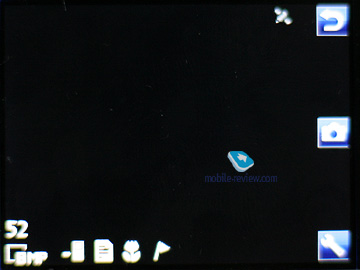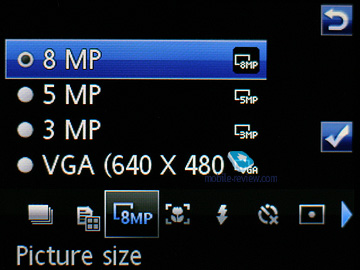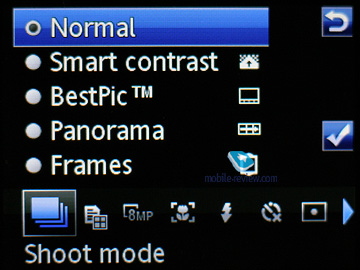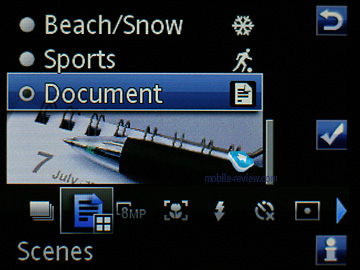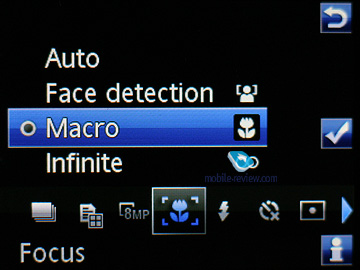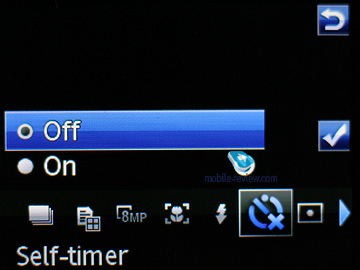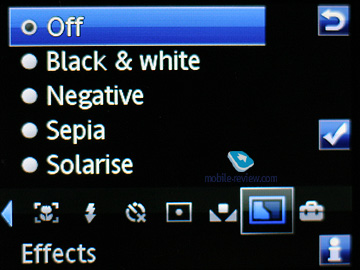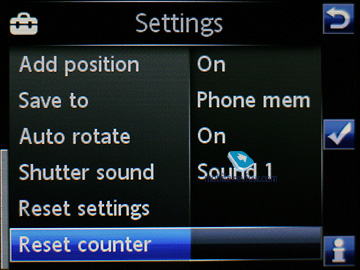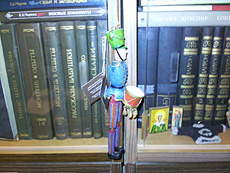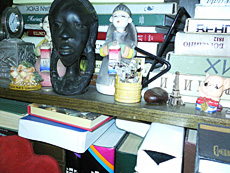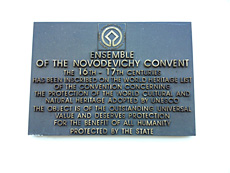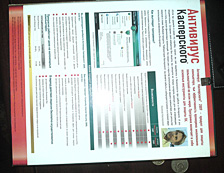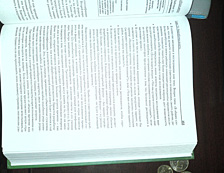|
|
Sony Ericsson C905 vs Samsung INNOV8 - The Clash of Cameras
Table of Contents:
- Sony Ericsson C905's camera
- Smart Contrast
- Zoom
- Flash
- C905's flash vs INNOV8
- Night-time shots
- Low-light shots
- Daylight shots
- Macro
- Text mode
- Video recording
- Roundup on Sony Ericsson C905 vs Samsung INNOV8
To be honest with you, I was planning this piece as a lowdownon the C905's camera, however eventually it has turned into a head-to-head comparison with another 8 Mpix cameraphone - the Samsung INNOV8. And right off the bat, so as to dispel all questions and doubts about the credibility of our sample images, we guarantee that all shots were taken with the latest software available for these handsets. That is, our Sony Ericsson C905 was running on R1BA072 firmware, and it's more than likely that this version will make it to the phone's retail release. Actually, if even they will update it, it won't make much difference, since the hardware found in our sample was exactly the same as in the commercial version of the phone.
During our quality time with either of these phones we made hundreds of photos in all imaginable environments (all in all, the final count is this: five hundred for the C905 and around a thousand for the INNOV8). So, in my opinion, we won't run out of sample snaps any time soon, plus this vast gallery we have accumulated over the last months should make for a decent and comprehensive comparison between these two cameraphones.
Furthermore, having some other not-yet-announced 8 Mpix shooters on our hands, we managed to see how the INNOV8 and C905 fared against similarly geared solutions - as it turned out, they weren't that much different at all.
For those of you wondering, there is no point in throwing the Samsung PIXON M8800's camera into this write-up as well - as a matter of fact, it's slightly worse than that found in the INNOV8. Furthermore, the M8800 is a totally different type of phone, plus it won't be able to reach the sales of the i8510. You could just as well compare a five-liter sporty roadster and a truck with exactly the same engine. Same goes for the M8800's direct rival, the LG K910. But those of you who can't handle the thought they won't see a showdown between all existing 8 Mpix shooters, skim through our exclusive review on the M8800, where we put it up against both the INNOV8 and C905. Really, there is no harm in facing it off against the best cameraphones around, but such a comparison is quite meaningless.
And now, we all set to take a plunge into the depths of the Sony Ericsson C905's 8 Mpix camera.
Sony Ericsson C905's camera
This phone has adopted all UI-related feats found in previous Cyber-shot branded devices. The camera lens is housed underneath a sliding aluminum cover that will get scratched in no time, and there is no way to avoid that. While the camera application is supposed to kick in whenever you flick the lens cover open, occasionally it fails to do so (approximately it's one in twenty chance - this isn't much, though, other similarly-designed phones have this glitch too). Also, the camera app won't start up if you were browsing the phone's menu prior to opening the lens cover - if that's the case, you'll have to launch it manually by pushing the dedicated camera key mounted on the right.


Speaking of the camera button, it's been modeled after shutter keys installed in stand-alone digital cameras - it's well-positioned and incredibly hard to miss. Also on the right there are volume controls used for tweaking the zoom level, Mode button (for jumping between Still Images and Video Recording modes) and Gallery shortcut.

The C905's decently sized casing allows holding it in any way you please. The navigation pad sports shortcuts to various camera-related features, such as Focus (macro mode or infinity), Flash, Timer and Contrast. Two buttons atop of the display serve for switching Scenes and Shoot Modes. The soft-key on the left brings up the Settings menu.

The handset comes equipped with Cyber-Shot interface that hasn't changed much since the previous offerings in this line-up. Frankly, even if they have camera interface indexes at Sony Ericsson, they don't share them with anyone. In order not to confuse you with what features are currently on the table and what exactly the maker has enhanced, we introduce our own indexes for the Cyber-Shot range. This way, the first version of the UI or the first generation is represented by the Sony Ericsson K750i (albeit it is not attributed to this line-up, this device is where everything started at), then the Sony Ericsson K790i/K800i. The Sony Ericsson K810i is a bridge between two generations, which is indicated by the inclusion of Photo Fix feature and also a row of camera-related shortcuts on the keypad (lit in blue as well) - so, we give it version 1.5. And naturally the revamped interface found in the Sony Ericsson K850i gets "version 2.0" label from us. Since the C905 doesn't come with any significant improvements in the way of UI, we'll mark it as version 2.1
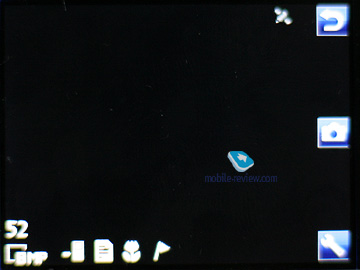
Before we get down to reviewing the camera, here is a small appetizer - a bunch of shots taken in various environments and light conditions:
 |
 |
| (+) enlarge, 3264x2448, JPEG |
(+) enlarge, 3264x2448, JPEG |
 |
 |
| (+) enlarge, 3264x2448, JPEG |
(+) enlarge, 3264x2448, JPEG |
 |
 |
| (+) enlarge, 3264x2448, JPEG |
(+) enlarge, 3264x2448, JPEG |
 |
 |
| (+) enlarge, 3264x2448, JPEG |
(+) enlarge, 3264x2448, JPEG |
 |
 |
| (+) enlarge, 3264x2448, JPEG |
(+) enlarge, 3264x2448, JPEG |
 |
 |
| (+) enlarge, 3264x2448, JPEG |
(+) enlarge, 3264x2448, JPEG |
 |
 |
| (+) enlarge, 3264x2448, JPEG |
(+) enlarge, 3264x2448, JPEG |
 |
 |
| (+) enlarge, 3264x2448, JPEG |
(+) enlarge, 3264x2448, JPEG |
 |
 |
| (+) enlarge, 3264x2448, JPEG |
(+) enlarge, 3264x2448, JPEG |
 |
 |
| (+) enlarge, 3264x2448, JPEG |
(+) enlarge, 3264x2448, JPEG |
 |
 |
| (+) enlarge, 3264x2448, JPEG |
(+) enlarge, 3264x2448, JPEG |
 |
 |
| (+) enlarge, 3264x2448, JPEG |
(+) enlarge, 3264x2448, JPEG |
 |
 |
| (+) enlarge, 3264x2448, JPEG |
(+) enlarge, 3264x2448, JPEG |
 |
 |
| (+) enlarge, 3264x2448, JPEG |
(+) enlarge, 3264x2448, JPEG |
 |
 |
| (+) enlarge, 3264x2448, JPEG |
(+) enlarge, 3264x2448, JPEG |
Some bare facts about the camera:
- SonyТs Exmor camera module (CMOS) Ц originally, the C905 was designed with a different camera inside, however they made a last minute change.
- Focal Length Ц 5.91 mm
- ISO - 80-320
- Electronic shutter
- Top shutter speed Ц 1/8s
- Maximum image resolution Ц 3264x2448 pixels
- LED and Xenon flash modules
- Digital zoon Ц x16
- Smart Contrast filter
Available image resolutions:
- 8MP (3264x2448 pixels)
- 5MP (2592x1944 pixels)
- 3MP (2048x1536 pixels)
- VGA (640x480 pixels)
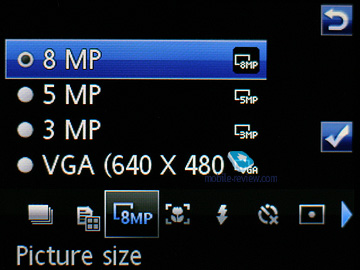
Before we move on to the C905's shooting modes and other features, we need to make mention of one feat that was taken out of the phone's menu when they installed the Exmor camera module - ISO settings, the pride and joy of Sony Ericsson's engineers. In other words, there is no way you can setup ISO manually with the C905, although they were planning to carry this feature over from the Sony Ericsson K850 and even included it into the guide for developers. All in all, since the C905 is an imaging-savvy solution and all, it's somewhat odd to find such a crucial feat missing.



Shoot Mode Ц - Normal (set by default), Smart Contrast (learn more on it below) BestPic (Sony's trademark technology), Panorama (stitches a batch of three photos together, no top resolution available), Frames (select various frames right on the screen). There is no Burst mode (several photos taken in rapid succession), since its alternative, BestPIC, is available in the C905.
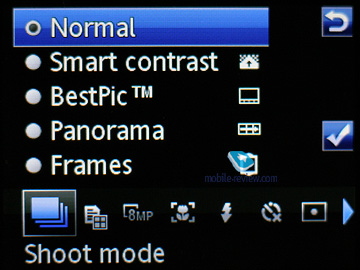
Scenes Ц Auto, Twilight landscape, Twilight portrait, Landscape, Portrait, Beach/Snow, Sports, Document. These settings become interesting only when the handset can't give you what you are looking for in auto mode, as a rule, such occasions are very rare and these settings end up nearly useless.
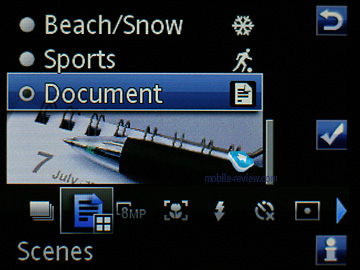

Focus Ц auto, macro, infinite, face detection..
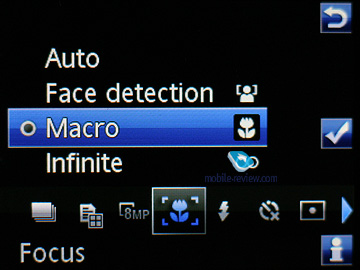
Flash Ц Auto, red-eye reduction, disabled. You can't make the flash trigger every time.

Timer Ц can be either enabled or disabled, time span is not adjustable.
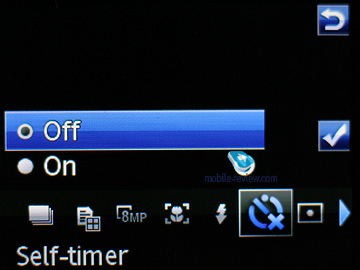
Effects Ц nothing out of the ordinary here: Black&White, Negative, Sepia, Solarize.
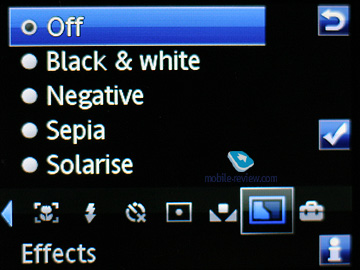
White Balance Ц auto, Daylight, Cloudy, Fluorescent, Incandescent.

Metering Ц Normal or spot mode.
Settings Ц the menu has been revamped so as to resemble the today's digital cameras. On the left are the options themselves, on the right - current settings.

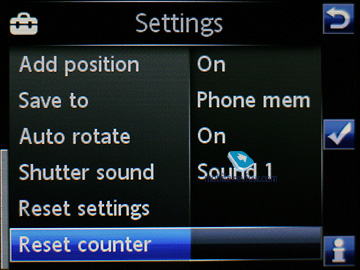
Picture quality -Fine, Normal.
AF Light - Auto, can be disabled.
BestPIC - Fast, Slow (how fast this feature will work, a really interesting option).
Review - yes or no.
Stabilizer - on or off.
Save to - built-in memory or memory card.
Auto picture rotation - yes or no.
Geotagging - displays the location your shot was taken at on the map
Shutter sound - five sounds available, although you can opt to mute all sounds.
Shot counter reset.
Back to the table of contents >>>
Smart Contrast
This is one of the highlights in the C905 that in theory should help you take better shots in low light. That's why we decided to put this feature to the test in a dark room with a couple of bright lamps in it that made for a quite challenging environment for pretty much every digital camera.
And the C905 passed the test with flying colors - once you enabled Smart Contrast in the menu, it'll take the phone 10-15 seconds more to apply all required filters and save the resulting image. We put all images that weren't modified by Smart Contrast on the left - as you can see, the shots on the right (the ones processed with Smart Contrast) are considerably brighter and have had their colors and contrasts smoothened out. However the fact that this mode eliminates all overly dark or bright spots substantially hobbles some shots. For example, all the charm of the image with two lamps placed against a dark background lies in the sharp contrasts, the balance between light and shade. That's why you really should use it only if you do know what it's meant for - while in most cases Smart Contrast makes the whole image seem brighter and evenly lit, but it brings in more noise along the way. Also, keep in mind that with this mode on, you won't be able to have the original image saved; actually, it'd be much better if the C905 could store two versions of one snap - with and without Smart Contrast rendering (much like the way it handles images in Photo Fix mode).
| Original image |
Smart Contrast |
 |
 |
| (+) enlarge, 3264x2448, JPEG |
(+) enlarge, 3264x2448, JPEG |
 |
 |
| (+) enlarge, 3264x2448, JPEG |
(+) enlarge, 3264x2448, JPEG |
 |
 |
| (+) enlarge, 3264x2448, JPEG |
(+) enlarge, 3264x2448, JPEG |
 |
 |
| (+) enlarge, 3264x2448, JPEG |
(+) enlarge, 3264x2448, JPEG |
 |
 |
| (+) enlarge, 3264x2448, JPEG |
(+) enlarge, 3264x2448, JPEG |
 |
 |
| (+) enlarge, 3264x2448, JPEG |
(+) enlarge, 3264x2448, JPEG |
We also checked how Photo Fix feature worked for the same images we rendered with Smart Contrast and didn't find any groundbreaking differences between them.
Back to the table of contents >>>
Zoom
The phone comes armed with 16x digital zoom functionality. Below are two photos - the one on the right has been cropped out of the original image (posted on the left) with the help of ~8x zoom.
Back to the table of contents >>>
Flash
One of the most attractive things about the C905's camera is that it comes with both LED and Xenon flash modules. The LED one kicks in when you are shooting at close distances in low light, for example indoors, allowing you to get decently detailed images.
But it's worth mentioning that while indoors in most cases the C905 tends to use its flash whenever such opportunity arises, regardless of whether it's an appropriate moment or not. To get a better idea of what we are talking about here, take a look at the shot we took in the subway: apparently, the power of its flash wasn't quite enough to illuminate the tunnel's wall, so the whole picture appears to be the darker side. On the other hand, the image we took without flash seems miles better quality-wise. .
All in all, the C905's flash comes in handy when shooting not nearby objects rather than sceneries, since its effective distance is around 2.5 meters. To prove this we took a picture of these lovely teddy bears - while the snap we made without flash looks lackluster to say the least, the phone's Xenon flash saved the day and made the whole picture much more eye-candy.
Below are some more snaps we took indoors, as you can see, when shooting from less than one meter away, you can easily get a couple of glints here and there as the flash proves to be a little too powerful.
 |
 |
| (+) enlarge, 3264x2448, JPEG |
(+) enlarge, 3264x2448, JPEG |
 |
 |
| (+) enlarge, 3264x2448, JPEG |
(+) enlarge, 3264x2448, JPEG |
 |
 |
| (+) enlarge, 3264x2448, JPEG |
(+) enlarge, 3264x2448, JPEG |
Back to the table of contents >>>
C905's flash vs INNOV8
Unlike the C905, the flash module found in the INNOV8 operates in a more reasonable way and remains inactive in most cases, making for much smoother and eye-pleasing images. Take a look at these shots - we took them in a well-illuminated room and the C905's flash only managed to make all objects appear sharper than they really are. On the other hand, the INNOV8's work was much more precise and delicate.
But when it comes to shooting from afar, the Sony Ericsson C905 seems like a clear winner - look at all the details and sharpness it offers with its snaps.
| Sony Ericsson C905 |
Samsung INNOV8 |
 |
 |
| (+) enlarge, 3264x2448, JPEG |
(+) enlarge, 3264x2448, JPEG |
 |
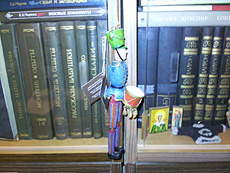 |
| (+) enlarge, 3264x2448, JPEG |
(+) enlarge, 3264x2448, JPEG |
 |
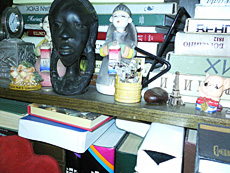 |
| (+) enlarge, 3264x2448, JPEG |
(+) enlarge, 3264x2448, JPEG |
 |
 |
| (+) enlarge, 3264x2448, JPEG |
(+) enlarge, 3264x2448, JPEG |
 |
 |
| (+) enlarge, 3264x2448, JPEG |
(+) enlarge, 3264x2448, JPEG |
 |
 |
| (+) enlarge, 3264x2448, JPEG |
(+) enlarge, 3264x2448, JPEG |
I suppose no further explanation of the above images is required - all in all, the Sony Ericsson C905 easily beats the INNOV8 in terms of flash quality.
Back to the table of contents >>>
Night-time shots
Here we decided to put the C905's abilities to the test in the most camera-unfriendly environment we could only imagine. We also disabled the phone's flash and toggled it to Auto shooting mode. Much to our surprise, the INNOV8 came out on top in this competition and generally allowed for less noise, had more natural colors (for instance its white didn't look milky), plus there was no halo around the store's signboard. Furthermore, sometimes the C905 even failed to focus on objects when the background was a bit too dark.
| Sony Ericsson C905 |
Samsung INNOV8 |
 |
 |
| (+) enlarge, 3264x2448, JPEG |
(+) enlarge, 3264x2448, JPEG |
 |
 |
| (+) enlarge, 3264x2448, JPEG |
(+) enlarge, 3264x2448, JPEG |
 |
 |
| (+) enlarge, 3264x2448, JPEG |
(+) enlarge, 3264x2448, JPEG |
 |
 |
| (+) enlarge, 3264x2448, JPEG |
(+) enlarge, 3264x2448, JPEG |
 |
 |
| (+) enlarge, 3264x2448, JPEG |
(+) enlarge, 3264x2448, JPEG |
 |
 |
| (+) enlarge, 3264x2448, JPEG |
(+) enlarge, 3264x2448, JPEG |
Back to the table of contents >>>
Low-light shots
Neither phone holds the upper hand in this department; and in truth their shots don't seem all that different, so we are not going to post a wealth of sample images here.
Back to the table of contents >>>
Daylight shots
A sunny and cloudless day - that's as far as a good day gets for a digital camera, especially in spring or autumn when sunlight is particularly soft and harmless. Basically, these conditions are perfect for assessing the image processing algorithms utilized in digital cameras. Below you will find a comprehensive selection of sample pictures, but before you get to them, we'd like to throw in a couple of comments. In most cases the Sony Ericsson C905 makes images seem overly bright, some colors get a bit juicier, but at the same time the sky on its shots grows somewhat pale (check out the first pair of shots). The skyscraper on the scenery (fourth image from the top) shot taken by the C905 is way too bright as well. While it may not seem like much, this algorithm can make the water surface appear somewhat blurred, like in sample number six.
Another thing of note about the C905 is that it automatically aligns all shots and rotates Them whenever it sees fit without notifying you. However, occasionally it fails to do that correctly - the C905 turned the image featuring the crown of a tree upside down, whereas the Samsung INNOV8 portrayed it in the right way. Nevertheless, you can always opt to disable this feature in the C905's settings.
The C905 seems to be doing a better job when shooting several contrasting objects at a time - it makes them appear much more vibrant and eye-catching. However, going for the INNOV8 are its more natural colors that put it slightly ahead of the more showy images of the Sony Ericsson C905. Take a closer look at the images of tree bark or a leaf lying on a pavement - the INNOV8's shots seem more alive and have more depth to them too.
The bottom line may take some of you by surprise - in general, neither of these two phones can outrun the other one in terms of quality. We can't really determine the winner here, since both the C905 and INNOV8 are pretty much in one league in this department, even though they employ different image processing algorithms. The C905's shots have the power to impress the viewer with their brightness and juicy colors, whereas the Samsung INNOV8 can really touch you with the depth and details found in its images.
Obviously, we were eager to find out which solution was superior, so being unable to come up with a definite answer, we turned to an independent focus group. We showed them a bunch of images taken with both phones (without revealing any names) and asked them to tell us what shots they liked better. As it turned out, our focus group favored Samsung a tiny bit more (the score was 56% to 44%), but this six-percent difference can easily be written off as a statistical error brought about by our small sample size. That's why there can no clear-cut ruling on which phone is a better performer when it comes to shooting in daylight. Case closed, Next!
| Sony Ericsson C905 |
Samsung INNOV8 |
 |
 |
| (+) enlarge, 3264x2448, JPEG |
(+) enlarge, 3264x2448, JPEG |
 |
 |
| (+) enlarge, 3264x2448, JPEG |
(+) enlarge, 3264x2448, JPEG |
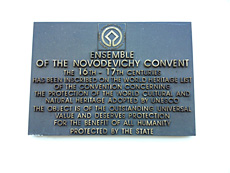 |
 |
| (+) enlarge, 3264x2448, JPEG |
(+) enlarge, 3264x2448, JPEG |
 |
 |
| (+) enlarge, 3264x2448, JPEG |
(+) enlarge, 3264x2448, JPEG |
 |
 |
| (+) enlarge, 3264x2448, JPEG |
(+) enlarge, 3264x2448, JPEG |
 |
 |
| (+) enlarge, 3264x2448, JPEG |
(+) enlarge, 3264x2448, JPEG |
 |
 |
| (+) enlarge, 3264x2448, JPEG |
(+) enlarge, 3264x2448, JPEG |
 |
 |
| (+) enlarge, 3264x2448, JPEG |
(+) enlarge, 3264x2448, JPEG |
 |
 |
| (+) enlarge, 3264x2448, JPEG |
(+) enlarge, 3264x2448, JPEG |
 |
 |
| (+) enlarge, 3264x2448, JPEG |
(+) enlarge, 3264x2448, JPEG |
 |
 |
| (+) enlarge, 3264x2448, JPEG |
(+) enlarge, 3264x2448, JPEG |
 |
 |
| (+) enlarge, 3264x2448, JPEG |
(+) enlarge, 3264x2448, JPEG |
 |
 |
| (+) enlarge, 3264x2448, JPEG |
(+) enlarge, 3264x2448, JPEG |
 |
 |
| (+) enlarge, 3264x2448, JPEG |
(+) enlarge, 3264x2448, JPEG |
 |
 |
| (+) enlarge, 3264x2448, JPEG |
(+) enlarge, 3264x2448, JPEG |
 |
 |
| (+) enlarge, 3264x2448, JPEG |
(+) enlarge, 3264x2448, JPEG |
 |
 |
| (+) enlarge, 3264x2448, JPEG |
(+) enlarge, 3264x2448, JPEG |
 |
 |
| (+) enlarge, 3264x2448, JPEG |
(+) enlarge, 3264x2448, JPEG |
 |
 |
| (+) enlarge, 3264x2448, JPEG |
(+) enlarge, 3264x2448, JPEG |
 |
 |
| (+) enlarge, 3264x2448, JPEG |
(+) enlarge, 3264x2448, JPEG |
 |
 |
| (+) enlarge, 3264x2448, JPEG |
(+) enlarge, 3264x2448, JPEG |
 |
 |
| (+) enlarge, 3264x2448, JPEG |
(+) enlarge, 3264x2448, JPEG |
 |
 |
| (+) enlarge, 3264x2448, JPEG |
(+) enlarge, 3264x2448, JPEG |
 |
 |
| (+) enlarge, 3264x2448, JPEG |
(+) enlarge, 3264x2448, JPEG |
 |
 |
| (+) enlarge, 3264x2448, JPEG |
(+) enlarge, 3264x2448, JPEG |
 |
 |
| (+) enlarge, 3264x2448, JPEG |
(+) enlarge, 3264x2448, JPEG |
 |
 |
| (+) enlarge, 3264x2448, JPEG |
(+) enlarge, 3264x2448, JPEG |
 |
 |
| (+) enlarge, 3264x2448, JPEG |
(+) enlarge, 3264x2448, JPEG |
Back to the table of contents >>>
Macro mode
While you have to activate the macro mode in both phones manually, oftentimes the C905 manages to render close-ups correctly even when shooting in Auto mode (not always, though). All images below were taken without use of flash.
If you take a closer look at these shots, you'll definitely notice that the INNOV8 did a better job rendering the colors of the mug in the first picture, the image with a pile of coins looks a bit sharper, etc. At the same time, both phones took equally decent pictures of the wristwatch and correction pen. Basically, we used only the most distinctive samples for this review, although we ran through over several hundreds of images taken with either of the phones and found out that the INNOV8 was actually ahead on this front by quite a margin.
| Sony Ericsson C905 |
Samsung INNOV8 |
 |
 |
| (+) enlarge, 3264x2448, JPEG |
(+) enlarge, 3264x2448, JPEG |
 |
 |
| (+) enlarge, 3264x2448, JPEG |
(+) enlarge, 3264x2448, JPEG |
 |
 |
| (+) enlarge, 3264x2448, JPEG |
(+) enlarge, 3264x2448, JPEG |
 |
 |
| (+) enlarge, 3264x2448, JPEG |
(+) enlarge, 3264x2448, JPEG |
 |
 |
| (+) enlarge, 3264x2448, JPEG |
(+) enlarge, 3264x2448, JPEG |
 |
 |
| (+) enlarge, 3264x2448, JPEG |
(+) enlarge, 3264x2448, JPEG |
 |
 |
| (+) enlarge, 3264x2448, JPEG |
(+) enlarge, 3264x2448, JPEG |
Back to the table of contents >>>
Text mode
Both phones feature a dedicated mode for shooting documents and text, so we decided to see how they fared in this department and opted not to alter any additional settings. As it turned out, the INNOV8 disabled its flash module automatically, whereas the C905 didn't even think about it. As a result, every snap we took with the C905 ended up having a bright smeared spot somewhere in the middle, where it was essentially impossible to decipher text. However, the INNOV8 wasn't without its own flaws either - almost all its shots suffered from a good amount of blur and lack of sharpness that made reading texts all the more difficult. But when you turn on the INNOV8's flash, all of a sudden it starts taking much clearer pictures; check out the image with a packet of milk - no white sports or fuzzy letters whatsoever.
| Sony Ericsson C905 |
Samsung INNOV8 |
 |
 |
| (+) enlarge, 3264x2448, JPEG |
(+) enlarge, 3264x2448, JPEG |
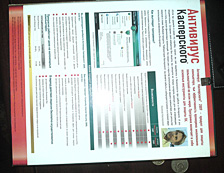 |
 |
| (+) enlarge, 3264x2448, JPEG |
(+) enlarge, 3264x2448, JPEG |
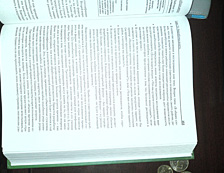 |
 |
| (+) enlarge, 3264x2448, JPEG |
(+) enlarge, 3264x2448, JPEG |
 |
 |
| (+) enlarge, 3264x2448, JPEG |
(+) enlarge, 3264x2448, JPEG |
Back to the table of contents >>>
Video recording
All Sony Ericsson phones have always suffered from their mediocre video recording capabilities. While the Sony Ericsson C905 comes packaged with an extra microphone for crystal clear sound recording, its resolution settings still top out at QVGA (30 FPS), whereas the INNOV8 can offer VGA at 30 frames per second or QVGA at 120 FPS.
Sony Ericsson C905:
Samsung INNOV8:
Back to the table of contents >>>
Round up on Sony Ericsson C905 vs Samsung INNOV8
After reviewing all images we took with the C905 and INNOV8 I suppose everyone will be able to decide for himself which phone suits your needs best. All in all, they are in the same league both quality- and price-wise, so you will have a tough decision making the right choice. The C905 boasts two types of flash and ensures pretty decent picture quality when shooting in low light. However, if you tend to take snaps in really dark places, then the INNOV8 is the way to go. In normal light neither phone holds the upper hand, although the Samsung i8510 manages to output a tad more images with natural colors (for the most part of skies and water), but this edge is really miniscule. To my great surprise, the INNOV8 turned out to have a better tuned macro mode, so chalk up another one for Samsung. If it was all about pros and cons alone, the INNOV8 would come out on top hands down, however it's not all that clear-cut and here is why.
People who take most of their snaps indoors won't be able to do without a decent flash module, which is exactly the place where the INNOV8 falls flat. On the other hand, if you spend most of the time outdoors and therefore get more opportunities to shoot sceneries or portraits, the Samsung i8510 will be a slightly better choice (based on the quality of resulting images). As far as I'm concerned, these are the only criteria you should keep in mind when choosing a new cameraphone. Apparently, there is much more to these phones apart from their cameras, so at the end of the day it all comes down more to personal preferences in design and functionality. In this write-up we tried to find out what are these phones' fortes and weaknesses in the way of picture quality; however there is another important thing we are ought to factor in - ergonomics.
The C905's sliding lens cover is a huge advantage as far usability goes - you don't need to punch its camera key or unlock the keypad to start shooting. Basically, it'll take you mere seconds to fire up the camera application and take a snap. Other than that, these phones aren't much different in terms of settings pool and user-friendliness, bar ISO settings - obviously, many won't appreciate this omission in the C905. But in my opinion, the lens cover puts the Sony Ericsson C905 slightly ahead - what can you say, it's a much more effective and intuitive design for an imaging-savvy phone.
And if you aren't really after a decent camera, or simply need that 8 Mpix tag to show off among your friends, it won't really matter which one of these phones you'll choose.
Related links:
Back to the table of contents >>>
Eldar Murtazin (eldar@mobile-review.com)
Translated by Oleg Kononosov (oleg.kononosov@mobile-review.com)
Published — 02 October 2008
Have something to add?! Write us... eldar@mobile-review.com
|
News:
[ 31-07 16:21 ]Sir Jony Ive: Apple Isn't In It For The Money
[ 31-07 13:34 ]Video: Nokia Designer Interviews
[ 31-07 13:10 ]RIM To Layoff 3,000 More Employees
[ 30-07 20:59 ]Video: iPhone 5 Housing Shown Off
[ 30-07 19:12 ]Android Fortunes Decline In U.S.
[ 25-07 16:18 ]Why Apple Is Suing Samsung?
[ 25-07 15:53 ]A Few Choice Quotes About Apple ... By Samsung
[ 23-07 20:25 ]Russian iOS Hacker Calls It A Day
[ 23-07 17:40 ]Video: It's Still Not Out, But Galaxy Note 10.1 Gets An Ad
[ 19-07 19:10 ]Another Loss For Nokia: $1 Billion Down In Q2
[ 19-07 17:22 ]British Judge Orders Apple To Run Ads Saying Samsung Did Not Copy Them
[ 19-07 16:57 ]iPhone 5 To Feature Nano-SIM Cards
[ 18-07 14:20 ]What The iPad Could Have Looked Like ...
[ 18-07 13:25 ]App Store Hack Is Still Going Strong Despite Apple's Best Efforts
[ 13-07 12:34 ]Infographic: The (Hypothetical) Sale Of RIM
[ 13-07 11:10 ]Video: iPhone Hacker Makes In-App Purchases Free
[ 12-07 19:50 ]iPhone 5 Images Leak Again
[ 12-07 17:51 ]Android Takes 50%+ Of U.S. And Europe
[ 11-07 16:02 ]Apple Involved In 60% Of Patent Suits
[ 11-07 13:14 ]Video: Kindle Fire Gets A Jelly Bean
Subscribe
|