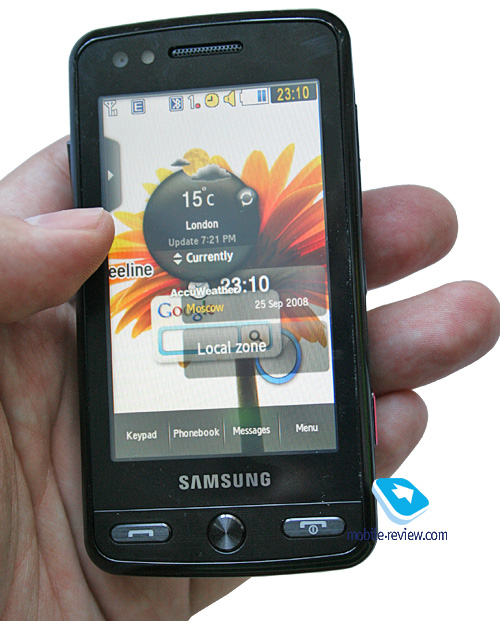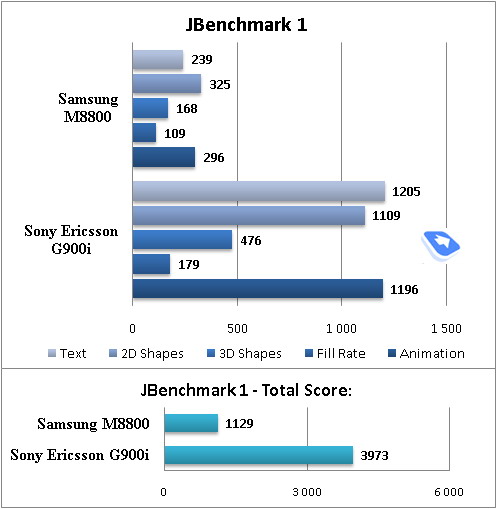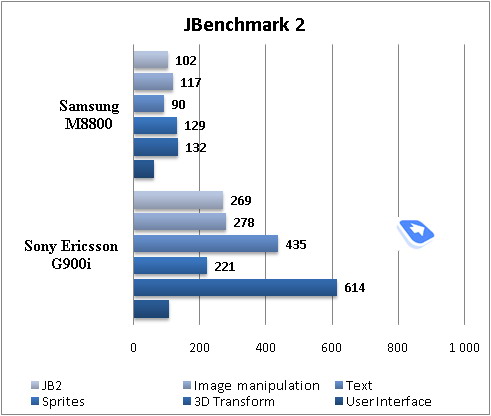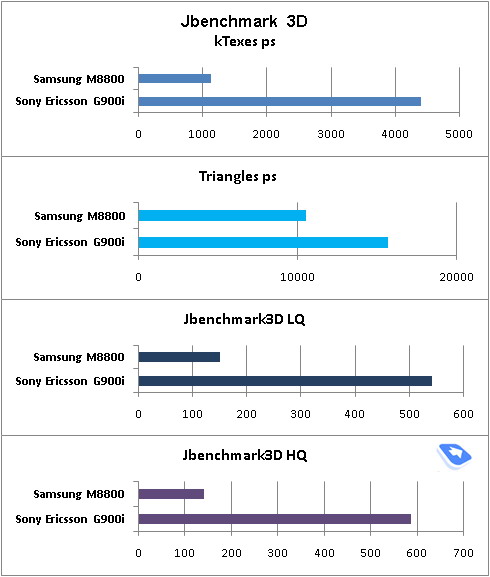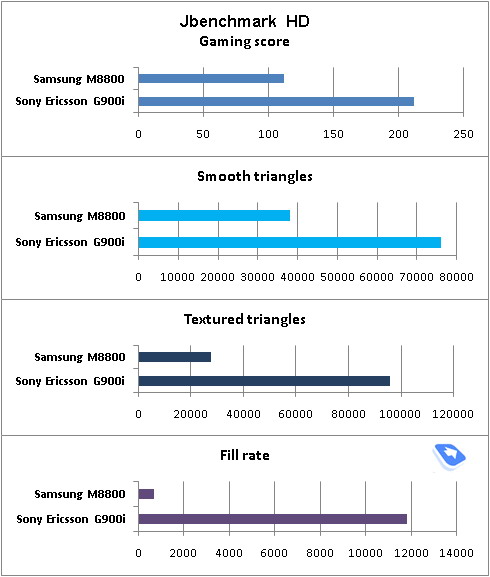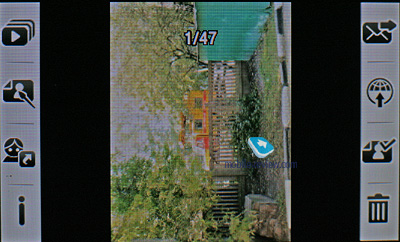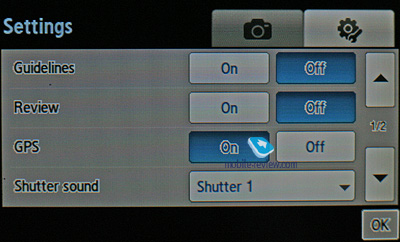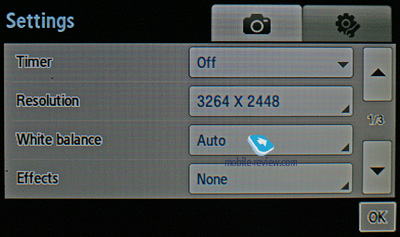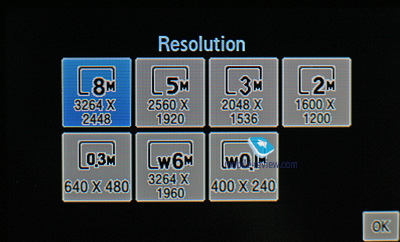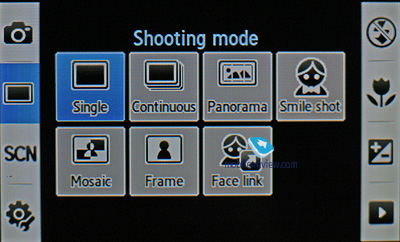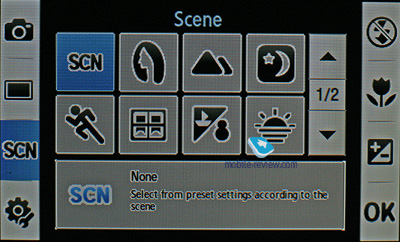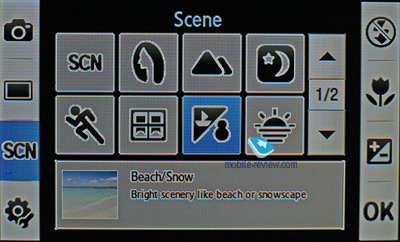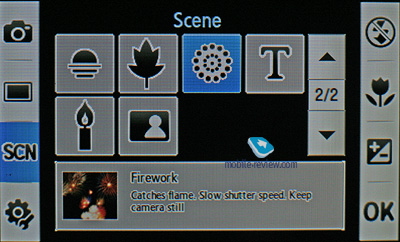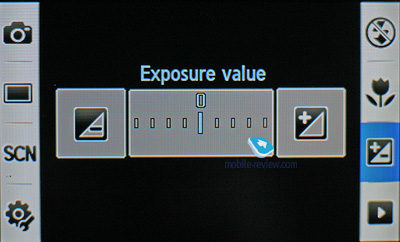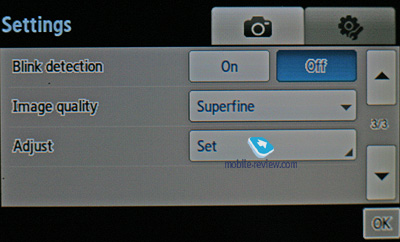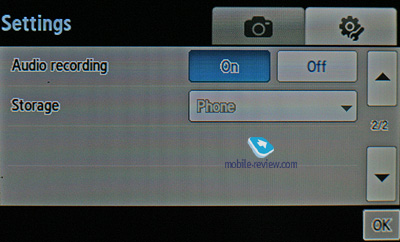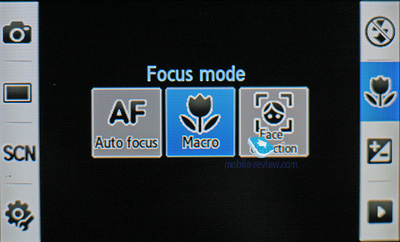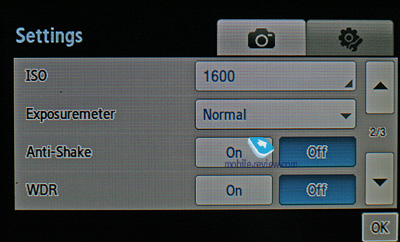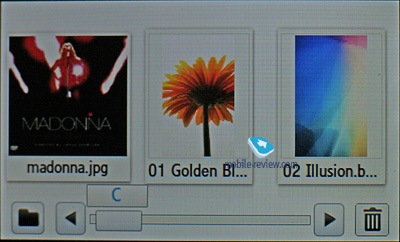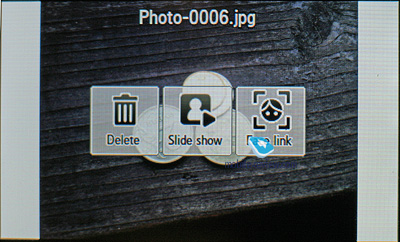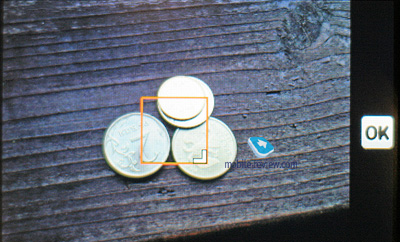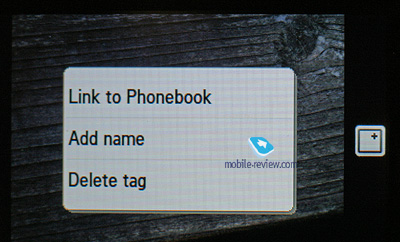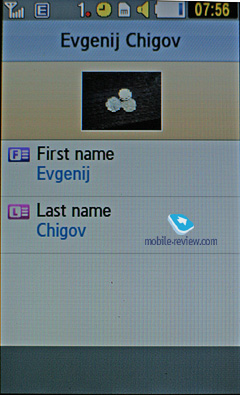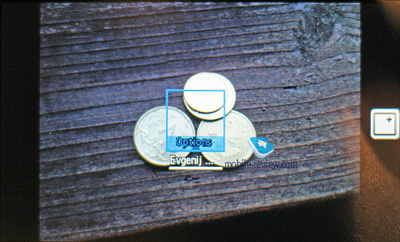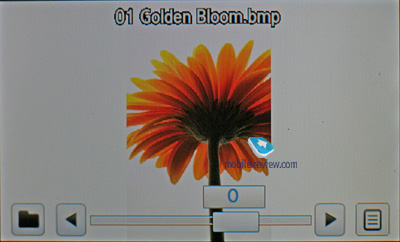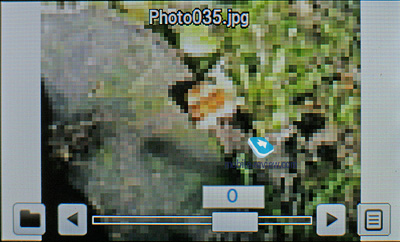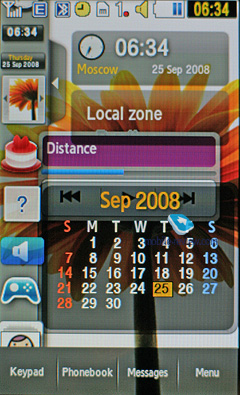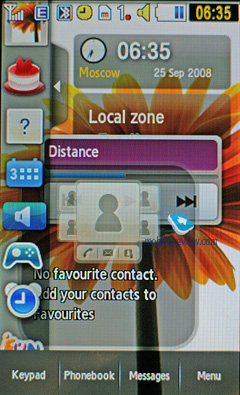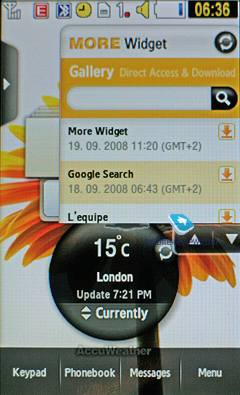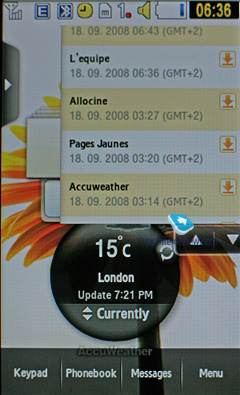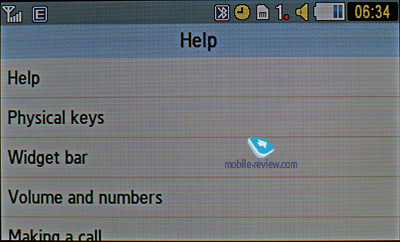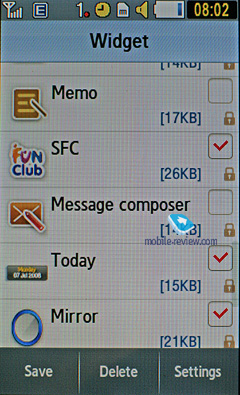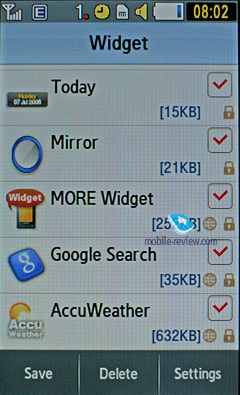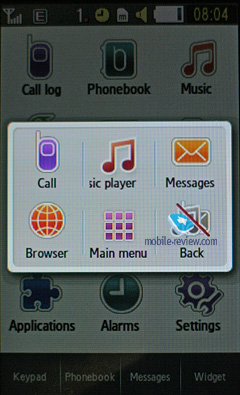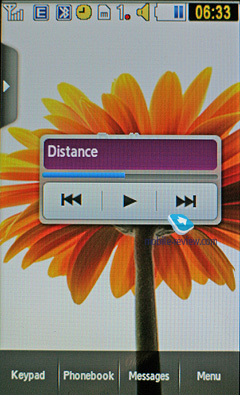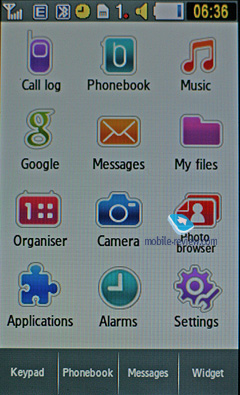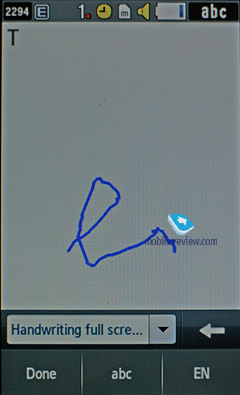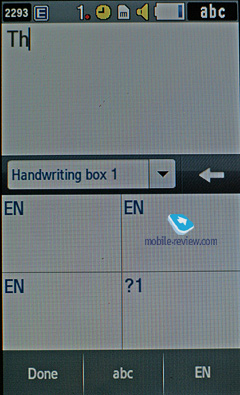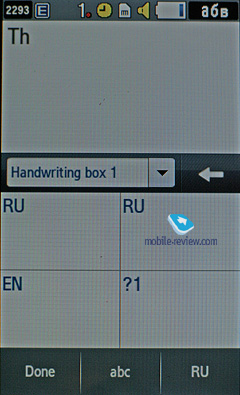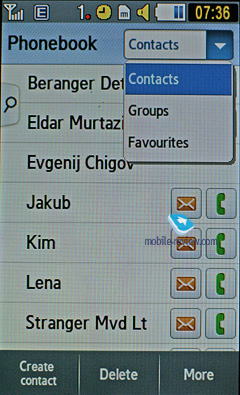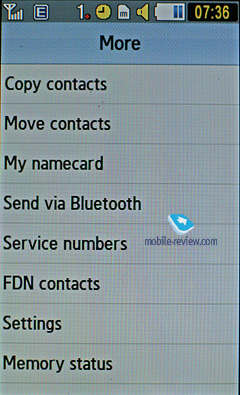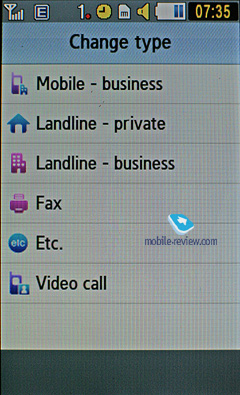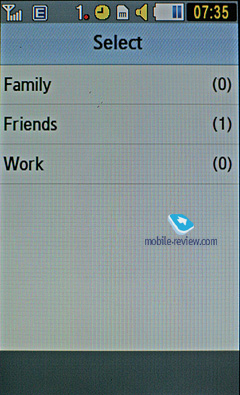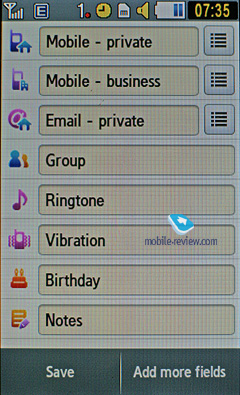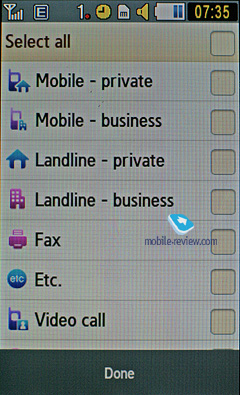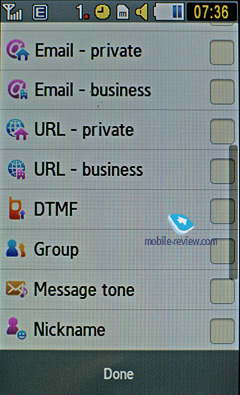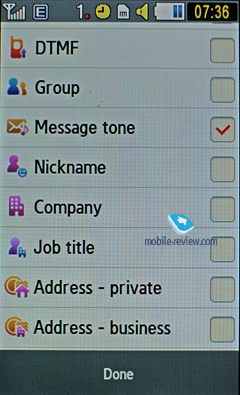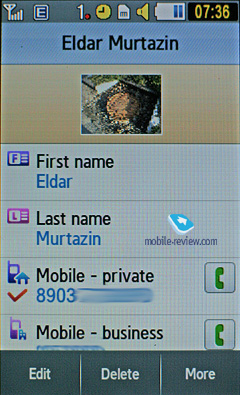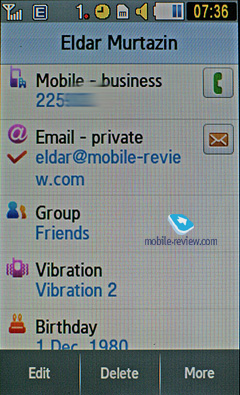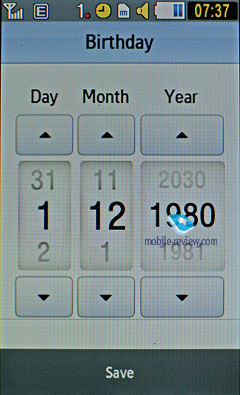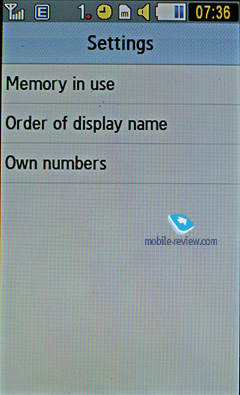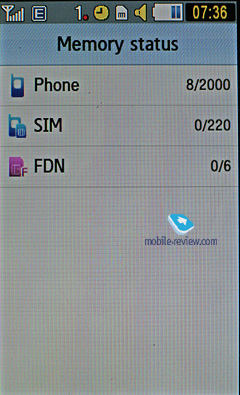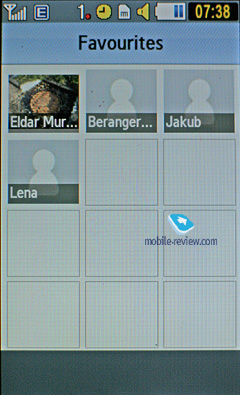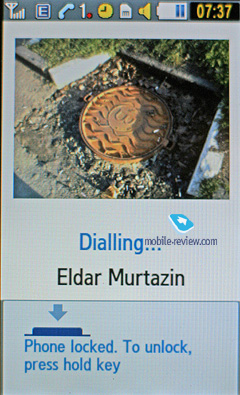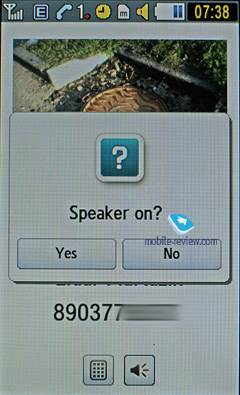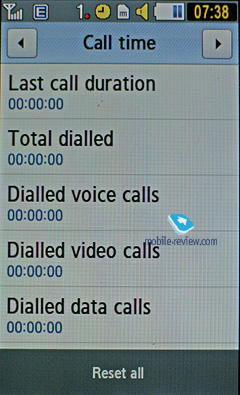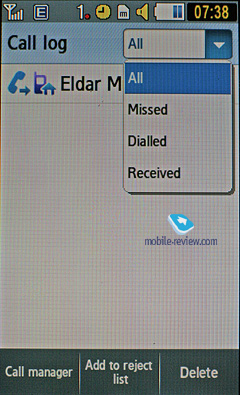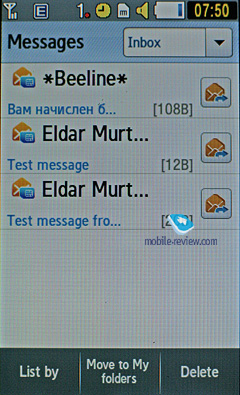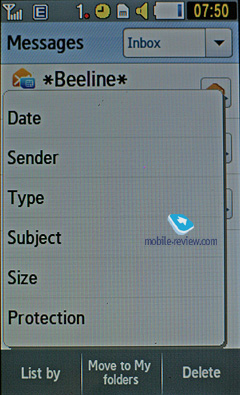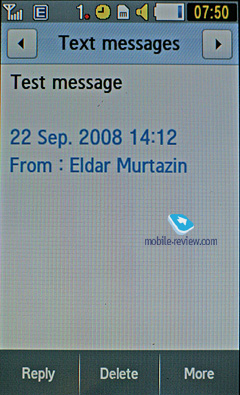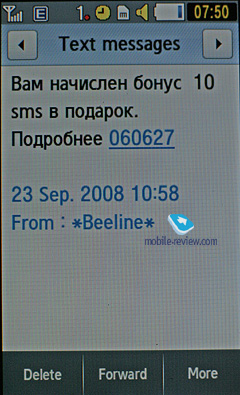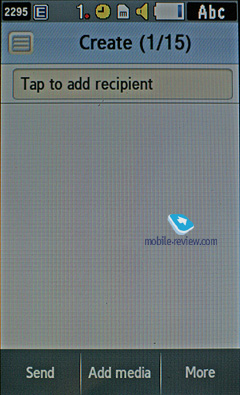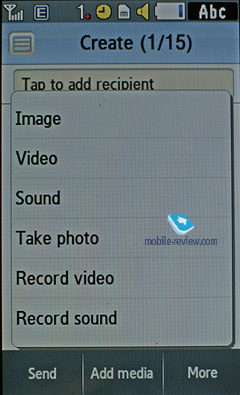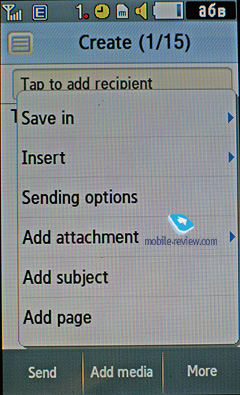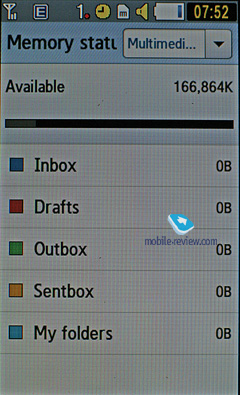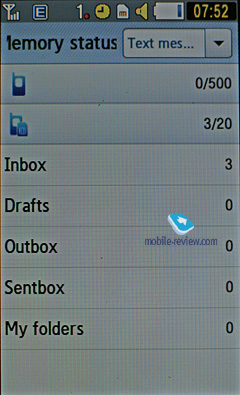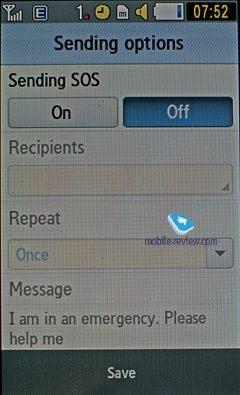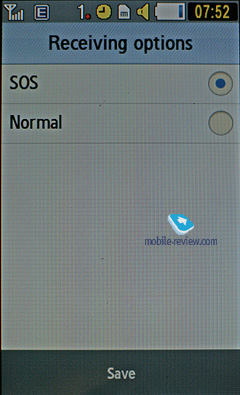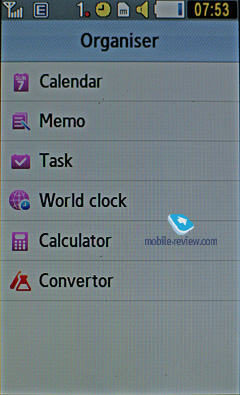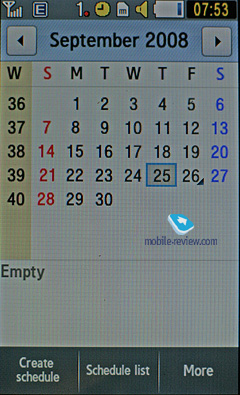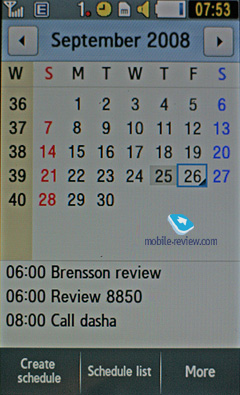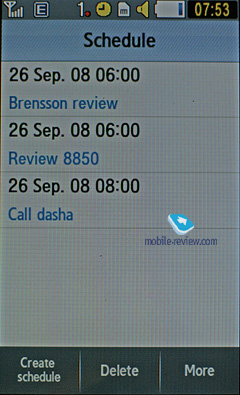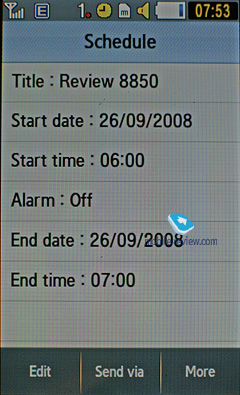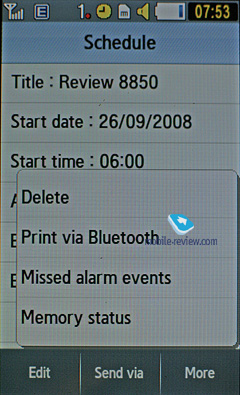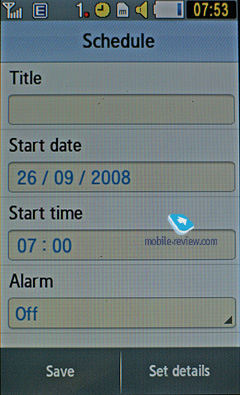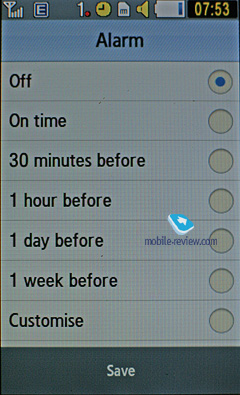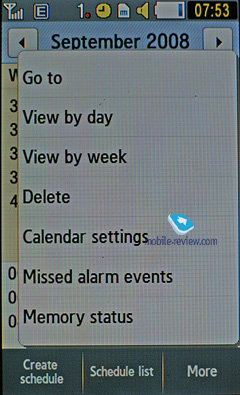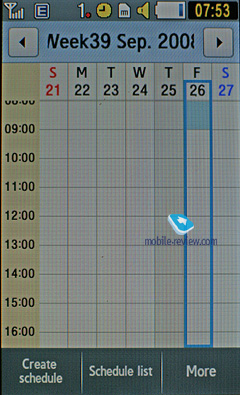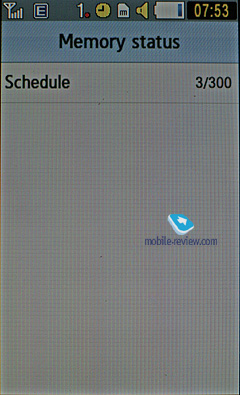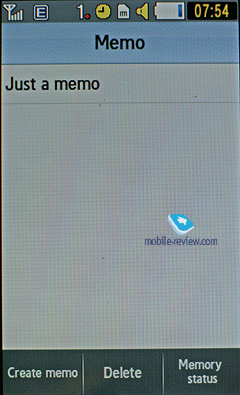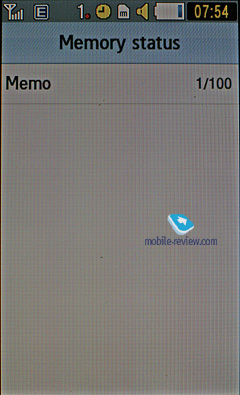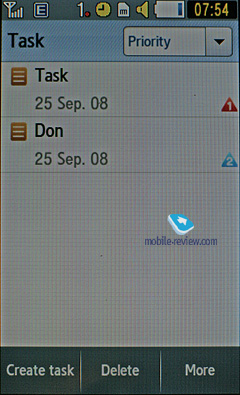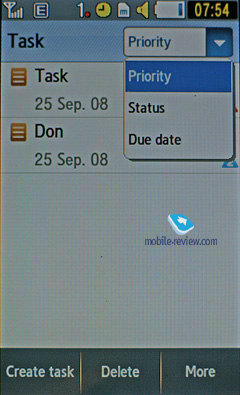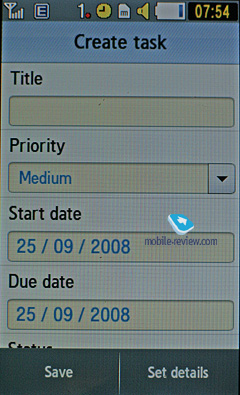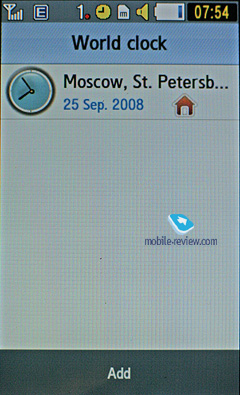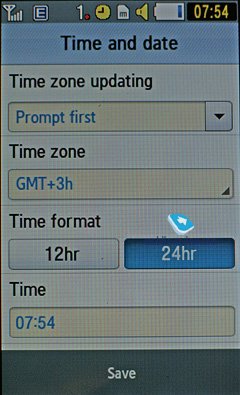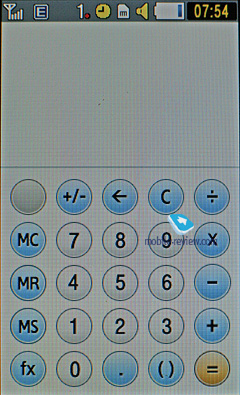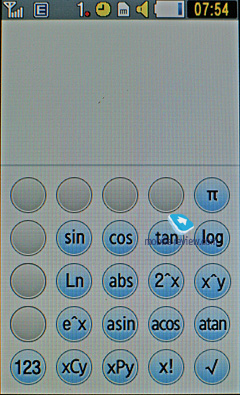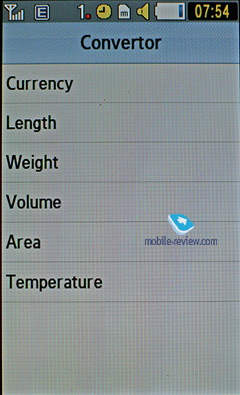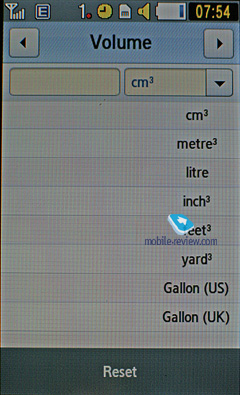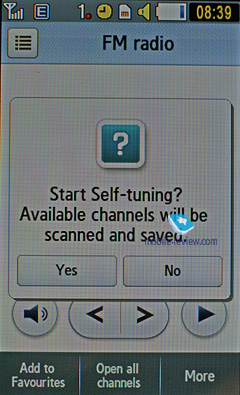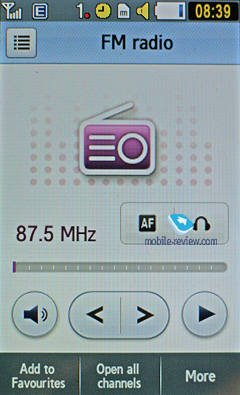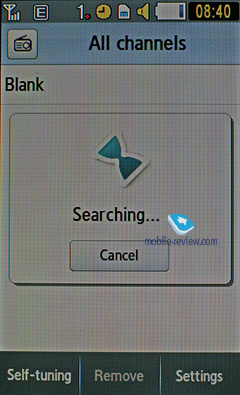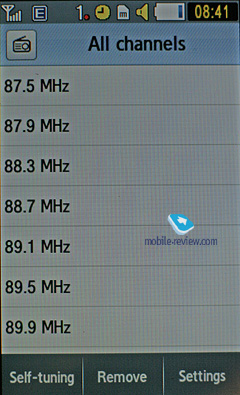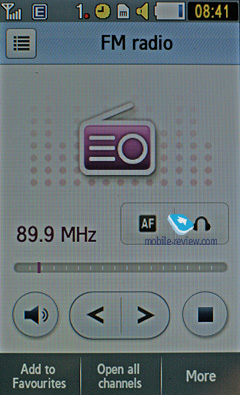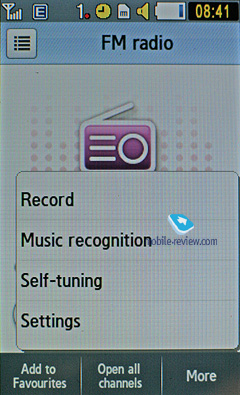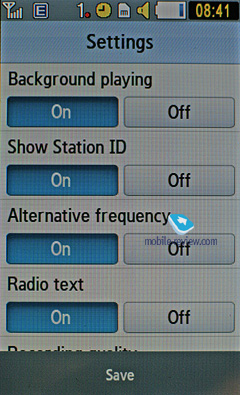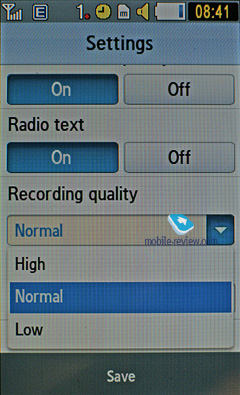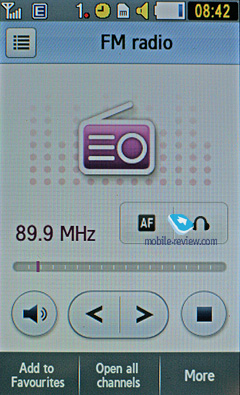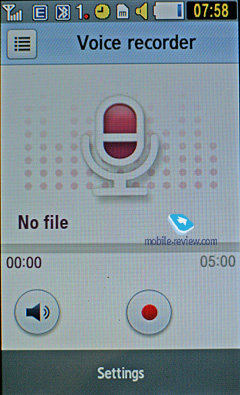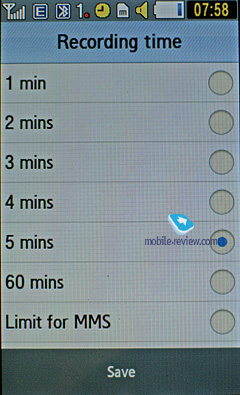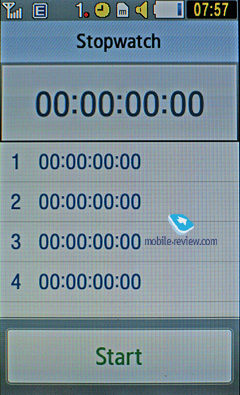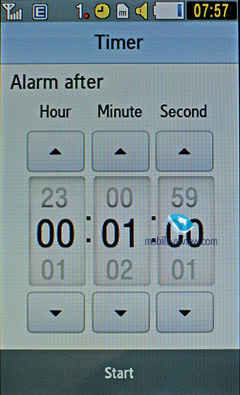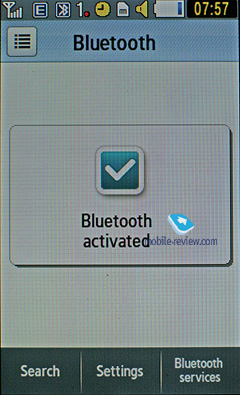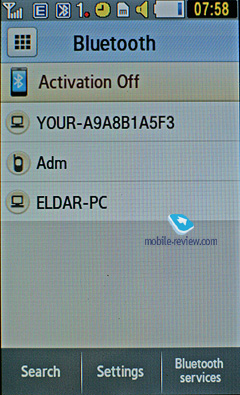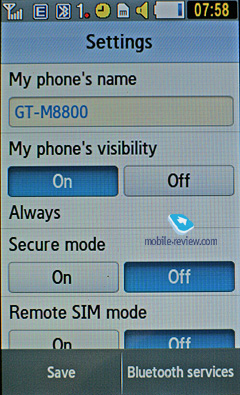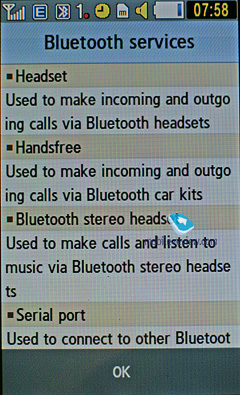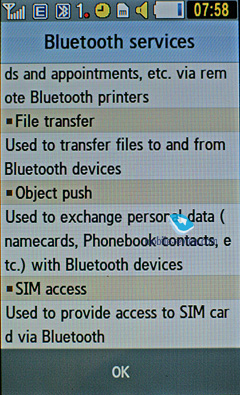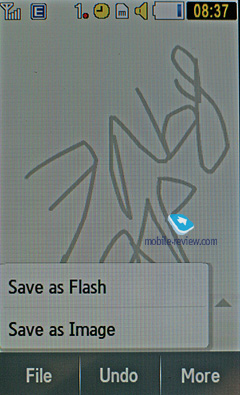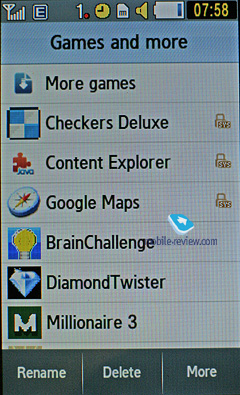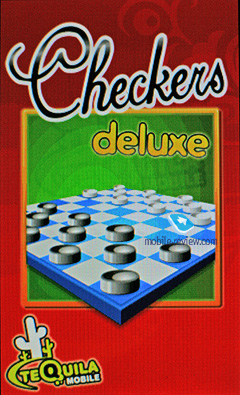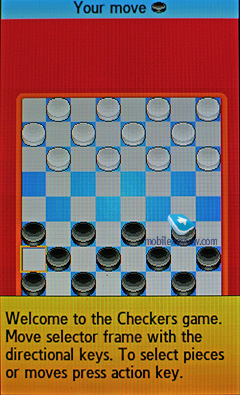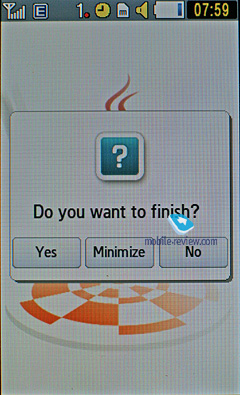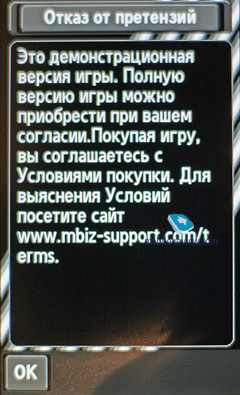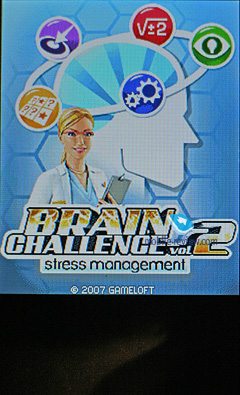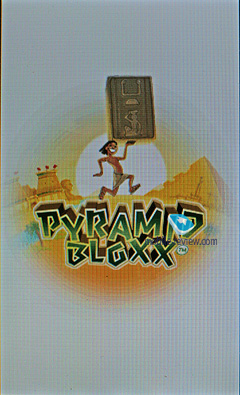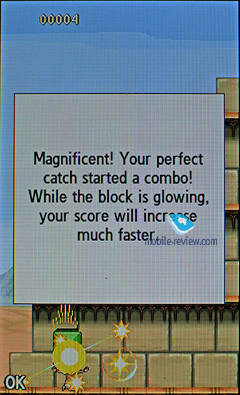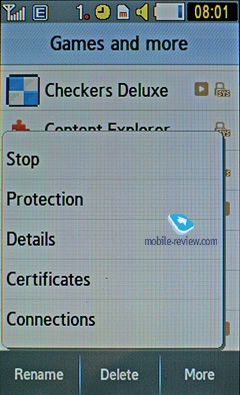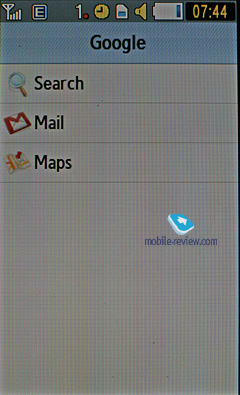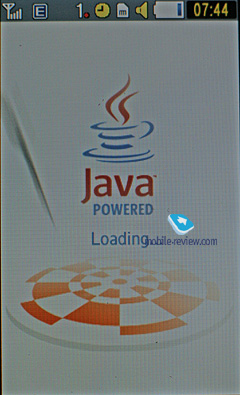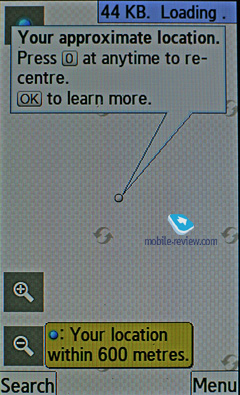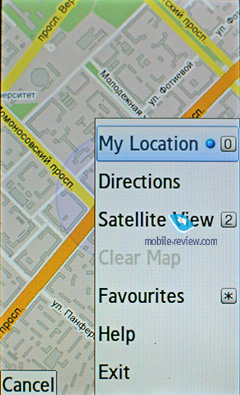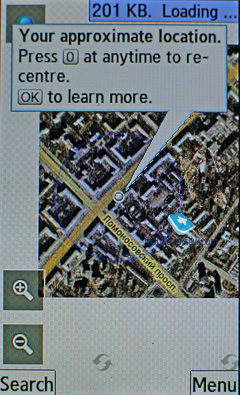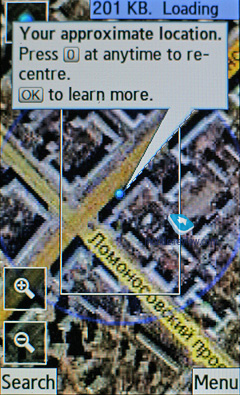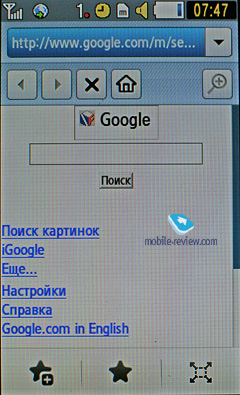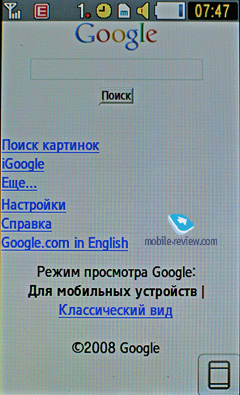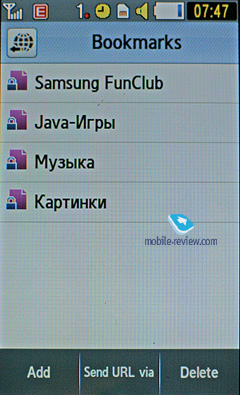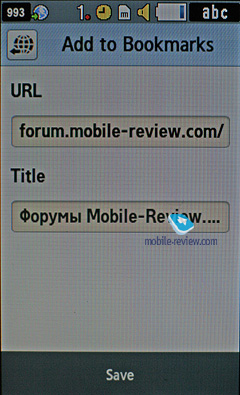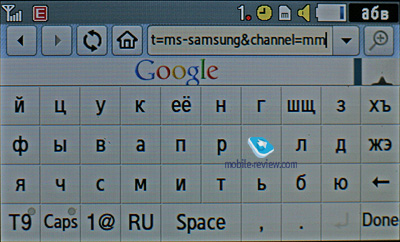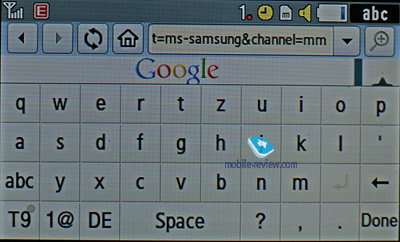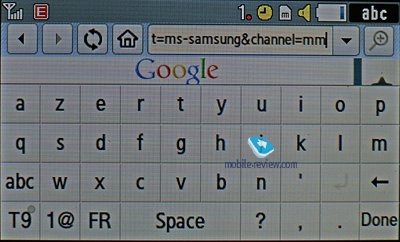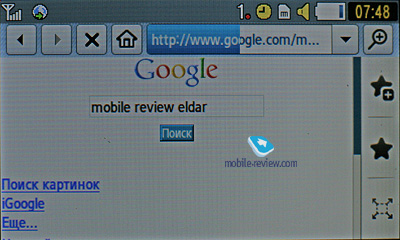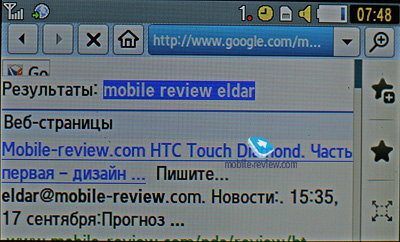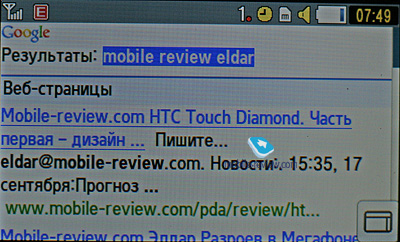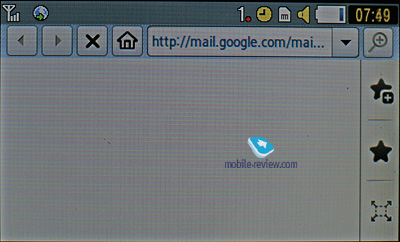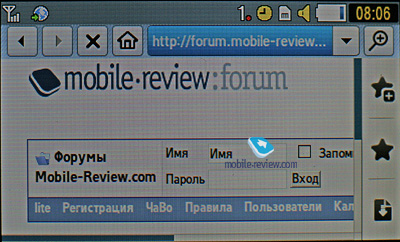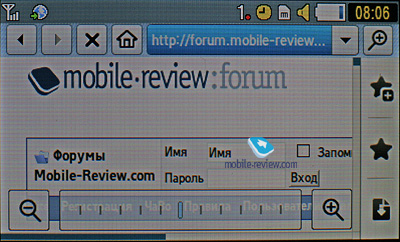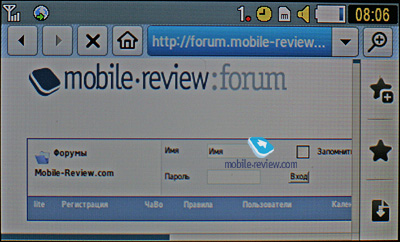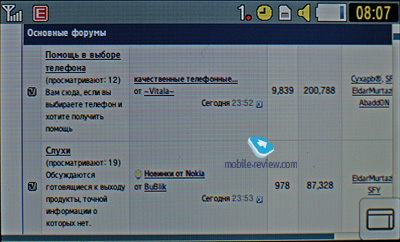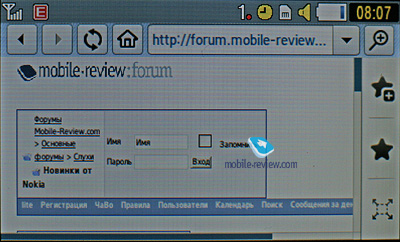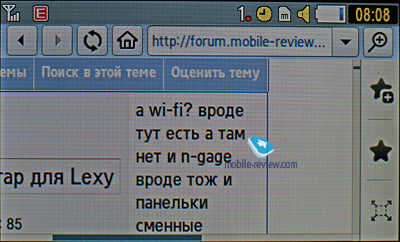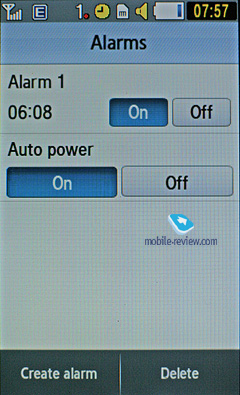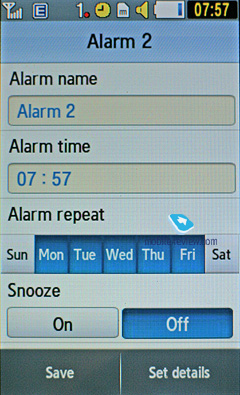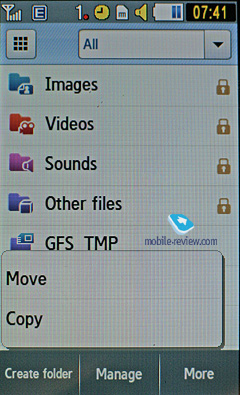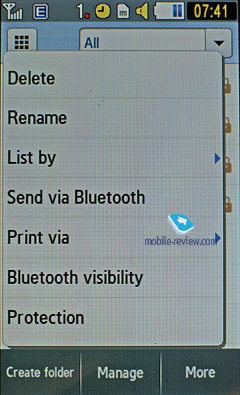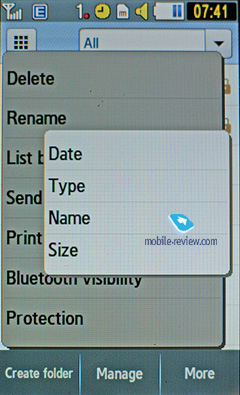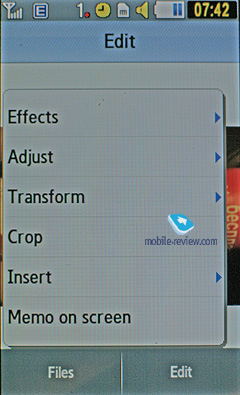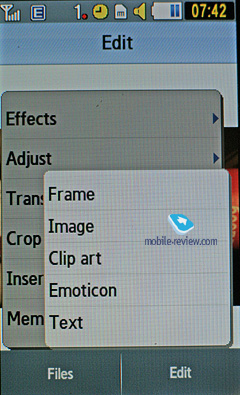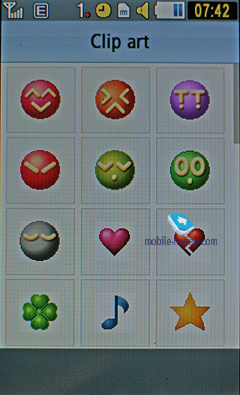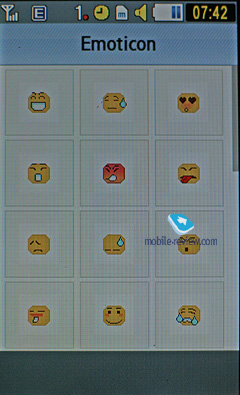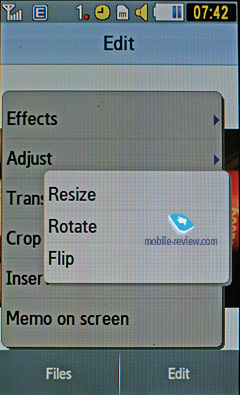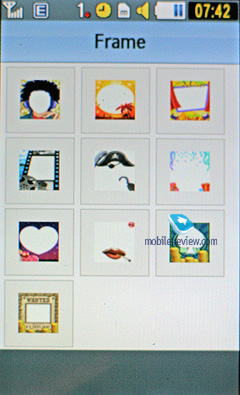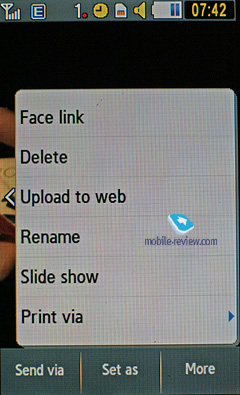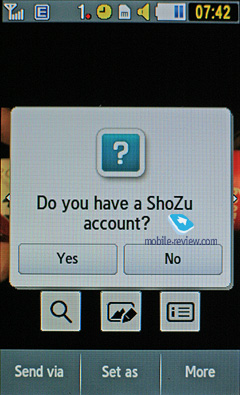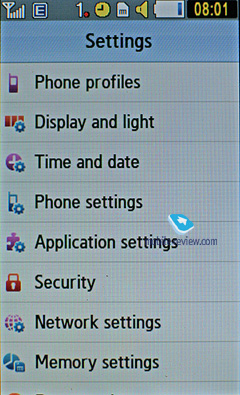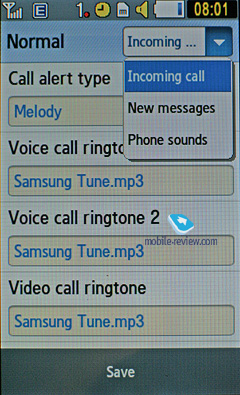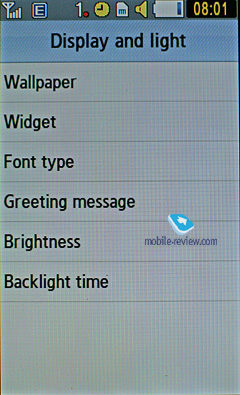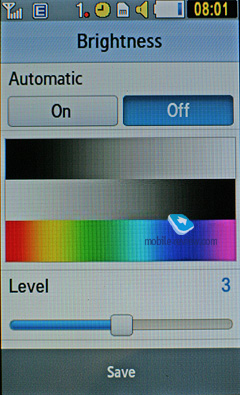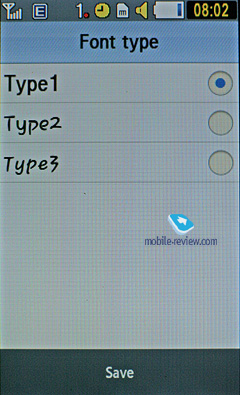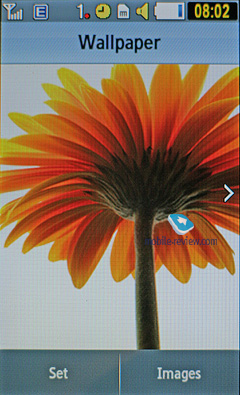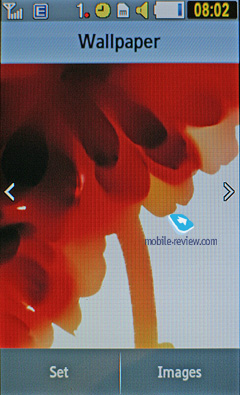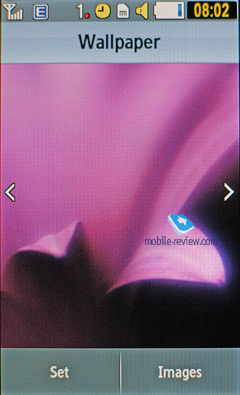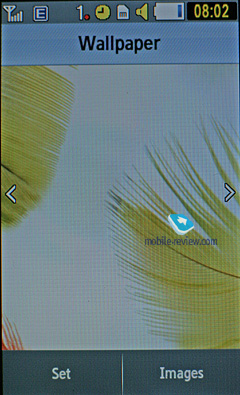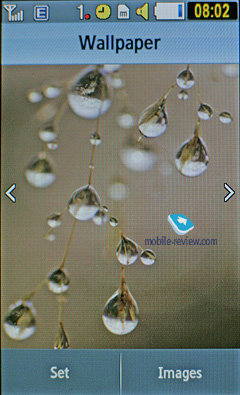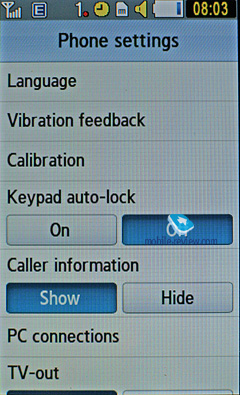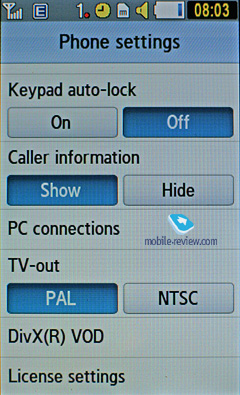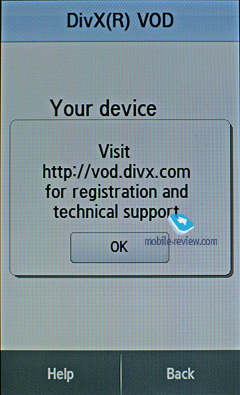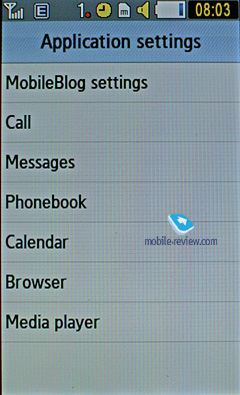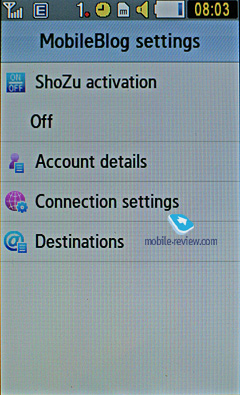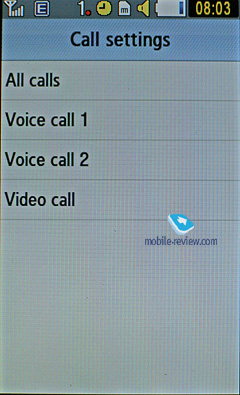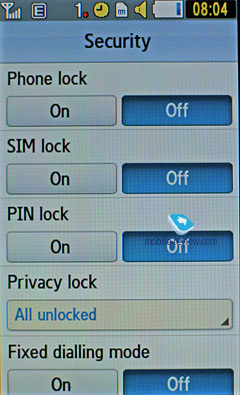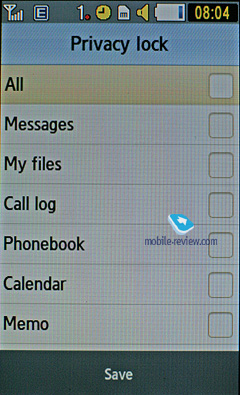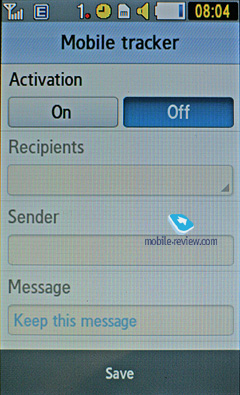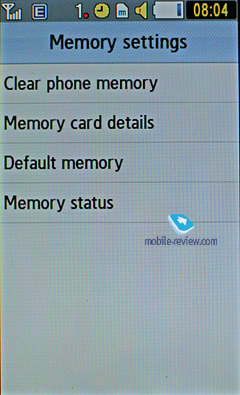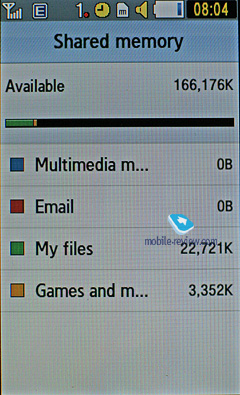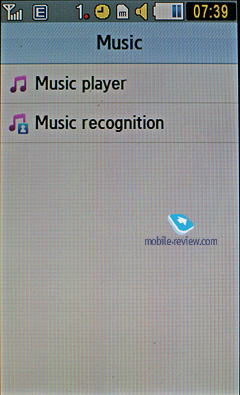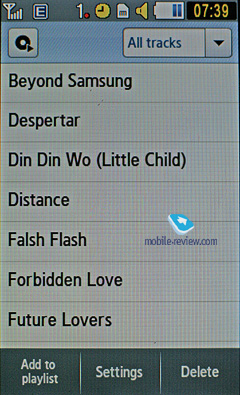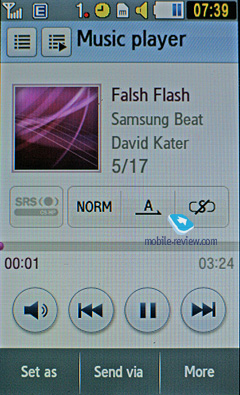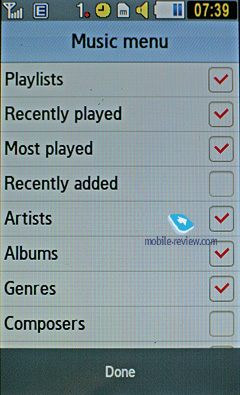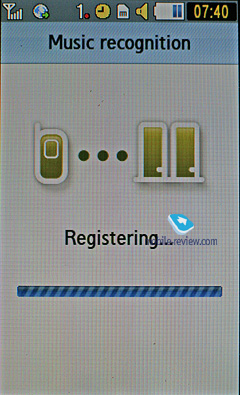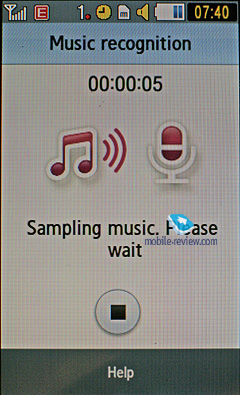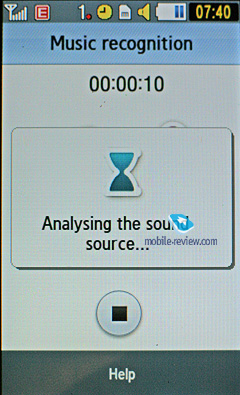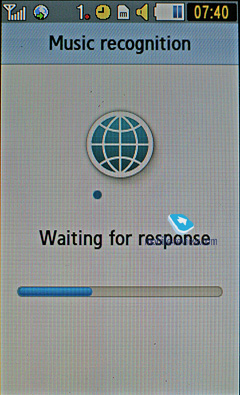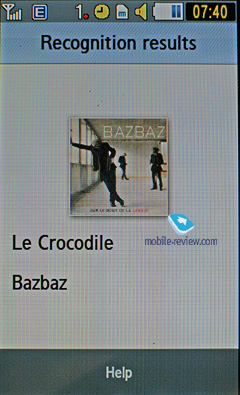|
|
Review of GSM/UMTS-handset Samsung PIXON M8800
Live photos of Samsung PIXON M8800
Table of contents:
- Positioning
- Design, Size, Controls
- Display
- Battery
- Connectivity
- Memory, memory cards
- Performance
- Camera
- Menu, User Interface
- Phonebook
- Call lists
- Messaging
- Organizer
- Applications
- Google
- Alarm clock
- File Manager (My files)
- Settings
- MP3-player
- Watching video with the M8800
- Picsel Viewer
- Quick roundup on the M8800’s user interface
- Impressions
Positioning
The PIXON M8800 is what the Samsung F480 has evolved into over the last year - a keypad-free phone with a proprietary OS that Samsung are really into and will install on some other models down the road. Since they've resolved to make it one of their imaging-savvy flagships, Samsung have come up with the "PIXON" brand that will be tacked on all similar offerings. However, their first 8 Mpix cameraphone, the i8510 INNOV8, won't be getting this prefix - basically, the very presence of an 8 Mpix camera doesn't guarantee any phone a place in the this photo-centric range. To further prove this point, consider this - the phone that will come in to replace the U900 Soul also boasts 8 Mpix onboard, but is far behind both the INNOV8 and M8800 quality-wise. All in all, it seems Samsung have grown out of the runner-up's shoes and are now looking to put up a good fight for the leadership on this front - we will see several more PIXON-branded offerings in the next six months alone.
And in fact this time around Samsung do have all it takes - the market's first 8 Mpix shooter, the INNOV8, is set to arrive two weeks prior to the Sony Ericsson C905 that offers a somewhat more likable design, but can't stand comparison to the i8510 in terms of functionality. So, given how close these two phones stand price-wise, it can get you thinking which one of them is a better choice. Furthermore, Samsung have decided to address their past failings and are now looking to offer whole line-ups instead of one-off solutions. As far as imaging-heavy phones are concerned, it might work out for them, since they are a few steps ahead of the competition on this front and by mid 2009 will already have the widest selection of cameraphones on offer.
Let us prove this with simple math - the M8800's counterpart, going by the name of the LG KC910, is set to launch in mid October at the same price point. However, the twist is that it will have to go up against two Samsung-branded offerings - first, the INNOV8 (and it doesn't stand a chance against it) and then, the M8800 itself. Two against one isn't exactly a fair fight, especially when Samsung's phones offer cutting-edge functionality on top of their way-above-average megapixel counts. Further saturation of their portfolio will call for less expensive solutions, however already in November the Samsung M8800 will effectively become the most affordable 8 Mpix handset around. Curiously, Sony Ericsson will release a similarly geared device only in summer 2009. And on the other hand Nokia have decided to stay out of this megapixel race for a bit longer. With that said, Samsung will have at least 3-4 months to establish themselves as this field's leader.

Over at Samsung they don't treat the M8800 as something special, though, unlike their latest and greatest WiTu (i900). It won't be touted as much, nor will it receive a sizable share in Samsung's advertising budget in Q1. Basically, nobody expects it to sell in great quantities, but it will probably be slightly more popular than the INNOV8 in view of its lower price. It's important to understand that the M8800 isn't the key product for Samsung; moreover, other phone makers won't give these phones any sort of unique treatment either, since by and large 8 Mpix shooters target a pretty narrow niche of people obsessed with the magical megapixel count.
More importantly is that the M8800 is looking to take on HTC's WM-powered keypad-free offerings in a race for the wallets of less phone-savvy consumers. But I don't think Samsung put much stock into this segment, at least for the time being. Even though the Samsung M8800 looks the part and offers a wealth of features, it's nothing but another milestone on their way to mainstream offerings. In fact, these days its audience will consist mainly of mobile professionals and also consumers who are completely clueless about what exactly they are looking for.
Design, Size, Controls
As far as the M8800's physical design is concerned, it's a pretty much ordinary looking candy bar at 107.9x54.6x13.8 mm (although the part holding the camera lens is 15 mm thick) and 124 grams. Most of its front fascia's real estate is occupied by a touch-sensitive display placed in a glossy frame, whereas the keys at the base of the phone are housed inside a metallic plate.


Samsung M8800 vs Apple Iphone:


Samsung M8800 vs Samsung INNOV8:





Samsung M8800 vs Sony Ericsson C905:




Samsung M8800 vs Nokia N85:


The phone comes in a choice of three colors - Deep Black, Light Silver and Rose Red. While other color schemes are currently in the works, whether they will see the daylight or not hinges entirely on how well the M8800 will kick off.
The M8800 feels very sturdy in the hand and is generally very easy to handle with only one or both hands.

The phone also packs in a forward facing camera for videoconferencing. As for the hardware controls, the M8800 houses only three buttons on the front - Call, End and Back in the middle, and all other interactions with the handset's interface are all up to your fingertips.

Perched on the left-hand spine is the microSD memory card slot along with the quick menu key and display lock. On the opposite side there is the volume slider that also helps adjusting the display's tactile feedback strength. Also here is the dedicated camera key and Mode button.

The lanyard eyelet is mounted at the base; the interface port for chargers, sync cables and headsets is found on the top of the M8800.

Display
The M8800's display has notably increased in size compared to the F480's 3-inch unit - it comes equipped with a 3.2-inch widescreen display, capable of 240x400-pixel resolution and 262K colors (TFT). All data input is done via this touch-sensitive display, running the Capacitive Touch Screen technology - in other words, unlike more conventional touch-screens, it packs no sensors and rather employs a special oxide layer on top of its screen, which reacts to touches of your fingers, basically, a stylus or any other sharp object won't do here. With a pair of gloves on, you will still be able to use the M8800's hardware buttons, while typing up a short message will prove to be impossible.

Among this technology's edges is the display protection, be it plastic or glass, which provides a higher degree of safety than on standard touch-sensitive panels. Also with the P520 it doesn't matter how dirty the screen's surface actually is - you will still get pretty decent reaction time and accuracy.
Samsung-branded offerings also employ the VibeZ feature so as to make the casing vibrate a little, confirming your actions, and we do mean "actions", since it gives you an unobtrusive buzz whenever you tap some action-related keys.
The display accommodates up to 14 text and 3 service lines, but you can cram as many as 24lines into it when reading a message, depending on the font size you have picked. You are also allowed to customize the font size (via the volume controls) and type, although, the available options aren't very different from each other. What really matters is that unlike most other offerings, the M8800 sports huge-ish font sizes, which are very readable from almost any distance.
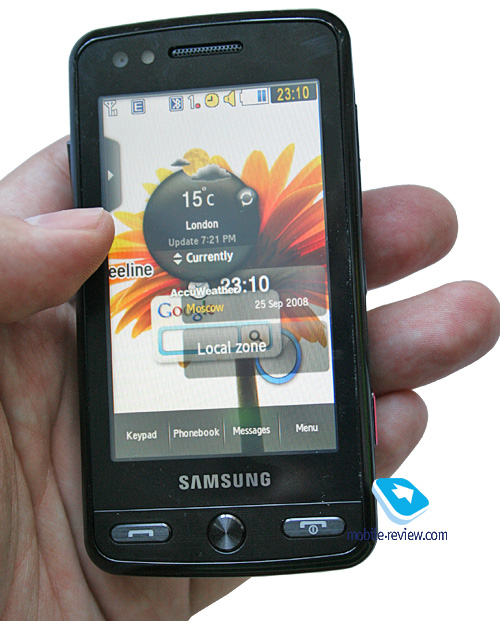
On the downside, the M8800 gets extremely washed out under direct sunlight, which is probably our greatest niggle with this phone.
However, all hiccups aside, the M8800's spacious display is a cinch to use, especially when browsing web and texts. Actually, in terms of ergonomics this screen is big improvement over the F480.
Battery
The handset utilizes a 1000 mAh Li-Ion battery, rated for 260 hours of standby and 5 hours of talk time. In Moscow the M8800's battery time averaged around 2 days (a bit over one hour of calls, a couple of messages a day, very little email and up to two of radio). Those who are into mail and web, will be able to squeeze around a day of life time from the M8800. But in general, this handset can stay up and running for 1-2 days hands down. Unfortunately, there is no extra battery cover for this handset. It takes the phone around 1.5 hours to charge up.

Connectivity
Bluetooth. The model supports various profiles, such as Headset, Handsfree, Serial Port, Dial Up Networking, File Transfer, Object Push, Basic Printing, A2DP, Dual Profile Bluetooth. EDR-enabled Bluetooth 2.0 is onboard. Wireless headsets are handled by the M8800 with ease.
USB-connection. In the menu you may select one of three modes: Media, Mass Storage, Samsung PC Studio. When connected to a PC via USB, the M8800 automatically recharges itself.
While in the USB Mass Storage mode, the M8800 shows up on the desktop without requiring you to install any additional drivers, so right after plugging in it's ready to work. Data connection speeds top out at 900 Kb/s.
You won't be able to use the M8800's Bluetooth connectivity along with USB - it will require you to disable Bluetooth regardless of its status (connected and transferring data or not), which is very awkward.
There is also EDGE class 10 connectivity for GSM networks.
Memory, memory cards
The phone ships with 110 Mb of onboard memory - this storage space, give or take, is available to the user right out of the box. The memory card (hot-swappable) is displayed as a separate section, but you can also view both memory card and internal storage at the same time. The M8800 also comes with a file manager, enabling you to copy files to/from the memory card. In our test the handset had no problems handling a 32 Gb microSD memory card.

We didn't like how long it took the M8800 to copy files from the bundled storage onto a memory card - actually, it managed to move a 50 Mb file in 7 minutes or so, which is pretty slow by today's standards.
Performance
The M8800's performance will hardly blow you away - it's pretty much in one boat with other latest and greatest offerings from Samsung, although it has got some distinctive touches to it. That is, it can multitask with Java applications, meaning that apart from closing an app you can minimize it and call it back to the top later on. On the down side, however, there is no task manager to be found, so you'll have to dig through the phone's menu to bring minimized applications up (you'll see a distinctive icon next to all currently running applications). Using the phone's Connectivity settings you can set up a background Internet connection to run for Java applications, allowing you to keep an IM client and some other apps in the background (we managed to have 8 apps running at a time). The M8800 also supports 3D JSR, including all JBenchmark tests. As far as Samsung is concerned it's a huge leap forward considering how hobbled the Java machine on their previous offerings was. Also, from now on you can install new applications not only over the air but from the phone's internal storage and memory cards as well. Java apps can't exceed 1Mb in size.
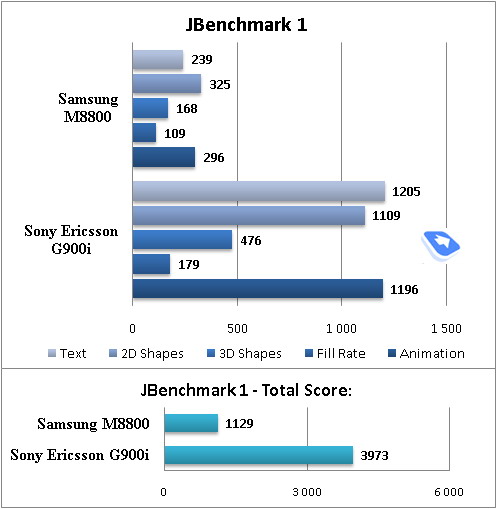
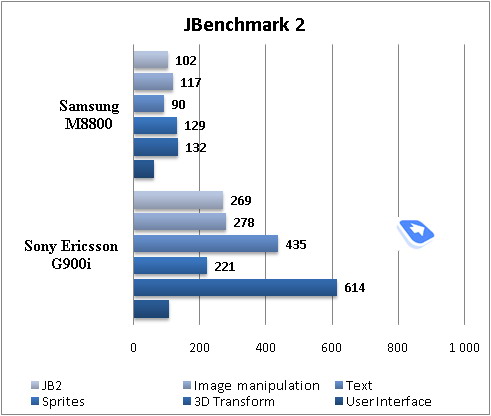
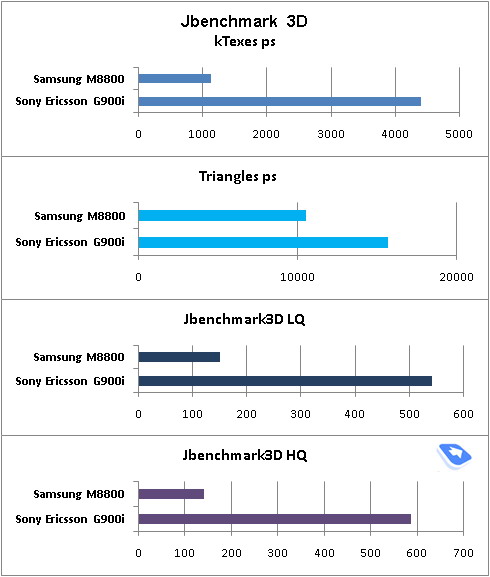
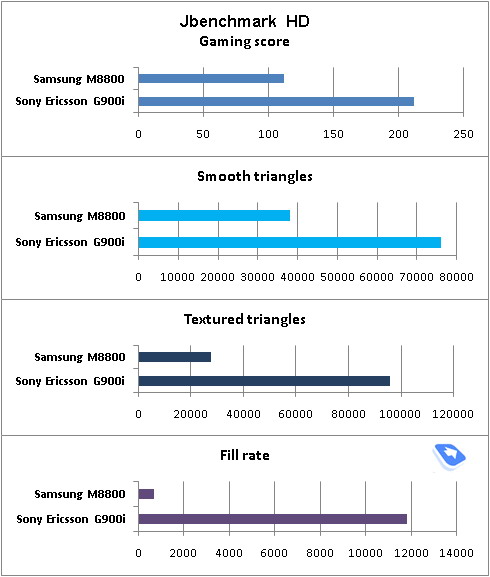
Camera
Much like the INNOV8, the M8800 is an imaging-centric phone, and this time around, to put a special emphasis on its focus, Samsung have come up with a new prefix for this type of phones - PIXON. Nevertheless, the first 8 Mpix cameraphone in their range, the i8510 INNOV8 won’t have its name changed, but all phones to come will feature the “PIXON” part in their names. Curiously, though, non imaging-savvy handsets (even with 8 Mpix cameras) won’t have this prefix either.

The M8800 camera’s specs are as follows:
- 8 Mpix CMOS module, 1/3.2 inches
- x16 digital zoom (no optical zoom, regrettably)
- LED flash
- Miminun macro distance – 10 c,
- Face Detection/Smile modes
- Focal Length – 5.70 mm
- ISO – 100, 200, 400,800, 1600;
- F=4.6 mm, 2.4
Even this quick rundown of the M8800’s camera specs makes it crystal clear that it doesn’t have a lot in common with that found in the Samsung INNOV8.
The camera module is mounted on the rear panel of the M8800 and enjoys a mechanical lens cover that snaps open automatically once you fire up the camera application (you can do this by hitting the dedicated camera key on the right). The zoom controls aren’t particularly easy to handle, since it's somewhat recessed into the casing, meaning that you'll have to use both hands to adjust the zoom level.
The M8800 enjoys a landscape camera interface and allows the user to tweak all settings and change options on the fly by simply tapping on thumbnails you need right on the screen. Needless to say, this makes the phone’s camera app a breeze to work with.

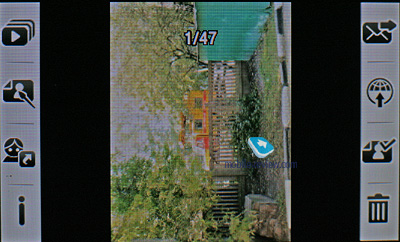
The phone also comes equipped with a GPS receiver that, however, keeps a low profile in all menus except for the camera app, where it enables geo-tagging. What’s really frustrating, even though the M8800 does come with a real GPS chip in it, you won’t be able to use it, say, in Google Maps for navigation purposes.
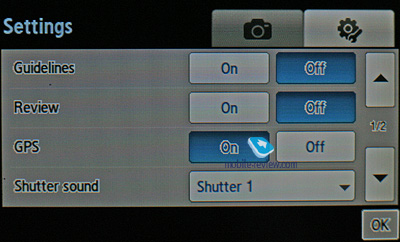
We’ll talk more about Face Link mode when we get to the M8800’s Photo Browser. The last thing we need to note between going straight to the camera’s settings is that the handset comes bundled with an image stabilizer (when using it you won’t be able to adjust ISO level).
Resolutions:
- 3264x2448
- 2560x1920
- 2048x1536
- 1600x1200
- 640x480
- 3264x1960 (wide)
- 400x240 (wide)
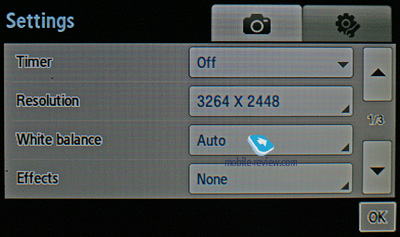
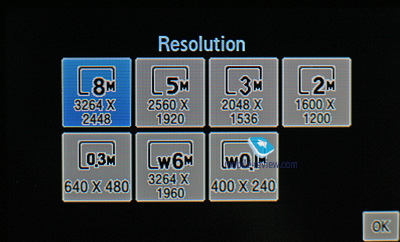
Shooting modes:
- Single shot
- Multi-shot
- Frame shot
- Mosaic shot
- Panorama shot
- Smile shot
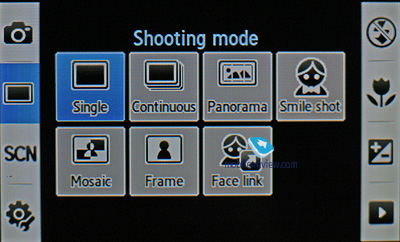
Scenes:
- Portrait
- Landscape
- Sports
- Indoor
- Beach
- Sunset
- Dawn
- Waves and snow
- Night shot
- Against light
- Fireworks
- Text
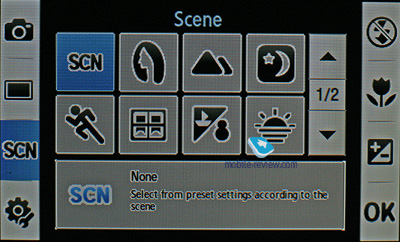
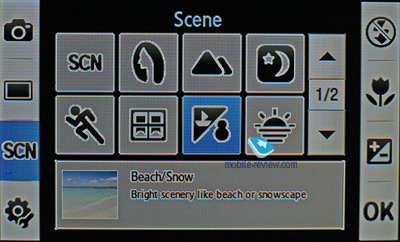
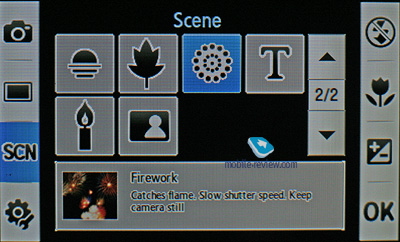
White balance:
- Auto
- Daylight
- Incandescent
- Fluorescent
- Cloudy
Effects:
- Black and white
- Sepia
- Negative
- Watercolour
- Emboss
- Outline

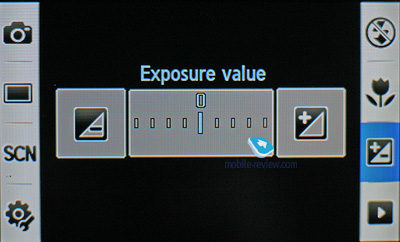
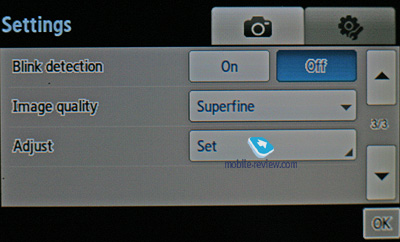
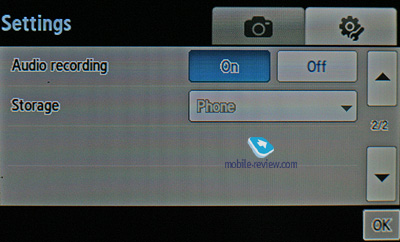
Also there the M8800 features macro mode onboard.
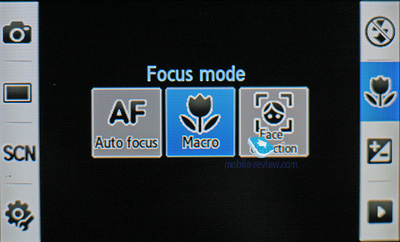
| Samsung PIXON M8800 |
Sony Ericsson C905 |
 |
 |
| (+) enlarge, 3264x2448, JPEG |
(+) enlarge, 3264x2448, JPEG |
 |
 |
| (+) enlarge, 3264x2448, JPEG |
(+) enlarge, 3264x2448, JPEG |
 |
 |
| (+) enlarge, 3264x2448, JPEG |
(+) enlarge, 3264x2448, JPEG |
Zoom
All you get with the M8800 is x16 digital zoom – nothing to shout about here.
Text mode
Using the settings menu you can select a special mode for shooting text fragments, although you probably will never have to turn it on, since even in the Auto mode the M8800 does a great job adjust all options and settings for crystal clear snaps.
Flash
In many ways and situations a LED flash is a superior choice to a Xenon unit, especially when shooting from several meters away. On the other hand, Xenon flash modules fare much better when it comes to close-ups. But as they say one picture is worth a thousand words – you better see what we are talking about for yourself (all shots below feature the M8800 and Sony Ericsson C905).
| Samsung PIXON M8800 |
Sony Ericsson C905 |
 |
 |
| (+) enlarge, 3264x2448, JPEG |
(+) enlarge, 3264x2448, JPEG |
 |
 |
| (+) enlarge, 3264x2448, JPEG |
(+) enlarge, 3264x2448, JPEG |
 |
 |
| (+) enlarge, 3264x2448, JPEG |
(+) enlarge, 3264x2448, JPEG |
ISO
The top ISO level available in the i8510 is 1600, although it's not exactly clear why would a mobile phone need such a high sensitivity level. When shooting in fairly good lighting conditions, noises become discernible with ISO settings 400 and above. Naturally, when shooting in low light they surface much earlier. Should you decide to run with the ISO 1600, you'll get a totally blurred image with all details smeared away. Probably the only situation when you might want to use it is when you need to take a picture of some object in the dark and image quality doesn't really matter, as you just need to make sure that the object's outlines are well-visible
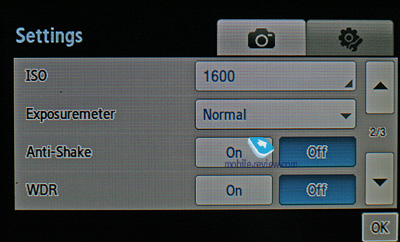
Effects
Below is a bunch of images rendered with the help of the Samsung M8800's standard effects.
 |
 |
| (+) enlarge, 3264x2448, JPEG |
(+) enlarge, 3264x2448, JPEG |
 |
 |
| (+) enlarge, 3264x2448, JPEG |
(+) enlarge, 3264x2448, JPEG |
 |
 |
| (+) enlarge, 3264x2448, JPEG |
(+) enlarge, 3264x2448, JPEG |
Panorama mode
The i8510's panorama mode is quite remarkable not only because of its image resolution, but also the way you take panorama shots with it. Basically, all you need to do is snap the first image in the sequence and then start moving the camera left or right - the i8510 will trigger the shutter automatically for the second and third images, and then it will stitch all images together. While it's pretty convenient to have the software do all the work for you, you won't be able to enjoy the quality just as much due to the abovementioned resolution limit.

(+) enlarge
M8800 vs INNOV8
All thanks to its superior camera module, the INNOV8 takes more detailed and smoother shots – take a look for yourself.
| Samsung PIXON M8800 |
Samsung INNOV8 |
 |
 |
| (+) enlarge, 3264x2448, JPEG |
(+) enlarge, 3264x2448, JPEG |
 |
 |
| (+) enlarge, 3264x2448, JPEG |
(+) enlarge, 3264x2448, JPEG |
 |
 |
| (+) enlarge, 3264x2448, JPEG |
(+) enlarge, 3264x2448, JPEG |
 |
 |
| (+) enlarge, 3264x2448, JPEG |
(+) enlarge, 3264x2448, JPEG |
 |
 |
| (+) enlarge, 3264x2448, JPEG |
(+) enlarge, 3264x2448, JPEG |
 |
 |
| (+) enlarge, 3264x2448, JPEG |
(+) enlarge, 3264x2448, JPEG |
 |
 |
| (+) enlarge, 3264x2448, JPEG |
(+) enlarge, 3264x2448, JPEG |
 |
 |
| (+) enlarge, 3264x2448, JPEG |
(+) enlarge, 3264x2448, JPEG |
 |
 |
| (+) enlarge, 3264x2448, JPEG |
(+) enlarge, 3264x2448, JPEG |
 |
 |
| (+) enlarge, 3264x2448, JPEG |
(+) enlarge, 3264x2448, JPEG |
 |
 |
| (+) enlarge, 3264x2448, JPEG |
(+) enlarge, 3264x2448, JPEG |
 |
 |
| (+) enlarge, 3264x2448, JPEG |
(+) enlarge, 3264x2448, JPEG |
 |
 |
| (+) enlarge, 3264x2448, JPEG |
(+) enlarge, 3264x2448, JPEG |
 |
 |
| (+) enlarge, 3264x2448, JPEG |
(+) enlarge, 3264x2448, JPEG |
 |
 |
| (+) enlarge, 3264x2448, JPEG |
(+) enlarge, 3264x2448, JPEG |
 |
 |
| (+) enlarge, 3264x2448, JPEG |
(+) enlarge, 3264x2448, JPEG |
Video
You can record video clips in one of the following resolutions: 720x480 pixels (30 FPS), VGA (30 FPS), QVGA (120 FPS). When capturing videos you can zoom in/out and also apply one of the standard special effects. We were more than satisfied with the M8800’ quality on this front and didn’t really find anything to pick on.
Verdict on the M8800’s camera
Since the Samsung M8800 is one of the most affordable 8 Mpix solutions around, it wouldn’t surprise us if its camera was somewhat subpar. However, it holds its own against the Sony Ericsson C905 and even manages to offer slightly juicier colors, and more aggressive image processing algorithms (the same thing that Nokia does with its imaging-centric phones). However, the M8800 tends to focus on the central part of the image, and doesn’t provide the same level of detail for the background and flanks. All in all, we couldn’t pick the winner, even after taking a series of shots with these phones – neither of them had a perfect score. Same goes for the M8800 vs INNOV8 dilemma. As for the question many are struggling with – whether Xenon flash modules are preferable to LED units – we shall note that it’s more about how (i.e. in what light conditions and at what range) and what you are going to shoot. Both flash types are not without their own shortcomings and neither of them can guarantee you perfectly sharp and detailed images.
Photo Browser. This application is a welcome addition to the M8800’s software department – as its name suggests, “Photo browser” kicks in whenever you feel like viewing your gallery. It allows using various filters when browsing your images, such as file name or prevailing color (other filters like folder name, face tag and date are also available). By the way, the face tag feature is something we haven’t seen on mobile phones yet. Here is how it works – when browsing the gallery, select the Face Link option – the phone will try to find a face in the image you are currently browsing and in case it fails, you’ll get to select it manually and add a tag or assign the fragment you selected to a contact in the phonebook right away.
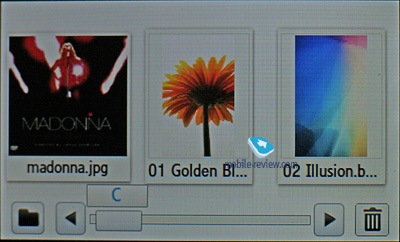

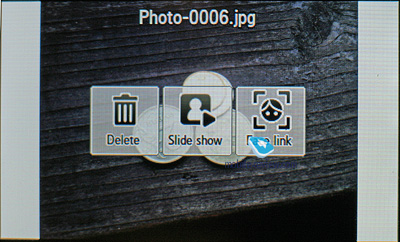
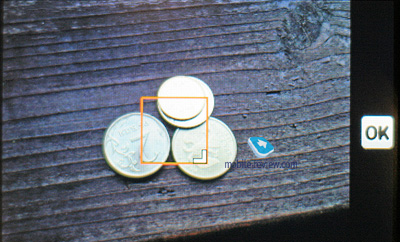
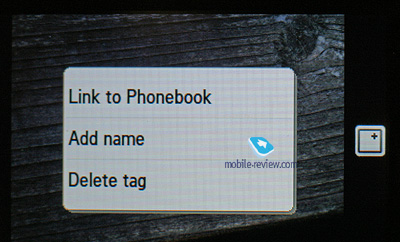
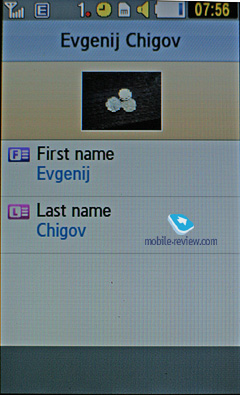
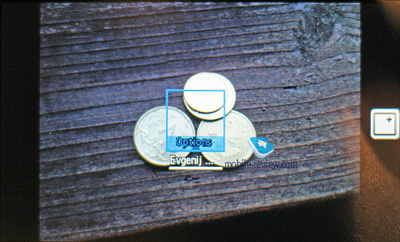
Among all other things the Photo Browser also features slide-show mode. But what we really liked about this application is that it allows scrolling through images not only with finger gestures, but also by simply tilting the phone right or left, and the lower one of the ends goes, the faster it jumps between photos, which is an interesting way to utilize the bundled motion sensor.
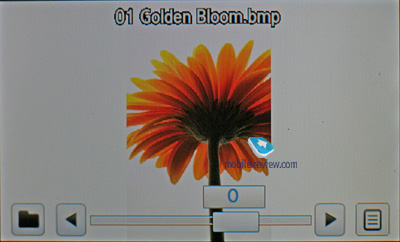
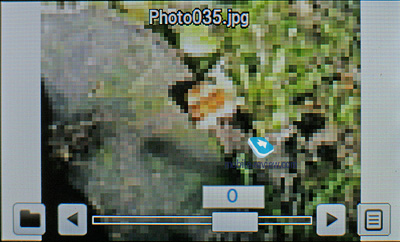
Back to the table of contents >>>
Menu, User Interface
The M8800’s user interface has its roots in the Samsung F480 and also stands in one line with Samsung’s latest Windows Mobile offering, the i900 Omnia. Essentially, they are trying to bring these completely different UIs via one unique feature they have developed and implemented in mobile phones – Widgets. As you probably remember the first phone to sport these mini-applications was the F480 and Samsung have been upgrading and polishing them ever since.
While at the standby screen, the display’s base is occupied by a bar containing three shortcuts to the dialing screen, phonebook, messaging app and menu. On the left is an arrow, tapping which will expand the applications bar, allowing you to drag any Widgets to the screen (their layout is also adjustable). Obviously, the M8800 looks so much nicer with only a handful of windows tacked on, rather than a cacophony of widgets all around its real estate. Let’s take a look at what things you can be up on the screen:
- Carrier name
- Date and time
- Analog clock
- Digital clock
- World time (for any chosen city)
- Player controls
- Radio controls
- Album with thumbnails (you can also scroll through images with it)
- Games shortcut
- Events (missed calls, SMS)
- Birthday reminder
- Profile switcher
- Five favorite contacts – you can call them or send SMS, all in one touch
- Mirror – uses the forward-facing camera to show what’s going on right on the screen
- Google search
- Quick access for Samsung’s Fun Club
- Alarm Clocks
- AccuWeather forecast – somewhat similar to the visual effects found in HTC’s Touch Diamond
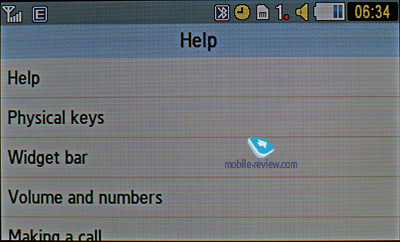
It doesn’t take a rocket scientist to see that Samsung’s Widgets allow the user to tune and tailor the display’s layout to his/her own liking. Unfortunately, sooner or later you will run into the only real limitation of the M8800 in this department – physical size of the screen; naturally, we’d like to be able to cram more elements into it. But, it is what it is today, even in this state Widgets is the most flexible solution out there and it’s definitely ahead of Nokia’s Active Standby.
The M8800 boasts almost twenty widgets, along with a download manager that enables the user to upload new ones from Samsung’s web site. Needless to say that no other phone maker can offer anything even remotely as flexible as the M8800’s standby screen.
You can enter the main menu by pressing the icon at the top of the screen. The numeric keypad or messaging appis called up from the standby mode hands down, which is also pretty convenient.
The main menu is displayed as a 3x4 grid. The touch-sensitive display is easy to handle – you tap the item you need, then bring up a data input field by double-pressing it, since the first one will select it, and the next one will enabled the on-screen keypad.
Unlike the Samsung F480, the central button serves for going back to the previous menu.
All texting is done via the on-screen keyboard, which is almost identical to that of conventional looking handsets – it houses twelve buttons with a batch of symbols attached to each, so in order to type some particular letter you will need to tap one of these buttons sequentially. While the Samsung F480 didn’t have an on-screen QWERTY keypad, the M8800 comes with a full-featured landscape-oriented thumbboard – all you need to do is turn the phone and grab it sideways, then the motion sensor will re-render the screen and bring the thumbboard to the top. It allows typing with both hands simultaneously, although they haven't implemented multitouch technology yet. All in all, we were pleased with how easy it was to text with the M8800’s full-sized thumbboard.
Another thing that has gone through a major revamp is the predictive input system T9. You can enable it both for the numberpad and thumbboard in one touch. The good thing about the M8800 is that it tries to predict what letters or words you will punch in next and therefore makes it a lot easier to pick word endings by simply tapping on them. It’s also worth noting that the Apple iPhone can’t stand comparison to the M8800 solely because the latter’s keyboard may be called up in any menu or application, it features sizable buttons, predicts word endings much better and saves new words in its dictionary.
Furthermore, the M8800 sports several new options for handwriting - you can use the screen’s real estate as one big canvas or divide it up into separate zones and set individual recognition languages for each of them. We weren’t particularly thrilled by the quality of text recognition, but very few will actually use this feature, given that the M8800 is optimized for stylus-less operation.
All applications feature a context-sensitive tool bar at the foot of the screen.
Another area where the M8800 improves over its predecessors is scrolling – sliding your finger down on the left will make lists scroll through much faster than if you were doing that on the right. In case the list you are browsing features names, you can always opt to jump straight to some particular letter, like in the gallery.
All in all, based on our quality time with the M8800 it’s safe to say that it’s a major leap forward, if not a breakthrough, compared to the F480. Now it’s much easier to move around the phone’s menu, and your eyes will never get tired of its quite likable icons and animation (which can’t stand up to the iPhone’s glossy menus, however). But while we couldn’t recommend the Samusung F480 as a good alternative to the iPhone, the M8800 can well qualify as one – while it may lack in the way of looks, its user interface will not leave you disappointed and craving for more.
Back to the table of contents >>>
Phonebook
You can call up the phonebook by tapping the shortcut at the standby screen; you will see a list that contains all entries from both the SIM-card and phone’s memory. On the left there is a magnifier-shaped shortcut that allows scrolling all the way down to the letter you need. The drop-down list in the top right corner allows sorting the list by entry types – contacts, groups or favorites.
The only view available for the phonebook is a plain list with contact names – you won’t be able to browse assigned images or phone number right there, to do that you will have to enter the detailed view.
You can assign any image, photo or video clips as caller ID. Each entry can have up to 5 phone numbers of different types (mobile, office, home, fax, and other), one of them will be the main number (by default it is the first one you entered). All fields are customizable.
There are two lines for First Name and Last Name (search is performed only by the former), these fields get merged when displayed in the general list, and First Name comes first. For example Eldar Murtazin will be shown only in this order. The length of each field is 20 characters for any supported input language. You can also switch languages on the fly when entering a name.
All entries, regardless of language, are sorted out in the following way – all contacts with headings made in a local language (Russian, for example) go first and then those with names in English. This is a rather convenient and handy list sorting system. Taking into account fast language switch option during the search, it’s clear that no language will spoil the experience of working with this phone. The list can be sorted by first or last name.
But let us return to the information entered for a contact. Apart from phone numbers, e-mail address (there may be several of them), a little text memo can be submitted on top of all that. Any music file (including MP3) can be picked as a ring tone for a contact. Three caller groups are provided by default with the possibility for creating any number of additional groups, setting a personal melody and image for each (by default there are three groups). SMS alerts are not customizable.
The phonebook is capable of holding up to 2000 contacts with filled in data fields. Even if all the available blanks are not used, the cap won’t get any bigger and will still make two thousands. It is possible to specify in the settings where all new numbers should be kept by default. There is also an option for moving entries from the SIM-card, although the reverse action is denied. According to the developers, PC (MS Outlook in particular) is best for data synchronization with the M8800. Any contact in the form of SMS/MMS, mail message or other text file can be quickly sent through Bluetooth to another device. There are no problems with sending, and the phonebook entry gets beamed to another device, where it is read without any trouble.
The phonebook may contain a business card as well, though its structure copies all the fields found in a regular contact in the phone book.
There can be up to twelve numbers in the fast dial list; separate numbers tied up with a single contact may appear on this list as well.
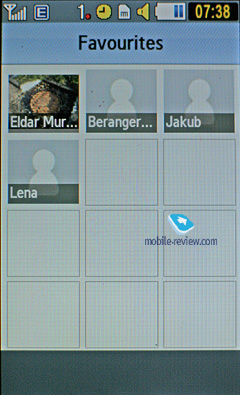
You can create any number of caller groups, assign up to 20 contacts and customize them with a picture and tune.
On an incoming call, the caller ID picture occupies half screen, but that doesn’t make indiscernible.
Back to the table of contents >>>
Call lists
Each of the given lists contain up to 30 phone numbers. There is a combined list of all the last calls with an icon indicating call type. You can quickly switch between the lists. The date and time of the calls are displayed in the extended view for separate entries. Calls from/to one number are grouped up, so that the number standing next to the call specifies total number of calls made. As always, the overall time of the calls and their cost can be viewed in this menu (in the case that the service has been enabled).
For certain numbers you can arrange a black list that will reject all calls coming from these contacts.
Back to the table of contents >>>
Messaging
Much like other makers, over at Samsung they have forgone that artificial division into SMS-MMS types – you just start composing a message, and only then, depending on the contents, it is attributed to SMS or MMS. The menu still holds an option for switching message into MMS mode (for example when you need to send only text, but to an e-mail address, without calling up the bundled client).
The phone memory can hold up to as many as 500 messages; the handset supports EMS standard compatible with Nokia Smart Messaging. While choosing recipient, you can either select a telephone number from your contacts, or pick one from the call lists or groups. All messages are manageable, this means you are at liberty to move a certain number to your black list, in order to make sure all messages coming from that phone number will be deleted automatically; possibility for moving messages to any folder of your own is also at your disposal. For e-mail, you can move not only addresses to the blacklist, but unwanted subjects as well.
There are no size restrictions as far as received messages go, though an outgoing message’s size is limited to 295 KB. As for additional services available with the M8800, message rejection and message retrieval type options are onboard. All messages are stored in general dynamic memory, the same goes for e-mails.
Also there is a useful function for sending SOS-messages – when activated, should you find yourself in an emergency, after pressing the volume key four times, the message «I am in emergency. Please help me» will be sent to contacts submitted earlier, all incoming calls from these numbers upon sending the emergency message will be picked up automatically. Recipients (not more than 5), as well as the number of Repeats may be set up manually, while the text of the SOS-message is not customizable.
The bundled mail client is standard in all its components – 5 accounts and the maximum of 100 incoming messages; attachments are also handled by the phone, though there are also several caps – there’s no way you can receive a file more than 5 Mb big, or send one with size exceeding 5 Mb. Received files can be viewed via the bundled browser. The M8800 doesn't support HTML in e-mails, which breaks formatting of most letters you receive, so they become really awkward to read.
Also, the M8800 features a setup wizard for the mail application that will walk you through all essential options and settings.
Back to the table of contents >>>
Organizer
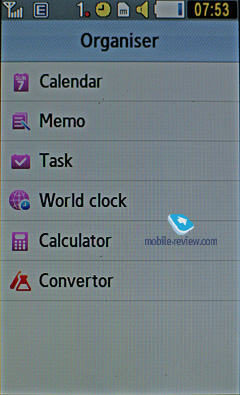
The phone’s memory can store as many as 300 events of one type – meeting. Day and time as well as end time of an event are indicated for each entry. Alert signal and its duration can be adjusted to your liking; repeatable events are available for setting up (repeat time is also manageable as well as the exceptions). The week and the month calendar views are very convenient with each type of the event having its own color (in the month view you’ll see up to three upcoming events at the bottom).
Memo – standard text notes.
Tasks – a to-do list allowing you to set different priorities and adjust alarms for up to 100 tasks
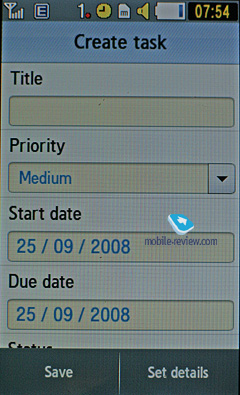
World time is displayed for two chosen cities.
Calculator It divides, multiplies, subtracts and adds and does several more things – quite enough for a mobile calculator.
With the converter, you can operate with different units of measurements as well as with a number of currencies.
Back to the table of contents >>>
Applications

You can store up to 20 radio stations in the memory; the range of available frequencies is 87.5-108 MHz. Also, you can enjoy auto-tuning, but particular channels cannot have own names attached – they are always shown as frequencies. The radio implementation is fine, although it doesn’t pick up all stations equally well, but on balance, it is quite competent in comparison to other vendors’ offerings. The radio can be minimized.
RDS here displays only the station’s name in the general list, no advanced options available. On top of that, the M8800 can identify music you’ve just heard on the radio and record broadcasts either to a memory card or its internal storage.
Voice recorder. You can record up to several hours of voice memos with the number of files being unlimited. Basically, limitations on recording duration are set by the user himself, though length of a single recording cannot exceed 1 hour. All the files are stored in a separate folder in the memory bank. The recorder performs well during lectures, conferences and presentations – I could even say that it is a partial substitute for a digital tape recorder.
Countdown timer and stopwatch have no bells and whistles.
Video editor. Allows editing video clips and overlay sound tracks. The most basic editor that makes its first appearance with the M8800.

RSS Reader. This is a stand-alone utility for RSS feeds. However, it would make more sense if the RSS Reader was bound up with the web-browser, but this is not the case with the M8800. This way, RSS links are not picked up by the browser, or sent directly to the application. You will need to manually submit a channel address in this app to subscribe, or enter a web address and let the application try to find an RSS channel on it.
While uploading your news feed, the M8800 can upload text, as well as video and audio files, and it is up to you to set the size limit (by default – 5 Mb per file). Regrettably, there no scheduled feed updates are available, thus you will need to refresh the feed manually every time you need hot news.
Bluetooth. As far as this app’s outfit goes, it has definitely been reworked thoroughly in the M8800 – now you can view the device map (like in some wireless managers on desktops) or opt to browser the standard version of device list. In terms of Bluetooth, the M8800 is a full-spec solution that won't let you down.
Live Pix. This application is in fact some sort of a note pad allowing you to draw with bare fingers. It’d seem there is nothing special to it, but it also enables saving your drawings as a plain JPEG imagesor Flash animation where you’ll see all strokes and splashes you’ve just made recapped, which is quite an amusing feature.
Games. The M8800 can multitask with Java applications, meaning that you can fire up a couple of programs, minimize them and bring them back to the top whenever you please. The games pool may vary by market; our unit features a full version of Checkers Deluxe and demos of BrainChallenge, DiamondTwistter, Millionaire 3 and PyramidBloxx.
Browser – read our lowdown on the browser below, in the section titled “Google”.
Back to the table of contents >>>
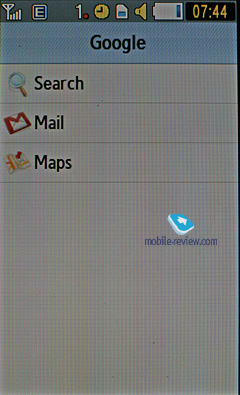
Google. This menu features Google search, Gmail and Google Maps applications. Let’s start with the latter – there are no bells and whistles in the M8800’s version of these maps, however its 3.2-inch diagonal does make scrolling through them a much more gratifying experience. On top of that you can jump between satellite and street views, although the satellite images seemed somewhat rough to me, compared to other phones with this feature onboard. But probably it’s more due to the fact that the M8800 boasts a sizable diagonal, but lacks in the way of resolution. The phone pinpointed our location via cellular networks without any problems, so all in all, we have no gripes with this department.
The phone comes preinstalled with NetFront 3.5 (WAP-browser ver. 2.0), sporting an improved page rendering algorithm that makes the whole process even smoother and faster. On the downside, unlike its Windows Mobile edition, this browser doesn’t have such a wealth of extra options and abilities.

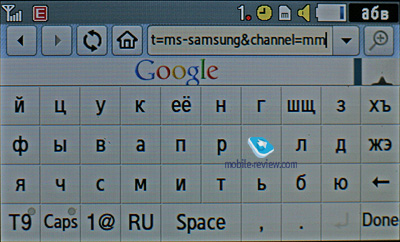
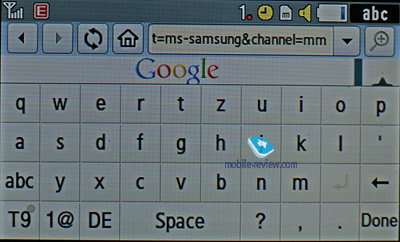
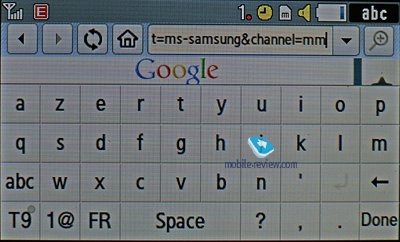
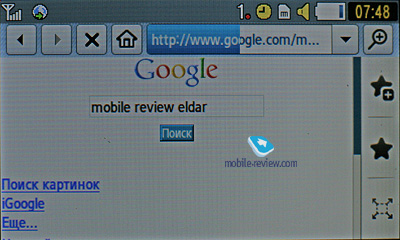
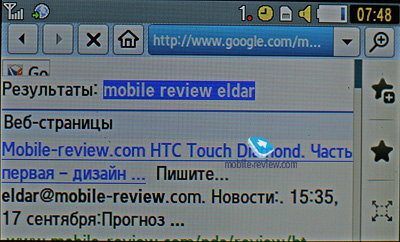
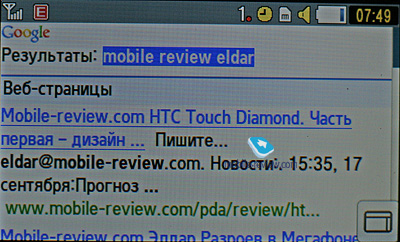
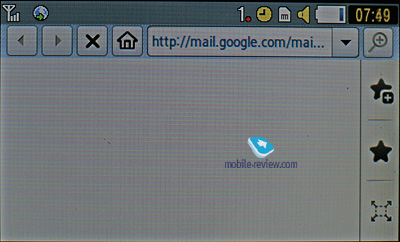
Apart from JavaScript support, fonts scaling (three types), Smart-Fit (single-column view), full-screen mode (all controls are hidden), page caching, they have embedded a new feature – on-screen ‘mouse’ pointer. Much like Nokia’s S60-powered handsets and Opera Mini, you can view pages with a tiny navigation window displayed. The browser itself packs a lot of goods under the hood and will be appreciated by most users.
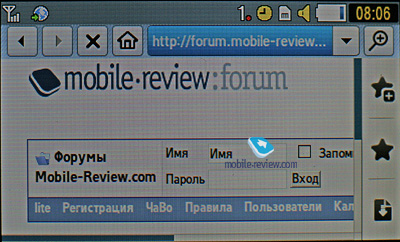
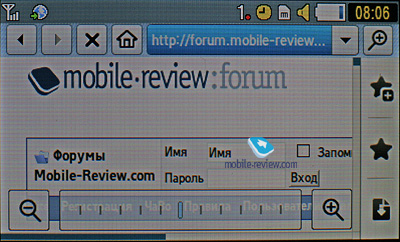
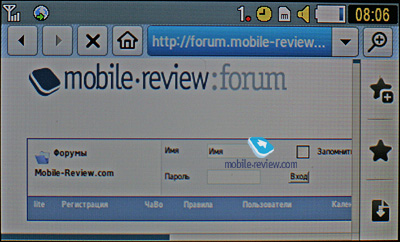
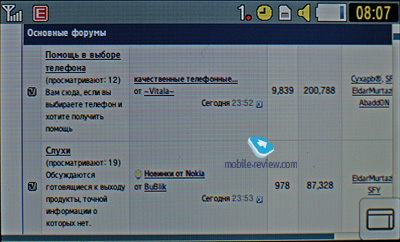
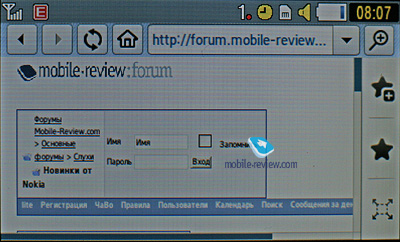
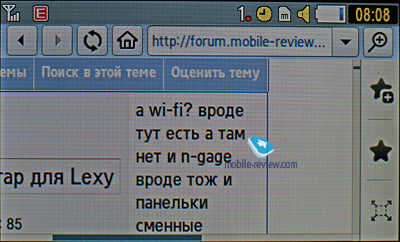
Back to the table of contents >>>
Alarm clock
You can set up a number of alarm clocks in one touch or enable/disable the ones you have already created. Every alarm is fully customizable – you can pick any day you want and also use a custom tune.
Back to the table of contents >>>
File Manager (My files)
That’s the place to search for all files such as music, pictures, video and sounds. Any uploaded file gets stored here. The disadvantage is that files sometimes are not displayed in the list immediately - in that case you will need to leave the menu and enter it again.
Files and folders can be viewed either as a list or thumbnails. You can mark any number of files. The handset supports Move, Copy and Delete operations, as well as various types of sorting (by type, name or size).
Back to the table of contents >>>
Settings
Traditionally this item boasts a standard set of options inside like password protection of selected sections. No special or quaint settings are available with the M8800. It only comes with an assortment of wallpapers and the ability to swap them randomly. The M8800 comes preloaded with profiles enabling the user to change the settings momentarily.
The font size, as well as its color and style are also adjustable.
The user can also modify vibration power for the VibeZ.
Mobile Tracker – submit a phone number, where notifications will be sent to in case SIM-card was changed - that message will contain number of the SIM-card being used with the handset. This section is protected with password, so that no one other than you or someone else who knows the password could disable the Tracker. Should your device have the SIM-card switched once, the specified number will receive one message instantly, and one more each time a new card is plugged in. A fetching feature which can prove to be of much help in case the handset is lost or stolen.
Back to the table of contents >>>
MP3-player
The M8800 comes with is a typical latest-gen Samsung player. The integrated mp3 player, supports random, sequential and cyclic playback. Mp3 files can be uploaded onto the handset both directly over Bluetooth and through the sync application or Windows Media Player. There are no limitations on tags and names of music files. Bitrates are not something that really matters either – the handset easily deals with all available formats and supports WMA, AAC, eAAC, eAAC+.
The title of the currently played back track is displayed as well as the number of the remaining tracks. There is an equalizer is embedded in the M8800, but no way to tune it. Your tracks can be played through the stereo headset as well as the speakerphone. The volume bar has 14 scales on it. And of course the user can make up their own playlists. The player can work in minimized mode – in this case the display will show current track title and music controls, which is a good thing.
The player boasts the following filters: all tracks, recently played, most popular, artists, albums, genres and composers. Filters may be edited in the Settings menu (so that they’ll take account of some particular options). The M8800 also sports Album Arts support.
Speaking of new options, the player has obtained the rating system, enabling you to award any track with one to five stars. The maker has driven the integration with Windows Media Player as deep as it has never been before; actually, this manager also sports the rating system.
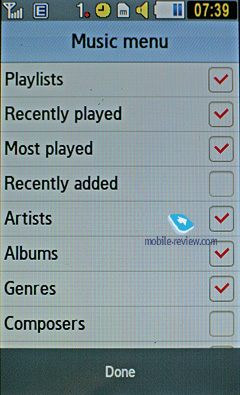
The bundled headset has a socket for plugging in custom earphones and ensures pretty good sound quality overall. Generally speaking, as a music-minded solution, the M8800 comes close to Sony Ericsson’s Walkman range, especially as far as the first generation is concerned. While at the standby screen, if you have the music player minimized, you will see its controls and current track title right on the display.
While in the speakerphone mode, the M8800 was not the best performer we had seen – it played somewhat distorted sound and obviously lacked power, even though the sound didn’t feel muffled.
Music Recognition – a mere alternative to Sony Ericsson’s Track ID service. The gist of this service is this: you record a short clip from some music track you fancy and then the phone finds you its title and artist.
Back to the table of contents >>>
Watching video with the M8800
Some words about how the M8800 fares on the video front – thankfully, its widescreen gives it all it takes for a decent experience. The phone supports mpeg4, H.263, H.264, DivX, which allows you to drag and drop movies onto the memory card. In fact, maximum file size is unlimited, at least in our tests we used 600-700 Mb movies and experienced no hardships with them.
But the biggest letdown here is also one of the best things about the M8800 – its display. Sounds awkward, right? However, if your video is 240x320 pixels big, it won’t occupy the entire display, since the handset can’t fit the picture into the screen size, leaving black stripes on all sides. Where the Apple Touch excels, the M8800 simply can’t make a movie look eye-candy. You can also opt for bigger video resolutions, but at the cost of having occasional freeze-ups and blockiness on the screen. All in all, we felt pretty content with the M8800’s 240x400 display resolution as far as videos are concerned. Another thing going for it is that you won’t have to convert movies before uploading them onto the phone.
Back to the table of contents >>>
Picsel Viewer
Putting it short, Picsel Viewer is an application that opens MS Office files (for instance, MS Word, Excel, PowerPoint), Adobe Acrobat (PDF), picture and video formats on the phone. The attraction of this technology is its speed, when a 20 MB PDF file takes a couple of seconds to open, then you can quickly page through it, zoom in/out and rotate pages. No editing abilities here, only viewing is available with the M8800, but that is pretty much enough already, especially considering there is no need in extra conversions.
Back to the table of contents >>>
Quick roundup on the M8800’s user interface
As of today, there is no phone that can take the M8800 on in terms of functionality and user interface, bar Windows Mobile based solutions (that allow the user to install third-party applications) and the Apple iPhone. However the iPhone’s operating system is much more inferior to that of the M8800, plus it doesn’t have some of the most basic features onboard and in this sense the Samsung M8800 is way ahead of it. All in all, it’s a quaint, yet likable device with no counterparts whatsoever.
The final part of the review is coming up tomorrow. Stay tuned for our take on the Samsung M8800’s positioning and design!
Back to the table of contents >>>
Impressions
As far as call quality is concerned, the M8800 is nothing to write home about - it compares quite favorably to other Samsung-branded phones and puts up a tad below average volume level. The vibro alert's strength is quite average
What can I say, I really like the M8800; but first things first. As you probably remember, I didn't have any warm feelings for the Samsung F700, the offering this whole line-up started with. Then I got my hands on the Samsung Armani, that was quite a mixed bag; and then - the Samsung F480, where they managed to address most hiccups of previous models. Also the F480 featured early prototypes of some very unique feats, such as Widgets; back then I was more than happy with that these mini-apps had to offer and really appreciated new those flavors they brought into the F480. Now, the Samsung M8800 takes this concept one step further, coming equipped with a wider array of preinstalled widgets and improved usability and allowing the user to upload new widgets. One of my gripes with the F480 was its VibeZ feature that really got on my nerves for various reasons; luckily, they have dealt with this foible in the M8800. On top of that, the new phone comes equipped with a more responsive and user-friendly screen that can hold its own against the benchmark among touch-friendly offerings - Apple iPhone.
To tell the truth, I tried to compare these two phones and the only conclusion I reached was that this comparison was worthless for the most part. The fact of the matter is that Samsung started this line-up long before the release of the much-hyped iPhone and are now offering even more functionality, albeit without the wow-effect that comes with the iPhone. To put it simply, these are two different universes.
Samsung's dev team has put a lot of features together in the M8800 - that is, the phone comes packaged with a great T9 input system, boasts a full-sized thumbboard and a move conventional numberpad, a pretty decent system of handwriting recognition, bundled motion sensor that rotates the screen depending on how you hold the device, smooth animation for the Gallery and menus. This list could go on and one, but the bottom line is that all these feats, while not always particularly useful, make the M8800 a whole lot more user-friendly than its predecessors. All in all, I will be really interest to see how the next phone in this line-up (say, Samsung M9900) will fare against HTC's top-of-the-line Windows Mobile offering (let's call it XD - eXcellent Device). Before we move on to the final part of this review, let me spill some beans about what that XD phone will look like - in fact, the Touch HD they announced the other day is nothing but a pale shadow of what the XD will be, you could even call it a mere prototype of the upcoming HTC XD. What can I say, the year of 2009 will see a lot of sudden turns and twists.
On balance, the PIXON M8800 is a likable and feature-rich phone, but nonetheless, it's still trapped in a pretty narrow niche, which its successor will be looking to break away from with more advanced hardware and user interface. The M8800 will be challenged by the LG KC910 that will retail for pretty much the same money and offer similar audio quality, a smaller display but won't be able to deal with DivX videos. While it will also sport WiFi and GPS onboard, I doubt many will actually need these features in this niche - the ever-demanding techi will be more content with the Samsung INNOV8.
The Samsung PIXON M8800 is set to launch in mid November and will go for around 500-550 Euro, which is an adequate price tag for what has got under the hood. Samsung's ad campaign will focus primarily on its imaging department, even though the M8800 is no match to the i8510 INNOV8 on this front. All in all, it's neat solution, but only few will fully appreciate its charm.
Related links:
Back to the table of contents >>>
Eldar Murtazin ([email protected])
Translated by Oleg Kononosov ([email protected])
Published — 26 September 2008
Have something to add?! Write us... [email protected]
|
News:
[ 31-07 16:21 ]Sir Jony Ive: Apple Isn't In It For The Money
[ 31-07 13:34 ]Video: Nokia Designer Interviews
[ 31-07 13:10 ]RIM To Layoff 3,000 More Employees
[ 30-07 20:59 ]Video: iPhone 5 Housing Shown Off
[ 30-07 19:12 ]Android Fortunes Decline In U.S.
[ 25-07 16:18 ]Why Apple Is Suing Samsung?
[ 25-07 15:53 ]A Few Choice Quotes About Apple ... By Samsung
[ 23-07 20:25 ]Russian iOS Hacker Calls It A Day
[ 23-07 17:40 ]Video: It's Still Not Out, But Galaxy Note 10.1 Gets An Ad
[ 19-07 19:10 ]Another Loss For Nokia: $1 Billion Down In Q2
[ 19-07 17:22 ]British Judge Orders Apple To Run Ads Saying Samsung Did Not Copy Them
[ 19-07 16:57 ]iPhone 5 To Feature Nano-SIM Cards
[ 18-07 14:20 ]What The iPad Could Have Looked Like ...
[ 18-07 13:25 ]App Store Hack Is Still Going Strong Despite Apple's Best Efforts
[ 13-07 12:34 ]Infographic: The (Hypothetical) Sale Of RIM
[ 13-07 11:10 ]Video: iPhone Hacker Makes In-App Purchases Free
[ 12-07 19:50 ]iPhone 5 Images Leak Again
[ 12-07 17:51 ]Android Takes 50%+ Of U.S. And Europe
[ 11-07 16:02 ]Apple Involved In 60% Of Patent Suits
[ 11-07 13:14 ]Video: Kindle Fire Gets A Jelly Bean
Subscribe
|