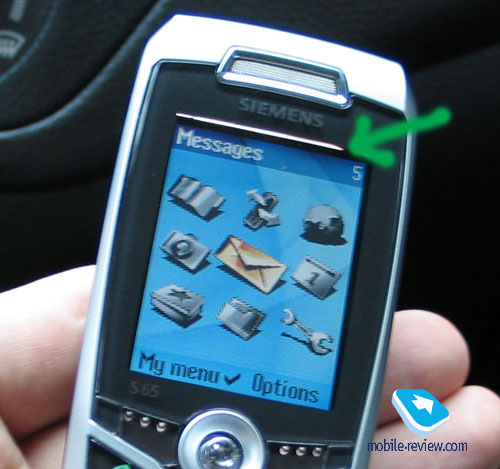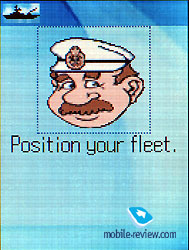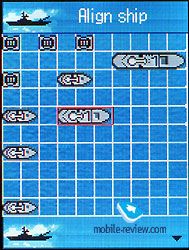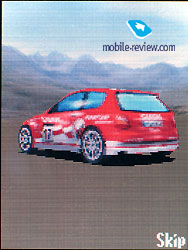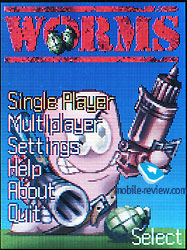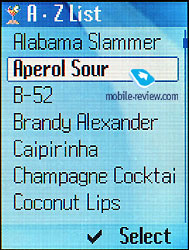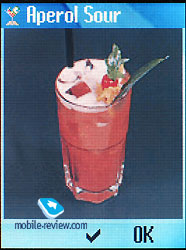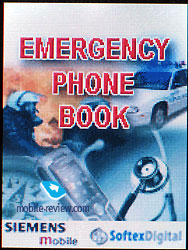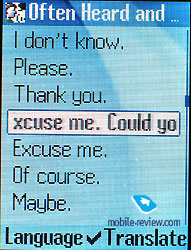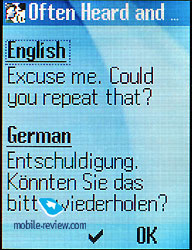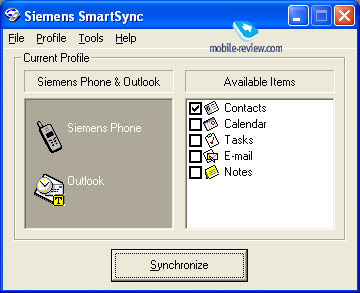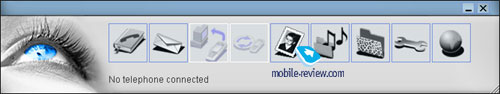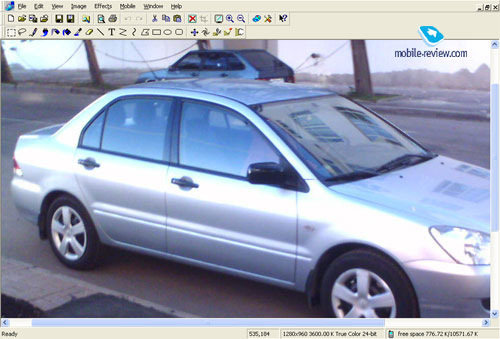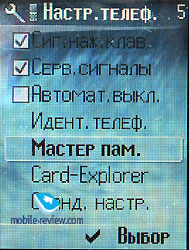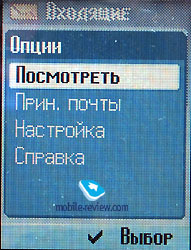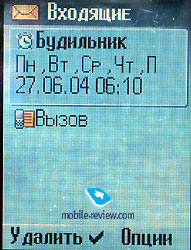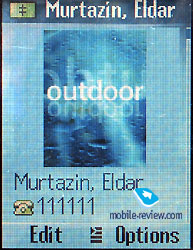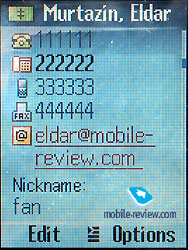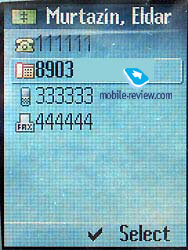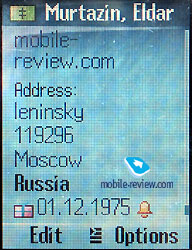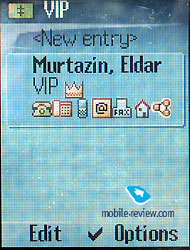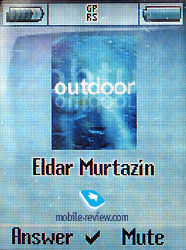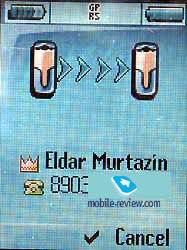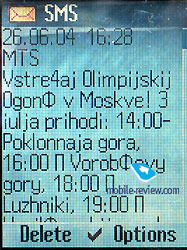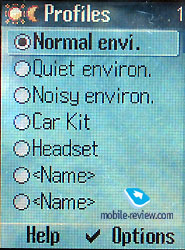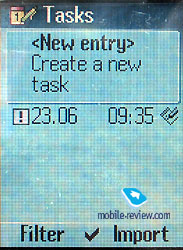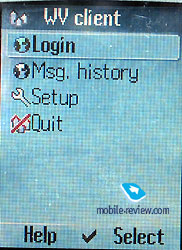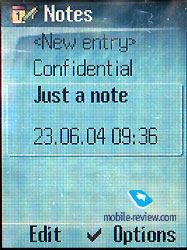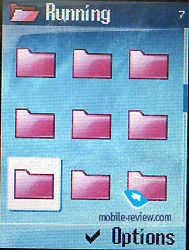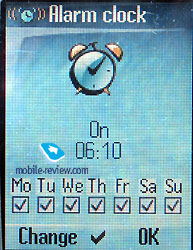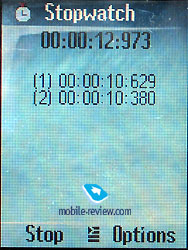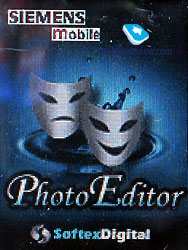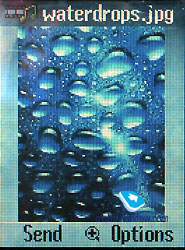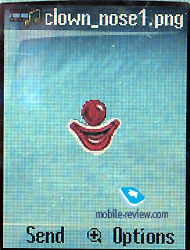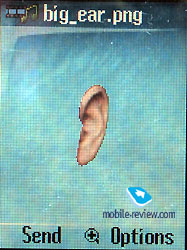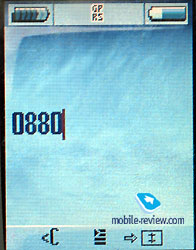Review GSM phone Siemens S65
Siemens
S65. Live pictures
Standard kit:
- Headset
- Battery
- Charger
- Disk with software
- RS-MMC card for 32 MB, adapter
- Manual
Contents:
The leader of the 65-line is S65
and also the model represents the
newest solutions by the company, anyway it all seems to be so.
The same platform as for
CX65/M65
models is used here and their specifications are
the same starting with memory size and finishing with the dimensions.
The elder model differs in the presence of 1.3 megapixel camera,
expansion connector for RS-MMS cards and availability of bluetooth.
Taking into consideration an excellent functionality of CX65 (the best in
its class) it would be possible to suppose that Siemens S65 will
become even a more interesting model. Unfortunately it didn't happen and
the device may be called a model for patient ones or for those who
need to solve some problems from time to time.

And saying in advance I'll note that this rush of the manufacturers
leads to the fact that raw products appear on the market. And the higher
the phone is positioned, the more potential problems it has and they sometimes
lead to the total instability of the device.
There are a lot of examples of this kind, problems of the first 4 months after the
release of Sony
Ericsson K700 (have been solved not long time ago), the problems of the first
Motorola
v600, Nokia
6230.
For the current moment all the manufacturers representing
new models have mistakes and only their number and the
time for solving differ. As for Siemens the first devices are always
bought by the users loyal to the brand or the enthusiasts who like
to find mistakes and warn the company about them.
That helps the company to decrease the expenditures for full testing
of the product before its appearance on the market, it is the way to
save money. And it is the way the company have been working for the last several
years, just remember the first consignments of the products that are
equipped with cables for data transmission (and correspondingly, for
software update) and in the later ones the cables are not delivered.
This approach has the right to exist, there is nothing terrible in it.
But having looked at the products of the company from this point of view one may
understand why some users refuse them. Nobody warns that having bought
a device for 200-400 Euro you'll have to spend some time to make it work properly.
It is impossible to use it from the first days because it is not supposed to.
And for Siemens
S65 it is all the same. So, let's consider it all in order.
The design is made in such a popular style of
Sony
Ericsson T610 and every manufacturer is trying to offer something
new. And at the same time Siemens S65 has its own "face" that sticks in the
memory at first sight.
Only two colour solutions will be available, they are steel black and bordeaux.
We had the device in the first colour. Like all the business phones it is
made in a strict style, dark, glossy plastic and silvery edging elements.
The model may not be called small, it is rather big and comparatively thick
(109x48x18 mm, 98 g).
In some kind it is an improved Sagem my-X7 and the feelings from the
size and the weight of the devices are similar. The majority of users do not have any problems with
using and wearing the device.
On the contrast to CX65
there is a side button of volume level adjustment and it is a good tradition of the
S-series. For some reason in difference to Siemens S55 the button was transferred from
the left side to the right.
Taking into consideration the fact that the majority of the phones
do have this button on the left, the solution doesn't look logical.
It is possible to get used to it but it will take time. I admit that it is a
trifle but those are trifles that make a bad look of the device.
The second trifle is a lamp for screen backlighting, it is in the
upper part of the body. And the darkening of the protecting
plastic is so little that it is possible to see the lamp holding the
device in the hands. It is seen clearly at small angles but it
must not happen.
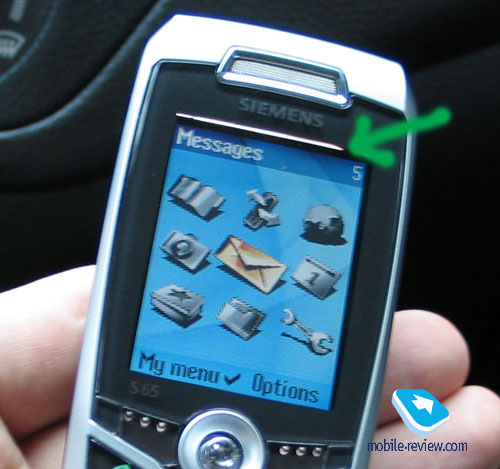
As for the quality of the screen the model is similar to —’65/M65.

The display has the resolution of 132x176 pixels (28x42 mm) that allows
to show up to 8 text lines and two service lines. It is quite interesting
in its capabilities, 65K, TFT, not bad in the quality of the picture and
comparable with European manufacturers in displaying the colors
(in my opinion with Sony Ericsson
F500/K500, there is no any difference except the resolution).
Due to the physical dimensions the picture looks good, it is not so bright
in the room as in devices by Samsung, Motorola. It may seem that comparing these phones, Siemens looses completely but it is not so. A special reflecting layer was used in the screen of S65 and
other models (CX65/M65) and it makes the picture less vivid in the room.
But in the street in the bright sunlight the picture becomes not as bad
as in the phones by other manufacturers.
Thus, in summer day it is possible to read the information on the screen
without choosing a special angle and protecting the screen from the sun.
This fact is a great advantage of the model, the devices by Samsung are similar by this feature but the picture is seen not so well. I'll note that
almost in all the last reviews we say that the screen fades in the sun
and there is no difference between the models. But in Siemens S65
this difference is present.
One more trifle and also a designer's discovery is a keypad.
It is the first time that in a fashion device the designers applied
transparent plastic with splay corners and black lining.
When the backlighting is working or sides start to sparkle in the bright light sides, you see not only the characters but their reflections
on both sides. That brings no comfort but visual brightness at the
expense of functionality.

The keypad backlighting is white and all keys are seen well in all lightung
conditions. In the case of a localized keypad (two lines of
symbols) the characters merge and the font type is too thin.
Then the characters are seen only in a complete darkness.
The keys have medium size and place rather close to each other.
It is impossible to call the keyboard either comfortable or uncomfortable,
it is average in the characteristics. It is possible to get used to it very soon
(as the practice shows users get accustomed even to
Nokia
3650, Siemens
SX1).
Soft keys have prominent ellipses and may be felt. I didn't manage
to imagine the situation when it is necessary to use the
soft keys without looking at the screen and that is why considered the ellipses
as an element of design.
The joystick processes pressing and is easy to use. Positioning is
exact, accidental abrasions are almost absent.
In the bottom of the device there is an interface connector and
a slot for RS-MMS cards under a tip-up latch. A card for 32 MB and
an adapter for a computer (turning the card into a usual MMS) are
included into a standard kit.
The construction of the latch is not very comfortable and it is necessary
to hock it to open the slot. If you plan to change the cards rather often, then
most probably the latch will soon be broken. Its durability and capability of being used every day as well is controversial .

The presence of the connector for memory cards supposes some extra functionality but
there is no any in the phone. You may use the card to store taken photos, video,
copy your data on it (use the phone to transfer data).
There is no a possibility to store the phone book entries or SMS in an
archive and the data is to be saved on a PC. And in general, considering the presence of
11 MB of the internal memory, the question rises what the extra slot is needed for.
Nobody denies that is a plus and a great advantage of the phone but
the need in it is dubious.
One should be extremely careful when working with the card.
Mass operations of deleting, copying, moving files from one memory type to another
may lead to spoiling the file system of the card. As a result the data
from the card is lost and the phone offers to format the card again.
But do not despair, almost all the data may be read in a PC without problems.
My recommendation for using the card is rather simple, keep only the data
from the applications on it, do not use the file manager if you are not sure in the result of your
activities. This won't prevent you from mistakes with a card
(we had several ones and all connected with saving photos) but
will decrease their number and save your nerves.
It is possible to hope the stability of memory cards will grow and for today it is minimal.
For those ones who need more than 32 MB in the card and do not want to
buy new ones or there is nowhere to do it we may offer to use
ordinary full size MMS cards. They jut out of the connector on a
half of their length but are functional enough. We tested 265 MB card
and it worked with no problems. The only question appears what to
keep on a card with such a size. A standard card for 32 MB is enough for
all the purposes and still there is some space left.

I'd like also to pay some
attention to the support of mp3 files. It is absent in the phone and
won't appear in future. The company intends to provide it only in the renewed models of the 65-series.
The function is based on hardware but not on software. The processor speed
and memory size allow to realize decoding of mp3 compositions with
a high byte rate.
The absence of mp3 is explained by the fact that the company lacks
resources to create corresponding software at the moment.
That is marginally confirmed by a great number of software problems
in all the devices of the 65-line. As they say we'd do it with pleasure but we have to
finish with the existing functions first.
The lack of a radio tuner is another thing that bothers potential customers.
The company never announced the presence of radio in the model and
that is why one shouldn't expect it here. There is no hardware base for
FM-tuner and it won't appear with a new software. The company intends
to offer radio only in fashion phones (Siemens SX1 is among them).
There is an IrDA on the left side surface. On the back panel
an 1.3 megapixel camera lens is placed. The back panel covers the battery.
In a week of changing several SIM-cards the backlash appeared. The chink couldn't
have been improved and when pressed strongly the cover couldn't have been fixed
in its previous position.
Some users say that the upper part of the body, where the lens is
placed, dangles. It was a factory defect, it
is typical for the first phones (5-6 thousand of devices) and it has been fixed for the moment.
User's with such problems may go to a
service centre and have the panels changed for free.
The battery is Li-Ion, 750 mAh. According to the manufacturer it works for
6 hours in the talk mode and up to 250 hours in the standby mode.
In Moscow the device worked for 2 days in the case of 45 minutes of talk time,
20 minutes of using the phone as GPRS-modem (bluetooth).
About 30 photos were taken in those two days. When used less the device may work
for about 3 days (40 minutes of talk time, 20 minutes of using other
functions, IrDA and bluetooth are not used). Active users may account
on one day of using the phone, it will hardly work longer. We have
committed a number of interesting measurements and will share the results with
great pleasure.
- Battery life
with a backlighting permanently on is 3 hours 15 minutes.
- Battery life with an animated screen saver on is 10 percent less than the
one without a screen saver.
-
The phone with 12 version of software works 5-6 percent longer than with
11.
-
When the backlighting works in 40 percent mode the battery life
rises for 8-10 per cent (as compared with a full backlighting).
-
The energy saving mode works only when the phone is
often registered in a network, so the majority of users that do not travel by
the tube may turn it off.
-
Full charging time is a bit more than 1.5 hours.
Evaluating the battery life it is possible to say that it is comparable
with the devices of this class. It also seems untrue that the time will
increase with new versions of software (the 12 one is optimal in this case).

To the top of the page>>>
The differences between Siemens S65 and CX/M65
As against to other reviews here we'll describe the differences between
the considered model and previous ones, many people do know them well.
Then it will be possible to read all on the functionality of the device
but now let's speak only about the differences.
The way the main menu is represented rouses bewilderment among the
majority of users, the icons look like drawn by a child and are not much to look at.
The device is much loses to Sony Ericsson, Motorola, Nokia in this parameter.
And I'll stress that in difference to CX65 the icons were redrawn
but nothing sensible was gained.

A side button brought new navigational possibilities, in particular,
different functions may be assigned to long and short pressures.
It may be done once just like for the menu button placed under the joystick.
Bluetooth function rouses no questions and is realized like the one in
Siemens S55. The device is quite capable of working and problems do not appear.
The majority of the differences are in the preinstalled applications, thus the
games are completely different, they are SeaBattle, Siemens 3D Rally
(races), Worms (an excellent shooter, I recommend).
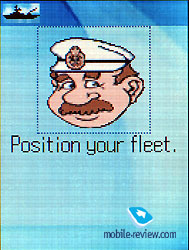 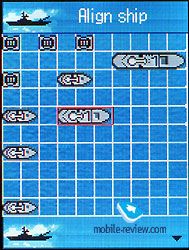
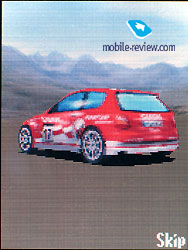 

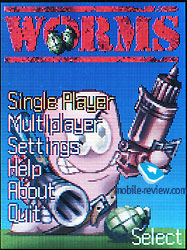 

There is a Cocktail Manager among the applications, with its help it is possible to view a
list of drinks, use a search by name or by the ingredients.
 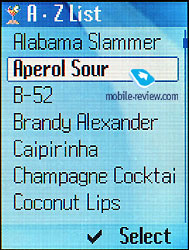
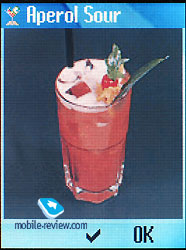 
Emergency Phone Book is a phone book with the numbers of emergency
services for different countries and a country code is specified here.
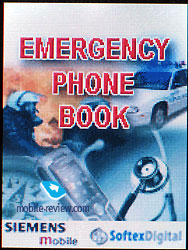 

Survival Dictionary is a dictionary or what is more exact a phrase-book
with the most frequently used phrases. Supports translation from English into
German, Spanish, Portuguese, Italian, French. But for the Russians the
utility is not very useful. The transcription is not provided.
 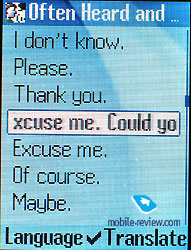
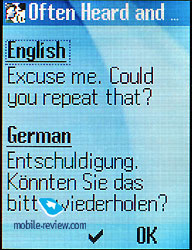
It is worth pointing out the menu item that is called safe card extract.
In all the rest everything is the same as in younger models.
To the top of the page>>>
Productivity of the phone.
No any principal differences in the processing speed appear just because
of the fact that the same platform as in CX65/M65 was used here.
The phone works with Java applications very slowly and loading some programs takes about a minute.
This is a typical problem of the phones by Siemens.
The productivity was measured with JBenchmark 2.0.2 and the following results were
gained:
Siemens S65
- Total score Ц 89
- Image Manipulation Ц 45
- Text Ц 143
- Sprites, game scene Ц 167
- 3D Transformation Ц 81
- User interface - 62
The test show that working with graphics, 3D conversion are a weak point of this
models. Comparing the processing speed of S65 and its rivals we see it
evidently loses to them. For reference, the total score of Nokia 6230 is 292.
And one who wishes may see a general list of results on the site of the program.
Nokia 6230
- Total score Ц 292
- Image Manipulation Ц 287
- Text Ц 208
- Sprites, game scene Ц 527
- 3D Transformation Ц 142
- User interface Ц 468
It was curious to compare the model with its straight rival by Sony Ericsson
that will be announced later and the gained result was 192. I'll point out
that it is a characteristic for a prototype.
To the top of the page>>>
The camera in Siemens S65
Like it was noticed in one of the reviews Siemens S65 is the first phone
with a megapixel camera on the market. And of course it is not the truth,
for instance, several months have passed since Sharp GX30/GX32 became available,
Nokia 7610 has been sold since the beginning of the summer. The last model is
frequently compared with Siemens S65 in the quality of the camera though 7610 is
actually a smartphone (and by the way the camera there is 1 megapixel but not 1.3).
Siemens has integrated a cheap camera module in S65 and that told
upon the quality of shooting at once. Comparatively good photos may be taken
only in the street with bright light. In the room and with poor light
you'll see the matrix noises well.
In my opinion the quality of the camera is little inferior to Nokia 7610.
The device also loses in quality to Sharp GX30 and the last one is the best
model with a megapixel camera on the market. And
Sony
Ericsson S700 also wins in quality.
The stability of the camera may be improved in future versions of the
software but the algorithm of the pictures compression will hardly be
changed. And the fact that Siemens S65 will remain the same device in the
quality of shooting follows from that point. It will be one of the cheapest devices
with a megapixel camera on the market but not the best.
The arguments of those who tell that the camera in the phone is only
for entertainment are quite clear and explainable. And really a digital camera
allows taking photos with better quality. Then the question is why to
integrate a digital camera and take extra money for it if entertainment may
be provided with a plain VGA-camera. Taking a photo of a notice won't be
a trouble with this camera and a megapixel matrix is not necessary for it.
Several ictures taken at the same moment using S65 and Sharp GX30.

- A photo taken with S65
and the same photo using GX30
- A photo taken with S65
and the same photo using GX30
- A photo taken with S65
and the same photo using GX30
- A photo taken with S65
and the same photo using GX30
- A photo taken with S65
and the same photo using GX30
Video is played not very well and recording of 3GP is supported.
The quality may be evaluated in this sample (237 KB).
To the top of the page>>>
Synchronization with PC
A disk with Mobile Phone Manager is included into a standard kit. And it is an application
responsible for synchronization. Following a good tradition of Siemens,
the program on the disk doesn't work with the phone from the same standard kit.
You'll have to download 50 MB from the company's site. And the same was taking
place with Siemens SX1 for 2 or 3 months.
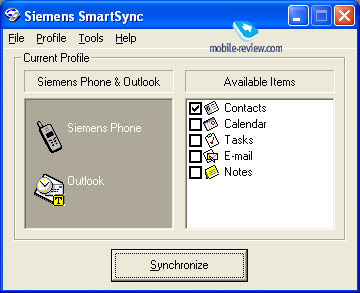
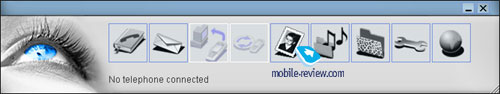
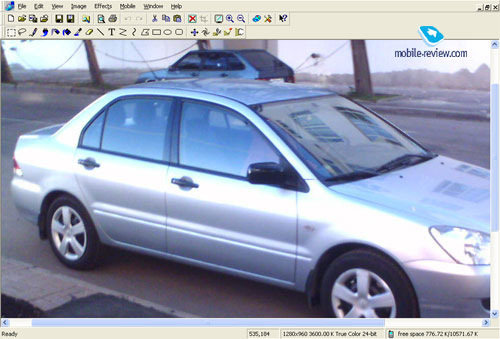
It is curious that the software is the same as for Siemens SX1. Synchronization with
MS Outlook, a possibility to look through all the folders in the internal memory
and memory card should be pointed out. Editing images, loading them to the phone and the
same for melodies are also possible. For today the program of synchronization provides possibilities close to the maximum. In general
it is possible to say that even the most demanding user will be pleased.
To the top of the page>>>
Menu
The interface has a traditional style for Siemens and it concerns first
the ideology of the organization of the menu and distributing various menu items.
There is a possibility to assign own functions to the two soft buttons, by
default these are an address book and an access to the main menu.
Considering that some functions are assigned to the joystick also it is worth to
commit soft keys reassignment. On pressing the joystick you get into the main menu,
moving it down you call the address book, to the left - the camera, to the right -
an incoming folder and finally moving the joystick up calls changing profiles menu.
Quick call of the function is also possible on pressing digital keys.
The main menu is represented with 9 icons in three rows with three
icons in each. The icons are designed in the same style as in other
modern phones by Siemens and they are more focused on youth. Many users notice that
the icons are not very expressive and look not very vivid if compared with
the phones by Korean manufacturers. I'll stress that the icons are simple and
look like drawn by a child and that is the reason of such a reaction.
Submenus are lists and here everything is traditional. Moving along the menu is possible
using shorcut number navigation. In general the navigational possibilities are quite close
to the maximum that is very pleasant.
The localization is comparable with other phones by Siemens, there are
very many abbreviations not clear for the first time and that leads to
some confusion. Traditionally the translation of some items remains the
same that is also bad and doesn't make navigation along the menu easier.
For those ones acquainted with the phones by Siemens that won't make any troubles
but those who buy the phone for the first time will have to to get used
to it for or to use the menu in English.
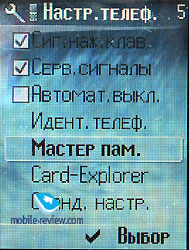 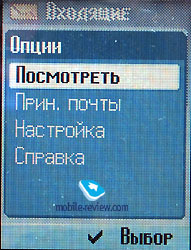
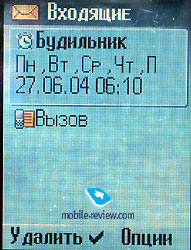
Text input rouses no problems, the device has T9 dictionaries and quick switching
between the languages when typing.
The interface of this model got its logical development, icons for many of the
events and another organization that makes user's life easier appeared.
Similar to the phones by Alcatel an event log appeared, all the missed calls, reminders and
alarms, messages are stored there.
In some kind it is more logical and convenient for a user. Thus, a register that
appears with the first event is assigned to the left soft key. On pressing the left soft key
you get into the list from which you may view any event, all of them are
signed according to the type (a call, an alarm clock, a message) and have the phone number, the
beginning of the message, an alarm time and etc. in the first line.
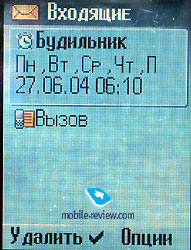
To compare a united event log with a usual organization of missed
calls I will remind the way it is done in Nokia's phones (it is
possible to mention the other manufacturers but Siemens competes
with Nokia and it is more logical to compare these two companies).
So, missed calls have the highest priority, you'll see notification
about them on the screen. Having viewed information on calls and
switched to the standby mode you'll see information about received
messages. Looking through them you will see information about missed
notifications and so on. So, as you can see the organization of
a united list looks more well-taken.
Icons are assigned to many functions in the phone and it became possible
with the appearance of a large display and as for me it is the right way to develop.
Let's consider the functions of the phone.
To the top of the page>>>
Phone book.
Internal memory is shared dynamically
between all the applications, but at the same time there is a limitation
in 1000 names for the phone book. You can keep Name and Surname,
Home, Office, Mobile phone numbers, two Fax numbers, two e-mail
addresses, a link, Company name, its address (City, Street, Post
code, Country) for a name. In addition to these fields there is
an opportunity to enter birthday and set a reminder for it. And
there is a possibility to assign any graphical file to a name, whether
it is a photo or just a picture.
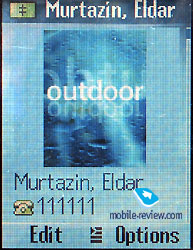 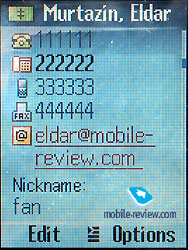
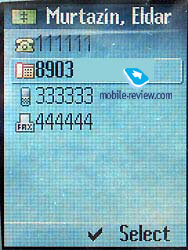 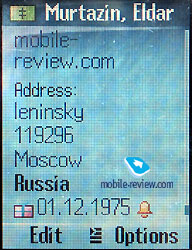
 
In the general list all the icons for all the filled in fields for a name
are displayed (in one or two lines). The photo is not shown and to view
it you should view the whole information on the name.
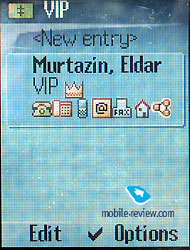
There are 9 users' groups in the phone, there is a possibility
to rename each of them and assign a photo. A special melody may
be assigned to a group, but it is useless to look for this setting
in the address book, it is referred to call settings. It is not quite
logical but you can get used to it.
During incoming calls the picture is shown not on the whole screen
but it is rather big. Another disadvantage is that the number is displayed
only during first seconds and if there is a photo it is replaced
with it then. Also the type of the number is not shown, only the
name. In general even for outgoing call you click on the user's
name, choose a necessary number from the list and call. The icon
is the same for all the numbers, no differences. Hence, a question
rises - what is dividing into groups necessary for in general, excluding
synchronization with PC? There is no possibility to reassign fields,
that means that if a user has two mobile phones then you'll have
to keep the second one as Home or Office phone number. It doesn't
make any discomfort but confusion may appear especially if you
have many acquaintances with several mobile phones.
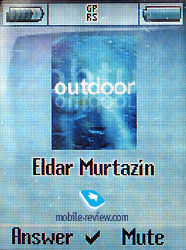
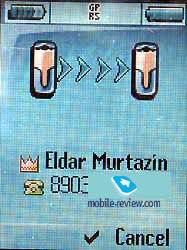
To the top of the page>>>
Messages.
It is possible to save up to 100 messages
in internal memory, which is shared dynamically. General list shows
messages in internal memory and on a SIM-card, the last ones are
marked with a corresponding icon. You can create templates and folders.
There is a support for MMS and the settings are rather simple, you'll
make them in 3-4 minutes (for Moscow and Saint Petersburg they are
preset).
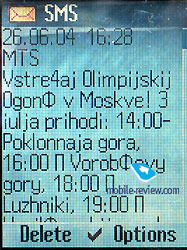 
The interface for entering messages is really nice, it is possible
to shift between separate pages quickly and there is no need in
calling contextual menu. Notifications about the size of the message
appearing while sending it became a pleasant surprise. Also you
have to set the time period for delivery to the addressee (from
one hour to eternity). If your operator charges for the size of
the message the function is really important. Getting MMS is possible
in manual or automatic mode and the last one is possible only in
your network but not in a roaming. It is interesting that in automatic
mode the phone honestly warns that sometimes it can be expensive.
The limitation on the MMS size is 990 KB and it is typical for the majority
of the modern phones. In the thread version 11 the size of a
message doesn't influence on the settings and a message of more than
100 KB may not be sent.
Mail client supports up to 4 accounts and is similar with other phones by
Siemens in its capabilities. Russian codes are not supported fully
as usual and you'll have to choose a mail server with installed conversion
of the messages carefully.
There is an opportunity to create own templates. The realization
of work with messages is the same l as the best models have.
A pleasant additional feature is a possibility to choose a font-size
while reading messages (standard, large and small). You are free
in your choice.
To the top of the page>>>
Call lists.
There is a call log of 100 outgoing, incoming and missed calls with
date, time and duration. This is the first time that lists in a usual phone but not
a smartphone are so long. That gives a possibility to keep the calls from
the same number received one after another separately and not to sum them up.
 
The type of the number from the phone book is not specified but the number is
shown in an evident view.
To the top of the page>>>
Parameters.
A great number of various settings is kept here, let's consider them in order.
Profiles. Traditionally it is possible to set the phone's alert
in different conditions (vibrating alert, call melodies and etc).
A possibility to copy all the settings of one of the profiles into another,
it is a pleasant trifle when you need to change only one or two parameters
of an already adjusted profile.
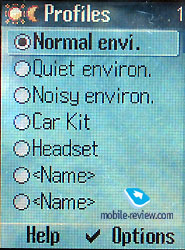
Themes. Depending on the selected theme the appearance of the menu,
its color scheme, wall paper pattern change. Setting a theme takes
about 15-30 seconds. The minus is that there is no any preview of the
selected theme and you have to set it any way to see it.
 
 
Melodies. A possibility to choose call and other melodies.
Bluetooth and IrDA are turned on from this menu. If the IrDA function is
activated permanently the phone runs down in a day.
Display. From here you also can set the wall paper, animations that
appear when turning the phone on and off, font size.

To the top of the page>>>
Organizer.
The calendar itself is organized traditionally, there is a month view, a possibility
to switch to the week view with dividing on hours or to the day schedule.
Separate menu items allow to view all the events of a certain type, for example,
meetings, notes and memos. A total number of storable events is 1000.
 
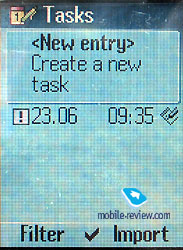 
 
 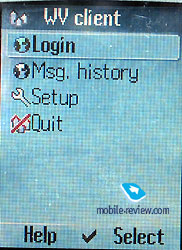
Events may be once and recurrent, there is a possibility to set the
view of all the fields while entering an event or only some of them.
A voice tag may also serve as a reminder.
There is a separate to-do list, it is possible to set not only the date but
a notification also. Evaluating in 5-mark scale is possible for a task.
Notes are ideal to enter a small text message. A note can be open
to general use or confidential, then you'll have to enter a phone
code.
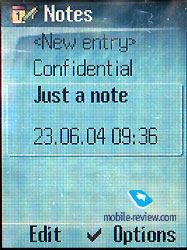 
You can see world time in the biggest cities from the organizer
menu, it is very convenient. A dictaphone is also here and the number
and duration of the records are limited only by free memory. By
default it is about 140 minutes. Unfortunately, we didn't manage
to make it work during a conversation, the phone restarted all the
time.

To the top of the page>>>
My Stuff.
In this folder you keep all the programs
and files, everything is structured and clear. There are two ways
of displaying the folders - as a list and small icons. For the photos
the second way is more preferable. Unfortunately, all the standard
folders look the same way if displayed as icons, that makes some
confusion and one has to look at notes on the top. A separate line represents
an access to the multimedia card data, you can create own folders, sort
the files as you wish and transfer them.
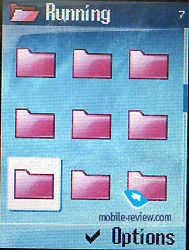 
 
 
Internal memory is about 11 MB and 6.5 of them are available to a user from the
beginning (depends on preinstalled applications).
To the top of the page>>>
Extras. In this part of the menu you can find
an alarm clock, it may be set for certain days of the week. The
alarm clock is one.
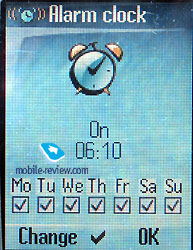
Sound recorder - it is a menu, similar to dictaphone. It allows
to record a melody and set it as a call melody.
Calculator - a function to remember intermediate results (memory function) appeared,
the calculator is convenient.
 
Unit converter, everything is simple and functional.
A stopwatch allows to create up to two points of reference and save them
to a file. Countdown timer is also present.
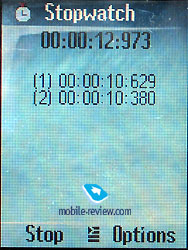
To the top of the page>>>
File System.
The utility to view the capacity of flash memory kept for user's data.
It is possible to create own folders, move the contents of existing ones,
change view (a list or icons with preliminary view of graphics). The phone may be
used as data carrier, it is enough to transmit any file to it (any format).
 
To the top of the page>>>
Fun&Surf.
Here is wap-browser version 2.0, the settings for it are a bit higher than
average, it is easy to add new bookmarks, a large screen allows to
navigate different resources easy.
To the top of the page>>>
Applications.
Only Photo Editor is really worth talking about. This is an utility for
editing your files. The possibilities are too poor,
allows to add frame, an icon, rotate an image and it is all.
Editing possibility may be called from any list but then you'll have to
choose the file from the list again. In general it points out that
the program is not integrated with the phone and interface.
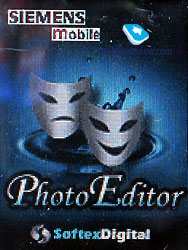 
 
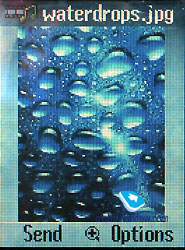 
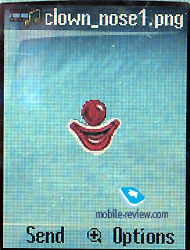 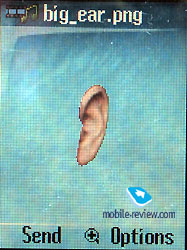
To the top of the page>>>
Impressions
The quality of the polyphony rouses no troubles, the device is
heard well in different conditions and the vibrating alert is also felt.
The sound in the loud speaker is clear, without noises and the device
proved itself well in different conditions.
The price of Siemens S65 is about 450 USD and it is not possible to call
it acceptable. The differences from Siemens CX65 are not so great and
the productivity of the added functions is rather low. For instance, memory
cards are useful only in a number of events, working with them using
regular means to have troubles and leads to a complete loss of data on the card.
The megapixel camera is quite interesting but as for the quality it is not very attractive.
Only bluetooth and qualitative design are evident advantages of S65. The phone
will be interesting only for real worshipers of the brand that do not pay any attention to the
objective factors and only follow their affection to Siemens.
For those ones who need memory cards there are Nokia 6230,
Motorola E398 in the market. Besides memory cards these phones may be used
as mp3 players and each one is equipped with bluetooth. Those ones who
need megapixel camera should peer at Nokia 7610 (general functionality is
higher than S65 and it is a smartphone), Sharp GX30/GX32, Sony Ericsson S700.
If these functions are not very necessary then have a look at Siemens CX65/M65 or
similar devices (Sony Ericsson K500/F500).
In principle Siemens S65 was to become a very interesting model but in the reality the
number of software mistakes that are in the device prevents from using it comfortably.
Already in a week we have changed the thread from 11 to 12 version but no
any considerable changes happened.
Thus the mistakes were hard to localize. Often when changing the shooting
mode the camera buzzed and in a game called Worms jerky press on a
button lead to the fact that the phone stopped to react at all.
And a list of such problems is rather long, during a two days' testing
we have filled in a standard questionnaire and had to take a new one for this device.
For Nokia 6230 the questionnaire was filled in for a half and this is a product of
the same class.
For about half a year a review of Siemens S65 didn't appear on our site
because the prototypes were practically not capable of working and especially
that concerned the camera. We waited for the appearance of the 12 thread and
only then committed a summary test. And by the way all the devices are delivered
with the 11-th thread.
But one shouldn't consider Siemens S65 as a completely unsuccessful product.
This model will become popular after the fall of the price, this is a model for
students and not very wealthy youth. The company distinguishes in the
fact that introduces new technologies to such users' groups by decreasing the
prices on them dynamically. The device will certainly be popular among the youth.
The principle of the presence of the announced functions but not their
working capabilities is acting here. That means that they have to
be present and that is all.
The model is not up to its target group for several reasons. Firstly,
the lack of voice dialing on contrast to Siemens S55 makes it a
bit useless in a car using the loud speaker. Secondly, it is the first time that
the dictaphone doesn't work during a
conversation in a business class phone by Siemens and it is a great shortcoming.
We allowed ourselves to commit some tests of the new device by the company and
distributed it among the target group (users of Siemens S45, S55). The purpose
was to evaluate the comfort of work and the quality. Everybody stressed a pleasant design,
a discomfort of the volume level adjustment button and an excellent screen.
The keypad was accepted coldly and the presence of the megapixel camera was
appreciated much. The connector for memory cards in the absence of an mp3 player
roused no interest. It is curious how the approach to the presence of
an mp3 player changes in the company, now it is often said that mp3 player
is optional and one who needs it should buy an mp3 player separately.
Even in the ad of SX1 the company emphasized on this peculiarity and the
same concerns such an old product as SL45.
The conclusion is easy. If you like the design and you are not interested in
the fact how qualitative and accurately some functions are implemented,
you may choose Siemens S65. Functionally the device is not very powerful
for its class, though CX65/M65 are the best models in the middle segment.
Many small mistakes are typical for Siemens S65 and they cross out
all positive features of the phone.
This model is for those ones who got accustomed not to using a phone but
developing it permanently to a perfection that has no limits as we all know.
Ordinary users should look for something more traditional and stable.
An acceptable price with all the mistakes fixed and the stability increased is about
280-300 USD. In 2005 the price has to be less than 240 USD from the end of the
first quarter.
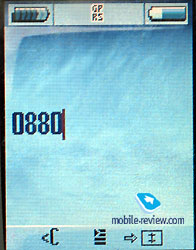

 
To the top of the page>>>
¬Ringtone samples (mp3, 300 KB)
Links on the topic:
Eldar Murtazin (eldar@mobile-review.com)
Translated by Maria Mitina (maria.mitina@mobile-review.com)
Published — 16 September 2004
Have something to add?! Write us... eldar@mobile-review.com
|