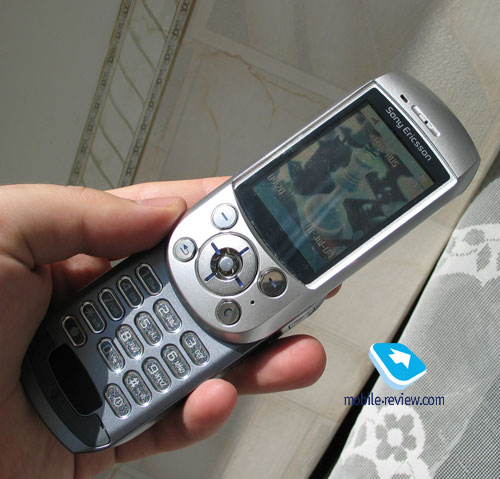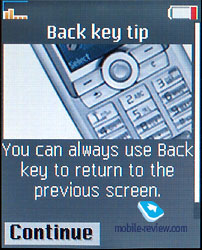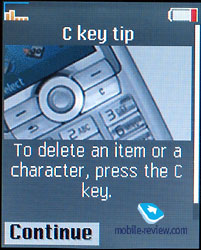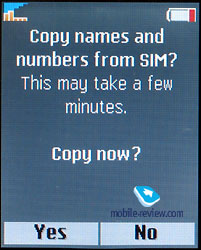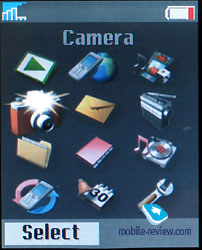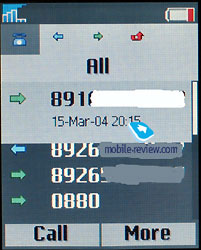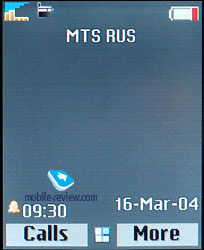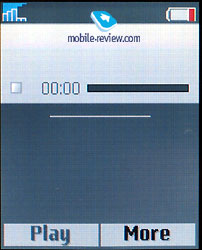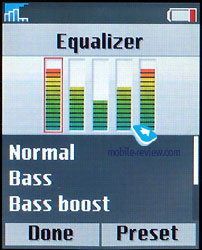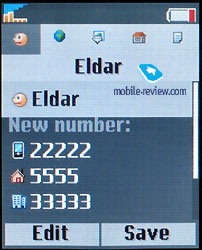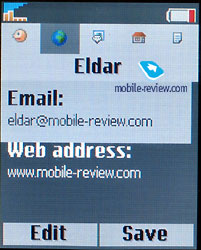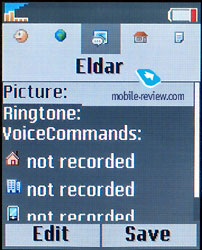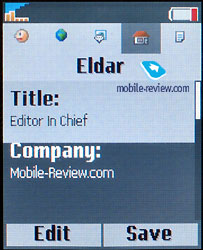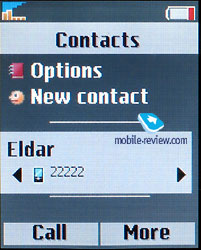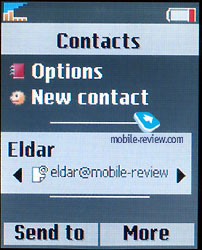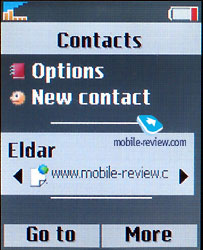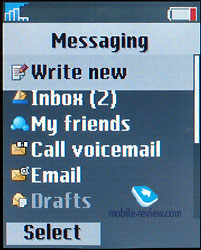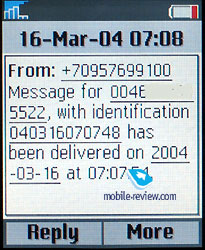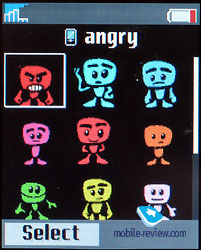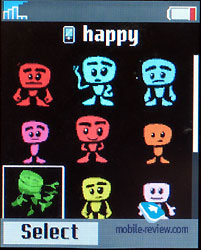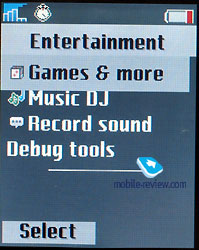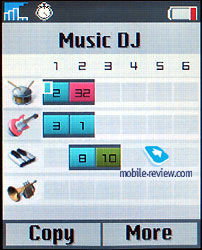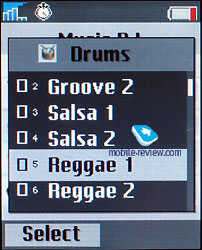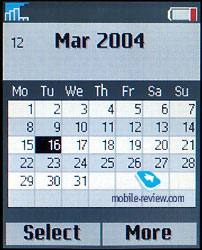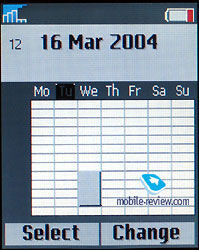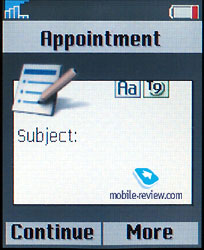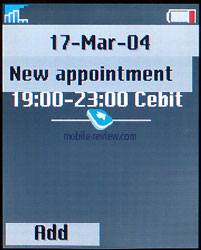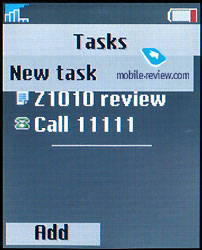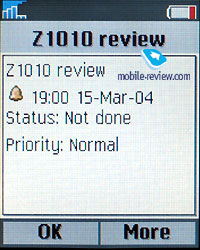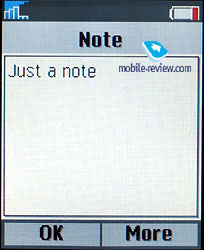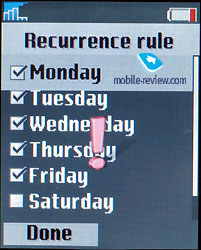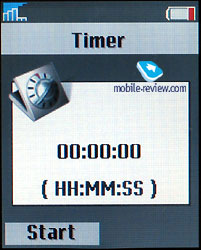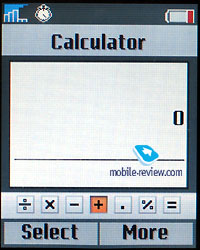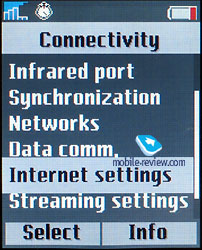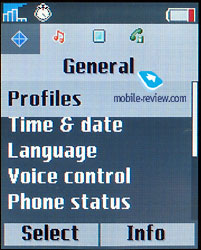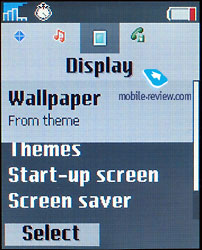Official
photos of Sony Ericsson S700
Sony Ericsson S700, live pictures
Standard kit:
- Phone
- Battery
- Charger
- Stereo headset
- Memory Stick 32Mb card
- Manual
In case of S700Sony Ericsson has changed its rule of unveiling
a new model shortly before releasing it on the market. Planned
to be selling in Q4 of 2004, the phone had been showed in spring,
more than half a year earlier. Such “strange” action has its
reasons, which are: 1) the S700 has its prototype on the Japanese
market (the SO505i); 2) the company wants to show a gadget of
such class as earlier as possible because of upcoming rival
announces on the background. Can't say if such a rush has sense,
after all when it was demonstrated to journalists it was a Japanese
prototype, there was no working S700s around. The phone should
had a firmware which the showed along with it K700
had. As a note, the K700 was quite unstable to that moment;
its hardware and software were not of the best quality. It was
pretty clear that the company rushes to be the first one to
unveil a megapixel mobile gadget. As for now, the S700 is a
totally working device and “running its final lap” to the market.
Let's see what features it offers.

The phone has an uncommon design - developers have tried to
combine a mobile phone and a camera. If you take a look on phone's
front you won't see any surprises – just a screen and few soft
keys. Now, if you turn the phone around and look on its back
you'll notice that it looks just like a regular digital camera.
Don't know what the S700 has more of, a phone or a digital camera,
during the usage of the phone this question came up quiete often.
I won't consider a camera here, you can read about its abilities
in a separate review.
S700's opening mechanism is similar to the one that Motorola's
v70 and v80 have. Two halves
are rotating one over another, denuding a keyboard. unlike Motorola
v80, the phone has no auto-open mechanism, so, one should open
it manually with an effort. The hard part here is that the mechanism
is quite taut and can't be opened using one hand. This is caused
by phone's dimensions, to open it with one hand one should have
a big enough palm. Another hard part is a logical one. The opening
performs from up to down (i.e. a joint is placed in a lower
point, where a navigational key is), the device can be opened
either to the left or to the right – there is no difference
except for a closing which must be performed in the same direction
(there is no 360 degree rotation). So, here the hard part comes
up: after you open the phone it gets turned 180 degrees, i.e.
the screen and the keypad will be in the wrong positions and
you must turn the phone again which causes an inconvenience
as an explanation of this inconvinence. Should we consider its
camera part? Indeed, it's easier to open the phone from horizontal
position and it lies in a hand as it supposed to. Originality
of this type of construction isn't so interesting because one
needs to get used to using it. A slider type opening mechanism
would be more preferable here and would look more logical.
Dimensions of the phone are pretty big comparable to those
of similar devices (107.5 x 49 x 24.5 ìì ), weight is 137 g.
While the phone is closed one can receive calls, redial, browse
the menu etc. The need for opening the phone appears when dialing
a new number, performing text input, using one or another function.
Practically, if you make phone calls mostly to numbers from
your phonebook or do not use message services you won't open
the phone too often.




S700's display has 240x320 (2.3 inches) resolution and supports
up to 262K colors. Up to 8 text lines and 3 service rows (including
a header) can fit on the screen. The amount of information displayed
on the phone's screen is exactly the same as one on the K700's
but the fonts look bigger. An explanation to this is that the
S700 has the same firmware as the K700 but with minor changes.
For instance, graphic files (icons) are displayed in three rows
in most menus, not two. For the rest, all the interface elements
are the same but enlarged to fit display of bigger sizes.
The display's quality is one of the best in its class. It is
not as bright and vivid as Samsung
D410's one but has something in common with a display of
Sharp's GX30. It can be compared
to displays by Motorola, Samsung, but not another vendors',
they are worse.





The screen fades on the sunlight but remains visible, partly because of the
display's dimensions.

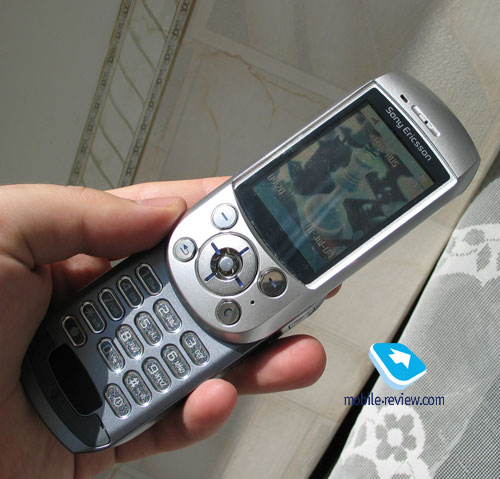
Having opened the phone you gain access to its keypad. Keys
are big and placed well. It is very comfortable to use them
– mostly due to the device's dimensions. Keypad has blue backlight,
all inscriptions on keys are visible.
A switcher which enables keypad locking (when the phone is closed) is placed on the left side. It also activates backlight in camera mode. IR-port is placed next.
On the opposite side you can see volume control keys, they
are located at the bottom and that isn't always comfortable
when the phone is opened. Also there is a camera key and MS
Duo slot there.

Interface connector is on the upper side. It is protected by
a rubber stub which, in turn, is attached to the phone. The
connector is similar to the ones on the earlier models.

And few words about the battery. It's Li-Ion and has a capacity
of 780 mAh. The battery is located behind a back lid which can
be removed by pressing on the fastening points, not by pulling
it. Manufacturer states that the phone's standby time is up
to 300 hrs and talk time is up to 5.5 hrs. Average work time
for S700 when using (45 min of talk time + 30 min of using different
functions) in MTS-Moscow operator's zone is 2 days.

MENU
Functionally this phone is a copy of Sony Ericsson K700, that's
there will be a quoting from the respective review. The only
difference here is the presence of the Memory Stick Duo slot
for cards which can hold photos taken from built-in camera,
mp3 music (the phone can be used as an mp3-player). In the second
case, an application for playing mp3-files remains the same,
no changes to it have been made. Also the screenshots of the
phone's display haven't been updated, keep in mind that the
S700's display a little bit larger than the one of the K700.
When you turn on the phone a setup wizard appears and greets you, it is there to help you to set up your S700. Few pictures describe basic soft keys, further the wizard offers to input current date, time, to copy phonebook entries from a SIM-card to the phone's memory. In the very beginning you choose a menu language. This action is often a bit hard to take on another phones. Pretty simple function, first embedded into K700. Potentially, the wizard can make it easier for the first time Sony Ericsson phone user to get used to it. Later you can turn off the wizard or leave its setting to start it every time you turn the phone on.


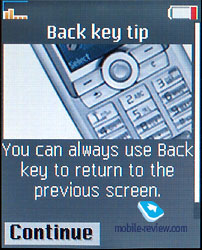
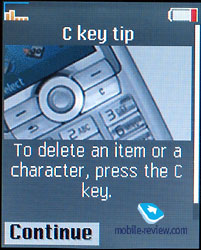


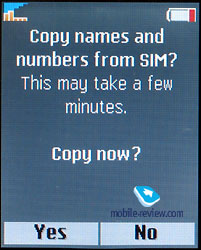

Now, the phone is on and there is familiar design on the screen.
Let's press a navigational key in one of the directions and
see the result. The phone signalizes that the action taken has
no shortcut assigned to it and offers to assign it. It takes
just five minutes to assign the most needed functions to all
joystick directions. Curiously enough that when setting up shortcuts
the menu appears with a shortcut picture underlay.

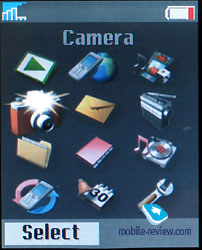


The main menu is presented by four rows with three icons in
each one. Unlike earlier versions of the phone the icons look
much pretty, they're drawn better. It is caused by higher screen
resolution and better picture displaying. There is an animation
embedded into the menu: while browsing through the menu items
a circle flows from one to another, backlighting the selected
icon. The animation is extremely pleasant and doesn't pall even
if using the phone for a long time. The menu speed with the
animation turned on is a subject for the praise – there are
no slowdowns, everything is surprisingly fast. One can do fast
navigation using shorcut number navigation. Getting desired
menu sub-item would take a moment in that case.
Text input remains on its comfort level, so, pressing the “#”
key brings out a list of the available languages and you can
easily switch between them while typing.
And that is not all concerning the interface changes. Besides
traditional vertical sub-menus, the vendor has provided thematic
horizontal tabs. It means that while viewing a list of the dialed
numbers, one can see not only the dialed numbers but in the
same time (horizontal joystick striking) switch between missed
and received call tabs. In the phone menu this kind of navigation
is provided anywhere it's possible and it makes using the phone
much easier. The menu ergonomics is quite high in this phone
model. I also note that such horizontal panels appear in Phonebook,
Settings and another menu items as well.
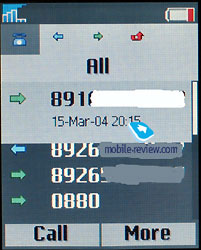

CAMERA. For the first time Sony Ericsson's GSM phone has a built-in 1.3 megapixel camera. You can read a separate review about it.
Radio. The phone has a built-in FM radio
which can store up to 20 channels in its memory. A stereo
headset included into the supply kit, functions as an antenna.
In Moscow , using an autosearch feature the phone sets up
6 or 7 radio stations with the strongest signal coverage.
In the same time, stations with a weaker but good signal are
missed and can be added into the stations list manually. This
feature is identical to Nokia's phones, which have the same
problem.



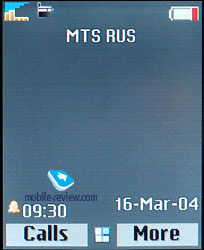
A signal reproduction quality is high, the headset allows to
set almost any volume level you want. Maximum level is excessive
– music silences everything. The radio can either be played
through a loudspeaker, in that case it can be heard by people
around, speaker volume is pretty high.
Unfortunately, the radio can be controlled with the keypad
only. For instance, switching between channels saved to the
memory is performing by striking the joystick vertically. The
volume level can be adjusted by pressing side keys. If you want
to switch to another menu item you can minimize the radio just
like you do it with an application on your PC's desktop. To
gain a control over the minimized radio again, you just have
to choose the Radio application. While the radio is minimized,
a corresponding icon appears on the screen.
Shortly, the impressions regarding the radio can be described
as positive, the phone is really interesting by this parameter,
moreover it offers the qualitative implementation of this function.
The radio isn't worse than one in Nokia phones, besides it works
in stereo mode.
File manager, available memory. S700 has 32Mb
of internal memory, 30Mb are available to a user who can store
there different data, files (photos, videos, applications).
The rest part of the memory is occupied with preinstalled applications
which usually cannot be deleted. Another part of the memory
is reserved for such functions as the phonebook, lists of calls
etc. Plus you can always use a memory card. One (32Mb) is included
into the supply kit.

The phone introduces a simple file manager, it can sort files
in folders, create new folders and store the files in them.
We didn't manage to use the internal memory as file keeper –
the phone has refused to accept files with unrecognized extensions.
But once an extension had been changed it could has been transferred
to the phone freely. An attempt to view such file have caused
an error but the phone haven't stuck and continued to work normally.
Further, from the file manager such file could have been sent
through IR-port or via Bluetooth. So, using that little trick
with an extension, the phone can be used as a keeper and transporter
for small or/and important files.
File manager makes it easier to work with files, it helps to
regularize tons of photos, prepare them for transferring to
a PC. The S700 has the T610/T630 problem – the size of a picture
in the phone's memory is twice bigger than in PC's memory. Possibly
it is caused by particularities of the file system. Curiously
enough that the properties for a picture show correct file size
but free memory reduces greater. Considering the huge memory
available, this problem shouldn't be paid much attention.
Player. The S700 has a built-in mp3 and 3GP
player. It has come from Sony Ericsson Z1010 and is a perfect
tool to listen to mp3 files.
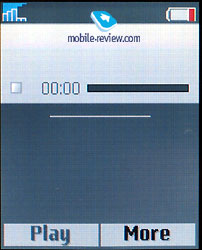

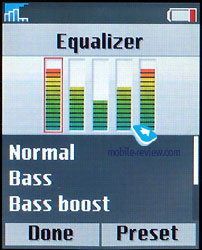


The player has an equalizer which, in turn, has few presets
(Bass, Voice, Tremble etc.) and a possibility to create your
own settings. The equalizer changes sound noticeably.
Phonebook. Phonebook's possibilities are the
same as T610's one have, but its interface has been changed
significantly. For instance, one name can be associated with
few phone numbers, e-mail address, other contact info. In the
phonebook settings you can choose necessary fields which should
be displayed while filling contacts. There is a possibility
to sort by fields (by name or surname), but there is only one
entry. Such sorting is important only while transferring data
from PC, for phone’s entries it’s actually useless. Each name
can be assigned to its own ringtone and picture. In that case
incoming call causes playback of the selected ringtone and displaying
the selected picture.
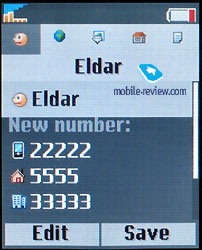
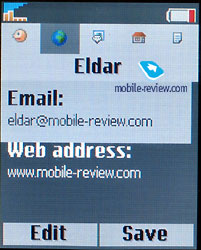
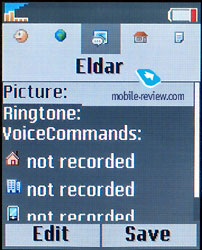
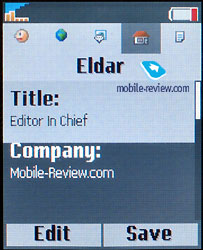
While filling contacts you can switch between bookmarks. The
first bookmark is used for phone numbers input and sorting them
by types. The bookmarks have something in common with Outlook's
ones and it is comfortable. Up to 40 voice notes can be made
for phone numbers assigned to a name. You remember, earlier
voice marks were assigned only with a name, additional numbers
(home, office etc.) were required additional voice marks.
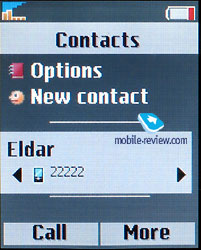
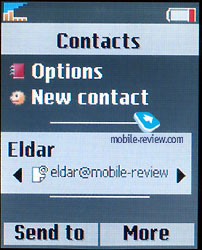
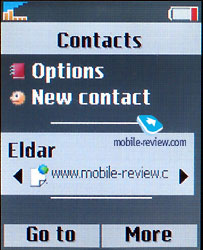
While viewing a record in the phonebook, phone numbers and other information can be scrolled with horizontal joystick striking. Naturally, the default number choosing is up to a user.
Company traditionally considers that a SIM-card is not suitable
for storing constant information. Data stored on SIM-card can
be viewed from a separate menu, they are not displayed in the
general list.
Messages. All functions are basic for messages,
there are few default templates, others can be created. Messages
are stored in the phone's memory and on the SIM-card as well.
Chat is also available. Particularly want to say about emoticons
– they are made on the high quality level and emphasize youth
phone component.
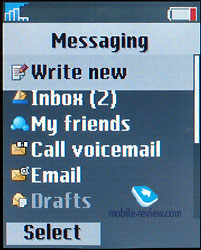
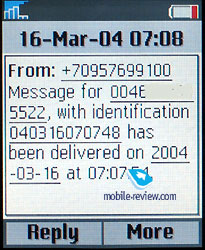
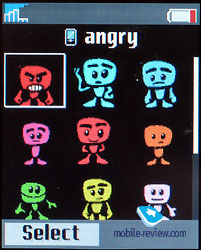
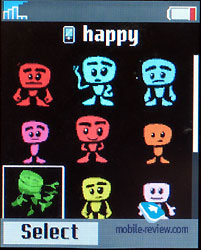


MMS realization is done great, you can really create your own
video clips. The number of settings and the simplicity of their
usage makes the great advantage for the S700 over another phones.
An e-mail client supports sending and receiving of the messages, supports all kind of encodings including all Russians.
This menu item now holds a sub-menu called “Instant Messaging”, a kind of analog of mobile ICQ. The technology is getting spread and when the phone comes out on the market, Instant Messaging will be used by some part of mobile phone users.
Call lists. General calls list displays up
to 30 records with date and time of a call. There is an icon
beside each record showing a call type (missed, received, dialed).
Besides that, there are icons in the general calls list which
show if a phone number is in the phonebook or on the SIM-card.
A list of missed calls can also be viewed separately, it can
hold up to 10 records. Here you can view a cost or duration
of the last call and of all calls. Switching between different
lists is possible by using bookmarks, they save time greatly.
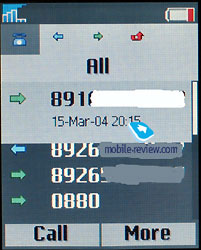

Entertaiment. This menu item provides access to a photo album, list of music files. MusicDJ is an interesting function although it isn't used by a wide range of consumers. It provides you with an ability to make your own melodies editing up to 4 tracks.
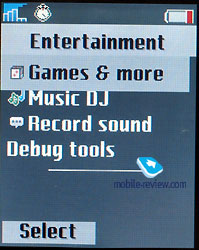
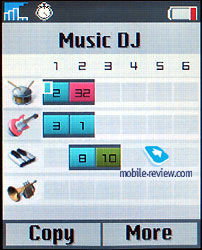
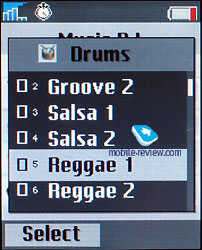
For the creative persons S700 has a graphic editor. Working in it, one can create simple graphics. Sometimes it can help to kill time but often this function is excessive.
Organaizer. There are a lot of functions beneath
an Organizer menu. First, let's take a look at a calendar. There
are three types of events viewing: week view, month view or
today events. In the last case you see a list of all appointments
and notes, another two modes display time and appointment or
the day. You can choose a date to go to. Everything here is
rather traditional. You are able to choose a type of an appointment
by selecting one of 6 icons, type a place of the appointment,
its time, add a reminder for it (beforehand or in the entered
time). A way for setting up repeated appointments hasn't been
found, my S700 hasn't had such function. Using an edit menu,
time and date for a particular appointment can be adjusted but
that's it. Reminders work even if the phone is switched off,
if that option is marked in settings. A pleasant feature of
the phone is an automatically switched profile when an appointment
starts or ends. Partly, it is an analogue of Nokia's Time Profile.
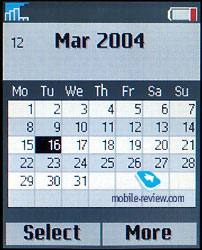

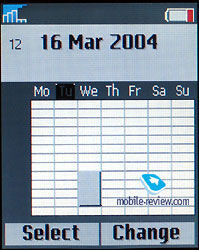
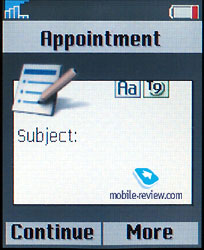
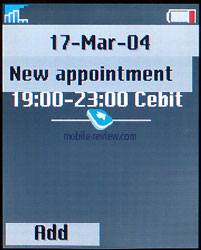

A task list is ascetic, there are only two types of tasks in
it: a call and a reminder. But on the other hand, this is enough,
this simplicity has its pros.
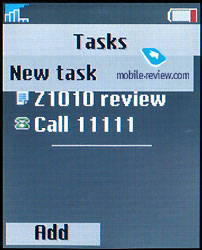
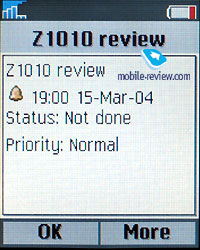
The phone has full-fledged calendar search – you input a search
criteria (a word or a part of it) and the phone displays all
the appointments matching this criteria. The search works fast
even if there are more than 100 appointments scheduled. You
can also quickly go to a particular appointment from a resulting
search list.
Scheduled events can easily be sent to another devices (as
always, through IrDA or via Bluetooth). You just have to choose
a desired time interval – a day, a week, a month – and then
send all the records. But a receiving device should have a built-in
PIM to receive and display that data. You can send your info
to a TV through an IrDa but it is unable to display them. In
that manner, you can receive data, for instance, from home or
office PC without using any extra synchronization software.
Notes. The phone can store short text notes. Notes list displays
the first word form a note. It isn't always comfortable because
one should start a note with a keyword to know what is it about.

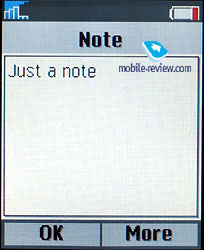
Alarm. An alarm can be set to regular or recurrent mode (the
alarm can ring on selected days of the week). Alarm works even
if the phone is switched off.

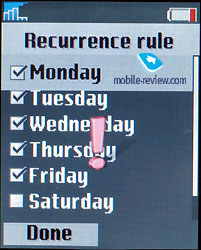
Countdown timer is rather standard either as a stopwatch. The
phone has a code reminder which is loved by lots of people.
The calculator became better, it is comfortable to work with
it.
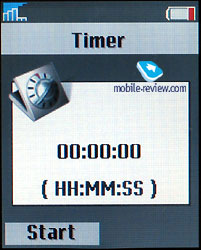

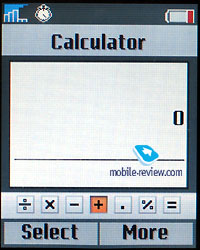
Connectivity. This menu item is responsible for the phone
communications - from WAP and GPRS to Bluetooth and synchronization.
I won't describe here the standard methods of using them, they
are pretty obvious, everything works fine. I want particularly
emphasize Bluetooth's stability, it doesn't cause any problems
to the phone at all, synchronization has no problems either,
all profiles are supported.
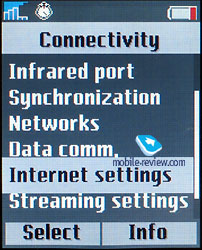
Here you can also find setting for a remote and a local synchronization, everything is also standard.
WAP. WAP-browser has a dedicated menu item.
Its version is 2.0 and it supports secured connection which
is important for an electronic transactions. Using the browser,
new wallpapers, themes, ringtones, which are available on vendor's
site, can be downloaded to the phone .
Settings. Properly speaking, this menu item
contains all options regarding phone's work and partly screen's
look. All the options are traditional and there is no need to
describe them. We just want to emphasize the presence of the
renewed themes, they can dramatically change the look of the
screen.
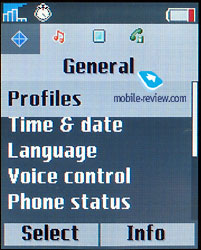
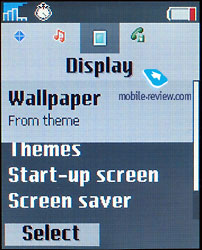
Java. The S700 supports Java (MIDP 2.0) and
also has a 3D engine which allows to run real 3D games. Shortly
note that games became more interesting, they start comparatively
fast. In our opinion regular Java-games, which are also available
for T610, run faster on S700. I won't describe preinstalled
software here because it may vary depending on a country.
Impressions
Phone's connection quality doesn not deserve any censures,
the phone works well. A 40-tone polyphonic ring is loud enough,
the phone can be heard in different conditions. A vibrating
alert's strength is mid or a bit lower.
Impressions concerning the phone are extremely mixed. The camera
is not bad, on the one hand, it has a great display, polyphonic
ringtones, MS Duo slot. But on the other hand, the phone construction
isn't really thought-through and logic. The device has more
from a digital camera than from a mobile phone, which puts on
some restrictions. The phone's design is very original and won't
suit everyone, it has its own range of users. I recommend you
to play with the phone for 20-30 minutes before buying it, this
would help deciding whether it suits you or not.
In November, when the phone gets to the market, S700 will be
the one of few gadgets with such features. Although there is
already Sharp GX30 that doesn't own an innovative design but
supports similar features (totally, the GX30
is weaker but not significantly). Unfortunately, I can't share
everyone's delight concerning S700. It is designed for a particular
range of users, it has interesting features but it is not the
company's top model. Probably it will have good sales in its
market segment but no more than that. When the phone comes out
its cost will be about 550 USD. It must be clear that in a couple
of months there will be a classic designed version of the S700
which will have another screen (smaller in dimensions and resolution)
but with other similar features. By its dimensions it will stand
between the S700 and the K700. Unveiling of this model should
be expected on September, the 19-th 2004, but the company may
change its rule and unveil the new model earlier.
Links:
Eldar Murtazin (eldar@mobile-review.com)
Translated by Mikael Paladiants
Published — 21 July 2004
Have something to add?! Write us... eldar@mobile-review.com