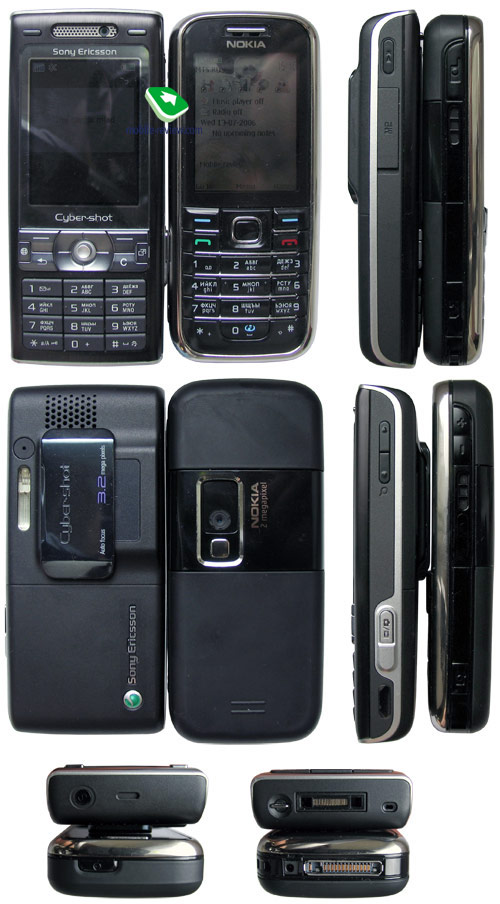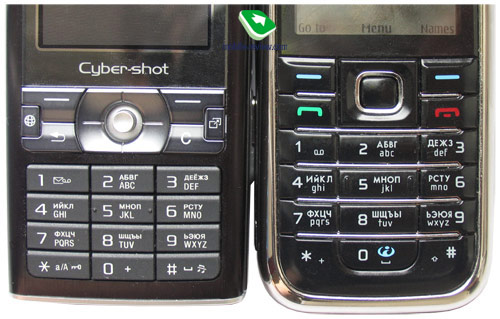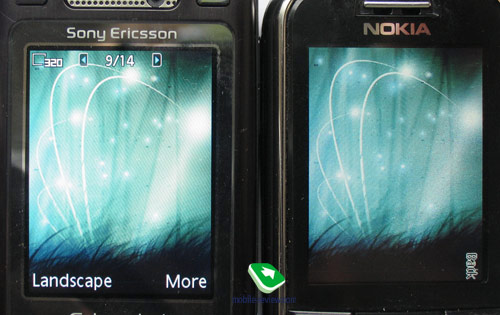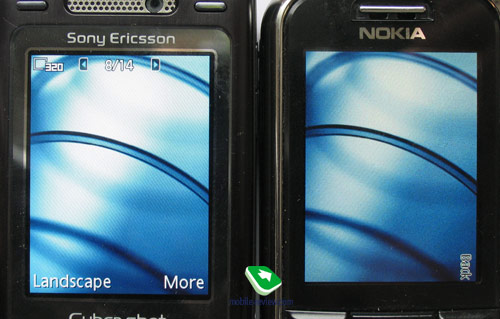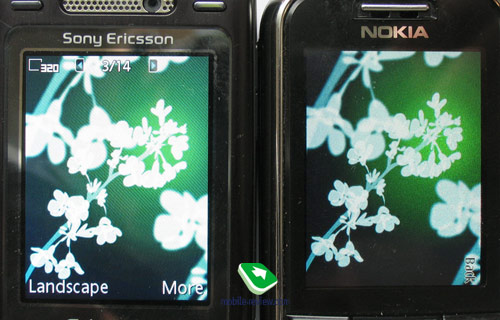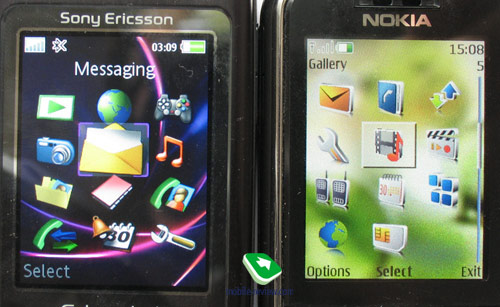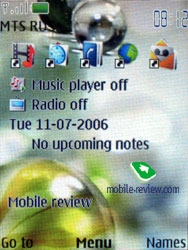|
|
Comparison of S40 3rd Edition and Sony Ericsson A100 platforms (Part 1)
Review of GSM(UMTS)-handsets Sony Ericsson K790/K800>>>
Review of GSM/UMTS-handset Nokia 6233>>>
Software features of S40 3rd Edition>>>
Software platforms are gathering pace all round the world, enabling manufacturers to come up with new handsets in a short space of time, by varying display types, camera modules, additional accessories and design concepts. For the time being, the most attractive functionality-wise solutions are the S40 3rd edition platform, by Nokia, and a software shell made by Sony Ericsson, applied to a number of recently announced products (models K790i/K800i, Z550i, K610i, W850i etc.). Taking account of how heated the debates about supremacy of Nokia 6233 or Sony Ericsson K800i were, today we’re publishing an in-depth analysis of the platforms. At that, I would like to put special emphasis on the fact that regardless of them belonging to business class, there is no direct rivalry between the 6233 and the K790/800i. In recent time,s the audiences of Sony Ericsson K750i and Nokia 6230i were overlapping to a greater extent, while today’s handsets are moved apart in terms of package and overall functionality. So, for the first time, Nokia’s business solution retains not only business-oriented features, but fresh design concepts, resided only in fashion handsets until the recent times. But no doubt, both devices appear extremely fetching, and appealing for their target audiences. On top of that, the 6233 as well as the K800i, is a flagship of the corresponding line-up, however, unlike Sony Ericsson, Nokia is currently pressing towards shifting accents to smartphones, but that's another story altogether.

Correspondingly, for completeness sake, in this article, we are going to dwell on hardware differences, packages, and memory cards – it proves essential for calculating final price/quality ratio. At the same time, most of this review’s volume is taken up by direct comparison of the platforms’ functionality. I do hope this material will irrefragably answer your questions, and enable you to look at seemingly usual thing,s and facts in a completely new fashion.
Notice. I’m emphasizing it once again - especially for people, favoring either of the abovementioned brands – this article lacks (it would be better to say almost lacks) any subjective ratings or judgments, here we are going to face off concrete functions, and analyze the outcome. If you think that we forgot to mention a crucial function, or seemed to be biased against one or another feature – you are most welcome to express your opinion on the forum, and publish your own comparison. This article will be immediately supplemented with your remarks and observations.
And now, enough of ado – we are getting down to the review. Those parameters describing features of flagships alone, will be marked with HR (hardware related), and options related to software – with SR (software related). Rarely, you will see both signs used.
Casing quality (HR). Nokia 6233 sports its edging made of stainless steel, so that the handset somewhat reminds of Nokia 8800. At the same time, Sony Ericsson K800i flaunts an aluminum-coated framings, with laser engraving on the front panel, which accentuates the surface’s texture.
However, the similarity between these phones extends even further, since both of them have soft touch plastic applied to the back plates.


However, the similarity between these phones extends even further, since both of them have soft touch plastic applied to the back plates.
Both models offer fairly good build quality, and expose no evident gaps, or issues with battery covers. With Nokia 6233, one will certainly come to dislike the camera’s edging forged from silvery plastic, which gets scratched and peels off in no time. Nevertheless, there is a black underlayer beneath, so that when the silver paint goes off, it blends with the surrounding glossy plastic and saves the day. In its turn that glossy surface is also exposed to wear and tear, but doesn’t give a visual effect of abrasion, if only you don’t examine it closely. On the other hand, over the same period of use, we didn’t experience similar problems with Sony Ericsson K800i.
Generally speaking, Sony Ericsson K800i could come out the victor, but the difference between the qualities of materials is insignificant; neither of the phones tips the scale, so we will say that these models are even here.
Battery and lifetime (HR). Both the 6233 and the K800i make use of Li-Pol batteries. While Nokia 6233 carries a 1050 mAh capable battery, Sony Ericsson K800i incorporates only a 950 mAh one, although in terms of the lifetime the supremacy of the former phone is questionable (in fact, two loudspeakers of Nokia 6233 eat up the gap between these two batteries).

In my case, both phones managed to last nearly 2 days - at 1 hour of calls (in sum), 3-4 hours of music playback (radio and mp3), 20 minutes of mail browsing and 15 minutes of Web surfing per day. To my surprise, the handsets were equal in this test as well – neither of them managed to break away. Once more we see parity between the 6233 and the K800i.
Detailed battery status (approximate remaining lifetime) is a unique feature of Sony Ericsson’s platform.
Keypad and controls (HR). Keypad layouts and locations of controls found on the handsets are almost identical, as well as arrangement of slots for memory cards and Infrared windows. It’s noteworthy that Nokia 6233 is based on Sony Ericsson K750i in this respect, so that in some ways it feels like a digital camera.
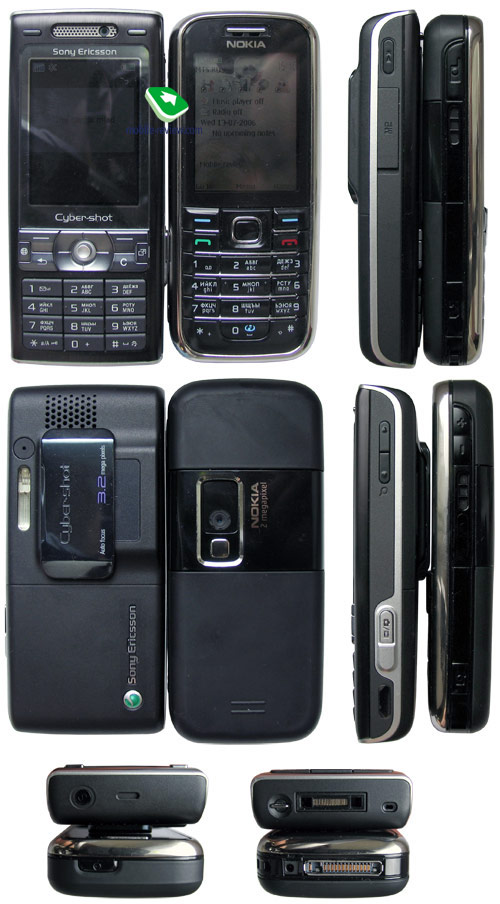
The left side of Nokia 6233 houses a Push to Talk shortcut button, however, its area of application and utility for most consumers is somewhat vague, apparently by mounting that key on the casing, the manufacturer has tried to draw attention to that function. Sony Ericsson K800i features a dedicated music key on the same place, serving for calling up the radio or player, i.e. it’s up to users to assign an application. Without a doubt, such approach will suit the vast majority more than a Push to Talk button.
The numeric keypad on the Nokia 6233 feels like nothing else on the market – it provides soft click, shows off fairly bulky keys, and precise layout. The 6233’s keypad may even lay a claim to the crown of the best one in the whole history of mobile phones. In its turn Sony Ericsson K800i, includes a not so brilliant keypad – it is medium in size, buttons feel a bit tougher. Those typing lengthy reports rather than ordinary SMS messages with their handsets, will find Nokia’s product more fitting.
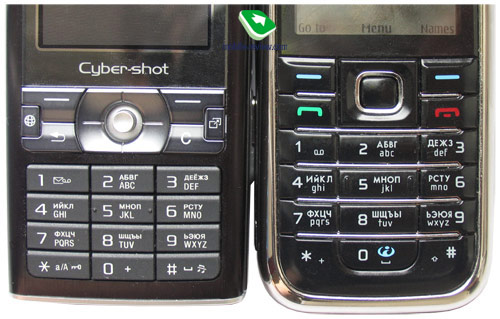
In terms of extra keys, Sony Ericsson’s device is far ahead, in a nutshell, with the K800i bringing up and running various applications become a breeze. Firstly, these are two dedicated keys: one stands for browser, whilst the other for the Activity Menu (this menu may contain not only shortcuts to frequently used functions, but links to pages on the Web as well). Secondly, the handset retains A-B buttons, mounted on the area above the screen – these keys may be used both in games and when browsing photos.
While Nokia 6233’s dedicated buttons are far from perfection, Active Standby redeems this shortcoming – generally speaking, users get the same capabilities for quick launch. As a rule, more actions are required to perform that, but application can be selected and started up in the same fashion as on Sony Ericsson K800i.
The most fundamental difference between the handsets is the joystick adopted by the K800i, while Nokia 6233 carries a navigation key. Nevertheless it’s more about personal preferences, rather than real advantages of each control element type.
Taking account of how good the keys on Nokia 6233 are, it would make sense to give the first place to Nokia’s device, however, that major attraction comes to nothing, when looking at dedicated buttons. The software settings are quite appealing, but don’t allow for really fast navigation. As for me, the handsets are more or less equal in terms of keypads and extra keys – if you don’t think so, feel free to give a point to any of the devices.
Display (HR). In both cases, displays are powered by the same TFT-technology with QVGA resolutions (240x320 pixels), and mirror layers, making the screens look better in sunlight. Sony Ericsson K800 boasts a diagonal of 2 inches, Nokia 6233 – a little bit shorter (1 mm or so, which is really hard to notice). Basing on visual sensations, the screen found on Sony Ericsson K800i appears bigger owing to its edging, menu style and fonts size, though in the end it’s up to you to decide which one looks better.
Both screens are capable of displaying up to 262 K colors, at that the brightness of the display found on Sony Ericsson K800i is slightly higher – it becomes evident, when facing off these phones. In many respects worse brightness, but by no means loss of details, is a result of different design of the protective screen and light transmission through plastic.
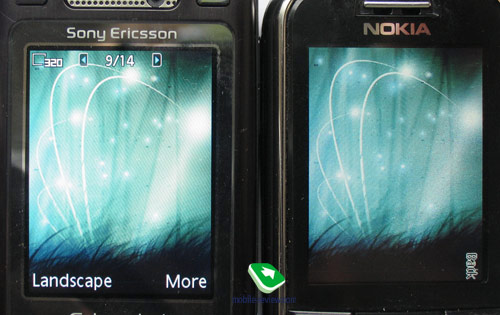
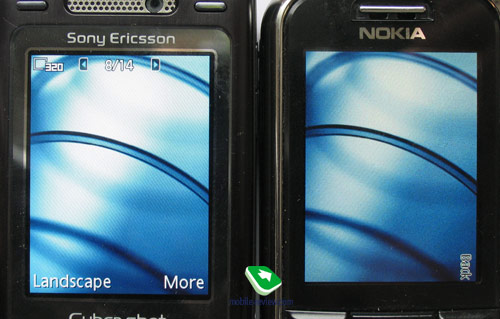
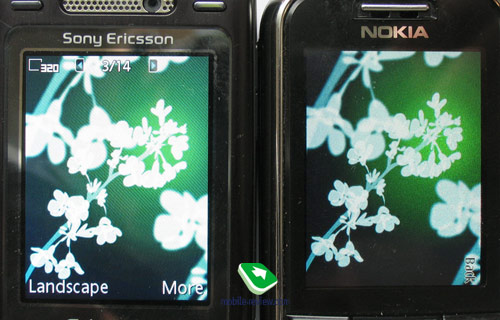
Quality-wise, the displays embedded in these models are in the same boat – there isn’t much of a difference between them. Consequentially, we define that as a draw.

Loudspeakers (HR). Nokia 6233 has a serious trump in its sleeve here, as it is equipped with two stereo-speakers located on the side plates. The speakers’ quality is more than satisfactory, even though they distort some tracks at full blast, but these are rather rare exceptions. The only credible opponent for Nokia 6233 here is Motorola E398/E1, however, only when it comes to basses, the overall quality is practically even on these models. Owing to great speakers Nokia 6233 almost flawlessly plays back Vertu’s tunes – in fact, it’s the first wide-spread device to feature something like that, and it’s an obvious advantage.

While the phones are in a pocket, sound qualities are nearly equal: the K800i sounds a bit cruder in case you’re using ordinary mp3 files. Should you be willing to use your phones as a juke box as well – Nokia 6233 will be definitely the handset to buy.

Summing up, Nokia 6233 scores for ensuring excellent sound quality.
Memory (HR). Memory system in these handsets significantly differ concept-wise – internal memory on Nokia’s device is very limited (user has only 6 Mb at best at his disposal), which has adversely affected implementation of many basic functions (number of entries in the phonebook for 3G handsets). On the other hand, all Sony Ericsson’s models have much bigger storage capacities (up to 70 Mb on the K800) – taking advantage of that user can save not only applications, but ring tones and contacts’ images as well. This way has proven to be handier – phones get more reliable, issues with memory overflows fade away (there is always a possibility to move non-vital data, music for example, from the internal memory to a memory card).
Memory card. Hot swap is supported – the type of memory cards doesn’t really matter, since both microSD and M2 ones have nearly equal maximum capacity and price. All debates implying that Sony’s cards are more expensive than microSDs are things from the past – they actually were, but a year ago. Nowadays price for memory cards by Sony is more or less the same as that for cards by other manufacturers (including Nokia’s ones of the same capacity). And comparison with memory cards manufactured by third-party companies reveals that M2 will cost 10 percent more (in case of microSD - we examined Transcend’s price-list).


In brief, handsets bearing the brand of Sony Ericsson propose a better memory system. And if a memory card is missing in the standard kit, the amount of built-in memory might turn out to be bigger than usual.
Java (SR). Sony Ericsson K800i’s software shell allows for running up to 10 applications at a time, each of them can be minimized whenever you want. On top of that, there is no cap on size of applications or location (they can be executed from both internal and external storages). As for Nokia 6233, the phone enables you to handle only one active application without being able to minimize it (at that JAR size it limited to 1 Mb). This means that even JIMM takes up the handset’s resources, so that you can’t go on with other activities (for example playing back music). A flawless victory of Sony Ericsson – Nokia’s handsets (including Nokia 6233’s update) will get armed with similar functionality only by the beginning of 2007.
A number of basic applications on Nokia 6233 are based on Java engine (player, calculator, mail client), so that it’s impossible to run other functions simultaneously, which casts a shadow on the 6233’s multitasking feature.
Bluetooth (HR/SR). Both models have support for Bluetooth 2.0 and EDR. On the face of it, they come from one category, however, there are a number of snags. Technology-wise, Bluetooth chipsets are to ensure equal performance, as the handsets retain 0.13 micron modules. Nokia’s offspring incorporates a chip manufactured by a Japanese company Murata Manufacturing (Murata LBMA48EBR2); Sony Ericsson K800i carries a Bluetooth module by STMicroelectronics (STLC2500C). So,seemingly, they are of equal worth, at least in terms of applied technologies, though STMicroelectronics claims that its solution is the market’s best. Pointing out sharp distinctions, we have to mention extra energy saving mode - Deep Sleep, however, we couldn’t figure out how good it did the job. In light of absence of engineers, who could give qualified comment on both solution,s and their pros and cons, we won’t guess wildly at which one is holding the upper hand. We are rather going to dwell on the most evident parameter, namely which profiles are supported by these two handsets. Nokia 6233 empowers its users with the following profiles:
- Headset;
- Dial Up Networking;
- Object Push;
- File Transfer;
- Hands-Free v1.5;
- SIM Access.
The list of profiles supported by Sony Ericsson K800i (this holds true for the K790i and other models basing on this platform actually) is far lengthier:
- A2DP-Source
- AVCTP
- AVDTP
- AVRCP-Target
- BIP-ImagePush
- BNEP
- DUN-GW
- FT-Server
- GAP
- GAVDP
- Generic Object Exchange
- Headset-AG
- HFP (1.5) AG
- HID-Dev-Keyboard-HID
- HID-Dev-Pointing HID
- OBEX
- OPP-Client
- OPP-Server
- PAN-AP
- SDP
- Serial-DevA
- Serial-DevB
- Sync-Server
Simultaneous handling of headset and receiving files from other devices is well-implemented on both handsets. In other words, while receiving data via Bluetooth, you can easily make a call using Bluetooth-headset (uploading will go on, however its speed will drop down), or listen to some music.
When it comes to rating A2DP profiles, Nokia 6233 lacks that connectivity feature – there are no official reports or statements implying that the handset is armed with that technology, early records of A2DP support have been removed from the manufacturer’s official page. Nonetheless, the 6233 easily picks up Bluetooth-headsets, and recognizes them as a target for transmitting sound (having called up the player you will redirect the sound to the headset). Though, quality of sound received via A2DP found on the 6233 is mediocre – it feels more like mono. In my opinion, the manufacturer should have completely disabled that profile, since it is somewhat incomplete – thus the users wouldn’t have to wonder whether it is available or not.
HID-profiles are of much use for managing other devices and applications, for example, WinAmp on your home PC. In some respects, the handset transforms into a remote control – similar functionality beings emerging only on smartphones by Nokia, ordinary phones don’t offer that feature.
On Nokia 6233 we encountered one and the same error (Logitech MX5000 dongle, WIDCOMM drivers) when trying to receive large files (10 Mb and more). And, since the malfunction seemed to be recurring, we made only one possible conclusion – Nokia 6233 is aimed firstly at receiving and beaming small or medium size files, should you want to trade bulky files back and forth, you have nothing to do but to turn to Nokia PC Suite, in that case, they are moved directly to the memory card, and don’t cause any problems. Apparently, it’s not the best choice, especially in light of the fact that many computers in offices lack that application, what is more it tends to clash with installed Bluetooth drivers. In a nutshell, availability of such function doesn’t guarantee favorable experience.
Compatibility of Nokia 6233 with devices manufactured by other companies is far behind that of Sony Ericsson K800i. For example, we failed to send all contacts from Nokia to Sony Ericsson – once the procedure had commenced the handset (Nokia) terminated the connection. However, a reversed situation (from Sony Ericsson to Nokia) went smooth. As we have managed to figure out, all contacts can be beamed without problems - only to devices powered by S40 of the latest edition.
All in all, Sony Ericsson K800i is one of the market’s best proposals, when judging profiles system – only S60 3rd edition powered smartphones by Nokia can match it, although their profiles list is inferior to Sony Ericsson’s device (they have no A2DP), while handsets based on the S40 are able to do nothing with the supremacy of the K800i. Quality- and stability-wise the Sony Ericsson’s offering is also beyond comparison.
Those using ordinary headset and not looking forward to applying additional profiles, will find both handsets suitable.
USB-connectivity (HR/SR). Both handsets can deal with USB 2.0 (Mass Storage), on connection to a PC, you will be offered to choose mode (file transfer or phone). Sony Ericsson’s device switches off in case you’ve chosen File Transfer to access the memory card’s contents, while Nokia remains fully operable. When using special applications for synchronization, included with these handsets, there is no need to choose File Transfer mode.
Maximum data transfer rate with Sony Ericsson K800i is around 490-500 Kb/s, with Nokia’s phone it is somewhere around 500-520 Kb/s. All measurements were carried out in USB Mass Storage mode. Both devices are quite far from the edge of maximum possible connection speed via USB (it is not High Speed), but these values are mostly acceptable for today’s mobile phones.
The model by Sony Ericsson should be identified as USB Mass Storage on successful connection attempt to PC (Windows XP SP2 is a must). When the cable is plugged in, you will see a contextual menu, which enables choosing either USB Mass Storage or Phone mode (for using it as a modem or synchronization of contents with PC). USB Mass Storage mode implies that all networking functions or the phone get disabled. A drawback of Sony Ericsson’s solution is quite tricky recognition by PC – you will need to have drives found in PC Suite kit installed. These drives are not available on the manufacturer’s site as a detached archive, so some people might experience certain issues with them.
On the other hand, Nokia’s solution enables a much easier way of handling the device in USB Mass Storage – you select a corresponding item on the handset, and then PC instantly identifies memory card (the networking part remains active). However, with Sony Ericsson, you have the access to both internal and external storages.
While the functionality of both devices is almost on the same level, the K800i yields to Nokia’s solution, due to requiring special drives that might prove unhandy. Availability of bundled Ethernet without using PC Suite is not crucial for the majority of users.
Firmware update (SR). Both handsets have support for FOTA service, in other words, they can upload updates over the air (via GRPS or any other connection). In some regions, this service is still unavailable (Russia doesn’t have it either).
The advantage of Sony Ericsson lies in the fact that you are at liberty to patch the K800i with the newest updates at home – for that you will need a USB-cable (comes in the box with the phone) and a software kit located on the manufacturer’s site. As for Nokia, there are no official tools for updating firmware on one’s own; although you may try to do that with the help of developer’s kit (it’s quite risky, but still possible).
Interface, navigationspeed (SR). Both models are based on ARM9 CPU, working at 224 Mhz (synthetic tests might display spread of frequencies by 20-25 Mhz). As you might have guessed, there is no difference between these CPUs – everything comes down to RAM, quality of operating system and interface.
In both cases, menus and individual applications turned out to be equally speedy, though, sometimes, it seemed that due to additional animation, some items slowed down. In practice, these effects don’t have any impact on speed – opening time doesn’t change a bit. To prove that, we carried out a minor experiment: we attempted to pick an entry in the phonebook (Murtazin Eldar) and dial the number. On each phone we called up a phonebook (with the same number of contacts – 499), entered two first letters and dialed the default number. The outcome was almost the same for the handsets – it took them 5-6 seconds to execute the final command. Other experiments with the same goal and methods will clearly demonstrate that both interfaces are equal speed-wise.
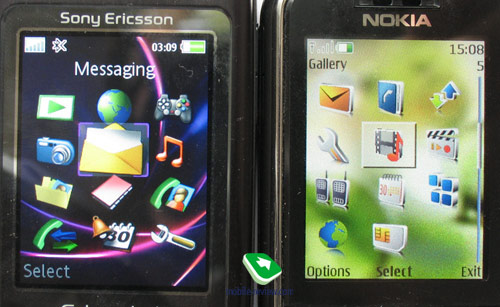
Debates about layouts of the interfaces found on these two rivals have been heating up over the past months – for example, many crown Nokia’s Active Standby for being the best possible solution without giving any credible reasons. In this article we will deal only with the facts we have and find out what are the real capabilities of these handsets.
While in Active Standby mode, the display gets filled up with several zones (horizontal toolbar with manageable icons), player and radio shortcuts (instant start up), calendar events and a text field (some kind of reminder). Such layout has already settled down on Nokia’s own smartphones, and is considered to be an extremely handy tool for calling up any function at any time. From my point of view, Sony Ericsson’s interface doesn’t concede speed-wise. To figure out which one is superior, we’ll look into the facts.
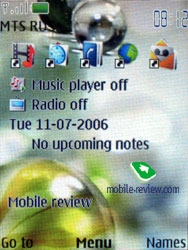
With Nokia Active Standby, you can create your own links to any applications (custom ones as well) – that is a major advantage over other similar interfaces.
Launching music player. While in Active Standby mode (default layout) on Nokia 6233, to start up the music player, you will need to perform three actions (push “down” twice “and select the item), if the shortcut is assigned to the navigation key – press only one button. On the K800i, calling up the music player is also done with a single keystroke (deflect the joystick upward) or the dedicated Music button mounted on the casing (unlike the K750i, and Walkman-branded solutions, no custom functions can be bound up with that key). Assuming that Active Standby is enabled on the Nokia handset, the reviewed devices are equal; otherwise Sony Ericsson wins the day.
Launching applications or features. For these purposes, users of Nokia’s phone can turn their sight to the Go To function (works at enabled Active Standby as well), tied up with the left soft key – it allows drawing up a list of required applications and functions, and sorting them afterwards. Another way is using the toolbar in Active Standby, which can be accessed in one press (in case you’ve set Navigation key up/down access mode in the corresponding menu). Moreover, with its help, you can make up shortcuts of your own and sort them in any desired fashion. The preset zones can be re-arranged as well – for example the toolbar can be moved to the bottom, and the text banner – to the middle, etc.
Speaking about Sony Ericsson K800i, Activity Menu serves exactly for the same purposes – in a single press you will bring up shortcuts list (sort-able). The best thing about that feature is that apart from shortcuts, you can submit links to various web-pages in the neighbor tab and check out currently running applications and function,s and various events (missed calls, calendar events, messages, etc.) in the other ones.
Regrettably, Nokia lacks such feature, so should you receive a message (or happen to miss an event) you will see only a tiny text note informing that there is a new incoming message, while data on sender or number of missed calls is not available (all events are sorted in order of appearance regardless of type). On the other hand, in Sony Ericsson all events have detailed descriptions, including names for both calls and messages – this way enables faster navigation than in other handsets. At the same time you’re at liberty to turn on pop-up windows, like those found on Nokia.
Just for a change, try to bring up the first bookmark on the list in the web-browser with Nokia’s handset – to your great surprise it will take at least 7 presses (via the main menu – 11). However, with the Sony Ericsson’s Activity Menu, you will push not more than 5 buttons, the same number of actions, if you used the dedicated WAP key.
Undoubtedly, Nokia’s Active Standby looks splendid, but put the nutshell aside and you will see worse ease of use than that found on classic solutions by Nokia or on Sony Ericsson branded devices with enabled Activity Menu. Nonetheless it has its own attractions, like possibility to add new shortcuts to the Active Standby’s toolbar, which will fit people looking for using capabilities of their handsets to their fullest. It’s always interesting to keep yourself updated on all happenings, but in case there are too many events, there is no way they can go in such small screen, and what is more, pop-up windows look more credible on a mobile phone. Calendar in a business handset implies availability of MS Outlook on a desktop computer in the first place. The limitation of Active Standby use is display size alone. This function has passed on to Nokia’s phones from smartphones powered by Windows Mobile. On PDA, Today screen was justified owing to considerable diagonal of these devices, so that most of notes and events scheduled for the current day could go in one screen, however, today’s mobile phone can’t get such bulky screens.
Ease of use of the interfaces with Nokia’s Active Standby being disabled is nearly equal, however, Sony Ericsson’s device is more tuned (or optimized if you like), which allows shortening the way to a desired function by one or sometimes even two presses, when comparing similar applications.
Optimization of interface is not always taken account of by end-users, but in the end, causes drastic impact upon interactions with the phone, and makes navigation considerably faster. To demonstrate that, I will adduce a simple observation regarding the most vital function of any handset, namely – calls.
On the Nokia handset, call history features all numbers, though calling up the general list can be done only from the corresponding menu (three presses), by using the call key you will see only the list of recently dialed numbers. Now a tricky question with a twofold answer. What do you usually use your phone for? For making or receiving calls? If you find yourself in the former category, then you’re a real phenomenon and Nokia’s way of call history implementation is meant for you. And vice versa – if you think that you belong to the latter group, better pass by.
In Sony Ericsson’s handset by default (pick up key) you will be offered the general list including all latest calls, regardless of their type, using the joystick’s deflections, it’s easy to browse through separate lists. The advantage of this approach is the fact that should you have 3-4 missed, you will find them all residing in the general list. When managing Nokia’s handset, having dialed one of the missed numbers (from the corresponding list) and ended the call, you will be automatically redirected to the standby screen, so that you will have to start all over again, and make your way to the list of missed calls (5 presses) in order to dial another number. Then, the cycle repeats as many times as how many missed calls you have. It’s incredibly inconvenient; “ease of use” is not the suitable term here at all.
The second issue of that kind is the phonebook. Sony Ericsson’s device displays a main number in one row with other ones, so that by pressing the joystick horizontally, you may look through all submitted numbers one by one. In its turn, Nokia forces you to call up the detailed view (one more press) and pick the required number (at least two more presses – by default the phone highlights there a main number, however, it would make more sense if it was moved down, since the user has already seen it).
But that is not all about flaws regarding the phonebook. The developers’ logic is seemingly straightforward, and adopted from the very first models of mobile phones. Imagine a situation when you dial a number from the phonebook, then someone on the other end picks up, or not, afterwards, you just put the handset back to your pocket. Really credible logic in case you got through and had a talk. Bad logic, when calling up someone who you need to reach within as soon as possible – in that case, you will keep on dialing all numbers entered for that contact. Keep in mind that the device falls into standby once the call ends. So now what should you do? Bring up the phonebook again, find the contact, select detailed view (naturally you will a number other than the main one) and in the end, make a call. At times when I had to dial three or more numbers in order to find someone, I really “appreciated” this system.
With Sony Ericsson, though, everything is a breeze – having dialed a number and found out that it’s unavailable or busy, the phonebook will be opened on the very spot where you last were. And only provided that your call was answered, the handset will get into standby mode.
While in camera mode on the Nokia handset, after taking a picture, pressing the shutter button for the second time won’t make any sense – another image won’t be snapped, you will need to go back to the keypad, and press “Back”. Basically, it seems quite illogical for a dual-purpose “phone-camera” handset, and goes against its very concept.
We can go on with listing similar “trifles” for quite a while, but it is not of much use and we will only waste your time. I can say with all due confidence that Sony Ericsson’s handsets are easier to use – they require less extra actions to be performed. In this field (ease of use), Nokia is to put great efforts into enhancing its S40-powered devices. All claims regarding Active Standby being “the most flexible interface” are far off the mark. Obviously, it’s a right step made on the right way, but not an absolute Ergonomics of the screen in Active Standby is a little worse that that of Activity Menu, but obviousness is much better. So here, everything will be about what you expect from a mobile phone.
Comparison of S40 3d Edition and Sony Ericsson A100 platforms (Part 2)>>>
Review of GSM(UMTS)-handsets Sony Ericsson K790/K800>>>
Review of GSM/UMTS-handset Nokia 6233>>>
Software features of S40 3rd Edition>>>
Eldar Murtazin (eldar@mobile-review.com)
Translated by Oleg Kononosov (oleg.kononosov@mobile-review.com)
Published — 22 August 2006
Have something to add?! Write us... eldar@mobile-review.com
|
News:
[ 31-07 16:21 ]Sir Jony Ive: Apple Isn't In It For The Money
[ 31-07 13:34 ]Video: Nokia Designer Interviews
[ 31-07 13:10 ]RIM To Layoff 3,000 More Employees
[ 30-07 20:59 ]Video: iPhone 5 Housing Shown Off
[ 30-07 19:12 ]Android Fortunes Decline In U.S.
[ 25-07 16:18 ]Why Apple Is Suing Samsung?
[ 25-07 15:53 ]A Few Choice Quotes About Apple ... By Samsung
[ 23-07 20:25 ]Russian iOS Hacker Calls It A Day
[ 23-07 17:40 ]Video: It's Still Not Out, But Galaxy Note 10.1 Gets An Ad
[ 19-07 19:10 ]Another Loss For Nokia: $1 Billion Down In Q2
[ 19-07 17:22 ]British Judge Orders Apple To Run Ads Saying Samsung Did Not Copy Them
[ 19-07 16:57 ]iPhone 5 To Feature Nano-SIM Cards
[ 18-07 14:20 ]What The iPad Could Have Looked Like ...
[ 18-07 13:25 ]App Store Hack Is Still Going Strong Despite Apple's Best Efforts
[ 13-07 12:34 ]Infographic: The (Hypothetical) Sale Of RIM
[ 13-07 11:10 ]Video: iPhone Hacker Makes In-App Purchases Free
[ 12-07 19:50 ]iPhone 5 Images Leak Again
[ 12-07 17:51 ]Android Takes 50%+ Of U.S. And Europe
[ 11-07 16:02 ]Apple Involved In 60% Of Patent Suits
[ 11-07 13:14 ]Video: Kindle Fire Gets A Jelly Bean
Subscribe
|