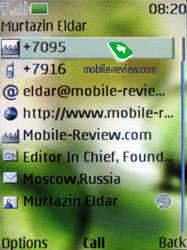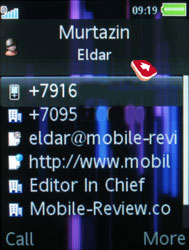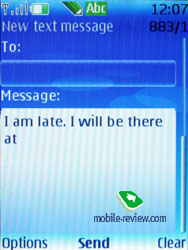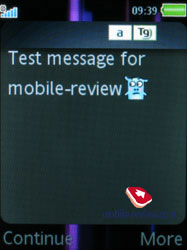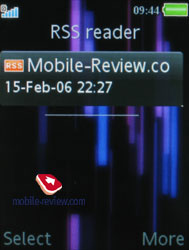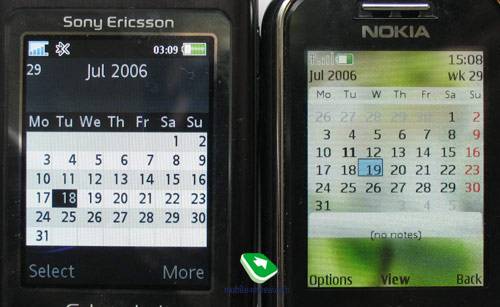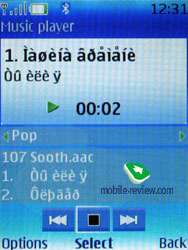|
|
Comparison of S40 3rd Edition and Sony Ericsson A100 platforms (Part 2)
Fist part of the review>>>
Review of GSM(UMTS)-handsets Sony Ericsson K790/K800>>>
Review of GSM/UMTS-handset Nokia 6233>>>
Software features of S40 3rd Edition>>>
Phonebook (SR). When comparing the handsets by maximum number of entries, Nokia 6233 ends up the runner-up in this competition, as it offers only a total of 500 contacts. Personally, I don’t think it’s very crucial, however, basing on the fact that not so long ago the same parameter was attributed to obvious shortcomings of Sony Ericsson K750i in comparison with Nokia 6230i, we will do the same thing and consider that as the 6233’s drawback (nevertheless it’s all up to you to evaluate how many contacts you might need, in my opinion, having 500 contacts available is not a disadvantage). At the same time, Nokia provides several fetching possibilities like assigning phone numbers to any desired category and displaying a contact’s image in full-screen mode on an incoming call.
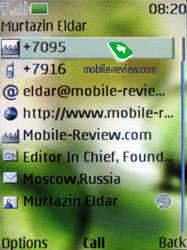 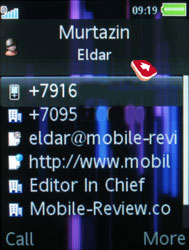
Comparison of main parameters if cited in the table below:
| Parameter |
Nokia 6233 |
Sony Ericsson K800i |
| Number of entries |
No more than 500 contacts (filled up) |
No more than 1000 contacts (limit of 2500 phone numbers) |
| Personal image |
+ (on incoming call – full-screen, on outgoing – takes up a small area) |
+ (on both incoming and outgoing call takes up a half of the screen) |
| Personal video |
+ |
+ |
| Number of phone numbers per entry |
Up to 6 – customizable type |
Up to 5 – one phone number per type |
| Number of e-mail address |
Up to 4 |
Up to 3 |
| Web-page |
1 |
1 |
| Voice tags |
Auto for any contact and extra numbers by type |
Recording is required, up to48 tags |
| Mail address |
Several fields, one address |
Several fields, two addresses |
| Birthday |
Yes |
Yes, can create an event in the calendar and a reminder |
| Text note |
+ |
+ |
| Position, company name |
+ |
+ |
| Formal name, nickname |
+ |
- |
| Search by several letters |
+ |
+ |
| Search by first letter in standby mode |
+ |
+ |
| Groups |
Up to 25 |
Up to 10 (cannot assign a group tune, white list, mass sending) |
| Sorting by first name or last name |
+ |
+ |
| Contacts archive on memory card |
- |
+ |
The phonebooks found in both devices are proposing comparable lists of features – some features are better implemented by Nokia, the other ones by Sony Ericsson. As for me, there is no winner in this contest; no doubt, for some, the limit of 500 entries might turn the scales in the K800i’s favor, and on the contrary, only 10 available groups will pre-define Nokia’s victory. But most business-users will find both handsets equal (or nearly).
Messaging (SR). Folder systems residing in the phones are completely identical: Inbox, Outbox, Sent, Templates, and Drafts. Although Nokia’s device features Templates and Drafts in one directory, it doesn’t make much of a difference.
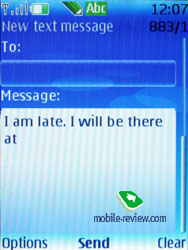 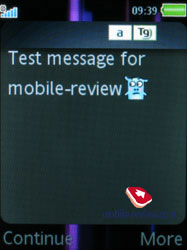
The Inbox folders retain all messages without regard for its type – be it SMS or MMS. This fashion is well justified, since the fundamental of messaging is not the type, but the very concept of technology.
Nokia’s devices don’t have support for EMS standard, and taking account of MMS prevalence, it isn’t a flaw at all.
| New message creation (types) |
Nokia |
Sony Ericsson |
| SMS-messages |
Long messages; up to 1000 symbols, current message’s number (of total amount), address filed is highlighted by default; |
Long messages; amount of symbols is hidden, only the number of messages is displayed. |
| Copy/paste |
Applicable only within the bounds of current message, thus isn’t of much use; |
Applicable in current message and in any application as well – can switch between tasks to copy text fragments (owing to multitasking); |
| Contacts retrieving |
Pressing “To:” field allows retrieving from: Contacts, Contact group, Recently used; +1 press when picking a number from Recently used contacts |
After writing a message, press Continue for calling up options: Contacts look-up (highlighted by default), the screen features Recently used contacts; +1 press when typing a new number is required, best for mailing to frequently used contacts |
| Icons in general list |
No |
Icons for messages replied or forwarded by the user. Interface looks similar to mail clients on PC |
| MMS messages |
300 Kb
Content-based layout; |
300 Kb
SMS-like layout, multimedia content can be added via a contextual menu; |
| Audio Messages (a type of MMS-message with a sound recording) |
Yes |
Yes |
| Flash Messages (SMS-message displayed only on the recipient’s screen upon reception, not saved in memory by default) |
Yes |
No (via operator’s codes only) |
| Ò9 mode |
Predicts words (displays one variant on the screen) |
Predicts words (displays several variants on the screen) |
| Text input |
Symbols assigned to a pressed key are not displayed on the screen; |
Symbols assigned to a pressed key are displayed on the screen; |
| Multi-language input |
Yes |
Yes |
Delivery reports. The way Nokia’s handsets handle delivery reports hasn’t changed over the years – we still have a special menu, containing all reports, at our disposal; a report will be sent to you upon delivery of any message in case the option is on (you can retrieve only a single report for a message – tick off that option when creating it). It’s important to note that in Sent folder, every message with a delivery report is marked with a special icon, however, its details are unavailable (in other words, in detailed view, there are only sending date and time, but not the time when it was received). In its turn, Sony Ericsson have refused keeping a separate list for delivery reports, thus on the K800i, all messages of this kind are stored in the Outbox folder as entries with special icons (detailed data featuring delivery, and sending times may be viewed via the contextual menu) – this fashion seems more pertinent, since a message is what any user is interested in, thus breaking up related information (delivery report in our case) makes no sense.
Short summary. Technology-wise, SMS messages in both devices work in the same way, but Sony Ericsson’s product boasts enhanced general list appearance (icons), faster navigation when handling messages addressed to frequently used contacts, better text input system (both T9 and input system in general). The Sony Ericsson’s multitasking allows using not only pre-set message templates, but copying text from e-mail letters or any other application.
Even though the basic functions found on these phones are tied, the platform by Sony Ericsson prevails because of extra capabilities and interface improvements.
Mail client (SR). Nokia’s handsets based off the S40 platform include a Java-powered mail client, as a result this application is integrated with the rest of functions to a lesser extent, and, generally speaking, searching e-mail addresses in the phonebook is not of much help. For example, there is no way to reply to a received SMS message with an e-mail letter. While Sony Ericsson’s Write New menu contains an item for creating an e-mail, Nokia’s platform requires calling up the client and only then allows you to make up a message.
 
Such approach hasn’t let Nokia equip its phones with scheduled mail check feature, which proves to be a serious shortcoming for a business-oriented device. On the other hand, Sony Ericsson empowers its users with that capability, and allows for checking the mail box in a schedule (from 5 minutes to 12 hours). Nokia’s solution cannot serve as a Push Mail tool (somewhat similar to SMS – upon reception, the e-mail instantly appears on your handset).
| Mail client |
Nokia |
Sony Ericsson |
| Scheduled mail check |
No |
From 5 minutes to 12 hours |
| Push Mail |
No |
Yes |
| Retrieving addresses from the phonebook |
Yes |
Yes |
| Receiving only headlines or size limit |
Yes |
Yes |
| Message size limit |
300 Kb for incoming, unlimited for outgoing; |
Unlimited, depends on free memory |
| Mail box capacity |
300 messages (depends on built-in memory volume); |
Not limited, depends on free memory (I had about 780 messages in various folders) |
| Support for extra encodings, manual selection |
Yes, forced encoding may be selected for each message |
Yes, can’t select forced encoding |
| Attachment types |
Any files |
Any files, and access to camera for instant snapping or capturing video; |
| Spam filter |
Yes |
No |
| Own folders |
Up to 4, one of which is archive |
No |
| Sorting (by size, headline, sender) |
No |
Yes |
In terms of functionality, Sony Ericsson is beyond all comparison: background mode, deep integration with other phone’s features, clipboard etc. do the whole job. Bigger message base (due to more built-in memory being available) is also among advantages of the K800i. While Nokia sports a fairly good folders system and some extra functions, they don’t have any impact on the final score, since the mail box capacity cannot match them. The mail client found on Sony Ericsson’s platform is handier, and grants better ease of use when dealing with attachments (adding several files to a message), on top of that, with the help of file manager, you can attach any desired file to an e-mail (Nokia lacks that possibility).
RSS (SR). The Messaging in Sony Ericsson’s handset includes an RSS Reader, which is a default application – in case you’re using the bundled browser, links to RSS feeds get hooked automatically, so that they end up in the Reader’s list. Regrettably, Nokia doesn’t arm its handsets with similar applications, thus you will have to use Java applications with narrower functionality (not scheduled updates for sure).
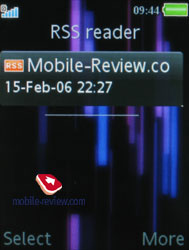
Organizer (SR). This is the place where Nokia’s solutions are on top, thanks to its superior interface layout, variety of event types and icons. The to-do list with its wide set of settings appears more advanced as well.
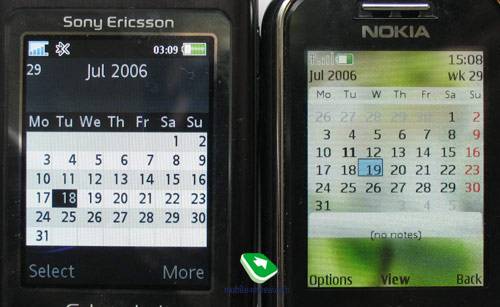
| Organizer |
Nokia |
Sony Ericsson |
| Number of entries |
500 (or 1000 on other models) |
1000 |
| Monthly/weekly views |
+/+
(monthly view includes a list containing several events) |
+/+ |
| Recurrent events |
Yes |
Yes |
| Auto-deletion of old events |
Yes |
Yes |
| Entries types |
5 various types, marked with individual icons |
One type |
| Tasks |
Various priority levels, deadline, alert etc. |
Two types (task and phone call), alert only, weaker implementation |
Alarm clock (SR). Here, Sony Ericsson is literally five times better than Nokia, as the former company has embedded five alarm clocks with lengthy settings list, while the Finnish manufacturer has included only one alarm clock with the only customizable feature beating that of the K800i - Snooze.
| Alarm clock |
Nokia |
Sony Ericsson |
| Number |
1 |
5 |
| Recurrence |
Yes |
Yes |
| Own tune |
Yes |
Yes |
| Text message |
No |
Yes |
| Image for alarms |
No |
Yes |
| Snooze |
Yes, adjustable (minutes) |
Yes, non-adjustable |
| Triggering on turned off phone |
Yes |
Yes |
Extra functions (SR). The sets of extra functions found on the handsets are comparable – each of them have pros and cons of its own, though. Nokia’s phone adopts better calculator (scientific mode), whereas Sony Ericsson delivers Code memo feature. But most users will find the phones equal in terms of extra functions.
| Extra functions |
Nokia |
Sony Ericsson |
| Calculator |
Scientific mode |
Normal |
| Stopwatch |
Intermediate times, list of measured times |
Intermediate times, Background mode |
| Countdown timer |
Background mode |
Background mode |
| Notes |
TXT extension |
TXT extension |
| Code memo |
No |
Yes |
Sound recorder (SR). Both devices enable telephone conversations recording, at that people on the other end will regularly hear notification signals. On the whole, there are no caps on a recording’s length (even though Nokia has a limit of 1 hour, you can instantly start a new one). A slight advantage of Sony Ericsson is recordings’ titles, featuring contacts’ names and numbers you called (while Nokia provides standard titles, containing name and index). Nevertheless, it’s a draw.
Music player (SR). I guess no one will be surprised if I say that Sony Ericsson K800i’s music player adopts technologies of the first Walkman-branded phones, therefore, it manages to deliver ease of use coupled with excellent spec sheet, and withdraws only from competition against Walkman 2.0. At the same time, the music player found on the S40 has always been a weak point. But enough words – check it out yourself:
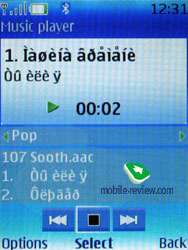 
| Player |
Nokia |
Sony Ericsson |
| Supported formats |
AAC (eAAC, eAAC+), WAV, MP3, XMF, AMR, MP4, MIDI |
AAC (eAAC, eAAC+), WAV, MP3, WMA 8, WMA 9, Real Audio 8, XMF, AMR, MP4, MIDI |
| Background mode |
With limitations, can’t work with Java-based applications and a number of functions (calculator, mail client) |
Can be minimized and work with any applications or functions |
| Sorting by artist, album, playlists |
No |
Yes |
| Shuffle |
Yes |
Yes |
| Loop |
Yes |
Yes |
| Rewind |
Progressive |
Progressive |
| Track title in standby mode |
Shown on the main display |
Shown in status bar on the screen’s top when changing tracks |
| Playlists |
For any track stored in a certain memory type (either internal or external) |
For any track or folder, single tracks, any memory type |
| Equalizer |
5 bands, adjustable |
5 bands, adjustable |
| Stereo Widening |
Not on all models |
Yes |
Convenience-wise, the Sony Ericsson’s music player proves to be superior, as it retains more functions (Nokia doesn't even have playlists). And without going into subjective feelings, we will consider that sound quality in custom headsets is equal for both phones.
Camera (HR). As the manufacturer claims, Sony Ericsson K800i is a camera-centric solution (CyberShot brand), providing a number of unique modes like BestPic, as well as the 3.2 Mpix camera module, autofocus, image and video stabilizer and xenon flash. Since we’ve already reviewed this camera and concluded that it’s the market’s best proposal with such groundbreaking features, we won’t dwell on it here. You can also check out shots taken with the K800i in comparison with Nokia N93’s snaps, which has nearly equal numbers on its spec sheet.
Review of GSM(UMTS) phones Sony Ericsson K790/K800 – Part 3, Photography>>>
Nokia N93 – 3.2 MP camera possibilities>>>
On the photography front, Nokia 6233 is a mediocre player even amongst 2 Mpix cameras, which cannot slightly approximate to the level of Sony Ericsson K750i, released more than a year ago (the first device aimed at mass market sporting a 2 Mpix camera module). Amount of blurred or obscure shots is directly proportional to poor illumination, jerking etc. The camera is obviously not a strong side of Nokia 6233 – its area of application is rather on-screen slideshows and images assigned to contacts. Other fields are far beyond that camera’s capacity.
Yet the snaps taken with the Sony Ericsson K800i look quite appealing when printed in 10x15 cm resolution. The K800i’s camera perfectly replaces a digital camera for occasional shooting (I emphasize – it will only do as a temporary replacement, not a full-fledged one).
 |
 |
6233 (+)
maximize, 1600x1200, JPEG |
K800 (+)
maximize, 2048x1536, JPEG |
 |
 |
6233 (+)
maximize, 1600x1200, JPEG |
K800 (+)
maximize, 2048x1536, JPEG |
 |
 |
6233 (+)
maximize, 1600x1200, JPEG |
K800 (+)
maximize, 2048x1536, JPEG |
 |
 |
6233 (+)
maximize, 1600x1200, JPEG |
K800 (+)
maximize, 2048x1536, JPEG |
 |
 |
6233 (+)
maximize, 1600x1200, JPEG |
K800 (+)
maximize, 2048x1536, JPEG |
Video recording (HR). The model set by Sony Ericsson is as desperate for bigger resolution, as Nokia is in need of better quality. Over a couple of years, the video resolution found on Sony Ericsson’s devices makes up 176õ144 pixels – “High Quality Video” as the manufacturer titles it. During the international presentation of Sony Ericsson K800i, this project’s manager failed to answer the question regarding top video resolution – he “forgot” the value. With Nokia 6233 we can experience a VGA-resolution at 15 frames per second – the quality turns out to be acceptable, yet yields to that of Samsung’s handsets, which feature a resolution of only 352x288 pixels for the time being.
Video sample 6233-1 (3GP, 4.4 Mb)>>>
Video sample 6233-2 (3GP, 5.2 Mb)>>>
Video player (SR). Both solutions allow playing back QVGA-clips at 30 frames per second. Mpeg4 (container 3GP) format is supported – having said that, we won’t list other extensions, for they are rarely used.



Video coding for playing back on Nokia 6233 is a breeze – even the highest quality settings ensure admirable video quality on the phone, whereas Sony Ericsson K800i forces you to worsen audio and video parameters in order to make sound and picture come out simultaneously. Should you spend some time and tune all variables in the right fashion, the picture quality on the K800i won’t be much different from that of Nokia 6233. A major disadvantage of the solution by Sony Ericsson lies in necessity to figure out perfect parameters; with Nokia it is not vital at all, which is handier.
Both devices enable playing back video in landscape mode; while Nokia’s “Rewind” shortcut doesn’t work, Sony Ericsson has no problems with that (both in portrait and landscape modes). The rewinding is progressive and works for files not exceeding 40 Mb in size.
The interface and handing of video clips in Sony Ericsson’s handset is implemented better, however, reasoning from Nokia’s list of supported codecs and formats, these solutions appear equal in terms of video. I have to specify, that video conversion doesn’t turn the scales in favor of either competitor (selecting the right parameters is not hard at all). The widely spread 3GP clips of today are easy work for both phones.
File manager (SR). As a matter of fact, on Nokia’s device a File manager is replaced by the Gallery, which features not only pre-installed folders stored on internal or external memory banks, but those of your own as well. One of the Gallery’s main drawbacks is missing Copy function, which leaves only Move and Delete options to you. It’s hard to crown a winner here, as these solutions are completely different fundamentally, but in the end, propose pretty much the same functionality. The distinctions between the applications are too small, so everyone will choose here in accordance with personal tastes and preferences.
ces.
| File manager |
Nokia |
Sony Ericsson |
| Management types |
Move, Delete |
Move, Copy, Delete |
| View types |
List, Detailed list, Thumbnails |
List |
| Sorting |
By date, by size, by type |
By date, by size, by type |
| General list (memory card and internal memory) |
No |
Yes |
WAP-browser (SR). Keeping in mind that the market offers the overwhelming Opera Mini 2.0, bundled browsers with their average functionality are nothing more but temporary placeholders. However, in light of all this, we cannot turn a blind eye to pre-installed solutions, since Opera Mini doesn’t have a download manager and makes use of that found on default applications.
And when judging content downloading features, Sony Ericsson seems to be more reasonable, for it can upload one file in background mode (in other words, you can go on with browsing in the meantime). Nokia lacks such a feature (uploading takes up all resources), but it isn’t the only flaw of Nokia – its devices don’t have proper support for downloading resuming, which is available on Sony Ericsson’s handset in some cases.
 
On top of that, Sony Ericsson easily switches web-pages to landscape mode.
Thus, in spite of these two browsers adopting seemingly equal capabilities, Sony Ericsson earns a point for better implementation.
Multitasking (SR/HR). Nokia has laid a couple of serious limitations upon multitasking available with this platform, which cause conflicts between minimized music player and other functions (Java calculator and so on). Those looking for real multitasking will feel relief with a Sony Ericsson – using the Activity Menu, one can switch over not only between Java-apps, but between phone’s basic functions as well. What is more, it allows copying text and data all over the handset (for instance, in Nokia it’s impossible to copy something to or from the mail client); should I say that it makes the K800i feel like a desktop PC?
We can also attribute scheduled mail check feature, automatic updates of RSS feeds to multitasking. Users of Nokia’s device have nothing to do, but to carry out all these actions manually.
Comparison of interfaces and software features
Within this paragraph, we are just summing up everything said above and calculate scores. Since it is a face-off, the best implemented feature gets one point, the runner-up ends up with zero; in case there is a draw, both solutions gain 1 point. In the summary table, you will see an intermediate result, which rates quality of the platforms and the score (HR/SR) determining the outcome of Nokia 6233 vs Sony Ericsson K800i comparison. And following the tradition, we will calculate price/quality ratio in the end.
| Parameter |
Nokia 6233 |
Sony Ericsson K800i |
| Casing quality(HR) |
1 |
1 |
| Battery and lifetime (HR) |
1 |
1 |
| Keypad and controls(HR) |
1 |
1 |
| Display(HR) |
1 |
1 |
| Loudspeakers (HR) |
1 |
0 |
| Memory (HR) |
0 |
1 |
| Java (SR) |
0 |
1 |
| Bluetooth (HR/SR) |
0 |
1 |
| USB-connectivity (HR/SR) |
1 |
0 |
| Firmware update (SR) |
0 |
1 |
| Interface, navigation speed (SR) |
0 |
1 |
| Phonebook (SR) |
1 |
1 |
| Messaging (SR) |
0 |
1 |
| Mail client (SR) |
0 |
1 |
| RSS (SR) |
0 |
1 |
| Organizer (SR) |
1 |
0 |
| Alarm clock (SR) |
0 |
1 |
| Extra functions (SR) |
1 |
1 |
| Sound recorder (SR) |
1 |
1 |
| Music player (SR) |
0 |
1 |
| Camera (HR) |
0 |
1 |
| Video recording (HR) |
1 |
0 |
| Video player (SR) |
1 |
1 |
| File manager (SR) |
1 |
1 |
| WAP-browser (SR) |
0 |
1 |
| Multitasking (SR/HR) |
0 |
1 |
| Final score – interface and software (SR) |
7 |
16 |
| Final score - HR/SR |
7 |
6 |
| Total |
14 |
22 |
Equal total for hardware-related features means that both models retain own attractions and shortcomings. Video recording somewhat compensates the mediocre camera for Nokia 6233, two excellent loudspeakers make up for memory flaws. Frequently we came across parity between the handsets in certain fields.
But, speaking about the software/hardware platforms in comparison with each other, to tell the truth, we hadn’t expected to figure out such salient supremacy of Sony Ericsson’s solution (it earned almost twice as many points). Even revision of the summary table in favor of Nokia (by giving its platform all possible preferences and overlooking SE’s strengths), cannot save its day – at best it will be 9 to 14. On the whole, it’s a unique case, a perfect one, if you like, that allows us to call the S40 “a platform doped up with steroids”, when realizing that it is slightly behind the major trendsetter in interfaces. Many limitations of Nokia’s solution originate from older ideas and concepts embedded several years ago into handsets of previous generations. Succession is undoubtedly a significant step on the way of developing and promoting business-oriented solutions; however, in some cases, it’s better to give up old concepts and stop dwelling on past accomplishments in order to come up with a completely new, fresh approach. Nokia’s user interface, to some extent, feels ordinary, which also adds some points to its image and already excellent brand perception – all this amplifies popularity of its handsets and it’s great. But, should we go deeper and compare the feature packs alone, handsets by Sony Ericsson take the lead.
Getting back to rivalry between Nokia 6233 and Sony Ericsson K800i, as a special case of platforms comparison, we will cite average prices for these handsets in Russian retail networks and calculate price/quality ratio.
| Parameter |
Nokia 6233 |
Sony Ericsson K800i |
| Points earned |
14 |
22 |
| Average retail price, USD |
420 |
570 |
Price/quality ratio
(the less the better) |
30 |
26 |
| Wholesale price, Euro, FOB |
220 |
305 |
| Price/quality ratio |
15.7 |
13.9 |
We didn’t take into consideration the fact that the Sony Ericsson comes with a USB-cable, which could influence the total score a bit. As you might have noticed, in course of this comparison, we kept on taking Nokia’s side, made concessions to its handset, which produced positive shifts in the final score. For example, we overlooked the fact that most of consumers tend to take photos rather than capture video. In fact, these two aspects equalized the camera modules found on these phones, even though the gap separating them is, to say the least, was enormous.
SAR value for the Nokia 6233 makes 0.8 W/kg, for the Sony Ericsson K800i - 0.58 W/kg.
The comparison revealed pros and cons of both devices and platforms. I think the facts displayed in this article are definitive and won’t require further explanation. In case you want something to be added or revised, you are most welcome to post threads in “Materials of site” forum. Also, we would like to know your opinion on the necessity of similar reviews covering interfaces and functionality. And finally, we offer you to express your attitude towards interfaces by taking part in the poll.
Fist part of the review>>>
Review of GSM(UMTS)-handsets Sony Ericsson K790/K800>>>
Review of GSM/UMTS-handset Nokia 6233>>>
Software features of S40 3rd Edition>>>
Eldar Murtazin (eldar@mobile-review.com)
Translated by Oleg Kononosov (oleg.kononosov@mobile-review.com)
Published — 22 August 2006
Have something to add?! Write us... eldar@mobile-review.com
|
News:
[ 31-07 16:21 ]Sir Jony Ive: Apple Isn't In It For The Money
[ 31-07 13:34 ]Video: Nokia Designer Interviews
[ 31-07 13:10 ]RIM To Layoff 3,000 More Employees
[ 30-07 20:59 ]Video: iPhone 5 Housing Shown Off
[ 30-07 19:12 ]Android Fortunes Decline In U.S.
[ 25-07 16:18 ]Why Apple Is Suing Samsung?
[ 25-07 15:53 ]A Few Choice Quotes About Apple ... By Samsung
[ 23-07 20:25 ]Russian iOS Hacker Calls It A Day
[ 23-07 17:40 ]Video: It's Still Not Out, But Galaxy Note 10.1 Gets An Ad
[ 19-07 19:10 ]Another Loss For Nokia: $1 Billion Down In Q2
[ 19-07 17:22 ]British Judge Orders Apple To Run Ads Saying Samsung Did Not Copy Them
[ 19-07 16:57 ]iPhone 5 To Feature Nano-SIM Cards
[ 18-07 14:20 ]What The iPad Could Have Looked Like ...
[ 18-07 13:25 ]App Store Hack Is Still Going Strong Despite Apple's Best Efforts
[ 13-07 12:34 ]Infographic: The (Hypothetical) Sale Of RIM
[ 13-07 11:10 ]Video: iPhone Hacker Makes In-App Purchases Free
[ 12-07 19:50 ]iPhone 5 Images Leak Again
[ 12-07 17:51 ]Android Takes 50%+ Of U.S. And Europe
[ 11-07 16:02 ]Apple Involved In 60% Of Patent Suits
[ 11-07 13:14 ]Video: Kindle Fire Gets A Jelly Bean
Subscribe
|