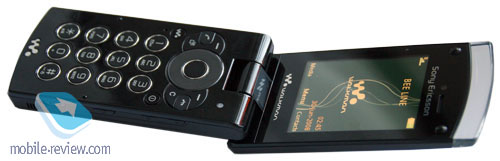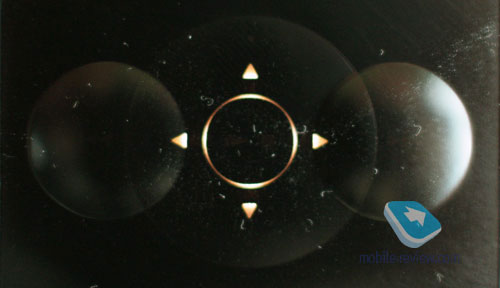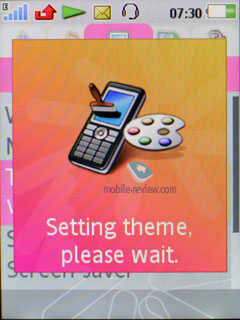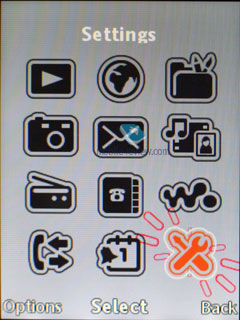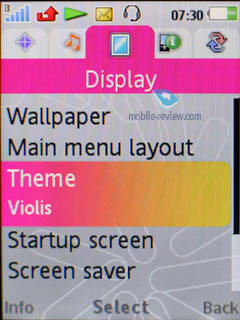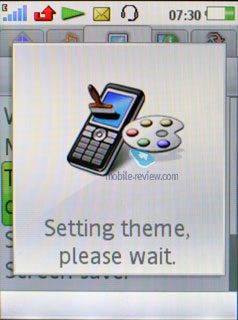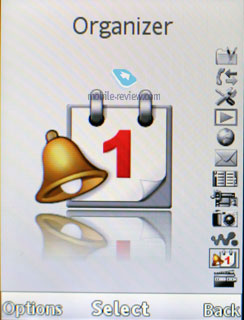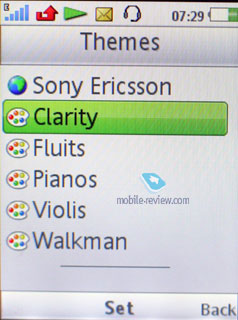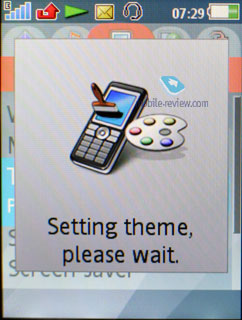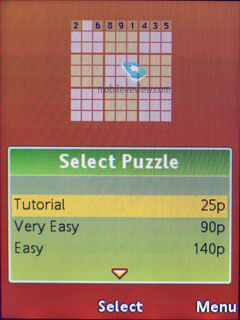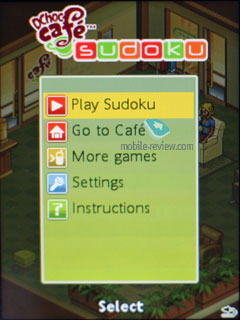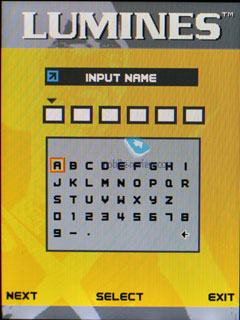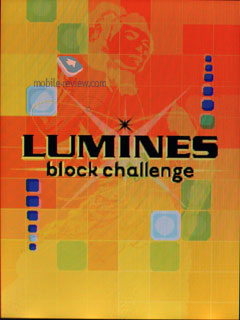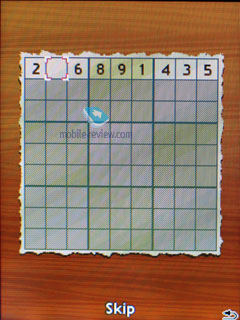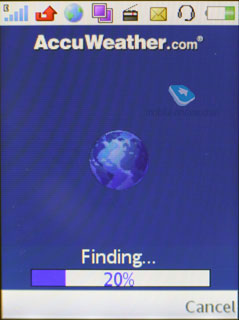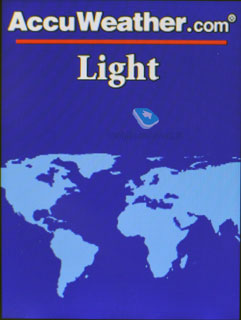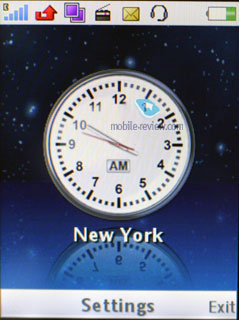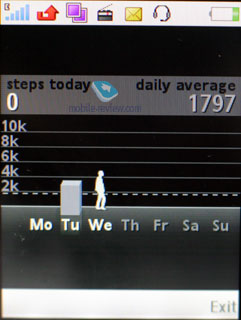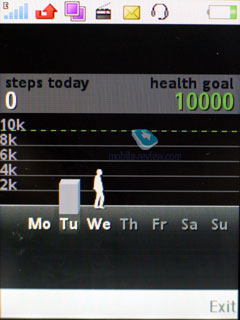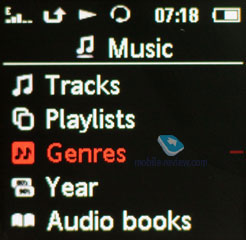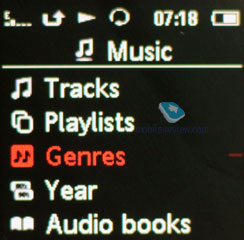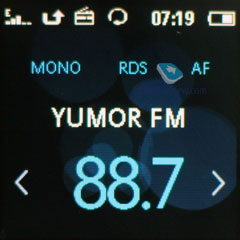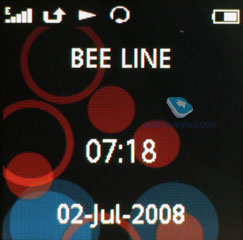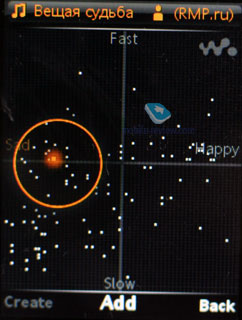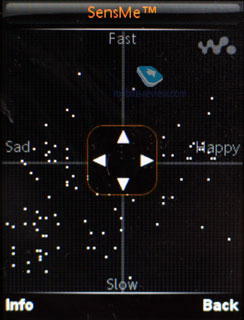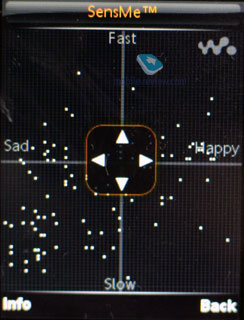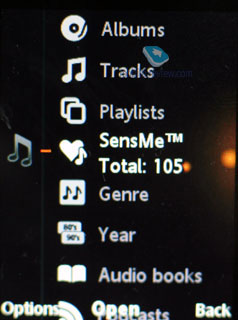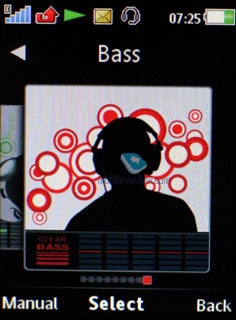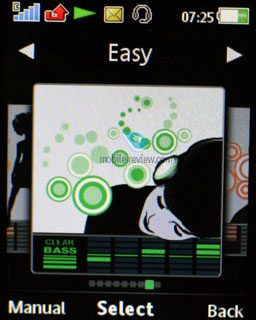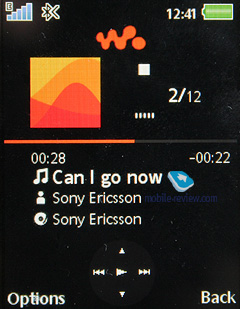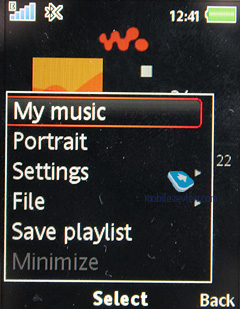|
|
Review of GSM/UMTS-handset Sony Ericsson W980i
Live photos of Sony Ericsson W980i
Table of contents:
- Positioning
- Design, size, controls
- Display
- Keypad
- Battery
- Memory, Memory cards
- Connectivity
- Performance
- Camera
- Preinstalled themes, applications
- Music department
- Impressions
Sales package:
- Handset
- Battery
- Charger
- Wired stereo-headset (HPM-77)
- USB-data cable
- Software CD and Media Manager
Positioning
In the case of the W980i, our usual rumblings about positioning may well be wrapped up in one phrase Ė music flagship Ė and that will be just enough to describe it. Itís the most music-savvy phone from Sony Ericsson to date, plus the W980i is definitely in the running for the most quaint-looking offering in their portfolio. Basically, it so off-the-wall that looking at the W980iís design and functionality itís impossible to predict where Sony Ericsson will take its music-centric line up Ė it may happen that this phone will remain a stand-alone white spot in this manufacturerís portfolio. Personally, I find the situation around the W980i very similar to the Sony Ericsson W900i back when the Walkman range was only starting out. The W900i featured a graphics accelerator, QVGA video recording, decent display and a quirky rotating design Ė together these feats made for a quite expensive, but an incredibly magnificent device; I even know people who are still using it and arenít even planning to swap it for something more contemporary.

The Walkman range lost its purity in terms of positioning quite a while ago Ė there are many offerings in this line-up with their mediocre music departments playing second fiddles to superb looks, materials, sales package and other features. Examples abound Ė the Sony Ericsson W910i and W890i are probably the most notable of them. With this in mind, itís pretty easy to figure out why the Sony Ericsson W960i pretty much failed on the market, being a top-tier device with loads of memory onboard and designed to cater for its ownerís music needs, but at the same time with very little fashion to it. Apparently, the defining side of todayís Walkman-branded handsets is not music, but attractive design and brand image.
In fact, these days music is simply all another way for a contemporary man to express himself. Paraphrasing a well-known proverb Ė ďyou are what you listenĒ. As far as socializing goes, the impact of music canít be overlooked; for the younger audience music has already become one of the ways to position themselves in this world through various mainstream groups, music genres and so on. There are very few people who treat all kinds of music in the same way Ė generally, almost everyone has own principles and taboo, in other words music, genres, and rhythms he will never listen to under any circumstances. All in all, music, along with, say, clothing, has become another social marker and an integral element of todayís mainstream culture.
Interestingly, a lot of young people listen to music just for the sake of it Ė they feel some urge to show everyone around that they are it. And while audio quality is seemingly one of the most vital criteria, the history of Walkmanís sales has indicated otherwise. The fact of the matter is that among Walkman users true music aficionados, who know what top-notch music is and, more importantly, how it sounds, are thin on the ground. For most, Walkman-branded phones play the role of their status indicator Ė actually the Apple iPod does pretty much the same job in the US. That is, if you have a couple of white headphones in your ears, rest assured, people will recognize you as a progressive young man; curiously, there is another parallel to be drawn between these two portfolios Ė much like Walkman-branded phones, the iPod also outputs pretty average audio quality and doesnít do well against the competition, although when it comes to hype and popularity, itís second to none.

Basically, thatís exactly the reason why Sony Ericsson donít really need to enhance the sonic experience delivered by their Walkman phones Ė truly, why would they do that, when 90 percent of consumers only need to advertise what music they listen and what device they use for this purpose. Undoubtedly, people will always try to make you believe they really care about audio quality and their experience; but donít get tricked by this paradox weíve stumbled upon in many researches. While our focus group members would often convince us they were after top-notch audio quality alone, they ended up going for phones they rated below the competition in terms of sound quality. So what was the reason? These phones simply offered a better way to socialize rather than better sonic experience. Just imagine how you take your handset out of pocket, joggle it a little and then start nodding to the rhythm of the track you have just jumped to. And what do people around you see? They can easily catch the rhythm of the tune you are listening to, which is all another way to communicate, so these simple gestures alone give away a lot of information and social markers.
I know how hard it is to get used to the though that all of us are trying to play some particular role in the society and music is an essential part of our social behavior. And itís even more challenging to accept the idea that music quality isnít all that vital to many, since itís outshined by the process itself. Itís all about what earphones you have on, whatís so special about your phone, what tricks it and feats it has, basically everything that can help you identify yourself or start a conversation.
So, as far as socializing goes, the Sony Ericsson W980 has boatloads of potential. Going for it are its quaint design, rich functionality, and also the ability to share music with friends over the bundled FM transmitter. The maker fully realizes the social value of such products and keeps developing it Ė for instance, their recently announced W902 features two 3.5 mm audio jacks on the headset, so as to allow two people to tune in. Same concept is employed here, as the W980 enables listening to some music with your friends and also presents a great topic to chat about Ė can you imagine where else could tastes differ more than in music?
The Sony Ericsson W980 was designed with this notion in mind, so every element of this phone serves only one purpose Ė to make you and your phone stand out from the crowd. As far as fashion-savvy phones go, I canít think of any alternative to the Sony Ericsson W980 has it all an even more. But in terms of music quality, itís not a record setter by any means Ė the market has a wealth of offerings that will trump the W980 hands down. But will they beat its sales? I doubt that Ė they donít have the same social value, whereas the W980 is second to none on this front.
All in all, the W980 is a perfect phone for the youth, who have already seen first success and like to communicate with their peers, age bracket Ė 22 to 35 years, although the primary focus is on 22-26 year olds (both men and women treat the W980 the same).
While itís not the first phone ever to utilize this concept, the W980 is second to none as far as its implementation goes. You could argue that the Motorola U9 should be put in the same league Ė it had absolutely marvelous visual effects on the external display and offered a pretty decent audio experience, but even will that stuffed in it, the U9ís social aspect wasnít even remotely close to that of the W980. Donít even bother looking for parallels on the market Ė the Sony Ericsson W980 has none and it doesnít really fit into any group of phones. As far as clamshells go, itís one of the most exceptional offerings for the last couple of years.
Back to the table of contents >>>
Design, size, controls
The best way to define the W980 would be this: a clamshell with Japanese roots. Why would we ever think of such a parallel? The reason is the angle between the halves when the W980 is open, which is entirely due to its sophisticated hinge. Another thing we canít overlook is the satisfying click you hear every time you flick the W980 open or closed. Add a great selection of materials to the mix and you get a clear head-turning winner Ė this phone borrows from none in the way of design and will instantly attract everyoneís attention once you take it out of pocket.
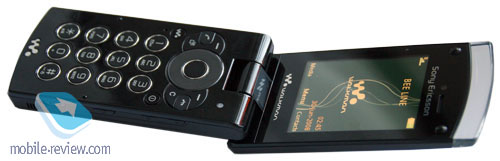


The Sony Ericsson W980 comes in only one flavor Ė Piano Black, where the front fascia is decked out in black glossy plastic, which is the epitome of ďfingerprint-magnetĒ term we use so often. To be completely honest, I didnít expect to actually like the W980ís exterior, as Iím not a fan of greasy and dirty looking things, but it turned out that all thanks to its mirror plastic I didnít even notice all those stains and smudge. The worst things you will actually discern on it are a couple of dust particles, but thatís about it.

The outer displayís contours are barely visible in bright light. The materials the W980ís face is coated with turned out to be scratch-resistant, our unit made it through all our tests almost without scuffs or nicks Ė the truth is, we did manage to scratch it a couple of times when it was having a rough ride in one pocket with keys , but nothing too serious.

Perched below the display are three circles, which are in fact the W980ís music controls that remain idle in all other modes. The phone doesnít even allow you to read messages or check out missed calls on the external display (although it will scroll through the last received message automatically) Ė your options with it are limited to radio and player.

These touch-sensitive keys boast vibration-based feedback, which makes them easier to handle. Plus, they have two types of backlight Ė orange for the music player and white for the radio. Youíll be better off locking this keypad whenever you stash the W980 into your pockets for obvious reasons. The good news is that there is a slider key on the right that will block the keypad in a single flick.

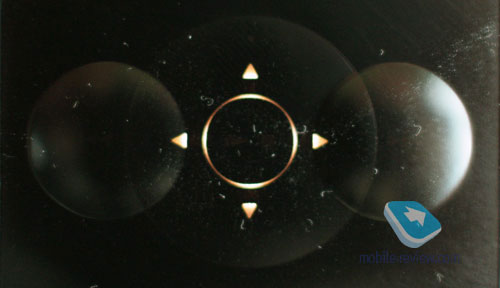
Also on the right is the key used for toggling between various modes available for the outer display: standby screen (with your carrierís name on it), radio and player interfaces.
The W980ís external screen is based on a 176x176-pixel TFT matrix (27x27 mm) and shows up to 262 K colors. The display itself sits behind a tinted glass, which doesnít make for great legibility in the sun.

Nestled at the bottom (when the phone is closed) is a transparent insert, which turns out to be a LED that blinks in orange for player-related events and in white for all others. All in all, itís a great addition to the W980ís exterior, you wonít find a similar set of light effects on any other phone these days.
On top of that, Sony Ericsson have also equipped the W980 with a more conventional service LED, located on the left side of the phone. Also there is the lanyard eyelet and Fast Port connector. Sony Ericsson have been employing this setup for quite a while now, although itís not particularly useful, since the headset plug sticking out of the phone adds a whole centimeter to its width.

On the right there is the volume rocker. Mounted on the opposite sides towards the bottom of the W980 there are two loudspeakers, making this phone Sony Ericssonís first offering that doesnít fall flat when it comes to playing tunes in the speakerphone mode.
Both the side plates and the rear are finished in soft touch plastic, so that the W980 will never slip out of your hand. Overall, itís a relatively palm-friendly device at 92x46x16.9 and 100 grams Ė itís not the slimmest and lightest handset weíve seen so far, but you will no problem with stuffing it into your jeans or shirt pocket. Like youíd expect, the W980 is very easy to snap open with one hand.


Flipping over to the rear side, you will find the camera lens (without a cover) that is the greasiest spot on the phone, since every time you take the W980, you fingers will always touch the lens Ė donít even bother rubbing it, you wonít be able to keep it clean for longer than two or three minutes anyway.
Back to the table of contents >>>
Display
The W980ís main display shows up to 262 K colors in the 240x320 pixel resolution (2.2 inch diagonal, 34x45 mm, TFT). This screen size allows it to accommodate up to 8 text and 3 service lines in most modes (plus itís possible to cram in more information when browsing Web or handling Email).
All in all, the display is superb Ė we were very pleased by its color reproduction and how it performed in the sun (due to its glossy finish it tends to glint a little). In order to prevent the W980ís screen from touching its keypad, they have installed two rubber pads that do the job pretty well. But while the phoneís keys wonít leave a trace on the internal display, your fingers and cheek will, make no mistake about that. Topping the display is the forward-facing camera for video calls.


Back to the table of contents >>>
Keypad
The rounded buttons mounted on the W980ís keypad are average in size, but well spaced out and pretty soft at that Ė both texting and dialing numbers with this type of keys was a breeze. On top of that there is a dedicated Walkman shortcut on the keypad. The navigation key is nothing to shout about.


All keys are lit in pretty soft white that will be easy on your eyes.

Back to the table of contents >>>
Battery
The battery compartment cover feels pretty solid, but at the same time itís very easy to open. The W980 makes use of a 930 mAh Li-Pol battery (BST-38). As the manufacturer claims, it can keep the handset up and running up to 370 hours in standby and provide up to 9 hours of talk time. In Moscow the W980 lasted around 3.5 days with average use Ė up to 1.5 hours of calls, around 30 minutes of games, 20 minutes of browsing, and a couple of hours of music.

We squeezed around 30 hours of music out of the W980. It takes the phone around 2 hours to charge up.
As far as energy consumption goes, the W980 is one of the finest performers running the A200 platform these days. While itís not exactly a record setter, itís certainly above average on this front.

Back to the table of contents >>>
Memory, Memory cards
The handset comes equipped with 8 Gb of storage and doesnít support memory cards. But the vast majority of users will find this amount of bundled memory enough even without extra megabytes brought about by memory cards.
Back to the table of contents >>>
Connectivity
USB
On USB-connection you are forced to pick connection type Ė specifically whether you will be accessing data stored on the memory card to just keep managing the phone or activate Print mode. For the first mode we mentioned above the handset goes off and you gain access to the contents of both the memory card and the phone internal memory. The W980i employs USB 2.0 protocol and therefore its data connection speeds top out at 2 Mb/s. If you just want your W980i to turn into a modem, then pick the second option, when you will have a chance to play around with various USB settings for going online.
Bluetooth
The handset comes with EDR-enabled Bluetooth 2.0, the menu enables you to turn on enhanced power saving mode. There is also A2DP support, which allows employing wireless headsets with the W980. The list of supported profiles is as follows:
- A2DP
- Basic Imaging Profile
- Basic Printing Profile
- Dial-Up Networking Profile
- File Transfer Profile
- Generic Access Profile
- Generic Object Exchange Profile
- Handsfree Profile
- Headset Profile
- HID
- JSR-82 Java API
- Object Push Profile
- Personal Area Network Profile
- Serial Port Profile
- Service Discovery Application Profile
- Synchronization Profile
- SyncML OBEX binding
Back to the table of contents >>>
Performance
The W980 puts up typical numbers for the companyís latest generation of devices. There are no limits on JAR-file size, HEAP size Ė from 512 Kb to 1.5 Mb.
Back to the table of contents >>>
Camera
The device is equipped with a 3.2 MP camera with a CMOS matrix without auto-focus. The device supports three possible resolutions - Ė 2048x1536, 1632x1224, 1280x960, 640x480 pixels. Two types of data compression (Normal and Fine) are at your disposal. The majority of the sample photos are in the Fine quality. The cameraís interface is laid out vertically, which is due to the handsetís form-factor.
The camera settings look the following way:
- Shutter sound. You can choose one of the three shutter sounds, but will not be able to turn the sound off.
- White balance. A possibility to choose between an auto-mode, Incandescent, Fluorescent, Daylight.
- Effects. Several effects may be applied to the photos. These are Negative, Solarize, Sepia, Black & White.
- Timer is activated for a certain time period for self shooting.
- Night mode is for shooting in the dark. Noises raise on a photo, exposure time gets increased (you shouldn't move the device in order not to get a blurry photo).
- Shooting mode. Normal mode that takes ordinary photos. Multishot-mode (Burst 4) allows taking four photos in a series. Landscape is a very interesting mode that allows taking rather fetching photos; the market hasnít seen anything similar to date yet. The last mode is taking photos with frames, photo resolution is decreased automatically.
The screen serves as a viewfinder while in the shooting mode. The picture moves very smoothly, details donít get dropped out. Numeric keys help in switching between various functions and shooting parameters quickly that significantly speeds up.
The W980ís GPS receiver has also brought about a new feature to the camera menu, specifically ďAdd PositionĒ, in other words, tagging your images with current coordinates. The way the handset gets a GPS fix on your location is particularly interesting. The handset can track your location not only via the bundled GPS-receiver (which the W980 doesnít have, unlike the W760i) but also Cell ID thatís used by Google Maps v2. We couldnít find coordinates in the EXIF-data of files when we used the latter method, although the W980 pinpointed them on the map in a convenient fashion Ė Google Maps featured a thumbnail of our shot and also a marker around the place it had been taken at.
 |
 |
| (+) enlarge, 2048x1536, JPEG |
(+) enlarge, 2048x1536, JPEG |
 |
 |
| (+) enlarge, 2048x1536, JPEG |
(+) enlarge, 2048x1536, JPEG |
 |
 |
| (+) enlarge, 2048x1536, JPEG |
(+) enlarge, 2048x1536, JPEG |
 |
 |
| (+) enlarge, 2048x1536, JPEG |
(+) enlarge, 2048x1536, JPEG |
 |
 |
| (+) enlarge, 2048x1536, JPEG |
(+) enlarge, 2048x1536, JPEG |
 |
 |
| (+) enlarge, 2048x1536, JPEG |
(+) enlarge, 2048x1536, JPEG |
 |
 |
| (+) enlarge, 2048x1536, JPEG |
(+) enlarge, 2048x1536, JPEG |
 |
 |
| (+) enlarge, 2048x1536, JPEG |
(+) enlarge, 2048x1536, JPEG |
Video may be recorded in two resolutions (320x240, 176x144). File format is 3GP. Clip duration may be limited (up to 10 seconds) or unlimited. The quality of the clips is pretty average, definitely nothing to write home about.
Back to the table of contents >>>
Preinstalled themes, applications
We wonít review the W980ís standard feature pack, for it comprises all the goodies of the A200, which were given an in-depth close-up in a dedicated article. So here we will be focusing on the phoneís unique abilities and features.
Unlike the first A200-powered handsets, the W980 enjoys various animations that kick in when some window pops up etc. While it is nothing out of the ordinary, it adds a lot of points to the phoneís visual appeal. All in all, another nice feat going for the W980.
The phone comes preinstalled with 5 different themes, all of them involving flash animation to some extent, and changing the looks of the main menu to a circle-shaped appearance or the matrix we are all used to. There are several menu layouts available: grid, rotating, single icon.
The W980i comes preinstalled with two games: Need For Speed (a pretty decent racing game), and whatís really important is that you can actually control your car via the bundled motion sensor. For instance you can turn left and right by tilting the handset in the right direction. The other two games are Lumines Block Challenge and Sudoku.
There are six applications available in the W980i. One of them, AccuWeather allows uploading weather forecasts right on the phone, however itís not really useful. Another app is World Clock 3D for viewing current time in different cities world-wide.
Music Mate 5 will teach you how to play some music instruments.
Walk Mate will count your steps during a day, working in the background mode Ė as this app claims, to stay in good shape you need to make at least 10000 steps a day. All in all, itís just another way to utilize the W980iís bundled motion sensor.
Converter Ė self-explanatory feature.
Standby World Ė clock for different time zones that you can set as the wallpaper for the main displayís standby mode.
Back to the table of contents >>>
Music department
The W980 makes use of the marketís most sophisticated offering as far as players go these days Ė Walkman 3.0. It also comes with a handful of improvements, like new visualization of the equalizers. Other than that, it is the same as the Sony Ericsson W760. Some people are mistaken about the W980i being the first phone to feature Clear Experience (Clear Stereo and Clear Bass features) Ė in reality the makerís very own W760i beat the W980i to it. Itís quite another matter, though, that Sony Ericsson preferred not to tout these features in the W760i and nobody noticed its ďoutstandingĒ sound quality. The reason for that is quite simple and weíll get back to it a bit later.
Music controls on the outer screen. You can manage your entire music library and currently playing tracks right from the W980iís outer display Ė there is simply no thing you canít do from there. Also there is a special window for the radio application that allows jumping between saved frequencies (you can also do that via the volume buttons, just tap and hold one of them). All in all, youíll be able to handle the entire music department of the W980i without having to open the phone itself, which is very handy.
SensMe. In addition to its default Walkman 3rd edition pack of goods, the Sony Ericsson W980i comes with the SensMe functionality, which is currently absent from other phones, but will make it to the companyís portfolio in time. The advantage of this Media Manager is that it handles memory cards as well, so you donít necessarily need a handset connected to your PC. On top of all that it can convert photos and video for your handset.
Is this SensMe functionality of any interest to us? Definitely yes. The tunes map features dots (your music tracks) showing you how particulars song stand on either of the two scales. You can move between these dots and every time you hover over one, it gets highlighted and played back right away. However the scope covers a couple of a dots (or songs, if you like), so by hitting the OK button you will compose a playlist with some mood- and speed-keyed tracks on it. You will really appreciate the phoneís ability to pick the most fitting music when you have another mood swing.
However you need to understand that this feature will really make the difference only if you have various music genres stored on your phone and you do have loads of tunes as well. And in case you feel content with a couple of albums from one artist you are very likely to find them residing in one of the quarters of the tunes map, so SensMe wonít make sense any more (pun intended). Also, we highly recommend 2 Gb plus memory cards Ė playlists get really different only with this much storage filled up with music.
Shake Control. There is nothing tricky to it Ė you tap and hold the Walkman key and then start shaking the phone Ė shake it forward to get it to jump to the next track, and pulling it backward will move you to the previous song. And if you just shake it around, the W980i will take it as a command to turn the shuffle mode on. Every time you shake it, you get some tactile feedback as well Ė the handset vibrates a little.
Apparently, this feature wonít be widely adopted. It is more likely to be appreciated by those who are into running or other sport-related activities, so they would love to jump between tracks on the fly. The youth might only want to play around with it for some time, but thatís it. The remote is a much better option for controlling music playback.
As for a couple of new filters available with the W980i, we canít overlook the Time Machine that picks only tracks released in some particular year. More conventional categories include the lists of the most and the least popular songs.
Speakerphone mode. The W980i doesnít deliver as a portable jukebox Ė while loud, it doesnít output particularly great sound. All in all, itís not really different from phones armed with only one loudspeaker, which is a pity.
Walkman 3.0 rundown. Among the fundamental improvements over Walkman 2.0, the new version sports DRM 2.0 support as well as support for MTP, which makes for direct music transfers with Windows Media Player.
The handset locates all files and folders on the memory card, and then gets the necessary data from ID3-tags. Supported audio formats - MP3, AAC, AAC+, E-AAC+, WAV, WMA and m4a. There are no limitations on bit rates; you can also upload files with VBR. The company recommends using files with 192 Kbit/s bit rate.
In the music library, all saved tracks are classified by the following parameters:
- Artists Ė the application displays general list of artists in alphabetical order, you can carry out a fast search here;
- Albums Ė sorts by albumsí titles, search function is available as well;
- Tracks Ėgeneral list of all tracks, sorting is conducted by tracksí titles or ID3 tags;
- Genre Ė sorting, which uses various music styles, like Hip Hop, Jazz, Blues as criteria;
- My playlists Ė these are playlists, made up by user, that can be created both on the device and on PC, while viewing contents of the flash memory in USB Mass Storage mode; the handset also locates them when updating the library.
Unlike the second version of the player, while all transitions are still horizontal, they are designed in a slightly different matter, which wonít bother you, however. You wonít need to hit the buttons too many times to move about the player.
You can take advantage of the Repeat (one/all) playback mode. The W980i also features a progressive fast forward with customizable steps. You canít pick any visualization (an animation instead of the album art) here.
If your phone is playing music and you are at the standby screen, bringing up the Media section will lead you to the player automatically.
With the six-brand equalizer you can create some settings of your own; the option of stereo widening is also available with the W980i. From now on, the equalizer settings become available only once you have plugged in a pair of earphones.
The phone also boasts TrackID and an RDS-enabled FM-radio module (learn more about them in our dedicated write-up on A200).
FM Transmitter. Originally they promised the W980 would come equipped with an antenna, so that sound transmissions would be quick and easy, plus the ability to listen to some radio broadcasts in a pair of Bluetooth stereo-headphones is a welcome feat to. But it seems this idea didnít work out all that well; the good news, however, is that they havenít removed the FM Transmitter.
You can adjust the frequency and start beaming sound via radio right in the Radio settings menu; although be warned that this transmitter guarantees static-free signal when the receiving devices is less than half a meter away. On top of that, the volume of transmitted sound is pretty low Ė around half of whatís broadcasted on the regular radio. And, like we said, there is plenty of noise, but all transmitters of this type suffer from this issue.
On incoming calls the transmission breaks up automatically. Another positive thing about the W980 FM transmitter is that not only does it beam sound to receiving devices, but track title and artist as well.
Audio quality. The phone ships with an excellent pair of headphones Ė the HPM-77, one of Sony Ericssonís finest offerings to date. The W980 turned out to be a pretty loud phone, personally I found that it fared better than other handsets from this maker.


Now letís dispel a handful of myths about the Sony Ericsson W980iís audio quality. This phone features no dedicated DSP, so all sound in this phone is processed by its CPU. Itís true that you can get pretty decent sound quality even without a dedicated DSP onboard Ė in fact, itís not a cure-all in this sense. But only a DSP can allow you to even out all frequencies and parts of the audio spectrum.
While the W980 was a decent performer in our RMAA-powered frequency response tests, being on a par with most dedicated music players, such as the iPod Nano, all members of our focus group noticed a significant amount of noise along with certain distortions of voices in the W980ís audio signal Basically, the W980ís Clear Stereo, along with Clear Bass, is a mere equalizer that enhances the phoneís sound in a way, but doesnít really make it better or more natural. The bad news is that there is no way to disable these sound procession algorithms here. And thatís where the rub is Ė to ensure unbiased and fair test results in RMAA, itís essential to disable the Stereo Widening option, all equalizers and applications that process the phoneís sound. Unfortunately, this is impossible to do in Sony Ericssonís phones Ė some like it this way, some donít, but the truth is, these widgets donít make the phones sound more natural.
When managing the phoneís player via the touch-sensitive buttons, tap and hold the fast forward key and youíll hear how much noise there really is. Another evidence of this is the W980ís Intermodulation + Noise parameter measured in RMAA Ė it reaches 0.8 against 0.015 of most contemporary music phones.
So, like we already said, there is no point in rating all audio parameters of the W980 via RMAA tests, so we pulled together a focus group for some blind testing. To make sure that the quality of headphones was thrown out of the equation, we used the W980ís default HPM-88 earphones (along with original 3.5 mm adapters) with all other players and phones featured in this comparison: Sony A803 (features the same Clear Stereo technology, that can be disabled in the playerís options), Sony Ericsson W760i, Nokia 5610 XpressMusic, Apple iPod Touch. Our group of ten testers didnít see any of these devices and rated only their audio performance. I suppose no further explanation of the results is required:
| Parameter / music type |
SE W980 |
SE W760 |
Sony A803 |
Nokia 5610 |
iPod Touch |
| Volume |
8.3 |
7.1 |
9.2 |
8.4 |
8.9 |
| Classics |
5.1 (background noise was intolerable) |
6.2 |
8.2 |
7.2 (lacked depth) |
8.4 |
| Pop Music |
8.4 (vocal was somewhat distorted) |
7.7 (lacked volume) |
8.7 |
7.9 |
8.2 |
| Jazz |
5.2 (unnatural sound) |
6.2 (muffled sound) |
9.1 (rich bass) |
6.9 |
7.4 |
| Vocal |
6.4 (music and voice sounded as if they were out of accord) |
7.1 |
9.2 |
8.1 |
8.6 |
| Bass equalizer (average for all tracks) |
7.3 |
6.9 |
9.1 |
7.4 |
8.6 |
On balance, the W980 offers pretty decent volume and focus on pop music. At the same time, it canít compete with the A803 or Nokiaís music-minded solution with a bundled DSP. While all other manufacturers had to play it safe, without knowing which kind of music their consumers would go for, Sony Ericsson concluded that most of their users will prefer pop music and tailored the W980ís sound to this style. It would have been even better if only they packed all these enhancements into one equalizer and made it optional.
Since most ďmusic aficionadosĒ donít really know what sound quality is really all about and prefer to base their decisions on visual appeal alone, the Sony Ericsson W980 will always be the winner. Why? Check out at the chart below Ė this is what our focus-groupís verdict looked like once we allowed them to listen to exactly the same tracks (in default earphones) but put all five devices right in front of them. Itís amazing how drastically the results have changed over a couple of minutes.
| |
SE W980 |
SE W760 |
Sony A803 |
Nokia 5610 |
iPod Touch |
| Overall sound quality |
8.9 |
5.1 |
9.4 |
5.2 |
9.8 |
As for my personal experience with the Sony Ericsson W980, I must say youíll have to get used to the way it sounds. Back when I only got my hands on the Sony A803 and enabled its Clear Stereo, I felt that something didnít feel right about it, voices came out somewhat distorted and unnatural (keep in mind that the A803 is a dedicated music player and its equalizers are a priori better). So I disabled it and found out that my ears didnít tend to get as tired after several hours of non-stop music as before. While this may not seem like much, but type of enhancements brings about more information for your ear and brain to digest.
In order not to be fooled by the stories they usually tell in press-releases, just throw a couple of tracks you know very well on to the Sony Ericsson W980 and see how you like it. Maybe youíll come to like, maybe you wonít; one thing is for sure Ė you need to try it out before judging the W980's audio quality.
Stereospeakers. In fact the W980 is Sony Ericssonís first phone, where ďstereospeakersĒ is not another term used for marketing purposes only Ė here they do make some difference. While the sound they produce isnít particularly deep or penetrating, hats off to Sony Ericsson, these stereo speakers are pretty loud. Furthermore, the W980 will do pretty good as a portable jukebox for bedtime podcats Ė you wonít miss a word, donít worry about that.


Back to the table of contents >>>
Impressions
The W980iís reception quality was never an issue, nor was its ring tone volume Ė it got through in most situations. The vibro alert is a tad above average strength-wise.
The W980 has already arrived and retails for around 420 Euro. Itís not a music-minded solution per se Ė much like most other Walkman-branded phones these days, itís a fashion-savvy phone with a very unconventional design and a pretty decent feature pack. As far as drawbacks of the W980 go, the only serious thing I can think of is its camera location, but thatís about it. As for the rest, this handset is so likable, that I donít what else I can add it to this verdict Ė itís one unique phone. Its materials, quirky outer display, good-looking themes and bundled pedometer add up to one solid offering. Plus the W logo on the external display rotates as you turn the W980 around, which is another undocumented way of using the pedometer in this phone. All in all, the Sony Ericsson W980 is the epitome of ďSony StyleĒ: sophisticated and well-designed. But there is one thing I didnít do all that often with it Ė I almost never used the W980ís music player. Well, maybe for some podcasts, but thatís about it. However, those who have never seen or used top-notch dedicated music players will be quite content with what this phone has to offer. Even its radio application has the Clear Sound mode literally tacked on it Ė I just wish there was some way to disable it.
To say that the W980 will be a mass-market device would be a daring prediction. Itís not even about its music player or audio quality. The real reason is that Sony Ericssonís music-savvy flagships have never been particularly popular, bar this line-upís first member. On top of that the W980 is not the cheapest phone around, which leads us to believe it will follow in the footsteps of the Sony Ericsson W900i. Basically, the latter was merely a likable handset that people-in-the-know used to buzz about. And while the W980 targets a slightly different niche (fashion-conscious youth, that is), it wonít fare much better than the W900i, but to Sony Ericssonís credit be it said, as far as this audience goes, they are spot on with this handset.
Related links:
Back to the table of contents >>>
Eldar Murtazin (eldar@mobile-review.com)
Translated by Oleg Kononosov (oleg.kononosov@mobile-review.com)
Published — 26 August 2008
Have something to add?! Write us... eldar@mobile-review.com
|
News:
[ 31-07 16:21 ]Sir Jony Ive: Apple Isn't In It For The Money
[ 31-07 13:34 ]Video: Nokia Designer Interviews
[ 31-07 13:10 ]RIM To Layoff 3,000 More Employees
[ 30-07 20:59 ]Video: iPhone 5 Housing Shown Off
[ 30-07 19:12 ]Android Fortunes Decline In U.S.
[ 25-07 16:18 ]Why Apple Is Suing Samsung?
[ 25-07 15:53 ]A Few Choice Quotes About Apple ... By Samsung
[ 23-07 20:25 ]Russian iOS Hacker Calls It A Day
[ 23-07 17:40 ]Video: It's Still Not Out, But Galaxy Note 10.1 Gets An Ad
[ 19-07 19:10 ]Another Loss For Nokia: $1 Billion Down In Q2
[ 19-07 17:22 ]British Judge Orders Apple To Run Ads Saying Samsung Did Not Copy Them
[ 19-07 16:57 ]iPhone 5 To Feature Nano-SIM Cards
[ 18-07 14:20 ]What The iPad Could Have Looked Like ...
[ 18-07 13:25 ]App Store Hack Is Still Going Strong Despite Apple's Best Efforts
[ 13-07 12:34 ]Infographic: The (Hypothetical) Sale Of RIM
[ 13-07 11:10 ]Video: iPhone Hacker Makes In-App Purchases Free
[ 12-07 19:50 ]iPhone 5 Images Leak Again
[ 12-07 17:51 ]Android Takes 50%+ Of U.S. And Europe
[ 11-07 16:02 ]Apple Involved In 60% Of Patent Suits
[ 11-07 13:14 ]Video: Kindle Fire Gets A Jelly Bean
Subscribe
|