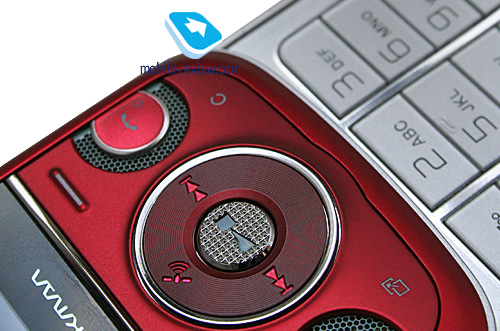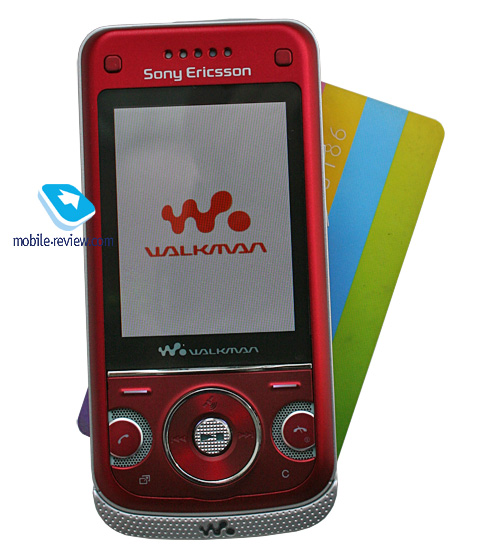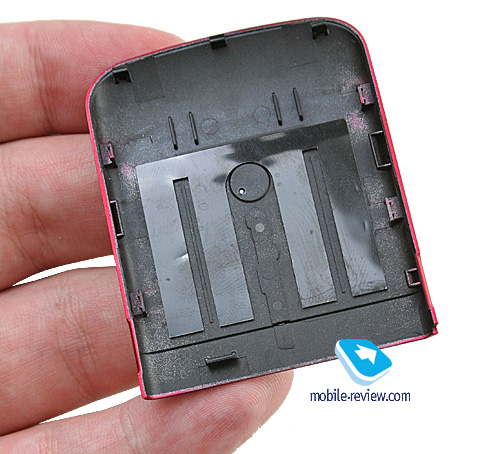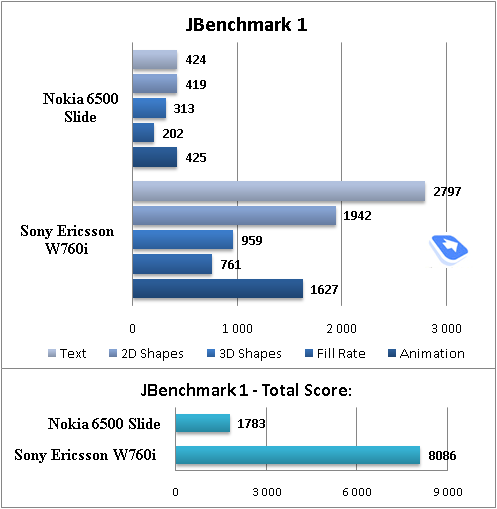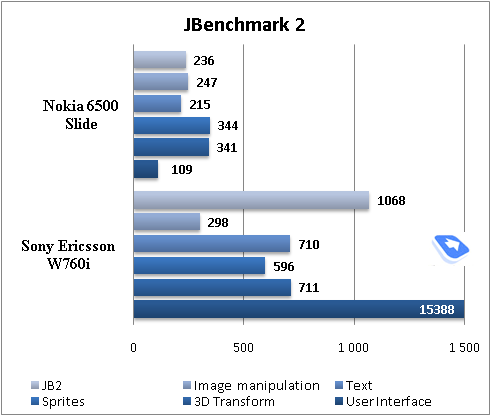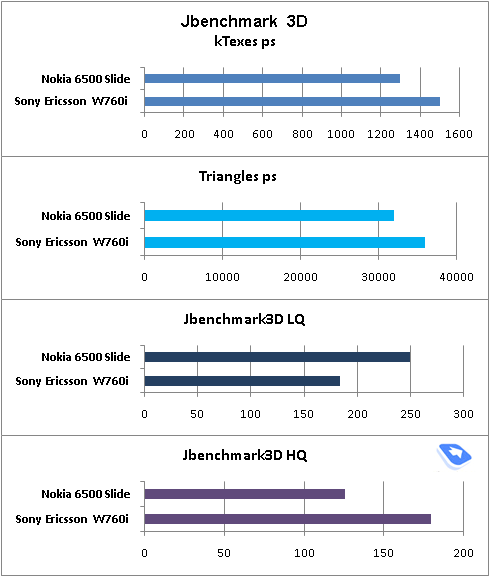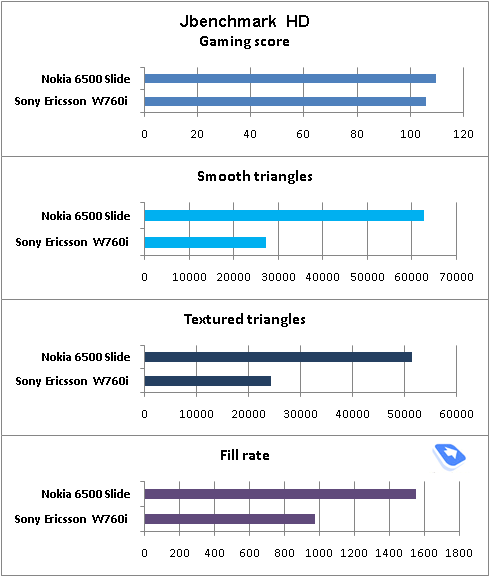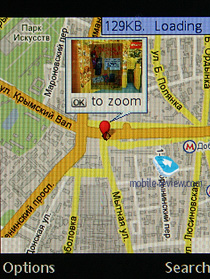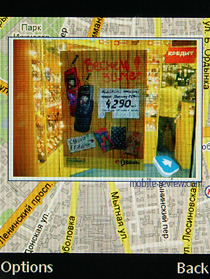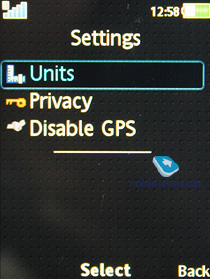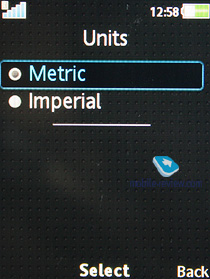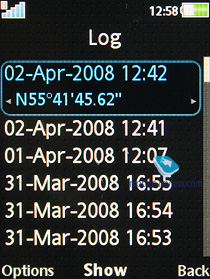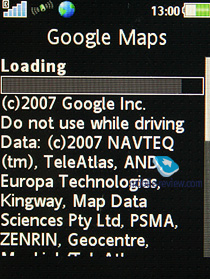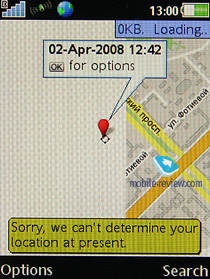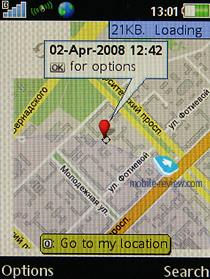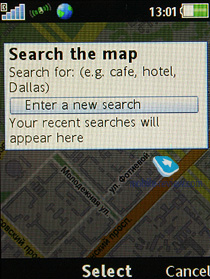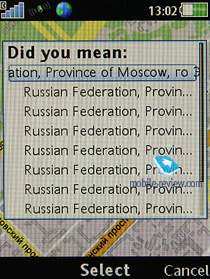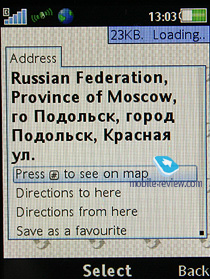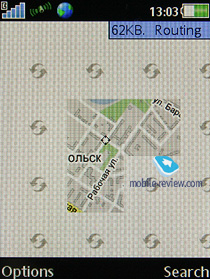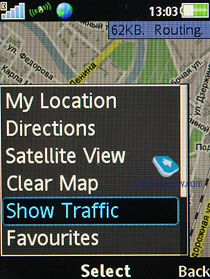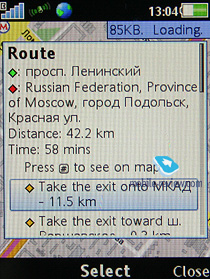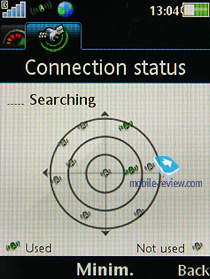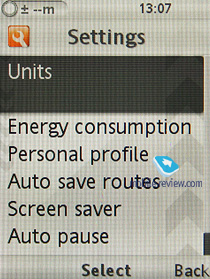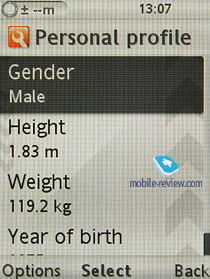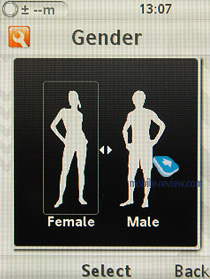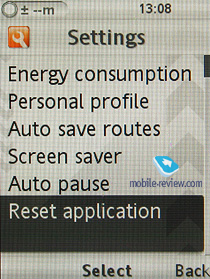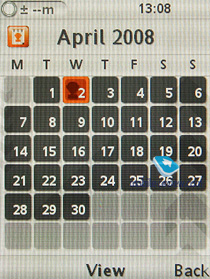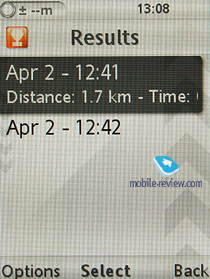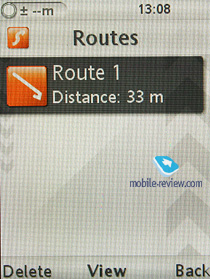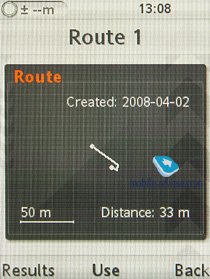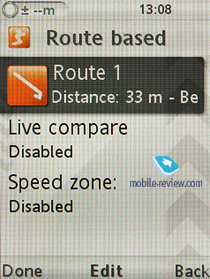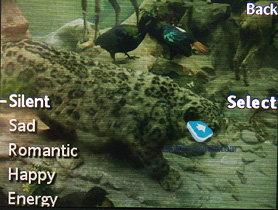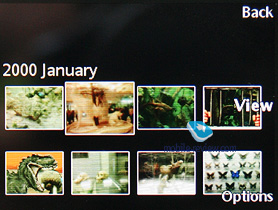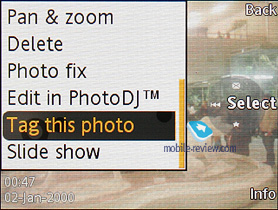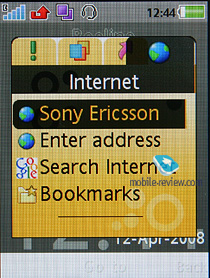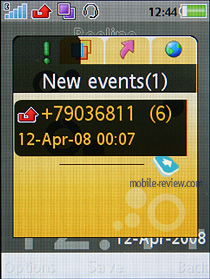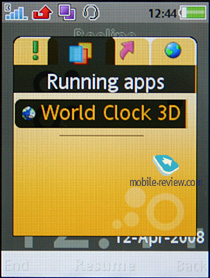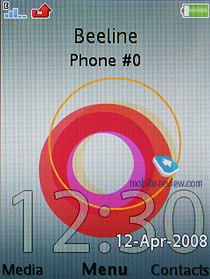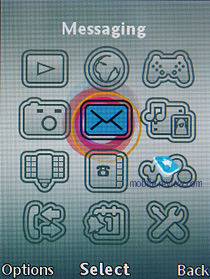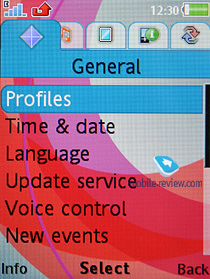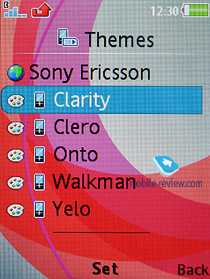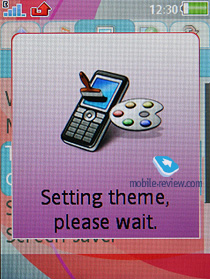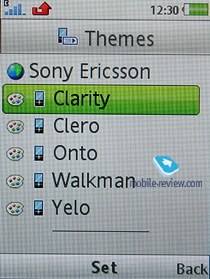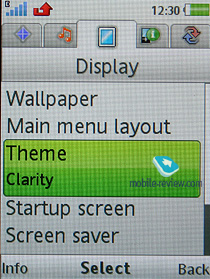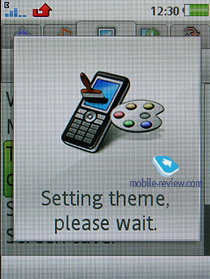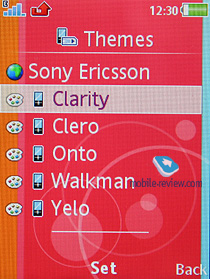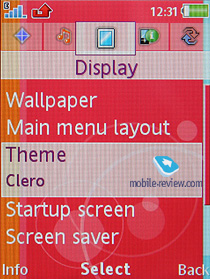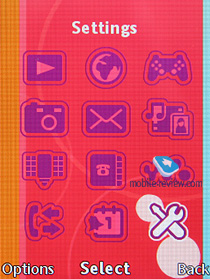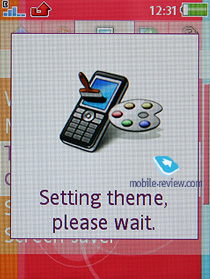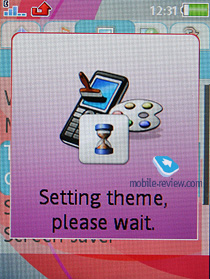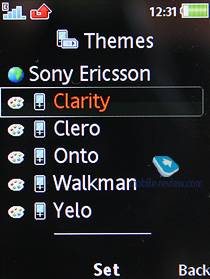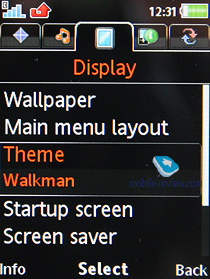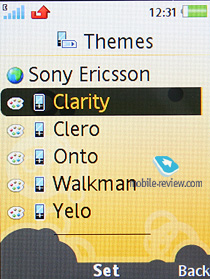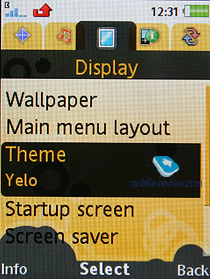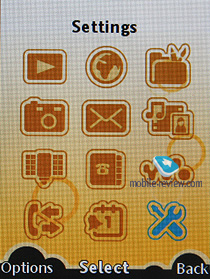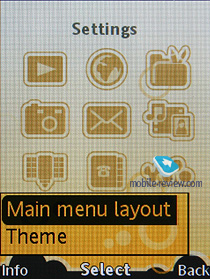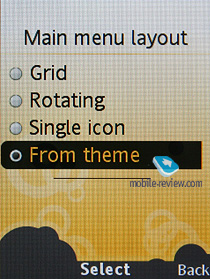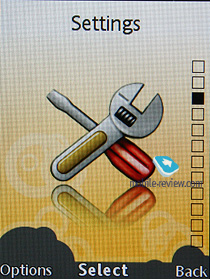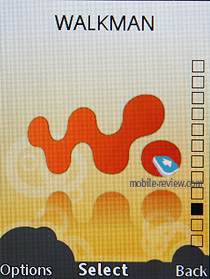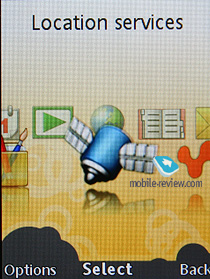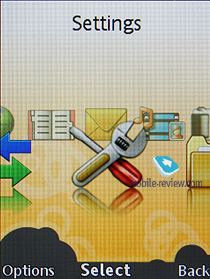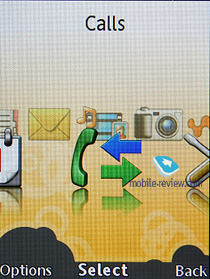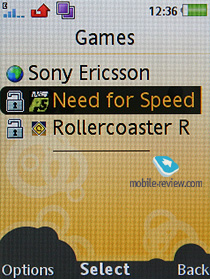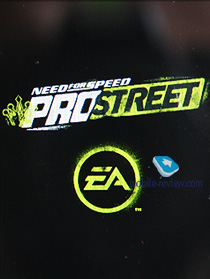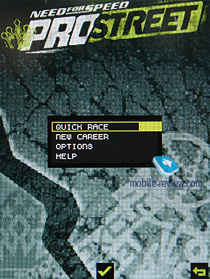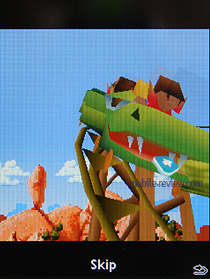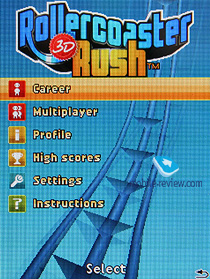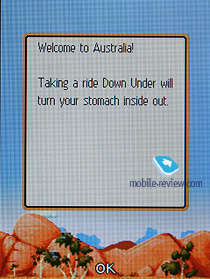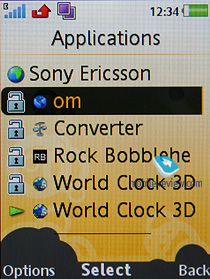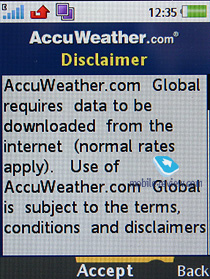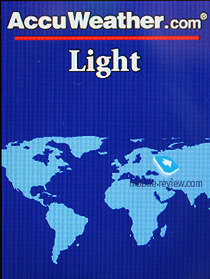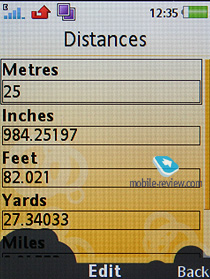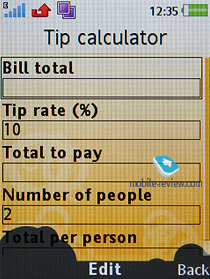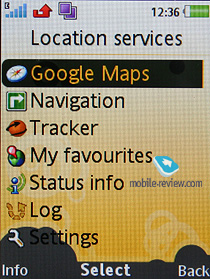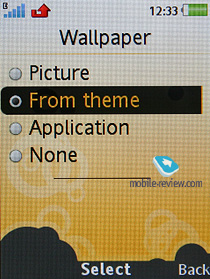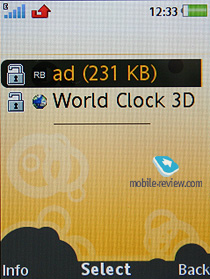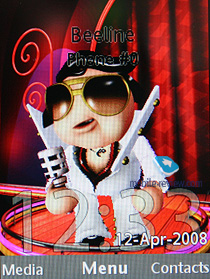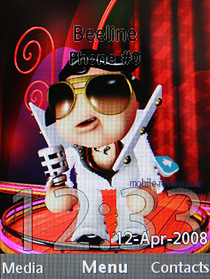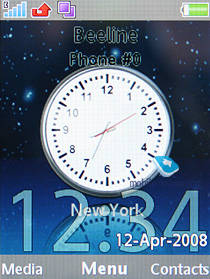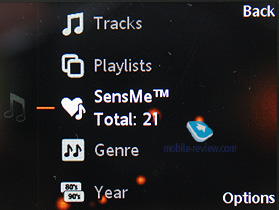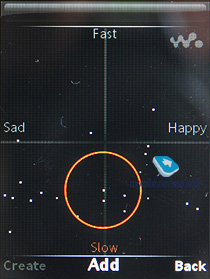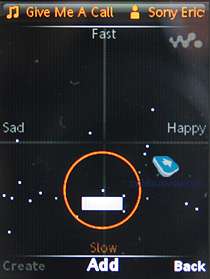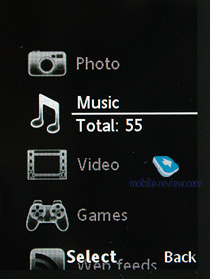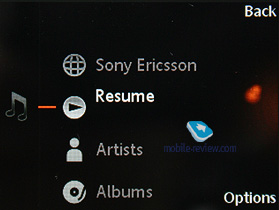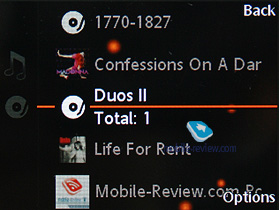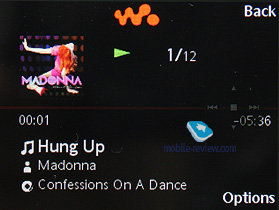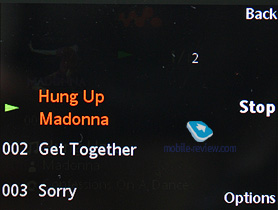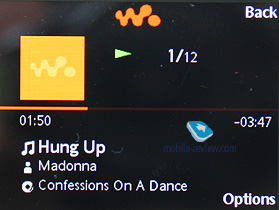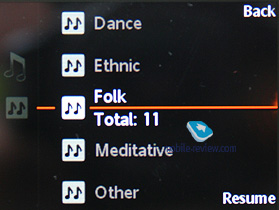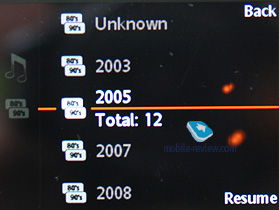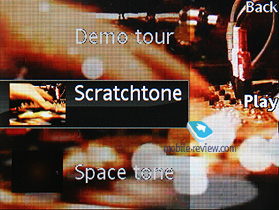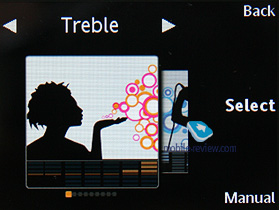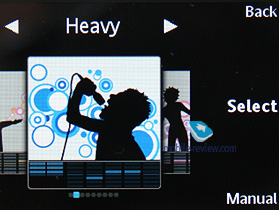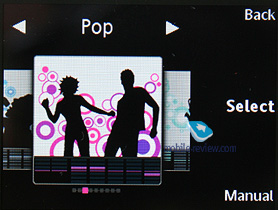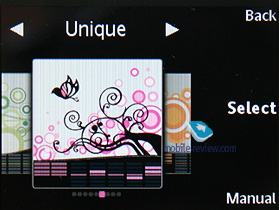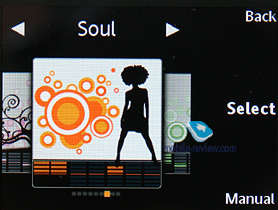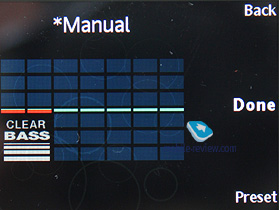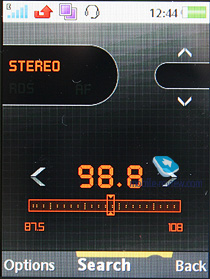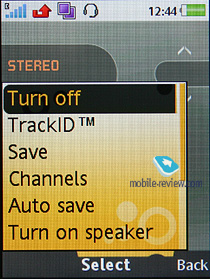|
|
Review of GSM/UMTS-handset Sony Ericsson W760i
Live photos of Sony Ericsson W760i
Table of contents:
- Positioning
- Design, size, controls
- Display
- Keypad
- Battery
- Memory, Memory cards
- Connectivity
- Performance
- Camera
- GPS-navigation
- Preinstalled themes, applications
- Music department
- Impressions
Sales package:
- Handset
- Charger
- Stereo-headset (HPM-72)
- Software CD
- Media Manager CD
- M2 Memory cardd
- User Guide
Positioning
The slider form-factor is moving to the fore in the Walkman line-up. The reason being that music comes along with fashion, rather than a defining feature. Attracting attention to its solution, with music-related smarts, Sony Ericsson throws other abilities into the mix too, specifically GPS, motion sensors, interface enhancements, and SIP. Building upon the core of the A200 platform, the manufacturer has churned out a multitude of solutions, set apart not only by their form-factors, but also megapixel count and extra functionality. I, for one, approve of this approach, and interestingly, Sony Ericsson is not the only vendor exercising it, Nokia and Samsung are also into it, although in the latter case, there are rather sporadic solutions.
Based on the device index, it may seem that the W760i is merely a mid-tier offering. Its closest sibling is the Sony Ericsson W910i, which is also a sliding phone that keeps grabbing more eyes as its price is goes down. At firs,t the situation with these two phones will be somewhat twisted, since the W910i will be regarded as the flagship, although it will go for less than the newcomer, and pack in less of a punch, with only bigger a display and skinny profile going for it – as for the rest, it will be behind on pretty much every front, so the price gap will be well justified. We can even go as far as saying that these two handsets have their roots in different generations, although it is a debatable statement.


Looking over the market for less expensive solutions, you will inevitably run into the Sony Ericsson W580i, although its being 200 USD cheaper doesn’t allow us to mark it as an alternative to the W760. So, it turns out that the Sony Ericsson W760i is a stand-alone offering with no direct competition in the maker’s own portfolio, bar the W910i, which in fact will hold the upper hand. The thing is, the difference in price is quite wallet-bashing, while neither GPS nor motion sensor is the cornerstone for most consumers. Frankly speaking, the Sony Ericsson W760i is the choice of users who have a very good idea what they will be using their handset for. But then, there aren’t many such “savvy” people, so it will enjoy moderate sales without much hope to become a wild success, as long as the Sony Ericsson W910i is out there. It will have a shot, though, but only in case its price will get shrunk to the level of the W910i, which feels more like wishful thinking, and the truth is, Sony Ericsson had similar offerings before, and remarkably, they stayed on the market for quite a while, and generated some good, yet not stellar, sales.

Personally, I don’t rave about the W760i, which I don’t tire to emphasize in different articles. However with every passing day it has been revealing new tidy facets to me. Specifically, preinstalled tunes, images, wallpapers and themes – these small things keep you occupied throughout your quality time with the W760i and make you go like this: “Okay, I’m going to use it for just one more day and then dump it”. It doesn’t leave a strong impression at first, nor does it look spectacular on the shelves – you will have to play around with it to really come to grips with it. And I suppose you will agree that there are some devices out there that may not look like much and seem low-key, but that are really precious to their users. Actually, this is another argument for the W760i’s moderate sales.
Back to the table of contents >>>
Design, size, controls
It seems Sony Ericsson has really put much effort into making the W760i look very much like the Sony Ericsson W910i. For example, the main color scheme featured in all promos and commercials is red, the same as they used for the W910i. In fact, red sliders have been all the rage over the last year – the now long in the tooth Nokia E65 and a couple of Samsung-branded offerings have jumped on this bandwagon too. This trim is very flamboyant, and to be honest, you can barely tell what model it is from three meters away.





The handset comes in three flavors - Fancy Red, Intense Black and Rocky Silver. Each of these trims boasts differently colored details, so you won’t come across two identical color mixes if you put two flavors face to face. The designers have done a great job, and one of the W760i’s attractions are colors and how they blend. The display is rimmed by a black strip, while the sides and the lip at the bottom are silverish for the red edition and dark grey for all other flavors.


Measly and seemingly insignificant details are what set an ordinary phone apart from offerings by major manufacturers bent on design. And the W760i takes tiny things and details seriously – its front fascia features two semi-circles rounding the Call and End buttons, and right inside them are the loudspeakers’ grills. But don’t get too excited just yet – while there are in fact two speakers, volume-wise they are no different from other Sony Ericsson’s solutions packing in only one loudspeaker. It is more of a nice visual touch, rather than a real necessity – it still can’t stand up to Nokia’s offerings, coming equipped with stereo-speakers.

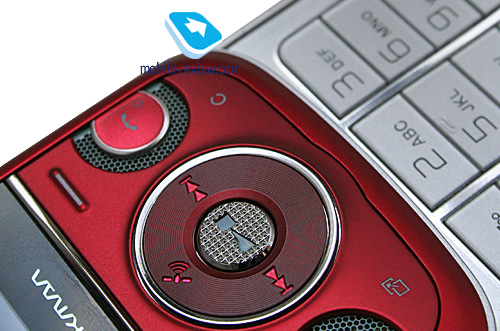
Another thing of note is the Walkman logo perched on the back with a light indicator mounted inside that springs into life whenever you are receiving a call or some other even triggers off. The thing is, until it starts blinking, you will never know that this plate can do these things. The rear plate is textured and has a nice chic feel to it.


If we were to berate the W760 for something, it certainly wouldn’t be its build quality – both slides don’t wobble or feel loose-fitting (even after several weeks into use). The handset is easy to flick open single handedly, all thanks to the thumbrest nestled right beneath the display. The spring mechanism is a bit on the stiff side – actually, we’d like it to be somewhat lighter and more responsive.



Our loyal readers probably remember that I criticized the Sony Ericsson W910i’s plastic quality and paint (specifically in the red version). Particularly, I didn’t like that the screen’s rim was vulnerable to scratches and scuffs and got damaged around the edge very quickly, revealing the grey underlay. Although I had expected the Sony Ericsson W760i to fare no better, a couple of weeks into use it still was good as new. Needless to say that such a durable and abuse-resistant phone offended me in a way, so I took my keys and tried to scratch the casing on purpose. But the W760i wouldn’t give in and despite being all red it kept its pristine condition after this short imitated torture. A special note for those who might imagine that the phone is going to stay this way after years of use – be sure, it won’t. I’m almost positive that if power users will see how the rear’s paint will go off, specifically on the bulge the handset rests on.
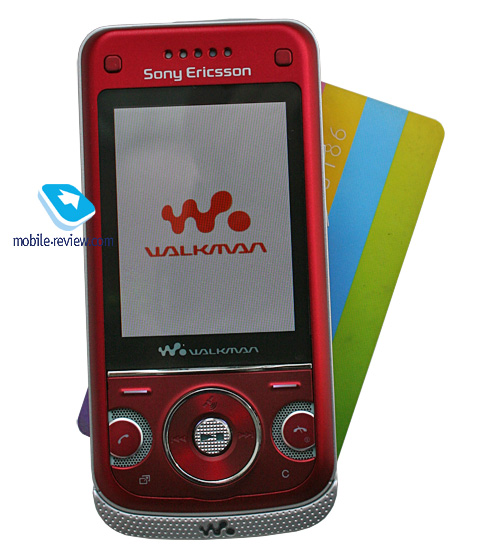
The W760i measures up at 103x48x15 mm, and tips our scales at 103 grams (against the W910i’s 99.5x50x12.5 mm and 86 grams). As you see, the difference, while small, is definitely there – the W910i feels like a svelte device, whereas the W760i is generally perceived as a run-of-the-mill slider. Nonetheless, it is not pocket hostile or whale sized. The bottom edge features a lanyard eyelet.


The W760i is also one of the phones with a side-mounted interface connector – particularly, here it resides on the left-hand side along with the Walkman key that allows for one-touch access to the music player. Since we are talking about this dedicated key, I would like to voice my perplexity at some strange petitions asking to leave this music key in Sony Ericsson’s phones, which I just can’t understand, since nobody is going to forgo this control, but it won’t be available with just about every device be it low- or top-tier. It is important to realize that while it may be employed in music-minded phones, there is no way Sony Ericsson will use it across its entire portfolio.
Sitting on the right is the volume rocker; the M2 memory card slot (covered by a rubber flap) is housed on the top. The W760i’s camera module is on the textured backside of the top slide.

And the last thing of note about the W760i’s design are two gaming-minded keys above the screen. While they aren’t of much help in the preinstalled games, they can launch the gallery in the W760i.

Back to the table of contents >>>
Display
The W760i display is a 240x320-pixel TFT-screen (2,2”, 34x46 mm) that shows up to 262 K colors. Compared to the W910i, the screen has been shrunk in size a little bit from 2.38 inches down to 2.2, which isn’t much of a difference, yet still quite palpable. At the same the W760i’s display is superior to many other models from Sony Ericsson coming equipped with 2-inch units.
The picture you get with it is pretty decent – bright and smooth, and the truth is, in terms of color reproduction, this one is among the market’s finest. Its sizable diagonal renders all fonts large and very readable. The display accommodates up to 9 text and 4 service lines, some modes might even squeeze more lines of information into it. This screen also is pretty good at handling direct sunlight and makes for easy reads on the go. While it remains readable in the sun, because of the protective glass you will have to find the right angle to look at the display, since it gets considerably washed out.


Back to the table of contents >>>
Keypad
The phone’s plastic numerpad is divided up into three vertical rows with every button having a moderate travel distance. All in all, the keypad was nothing to complain about. Plus the W760i boasts an ambient light sensor (located to the right of the display) that automatically adjusts the keypad backlight and screen contrast.



The navigation cluster was also relatively easy to use; pressing the navigation key up call ups the GPS-menu, there is no way to remap this button.

Back to the table of contents >>>
Battery
The W760i makes use of a 930 mAh Li-Ion battery (BST-38). As the manufacturer claims, it can keep the handset up and running up to 400 hours in standby and provide up to 9 hours of talk time.

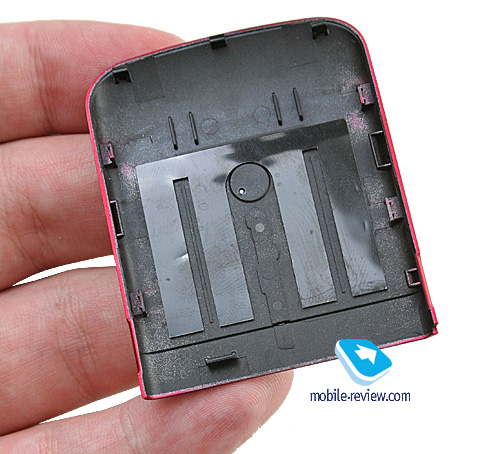

In Moscow the W760i lasted around 2,5-3 days with average use – up to one hour of calls, around 30 minutes of games, 20 minutes of browsing, and several hours of music. In Europe its battery performance will get at least 1,5 times better all thanks to superior coverage. We squeezed around 19.5 hours of music out of the W760i, while the maker claims it can do 20. As far as GPS navigation is concerned, the W760i can put up around 3-3.5 hours, which is pretty much in line with other Sony Ericsson-branded solutions, like the C702.
It takes the Sony Ericsson W760i around 2.5 hours to charge from empty to full (1,5 hours to charge up to 80 percent).
Back to the table of contents >>>
Memory, Memory cards
The W760i comes with around 38 Mb of user-manageable memory, the sales package also includes a 1 Gb memory card (M2), and you can always hot swap them. The top size of your memory card that this phone can handle is 4 Gb (when more capable cards come along, it will deal with them as well).
Back to the table of contents >>>
Connectivity
USB
On USB-connection you are forced to pick connection type – specifically whether you will be accessing data stored on the memory card to just keep managing the phone or activate Print mode. Also there is Media Transfer (MTP mode for accessing, say, Windows Media Player). For the first mode we mentioned above the handset goes off and you gain access to the contents of both the memory card and the phone internal memory. Despite the maker claiming it to be USB 2.0, data transfer speed doesn’t exceed 500 Kb/s. If you just want your W760i to turn into a modem, then pick the second option, when you will have a chance to play around with various USB settings for going online.
Bluetooth
The handset comes with EDR-enabled Bluetooth 2.0, the menu enables you to turn on enhanced power saving mode. There is also A2DP support, which allows employing wireless headsets with the W760i. Its data transfer speed tops out at 100 Kb/s. The list of supported profiles:
- A2DP
- Basic Imaging Profile
- Basic Printing Profile
- Dial-Up Networking Profile
- File Transfer Profile
- Generic Access Profile
- Generic Object Exchange Profile
- Handsfree Profile
- Headset Profile
- HID
- JSR-82 Java API
- Object Push Profile
- Personal Area Network Profile
- Serial Port Profile
- Service Discovery Application Profile
- Synchronization Profile
- SyncML OBEX binding
Back to the table of contents >>>
Performance
The W760i puts up typical numbers for the company’s latest generation of devices and is ahead of most models available on the market. There are no limits on JAR-file size, HEAP size – from 512 Kb to 1.5 Mb.
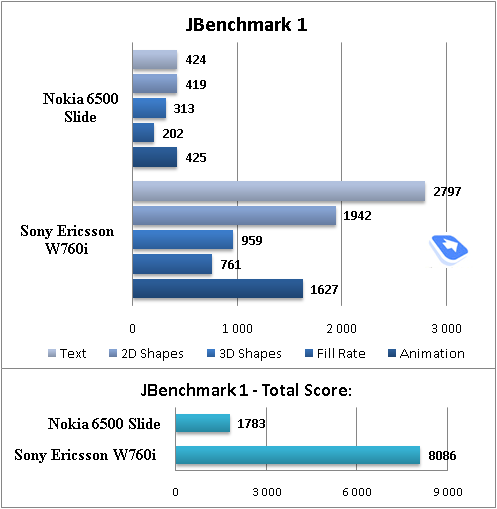
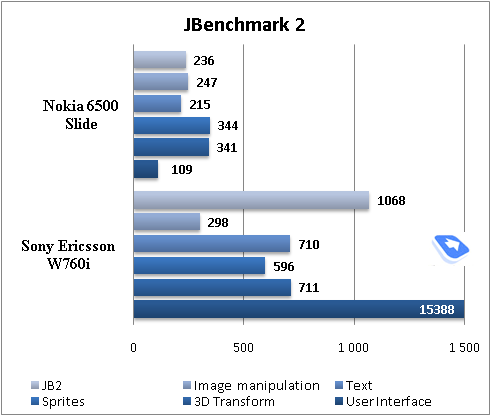
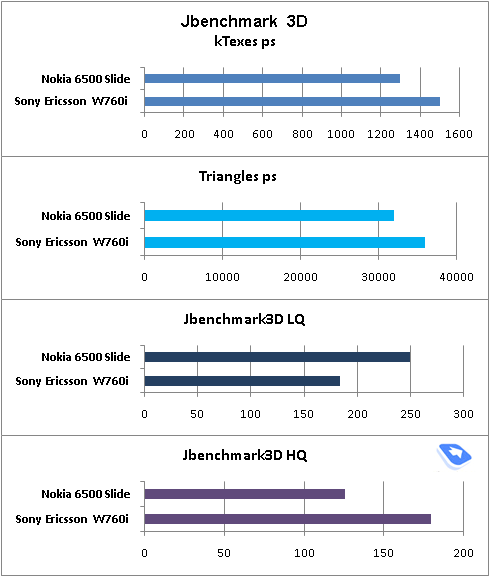
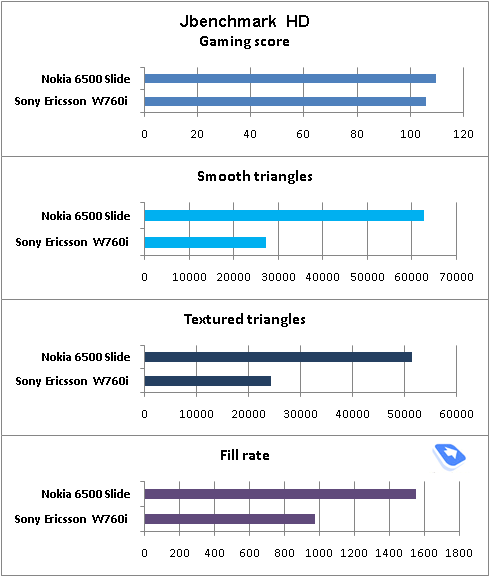
Back to the table of contents >>>
Camera
The device is equipped with a 3.2 MP camera with a CMOS matrix without auto-focus. The device supports three possible resolutions - – 2048x1536, 1632x1224, 1280x960, 640x480 pixels. Two types of data compression (Normal and Fine) are at your disposal. The majority of the sample photos are in the Fine quality. The camera’s interface is laid out vertically, which is due to the handset’s form-factor.
The camera settings look the following way:
- Shutter sound. You can choose one of the three shutter sounds, but will not be able to turn the sound off.
- White balance. A possibility to choose between an auto-mode, Incandescent, Fluorescent, Daylight.
- Effects. Several effects may be applied to the photos. These are Negative, Solarize, Sepia, Black & White.
- Timer is activated for a certain time period for self shooting.
- Night mode is for shooting in the dark. Noises raise on a photo, exposure time gets increased (you shouldn't move the device in order not to get a blurry photo).
- Shooting mode. Normal mode that takes ordinary photos. Multishot-mode (Burst 4) allows taking four photos in a series. Landscape is a very interesting mode that allows taking rather fetching photos; the market hasn’t seen anything similar to date yet. The last mode is taking photos with frames, photo resolution is decreased automatically.
The screen serves as a viewfinder while in the shooting mode. The picture moves very smoothly, details don’t get dropped out. Numeric keys help in switching between various functions and shooting parameters quickly that significantly speeds up.
 |
 |
| (+) maximize, 2048x1536, JPEG |
(+) maximize, 2048x1536, JPEG |
 |
 |
| (+) maximize, 2048x1536, JPEG |
(+) maximize, 2048x1536, JPEG |
 |
 |
| (+) maximize, 2048x1536, JPEG |
(+) maximize, 2048x1536, JPEG |
 |
 |
| (+) maximize, 2048x1536, JPEG |
(+) maximize, 2048x1536, JPEG |
 |
 |
| (+) maximize, 2048x1536, JPEG |
(+) maximize, 2048x1536, JPEG |
 |
 |
| (+) maximize, 2048x1536, JPEG |
(+) maximize, 2048x1536, JPEG |
 |
 |
| (+) maximize, 2048x1536, JPEG |
(+) maximize, 2048x1536, JPEG |
 |
 |
| (+) maximize, 2048x1536, JPEG |
(+) maximize, 2048x1536, JPEG |
 |
 |
| (+) maximize, 2048x1536, JPEG |
(+) maximize, 2048x1536, JPEG |
 |
 |
| (+) maximize, 2048x1536, JPEG |
(+) maximize, 2048x1536, JPEG |
The W760i’s GPS receiver has also brought about a new feature to the camera menu, specifically “Add Position”, in other words, tagging your images with current coordinates. The way the handset gets a GPS fix on your location is particularly interesting. That is, if you are not using the GPS-receiver at the moment, but would like to take a shot and tag it with your current location, obviously, from a cold start, it will take you several minutes to get things in gear, in which case the moment may slip away, whatever – in a word, nobody wants to wait this long. That’s why the handset can track your location not only via the bundled GPS-receiver but also Cell ID that’s used by Google Maps v2. We couldn’t find coordinates in the EXIF-data of files when we used the latter method, although the W760i pinpointed them on the map in a convenient fashion – Google Maps featured a thumbnail of our shot and also a marker around the place it had been taken at. Actually, this ability is a really good thing, since it kicks in indoors when A-GPS is unavailable. The only thing that’s required in this case is a GPRS/EDGE/UMTS data connection, so that the handset can receive coordinates. Most Sony Ericsson’s phones will ship with the geo tagging functionality down the road, including those that won’t pack in GPS-receivers.

Video
Video may be recorded in two resolutions (320x240, 176x144). File format is 3GP. Clip duration may be limited (up to 10 seconds) or unlimited. The quality of the clips is pretty average, definitely nothing to write home about.
Video sample (mp4, 0,8 mb) >>>
Back to the table of contents >>>
GPS-navigation
It is an open secret that as far as the mass market goes, Nokia ushered in GPS navigation with its S60 smartphones that picked up this functionality around a year ago and are now available at various price points. The reason why I’m not giving any credit to Windows Mobile based devices (which had pioneered the field long time ago and lost the market to Nokia only recently) here is that they have never been widely adopted.
Sony Ericsson has always been lagging behind Nokia in terms of navigation, it is not as strong in this area and the outlook is somewhat vague. However this time around they have beaten Nokia on its home field and brought GPS navigation to feature phones. Nokia is going to do the same thing in several months’ time, but for the time being it has no S40-powered devices packing in GPS-receivers. With two major players moving in the same direction it is pretty obviously that navigation on the go via mobile phones will be available to just about everyone by the end of this year, it is just a matter of time. It is also interesting to study what the market thinks of mobile phones in the capacity of navigators – the opinions range from flat-out pessimistic to reasonably doubtful. It is true that handsets are behind specialist devices, but on the other hand they trump them with pricing and the fact that this function is a part of the mix rather than the centerpiece. By mid 2009 mobile phones will dominate the market for portable navigators.
For Sony Ericsson the W760i is not their first experience of housing a GPS-receiver in a feature phone, prior to that they had the Sony Ericsson Z750i that didn’t generate much hype on the market. Its prowess as a navigator wasn’t considered as a major forte, and in most cases consumers went for it because of the looks, although with the Sony Ericsson Z610i still out there that was cheaper and for the most part identical to the Z750i, the latter wasn’t a clear favorite. So, if we mark the Z750i as the first generation, then the W760i and C702 represent the second generation primarily in terms of software. Sony Ericsson is banking on free Google Maps (version 2 in particular, with Cell ID functionality that allows getting a GPS fix on your location without having a real GPS-receiver onboard). This application can uploaded onto any phone, meaning that it is not all that unique; on the other hand Sony Ericsson has integrated this application right into the main menu and tweaked it a little bit here and there. New releases of these maps will be available both as separate applications and with firmware updates for the phone.
The main menu features “Location Services” item which comprises a couple of sub-menus with Google Maps sitting on top of the list. The presence of this service actually brings both positives and negatives – while it packs detailed maps of a multitude of cities, as well as the ability to update them on a regular basis, view some satellite photos and browse POI info, it has no local maps saved on your handset. This means that should you find yourself abroad, you will need to get a SIM-card from a local carrier, or go broke trying to pay all your traffic bills, or, the least acceptable option, dismiss the W760i’s navigation capabilities. To give you an idea how traffic-hungry this application is, let me show you an example: one session normally consumes 500-800 Kb of information and this includes only tracking a place on the map and calculating a route. In this sense Nokia Maps is much more preferable, for it allows you to store maps on your device and download new maps with your PC.
There is no point in examining Google Maps in this write-up – the application is very familiar to many and can be installed on just about any phone. Its main features include route calculation, location tracking (any language), POI data base. Maps can be scaled as well.
The way it is integrated into the W760i is going to surprise you with how basic it actually is. Your whereabouts are marked with a token on the map, so you can save your current location, throw it into Favorites, and calculate a route (which can’t be saved, as you can only save some locations, and that’s about it, however plotting a route between two points on the map is very easy).
Once launched, the application can be minimized, so you will find a satellite icon on the W760i’s display. The device comes with a 12-chanel receiver, kicking in only outdoors; cold start time – 4-5 minutes. The phone features a log of coordinates, so any location can be viewed later, which can make for offline browsing of your routes. But to do this you will need to synchronize the W760i to a notebook and with its Internet connection check out maps. And let’s be honest, this is not very convenient.
There is a window offering you the number of currently available satellites and your speed. There windows are of no real use, though.
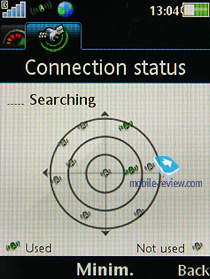
The W760i will stay up and running for around 3-3.5 hours when you are in navigation-only usage mode, which on par with Nokia’s current GPS-enabled offerings, yet somewhat inferior to the battery times of two S40-powered prototypes that we have had hands-on sessions with.
The W760i’s Location services menu now features a new item – Tracker, an all-sports application, where you can submit your biometric data (gender, weight, height, age), which will be then used to calculate how much energy you spend during work-outs. So, what does this Tracker application have in stock? First and foremost, it tracks your coordinates and what’s more, you can set the speed zone, beyond or above which no records will be made. Obviously, people who are into running or cycling will find it very useful, while the rest won’t be interested for the most part. Among its letdowns is the necessity to get a GPS fix on your location prior to a workout, which translates into 5 minutes of wait from a cold start. Now imagine that you are about to jog for a while on a frosty morning, and instead you end up waiting five minutes slowly freezing.
Using the workout diary, you can view routes for every given day, distance covered, time spent and energy you consumed. It is a pity, though, that it can’t be synchronized with a PC. Speaking of its alternatives, there is an application for Nokia’s GPS-enabled solutions that allows the user not only to track routes and account for all the above parameters, but also synch with a PC and store all results there. Another thing going for Nokia’s app is that it is free, and as new version come out you will be able to upload them on your device. But, in the case of the W760i the user is pretty much stuck with the application version it got his phone with. Another niggle I have with this phone is that they haven’t used the bundled motion sensor to calculate the distance you cover during workouts. In fact, this is an effective and intuitive solution, much more so that the snazzy GPS-receiver. Furthemore, this setup has already stood the test of time with the Sony Ericsson W580i and other models.
The Navigation item leads to Wayfinder Navigator – application that allows for turn by turn voice-enhanced navigation. Unfortunately, the phone ships with a three-month trial version; once it expires, you will need to purchase a one-year license. Maps are saved on the phone’s available storage, which allows it to avoid the failings of Google Maps and its insane traffic consumption. On the other hand, the necessity to purchase navigation software is a questionable move on Sony Ericcson’s part – Nokia with its free version of Nokia Maps is definitely ahead on some fronts.
Back to the table of contents >>>
Preinstalled themes, applications
We won’t review the W760i’s standard feature pack, for it comprises all the goodies of the A200, which were given an in-depth close-up in a dedicated article. So here we will be focusing on the phone’s unique abilities and features.

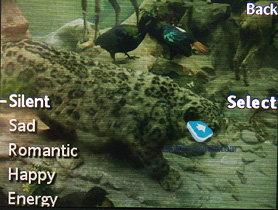
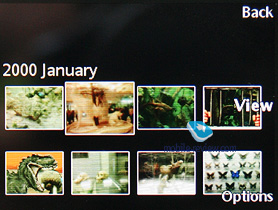
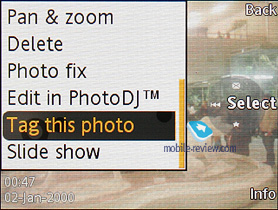

Unlike the first A200-powered handsets, the W760i fully enjoys various animations that kick in when some window pops up etc. While it is nothing out of the ordinary, it adds a lot of points to the phone’s visual appeal. All in all, another nice feat going for the W760i.
The phone comes preinstalled with 5 different themes, all of them involving flash animation to some extent, and changing the looks of the main menu to a circle-shaped appearance or the matrix we are all used to. There are several menu layouts available: grid, rotating, single icon.
Video, themes (wmv, 16,8 mb) >>>
The W760i comes preinstalled with two games: Need For Speed (a pretty decent racing game), and what’s really important is that you can actually control your car via the bundled motion sensor. For instance you can turn left and right by tilting the handset in the right direction. The other game is Rollercoaster Rush, which easily qualifies as a good time killer.
There are three applications found in the W760i: AccuWeather that serves for uploading weather forecasts; World Clock 3D for checking current time in different cities across the globe; and finally Rock Bobblehead that features a rock singer that can be controlled by shaking and tilting the W760i back and forth. While it may no seem like much, just like any other application on the W760i this Rock Bobblehead can be set as the wallpaper and voila it becomes a welcome addition to the handset’s apparel. As far as I remember, Samsung introduced similar functionality with the E750/E760 some time ago, but hasn’t shown much progress in this field since then.
Video, World Clock 3D and Rock Bobblehead in action (wmv, 13,8 mb) >>>
Back to the table of contents >>>
Music department
The W760 makes use of the market’s most sophisticated offering as far as players go these days – Walkman 3.0. It also comes with a handful of improvements, like new visualization of the equalizers. Other than that, it is the same as the Sony Ericsson W910i.
Video, Walkman 3.0 (wmv, 16,6 mb) >>>
SensMe. In addition to its default Walkman 3rd edition pack of goods, the Sony Ericsson W760i comes with the SensMe functionality, which is currently absent from other phones, but will make it to the company’s portfolio in time. Essentially, it is a playlist that comprises different tracks and sorts them by type (speed, mood). You don’t need to add tags to tracks manually – for these purposes you will have Sony Media Manager which analyzes all your songs on PC then arms them with necessary data. However, this will definitely take some time – for example, it took this application around 20-25 minutes to go though our 1,5 Gb music library. The advantage of this Media Manager is that it handles memory cards as well, so you don’t necessarily need a handset connected to your PC. On top of all that it can convert photos and video for your handset.
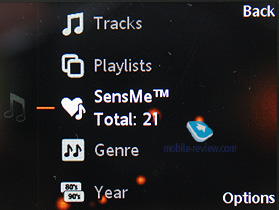
Is this SensMe functionality of any interest to us? Definitely yes. The tunes map features dots (your music tracks) showing you how particulars song stand on either of the two scales. You can move between these dots and every time you hover over one, it gets highlighted and played back right away. However the scope covers a couple of a dots (or songs, if you like), so by hitting the OK button you will compose a playlist with some mood- and speed-keyed tracks on it. You will really appreciate the phone’s ability to pick the most fitting music when you have another mood swing.
However you need to understand that this feature will really make the difference only if you have various music genres stored on your phone and you do have loads of tunes as well. And in case you feel content with a couple of albums from one artist you are very likely to find them residing in one of the quarters of the tunes map, so SensMe won’t make sense any more (pun intended). Also, we highly recommend 2 Gb plus memory cards – playlists get really different only with this much storage filled up with music.
Shake Control. Another thing setting the W760i apart from the previous models is the full-fledged Shake Control feature. There is nothing tricky to it – you tap and hold the Walkman key and then start shaking the phone – shake it forward to get it to jump to the next track, and pulling it backward will move you to the previous song. And if you just shake it around, the W760i will take it as a command to turn the shuffle mode on. Every time you shake it, you get some tactile feedback as well – the handset vibrates a little.
Apparently, this feature won’t be widely adopted. It is more likely to be appreciated by those who are into running or other sport-related activities, so they would love to jump between tracks on the fly. The youth might only want to play around with it for some time, but that’s it. The remote is a much better option for controlling music playback.
As for a couple of new filters available with the W760i, we can’t overlook the Time Machine that picks only tracks released in some particular year. More conventional categories include the lists of the most and the least popular songs.
Speakerphone mode. Used as a juke box, this handset doesn’t blow you away with quality – it is pretty loud, but somewhat crippled, plus it is little to no different from handsets coming equipped with a single loudspeaker, unfortunately.
Walkman 3.0 rundown. Among the fundamental improvements over Walkman 2.0, the new version sports DRM 2.0 support as well as support for MTP, which makes for direct music transfers with Windows Media Player.
The handset locates all files and folders on the memory card, and then gets the necessary data from ID3-tags. Supported audio formats - MP3, AAC, AAC+, E-AAC+, WAV, WMA and m4a. There are no limitations on bit rates; you can also upload files with VBR. The company recommends using files with 192 Kbit/s bit rate.
In the music library, all saved tracks are classified by the following parameters:
- Artists – the application displays general list of artists in alphabetical order, you can carry out a fast search here;
- Albums – sorts by albums’ titles, search function is available as well;
- Tracks –general list of all tracks, sorting is conducted by tracks’ titles or ID3 tags;
- Genre – sorting, which uses various music styles, like Hip Hop, Jazz, Blues as criteria;
- My playlists – these are playlists, made up by user, that can be created both on the device and on PC, while viewing contents of the flash memory in USB Mass Storage mode; the handset also locates them every time it updates the library.
Unlike the second version of the player, while all transitions are still horizontal, they are designed in a slightly different matter, which won’t bother you, however. You won’t need to hit the buttons too many times to move about the player.
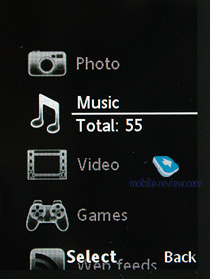
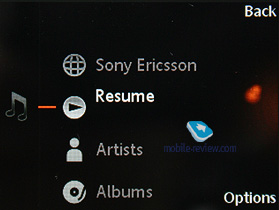
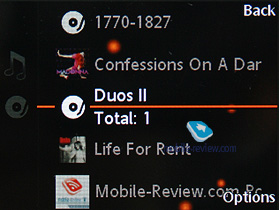
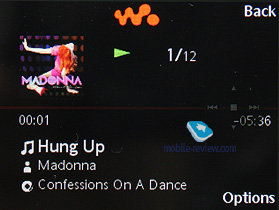
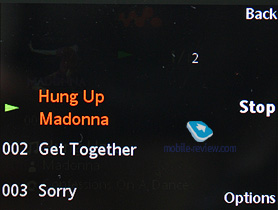
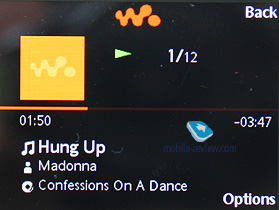
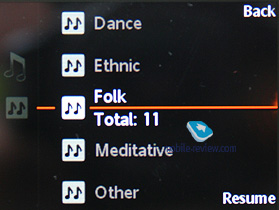
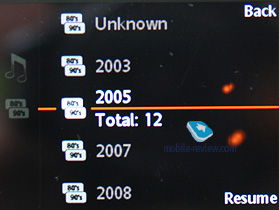
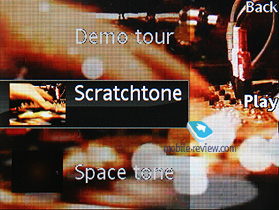

You can take advantage of the Repeat (one/all) playback mode. The W760i also features a progressive fast forward with customizable steps. You can’t pick any visualization (an animation instead of the album art) here.
If your phone is playing music and you are at the standby screen, bringing up the Media section will lead you to the player automatically.
The sonic experience delivered by the W760i hasn’t changed a bit compared to the previous models. With the five-brand equalizer you can create some settings of your own; the option of stereo widening is also available with the W760i. From now on, you can access the equalizer setup only with a pair of earphones plugged in, plus all equalizer settings now enjoy personal visualizations (see examples below).
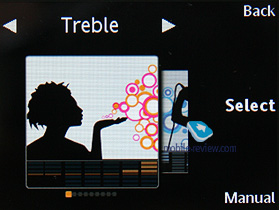
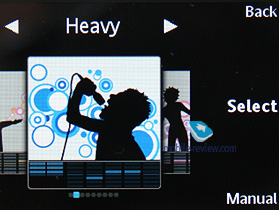
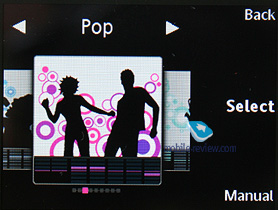

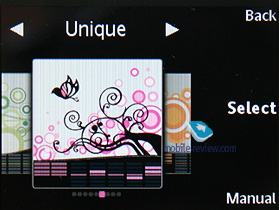
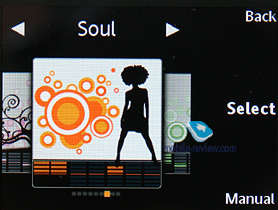
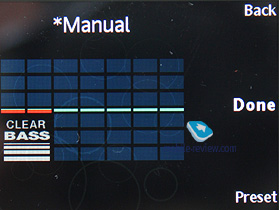
The phone also boasts TrackID and an RDS-enabled FM-radio module (learn more about them in our dedicated write-up on A200).
Sound quality. The phone ships with the HPM-72 headset, which provides pretty good sound quality. In my opinion this model is neither better nor worse than other members of the Walkman line-up. And its 15-point volume level scale feels pretty sufficient.
Back to the table of contents >>>
Impressions
The W760i’s ring tones are reasonably loud and won’t let you down in most environments, nor will its reception quality. The vibro alert is a tad above average strength-wise.
The phone is set to hit the market early in May and will retail for around 650 USD, which makes quite a contrast with the W910i’s ever-falling price of 500-550 USD. Like we said at the beginning of the review, consumers bent more on fashion will like the W910i better, whereas those who want to get superior sound quality, extra abilities in the music player and GPS navigation all in one package will have the W760i at the top of their short-lists. It is not a mass-market solution, and it doesn’t have direction competition at that primarily due to its perplexed positioning. If it weren’t for the Sony Ericsson W910i, it would be popular, but with this neighbor its chances are slim. Although we have nothing against the W760i – it is a reasonably interesting phone with a unique flavor to it.
Related links:
Back to the table of contents >>>
Eldar Murtazin ([email protected])
Translated by Oleg Kononosov ([email protected])
Published — 22 April 2008
Have something to add?! Write us... [email protected]
|
News:
[ 31-07 16:21 ]Sir Jony Ive: Apple Isn't In It For The Money
[ 31-07 13:34 ]Video: Nokia Designer Interviews
[ 31-07 13:10 ]RIM To Layoff 3,000 More Employees
[ 30-07 20:59 ]Video: iPhone 5 Housing Shown Off
[ 30-07 19:12 ]Android Fortunes Decline In U.S.
[ 25-07 16:18 ]Why Apple Is Suing Samsung?
[ 25-07 15:53 ]A Few Choice Quotes About Apple ... By Samsung
[ 23-07 20:25 ]Russian iOS Hacker Calls It A Day
[ 23-07 17:40 ]Video: It's Still Not Out, But Galaxy Note 10.1 Gets An Ad
[ 19-07 19:10 ]Another Loss For Nokia: $1 Billion Down In Q2
[ 19-07 17:22 ]British Judge Orders Apple To Run Ads Saying Samsung Did Not Copy Them
[ 19-07 16:57 ]iPhone 5 To Feature Nano-SIM Cards
[ 18-07 14:20 ]What The iPad Could Have Looked Like ...
[ 18-07 13:25 ]App Store Hack Is Still Going Strong Despite Apple's Best Efforts
[ 13-07 12:34 ]Infographic: The (Hypothetical) Sale Of RIM
[ 13-07 11:10 ]Video: iPhone Hacker Makes In-App Purchases Free
[ 12-07 19:50 ]iPhone 5 Images Leak Again
[ 12-07 17:51 ]Android Takes 50%+ Of U.S. And Europe
[ 11-07 16:02 ]Apple Involved In 60% Of Patent Suits
[ 11-07 13:14 ]Video: Kindle Fire Gets A Jelly Bean
Subscribe
|