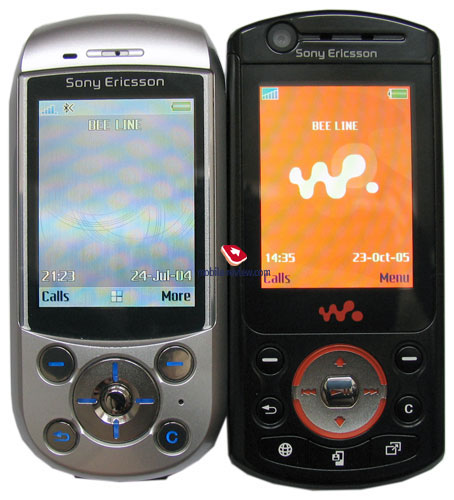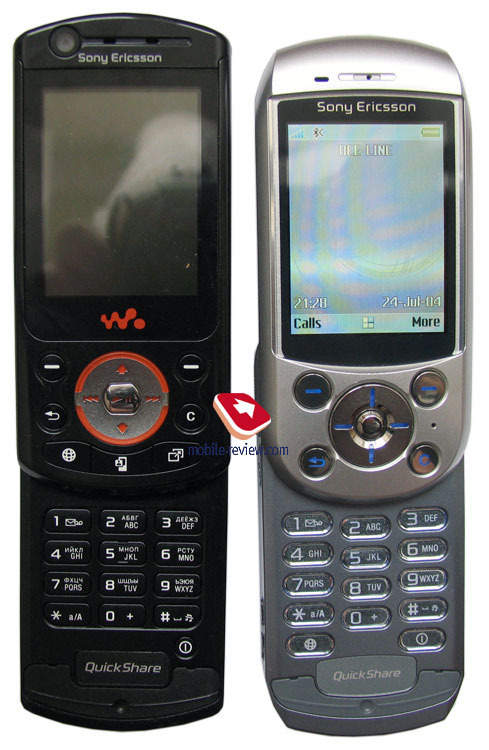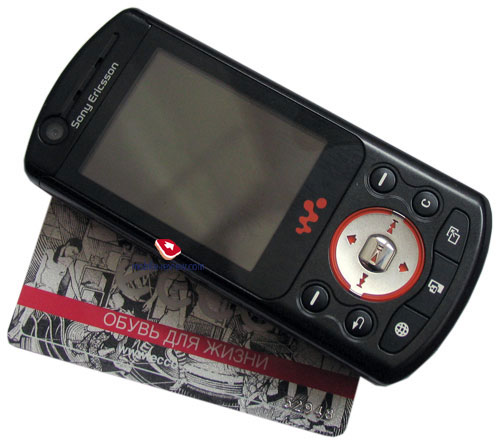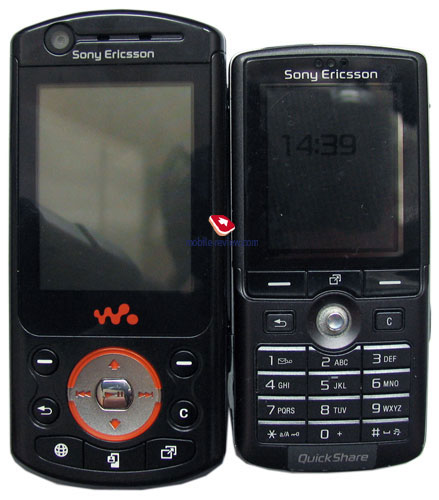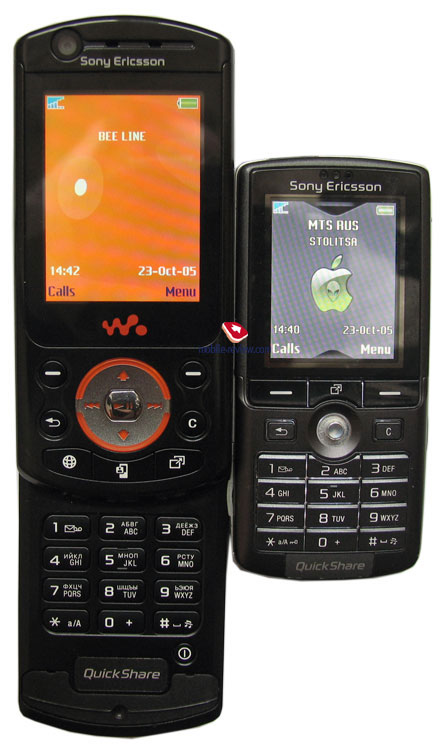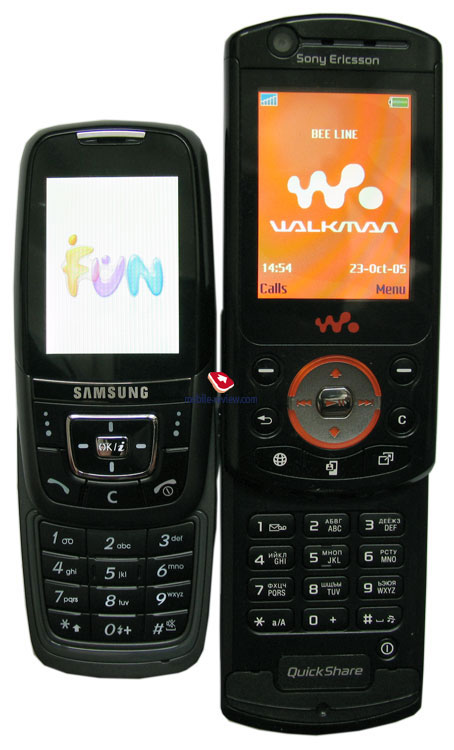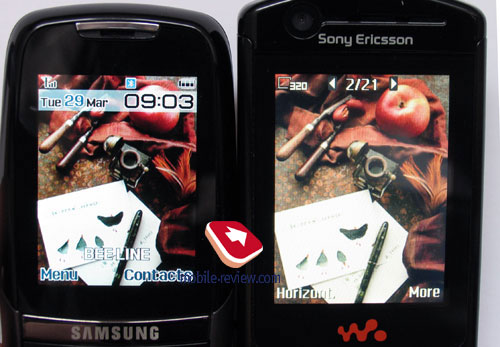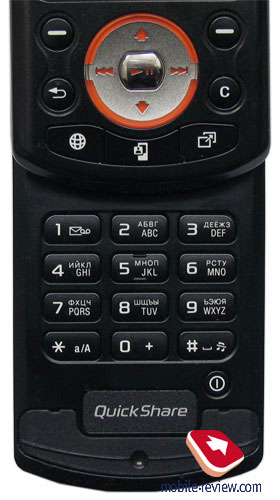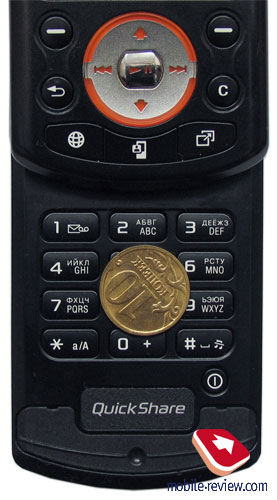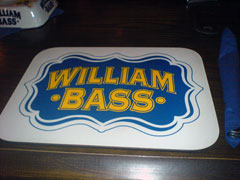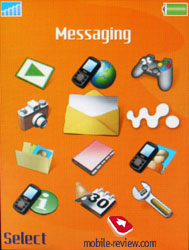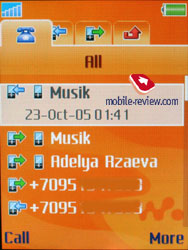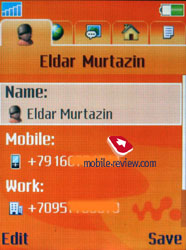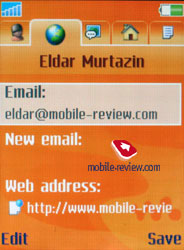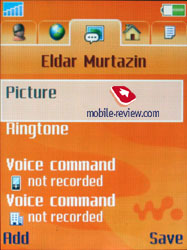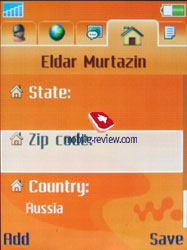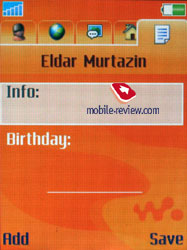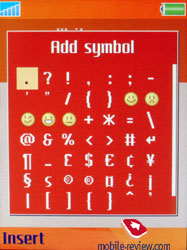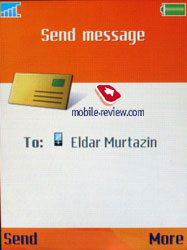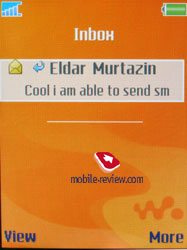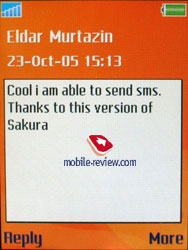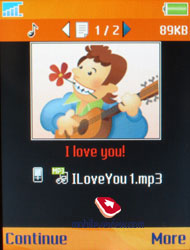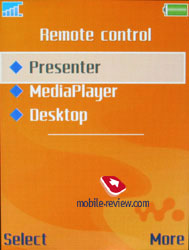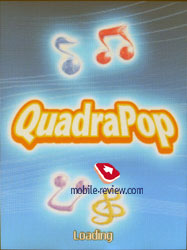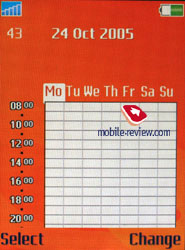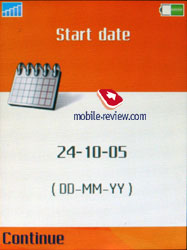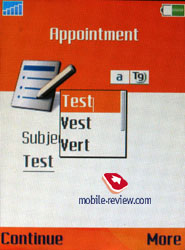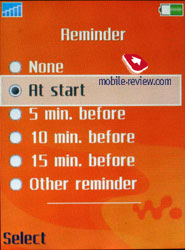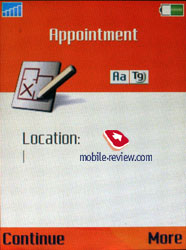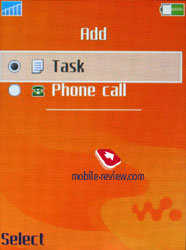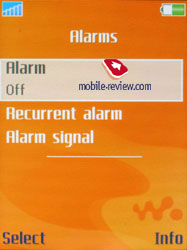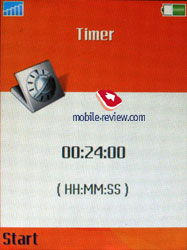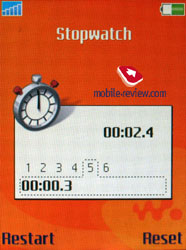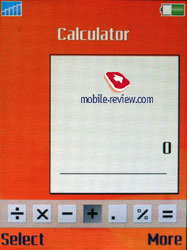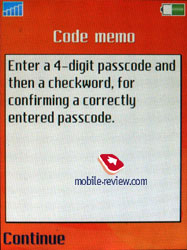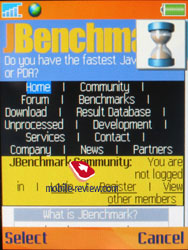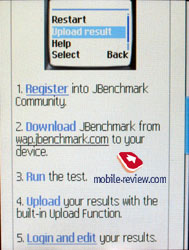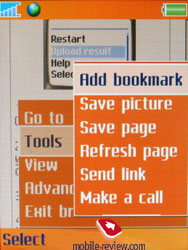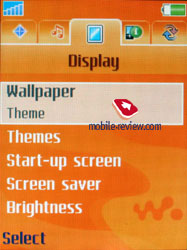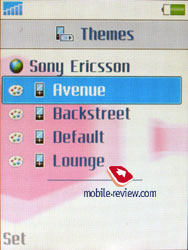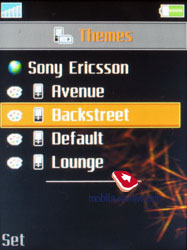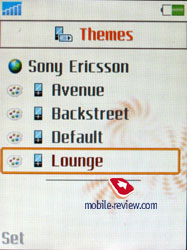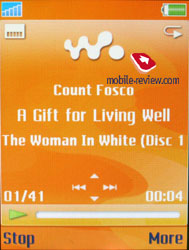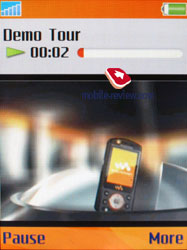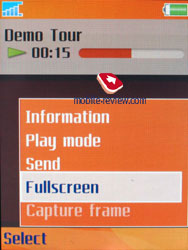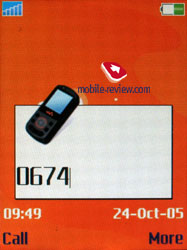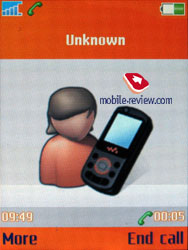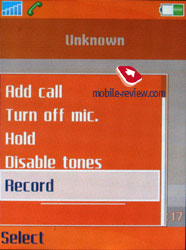Review GSM phone Sony Ericsson W900i
Sony Ericsson W900i. Live pictures
Package:
Handset
Battery
Stereo headset HPM-80 with built in radio and board
Manual
USB-cable
Software
Charger
MS Duo 64 MB
Strap for hand
Model W900i was named Sakura in a stage of its development. The initial idea was to present the model having the maximal functionality among usual phones and introducing new elements in the field of the interface at the European market. One of such elements should have become Navigating key created on the basis of SO505i (a rotating circle) but the manufacturer has refused from this idea. W900i was not considered to be a mass model in the company thereof it was possible to carry out experiments on this phone. The model has received index W by chance, the phone was not prepared to be the musical device, it was changed at last moment to correspond common strategy and emphasize on music.
The S700 became a basis for the model which was the first device preaching idea of two interfaces - on one hand it was a phone and on the other hand it was a camera. The strongest advantage of this model was one of the best 1.3 mega pixels camera, absence of competitors, large screen and unusual form-factor. The sizes of the device were not tiny, but a lot of users ran away from this fact for the sake of pictures quality.
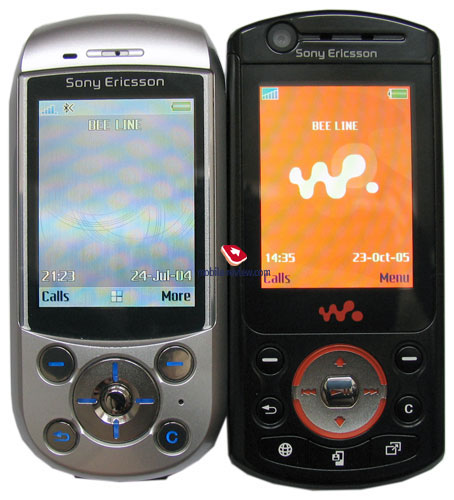





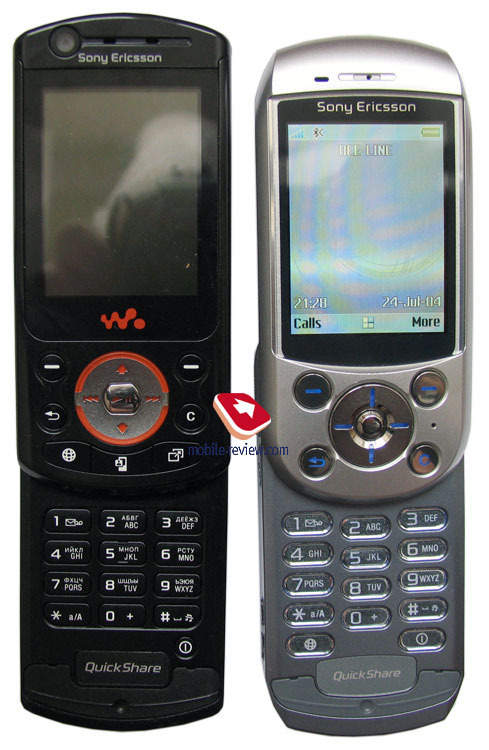

Model W900i has the size of 109х49х24 mm while S700 was 107.5х49х24.5 mm. It is very difficult to notice any difference in sizes with the naked eye. Bigger featheriness of S700 is caused by the silver color and rounded form. In case of W900i forms are more rectangular, that results in the effect of greater volume. The device's weight is 148 grams (earlier it was 137 grams).
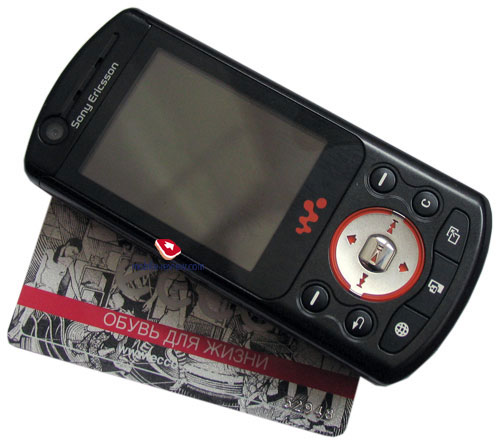


The device looks rather big in hands and it is really so. The size which is pardonable for smartphones with touch screen or QWERTY-keypad, becomes a lack here. There was not any reason to create the device of such sizes. The explanation about the increased screen's resolution is not forcible; look at Nokia 7370 which has the QVGA-resolution or Samsung D600, the physical size of the screen is less.
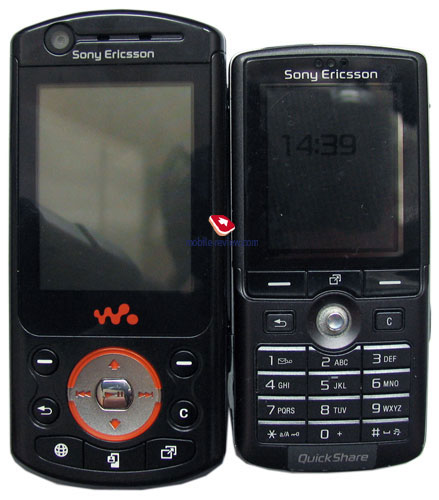

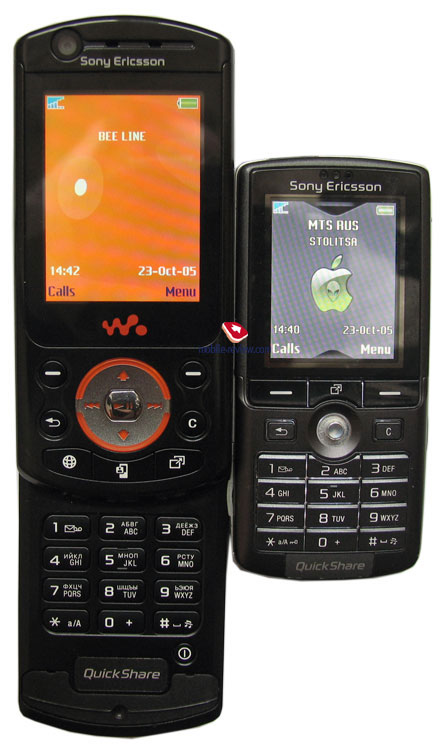


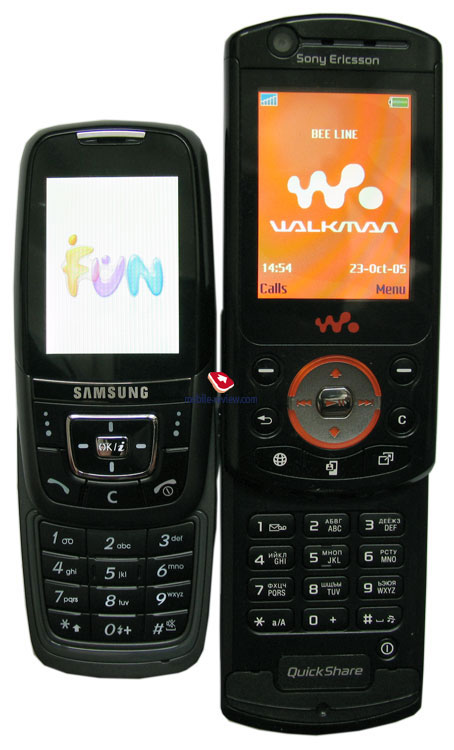
The model is issued in two color solutions - black and white. Box's decor is similar to Sony Ericsson W800i; it has transparent blister with orange inserts. Considerable weight of W900i is explained by other screen, mechanism of automatic disclosing, occurrence of UMTS and the second camera. Let's discuss all innovations in course to understand everything.
The Jack-Knife mechanism of auto disclosing. W900i has a rotate form - factor whose founder became Motorola with its v70. While S700 could be opened only manually, here this is performed automatically (as Motorola v80). You should shift a cover to the left or to the right and the panel will turn on 180 degrees automatically. If you hold the device having the screen turned to you after disclosing, it will be inversed and you will have to turn the phone. Almost all models presented at the market except Motorola v80 have such disadvantage. In general it is necessary to note, that Motorola has best results in this area; what the company created some years ago in the worse fashion is offered by competitors only today.
Closing of the device is possible only in one direction; in S700 there was the same realization of stopper. It is supposed, that the user practices certain directions of disclosing more often and gets used to work in such way.

It is not problematic to open the device using one hand while it is practically impossible to close it in the same manner. Owners of the big hands can make such focus having fair skill and training. There is no practical value in the mechanism of disclosing because you may talk when it is closed. The sizes of the phone cross out the presence of this mechanism, function is often useless. Comparing Sony Ericsson W900i and Nokia 7370, I thought that small device with some help in disclosing is more convenient.
Video sample demonstrating Jack-Knife (682 KB, AFS)
The display. Many people assume the screen of W900i to be its unconditional plus, especially when they do not compare it with the similar products by other manufacturers. Technical characteristics of the screen are quite good, its resolution is 240х320 pixels (31х40 mm), it displays up to 262000 colors (TFT). Picture is bright, the interface looks well, and that creates an impression of excellent color reproduction. If you look at the interface's pictures in S700 and W900 you will find out that the last one looks obviously more preferably (despite icons do not differ strongly at these two models).




But let's set an image from W900 with resolution of 240х320 pixels on screen of S700. The most curious things start here. The screen of S700 is not so bright, but the picture is dense, well presenting colors transmitting transitions. Subjectively it looks more advantageously, as was confirmed by our interrogations of usual users, the majority squinted toward S700.
The comical situation turns out, when the new model is not so good when you know its characteristics, as it seemed to be. In comparison with Sony Ericsson K750i the screen wins due to larger diagonal, brightness and resolution.




Let's take one more device with the QVGA-screen, Samsung D600. The smaller diagonal of the screen provides more precise reproduction of separate sites, their high brightness. The saturation of a picture appears at a good level, it is more attractive.
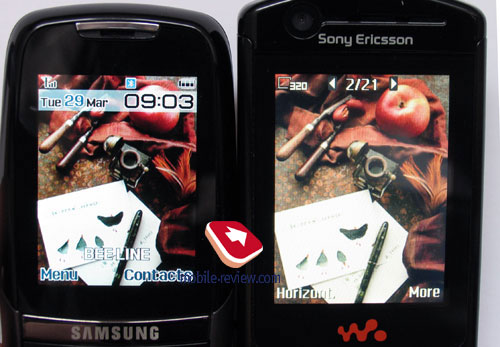

After studying the screen of Sony Ericsson W900i the following conclusion can be done. The model is experimental to kick the interface and graphic accelerator with resolution QVGA; next models will receive QVGA-screens with a smaller diagonal and better representation of images.
One of the features of the interface of W900i is that the time or some other information is not displayed on the screen in a stand by mode; it is always required to activate the display to see last events.
Managing elements. Following elements are available in closed condition: the navigating key, the button of browser's start, key to switch video call and Activity menu. Besides there are standard call and a reject buttons. It is possible to set automatic keys blocking in the menu, but by default an exit from a stand by mode is possible only by the return button. On the other hand the button of a browser's start is pressed frequently in a pocket, in my case it occurred repeatedly.

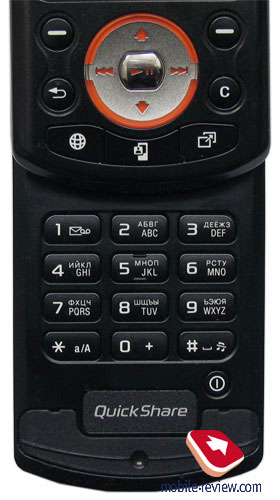
The digital keypad is latent on the internal side, buttons are of average size and are well spread. Keys backlight is of white color, it is well visible in full darkness. In the street keys designations are read well due to the muffled illumination, they do not merge in spite of small size.
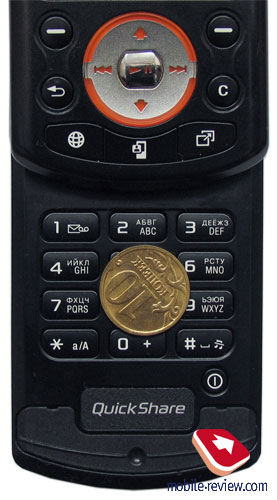

On the right lateral face there is a camera button, it is possible to activate a shooting mode by its long pressing, preliminary having woken the phone by pressing Return. On same side there is a coupled key of volume control which is also responsible for zoom in a shooting mode. Here IrDA is situated.

On the left lateral face Music Button is located. While the built-in radio is not present Music Button's behavior is not adjusted (always starts mp3 player). You can manage the player with the help of navigating key, here appropriate symbols are assigned. The minus of the device is that it is possible to work with player only in a full screen mode; fast rewind is inaccessible in a background mode, it is possible only to jump between compositions using lateral key.

On the same side there is a toddler for the keypad blocking or flash activation in a shooting mode. The service indicator and a socket for memory cards MS Duo (up to 4 Gb) are also situated here.

At the bottom end face there is an aperture for a strap and Fast Port closed by a rubber cover. A lot of people say that the fixed variant of a cover is inconvenient, but in my opinion they lay colors too thickly. Optionally you may tear off an elastic band. That fact that it is required to connect the headset with a large tip to the Fast Port makes the device not too convenient. And taking into account, that the socket appears under the top part when the device is opened, makes it twice inconvenient (sometimes there is a mess in wires).


On the back panel there is 2-megapixels camera lens, it fully complies the camera in Sony Ericsson K750i/W800i (we shall talk about video separately). As against these models here the lens has no protective shutter. Such change of the design tells that photographic part of W900i did not interested developers too much. They did not try to emphasize somehow distinctive features in comparison with previous models.

Battery. The battery is lithium-polymeric; its capacity is 900 mАh. According to the manufacturer it works for 370 hours in the standby mode and up to 8.4 hours in the talk mode. In Moscow the device worked for about 2 days in case of 60 minutes of talks and 60 minutes of other functions usage. We did not find any considerable differences from Sony Ericsson K750i operating time. Devices are comparable by this parameter and behave in the similar way. Full recharging takes about 1 hour 40 minutes.

The headset HPM-80. There is no hardware radio in the device, but we receive it when we use stereo headset HPM-80 included in the standard kit. This decision to expanse the functionality is elegant and used at a number of markets only by Motorola. Having taken out additional functionality outside, there is an economy of a place in the device. As far as the user receives the headset in the standard kit there is no need to spent money for its purchase.




What looks well on paper is not absolutely the same in real life. The first trouble appears, when you need to use RDS, it is not present in this model. The device cannot broadcast the data from the connected headset to the screen; stations choice, switching between them and their search is performed only by a control panel of the headset. When connecting the headset, an appropriate icon of radio appears on the screen.
The management block located at the headset allows switching between mр3 player and radio, jump through compositions and to quickly choose stations. We failed to find a way for stations saving in the headset's memory. Indirect attributes specify that there is an opportunity to save 5 stations, but it is not clear how to do this.
The headset's screen has a backlight of orange color; frequency of the successor or information about the current event is displayed on it. During a call it shows CALL, the phone number is not displayed. The headset is extremely simple and does not cause any delight, next models are considerably more interesting (even by displays and information shown on them).
Lack of the clothespin or other clip on the case of the board does not allow attaching it comfortably to clothes. You should lower standard holder to the block and hang it so. It is not convenient, as the wire at a standard socket also requires a clip. It is an obvious defect of the design, it is not thought over.
Quality of mр3 compositions reproduction is good; the headphones which are included in the standard kit coincide with Sony Ericsson W800i, have replaceable nozzles and provide good sound insulation. Radio works worse than in К750i/W800i, reception in problem zones is complicated, when wires are retorted noises and crashes are audible.
For those who not only listens mр3, but likes to listen to the radio this model will absolutely suit. Sometimes fastening of the headset become weak in the pocket of clothes due to massiveness of its construction, contact and then connection is lost (music vanishes, that irritates).
Many people discussed, whether it is possible to connect HPM-80 to other models by Sony Ericsson, as far as the interface sockets are the same. Really, physical connection is possible, but models having built-in radio will not work with the given accessory, phones write that it is not compatible.
Menu
Differences from Sony Ericsson K750i
The phone's interface has not undergone significant changes; all of them have evolutionary character and will become accessible in late versions of modern devices. Appearance icons in the Messages menu (answer to the message, redirect and so on) is one of the obvious differences. The manufacturer tried to approximate the device with modern organizers at the personal computers, in particular, MS Outlook. Such icons look unusual for the first time, but then you will find them useful, especially when communicating with several persons.
The second serious change is appearance of bookmarks for working with the phone's memory and with the memory card. I shall explain in terms of images. In the Image menu you see the first bookmark automatically on which all files associated with the given category are displayed. Such representation is typical of all phones by Sony Ericsson, when highlighting some record in the status bar, an icon showing where the file is stored (phone's memory or memory card) appears. But in W900i two separate bookmarks each demonstrating phone's memory or memory card appear. It is convenient sometimes, for example when searching, viewing and editing information.
Unfortunately, the file system still does not allow copying folders but only files which are included in them (for example you will not be able to copy some folders with music to the memory of the device, you can copy only files). It is inconvenient because it is necessary to use a computer.
As far as the phone itself has 470 Mb of free space the memory card becomes elective, this will be enough for storage of several music albums, your videos and photos. It is better to copy data to the internal memory using personal computer and USB-cable. Copying by the built-in tools is slow and troublesome process. To copy 100 Mb of music you will need approximately 15-20 minutes. Speed of the phone's interface is extremely low, it is impossible to correct this. It is pleasant, that the phone is multitasking and you will not miss incoming call and will be able to read message when copying information. But it is rather disturbing that there is no possibility to make copying as a background process, warning will be always on the screen (though you may answer the incoming message immediately). Let's relate this lack to the fact that the software is in process of constant improvement and changes monthly.
Pleasant addition to a phonebook is an opportunity to save all records at the memory card and to restore them from the backup copy. Such opportunity is not accessible for organizer at the moment, but as in Sony Ericsson P990, it will appear in usual phones for sure.
Connection to the personal computer by a cable does not cause any problems, the device is defined by Windows XP service pack2, and drivers are set automatically. Since W900i the device switches off the radio part and all options in the mode of transferring data that is a disadvantage. So you cannot use the phone and loading data simultaneously. To avoid mistakes of the file system you are specially asked not to disconnect a cable before the transferring will end.
Service of the software automatic updating allows loading all new versions by air. It is much more convenient, than visiting the service centre. This option becomes standard for phones by Sony Ericsson.
Hardware difference from the previous models is that 3D accelerator by Nvidia is used here for the first time. Due to the GoForce 4800 chip the device started writing video of high resolution, supports three-dimensional games with high fps. One of the examples of such game is preinstalled PowerBall Arcade.
Comparison of K750i и W900i cameras
The focal distances of lens and matrices are the same in both cases; picture's quality coincides practically completely in these models. You can compare photos and draw conclusions by yourself.
W900i |
K750i |
 |
 |
(+)
increase, 1632x1224, JPEG |
(+)
increase, 1632x1224, JPEG |
 |
 |
(+)
increase, 1632x1224, JPEG |
(+)
increase, 1632x1224, JPEG |
 |
 |
(+)
increase, 1632x1224, JPEG |
(+)
increase, 1632x1224, JPEG |
 |
 |
(+)
increase, 1632x1224, JPEG |
(+)
increase, 1632x1224, JPEG |
 |
 |
(+)
increase, 1632x1224, JPEG |
(+)
increase, 1632x1224, JPEG |
 |
 |
(+)
increase, 1632x1224, JPEG |
(+)
increase, 1632x1224, JPEG |
 |
 |
(+)
increase, 1632x1224, JPEG |
(+)
increase, 1632x1224, JPEG |
 |
 |
(+)
increase, 1632x1224, JPEG |
(+)
increase, 1632x1224, JPEG |
 |
 |
(+)
increase, 1632x1224, JPEG |
(+)
increase, 1632x1224, JPEG |
 |
 |
(+)
increase, 1632x1224, JPEG |
(+)
increase, 1632x1224, JPEG |
 |
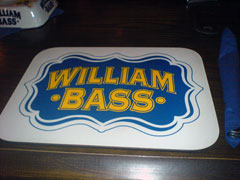 |
(+)
increase, 1632x1224, JPEG |
(+)
increase, 1632x1224, JPEG |
 |
 |
(+)
increase, 1632x1224, JPEG |
(+)
increase, 1632x1224, JPEG |
 |
 |
(+)
increase, 1632x1224, JPEG |
(+)
increase, 1632x1224, JPEG |
 |
 |
(+)
increase, 1632x1224, JPEG |
(+)
increase, 1632x1224, JPEG |
The device is equipped with a CMOS 2 MP camera. Autofocus works for any distance including the Macro mode. The device supports three possible resolutions - 1632x1224, 640x480, 160x120 pixels. Two types of data compression, Normal and Fine, are at your disposal. The photos differ in size almost two times depending on the resolution. Thus a photo in the Normal mode takes about 300 KB when the Fine quality gives 500-600 KB. Saving the photo takes the same time not depending on the case, that is about 1-2 seconds, and that is quite well for such a file size.
The camera settings look the following way:
Shutter sound. You can choose on of the three shutter sounds but not turn the sound off.
Spot photometry. Spot photometry is by the central point.
White balance. A possibility to choose between an automatic mode or Incandescent, Fluorescent, Daylight, Cloudy.
Light. Backlighting activation, also may be turned on by pressing the key on the lateral face.
Effects. Several effects may be applied to the photos, they are Negative, Solarize, Sepia, Black & White.
Timer is activated for a certain time period for self shooting.
Night mode is for shooting in the dark. Noises raise on a photo, exposition is increased (you shouldn't move the device in order not to get a blurry photo).
Shooting mode. Normal mode, that is taking usual photos. A multiple mode (Burst 4) allows taking four photos for a series. Landscape is a very interesting mode that allows taking rather unordinary photos, has no rivals for the moment. The last mode is taking photos with frames, photo resolution decreases automatically.
Autofocus - an opportunity to switch to Macro mode or to switch off an auto focusing, many people complained for its work and has received the possibility to choose.
In a shooting mode the screen acts as a view-finder, picture's moving is smooth, everything is well visible.
Video
Due to the 3D accelerator it became possible to get video records of resolution of 240х320 pixels and frequency of 30 frames per second. Records look well both on the screen of the phone, and on a computer, their quality is quite good. You may check this by yourself:
Sample video at night outdoors (800 KB)
Sample video at night outdoors (29 KB)
Sample video at night outdoors (620 KB)
Sample video in the evening outdoors (1.26 MB)
Sample video in the evening outdoors (276 KB)
Sample video at the daytime outdoorsе (309 KB)
Sample video indoors (942 KB)
Sample video at the daytime outdoors (829 KB)
Productivity. All three versions of test package Jbenchmark were started in the phone.
Results were predicted, it is impossible to expect any increase of operating speed without changes of a platform and, in particular, processor's speed. In the second version of a package reduction of productivity was almost in two times in comparison with Sony Ericsson K750i/W800i. At the same time the speed of applications loading is rather high and Java works acceptable (but no more than that). In the first version of a package the difference is also almost in two times. In many respects it can be explained by the increased screen size, new circuit of working with it involving the graphic accelerator.
|
K750i |
W900i |
| JBenchmark 1 |
3845 |
2637 |
Details |
| Text |
1000 |
740 |
| 2D Shapes |
951 |
617 |
| 3D Shapes |
650 |
389 |
| Fill Rate |
377 |
192 |
| Animation |
867 |
699 |
1.1.1 |
|
K750i |
W900i |
| Jbenchmark 2 |
321 |
216 |
Details |
| Image manipulation |
194 |
204 |
| Text |
611 |
777 |
| Sprites |
295 |
209 |
| 3d Transform |
336 |
325 |
| User Interface |
289 |
43 |
2.1.1 |
|
K750i |
W900i |
| Jbenchmark 3D
|
Details |
| Jbenchmark3D HQ: |
75 |
417 |
| Jbenchmark3D LQ: |
129 |
754 |
| Triangles ps: |
17583 |
59798 |
| kTexes ps: |
819 |
4623 |
3.1.0 |
And the result of 3D operating was surprisingly high, as in the best smartphones. The explanation is that there is 3D-accelerator by Nvidia (GoForce 4800) in the device. At present it is the top solution by the company and, as s result, you will have high efficiency in three-dimensional games adapted for appropriate API (productivity in comparison with K750 is more than in 4 times). Only Nokia 7370 may be a competitor of Sony Ericsson W900i by the speed of 3D operating. The tendency should please; phones get all attributes of desktop computers gradually and become their smaller copies.
Interface and all standard options
By the organization of the menu it is a typical model of the last generation by Sony Ericsson, it has Activity Menu. Using the navigating key deviation it is possible to appoint labels that mean fast call of functions. The main menu is submitted by four lines each having three icons. The user can take advantage of a shortcut number navigation, then transition to the necessary item will take few seconds.
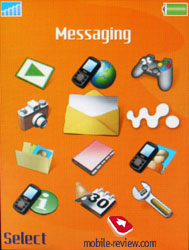
Text input remains on its comfort level, so, pressing the "#" key brings out a list of the available languages and you can easily switch between them while typing.
Besides traditional vertical sub-menus, the vendor has provided thematic horizontal tabs. It means that while viewing a list of the dialed numbers, one can see not only the dialed numbers but in the same time (horizontal joystick striking) switch between missed and received call tabs. In the phone menu this kind of navigation is provided anywhere it's possible and it makes using the phone much easier. The menu ergonomics is quite high in this phone model. I also note that such horizontal panels appear in Phonebook, Settings and another menu items as well.
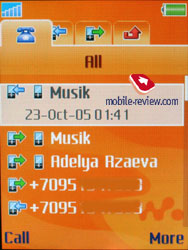
Phonebook. Up to 1000 names with completely filled fields may be stored. It sums about 5000 numbers, that it is quite enough for the majority of users. For one name in memory of the phone it is possible to store several numbers, e-mail address, IM number and other contact information. In the phonebook settings you can choose necessary fields which should be displayed while filling contacts. There is a possibility to sort by fields (by name or surname), but there is only one entry. Such sorting is important only while transferring data from PC, for phone's entries it's actually useless. Each name can be assigned to its own ringtone and picture. In that case incoming call causes playback of the selected ringtone and displaying the selected picture.

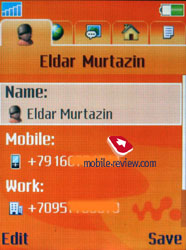
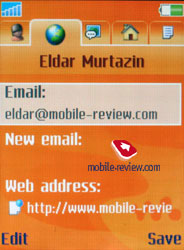

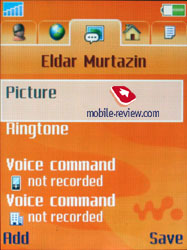
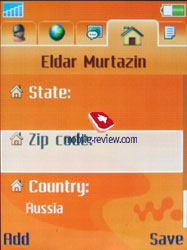
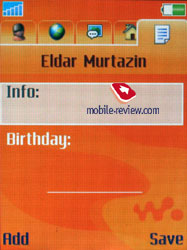


When inputting the information you move between bookmarks. At the first one the input of phone numbers and their sorting by types is carried out. Sometimes the organization of input with bookmarks reminds Outlook, it is convenient. There is an input of voice labels for separate numbers written down for a name, there may be up to 40 of them. As you can remember, voice labels for a name were supported earlier but additional numbers (domestic, working and so on) were typed by additional voice label.
While viewing records of a phonebook or some other information you can scroll using horizontal deviations of the navigating key. Naturally, default number is appointed by you.
Traditionally it is considered in the company, that the SIM-card and its memory can be used by the user in extreme cases, instead of for the constant information storage. It is possible to overlook the data at the card from the separate menu, it is not displayed in the general list.
There is an opportunity to create an archival copy of all records at the memory card and to restore them further at the device.
Model W900i can accept a phonebook from other device by Bluetooth, including all melodies, photos and picture associated with names. Transfer takes long time, but you receive equally the same kind of the phonebook as on the previous device.
Messages. All functions are basic for messages, there are few default templates, others can be created. Messages are stored in the phone's memory and on the SIM-card as well. Chat is also available. As a whole everything, as well as on other phones of this company is supported.



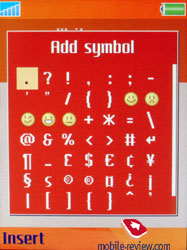



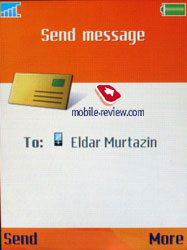
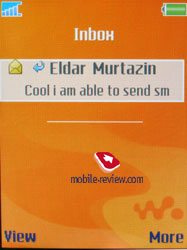
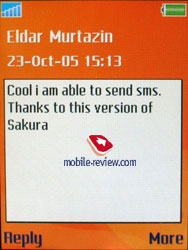
MMS realization is done great; you can really create your own video clips. The number of settings and the simplicity of their usage makes the great advantage for the S700 over another phones.
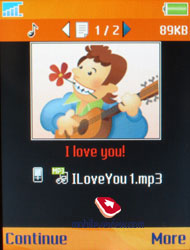

An e-mail client supports sending and receiving of the messages, supports all kind of encodings including all Russians.
This menu item now holds a sub-menu called "Instant Messaging", a kind of analog of mobile ICQ.
Call lists. General calls list displays up to 30 records with date and time of a call. There is an icon beside each record showing a call type (missed, received, and dialed). Besides that, there are icons in the general calls list which show if a phone number is in the phonebook or on the SIM-card. A list of missed calls can also be viewed separately; it can hold up to 10 records. Here you can view a cost or duration of the last call and of all calls. Switching between different lists is possible by using bookmarks, they save time greatly.
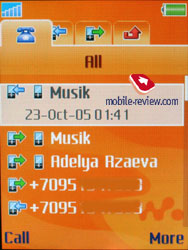

Entertainment. This menu item provides access to a photo album, list of music files. MusicDJ is an interesting function although it isn't used by a wide range of consumers. It provides you with an ability to make your own melodies editing up to 4 tracks.

Advanced version of MusicDJ is a function VideoDJ, it allows editing not only music but also to add pictures and inscriptions, the final result is made out as a 3GP file which can be transferred in MMS or Email to another phone.

A graphical editor
PhotoDJ is provided for creative users, which allows drawing plain pictures. Sometimes it will help in spending time,
but most often is is excessive.

Remote control - an opportunity to operate other devices by Bluetooth-connection. It is standard for phones by the Company.
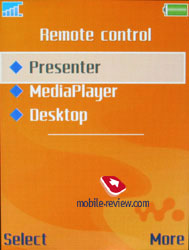
Sound record - a dictaphone, allowing make voice notes which can be used then as a ringtone. Record of conversation occurs from the contextual menu.

Games - There are three games in the phone. Asphalt 3D, PowerBall arcade, Quadra Pop. The last one is a very nice variation of tetris. First two games do not require special representations.

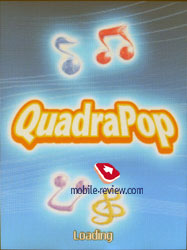

Organizer. There are a lot of functions beneath an Organizer menu. First, let's take a look at a calendar. There are three types of events viewing: week view, month view or today events. In the last case you see a list of all appointments and notes, another two modes display time and appointment or the day. You can choose a date to go to. Everything here is rather traditional. You are able to choose a type of an appointment by selecting one of 6 icons, type a place of the appointment, its time, add a reminder for it (beforehand or in the entered time). A way for setting up repeated appointments hasn't been found, my S700 hasn't had such function. Using an edit menu, time and date for a particular appointment can be adjusted but that's it. Reminders work even if the phone is switched off, if that option is marked in settings.

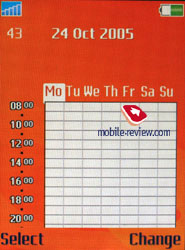
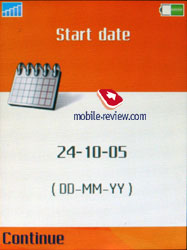

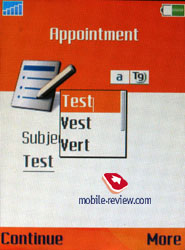
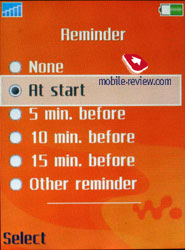
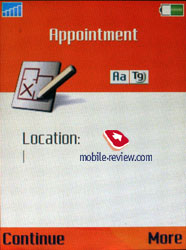

A task list is ascetic; there are only two types of tasks in it: a call and a reminder. But on the other hand, this is enough.
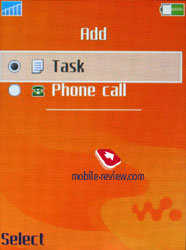

The phone has full-fledged calendar search - you input a search criteria (a word or a part of it) and the phone displays all the appointments matching this criteria. The search works fast even if there are more than 100 appointments scheduled. You can also quickly go to a particular appointment from a resulting search list.
Scheduled events can easily be sent to another devices (as always, through IrDA or via Bluetooth). You just have to choose a desired time interval - a day, a week, a month - and then send all the records. But a receiving device should have a built-in PIM to receive and display that data. You can send your info to a TV through an IrDa but it is unable to display them. In that manner, you can receive data, for instance, from home or office PC without using any extra synchronization software.
Notes. The phone can store short text notes. Notes list displays the first word form a note. It isn't always comfortable because one should start a note with a keyword to know what it is about.


Alarms. An alarm can be set to regular or recurrent mode (the alarm can ring on selected days of the week). Alarm works even if the phone is switched off. Any sound file can act as a signal.
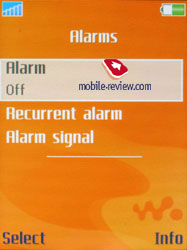
Countdown timer is rather standard either as a stopwatch. The phone has a code reminder which is loved by lots of people, usual calculator.
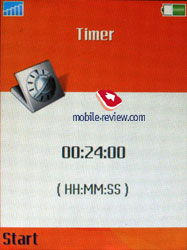
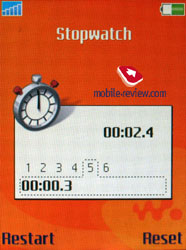
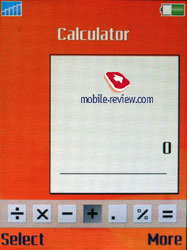
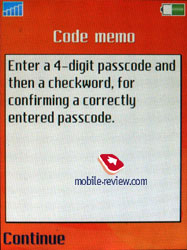
Also there is a function of world time.
Connectivity. This menu item is responsible for the phone communications - from WAP and GPRS to Bluetooth and synchronization. I won't describe here the standard methods of using them, they are pretty obvious and everything works fine. I want particularly emphasize Bluetooth's stability, it doesn't cause any problems to the phone at all, synchronization has no problems either, all profiles are supported (there is no sound transferring by Bloetooth).

Here you can also find setting for a remote and a local synchronization, everything is also standard. The phone supports HID profile which allows using it as the computer or other device remote control.
Following bluetooth profiles are supported:
- Dial-up networking profile
- Generic Access profile
- Generic Object Exchange Profile
- Object Push Profile
- Serial Port Profile
- Handsfree Profile
- Headset Profile
- Synchronization Profile
- Basic Imaging Profile
- File Transfer Profile
- HID Profile
- SyncML OBEX binding
- JSR-82 Java API
The model is compatible with the bluetooth versions 2.0 standard, but I would like to note that there is no EDGE support here.
WAP. WAP-browser has a dedicated menu item. Its version is 2.0 and it supports secured connections that are important for an electronic transactions. Using the browser, new wallpapers, themes, ringtones, which are available on vendor's site, can be downloaded to the phone.
NetFront browser is applied as a standard in phones by Sony Ericsson, it supports viewing pages in one strip (automatic formatting for the mobile device), viewing html pages. Other convenient things are creation of folders for files and bookmarks. The browser is one of the best, but the limited resources of the phone do not make it easy to use. For those who use the Internet constantly it is better to think about Pocket PC or laptop, it is not so interesting on such class of the devices. At the same time the support of RSS Feeds is interesting, it allows using the phone for reading news or announcements. Russian encodings are still a headache, the built-in browser works extremely badly with them.


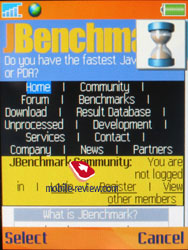

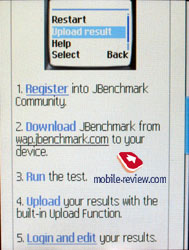
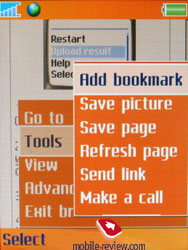

There is no work with html-pages containing complex formatting, or exceeding 500 Kb in size. In many respects the standard browser is optimum, but use of Opera Mini is more preferable, as it gives more opportunities.
Settings. Properly speaking, this menu item contains all options regarding phone's work and partly screen's look. All the options are traditional and there is no need to describe them. We just want to emphasize the presence of the renewed themes. As against W550i, change of the theme does not result in the appearance of the main menu's icons.
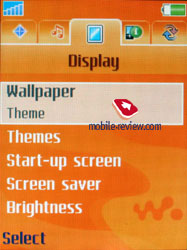


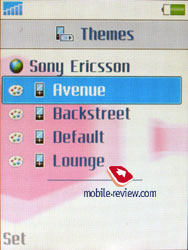
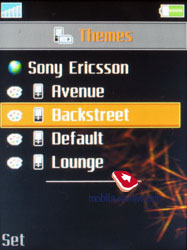
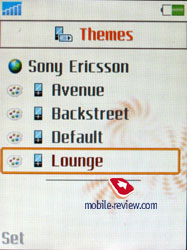
The files manager, memory size. Up to 470 Mb of an empty space is accessible for the user; he can store some data, files (photos, video and applications) here. The rest of memory is occupied by the preinstalled applications that cannot be removed. Also some part memory is allocated for such functions as a phonebook, calls list etc.
There is an elementary files manager in the phone, which helps to sort files by various folders, to create your own folders in the device's memory and to store files. The phone acts as working files storage both with cable and without it.
Player. There is a built-in mр3, 3GP and mpeg4 files player in the phone. Player is a good tool for listening mр3 files. The player has an equalizer which, in turn, has few presets (Bass, Voice, Tremble etc.) and a possibility to create your own settings. The equalizer changes sound noticeably.
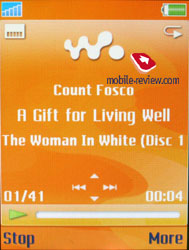



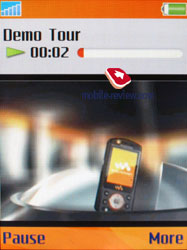
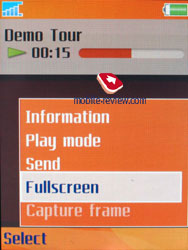

By its opportunities the player repeats Sony Ericsson W800i as much as possible. Player can be curtailed, the device provides full multitasks support.
Videocall. The picture can be transferred the interlocutor both from the frontal VGA-camera and the basic camera. Another innovation is an opportunity to set any of files in the memory of the device as an image for the interlocutor which is some kind of wall-paper. There are no other special features of function's realization.


Impressions
The device has 64-tone polyphony, but there is no any difference in mp3 melodies sounding in comparison with К750. The ring volume is average, it sounds with prevalence of basses, sounds are sated in a call mode. But, nevertheless, the device may be not heard in the street. The power of a vibrating alert is average, it is not always felt. Connection quality has no problems; everything is typical for the Company's products.
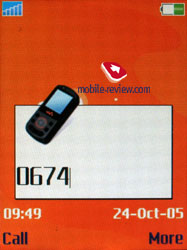

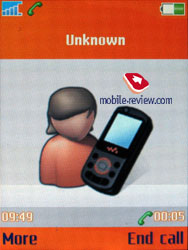

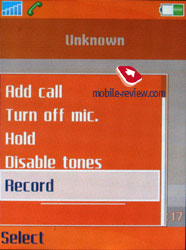
The microphone is located under the rotary circle; it is always hidden behind the ledges of the case. Such position of a microphone allows speaking both in closed and opened condition. In the second case opening of the device does not make your voice more distinct for the interlocutor, and on the contrary worsens quality of transmitted speech (the distance to a microphone is increased). In the closed condition screen's illumination creates pickup that worsens dynamics sounding; you hear some rattles and sounds (your interlocutor does not hear them).
Estimating the work performed by engineers and marketing specialists of the company, it is possible to conclude that the device was wanted to be test (treatment of the disclosing mechanism for future models, introduction of the new interface for QVGA-screens, working with the hardware 3D-accelerator). On the other hand it was precisely realized, that it is necessary to give some plusses to the model which will involve consumers. The screen was expected to be such plus (for many people it was done successfully, but we have discussed above, why it is not absolutely so), and also record of video as well. Presence of GoForce 4800 makes the device extremely interesting to play games, but their amount is scanty today. Taking into account, that three-dimensional games demand time for development and introduction, it is possible to count W900i the device which will not survive until that time. The boom of similar games will start not earlier than in one year, and W900i will become outdated until that moment.
The model's release is appointed to December 2005; the estimated cost will sum 600 Euros.
The device does not have advantages in comparison with Sony
Ericsson K750/W800. Radio is realized much worse and less convenient; expansion of the software functionality does not allow speaking about "revolution". The size of the device is too large, even for the UMTS-device of the current generation. Certainly, fans of the company will apprehend occurrence of this device at the market with delight, but for those for whom high functionality and support of UMTS is necessary, it is much easier to choose smartphones by Nokia (the smaller size, greater number of options and programs, plus lower cost already today). The company realizes the narrowness of the market for W900i and do not plan, that it will be super mass. This model is for technologies treatment and examination of technological solutions viability. Large audience is not necessary for such tests in situ and even harmful. The phone is interesting on paper, but, as well as any test it is of little avail in daily life. This is a full contrast from Sony Ericsson K750i/W800i.
Viceo clips about phones work:
- Comparing W900i with S700 (2.21 MB)
- Menu work speed (1.7 MB)
- Phone appearance (448 KB)
- Comparing
W900i with S700, opening mechanizm (940 KB)
- Menu work speed,
connectors, appearance (1.52 MB)
Eldar Murtazin (eldar@mobile-review.com)
Translated by Yana Vilchek (yana_vilchek@yahoo.com)
Published — 14 November 2005
Have something to add?! Write us... eldar@mobile-review.com
|