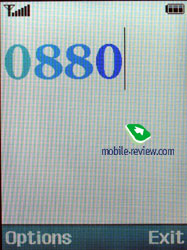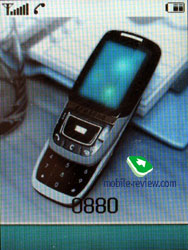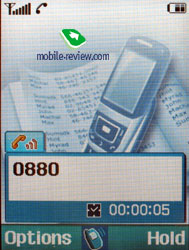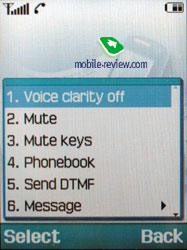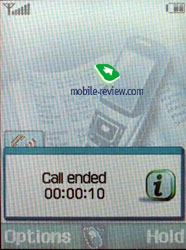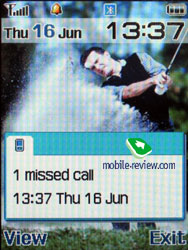|
|
Review GSM phone Samsung D600
Package:
- Handset
- Battery
- Charger
- Wire headset
- Hand strap
- TV-Out cable
- TransFlash memory card (the capacity depends on the market)
- Manual
- Bluetooth-headset (depends on the market, the market is absent for many)
Samsung
D600. Live pictures
In October 2004 Samsung announced its D500 which has become the basis for the majority of middle and high-end today models.
As a device of a new class, it absorbed several innovations at the same time, and namely they are Bluetooth, 1.3 MP camera,
much memory, a screen with perfect characteristics and an unusual slider form-factor. Software also has been changed, unlike
the previous models the interface improved, new capabilities appeared. The Samsung
D500 became a qualitative leap ahead and came alongside the best products by other manufacturers announced before. And there were no rivals for this device in this form-factor.
And thus the continuation of the device, the D600, shortly displayed at CeBIT in March 2005 attracted even more interest. On the one hand the set of differences was only quantitative (this or that characteristic was better), but in actual fact many changes were carried out including software ones. It's impossible to call the D600 an event of the same level as the D500; this is eliminating errors in some kind, the improvement of the existent phone functionality. Taking into account, the D500 provided with a long list of characteristics, it only was necessary to increase them and get the leader. The model that will dominate on the market till the end of 2005. And the question was completely solved.
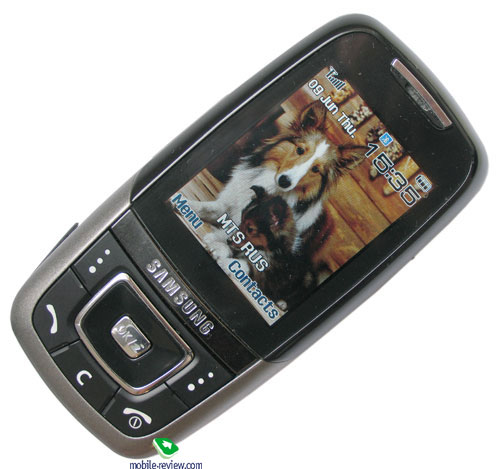
The D600 design has much in common with the E630; otherwise this impression appears when you see the official photos of the new device. There is some line similarity, but not more. Really, the devices are much different, the E630 is more elegant and smaller, and this is what attracts its customers. The D600 has the same outlines, but is comparable to the D500 in size - 96x46.5x21.5 mm. The weight of both models is equal - 99 grams. There is no curve in the centre of the device, it is ordinary, and that stresses the similarity with the D500.





The design of the model is not very garish, and exactly as compared to other company models, that is a mature classic (despite the fact, the form-factor is rather new, it is the classics of the genre). The majority of the people far from mobile phone business and not actively interested in the new devices took the D600 for the model on ads, and namely the D500. The form-factor, the phone appearance, having no vivid differences, the same colour palette. Put the two devices near each other, and the difference will be seen at once, but separately they are hardly distinguishable for an ordinary user.
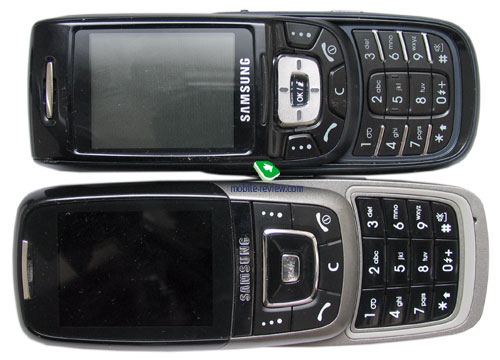
First, two colour solutions will be provided for the D600, and namely, black and titanic. The second colour is light, it is not as bright, but pleasant. Both bodies are hardly soiled, fingerprints are not well seen on the black body, though are notable on the screen. Like the D500, the device is normally soiled by fingers.
The first change, that is striking is the screen size. Physically the screen got slightly larger, and if in the D500 that is 30x38 mm, then the D600 has a 31x41 mm one. The feeling of a larger screen is formed by a couple of extra mm in height, a bit different display position and its edging. Thus, having practically not enlarged the physical size of the screen, the company increased the resolution from 176x220 to 240x320 pixels (QVGA with a 2" diagonal, TFT). Three are few models with similar in characteristics screens, only Sharp models come to mind. The screen chroma forms 262K, which is typical of today phones. The picture is saturated, looks well and vivid. The colours are changed smoothly, this and small grain give high clearness of an image. Today the screen is one of the best in its class, it has no slider rivals.

Fonts look well; several sizes are supported depending on an application (not set by a user). The following sizes are provided for Latin: small (8x18), medium (8x20), large (8x24).No special or extra characters are supported for French, German, Russian. Up to 8 text lines, tips for soft-keys and two service lines are shown when reading SMS.
The screen settings are customary, you can choose wall-papers, font-colour, its disposition and so on. In the standby mode clock (analog or digital) and signal level are shown on the display. A user can select clock type, how often it will be shown; the intervals are firmly fixed - every 7, 15, 30 or 60 seconds. The function may be also turned off. A calendar may serve as a screen saver also.
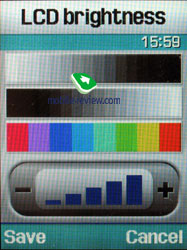
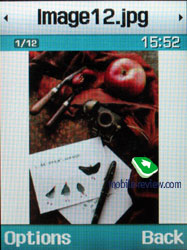


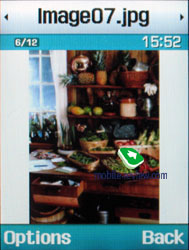

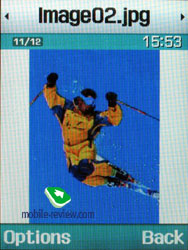
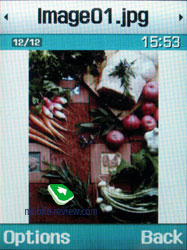
The functional key block is typical for the company. They are larger, well placed, and comfortable to work with. A special rest for opening is absent in this model unlike other company sliders. It is replaced with crosspiece a bit raised above the phone surface. This organization brings no problems; the phone is easy to open, though a finger sometimes lies on the screen.

Like the D500, the model is equipped with an automatic opening mechanism. Thus opening and closing the device is easy. Guiding rails are of metal, which guarantees long mechanism life and the absence of any breakage. By the way, even after half a year of active sales of the D500, no cavils on assembling quality, backlashes or finishing mechanism breakage appeared.
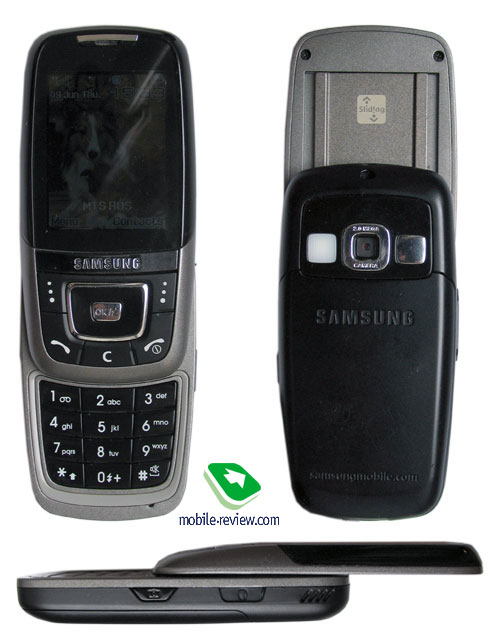

Having opened the device you'll see a number keypad of lacquered plastic to match the body colour. The buttons are average in size and comfortable in work. The key backlighting is white and well seen in many conditions. Tactile feeling of the keypad are perfect, the material is very pleasant by touch.

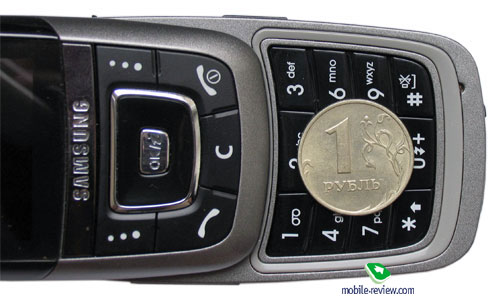
A camera button is on the right-side surface, taking photos is possible even in a closed mode, due to the camera moved to the back from the very slider. This constructive solution is mainly dictated by the necessity to place a 2 MP module, which couldn't suit the back of the phone. There are two minuses in it though. The most evident is that the objective is open and not protected from dust and dirt. The second is your finger will always lie on the camera gap in an open mode, you'll have to get used to shooting. But taking photos or recording video in a closed mode is not as interesting, since the interface is worked for vertical shooting. Almost any operation may be implemented with a closed phone.

A headset connector is placed on the right side (it is miniUSB, but no third party headset will work with it). The slot is covered with a sliding plastic shutter. Sound Mate may be connected via this slot; an external loudspeaker is not included into the kit unlike the D500, but is compatible with the model.
A volume button is placed on the left-side surface; it is very comfortable and has a smooth motion. TransFlash connector is placed closer to the bottom end. Cards of any capacity are supported. Unlike the headset connector this shutter is fixed differently. It is not sliding, but is folded aside. You'll have to hock it with your nail. The slot itself is sunk into the body too deeply, pushing the card till the click using only fingers is sometimes impossible, especially, if having big arms. The phone supports hot card change, which is very pleasant. There are no problems with memory cards work in a physical level.

Another difference from the D500 is the presence of two loudspeakers placed on side surfaces on the top. They provide stereo sounding, though can't compete with the Motorola E398 (the size of the loudspeakers is small, though volume is rather high, but sound saturation is poor). This model takes an intermediate position between the Motorola E398 and other Korean mobile phones by Pantech, LG. It wins over the last ones, but the difference is not very impressing.
An interface connector is placed on the bottom end, it is similar to the D500, no changes, the D500 cable suits this model also.
A camera may be seen on the back of the device, a flash that can serve as a lamp also is to the left. A strap hole is placed on the top.

The battery also serves as a back of the device, and like the majority of today company phones the holder is placed on the bottom. The capacity of the Li-Pol battery forms 850 mAh. According to the manufacturer it can work for 220 hours in the standby mode and up to 3 hours in the talk one. All the documents tell the battery is Li-Ion, but a note on the very battery says it is Li-Pol.
When we tested the device in Moscow, it worked for about 3 days in case of 50 minutes of talks and up to 20 minutes of using other functions (alarm clock, camera, organizer). Using Bluetooth permanently decreases battery life to only one day (30 minutes of talks and up to 25 minutes of using other functions). To tell the truth, it's hard to discharge the battery in a day, even those speaking much on the phone will stay pleased. Generally, battery life will probably form 2-3 days for the majority of users. Recharging the battery will take about 2 hours.
Samsung D500 differences from Samsung D600
There are many differences and, hence, let's have a short view of them to have a general notion of the question.
Hardware changes include:
- Higher screen resolution, QVGA
- TransFlash expansion slot, hot change
- Two stereo loudspeakers
- 2-MP camera
- Bluetooth stereo (now there is no own headset, we failed checking the work with the Nokia model)
- Bluetooth mistakes are corrected, better compatibility, stable work
- TV Out function is present (details about it below)
The main software changes are:
- Working with a memory card from all the menus (file manager, transfer files from one memory to another)
- SVG support, one of the menu view is based on it
- Picsel Viewer - view all the office documents from the internal memory with no need to convert them (there are all the MS Office files, PDF, and some graphical formats)
- Video files as a screen saver, video may be assigned to user in the phone book (the function is announced, though is not realized still)
And about the functions currently absent in the phone but still desired. Similarly to the D500 and the D500E, EDGE supporting device is expected, letter "E" will be assigned to it. The company sees no need in EDGE on the market and thus doesn't hurry to integrate it into all its devices. And correspondingly the D500 situation will repeat, I'd like to remind EDGE support is achieved by hardware means and no programs can provide it.
Unfortunately, voice dialing is absent. The function is announced and is most likely to be implemented similarly to the E620. That is a dialing system independent from the pronunciation, its detailed description is given in the E620 review, I recommend appealing to the material. Unfortunately, the company plans no realization of any other language modules except for the English, since it sees no potential demand on the market. There is no voice dialing still, and thus we won't discuss it.
The processor equals to the ones for the last company model line, here it is ARM9TDMI with 104 MHz clock rate. Operating system is RTK-E. The polyphony is 64-tones; the max midi-file size forms 300 KB, no limits for mp3 files. Sound and video may be both active.
Java CLDC 1.1 MIDP 2.0 with 16-bit per a pixel are supported. Also JSR-75 File API, JSR-120 WMA 1.1, JSR-135 MMAPI, JSR-184 Mobile 3D (software realization) are provided. About 2.2 MB of memory are kept for Java, 900 KB are taken by the virtual machine, 1.3 MB are for images. Max application size forms 500 KB. Totally 4 MB are provided for Java applications. There is no upload of Java-applications via a cable, Bluetooth, only using wap. Received applications are saved in "Others" and can't be installed.
Menu
Here is a short overview of memory distribution in the phone:
- Up to 1000 names with all the field filled in the phone book
- SMS - up to 200 messages
- MMS, email - common dynamical memory
- Java - 4 MB
- Total dynamical memory forms 88 MB (62 MB are available primordially, 16 MB are held by file samples for Picsel Viewer)
- Calendar up to 400 entries of various types


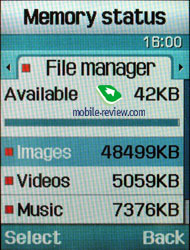
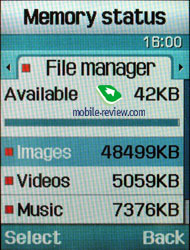
You can save any files on the TransFlash card and work with them from a corresponding file manager. Each menu has a Memory card item that is active only when the card is in and is inaccessible if the card is out. A disadvantage is memory card support is still new fort he company, and the interface is not well thought over as well as the maximum memory card integration into the current phone capabilities. Thus, you can't create combined playlists containing tracks both from the card and internal memory. From the very beginning a firm folder structure equal to the one in the phone memory is created for the memory card. That means the phone won't see files saved in other folders and will ignore them. Subfolders in standard folders are supported. Standard means may be used for file transfer between these two memory types. A disadvantage is you can't select all the files at once (each file should be selected manually), that is tiring if the number of files is big. Memory card is first necessary for saving music and images, it copes with this task well.
Picsel Viewer. The presence of this function is one of the main strengths of the model. Only PDAs, some Motorola (Motorola A780) and Panasonic models could have boasted with the function till today (mainly Sony models). The technology will be mass used with its implementation by Samsung, and the first GSM-product is the D600.
To describe shortly, Picsel Viewer is an application that is capable of opening MS Office files (for instance, MS Word, Excel, PowerPoint), Adobe Acrobat (PDF), graphical and video formats on the phone. All the pressure of the technology is its fast action, opening a 20 MB PDF file will take about a couple of seconds, then you can quickly scroll pages, scale them, rotate. No editing capabilities, only viewing, but that is enough sometimes, especially considering there is no need in extra converting for the mobile phone. The function will have great success, since it can work on various devices, operating systems giving high operating speed. We are likely to see a Picsel Messanger function in the end of this year - all the types of communication from MMS to mail client supporting any attachments (the size will be limited by a manufacturer of a mobile device depending on its characteristics).
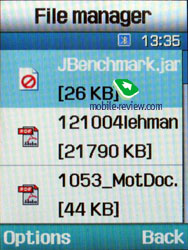




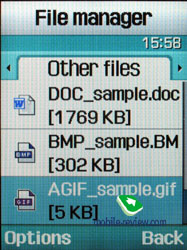

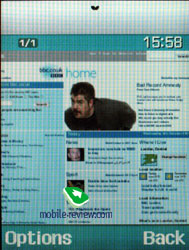

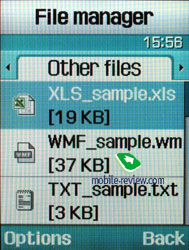

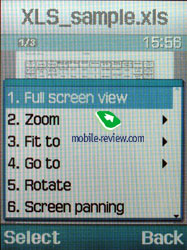
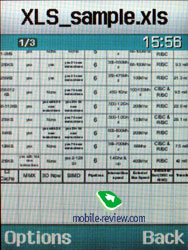
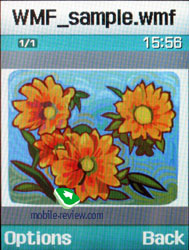

Samsung has creatively approached the Picsel Viewer on the D600, besides viewing data on the screen, an image may be sent to external sources, for instance, a TV-set, projector. A TV-OUT cable is included into the kit. One end of the cable is miniUSB and another one is three "tulips" for connecting to external sources. I had a TV-set as an external source. Put all the cables in and connect to the phone. And here it is! The menu is shown on the TV screen, moving along the phone menu you see your actions on the screen. Besides Picsel Viewer documents, you can view any standard applications, full-screen video (pixels are seen too much for 3GP files, the resolution is still improper), photos, play games if you like to. A TV-set not only represents the picture but reproduces the sound from the phone.







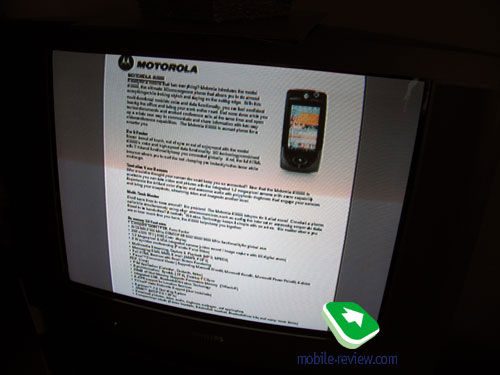
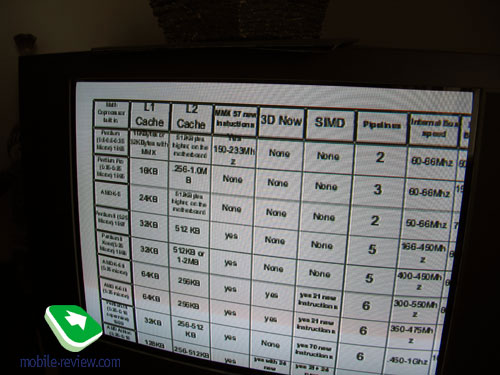
The cable costs little, and together with Picsel Viewer they make a great tandem. Many business users may refuse taking notebooks to short trips with one or two presentations in favour of the D600. This variant is perfect for a city. Your obedient servant has leaded a presentation this way, though I had a notebook with me. Using the D600 is very comfortable for this task, though uncustomary for the first time. You have to hold the device in your hands, since slides are thumbed through using it. If you have a helper during a presentation, then it's no trouble. If you do it all alone, you should remember the cable length is rather short, that's why you are unlikely to come close to the screen. PAL, NTSC modes are supported, select them from the menu.
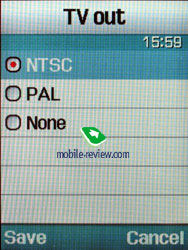
There are no copies on the market now. The closest service is TV-Link by Philips, but only images and no other data can be transmitted. More technological image transmission is implemented in a Sony Ericsson accessory portfolio. Bluetooth is used as a transmission channel. But here everything is also very plain for today.
Returning to the Picsel Viewer we'd like to note, Nokia is considering the technology licensing for its product line now, and the D600 is probably the model determining when Nokia gets the technology.
Let's consider the main phone functions; it's good the device brings some changes as compared to the previous model. The interface undergone no significant changes, and only the main menu has one extra view. It is organized the same way, only animation instead small icons, a highlighted item is shown on a big part of the screen.


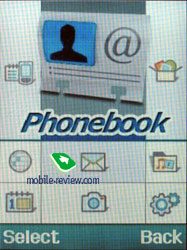
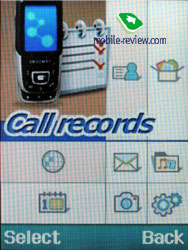

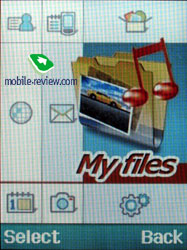

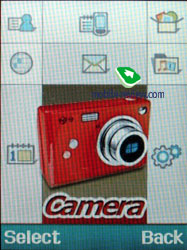


Number navigation using number series is supported. All the submenus are lists and shifting between the submenus is possible by horizontal deviations. The navi button can be assigned personal functions from the list. In general the menu division is quite logical and navigation is not a problem.
Phonebook. By pressing the right soft key, one can obtain the contacts in a form of a list containing all the files both from the phone's and the SIM-card memory. The first name in the list is backlit by default and the number is shown in the status bar (there is a special sign for numbers from a SIM-card). There is a fast search by first letters of a name; the phone can hold more than twenty of those for any possible language. By pressing the OK key, you enter in the view menu of a single file where you may see a small icon in case the name is matched with the image. Any graphic file or the pictures of your own may be used as such image. Up to five phone numbers of various types (cell, office, home, fax, other) may be kept for a name with one number as the main contact (it would become the first one by default). The fields are strictly fixed and there may be not two cell phone numbers entered. On the other hand, SMS/MMS can be sent to any number from the phone book once chosen.
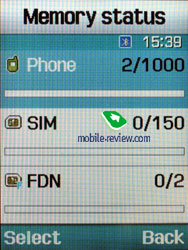
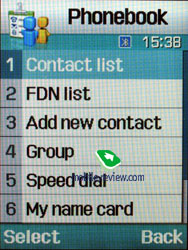

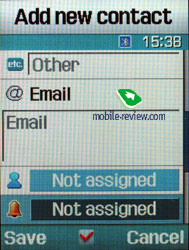
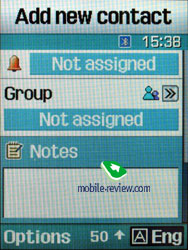
There are two fields for a Name and a Surname (search only by the first one) that are concatenated when displayed and the Name field goes the first. For example, if you entered Eldar Murtazin, it is displayed exactly in this manner. The length of each line is 20 symbols for any of the available languages. You may opt to alter the language while inserting the text as well.
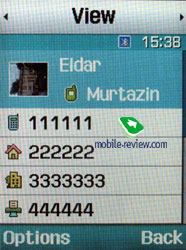
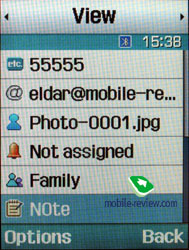
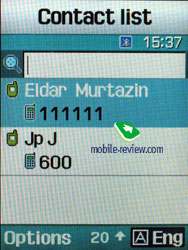
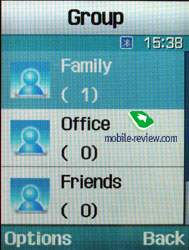
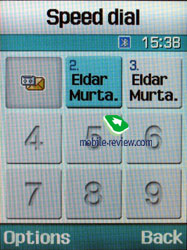
Files in different languages are sorted out according to a rule - first it will be all files in the local language (Russian, for example), and then those in English. This is rather convenient and habit forming. Taking into account an option of fast language change during the search, it becomes clear that the files in different languages do not impede the work with this phone.
Let us return to the information entered for one name. Besides phone numbers, an e-mail address and a little text memo can be recorded. Any music file as well as composed MP3's can be chosen as a ring tone for the name. Three caller groups are preinstalled and out of any category. You can easily create a necessary number of groups, select a personal melody and image for each.
Up to 1000 names with all the data can be saved in the phone's memory. Even if all the available lines are not used, the number of names to be saved would remain a thousand. It is possible to indicate in the settings where the new numbers should be kept by default. There is an option of moving files from the SIM-card although not vice versa. According to the developers, PC is the best means of synchronization, MS Outlook in particular. Any file in the form of SMS/MMS, mail message or other text file can be sent quickly through Bluetooth to another device. There are no problems with sending and the phone book entry being transmitted to another device is precisely decoded without any trouble.
New names can be entered only through the main menu; the right soft key always calls for the name list only. You can create your own visit card; its format would be the one of a regular file from the phone book.
There can be up to eight numbers in the speed dial list; peculiar is the fact that separate numbers of one name may be in this list as well. The subtitle of the chosen name (but not of the phone type) is displayed on the buttons.
When receiving a call, a picture is displayed on the full screen, but not a part of it.
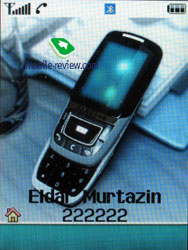
Call lists. Up to twenty phone numbers are displayed in each list. There is a combined list of all the last calls with an icon indicating a call type. Tilting the scroll key horizontally, you may switch quickly from one list to another. The date and the time of the call (it's duration is not kept) can be seen for separate files. As always, the overall time of the calls and their prices can be viewed in this menu (this service has to be installed).
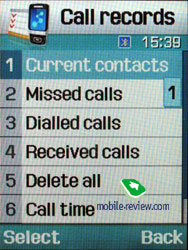
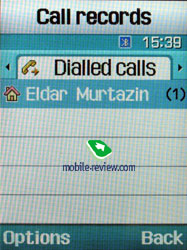
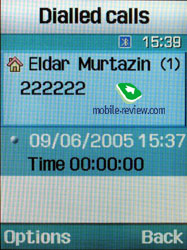
Unlike the D500 call lists are improved. Now missed calls from one number and dialed one after another are summed up. A number of calls is shown in the list opposite to a phone number in the list. Detailed view of calls shows time for each call, which is comfortable.
Applications. Java World is the first menu item; up to four MB of memory are available in the phone for various programs. This is a separate memory allotment and is used for Java only. MIDP 2.0 version allows the use of the graphic reach and three-dimensional games. There are three games preinstalled in the phone - Forgotten Warrior, Freekick, ArchAngel. In the first game you walk around various labyrinths, fight with warders. The game is familiar due to personal computers and is rather curious. The second game is a soccer simulator where the main task is to score a goal into the opponent's gate. Various conditions, especially the wind, the goalkeeper's behavior, the game is interesting. The third game is plainer, that is a typical arcade, you need to destroy all the enemy's planes and escape their fire.

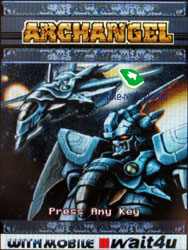
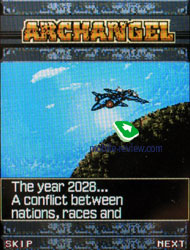

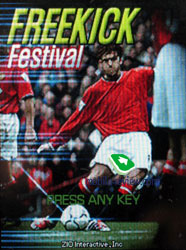

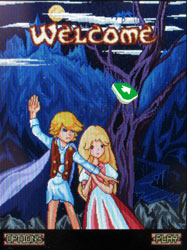

MP3 player. An integrated mp3 player supporting accidental track reproduction, both sequential and cyclic, is available in the phone. Mp3 files can be downloaded into the phone both directly through Bluetooth and through a synchronization program. Files may be of various names and tags (in Russian language as well!). The bit rate of the files is not that important since the phone accepts all the possible formats.
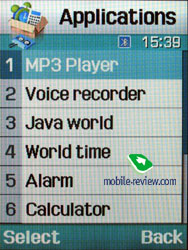

The name of the track playing is displayed as well as the overall number of different composition. An equalizer is of an entertaining nature; there are no separate settings. The tracks can be played through the stereo headset as well as through the speakerphone. The volume has ten levels. The user is welcome to create play lists of his/her own. The player is neither worse or better than by other manufacturers. Everything is rather plain.
Dictaphone. You can record up to several hours of voice memos with the number of files being unlimited. The time restrictions for one recording are set by a user and can vary from 30 seconds to one hour in duration. All the files are kept in a separate folder in the memory. The dictaphone cannot record a conversation, since it only works in stand-by mode. Two types of equalizers are offered in the settings with one of them meant for noisy surroundings. The recorder can function well during lectures, conferences and presentations. The phone is a partial substitute for a digital tape recorder.
World time is displayed for two chosen cities. Everything is nice and simple here.

Alarm clock. The phone is equipped with three alarm clocks. One is meant for mornings and can be set for selected weekdays, however, that is typical of the two others also. For each of the alarm clocks there is a selection of five melodies although mp3 compositions cannot be used here. It is up to a user to indicate in the settings whether the phone would turn on automatically in the time of the event or not.
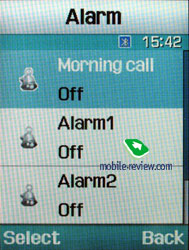
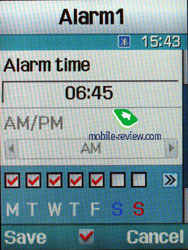
Calculator. Everything is nice and simple here.
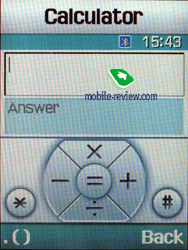
With a converter, you can operate with different units of measurements as well as with the currencies.
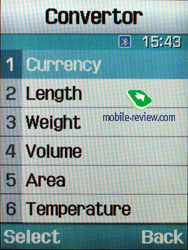
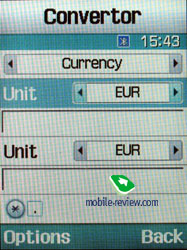
Countdown timer. The time can be displayed in both hours and minutes; the clock can be used as a background.

You can request the intermediate result with a stopwatch.

Funbox. All the files, such as music, images, videos and sounds are kept here. All the downloaded files are also stored here. One disadvantage here is that sometimes the file is not immediately displayed in the general list and a user has to exit and open the list again.

Messages. Working with different types of messages is done through separate submenus. Let us begin with short messages. Up to 200 messages can be saved in the phone's memory; the phone supports the EMS standard compatible with Nokia Smart Messaging. The support of various encodings chosen by a user (GSM or Unicode) is a very nice feature here. The black list (no messages from the entered there numbers are shown) containing up to 10 numbers is a unique feature. T9 functions very well and is quick and easy to use.



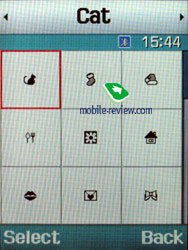

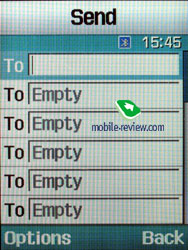
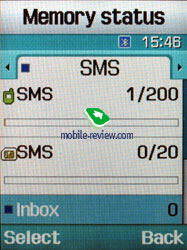
MMS. The interface for multimedia messages is very nice; the messages can be saved in several folders at once and right away. There are no size restrictions for a message to be received although a message should not exceed 295 KB. As for additional services, the rejection of advertising messages, the option of the message receipt in the roaming and the home network should be mentioned. The messages are saved in the general memory since there is no special memory for them.

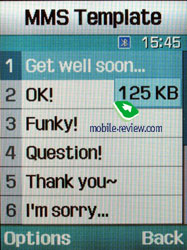
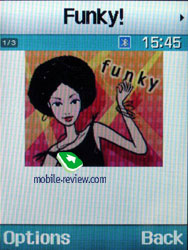
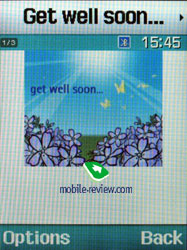
Mail client. POP3/SMTP boxes and several tracking files are supported. Besides the title downloading, the phone can receive the letter itself. As for attachments, only the graphic files (GIF, JPEG) are supported. When sending a letter, you can attach a picture from the integrated camera to it. Overall, the mail client is nice although it does not stand out with an immense number of functions. There is also an option of creating templates. A restriction put on the attachment size is 300 KB, which prevents from sending max resolution photos taken with the integrated camera.
Organizer. Up to 400 events of four types - meeting, affair, anniversary and others, can be saved in the phone's memory. The day and the time as well as its end are indicated for each file. A signal can be set for the interval during which it has to go off; repetitive events are available for setting.

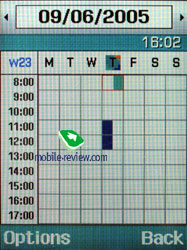
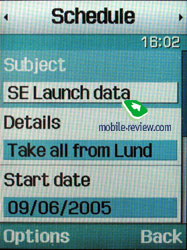
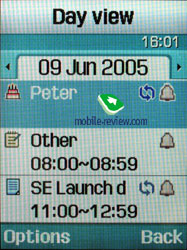
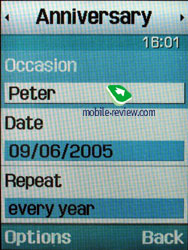
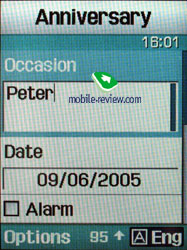
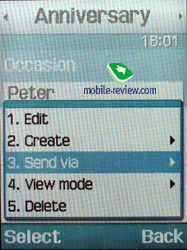
The weekly and the monthly calendar are very convenient with each type of the event having its own color.
Also a user can create up to 50 text memos up to 100 characters in length each. No alerts or signals are preserved for these memos.
WAP. There is a wap-browser version 2.0 similar to some phones by Nokia and Sony Ericsson using http protocol. That means in some networks operator's setting is required.
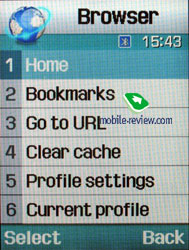
Settings. That is traditional that you are allowed to choose font colour in the standby mode, protect any section of the phone with a password (messages, short messages, organizer and so on). You may set the time for backlighting on and its brightness. You should turn GSM1900 off if you do not use it thus the phone will work a bit longer from a single charge.

Themes are absent in the phone that is different to Sony Ericsson and they are replaced by Skins. There are two of them and two of them allow changing not only a colour scheme but a header also, it gets roundish. In some kind that is the first prototype or if you want the first step to a possibility to change the interface completely, let's see what will the future models bring.
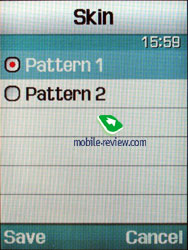
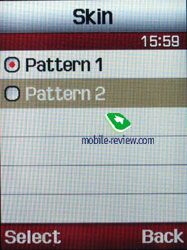
Bluetooth. Two new profiles appeared as compared to the D500, better compatibility with various headsets; partly problems with car speakerphone kits are solved. The Bluetooth realization is not ideal, though enough for the main functions. The main problem a user may face is the impossibility to transfer a contact or an image to this or that device without preliminary coupling, the D600 may not notice the device. In general the Bluetooth is better than in Nokia phones, Siemens, but worse than in Sony Ericsson.
Camera. Samsung D600 is equipped with a 2 MP camera (CMOS matrix). The camera interface is standard for the company products, you can rotate an image vertically, turn off the shutter sound. Image compression quality is set from the menu - Super Fine, Fine, Normal, Low. The ISO value may vary from 100 to 1600, but a default value is better. Composition metering is done according to the central point or the total image area. White balance has several levels, and Auto is set by default.


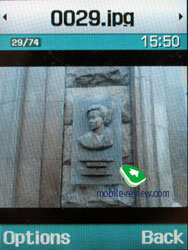

The max resolution image is saved for 2 seconds (1600x1200 pixels). No autofocus and macromode. Photos are better in a sunny weather, at the same time, when shooting against the sun, the camera focuses on the brightest parts of the image. Exposition determining system works the best when the objects have contrast changes, posters, for instance. The photo quality is the best then. The model is comparable to the Nokia N70 in image quality, hardware characteristics of both devices coincide. At the same time, the photos are worse than with the Sony Ericsson K750, Nokia N90.
The device supports such effects as Gray scale, Negative, Sepia, Emboss, Sketch, Antique, Moonlight, Fog.
Sample photo outdoors.
 |
-low.jpg) |
(+)
increase, 1600x1200, JPEG |
(+)
increase, 1600x1200, JPEG |
-low.jpg) |
-low.jpg) |
(+)
increase, 1600x1200, JPEG |
(+)
increase, 1600x1200, JPEG |
-low.jpg) |
-low.jpg) |
(+)
increase, 1600x1200, JPEG |
(+)
increase, 1600x1200, JPEG |
-low.jpg) |
-low.jpg) |
(+)
increase, 1600x1200, JPEG |
(+)
increase, 1600x1200, JPEG |
 |
 |
(+)
increase, 1600x1200, JPEG |
(+)
increase, 1600x1200, JPEG |
Sample photo indoors.
Texts are well read from the D600 photos.
Frames are supported for 320x320 pixels photos, new ones may be uploaded. Flash can work automatically or be set manually. Timer may be set for 3, 5 or 10 seconds.
Also there is a possibility to take 6, 9 or 15 photos in a series; you can set two types of speed for each case (normal and high). Finally, the device supports matrix photos (2x2, 3x3).
The same set of effects is provided when recording video. The max resolution supported is 352x288 pixels. The quality may be set just like for photos (four levels). The video looks not bad on the screen; you can also switch sound off. You are not limited in clip duration, write as long as free space allows.
Sample
video №1– 3.97 MB
Sample
video №2– 817 KB
Sample
video №3– 2.42 MB
Similarly to the E720 the quality of the video is quite acceptable both on the phone screen and on a PC. You can see the clips recorded in a good quality. The device should be praised highly for the video quality.
Impressions
The connection quality is on the level of Samsung phones, no problems. The volume of the call signal increased as compared with the D500 due to several loudspeakers, now the phone is one of the loudest on the market. The power of vibracall is average, no principal improvements.
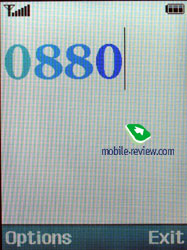
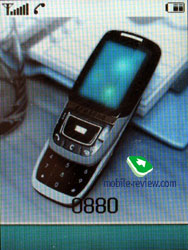
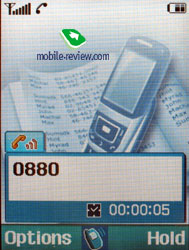
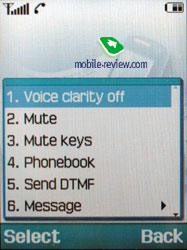
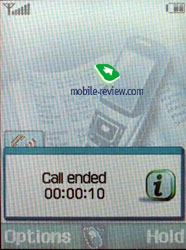
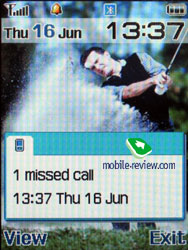
The camera provides with a perfect video quality, though photos are evidently inferior to
the Sony Ericsson
K750i, Nokia N90. The absence of autofocus and macromode give no points to
the D600. The camera is typical of the main products of this autumn, it is average in
characteristics and is quite comparable to the Nokia N70. If your main wish is good photo
quality, you should have a look at other models.
Stereo Bluetooth, Picsel Viewer, image transmission to the external sources are unique features of the phone. The memory card allows using the D600 as a fully-functional mp3 player unlike the D500. There are quite few improvements that increase phone's functionality and make it unique in its class. Taking into consideration the Samsung
D500 has had no direct rivals in its form-factor; we can say the D600 will also be popular. An evident Nokia's attempt of launching a rival (Nokia 6270) first points out that Nokia estimates the D600's chances for success as the max high. Now comparing these models is senseless, since the time gap between their launch dates is too big (Nokia 6270 appears in December), at the moment the D600 is already represented in the final versions, and the 6270 is still being developed. Considering the paper specs of the Nokia 6270, it has no evident advantage over the Samsung D600.
The sales of the D600 were to start in the beginning of June, but they will only in the middle of August. The price will form 600-650 USD for the first time, in the middle of the autumn it will be corrected to the level of 500-550 USD. And the next time the price will fall in the end of January.
Eldar Murtazin (eldar@mobile-review.com)
Translated by Maria Mitina (maria.mitina@mobile-review.com)
Published — 26 June 2005
Have something to add?! Write us... eldar@mobile-review.com
|
News:
[ 31-07 16:21 ]Sir Jony Ive: Apple Isn't In It For The Money
[ 31-07 13:34 ]Video: Nokia Designer Interviews
[ 31-07 13:10 ]RIM To Layoff 3,000 More Employees
[ 30-07 20:59 ]Video: iPhone 5 Housing Shown Off
[ 30-07 19:12 ]Android Fortunes Decline In U.S.
[ 25-07 16:18 ]Why Apple Is Suing Samsung?
[ 25-07 15:53 ]A Few Choice Quotes About Apple ... By Samsung
[ 23-07 20:25 ]Russian iOS Hacker Calls It A Day
[ 23-07 17:40 ]Video: It's Still Not Out, But Galaxy Note 10.1 Gets An Ad
[ 19-07 19:10 ]Another Loss For Nokia: $1 Billion Down In Q2
[ 19-07 17:22 ]British Judge Orders Apple To Run Ads Saying Samsung Did Not Copy Them
[ 19-07 16:57 ]iPhone 5 To Feature Nano-SIM Cards
[ 18-07 14:20 ]What The iPad Could Have Looked Like ...
[ 18-07 13:25 ]App Store Hack Is Still Going Strong Despite Apple's Best Efforts
[ 13-07 12:34 ]Infographic: The (Hypothetical) Sale Of RIM
[ 13-07 11:10 ]Video: iPhone Hacker Makes In-App Purchases Free
[ 12-07 19:50 ]iPhone 5 Images Leak Again
[ 12-07 17:51 ]Android Takes 50%+ Of U.S. And Europe
[ 11-07 16:02 ]Apple Involved In 60% Of Patent Suits
[ 11-07 13:14 ]Video: Kindle Fire Gets A Jelly Bean
Subscribe
|
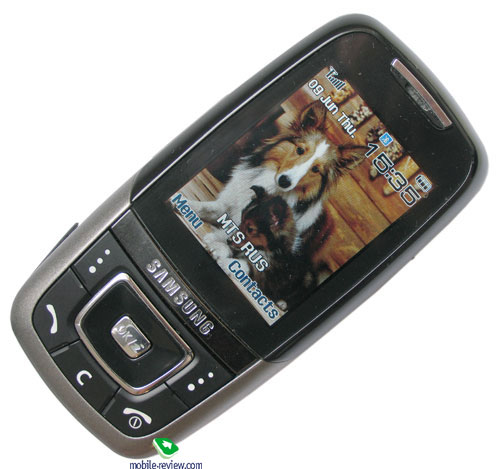





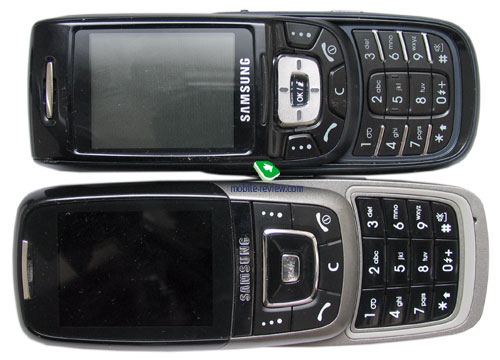

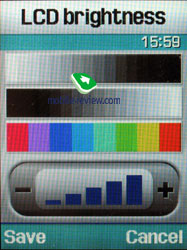
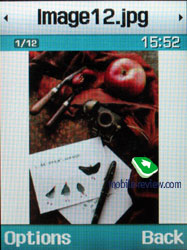


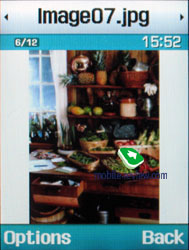

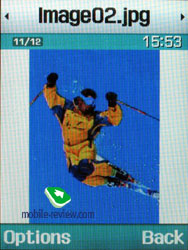
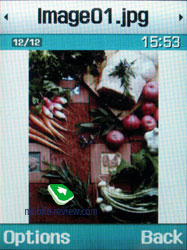

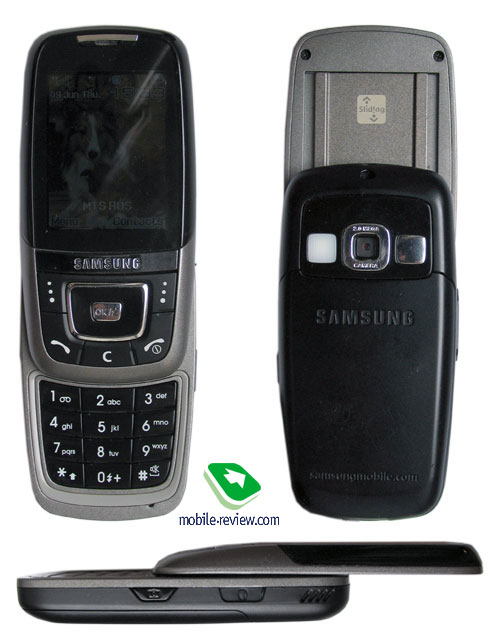


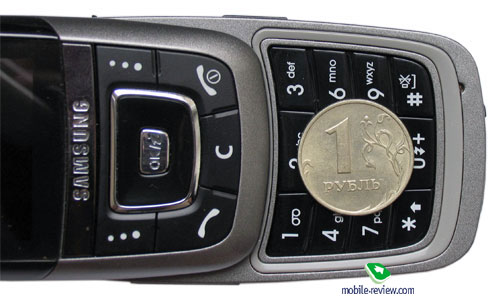





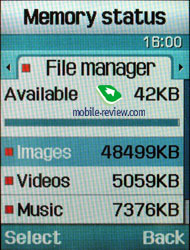
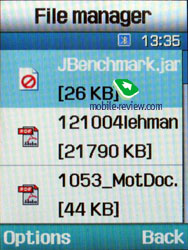




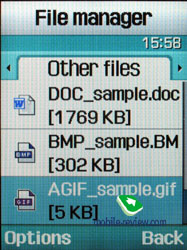

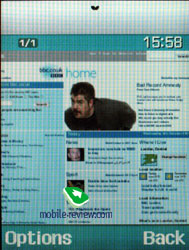

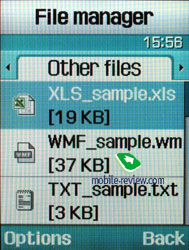

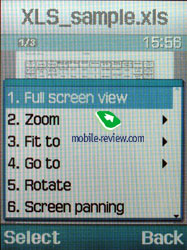
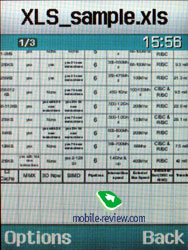
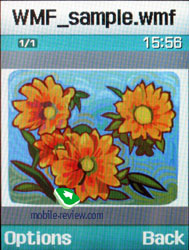








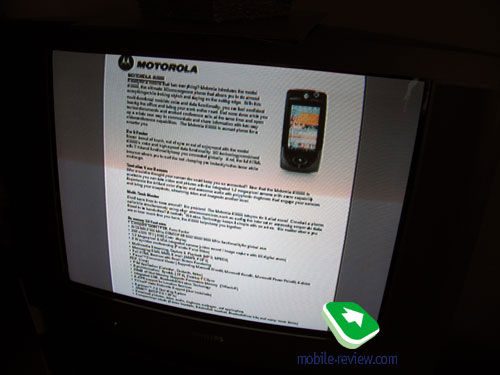
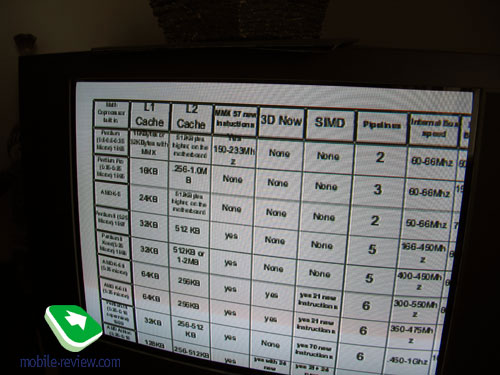
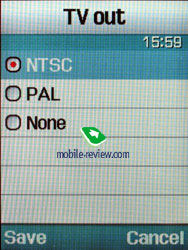


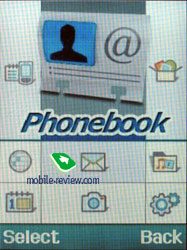
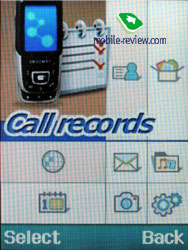

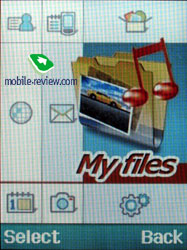

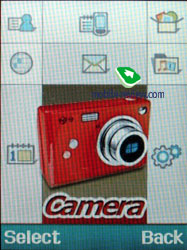


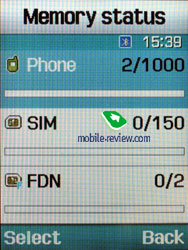
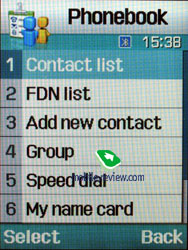

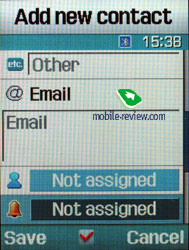
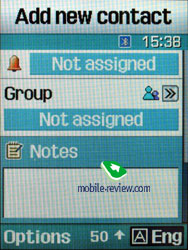
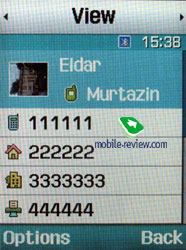
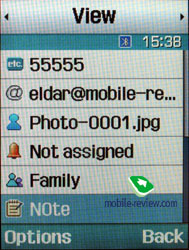
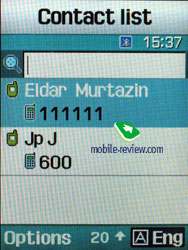
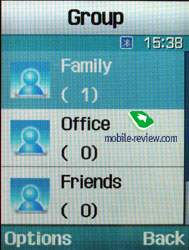
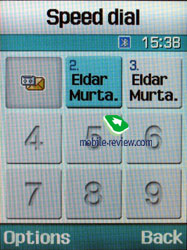
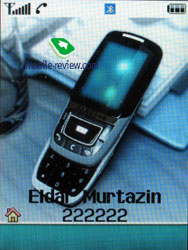
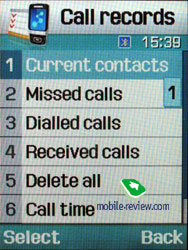
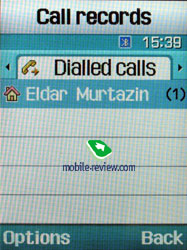
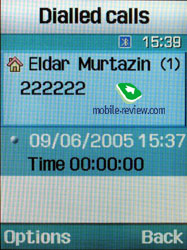

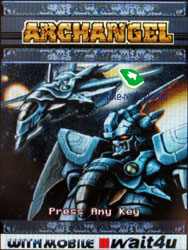
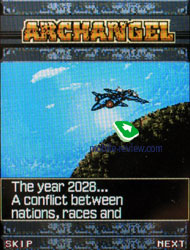

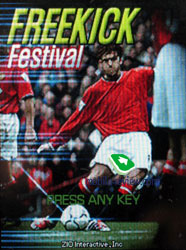

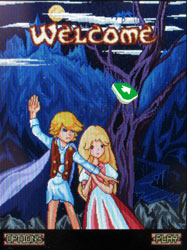

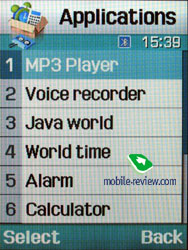


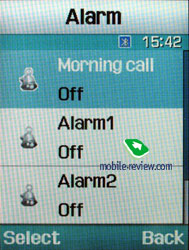
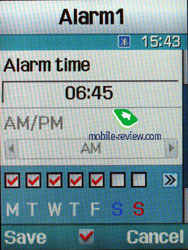
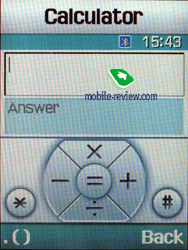
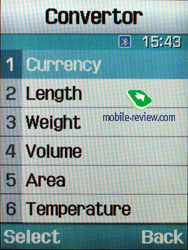
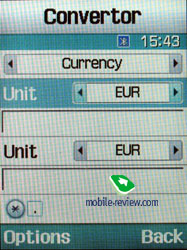






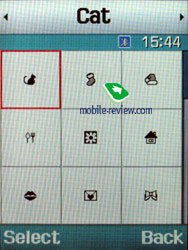

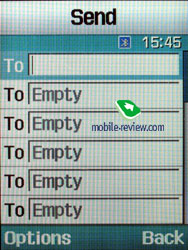
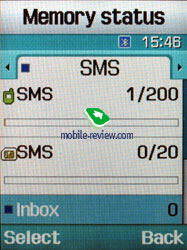

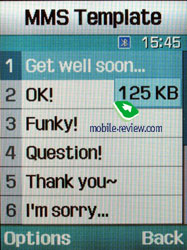
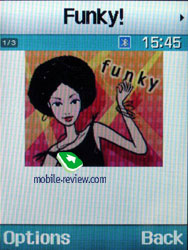
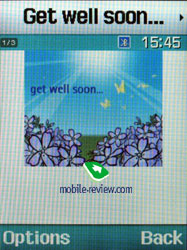

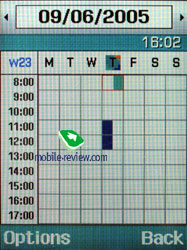
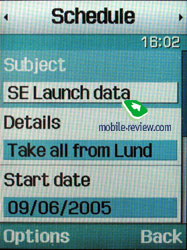
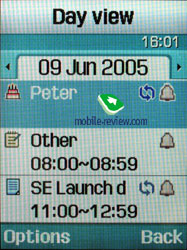
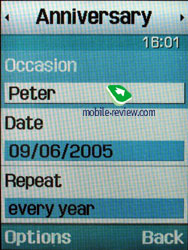
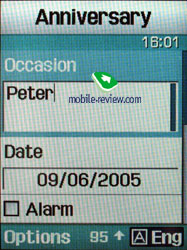
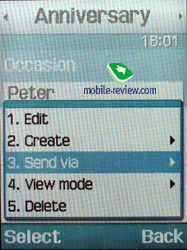
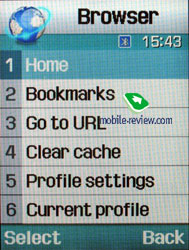

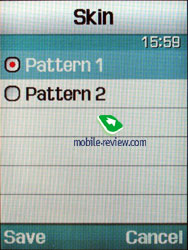
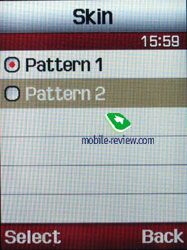


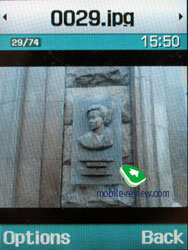


-low.jpg)
-low.jpg)
-low.jpg)
-low.jpg)
-low.jpg)
-low.jpg)
-low.jpg)


-low.jpg)
-low.jpg)
-low.jpg)
-low.jpg)