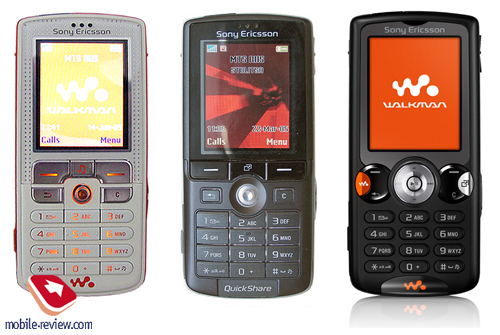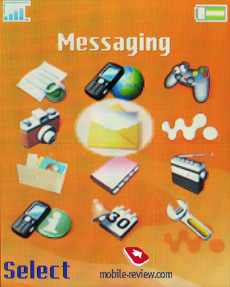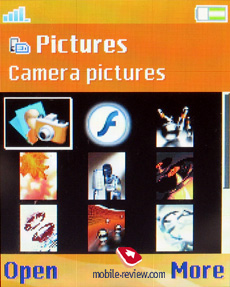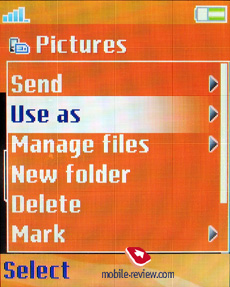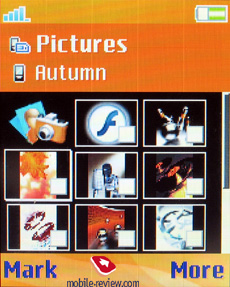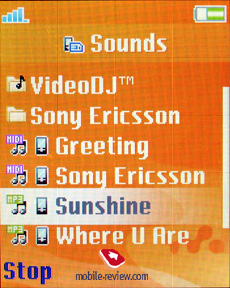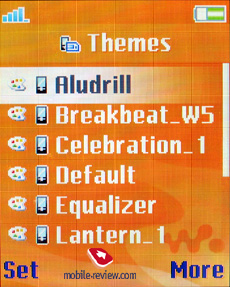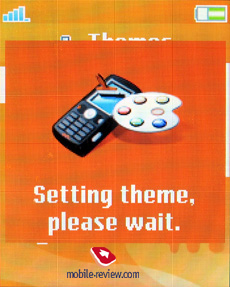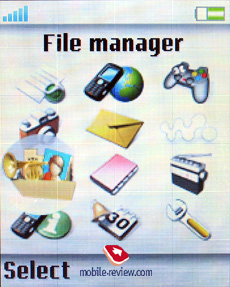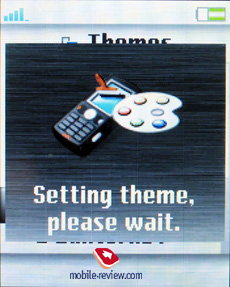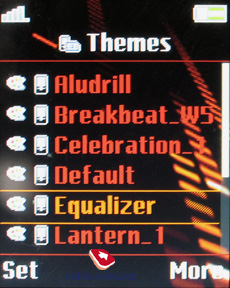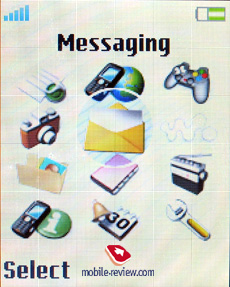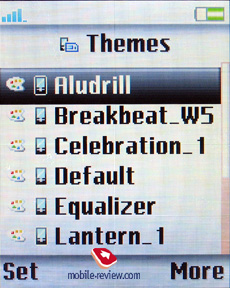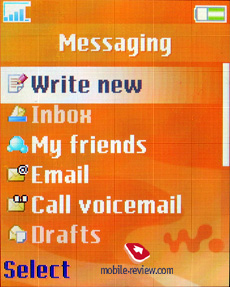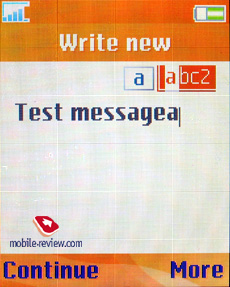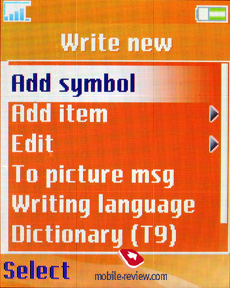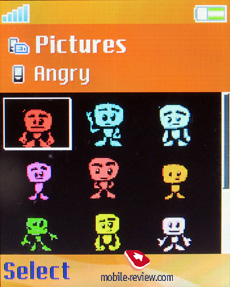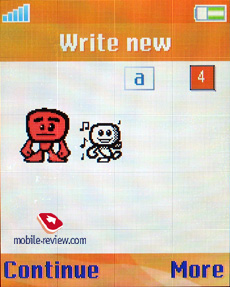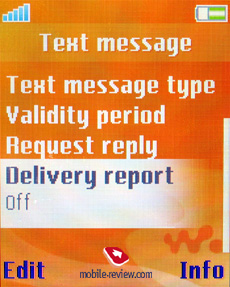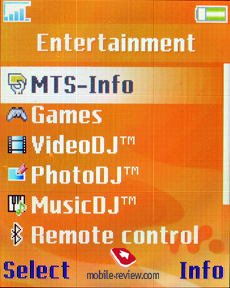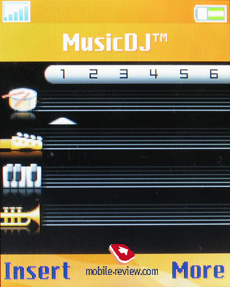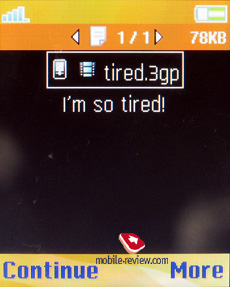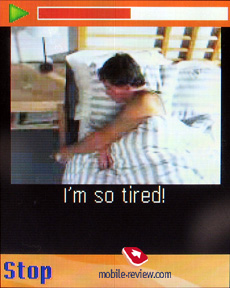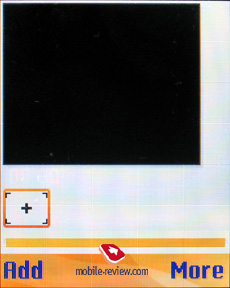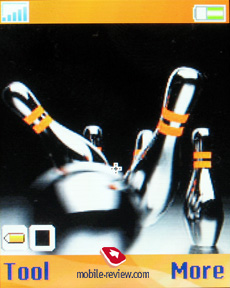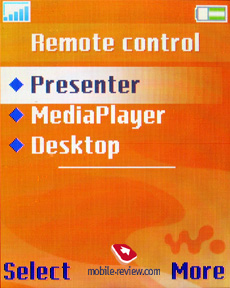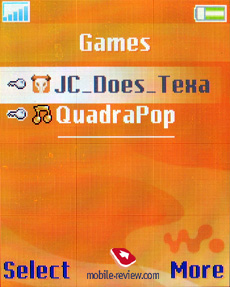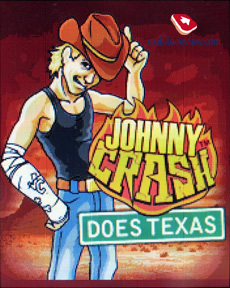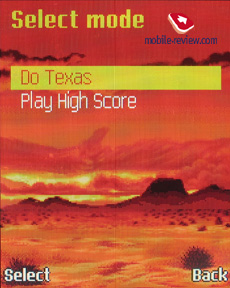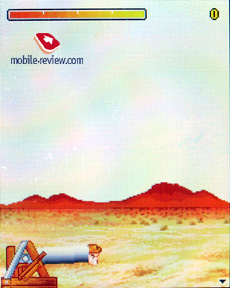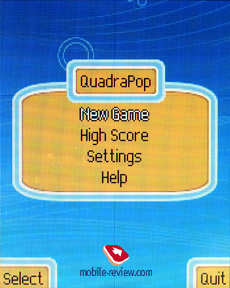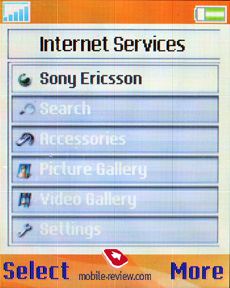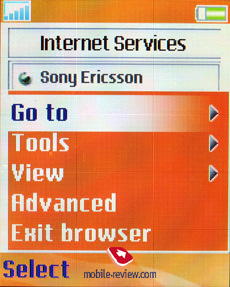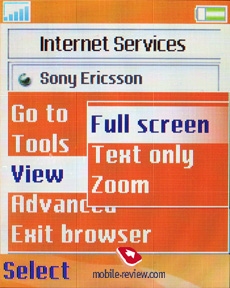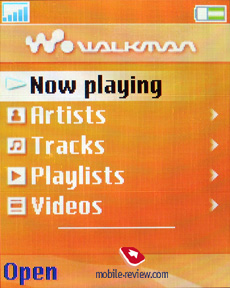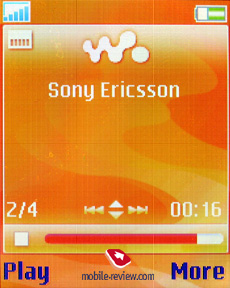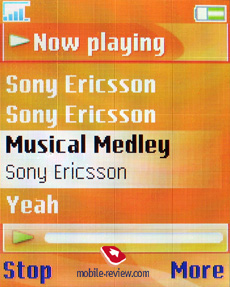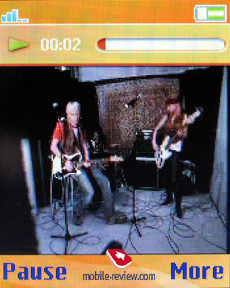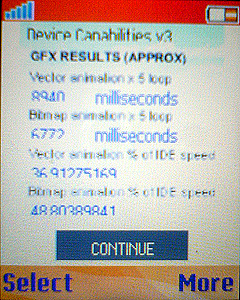Sony Ericsson W810i represents a renewal of two well known phones - Sony Ericsson K750i and Sony Ericsson W800i. This handset is related to the first of them in design. It is also made of dark plastic, has a strict shape varied with orange insertions. The second model gave it a Walkman logo and corresponding positioning, which influenced the package directly, for instance, it defined the presence of a capacious memory card and a headset. And if at the first stage the company announced two products together, and then separated them in release time, then now they do not consider it necessary to launch two models simultaneously (the W810i has a twin in the K-series). And if Helene (W810i) doesn’t support 3G, then its K-partner possesses it. Considering the presence of the K750i/W800i on the market and their gradual disappearance, it is wise to separate phones. All phones are built on the same platform, and differ only in gradual development of functions and improvement of the hardware part.

As the new model uses the same chassis as the K750i, you can exchange the bodies with the first mentioned model; however the camera shutter and its automatic work are not supported by the new model. The dimensions of the W810i equal the K750i ones, however the new device is one millimeter thinner (100x46x19.5 mm). And still Sony Ericsson follows the rule prescribing to integrate the maximum capabilities into a phone. The handset is comfortable to carry in hands, a shirt pocket, a jacket and jeans. The manufacturer claims the same weight as for Sony Ericsson K750i, which forms 99 grams. However, when equipped the model weighs 97 grams, while the K750i weighs 104 g. This weight reduction is caused by another keypad used and the absence of the camera shutter.
Size W810i,
videoclip (WMV, 5.1 Ìá)
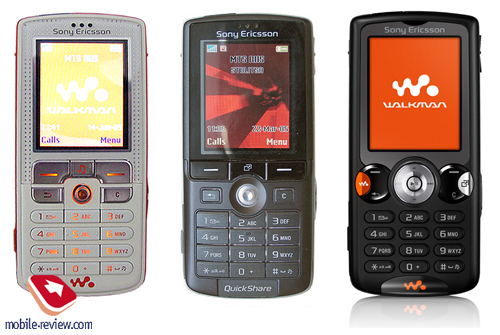
Now you can obtain only one colour solution – that is black. And then at least one operator version in another colour will appear which is typical of Sony Ericsson. The body plastic is dull-black, it is like coal and resembles graphite. No lacquer glow, the body is not easy to soil. That is the first time the company uses various colours for asymmetrical areas (different colours for various buttons). The central part of the phone features an orange Walkman button, which attracts our attention. A silvery Activity Menu button is to the right. And a-la metallic navi button divides the composition in the center. Such colour scheme makes a new youth phone style. We could call this a brave experiment, but then experience with Sony Ericsson K700 comes to mind, that model was both successful in business society and among youth audience despite decent design. And here the company stakes on this experience. The back of the phone also features two orange insertions, a Walkman logo, a self-portrait mirror is painted in orange. Nevertheless it acts perfectly, however it is not demanded much. But its colour is an integral design element.

Side control buttons coincide with the ones in the K750i, and the left facet holds a musical key, which calls a media player, or radio or the last called one of the listed. MS Duo Pro expansion connector found room a little below; up to 4 GB are supported. The right facet features a coupled volume button; also it switches radio channels, songs in mediaplayer. Below you will find a camera button, which can activate the camera from the standby mode.

Fast port is on the bottom end, you can use any accessory for previous models as the connectors coincide. On/Off button on the top of the handset allows switching profiles from the standby mode or locks the phone. And an IrDA gap is placed nearby.

The camera module placed on the back equals the ones in K750i/W800i; it is a CMOS matrix with the resolution of 2MP. You will find no difference from these models in the picture quality and number of settings. The flash is light diode and can work as a lamp (activate for a minute or in SOS mode).
A loudspeaker, which plays a melody when a speakerphone is on, is under the camera. Now it looks like three holes covered with a metallic grid. And a camera module is rounded with lacquered plastic.


Let us pass to the face of the handsets where the most interesting innovations gathered. A small gap above the screen to the right of the main loudspeaker is a light indicator. It activates keypad backlighting in poor light or in the dark. The backlighting is orange and not very bright. Though it is not bright, it will be enough in the dark or in twilight. On the other hand, it will not influence the comfort of phone use. This indicator can’t be set from the menu and influences the screen backlighting in no way.

This model possesses a screen with longer diagonal, which is now 1.9” (49 mm against previous 45). The resolution remained 176x220 (30x38 mm). This screen shows up to 262K colours (TFT). The hardware screen improvement slightly influenced its quality, now it behaves better in the sun (subjectively worse than the W550i, however better than the K750i), an indoors picture is more colour saturated, which is noticeable when comparing the phones directly. Up to 6 text lines and 4 service ones including a status bar can be displayed. The font drawing is the same as in the previous models. Similarly to the W900i the screen fades in the standby mode and then shows digital clock.

What is the most intriguing about this phone is the realization of soft-keys. They are combined with a Back button and C in vertical pairs. The Walkman and Activity Menu buttons joint them closely. That is curious despite the size such organization is very comfortable.
In previous models the joystick always raised complaints as dust got into it and then you had to clean the joystick as deviations to some directions failed working. The W810i still features a joystick, but it is integrated into a navi button, which constrains its deviations and you can only press it. The navi button is a-la metallic, the texture is very good and pleasant to touch. Actually it is 4D, however it is possible that diagonal deviations will be processed in some games, which means 8 directions (similarly to the W550i).
Joystick W810i, videoclip (WMV, 6.5 Ìá)


Number keys equal Sony Ericsson T610; they are softer in motion than in the K750i. The keypad appears comfortable to work with, however you might expect something another unconsciously. Localized versions will have keypad with characters of only one language, as the size of the buttons is too little.
Keys W810i, videoclip (WMV, 894 Êá)
Many people were worried about the reliability of the sticker on the bottom. And now it is not a sticker but a part of the body, which will last for ages. That means the picture is covered with transparent plastic. I managed to tear the plastic off only in ten minutes of hard work with a knife and a screwdriver. Be sure, you will never lose it. I advise not to repeat my experiment, as in my case that was a non-working sample.

The back cover hides the battery compartment and has no backlash. You will find it now opens much easier, just press the Walkman logo and pull the cover. A 900mAh Li-Pol battery is used. The manufacturer claims about 370 hours of work in the standby mode and up to 8.4 hours of talks. In Moscow we had it working for about 2 days in case of an hour of talks and up to an hour of other functions. Actually, we noticed not many differences between it and Sony Ericsson K750i; the devices are comparable in this parameter. The battery will be completely recharged in approximately 1 hour 40 minutes. Subjectively, the battery life grew a little bit. The growth forms 5-10 percent and is interesting from energy saving point of view.
Battery W810i, videoclip (WMV, 3.9 Ìá)




SPJavaMark06 results concerning the battery life is 12.2 hours of work and 776 cycles of two tests’ work (2D and 3D, we selected these tests as the screen and keypad backlighting work the most time).
Differences from Sony Ericsson K750i/W800i
The W810i represents all innovations introduced in the W550i and W900i, except for a hardware 3D accelerator. A user can access about 20 MB of memory.
The phone's interface has not undergone significant changes; all of them have evolutionary character and will become accessible in late versions of modern devices. Appearance icons in the Messages menu (answer to the message, redirect and so on) is one of the obvious differences. The manufacturer tried to approximate the device with modern organizers at the personal computers, in particular, MS Outlook. Such icons look unusual for the first time, but then you will find them useful, especially when communicating with several persons.
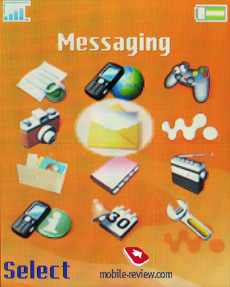
The second serious change is appearance of bookmarks for working with the phone's memory and with the memory card. I shall explain in terms of images. In the Image menu you see the first bookmark automatically on which all files associated with the given category are displayed. Such representation is typical of all phones by Sony Ericsson, when highlighting some record in the status bar, an icon showing where the file is stored (phone's memory or memory card) appears. But in W900i two separate bookmarks each demonstrating phone's memory or memory card appear. It is convenient sometimes, for example when searching, viewing and editing information.


Unfortunately, the file system still does not allow copying folders but only files which are included in them (for example you will not be able to copy some folders with music to the memory of the device, you can copy only files). It is inconvenient because it is necessary to use a computer.
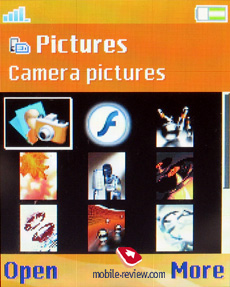


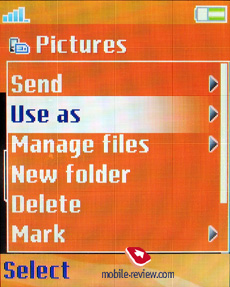
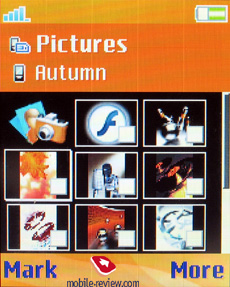
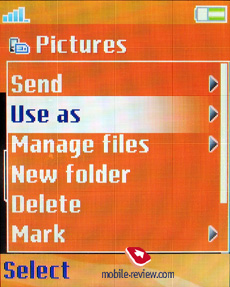

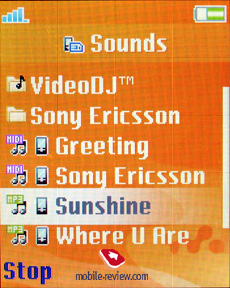
Pleasant addition to a phonebook is an opportunity to save all records at the memory card and to restore them from the backup copy. Such opportunity is not accessible for organizer at the moment, but as in Sony Ericsson P990, it will appear in usual phones for sure.
When you enter birthday information, the phone offers to add corresponding entries into the organizer; the entry is created for each previous and next year.
Connection to the personal computer by a cable does not cause any problems, the device is defined by Windows XP service pack2, and drivers are set automatically. Since W900i the device switches off the radio part and all options in the mode of transferring data that is a disadvantage. So you cannot use the phone and loading data simultaneously. To avoid mistakes of the file system you are specially asked not to disconnect a cable before the transferring will end.
Service of the software automatic updating allows loading all new versions by air. It is much more convenient, than visiting the service centre. This option becomes standard for phones by Sony Ericsson.
Support for Activity Menu makes the difference between this model and the W800i. However the changes are not numerous. For instance, the developers though that they would better provide access to the central phone functions. Thus now you can call al Bluetooth menus, but not only activation and deactivation. The realization seems dubious, and the former version was more interesting. On the other hand you can create a former tag.
Leaving the standby mode is possible both by pressing the back key or the joystick.
Themes are organized like in the W550i, which allows changing not only the interface, but the main menu as well. For instance, the Equalizer menu turns horizontal. Various themes make various menu appearances and vary the phone.
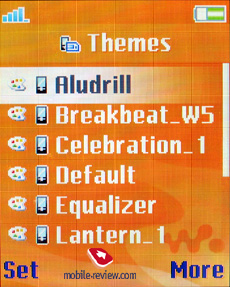
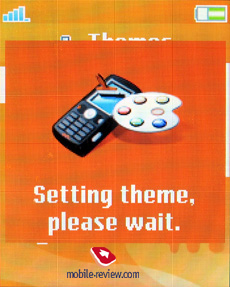
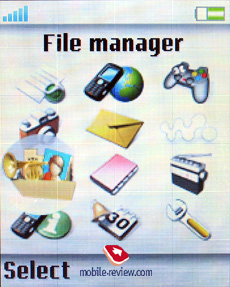
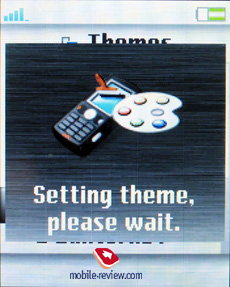
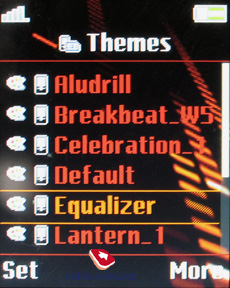

You can save e-mail messages on the memory card.
Interface W810i, videoclip (WMV, 3.3 Ìá)
Copy data into a clipboard in any menu where you deal with texts.
The manufacturer supplies also PC Suite version 11 with the phone. Previous versions of the program can’t deal with the discussed model (the tenth is though partly compatible, but others are not).
Interface and all standard options
By the organization of the menu it is a typical model of the last generation by Sony Ericsson, it has Activity Menu. Using the navigating key deviation it is possible to appoint labels that mean fast call of functions. The main menu is submitted by four lines each having three icons. The user can take advantage of a shortcut number navigation, then transition to the necessary item will take few seconds.
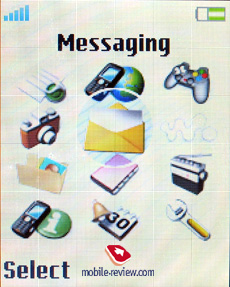
Text input remains on its comfort level, so, pressing the "#" key brings out a list of the available languages and you can easily switch between them while typing.
Besides traditional vertical sub-menus, the vendor has provided thematic horizontal tabs. It means that while viewing a list of the dialed numbers, one can see not only the dialed numbers but in the same time (horizontal joystick striking) switch between missed and received call tabs. In the phone menu this kind of navigation is provided anywhere it's possible and it makes using the phone much easier. The menu ergonomics is quite high in this phone model. I also note that such horizontal panels appear in Phonebook, Settings and another menu items as well.
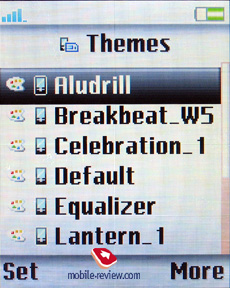

Phonebook. Up to 1000 names with completely filled fields may be stored. It sums about 5000 numbers, that it is quite enough for the majority of users. For one name in memory of the phone it is possible to store several numbers, e-mail address, IM number and other contact information. In the phonebook settings you can choose necessary fields which should be displayed while filling contacts. There is a possibility to sort by fields (by name or surname), but there is only one entry. Such sorting is important only while transferring data from PC, for phone's entries it's actually useless. Each name can be assigned to its own ringtone and picture. In that case incoming call causes playback of the selected ringtone and displaying the selected picture. You can synchronize Birth Day field with the organizer.
When entering information you move between bookmarks. At the first one the input of phone numbers and their sorting by types is carried out. Sometimes the organization of input with bookmarks reminds Outlook, it is convenient. There is an input of voice labels for separate numbers written down for a name, there may be up to 40 of them. As you can remember, voice labels for a name were supported earlier but additional numbers (domestic, working and so on) were typed by additional voice tag.
While viewing records of a phonebook or some other information you can scroll using horizontal deviations of the navigating key. Naturally, default number is appointed by you.
Traditionally it is considered in the company, that the SIM-card and its memory can be used by the user in extreme cases, instead of for the constant information storage. It is possible to overlook the data at the card from the separate menu, it is not displayed in the general list.
There is an opportunity to create an archival copy of all records at the memory card and to restore them further at the device.
Model W810i can accept a phonebook from other device by Bluetooth, excluding all melodies, photos and picture associated with names. Transfer takes less time due to that now.
User groups are necessary only for mass mailing, you can’t assign own picture or a melody to a group.
Messages. All functions are basic for messages, there are few default templates, others can be created. Messages are stored in the phone's memory and on the SIM-card as well. Chat is also available. As a whole everything, as well as on other phones of this company is supported.
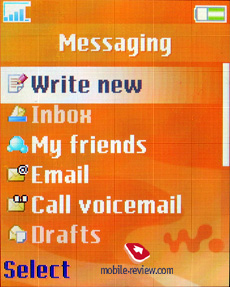

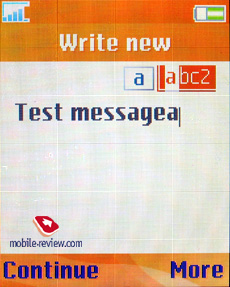
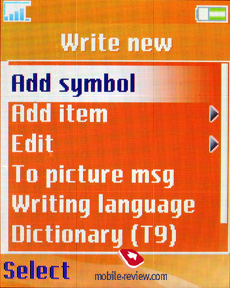
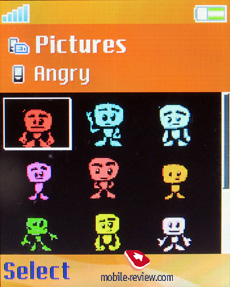
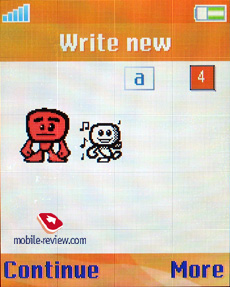
MMS realization is done great; you can really create your own video clips. The number of settings and the simplicity of their usage makes the great advantage over other phones.
An e-mail client supports sending and receiving of the messages, supports all kind of encodings including all Russian. E-mail messages can be stored on the memory card.

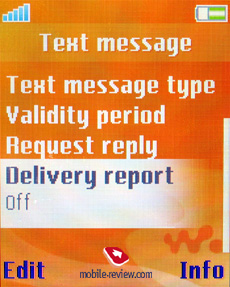
This menu item now holds a sub-menu called "Instant Messaging", a kind of analog of mobile ICQ.
Call lists. General calls list displays up to 30 records with date and time of a call. There is an icon beside each record showing a call type (missed, received, and dialed). Besides that, there are icons in the general calls list which show if a phone number is in the phonebook or on the SIM-card. A list of missed calls can also be viewed separately; it can hold up to 10 records. Here you can view a cost or duration of the last call and of all calls. Switching between different lists is possible by using bookmarks, they save time greatly.
Entertainment. This menu item provides access to a photo album, list of music files. MusicDJ is an interesting function although it isn't used by a wide range of consumers. It provides you with an ability to make your own melodies editing up to 4 tracks.
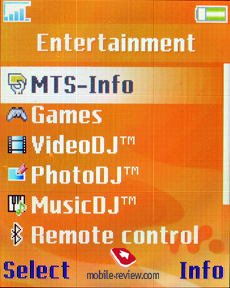
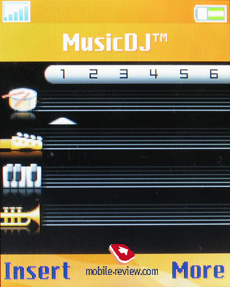
Advanced version of MusicDJ is a function VideoDJ, it allows editing not only music but also to add pictures and inscriptions, the final result is made out as a 3GP file which can be transferred in MMS or Email to another phone.
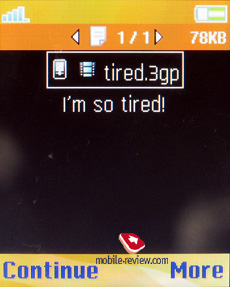
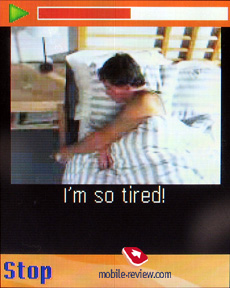
A graphical editor PhotoDJ is provided for creative users, which allows drawing plain pictures. Sometimes it will help in spending time, but most often is excessive.
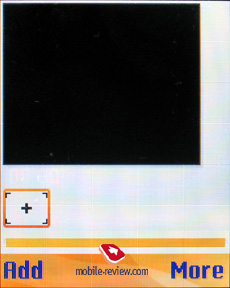
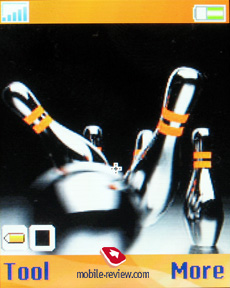
Remote control - an opportunity to operate other devices by Bluetooth-connection. It is standard for phones by the Company.
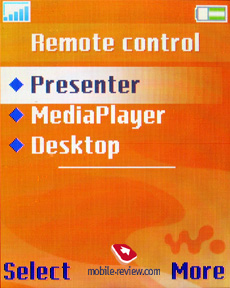
Sound record - a dictaphone, which allows recording voice memos for later use as a ringtone. Record of conversation occurs from the contextual menu. No restrictions on duration.

Games - There are two games in the phone - JÑ Does Texas (a version of YETI Sport) and Quadra Pop Quadra Pop. The last one is a very nice variation of tetris.
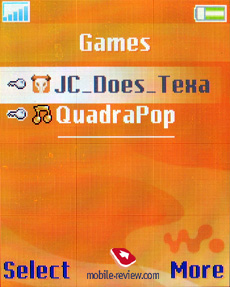
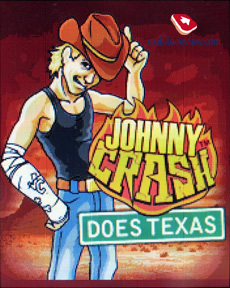
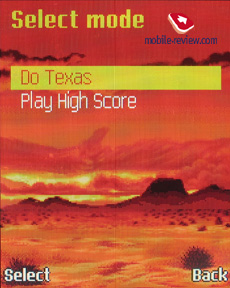
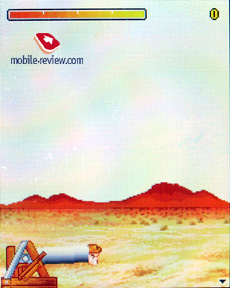
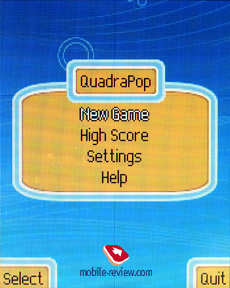

Organizer. There are a lot of functions beneath an Organizer menu. First, let's take a look at a calendar. There are three types of events viewing: week view, month view or today events. In the last case you see a list of all appointments and notes, another two modes display time and appointment or the day. You can choose a date to go to. Everything here is rather traditional. You are able to choose a type of an appointment by selecting one of 6 icons, type a place of the appointment, its time, add a reminder for it (beforehand or in the entered time). A way for setting up repeated appointments hasn't been found, my S700 hasn't had such function. Using an edit menu, time and date for a particular appointment can be adjusted but that's it. Reminders work even if the phone is switched off, if that option is marked in settings.
A task list is ascetic; there are only two types of tasks in it: a call and a reminder. But on the other hand, this is enough.
The phone has full-fledged calendar search - you input a search criteria (a word or a part of it) and the phone displays all the appointments matching this criteria. The search works fast even if there are more than 100 appointments scheduled. You can also quickly go to a particular appointment from a resulting search list.
Scheduled events can easily be sent to another devices (as always, through IrDA or via Bluetooth). You just have to choose a desired time interval - a day, a week, a month - and then send all the records. But a receiving device should have a built-in PIM to receive and display that data. You can send your info to a TV through an IrDa but it is unable to display them. In that manner, you can receive data, for instance, from home or office PC without using any extra synchronization software.
Organizer, videoclip (WMV, 5.3 Ìá)
Notes. The phone can store short text notes. Notes list displays the first word form a note. It isn't always comfortable because one should start a note with a keyword to know what it is about.
Alarms. An alarm can be set to regular or recurrent mode (the alarm can ring on selected days of the week). Alarm works even if the phone is switched off. Any sound file or radio can act as a signal.
Countdown timer is rather standard either as a stopwatch. The phone has a code reminder which is loved by lots of people, usual calculator.
Also there is a function of world time.
Connectivity. This menu item is responsible for the phone communications - from WAP and GPRS (EDGE settings are similar) to Bluetooth and synchronization. I won't describe here the standard methods of using them, they are pretty obvious and everything works fine. I want particularly emphasize Bluetooth's stability, it doesn't cause any problems to the phone at all, synchronization has no problems either, all profiles are supported (there is no sound transfer via Bloetooth).
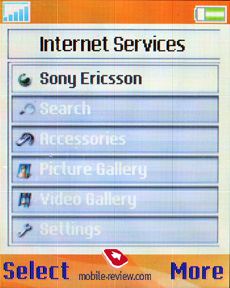
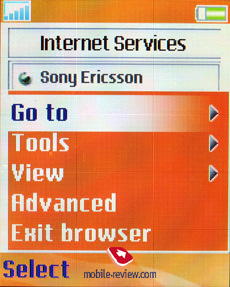

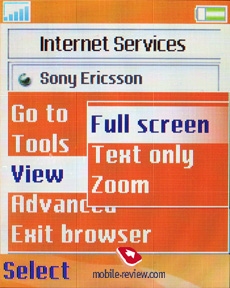
Here you can also find setting for a remote and a local synchronization, everything is also standard. The phone supports HID profile which allows using it as the computer or other device remote control.
Following bluetooth profiles are supported:
- Dial-up networking profile
- Generic Access profile
- Generic Object Exchange Profile
- Object Push Profile
- Serial Port Profile
- Handsfree Profile
- Headset Profile
- Synchronization Profile
- Basic Imaging Profile
- File Transfer Profile
- HID Profile
- SyncML OBEX binding
- JSR-82 Java API
WAP. WAP-browser has a dedicated menu item. Its version is 2.0 and it supports secured connections that are important for an electronic transactions. Using the browser, new wallpapers, themes, ringtones, which are available on vendor's site, can be downloaded to the phone.
NetFront browser is applied as a standard in phones by Sony Ericsson, it supports viewing pages in one strip (automatic formatting for the mobile device), viewing html pages. Other convenient things are creation of folders for files and bookmarks. The browser is one of the best, but the limited resources of the phone do not make it easy to use. For those who use the Internet constantly it is better to think about Pocket PC or laptop, it is not so interesting on such class of the devices. At the same time the support of RSS Feeds is interesting, it allows using the phone for reading news or announcements. Russian encodings are still a headache, the built-in browser works extremely badly with them.
There is no work with html-pages containing complex formatting, or exceeding 500 Kb in size. In many respects the standard browser is optimum, but use of Opera Mini is more preferable, as it gives more capabilities.
Settings. Properly speaking, this menu item contains all options regarding phone's work and partly screen's look. All the options are traditional and there is no need to describe them. We just want to emphasize the presence of the renewed themes.
File manager, memory size. Up to 20Mb of space is accessible for the user; he can store some data, files (photos, video and applications) here. The rest of memory is occupied by the preinstalled applications that cannot be removed. Also some part memory is allocated for such functions as a phonebook, calls list etc.
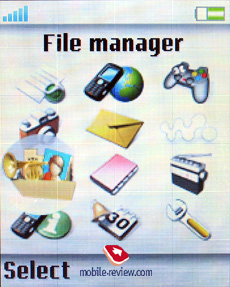
There is an elementary files manager in the phone, which helps to sort files by various folders, to create your own folders in the device's memory and to store files. The phone acts as working files storage both with cable and without it.
Player. There is a built-in mð3, 3GP and mpeg4 files player in the phone. Player is a good tool for listening mð3 files. The player has an equalizer which, in turn, has few presets (Bass, Voice, Tremble etc.) and a possibility to create your own settings. The equalizer changes sound noticeably.
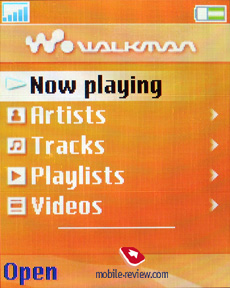
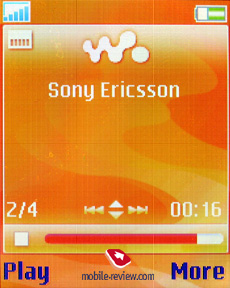


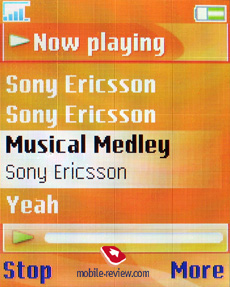
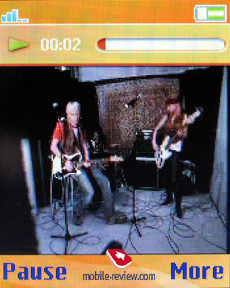
By its capabilities the player repeats Sony Ericsson W800i as much as possible. Player can be curtailed, the device provides full multitasks support.
Radio. You can keep up to 20 stations in memory, automatic tuning and RDS are at your disposal. The phone has the same radio quality as the K750i, which is rather high. HPM-70 stereo headset is included into the kit, but in contrast to previous versions the earphones imply no rubber insertion for wearing on the neck. They are simpler and feature only thin wires. They both look plainer and transmit sound worse (subjectively the quality is lower).
Camera. All camera settings and capabilities are completely equal to Sony Ericsson K750i, which is highlighted in a special material. The thing I’d like to note is the camera is the best now and considering the phone size – it is absolutely the best. However the absence of the cover above the objective is negative and the camera gets marked very soon. Despite the edging protects it partly, it still can’t protect of dust. Here we provide photos by the W810i and the K750i, and all settings are described in a separate review.
Foto samle
Video 1 (3GP, 358 Êá)
Video 2 (3GP, 328 Êá)
Performance. In fact, results of Sony Ericsson W810i are lower than Sony Ericsson K750i/W800i showed in SPMarkJava06 . The reason is another platform for Java virtual machine. It will probably be optimized in future and then the results will grow.
SPMarkJava06 results
Score: 632
Results:
2D game: 16.6 fps
3D Game: 3.2 fps
Fillrate: 696 kTextels/s
Polygon: 10 kVerticals/s
Througput PNG Score: 18
JVM: 400
Sony Ericsson K750i/w800i Software
SPMarkJava06 Score: 931
2d Game: 27.2Fps
3d Game: 4.2 Fps
Fillrate: 773 k Texels/s
Polygon: 9.5 kVertices/s
Png Score: 34
Jvm Score: 945
JBenchmark results of all four versions are predictable and coincide with ones for the previous models. They are average for this segment. The model obviously loses to new Nokia’s phones built on Series 40 3d Edition.
SPMarkJava06 Score: 632
2D Game: 16.6 FPS
3D Game: 3.2 FPS
Fillrate: 696 kTexels/s
Polygon Throughput: 10.0 kVertices/s
PNG Score: 18
PNG Encode: 7 kPixels/s
PNG Decode: 48 kPixels/s
JVM Score: 400
32bit Add/Subtract: 46192 kOps/s
32bit Multiply: 14144 kOps/s
32bit Divide: 933 kOps/s
32bit Array Access :1762 kOps/s
32bit Conditional Code: 9720 kOps/s
64bit Add/Subtract: 3380 kOps/s
64bit Multiply: 2576 kOps/s
64bit Divide: 255 kOps/s
64bit Array Access: 1222 kOps/s
64bit Conditional Code: 1883 kOps/s
32bit Float Add/Subtract: 266 kOps/s
32bit Float Multiply: 284 kOps/s
32bit Float Divide: 139 kOps/s
32bit Float Conditional Code: 1259 kOps/s
64bit Float Add/Subtract: 145 kOps/s
64bit Float Multiply: 131 kOps/s
64bit Float Divide: 32 kOps/s
64bit Float Conditional Code: 541 kOps/s
Tangent Function: 12 kOps/s
Sine and Cosine Functions: 45 kOps/s
Square Root: 16 kOps/s
Static Method Call: 2262 kOps/s
Object Creation: 16 kOps/s
Array Copy: 4 MB/s
|
K750i |
W810i |
| JBenchmark 1 |
4059 |
3082 |
Details |
| Text |
1070 |
747 |
| 2D Shapes |
967 |
779 |
| 3D Shapes |
698 |
485 |
| Fill Rate |
386 |
421 |
| Animation |
938 |
650 |
Screen Width
|
176 |
176 |
Screen Height
|
176 |
176 |
Color Screen
|
true |
true |
Number of Colors
|
65536 |
65536 |
Double Buffer
|
true |
true |
Total Memory
|
1048572 |
1048512
|
Free Memory
|
983316 |
946976
|
CLDC - 1.1.1 |
Microedition Profile MIDP-1.0 MIDP-2.0 |
|
K750i |
W810i |
| JBenchmark 2 |
177 |
3082 |
Details |
| Image manipulation |
350 |
178 |
| Text |
235 |
354 |
| Sprites |
330 |
209 |
| 3d Transform |
362 |
253 |
| User Interface |
277 |
51 |
Screen Width
|
176 |
176 |
Screen Height
|
176 |
176 |
Color Screen
|
true |
true |
Number of Colors
|
65536 |
65536 |
| JPEG Support |
true |
true |
| Transparency (Alpha Level)
|
|
254 |
Total Memory
|
1048572 |
1048512
|
Free Memory
|
957932 |
910240
|
CLDC - 1.1 |
Microedition Profile MIDP-2.0 |
Microedition Platform: R4CA021
|
Microedition Encoding: ISO-8859-1
|
|
k750i |
W810i
|
| JBenchmark 3D HQ |
126 |
103
|
| JBenchmark 3D LQ |
206 |
166
|
| Triangles ps: |
44257 |
13156
|
| kTexes ps: |
1589 |
860
|
| Screen(canvas)width: |
176 |
176
|
| Screen(canvas)height: |
176 |
220
|
3D Subsystem |
| M3G Version: |
1 |
1 |
| Antialaising: |
false |
false
|
| True color: |
false |
false
|
| Dithering: |
false |
false
|
| Mipmapping: |
true |
true
|
| Perspective correction: |
true |
true
|
| Local camera lighting: |
false |
false
|
| Max lights: |
|
8
|
| Max Viewport dimensions: |
1024 |
1024
|
| Max Texture Dimensions: |
256 |
256
|
| Max Sprite Crop Dimensions: |
1024 |
1024
|
| Max Transforms Per Vertex: |
3 |
3
|
| Number of Texture Units: |
|
2
|
| Other properties: |
|
|
| Color Screen |
true |
true
|
| Number of colors |
1024 |
65536
|
| Transparency (alpha level) |
|
256
|
| Double buffer |
|
true
|
| Total memory: |
1024 |
1048512
|
| Free memory: |
1024 |
896512
|
MicroEdition Configuration
|
|
CLDC-1.1
|
MicroEdition Profiles:
|
|
MIDP-2.0
|
Microedition Platform:
|
|
j2me
|
Microedition Encoding:
|
|
ISO-8859-1
|
Microedition Locale
|
|
en
|
Microedition Communication ports:
|
|
null
|
| Microedition Hostname: |
|
null
|
3.1.0 |
|
k750i |
W810i
|
Rendering Quality:
|
|
|
Bilinear filtering:
|
Failrule (73%) |
Failrule (69%)
|
Trilinear Filtering:
|
Not supported |
Not supported
|
Perspective correction:
|
Failrule (57%) |
Failrule (58%)
|
Z-buffer depth:
|
14 bit |
14 bit or higher
|
Perfomance |
Smooth triangles:
|
20549 |
19070
|
Textured triangles:
|
15138 |
12057
|
Fill rate:
|
552 kTexels |
432 kTexels
|
Gaming:
|
66 (2.2 fps) |
54 (1.8 fps)
|
4.0.2 |
The Flash Lite was carried out and here are the results.
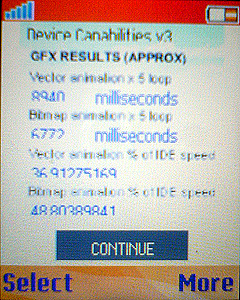
Impressions
In fact, I see no reason in replacing the K750i/W800i with the new model, if only you need EDGE or the fourth band – GSM850. Other characteristics are comparable and my advice is to wait for the next model. It will provide more improvements including hardware ones. If you like carrying out experiments with software, know that software for the W810i is impossible to install on the K750i/W800i for handsets are physically different. Nevertheless, you can exchange the bodies.

Considering that the model is a renewal, we can say it is adequate and will have a life cycle for about a year. The start price will form 330 Euros, which is 30 Euros more then for the W800i. The product will appear on the counters in the beginning of March (probably earlier).
The renewal is extremely modern and will have no rivals for at least 2 months. And later competition between Sony Ericsson W810i and Nokia 6233 will start. These are the products of the same class and have similar characteristics, let us try to compare them and check who has more advantages.
Band. The Sony Ericsson's solution is a quadruple band, however it doesn't support UMTS. Nokia 6233 has no GSM850, but works in UMTS networks. The number consumers using UMTS products grows and they are likely to select Nokia 6233.
Dimensions. No principal difference, Sony Ericsson W810i - 100x46x19.5 mm, Nokia 6233 - 108x46x18 mm. The weights are 99 and 110 grams correspondingly.
Screen. Both screens are TFT and show 262K colours. The Sony Ericsson's product has the resolution of 176x220 pixels, and the Nokia's one is QVGA (240x320 pixels).
Screen W810i, videoclip (WMV, 894 Êá)
Memory. The W810i features 20 MB of memory against 6 MB in Nokia 6233, and the package contains a 512 MB memory card, while Nokia uses a 64 MB microSD card (the maximum capacity card, which you can try to buy, is 512 MB).
Bluetooth. Nokia 6233 supports bluetooth version 2.0 followed by EDR, while the W810i is restrictedly compatible with the 2nd version, no A2DP-profile.
Camera. Nominally both cameras use CMOS sensors with 2MP matrixes; however the picture quality of the Sony Ericsson's product is much higher.
Sound, mp3 player. In fact the models understand the sale mist of files; despite all the differences the interface is quite comparable. The Walkman's product can boast with more qualitative headphones included into the kit, special software Disk2Phone, a capability to use standard 3.5 mm earphones and a remote controller is optionally available. You can have the same quality of the sound, but that will take extra time and money.
Interface. Nokia 6233 is run by Series 40 3d Edition, which provides the maximum capabilities in adjusting the interface for a certain user. The Sony Ericsson's product loses in the interface realization, however the difference is not striking, both products are leaders, and as a result, the capabilities are the maximum.
PDF Nokia 6233 recognizes MS office files and also PDF ones with some cavils; however the W810i can't do it at all, which is a disadvantage. Also the Nokia's phone allows attaching such files to e-mail messages.
FM-radio is present in both models, and its capabilities are comparable.
Launch. Sony Ericsson W810i will appear in the beginning of March for 330 Euros, and Nokia 6233 in the middle of May for 350-360 Euros. An interesting scene we have, I can’t predict who will win the fight.
Sony Ericsson K750i is a real bestseller, and that is why we do not doubt the same fate fell to the W810i. At the launch moment the model will have no direct rivals, and about two and a half months are at its disposal to gain the market leadership and only then Nokia 6233 appears. The Nokia's solution supports UMTS, has A2DP Bluetooth-profile, works with office files, its interface is rich and flexible, the screen resolution is higher, which are great advantages. At the same time the Sony Ericsson's solution wins due to a better package, better work with music (earphones, big memory size, and special software for synchronization), and better camera with great capabilities. Organizers and phonebooks are comparable, and voice dial is better in the SE product, though belongs to the previous generation.
The K750i, and correspondingly the W810i will be replaced only in the end of 2006, the next model will distinguish with a QVGA-screen, a 3MP camera, support for all possible Bluetooth profiles (but you still will be forbidden to scan other devices and their file structure), expanded memory card (512 MB), stereosound like in the W550i and support for UMTS. The phone size will be comparable with the K750, and only about two mm thicker. And also that will be the first phone built on a new interface maximum compatible with Nokia UI. It is probable that one more intermediate product called Betty will appear on this way.
So, in the end we meet a regular company’ bestseller, which will give a stimulus to third parties in developing their programs. That is for the first time that support for JP-6 allows creating independent mediaplayers. That will activate many developers and allow adding standard play lists.
Links of the topic:
Eldar Murtazin (eldar@mobile-review.com)
Translated by Maria Mitina (maria.mitina@mobile-review.com)
Published — 16 January 2006
Have something to add?! Write us... eldar@mobile-review.com