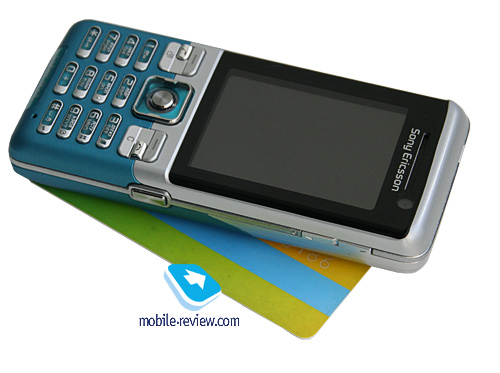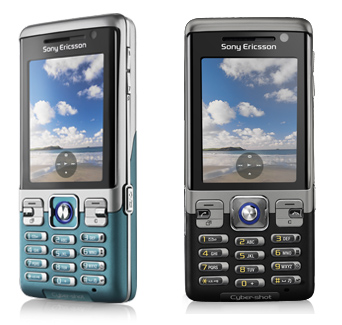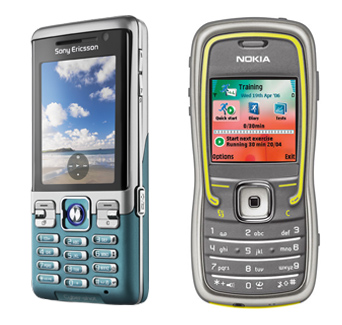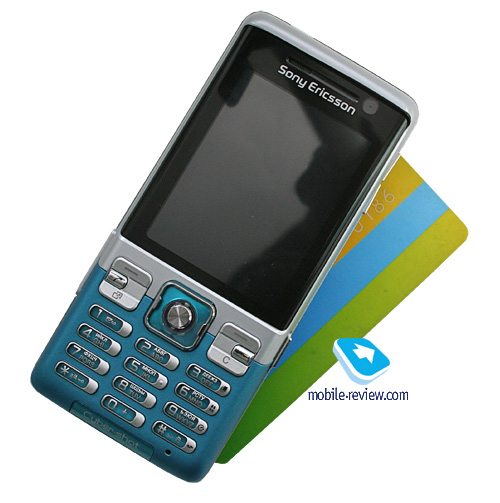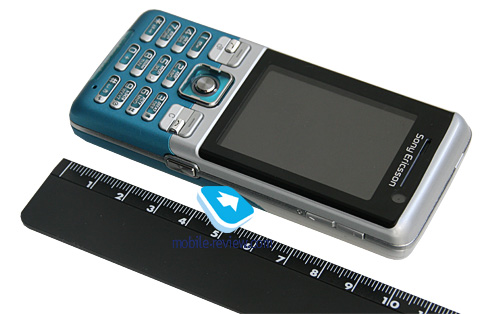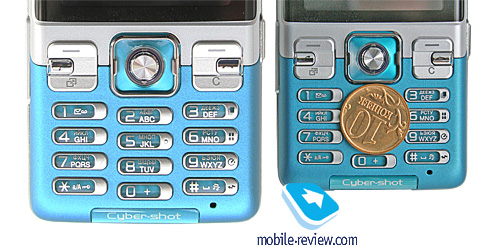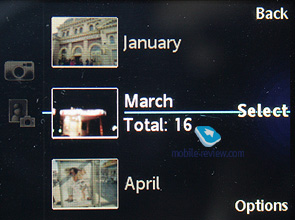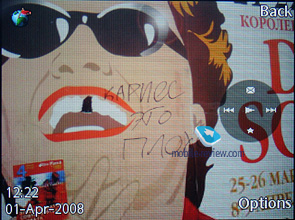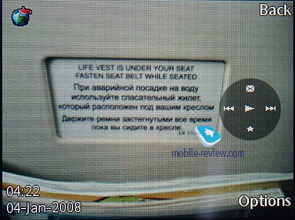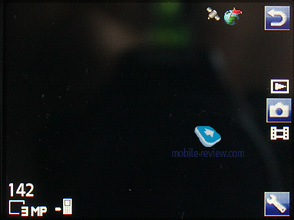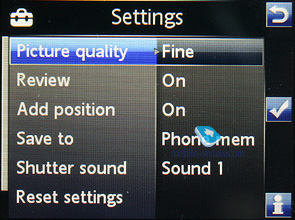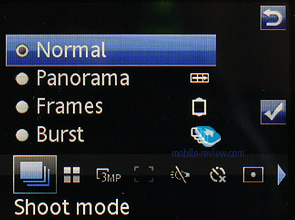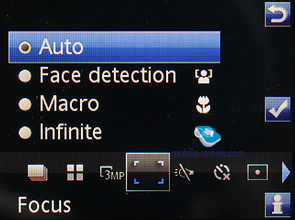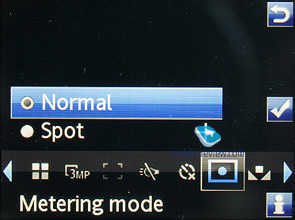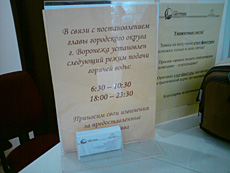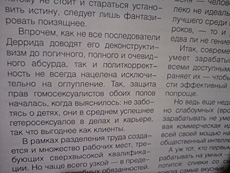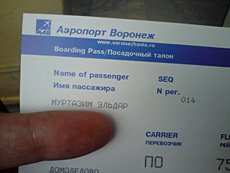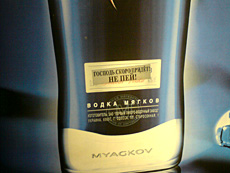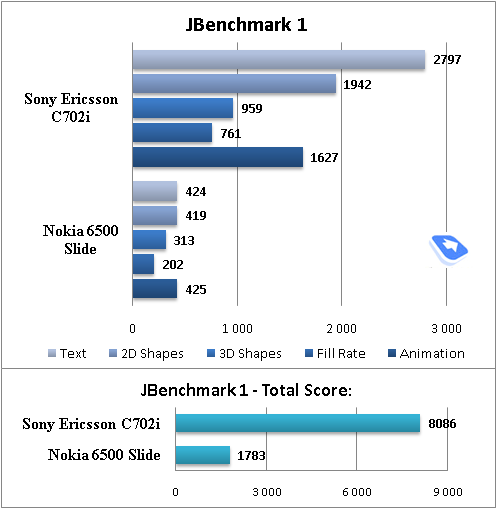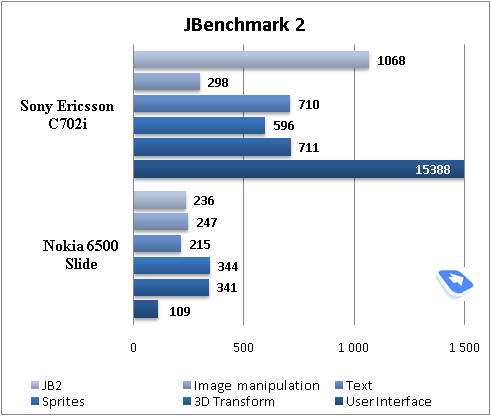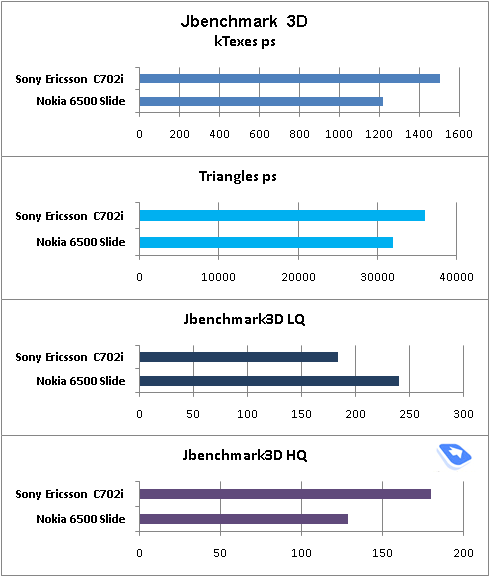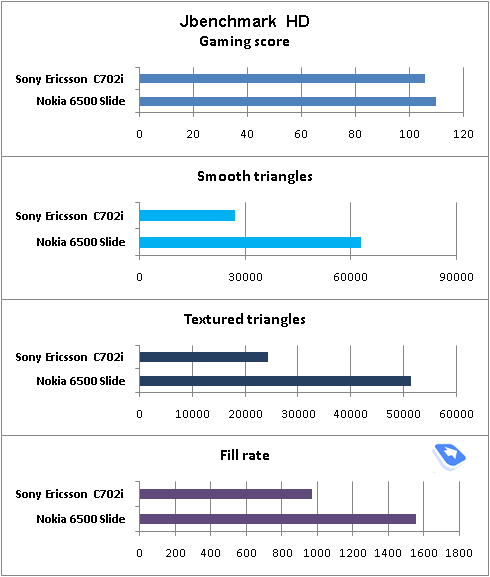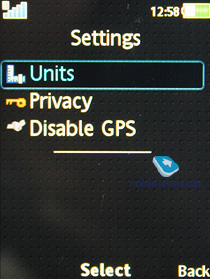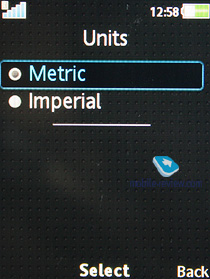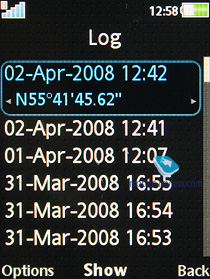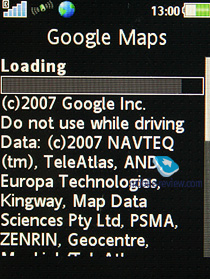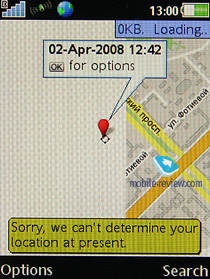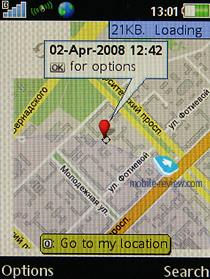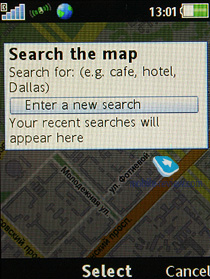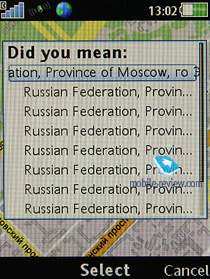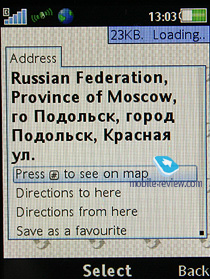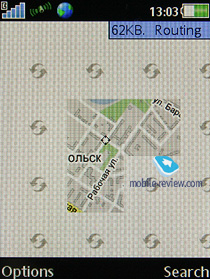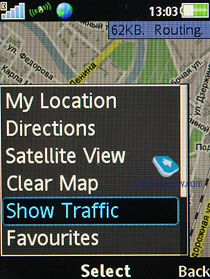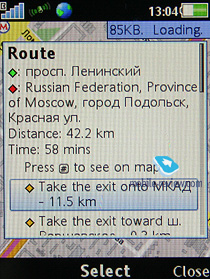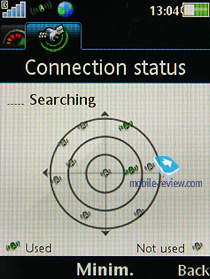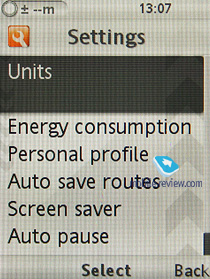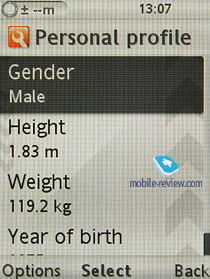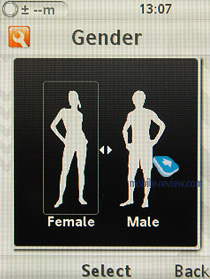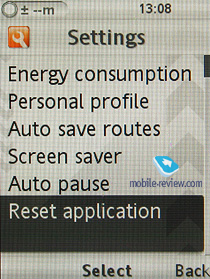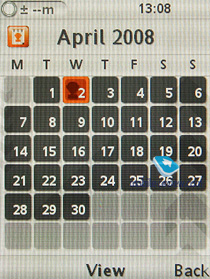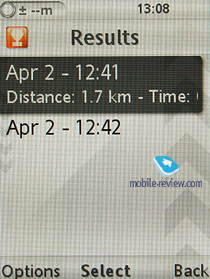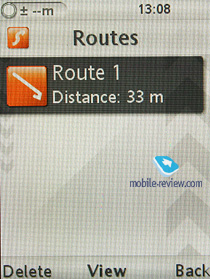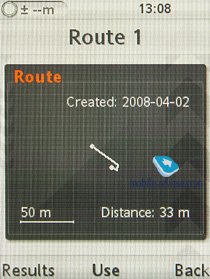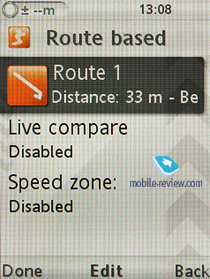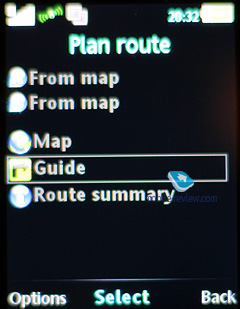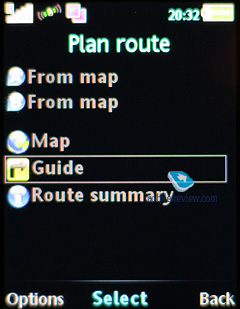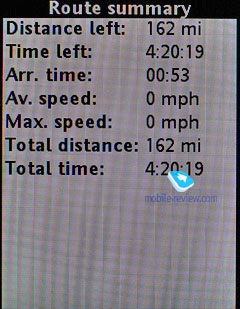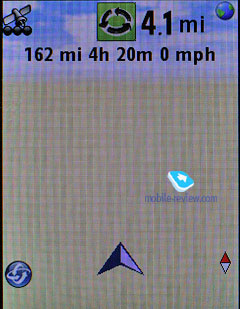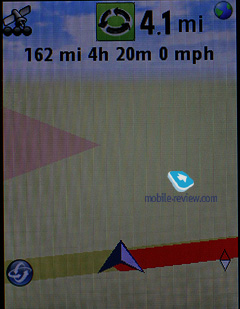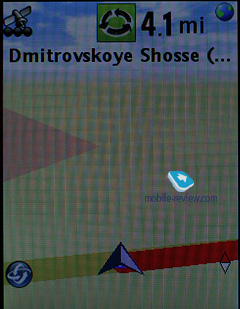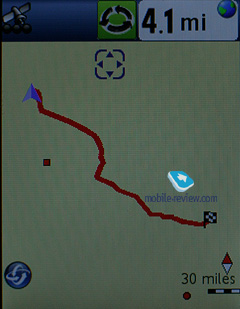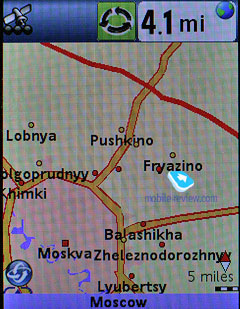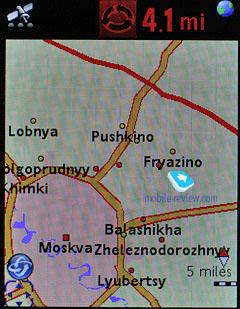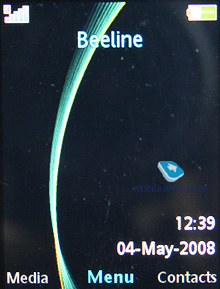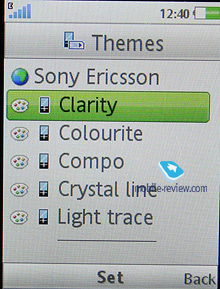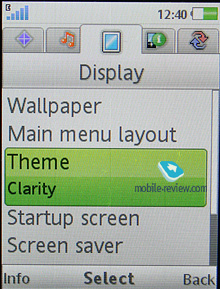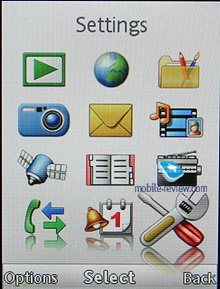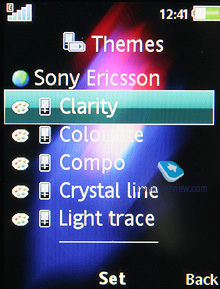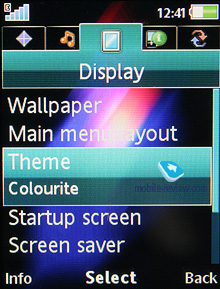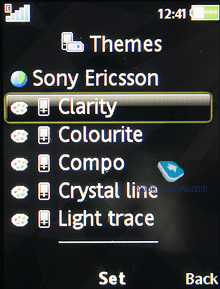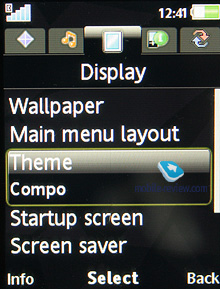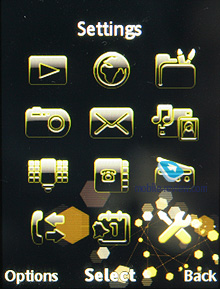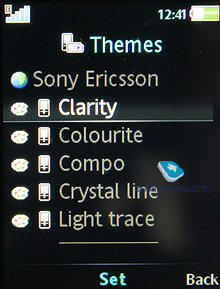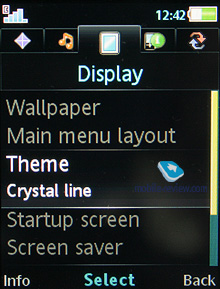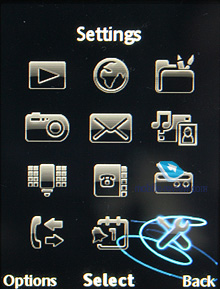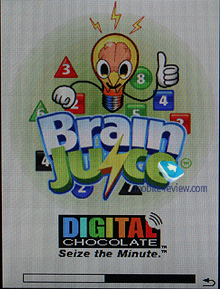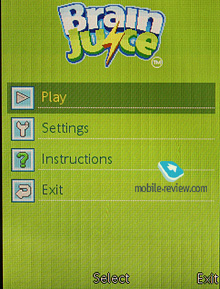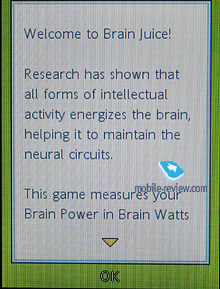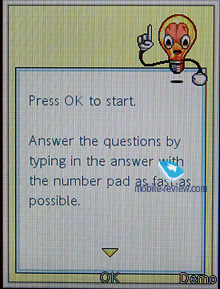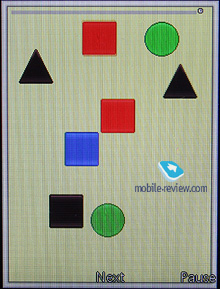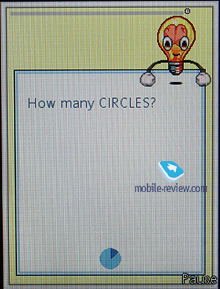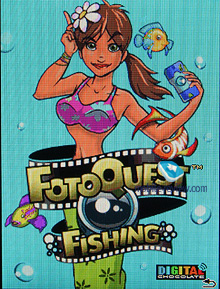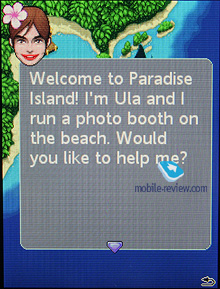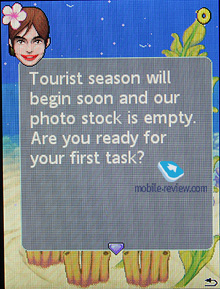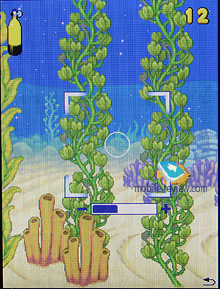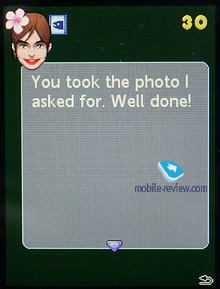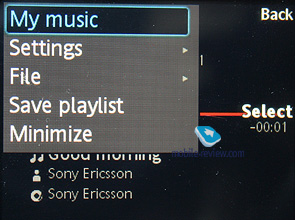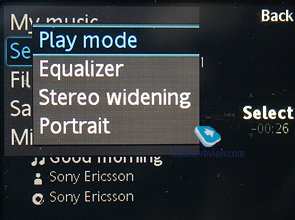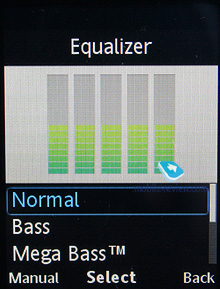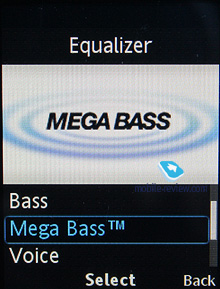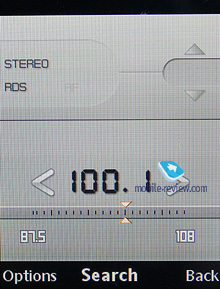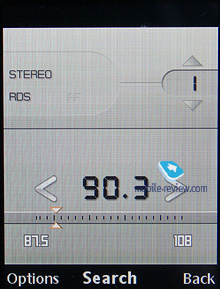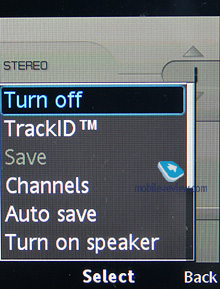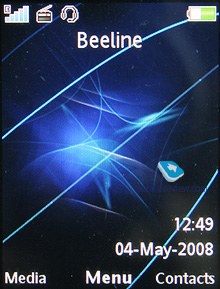|
|
Review of GSM/UMTS-handset Sony Ericsson C702
Live photos of Sony Ericsson C702
Table of contents:
- Positioning
- Design, size, controls
- Display
- Keypad
- Battery
- Memory, Memory card
- Camera
- Connectivity
- Performance
- GPS-navigation
- Preinstalled themes, applications, games
- Impressions
Sales package:
- Handset
- Charger
- Stereo-headset
- Software CD
- 1 Gb M2 memory card
- User Guide
Positioning
The background of the Sony Ericcson C702 is interesting in almost every single way – that is, the likes of the C702 (for the mid-tier segment) were devised by the manufacturer as far back as 2005. Back then they were all gathered under the “Sport” tag and intended primarily for youth. However, they never entered production – they thought they’d be better off capitalizing on the wild success of their top offerings, and since Sony Ericsson didn’t have plenty of production facilities or resources, there was little choice in this matter. The launch of this range had to be postponed to some time in the future, and by and large, the whole project got underway only after Siemens made its exit from the market.
We can’t say there were tons of ruggedized solutions on the market at some point in time – all in all, you can count them all on the fingers of two hands. As far as I remember at any given moment the market was literally made by a couple, three models at best, so three was no freedom of choice per se. Such a narrow niche forced the phone makers to emphasize the youth appeal in their solutions. Also, it turned out that step by step, the level of protection offered by those ruggedized handsets wasn’t much different from that of other mass-market products, bar some extra plugs, screws and rubber stripes to ensure a tad better water-resistant qualities. It’s quite another matter though that the “ruggedized” design is nothing but a direct way to cater for the audience’s needs. Truly, one of the most common requirements for mobile phones is a tough and reliable casing, along with decent reception quality and battery time. And that’s exactly what the C702 and the likes bring together in one package.
But don’t think of it as a real “allroad” phone – the Sony Ericsson K800i is pretty much in the same league with the C702 on this front. However, the latter still has a small edge – that is, better protection from water and mud that normally can’t do it much damage.
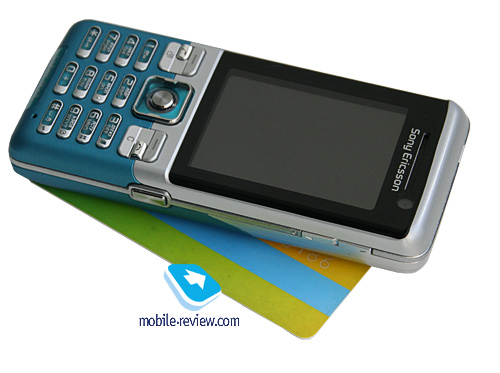

So, who did Sony Ericsson have in mind when designing the C702? Youth, to be more precise, that part of them who want to own a long-lasting device (or that least a phone that looks like one), and those who are into traveling and long hikes, where the chances of a handset drowning in a river or under heavy rain are not that slim at all. Interestingly, they have focused on extras that have been around on feature phones for a long while, but never seen on ruggedized handsets. The C702 is positioned as an imaging-savvy solution (Cyber Shot), albeit its megapixel count isn’t particularly through the roof at 3.2 Mpix. A bundled GPS-receiver is a must for many contemporary phones, but the C702 can actually make good use of it (geo tagging, routes, exercising, etc). All in all, it’s an appealing device that’s more of a do-it-all, rather than a pure “tough guy” clad in a ruggedized casing. Make sure you don’t put it in one league with other “do-it-all” solutions that pack in almost every feature and application known to man under their hoods. The C702 is “do-it-all” in the sense that it can satisfy just about everyone within its target audience, offering a more or less austere design at that.
Design, size, controls
Video, C702’s looks (wmv, 21,6 mb) >>>
The C702’s looks stem from it being a phone for everyone – previous solutions from Nokia and Siemens were rigged with festive flavors and weren’t the most discreet handsets around. However Sony Ericsson has taken a different approach to this matter and resolved to go with two not-so-flamboyant colors - Speed Black and Cool Cyan.
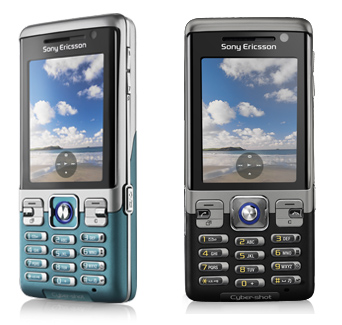
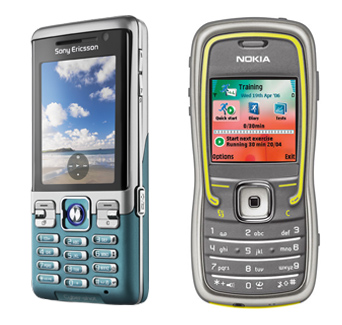
In either case, those, the display frame, sides and the area around the camera are silver. The C702’s casing is made of plastic with one seemingly metallic accent running across the spines, however in reality it is just a well-disguised piece of plastic. The rear houses a protruding lanyard eyelet that appears to be metallic, but one again, it’s all plasticky.


The battery cover sports the soft touch finish and thus can’t slip out of your hands. Also clain in soft touch is the color segment of the front face. We have no complaints about the C702’s build quality; it’s a very robust device that won’t utter a single creak even if you squeeze it in your hands as hard as you can. As far as ruggedized details go, we can’t overlook the rubber seal for the M2 memory expansion slot on the last and the screw locking the battery compartment cover (which a generic feature of “tough” phones). If you have long nails, removing it won’t be that much of a challenge, but we still recommend using something along the lines of a rule or paper clip. As for the battery cover itself, we are fully satisfied with how it sits in the slot, especially when it’s attached correctly. Running along the battery are strips of rubber that may be easily displaced, in which case you will see some gaps between the lid and the casing, so that’s the thing you should pay strict attention to. The slots of loudspeakers, microphone and earpiece are quite tiny in size and on top of that are covered with grills, ensuring that should you drop it in water and take it out right away, water won’t make its way into the phone, or even if it will, it won’t be a big deal. However, a 10-second diving session won’t bode well for the C702 – it will start drowning and eventually will give up the ghost. It has fairly protected from water splashes and rain, but obviously it can’t swim. Furthermore, the interface connecter at the base isn’t covered by any kind of flap or seal. The camera lens on the back is hidden under a sliding cover, but it’s not water-proof – you can see it for yourself by putting it under a stream of water.






So the bottom line on the question asked by so many - whether the C702 is really well-protected from most kinds of abuse - is actually two-fold. While it is more dust and water resistant that other mass-market solutions, it is nothing out of this world and breaks no new ground in terms of protection. Unfortunately, you can’t go swimming with the C702, but you still can wash it under a stream of water.
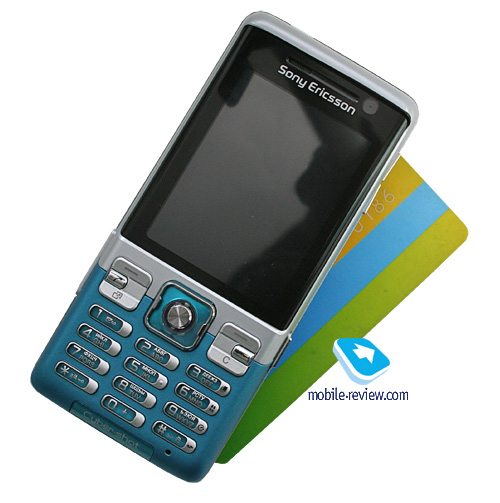

Sony Ericsson, in trying to shield the handset's internal workings, have made the volume rocker quite small, which makes it rather stiff to press. On the bright side, the dedicated camera button is a tad softer and bigger, but it is still not as convenient as we’d like it to be.

When the market for ruggedized handsets was only emerging, the size of such devices was almost twice that of ordinary phones. But thankfully these days the difference has all but faded – the Sony Ericsson C702 measures up at 106x48x15.5 and weighs 105 grams, which is pretty decent for this kind of product.
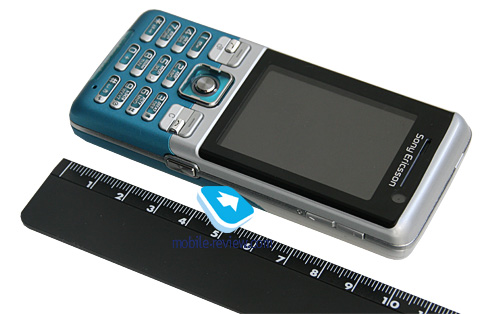


As far other details, we can’t overlook the power button sitting on the top edge and the forward-facing camera for videoconferencing.


Display
The C702 utilizes a 240x320 pixel TFT display (2.2 inches from corner to corner, 36x48 mm) that shows up to 262 K colors. Indoors the picture looks smooth, bright and crisp. In fact, as far as color reproduction goes, this is one of the market’s finest units. Its decent diagonal size makes for larger fonts that are easier to read. The C702’s screen can accommodate up to 9 text and 4 service lines with some modes allowing for even more information. It does well in the sun, but since it employs a protective layer you will need to find the right angle before reading the display, as it gets somewhat washed out. Furthermore, compared to other Sony Ericsson branded solutions, the C702 fares worse on this front; and while we could tolerate this with the Sony Ericsson W760i, we find this to be a great failing of the Sony Ericsson C702 – truly, it’s not always convenient to fiddle with the phone trying to read the display when jogging or tripping.
Keypad
The C702’s navigation cluster is relatively small, especially when it comes to Call and End buttons (on top of that they are housed within side-mounted rocker keys). In addition, these buttons are chrome, so anyone who prefers to tap them with their fingernails will have to deal with the chrome coating peeling off over the course of time.


The functional keys are fairly easy to handle; although since their edges are protruding a little too, their coating may also prove very vulnerable to scratches. While this won’t happen in a couple of weeks or so, 6-8 months should be enough for this finish to wear off. On the other hand, the navigation button doesn’t suffer from this problem.
The numeric buttons sport a fancy design – blue plastic meshed with silverish frames and similarly colored markings. All keys are lit in white, but the backlight gets tinted by this plastic and thus looks more charming.
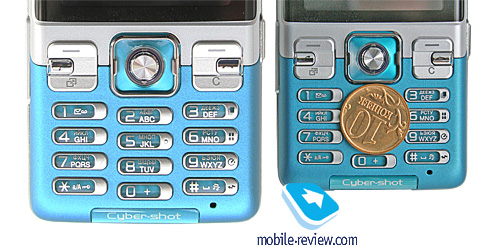
Localized editions of the C702 feature two rows of letters on the keys, so they somewhat blend together and on top of that aren’t evenly lit (although it works fine in the dark).
All in all, the numeric keys are a bit on the small side, being rather cramped together, and quite stiff at that , which doesn't engender a stellar ergonomics score; you will definitely need to spend some time getting used to this keypad.
Battery
The C702 makes use of a 950 mAh Li-Pol battery (BST-33). As the manufacturer claims, it can keep the handset up and running up to 300 hours in standby and provide up to 7 hours of talk time.


In Moscow the C702 lasted around 2,5-3 days with average use – up to one hour of calls, around 30 minutes of games, 20 minutes of browsing, and several hours of music. In Europe its battery performance will get at least 1,5 times better all thanks to superior coverage. We squeezed around 19.5 hours of music out of the C702, while the maker claims it can do 20. As far as GPS navigation is concerned, the C702 can put up around 3-3.5 hours, which is pretty much in line with other Sony Ericsson-branded solutions, like the W760i.
It takes the Sony Ericsson C702 around 2.5 hours to charge from empty to full (1,5 hours to charge up to 80 percent).
Memory, Memory card
The C702 comes with around 160 Mb of user-manageable memory, the sales package also includes a 1 Gb memory card (M2), and you can always hot swap them. The top size of your memory card that this phone can handle is 4 Gb (when more capable cards come along, it will deal with them as well).
Camera
The handset utilizes a 3.2 Mpix camera module form Samsung (autofocus), however it’s quite different from the one built into the K790/K800.


The C702’s camera sports the following specs: f=4.2 mm 1:3.2.
Sliding the lens cover open starts up the camera application, whose interface is similar to Cyber Shot 2.0 in light of the fact the C702 is positioned as an imaging-savvy solution. As for interesting touches, we can’t overlook geotagging (accessible from the Gallery) that allows you to view the places you took images at on the map. Also, there is Face Detection, although it is more of a marketing move, as this feature is of no real use (at least, in my humble opinion).
The C702 offers its user only three resolution settings – 3MP, 1MP, VGA – and allows for no real pixel count, meaning that you will see only there abbreviations. However, you can always check out what resolution you took a shot in via the contextual menu. So, without further ado, the real resolution settings the C702 is capable of are as follows: 2048x1536, 1280x960, 640x480 pixels. The good news is that the phone’s CPU is quite speedy, so worry not about sluggishness issues and feel free to use the best resolution settings (for contact list images as well).

In many ways thanks to its supreme display, the C702 is very good at displaying images and photos; it even manages to look somewhat similar to Nokia’s top-of-the-line solutions on this front. When viewing images on the handset’s screen, their resolution settings don’t really matter – you end up getting pretty much the same quality anyway. Some of the C702’s numeric buttons serve as shortcuts to various camera settings – this way, you can change your snap’s resolution, enable or disable flash all in one touch.
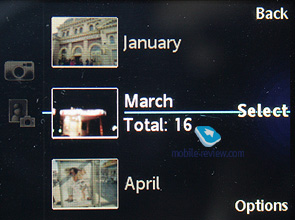
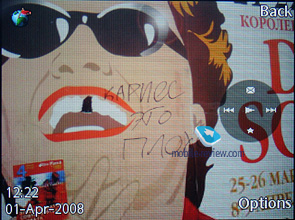






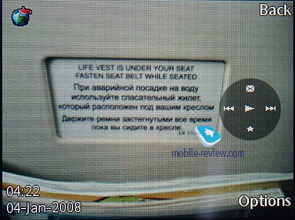
The phone’s entire display acts as the viewfinder in the camera application; plus it employs standard interface, so that you can swap between still images and video recording by tapping the navigation pad. Below is a run-down of the camera settings and more detailed descriptions for the most interesting options.
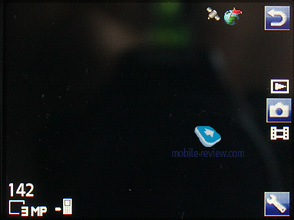
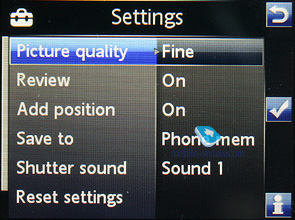
Shoot Mode – Normal (default mode), BestPic (Sony’s trademark technology), Panorama (stitches 3 shots together with less than top resolutions), Frames, Burst.
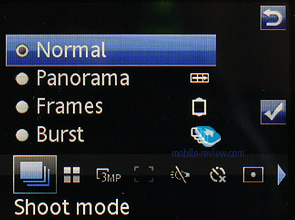
Scenes – Auto, Twilight landscape, Twilight portrait, Landscape, Portrait, Beach/Snow, Sports, Document.

Focus – auto, macro, face detection, infinite. You can’t disable the C702’s autofocus.
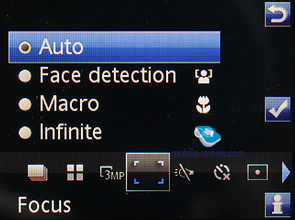
Flash – you can either enable or disable the phone’s LED flash.

Effects – nothing out of this world here: Black&White, Negative, Sepia, Solarize.

White balance –Auto, Daylight, Cloudy, Fluorescent, Incandescent.

Metering – Normal and Spot
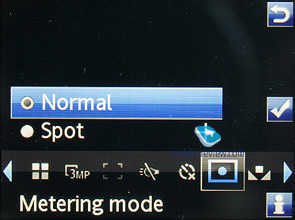
The C702 supports only digital zoom (up to 8x), however using it won’t make much sense, as it decreases the picture quality significantly. The thing is, any image editor allows zooming in or out as you please.
You can’t manage the ISO settings in the C702, nor can you twiddle with the bundled image stabilizer settings – it kicks in only when shooting documents; let’s take a quick look at some shots and see how well the phone’s camera fared.
 |
 |
| (+) maximize, 2048x1536, JPEG |
(+) maximize, 2048x1536, JPEG |
 |
 |
| (+) maximize, 2048x1536, JPEG |
(+) maximize, 2048x1536, JPEG |
 |
 |
| (+) maximize, 2048x1536, JPEG |
(+) maximize, 2048x1536, JPEG |
 |
 |
| (+) maximize, 2048x1536, JPEG |
(+) maximize, 2048x1536, JPEG |
 |
 |
| (+) maximize, 2048x1536, JPEG |
(+) maximize, 2048x1536, JPEG |
 |
 |
| (+) maximize, 2048x1536, JPEG |
(+) maximize, 2048x1536, JPEG |
 |
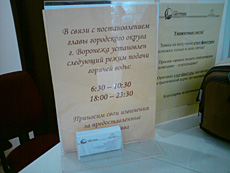 |
| (+) maximize, 2048x1536, JPEG |
(+) maximize, 2048x1536, JPEG |
 |
 |
| (+) maximize, 2048x1536, JPEG |
(+) maximize, 2048x1536, JPEG |
 |
 |
| (+) maximize, 2048x1536, JPEG |
(+) maximize, 2048x1536, JPEG |
 |
 |
| (+) maximize, 2048x1536, JPEG |
(+) maximize, 2048x1536, JPEG |
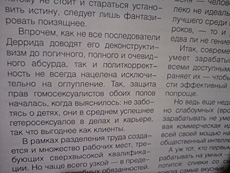 |
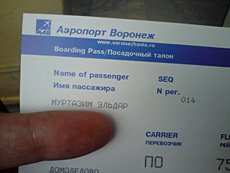 |
| (+) maximize, 2048x1536, JPEG |
(+) maximize, 2048x1536, JPEG |
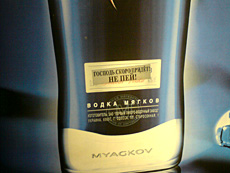 |
 |
| (+) maximize, 2048x1536, JPEG |
(+) maximize, 2048x1536, JPEG |
 |
 |
| (+) maximize, 2048x1536, JPEG |
(+) maximize, 2048x1536, JPEG |
 |
 |
| (+) maximize, 2048x1536, JPEG |
(+) maximize, 2048x1536, JPEG |
 |
 |
| (+) maximize, 2048x1536, JPEG |
(+) maximize, 2048x1536, JPEG |
 |
 |
| (+) maximize, 2048x1536, JPEG |
(+) maximize, 2048x1536, JPEG |
Video
Video may be recorded in two resolutions (320x240, 176x144). File format is 3GP. Clip duration may be limited (up to 10 seconds) or unlimited. The quality of the clips is pretty average, definitely nothing to write home about (30 FPS). We’d still very much like to see VGA in the C702.
Video sample (mp4, 1,04 mb) >>>
Connectivity
USB
On USB-connection you are forced to pick connection type – specifically whether you will be accessing data stored on the memory card to just keep managing the phone or activate Print mode. Also there is Media Transfer (MTP mode for accessing, say, Windows Media Player). For the first mode we mentioned above the handset goes off and you gain access to the contents of both the memory card and the phone internal memory. Despite the maker claiming it to be USB 2.0, data transfer speed doesn’t exceed 500 Kb/s. If you just want your C702 to turn into a modem, then pick the second option, when you will have a chance to play around with various USB settings for going online.
Bluetooth
The handset comes with EDR-enabled Bluetooth 2.0, the menu enables you to turn on enhanced power saving mode. There is also A2DP support, which allows employing wireless headsets with the C702. Its data transfer speed tops out at 100 Kb/s. The list of supported profiles:
- A2DP
- Basic Imaging Profile
- Basic Printing Profile
- Dial-Up Networking Profile
- File Transfer Profile
- Generic Access Profile
- Generic Object Exchange Profile
- Handsfree Profile
- Headset Profile
- HID
- JSR-82 Java API
- Object Push Profile
- Personal Area Network Profile
- Serial Port Profile
- Service Discovery Application Profile
- Synchronization Profile
- SyncML OBEX binding
Performance
The C702 puts up typical numbers for the company’s latest generation of devices and is ahead of most models available on the market. There are no limits on JAR-file size, HEAP size – from 512 Kb to 1.5 Mb.
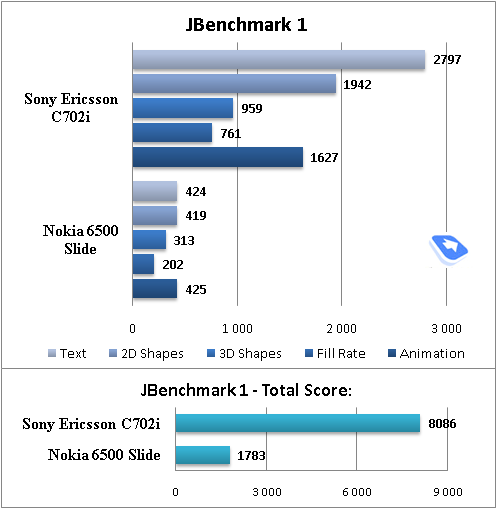
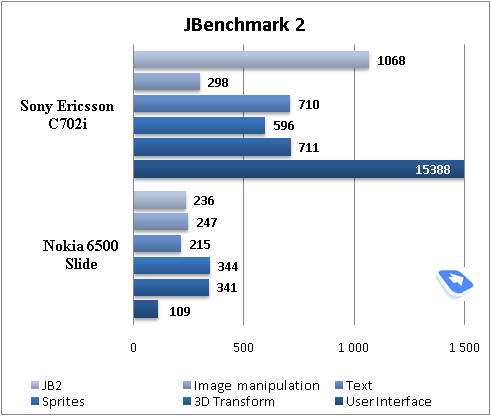
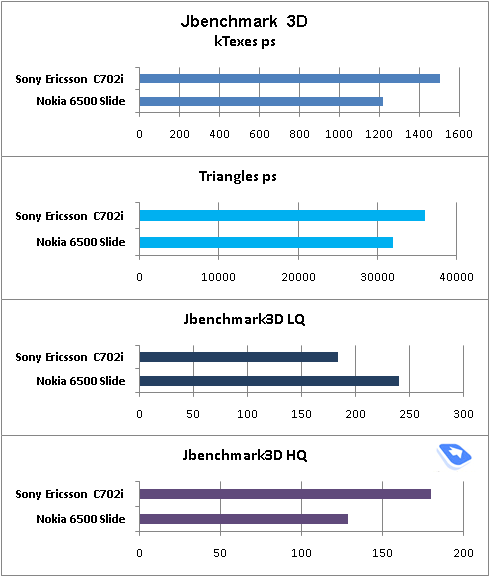
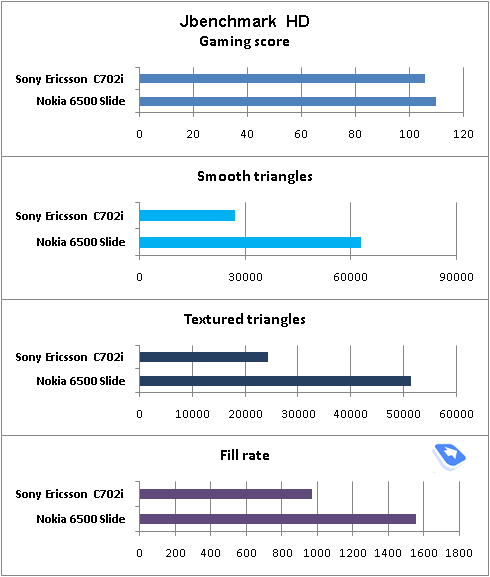
GPS-navigation
If we mark the Z750i as the first generation of Sony Ericsson’s GPS-enabled solutions, then it’s safe to say that the W760i and C702 represent the second generation primarily in terms of software. Sony Ericsson is banking on free Google Maps (version 2 in particular, with Cell ID functionality that allows getting a GPS fix on your location without having a real GPS-receiver onboard). This application can uploaded onto any phone, meaning that it is not all that unique; on the other hand Sony Ericsson has integrated this application right into the main menu and tweaked it a little bit here and there. New releases of these maps will be available both as separate applications and with firmware updates for the phone.
The main menu features “Location Services” item which comprises a couple of sub-menus with Google Maps sitting on top of the list. The presence of this service actually brings both positives and negatives – while it packs detailed maps of a multitude of cities, as well as the ability to update them on a regular basis, view some satellite photos and browse POI info, it has no local maps saved on your handset. This means that should you find yourself abroad, you will need to get a SIM-card from a local carrier, or go broke trying to pay all your traffic bills, or, the least acceptable option, dismiss the C702’s navigation capabilities. To give you an idea how traffic-hungry this application is, let me show you an example: one session normally consumes 500-800 Kb of information and this includes only tracking a place on the map and calculating a route. In this sense Nokia Maps is much more preferable, for it allows you to store maps on your device and download new maps with your PC.
There is no point in examining Google Maps in this write-up – the application is very familiar to many and can be installed on just about any phone. Its main features include route calculation, location tracking (any language), POI data base. Maps can be scaled as well.
The way it is integrated into the C702 is going to surprise you with how basic it actually is. Your whereabouts are marked with a token on the map, so you can save your current location, throw it into Favorites, and calculate a route (which can’t be saved, as you can only save some locations, and that’s about it, however plotting a route between two points on the map is very easy).
Once launched, the application can be minimized, so you will find a satellite icon on the C702’s display. The device comes with a 12-chanel receiver, kicking in only outdoors; cold start time – 4-5 minutes. The phone features a log of coordinates, so any location can be viewed later, which can make for offline browsing of your routes. But to do this you will need to synchronize the C702 to a notebook and with its Internet connection check out maps. And let’s be honest, this is not very convenient.
There is a window offering you the number of currently available satellites and your speed. There windows are of no real use, though.
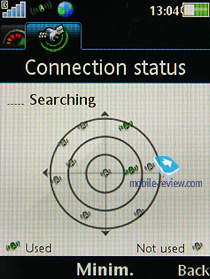
The C702 will stay up and running for around 3-3.5 hours when you are in navigation-only usage mode, which on par with Nokia’s current GPS-enabled offerings, yet somewhat inferior to the battery times of two S40-powered prototypes that we have had hands-on sessions with.
The C702’s Location services menu now features a new item – Tracker, an all-sports application, where you can submit your biometric data (gender, weight, height, age), which will be then used to calculate how much energy you spend during work-outs. So, what does this Tracker application have in stock? First and foremost, it tracks your coordinates and what’s more, you can set the speed zone, beyond or above which no records will be made. Obviously, people who are into running or cycling will find it very useful, while the rest won’t be interested for the most part. Among its letdowns is the necessity to get a GPS fix on your location prior to a workout, which translates into 5 minutes of wait from a cold start. Now imagine that you are about to jog for a while on a frosty morning, and instead you end up waiting five minutes slowly freezing.
Using the workout diary, you can view routes for every given day, distance covered, time spent and energy you consumed. It is a pity, though, that it can’t be synchronized with a PC. Speaking of its alternatives, there is an application for Nokia’s GPS-enabled solutions that allows the user not only to track routes and account for all the above parameters, but also synch with a PC and store all results there. Another thing going for Nokia’s app is that it is free, and as new version come out you will be able to upload them on your device. But, in the case of the C702 the user is pretty much stuck with the application version it got his phone with. Another niggle I have with this phone is that they haven’t used the bundled motion sensor to calculate the distance you cover during workouts. In fact, this is an effective and intuitive solution, much more so that the snazzy GPS-receiver. Furthemore, this setup has already stood the test of time with the Sony Ericsson W580i and other models.
The Navigation item leads to Wayfinder Navigator – application that allows for turn by turn voice-enhanced navigation. Unfortunately, the phone ships with a three-month trial version; once it expires, you will need to purchase a one-year license. Maps are saved on the phone’s available storage, which allows it to avoid the failings of Google Maps and its insane traffic consumption. On the other hand, the necessity to purchase navigation software is a questionable move on Sony Ericcson’s part – Nokia with its free version of Nokia Maps is definitely ahead on some fronts.
Preinstalled themes, applications, games
We won’t review the C702’s standard feature pack, for it comprises all the goodies of the A200, which were given an in-depth close-up in a dedicated article. So here we will be focusing on the phone’s unique abilities and features.
Unlike the first A200-powered handsets, the C702 fully enjoys various animations that kick in when some window pops up etc. While it is nothing out of the ordinary, it adds a lot of points to the phone’s visual appeal. All in all, another nice feat going for the C702.
Video, menu (wmv, 37,6 mb) >>>
The phone comes preinstalled with 5 different themes, all of them involving flash animation to some extent, and changing the looks of the main menu to a circle-shaped appearance or the matrix we are all used to. There are several menu layouts available: grid, rotating, single icon.
Video, themes (wmv, 8,2 mb) >>>
The C702 comes preinstalled with two games: Brain Juice (self-explanatory title) and FotoQuestFishing.
There are two applications found in the C702: AccuWeather that serves for uploading weather forecasts and FaceWarp for twiddling with people’s faces.
As far as multimedia feats are concerned, the C702 is a standard A200 fare – read more about it here.
Apart from the player, the C702 also packs in FM-radio.


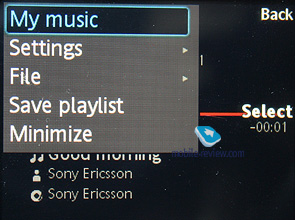
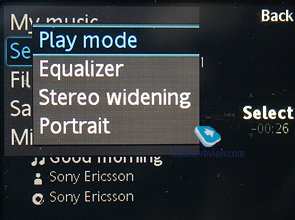
Impressions
Our C702 unit was loud enough to break our preconceptions about muffled sound of ruggedized handsets. The phone’s vibra alert turned out to be average strength-wise, though. The reception quality of the C702 was quite good – we got strong signal levels in most places and didn’t notice any significant differences from other contemporary solutions.
The C702 is set to arrive this June at a price of 320 Euro. It has no standout features or treats barring the casing design; as for the camera, it’s actually nothing new, since the Sony Ericsson K770 packed in pretty much the same unit. The C702 is a fairly good choice if you are in the market for a handset that is a fraction more protected from dust and abuse than most other mass-market solutions. Also going for this phone is its lens cover and flashlight mode for the camera. But, the bottom line is this: the C702 has no bells and whistles as far as its camera department is concerned, it even can’t stand up to last year’s flagship, the Sony Ericsson K790/K800. It’s a well-rounded and versatile device aimed at a small-numbered audience bent on ruggedized phones. The C702 is robust enough to survive a few tumbles and resist water and mud, but of course it doesn’t have the level of protection to spend a minute in water and take no damage. On the other hand, Sony Ericsson isn’t charging the maximum for it, on the contrary, the C702 is relatively affordable for this device type, especially for want of real competition. While it boasts a nearly perfect build quality, its plastic quality and materials let it down. Some will come across the problem of worn-out keys, some won’t; the good news is that the manufacturer has promised to sort this out, but considering the shape of the C702’s buttons and their size, we have some doubts that Sony Ericsson will be able to improve their coating significantly. Also among the C702’s failings is its display that gets washed out in the sun.
On balance, the C702 has a likable design, mediocre specs and its price tag is 25 percent heftier than that of its non-ruggedized counterpart. All this indicates that Sony Ericsson is into niche-aimed solutions and puts a lot of effort into diving the market into narrow segments. As of today it has no rival out and about, so all fans of the late Siemens M-series can well thrown the C702 onto their short-lists, given its similar degree of protection, prowess in basic functions and some extra contemporary feats under the hood (camera, music, GPS).
Related links:
Back to the table of contents >>>
Eldar Murtazin (eldar@mobile-review.com)
Translated by Oleg Kononosov (oleg.kononosov@mobile-review.com)
Published — 26 May 2008
Have something to add?! Write us... eldar@mobile-review.com
|
News:
[ 31-07 16:21 ]Sir Jony Ive: Apple Isn't In It For The Money
[ 31-07 13:34 ]Video: Nokia Designer Interviews
[ 31-07 13:10 ]RIM To Layoff 3,000 More Employees
[ 30-07 20:59 ]Video: iPhone 5 Housing Shown Off
[ 30-07 19:12 ]Android Fortunes Decline In U.S.
[ 25-07 16:18 ]Why Apple Is Suing Samsung?
[ 25-07 15:53 ]A Few Choice Quotes About Apple ... By Samsung
[ 23-07 20:25 ]Russian iOS Hacker Calls It A Day
[ 23-07 17:40 ]Video: It's Still Not Out, But Galaxy Note 10.1 Gets An Ad
[ 19-07 19:10 ]Another Loss For Nokia: $1 Billion Down In Q2
[ 19-07 17:22 ]British Judge Orders Apple To Run Ads Saying Samsung Did Not Copy Them
[ 19-07 16:57 ]iPhone 5 To Feature Nano-SIM Cards
[ 18-07 14:20 ]What The iPad Could Have Looked Like ...
[ 18-07 13:25 ]App Store Hack Is Still Going Strong Despite Apple's Best Efforts
[ 13-07 12:34 ]Infographic: The (Hypothetical) Sale Of RIM
[ 13-07 11:10 ]Video: iPhone Hacker Makes In-App Purchases Free
[ 12-07 19:50 ]iPhone 5 Images Leak Again
[ 12-07 17:51 ]Android Takes 50%+ Of U.S. And Europe
[ 11-07 16:02 ]Apple Involved In 60% Of Patent Suits
[ 11-07 13:14 ]Video: Kindle Fire Gets A Jelly Bean
Subscribe
|