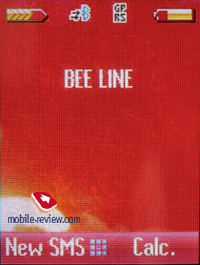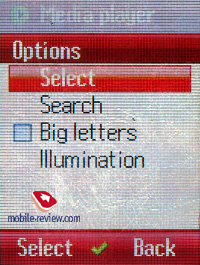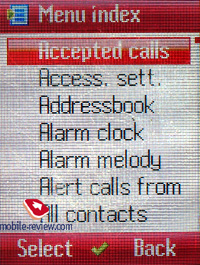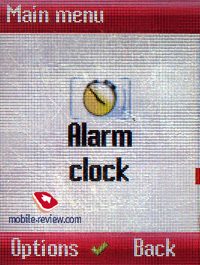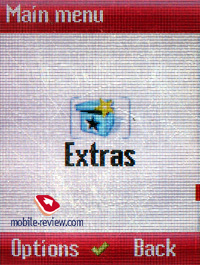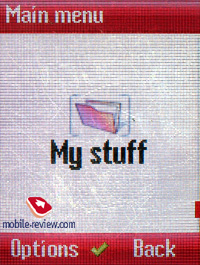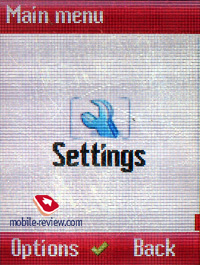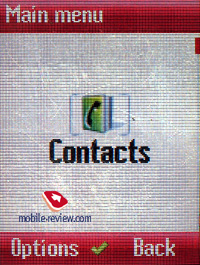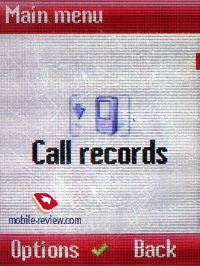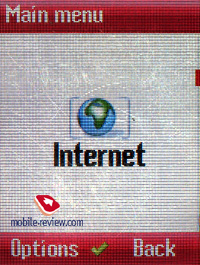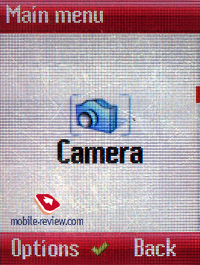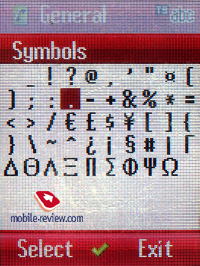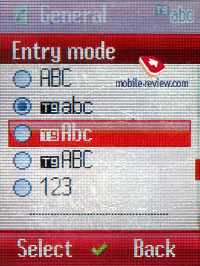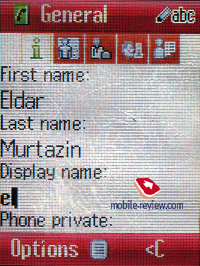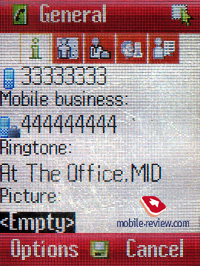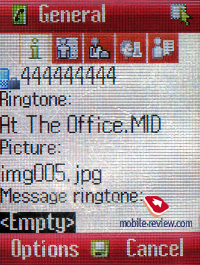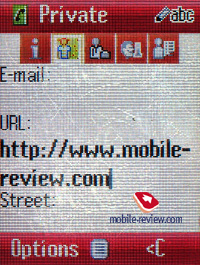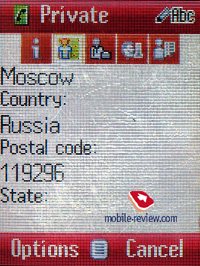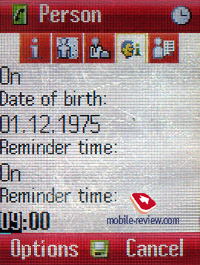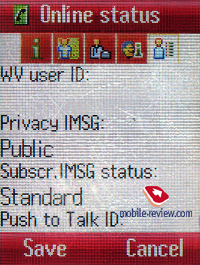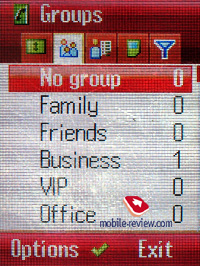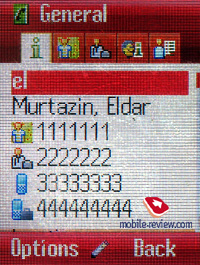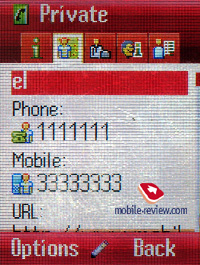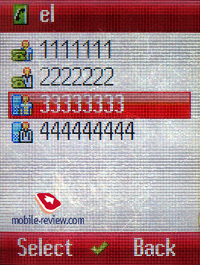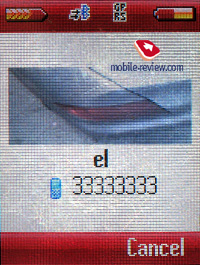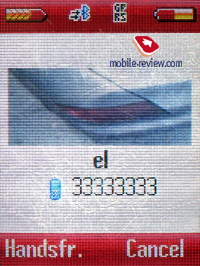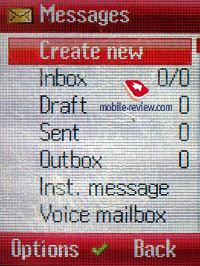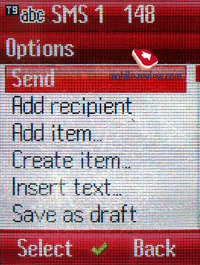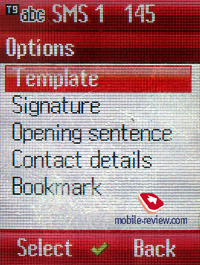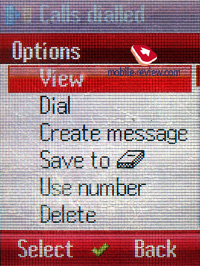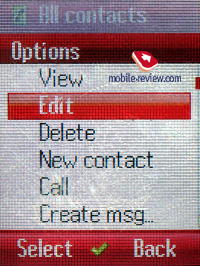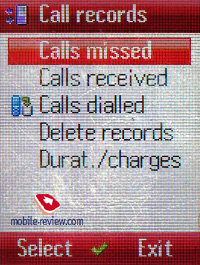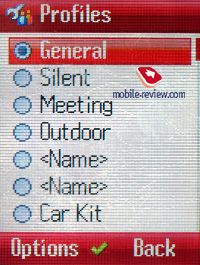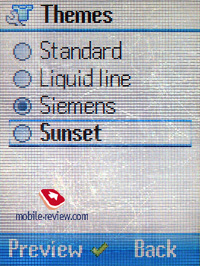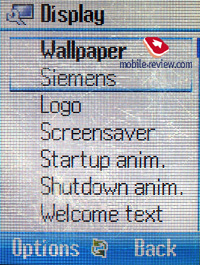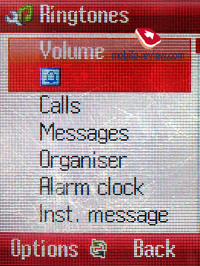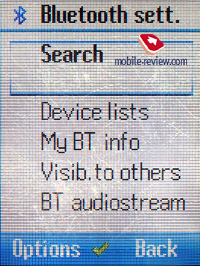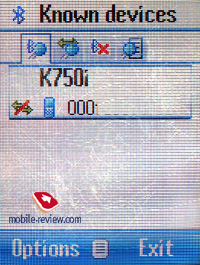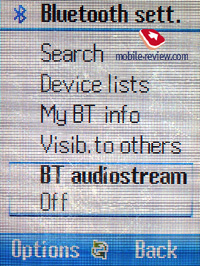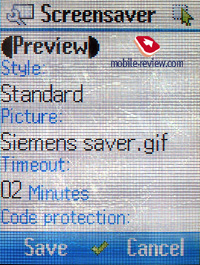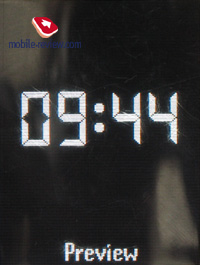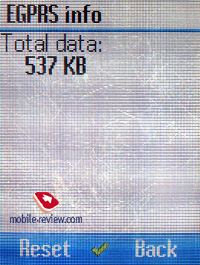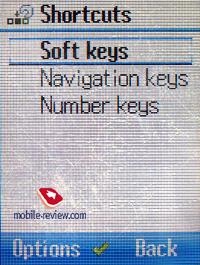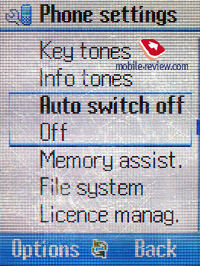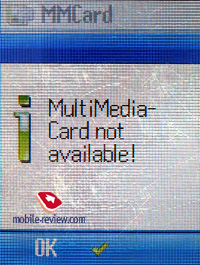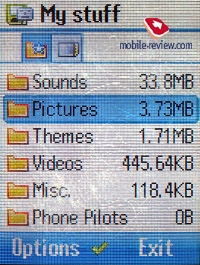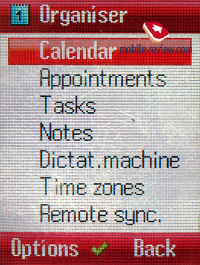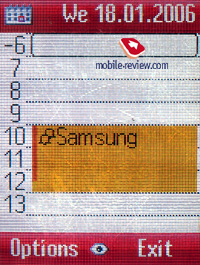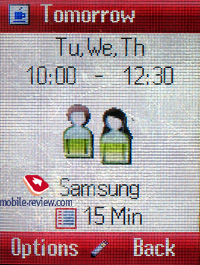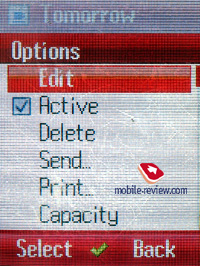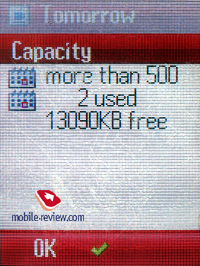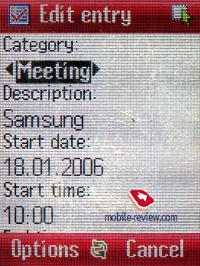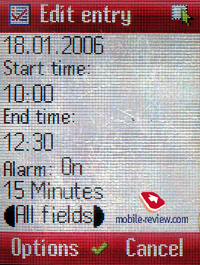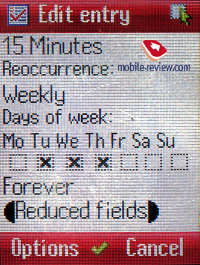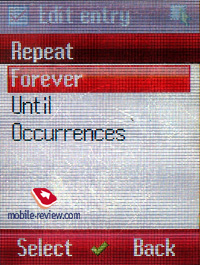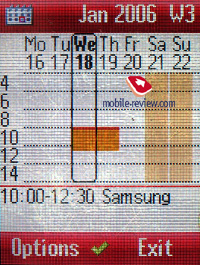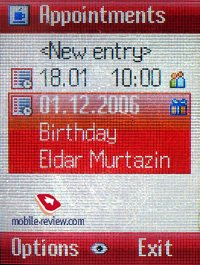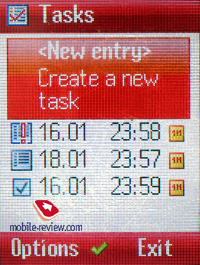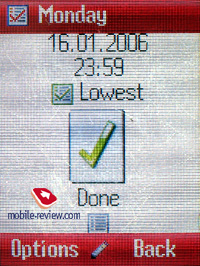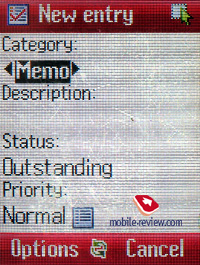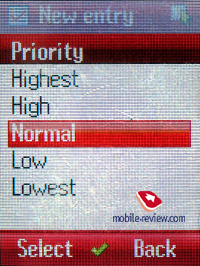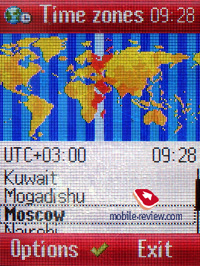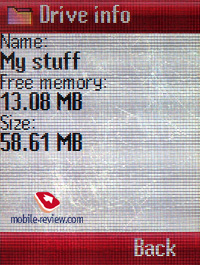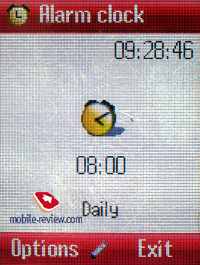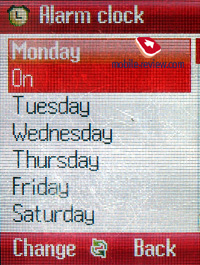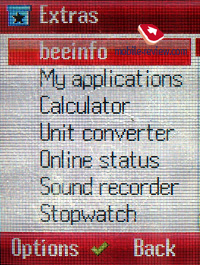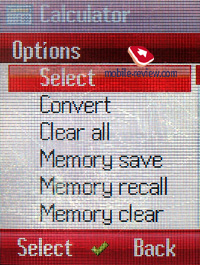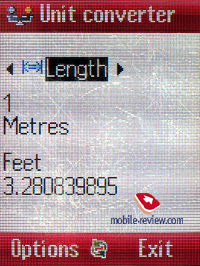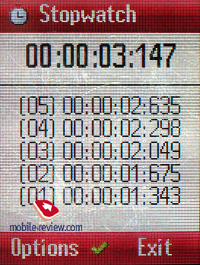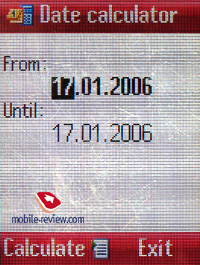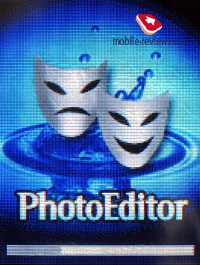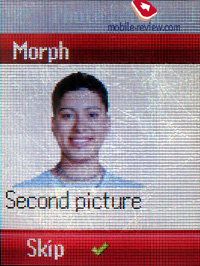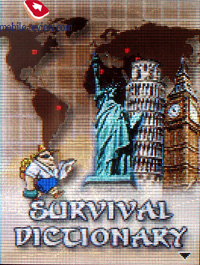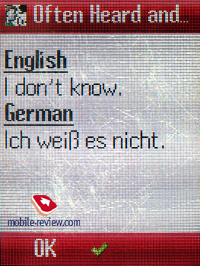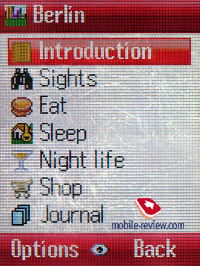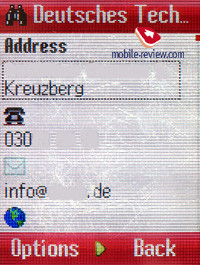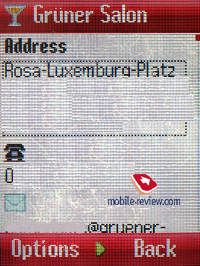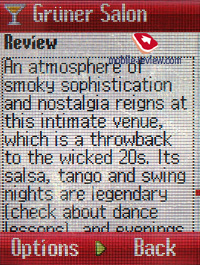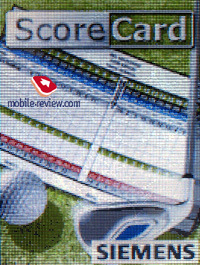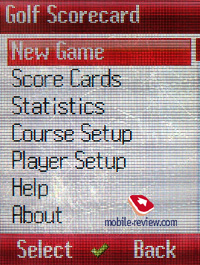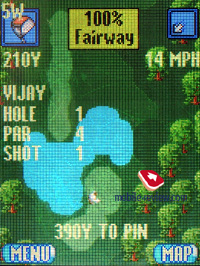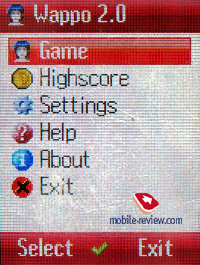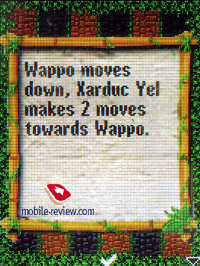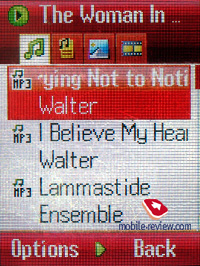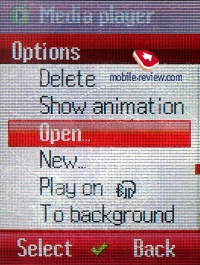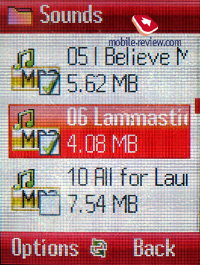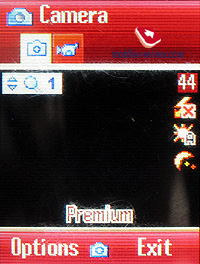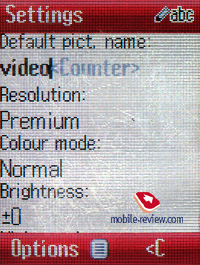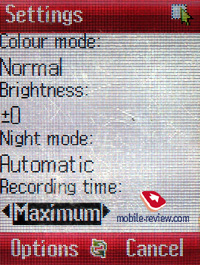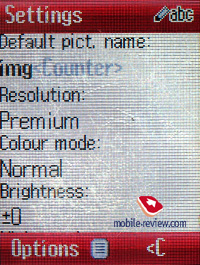Review GSM phone Siemens SL75
Siemens SL75. Live pictures
Package:
- Handset
- Battery
- Disk with software
- Manual
The company of Siemens has stopped producing mobile phones.
A corresponding department was presented to BenQ by a
mother company.
And Siemens S75
became one of the last Siemens' products. This model was fully developed
inside the company, like the
S75, which is its complete copy in another form-factor. That has become a custom since the 55th series that the company introduces a couple of models - a business S solution and its slider copy in the SL series. And always the SL representatives distinguish in cut functionality in order not to compete with own products, these are fashion solutions.

The SL series attracted much attention for its design, and devices with such an index have won many awards. And the same fate fell to the first slider representative Siemens SL55. Many girls chose this model prompted exclusively by design peculiarity, and even poor functionality, low screen and polyphony quality did not bother them. The device's popularity within the target group also grew because of mass replication of various cut versions of the SL55 for fashion houses and so on. But even in this condition the success of the model was rather modest and rival solutions, which appeared later had higher sales rate.

The next step was taken to increase the functionality, and already the 65th series shows a better screen, more memory and no mp3 support, which, however, was necessary for the target audience. The handset's size was rather big, and rivals were close on the heels. That is its sales were very modest. However even such quantities were enough for Siemens against the background of the developing crisis. Gained experience and waves off negative reactions made Siemens pay much attention to the hardware part. And Siemens' engineers were developing the slider technology within two slider generations. So Siemens SL75 embodies all results of their work on design and mechanics. The slider is excellent.

Consider the dimensions of the SL75 - 92x48x23 mm, at the same time Siemens SL65's size is 90.2x47.6x20.9 mm. It would seem that a longer body and decreased thickness should not influence the phone appearance greatly. However the designers applied lacquered plastic with a light edging around the body (a silvery insertion). Three colour solutions are available - black, silvery and white (Black, Pure Silver, and Polar White).

As for me, the black variant looks the best, but unfortunately, this color reveals noticeable fingerprints. The plastic quality is high, but it turned out rather soft, which results in small scratches covering it soon. They really do not influence the phone's perception; you should peer at them or search for them specially.
The body is roundish, however it doesn't resemble a slicked down shape of Korean handsets and do not call up thoughts about clamshells. That very crooked face panel, appropriate combination of various elements and the edging provide that visual lightness of the device.

You will find the model very comfortable in hands. At the same time automatic finishing mechanism is one of the best on the market here. Slider parts slide really easily and you won't accidentally open the device due to a reliable holder. An effort of a single finger is enough for opening the device. And it even doesn't matter, where you place this effort - you may move the side part or place your finger under the screen (or on the screen, which is not recommended as then the screen gets very dirty).

The phone weighs 99 grams, which is acceptable for such a device. This brings no problems. However it seemed too big for hanging on the neck, especially considering that the model is targeted at women mostly. Though a strap hole is present. Also this handset will suit men less, however almost 30 percent of customers are presumably men.
Side buttons are large and comfortable, though the working amplitude is not big. A camera button and Push to Talk found place on the left surface, while the right facet holds two volume buttons. A standard interface connector features the bottom.

In fact the screen integrated into this model is equal to the one of Siemens S75. The diagonal forms 1.8", the resolution is 132x176 pixels and the number of shown colours reaches 262K. About 7 text lines can be held and three service ones in addition. You can see the picture quality is middling, however not awful still, we could find no advantages. The screen behaves traditionally well and the picture can be made out well in direct sun light. Generally speaking, we can say the screen is bearable, however no typical of fashion products. Today a standard for such screens is 240x320 pixels and 176x220 pixels will become a norm within a year.
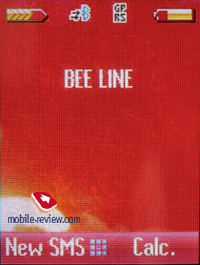
Somebody may dislike small soft-keys, while the navi button seems very comfortable; it noticeably projects above the surface and has well-defined edges. A musical button and "My menu" are placed under the call and cancel buttons.

Opening the device, you find a number keypad in silvery color. The keys join each other very closely. But they are relief and bend in the top part. Such a good solution provides good key motion and soft pressure. The keypad is really pleasant to work, it just delights! The first key row is designed so comfortably that the top phone part would never hinder you, even big-armed ones will not complain. The white backlighting is uneven and some buttons are poorly lit (for instance, number three). On the other hand, you won't notice it in complete darkness, and all characters are seen well. Localized versions feature character lines of two alphabets on each key.



Two screws are noticeable on the back when the slider is open. They are a kid of a Siemens' label; they traditionally appear on all company's sliders. Also there you can see a mirror surface, which always gets dirty no matter how you carry and treat the device. A 1.3 MP camera gap found room above. This is a CMOS-matrix typical of the 75th Siemens' series, which means the module is of middling quality. A flash window is nearby.


The back panel closes the battery compartment, it has no backlashes, however is still hard to open. The holder is small and you will need to press it and open the panel simultaneously. We won't consider this peculiarity a disadvantage as the phone doesn't support memory card, and we suppose users won't change SIM cards frequently.

A 750mAh Li-Ion battery is integrated. As the maker claims, it provides up to 300 hours of standby time and up to 5 hours of talks. In Moscow we had the device working for about three days in case of 30 minutes of talks and minimal use of other functions. If you set Bluetooth active for all time, it will reduce battery life to two days. If you lead active life and talk more than an hour a day, be ready to recharge the slide every night. Each recharging takes about 1.5 hours.
Video clip - the appearance, opening mechanism (WMV, 3.59 MB)
Video clip - the interface (WMV, 10 MB)
Menu
Considering the features, we can say this model is a copy of Siemens S75 different only in the absence of support for external memory, while internal memory bank is 58.5 MB. Also IrDA function was considered excessive for phone users and that is why it is also absent. Here is a typical Siemens' menu organization. Twelve simple icons feature the main menu, they are really plain, however differ from the 65th series' ones to the better. You can traditionally assign a function or a phone number to any number key. And finally you do not even need to select a number sequence to call a menu item, as all of them correspond with separate keys including '#' and '*'.
 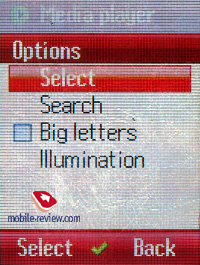
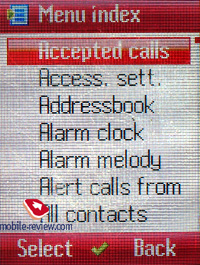 
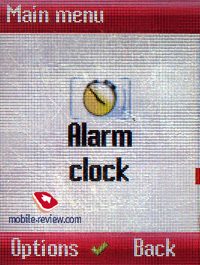 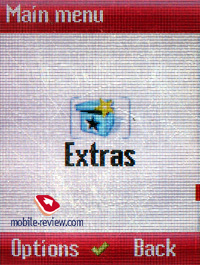
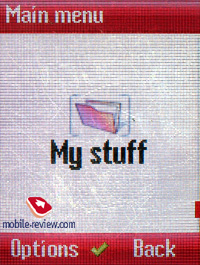 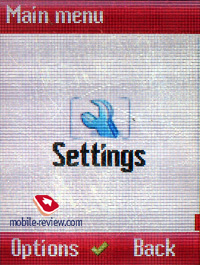
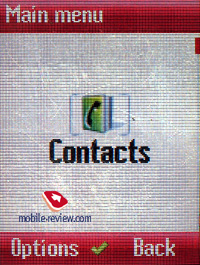 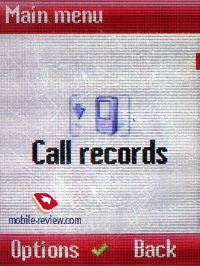
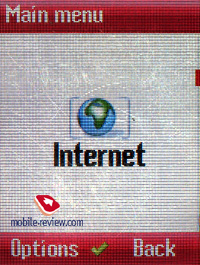 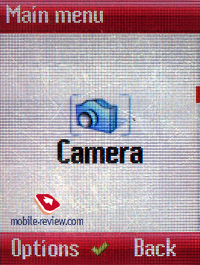

If you set a larger font, then you can have only one item of the main menu and a tip for it. However this style of the menu is not very popular.
You will experience no problems with text input, as the device supports T9 dictionaries and fast change of input languages while entering text.
Logically developed, this new interface features bookmarks, which is especially convenient for sanctions with many fields. This peculiarity allowed putting similar fields in order and grouping them. For instance a Event log, which shows missed calls, messages, missed reminders, alarm clocks and received files now features corresponding bookmarks. That means now you do not need to search for the last events, but view them in a single place. Also they are divided by group.
Phonebook. Internal memory is shared dynamically between all the applications, but at the same time there is a limitation in 1000 names for the phone book. You can keep Name and Surname, Home, Office, Mobile phone numbers, two Fax numbers, two e-mail addresses, a link, Company name, its address (City, Street, Post code, Country) for a name. In addition to these fields there is an opportunity to enter birthday and set a reminder for it. And there is a possibility to assign any graphical file to a name, whether it is a photo or just a picture. You can assign a video clip to a name from the video view menu, not from the phonebook.
 
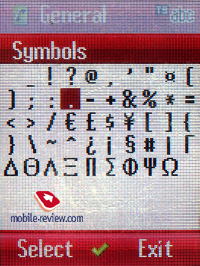 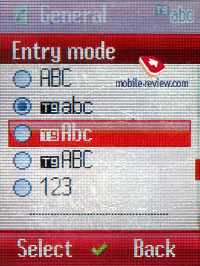
 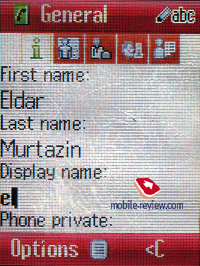
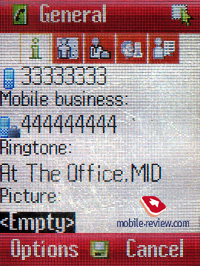 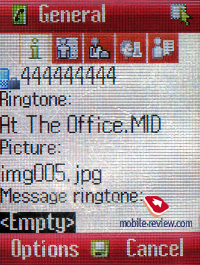
It is possible to fill 22 fields for each name. That is clear the phonebook required reorganization. And that involves bookmarks. The first one holds the main data about the contact, which is mostly represented with phone numbers. The phonebook also allows defining some kind of a nickname, which will represent this contact in the general list. Besides a personal melody for a user, you can set a message alert in the phonebook.
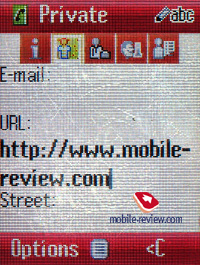 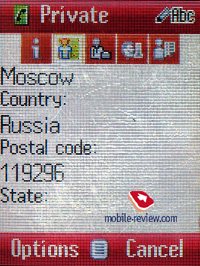
The second bookmark implies personal information. Here you enter address, site URL, postal address and so on.
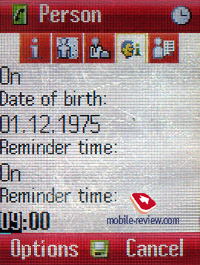 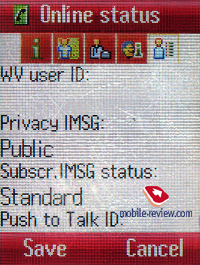
The next bookmark will provide other personal data like a birth date and reminder for it.
The last bookmark concerns the IM, here you can see a nickname and an address of a person, his current state.
The general list also uses bookmarks, and you can either view a general list or pass to certain users' groups. It is possible to create own groups, change the settings for the existing ones (a picture a call melody). A personal call melody always replaces the group one. Several bookmarks are responsible for extra data like online status.
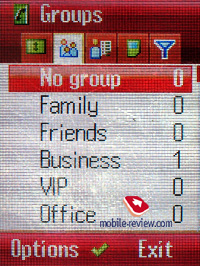 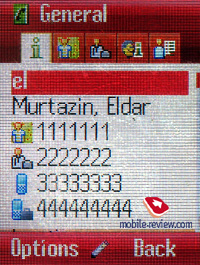
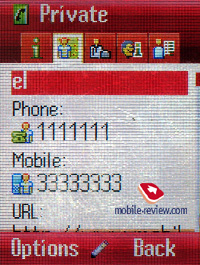 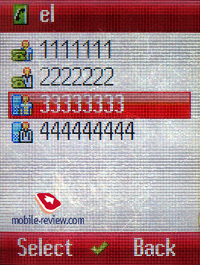
You can search in the general list by several letters, and this causes no cavils. Voice dial is absent.
In the end, when spearing about the phonebook we can mention a satisfying number of fields, good synchronization with MS Outlook. And this all is typical of business phones. Changes are very pleasant is comparing with other phones. However this good impression is spoiled with a fact that pictures at incoming calls are shown in landscape mode, which changes the proportions. This crosses out the presence of the function completely.
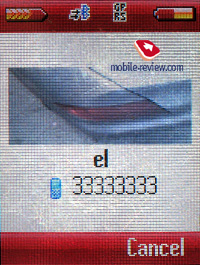 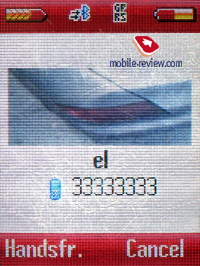
If you select a user and press "call", you access a list of possible numbers assigned to this name, where you can select a necessary one. Everything is quite clear.
Messages. It is possible to save up to 100 messages in internal memory, which is shared dynamically. General list shows messages in internal memory and on a SIM-card, the last ones are marked with a corresponding icon. You can create templates and folders or use emotion icons, just insert into your message. Unfortunately, the have no graphical representations in a message and are immediately converted into text.
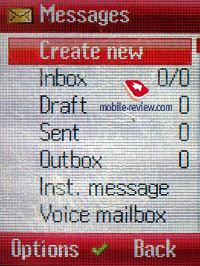 

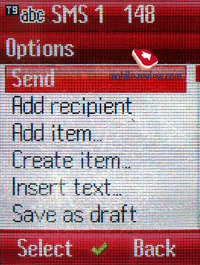


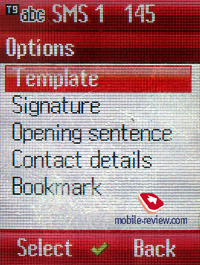
Here is MMS with easy settings. Typically of today phones the limitation forms 295 KB per a message. Earlier Siemens' phones sent 1MB messages and now they can't.

Mail client supports up to 4 accounts and is similar to other phones by Siemens in its capabilities. Russian codes are not supported fully as usual and you'll have to choose a mail server with installed conversion of the messages carefully.
There is an opportunity to create own templates. The realization of work with messages is on the same level as the best models have. A pleasant additional feature is a possibility to choose a font-size while reading messages (standard, large and small).
Call lists. There is a call log of 100 outgoing, incoming and missed calls with date, time and duration. That gives a possibility to keep the calls from the same number received one after another separately and not to sum them up. A phone type is specified for numbers from the phonebook.
 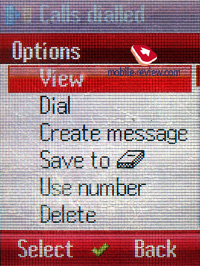
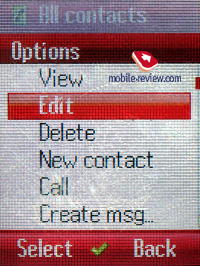 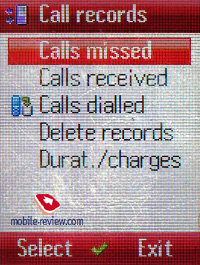
Parameters. A great number of various settings is kept here, let's consider them in order.
Profiles. Traditionally it is possible to set the behaviour of the phone in different conditions (vibrating alert, call melodies and etc). A possibility to copy all the settings of one of the profiles into another, it is a pleasant trifle when you need to change only one or two parameters of an already adjusted profile. In each profile you can forbid calls from certain groups or on the contrary from users not included there.
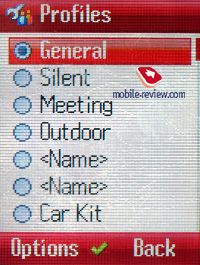
Vibro. You can select one of the 6 ways of vibra work for Messages, Calls and Alarm Clock.
Themes. Depending on the selected theme the appearance of the menu, its color scheme, wall paper pattern change. Setting a theme takes about 15-30 seconds. The minus is that there is no any preview of the selected theme and you have to set it any way to see it. Here is a changed format of themes, however it matches the S75's one.
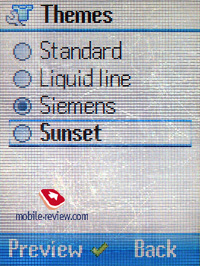
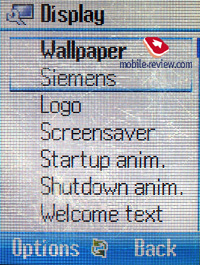
Melodies. A possibility to choose call and other melodies.
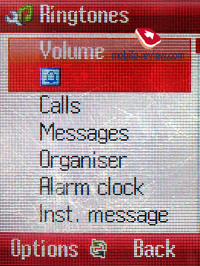
You will activate Bluetooth from this very menu. Connection settings are plain. The phone supports A2DP profile, which helps transmitting an audio signal to a Bluetooth-headset. However, a user will hardly need it frequently due to little memory for mp3 compositions. Files are transmitted via Bluetooth with the maximum speed of 20 KB/s. Average values will set from 14 to 18 KB/s depending on the connected device.
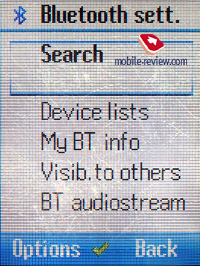
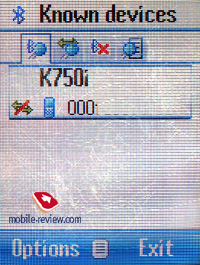
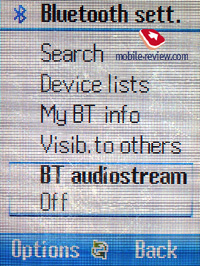
Display. From here you also can set the wall paper, animations that appear when turning the phone on and off, font size.
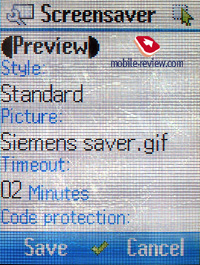
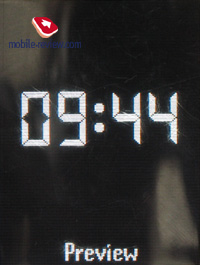
EGPRS. EGPRS contains all the same settings as GPRS; you can view the volume of sent data.
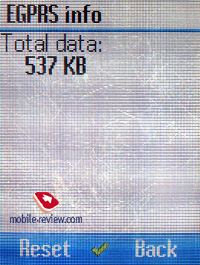
Key settings - you can reassign functions of soft- and navi buttons. Also you can select numbers or functions for number keys.
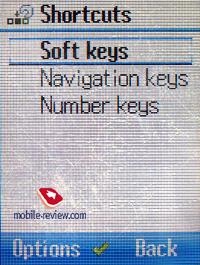 

The phone can turn off automatically by timer.
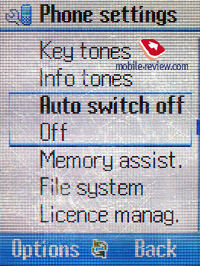
A license manager is placed into the Parameters section, it appeared due to support for DRM-content.
A curious fact is a Memory Assistant, which is included into this menu, tells the card support is present; however the card is not inserted. That is an obvious rudiment of Siemens S75, which points out how qualitatively the software was developed.
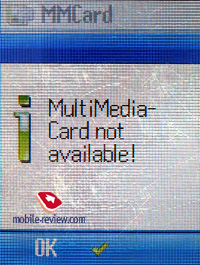 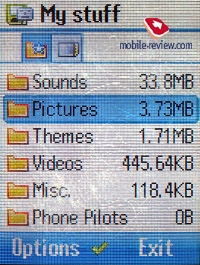
File System allows viewing the content of the phone's memory accessible to a user. You can create own folders, transfer the contents of the existing folders, change the appearance (a list or icons with preliminary graphics view). The handset can be perfectly used as a data carrier, just send any file of any format to it.
Organizer. The calendar itself is organized traditionally; there is a month view, a possibility to switch to the week view with dividing on hours or to the day schedule. Separate menu items allow viewing all the events of a certain type, for example, meetings, notes and memos. A total number of storable events is 1000.
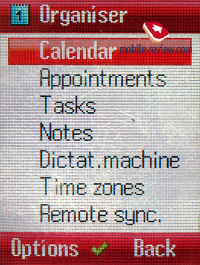 
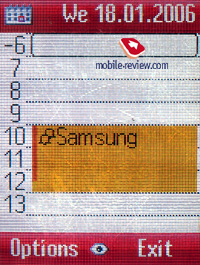 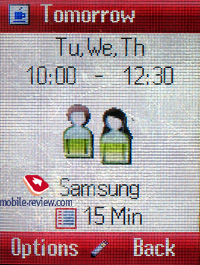
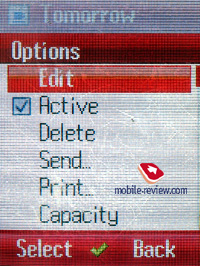 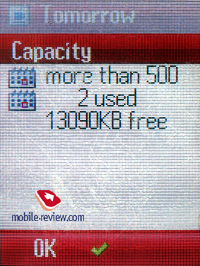
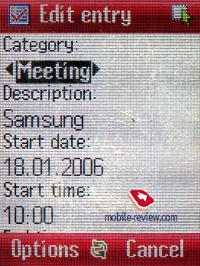 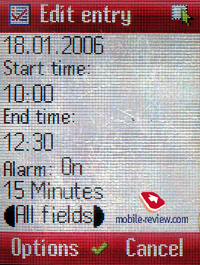
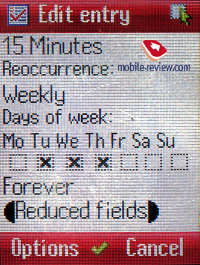 
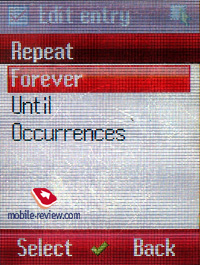 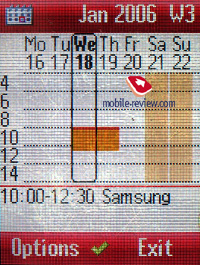
 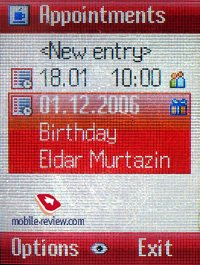
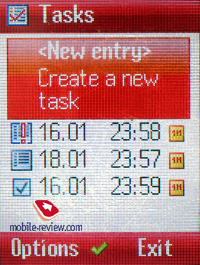 
 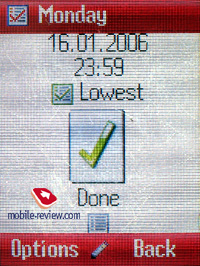
 
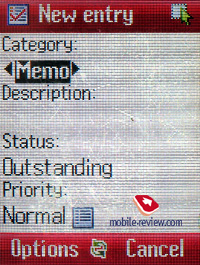 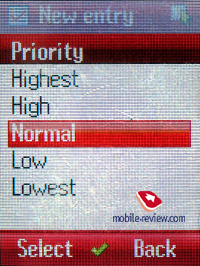
 
Events may be once and recurrent, there is a possibility to set the view of all the fields while entering an event or only some of them. A voice mark may also serve as a reminder. Recurrent events are greatly improved! And in particular, you now can use conditions, which means setting the number of recurrences before a certain date or at another condition. This is a small step forward interesting for business-users.
There is a separate to-do list; it is possible to set not only the date but a notification also. Evaluating in 5-mark scale is possible for a task.
Notes are ideal to enter a small text message. A note can be open to general use or confidential, then you'll have to enter a phone code.
 
You can see world time in the biggest cities from the organizer menu, it is very convenient. A dictaphone is also here and the number and duration of the records are limited only by free memory. By default it is about 99 hours. The dictaphone doesn't work during a conversation.
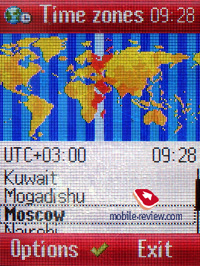
My Stuff. In this folder you keep all the programs and files, everything is structured and clear. There are two ways of displaying the folders - as a list and small icons. For the photos the second way is more preferable. Unfortunately, all the standard folders look the same way if displayed as icons, that makes some confusion and one has to look at notes on the top. A separate line represents an access to the multimedia card data, you can create own folders, sort the files as you wish and transfer them.
 
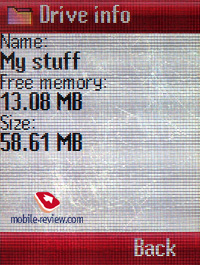
Alarm clock can either be once or set for certain week-days.
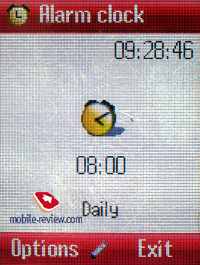 
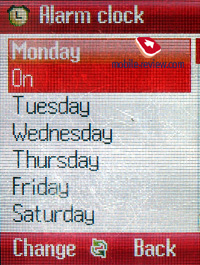
Extras. Sound recording is a copy of a dictaphone function, you can set recording as a call melody here.
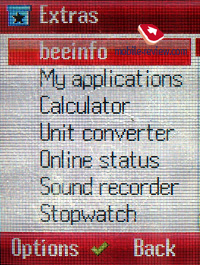
Calculator - a function to remember intermediate results (memory function) appeared, the calculator is convenient. Its expanded version is also present.
 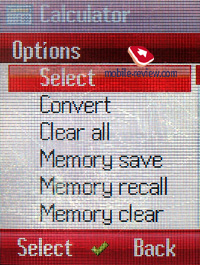
Unit converter, everything is simple and functional.
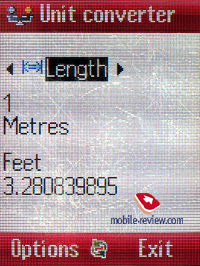 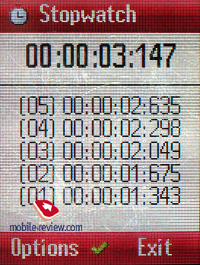
A stopwatch provides intermediate values. And a countdown timer is also present. Now it is equipped with preset values like boiling rice (which is 20 minutes by default), eggs (this is 5 minutes). A very convenient function, which may help young men cope with cookery bases.
Date calculator gives the number of days between the two entered dates.
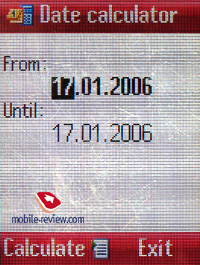
Fun&Surf. Here is a wap-browser version 2.0, the settings for it are a bit higher than average, it is easy to add new bookmarks; a large screen allows to navigate different resources easy.
Applications. A great number of preinstalled applications makes the phone even more valuable.
Photo Editor is an utility, which helps editing our files. The new version not only allows editing capabilities, but now you can add notes, rotate them, apply morphing of two pictures, and add special effects. The program is quite interesting, though works very slowly for the moment
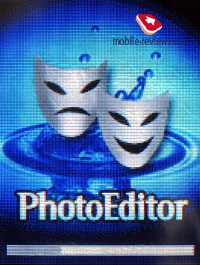 
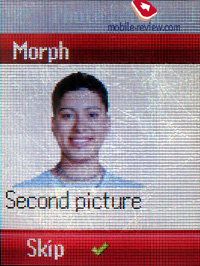
Survival Dictionary is a dictionary or particularly a phrase-book with the most popular phrases. It supports translations from English to German, Spanish, Portuguese, Italian and French. However this utility won't be very useful for even those Russian users who need it.
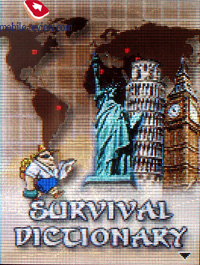 
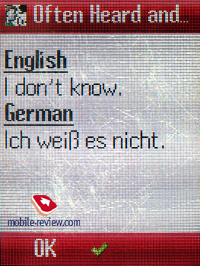
Emergency Phone Book is a phonebook containing phone numbers of emergency services fro various countries, and a country code is defined nearby.
 
CityPicks represents a traveler's guide created in collaboration with Lonely Planet. You can see a brief description of sights for a selected city, there you can select restaurants addresses, shops and so on.
 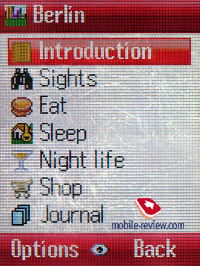
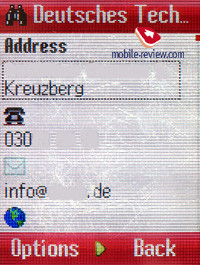 
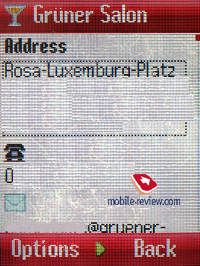 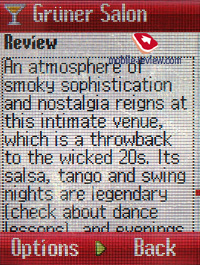
Download Assistant. This application helps in downloading new content to the phone.
Golf Scorecard. People, who play golf will surely like this application. It allows lead statistics for each game.
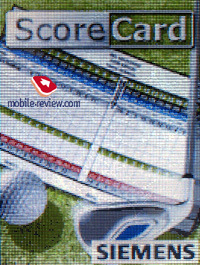 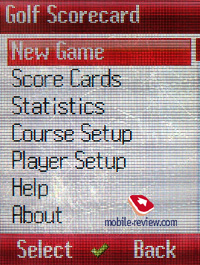
Games. There are three games in the phone; they are Sea battle, Wappo 2 (game for logics) and golf.
 
 
 
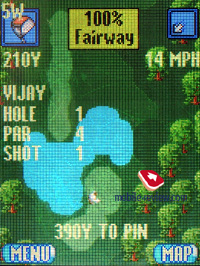 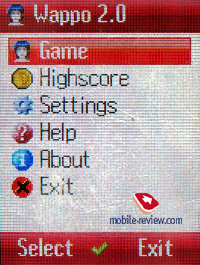
 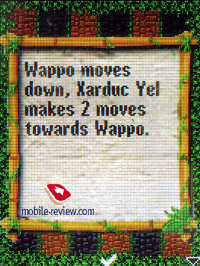
Media contains a player. Four bookmarks appear in the main window. The first one allows setting the file representation in the player menu (a general list or a landscape). The second allows creation and editing of play lists. The only restriction is unsupported Cyrillic for a title. An equalizer is absent. However smart control functions appeared in the player work. Music playback will be interrupted by an outgoing call. And after you finish talking, the playback resumes from the moment it stopped, but not from the beginning, as in previous phones of the 75th series. And everything is the same about incoming calls. The third bookmark implies images and the last one - video files. They can be played full screen (landscape mode).
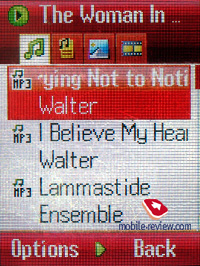 
 
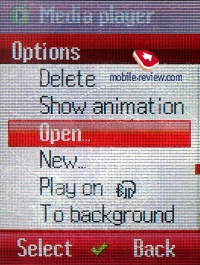 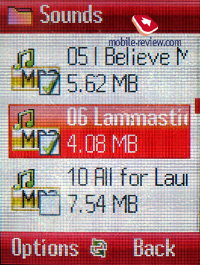
 
 
 
 
Camera. The phone is equipped with a 1.3 MP camera completely equal to CX75/M75 (a CMOS-module). The maximal picture resolution forms 1280x1024 pixels. Average photo size reaches 250-330 KB. They look not very impressive on the phone's screen, however quite good on a PC. The camera uses x5 digital zoom. When you take a photo with the maximum zoom value, the size of the received picture decreases to 110-115 KB and sharpness falls dramatically. The following effects are available for the maximum resolution photos: sepia, grey scale, green, orange and purple. If you decrease the resolution, one more effect appears - bas-relief. White balance implies three setting profiles - automatic, outdoors and indoors. Night mode is available as well as flash settings. Also you will have to guess the file resolution by the title, as again quite senseless titles are applied - maximum (1280x1024), high (640x480), usual (320x240), low (160x120) and background image (132x176). By default the lowest resolution is applied to photos for user identification. The photo quality can be viewed only in the file attributes.
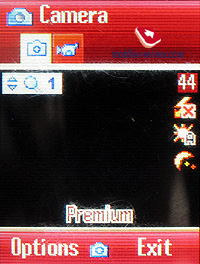

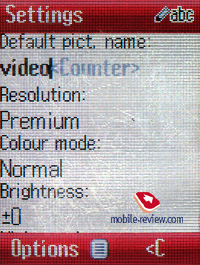
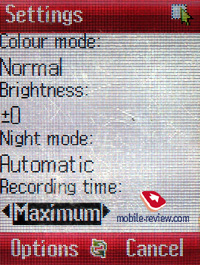
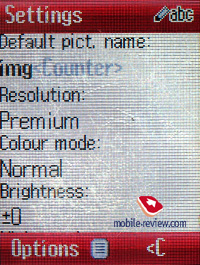
Multishooting is absent. Also the phone can't take photos of fast moving objects - shutter works for too long and images are saved too slowly.
Siemens SL75
|
 |
 |
(+)
increase, 1280x1024, JPEG |
(+)
increase, 1280x1024, JPEG |
 |
 |
(+)
increase, 1280x1024, JPEG |
(+)
increase, 1280x1024, JPEG |
 |
 |
(+)
increase, 1280x1024, JPEG |
(+)
increase, 1280x1024, JPEG |
 |
 |
(+)
increase, 1280x1024, JPEG |
(+)
increase, 1280x1024, JPEG |
Video is recorded in two resolutions, the minimal duration is 1.5 minutes, sound may be turned off. The video quality stands no criticism, the function is not very interesting, since you mainly have to guess what is on the screen.
Sample video (3GP, 445 KB)
Productivity. The handset supports MIDP 2.0 and expansions for 3D applications. We tried al four versions of Jbenchmark, and the results were typical for such devices. Siemens SL75 wins in some points and loses sometimes.
|
Siemens SL75 |
Siemens SL65 |
Nokia 6111 |
| JBenchmark 1 |
2910 |
1354 |
2336 |
Details |
| Text |
817 |
366 |
559 |
| 2D Shapes |
745 |
334 |
547 |
| 3D Shapes |
409 |
219 |
384 |
| Fill Rate |
258 |
140 |
261 |
| Animation |
681 |
295 |
585 |
Screen Width
|
132 |
130 |
128 |
Screen Height
|
176 |
130 |
115 |
Color Screen
|
true |
true |
true |
Number of Colors
|
65536 |
65536 |
16777216 |
Double Buffer
|
true |
true |
true |
Total Memory
|
3670016 |
1536000
|
2097152 |
Free Memory
|
2011464 |
1102860
|
1409068 |
CLDC - 1.1.1 |
Microedition Profile MIDP-1.0 MIDP-2.0 |
|
Siemens SL75 |
Siemens SL65 |
Nokia 6111 |
| JBenchmark 2 |
182 |
109 |
172 |
Details |
| Image manipulation |
143 |
60 |
210 |
| Text |
230 |
195 |
162 |
| Sprites |
336 |
219 |
345 |
| 3d Transform |
156 |
98 |
117 |
| User Interface |
114 |
60 |
117 |
Screen Width
|
132 |
130 |
128 |
Screen Height
|
154 |
94 |
115 |
Color Screen
|
true |
true |
true |
Number of Colors
|
65536 |
65536 |
16777216 |
| JPEG Support |
true |
true |
true |
| Transparency (Alpha Level)
|
2 |
|
256 |
Total Memory
|
3670016 |
1536000 |
2097152 |
Free Memory
|
2142180 |
1016688 |
1620576 |
CLDC - 1.1 |
Microedition Profile MIDP-2.0 |
Microedition Platform: SL75/10
|
Microedition Encoding: ISO-8859-1
|
|
Siemens SL75 |
Siemens SL65
|
Nokia 6111 |
| JBenchmark 3D HQ |
123 |
127
|
166 |
| JBenchmark 3D LQ |
165 |
158
|
240 |
| Triangles ps: |
17960 |
12441
|
27674 |
| kTexes ps: |
1030 |
1114
|
867 |
| Screen(canvas)width: |
132 |
130
|
128 |
| Screen(canvas)height: |
176 |
130
|
160 |
3D Subsystem |
| M3G Version: |
1 |
1 |
1 |
| Antialaising: |
false |
false
|
false |
| True color: |
false |
false
|
false |
| Dithering: |
false |
false
|
false |
| Mipmapping: |
false |
false
|
true |
| Perspective correction: |
false |
true
|
true |
| Local camera lighting: |
true |
true
|
false |
| Max lights: |
256 |
|
8 |
| Max Viewport dimensions: |
1024 |
1024
|
1024 |
| Max Texture Dimensions: |
1024 |
1024
|
256 |
| Max Sprite Crop Dimensions: |
1024 |
1024
|
256 |
| Max Transforms Per Vertex: |
32 |
2
|
4 |
| Number of Texture Units: |
2 |
|
2 |
| Other properties: |
|
|
|
| Color Screen |
true |
true
|
true |
| Number of colors |
65536 |
65536
|
16777216
|
| Transparency (alpha level) |
2 |
|
256 |
| Double buffer |
true |
true
|
true |
| Total memory: |
3670016 |
1024
|
2097152 |
| Free memory: |
1600940 |
1024
|
1340588 |
MicroEdition Configuration
|
CLDC-1.1 |
CLDC-1.1
|
CLDC-1.1 |
MicroEdition Profiles:
|
MIDP-2.0 |
MIDP-2.0
|
|
Microedition Platform:
|
SL75/10 |
|
6111/03.41 |
Microedition Encoding:
|
ISO-8859-1 |
ISO-8859-1
|
ISO-88591 |
Microedition Locale
|
en |
en
|
en |
Microedition Communication ports:
|
COM0 |
COM0
|
COM0, IR0
|
| Microedition Hostname: |
null |
null
|
null |
3.1.0 |
|
Siemens SL75 |
Nokia 6111
|
Rendering Quality:
|
|
|
Bilinear filtering:
|
Not supported |
Succes (99%)
|
Trilinear Filtering:
|
Not supported |
Failrule (80%)
|
Perspective correction:
|
Not supported |
Failrule (85%)
|
Z-buffer depth:
|
16 bit |
14 bit |
Perfomance |
Smooth triangles:
|
23983 |
41128
|
Textured triangles:
|
20806 |
38872
|
Fill rate:
|
314 kTexels |
831 kTexels
|
Gaming:
|
62 (2.1 fps) |
114 (3.8 fps)
|
4.0.2 |
Impressions
The call signal is 40-tones; however that is significant only while playing midi-files. You will find dealing with the phone very easy due to support for mp3. The volume is enough in many cases. However the loudspeaker is less powerful than it should be at the maximum volume. Signal volume is lower than in Siemens S75, though it is still rather good. The vibra is average.

The handset is one of the best in its class considering the design, mechanics and keypad quality. At the same time the screen is rather middling. Considering the software, we find a logical continuation of traditionally strong Siemens' points like the phonebook, organizer, and added unusual and quite pleasant functions. A set of preinstalled functions is very wide, which forms a great advantage also. Unfortunately, minuses are obvious - traditionally unstable software, which developers will probably improve at least within a year, because it is new. The current problems vary greatly, and even during the first hour of dealing with the handset I managed to find about a dozen of trifles and serious drawbacks. For instance, after dialing a number I spoke on using the headset well, but at incoming calls the device kept on vibrating even after I answered the call on the headset. So I had to remove the battery. When you send files to an unauthorized device, you are asked to enter the auth code; however the window is instantly replaced with a load indicator. Certainly you can't start loading without the code, which is logical. During a call, the sound is not transferred to the headset automatically, to tell the truth, I failed to understand the implication of this. Averagely transferring a 5MB file will take about 10 minutes. Data download over the air or using a cable is a real torment, this is awfully slowly. But note that "data" does not mean applications; they can be downloaded only via wap.

Oh, I remembered one funny problem. When I was dialing a number, a got an incoming call. So, entered digits remained on the screen, I couldn't erase them, the call was cancelled (call accept function failed). Be sure you won't be bored with Siemens SL75, as new interesting technical incidents will appear all the time.
Generally, it's a thankless thing to describe all S75/SL75's problems, and the list now contains more than 150 items. These problems are partly improved in the 13th version of software, for instance, a user's photo at a call is shown in normal proportion, but its size got much less, which seems a mockery. Bear in mind that there are no examples when Siemens' programmers corrected mistakes fast. The best result belongs to the 65th series - it took a little more than a year. In a year models became relatively stable and many problems went away. However now in a situation when the platform is new and the company takes part in this race of launching as many new phones on new platforms as possible, it becomes clear that too little power will be given to necessary development of existing products. That means users will have to solve their problems by themselves.

Nokia 6111 acts in the Siemens SL75's class. In fact, stock-jobbing and high prices for the Nokia's model on some markets are fake. These two phones are direct rivals and their functions and characteristics are comparable. And close price of these handsets adds some charm. We will surely compare the two models in our review.


Now Siemens SL75 costs 420-430 USD, which makes the model uninteresting. It will have moderate demand first because Siemens constantly loses loyal customers, and second due to unclear promotion. In particular, a TV advertisement resembles Motorola PEBL too much. However the conclusion which questioned people made is completely opposite to the efforts, which Siemens' marketing specialists obtained. In fact, people start thinking about the rival product.

If you can put up with numerous software drawbacks or look for a phone just for talks, this model will suit you. That is almost a piece of the art considering design and mechanics. However that is the opposite considering software. Do not even believe that the problems will soon be corrected. Programmers of already new company have no time for that.
If you look for functionality and it is more important than design, then you should consider the S75. It has a richer package, lower price; however the set of problems is almost the same.
Eldar Murtazin (eldar@mobile-review.com)
Translated by Maria Mitina (maria.mitina@mobile-review.com)
Published — 30 January 2006
Have something to add?! Write us... eldar@mobile-review.com
|