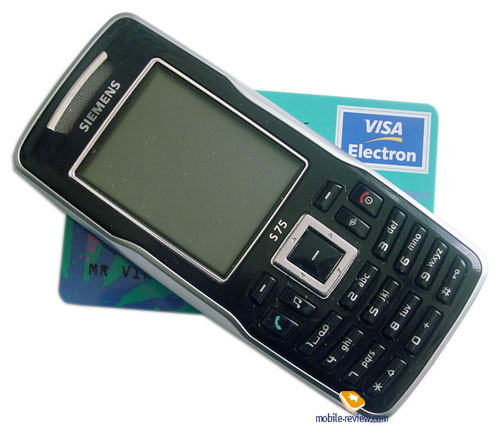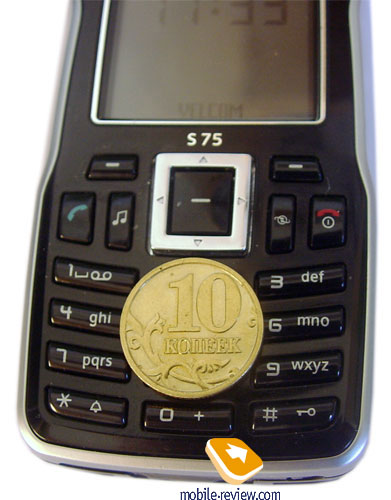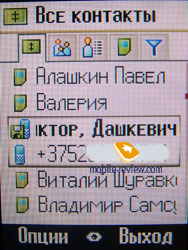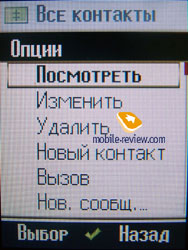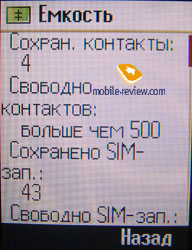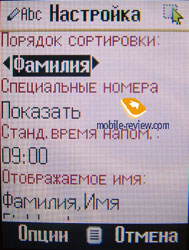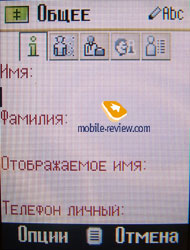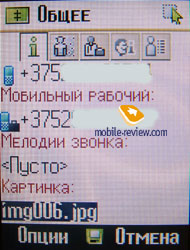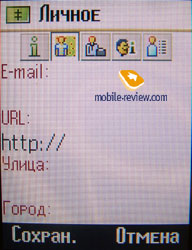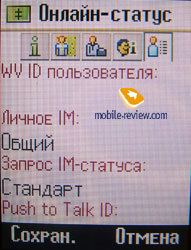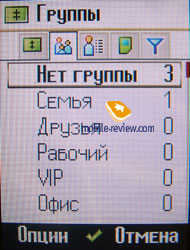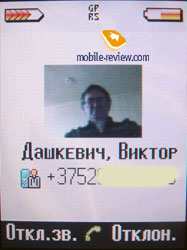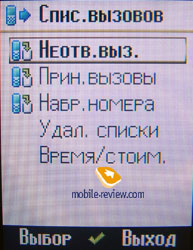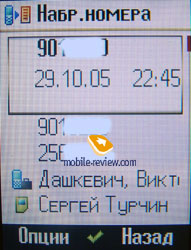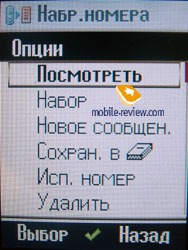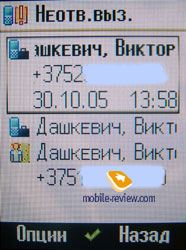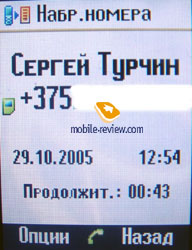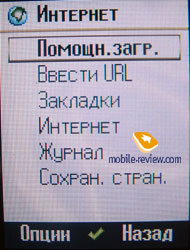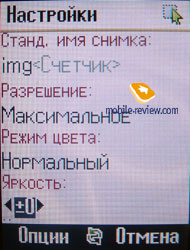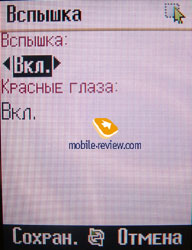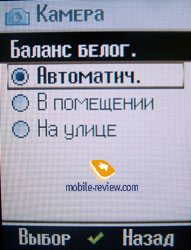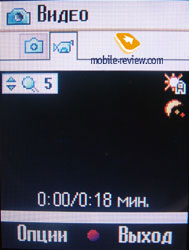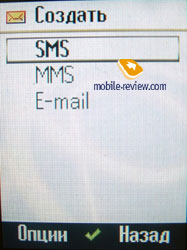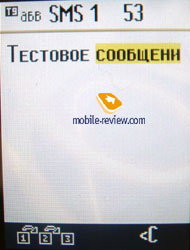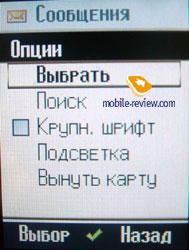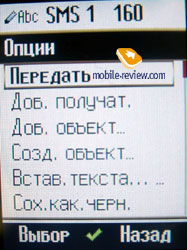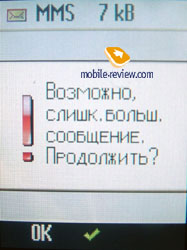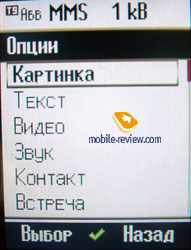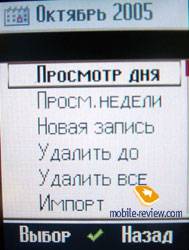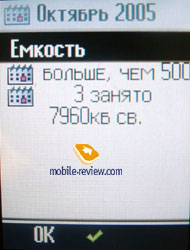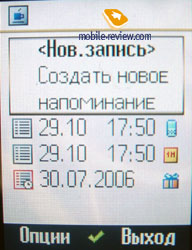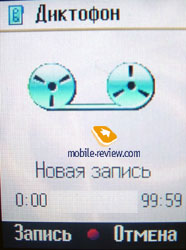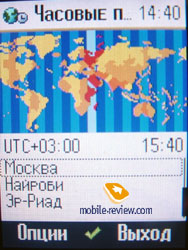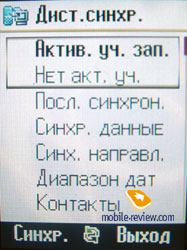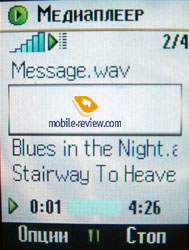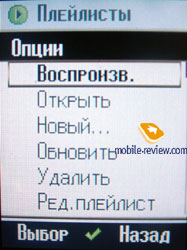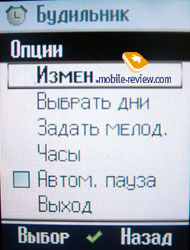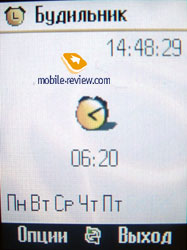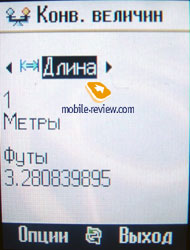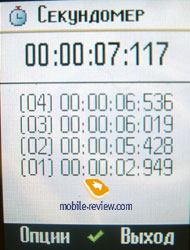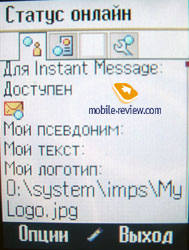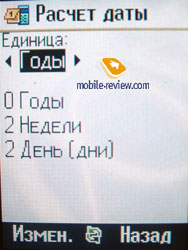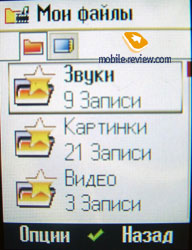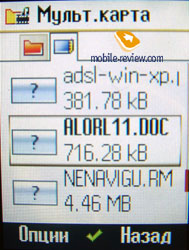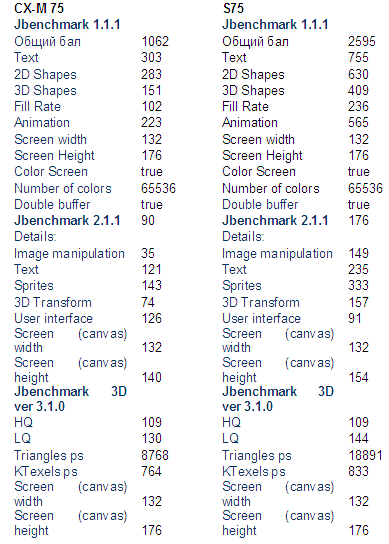Review GSM phone Siemens S75
Package:
- Handset
- Battery
- Handset
USB data cable
- Disk with software
- RS-MMC for 128 MB with an adapter to MMC.
- Stereoheadset
- Manual
The S-series in any Siemens line is saturated with functions the most and is targeted at business audience. And the 75th line is not an exception. The company inculcated all its latest developments into Siemens S75. And also considerable changes in the company's management stuff took place at the time of preparing the 75 line. The joint of Siemens and a Taiwanese company of BenQ (this is hard to call a purchase) only stressed and emphasized the mistakes made by the previous executive stuff of mobile department. And that is why the new series became a swan-song of Siemens Mobile and the beginning of the second turn of global BenQ's plans. And exactly the triumph or the loss of the 75th line on the market and its leader S75 will allow estimating the accuracy of the decision taken by the two companies. And soon we will know if a BenQ-Siemens tandem has some unspent potential.
Appearance
The device is a classical candybar. It's dimensions reduced considerably if compare with the 65th series predecessors. With the thickness and wideness preserved, the height reduced to 6 mm. And now its size forms 103x47x18.5 mm with the weight of 99 grams (and the S65 - 109x48x18 mm). The front panel is made of lacquered plastic, and despite we had a black face panel, a silvery version is also available.
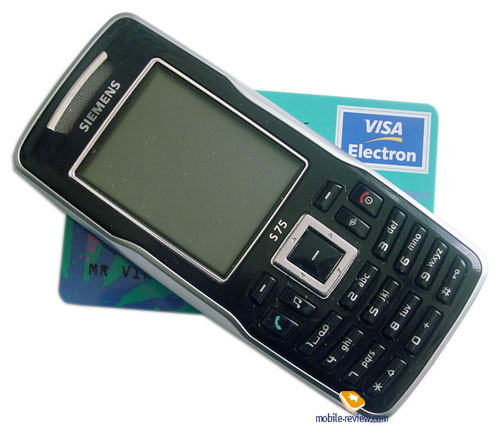
The display takes the top of the panel. The matrix quality is beyond the praise, since it doesn't fade even in direct sun. It shows 262K colors and supports the resolution of 132x176 pixels. The matrix diagonal is 1.8". A narrow silvery edging rounds the display. And the main loudspeaker found place above the display, traditionally it is closed with a metallic grid.

Due to little space, we now observe small buttons, however projecting well above the panel surface. Here is the first model with two new buttons added - the first one is responsible for calling and closing a media player (now it can work in the background). And the second one calls a browser, now the central joystick key is free of this function. An analogy with Sony Ericsson comes to mind. The buttons are similar, however displaced differently. I didn't find the joystick very comfortable. Despite side deviations are quite comfortable; the central button to confirm the action is not. It is slightly deepened into the body so that sometimes accidental pressures happen. The motion is exact and resilient, and a prominent shape suits blind input perfectly. The backlighting disappointed a little. It is uneven, and it is seen with a naked eye. The left number row is backlit worse than others. Almost all number and software buttons allow assigning a function for fast access from the standby mode. Only a "1" button (voice mail), a call button (dialed numbers), a cancel button, a player button, and a browser one are strictly fixed. All other keys can be reprogrammed by your wish.
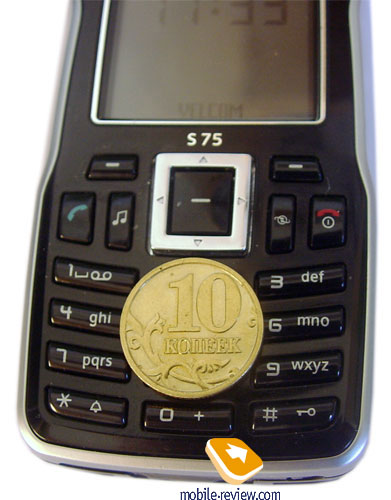

The top edge of the side has a middle hollow capturing the face panel also. This breaks the accuracy of the edgings. Not everybody will be pleased with such a solution.
A dull black line rounds the whole side surface of the handset. It is centered between two shining silvery insertions. The left side holds an IrDA gap, coupled buttons for activating a camera and a Push to talk button. If the service is not provided, the player function is assigned to the button. A coupled volume button is on the right-side surface, which allows setting a default volume level in the standby mode. An interface connector combined with a charger one is placed on the bottom. Slightly above you can find a memory card connector and a button to remove it is placed to the right.


The back of the phone is silvery-white. A digital camera block is on the top part, it turns a lamp-flash light diode on, an objective, and a mirror for self portrait are also here. The objective lens is deepened into the body much, so that no scratches will appear. And a hollow for an external antenna is to the left.


The removable cover hides a 820mAh battery, Li-Ion. Making calls not longer than 10-15 minutes a day, writing about 10-15 SMS and using the player a little, we had the battery lasting for only two days. If we listened to the music constantly and spoke for about 25 minutes on the phone, we had to recharge the battery in 5 hours and 15 minutes. The result is not bad, but not a record one. IrDA and Bluetooth reduce the battery life dramatically when turned on. The SIM card holder is standard with a cross bridge.

The body is assembled with high quality. All plastic details join closely and nothing creaks and shakes.
You will need to confirm starting the phone. If you do not do it in time, the device turns off automatically. This traditional for Siemens function traditionally irritates many users.
Menu
Кроме традиционной матрицы по три иконки в ряд при выборе опции
Besides a traditional matrix with three icons in a row, you can have only one item displayed on selecting "Big font". I'd like to say that designers seem not to trouble preparing icons. They are not extremely bad; however still have much to improve to reach the last models by Samsung and Nokia. Comparing with other representatives of the 75th series, we can say that no evident improvements in the menu icons appeared. Only their appearance slightly changed. And the same concerns the animation. It is present, but seems to be very minimalistic. This phone doesn't provide with those innovational tendencies when a pointed icon gets larger. We can only suggest that this Spartan solution reasons from the target audience - they say they do not need any embellishments. And here we remember how the same argument was used to explain why the S65 had no mp3 player. And we all remember what it resulted in. The engineers really benefited from the case with playing back audio files. And I hope the icon case will result in the same. The number of icons grew due to extracting some positions into separate items. Internet-browser and games are separated now. Also a mediaplayer and alarm clock became different items. And that is how the main matrix got 12 icons with three in a row. Totally the phone provides with about 20 MB of dynamically shared memory. That is why extremely important data can be stored on the phone and duplicated on the card.

Phonebook. The phonebook represents a menu with two possible ways to move. Vertical - going though the user list and horizontal movements allow switching between the general list, groups, "online" status, SIM-card phonebook and Filter.
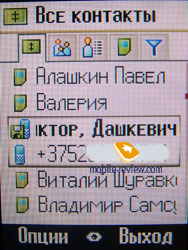
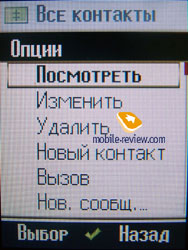
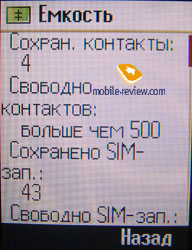
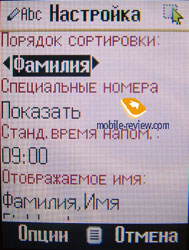
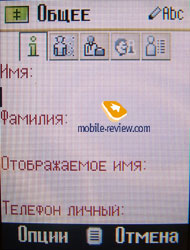
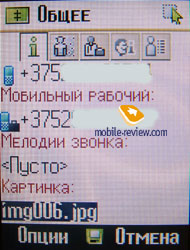
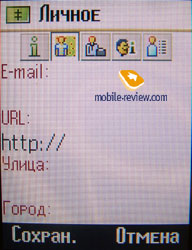
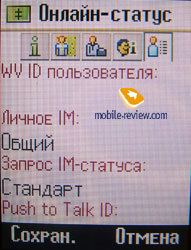
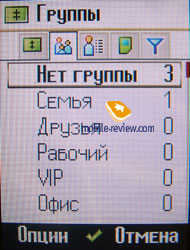
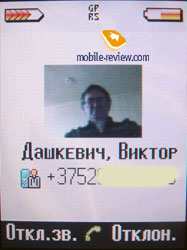
"Online" status requires settings for exchanging instant messages (a copy of ICQ) after identification on the external server.
The general list shows all number from the phone and SIM card memory. Entries in Latin are shown the first, and they start with "Last name". You can change the order, and make them follow in alphabetic order or by the company name. Then entries in the selected menu language follow. The pointed line is scrolled, that means the number of characters doesn't matter. Each entry is specified with a special icon telling if it belongs to the phone memory or the SIM one. Up to 10 groups can be used, but you can't create new ones, only rename old groups. Personal melody and a picture can be assigned to a group. And at incoming call this picture will be shown not full-screen, but taking only one fourth of the screen.
According to the official information, the phonebook can contain 1000 contacts.
You can keep up to 4 numbers, a personal melody, a picture or a video file, e-mail address, URL, postal address, and a fax number for a name. Video file assigned to a contact will not be shown on the screen. The image frame appears, however it remains black and inactive. That is most probably caused by the program mistake. A contact may be placed to one of the present groups, you can mark a birth date - and an entry will be automatically transferred to the calendar, make a short ext note. And only one phone number is shown in the general list against the contact entry. A photo is not shown either. If the chosen photo is stored on a memory card, then the picture is not shown when you remove the card. So, you should store files in the phone's memory, and even more, pictures for photo identification take really little room.
A type of the number is shown as an icon at incoming call, if it is included into the phonebook.
Various phonebook settings are at your disposal. Besides the order already mentioned you can set user output by a nickname, store unknown numbers. IrDA and Bluetooth will help you to import contacts into the phonebook. Also synchronization parameters are adjustable. You just can switch unnecessary options off.
Call list contains missed, received and dialed calls. Each entry specifies time and duration of the call, and equal numbers are not combined into a single item. Call list allows filling about 100 positions in any log item. Any number can be included into the phone reference book.
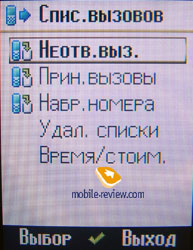
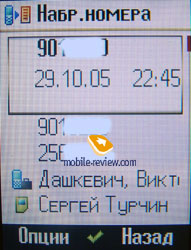
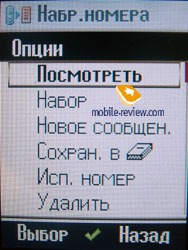
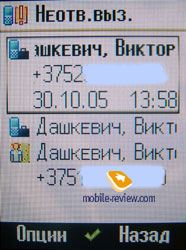
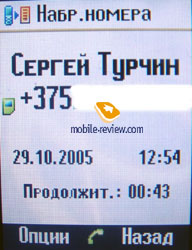
Internet. This item provides already familiar phone helper. Other options include entering URL, list of bookmarks, connection log and a list of saved pages. The wap-browser is 2.0 which supports HTTP. Settings for access profiles are in the general settings item.
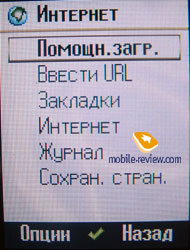
Camera. The phone uses a 1.3 MP camera equal to the CX75/M75 (CMOS-module) in characteristics. The maximum photo resolution forms 1280x1024 pixels. And its average weight reaches 250-330 KB. Despite the photos look not impressing on the phone's screen, they are quite good on a PC. The camera allows x5 zoom. If you use the maximum zoom, then the size of a photo will reduce to 110-150 KB, at the same time image sharpness falls dramatically. At the maximum resolution you can apply such effects as sepia, grey tints, green, orange, and purple. With less resolution you can see bas-relief added to the effects, and photos can be saved both into the phone's memory and on a memory card as well. White balance contains three setting profiles - automatic, outdoors and indoors. You can select a night mode and adjust flash. You will have to guess the file resolution by the name, since once again senseless notations are applied - maximum (1280x1024), high (640x480), normal (320x240), low (160x120), wall-paper (132x176). Photos for call identification are taken in the lowest quality by default. And viewing a photos quality is possible only in the file attributes.
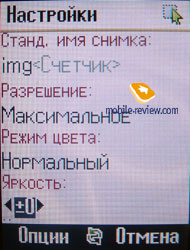
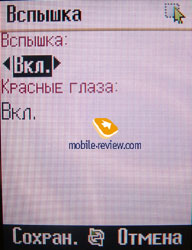

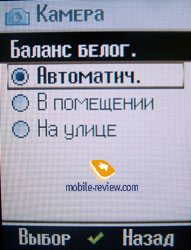
Multishooting is absent. This device won't suit if you try to capture motion - the shutter works too slowly and saving speed is too low.
Recording video. Total duration of the recorded video depends on the free room on the memory card, however still can't exceed 1 and a half hours. Extra settings of the duration allow records for a short and long MMS. Short entry forms 93 KB, while a long one is 293 KB. You can either record clips with sound or not. Although white balance is set automatically, you can set profiles like outdoors or indoors manually. And the frame size also is for you to guess. The maximum quality corresponds with 176x144 pixel resolution, and a usual one is 129x96 pixels. You can use digital zoom and adjust brightness while recording video. You can play full-screen video. Also it makes no problems to play files recorded with some other device. And an integrated flash can work as a lamp.
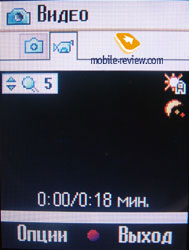
Messages. You can store about 100 SMS in the phone's memory. Old messages should be moved to an archive. And only free memory limits the number of received MMS and e-mail messages. All of them are shown as a general list. And messages stored on the memory card can be viewed by horizontal deviation of the joystick.
SMS. You can insert text (as a template, or a signature), and emotion icons. In fact, you will find the icons much different from ones on the СХ and М 75 series. They are very small and represented as ANSI symbols. You can use T9, user dictionary and switch languages while input.
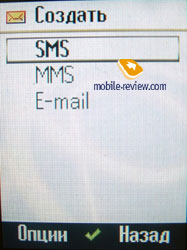
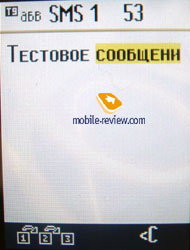


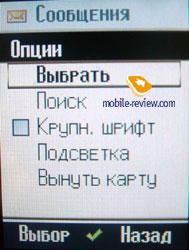
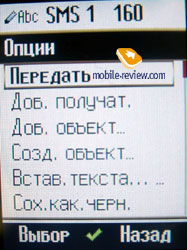
MMS. All Siemens phones stand out for unlimited length of MMS. And this phone proves the rule. You can add an object that is a picture, a video file, an audio file or a contact to a message. Unsent MMS will be automatically saved in drafts.
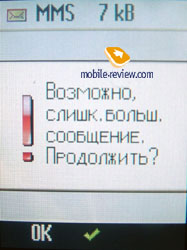
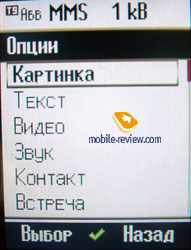
Any file represented on the memory card or in the phone's memory can be attached to an e-mail message. You can use IrDA or Bluetooth to print the message received.
Also you are allowed to make personal templates when working with messages.
Organizer. Organizer is a very wide item. It contains a calendar, meetings, tasks, notes, dictaphone, time zones and remote synchronization.
Calendar. By default you view a month calendar, also a weekly and a daily are available. New events include notes and a call (you can enter a necessary number, date and cal time). Besides, it provides a meeting, a voice memo, birth date, vacations. You can set reminders for these events. And recurrent events are supported. You can use free internal memory for saving events. A calendar includes integrated meetings, tasks and notes, which stand separate items in the menu. They really bring no sense on their own.

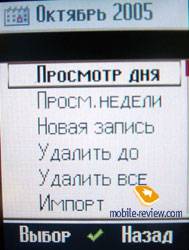
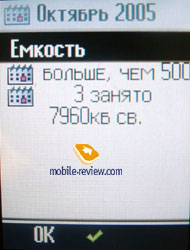
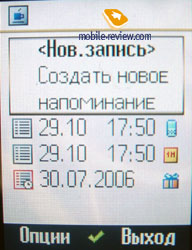
Dictaphone doesn't work in the talk mode. And the rest of free memory can be used for records.
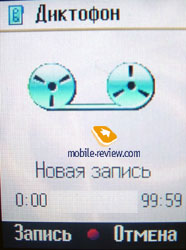
Time zones represents a standard function setting time zones for two cities. Everything is traditional.
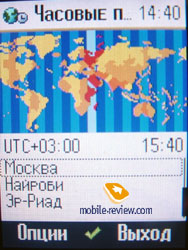
Remote synchronization. Siemens uses the SyncML protocol for remote synchronization with an external server. By default, all bases are unavailable for synchronization, however, you can include contacts, meetings, tasks and notes. The direction of the synchronization can be set - only on your phone, on the server or both places.
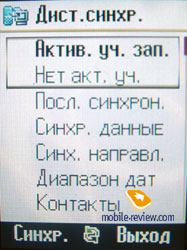
Games. The logic tells us that games should be present in this item. However, this menu was empty. And I was really surprised to know that none of the games installed on the M75 started here. At the same time we experienced no problems installing the majority of games for the S65. Only 3D applications failed installing. No memory limitations are placed on loading Java. You can use all available memory for the time being.
Some notes on loading and installing Java applications. By default, folders for video, graphics and musical files are created on the memory card. However, the file manager will recognize other file types as well. But only those files run which are recognized by the operating system. When saving jar-applets (java executable files) on the memory cared and launching them, you can select the place to install. After the installation the application can be run (if it is compatible with the system). Otherwise an error message appears. That means no principal limits are placed on launching files from the memory card. That all depends on whether the system understands the files. That also means you now can upload new applications, pictures and music not only though WAP. Siemens' phones have always stood out for some freedom and comfort in operations with the file system. And fortunately, this device is not an exception. Do not forget that this handset is a pure Siemens. And we can only suppose how a new owner of the brand will behave. I do not like to be a prophet, but it seems this freedom in processing protected files will soon sink into oblivion. You just look at the way of uploading Java that all Eastern manufacturers apply.
Mediaplayer. The mistake of the previous model which concerned playing back music (S65) was completely improved. This is the first time a multimedia CPU Imageon 2182 by ATI Technologies is integrated into the phone. It allows processing and playing aacPlus, MP3, Real Audio and WMA. However, the software realization really failed. RM and WMA files are not reproduced. Technical specs tell that RM will be integrated in the future version of the software (Real Video 8/9 with 2nd SW release). And no WMA is supposed.
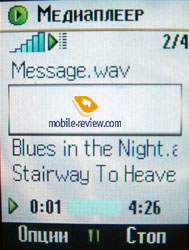
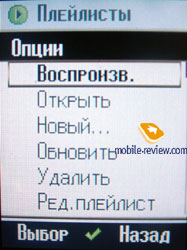


The keypad has a special button for running a player integrated. Also the player can work in background.
The main player window shows four bookmarks. The first one sets the file view in the player menu - that is a general list (including files on the memory card) or album. The second bookmark allows creating and editing play-lists. You can use files from both the internal memory and your memory card as well. The only restriction is Cyrillic characters are not supported in the names of compositions. Now, this is the first time the Siemens' mediaplayer shows pictures received in MMS. Truly the sound quality roused no positive emotions. Some files sound really well, but others fail greatly. And a general impression is files sound with no distortions on middle volume level. You will find listening to the music with the maximum volume impossible, since then the loudspeaker gets breathless with high frequency noises. And also low frequencies are played with great distortions. Even a stereo headset will not help. At the same time high volume is also of some advantage. You will hardly miss a call at the maximum volume even in a very noisy room. No equalizer is present. We discovered some "smart" functions in the player. If you make a call during the player work, the music is interrupted and then stats from the end point when you have finished you call. Other 75th series phones started playing from the beginning. And the same concerns incoming calls.
Alarm clock. In fact, again I fail to understand the maker's logics when he places alarm clock as a separate item. And only one alarm clock is represented. You can set days for its work by your wish, however you will fail setting different time for week-days and week-ends. A user is allowed to select of 51 ringtone. And any other compositions present in the phone can be set as a call melody. For a business class model these settings are too ascetic.
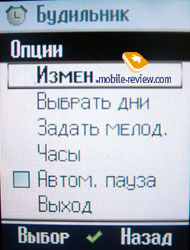
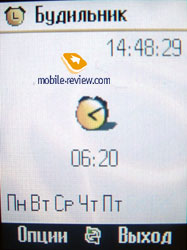
Extra. Traditionally installed applications, a calculator, a currency converter, sound recording, a stop watch and a timer are here. The timer has preset for boiling eggs, rice, vegetables, pasta and potatoes. This looks unordinary. And a new bookmark we see is "Calculating a date". It allows specifying how many years, months, days, hours, minutes and seconds are left till the specified date comes.

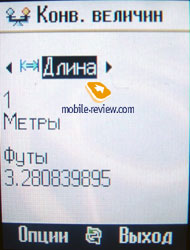

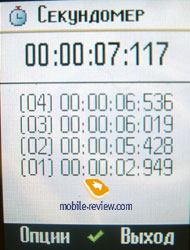
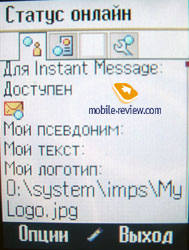
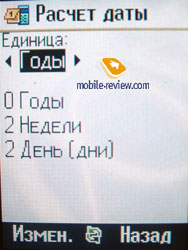
My files is a simple file manager. The main memory shows folders with sounds, pictures, video, themes, a helper folder, games, applications and other. Also a folder with skins is available. All the files saved on the memory card are shown, but not each is played. You can apply standard modifications to files and folders - rename, move, copy, delete. Extra options include formatting a memory card and safe extraction. However, the card is removed correctly without any contrivances. And only hot change sometimes makes the device ask to reread the data.
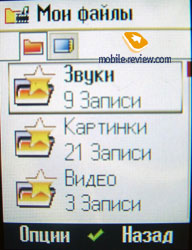
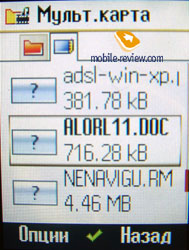
Settings. Mainly all the settings are standard, which is why we will stop only on the new ones. Extra settings for vibra are added. Now that is not a plain vibracall, it supports several ways of vibration. And each type has a special name. So, now you can assign not only a melody and a picture to any action of the phone, but also an original vibracall. And totally there are six types. The vibra set for a call works independently on the type of the call melody. So, Siemens' engineers were the first to introduce various vibra signals for events.
The phone supports Bluetooth version which allows playing stereo files via a corresponding headset (A2DP profile). And a corresponding option is present in the phone. Any type of a file can be transmitted though Bluetooth including unsupported by the phone. IrDA is fully functional.
Themes. Totally five themes are preinstalled. The main window changes its background if changing a theme. It takes about a minute to activate a theme. Also you can view a selected theme primordially.
This is the first Siemens' model to support EDGE (class 10 (4+2).
Phone productivity. Truly, no synthetic tests and benchmarks give impression of the productivity. That is especially important for Java. This case allows only saying in general how well Java support is on this or that device. At the same time, you can make some suggestions about the types of the supported applets and their working speed on similar models. And that is why we provide with comparative data on the productivity of the СХ/М 75 and S75.
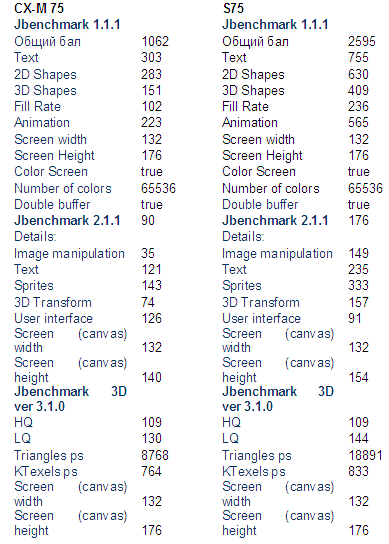
Almost twice increased productivity of the S75 in tests based on MIDP1.0 and MIDP 2.0 is really impressing. In 3D tests the S75 fills textures almost twice better than younger copies. All other parameters in this test show similarity of the models. Two possible conclusions are brought from the test:
- The model uses a new CPU;
- Java virtual machine is optimized.
In this material you can read about the new chip applied, and the fact of optimized Java is clear from the tests. In any way, loading is now much faster and Java applets are much more comfortable in use now. Only visually the speed increase in starting makes 20-30% as compared with the M75. Java applications here can work in the background mode, they minimize at a call and restore after it is finished.
Impressions
The phone volume is quite enough for very noisy places. Preset codec's like FR/EFR/AMR-FR/HR/AMR-HR provide with qualitative sound.
The presence of mp3 almost grades the polyphony. In contrast to the СХ/М this phone uses a fully-functional musical player on a new CPU by ATI. And a real advantage of the model is RealOne Player version 8. Now you can watch video full-screen with rotations. Siemens hasn't spoiled us with such things before (we do not count the SX1 smartphone here). And the developers plan to include the support for RM into the next software version.
In fact, the thing I liked the most is a vibracall. It doesn't give way to Samsung D600 in power. A real advantage of the handset is you can set various vibra signals for various events. In contrast to the S65, where a user was allowed to change the vibra profile also, here you can set various vibra signals for messages, alarm clocks, calls and so on. We experienced no problems with the connection quality either. Frequent restarts and short battery life can be explained by the row software. Obvious advantages include EDGE, new version of Bluetooth, fully-functional IrDA, and integrated mail client. And the presence of a memory card got obligatory for this class phones. We are glad to note that localization also changed for the better. And the mistakes we highlighted in the review of the S65 were corrected here.
Not everybody liked the new phone design. It has little in common with the stiff predecessors. Visually it seems a little awkward, which is provoked by the narrowing body in the center. The camera really failed. Only 1.3 MP in resolution, no autofocus and a macromode strikes when comparing with the rivals. The absence of voice dialing, no dictaphone recording during a call can be called disadvantages as well. And these are the main cavils on the previous models.
Average price for Siemens CX75 forms about $240. And the start price for the S75 will be not lower than $400. This price gap includes 128 MB of memory, better multimedia capabilities and, which is the main, EDGE support. In some time, the price will slightly fall. And at the price of $300 the S75 will become quite a reasonable purchase.
Now considering the start price (about €350) SE K750i becomes the main rival. Considering the camera and the presence of radio, we can say that the Sony Ericsson's product is leading. However, speaking about full-screen video, we will call the S75. Especially considering the future support for RM format. So, take you time and think about which model to buy. At the same time the K750i doesn't support EDGE.
Victor Dashkevich (v.dashkevich@gmail.com)
Translated by Maria Mitina (maria.mitina@mobile-review.com)
Published — 16 Novermber 2005
Have something to add?! Write us... eldar@mobile-review.com
|