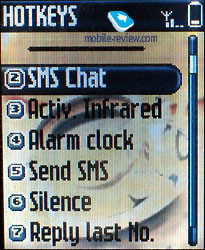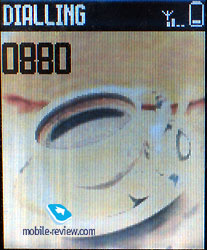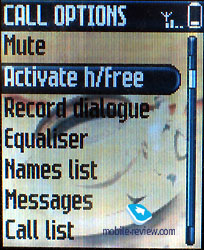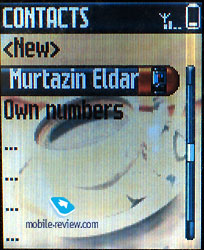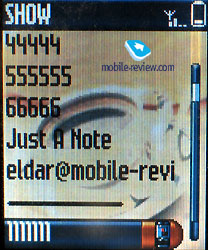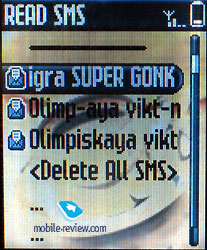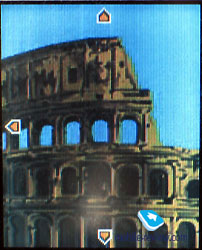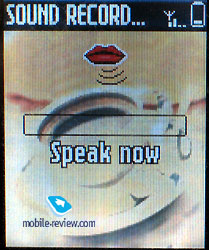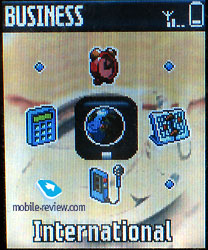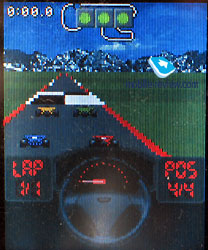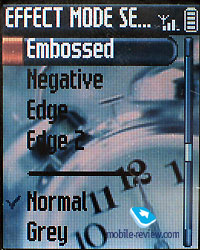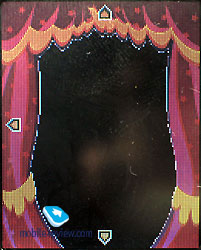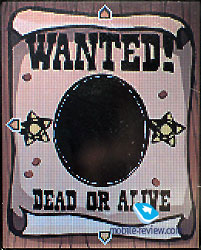Review GSM phone Philips 655
Philips
655. Live pictures
Package:

Philips has been increasing its fashion line in particular by increasing
the number of its clamshell solutions. Philips
650 that distinguished in long battery life and as a result long standby
time was one of those interesting offers. Many customers complained of the
absence of a digital camera and the company took their wishes into consideration
releasing a renewed version called Philips 655. Unfortunately, this device was
placed out of the Xenium line (devices with long working life). As a result
the model is equipped with a standard 600 mAh Li-Ion battery. According to
the manufacturer the device is capable of working for 400 hours in the
standby mode and up to 4 hours in the talk mode. In Moscow the phone worked
for about 3 days with 50 minutes of talks and up to 15 minutes of using other
functions. That is a typical result for the device of this class. Full
recharging takes about 1.5 hours.


The design of the model will surely interest you. There is a large mirror on the external panel and it serves as a decoration and also allows taking self-photos. There is a VGA-camera gap above the mirror and it is similar to those we saw in previous models like Philips 755. There is a plastic insertion resembling metal on the front panel and it also varies the appearance of the model. An external screen is near the bottom part of the phone, the screen is inversion. The resolution is 80x48 pixels and it shows a line with service icons and a line with system messages. A blue backlighting looks well.

Three various colour solutions are offered, they are Black Sphere, Red balloon, Silver ball. We had a Silver ball one for our tests. The colour of the front insertion and a keypad differ in the first solution, they are black and all the other part of the body is silvery. The Red Balloon one has a completely red body and the device will suit girls more.
The dimensions of the device are 85x45x24 mm and the weight is about 90 grams (volume of 75 cc). The phone lies well in a hand and has special hollows for easier opening. There is a camera button on the right side and a coupled volume button on the left, an IrDA gap is a bit lower (used for GPRS modem function, receiving files of the supported standard and synchronization with the help of special software). The form of the device is a bit splay on the ends. Having opened the phone you'll see the angle is about 180 degrees, the device is comfortable to lie in a hand and hold near a mouth.


There is a strap hole on the top end and a charger connector closed with a shutter on the bottom end. A loudspeaker gap may be seen on the back panel and this construction is used for the first time in a phone by Philips. The solution is well-taken the volume of the signal is much higher than in previous models, it's clearer (the fact the polyphony is 64-tones told upon). Similar solution is used in Motorola (almost in all the triplets).

The phone may be easily opened with one hand. Inside you will see a big 65K TFT screen (128x160 pixels, 32x38 mm). The screen is capable of showing up to 7 text lines (viewing short messages) and up to two service lines.

The quality of the display is not as high as in Samsung and Motorola devices but may surely compete with other manufacturers. The picture is not oversaturated with colours but clear and contrast. That makes a good combination of style and functionality; its interface created specially for the model is well drawn. Here the developers decided on worse drawn pictures to achieve a better view of everyday menu. Due to a comparatively low contrast, not bright backlighting lower energy consumption was achieved. In the sun the screen behaves not the best way and fades much in a sunny day.
The keypad is made of plastic and there is a navi button with an OK one inscribed. Number keys are average in size and placed in horizontal lines. The keypad is average in comfort. The backlighting is blue and characters are seen in various conditions.
Menu
The organization of the menu has undergone some changes, thus finally roundabout like menu was refused, it appeared with a rolling wheel but outlasted it much. The menu here is more standard and icons are displayed in rows. Many of the icons for different functions (volume, profiles and etc) are made better than in previous models.
 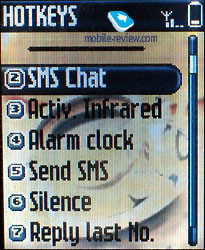
Any image may be set as a wall paper and it will be displayed not only in the standby mode but in all the menu items. That may cause some troubles, when choosing an unsuitable picture some of the icons and tips for them may merge and get indistinguishable. The same problem is experienced in Nokia 6230 but there it is not so bad because of a higher resolution of the screen, icons and tips.
Other improvements are referred to pleasant trifles that gladden while working with the phone. A possibility to see what will happen if to choose any of the menu items appeared. Thus when choosing a clock (analog, digital and mixed) you can see how they look like in the beginning. The same for a list of other items.
 
The numbers are large and distinguishable when you dial a number. But there is a weak point also. The traditional problems remained, some menu items are not clear and it is hard to access them. The absence of quick navigation with the help of digital series is not a plus also. An unprepared user will refer the navi button constantly, the thing that gladdens is it is comfortable. In general I'd like to point out that the ergonomics of the menu and its comprehension got better than in previous models. Let us consider all the functions in order.
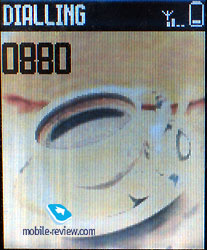 
 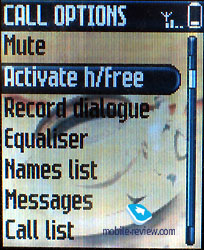
Using a navi button you can move along the menu. Getting on the upper level is possible only by pressing letter C. If you try to quit with the help of Off button like on the phones by other manufacturers nothing will happen. There is no quick navigation along the menu using digital series. It is partly replaced by a possibility to assign tags and menu items to 8 buttons. Thus if to press 5 in the standby mode you'll call the calculator. One should remember that the more menu items they assign to the buttons the less numbers are at their disposal for one touch dialing, these possibilities are united in the phone.
Almost all the submenus are represented as icons. If you use the functions hidden deep inside the menu frequently you'll have to work with the navi button much or assign voice tags to this items. There is a possibility to keep up to 40 voice tags in internal memory, they can be used to access the most frequently used items if the menu. Then a deep nesting of the menu matters nothing and it is necessary only to switch to this option.
Phone book. Up to 499 numbers may be kept in internal memory and there is a possibility to fill in such fields as Name, Surname, Note, up to 5 numbers and one e-mail address. Switching to the phone book from the standby mode is possible if to move the navi button down. Only phone book in the internal memory or SIM-card memory may be viewed at once. Only names and surnames are displayed in the list; if an entry can't be placed on the screen it is scrolled automatically. For a selected entry a phone type icon is shown to the right and moving to any side allows to choose other numbers for the name. Even if there are no any other entries for the name the arrows near the icon will be active. The first number you entered in the memory will be displayed the first that allows not to set numbers by default specially. To dial the selected number it is enough to press Call button. If you need to know what number is entered for this or that name you'll have to look through the menu. The same is necessary if you want to assign a voice tag (up to 40) to some numbers. Speech recognition works well excluding that fact that it is possible to set the same word for different numbers. In this case the phone will always call the last saved tag, another one will be stored in the memory but never used.
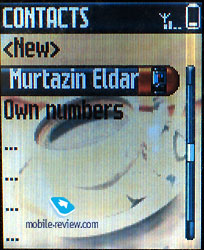 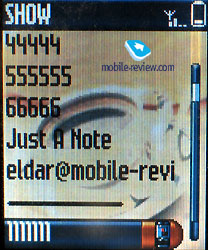

There is a search for the first one letter in the general list but not for the first three ones.
There is a possibility to choose not only own melody but own pictures (PhotoCall) for 50 groups, then they will be displayed during an incoming call with the name of the calling user. There is no a possibility to assign a photo to a name, the way out is to assign the name to a separate group.
Messages. Messages, here the incoming messages are read and new ones are entered. When looking through the list of messages each selected one is shown automatically (a creeping line) and when opening a certain message it is also scrolled automatically but in a full screen mode. This is rather interesting and attractive. There are 10 templates in English, that is traditional. One of the many icons or a simple melody (EMS) may be sent with a message. Pictures for EMS are very interesting, they are various and are drawn with humor.
 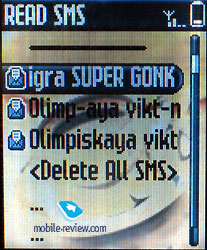

The device allows to save messages to an SMS archive and move entered messages into the folder with saved ones automatically.
Integrated mail client can work with usual mail boxes (up to 2), POP3 and SMTP. There is a possibility to set the receiving via GPRS connection, in general it is attractive but attachments are not supported (excluding JPG), doesn't understand Russian coding excluding ISO. The maximum size of a message is 10 KB.
Settings. Everything is simple, there is a possibility to set a security level (a traditional list), set one of 5 themes that change the design of the windows, set a working period for backlighting (up to 1 minute), adjust a screen saver and etc.
 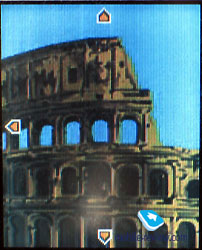
 
All the call signal settings, vibrating alert, mixed signal are also here. And the thing that is interesting is settings of an equalizer that work during the conversation, there are 5 of them. They appeared thanks to AMR-code. The problem is that an operator has to support the function, my attempts to change the settings and hear the difference brought no success, the sound in the loud speaker remained the same.
There are profiles and all the values for all the parameters are set invariably, they may be changed at will only in Personal profile. That doesn't add any flexibility to the phone settings and thus there is only one profile in this model.
Multimedia. This menu contains several functions at the same time, let's consider them in order.
Picture Album. There is a list of pictures preset in the phone, there are many of them and these are pictures of animals and children mainly. All the images are stored as JPG. You may view the current picture, choose one of the images as a headband (background) for the standby mode. A screen saver may be created from a picture or their series. The last two tasks are implemented in the settings menu. Also icons that are used for EMS may be viewed in this list.
Sound Album. Album of sounds, here melodies and dictaphone records are stored, the last ones may be used as call melodies or reminders.
Dictaphone. There is a possibility to store a number of records in the internal memory (up to 20), the dictaphone works both in the standby mode and in the talk mode (records both users). The length of the record depends on the free memory but can't be longer that one minute. The remained time is not displayed during recording, that is a minus.
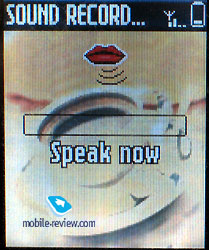
Memory counter. Shows the size of used and free memory this option is convenient because you can view the distribution of memory between the applications in percentage terms. Also if to choose an application it is possible to see the number of entries and their total capacity. This representation in details is useful for those who want to know exactly what and where is stored. The total memory size is 6400 KB and 450 of them are used from the beginning.

Business. This is a new menu item where organizer and extras moved to. Thus an alarm clock is also there. It may be set as once, everyday and only for working days. The calculator is rather simple, no any peculiarities.
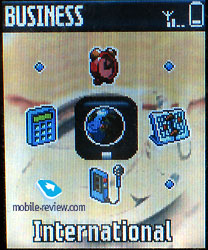  Organizer. The calendar may be shown in month, week view. When using month view all the days with the kept events are marked out and in the week view there is a division on days and an icon of the event is set opposite to a day. There are three types of events - meeting, holiday and business. The start and finish date are set for each event, they may be recurrent (day, week, month and year). Also an alert may be set for an event. The one bad thing is that when an event snaps into action it demands confirmation and it irritates sometimes. There is a possibility to erase all the old events at once. In general the organizer is acceptable but not more. The memory of the organizer and the phone book are shared dynamically. The surprise is that keeping 499 entries in the phone book is possible only when there are no any notes in the organizer. A common number of entries for the phone book and organizer is 499.
 
 
Call list. Call list is general, that means that it contains missed, incoming and dialed numbers and date and time are specified for each if it is necessary. The list may contain 30 entries and is called with moving the navi button up. The numbers from the list may be used the same way as from the phone book (messages, view details and etc). Calls with the same number are not summed up and are displayed one after another and it may not be convenient for the majority of users.
Operator Services. From here you may access the WAP-browser. There are no any peculiarities and with supporting GPRS (4+2) everything works properly.
Games. Besides the standard Breaks a support for three more Java games (MIDP 2.0) should be pointed out. Java support is present here from the beginning so a user will be able to load new applications, but I failed to find such ones.
 
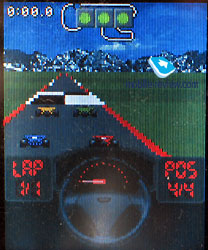 

Camera. The manufacturer equipped this model with an integrated VGA-camera (that is similar to Philips 855) also working interface has been changed greatly and new possibilities appeared. The supported resolutions are called VGA, Wallpaper, CLIP, Fotocall. And the plus of these names is the user may see what the taken photo may be used for. As usual, three levels of JPEG files compression are available and as a result the quality of the picture (low, medium, high). While shooting you may set a frame but the same effect may be applied later using an integrated picture editor. Besides, it allows adding simple pictures from the preinstalled set or change only some parts of the photo. Young users of the model will surely like functions of the graphical editor.
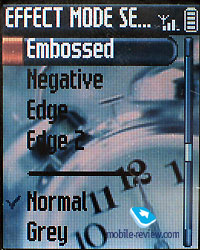 
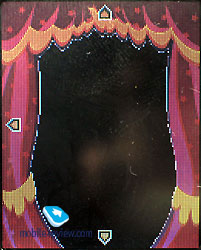 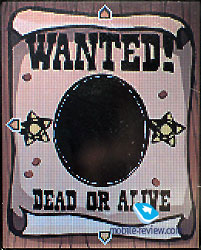

Also various effects may be applied to the photos (Grey, Sepia, Digital, Embossed, Negative, Edge, Edge2).
There is a night mode but the picture is not always good, noises are seen. We advise to shoot in automatic mode since the quality is higher. Traditionally the device is equipped with a timer for self-shooting that works even with the phone closed.
There is no possibility of recording video but there is something in the middle. So, you can take a photo and record up to 30 seconds of sound after and then send it all via a message. That's unclear how necessary the function is.
 
 
Photo samples in an archive (270 KB, ZIP)
Impressions
As for the quality of the connection the device rouses no any cavils. The minus is that constant small noises are present always and they became traditional for Philips phones. One will find the noises irritating and one will not notice them at all. A great advantage of the device is clear and loud polyphony, the loudspeaker makes a clear sound only in the maximum volume. The call signal is much louder than in the previous models and is heard well in various conditions. The power of the vibra is average and felt not always.
Two colour solutions will be available at first and a month later a red device will appear in the market. In retail networks Philips 655 may be expected in the end of February with the price of 210-220 USD. That is an acceptable price for this device and as a result it may be popular. It possesses a standard functionality for its class and an attractive design. The rivals are LG F2100, LG F2300, partly Philips 650 (for those who are interested only in working time), Motorola v300, Motorola v535. This device is very attractive as a youth solution.
Melody samples (304
KB, mp3)
Links on the topic:
Eldar Murtazin ([email protected])
Translated by Maria Mitina ([email protected])
Published — 30 January 2005
Have something to add?! Write us... [email protected]
|