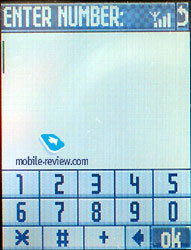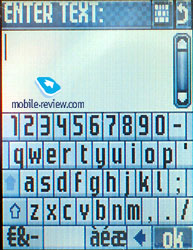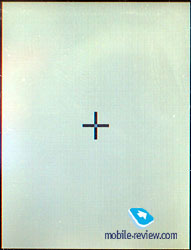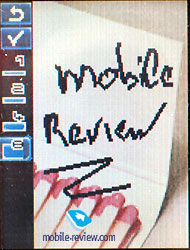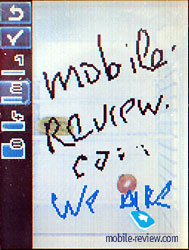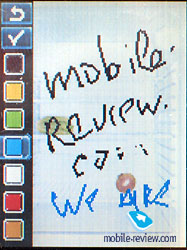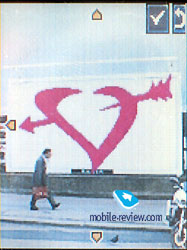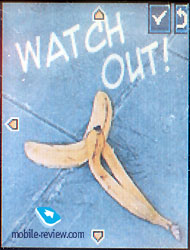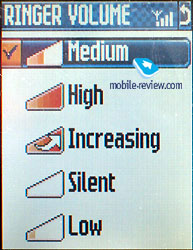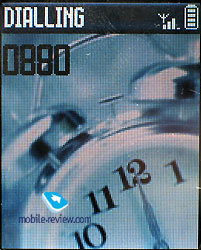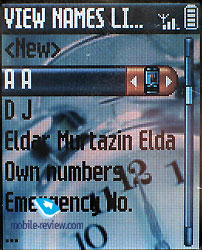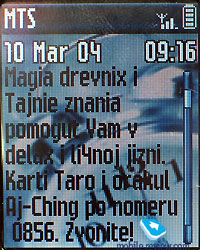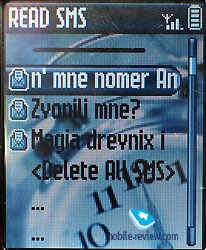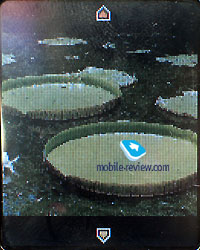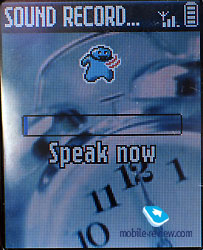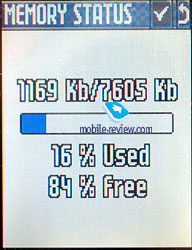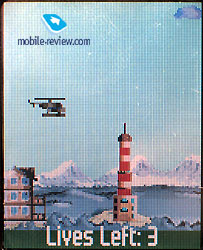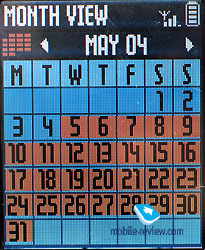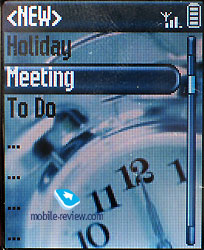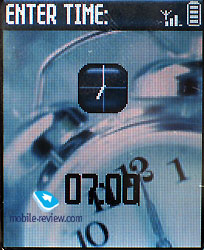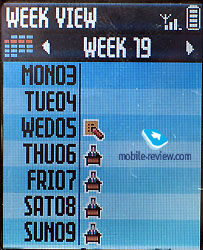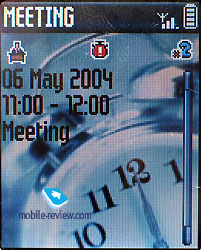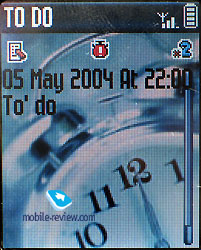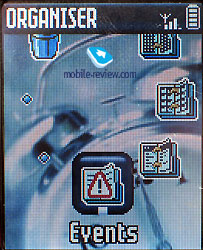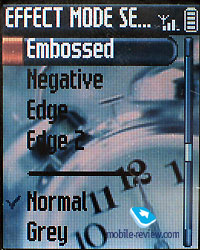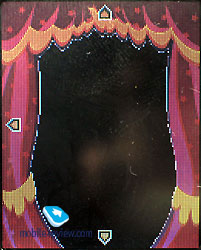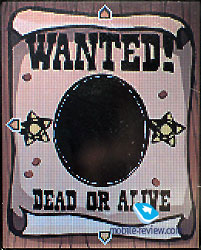Three different phones are to be overlooked in one review here.
The fact that all of them are based on the same platform and
have similar features makes this concise review logical. Except
for the lack of IrDA and a camera in the “younger” model, all
other features are akin. It goes without saying that the phones
also differ in their design, but that is a matter of taste.
The zest of the phone (from now on, I will refer to one phone
while talking of three) is the touchscreen. Not taking smart
phones into account, this is the first phone of such technology.
The phone’s advantages, which manufacturers use for the advertising
purposes, have to do with the MMS-messages. You can sign the
picture by hand at once or else add something to it and send
it. The technology was called Taglt and it is very easy to use.
The touchscreen is not the mere device for the messages’ embellishment;
it is also a perfect way for the speedy data entering. The phone’s
menu is now equipped with the function of on-screen keyborad
that shows up on the screen automatically in most cases. You
can enter all the information using the stylus, which will take
a lot less time than when you are using the usual keypad. In
my point of view, the touchscreen greatly expends the phone’s
possibilities; the data entering becomes quick and not troublesome
at all. The menu navigation can be done both with the display
usage or, traditionally, with the help of joystick.

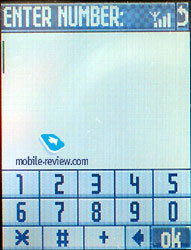
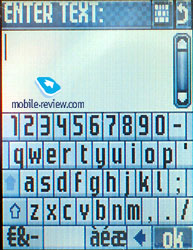
Another advantage of the touchscreen is a pretty “smart” image
editor, which allows you to write by hand; choose the colors
and the line thickness. All the files are then saved in the
JPEG format and you can send them to the PC or just store them
in the phone.

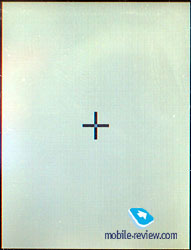
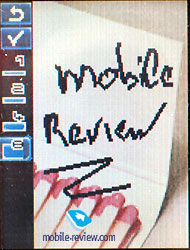
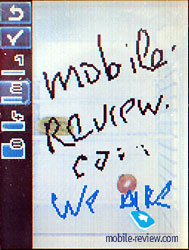
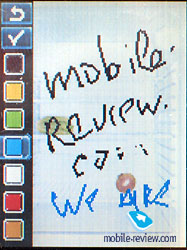


I would not speak a lot about touchscreens-thanks to the smartphones
and PDAs we are familiar with them. I will just note, that it
would be unjust to underestimate the new technology of sensor
displays. Having put aside all my sarcasm I started using this
technology for the messages particularly with these phones (Sony
Ericsson P900 is the second exception).
Video
with the sample of the sensor screen usage (AVI, 10 Mb)
Let us overview the design of the phones and their ergonomics.
This is an example of Philips 550.

Philips 755

Philips 759

The IrDA is located on the right side of the phone; the headset
connector, the connector for the battery charger and the camera
button are located here as well (there is no IrDA nor camera
in the 550 model).
The stylus is located on the backside of the 550 model; the
phone cannot lay in the entirely horizontal position, it then
touches the surface with the “feather” only.

In the older models the stylus is kept within the frame case
just like it is done with the PDA. In any case the stylus is
light and is made out of plastic. In some way the stylus does
not look as impressive as the phone itself and even breaks the
impression of the overall style a little.

On the upper butt-end there is a strap hole; on the lower part
of the phone you can see a mechanical latch (with the spring
located inside)-you just have to shift it and move towards you
to open the phone.
You will see the lithium-ionic battery of the 720 capacity
mAh inside. At the producer’s request it is capable of providing
up to 250 working hours at the stand-by mode and up to 4.5 working
hours at the talking mode. The phone worked in the Moscow MTS
network for approximately three days. During this time a number
of calls of about thirty minutes of total length were made and
somewhat twenty messages with the display data entering were
sent. The total time of using the other functions was more or
less twenty minutes. The time of the full charge of the phone
is a bit more than 1.5 hours.

The screen can reflect up to 65000 colors and is made according
to the TFT technology (128x160 pixels, 32x38 mm). The screen
quality is not as high as in the Samsung or Motorola phones,
however the display can compete with the displays from other
manufacturers. The picture is not overwhelmingly colorful, although
it is clear and the contrasting colors are nice. The screen
can read up to seven text lines (when viewing the SMS) and up
to two information bars. When exposed to the sun, the screen
strongly fades out and then you have to look at it very closely.
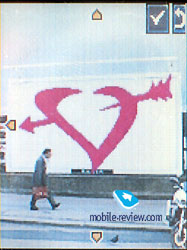
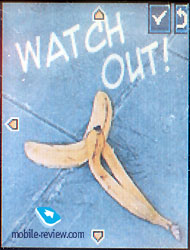
The alphanumerical keypad is designed as a single block in
all the models. It is moderately handy and there is not a lot
to say about it. The joystick is very convenient in all the
phones, although the sensor screen allows you to almost completely
avoid the usage of the keyboard (with the exception for the
numbers dialing-it is easier to dial the number using the keypad).
The VGA-camera is located on the backside in the older models
and is covered by the movable shutter.

The sizes of the models are acceptable for their class; the
phones fit the hand palm well. Philips 550 left the best impression
although the older models are of good quality too. I will take
in here that the design experiments that were introduced by
the company in the last years are very interesting-the phones
have a style of their own, which is quite rare today. The sizes,
the weight and the color solutions can be found for each model
in the Speicification section.

Menu
The phones are similar to the latest models of the company
technically wise; the difference is in the touchscreen and in
the rejection of the round array of the menu. Since there is
no forward key, the round menu array would look obsolete, so
its rejection was justified. Just like in Philips 855, the rows
of icons altered, they became better and actually the whole
interface of the phone was greatly ameliorated. Due to the functions’
and menu arrays’ similarities, we will post here the pictures
from the Review of Philips 855, just like the text below.
When in the stand-by mode, there is a speedy applications’
switch on with the scroll key (similarly to the Motorola phones).
The main difference here is that while activating this function,
the functions assigned to the scroll key constantly hang on
the screen and you cannot get rid of them. Another disadvantage
is that you cannot assign your own functions; you would always
have there the creation of the MMS-messages, the phone book
entry and entry the last calls entry and the delivery of the
SMS. Well, we may say, however, that the new possibility is
just the first step and we can surely anticipate the amelioration
of the interface, which will also be a significant change.
You can use any image for the wallpaper that will show up not
only in the stand-by mode, but in all the menus as well. This
causes certain inconveniences, however-if you accidentally choose
a bad picture some of the menu icons and the captions for them
will look like a mess and will be barely legible. The same problem
was detected with Nokia
6230 although it was not that harsh there due to the bigger
screen resolution and the bigger size of icons and captions
for them.
As for the other ameliorations, they mainly refer to the lovely
details that are surprisingly cute to see when working with
the phone. The menu is now equipped with the function that allows
you to see what this or that command will result in. Thus, if
you choose a clock for the display (digital, analogous, miscellaneous),
you will see right away in the list what it looks like. The
same is true for several other functions.
While dialing, the numbers are legible and clear. However,
I will not omit a justified reproach here. The phone still suffers
from the old traditional problems: there is no shortcut number
navigation. The inexperienced user will be constantly reaching
for the scroll key, which is at least very handy. Overall, I
have to acknowledge that the menu ergonomics and its reactions
became better than in the previous models. Let us review all
the phone’s functions in order.







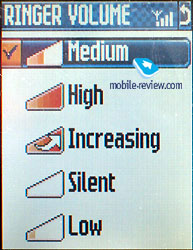



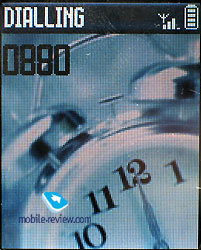



The main menu is arranged as a row on animated icons assembled
in rows; you can move around the menu using the scroll key.
To move to the upper level you have to press the C key. Nothing
will occur if you try to exist using the switch off function
key like in all the phones from other manufacturers. There is
no shortcut number navigation. Its partial substitute is the
possibility to assign to eight keys the labels for the menu
functions. For example, if you press five (“5”) in the stand-by
mode, the calculator will show up. You have to keep in mind,
that more functions you assign to the keys, fewer numbers for
the dial up in one touch can you choose-these options are bonded
in the phone.
If you use a lot the functions hidden within the menu, you
will have to work a lot with the scroll key or to assign the
voice tags to these functions. You can save up to 40 voice tags
in the phone’s memory and use them for the access to the menu
functions mostly in use. Then the multiple menu layers do not
matter any longer and you just have to learn to switch for using
the voice tags option.
Phone book. You can save up to 499 names in
the phone book and such fields as first and last name, memo,
up to five numbers and an e-mail address for each. To access
the phone book from the stand-by mode, you have to tilt the
scroll key downwards. You can see either the phone book from
the phone’s memory or from the SIM-card at once. You will see
the first and the last names only in the list; if the file does
not fit the screen, it is automatically forwarded. For the backlighted
file on the right side you will see an icon looking like a phone;
using the side movements you can choose other phones for the
selected name. Even if there are none of these “phones”, the
arrows next to the icon will always be activated. The number
entered first into the memory will be displayed first; this
frees you from an effort to separately assign numbers by default.
To call the selected number, you just have to press the send
key. If you sometimes have to make sure what exactly is the
number put under this or that name, you will have to go through
the menu. You have to do the same if you wish to assign a voice
tag (up to forty) to some selected numbers. The voice recognition
works well except for the fact that you may allot the same word
to different numbers. In this case, the phone will always call
for the voice tag recorded last, another one will be saved in
the phone book, but will never be activated.
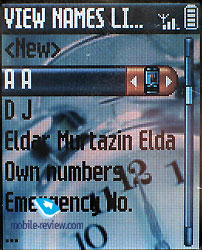


The total list offers a search by the first letter of the name;
the search by the three letters that was previously used in
the Philips phones, was rejected in this model.
You can select special melodies and pictures (PhotoCall) for
fifty groups of phone subscribers; the pictures will then be
displayed at the subscriber’s incoming call along with his/her
name.
Messages. That is where the received messages
are read and the new ones are created. When looking through
the list of messages, each selected one is automatically and
fully displayed (caption); the opened message is also automatically
forwarded although on the full screen now. This is pretty nice
and interesting. There are ten samples in English; everything
is very traditional. You can send one of the numerous icons
or a simple melody (EMS) along with the messages. The pictures
for the EMS-messages are cute, funny and large in variety.
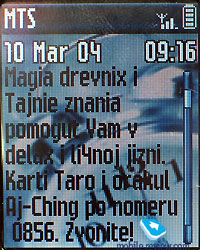
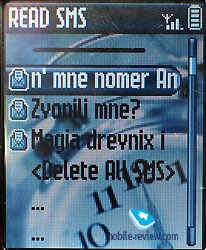
In this phone you can save messages in the SMS-archive or else
automatically put the created messages into the folder with
the messages saved.
The in-built mail-client can read up to two standard inboxes
and work with POP3 as well as with SMTP. You can arrange the
mail’s receipt through the GPRS-connection, which is overall
nice although the attachments (with the exception of jpg) are
not supported and the Russian encoding with the exception of
ISO is not read. The messages of more than 10 Kb cannot be received.
Settings. Everything is simple here: you can
set the safety levels (a traditional set), one of the five themes
for the display that substitute the windows’ design, the working
time of the backlight (up to one minute), the screen saver etc.


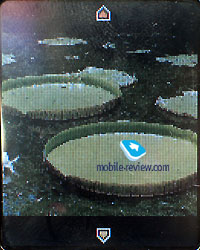



All the ring tones such as vibrator and the miscellaneous mode
are hidden here as well. The five setting of the equalizer operating
during the talk are noteworthy here. These settings appeared
due to the ARM-Kodak. The problem here is that the operator
has to support this function; I did not succeed in my attempts
to alter the settings and to hear the difference-the sound remained
the same in the speaker.
All the profiles of the phone have the firmly distinguished
implications for every one of the parameters and they can be
freely changed only in the Personal profile. This means that
there is only one profile in the phone since there is no flexibility
of its settings.
Multimedia. There are several functions in
this menu; we shall look at them in order.
Picture Album. This is the pictures’ list,
there are quiet a few of them, they are primarily of children
and animals. All the pictures are in the jpg format, which is
supported by the phone. You can vision the activated picture;
choose one of the images for the wallpaper at the stand by mode.
It is easy enough to design the screen saver out of one picture
or a sequence of them. The two latter operations can be completed
using the services’ menu. In the same list, you can look for
the icons used to create the EMS messages.
Sound Album. The various melodies and the
type recorder footages are kept here. The latter ones can be
used as the ring tones or the memos.
Sound recorder. You can save a different number
of recordings in the phone’s memory (up to twenty); the type
recorder works in the stand-by mode as well as during the talk
(recording both subscribers). The length of the recording depends
on the phone’s memory available, although it cannot exceed one
minute.
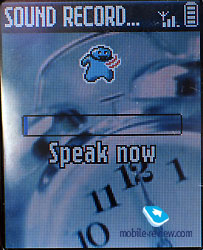
Memory counter. The available memory capacity
is displayed by the memory counter in a very convenient way
of percentage memory distribution between different commands.
Besides, if you choose an attachment you can view the number
of files and their overall quantity. This detailed information
is very valuable for those who like keeping the track of what
is kept and where it is hiding. The overall memory capacity
in the phone is 7605 Kb. The originally offered files take approximately
450Kb.
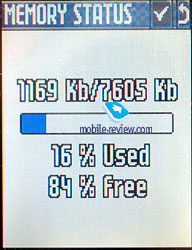

Games and attachments. A range of practical
functions is kept in this menu, for example, an alarm clock.
You can set it for a single, an everyday or a “business days”
only tone.
The calculator is rather simple, without any particularities.

The “Brick game”, is very simple and is the only not Java-game
in the phone.

The phone recognizes Java-attachments (MIDP 1.0) that offer
a number of games, for example the helicopter battle and a very
cute logical game in which you have to make a line out of three
similar pictures.

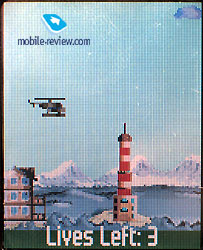
Organiser. As it is derived from the title,
the organizer is hiding here. You can check out the calendar
for a month or for a week here. When you look up for a month
calendar, all the days marked for the events are highlighted.
Similarly, in the week calendar every day is separate with the
icon of the event clipped at the side. An appointment, a fun
and a business event are the three types of the events you can
choose from. You can set the starting and the ending time of
the event, the events can be repetitive (in days, weeks, months,
and years). The alarm for the event is also set then. The only
disturbing factor is that once the alarm goes off, the confirmation
is necessary, which might bother you at times. You can then
delete the old events at once. Taken as a whole, the organizer
is satisfactory, but no more than that. The organizer and the
phone book dynamically share the phone’s memory capacity. The
unexpected surprise is the limited up to 499 files phone book
and only in case when there are no files at all in the organizer.
The overall number of files for both the phone book and the
organizer is restricted to 499.
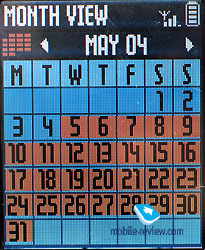
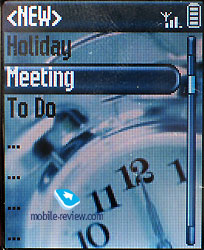


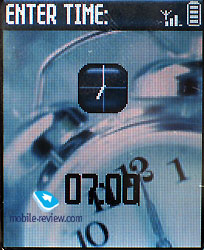
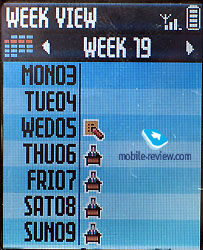
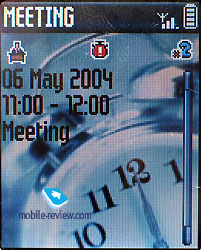
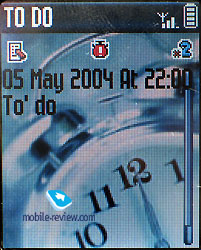
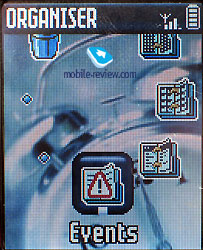
Call list. The track of all the calls-the
missed, the received or the tried on ones is kept here. Moreover,
you can obtain the date and the time of each if needed. The
list is available for up to thirty files, you can access it
from the stand by mode by tilting the joystick up. You can use
the names from this list the same way you use them in the phone
book (messages, the preview of the details, etc.). The outgoing
calls for the same number do not sum up, they line up one after
another, which some of the users do not find convenient.
Operator Services. You can access the wap-browser
from this menu. With the GPRS (4+2) support there are no particularities
here; everything works well.
Camera (for the 755 and 759 models only).
The phone is equipped with the integrated VGA camera (that is
similar to the one in Philips 855); the interface of this camera
has gone through a number of alteration and several new possibilities
were added. The supported camera resolutions are called VGA,
Wallpaper, CLIP, Fotocall. A certain advantage of these titles
is that now the user can immediately see how he/she can use
the obtained picture. As usual, three different dimension types
of the JPEG files and the qualities of the pictures respectively
are available (low, middle and high). While shooting, you may
first set this or that frame, although you can do it later with
the help of the built-in image editor. The image editor does
not only allow you to apply the frame, but to also add to the
image the simple pictures out of the set and to conduct different
operations with separate parts of the picture. The image editor
function would be appealing for the younger users of this model.


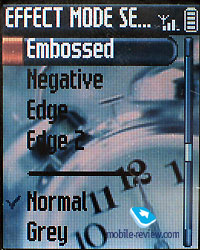

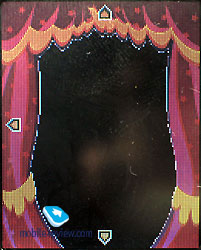
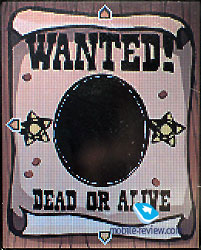

The user may also apply various effects to the pictures (Grey,
Sepia, Digital, Embossed, Negative, Edge, Edge2).
There is also a night mode; when using it the picture does
not always come out fine. The shooting should be done in the
automatic mode that normally stands for the better quality.
There traditionally is a timer for the self-pictures; here it
can also work if the phone is closed.
There is no function of video making in this phone, however
there is some intermediate solution. You can take a picture
and immediately record up to thirty seconds of a sound and then
send it all together along with the messages. It is not very
clear how necessary this function is.




The
examples of the pictures in the archive (270 Kb, ZIP)
Impressions
When the connection is concerned, the phone works well and
there are no problems with it; it provides a stable connection.
The “but” here is that during talk there is always some alien
minor noise in the speaker. The similar noises are common for
many of the Samsung models, so it should not be concluded that
this side of the story is that crucial. However, before purchasing
the phone, you should study it thoroughly and try to call to
some other phone from it
The volume of the polyphonic ring is moderate. On the other
hand, the range of different melodies is nice. You would normally
hear the phone outdoors, although if you put it into the inside
pocket of your jeans or coat, you should turn on the vibrator.
The profile of the vibrator here is such that you can recognize
it by the minor pounding. I would not say that the vibrator’s
power is outstandingly high, but you can easily feel it.
When judging the main features, these models do not greatly
vary from the Philips phones; they are all typical for their
class. The touchscreen renders the phones unique for the market
and they become much more functional. This is the first time
in my practice when the Philips company made such technological
move and offered something entirely new and, most of all, interesting,
to the market. We should not foretell the ultimate success for
the phones since in some way the decision to equip the phone
with the sensor display is minor and will mostly attract younger
people. However, this is exactly the segment the company is
working on. By the way, Philips was the first manufacturer to
realize that the younger ones will make the generation in the
nearest future to incite the major sales in the dominant countries.
The touchscreen naturally raises the value of the phone. Thus,
the price for the “younger” model would start at 230 dollars
in the fall, while the “older” one would cost starting 300.
We should anticipate the appearance of these phones no sooner
than in September. The lack of the similar phones taken into
account, we can say for sure that these models will acquaint
a decent number of fans and will become pretty popular. The
only truth is, however, that these phones will not prevail on
the market entirely due to the overall situation of the Philips
Company on the market of the mobile phones-it is not as widely
known as some other manufacturers. However, everything might
change with the appearance of these models…who knows?
The ring tone
samples, 32-tone polyphony (mp3, 390 Kb)
Presentation
of these models at the 3GSM Congress>>>