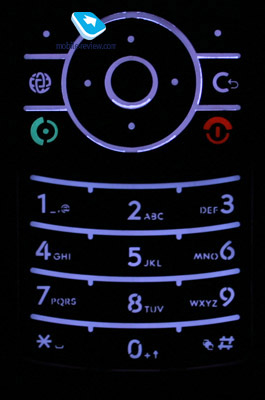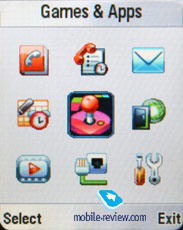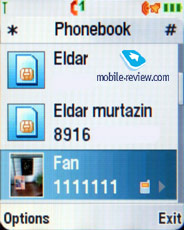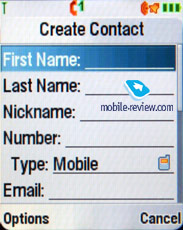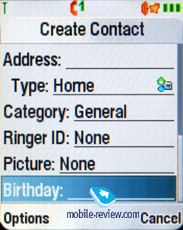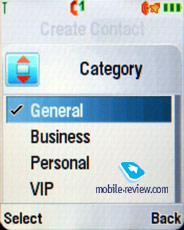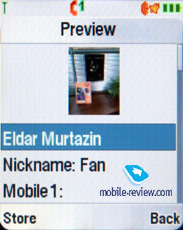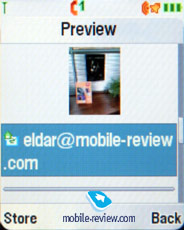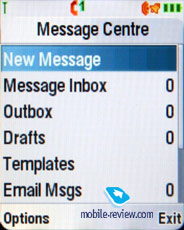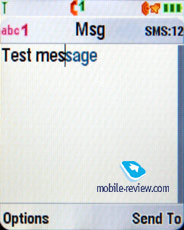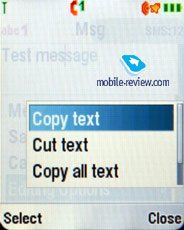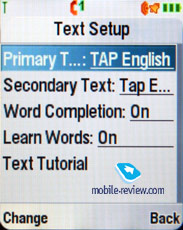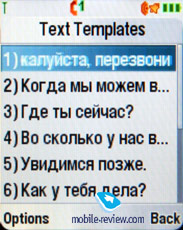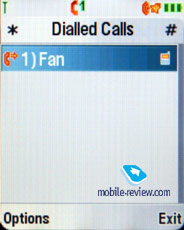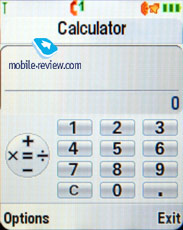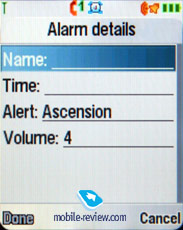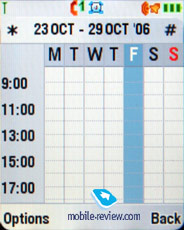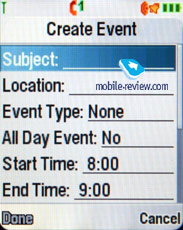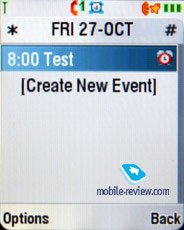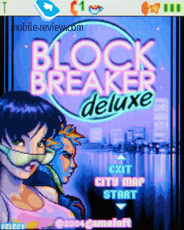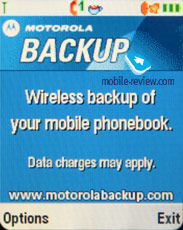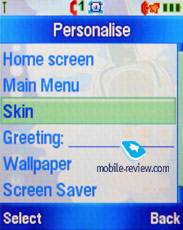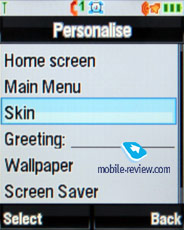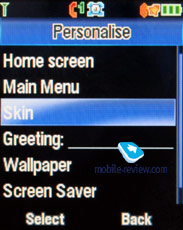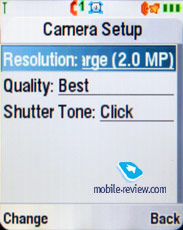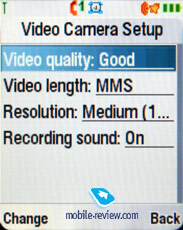|
|
Review of GSM-handset Motorola MOTORIZR Z3
Live photos of Motorola MOTORIZR Z3
It has been a while since Motorola started preparations for their very first release of a sliding phone – however the GSM-edition of this handset for Europe and the US isn’t actually the world’s first Motorola-branded slider, since the Korean market got this phone a bit earlier. Turning a blind eye to this form-factor wasn’t a coincidence, though, as over at the company they were trying to come up an offering sporting specs and looks unseen before on the market. But personally, I find myself at a loss when trying to figure out why they decided to follow Nokia’s example and rival primarily the Finnish manufacturer in this field due to the Nokia-branded slider-style phones being few in numbers and moderate in the sense of top-notch technologies used, as this company is still trying its hand at this very market too. As for Samsung’s vast experience, it is taken account of but only when it comes to hardware. Generally speaking, Motorola made an attempt to follow in the footsteps of the RAZR's boom-like success and offer a product that would set the pace in its niche. That is, basically, why Motorola’s top-managers kept claiming that their slider would demonstrate everyone what these handsets were to look like. Basing on their transparent hints, it was easy to come to realize that the phone’s design will be a big focus; specifically “slim-and-sleek” concept would be pushed forwards in this field as well. Since then the handset has become cluttered with rumors and information leaks, however the reality turns out to be worse than expected, since Motorola has made use of its most characteristic move to date – arming proposals with minor thickness and barely improved interface and feature pack. If only the market lacked competition in this field, such products would be in great demand, just like Motorola RAZR was on its release, but “having a nap” hasn’t been on other companies’ to-do list lately. Launch of Samsung’s very own Ultra line-up has buried Motorola’s intentions to take over and dominate the niche of “slim” solutions alive. At that, the company has been outplayed on its own “arena” in the sense of both dimensions (thickness) and functionality – if only MOTORIZR Z3 was due out 6-8 months earlier, it would become the first of a kind, but today it is a good, yet not a groundbreaking Motorola-branded handset, as the Z3 is truly a “late call” for the company.

The confusion reigning in Motorola and alterations in strategy made every six months are seen by the naked eye – look, for example, at the indexing system and how its four-letter index got MOTO prefix. So it turns out that the MOTORIZR should be taken only as a “moto-slider”, but what about other solutions utilizing the same form-factor? Such policy is far from being clear-sighted, indicating that slider-style phones won’t occupy a valuable spot in Motorola’s range in the near future. The company establishes a whole line-up and gives it a unique title, yet unlike Sony Ericsson categorizes solutions not by functionality, but by form-factor. However if you ask any consumer, he or she will tell that he is into listening to music (Walkman brand) rather than looking for a particular casing’s shape. The cause and the effect here are topsy-turned and as a result you won’t find any clear definitions of the company’s strategy regarding this series. Nevertheless there is a good chance that in course of the upcoming year they will realize that as well and we will witness new indexes, new categorization and positioning of models. Frankly speaking, we went for such a lengthy note on products’ positioning to make you understand why MOTORIZR Z3 won’t be the ultimate “problem-solver” for the company.
On the other hand, evident mistakes in marketing and planning lead to a very consumer-friendly price movement for solutions dubbed as premium-class offerings, flagships, etc. And you don’t need to go too far to find an example – Motorola v80’s dramatic going-down from 500 or even 600 USD per unit to a barely expensive 180 USD and less (on the Russian market). In 2006 pretty much the same route was taken by the PEBL – even the buzzed extra colors are retailed for less than 200 USD today. From this point of view, MOTORIZR Z3 is definitely of great interest, since it is becoming one of the market’s most fetching products price/quality ratio-wise in 4-5 months’ time, so don’t think its shortcomings, as they are called today, will hold the handset back tomorrow as well.


At a glance the handset’s design looks clam, but not only does it look good – the soft-touch finishing combined with metal feels nice as well. Specifically, the battery cover is made entirely of metal. Unlike the KRZR, this handset isn’t flashy at all – on the contrary, the Z3 is somewhat austere, which pleases me. The manufacturer, in fact, has cheated on its long-lasting rule to launch extra trims some time after the initial release and presented us with three additional color schemes – dark-red, blue and black. But in the beginning all markets are getting blue-painted handsets and only then more colors.



Measuring only 106õ46õ16 mm in size and weighting 108 grams, the Z3 readily slips in any pocket without bringing about any discomfort or something even worse. Key lock may be turned on automatically, preventing the function keys from being accidentally pressed. The handset utilizes a traditional RAZR-style keypad – if there are still some people among our readers not familiar with it, we shall describe it as a metal plate with engraved keys captions The four-way navigation key has OK button inserted into it. As for the numeric keypad, it can be reveled only by sliding the Z3 open and shows off bulky buttons with good and, more importantly, noticeable click sensation. The slope of the casing is a unique solution overlook by other companies – thanks to this feature you won’t experience any problems with reaching both the top and the bottom key rows, even people with really big hands won’t end up hitting the slider’s upper part. The keys are evenly lit in white, which is well-visible in various conditions.



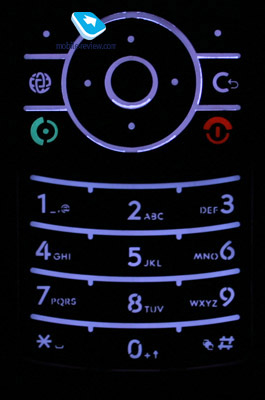
The display itself doesn’t impress, though, for it is a typical Motorola’s screen showing off 176õ220 pixels (30õ37 mm, 1.9 inch) resolution and 262K colors. The image quality isn’t that bad, although it is getting outdated rapidly against the background of competing devices manufactured by Samsung and Sony Ericsson. What it lacks is higher resolution – the picture looks acceptable, but that’s about it. The display can hold up to 6 text and 3 service lines. The TFT technology allows you to read information seamlessly even when in the sun and thus brings no problems.

The slider is armed with auto-opening mechanism, making the process of sliding the Z3 open single-handedly a breeze. The area beneath the screen houses a comfortable thumb-rest, adding points to the overall convenience of the phone.

The left side retains the volume rocker switch, and a bit lower – Smart-key. The user is at liberty to customize it and assign to Camera app or something else. While navigating through the menus, this key may double as OK-button or act in a different way, depending on given menu item. On the right one will find Voice Command key standing for voice dialing, voice commands in a standby mode and sound recorder activation during a call. MiniUSB slot for plugging in charger or headset is also embedded in the side plate.


On the Z3’s back you can see the loudspeaker’s grill at the bottom, which steps onto the scene when it comes to playing back ring tones or handsfree more. Apart from that, 2 Mpix camera’s lens and a flash module take up the top of that handset’s rear, making it look different from the KRZR.

The battery cover is made of metal and doesn’t expose even the slightest hint of gap. The slot for microSD memory cards is place between this cover and the SIM-card bed, meaning that you can seamlessly swap memory cards even on a working device.

The Z3 carries 700 mAh Li-Ion battery (BC50) onboard. As the manufacturer claims, it can keep the handset up and running for up to 235 hours and 3.5 hours in standby and talk modes respectively. In the conditions of Moscow networks, the device lasted for 2 days on average at 1 hour of calls, 1 hour of music playback and up to 20 minutes of other functions usage. Batteries boasting higher capacity are not available for this model. On the whole, it wouldn’t be right to expect something more that two days of lifetime – this figure is pretty much OK for most users. It takes the phone two hours to charge from empty to full.
Menu
Software-wise the Z3 is a replica of the KRZR, with only pre-installed applications and themes being somewhat different. The handset houses 21 Mb of user-manageable memory, this volume can be expanded with a memory card, where you can keep various applications on. An executable Java file is restricted to 1MB in size (the size of a JAR-file), while the HEAP can top out at 2MB. Actually which memory type is used doesn't matter to the phone when working with files (music, calls, photos, applications), but the interface speed proves to be lower for the internal memory (though it should be vice versa if you come to think of this). This pust a restriction on the bitrate of mp3 files as well. And now the recommended bitrate for the phone's memory is 64 kbps and 128 kbps for the card. However you should treat this statement as recommended by the manufacturer, rather than as a limitation to obey. The phone will play back files with 256 kbps or an alternating bitrate perfectly; problems pop up on rare occasion only for some specific tracks.
Memory for applications is distributed dynamically, 1000 contacts is an assured number of entries that can be saved in the phonebook. An organizer can store up to 900 events. An MMS is limited by 300 KB in size.
You can access the Main Menu by pressing the OK button that is located under the screen right in the middle. The main menu is traditionally features 9 icons; each of them uses information bar for definitions. You can switch the appearance of the main menu to the list mode and then everything will be arranged in plain lists. A half of the submenus is represented as lists and another half as icons (if you choose a corresponding menu appearance). The user may customize the shortcut number navigation, but you can setup shortcuts for almost every menu item or function (including custom ones). For standby mode, the navigation key may call up various applications that are assigned by the user. Further more, you can play around with the options in order to make all icons disappear from the screen until the navi-pad is pressed. Two soft-keys can be bound to various actions as well, apart from the default ones. With such menu flexibility at your disposal the lack of the shortcut number navigation is not that crucial.
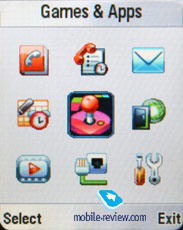
The device supports iTap-powered predictive text input. While typing, the screen displays current words, but hides symbols assigned to the keys.The device remembers the variants of the words you picked and after that offers them automatically. That helps to avoid entering words into the dictionary as it is necessary in T9.
Those using two languages for typing SMS messages will be happy to find out that this option is very manageable on the Z3. You can also setup which type of text input to use for every language - predictive or not.
The interface found on the Z3 allows for switching between categories by pressing “#” and “*” buttons, which comes in handy in Call Record, enabling you to navigate through different logs using only one-two key presses. On the whole it turns out to be really convenient and is somewhat similar to what we can experience with Sony Ericsson-branded phones (where on-screen tabs are present). As for these keys’ application in the phonebook, you can browse Contact groups with their help.
Phonebook. Not less than 1000 names can be saved in the phone's memory and for each entry you can store First Name and Last Name (two fields), Nickname, phone number (select its type in a list - home, work, mobile, fax and so on). At entering a number you will get only one field, but be sure another one will get highlighted after you fill the given field. That means the phone offers step by step data entry, which seems quite logical. And the last but not the least, up to 7 numbers can be kept for a single contact, which is enough for the majority of users.
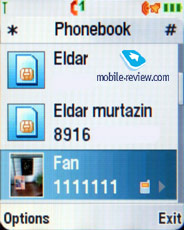 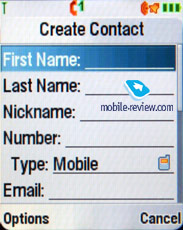
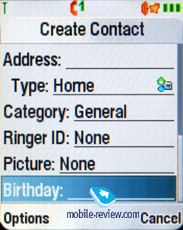 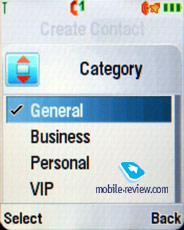
 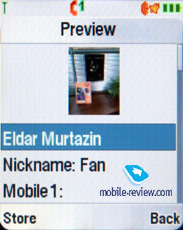
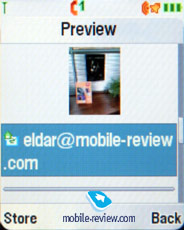 
Apart from telephone numbers you can enter e-mail addresses (up to 2), URL, a postal address (two fields for street, city, state, area code, country). Also we should mention a text note, a personal ring tone, user groups (unlimited number, and each one can have a personal tune), and a birthday. Unfortunately, no reminder on birthday gets scribed in the organizer automatically, no sound signals appear either. I consider it to be the next step in development of the phonebook.
The handset makes use of a speaker-independent voice recognition system, which means no voice tags are required (though they vary by region and selected menu language) – you can dial any contact or call up applications with voice right away. For some markets this handset will come included with disabled speaker-independent voice dial feature, so that users will be forced to record voice tags.
The general list shows names both from the phone memory and SIM (only one type is viewable at once). Search may be carried out by several letters and you can add until a word is complete. Three view modes of the list are available - only names with an icon of a default number; names and photos and the first phone number (a default one); names with a number. Fast scrolling with the help of horizontal presses is enabled on the Z3. Any number can be added to the fast dial list, so that you can send a message or call a selected number via a pop-up menu.
The groups settings enable you to pick personal ring tones and images for them – the Z3 houses 4 groups by default, though this number can be easily extended by user. Support for mass message sending to group members is onboard.
A really appealing addition to the interface is filter by e-mail address (sorting of the general list) or recently used numbers (works for SMS as well) – in the latter case the list is topped by Recent Contacts.
You can retrieve contacts from other phones, which is an attractive capability. And if names coincide, two entries are created. If one of the entries has a Nickname field filled up, then the contact will be displayed under this nickname, rather than under the First Name and Last Name. In fact this is one of the first devices that can receive complete information on contact from another device (for example contacts beamed from Sony Ericsson K800i had assigned photos on the Z3).
Even despite some possible distortions of encodings for Russian language, synchronization with MS Outlook brings about no problems. We failed in finding the reason why they were so crude, though. However after a complete clean up of all entries and a repeated synchronization, all entries were displayed in normal Russian.
Messages. The default memory capacity for 100 SMS is provided, which may also vary depending on the firmware version. As a rule, operators’ editions are capped to 300 messages. The device can handle EMS if such necessity arises. Automatic cleaning of the whole message list should be mentioned as an extra possibility, as well as a list of templates. Delivery report may be turned on permanently or switched on/off for a given message.
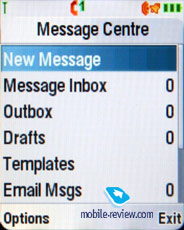 
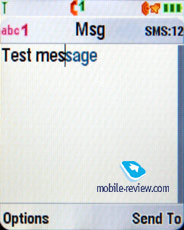 
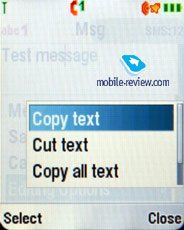 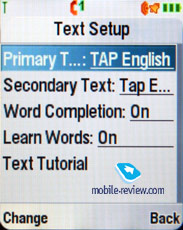
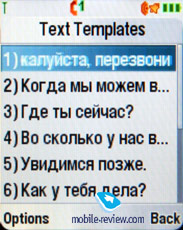
MMS management doesn't cause any inconvenience; everything is simple and easily understandable. The messages can be enhanced with pictures taken with the built-in camera and sound clips. The ten predefined templates are really great, be sure to check them out.

The phone has POP3/IMAP4 e-mail client, allowing watching the headers of the incoming mail and downloading their bodies as well. Only images, video, mp3 that do not exceed a certain size limit can be sent. In case you want to store some of the e-mails, you will have to use the dynamically spread memory, just like in case with MMS.
WAP. The phone has WAP-browser v2.0 and its capabilities are standard so nothing special can be said. EDGE (class 10) is enabled, the settings are rather simple, just follow your operator's instructions. On various events (for example incoming call or message), the browser gets minimized and once you have finished talking or reading a message, you will be free to continue surfing the Web. However all downloads are carried out in full-size mode.
 
Recent calls. The handset retains a merged list of calls, which means there you will find both missed and dialed numbers. Using “*” and “#” keys you can seamlessly jump between the lists. Special lists for 40 recent calls are also available.Not only the caller's name but the type of the number is shown, if it is kept in the phonebook. Everything is rather simple and traditional, nothing special at all. Each entry features the date and time as well as the duration.
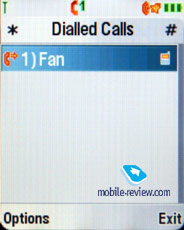 
Also this menu shows last calls, call duration and data connections.
Tools. This menu features a whole bunch of office applications such as the Calculator. It's convenient; the full digital keyboard is present on the screen, which reproduces the real keyboard perfectly.
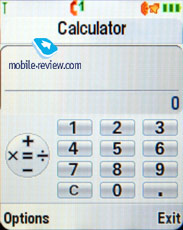
Alarm clock. You can set up several alarm clocks, choose custom ring tones, name and volume, type of reoccurrence (daily, single time) for each of them. This phone was designed for continuous use, that's why entering names and titles for the alarm clocks is required. Alarm clocks are activated in one touch, and a note really makes handling alarms a breeze.
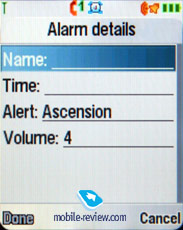
Voice recorder. The recording function can be called up both in standby mode and while calling – in the latter case it records both sides. Maximum duration of a recording is limited only to amount of free space you have on your Z3. Your interlocutor gets notified if the voice recorder has been started – at first it’s a buzzing sound and then short peeps at regular intervals.
Organizer. You can view it monthly or weekly with breakdown for hours. You will see your appointments bound to a certain time of the day, it's convenient. Each entry can be assigned with a name, start time, length (measured in hours, the minimal amount of time - 30 minutes). Even type is also user-manageable, at that each type is assigned to a particular icon (work, holiday, meeting, and so on). Alert can be set up to trigger off before the event (user-manageable). Each entry can set to be recurrent, which is a major attraction.
 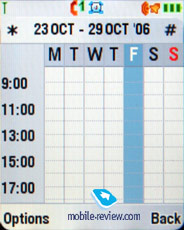
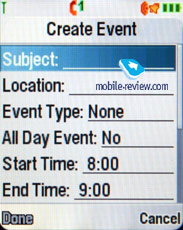 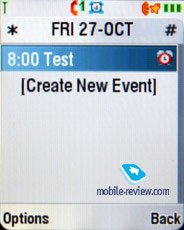
The To Do list is missing in the Z3.
SyncML support is enabled on the Z3, which is aimed at enterprise users who are in great need of synchronization with data server (a kind of remote synchronization with Desktop PC, but this time the server must be located in the network).
Activation List – the handset boasts support for DRM 2.0, so that in the Activation list you can check out licenses, their status etc.
World time – shows current time in three different cities of the world.
Games and applications. The phone supports Java MIDP 2.0; all applications that are located in this menu item are based on this technology. The number of games and their title depends on where the phone was bought. In most cases you will end up having only Block Breaker Deluxe game onboard.
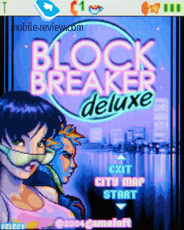 
 
The Applications contain three utilities by Motorola – HelpMeMOTO, Motorola Setup (operator-based setup of the handset), BackUp (uploads your phonebook to the server).
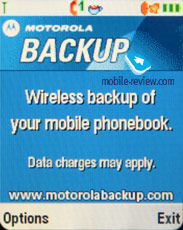
Some European market will get eBay Pocket Auctions app onboard as well – as its title implies, this program allows handling lots on eBay.
Even though a MP3-player is available, it’s not of much use; since it cannot be minimized, as well as Java-based applications on the whole (Suspend is the only supported feature). While this media player is pretty eye-catching, most users, unfamiliar with Motorola’s devices will be a bit confused, as they usually get to think that it lacks background music playback and player management via Bluetooth. But all these features are stored in the tunes list, where one will find playlists and minimized mode, etc. The only crucial limitation here is the way music should be added to a playlist – by picking tracks one-by-one without being able to select a particular folder. Overall, while supporting all popular formats, the player lacks an own very unique interface that is widely used by other manufacturers.

Multimedia. The phone supports themes. It's a set of wallpapers, color schemes for the menu, sounds and ring tone types. You can change the outlook of your phone almost instantly and this is really amusing. New themes can be downloaded from Motorola's website, but keep in mind there aren’t too many items to pick from.
The number of available skins has been modified and now they look differently as well. They not only change menu color, but the windows as well as the rest of the interface, which is quite nice thing to play around with.
Sounds - information about all sound files stored in the phone's memory is located here. You can check out their size, info and even listen to them. The player found on the Z3 is similar to other Motorola's phones, everything is clear and easy to understand. The great advantage of this very player is playing back mp3's in background mode. You can draw you own play lists with the help of corresponding tools. Support for MP3, as well as AAC and AAC+ is onboard.
Pictures - list of all images located in the phone's memory. There's a special icon placed next to each file. Every picture can be set as the wallpaper or screensaver. Pictures can be sorted by categories; which makes browsing easier.
Moreover, you can use a built-in editor, which allows overlaying frames, changing color scheme and using special effects. The most convenient part is that after editing a picture it can be stored with a new name. This means that both the original and the new picture will be available for use. This may come in handy in case you want to edit the photo, and not to ruin the original.
Settings. Here you can setup all Display settings including the color schemes.
 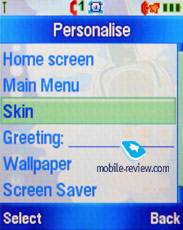
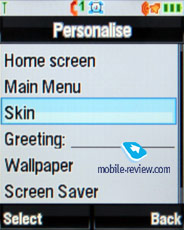 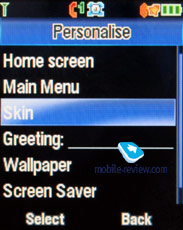
Ring tone type and notification mode (mixed mode, when the silent alert goes off at the same time with the ring tone) is here as well.
Here you can activate the Flight mode and set an alert on its activation. The fact that profiles are missing on the Z3 frustrates a little, however the Flight mode is the first step towards fully-functional profiles.
Security settings have been expanded greatly. Now you can protect some functions with a password – be it the phonebook, messages, or some other phone’s sections.
Bluetooth settings were slightly modified; Now, the Print option is available, printing is possible for a message, an organizer note or a phonebook entry
 
The supported standard is 1.2; apart from the Print profile the handset now can provide Audio Profile (A2DP), which allows pairing up a stereo headset with it. You can't use fast forward feature from the headset; however it will certainly help you to switch tracks. Bluetooth data transfer speed tops out at nearly 25-30 Kb/s.
USB-connectivity. The Z3 has support for Print profile and USB Mass Storage mode, when it’s identified as a memory card. Data transfer speed is no different from USB 2.0 Full Speed, which is in fact not too much, but is OK for handsets For connection purposes you can make use of a standard miniUSB data cable.
Synchronization with PC. A full version of Mobile Phone Tools version 4.x is included into the package (not for all markets – the packages for Russia lack this software). The program capabilities cover the needs of the majority of users: they include synchronization with MS Outlook, making reserve copies on a PC, copying photos, tunes, drawing up messages on the PC. ActiveSync Exchange support is also onboard, though only remote synchronization is provided (with a mainframe via network).
Camera. With an integrated 2 Mpix CMOS module you can take photos of four resolutions - Large (2MP), Medium (1.2 MP), Small (480x640), X-Small (240x320). Three grades of compression are available. Other settings allow turning off the shutter sound, exposition from -2 to +2, selecting a lighting type (auto, sunny, cloudy, indoors, office). Self-timer feature is also enabled.
 
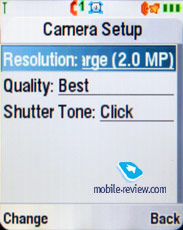
Best results are achieved in bright sun light, whereas in other cases color saturation is far from sufficient. A fetching peculiarity is that a photo is shown in full-screen mode when managing with the camera, while the tips are semitransparent. You can change lighting settings with vertical declinations of the navigation button, as well as select various effects (color, black and white, blue, old-like, red, green, and negative). Digital zoon (up to x8) is at your disposal.
 |
 |
(+)
maximize, 1600x1200, JPEG |
(+)
maximize, 1600x1200, JPEG |
 |
 |
(+)
maximize, 1600x1200, JPEG |
(+)
maximize, 1600x1200, JPEG |
 |
 |
(+)
maximize, 1600x1200, JPEG |
(+)
maximize, 1600x1200, JPEG |
 |
 |
(+)
maximize, 1600x1200, JPEG |
(+)
maximize, 1600x1200, JPEG |
 |
 |
(+)
maximize, 1600x1200, JPEG |
(+)
maximize, 1600x1200, JPEG |
 |
 |
(+)
maximize, 1600x1200, JPEG |
(+)
maximize, 1600x1200, JPEG |
 |
 |
(+)
maximize, 1600x1200, JPEG |
(+)
maximize, 1600x1200, JPEG |
 |
 |
(+)
maximize, 1600x1200, JPEG |
(+)
maximize, 1600x1200, JPEG |
 |
 |
(+)
maximize, 1600x1200, JPEG |
(+)
maximize, 1600x1200, JPEG |
 |
 |
(+)
maximize, 1600x1200, JPEG |
(+)
maximize, 1600x1200, JPEG |
 |
 |
(+)
maximize, 1600x1200, JPEG |
(+)
maximize, 1600x1200, JPEG |
Quality of taken photos is far inferior to that made by Motorola V3x, it would be even better to call it poor. The explanation lies in the fact that the Z3 doesn’t make use of NVidia GoForce 4800 accelerator for shots processing, found n the V3x. Being the worst in its class in the sense of photos quality, the Z3 provides only a tiny share of snaps that can be demonstrated on PC.
Zooming in action.
Here you can check out sample of photos with overlaid special effects.
 |
 |
(+)
maximize, 1600x1200, JPEG |
(+)
maximize, 1600x1200, JPEG |
 |
 |
(+)
maximize, 1600x1200, JPEG |
(+)
maximize, 1600x1200, JPEG |
 |
 |
(+)
maximize, 1600x1200, JPEG |
(+)
maximize, 1600x1200, JPEG |
The main difference between the glass-finished KRZR and the RIZR is flash-module, specifically a LED, the only question, though, is its power – it makes sense only on short distances, while should you try to shoot a distant object, it will turn out to be of no real use.
 |
 |
(+)
maximize, 1600x1200, JPEG |
(+)
maximize, 1600x1200, JPEG |
 |
 |
(+)
maximize, 1600x1200, JPEG |
(+)
maximize, 1600x1200, JPEG |
 |
 |
(+)
maximize, 1600x1200, JPEG |
(+)
maximize, 1600x1200, JPEG |
You can select the quality for video - good, better, the best. The maximum clip duration reaches 10 minutes. And it is curious that the interface for still images differs from the video capturing mode and calls up another menu item. You can change the settings quickly, however the picture takes only a part of the screen, which is caused by the clip resolution (low - 128x96 pixels, high - 176x144 pixels). Video quality is average; sound recording can be disabled for any given video clip. All clips are recorded at 15 frames per second.
Video sample (3gp, 428 Kb)>>>
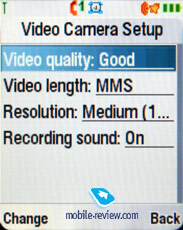 
Performance. Taking account of how low the CPU frequency is, we could not expect the Z3 to raise the bar, on the contrary our worst fears came true, as it turned out to be one of the market’s worst performers. Missing support for 3D Java didn’t allow us to carry out corresponding test.
| Jbenchmark 1 |
Jbenchmark 2 |
| Date |
12/3/06 |
| Model name |
Motorola Z3 |
| Firmware version |
R452B_G_08.00.3EI |
|
|
| Jbenchmark 1 |
|
|
|
| Version |
1.1.1 |
|
|
| Total Score: |
1389 |
|
|
| Details: |
|
| Text |
352 |
| 2D Shapes |
367 |
| 3D Shapes |
185 |
| Fill Rate |
77 |
| Animation |
408 |
|
|
| Screen Width |
176 |
| Screen Height |
179 |
| Color Screen |
true |
| Number of Colors |
65536 |
| Double Buffer |
true |
| Total Memory |
841624 |
| Free Memory |
243180 |
|
|
| MicroEdition Configuration |
CLDC-1.1 |
| MicroEdition Profiles: |
MIDP-2.0 |
| Microedition Platform: |
j2me |
| Microedition Encoding: |
ISO-8859-1 |
| Microedition Locale |
en-RU |
|
| Jbenchmark 2 |
|
|
|
| Version |
2.1.1 |
|
|
| Total Score: |
37 |
|
|
| Details: |
|
| Image Manipulation |
41 |
| Text |
98 |
| Sprites |
75 |
| 3D Transform |
6 |
| User Interface |
37 |
|
|
| Screen (canvas) Width |
176 |
| Screen (canvas) Height |
179 |
| Color Screen |
true |
| Number of Colors |
65536 |
| JPEG Support |
true |
| Transparency (Alpha Level) |
4 |
| Double Buffer |
true |
| Total Memory |
841072 |
| Free Memory |
556108 |
|
|
| MicroEdition Configuration |
CLDC-1.1 |
| MicroEdition Profiles: |
MIDP 2.0 |
| Microedition Platform: |
j2me |
| Microedition Encoding: |
ISO-8859-1 |
| Microedition Locale |
en-RU |
|
Impressions
The model delivers good reception quality, typical for all modern devices. Ring tones’ volume is slightly above average, midi-tunes are played back via 64-chord polyphony module, which ensures fairly great sounding. The silent alert is nothing special on the SLVR L7e – it’s somewhere between “average” and “slightly above average” strength-wise. The loudspeaker outputs enough volume during conversations for nearly all environments.
We can’t really say that Motorola has turned the world of slider-style handsets upside down by releasing the Z3 – the handset doesn’t sport any groundbreaking specs, yet it is not bad at all. In fact the phone reviewed today is a well-made slider delivering variety of colors to the market and a metal casing, even though it’s a thing in itself as others won’t notice that. Having the initial price of 450-500 USD, this handset will have mediocre sales, to say the least, due to experiencing enormous pressure coming from Samsung’s line-up – consumers are free pick either a less expensive replacement for RIZR Z3 in the form of Samsung D840, or even go for Samsung D900 (a higher-grade device). But when you think of Motorola’s habit to rapidly drop down prices for their solutions in 2-3 months’ time after the release, you come to expect the Z3 to cost about 350 USD by the end of the 1Q, meaning that it will turn into a truly fetching offering showing off a reasonable price and thus an attractive price/quality ratio. However as the price keeps falling dawn, the market will see an update to this slider – as you might have already guessed, it will be a 3G-enabled handset with enhanced display, revamped trim and slightly altered camera and software. So at the end of the day Motorola has taken the path of making slight upgrades to each following and preserving the design at the same time.
Overall, the Z3 is a well-built slider making use of marvelous materials in the casing’s design. On the other hand, it brings nothing fundamentally new to the table and won’t become a bestseller in the full sense of this word – its sale rates will go up as the price falls down.
SAR value for this model – 1.21 W/kg.
Related links:
Eldar Murtazin ([email protected])
Translated by Oleg Kononosov ([email protected])
Published — 20 December 2006
Have something to add?! Write us... [email protected]
|
News:
[ 31-07 16:21 ]Sir Jony Ive: Apple Isn't In It For The Money
[ 31-07 13:34 ]Video: Nokia Designer Interviews
[ 31-07 13:10 ]RIM To Layoff 3,000 More Employees
[ 30-07 20:59 ]Video: iPhone 5 Housing Shown Off
[ 30-07 19:12 ]Android Fortunes Decline In U.S.
[ 25-07 16:18 ]Why Apple Is Suing Samsung?
[ 25-07 15:53 ]A Few Choice Quotes About Apple ... By Samsung
[ 23-07 20:25 ]Russian iOS Hacker Calls It A Day
[ 23-07 17:40 ]Video: It's Still Not Out, But Galaxy Note 10.1 Gets An Ad
[ 19-07 19:10 ]Another Loss For Nokia: $1 Billion Down In Q2
[ 19-07 17:22 ]British Judge Orders Apple To Run Ads Saying Samsung Did Not Copy Them
[ 19-07 16:57 ]iPhone 5 To Feature Nano-SIM Cards
[ 18-07 14:20 ]What The iPad Could Have Looked Like ...
[ 18-07 13:25 ]App Store Hack Is Still Going Strong Despite Apple's Best Efforts
[ 13-07 12:34 ]Infographic: The (Hypothetical) Sale Of RIM
[ 13-07 11:10 ]Video: iPhone Hacker Makes In-App Purchases Free
[ 12-07 19:50 ]iPhone 5 Images Leak Again
[ 12-07 17:51 ]Android Takes 50%+ Of U.S. And Europe
[ 11-07 16:02 ]Apple Involved In 60% Of Patent Suits
[ 11-07 13:14 ]Video: Kindle Fire Gets A Jelly Bean
Subscribe
|