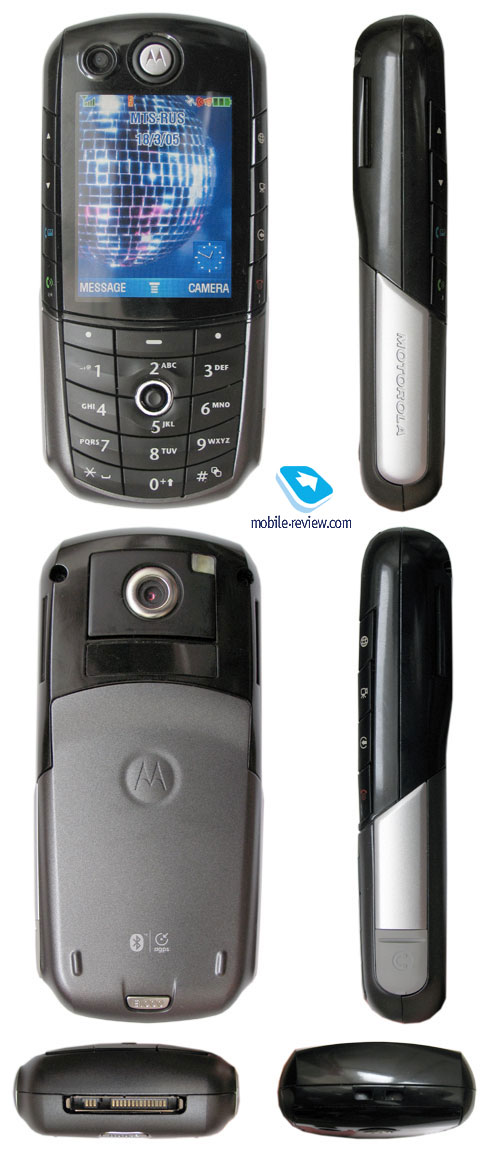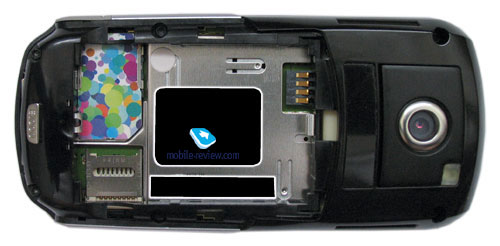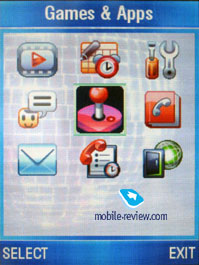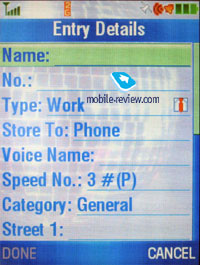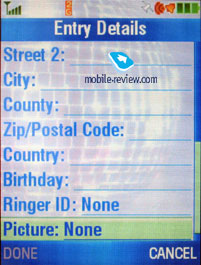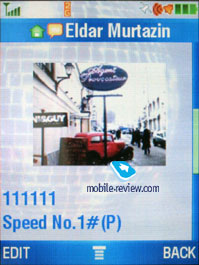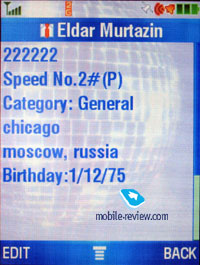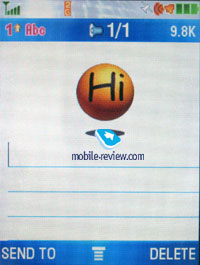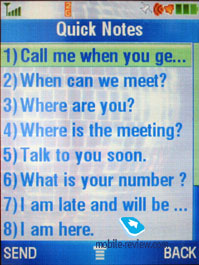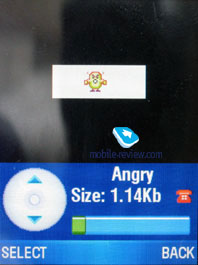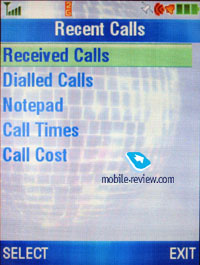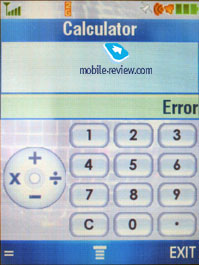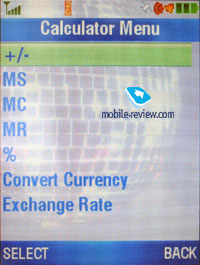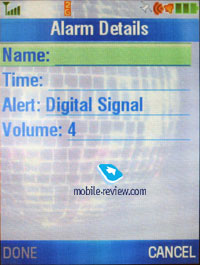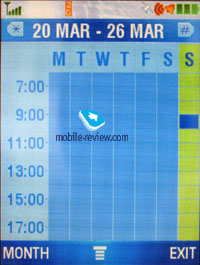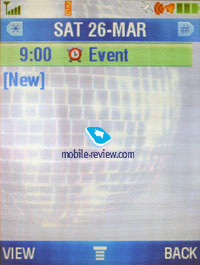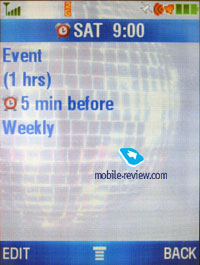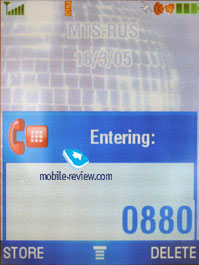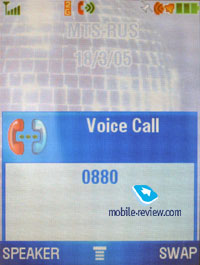|
|
Review GSM/UMTS phone Motorola E1000
Motorola
E1000. Live pictures
Package:
- Handset
- Battery
- Charger
- Manual
For Motorola the E1000 became a shock offer on the European UMTS market. At the announcement moment the specifications of the device differed from usual ones so greatly that many customers considered the model de-facto interesting and successful. Considering long time period dividing the announcement and the start of the sales, these discussions seem artificial. Rival companies have already produced similar models for that time but had no time to lead them to the market and that made Motorola E1000 popular. To compare, have a look at the situation with Motorola E1120 at the beginning of the year. Maximum possible characteristics, great interest from users' side. Many just forget about the fact the release is planned on the end of 2005, by that time other manufacturers will have already announced their new devices. But actually that won't note the fact Motorola E1120 will really be available before other similar solutions.

Judging by the dimensions of Motorola E1000 (114 x 52 x 23 mm) and a large (for the announcement time) screen with a QVGA-resolution many referred the device to smartphones without any deep thoughts about the software. In fact, that is a usual device with no open operating system. The dimensions are typical of a 3G phone but larger than of usual modern devices. The weight of the phone is also not quite acceptable and forms 140 grams. Considering the fact miniature solutions for UMTS-networks will have appeared only by the autumn 2005, we can't really call the dimensions a great minus. That is a great minus when buying the device for using only in GSM-networks, but that seems useless since there are already such phones as Motorola
E398 on the market.

The design of the phone is rather strict; there is a VGA camera gap near a loudspeaker, it serves for videocalls. The screen taking the majority of the body is 262K with the resolution of 240x320 pixels (36x45 mm). The picture is very vivid and the display is not as bad similar to Motorola triplets. Its big size, high resolution, and protective glass toning make this TFT display work well in the sun. The font is well-drawn and looks differently in the menu and when typing text. The screen is one of the strongest points of the device.

There are system buttons (volume adjustment, call, end call and access the network) around the screen, almost on sides. This button deposition rouses no difficulties making work with the phone pleasant that is understood in several hours of dealing with the phone. The majority of the manufacturers take the same steps in this or that manner, which allows giving more room for a number keypad.

The same thing has happened here. Number key block is large; the buttons are very comfortable in work due to the size and good form. The disposition of the joystick between buttons 2 and 5 looks unordinary and told negatively upon the comfort of pressing the 2 button. A 5D joystick is more comfortable for men due to its inflexibility when working with. The backlighting is white and seen well under various conditions.
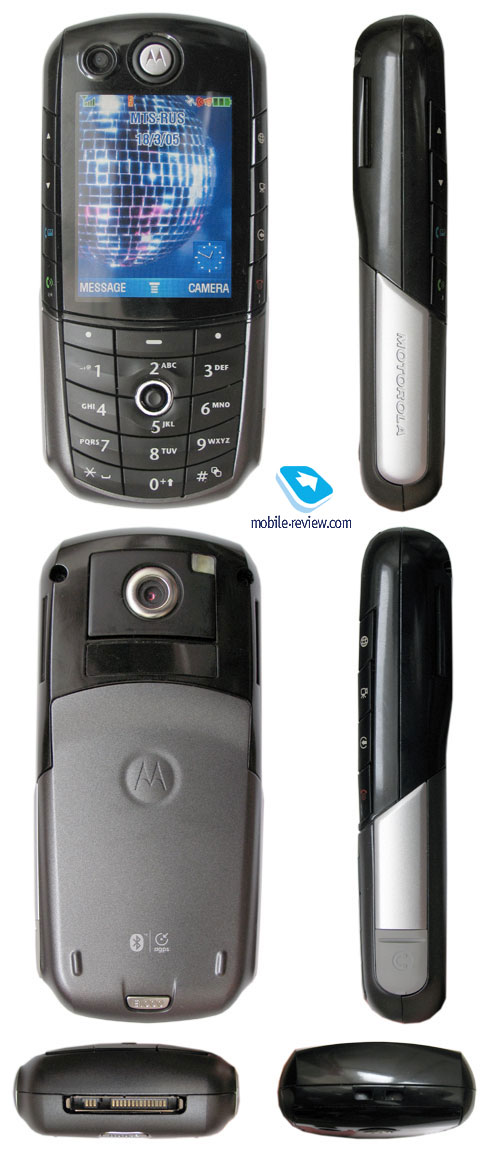
Two loudspeaker gaps are seen on the top of the phone, the same solution represented A1000. Two loudspeakers and the main one for talks provide with very high call volume, the sound is clear and pleasant. The presence of several loudspeakers is a unique function even today, especially with such realization (the body size allowed to realize the function qualitatively).
There is an interface connector similar to other models on the bottom. An MP camera objective is seen on the back side, an indicator serving as a flash is to the right (not impact).

The back cover hiding a battery compartment has a slight backlash. A 810 mAh Li-Ion battery is used in the phone. According to the manufacturer it is capable of working for 155 hours in the standby mode an up to 2 hours in the talk mode. In Moscow the device worked for about 3 days in case of using extra functions minimum and up to 40 minutes of talks. In case of 45 minutes of talks, 20 minutes of entering messages and up to 20 minutes of game playing the device worked for two days. When the device is used actively as an mp3 player for 5 hours and 30 minutes of talks, working time to one day (not discharged totally but needs charging at night). Full recharging takes about 1.5 hours.


Not only a SIM-card holder but a TransFlash card memory slot is placed under the battery. That's natural hot card exchange is not provided in a phone with such a construction. There is a standard earphone output placed to the right and covered with a rubber shutter.
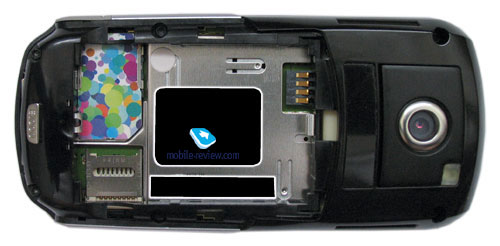
Menu
You can access the Main Menu by pressing the Menu key that is located under the screen right in the middle. The main menu is traditionally represented as 9 icons; each of them uses information bar for definitions. You can switch the appearance of the main menu to the list mode. Then everything will be represented as lists. Half of the submenus is represented as lists and half as icons (if you choose a corresponding menu appearance). A user may customize the order of the icons in the main menu (or the items in list view mode). The menu does not support fast number navigation, but you can setup shortcuts for almost every menu item or function. Two soft-keys can be bind to various actions as well, apart from the default ones. With such menu personalization flexibility the lack of the fast number navigation is not so noticeable.
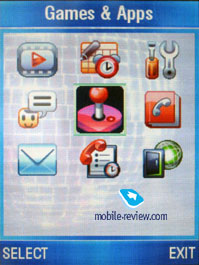
We'd like to describe text input system before reviewing the phone's main functions. It's no wonder that this model supports predictive text input, and iTap technology. The current word and other possible words will be displayed in the bottom service text line when you're inputting the text. When the predictive text input is turned off you will see all symbols bind to the pressed key instead. In case you use two input languages for your SMS - you can choose the language from the special menu. But you can also setup which type of text input to use for every Language - predictive or not. An interesting solution that allows setting up your mobile even more customized.
There are about 19 MB of memory in the phone with only 400 KB reserved from the beginning. Applications use both phone memory and a memory card.

Phone book. 1000 entries can be stored in the phone's memory, however only one number can be assigned to each. You can switch the way of phone book's outlook, in that case all identical entry names will be stored as one entry, and this means that one entry can finally have more than one phone number, e-mail address, no limitations. The advantage of this approach is you can bind custom ring tones and pictures to every number (not entry) to be used in case of an incoming call. The phone book supports Groups as well.

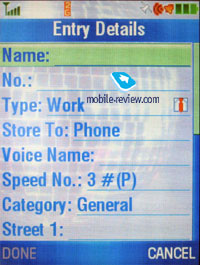
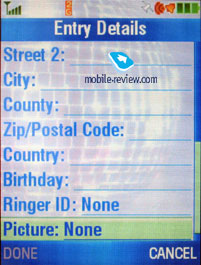
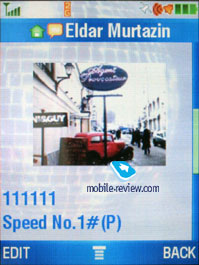

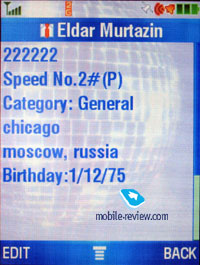
Extra fields allow entering plenty of data for a name - Nickname (used in ICQ-copying programs), address fields (two fields for a street, fields for a city, state, index, country), birth date fields (still no memo) .
You are free to choose the style of displaying entries in the phone book: either names with assigned images, or only names, you can also personalize the entry sorting style (quick dial number, name, e-mail address). Voice dialing can be setup as well; it works fine in various conditions.

The phone book reminds the one used in Samsung phones (unlimited number of fields per name, you can enter as much as you can), on the other hand it has some obvious advantages and additional parameters (personal photo, ring tone). At the moment Motorola is the only manufacturer that offers such kind of the phone book, the others have certain limitations on one of the parameters (one photo for each name, and the lack of ability to bind it to separate numbers, the same goes for the ring tones).
Messages. There is a support for EMS and working with plain messages is easy. Working with MMS doesn't bring any inconvenience; everything is simple and easily understandable. The messages can be attached with pictures made by the built-in camera, sound files. The ten predefined templates are really great, be sure to check them out.
 
 
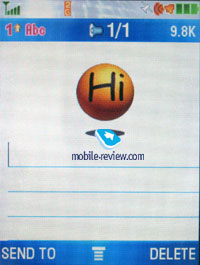 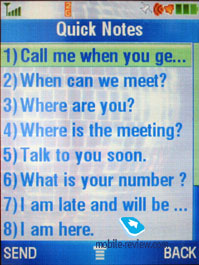
 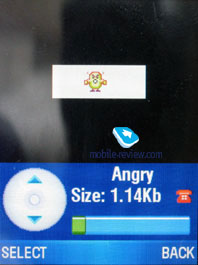

The phone has POP3/IMAP4 e-mail client, it allows watching the headers of the incoming mail and download their body as well. Only graphical files that do not exceed a certain size limit can be sent. In case you want to store some of the e-mails, you will have to use the dynamically spread memory, just like in case with MMS.
WAP. The phone has WAP-browser v2.0 and its possibilities are standard so nothing special can be said. GPRS (class 10) is present, the settings are rather simple, just follow your operator's instructions.

Call log. The phone has a list of received calls; it includes the missed ones as well. You can also see the list of the 10 last dialed numbers; you can access it by pressing the Call button. Everything is rather simple and traditional, nothing special at all. Each entry features the date and time as well as the duration.
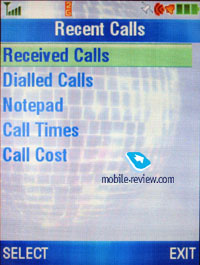
IM – Instant Messaging. An analogue of ICQ, you may setup it up and use, however I do not think that this feature is very popular at the moment. One of the Europe's operators plans using v300 for advertisement of Instant Messaging in its network. I wonder if this move will affect the sales rating.
Office applications. This menu features a whole bunch of office applications such as the Calculator. It's convenient, the full digital keyboard is present on the screen, it reproduces the real keyboard perfectly. The menu features memory options and the unit converter.
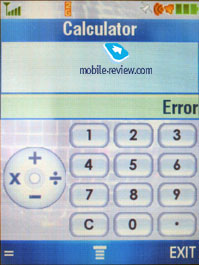 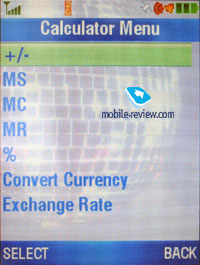

Shortcuts are located in the same menu. You can create shortcuts not only for various menu sections, but for a definite wap-site as well.
Alarm clock. You can create several alarm clocks and choose a custom ring tone, name and volume, type of reoccurrence (daily, single time) for each of them. This phone was designed for continuous, that's why entering names and titles for the alarm clocks is required. This option seemed wicked at first, so I went on naming the alarm clocks with some random letters like A, G, J, R, M etc. I've ended up with a huge mess of alarm clocks, so I was forced to leave only one of them. Everything became clear and useful after sorting up the titles. My final list was the following: morning, weekday, weekend, training, interview for the radio. Of course it was possible to make the appointments in the organizer, but I don't really like marked squares in the calendar, seeing really important appointments and business that are not suitable for daily "To Do list" separately is a lot better. The alarm clocks are ideal solution for these needs; they can be activated by one key press and will warn you about the appointment. You just have to set them up once. Someone can refuse by saying that the Alarm Clocks are rather common and not really required since most of the people use them only to get up in the morning. Well, so many people so many tastes, I am really busy and sometimes it happens that I am forgetting some important meetings, so a set of Alarm Clocks will save me theoretically.
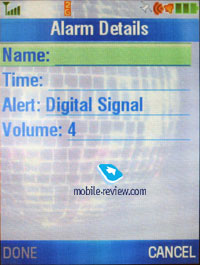
Organizer. You can view it monthly or weekly with breakdown for hours. You will see your appointments bind to a certain time of the day while viewing the calendar in the 2nd mode, it's convenient. Each entry can be assigned with a name, start time, length (measured in hours, the minimal amount of time - 30 minutes). Warning can be set in advance. Each entry can be reoccurred, this is a big plus.
 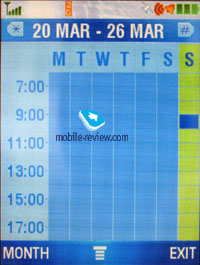
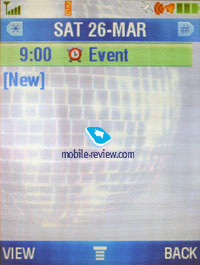 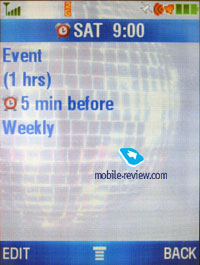

SyncML support is present, it's made for corporative users who are in great need of synchronization with data server (something similar to remote synchronization with Desktop PC, but this time the server must be located in the network).
Games and applications. The phone supports Java, all applications that are located in this menu item are based on this technology. The number of games and their title depends on where the phone was bought.
Whenever there's a Java application running you will see a coffee cup sign in the icon list. Incoming calls do not interrupt your game; you are free to get back to the place where you had stopped and continue from it, and however you can start a new game as well. A very interesting option that is not present in every phone.
Multimedia. The phone supports themes. It's a set of wallpapers, color schemes for the menu, sounds and ring tone types. You can change the outlook of your phone almost instantly and this is really fun. New themes can be downloaded from Motorola's website.

MotoMixer - original sound file editor that allows mixing the tracks. You can play with it from time to time; the results may come out rather unexpected and nice. However as the practice shows, these sound editors are nothing more than a toy for most of the users, only few of them take use tool seriously.
Sounds - information about all sound files located in the phone's memory is stored here. You can check out their size, info and even listen to them. The players is similar to other Motorola's phones, everything is clear and easy to understand.
Pictures - list of all images located in the phone's memory. There's a special icon near the file name. Each picture can be set as the wallpaper or screensaver. Pictures can be sorted in categories; this will make the browsing easier. A special editor is present as well, it allows putting frames, changing color scheme and using special effects. The most convenient part is that after mocking the picture it can be stored with a new name. This means that both the original and the new picture will be available for use. This may come handy in case if you want to edit the photo, and not to ruin the original.


Dictaphone. You can make records both from standby mode and during a conversation, the dictaphone records both speakers. The total number of records is limited only with free dynamical memory.
Camera. There is a 1.2 MP camera integrated into the phone. It supports the following resolutions - High (1024x1280), Medium (480x640), Low (240x320), Thumbnail (160x120). There are three types of photo compression - high, medium, low. A possibility to choose a night mode and a lighting mode Normal, Direct Sun, Incandescent, Fluorescent) should be pointed out. Also there is a 8x digital zoom.




The quality of the photos taken is not always high and the camera is average in quality. The best results are got in the bright sun and in other cases the colour saturation of the picture is not enough.
Sample
photo outdoors, Stoleshnikov, 1024x1280, High, 198 KB
Sample
photo outdoors, Ermes, 1024x1280, High, 118 KB
Sample
photo outdoors, red car, 1024x1280, High, 182 KB
Sample
photo outdoors, signs, 1024x1280, High, 000 KB
Sample
photo outdoors, traffic signs, 1024x1280, High, 134 KB
Sample
photo outdoors, church, 1024x1280, High, 160 KB
Sample
photo outdoors, church2, 1024x1280, High, 143 KB
Sample
photo outdoors, advertisement, 1024x1280, High, 100 KB
Sample
photo outdoors, Muller, 1024x1280, High, 123 KB
Sample
photo outdoors, bank house, 1024x1280, High, 204 KB
Sample
photo outdoors, stop and poster, 1024x1280, High, 178 KB
Sample
photo intdoors, magazines, 1024x1280, High, 194 KB
Sample
photo indoors, phones on the table, 1024x1280, High, 108
KB
Video may be recorded in two resolutions - 128x96 or 176x144 pixels, also three types of quality like for photos. The video is quite ragged, what is typical of phones, no evident improvements.
Sample
video, 3GP, 274 KB
Impressions
This is a typical Motorola in all its characteristics, good connection, and loud speakerphone. The extra loudspeakers present provide loud call signal. The power of a vibra is average. The device certainly possesses its strengths - two loudspeakers, memory cards (no hot change), a perfect screen. Considering the model is already represented on the market and has still been sold for a long time, it can be called successful. That is not a bad choice for 3G networks, just a copy of Motorola E398. No doubt the model looses to Nokia
6630, but it costs much less. The model is not very interesting for those using only GSM connection. Just consider it, heavier weight due to the UMTS, shorter working time than in Motorola v635, but the characteristics are similar. The model should be considered only regarding 3G networks. The device remains mainly fashion for Russian users due to its high price and unordinary appearance. Functionally, the device differs from Motorola E398 (if not considering the camera) and Motorola V635 in nothing.
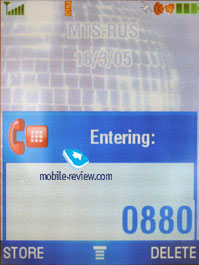

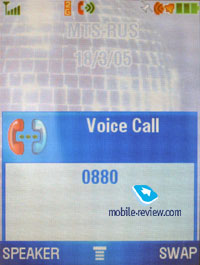

According to the JBenchmark test results the productivity is average with no evident faults but not maximum possible. The device is somewhere in the middle of the current results in this parameter.
Melody samples (mp3, 244 KB)
Eldar Murtazin (eldar@mobile-review.com)
Translated by Maria Mitina (maria.mitina@mobile-review.com)
Published — 06 April 2005
Have something to add?! Write us... eldar@mobile-review.com
|
News:
[ 31-07 16:21 ]Sir Jony Ive: Apple Isn't In It For The Money
[ 31-07 13:34 ]Video: Nokia Designer Interviews
[ 31-07 13:10 ]RIM To Layoff 3,000 More Employees
[ 30-07 20:59 ]Video: iPhone 5 Housing Shown Off
[ 30-07 19:12 ]Android Fortunes Decline In U.S.
[ 25-07 16:18 ]Why Apple Is Suing Samsung?
[ 25-07 15:53 ]A Few Choice Quotes About Apple ... By Samsung
[ 23-07 20:25 ]Russian iOS Hacker Calls It A Day
[ 23-07 17:40 ]Video: It's Still Not Out, But Galaxy Note 10.1 Gets An Ad
[ 19-07 19:10 ]Another Loss For Nokia: $1 Billion Down In Q2
[ 19-07 17:22 ]British Judge Orders Apple To Run Ads Saying Samsung Did Not Copy Them
[ 19-07 16:57 ]iPhone 5 To Feature Nano-SIM Cards
[ 18-07 14:20 ]What The iPad Could Have Looked Like ...
[ 18-07 13:25 ]App Store Hack Is Still Going Strong Despite Apple's Best Efforts
[ 13-07 12:34 ]Infographic: The (Hypothetical) Sale Of RIM
[ 13-07 11:10 ]Video: iPhone Hacker Makes In-App Purchases Free
[ 12-07 19:50 ]iPhone 5 Images Leak Again
[ 12-07 17:51 ]Android Takes 50%+ Of U.S. And Europe
[ 11-07 16:02 ]Apple Involved In 60% Of Patent Suits
[ 11-07 13:14 ]Video: Kindle Fire Gets A Jelly Bean
Subscribe
|