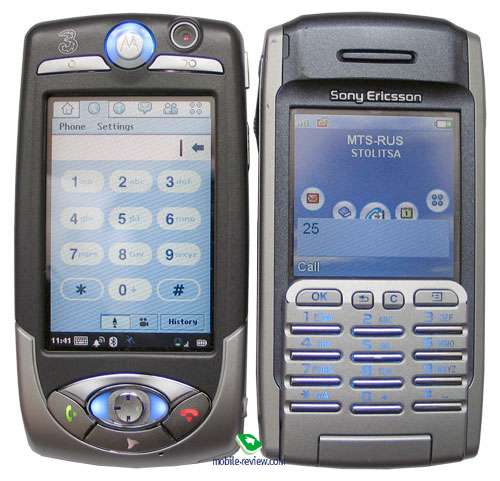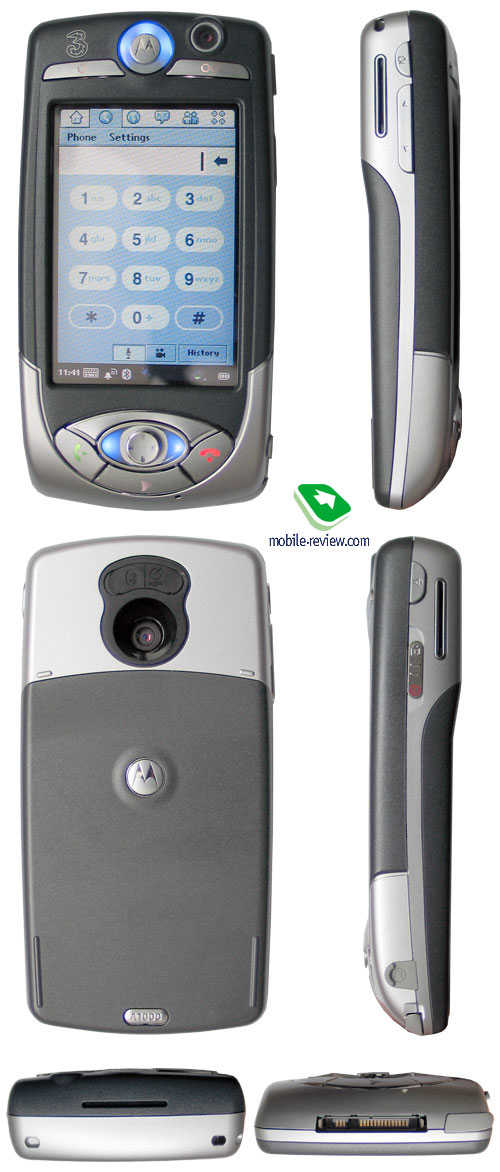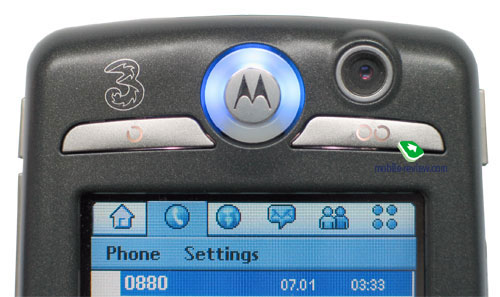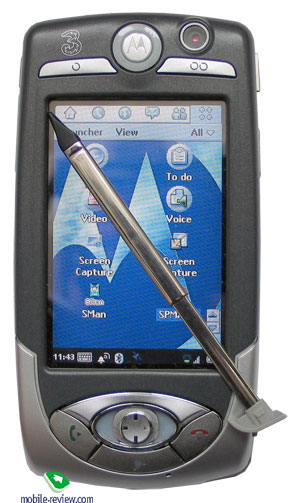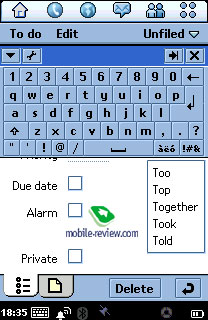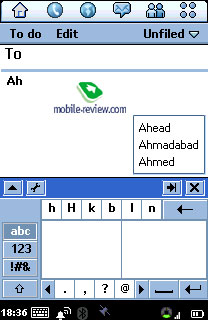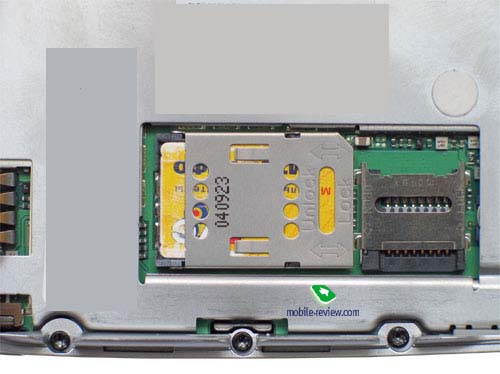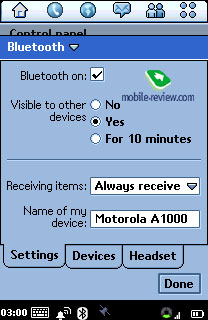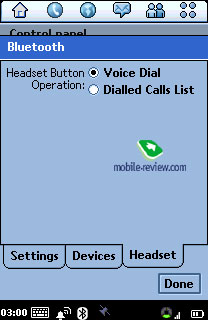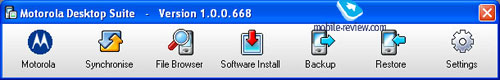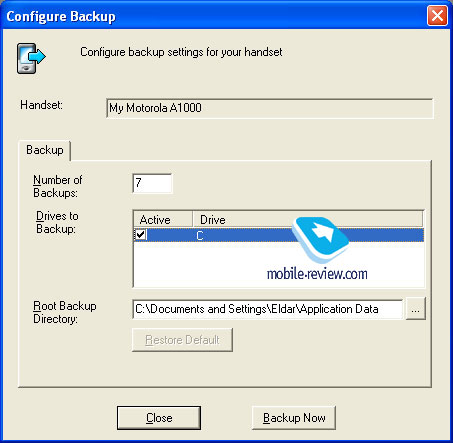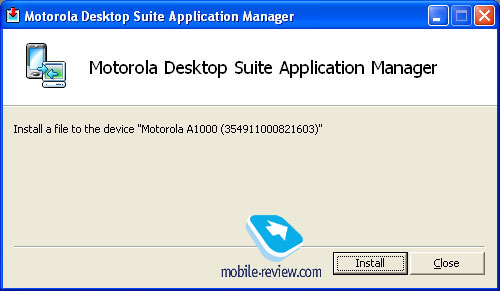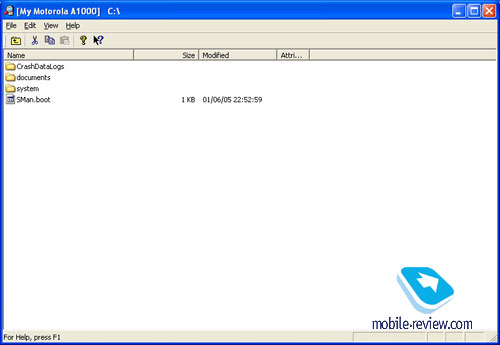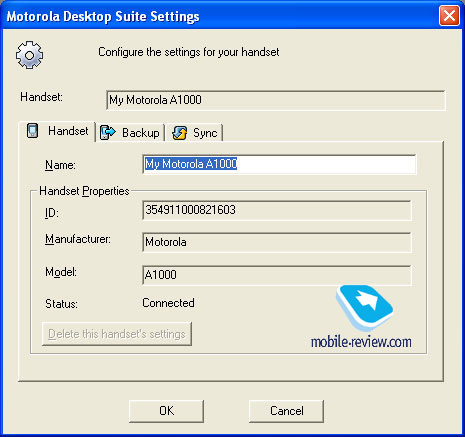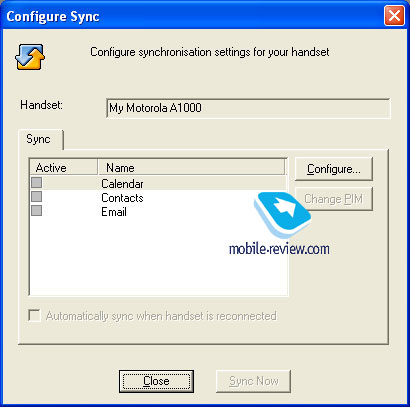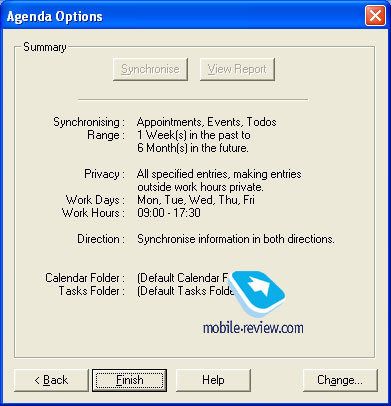Review
GSM/UMTS smartphone
Motorola A1000
Motorola A1000. Live pictures
Standard kit:
- Handset
- Battery
- Charger
- Manual
- Disk with software
- 128 MB TransFlash card
- USB-cable for synchronization
- Cradle
- Waist case
- Bluetooth-headset (depends on the country, may be excluded of the kit)

Motorola has become a pioneer in the UMTS terminals market having released it's A-series models. These devices distinguished in a big size and little working time but were demanded due to the absence of any serious rivals. Many functions were realized not the best way. The end of 2004 became a turning point for UMTS terminals in the European market and with the growth of the number and coverage areas of the networks a competition between various manufacturers appeared. Active attempts of some manufacturers to enter the market made Motorola offer various solutions for the market. So, Motorola A1000 belongs to the first wave of these products.
As different from the previous models А920/А925 this smartphone is designed following completely another presuppositions. The same platform is used and the device is based on Symbian OS (UIQ 2.1) but special attention was paid to the form-factor, working time and multimedia. Those who dealt with previous models will find something in common with A1000 but the ergonomics is several times better. In some way the company tried to produce a top model having all the possible functions. If to draw a parallel between GSM terminals and the model then Sony Ericsson P900/P910 are similar GSM solutions. The product by Motorola is extremely similar to these smartphones in functionality having some things realized better and some worse. But due to the absence of any similar UMTS devices the model still remains a unique offer in its class.
Design, form-factor . The device has the dimensions of 115x57x19 mm and weights 165 grams. The size is quite acceptable for a smartphone. Comparing А1000 with SE P900 you'll surely notice the device is a bit wider but thinner. This allows carrying it in a pocket of a jacket (it may be put in a shirt but will project); in trousers A1000 is relatively unnoticeable. The ideal way to carry it is in a waist case.

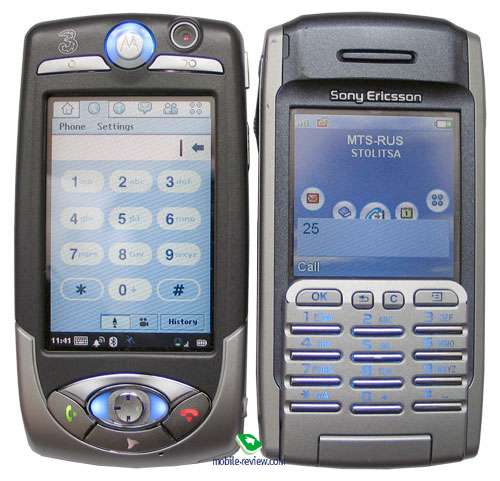

The front panel of A1000 is a bit splay and that resembles a racing bolide. The design of a mono block is almost traditional and there are control keys and a joystick under the screen. There are two separated buttons above the screen, one of them calls a menu line and they both may be adjusted by your wish. If to have a closer look at a number key block you'll notice a semicircle of plastic, it is relatively thin but the buttons placed above the screen could have taken its place.

There is a VGA-gap in the top-right corner. It's used during videocalls, at the same time it may be used for taking usual photos (the quality is worse than of a usual VGA-camera).
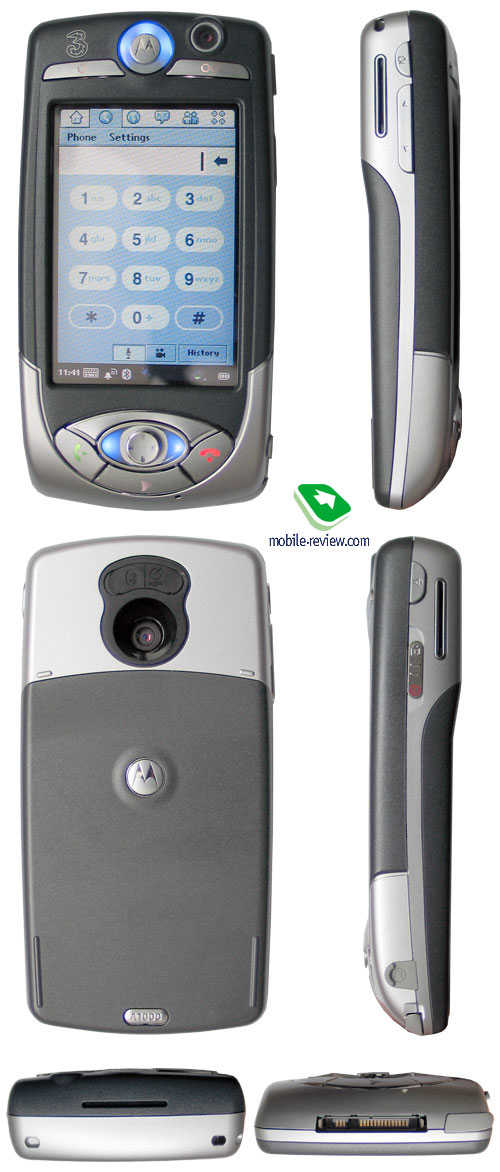
A loudspeaker on the front panel has a stylized M letter and a milk white border. A blue lamp is under this border it is green or red in the bottom end (that is a service indicator). Similar to Motorola v80 the device is equipped with Haptics that is a combination of light effects with vibrating. That's natural the light effects concern the described border. It looks attractive when the backlighting is on but when it's off you see that homely plastic that breaks the whole style of the device (the feeling of the cheapness appears).
The same plastic is used around the joystick and the backlighting is also blue here. But thanks the plastic is sunk into the body and has a silvery border the feeling of a low price doesn't come and it is quite acceptable.
That surely seems strange because the device is thoroughly worked out; just have a look at the back panel. The holder of the back panel has in inscribed note A1000 and an M logo a bit higher. And by the way there is a rubber shutter for plugging in A -GPS accessory and the function won't work without it. The gap of a 1.2 megapixel camera is not closed with anything but the camera is sunk deeply into the body and you will hardly scratch it. Nevertheless dust will anyway get into it.

There are small projections seen on the back panel. They serve to protect from scratches.
A strap hole may be seen on the top end but I can't image anybody carrying this device this way. There is a standard interface connector on the bottom end and it's similar to other models by the company. And correspondingly all the accessories represented in the market including a data cable are compatible with the device.
The quality of assembly rouses no cavils just till the moment you take the device from a case to answer a call. Doing this slowly you won't notice any problems but when moving the device fast you'll feel something move inside the body. The back panel has no backlashes but the battery hidden under it moves. This "mobility" of the battery is explained with the fact the back panel fixes the battery badly not in the four points like it should.
That's easy to finish off with the phone and get rid of the backlash. That's enough to stick small rubber insertions (about 1-2 mm each) on side surfaces before inserting the battery. Their length may be about 4-5 cm and you should place them in 4 points. If you don't change the battery or a SIM-card often the insertions will stay for long and they may be left unstuck.
Screen. A well proved 65K TFT screen with the resolution of 208x320 pixels (40x62 mm) is integrated into the phone. The quality of the picture is comparable with similar in Sony Ericsson P900 and is a bit inferior to Sony Ericsson P910. Comparing the device with a usual mobile phone we'll surely see the device is not an outsider in the quality of the screen but is not a leader also. It behaves well in the sun. The matrix used is capable of showing 262 000 colours but the manufacturer considered the possibility excessive for today.

Since the screen is a touchscreen then the quality of the covering film and its endurance are the main things. The screen of A1000 shows its best and even if the protective cover is taken off scratches and grazes appear very slowly. The device will be enough for a year of work or a half (not just everyday but every hour). For those who think they work even more frequently I recommend using a protective film.
Due to the absence of a number keypad entering data is made from the screen keypad and fingerprints almost do not stay on the screen. Dialing a number is a rather well organized process. When unlocking the device you'll need to enter numbers using a virtual keypad and it's also possible without a stylus that is a great advantage.
Control elements, entering text. There is a coupled volume button and a camera button a bit higher. A button responsible for voice dialing may be found on the other side. A slider that allows turning the device on and locking the phone is under the button. This is an interesting solution that makes it possible to deny any access to the phone in a second (protected with a password) or prevent accidental pressures.

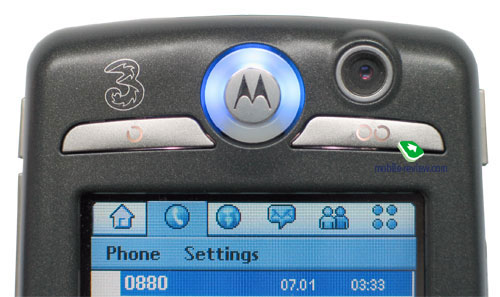

The buttons under the screen may be adjusted by your wish. For instance, the left button calling a current menu line. A browser button is placed under the joystick. And the joystick is 4D. The ergonomics may be considered poor since the joystick is too small. While working you'll have to spend time on fixing your pressures and the best example is working with the camera. After taking a photo there are three options available. They are saving (pressing the joystick), sending via a message or erasing (both actions are available by horizontal moving). You won't be able to move the joystick fast in a right direction and accidental pressures are too often. Let alone the action is completely impossible when wearing the gloves.
Stylus is the main working tool in A1000; it is made of metal and slides apart. The weight is not very big and it is rather light due to its flat form.

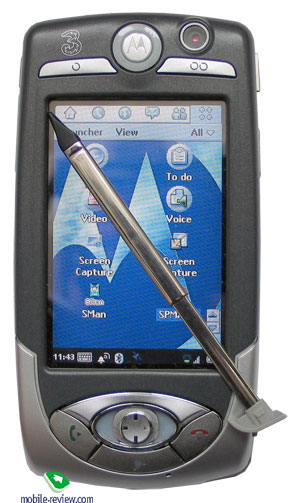
There are two ways of entering text from the screen. The first one is to use a virtual keypad. Differently to Sony Ericsson's smartphones the keypad may be placed both in the bottom and top of the screen. Just press a necessary symbol on the keypad. Layouts are changed with one touch and that's traditional. A function of automatic word remembering is a pleasant peculiarity of Motorola phones, the device offers several variants of a word while your input, and they may be chosen with one touch. The variants are shown in the bottom of the screen (if the keypad is in the bottom).
 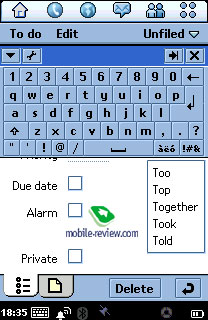
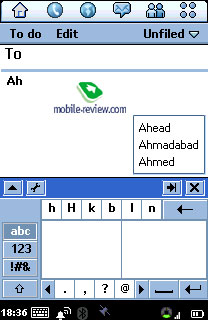
Hand input is realized as two gaps for entering characters that allows faster processing of the entries. You may enter text by default or switch the mode and enter numbers (that takes extra time). As for me, hand input in A1000 is not very comfortable and useful in everyday life. A user will have to get used to it and actually the device is often wrong with recognition (I don't know if it is my handwriting or the algorithm). Any attempts of entering the text slower lead to the decrease of the mistakes number but the speed gets comparable with typing using a usual keypad letter by letter.
Battery, working time. A 1600 mAh Li-Ion battery is used in the phone and that it the maximum volume for the company devices today. Working time was a weakness of the majority of Motorola 3G devices and often it lasted only for a day and not more. The question is solved fundamentally here.

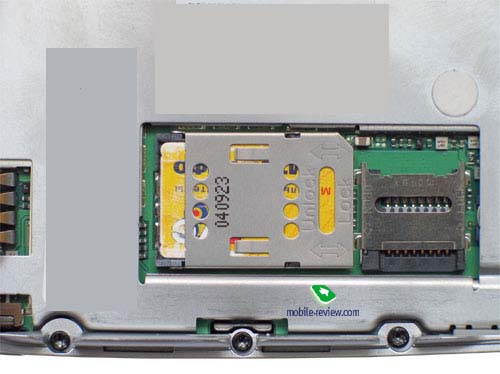
According to the manufacturer working time is about 150 hours in the standby mode and up to 2.5 hours in the talk one. In Moscow the device worked for three days in case of an hour of talking and up to 40 minutes of using other functions (bluetooth is always on). With little talks working time gets about 4-5 days and that's great for this device. Just to compare, Sony Ericsson P910 worked for about 1.5 days with the same load. In the 3G networks the device will work for about 2 days (the network coverage may tell upon) and that is not much. Now the device is one of the best in its class in working time. Full charging takes about 3 hours and in 2 hours the battery is charged for 85 percent. The easiest way is to leave the smartphone in a cradle for a night or put it there in your working place.




Operating system, hardware characteristics.
The device is based on a platform called Quartz well known by the example of А920/ A 925. The processor is ARM 168 GHz. And that is not as much for today but enough for comfortable work. The device is run by Symbian version 7.0, UIQ 2.1. Motorola has partly adjusted user interface and now there are differences between it and the previous version.
The phone is equipped with 32 MB of RAM with 24 of them available to a user. That is more than in Sony Ericsson P900 but less than in Р910.
We used FutureMark for UIQ-devices in our productivity tests. And thus got the following results:
|
Motorola A1000 |
Sony Ericsson P900 |
SPMark04 Score |
1179 |
811 |
3D Score |
611 |
600 |
System Score |
866 |
501 |
Details |
3D Tests |
3D Game |
9.05 fps |
9.10 fps |
3D FillRate |
2,20 Mtexels/s |
1,8 Mtexels/s |
3D Polycount |
39,58 Ktriangles/s |
43,97 Ktriangles/s |
System Tests |
2D Image |
31,02 fps |
26,2 fps |
Image Scaling |
2,96 bitmaps/s |
2,59 bitmaps/s |
JPEG Encoding |
255,00 Kpixels/s |
256,67 Kpixels/s |
Contacts |
2,69 contacts/s |
2,15 contacts/s |
Calendar |
14,22 events/s |
2,8 events/s |
Disk Access |
6, 23 files/s |
2, 02 files/s |
The devices are comparable in the possibilities of working with 3D graphics and actually the same concerns 2D images. The only parameter Р900 is inferior is working with files and more memory in A1000 tells upon. A bit higher results in some tests may be referred to A1000's higher operating speed.
Let's compare А1000 productivity with other Symbian-smartphones that do not use UIQ, in particular these are Nokia 6630 (the last generation device on 60 platforms), Nokia 7610 (one of the typical 60 Series smartphone).
|
Motorola A1000 |
Nokia 6630 |
Nokia 7610 |
SPMark04 Score |
1179 |
2041 |
1118 |
3D Score |
611 |
989 |
555 |
System Score |
866 |
1551 |
842 |
|
Details
|
|
3D Tests
|
3D Game |
9.05 fps |
14.59 fps |
9.11 fps |
3D FillRate |
2,20 Mtexels/s |
3,40 Mtexels/s |
1,93 Mtexels/s |
3D Polycount |
39,58 Ktriangles/s |
67,27 Ktriangles/s |
32,80 Ktriangles/s |
System Tests
|
2D Image |
31,02 fps |
64,12 fps |
61,41 fps |
Image Scaling |
2,96 bitmaps/s |
2,87 bitmaps/s |
1,77 bitmaps/s |
JPEG Encoding |
255,00 Kpixels/s |
614,40 Kpixels/s |
436,42 Kpixels/s |
Contacts |
2,69 contacts/s |
6,19 contacts/s |
2,76 contacts/s |
Calendar |
14,22 events/s |
10,45 events/s |
5,91 events/s |
Disk Access |
6, 23 files/s |
25,20 files/s |
6,14 files/s |
Comparing А1000 with Nokia 7610/6670 we see almost identical results, only working with 2D images is faster in the 60 platform devices (the parameter is important when playing games but not when working). In general the devices are comparable. At the same time Nokia 6630 has an obvious advantage as compared with Motorola A1000. That looks logical let's remember that UIQ devices are more particular in resources. And the difference of higher operating speed in A1000 (168 MHz) as compared with Nokia 7610 (123 MHz) disappears due to the UIQ needs. Nokia 6630 has a higher operating speed of 220 MHz and is built on a new core (ARM 5, and the other models described do have ARM 4)
Subjectively A1000 works with the same speed as Sony Ericsson P900/P910 and let's compare it with Nokia 7610/6670 (here we speak about control without using a touchscreen though in Motorola A1000 it's completely impossible). The smartphone breaks the work a bit and especially when calling the screen keypad (the standard code was changed by Motorola). In everyday life the speed seems to be appropriate and the device can't be called a slow one.
Comparison of the smartphones productivity with JBenchmark 2.0.4 gave the following results:
| |
Motorola A1000 |
Sony Ericsson P900 |
| Score |
74 |
65 |
| Image Manipulation |
200 |
135 |
| Text |
399 |
412 |
| Sprites |
50 |
47 |
| 3D Transform |
49 |
48 |
| User Interface |
11 |
9 |
Connectivity . Motorola refused using IrDA in its devices several years ago and explained it with a low transmission speed of this connection. As for me, some company managers got wrong when evaluating the speed of bluetooth implementation and thus the devices lost quite a stable interface. Today bluetooth is spread enough but IrDA is often necessary for data exchange.
Bluetooth is realized not the best way in A1000. First, only some profiles are supported but not all. In particular, it supports Dial-Up Networking, Handsfree, Headset, OBEX Object Push, SDP Server. The absence of any support for File Transfer Protocol prevents from viewing file structure from a PC without special software and that's impossible from other phones at all. That's still possible to transfer multimedia files, organizer data, phone book entries and programs. And here the majority of users will certainly have troubles. In the majority of cases bluetooth works incorrectly and connection is lost without any reasons. Transmitting files more than 1 MB in size is possible very seldom (with similar devices, for example P900, and with a PC it works). Unfortunately, the same problems were characteristic for previous models based on Quartz.
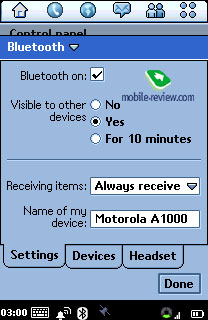 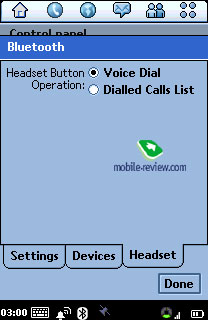
Working with headsets rouses no cavils and the device is quite standard here. A real advantage is a possibility to select the behaviour of a button on the headset, thus it can activate voice dialing and can dial numbers from the last calls list.
A USB cable is included into the package, it may be used for synchronization of the device and also A1000 may be used as a GPRS modem with its help. USB 1.1 is supported and that means low speed when transmitting much data especially to the memory card.
Synchronization with PC. A type of synchronization may be chosen in the device settings. A USB or Bluetooth connection may be used. Using COM-port is possible as a version of USB connection but it will attract little people.

A Desktop Suite program should be activated in the phone menu and the same software should be installed on a PC. Some users complained Desktop Suite installed from a disk included into the package didn't work with the one in the device. And here we can only recommend uploading a new version of the software from the Motorola's site (actually we have done the same).
The program installs mRouter and a shell for saving data from the smartphone. Everything is rather plain. You may create memory archives of the device on a PC and load them back into the phone. When synchronizing you may indicate that only contacts, mail and organizer data will be synchronized. If using MS Outlook no problems appear.
 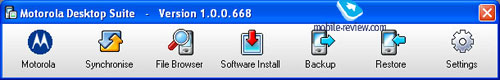
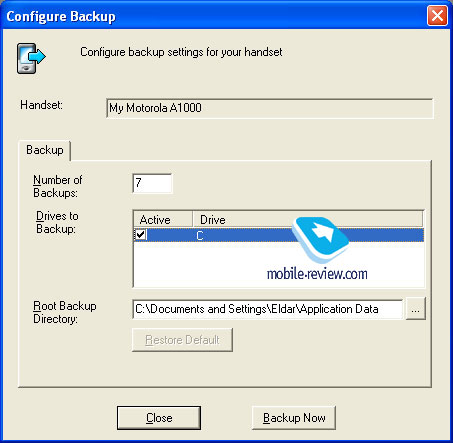
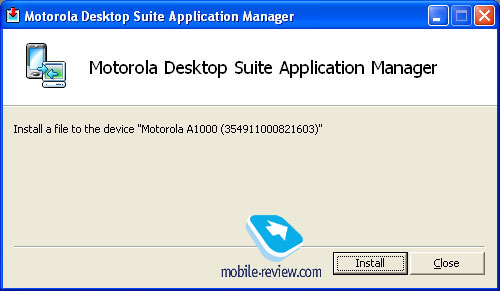
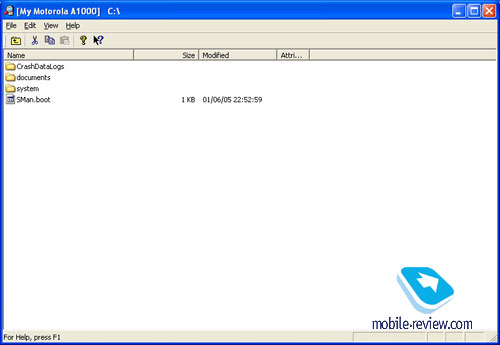
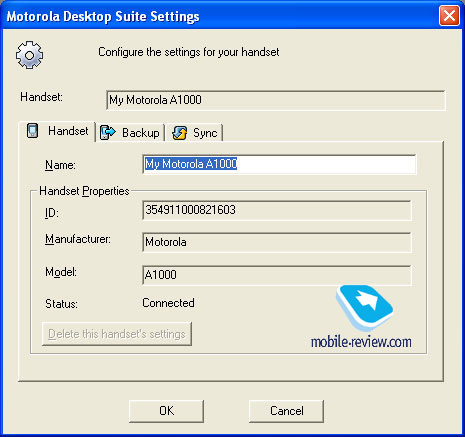
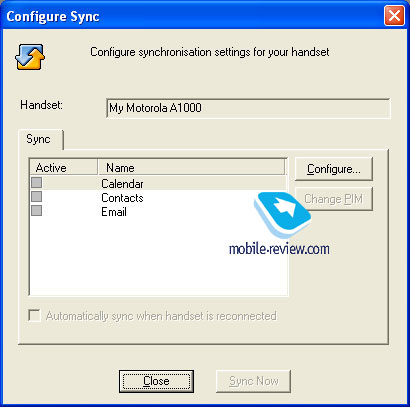
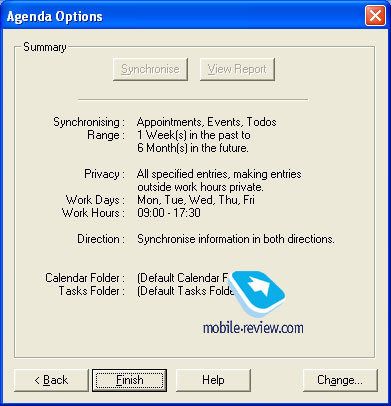
Memory access is divided into the internal memory and the memory card access. Viewing is rather plain but copying may cause problems, the program buzzes. The easiest way is not to use context menu but drag the necessary files to the necessary folders straightly. There is much to work for Motorola's programmer here.
The next part tells about the software possibilities of the device>>>
Eldar Murtazin (eldar@mobile-review.com)
Translated by Maria Mitina (maria.mitina@mobile-review.com)
Published — 21 January 2005
Have something to add?! Write us... eldar@mobile-review.com
|