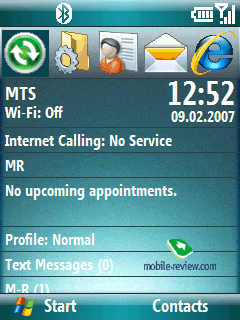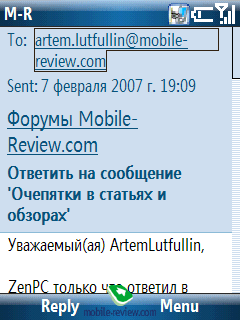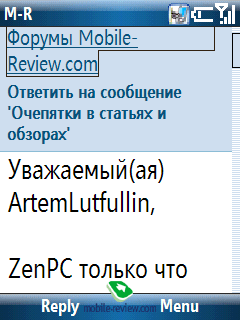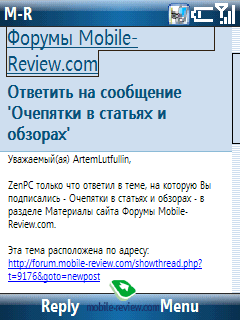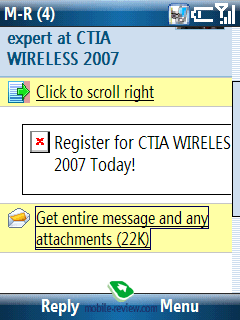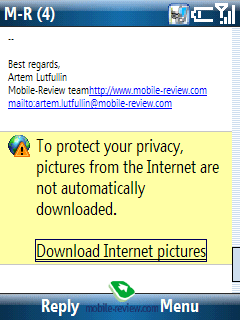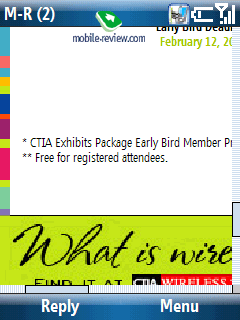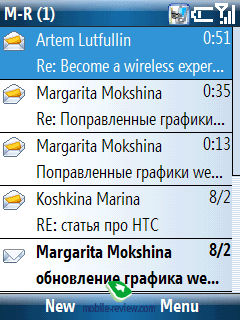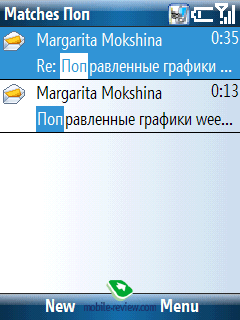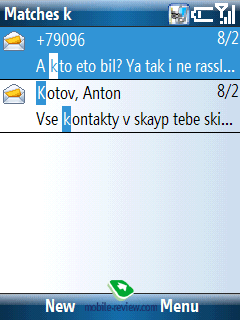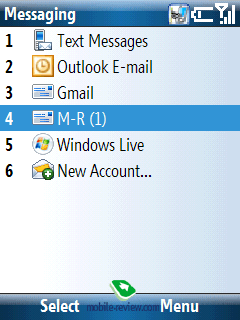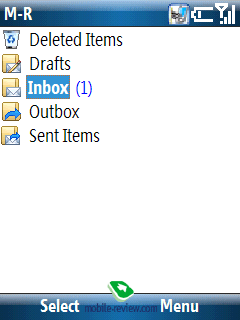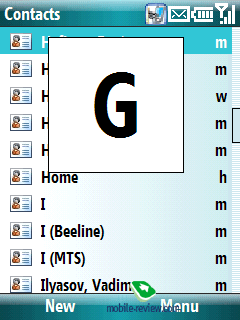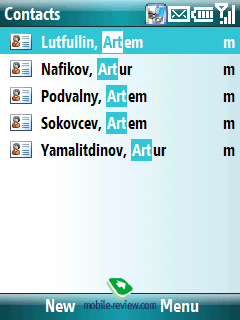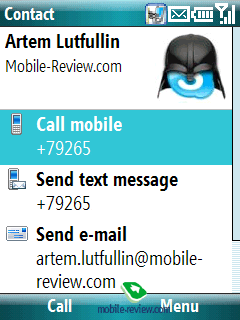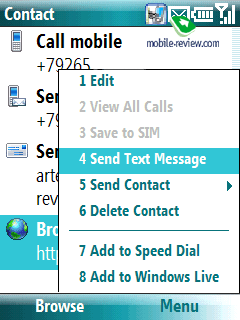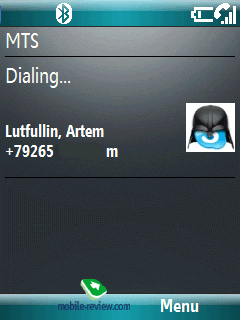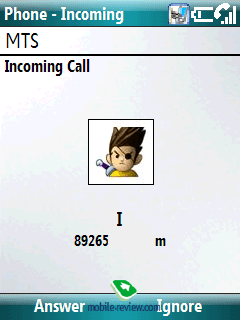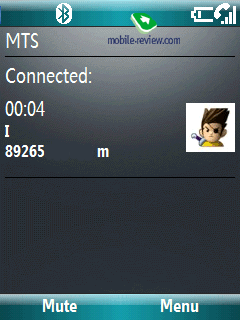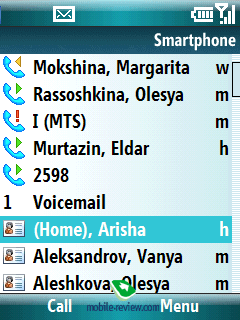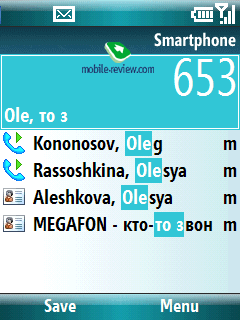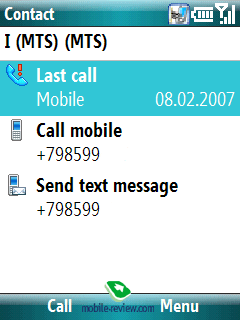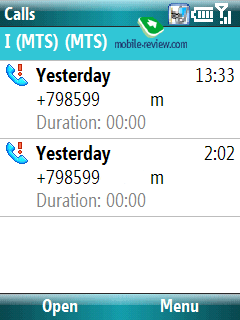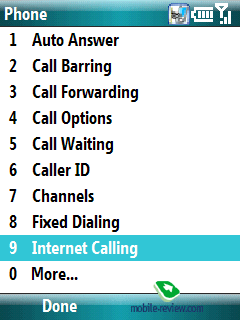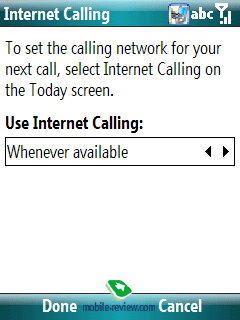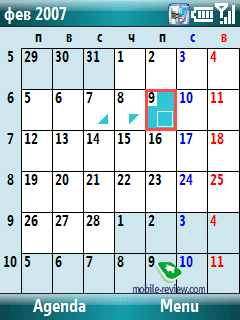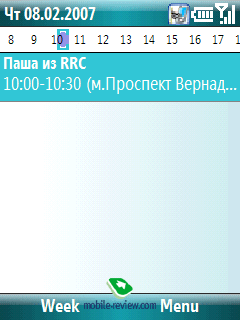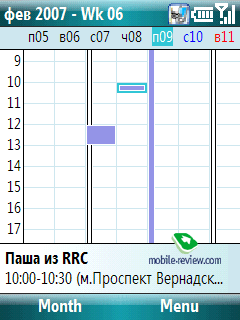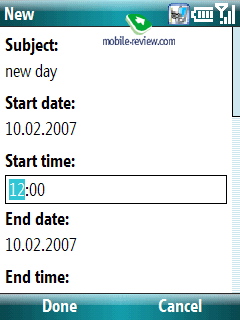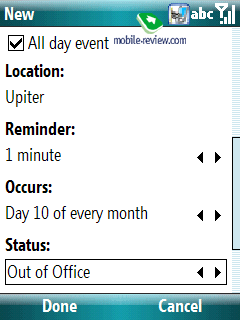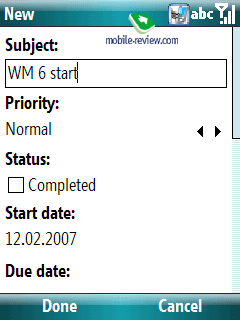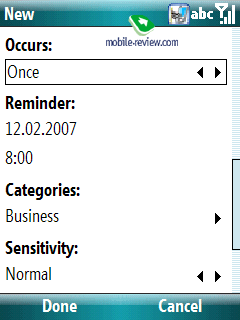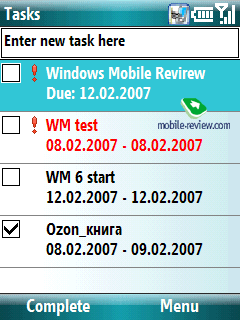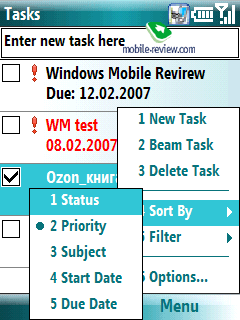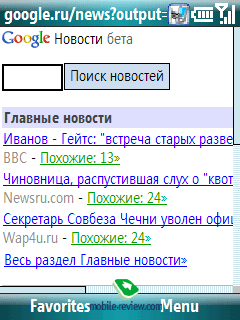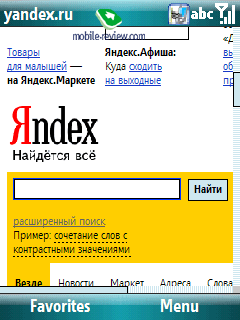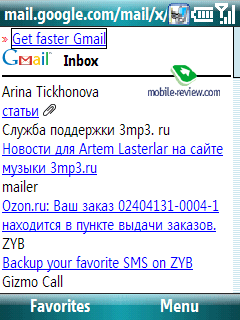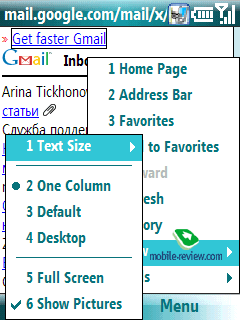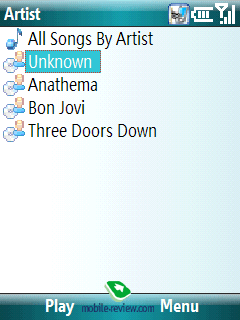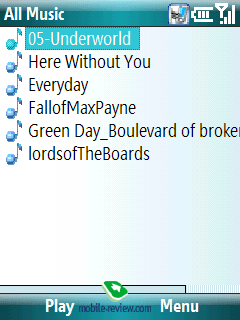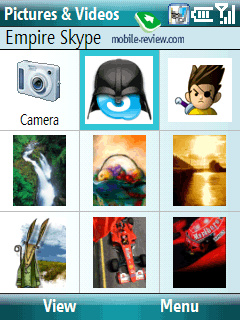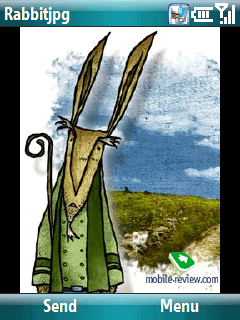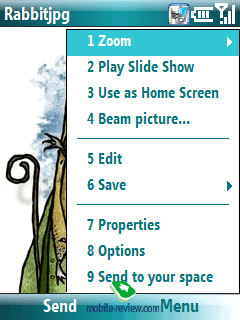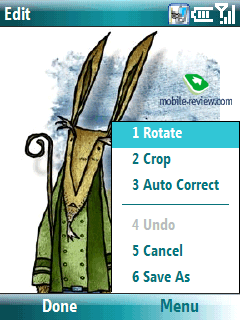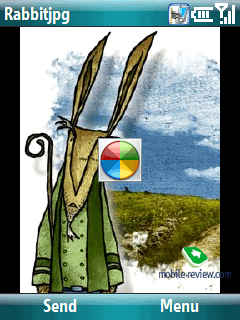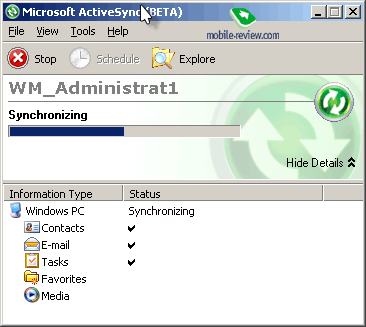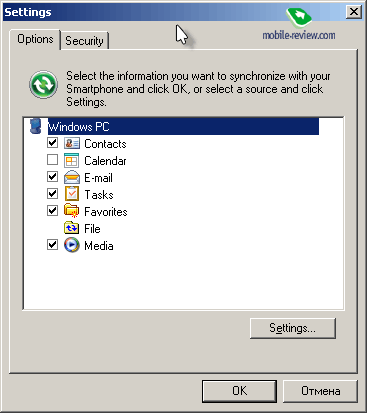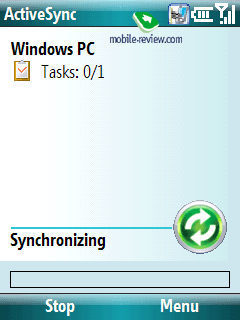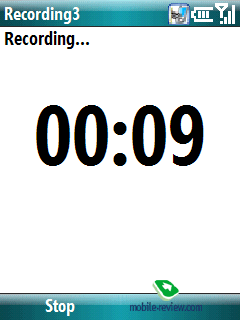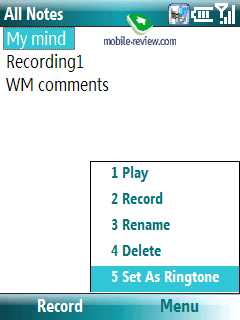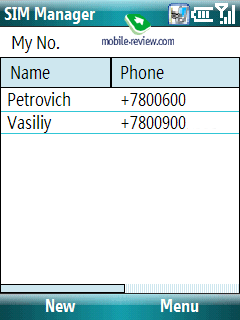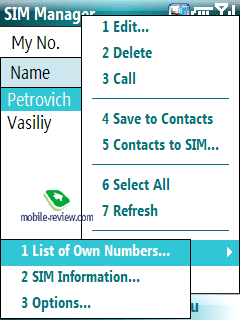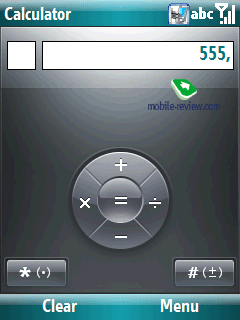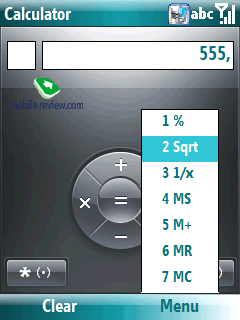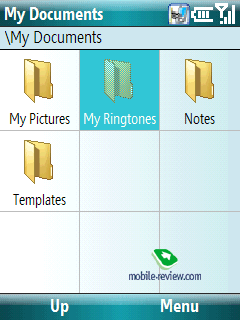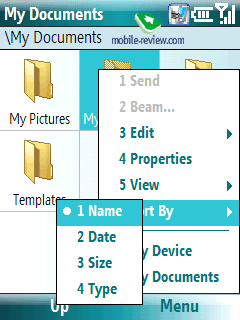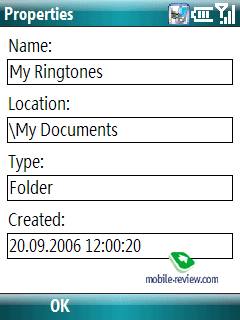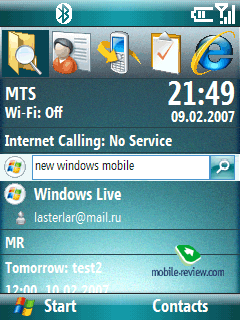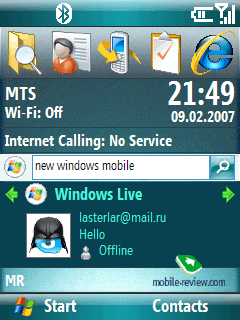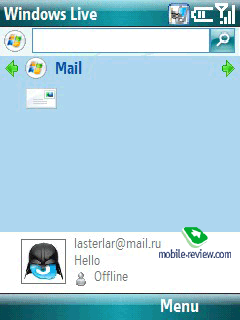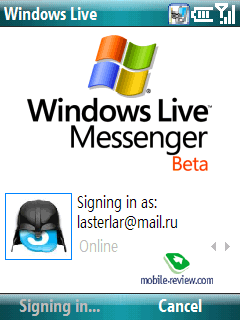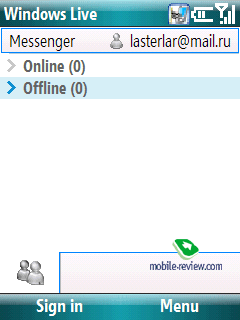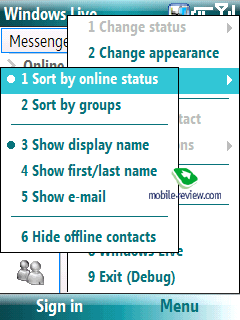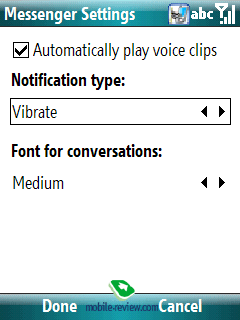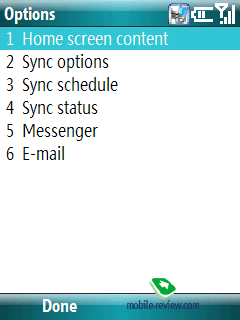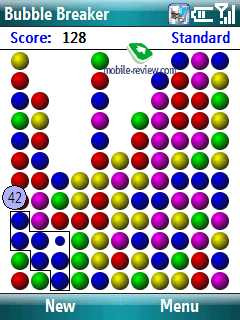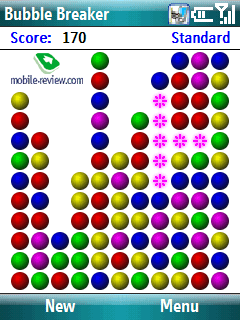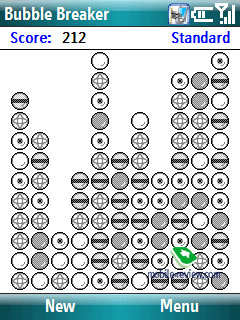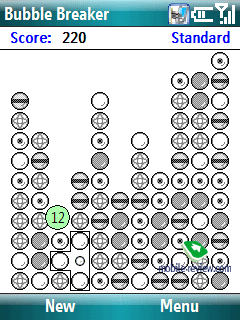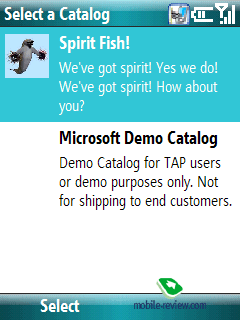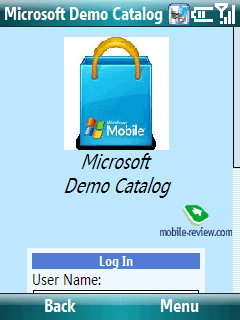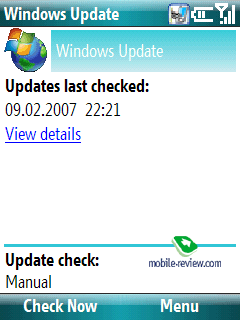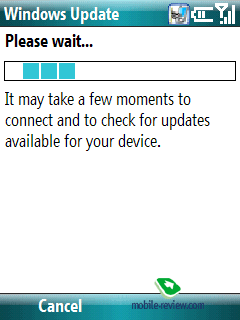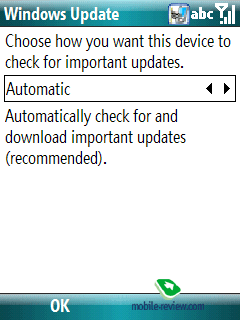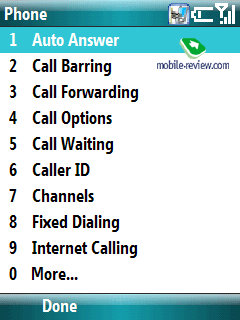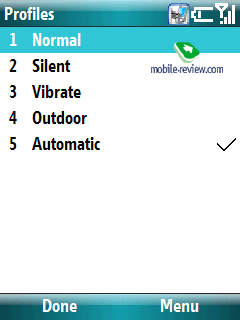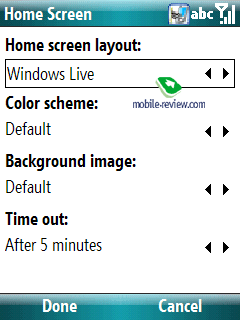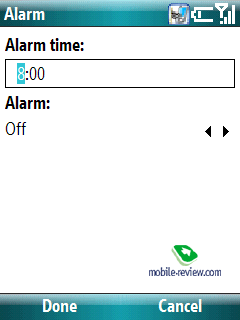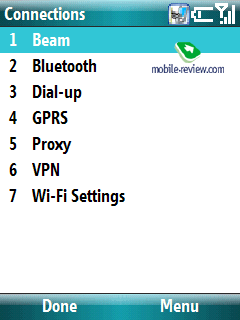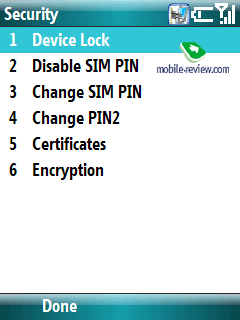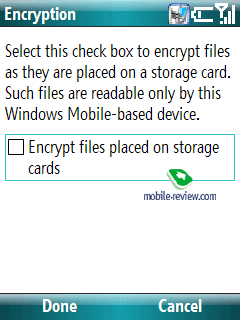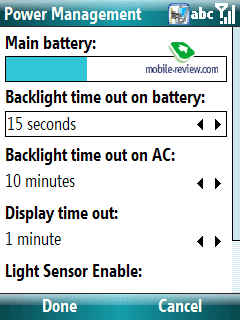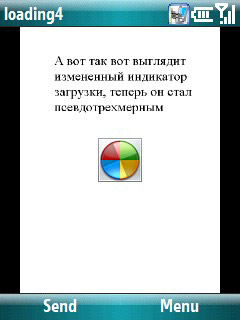Review of Windows Mobile 6 Standard operating system
Another stage of Windows Mobile platform development reached its close and was marked with an anticipated release of a new OS version – Window Mobile 6. Microsoft is announcing its new solution one of these days – either today or shortly after 3GSM congress kicks off, that is why we talk about the release of WM6 as an accomplished fact. Readers Mobile-Review.com have a unique opportunity to get their hands on the review of the new Windows Mobile version for smartphones without leaving their homes. An in-depth article on the communicator edition of WM was published at our portal a while ago and can be found here.
At first let’s investigate indexing and codenames of different editions, that have been constantly changing ever since introduction of the new OS. Standardization policy followed by Microsoft, aimed at lining all its solutions up is easily understandable, for it enables users to get a one-piece image of the company in a faster way and thus allows for better product perception. Windows Mobile system is now numbered with a single digit, without an addition of point-zero, that has been left out. It is very justified, since neither Windows Mobile 5.2 nor 5.3 saw release – over at the company they prefer addressing current problems and updating the feature pack with AKUs, similar to those used in the desktop edition of the OS. So it is Windows Mobile 6 that stands before us, this is the system’s final title. The division by platforms is still here, however it has gotten to be a little bit more complicated compared to Windows Mobile 5.0. See for yourself:
Version for PDA – WM 5.0 for Pocket PC > WM 6 Classic
Version for communicators – WM 5.0 For Pocket PC Phone Edition > WM 6 Professional
Version for smartphones – WM 5.0 for Smartphone > WM 6 Standard
If before you could easily guess what platform the OS aims at by having a glimpse of its name, now you have to memorize identifiers themselves: Professional, Standard and Classic can barely tell one what the system is meant for.
The changes log for WM6 is not particularly long, as we wrote some time ago, no primary upgrades arrive with this version, and all innovations will be examined as we dig deeper into the review. With the release of the new OS the portfolio of Microsoft’s mobile products has received another newcomer; let us refresh all the previous releases and dates for you:
- Windows Mobile 6 – Crossbow – February, 12, 2007;
- Windows Mobile 5.0 – Magneto – May 10, 2005;
- Windows Mobile 2003 Second Edition – Ozone Update –March 24, 2005;
- Windows Mobile 2003 – Ozone – June 23, 2003;
- Pocket PC 2002 – Merlin – October 4, 2001;
- Pocket PC 2000 (Palm-size PC v2) – Rapier – April 19 2000;
- Palm PC v1.0/1.2 – Gryphon/Wyvern – January 8, 1998 (3 moths later Palm PC was renamed to Palm-size PC).
The Smartphone edition doesn’t stand too far apart from the classic OS for PDA. If you have looked through the preliminary review of Windows Mobile 6 for PPC, then you already know what most of its features do, and as for the rest of our audience, we strongly recommend studying that review so as to get a general idea of the new OS version.
For openers, a few words on the hardware requirements. Fortunately, these are not unbearable, since the hunger for resources of Windows Vista has given the mobile edition a wide berth, so that to run the WM 6 in a convenient fashion 32 Mb of Flash memory and 32 Mb of RAM will be just right. For the today’s smartphones this is not even the lower bound, as 64 Mb is becoming a de facto must-have for these gadgets. The operating system isn’t heavy on the CPU either and works at 200 Mhz without any problems. The interface has gotten speedier - you won’t pass this by, yet it isn’t something extraordinary. In case slowdowns of WM 5.0 interface were apparent to you, then you hardly will feel relief with the WM 6 – so it would be better to say that navigating though menus proceeds in a faster way, but still it is not a vast improvement.
The operating system bases off Windows Compact Edition (WinCE) version 5 kernel, even though the sixth has been around for quite a while now. The fifth kernel outdoes the previous one by providing support for Direct3D Mobile (initially tuned for Wireless MMX, a technology supported by Intel XScale last generation CPUs), Windows Error Reporting, allowing for driver-less operation as a USB storage device (not all end-devices running on Windows Mobile get this feature from the manufacturers), enhanced Bluetooth and Wi-Fi support and many other goodies. Owing to a relatively dated kernel and minor changes to the interface, no compatibility issues will stand in your way. Applications tested on a device with the new OS version work as well as they did on a WM 5.0-powered device, without any difficulties.
Now on to the most vital changes, as compared to the WM 5.0, that should be considered:
- Totally revamped interface design, now it has Vista-esque looks to it with new icons, wallpapers, player’s skin and menus, including the phone part.
- All default sounds have been updated and gotten more fetching, which is what the WM 5.0 couldn’t show off.
- Added support for VoIP via SIP protocol
- Significantly upgraded Outlook Mobile
- Pre-installed Live Messenger
- Enhanced integration with MS Exchange Server
Also we can note that the new operating system adopts all changes introduced with AKUs for Windows Mobile 5.0.
Having said all this, we are moving to the WM 6 functions, that will be put head-to-head with those found in the fifth version of the OS.
Home Screen
The operating system utilizes standard QVGA resolution (320x240 pixels) and proves to be fractionally different compared to the WM 5.0 – the top icons bar, as before, shows battery status, signal strength, GPRS/EDGE connection status, activity of wireless connectivity options IR-DA, Bluetooth, Wi-Fi), new messages and missed calls.
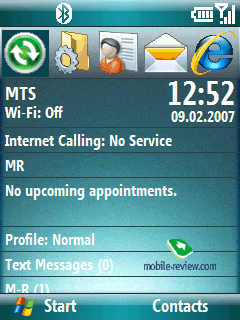
For text messages you can take advantage of font scaling and pick one of the five available sizes: Largest, Larger, Medium, Smaller, Smallest.
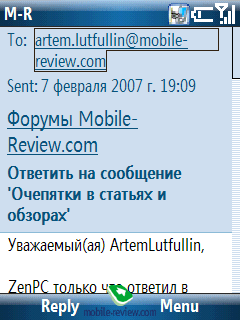 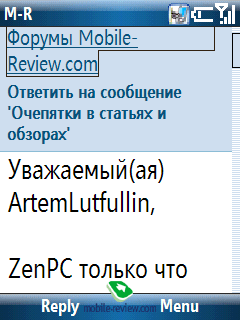
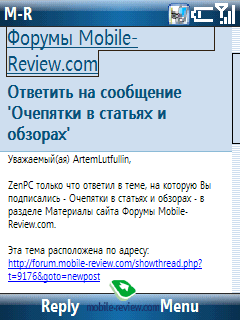
The menu looks has undergone some striking changes, but all tweaks have more to do with color schemes and icons themselves, the soft-keys captions now seems slightly different from before. All in all now the interface resembles of Windows Vista. Like in the WM 5.0 the main menu is views as a 3x3 grid with a scroll bar on your right. You can navigate through the menu with the help of either number keys (9 menu items are assigned to buttons from 1 to 9) or the joystick, entering into a picked item can done by pressing the joystick or the left soft-key (More). The ability to add a selected application into Speed Dial by pushing the soft-key one the right has remained unchanged in the new OS version.
 

Next, we are going to cover the functions that have something to do with the phone part of the OS, specifically its phonebook, messaging application, mail and so on.
Outlook Mobile
This application, or calling it a suite of applications would make more sense, is meant for handling data, contacts, messages, mail, tasks and calendar. In its turn this software package is divided into individual parts. Of all applications, Outlook Mobile has taken on the most significant changes compared to the previous version. The foremost of them are: support for HTML format in letters, enhanced search engine, integration of Contacts and Call History. Now a few words on each of the innovations.
Messaging
This part of the suite is here fore managing all types of messages you might retrieve or happen to send (e-mail, SMS, MMS). The major update this application has received with the WM 6 is support for HTML in e-mails, as it was dubbed as one of the system’s ultimate letdown. What is more, Microsoft has managed to make handling HTML a breeze – on reception of a HTML-coded letter, at first you get only text loaded, and when you are through, a notification that suggests loading pictures pop up at the bottom (you can’t let the device to upload images automatically). Another feature for HTML-enabled letters is full-size mode, since by default it gets minimized to a single column, to restore it you have to select a corresponding option by pushing the button located under addressee field.
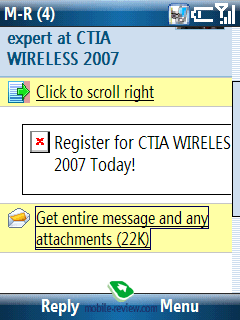 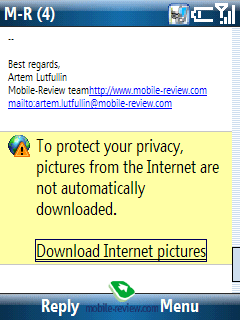
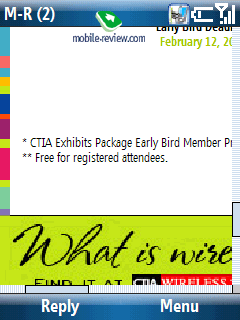
The second primary upgrade that the OS comes included with is Smart Filter. In practice this allows sorting and picking out required message by submitting a word or a few symbols. The function remains active while viewing all messages of one type – be it e-mail, SMS or MMS. You just type in a relevant word or a couple of symbols and all letters, whose headline, sender or body (in case with SMS) features the key phrase will remain on the screen, and others disappear.
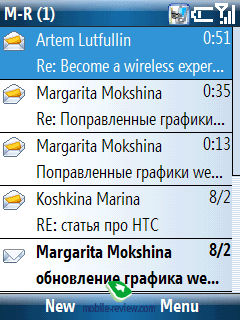 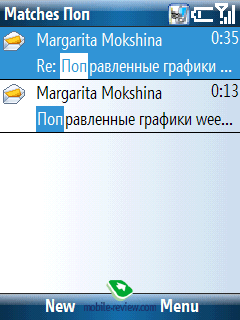
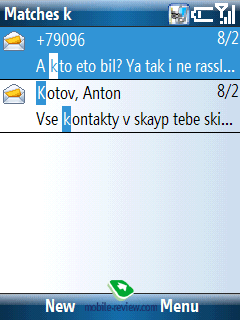
The next and the last, but of course not the least, improvement regards support for combinations of hardware keys, assignment of some functions to buttons (Shortcut). Which means that number buttons perform the following actions (while in E-mail item):
- Create new message
- Reply to currently selected message
- Mark as read
- Flag a message
- Switch to folder view mode
- Create a new message containing text of the selected letter
- Delete selected message
- Upload the entire message
- Send and receive mail
Most shortcuts work for ordinary messages as well, which really does speed up the process of managing SMS, it take only some getting used to.
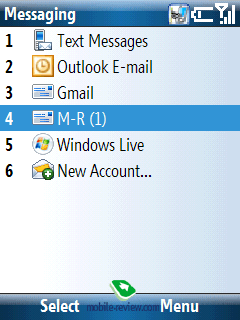 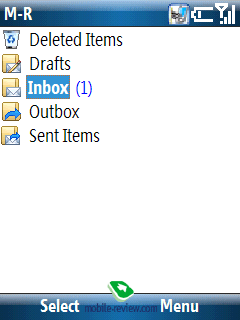
The system of predictive input has gotten the hang of memorizing words you enter, so that after a few days of playing around with the device, it is of much use when typing in lengthy (by handset standards) texts.
Other Messaging-related features haven’t undergone any changes, saving for enhanced MS Exchange Server support and advent of Live services, which are further down on our “to-mention” list. There is also a possibility to set up scheduled mail check on several mail boxes. On server all messages get marked as “read”. The operating system brings about no problems with handing Russian encodings. For all types of messages there is signature option that can be activated for replies and forwarded messages. Nothing has changed in MMS editor – to amplify its abilities manufacturer will have to turn to third-party software. EMS messages support is missing in the WM 6 – it seems the company deems it dated.
Handling messages (avi, 9.1 Mb)>>>
Contacts
The prowess of the Contacts in Windows Mobile-powered devices needs no introductions. The necessity in complete compatibility with desktop version of Outlook dictates enormous amount of data fields enabled for each contact (37 in total), you can’t submit only your neighbor’s dog name here, it seems. Total number of entries in the Contacts list is unlimited. Search by name can be made in English or Russian, at that you don’t have to swap layout. A handy search option is cyclic scrolling by A/Z – if you hold the joystick in scrolling direction for a few seconds, the screen will get filled up with a letter, which all currently displayed entries start with, if you stop scrolling through your contact list – this way will suit those who tend to forget names of people on their contact lists and prefer searching for them in the fastest possible way.
 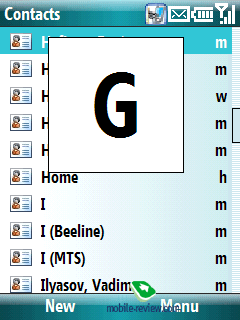
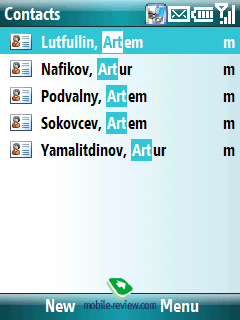
While viewing contact data, you are presented will all filled in data fields, including note, company address etc. To the right of the contact name is number type that is called by default; it can be changed by leaning the joystick horizontally. While in detailed view, you are also at liberty to call or send a message to a contact’s mobile number, and in order to send a message to a number marked as Home you will need to perform one action on top of all that (right soft-key, “Send message” option).
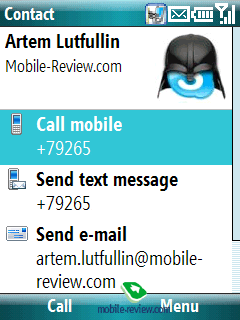 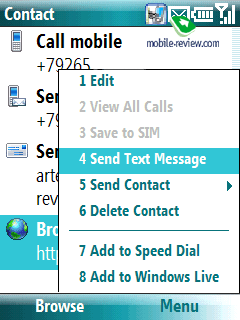
The interface design on incoming and outgoing calls has been modified as well. So, if caller has a photo or image assigned, it will be displayed on incoming or outgoing calls, at that the size of the ID isn’t large – placed in the middle, it takes up about a fourth of the display.
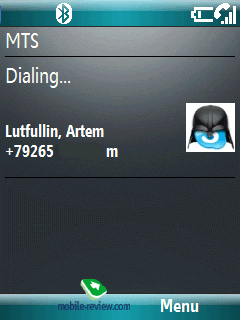 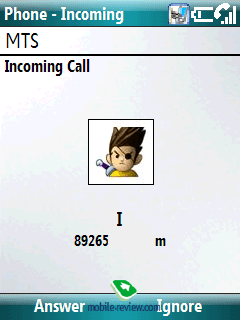
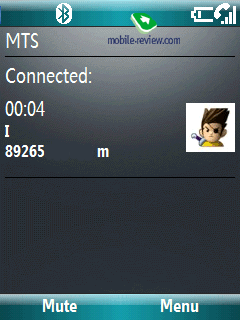
Every contact can be bound up with a photo, image, customized with an individual tune (MP3, WMA, WAV). However you are still incapable of settings a personal ring tone for a group of contacts, which is no different from the restriction we had with the WM 5.0. When viewing the general contacts list, it is possible to set up a filter by a certain category and enable categorization by companies.
When dialing a number from the home screen, you get a search in all contacts, incoming and outgoing calls organized – extremely handy feature. Entering “#” symbol displays all contacts stored on the SIM-card. In this menu you can filter contacts, bring up all contacts and call, only calls or fast dial enabled numbers.
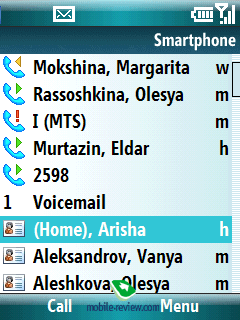 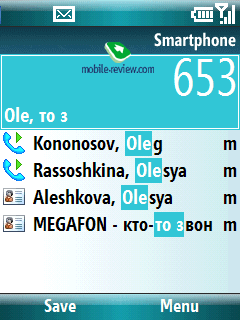
Call History has gone literally global in the WM 6 – now each call to a specific contact is displayed not only in Call History menu, but in the detailed view of that contact in the phonebook. If you pick the time of the last call, the system delivers a detailed calls log for the contact.
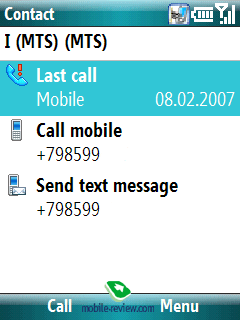 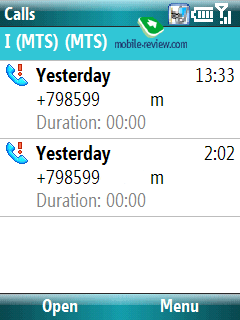
With Windows Mobile 6 we finally get a chance to make calls over Internet (VoIP via SIP protocol). Incidentally, Microsoft’s operating system is far from being the first to ship with this service – almost a year ago Nokia enhanced some models running the Series60 with SIP support. It is really exciting to make some wild guesses on whether any of the vendors will be attempting to build Skype in his devices. Taking account of how rapidly this service develops (it actually leaps forward month after month), one could rightfully suppose that whatever the form will be (OS-integrated support for pre-installed software), Skype will eventually make it to mobile devices not only as a third-party application.
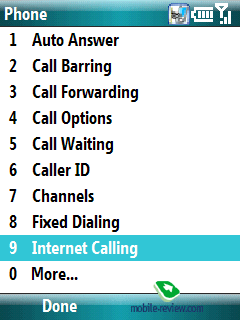 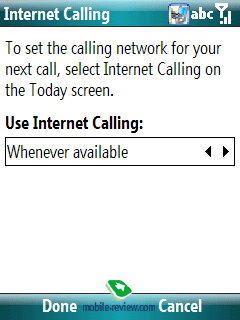
The new OS finally empowers you with the capability to set a customize any event (including SMS and calendar reminders) with MP3 tunes.
Handling contacts (avi, 8.6 Mb)>>>
Calendar
Application for creation and viewing various events and tasks. Much like the contacts list, the calendar in Windows Mobile is permanently liked to the desktop edition of Outlook, meaning that all data fields here match those of its “elder brother”. To unsophisticated users, the way the Calendar works compared to WM 5.0 hasn’t changed a bit (notable benefits become apparent only when using MS Exchange). There are three view modes available: daily, weekly and monthly. When looking at a daily schedule, an event with set date is highlighted on the time line found on top of the screen, which is an easy fashion of demonstrating how busy you get in course of a day. In Weekly view an event that starts at certain time and takes a few hours to accomplish is marked in an individual box – in this mode all events are arranged in cramped vertical lines and differ by color, which is type-dependent (anniversaries are marked in grey, calendar events – in violet). Monthly view sports run-of-the-mill appearance – you see a calendar featuring all days and if there is an event scheduled for a particular day, then it gets marked within the corresponding day-square.
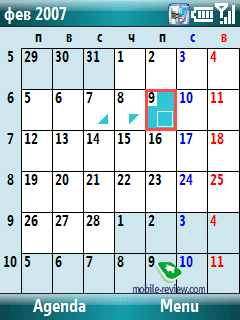 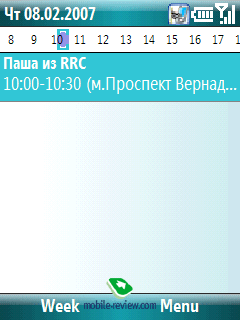
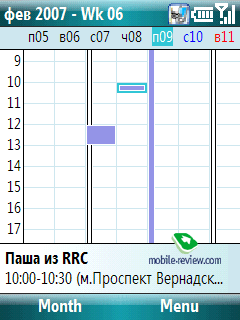
For the Calendar you set up default view mode, week start, week type (5, 6 or 7 days), and assignment of events to one of already set up mail boxes (account). Any new event includes the following options: subject, start date, end date, start time, end time, all day even check box, location, reminder (1 minute, 1 day or 1 week before it starts), occurrence rate, status, priority and a note.
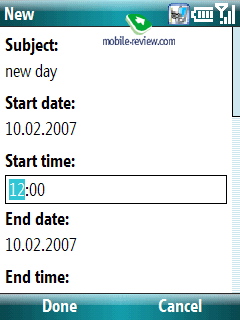 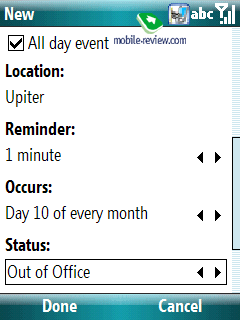
Some innovations to the calendar have much to do with MS Exchange, specifically, these are details that prove handy to enterprise users. For example, should you retrieve a Meeting Request by a letter, you can either accept or decline it. Also you can send a message to the meeting organizer or all participants (to tell them you are being late, for instance), invite someone, when viewing the corresponding event in the Calendar. In this respect the WM 6 is as flexible as the desktop edition of MS Outlook is (naturally, all these features are available only when you have MS Exchange 12 running all the schedules).
Handling calendar (avi, 9.5 Mb)>>>
Tasks
A part of the calendar that deals with tasks and is rather basic functionality-wise. Much like the aforementioned applications, Tasks is fully compatible with the desktop edition of Outlook – for each entry you can make use of the following fields: subject, priority, status, start date and due date, category (similar to the contacts list) and a note.
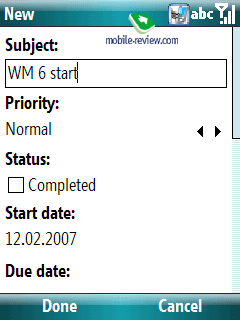 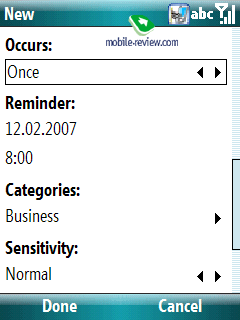
While viewing tasks, each task stands next to the priority icon (low, normal, high), expired events are marked in red, accomplished are flagged. All entries can sorted by status, subject, start and due dates, and filtered by category or relevance/accomplishment status.
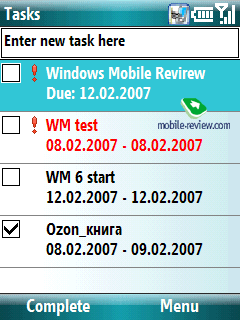 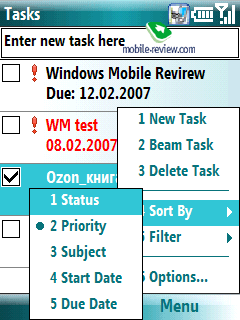
Settings include two options: reminders for new entries and exact event date.
Handling tasks (avi, 8.8 Mb)>>>
Internet Explorer
Microsoft’s very own browser, be it a desktop or mobile edition, is always as simple as it can be. If you come to think of this, both variations of the browser have loads of counterparts, putting up much better performance and ease of use. In the WM 6 the browser retains no vital changes – tabbed interface layout is still not there.
Among page view settings, text scaling is available (similar to the feature found in text messages), one-column mode, desktop mode (the page gets to look the same way as you see it in the desktop browser), full screen view and also show pictures trigger.
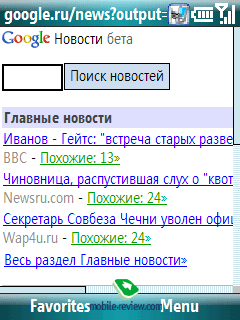 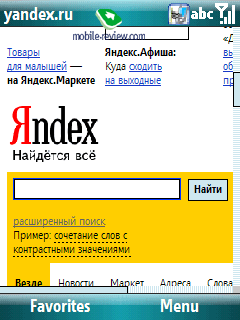
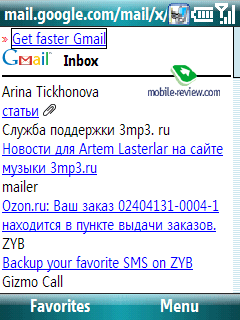 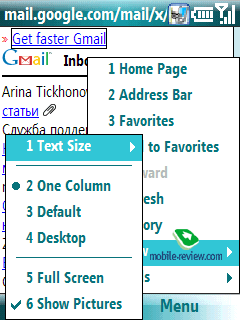
It was the WM 5.0 (AKU 3.0) in the first place, when the company announced support for AJAX (dynamic page refresh). In practice, the materialization of this function is not always puts itself on the map. For example most Google services, that employ AJAX to greater or lesser extent, don’t start up in the WM 6 browser. Keep in mind, though, that it is only AJAX support that doesn’t let us endow this browser with the title of a replica of its desktop edition, so it would be better to just mention that this ability is materialized, but in its first stages.
Browser settings haven’t changed at all – these are still encoding parameters, sounds playback, notification on loading insecure pages, cookies, connection type.
Handling Internet Explorer browser (avi, 8.8 Mb)>>>
Windows Media 10
Strange it may sound, but the media player hasn’t undergone any alterations, we still deal with the same Windows Media Player version 10 (10.3), that has gotten its skin brushed (the player, as well as the rest of the interface, resembles of the Vista). The media player allows for watching video clips, listening to tunes, content synchronization with the desktop Widows Media Player (on USB connection). Multimedia content is organized in a media library (sorting by album, artist and genre).
 
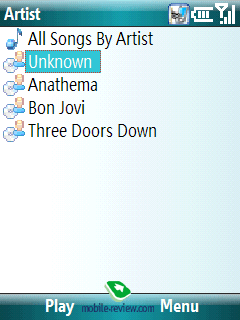 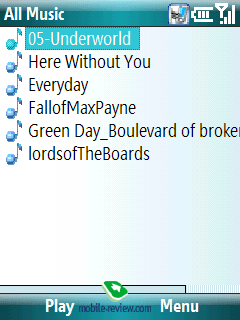
 
As for drawbacks inherited by the new OS versions, we can’t overlook the fact that it lacks equalizer and cyclic tracks scrolling (once it has reached the end of the playlist, going back to the first track is possible only by scrolling all the way back to the top), doesn’t enable you to set up hotkeys for the standby mode. While the Media Player serves for audio playback pretty well (unpretentious users will find it fitting), video playback is definitely not its strongest part. For video playback we recommend using Core Player (former TCPMP), as by far it is the best among its contemporaries. And Pocket Player delivers most enjoyable experience in terms of music playback.
Pictures & Videos
An unsophisticated app for viewing photos and video and the most basic editing of snaps and images. For browsing pictures you can take advantage of the slide-show, when they are demonstrated full-screen for a certain time span one after another, and zoom feature (when the system enlarges the image of fits it into the display). For editing purposes the WM 6 provides image rotation, image crop and auto-correction.
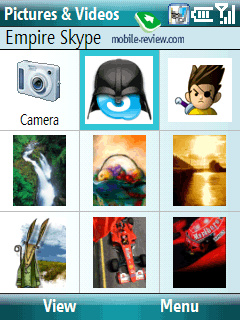 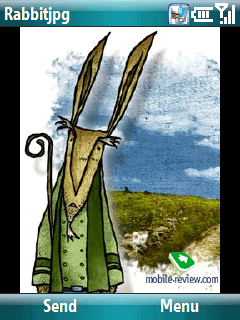
 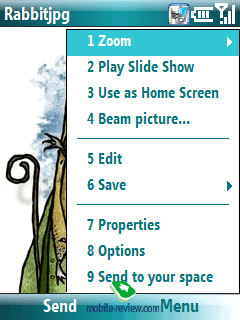
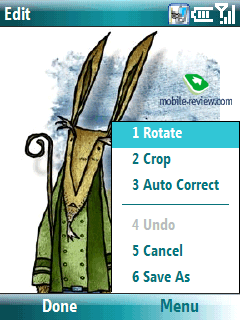 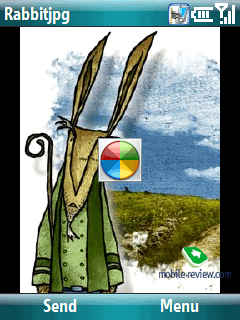
Handling Pictures & Videos application (avi, 9.1 Mb)>>>
ActiveSync
Application used for synchronization with desktop PC. Three ways of connecting to PC are available: via data cable, Infrared or Bluetooth. Among other applications for synching of PC and smartphone, Active Sync is deemed as the best in terms of compatibility with Microsoft’s software, such as MS Outlook, MS Internet Explorer and Windows Media Player. The bookmarks field is synchronized for IE browser and media library contents – for Media Player. In MS Outlook’s case, the following items are available for synchronization: Contacts, Calendar and Tasks. Thanks to identical structure all data on contacts is transferred without any information about contacts transfers without any distortions, all field that have information submitted will not go anywhere and will stay on their places when moved to a desktop PC
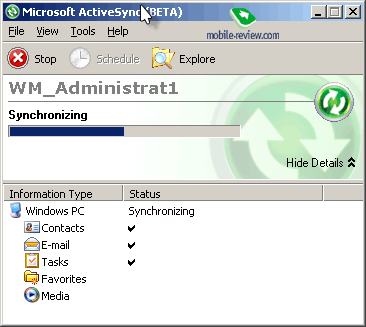
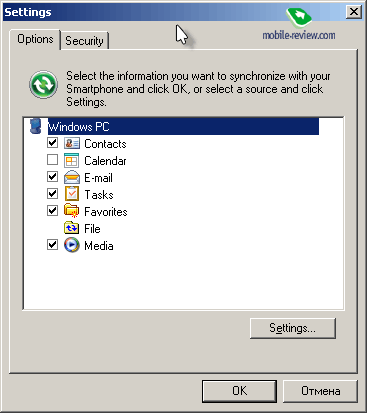
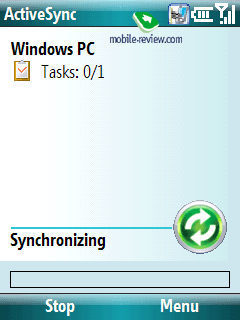 
The settings of synchronization items can be changed either with the help of ActiveSync installed on PC or via Smartphone’s software. On a successful connection, date of last synchronization is shown.
Voice Notes
A simple application for recording voice notes and comments. The program does not pretend to being something offbeat, yet perfectly copes with its only function. Clips have no time restrictions, you are able to rename already recorded comments and set them as ring tones.
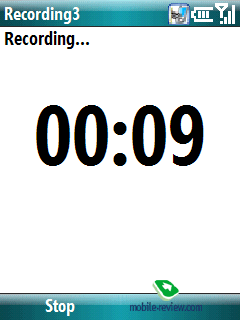 
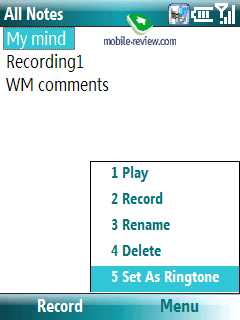
SIM Manager, SIM Menu
Applications for managing numbers stored on SIM-cards and accessing carrier-based services respectively. In the case of the latter second program, there is nothing to shout about – you just get to various features provided by your operator. The SIM Manager application allows handling contacts found on the SIM-card. Specifically, you are able to add new entries and copy the already made ones into the contacts list.
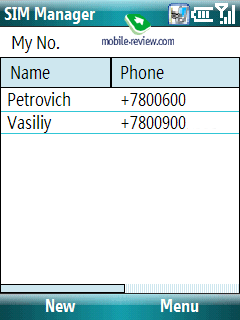 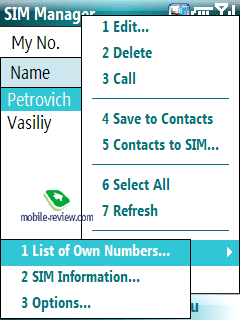
Calculator
The most basic calculator that doesn’t stand out against the background of its contemporaries. Copmared to its WM 5.0 version, it sports only a different appearance, being a replica in the rest of aspects.
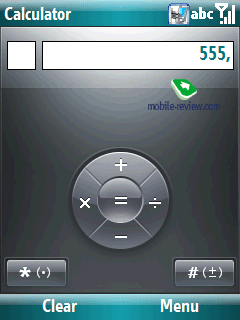 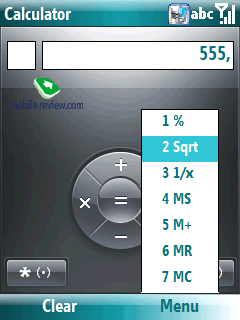
Handling SIM Manager and Calculator applications (avi, 6.7 Mb)>>>
File Explorer
Standard system’s file browser for viewing contents of the device’s memory and the memory card. Two view modes are available: list and large thumbnails. Files and folder are sorted by name, date of creation, size or type. The explorer doesn’t present you with any settings, which makes it identical to the version found in the WM 5.0, what is more, to check out a folder’s size you are still down to get a more feature-packed counterpart.
 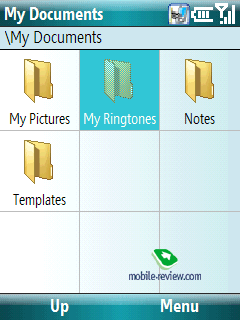
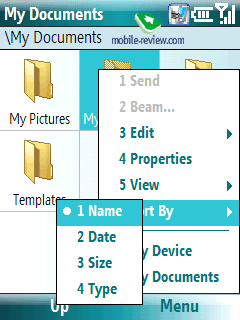 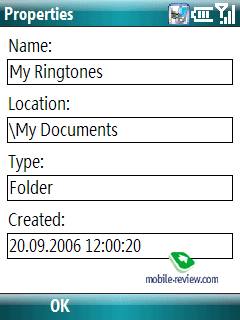
Windows Live
Under the influence of boom-like development of Google services, Microsoft is changing its global strategy, paying extreme attention to online-services. The core of this online-aimed strategy is Live.com, that starts gathering more brand-new services with “Live” prefix (Live Mail, Live OneCare and so on). It comes as no surprise that the company is looking forward to implementing Windows Live service into all platforms at hand, rather than into the desktop edition of Windows and Windows Mobile alone – the rivals, like Symbian get own Live-software as well, so that the ultimate goal of Microsoft is to make its services the same for all platforms. Windows Mobile 6 Standard is identical to the one we tested on WM 6 Professional so we will just repeat what has already been said.
Three services are brought about in current version. These are Live Search Mobile, Live Mail Mobile and contacts synchronization, Live Messenger Mobile. From the main screen the user has access to integrated services (you may put them away, it is up to your taste). The first thing you see is the search line. Having entered query into the search line you get automatically redirected to Internet Explorer, where all search results are listed.
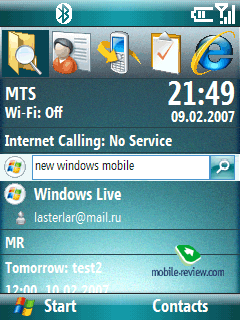 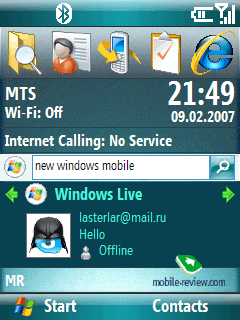
To view and reply to Live Mail messages you can use the general mail box – no deviations from the standard interface layout are in effect over here. Even though in settings you can enable retrieving messages as soon as they get to the server, the facts state that for the time being only manual messages upload is working. Extra features include synchronization of contacts with Live Mail server and storing them on the server. Unfortunately, contacts’ images don’t get beamed. I wouldn’t be surprised to see calendar synchronization function available on Live services.
 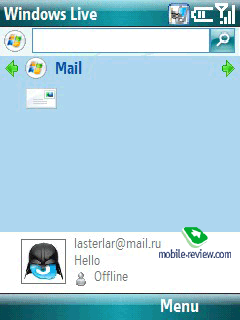
And finally, we are getting to review Live Messenger Mobile, which is a replacement for Pocket MSN. This messenger packs a whole lot more features in its shell, unlike the predecessor – using it you will be able to share files, voice notes (a kind of Internet- walkie-talkie, perfectly working via GPRS), set up an image for current user name and check out pictures other users have set for themselves.
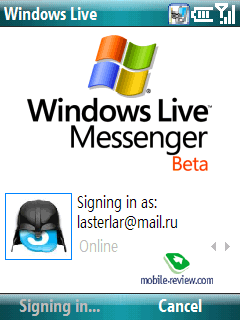 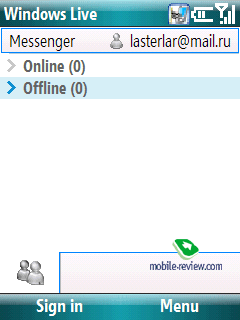
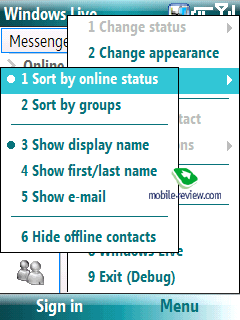 
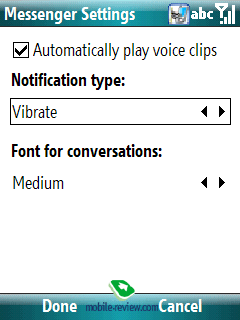 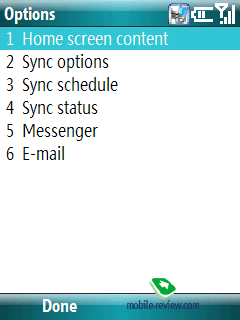
As time goes by, number of services available on Windows Live will be extending. To access the services from a portable device, you can use the mobile version of live.com by typing in the address line http://mobile.live.com.
Games
Jawbreaker è Solitaire
Built-in games which have already classic, have been making it to the new versions ever since Windows Mobile 2003. Games are extremely simple and contain no technical changes compared to the previous versions. As we have already mentioned, the WM 5.0 applications perfectly work with WM 6, so you will not encounter any problems entertaining yourself, as there are loads of games out there
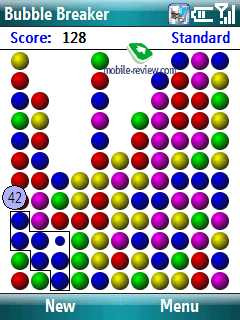 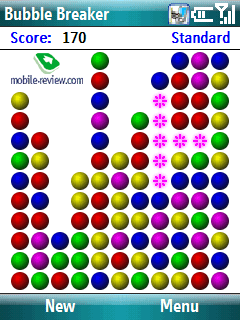
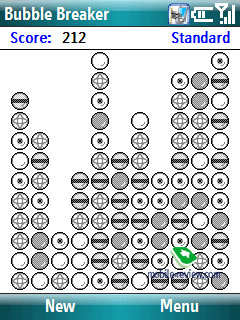 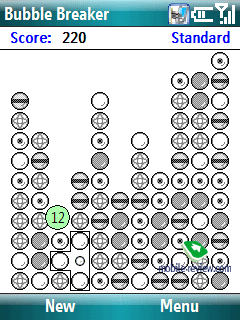
 
Office Mobile
This is the first time we see Microsoft Office software bundled in the smartphone edition of the system – up until now it has been the prerogative of Pocket PC version. This applications suite has undergone almost no changes – “almost” here means that the developers assure us that one of the major improvements is ability of the system to keep formatting and pictures untouched when editing documents on a smartphone. When attempting to open huge files, you will see a progress bar in the lower part of the screen. As for Excel Mobile, formulas as well as diagrams are at your disposal. Power Point, an application for viewing presentations, works faster than it predecessor, but doesn’t surprise with anything more than that – you still can’t edit presentations.
Marketplace
It is a framework that allows users to browse, purchase, download, and install third-party software applications directly from their device. At that the manufacturer picks a partner that will be supporting Marketplace for his devices – the Marketplace shell itself provides only interface layout and API for third-party developers. Also, using the Marketplace you can upload add-ons for already installed applications. Putting such tool in OS is an interesting step of the Microsoft. So in future something like that is expected from Nokia and SE owning Symbian and UIQ platforms respectively.
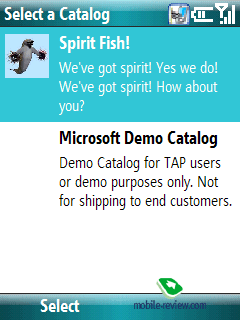 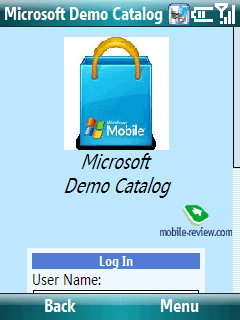
Windows Update
This app serves for automatic or manual system updates and uploading of new patches. The system still does not work in the way it should, so we should wait for new devices running on WM 6. Later we will renew our review taking into account these changes and tell how the system of WM 6 update is organized.
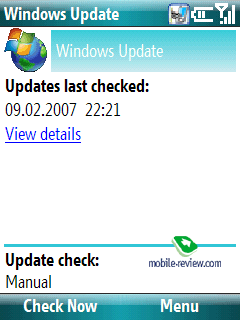 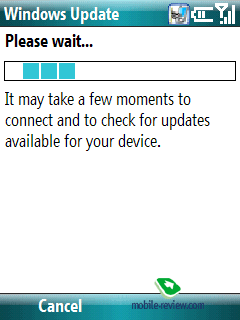
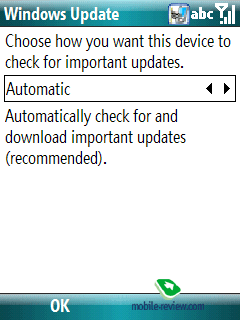
Settings
This part of the system usually isn’t a subject to change, as new OS versions keep hitting the market. Some aspects may vary depending on a concrete model or manufacturer. We will just describe standard settings for those who are new to the world of Windows Mobile for smartphones, not its sixth version only. If you have had previous experience pf handling this OS, you can overlook this paragraph and scroll down to the conclusion part.
Phone - here all settings of the phone part are gathered. Auto answer, calls barring , fixed calls, network selection etc. – all this and a bit more is found here
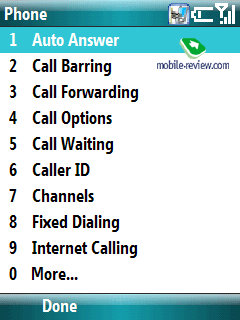
Sounds - In this menu tunes for calls, messages, calendar events and e-mail are set up.
Profiles. Several profiles are at your disposal, each of them can be renamed. In profile settings you are able to edit call type for various events: silent alert of different types, silent alert and ring tone, ring tone, single ring tone alert, silent mode. Also for each event you may choose desired volume level or exponential volume curve.
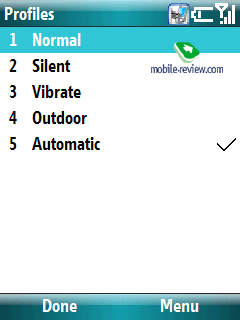
Automatic is directly linked to the Calendar and this deserves a special note. This profile automatically switches between standard mode and silent alert mode depending on calendar events at hand. E.g., if the event like “meeting” is going on at the moment, the profile automatically shifts to silent alert mode. Such triggering system works for any calendar events when you are marked as “busy”.
Home screen packs all options related to the appearance of the main screen. Set up screen type (simplified, with icons, with Windows Live menu), which depends on the model and manufacturer, pick wallpaper and interface color scheme here.
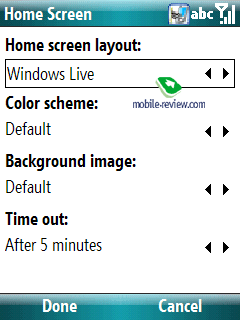
Clock & Alarm is responsible for time and date and alarms setup. Standard Windows Mobile Alarm, found in this menu, has already become the talk of the town. To begin with, saving for time and alarm status nothing can be adjusted. Recurrent triggering and other bits and pieces that constitute a solid Alarm Clock are missing here. In the WM 2003 standard alarm often did not work at all, however in the WM 6 this omission has been addressed. The Alarm goes off on time, but the best and the first thing to do is replace it with something more competent.
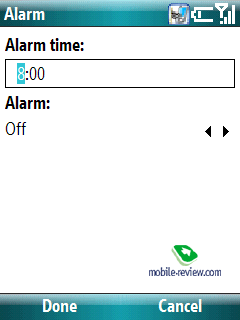
Connections menu serves for setting up different connectivity options. GPRS Internet can be managed here as well. For Bluetooth the following modes can enabled: active, switched off and visible for other devices when turned on
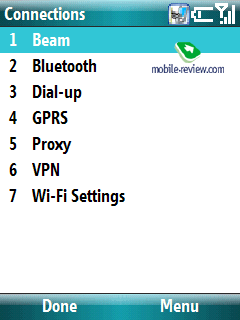
Security offers you settings for adjusting security level. This menu includes PIN and PIN2 codes, option for disabling PIN and device lock.
Encryption. After the release of MSFP (Messaging and Security Feature Pack) for Windows Mobile 5.0, Microsoft got flooded with complaints about security level in Windows Mobile 5.0 lodged by enterprise users and security experts. Without additional tools a memory card ended up being unprotected against malefactors’ actions – having obtained the device, he could extract the memory card from a blocked communicator and check out its contents on any other work station, stealing the information he needed. Windows Mobile 6.0 comes included with Encryption feature allowing encrypting memory card, so that it could be read only on a certain device or via ActiveSync.
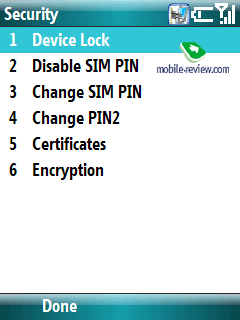 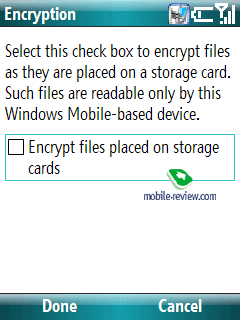
Remove Programs is a standard manager of installed programs, whose sole function is showing all installed applications and assisting you if you decide to get rid of one of them.
Power Management is a menu item responsible for managing power consumption of the device and all settings that have something to do with that. Here you can change the display time-out, enable ambient light sensor (optional) and set up level of brightness and screen backlighting (depending on the model and manufacturer these settings may be disabled).
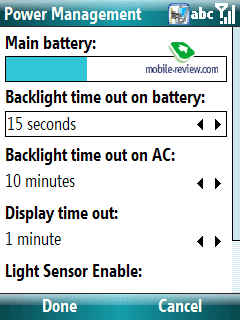
Accessibility. Using this item, customize size of the system font (normal or big), volume of alert at the beginning of a call and some other options.
Regional settings. Choose here interface language, date and time format, currency and so on.
Owner information. Here you can put in you name or nick, phone number, e-mail and bookmark.
About. The menu contains information about system and installed update pack versions, free and total memory of all kinds and data on CPU type and frequency
Error Reporting. Activation of this menu enables the system to send reports to Microsoft should there be any crashes or malfunctions automatically.
GPRS authentication. Allows selecting format of data authentication prcess when working with GPRS channel.
CSD Line Type. Setup Internet connection settings through GSM telephone line.
System Information. Data on smartphone’s hardware, CPU frequency and type, memory volume and version, display colors and resolution and the model name.
Apart from all changes described above, the system contains one notable innovation, new loading indicator. No comments…
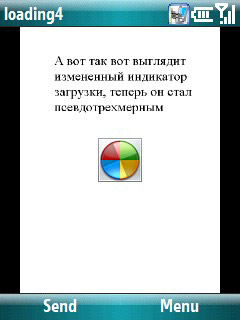

Conclusion
The new version of the operating system is meant for filling up the gap between releases of Windows Mobile 5.0 and Windows Mobile Photon (let us call it Windows Mobile 7 for lack of official facts). You won’t see many of groundbreaking innovations in WM 6 Professional or 6 Standard – for the most part they feature some interface facelifts and expected development of Mobile Outlook functionality. With the advent Windows Vista, Office 2007, MS Exchange 2007, release of Windows Mobile 6 was bound to happen. The company launches a new system only in order to fill up the time gap before the announcement of the next OS version.
The WM 6 has been available for manufacturers for a few month already, and the other day we got to know that Asustek was planning on coming up with a battery of solutions running on Windows Mobile 6. In course of a month after the OS introduction, we have all the rights to expect more of WM 6-based models by various vendors to come.
Launch of devices powered by Windows Mobile 6 will strengthen Microsoft’s positions on the enterprise market, where improvements on this front will play in favor of the solution, enhanced integration with MS Exchange Server and extended functionality of Outlook Mobile are also big pluses. Unsophisticated users will squeeze out of the WM 6 a refreshed interface, appealing looks, long-anticipated ability to set MP3 tunes for any event without any hassles, and a couple of other facelifts. Fundamentally the system brings nothing new to the table – if you are keen on all-round new features, the next version of Windows Mobile might be your choice.
Foremost updates in Windows Mobile 6 Standard:
- Revamped looks, new icons;
- Completely new sound scheme;
- Increased interface speed;
- Bundled IP-telephony (VoIP, SIP standard);
- Smart Dial 2.0, fast contacts search, integrated call history
- Ability to customize any event with an individual tune (including MP3);
- Support for shortcuts in Outlook Mobile;
- Full-fledged handling of appointments;
- HTML support is letters;
- Smart Filter – handy and fast search through messages;
- Numerous changes for MS Exchange 2007 compatibility enhancement;
- Integration with Windows Live online services;
- Marketplace – installation, purchasing applications directly from the device;
- Encryption –built-in memory card encryption.
The update of Internet Explorer in the new OS version, craved by many users, hasn’t come to life. Microsoft has exhausted itself with development and releases of its heavyweights, like Windows Vista, Office 2007, Exchange 2007, this might be the reason why we face such tiny number of truly all-round news functions in Windows Mobile 6. Now, when the new mobile system has already been released, we can rightfully state that the WM 6 is everything but a revolution. The path of retouching the system, taken by the company, becomes evident with the WM 6 – smooth looks and improvement of certain aspects (as the market demands) – that is what the new operating system is about.
Microsoft’s habit to codename new versions of systems and then interpret them has turned out to be quite interesting. If you remember, the codename of the WM 6 – Crossbow, «a weapon aimed at our competitors», as we said in the WM 6 Professional review. In the niche of enterprise solutions the company will considerably strengthen its position due to being able to integrate mobile and desktop solutions – for example Nokia is having a hard time in this segment for numerous reasons, but the major one is that the Finnish vendor is ought to develop not only its software, but make it fit for use with solutions by other manufacturers, which are today’s established standards in the enterprise market. In its turn, Microsoft doesn’t have such problems – it has MS Exchange Server (used by great many of companies) and Windows Mobile, whose integration into the former is way easier.
Interface and sound schemes revamp, as well as improved phone part’s ease of use – these are also justified steps, allowing the company to attract more of unsophisticated users, due to the fact that visual appeal and handling convenience mean much for these consumers when choosing a device to go for.
And those who were waiting for global changes have nothing to do but wait for the release of the next OS version. Having purchased the rights for UIQ Technology, Sony Ericsson will make this system its main focus, Nokia is already pushing Symbian, so Microsoft will have to react to changes on the market of operating systems whatever the case is.
Artem Lutfullin (artem.lutfullin@mobile-review.com)
Translated by Oleg Kononosov (oleg.kononosov@mobile-review.com)
Published - 13 February 2007
Have something to add?! Write us... eldar@mobile-review.com
|