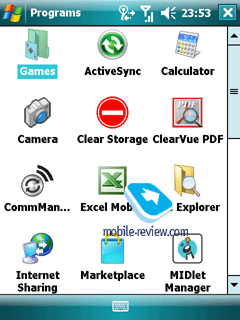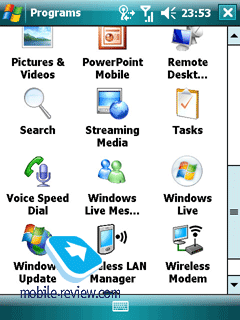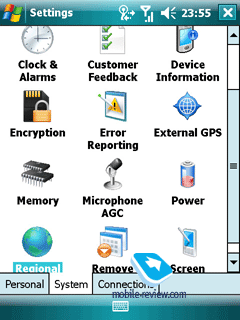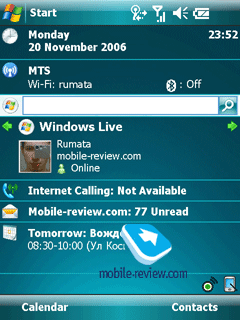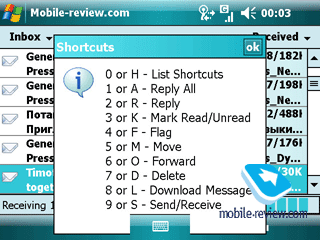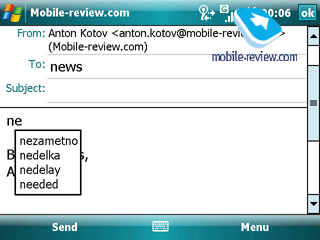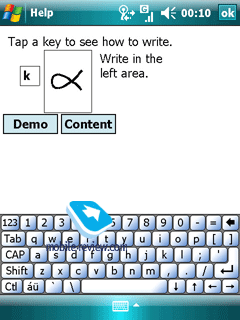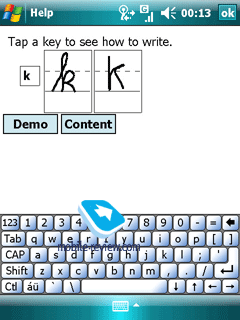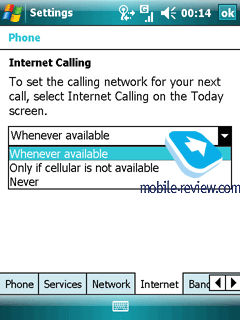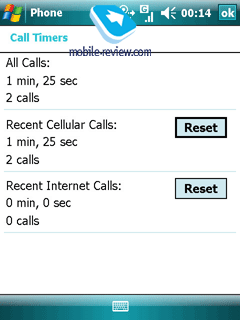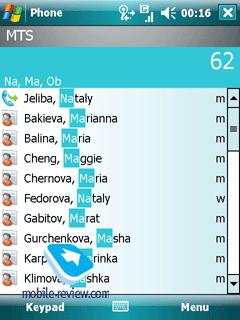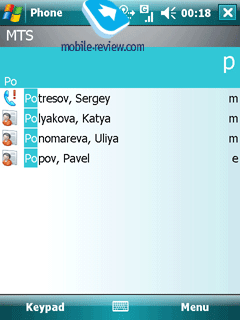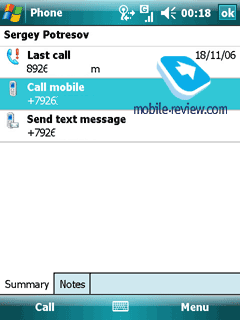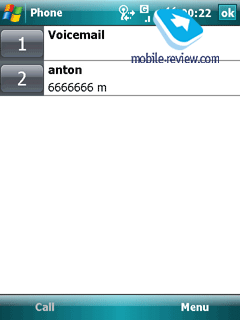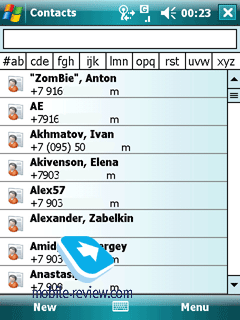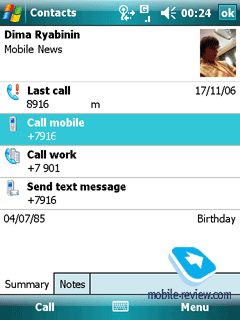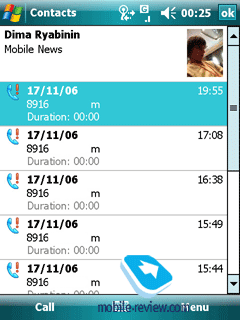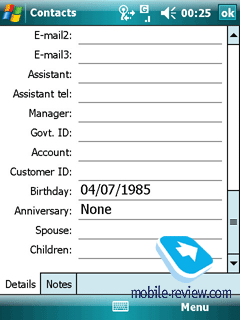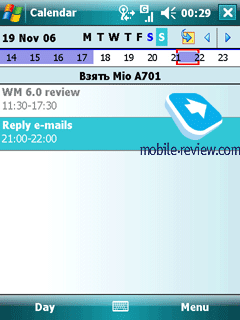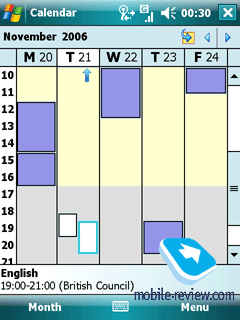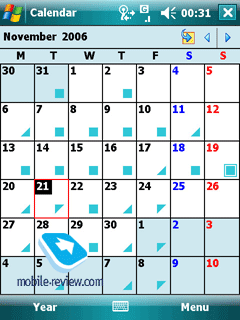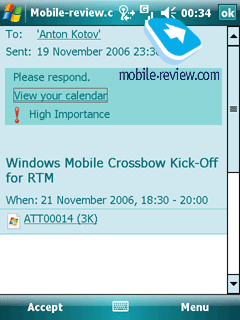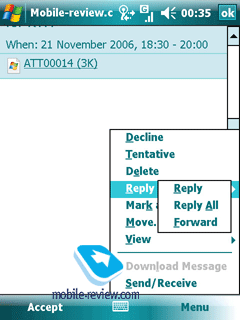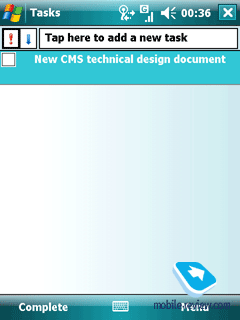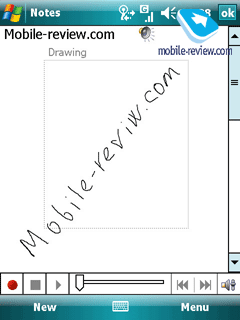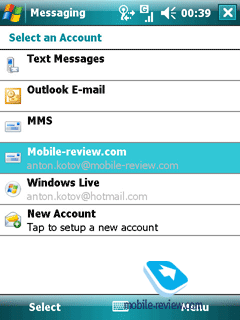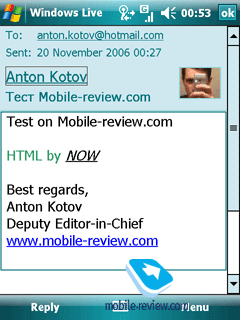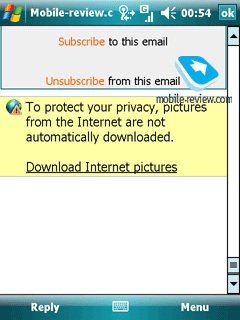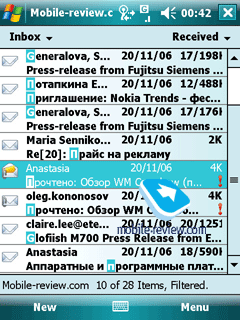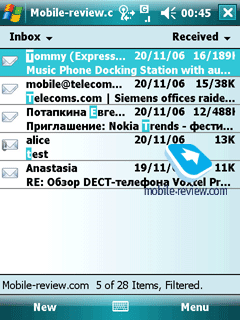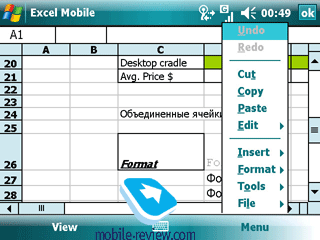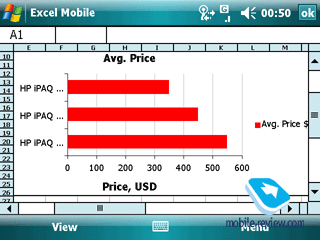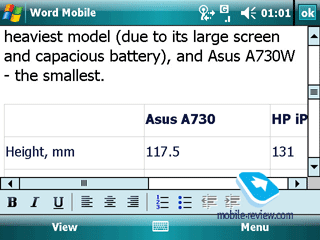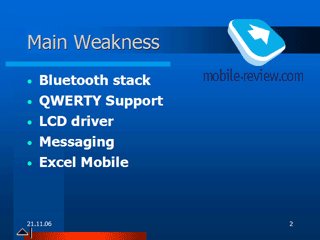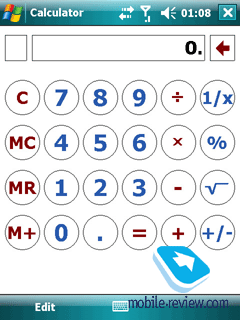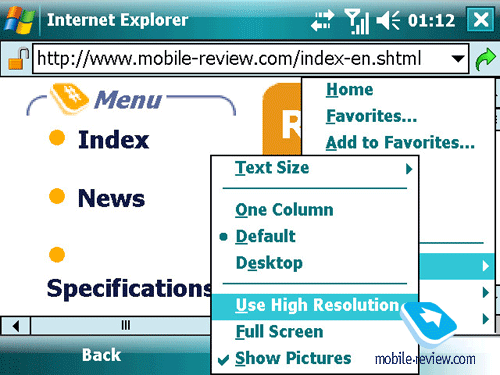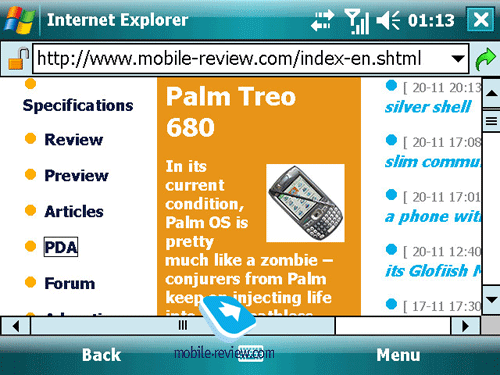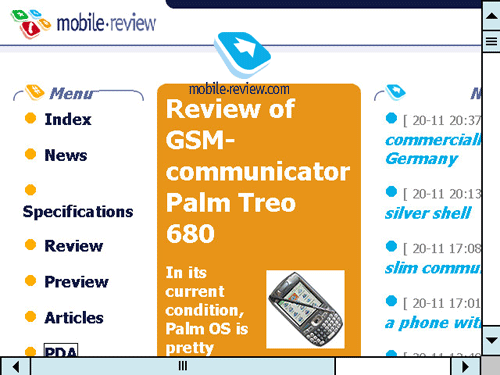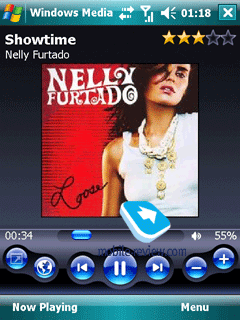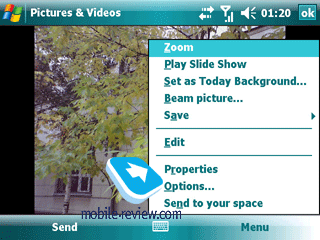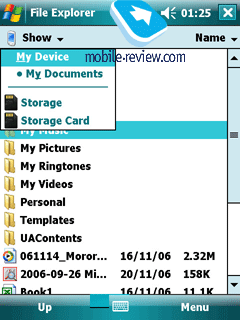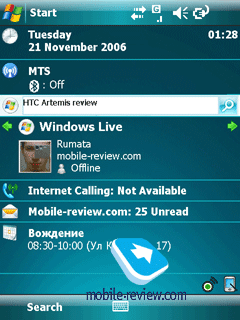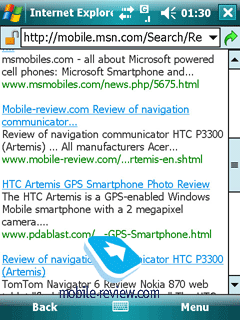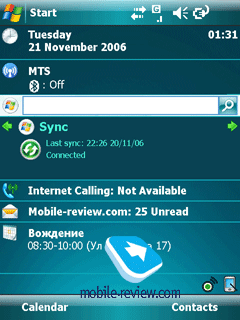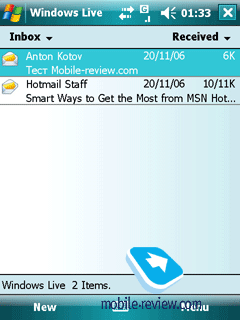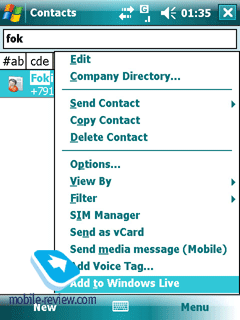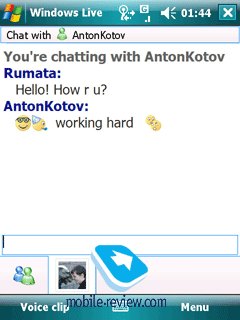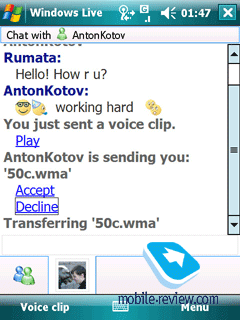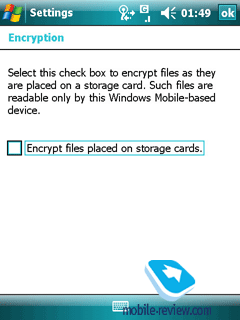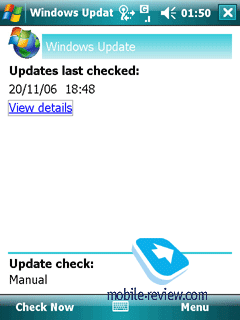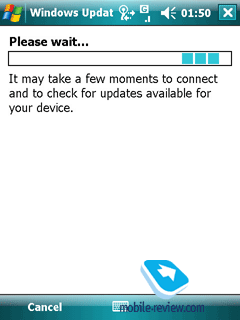|
|
Review of Windows Mobile 6.0 for PPC (Crossbow) operating system
Before starting the review, we have to make a short note in order to prevent an avalanche of letters similar to what we experienced after publishing the article on Windows Mobile 5.0. The crew working for Mobile-Review.com won’t answer the questions such as “where can I find the latest operating system for my device” no matter where you post them. Most of the existing models won’t receive an update to Windows Mobile Crossbow, since a communicator is not a desktop PC and there is no way for downloading from somewhere a new version of OS and installing it outright, even though no restrictions on hardware are seemingly in effect. It’s the manufacturer rather than Microsoft, who must release a firmware containing new operating system that can be uploaded/bought on the manufacturer’s official site afterwards.
Today we are getting our readers to know the new mobile operating system by Microsoft codenamed “Windows Mobile Crossbow”. The most probable title for the commercial edition, though, is “Windows Mobile 6.0”, but it is the thing to remain veiled until an official announcement is made. Beginning from the previous version of Windows Mobile, the company has put into practice a new approach to indexing, so that now codenames are replaced by numbers, like “5.0”, “6.0” etc. Interestingly, the second digit in the index hasn’t been called for up until now, in other words, we haven’t seen Windows Mobile 5.2 or 5.3 yet, since all intermediate updates and patch-works have been introduced within various versions of AKU (Adaptation Kit Update) update packs.
Nevertheless, the brand-new operating system could be called “Windows Mobile 5.0 Second Edition” for it lacks tons of all-new features and total system revamp as in the case of Windows Mobile 5.0. The most considerable upgrades are coming up in the next version, being developed under the codename of “Windows Mobile Photon” scheduled for release in two years time at best. Being under the pressure of launches of new products in its software range, including MS Windows Vista, MS Office 2007, MS Exchange 2007, Microsoft had no other choice but release an updated version of Windows Mobile. Most of Windows Mobile 6.0’s new functions are aimed at providing support for what MS Exchange 2007 brings to the table. Here with Crossbow we still have the same division - WM for Pocket PC and WM for Smartphone, which will fade away only in WM Photon. Today we are giving a close-up to the Pocket PC edition, while the operating system for smartphones will be reviewed later.
As soon as we get final version of a device carrying the new OS onboard, we will patch up this review right away – basically, the same thing happened to the article on Windows Mobile 5.0. As of today, not all functions are operating properly and some of them don’t start up at all. Though, it’s almost for sure now that new features are not going to be implemented, since the manufacturers are getting RTM edition in November, 2006.
Like we mentioned above, the codename for the new Windows Mobile version is Crossbow. Now let us reminisce and find out what codenames were given to the previous versions of mobile Windows platform and their announcement dates.
- Windows Mobile 6.0 – Crossbow – not announced;
- Windows Mobile 5.0 – Magneto – May 10, 2005;
- Windows Mobile 2003 Second Edition – Ozone Update –March 24, 2005;
- Windows Mobile 2003 – Ozone – June 23, 2003;
- Pocket PC 2002 – Merlin – October 4, 2001;
- Pocket PC 2000 (Palm-size PC v2) – Rapier – April 19 2000;
- Palm PC v1.0/1.2 – Gryphon/Wyvern – January 8, 1998 (3 moths later Palm PC was renamed to Palm-size PC).
As one of my acquaintances (involved in development) said, “Crossbow is a weapon aimed at our competitors”. Let us see what brand-new features are considered by Microsoft to be such deadly weapons and why this or that function has eventually popped up. So, numerous improvements and updates for Outlook Mobile have much to do with the new version of MS Exchange; refreshed outlook and sound themes are inspired by the upcoming Windows Vista; integration with Windows Live and a new application going by the name of “Live Messenger Mobile” – both are very predictable steps; bundled support for VoIP – a strikeback at the competitor’s actions, who have already implemented this feature into own solutions and a response to the market shifts, demanding for VoIP-enabled products; Smart Dial 2.0 integration into Pocket PC is just another valuable step on the way of merging two Windows Mobile branches. And naturally, WM Crossbow retains all updates brought about by AKUs for Windows Mobile 5.0.
The system requirements haven’t changed about - 32 Mb Flash ROM, and 32 Mb RAM. Though the most typical memory volumes for devices will remain 64 Mb ROM and 64 Mb RAM, with ROM size topping out at a couple of gigabytes, depending on model. The new operating system features the same CPU requirements, implying that stable operation is possible at 200 Mhz – as for the very first impressions of managing the Crossbow, the system’s performance has gotten better, as apps and tools are loading somewhat speedier now, and this isn’t only my personal point of view, everyone who had a chance to play around with the OS interface noted that. In fact, the work on optimization started back at the release of AKU 3.0, where they decreased start-up time after soft reset.
The operating system bases off the old kernel Windows Compact Edition (WinCE) 5, while the sixth version has already been announced. The brand-new kernel boasts support for Direct3D Mobile (initially tailored to work with Wireless MMX – a technology, supported by Intel XScale CPUs representing the latest generation), Windows Error Reporting, ability to act as a USB drive without forcing users to install drivers (not all manufacturers empower their commercial units running on Windows Mobile with this feature), enhanced support for Bluetooth and Wi-Fi, and much more. Thanks to relatively outdated kernel and slight changes in the interface, no issues regarding compatibility with already existing applications have been observed – we have tried out loads of programs, and all of them worked as if we were using Windows Mobile 5.0.
General changes
On the first start-up the device requires you to set password (simple four-digit sequence or more reliable, secret question can be also submitted). After doing that you will be offered to set up mail by going through a wizard (which made its first appearance in WM 5.0 AKU 3.0), which is really handy for an inexperienced user, as all important variables and options, including security (which is left out by many) and mail can be adjusted right away.
Each and every system sound notification and default ring tones have been totally re-mastered, so that there are no old tunes left (such beloved tone as Old Phone, used as a ring tone by many, has gone missing as well).
 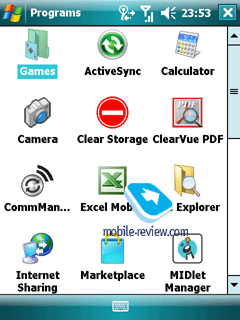
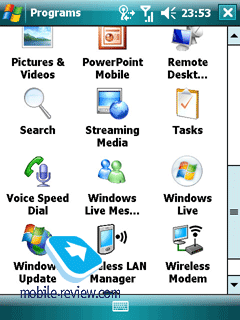 
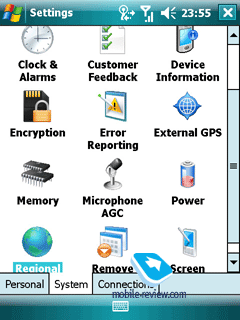
The interface itself has undergone some face-lifts – applications’ icons have been re-worked, so now they look like 3D thumbnails. But at the end of the day, all these changes aren’t significant at all, as they don’t exert any influence upon the device’s ergonomics. Light refreshing updates, new bits for smoother looks, but nothing more.
The cross-shaped button in the top right corner still has nothing to do with closing an application – it only minimizes it. The very concept of this operating system relies on the fact that the OS decides which programs are called for by user and which should be terminated as not wanted, on its own (Smart Minimizing concept). To make the “cross” shut down a program, you will have to get an extra tool. The start-up screen looks and feels the same and provides the same set of functions as before.
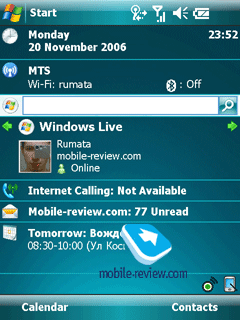
The top left corner houses “Start” button, the status bar located on the right has been left untouched – connection indicator (GPRS, Wi-Fi, Active Sync), network signal, volume and time.
Controls, data input
One of the key innovations in WM 5.0 was enhanced hardware keys management, including advent of soft-keys, significantly improved support for hardware QWERTY-keyboard and the most important thing – many actions could be done single-handedly without having to draw the stylus. On the release single-handed device management on Pocket PC left much to be desired – the touch-sensitive screen was a must for many menus or apps and there was no way to avoid that. Nevertheless AKU update packs have been getting the situation better with every new version, however perfect single-handed device management is not something Windows Mobile Crossbow can show off – even here use of the stylus is inevitable.
You can input data in various ways – via a hardware QWERTY-keyboard (if there is any) or an external keyboard. And in light of the fact that all up-to-date devices have support for HID Bluetooth profile, pairing up a Bluetooth keyboard will be a breeze.
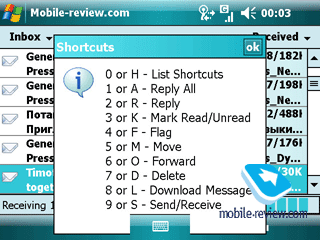
WM Crossbow proposes enhanced support for shortcuts on QWERTY-keyboard and numeric keypad, so that now they are similar to those of the desktop version of MS Outlook. For example, while viewing a letter, pressing “2” and “R” calls up Reply window, “4” and “F” forwards a message and “7” and “D” puts the message onto download list. As a matter of fact there is a few more changes regarding keyboard management and shortcuts, but I wouldn’t dwell on them in particular, as it’s obvious today that the company is building up a basement for the upcoming merger, thus all interactions could be carried out with the help of hardware keys alone, similarly to what we see in WM for Smartphone.
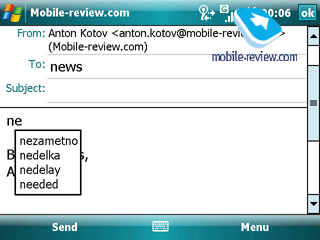
The text-prediction functionality (CompIME) has been somewhat improved as well – already after the first entered letter the system proposes a candidate list containing four options (in WM 5.0 the default settings give only a single word), culled from the bundled dictionary and the data previously entered by user, in other words the system learns new words and evolves as you type. Another new feature is possibility to erase the data base of submitted words, which means returning to the initial state of the dynamic dictionary.

Apart from a hardware keyboard, you are free to use a virtual one by tapping on the on-screen symbols with stylus, though it hasn’t changed at all since WM 5.0. A possible alternative of the bundled keyboard module is, for example, Resco Keyboard Pro (supporting multi-language input, including Russian language).
 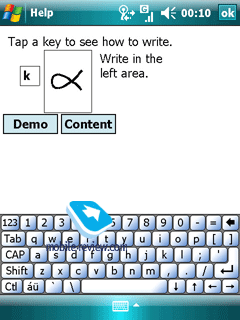
Block Recognizer – this tool used for recognition of handwritten symbols, submitted with a stroke of the stylus. To certain extent this application is similar to Graffiti found in Palm OS, and it’s no different from the one in the previous version of Windows Mobile.
 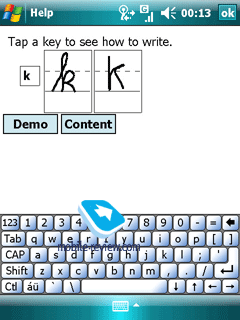
Letter Recognizer – still symbol-by-symbol recognition, but this time you can write letters in a way more or less similar to the natural one. Each symbol can be entered either with a single or multiple strokes.
Transcriber – unlike the previous input methods, the Transcriber allows for writing words in any place on the screen regardless of letters type (caps or in one word). Regrettably, this application is a rare guest in the spec sheets of standard software kits. A drawback of this method is support only for a very limited number of languages, so for most countries an on-board Transcriber doesn’t make any sense.
So, the new operating system supports all currently existing ways of entering data.
Phone
The phone-related part of the system has undergone some serious alterations, where the major one is bundled support for VoIP (standard SIP protocol). It comes as no surprise, that Microsoft has implemented a client into its solution since such function has long since been found on Nokia Eseries devices; on top of that support for Internet-telephony is demanded by the market.
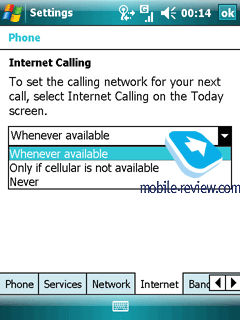 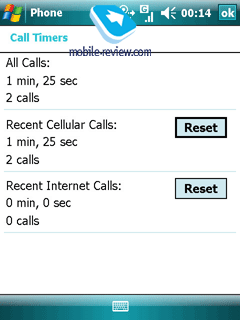
Another newsworthy innovation – Smart Dial 2.0 for fast search through contacts, on typing via an on-device or virtual keyboard, a search through contacts and call history is initiated. It is good to see it included into Windows Mobile for Pocket PC at last, as before it was available only with Windows Mobile for Smartphone. When typing a phone number, the virtual keyboard can be terminated, which will prove quite handy for devices such as Asus P525, GIGABYTE g-Smart i120.
 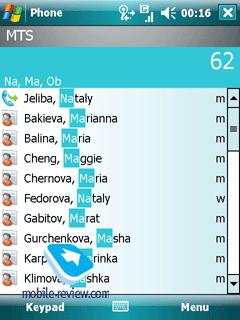
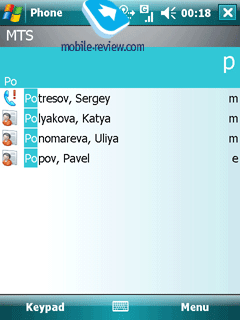 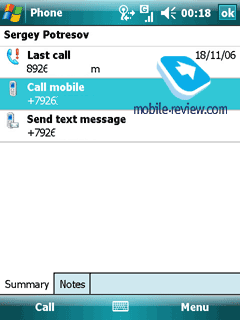
The third item on the list of significant updates is now enabled MP3/WMA tunes for any events, including SMS.
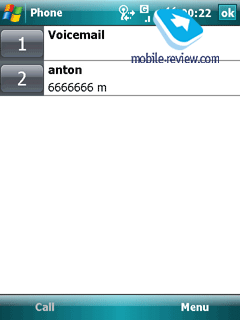
Speed Dial. Should you need to call a contact outright – this might be the right application, but the list must be drawn up on your own. Holding the virtual key for several seconds dials one of the nine numbers.

Call History. The most frustrating shortcoming of the call history in the previous version was inability to group entries by contacts – in other words, if you tried to reach someone 20 times, you would end up having 20 entries in the Call history which were difficult to browse. Unfortunately, Windows Mobile 6.0 cannot boast any leap ups in this field, however at the end of the day, it isn’t much of a hassle – the Call history presents you with great list of features already, as the number of entries is unlimited and call history can be exported into the desktop version of MS Outlook.
As for thing of note featured in the Phone Settings, we can pick only the fact that wav, wma, mid, mp3 can be set as ring tones. The following alert types are available – tune only, growing volume of tune, vibration only, vibration and tune, vibration and then tune. If you are looking for an alternative way of handling personal ring tones and images assigned to contacts, Photo Contacts Pro might do equally well.
Outlook Mobile
One of the Pocket PCs primary tasks is provide easy synchronization of contacts, schedule, lists of tasks and notes. Add e-mail here, if you want. Naturally, each and every option on the abovementioned list should work flawlessly. And this is the piece of work assumed by Outlook Mobile. Nearly all changes in Outlook Mobile are tailored to ensure integration with MS Exchange 12 and support for its latest features.
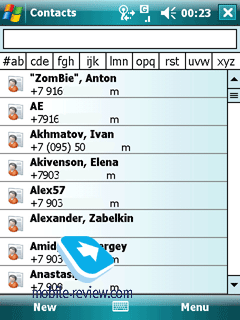 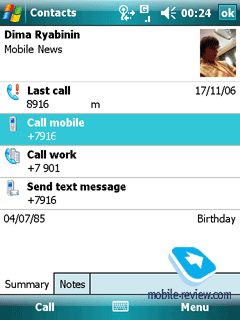
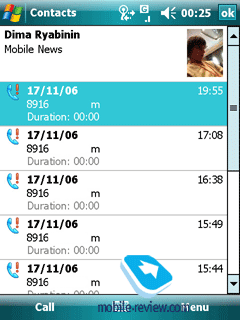 
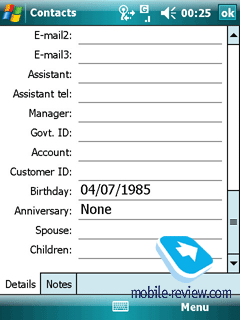
Contacts. The capabilities of the Contacts here are on a par with what you can squeeze out of the desktop version. In WM 6.0 the number of fields available when submitting contacts has remained the same – apart from a photo, you are free to assign a personal ring tone to a contact. In sum there are 37 fields (extra blanks äîïîëíèòåëüíûå ïîëÿ – IM, Company Tel, IM2, IM3, Manager, Govt. ID, Account, Customer ID), a text note (no handwriting or voice note anymore). The fields’ names are not the subjects to change, just like in the desktop edition, however you shouldn’t think of it as a drawback – 37 fields are more than enough, and in case it is not, you can always drop a few lines in the Text Note field. There are blanks for two home and two work numbers, yet only one cellular phone number can be submitted. Along with inability to alter names or number of these fields, you won’t be able to bind up a personal tune with a group, so that using a third-party application is required, for example Photo Contacts Pro. Search can be conducted in Company Directory, in case your colleague’s phone number is not on the Contacts list. No issues were detected with PC synchronization, including contacts in Russian.
A new option found in Windows Mobile Crossbow‘s contacts – now you can edit an entry from the Contacts list, without having to call up a contact and then press “Edit”. The fields, as well as menu items have been rearranged, so that now they are laid out in a more convenient way. On the whole this brings about no new experience, thus an unsophisticated user might not notice that at all. While browsing a contact, you can find out when the last call took place and call up Call History on this contact.
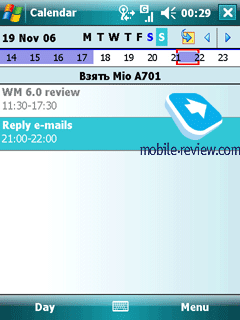 
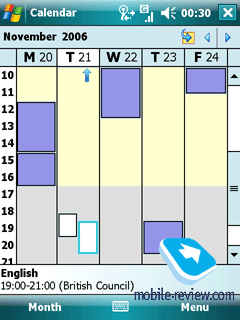
Calendar. Using this application you can seamlessly schedule your work time – track current meetings, tasks and other events. Four calendar views are at your disposal – Day, Week, Month and Year. Synchronization with a desktop PC or a server causes no problems. Similarly to its predecessors, its feature pack is nowhere close to the desktop edition of MS Outlook – the mobile version is too simplified.
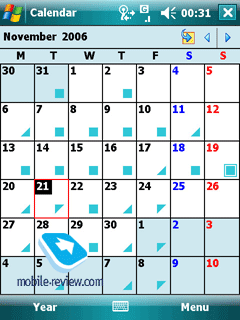 
There are several new features as well: In “Day” view there is a new horizontal bar displaying how busy you are in course of a day and when the events are to take place (check out the picture). If you have received a Meeting Request, you can accept this event, retrieved via mail.
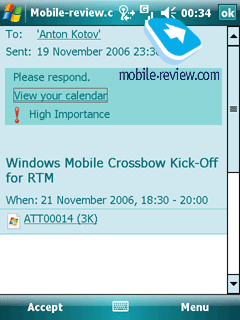 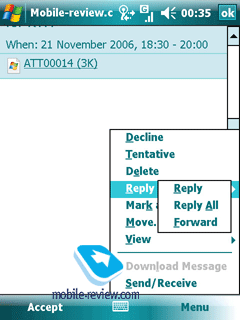
Also, you can send messages to all meeting participants and organizer (let know of important information, for example that you are being late), invite a new attendee. In fact, WM Crossbow allows for the same level of flexibility as the desktop version of MS Outlook (in case your company owns MS Exchange 12) when it comes to arranging meetings. You can retrieve and set your out-of-office (OOF) status, along with their OOF message, from their Windows Mobile-based device – such features are non-existent Windows Mobile 5.0.
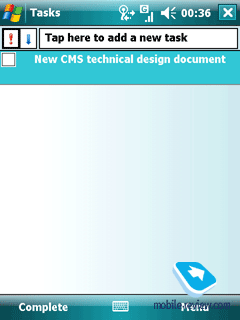
Tasks. This program serves for scheduling tasks – basically, its functionality has been cut significantly, so now it’s only a shadow of its desktop edition. You can set only due date and time, priority, definite completion status and category, but should you want to set up completion percent, you will fail to do so. Synchronization proceeds smooth, although it would be strange to expect something different from a replica of the previous edition.
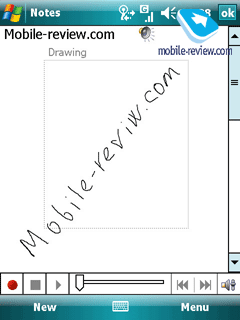
Notes. Allows making handwritten notes, use the sound recorder or the virtual keyboard. Handwritten notes can be recognized (only Latin). All notes get synchronized with desktop version of MS Outlook as well. Moreover, you are at liberty to make notes during a call, so that they will be attached to a corresponding entry in the Call History.
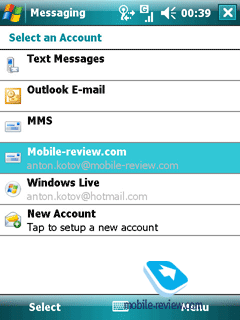 
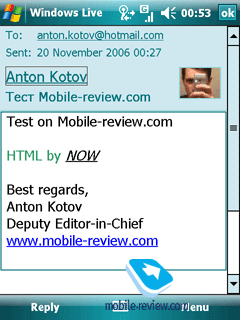 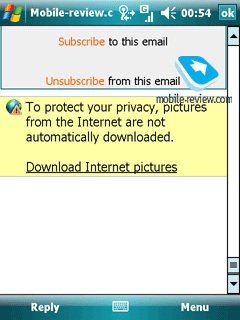
Messaging. The build-in mail client has always been one of the Windows Mobile weaknesses, but the state of affairs here is seemingly shifting for the better. The first significant step in this direction was undertaken in Windows Mobile 5.0 AKU 2.0 with the advent of support for Microsoft Direct Push. The greatest change in Windows Mobile 6.0 –HTML support for messages (previously – text only). But that’s about it.
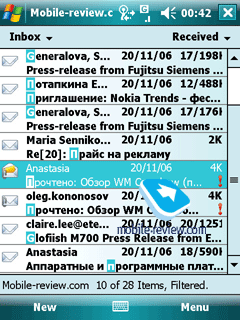 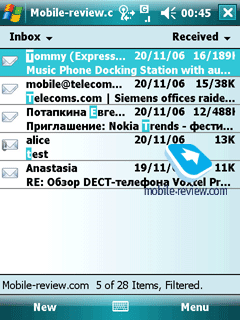
Smart Filter in messaging allows conducting search through messages from the general list, just like in the case of Smart Dial used for finding a contact. Should you start typing, the device initiates the search and picks only messages containing entered text (search by name, e-mail address, body of letter or message, in case it’s an SMS). A truly useful and handy feature, if you have tons of messages stored on the device, but at the given moment you need only one of them.
The E-mail Setup wizard was introduced back in WM 5.0 AKU 3.0. Manufacturer can easily include settings for popular mail services (gmail.com, rambler.ru etc.), so all that the user would have to do is pick a service and enter login and password. MS Exchange options are available from Outlook Mobile, no need in starting up Active Sync.
Exchange for E-Mail (requires MS Exchange 2007). This application enables the user to search his Microsoft Exchange mailbox for items that meet specified criteria without downloading them onto device. The search results will be downloaded and displayed in a Search Results folder (in order to upload less data, on the first query the app retrieves only the utmost minimum of information on each message).
Fitch Mail (requires MS Exchange 2007). The Fetch Mail feature is a single item e-mail messaging operation that gives the user the ability to download a single e-mail message in its entirety, un HTML if its in Plain Text, including inline images, and/or attachments—instead of having to invoke a full Send/Receive. At that if a message is 15 Kb and you have uploaded 10 Kb, the program downloads the remaining 5 Kb, rather than retrieving 15 Kb all over again. Therefore, Fitch Mail reduces amount of incoming data required for handling mail and makes the whole mail engine work speedier.
Quick flags (requires MS Exchange 2007). Any message can be flagged, similarly to what you can do in the desktop edition of MS Outlook 2003. The user can attach reminders to messages, flag letters as important, for example, so that they would be the first ones to get replies. All flagged letters are stored in a separate folder.
SharePoint Document Attachment (requires MS Exchange 2007), gives the user the ability to open links that are embedded in HTML e-mail, to documents that are stored on SharePoint servers. At that such document is displayed as any other ordinary attachment.
Now you are at liberty to retrieve and create protected IRM (Information Rights Management) messages that prohibit forwarding (Do Not Forward). None of the competitors can show off similar functionality.
And the last thing of note – now the user can choose the folder for mail synchronization, whereas previously only the main directory was available (requires MS Exchange 2007).
With the advent of Direct Push technology, support for HTML, addition of Smart Filter feature, the need in an alternative mail client is somewhat obscure – in case you need one, I would recommend Flex Mail 2007, which is rightfully considered to be one of the best among Pocket PC tailored clients.
Text messages are handled by this application as well, though there is nothing new about them. In settings you can enable report on delivery status.
Listing credible replacements for Outlook Mobile (contacts, calendar, tasks, notes, but not mail) we cannot overlook the most famous and feature-packed kits Pocket Informant and Agenda Fusion.
Office Mobile
Regrettably, no newsworthy changes have been made to the Office package – it seems Microsoft’s passion has faded away after the significant boost the office applications received in Windows Mobile 5.0. The only noted alteration – when opening bulky files, you will see a status bar at the bottom, indicating completion percent.
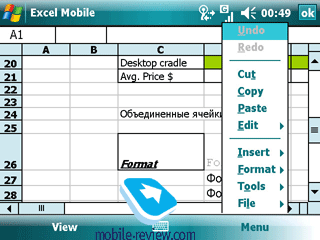
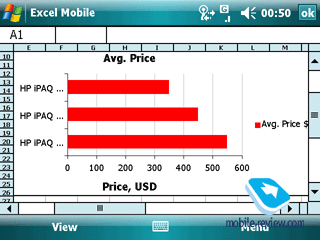
Excel Mobile. The mobile application for managing tables has not changed a bit as compared with the predecessor, as it sill allows you to create, view and edit standard MS Office documents without many original elements suffering in course of editing. Zoom, full screen mode, formulas and cells format are at your disposal, as well as diagrams.
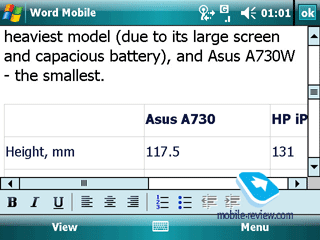
Word Mobile. The bundled text editor has nothing to shout about – the feature-pack has remained just the same: unsophisticated options for formatting text, paragraph more complicated design elements, such as tables, pictures etc. are disabled.
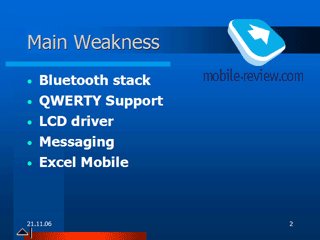
PowerPoint Mobile. A relatively new application that made its first appearance with Windows Mobile 5.0. It is meant only for viewing presentations – editing is not allowed. Such limited list features implies that the PowerPoint Mobile works in a convenient fashion, showing all pictures and graphics and loading big files at pretty good speed.
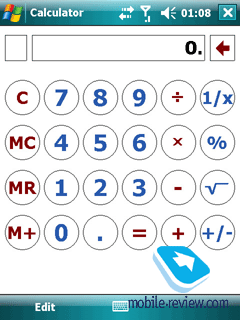
Calculator. It divides, multiplies, etc – no groundbreaking features here. A standard calculator, as expected, though.
Internet
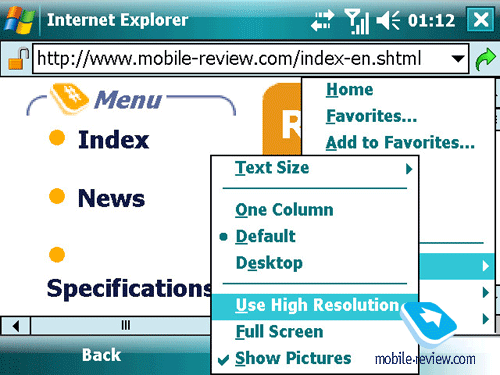
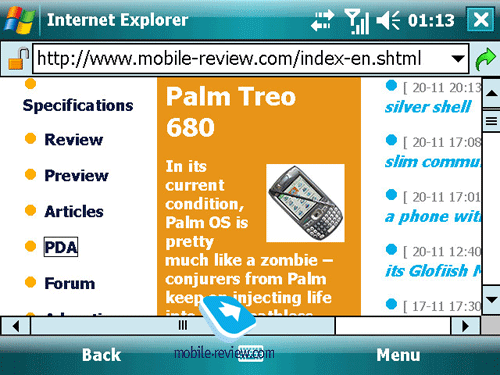
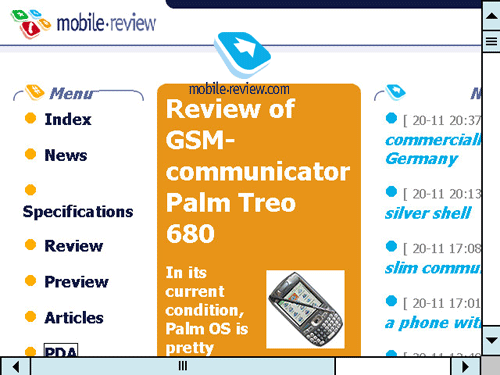

Internet Explorer. On the face of it, no changes here – the page processing engine is the same; full screen mode, ability to save pictures, single-column mode – all this was available in Windows Mobile 5.0. Up until now they haven’t managed to eliminate one of the most crucial flaws that prevent you from opening several windows simultaneously. Nevertheless this task is handled by MultiIE with ease, but it would make more sense to say that’s it’s an add-on to Internet Explorer, extending its capabilities.
Multimedia
Windows Media version 10.3. This media player hasn't changed much since Windows Mobile 2003 Second Edition. Its main purpose lies in serving as an addition to the desktop version of WM10 and the newcomer - WM11 and synchronizing with them via ActiveSync. And it plays back music and video as well! Basically, you can just drag-and-drop files onto the memory card – leave the rest of the work to the player, as it will automatically locate them and sort in the library. The user can manually rate tracks (from 1 to 5 stars). It wouldn’t be a surprise to see Microsoft release Windows Media 11 for Windows Mobile in the near future, where we will find support for UPnP and uploading purchased music directly onto the device.
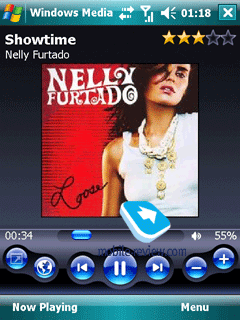
Now what about drawbacks – missing equalizer settings, inability to bind up buttons with certain functions for standby mode (the previous versions boasted such feature). For video playback we recommend that you make use of Core Player (formerly known as TCPMP), as it’s simply beyond competition, and Pocket Player - for listening to some music. For fairness’ sake we have to note that an unsophisticated user would find the feature-pack provided by the default player satisfactory.
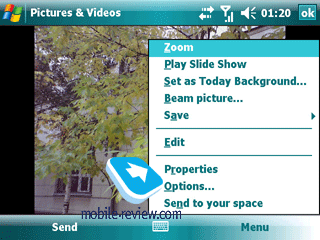
Pictures & Videos. An unsophisticated application for browsing photos and watching video-clips captured with the built-in or a stand-alone digital camera. The market offers a lot of other photo-viewers that easily beat the bundled tool – but if you are not the demanding one, the default application will do too.
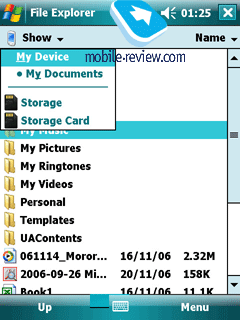
File Explorer A simple file explorer – while easy to use, it empowers you only with the basic actions without delivering any enhancements. One of the most powerful alternatives out there - RESCO File Explorer, whose superiority is not questioned at all.
Windows Live
Under the influence of boom-like development of Google services, Microsoft is changing its global strategy, paying extreme attention to online-services. The core of this online-aimed strategy is Live.com, that starts gathering more brand-new services with “Live” prefix (Live Mail, Live OneCare and so on). It comes as no surprise that the company is looking forward to implementing Windows Live service into all platforms at hand, rather than the desktop edition of Windows and Windows Mobile – the rivals, like Symbian (beta-version of Live Messenger Mobile for S60 3rd edition was released prior to the version for Windows Mobile) get own Live-software as well, so that the ultimate goal of Microsoft is to make its services the same for all platforms. So, what is Windows Live client for Windows Mobile 6.0?
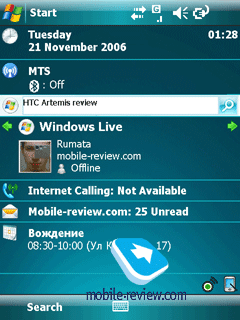 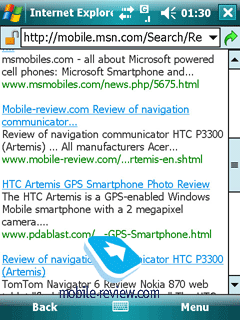
Current version retains four services - Live Search Mobile, Live Mail Mobile, Live Messenger Mobile - all accessible via Today screen. As for Search Mobile, having entered query into the search line you get automatically redirected to Internet Explorer, where all search results are listed.
 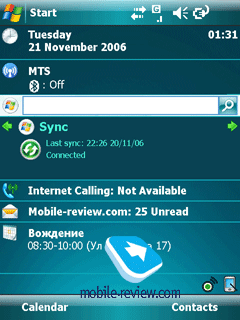
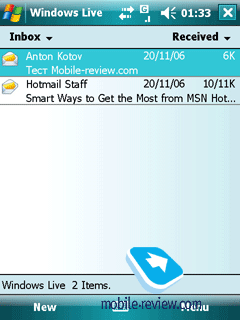 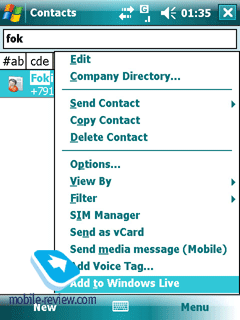
To view and reply to Live Mail messages you can use the general mail box – no deviations from the standard interface layout are in effect over here. Even though in settings you can enable retrieving messages as soon as they get to the server, the facts state that for the time being only manual messages upload is working. Extra features include synchronization of contacts with Live Mail server and storing them on the server. Unfortunately, contacts’ images don’t get beamed. I wouldn’t be surprised to see calendar synchronization function available on Live services.
 
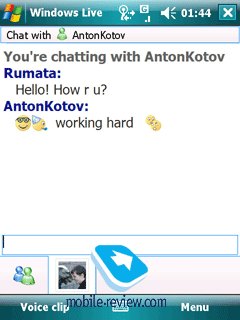 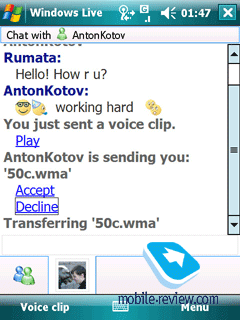
And finally, we are getting to review Live Messenger Mobile, which is a replacement for Pocket MSN. This messenger packs a whole lot more features in its shell, unlike the predecessor – using it you will be able to share files, voice notes (a kind of Internet- walkie-talkie, perfectly working via GPRS), set up an image for current user name and check out pictures other users have set for themselves.
As time goes by, number of services available on Windows Live will be extending. To access the services from a portable device, you can use the mobile version of live.com by typing in the address line http://mobile.live.com.
Miscellaneous
Marketplace. It is a framework that allows users to browse, purchase, download, and install third-party software applications directly from their device. At that the manufacturer picks a partner that will be supporting Marketplace for his devices – the Marketplace shell itself provides only interface layout and API for third-party developers. Also, using the Marketplace you can upload add-ons for already installed applications.
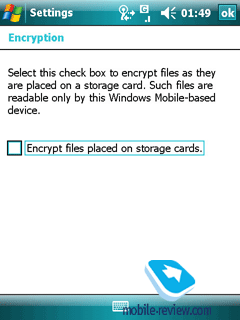
Encryption. After the release of MSFP (Messaging and Security Feature Pack) for Windows Mobile 5.0, Microsoft got flooded with complaints about security level in Windows Mobile 5.0 lodged by enterprise users and security experts. Without additional tools a memory card ended up being unprotected against malefactors’ actions – having obtained the device, he could extract the memory card from a blocked communicator and check out its contents on any other work station, stealing the information he needed. Windows Mobile 6.0 comes included with Encryption feature allowing encrypting memory card, so that it could be read only on a certain device or via ActiveSync.
Remote Desktop Mobile. With the help of this application, you can manage a remote computer – all you have to get is desktop version of Windows XP Professional. More details on Remote Desktop are coming up in the update to this review.
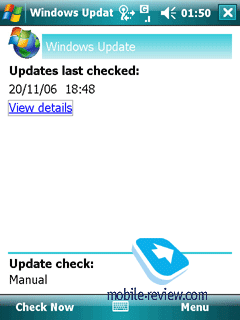 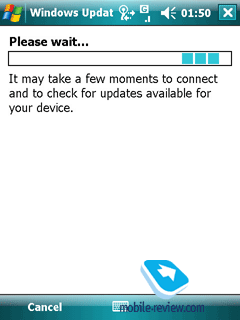
Windows Update. Similarly to its desktop sibling, Windows Update does the entire updating job – you can either let it handle everything on its own or choose to update the system manually. At present the official site doesn’t contain any update, so it’s really challenging to say how this tool works. The only thing left on our “to-note” list is that the procedure of updating has been significantly changed in Windows Mobile 6.0,
Summary
The new version of operating system is destined to fill the time gap between Windows Mobile 5.0 and Windows Mobile Photon (Windows Mobile 7.0?). Truly significant updates are few, which, on top of that, are aimed at reacting to the change in the market environment. Early in 2007 Microsoft is thoroughly revamping its software range with Windows Vista, Office 2007, MS Exchange 2007. Therefore, against such impressive background an updated version Windows Mobile was simply bound to come out.
The manufacturers are getting RTM version of Windows Mobile Crossbow in November, 2006 – in light of this fact we predict first devices running on WM 6.0 to be released by the end of 2Q, 2007. The list of companies ready to upgrade old devices up to WM 6.0 includes only HP and E-Ten for the time being.
Launch of devices based on Windows Mobile Crossbow will strengthen Microsoft’s position on the market of enterprise devices, as Windows Mobile-powered solutions, sooner or later, will be treated as complementary products with MS Exchange. Most of new features found in the new operating system are targeted at providing smoother integration with MS Exchange 2007.
The list of major changes introduced in Windows Mobile 6.0 for Pocket PC:
- Revamped outlook, refined icons;
- Totally re-mastered sound theme;
- Increased interface speed;
- Bundled IP-telephony (VoIP, SIP standard);
- Smart Dial 2.0, fast search through contacts, call history; removable on-screen virtual keyboard;
- Any tune can be assigned to any event;
- Support for shortcuts in Outlook Mobile;
- Full-fledged meetings arrangement system;
- Support for HTML in messages;
- Smart Filter – handy and fast search through messages;
- Numerous MS Exchange 2007-tailored changes;
- Integration with Windows Live online-services;
- Marketplace – purchase, download, and install directly from the device;
- Encryption – bundled memory card encryption
Regrettably, this world lacks miracles and this case is just another proof of that. The system still doesn’t offer support for several active windows in Internet Explorer, so that you are limited to a single window at a time, also profiles are missing in WM; the office applications haven’t been enhanced either. Nor were the multimedia tools. What the company has really got to do is keep on tuning Office Mobile, extending Windows Live, release Windows Media Mobile 11 and so on.
Related links:
Anton Kotov (anton.kotov@mobile-review.com)
Translated by Oleg Kononosov (oleg.kononosov@mobile-review.com)
Published - 21 November 2006
Have something to add?! Write us... eldar@mobile-review.com
|
News:
[ 31-07 16:21 ]Sir Jony Ive: Apple Isn't In It For The Money
[ 31-07 13:34 ]Video: Nokia Designer Interviews
[ 31-07 13:10 ]RIM To Layoff 3,000 More Employees
[ 30-07 20:59 ]Video: iPhone 5 Housing Shown Off
[ 30-07 19:12 ]Android Fortunes Decline In U.S.
[ 25-07 16:18 ]Why Apple Is Suing Samsung?
[ 25-07 15:53 ]A Few Choice Quotes About Apple ... By Samsung
[ 23-07 20:25 ]Russian iOS Hacker Calls It A Day
[ 23-07 17:40 ]Video: It's Still Not Out, But Galaxy Note 10.1 Gets An Ad
[ 19-07 19:10 ]Another Loss For Nokia: $1 Billion Down In Q2
[ 19-07 17:22 ]British Judge Orders Apple To Run Ads Saying Samsung Did Not Copy Them
[ 19-07 16:57 ]iPhone 5 To Feature Nano-SIM Cards
[ 18-07 14:20 ]What The iPad Could Have Looked Like ...
[ 18-07 13:25 ]App Store Hack Is Still Going Strong Despite Apple's Best Efforts
[ 13-07 12:34 ]Infographic: The (Hypothetical) Sale Of RIM
[ 13-07 11:10 ]Video: iPhone Hacker Makes In-App Purchases Free
[ 12-07 19:50 ]iPhone 5 Images Leak Again
[ 12-07 17:51 ]Android Takes 50%+ Of U.S. And Europe
[ 11-07 16:02 ]Apple Involved In 60% Of Patent Suits
[ 11-07 13:14 ]Video: Kindle Fire Gets A Jelly Bean
Subscribe
|