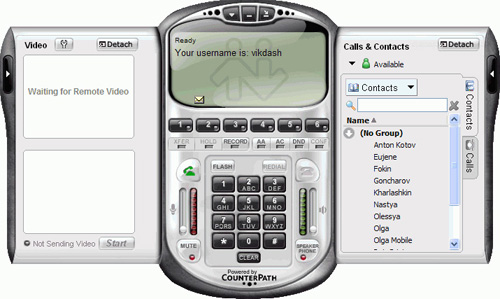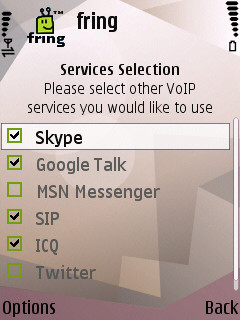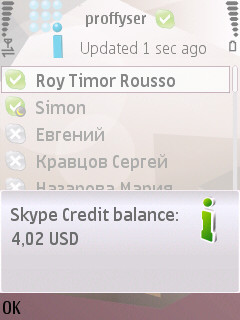IP-telephony – thinking aloud
1. What is it for?
The first time I came across IP-telephony was in 2002 when I was in China on business. No handset of mine could tap into their networks, while phone cards and international calls seemed to be a quite steep alternative, that’s why my Thai colleague chatting via a headset and staring at his notebook provoked some interest in me. And everything turned out to be very straightforward – both his PC and notebook had Skype installed with two separate user names, so at a certain hour his wife would start up this app, and so would he, while somewhere in China’s north-east provinces. Thankfully our hosts provided us with a broadband internet connection back then.
That was the moment when I really regretted that I hadn’t registered a couple of user names beforehand, in fact, calling via Skype was easy even without a laptop at hand, since I could easily install Skype on one of the work stations, log in and chat as much as I pleased. However, giving my wife the guidelines via email proved to be quite a challenge; she was by no means a computer-geek. Well, she could launch some applications, but when it came to installing something new – alas!
That’s why as soon as I got home, I registered a Skype account outright and plunged into the paradise of wireless communication with my bills rapidly losing in weight – to the point when the savings easily made a couple of great meals in a restaurant. In fact this was what I did to reward myself for mastering such an efficient technology.
Regrettably, the country I resided in couldn’t sport any advanced online payment systems, so I had to enjoy Skype-to-Skype calls only for several years more, since depositing to my Skype-account so as to enable calls to mobile phones was quite a tricky affair. I can’t say it has really changed for the better over the years, though, but at least it is possible to get some prepaid cards and pay via an online system nowadays.
Basically, the only requirement you have to meet to get top-notch quality of voice calls over IP is a broadband connection. And it is not such a challenge to get one these days. So after I sorted out the issue with the first deposit, I made my first international call to Israel – after a 40-minute chatter I was charged less than a dollar. That was the moment when I had an epiphany: Skype was bound to stay on my desktop.
2. Any alternatives to Skype?
SIP (Session Initiation Protocol) – is an application-layer control protocol, developed by IETF MMUSIC Working Group for creating, modifying, and terminating sessions, including multimedia elements, such as voice or video, instant messaging, online-games and virtual reality.
At first Skype seemed to be the pink of perfection – clear voice calls, with a couple of tricks you could initiate a videocall (with a communicator having Cool Camera app installed acting as a web-camera). On top of that the rates were so much better than those offered by local carriers for international calls. And then I got my mitts on my first softphone for calls over SIP. While Skype could beat local carriers when it came to international calls, SIP-powered calls with the local carrier SIPNET left Skype behind hands down.
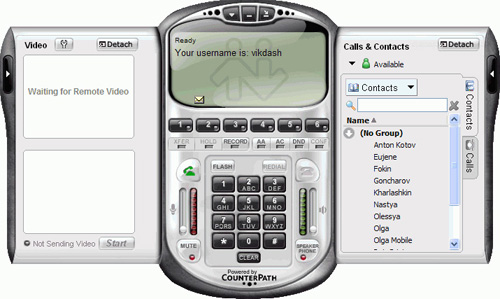

Handling these services via PC is done with the help of softphone-applications, whose major trump is the ease of use. Specifically, all the settings you have to deal with are user details, while the user interface strongly resembles a dialing pad. The extras include a phonebook that can group up contacts, video call feature and call log.
In fact, once you install this application, you can dial a sequence of digits on the pad and get connected – it is that simple. The best thing about the service is that it has been made to be intuitive and very straightforward. You don’t need to know how a switchboard works to make calls via land lines, right? Nor do you need to be a sophisticated user to make calls over Internet from your PC.

Another known SIP-carrier is Gizmo Project. Gizmo is a freeware software kit from SIPphone, running on the SIP protocol.
The user can make free calls to other desktops having this software onboard or handsets at reasonably low rates. Further more, Gizmo supports incoming calls from landline or mobile phones – 5 bucks a month and it is all yours. You also get free voice mail, conference calling and call recording abilities right after installing it on your PC.
Gizmo is compatible with other VoIP-systems running on SIP, furthermore, the company has proclaimed that it is ready to officially tie its product with any VoIP-network – having a personal SIP-number allows for calls to any handset or SIP-device of any VoIP-carrier.
Google Talk

Google Talk – a free voice-chat service and also a free messenger delivered by Google. On top of that you can utilize a third-party application as the client - Psi, Miranda IM etc. The only third-party client with support for voice calls is fring.
ICQ
ICQ, even though with a number of significant reservations, can be considered a VoIP-client as well – voice communications are enabled only within the native network.
3. A softphone or a hardware solution?
All the above services have own software tools that allow for communications via a PC. Nevertheless, recently has market has been seeing a lot of hardware solutions resembling conventional handsets.
Employing one of these hardware solutions becomes justified if only you’re an active VoIP user – a USB-phone turns out to be much handier for serious conversations than a headset coupled with a desktop PC, especially in light of the fact that many models enable you to run a handful of VoIP-services at a time. Some offerings can easily do without a PC in sight. Some time ago we got to know about a device reminiscent of an ordinary portable flash drive, which carries a hardware SIP-client, meaning that you will need to enter your personal data once and then put in your pocket – any PC connected to the Internet will do for engaging the client, and that’s it. We are hoping to release a review on this gadget in the near term.
4. PC is all good, but what are the options for mobile device users?
The market of software solutions for mobile devices has at least a handful of utilities for making VoIP calls right from the user’s handset.
The most functionally rich app to date is fring, which already was under the scope of Mobile-Revilew once. With this application on your phone you will be able to communicate with the users of Skype, Google Talk, SIP and even ICQ.
For communication with Skype users via Call Back you can turn to IM+ for Skype from Shape Services and iSkoot.
The Call Back feature establishes a connection with the Skype server and then this server sets up a conference call between you and the person you meant to call. On the bright side is the fact that call quality has nothing to do with data speeds provided by your carrier. This method minimizes the amount of processing power required on the phone and means there are no data latency issues. However, there are two sides to the coin – any call will be charged like a SkypeOut call. Upon calling a contact from Skype you will pay for an incoming (redirected) call to your handset, and should your call aim external networks, you will be charged for voice traffic as well.
Other SIP-services are handled with the help of pretty much similar utilities - Gizmo Project, Truphone, Telphin and others have own clients for mobile devices on offer.
5. Will VoIP oust ordinary telephony?
Even if it does, it is still a long way to go. For the time being you won’t end up frustrated with voice calls over the Internet only if you have a broadband connection – as long as these networks keep spreading across the globe, the number of calls made online will remain on an upswing. At the same time, there is no such vital need in using Internet-telephony for calls within city limits or one cellular network. But as far as international calls are concerned, VoIP may save you some coins, however, again, it is all about your connection speed.
There is a clear trend of prevalence of data over voice in the carriers’ traffic, and those will reap more in this rapidly growing market, who will be able to roll out new services faster than the competition. I won’t be surprised to find VoIP-telephony among the latest benefits offered by some local carrier, in fact many have already taken certain steps towards this.
Viktor Dashkevich (viktor.dashkevich@mobile-review.com)
Translated by Oleg Kononosov (oleg.kononosov@mobile-review.com)
Published — 26 September 2007
Have something to add?! Write us... eldar@mobile-review.com
|