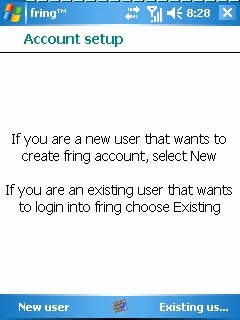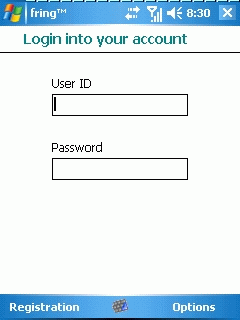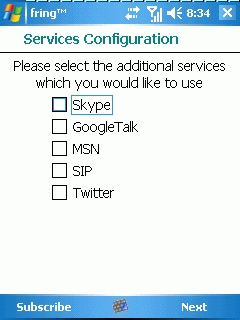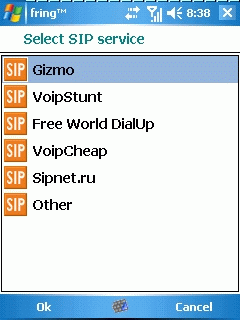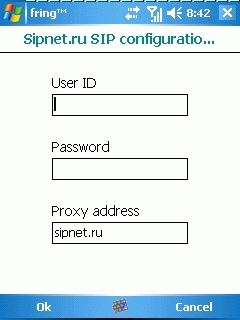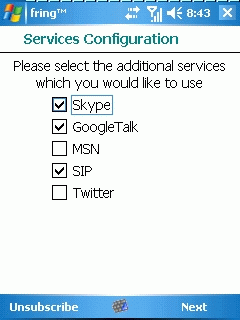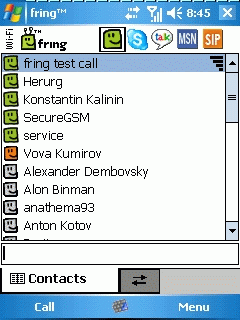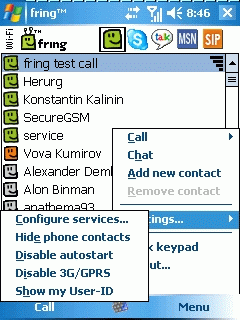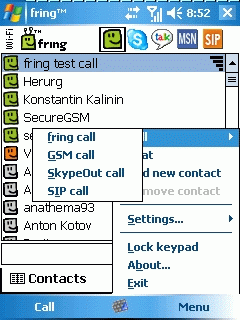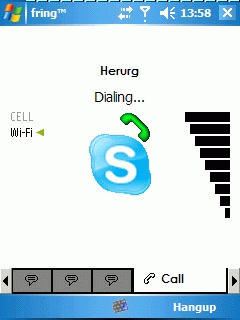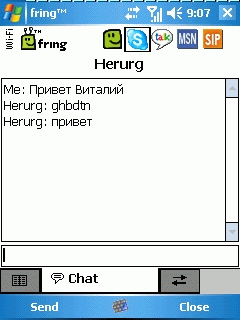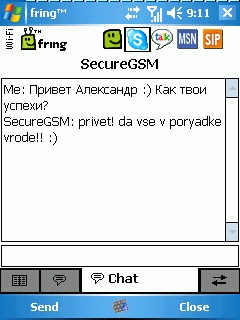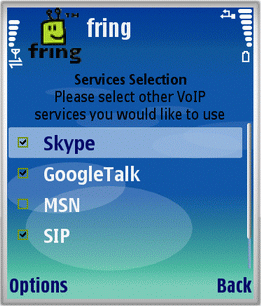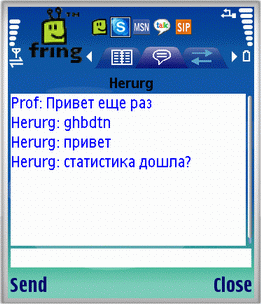|
|
VoIP-telephony on mobile devices
It is not the first time we bring VoIP-telephony to the headlines, but in light of the recent events, the community of Skype (and the like) users may grow even bigger. In this review we are spotlighting new versions of Fring for the users of S60-powered smartphones, as well as devices running on Windows Mobile.
Fring is positioned as a new environment for voice communication over IP. What’s more important, the client is not a mere gateway to other similar networks. Apart from Skype, Google Talk, MSM, Twitter and SIP, this application also provides for direct communication with the members of fring community, meaning that it is a full-fledged mobile client boasting own communication network, which the developers are currently building up full tilt.
The recently released version of fring for Windows Mobile-devices stands as a sort of challenge to Skype. On closer examination, fring turns out to be less hardware-hungry and seamlessly runs even on devices, which Skype can’t get on well with.
The list of supported devices features nearly all popular communicators. Nonetheless, even if you can’t find your gadget there, you always have the option of downloading the cab-installer and trying it out. Specifically, we checked fring’s compatibility with the BenQ-Siemens P51 communicator that comes pre-installed with Skype mobile – this allowed us to put these applications head to head within one and the same hardware platform.
There are two ways of installing fring onto Windows Mobile-powered communicators. The former is what we are all familiar with – fill in a small form on the developer’s site (device type and personal data, then you get the download link in an SMS-message). But there is another way to go – upload the installer onto your PC by following this link and get it onto your device via ActiveSync installation.
The application automatically starts up right after installation, in case you don’t have an account, you can submit the required data and register. Having done that, you can start chatting with other fring users outright, or setup additional services.
Registration in Skype and Google Talk runs smoothly – all you have to do is enter personal data and complete registration. Should you pick the SIP protocol, the application offers a number of default profiles, among which are Gizmo, VoiStunt, Sipnet.ru and others.
All services you have already picked in fring get ticked off.
The application’s home screen displays your contact list, which also includes entries from your phonebook (may be disabled from the menu). Right from the setting menu you can turn off 3G/GPRS and autostart.
All contacts listed there have corresponding icons, whose colors are status-dependant. The toolbar at the top of the screen indicates which client is utilized by a particular contact. Regrettably client-based sorting is disabled, making these icons serve demonstration purposes only.
Fring allows both voice and text-based communication.
Voice communication
Making a call with fring is very straightforward – you just double-click on any required entry, initiating a call via the service this contact employs.
To call someone over a specific protocol you will have to bring up the Call menu, where you can pick from: fring call, GSM-call, SkypeOut call (which are charged accordingly), or SIP call. The volume can be modified with the help of the indicator placed on the right, but the top volume setting is not particularly loud. We experienced the same low-volume issue with the Symbian version, so fring’s Windows Mobile edition also could use some tweaks on this front. When using Wi-Fi connection, voice packets are transferred instantly, making for clear yet muffled sound, so using loudspeaker is not the best idea – we figured out that headsets fare better. We also tested the following scheme – communicator connected to the Internet via PC (ADSL) - Wi-Fi (hot spot) – communicator route. And even in this scenario, fring did very well, thus bringing about the possibility of employing communicators as some sort of wireless headsets for use within home Wi-Fi network. At connection speeds of 256 Kbit and faster we encountered no packet loss issues whatsoever.
Chat
To send a text message over fring, you will need to select the Chat option in the menu. What we really liked about the application is its support for Cyrillic (fring handles Unicode). You can have a handful of chat windows opened at a time, so as to talk with different contacts simultaneously – if that’s the case, all chat tabs will be thrown onto the toolbar at the bottom. While having the History option onboard, the current version of fring doesn’t know how to save chat history in a text file. Neither is there any kind of support for smiles other than text-based.
Impressions
The new version substantially expands the slew of supported mobile devices that now can embrace Internet-telephony, so that today owners of communicators are not the only ones who can make use of this service. The application readily gets onto any compatible PDA, morphing it into a real VoIP-terminal. So the main thing is an embedded Wi-Fi module. Fring is pretty light on traffic, yet ensuring quite adequate call quality even within GPRS/EDGE-networks. The truth is, you won’t be able to chatter day in and day out and enjoy superb quality (like within high-speed networks) in this case, but letting your family know that everything is fine – fring and 2G networks will do the job. This way, the application will perfectly suit your common needs during a vacation, being a very potent counterpart of quite pricey roaming, especially if you come across a free Wi-Fi hotspot.
New fring version for S60 smartphones
All settings found in fring’s iteration for S60-powered devices are totally identical to those of the Windows Mobile version. To establish a SIP-connection all you have to do is pick one of the default profiles and submit personal data. In fact, all fring’s rivals have one very crucial drawback to them – they deal with the Skype network for the most part, meaning that any cell phone to cell phone call or Skype installed on a PC is be by no means free of charge. You have to pay at lest of a SkypeOut inbound call, generated by a client. However, in fring’s case, all you shell out for when taling within Skype, fring and other networks is traffic.
Outlook
Whereas previously the VoIP-networks were represented technically by Skype alone, today more users are taking a plunge into the world of VoIP communication via SIP networks, fring and others. Curiously, the developers of fring prefer to position this service as mVoIP – mobile Voice over IP. On top of that their intentions are quite impressive – they are aiming to create an alternative Internet voice-based communication system. While for users this will bring even richer choice of communication software and continue downtrend of voice plan prices.
Viktor Dashkevich (viktor.dashkevich@mobile-review.com)
Translated by Oleg Kononosov (oleg.kononosov@mobile-review.com)
Published — 03 August 2007
Have something to add?! Write us... eldar@mobile-review.com
|
News:
[ 31-07 16:21 ]Sir Jony Ive: Apple Isn't In It For The Money
[ 31-07 13:34 ]Video: Nokia Designer Interviews
[ 31-07 13:10 ]RIM To Layoff 3,000 More Employees
[ 30-07 20:59 ]Video: iPhone 5 Housing Shown Off
[ 30-07 19:12 ]Android Fortunes Decline In U.S.
[ 25-07 16:18 ]Why Apple Is Suing Samsung?
[ 25-07 15:53 ]A Few Choice Quotes About Apple ... By Samsung
[ 23-07 20:25 ]Russian iOS Hacker Calls It A Day
[ 23-07 17:40 ]Video: It's Still Not Out, But Galaxy Note 10.1 Gets An Ad
[ 19-07 19:10 ]Another Loss For Nokia: $1 Billion Down In Q2
[ 19-07 17:22 ]British Judge Orders Apple To Run Ads Saying Samsung Did Not Copy Them
[ 19-07 16:57 ]iPhone 5 To Feature Nano-SIM Cards
[ 18-07 14:20 ]What The iPad Could Have Looked Like ...
[ 18-07 13:25 ]App Store Hack Is Still Going Strong Despite Apple's Best Efforts
[ 13-07 12:34 ]Infographic: The (Hypothetical) Sale Of RIM
[ 13-07 11:10 ]Video: iPhone Hacker Makes In-App Purchases Free
[ 12-07 19:50 ]iPhone 5 Images Leak Again
[ 12-07 17:51 ]Android Takes 50%+ Of U.S. And Europe
[ 11-07 16:02 ]Apple Involved In 60% Of Patent Suits
[ 11-07 13:14 ]Video: Kindle Fire Gets A Jelly Bean
Subscribe
|