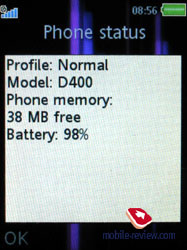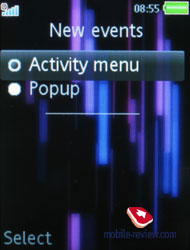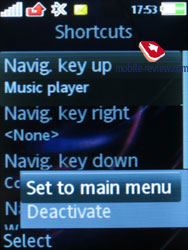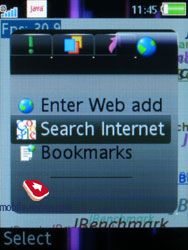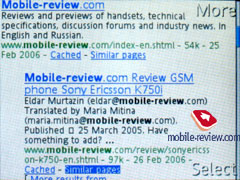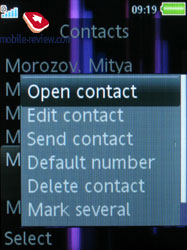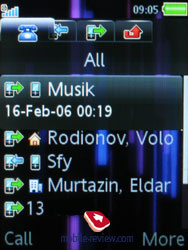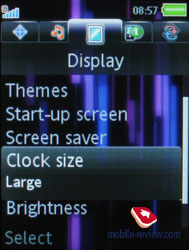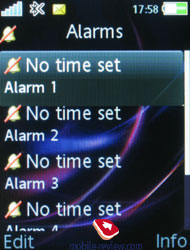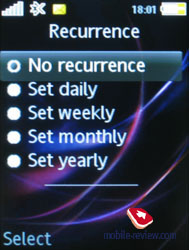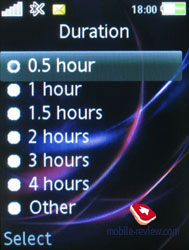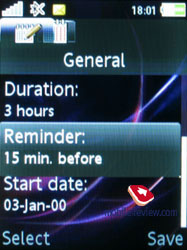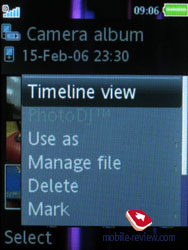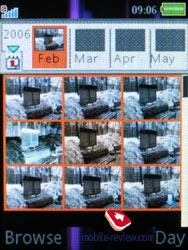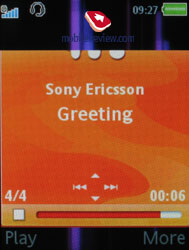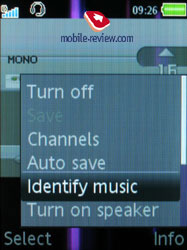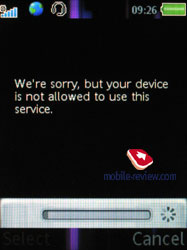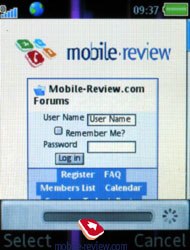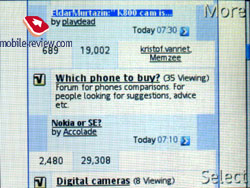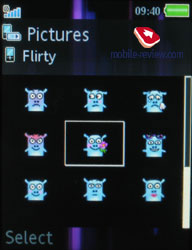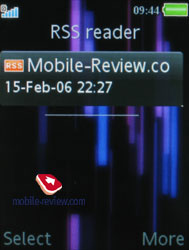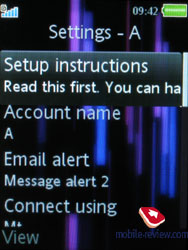|
|
Review of GSM(UMTS)-handsets Sony Ericsson K790/K800 – Part Four
or What’s new in interface?
Official
Photos>>>
Live Photos>>>
Review
of GSM(UMTS)-handsets Sony Ericsson K790/K800 – Part One>>>
Review
of GSM(UMTS)-handsets Sony Ericsson K790/K800 – Part two: design,
display and technologies>>>
Review
of GSM(UMTS) phones Sony Ericsson K790/K800 Part 3: Photographic>>>
Review
of GSM(UMTS) phones Sony Ericsson K790/K800 Part 4, or What’s new
in interface?>>>
Review of
GSM(UMTS)-handsets Sony Ericsson K790/K800 – Fifth Part, the conclusion
Interface and all standard functions>>>
This is a brief version of major changes in the devices, as compared
to Sony Ericsson W810i – for advanced users and our permanent readers
this essence is more preferable, than looking through a sizeable
text for scruples of information on each function. We didn’t’ include
all the flavor here, so the fifth part will feature some interesting
material as well.
The manufacturer guarantees that the user will have not less than
64 Mb of free storage space at his disposal. Depending on region,
firmware version and pre-installed applications, the free memory
size may range from 68 to 73 Mb. Deletion of some pre-set pictures,
ring tones and programs will release a bit more of storage space
(in our case we managed to reach 82 Mb). Of course in terms of software
these phones differ from the junior models, though all improvements
are evolutionary rather than revolutionary.
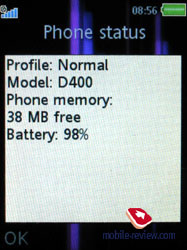 
The interface version got updated, as well as some functions, e.g.
alarm clock, organizer, where from now on you can set reoccurring
events, Activity Menu, which features more capabilities in these
phones, and multitasking system, which got way better. If we list
insignificant adjustments and changes, we will only waste our time;
therefore we’ll try to cover them while we review functionality
of the devices on the whole. Amount of improvements now can be compared
with their quality, since these are not upgrades of old devices,
but all-new products. In the next part we will feature all functions,
and as to this article, here you can find a brief description of
all major and distinguishable things about the device.
The interface of the models seems familiar, as it doesn’t differ
from all other Sony Ericsson devices: the main menu has the appearance
of a grid, consisting of 12 icons, which are remained pretty much
the same – only a few items changed their images, e.g. Camera. Between
K790 and K800 one can find only one slight difference: the former
one features Video calls option in its menu and the latter one –
Radio. Both devices have fast number navigation function onboard
– these shortcuts can be created for the majority of pre-installed
by the manufacturer items on the menu, though this option is disabled
for personal files and applications.

Widening of Activity Menu functionality is the result of the fourth
tab addition. The first three ones display various events, like
missed calls, memos, messages – actually all this regards the first
tab. One can disable Activity Menu for these events as well – in
this case pop up windows, reminding of a certain event type will
appear on the screen. The third tab features the shortcuts, which
should you set up yourself. And the added fourth one contains links
to the most frequently used applications and resources – and the
top of this list is claimed by Google search. To tell the truth,
the way Google trade mark affects consumers can be compared to voodoo
conjuration. That’s why this search engine is used by several other
manufacturers as well.
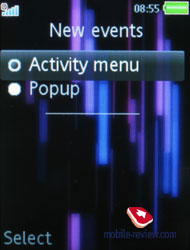 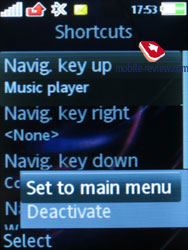
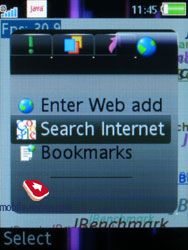 
 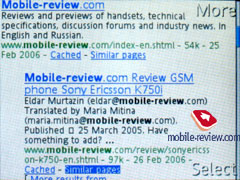
The second tab is the most interesting, since it appears to be
some kind of a task manager, featuring the list of all running applications.
The previous handsets by Sony Ericsson supported only multitasking
– you could play a Java-game, listen to the radio or player and
type a message at once. Though these devices made one more step
forward – user is able to run two Java-applications at a time and
switch between them. This may come in handy, in case you use an
ICQ-like mobile client, which should be constantly online, and at
the same time want to play a Java-game. Up to now analogues of these
devices by other manufacturers haven't been announces – however
Nokia is scheduling introduction of this function in its handsets
for the end of 2006 – beginning of 2007. The up-to-date models provide
possibility of simultaneous execution only for standard applications
and one third-party program, and at that they can share the same
network access. Later on they intend to add the capability of running
two third-party applications at once – this function is going to
be incorporated before commercial launch of the devices, as it’s
very attractive and relevant nowadays.

The updated USB-connection function can be rated as innovative
as well – from this point on you’ll have to choose beforehand whether
files on memory card will be accessed or not (data transfer mode).
In the former case, the device shuts down, so you’re able to browse
memory card and in the latter one you are offered various USB settings
for accessing the network – basically the handset transforms into
a modem. As far as I remember similar realization of this function
was featured only in Motorola ROKR E2, where you could use USB Ethernet
(though the main point here and there is the same).
Having stuck with issues regarding connection to PC, when in some
cases devices were automatically detected and in some – not (USB
Mass Storage), the company decided to play safe and now all essential
drivers for PC are already stored on the handset, and should the
program need them installed, they will be automatically transferred
to computer.

As to the changes relating to interface are not evident – the developers
managed to leave generation succession untouched. The main stress
was laid on removing option menus, so from now on, for example,
all actions in the phonebook are performed via the context menu.
This means you don’t have to scroll the list to the beginning in
order to execute copying of data to other handsets and so on. Way
simpler realization of the function, which will fit most of consumers.
Though at the same time the phonebook allows adding a new contact
only from the general list and this fact upsets a bit, since this
solution turned out to be halved. However the other menus became
much easier to navigate in. Despite the junior models, there is
now a function for dynamic filtering by “Last Name” and “Name” fields
available – you just choose the desired type and the device instantly
sorts the list, without requiring its further deletion and reconstruction.
Finally, there is an option for viewing the entire data on a certain
entry, so now in order to view it you just open a contact without
making up some tricks with editing and so on. Additional information
for all fields is accessed by pressing the joystick.
 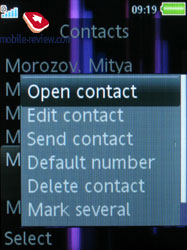
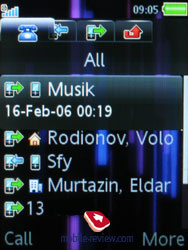
You can choose whether current time will displayed at the stand-by
screen or not – at some point the developers decided to disable
this function for reasons of energy saving (previously this option
was also disabled). While in stand-by mode one can choose displaying
time at the bottom (on or off) and font size, even though the clock
is translucent, while using large font size it is well-distinguishable.
 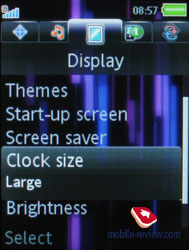

Themes in this model are equal in capacities to Sony Ericsson W600,
Sony Ericsson W810i – they change not only the main menu appearance,
but the corresponding icons as well. Unfortunately, all pre-installed
themes affect only the main menu, while the icons remain the same.
 
 
The alarm clock was also changed – now user can operate 5 alarms,
which can be set for triggering off on certain days of week. Besides
the alarm tone, one can apply a short note and a picture to the
reminder, so they will be displayed on the screen.
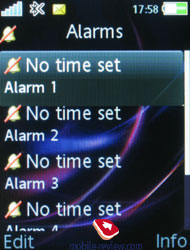 
The organizer now features reoccurring events – you can choose
from weekly, daily, monthly and yearly reminders. Unfortunately
the developers didn’t implement the second nesting level, so that’s
the simplest variant of reoccurances, but better than nothing anyway.
 
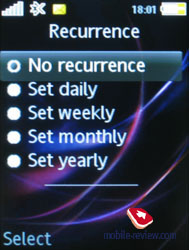 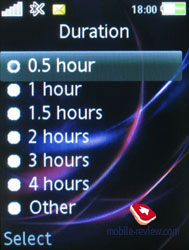
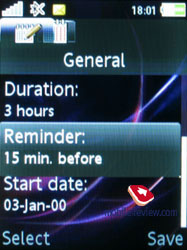
By tradition, the file list can be sorted by date, type and size.
The picture album now features new presentation, going by the name
of Timeline. Having chosen this type, in the upper part of the screen
you will see a line, consisting of months’ names with small icons
of photos, taken in these time spans. You can also particularize
the search by pressing the key for the second time – this will lead
to daily view of each month. Rather fresh idea letting you orient
yourself in complete chaos of photos.
 
 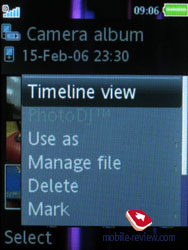
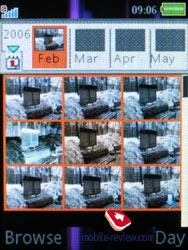 
This function is used for sending photos to PhotoBlog as well,
another service by Sony Ericsson for its users, where they can save
their photos.
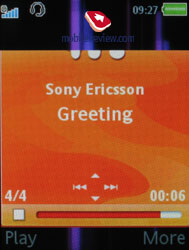 
The media player obtained support for AAC, AAC+, eAAC+ files, besides
the standard MP3. In our sample the interface copied Sony Ericsson
W800i, but it is to be repainted from orange into black with Walkman
logo permanently removed. The player is rather good, but number
of additional functions as compared to Sony Ericsson W950i seems
to be quite limited.
 
FM-radio looks like any other one, unless you don’t call at Identify
Music tab. While listening to a radio-station, you always get stuck
on the fact you like the song, but don’t know the artist. Should
you find yourself in this situation, just select this function,
so the device will automatically record 3-4 seconds of broadcast
and connect to a special server, which carries out identification
- after this the result is displayed as a tag. Initially the service,
which is to be launched approximately in summer, will be free for
Sony Ericsson users.
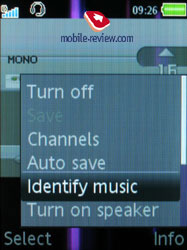 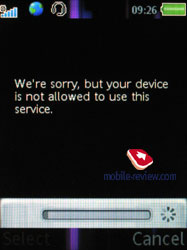
Talking about different orientation of pages, we have to note that
the handset saves the last used settings for NetFront browser and
applies it on the next start. So if you were browsing pages in landscape
mode, they will be brought up in this manner from all other applications.
However this option isn’t convenient in some cases – there should
be more variants for each function. On the whole the browser is
handy and allows browsing standard Internet pages, though with some
limitations. Nevertheless Opera Mini is the best all-round solution.
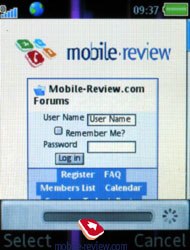
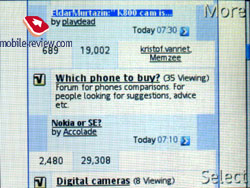
As regards messages, here the developers remade appearance of some
smiles – they now look even funnier. But the major improvement awaits
us on the main list, where RSS Feed option is now available. All
settings are extremely simple – you just input the Feed’s name and
address and after this the device uploads it. There is a function
for updating both a single Feed and all together. The built-in browser
is used for displaying the feeds.
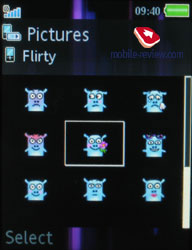 
 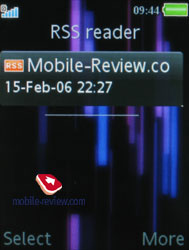
The E-mail settings feature a singled out password for SMTP-accounts,
and that makes all the difference. The options are very flexible
– almost all codepages are supported in the handset, not only Unicode.
All attachments in a letter’s body are displayed as icons. Any office
files or PDF are not recognized by the device, however they can
be received and saved in any folder. All limitations on the outgoing
letters are set by mobile operators – we managed to send several
letters of 6-7 Mb in size without any problems though. The device
also has support for Push Mail standard. The last but not the least
– letters are sent and received in background more.
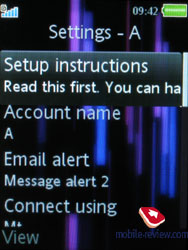 
There are some inexplicable things regarding the phone as well
– e.g. how can one explain a smile that appears any time when you’re
viewing some pictures? We didn’t manage to figure out its purpose,
maybe it is somehow connected with the future introduction of DRM
function?
The handset, following the rule, freely receives any applications
and files via Bluetooth and IrDA.
In the next
part we will review all functions of the device step-by-step and
sum-up everything there as well. As a bonus, you’ll be dropped a
hint at the next device of the company in different form-factor.
Eldar Murtazin (eldar@mobile-review.com)
Translated by Alexander "Lexx" Zavoloka (alexander.zavoloka@mobile-review.com)
Published — 28 February 2006
Have something to add?! Write us... eldar@mobile-review.com
|
News:
[ 31-07 16:21 ]Sir Jony Ive: Apple Isn't In It For The Money
[ 31-07 13:34 ]Video: Nokia Designer Interviews
[ 31-07 13:10 ]RIM To Layoff 3,000 More Employees
[ 30-07 20:59 ]Video: iPhone 5 Housing Shown Off
[ 30-07 19:12 ]Android Fortunes Decline In U.S.
[ 25-07 16:18 ]Why Apple Is Suing Samsung?
[ 25-07 15:53 ]A Few Choice Quotes About Apple ... By Samsung
[ 23-07 20:25 ]Russian iOS Hacker Calls It A Day
[ 23-07 17:40 ]Video: It's Still Not Out, But Galaxy Note 10.1 Gets An Ad
[ 19-07 19:10 ]Another Loss For Nokia: $1 Billion Down In Q2
[ 19-07 17:22 ]British Judge Orders Apple To Run Ads Saying Samsung Did Not Copy Them
[ 19-07 16:57 ]iPhone 5 To Feature Nano-SIM Cards
[ 18-07 14:20 ]What The iPad Could Have Looked Like ...
[ 18-07 13:25 ]App Store Hack Is Still Going Strong Despite Apple's Best Efforts
[ 13-07 12:34 ]Infographic: The (Hypothetical) Sale Of RIM
[ 13-07 11:10 ]Video: iPhone Hacker Makes In-App Purchases Free
[ 12-07 19:50 ]iPhone 5 Images Leak Again
[ 12-07 17:51 ]Android Takes 50%+ Of U.S. And Europe
[ 11-07 16:02 ]Apple Involved In 60% Of Patent Suits
[ 11-07 13:14 ]Video: Kindle Fire Gets A Jelly Bean
Subscribe
|