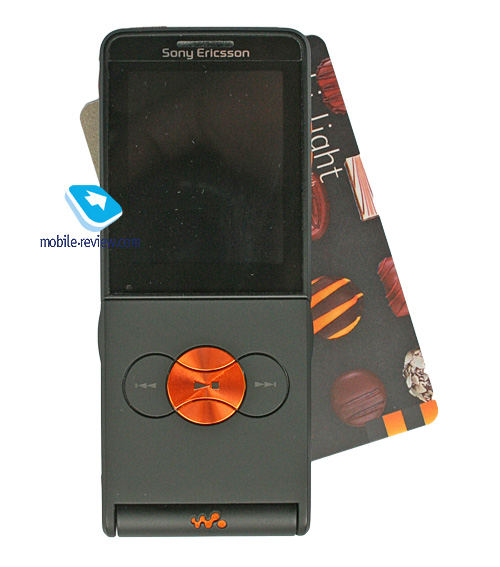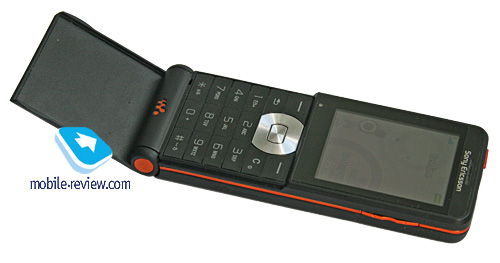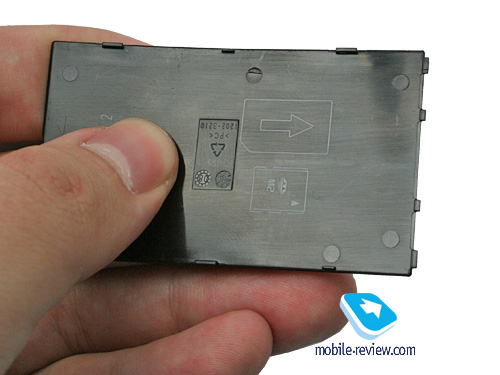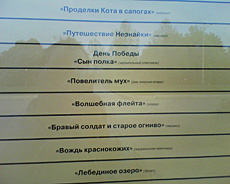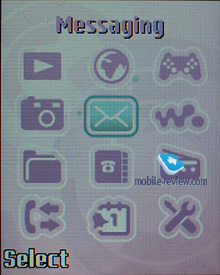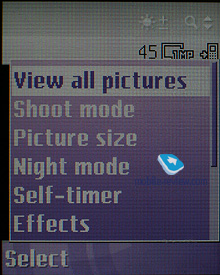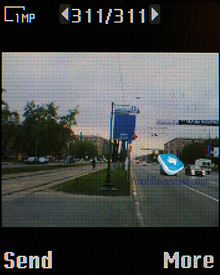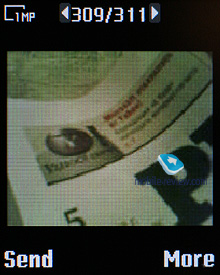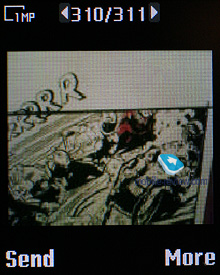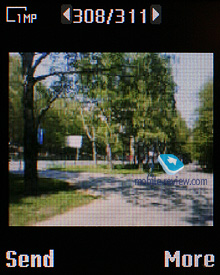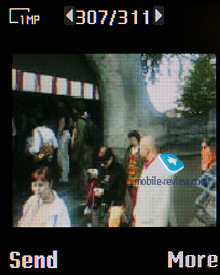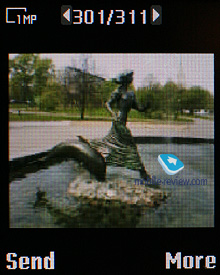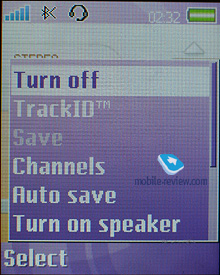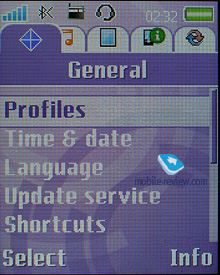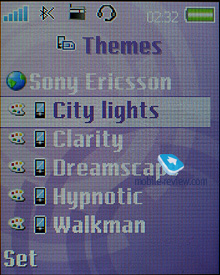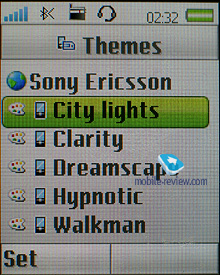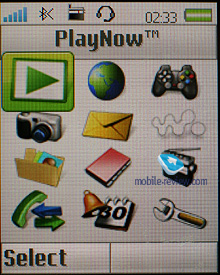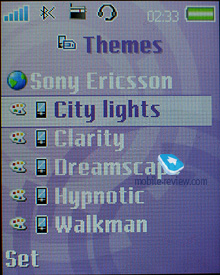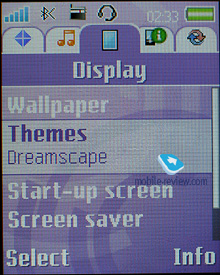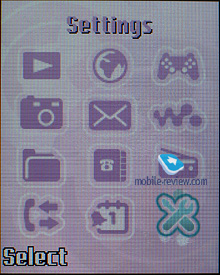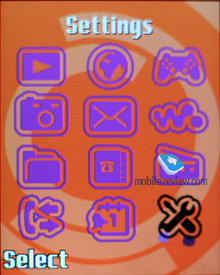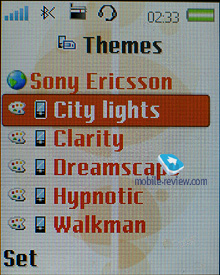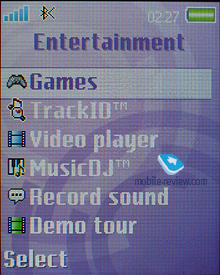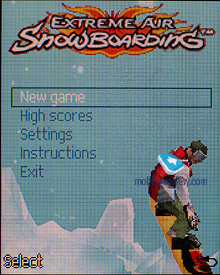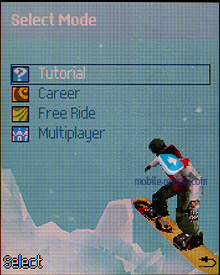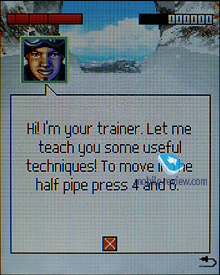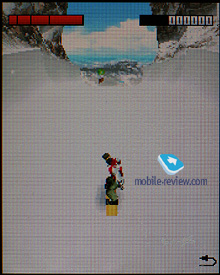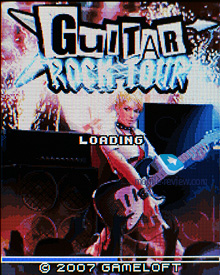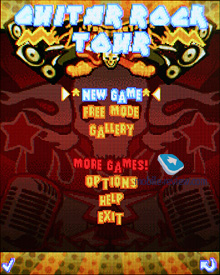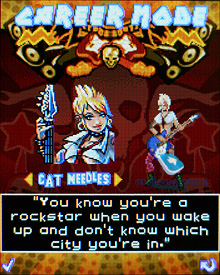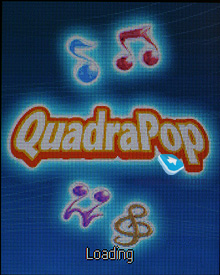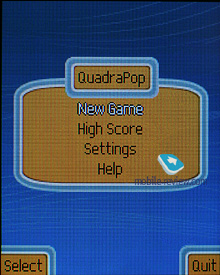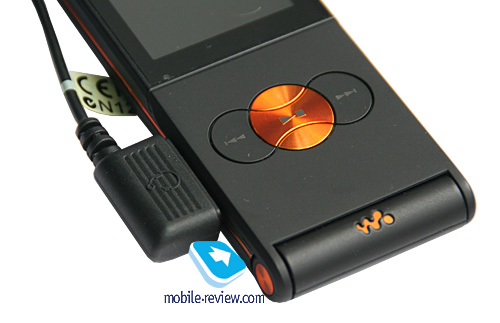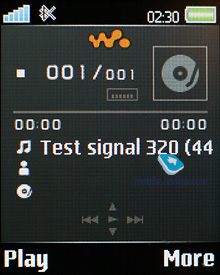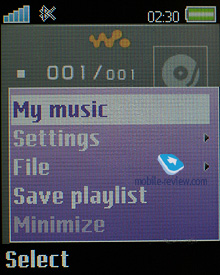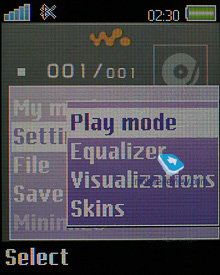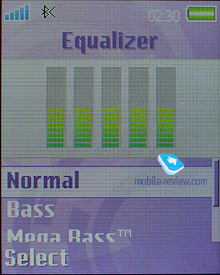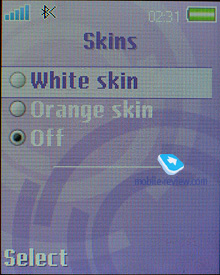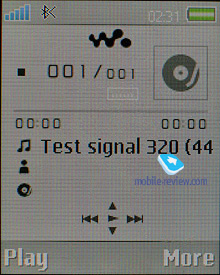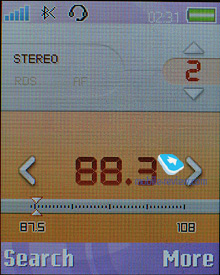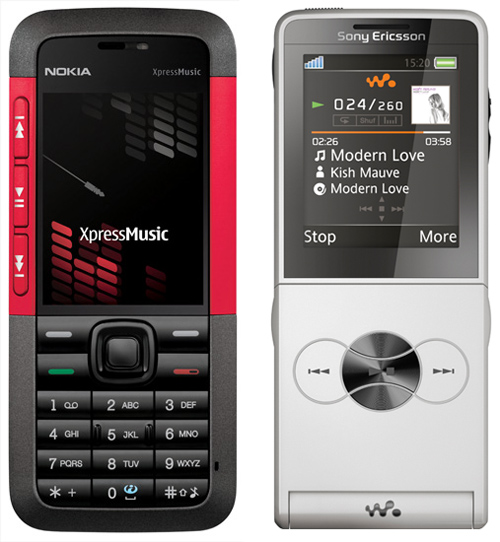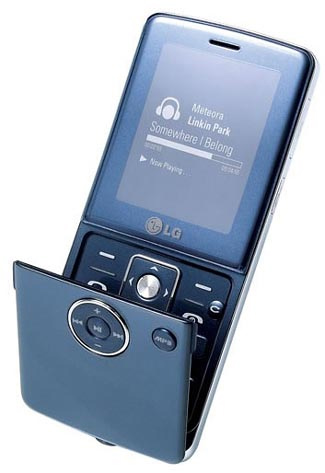|
|
Review of GSM-handset Sony Ericsson W350i
Live photos of Sony Ericsson W350i
Table of contents:
- Positioning
- Design, size, controls
- Display
- Keypad
- Battery
- Memory, Memory cards
- Connectivity
- Performance
- Camera
- Preinstalled applications, themes
- Music department
- Impressions
Sales package:
- Handset
- Charger
- User Guide
- USB data cable
- 512 Mb M2 memory card
- Software CD
Positioning
Whatever mystical powers the Sony Ericsson W350i possess, but it does a remarkable thing, evoking a strong feeling of nostalgia in everyone who has been using cellular phones for a dozen of years or so. Indeed, early in the nineties the market was bent on flip phones with Ericsson setting the trends. Nevertheless these type of handsets, for various reasons, ended up being ignored for a long time, as both consumers and manufacturers found themselves a new flame – sliders and clamshells. The Sony Ericsson W350i is one of the first attempts to bring this form-factor back to the fore once again, and also the first device, among many to come, to bear an affordable price tag and target the youth as its primary audience. Do mind the fact that the defining feature in this line-up is not the flip, but the way these phones are positioned – their looks may vary, but all of them have off-the-wall wafer-thin designs. In other words, Sony Ericsson’s goal here is to bring about diminutive solutions specializing in some particular departments. The W350i lets music take centre stage; likewise there are imaging centric products on the way. It’s an original idea that hasn’t been used and reused by many so far; Sony Ericsson doesn’t aim to offer a pared-down high-end model adorned with some semblance of design for the mid-range market - on the contrary, they have a wholly new device line-up on the roadmap. It won’t be much different from what they do in the higher end of the market, just positioned towards the youth and their wallets.
Unfortunately, such series have always to compromise on either price or functionality. Over at Sony Ericsson they have chosen style over substance this time, by arming the W350i with an elaborated design and fine materials, while the handset’s feature pack has been given short shrift. So, the W350i and the likes won’t really be mainstream solutions (in fact they will call them a “collection”, although in effect it’s a pack of handsets united by the underlying idea), but will rather aim at a certain niche. All in all, this is the W350i’s biggest difference from all past offerings, like the Ericsson T10s.

On the face of it, it may seem that both have strong youth appeal in them with all these flamboyant color schemes, but this is only a semblance of affinity between these two phones. The Ericsson T10s’s popularity extended far beyond the younger portion of the audience thanks to its price, but the Sony Ericsson W350i doesn’t have this trump. Nevertheless, let’s see how Sony Ericsson views the potential owner of the latter solution:
“The W350i is a great choice for 17-25 year olds who want to have a stylish music player and a mobile phone all in one package. They are no fashion slouches, so they need a state-of-the-art design, good sound experience along with all features found in contemporary mobile devices”.


All in all, it’s a very well-outlined audience. Another thing of note about this target group is that it comprises of users who don’t care for top-notch mobile web-browsing experience – they simply don’t need it. For the most part, they are looking out for a specialist music phone, rather than a do-it-all device. Curiously, they usually put the phone aspect above the music department. Hence the W350i’s being a niche solution that doesn’t have a shot at the outer market, where convergent devices rule the roost and most youngsters are into all state-of-the-art feats and abilities. I haven’t met many young men who already know what they want in this life – but the ones who do may well go for the W350i and the likes, rather than faceless mobile powerhouses. It’s the kind of mentality one should come to, you can’t be born with it inside or adopt.
Back to the table of contents >>>
Design, size, controls
The first thing you come across a few minutes into use is how quirky the W350i’s design is – velvety plastic with jaunty accents. It fits will into the hand and is pretty tiny at 104x43x11 mm and light at just 75 grams. Slim is definitely in here – in this sense the W350i reminds of the Sony Ericsson W880i, W890i, some solutions from other makers. It’s a trend in its own right – people tend to like phones like this, however very rarely do they want to deprive themselves of ergonomics in exchange for a diminutive casing. The W350i’s flip housing a couple of music keys looks like a good trade-off.


This flip is active, meaning that flicking it open and closed will answer and end a call respectively. The music controls work not only for the phone’s music player, but also its radio mode. We also have some warm words prepared for its design – when you close the flip the W350i’s display will show the player’s interface or radio (in case you were listening to it) and this is extremely convenient.

The flip itself is wafer-thin and petite. I can’t say it feels insecure or overly fragile or rock-solid – overall, it’s not much different from raw plastic in terms of look and feel. You won’t be able to break it by accident, that’s fore sure. Here is a small secret that hasn’t been disclosed by the maker yet – actually it’s about the way this flip operates. First and foremost, it has no wires or sensitive pads inside, and it’s easy to check, just detach it from the casing (pull the hinge and it will snap off).

Secondly, you will see the violet mechanism on the left – that’s the thing responsible for the flip’s activities during calls. But how can the music keys work without being connected with the rest of the phone through wires?
It’s exceedingly simple – the flip sits close enough to the keypad, so whenever you press one of the dedicated music buttons they go down just enough to touch the keypad underneath.
The first question that comes across your mind probably sounds like this – how does the W350i handle drop impacts? We tried to throw it from a table, and occasionally the flip did fell off, but we had no problems with putting it back in place. Another thing of interest is how many key-presses it can take. As the maker claims - at least 60.000 for each button; and it’s difficult to imagine a user who can perform this many taps over the handset’s lifespan. So it’s safe to say that as far as durability goes, the W350i won’t let you down.
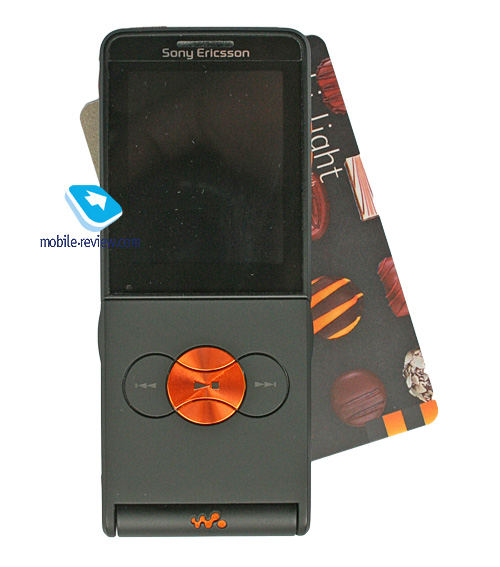
We missed one thing with the W350i’s flip, though – the ability to use it as a stand.
Sony Ericsson’s designers have put in a lot of hours into elaborating the W350i’s color schemes, all of which come with very symbolic names - Graphic White, Electric Blue, Ice Blue and Hypnotic Black. The black variant will get to the market first (the color we played around with) and will feature black plastic with orange accents that give away its Walkman roots outright. All in all, the W350i’s trims are truly marvelous – we find it extremely challenging to name our favorite flavor. Also, in all cases the headset that comes boxed with the phone is color-keyed to the latter’s casing, which is a positive too.

The W350i’s flip employs a different kind of plastic – it’s not velvety and wears off with time, losing its matte finish, which is especially notable on the black version. You can flip the phone open single-handedly and close it however you like.

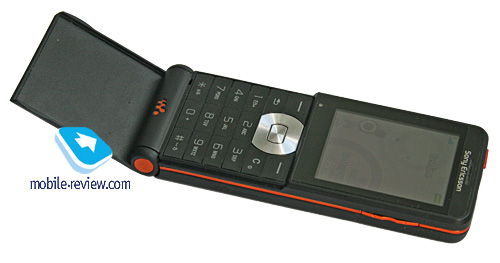
Sitting on the left is the Walkman button. Also there is a standard interface connector.

The hold switch, the ribbed slider key on top, is perched next to the lanyard eyelet. On the right there is the volume rocker and flipping the W350i over will reveal the camera lens and loudspeaker.



Back to the table of contents >>>
Display
The W350i’s display shows up to 262 K colors in the resolution of 176x220 pixels (1.9 inches, TFT, 30x38 mm), which allows putting up 6 text and 3 service lines in most modes; when handling mail, messages or the web-browser you will be able to cram even more lines into it thanks to smaller fonts. On the positive side, this display remains readable in the sun.
But the W350i display’s greatest failing is its size – other than that, it produces a bright, colorful picture, being a pretty good performer for its class.

Back to the table of contents >>>
Keypad
The numeric keys on the W350i sit close to each other, however they are still fairly easy to use. Unfortunately, the handset runs A100, hence the Back button that can confuse some these days – the thing is, tapping the End key won’t take you to the upper level of the menu here. All keys are lit in reasonably dim white; the W350i’s backlight is handled by the inbuilt ambient light sensor perched below the display on the left.

Back to the table of contents >>>
Battery
The handset enjoys a 900 mAh Li-Pol battery (900 mAh), rated for up to 7 hours talk time and 300 hours of standby.


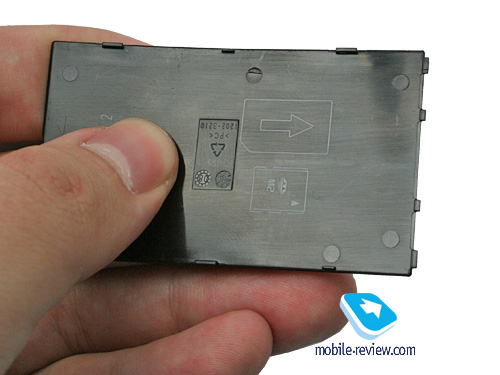
In Moscow the W350i’s battery time averaged 2.5-3 days with average use (up to one hour of calls, 30 minutes of games, 20 minutes of browsing, several hours of music). However in Europe you may well squeeze at least 1.5 times more juice out of it all thanks to superior coverage. The W350i can play music for 20 hours straight. It takes the phone around 2 hours to charge from empty to full.
Back to the table of contents >>>
Memory, Memory cards
The W350i comes with around 14 Mb of user-manageable memory, the sales package also includes a 512 Gb memory card (M2), and you can always hot swap them. The top size of your memory card that this phone can handle is 4 Gb (when more capable cards come along, it will deal with them as well).

Back to the table of contents >>>
Connectivity
USB
On USB-connection you are forced to pick connection type – specifically whether you will be accessing data stored on the memory card to just keep managing the phone or activate Print mode. Also there is Media Transfer (MTP mode for accessing, say, Windows Media Player). For the first mode we mentioned above the handset goes off and you gain access to the contents of both the memory card and the phone internal memory. Despite the maker claiming it to be USB 2.0, data transfer speed doesn’t exceed 500 Kb/s. If you just want your W350i to turn into a modem, then pick the second option, when you will have a chance to play around with various USB settings for going online.
Bluetooth
The handset comes with EDR-enabled Bluetooth 2.0, the menu enables you to turn on enhanced power saving mode. There is also A2DP support, which allows employing wireless headsets with the W350i. Its data transfer speed tops out at 100 Kb/s. The list of supported profiles:
- A2DP
- Basic Imaging Profile
- Basic Printing Profile
- Dial-Up Networking Profile
- File Transfer Profile
- Generic Access Profile
- Generic Object Exchange Profile
- Handsfree Profile
- Headset Profile
- HID
- JSR-82 Java API
- Object Push Profile
- Personal Area Network Profile
- Serial Port Profile
- Service Discovery Application Profile
- Synchronization Profile
- SyncML OBEX binding
Back to the table of contents >>>
Performance
The W350i puts up typical numbers for the company’s latest generation of devices and is ahead of most models available on the market. There are no limits on JAR-file size, HEAP size – from 512 Kb to 1.5 Mb.
Back to the table of contents >>>
Camera
The W350i’s camera is no bells and whistles at 1.3 Mpix with no video recording capabilities. Among supported resolutions are 1280x1024 pixels, 640x480 and 320x240; two compression settings, a bunch of overlays (B&W, Negative, Sepia), and white balance. Other than that, we don’t have much to add about this handset’s camera.
 |
 |
| (+) maximize, 1280x1024, JPEG |
(+) maximize, 1280x1024, JPEG |
 |
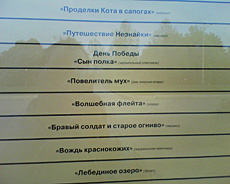 |
| (+) maximize, 1280x1024, JPEG |
(+) maximize, 1280x1024, JPEG |
 |
 |
| (+) maximize, 1280x1024, JPEG |
(+) maximize, 1280x1024, JPEG |
 |
 |
| (+) maximize, 1280x1024, JPEG |
(+) maximize, 1280x1024, JPEG |
 |
 |
| (+) maximize, 1280x1024, JPEG |
(+) maximize, 1280x1024, JPEG |
 |
 |
| (+) maximize, 1280x1024, JPEG |
(+) maximize, 1280x1024, JPEG |
 |
 |
| (+) maximize, 1280x1024, JPEG |
(+) maximize, 1280x1024, JPEG |
 |
 |
| (+) maximize, 1280x1024, JPEG |
(+) maximize, 1280x1024, JPEG |
Back to the table of contents >>>
Preinstalled applications, themes
The W350i runs Sony Ericsson’s previous platform – A100. Learn more about its standard abilities, features and applications in our special write-up.
There are three games coming pre-installed with the W350i – Guitar Rock Tour, QuadraPop, Extreme Air Snowboard.
Back to the table of contents >>>
Music department
Unlike the vast majority of low-tier phones in this class, the W350i comes boxed with pretty decent earphones – the HPM-65. The handset sports Walkman 2.0 onboard, and we could hardly expect it to pack in something different. The music quality (by the way the W350i can handle wireless headphones too) is quite average, although its volume level has obviously been lifted up, as compared to other models in this line-up. I see no point in going over the player’s standard suite of features here – you will find more about them in our dedicated review of this platform.
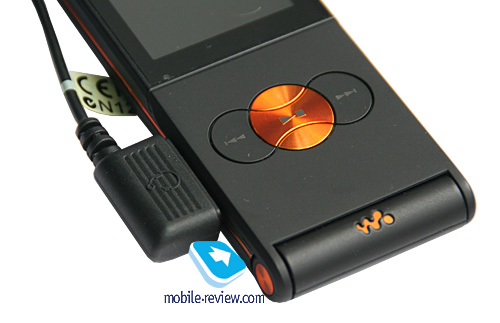


The W350i’s radio module is nothing to complain about – compared to the Sony Ericsson G900/C902 its around 30 percent quieter, but other than that we see no difference between them.
Back to the table of contents >>>
Impressions
The W350i’s ring tones volume was average or a tad lower than that – actually it was our primary niggle with it, since it wasn’t loud enough for some environments. The reception quality was nothing to complain about, thoughOur only gripe is with the phone’s vibro alert, which occasionally proves to be on the weak side.
The W350i is not the most affordable solution we’ve seen to date at 150 Euro, however it’s not vastly overpriced either. Its target audience, those who do know exactly what they want from their phones and don’t demand bells and whistles, will be pleased by what the W350i can do. It’s pretty eye-candy too, although some might think that shelling out extra dollars for this design is an overkill. But all you need to do is put it face to face with the Nokia 5310 to see what sets the W350i apart from the rest of the pack.
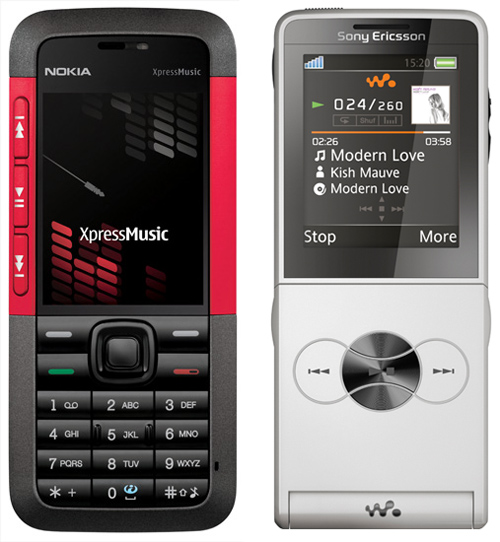
It’s a niche solution, but with a unique face. It deserves a place on your shortlist, as it doesn’t have many notable glitches, probably the most serious of them being the keypad that you will have to get used to. As far as alternatives go, I can think only of the LG KM380 that looks exactly like the Sony Ericsson W350i and it seems someone copied the ideas of someone here. Surprisingly, the KM380 is a music playing solution too, offering a comparable feature set, but it won’t be widely available on most markets.
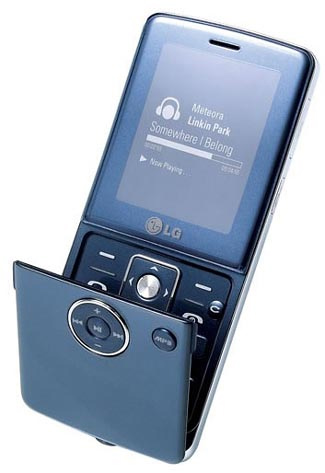
Related links:
Back to the table of contents >>>
Eldar Murtazin (eldar@mobile-review.com)
Translated by Oleg Kononosov (oleg.kononosov@mobile-review.com)
Published — 16 June 2008
Have something to add?! Write us... eldar@mobile-review.com
|
News:
[ 31-07 16:21 ]Sir Jony Ive: Apple Isn't In It For The Money
[ 31-07 13:34 ]Video: Nokia Designer Interviews
[ 31-07 13:10 ]RIM To Layoff 3,000 More Employees
[ 30-07 20:59 ]Video: iPhone 5 Housing Shown Off
[ 30-07 19:12 ]Android Fortunes Decline In U.S.
[ 25-07 16:18 ]Why Apple Is Suing Samsung?
[ 25-07 15:53 ]A Few Choice Quotes About Apple ... By Samsung
[ 23-07 20:25 ]Russian iOS Hacker Calls It A Day
[ 23-07 17:40 ]Video: It's Still Not Out, But Galaxy Note 10.1 Gets An Ad
[ 19-07 19:10 ]Another Loss For Nokia: $1 Billion Down In Q2
[ 19-07 17:22 ]British Judge Orders Apple To Run Ads Saying Samsung Did Not Copy Them
[ 19-07 16:57 ]iPhone 5 To Feature Nano-SIM Cards
[ 18-07 14:20 ]What The iPad Could Have Looked Like ...
[ 18-07 13:25 ]App Store Hack Is Still Going Strong Despite Apple's Best Efforts
[ 13-07 12:34 ]Infographic: The (Hypothetical) Sale Of RIM
[ 13-07 11:10 ]Video: iPhone Hacker Makes In-App Purchases Free
[ 12-07 19:50 ]iPhone 5 Images Leak Again
[ 12-07 17:51 ]Android Takes 50%+ Of U.S. And Europe
[ 11-07 16:02 ]Apple Involved In 60% Of Patent Suits
[ 11-07 13:14 ]Video: Kindle Fire Gets A Jelly Bean
Subscribe
|