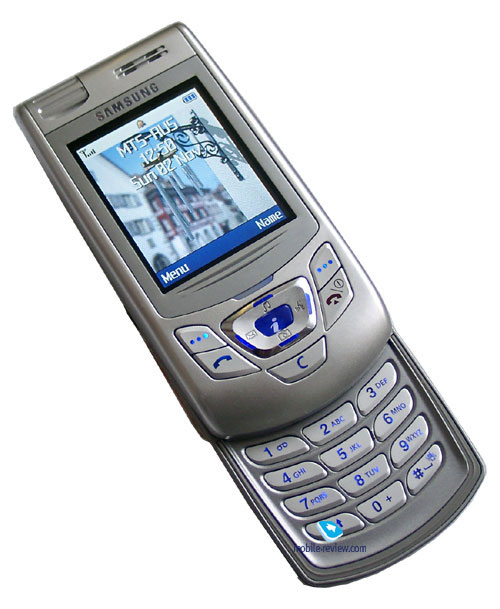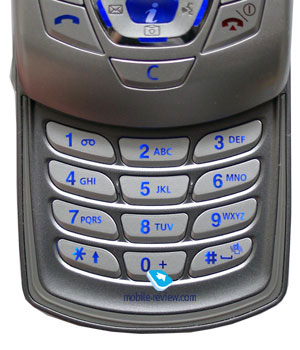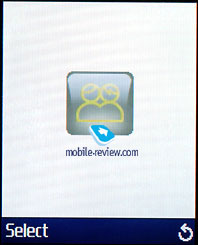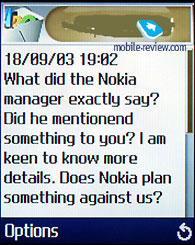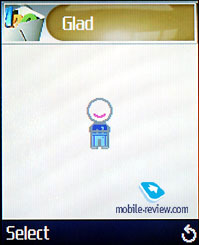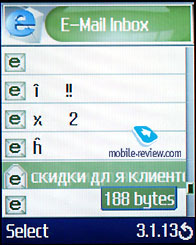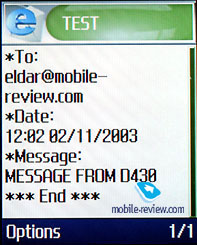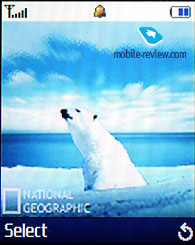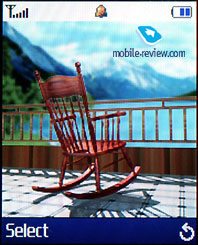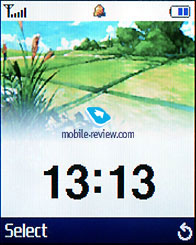Samsung introduced new GSM-phone with slider - D410. The
phone it self isn’t new for Samsung’s home market – South
Korea, however in Europe it will probably become the first
new-generation phone. I wrote «probably» because it’s possible
that Samsung will replace this model with a new, upgraded
one before the release. While Samsung is still making up their
mind, we’d like to review the D410. This phone is interesting
not only because of it’s interesting outlook, but because
of the technologies inside as well.

Let’s follow our tradition and start our review with the
description of the phones outlook. It’s rather big and heavy.
I doubt that any woman would like to carry such phone, so
it can be called “made for men” for sure. D410 is rather similar
to V200,
both have the same idea. Rotating camera (180 degrees) and
its specifications are similar to the one used in P400.
Speaker is located opposite cameras window, it is used for
playing ring tones.
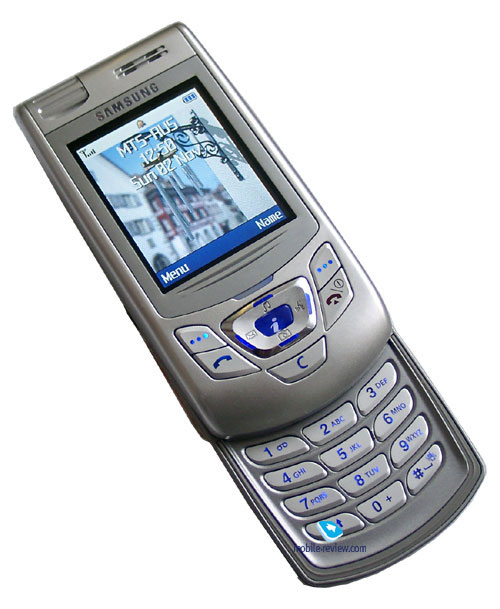
The display doesn’t look small comparing to the phone’s
size. It’s the first TFT-matrix display from Samsung with
the ability to show up to 262000 colors. Soon this will become
a standard for top-class models, and once again Samsung is
taking over the leader’s crown. Screen’s resolution is 137x220
pixels; this allows displaying up to 8 text lines, header
and an extra line for service needs. Picture’s quality is
beyond comparison, it’s very contrast and distinct. I will
try to give an example of how it looks like. When the first
color display phones appeared we all felt delight and joy,
even though their quality was far from good. Expanding the
number of colors didn’t affect as much, as switching from
STN to TFD. The second shock were TFT displays showing up
to 65000 colors, we thought that this is the limit, but we
were wrong. The horizon expanded once more with the release
of D410. The display is so good, that when you look back at
E700 – it looks like some cheap 4096 color display in a budget
phone. Considering that E700’s display at the moment is one
of the best on the market – I think you get the point.

However, I want to make it clear, all that is written above
is about Samsung’s 262k display, and not from every manufacturer.
My last visit to Siemens headquarters allowed me to view the
prototypes of the phones that will be released in 2nd quarter
of year 2004. These phones were equipped with similar displays,
although I’m talking about the color number, and not the picture
quality. My questions and staff’s answers showed that these
were commercial samples, and display’s quality will not be
changed. The picture is similar to good TFT displays with
65k colors. On the other hand, it’s certainly an evolution
comparing to Siemens own products (it’s slightly better than
ST55’s one, but ST55 is ODM phone). The conclusion is the
following: soon it will be impossible to choose a phone only
by the number of colors the display is capable of showing.
It will be the brand, that defines display’s quality.


During stand by mode the screen is turned off completely,
it doesn’t show any pictures, although it’s possible to choose
one. This was made due battery’s capacity and screen’s size/tech
specs The battery’s life will significantly reduced if it
will be always turned on.
Power LED is located under the screen, it can blink with
one of 8 colors. While the phone is closed you can only use
the four-positional navigational key with built in button
that accesses web-browser. Keys are convenient, and no problems
are encountered during the time I was using them.


Two volume control buttons are located on the left, as
well as handsfree connector, it’s covered with rubber cork.
IrDA is located on the same side, it supports business card’s
sending and receiving, in other words – it’s fully functional.

Standard interface connector is located on the phone’s
bottom. You will see a hole for the strap on the phone’s back.
The battery occupies the whole back side of the phone, it
doesn’t have any backlash. Several battery types can be used
with this phone; our sample had Li-Ion battery with 950 mAh
capacity. Samsung claims that the phone can work up to 180
hours with such battery, however it worked for about 3 hours
here in Moscow, with about 25 minutes spent for calls and
45 minutes for other functions (mostly games). If you use
it more actively then you’ll most likely have to recharge
it once in two days, it takes up to 2.5 hours for the battery
to charge.

The phone can be opened with one hand; no special effort
should be added. On the other hand, the phone can’t be opened
accidentally. It is equipped with the assisted mechanism.
So, whenever you begin closing or opening the phone – you
won’t have to finish your operation, the phone will close
or open by it self. It actually reminds of some child’s game
with two magnets. The phone really slides, this creates interesting
and pleasant impressions while using it.
Sliders rails are made from plastic, however they’re powered
with metal plate on the top, this leaves hopes that the phone
will be reliable during its usage.

The keyboard is made of plastic, the keys are pretty big
and are located far enough from each other. No problems with
pressings were encountered, although people with big fingers
might experience some difficulties with the top row, since
it’s located rather close to the phone’s upper part. Keyboard’s
backlight color is blue, central and right rows are singled
out and viewed better than the rest.
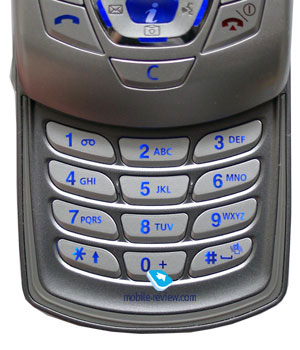

You can answer the calls without opening the phone, although
it’s possible to bind this function for slider. The keypad
gets automatically blocked while you’re closing the phone.
Menu
The menu can be accessed by pressing the left soft-key,
shortcut number navigation for easier menu-surfing is supported.
The menu can be presented in two ways (page or bar style).
The menu can be surfed with the Navigational key, since the
main menu is scrolled vertically, just like any other menu,
pressing right on the navigational key leads to accessing
the required menu item, meanwhile pressing left will exit
it. Sub-menu is presented in list-way, it’s convenient. All
main menu items are presented as animations, the screen changes
the content smoothly. No any peculiarities, however screen’s
quality definitely improves the overall satisfaction level
from menu browsing.



Phonebook. In order to access the phonebook
from stand by mode – press the right soft-key. You will instantly
get to a list of items; the first of them is “Name search”.
The phone allows displaying SIM-card’s memory and phonebook
at once. If you are entering new contact into a phone book
you can specify several phone numbers for one entry (mobile,
home, work, fax, other), as well as e-mail and internet addresses,
and finally – define the Group. 10 groups can be created,
you can name them yourself. Ring tone, picture and SMS alert
can be customized for every group. 1000 entries can be saved
in phone’s memory.




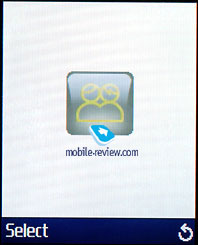


Viewing certain entry is nicely done, you can see all numbers
at once and choose the one you need in order to dial it. Eight
keys can be associated with certain entries from the phone
book.
Messages. This mobile phone supports EMS
and joined messages (up to 918 symbols). As a results 22 pictures
and 24 animations are pre-installed for being added into SMS
message. Phone’s memory can store up to 200 messages, excluding
ones stored in the sim-card.
Sub-menu from which you can choose the input language
can be accessed while typing a message. An interesting fact
is that predictive text input is supported for all languages
that can be chosen for the phone’s menu.

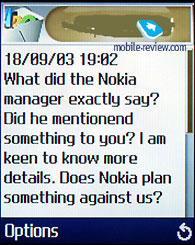
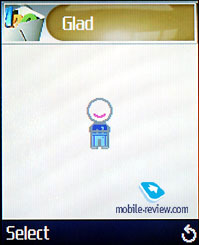



MMS. MMS stands out as the separate menu
item apart from Messages. Unlike the other new modules, the
interface is very simple. You can create several pages, the
outgoing message limit is 100kb, meanwhile the limit for incoming
messages is 45kb. 700kb of phone’s memory are dedicated to
MMS.


E-Mail client. POP3/SMTP protocols are
supported, several accounts as well. Besides downloading the
headers, the whole message can be downloaded as well. Only
graphical files (GIF, JPEG) can be attached. You can attach
photos made by the built-in camera when you’re sending an
e-mail, the limit is 100kb per message. E-Mail client is not
innovative, nor old-fashioned. 1024kb are dedicated to e-mails.
Message templates can be created as well.

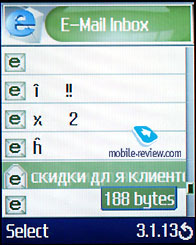
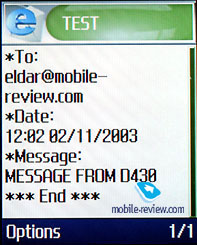
Call list. Everything is traditional here,
20 entries for each list. Date and time for each entry are
specified. Although common time timer is absent, however there
are separate timers for incoming and outgoing calls is present.
Sound. The first disappointment comes
when you notice the absence of mix alert mode (vibrating +
sound), you can choose either vibrating alert, or ring tone
instead. One of the unusual settings is custom alert for slider
(two tones are available).
Now let’s talk about the sound. Its 64 tone polyphony,
however it’s almost impossible to find ring tones like that.
But the ones that are pre-installed sound rather nice. Volume
is good; D410 is slightly better comparing to 40-tone polyphonic
ring tones. Saying that these platforms are different is impossible;
they still can be compared. On the other hand, you will need
two stereo speakers in order to feel the true 64 tone polyphony.
The first model with such feature will be released only in
the 3rd quarter of year 2004. Other phone manufacturers will
release similar solutions at the same time. Motorola has the
patent of this invention, so we might expect something special
from this brand as well. We’d like to note that this model
has one of the best sound.
Phone Settings. The first item is IrDA,
if you activate this item, then you see two more. The first
one is activating PC Synchronization, and the second is –
Synchronization with another mobile phone. This solution is
logical, however not really necessary because this problem
can be solved by software part of the phone, without asking
the user to make a choice.
Display settings are typical, you can choose the contrast
level (really wide range of values), wallpaper (animated wallpapers
show what the phone is really capable of), backlight time
setting). The phone features a really interesting function
– display’s backlight according to the timer (Auto Light),
however there aren’t really a lot of people who might find
this one useful.

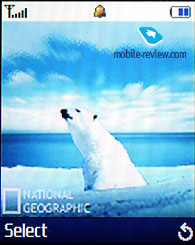
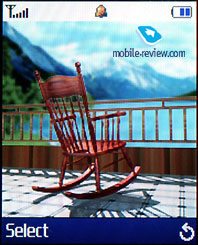

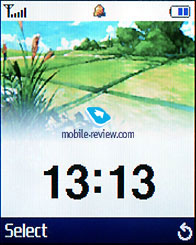


You can see instantly how the text color will look on your
current desktop, while choosing it. This hasn’t been done
before.


You can also find security settings in this menu, the rest
is standard for a typical Mobile Phone.

Part 2. Other
functions, camera, sounds, impressions>>>