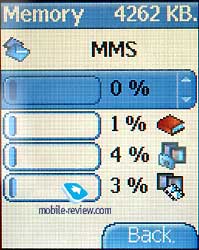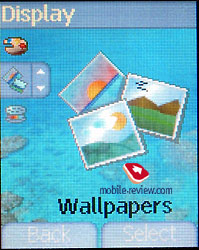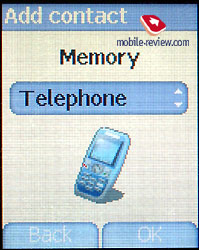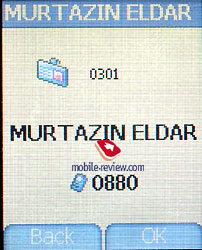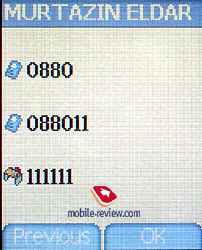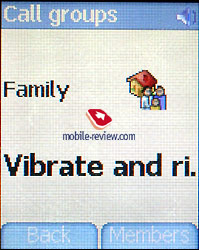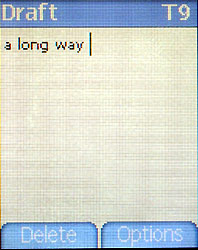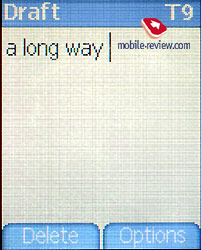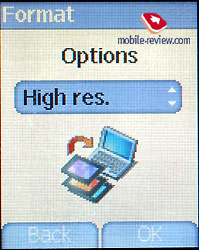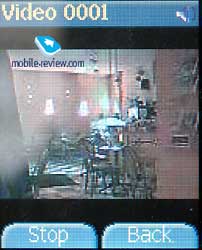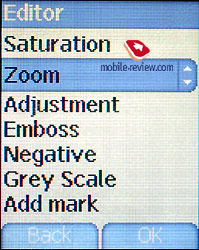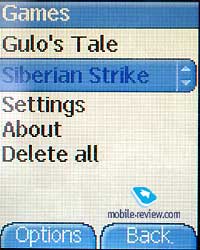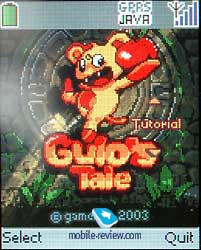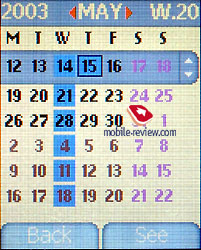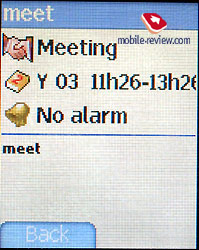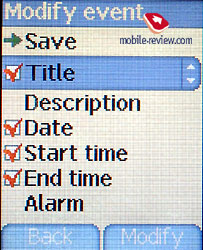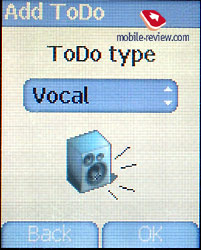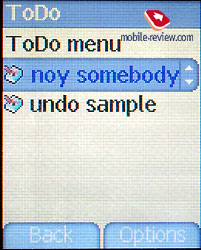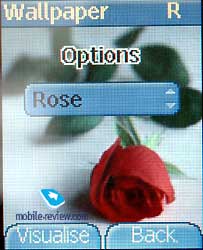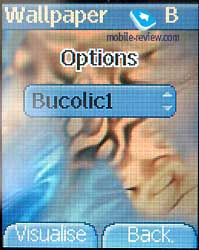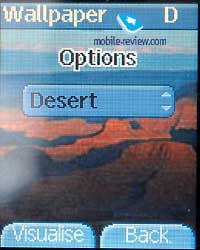|
|
Review Sagem myX-7
Sagem myX-7,
live pictures
Package:
- Handset
- Charger
- Portable handsfree device
- User's guide
- CD with software
This very model was originally planned to be released under
another name, however the changes in Sagem’s plans made an
affect on this phone, and so it was released under its very
own name. There aren’t many differences from the predecessor,
Sagem X6,
in X7. It has practically the same size, and design. The new
things are: Java and video recording support, as well as the
new keyboard. The memory of the device was extended, accordingly
to the new requirements, so from now on it is 4.3 Mb of memory
for the user to operate with. Basically the review of Sagem
X7 could have been ended right at this point, and the readers
should have been redirected to the review of Sagem myX-6.
But considering the fact, that Sagem’s models aren’t well-known
on the market we shall tell you about the new Õ7 in details..
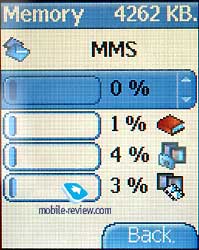
This phone’s destiny can be compared with such devices
as Alcatel
735i/735, Sony
Ericsson T610, T630. In these cases the changes weren’t
significant, but the companies decided to release them with
new names, or indexes. An interesting fact is that Sagem X7
supersedes in the Õ6, and that looks logical.

This model supports exchangeable covers; however they are
very rare in Europe and almost unique in Russia. I don’t want
to offend Sagem’s designers, but I had an impression, that
they are able to work only with a ruler, since the phone’s
shape is too blocky and firm. The size is almost the same
as X6 had (110x46x22 mm, and the weight is 106 grams), case
itself is rather large and thick. Sagem myX7 fits nicely into
ones palm, however if you got used to use small handsets,
you will find this one rather big. The phone’s weight, 106
grams, isn’t small at all; instead it feels rather noticeably
and heavy.


It is interesting to know, that the mainframe isn’t so
big, and by refusing the idea of exchangeable covers it was
possible to reduce the phone’s size significantly. I am not
sure why this hasn’t been made.

X6 was extremely popular in Europe, because the network
operators were selling it with contract for 1 Euro. According
to the fact, that myX-6 featured almost all modern features
and had an attractive price it was a good choice. Mainly because
of myX-6’s good sales, the company’s overall sales have increased.
The only big shortcoming was the keyboard, it was inconvenient
to say the least. The next modifications of X6 received special
attention drawn to the keyboard’s ergonomics from the Sagem’s
engineers. The absence of convenient keys looked especially
strange, since there was a lot of place for them on the case.
When you are looking at the new model your eyes will notice,
that the arrangement of the “Call” and “End Call” buttons
was switched. This was made since a lot of operators complained
that the unusual keys placement lead the users into making
mistakes.
During the development of myX-7 the designers tried to
focus on the keyboard’s beauty, instead of ergonomics. The
keyboard is very stylish, especially when the white illumination
is turned on. The first unpleasant moment is that not all
keys are illuminated equally. The font is very thin and sometimes
it isn’t possible to see the letters. The second problem is
that the soft keys are tiny, and you’re forced to use them
quite often. We had found discrepancy while carrying out a
parallel between man's hands and small keys. The keyboard
is strongly drowned into the case, and the keys have a small
course. On the whole there we’ve got an impression, that the
keyboard is better than on Õ6, but is weaker than the ones
used in most of modern mobiles. Let's just hope, that this
problem will be somehow resolved by the time when the mass
shipments begin.

A Li-Ion battery with 1050 mAh capacity is installed..
According to the manufacturer the phone is capable of working
for about 310 hours in standby mode and up to 4 hours and
40 minutes in talk mode. In conditions of Moscow’s MTS network
the device worked for 4 days with 40 minutes spent for talks,
and 2 hours spent for the other functions (games, organizer,
messages etc). The result is quite good, especially if we
take the presence of big color screen into consideration.
It occupies almost the half of the case, and has 128x160 pixel
resolution (35x43 mm physically) and can display up to 12
text lines. An interesting fact is that you can change the
font size by pressing the “#” button during the text input
or viewing. The screen is fulfilled by TFT technology, it
does not become completely pale when encountering the direct
sunlight, and the information is still readable, though hardly.
On the whole this parameter surpasses Sony Ericsson T610,
T630 but concedes to Samsung’s and Motorola’s phones. But
it loses not because of the screen’s quality, but due to poor
realization of interface and wallpapers. Just look at one
of the wallpapers (a rose drawn in white background) and you
will see that this picture looks a lot better on other phones.
And the interface makes the picture looks grainy, this doesn’t
do any good as well. On the other hand, a big variety of icons
and wallpapers make this phone look rather unique.

But at the same time if we compare this mobile phone with
Motorola E365 it is clear, that the screen of Sagem X7 is
better than the one used in Motorola E365.

The screen supports displaying up to 65000 colors, the
colors look lively, but it’s impossible to read anything unless
the backlight being turned on. In the standby mode you can
see screensaver with clock and the battery indicator, but
the font is so microscopic, and the screen is so dark that
it’s unreal to discern the information written.

When the backlight is switched on, the screen comes to
life. Developers have provided two operating modes for backlight,
the first one is when both the keyboard and the screen are
highlighted, and the second one is when only the screen is.
It’s clear that we need backlight for the screen only most
of the time, so the second mode should save some battery power
Such screen options, as brightness and contrast level are
not stipulated in this model. You can only choose one of the
several preinstalled images for wallpaper or screensaver and
adjust menu's color theme. There are some really nice preinstalled
pictures located on the phone’s memory, so you don’t even
need to transfer them from your PC, in case you don’t have
one.
IrDA is located on the right side of the case, no volume
control buttons or any soft-keys were found. Interface connector
is located on the phone’s bottom.
The phone’s back cover features the first surprise. It
has camera covered with shutter and small mirror located on
it.

The latch that fixes the back cover is located on the phone’s
bottom. Having shifted the latch, it is necessary to pull
the panel towards and it is necessary to put some effort as
well, otherwise the panel won't be taken off.
Menu
The main menu can be accessed by pressing the navigational
key into any direction. The side on which you had pressed
the navigational key will also decide what menu item will
get highlighted. This feature slightly increases the navigation.
The main menu supports shortcut number navigation; but it’s
disabled in the sub-menus.
I almost forgot to mention that the main menu is presented
with three rows of icons; three of them are placed in each
row. This organization is a common solution for most modern
phones. When you’re browsing through the icons, they don’t
get highlighted, but covered by red edging instead. Moving
from left to right allows browsing through all menus, scrolling
goes down by 1 line.
The submenu is presented as lists; however each item occupies
the whole screen. That’s because there is a big title and
huge icon for each menu item. The pictures are not animated,
they’re static. However the pictures look nice, they vary
this phone. On the other hand, you can’t see the full list,
and this creates certain difficulties. You are forced to scroll
the whole menu in order to find the required item.
It’s traditionally possible to assign the soft-keys a list
of basic functions, some sort of shortcuts to be precise.
This expiates the menu’s congestion, thus it is possible to
access the required features quickly.
By the way, you can quickly take advantage of the currency
converter, just number suffices and reject the navigation
key upwards or downwards. The direction shows, from what currency
the convert will occur. You just need to setup the exchange
rates initially. For the countries, in which the exchange
rates are constant such converter will be convenient, if the
rate skips like a wild mustang, it is necessary to use it
in a standard manner by updating the rate.
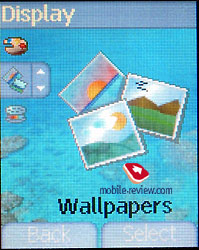 

Phone book. Entries from the phone’s memory
and SIM-card are displayed at once. Search is present as well.
It’s easy to understand weather this entry is stored in the
phone’s memory or in the SIM-card since there are icons on
the header. All actions related to the entries can be committed
after highlighting the Phone book in the menu list, or by
choosing one during the listing. The phone supports Groups,
there are five of them being preinstalled and you can create
new ones as well (the limit is 15). Each group can be awarded
with an icon, custom ring tone and alarm type. The settings
are nice and easy to get used to.
 
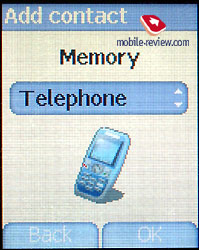 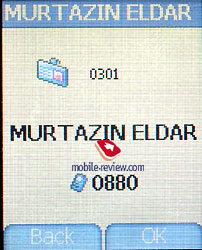
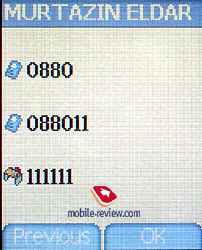 
 
Each entry can feature a big amount of information: Name,
Surname, and Notes (this isn’t a common thing for the modern
phones). You are free to add three more phone numbers, Company’s
name, e-mail, photo and the Group.
It’s important to follow the correct input of phone numbers,
because if you insert a work or home phone in the cellular
phone’s slot – you will be unable to send SMS. When you’re
viewing an entry – the first number you have entered will
be displayed, it will become the default one. You can see
the rest of entries by pressing the “Call” button. On the
whole the phone book is rather unusual, but it’s not hard
to get used to it and feel comfortably.
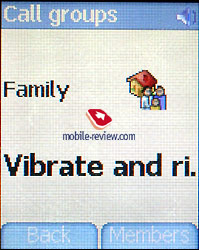
Messages. In phone's memory you can create
templates, their quantity which is necessary for you. Besides
usual SMS-messages, and also standard EMS, in phone is stipulated
MMS support. The function has been checked up in several networks
at once and has showed it quite efficient. The opportunity
to create the MMS-messages containing some pages (slides),
concerns to pluses, similar realization can be met in devices
from Sony Ericsson. For fast text input it is possible to
use T9 dictionary.
 
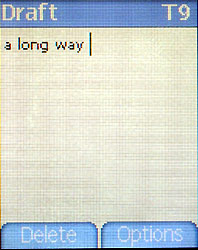 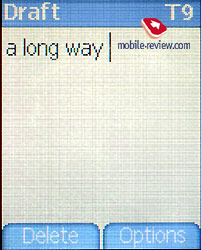
Camera. The call of this item switches
the phone in photo mode at once. The phone's screen represents
itself as view-finder, at sharp movements the picture is smeared,
it has not time to be updated. In the phone are stipulated
three modes of shooting - usual, portrait, and also in conditions
of weak light exposure or in rooms. The format of received
images is JPEG, the resolution is 640õ480 pixels. The average
size of picture makes about 50-60 KB. The second format of
pictures is also stipulated, it is less (about 10 KB, 120õ160
pixels).



Not
zoomed image
2-x
zoom image
Maximum
zoomed image
The navigational key’s movement upwards works as digital
zoom, in my opinion, this function is unnecessary, since the
built-in editor has an opportunity of increasing separate
image's areas, this can be done on your PC as well. At application
of digital zoom the quality of initial photo worsens, it is
not necessary to use this function, if only as the small field-glass.
Adjustments of the camera locate in the separate menu (Settings),
here you can adjust the timer and also specify whether it's
necessary to request you, in what resolution to save received
photos or to do it automatically.
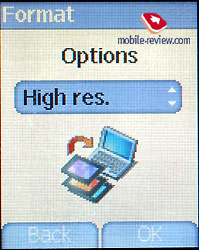
Video. This model allows recording short video clips with
sound. There are two sizes, the usual one and a custom one
made for MMS needs. Subjectively talking the clips can be
shown at 6-7 frames per second speed, the picture quality
looks nice. But we’re talking about the maximum quality, there
is also LP (long play) mode, the quality gets decreased, but
you have the ability to record more video. The quality remains
on a good level even in indoors with bad quality conditions.
The video recording is overall nicely done and stands on one
level with such model as Siemens ST60. Unfortunately, I was
unable to transfer the clip to PC, that’s why I will show
you the pictures of how the video looks on the phone’s screen.
 
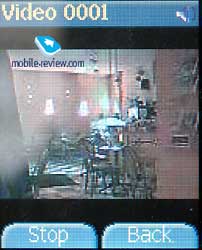
Multimedia. This menu there are folders
with all your photos, pictures, sounds. Unfortunately, the
navigation between photos is complicated, there is no preliminary
viewing as small sketches, only the names of files. It is
necessary to scroll over photos one by one, the same at choice
of photo for name in phonebook, it is inconvenient.
 
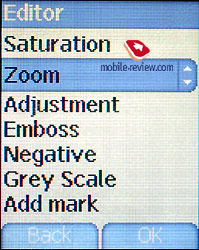
The chosen photo can be edited in the editor, the set of
effects is extremely rich, here is increase of picture's area,
change of brightness, contrast, transformation of picture
into negative or grey scale, degradation, etc., etc. By the
opportunities the editor comes nearer to simple computer graphic
editors, it is not typical for phone. It is possible to adjust
the chosen picture or photo literally in one movement as the
screensaver or wall-paper.
All received through WAP or IR-port melodies and pictures
are located in the corresponding folders right now.
WAP. In phone is installed WAP-browser
of version 1.2.1, as a whole there is nothing unusual.
Games. This phone comes with two preinstalled
Java games (new ones can be uploaded as well). The first one
is a good old game called Siberian Strike, it’s an arcade;
however you’ll get fond of it. The second game is arcade as
well, but here you have to collect items and you are playing
a bear.
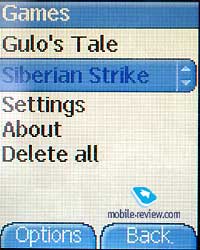


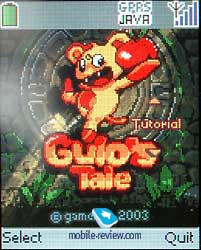

Organizer. It is possible enter various
events in the organizer, to adjust alert type for them, to
adjust date and time. The viewing of calendar is possible,
both for a month, and for a week with time grid, and for one
day.
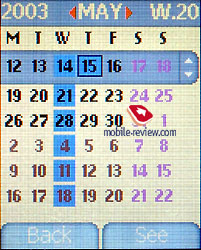 
 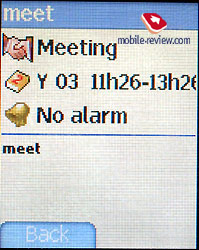
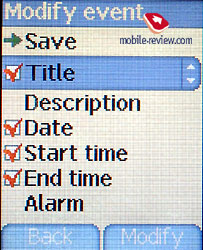
There is a separate to do list, here you can allocate all
your business by preinstalled categories, it happens conveniently.
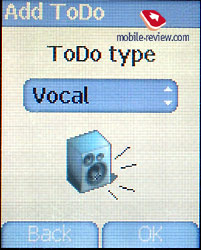 
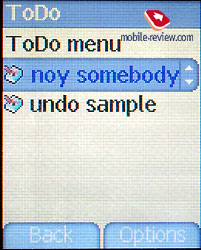 
The calculator is usual; the currency converter is also
standard. Both draw attention by graphic appearance.
 
The alarm clock is unitary, it is adjustable for certain
time, there are no repetitions.
The countdown timer can be adjusted on the certain quantity
of minutes, sometimes it happens useful.
Settings. In this menu there are plenty
of options related to phone, right here are adjustments of
the camera, the screen, besides, adjustments of ring tones
and alert types. In this phone it is possible to adjust not
simply mixed alert type (vibration and melody simultaneously),
but to specify, that first works only the vibration alert
and then the melody. There is 5 different tones for camera
for choice, accompanying shooting process. It is possible
to choose any melody from standard set for accompaniment of
events from organizer and other phone's functions, so flexible
approach pleases.
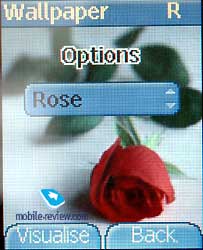
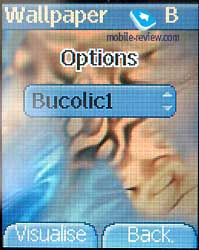
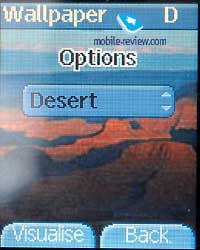

The standard kit includes the software picture and ring
tone upload from your PC to your phone (by cable, IR-port).
Adjustments are not difficult, everything works. Some melodies
and screensavers can be found at this web-site http://www.planetsagem.com/.
There you will be greeted by an extremely pleasant French
melody; the resource is made with a good taste.
Impressions
The network quality is fine. The vibrating alert’s power
can be rated as average, this can be explained due to the
big phone’s size. The polyphonic ring tones sound nicely,
there aren’t any significant changes since X6 was released.
The same thing can be said about the other phone’s features
as well. The Java and video recording support come together
with a nicely done loudspeaker. The phone will be released
by the end of February, and it’s price will be 10 Euro more
than the price for X6. In my opinion this phone is an interesting
thing to look at considering maximum amount of features, increased
memory size. It’s tartgeted for the same segment as Siemens
ST60, but has lower price. You should look for this phone
in case you are a Sagem fan, you don’t care about the phone’s
size and you are interested in the phone’s features. This
phone has everything besides Bluetooth for you to play with.
The phone’s size can be considered as the only significant
disadvantage, but you will have to deal with it, since it
won’t be changed.
Ringtone
samples (mp3, 350 Kb)
Eldar Murtazin (eldar@mobile-review.com)
Translated by Alexander "Lexx" Zavoloka(Lexx@i-5.delfi.lv)
Published — 21 February 2004
Have something to add?! Write us... eldar@mobile-review.com
|
News:
[ 31-07 16:21 ]Sir Jony Ive: Apple Isn't In It For The Money
[ 31-07 13:34 ]Video: Nokia Designer Interviews
[ 31-07 13:10 ]RIM To Layoff 3,000 More Employees
[ 30-07 20:59 ]Video: iPhone 5 Housing Shown Off
[ 30-07 19:12 ]Android Fortunes Decline In U.S.
[ 25-07 16:18 ]Why Apple Is Suing Samsung?
[ 25-07 15:53 ]A Few Choice Quotes About Apple ... By Samsung
[ 23-07 20:25 ]Russian iOS Hacker Calls It A Day
[ 23-07 17:40 ]Video: It's Still Not Out, But Galaxy Note 10.1 Gets An Ad
[ 19-07 19:10 ]Another Loss For Nokia: $1 Billion Down In Q2
[ 19-07 17:22 ]British Judge Orders Apple To Run Ads Saying Samsung Did Not Copy Them
[ 19-07 16:57 ]iPhone 5 To Feature Nano-SIM Cards
[ 18-07 14:20 ]What The iPad Could Have Looked Like ...
[ 18-07 13:25 ]App Store Hack Is Still Going Strong Despite Apple's Best Efforts
[ 13-07 12:34 ]Infographic: The (Hypothetical) Sale Of RIM
[ 13-07 11:10 ]Video: iPhone Hacker Makes In-App Purchases Free
[ 12-07 19:50 ]iPhone 5 Images Leak Again
[ 12-07 17:51 ]Android Takes 50%+ Of U.S. And Europe
[ 11-07 16:02 ]Apple Involved In 60% Of Patent Suits
[ 11-07 13:14 ]Video: Kindle Fire Gets A Jelly Bean
Subscribe
|