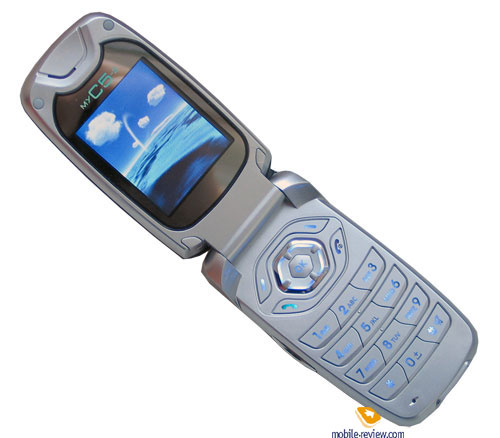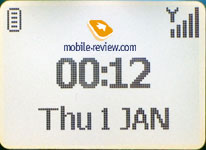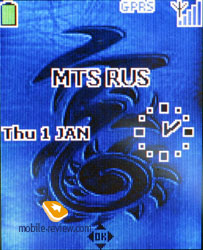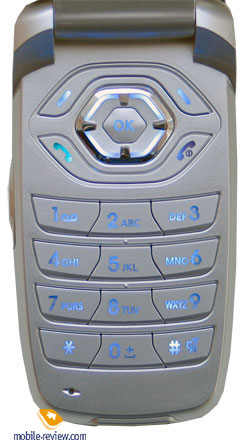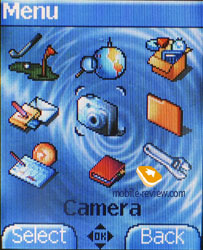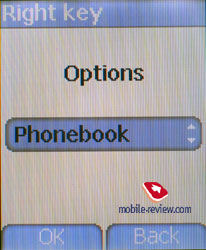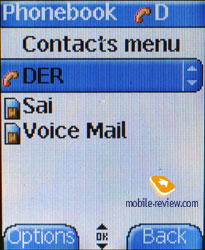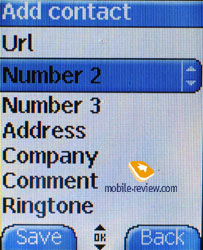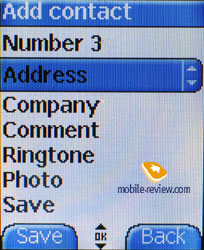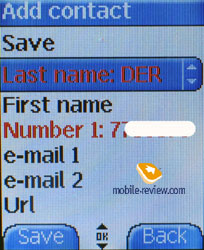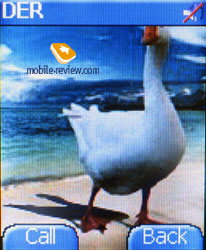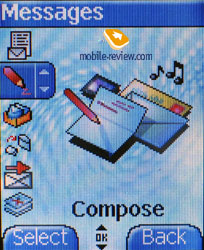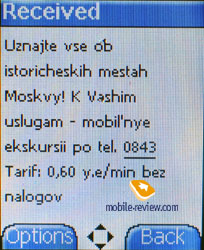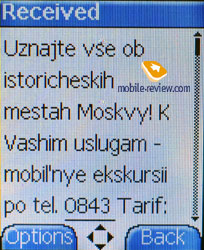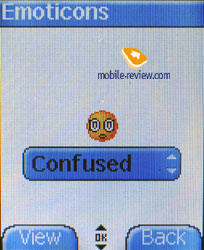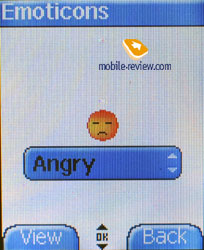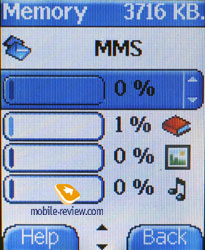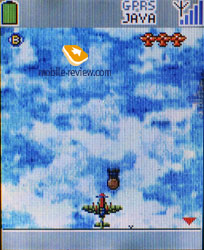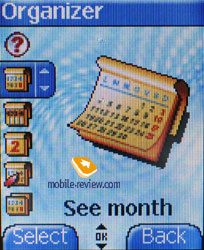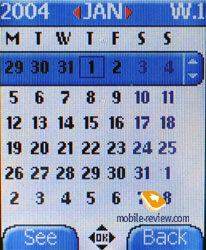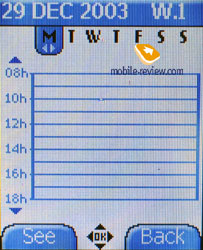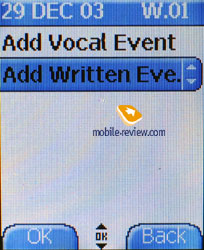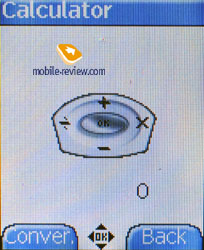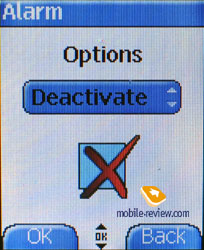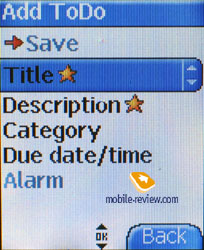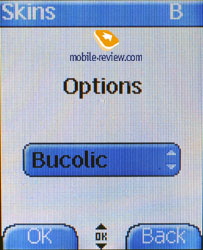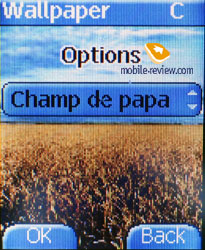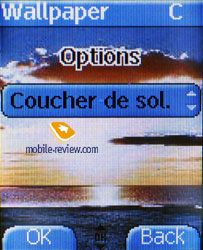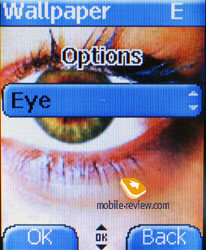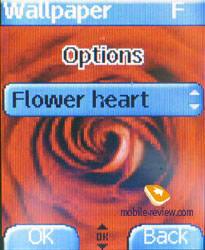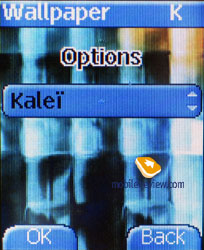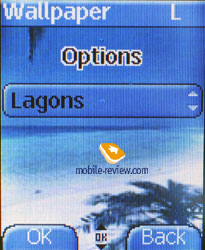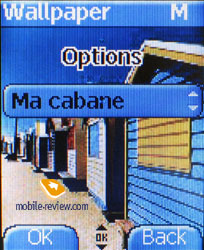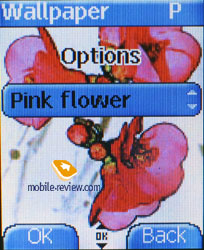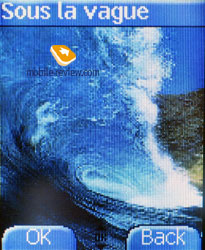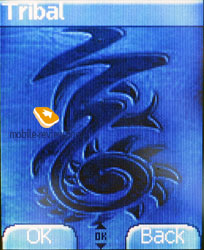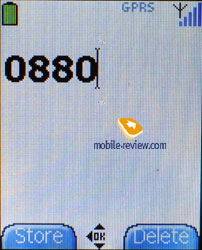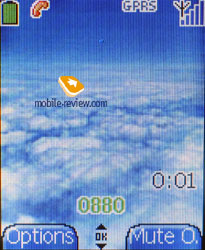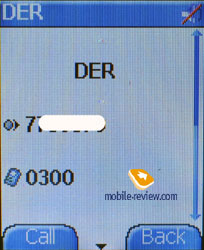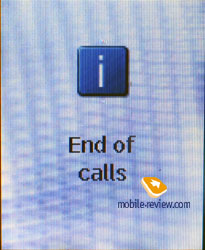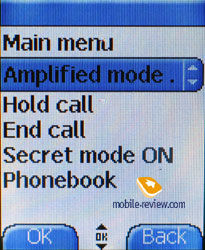Review GSM phone Sagem myC5-2
Sagem myC5-2. Live pictures
Package:
- Handset
- Charger for fast charging
- Manual

About a year ago Sagem decided to launch several versions of the same model and particularly X-series are usual phones while the C index means clamshells. Time passed and the company stopped following this rule and now models with the same numbers could have differed in software, the presence or absence of some functions. This very thing happened when the company launched Sagem C5-2 and as different to the X-version the model has no IrDA and possesses another functionality. In general we can undoubtedly say the models are similar but designed in different form-factors.
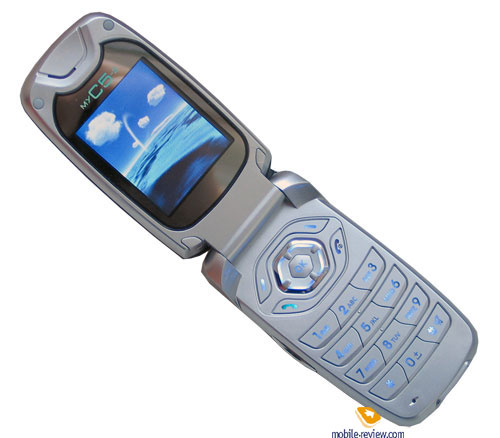

The design of the phone is typical for a middle-class clamshell but the plastic enamel prepossesses especially in a blue device. Fingerprints do stay on the plastic but are hard to notice. The phone has the dimensions of 82x43x23 mm and weights 85 grams. It really comfortably lays in a hand and the back panel creaks slightly when the phone is pressed. The one point fixing tells upon and the catch is not very strong.

There is an insertion in the center of the front panel that turns into a service indicator above the screen. That makes an interesting impression of the uncommon model providing a symmetry axis. The indicator has various backlighting colours.

The external screen has the resolution of 96x64 pixels that allows showing two text lines and a status bar. The screen has no any extra possibilities except displaying information about the current events, incoming calls (a PhotoCall function is not provided that is logical for a screen of this kind).
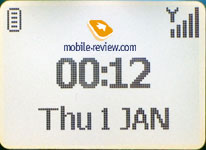


A coupled volume button is on the left-side surface and a strap hole is on the top end of the device. A charger connector is in the bottom. A VGA-objective and a mirror may be seen on the back panel.


The device is easy to open with one hand and then inside you'll see an internal 65K STN screen having the resolution of 128x160 pixels (28x36 mm). The screen is impossible to call an eminent one since the picture is inferior to many similar devices in this segment and is a bit worse than in Siemens CFX65. The display fades in the sun but having an external screen that is not as crucial. In general the screen refers to the previous generation but evidently beats the one in Sagem myC-3b.
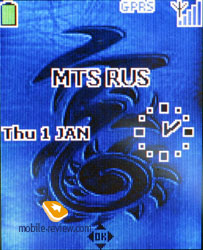
There is a 4D navi button with an OK one inscribed. The keypad makes no troubles when working with it, number keys are of an average comfort and the backlighting is blue. The characters are inscribed on buttons in a thin font that's why sometimes they are hard to make out.
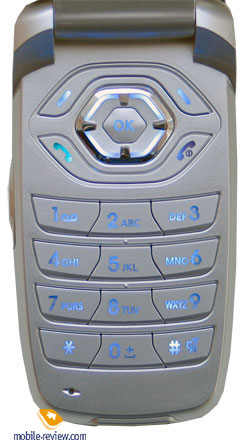
According to the manufacturer its 700 mAh Li-Ion battery is capable of working for 240 hours in the standby mode and up to 3 hours of talks. In Moscow the device worked for about 3 days in case of 30 minutes of talks and minimum using other functions. Full recharging takes about 1.5 hours.


SIM-card holder is standard.

Menu
Getting into the menu is possible by moving the joystick in some direction. Depending on the direction you'll get into this or that item of the menu. In some kind that makes the navigation faster when you are accustomed to the disposition of the items. There is a fast navigation using number series in the main menu and it also works in submenus.
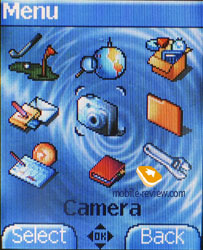 
I have completely forgotten to mention the main menu is represented by three rows of icons, three in each row. And this organization is used in the majority of today phones. When moving the cursor the icons are not highlighted but distinguished with a red edging. Moving from the left to the right allows shifting along the whole menu and scrolling is made row by row.
Submenus are lists and each item takes the whole screen. That is due to the fact the name is shown and a picture illustrating it is placed to the right. The pictures are static, not animated. In the majority of cases the pictures are pleasant and vary the device. On the other hand you can't see the whole list and that makes troubles, you have to scroll the whole menu to find a necessary item.
The main functions may traditionally be assigned to soft keys. Thus we get some kind of tags. That lives down the menu icons and thus you may call the most frequently used functions.
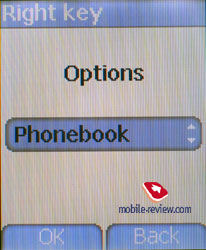
By the way you may use a currency converter quickly, that's enough to type the number in and move the navi button up or down. The direction indicates from and into which currency the number will be converted. You need only to set the exchange rates at the beginning. The converter will be convenient in the countries with a stable rate but if the exchange rate often changes you'll have to use it as usual typing the current rate every time.
Phone book. The general list represents both names from the internal memory and a SIM one. There is a search by the first letter. A corresponding icon in a header indicates where the number is saved. All the actions may be taken having highlighted the necessary entry or having chosen the phone book item in the menu (it is the first item in the menu). There are 6 preset users' groups in the phone and a possibility to create personal ones (not more than 15 in general). An icon and alert type are chosen from the menu for each group (vibra call working mode). The settings are clear and plain.
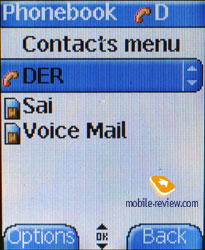 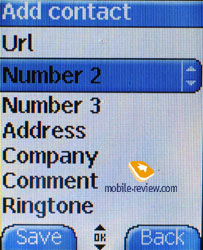
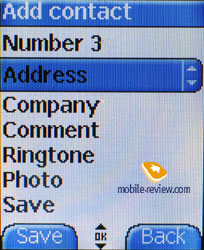 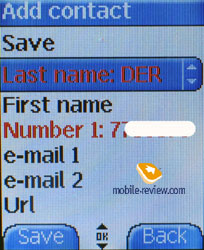
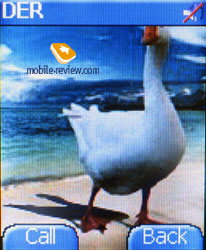
Much information may be assigned to a name. There are standard fields like Name, Surname and such seldom present items as notes. Also there are three fields for phone numbers (one for a stationary), a field for Company name, e-mail address, and a possibility to assign a photo to a name and select a group.
That's important to set the fields right in the phone. Thus having set the number as a stationary you won't be able to send an SMS to it, it just won't appear in a list against the name. The first number is shown when looking through the contacts, it is set by default and a menu with number scrolling is called by the Call button. There you may select a necessary one. The organization of the phone book is not usual but possible to get used to and then you'll felt comfortably using it.
Messages. You may create personal templates in the main memory and a necessary number of them. The device supports MMS besides usual SMS and EMS standard. The function was tested in several networks and showed its working capability. A possibility to create MMS containing several pages (slides) is a real advantage; similar organization is in the Sony Ericsson devices. Predictive text input T9 may be used.
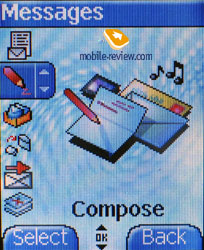 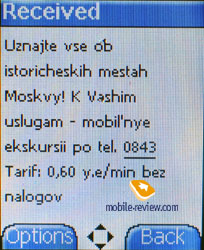
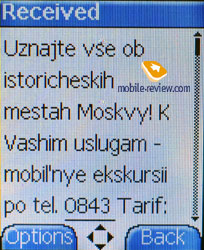 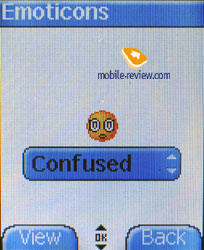
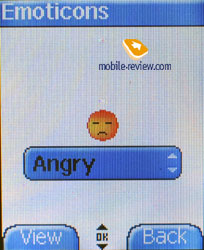
Up to 100 SMS may be saved in the main memory; the size of a dynamic memory is 3.7 MB.
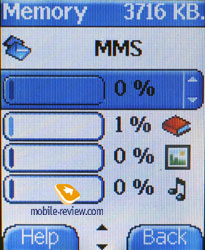
Multimedia. The menu contains folders with all your photos, pictures, sounds. Unfortunately, navigation is not as easy, there is no any preview in small pictures only file names. So, it's necessary to scroll the pictures one after another and the same when choosing a photo for a name in the phone book. That's not comfortable.
WAP. A wap-browser version 1.2.1 is installed in the phone, nothing special in general.
Games. You'll find two Java games in the menu (new ones may be uploaded, MIDP 2.0). The first game is Return of the King - a plain but interesting to play arcade. The second game (Gulo's Tale) is also an arcade but you have to collect various items here, you play as a bear.
 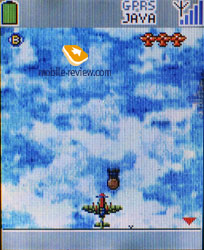
 
Organizer. Various events, a reminder for them may be entered and also you may set date and time. Calendar view - monthly, weekly and daily. Voice notes are supported besides text ones.
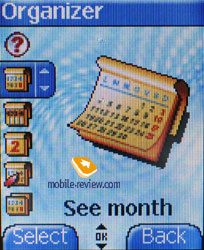 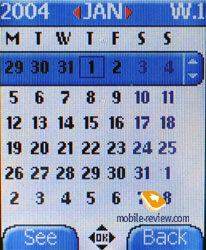
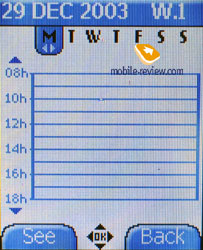 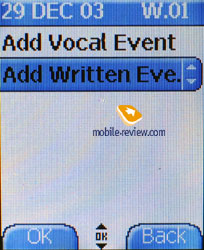
Applications. The calculator is usual and a currency converter is also standard. Both attract attention with a graphical design..
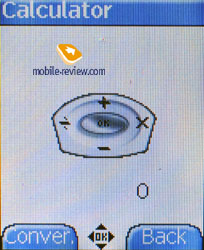
The alarm clock is once and set for a concrete time, there are no repetitions.
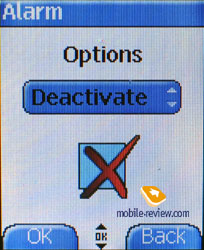
Countdown timer may be set for several minutes and that may be useful sometimes.
There is a separate to-do list and here you may divide all your tasks for all the preset categories that may be convenient.
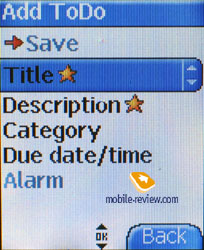
Settings. There are lots of the phone settings in this menu and the screen ones; ring tones and alert types are also here. The phone allows setting not just a mixed signal type (vibra and a melody at the same time) but also put the order of vibra working first and then after a melody is played. Any melody of the standard set may be chosen for organizer events. Indicator colour placed on the front panel may be adjusted.
 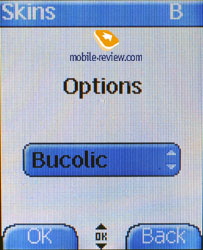

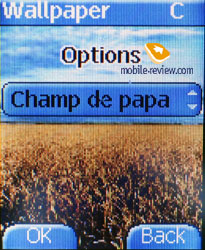 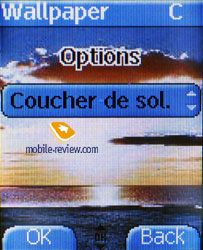
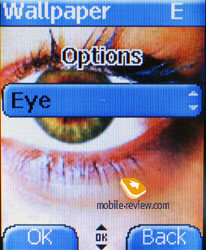 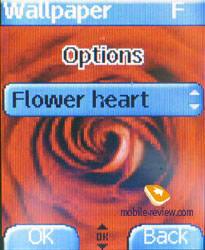
 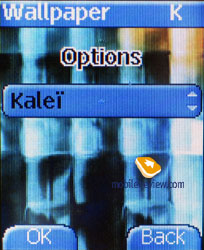
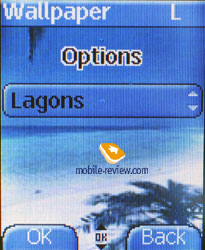 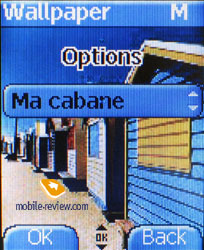
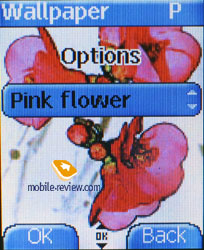 
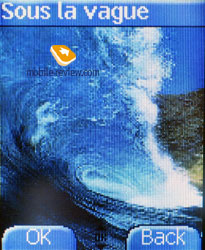 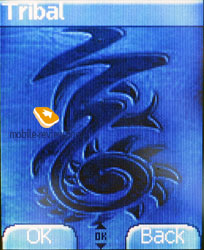
 
Camera. You won't manage to transmit photos to a PC due to the absence of any means of communication. Thus you'll have to get satisfied with how they look on the screen and their quality is normal.
The screen serves as a viewfinder; the picture gets smudged and has no time to renew. There are three shooting modes provided - usual, portrait and the one for poor light or indoors. The pictures got are JPEG files with the resolution of 640x480 pixels. An average image size is 50-60 KB. Also a second format is provided - it is smaller (about 10 KB and 120x160 pixels).
Camera settings are placed in a separate menu (Settings), here you can adjust the timer and indicate whether to ask you to choose the resolution of the saved photos or do it automatically.
Impressions
The device rouses no cavils in the connection quality and works stably. The volume of its 64-tones polyphonic alert is high and the device is heard well in various conditions. It sounds pleasant. The power of the vibra is average and it may be missed from the overcoat.
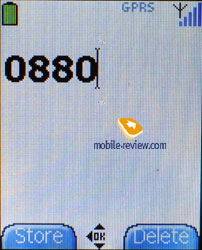 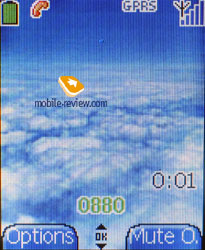
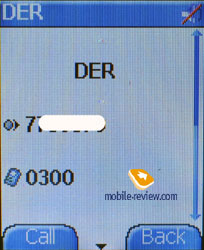 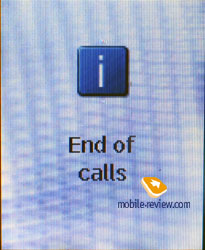
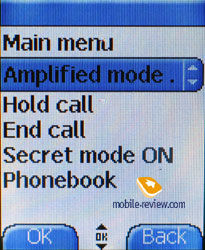
The device is a typical representative of Sagem phones with no changes in menu ideology, function kit. Evaluating the functionality we can call it average and only a flashy design attracts attention. The price of Sagem C5-2 forms 190-200 USD today. Siemens
CFX65 is represented in the same class looking more successful in some parameters, the presence of IrDA. The choice of Sagem myC5-2 may be first explained with the design and the fact you liked the appearance of the phone.
Melody samples for Sagem C5-2 (mp3, 292 Kb)
Links on the topic:
Eldar Murtazin (eldar@mobile-review.com)
Translated by Maria Mitina (maria.mitina@mobile-review.com)
Published — 20 February 2005
Have something to add?! Write us... eldar@mobile-review.com
|