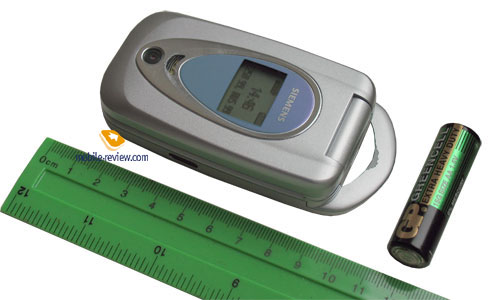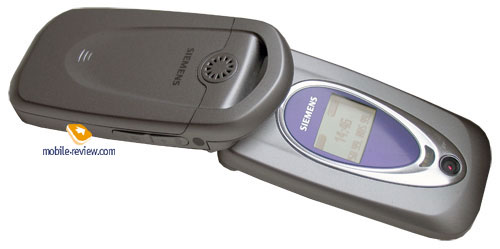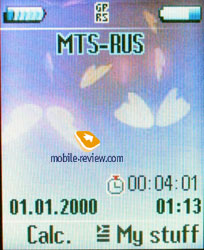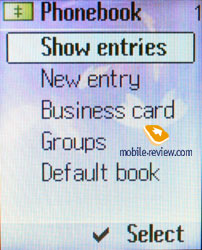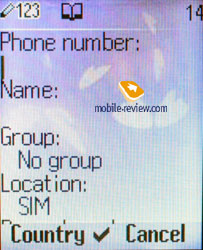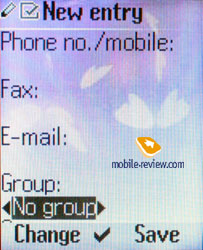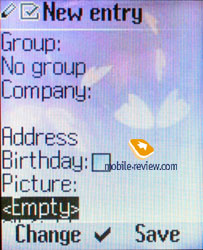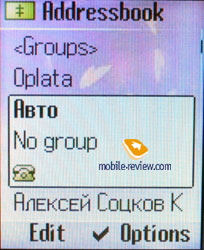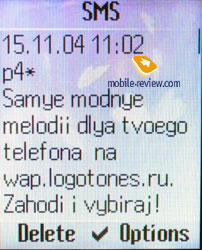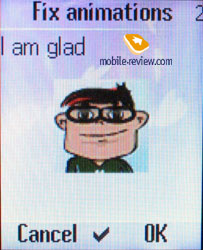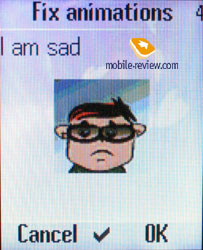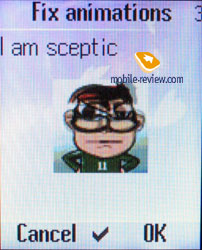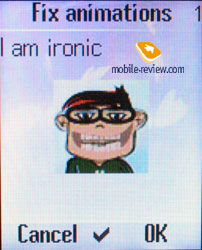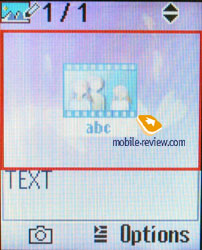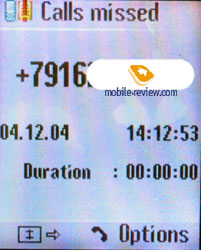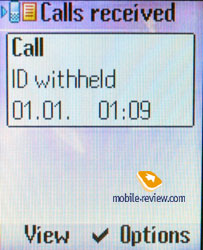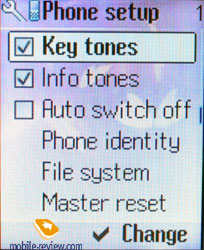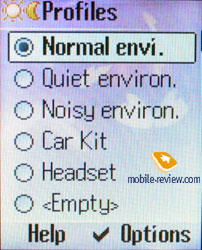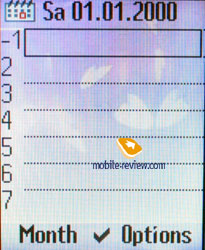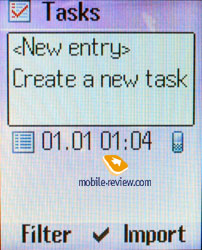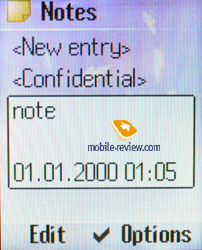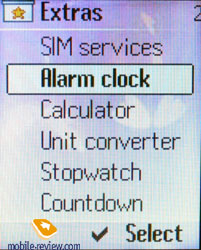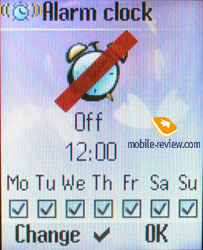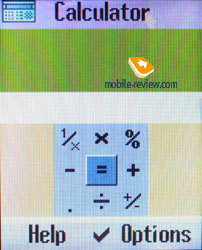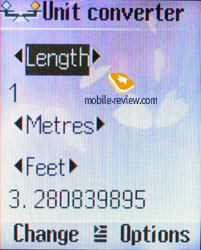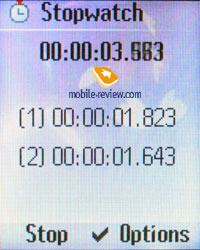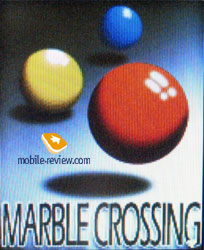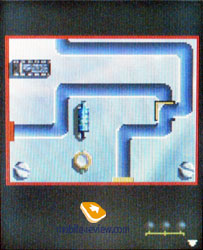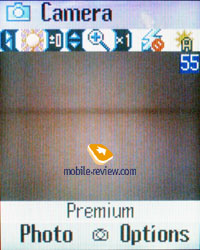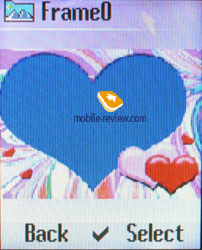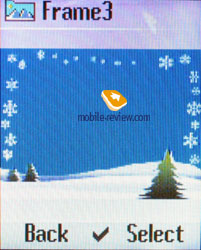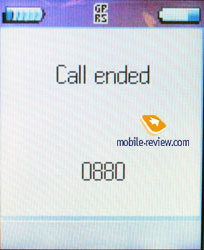Review GSM phone Siemens CFX65
Siemens CFX65. Live pictures
Siemens CFX65. Official photos
Siemens CFX65. Photos from the presentation
Standard kit:
- Handset
- Battery
- Charger
- Manual

Having released CF 62 Siemens has prepared its elder variant equipped with a camera CFX65 (Venus Lite). The phone has the dimensions of 97x48x23 mm and weights 88 grams. The device is impossible to call a thin or a thick one, it is the golden mean. The first thing that prepossesses is its qualitative plastic and that's impossible to say it is a middle class product just by holding the device in a hand, it certainly looks more expensive. Unfortunately, the practice proved it's steady when speaking about abrasion but that doesn't concern falling. The upper layer is cut off easily and if that cut appeared then a chain reaction is possible in the future so the phone peels off.
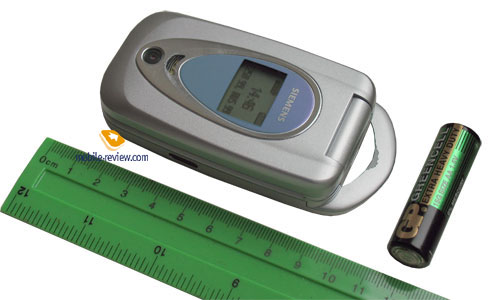
The model is available in two color solutions - Chameleon, Blue Pearl. As for the first one depending on the lightning and light angle some elements (external side, a keypad inside) shimmer with various tints. That's an interesting solution that is rather seldom still.

A loop-antenna is used in the phone similar to CF62 and it looks like a small eye in an upper part of the device. A strap is comfortable to put through this eye and thus carry the device but you shouldn't fix there any metallic clamps that may influence the work of the device negatively.

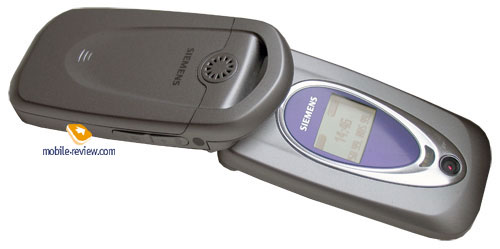
An external screen is integrated into an oval distinguished with an enameled edging and another colour. It is monochrome with the resolution of 96x64 pixels. The external screen shows digital clock, icons of missed events, calls and numbers or names of callers. The backlighting colour is pale blue. It may be activated by pressing a coupled button on the left-side surface in the standby mode. Pressing the button for a long time activates a flash in the lamp mode that is also on the front surface. The backlighting is bright and the device is good to use as a lamp. This is the first time a similar function appeared in a device by Samsung and now European manufacturers take it over.

 
There is an IrDA gap on the right side. Here it is fully functional and the software installed allows sending not only one file at the same time but several or even all the files. That is very convenient and many models by other manufacturers can't boast with this function.
There is a standard interface connector on the bottom end and it is compatible with other models of the product line. A loudspeaker gap is seen on the back surface. This loudspeaker is responsible for reproducing sounds.
The device may be opened with one hand though it takes time to get used to (not very easy but not too hard also). An internal 65K STN screen has the resolution of 128x160 pixels. Subjectively, the quality is inferior to the one in Siemens models (CX65, C65, S65) but is comparable with Motorola v220. The screen is quite acceptable for its class though loses to TFT screens by Samsung. It shows up to 6 text lines and two service ones. The picture is seen in the sun but it may fade in a bright summer sun.
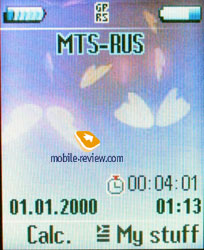
The keypad is of plastic and pleasant to work with. A navi button is 4D with an OK button integrated. The backlighting is blue but the characters are seen not in all the conditions.

The back cover (that has no backlash) hides a Li-Ion 600 mAh battery. According to the manufacturer it is capable of working for up to 6 hours in the talk mode and up to 200 hours in the standby mode. In Moscow the device worked for about 2.5 days in case of 40 minutes of talks and up to 10 minutes of using other functions. Full recharging takes about 1.5 hours.

 Menu
At first sight of the menu you'll see much in common with Siemens CX65 and the devices seem to copy each other. But in difference to CX65 the clamshell has less internal memory - 3.7 MB (against 11 MB in CX65). And that puts limitations on the total number of entries in a separate function.

The main menu is represented with 9 icons in three rows with three icons in each. The icons are designed in the same style as in other modern phones by Siemens and they are more for youth. Many users notice that the icons are not very expressive and look not very vivid if compared with the phones by Korean manufacturers. I'll stress that the icons are simple and look like drawn by a child and that is the reason of such a reaction.
Submenus are lists and here everything is traditional. Moving along the menu is possible using digital series. In general the navigational possibilities are quite close to the maximum that can't but gladden.
The localization is comparable with other phones by Siemens, there are very many abbreviations not clear for the first time and that leads to some confusion. Traditionally the translation of some items remains the same that is also bad and doesn't make navigation along the menu easier. For those ones acquainted with the phones by Siemens that won't make any troubles but those who buy the phone for the first time will have to get used to it for or to use the menu in English.
Text input rouses no problems; the device has T9 dictionaries and quick switching between the languages when typing.
The interface of this model got its logical development, icons for many of the events appeared, and another organization that makes user's life easier. Similar to the phones by Alcatel an event log appeared, all the missed calls, reminders and alarms, messages are stored there. In some kind it is more logical and convenient for a user. Thus a register that appears with the first event is assigned to the left soft key. On pressing the left soft key you get into the list from which you may view any event, all of them are signed according to the type (a call, an alarm clock, a message) and have the phone number, the beginning of the message, an alarm time and etc. in the first line.
To compare a united event log with a usual organization of missed calls I will remind the way it is done in Nokia's phones (it is possible to mention the other manufacturers but Siemens competes with Nokia and it is more logical to compare these two companies). So, missed calls have the highest priority, you'll see notification about them on the screen. Having viewed information on calls and switched to the standby mode you'll see information about received messages. Looking through them you will see information about missed notifications and so on. So, as you can see the organization of a united list looks more well-taken.
Phone book. Internal memory is shared dynamically between all the applications, but at the same time there is a limitation of 250 names for the phone book. You can keep Name and Surname, Home, Office, Mobile phone numbers, two Fax numbers, two e-mail addresses, a link, Company name, its address (City, Street, Post code, Country) for a name. In addition to these fields there is an opportunity to enter birthday and set a reminder for it. And there is a possibility to assign any graphical file to a name, whether it is a photo or just a picture.
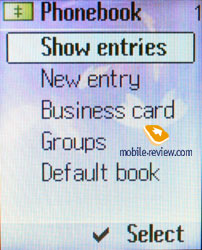 
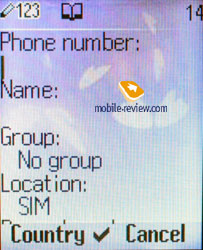 
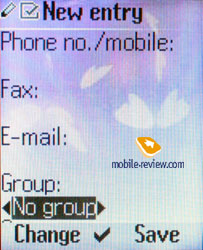 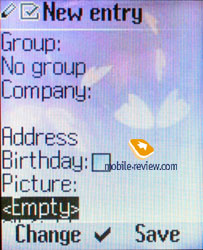
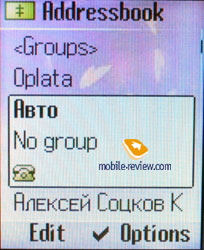
In the general list all the icons for all the filled in fields for a name are displayed (in one or two lines). The photo is not shown and to view it you should view the whole information on the name.
There are 9 users' groups in the phone, there is a possibility to rename each of them and assign a photo. A special melody may be assigned to a group, but it is useless to look for this setting in the address book, it is referred to call settings. It is not quite logical but you can get used to it.
During incoming calls the picture is shown not on the whole screen but it is rather big. Another minus is that the number is displayed only during first seconds and if there is a photo it is replaced with it then. Also the type of the number is not shown, only the name. In general even for outgoing call you click on the user's name, choose a necessary number from the list and call. The icon is the same for all the numbers, no differences. Hence, a question rises - what is dividing into groups necessary for in general, excluding synchronization with PC? There is no possibility to reassign fields that means that if a user has two mobile phones then you'll have to keep the second one as Home or Office phone number. It doesn't make any discomfort but confusion may appear especially if you have many acquaintances with several mobile phones.
Messages. It is possible to save up to 100 messages in internal memory, which is shared dynamically. General list shows messages in internal memory and on a SIM-card, the last ones are marked with a corresponding icon. You can create templates and folders. There is a support for MMS and the settings are rather simple, you'll make them in 3-4 minutes (for Moscow and Saint Petersburg they are preset).
 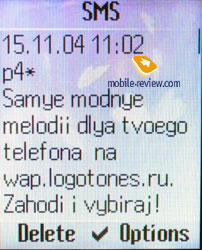
 
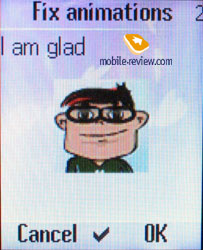 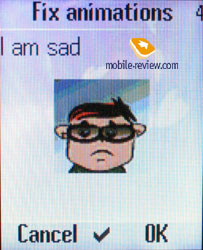
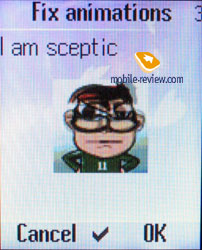 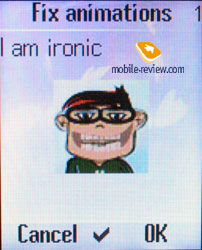
 
 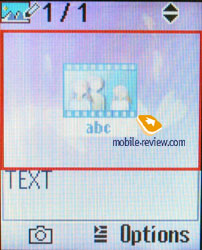
The interface for entering messages is really nice, it is possible to shift between separate pages quickly and there is no need in calling contextual menu. Notifications about the size of the message appearing while sending it became a pleasant surprise. Also you have to set the time period for delivery to the addressee (from one hour to eternity). If your operator charges for the size of the message the function is really important. Getting MMS is possible in manual or automatic mode and the last one is possible only in your network but not in a roaming. It is interesting that in automatic mode the phone honestly warns that sometimes it can be expensive.
There is an opportunity to create own templates. The realization of work with messages is on the same level as the best models have. A pleasant additional feature is a possibility to choose a font-size while reading messages (standard, large and small). You are free in your choice.
Call lists. There is a call log of 100 outgoing, incoming and missed calls with date, time and duration. This is the first time that lists in a usual phone but not a smartphone are so long. That gives a possibility to keep the calls from the same number received one after another separately and not to sum them up.
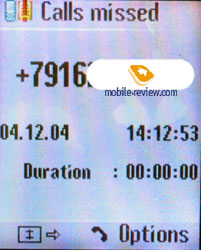 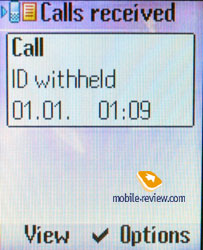
The type of the number from the phone book is not specified but the number is shown in an evident view.
Parameters. A great number of various settings is kept here, let's consider them in order.
 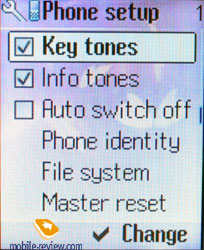
 
Automatic turn off according to a timer allows turning the device off following a schedule.
Profiles. Traditionally it is possible to set the behaviour of the phone in different conditions (vibrating alert, call melodies and etc). A possibility to copy all the settings of one of the profiles into another, it is a pleasant trifle when you need to change only one or two parameters of an already adjusted profile.
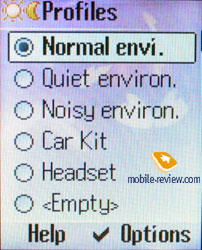 
Melodies. A possibility to choose call and other melodies.
Display. From here you also can set the wallpaper, animations that appear when turning the phone on and off, font size.
Organizer. The calendar itself is organized traditionally; there is a month view, a possibility to switch to the week view with dividing on hours or to the day schedule. Separate menu items allow viewing all the events of a certain type, for example, meetings, notes and memos. A total number of storable events is 100.
 
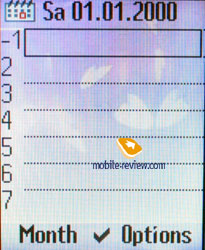 
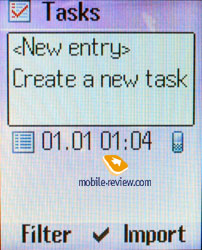 
 
Events may be once and recurrent, there is a possibility to set the view of all the fields while entering an event or only some of them. A voice mark may also serve as a reminder.
There is a separate to-do list, it is possible to set not only the date but a notification also. Evaluating in 5-mark scale is possible for a task.
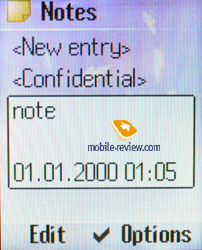
Notes are ideal to enter a small text message. A note can be open to general use or confidential, and then you'll have to enter a phone code.
You can see world time in the biggest cities from the organizer menu, it is very convenient. A dictaphone is also here and the number and duration of the records are limited only by free memory. By default it is about 70 minutes. Unfortunately, the dictaphone doesn't work during a conversation that became traditional for Siemens devices. Dictaphone records may be turned into call melodies.

My Stuff. In this folder you keep all the programs and files, everything is structured and clear. There are two ways of displaying the folders - as a list and small icons. For the photos the second way is more preferable. Unfortunately, all the standard folders look the same way if displayed as icons, that makes some confusion and one has to look at notes on the top.
 
 
 

Extras. In this part of the menu you can find an alarm clock, it may be set for certain days of the week. The alarm clock is one.
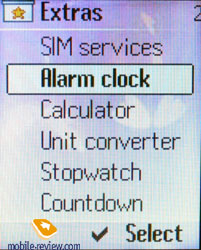 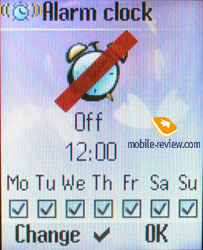
Calculator - a function to remember intermediate results (memory function) appeared, the calculator is convenient.
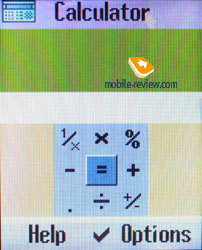 
Unit converter, everything is simple and functional.
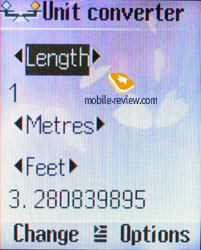
A stopwatch allows creating up to two points of reference and save them to a file. Countdown timer is also present.
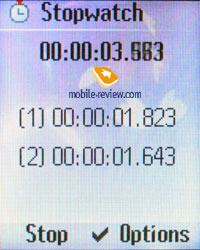 
File System. As different to previous models only memory formatting is possible here but not viewing it or editing.

Fun&Surf. Here is wap-browser version 2.0, the settings for it are a bit higher than average, it is easy to add new bookmarks, a large screen allows to navigate different resources easy.
There is one preinstalled game. That is Marble Crossing where you need to move a ball in a labyrinth.
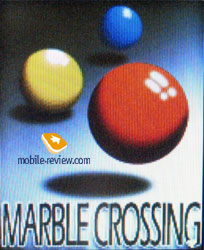 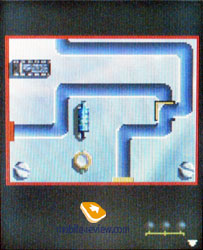
Camera. A VGA-camera is integrated into the phone and the manufacturer decided to refuse indicating standard picture resolutions and only names are given here - Premium (640 x 480), high, medium, Wallpaper. There is a possibility to change a default file name and thus it may contain a current date and time (these are templates). White balance may be set automatically or manually (street, indoors).
 12 pictures in one ZIP-archive, 350 KB>>>
The screen serves as a viewfinder and the picture is almost not blurred when moving fast. Brightness may be adjusted with one touch and the same for using a digital zoom function. The device doesn't record video.
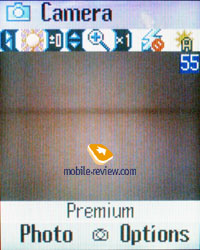 
 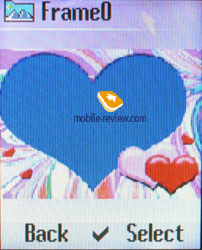
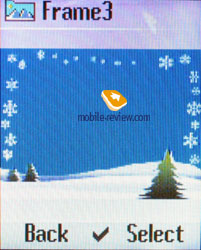 
 
The quality of the picture on the screen and on a PC still leaves much to desire, it is degraded and illegible. We tested the quality on several examples and the same things happened every time. The camera has an evident defect and it's not known whether it will be improved in the next deliveries.
Impressions
The device has no problems in the quality of connection and the volume of the loudspeaker is enough almost in all the situations. The polyphony is 40-tones and it sounds like with metallic notes, it is provided in a better quality in other 65-series phones by Siemens. The power of a vibrating alert is average and vibrations are short that will not suit many users, such call is easy to miss.
 
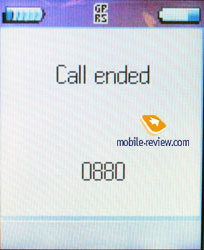 
Taking into consideration the price of the device (230-240 USD) we should say it is overpriced greatly. Now there is Motorola v300 with similar characteristics (plus a better screen) and a price of about 175 USD, a functionally better Motorola v500 (bluetooth is present and the price is about 200 USD) in the market. The price of about 160-170 USD may be considered appropriate for Siemens CFX65 but not more. And that is especially considering its STN-screen, not qualitative camera and a very slow Java. That seems it's better to put off buying the model until the price falls and that will happen very quickly. CF62 was rather interesting in its segment and the same may happen to CFX65 after the fall of the price. Now Siemens started skimming the cream again, the price of new models (except for the low-end ones) is extremely high in the first weeks of sales.
P. S. As for me, CFX65 is not as bad for its class but it lacks a raisin, its unique face. The device looks rather weak against a background of other clamshells and that's good the company is not known in this segment much. The priority of Korean manufacturers is higher when buying a device of this form-factor. The price of CFX65 will get 50 USD less with the appearance of Motorola v535 in the market. And that will happen soon.
Sample melodies (mp3, 360 KB)
Links on the topic:
We are grateful to Alt Telecom
for the provided phone
Eldar Murtazin (eldar@mobile-review.com)
Translated by Maria Mitina (maria.mitina@mobile-review.com)
Published — 17 January 2005
Have something to add?! Write us... eldar@mobile-review.com
|