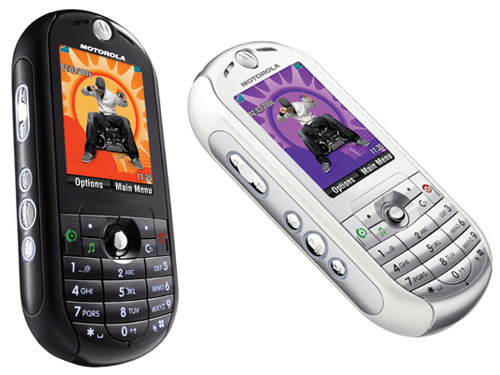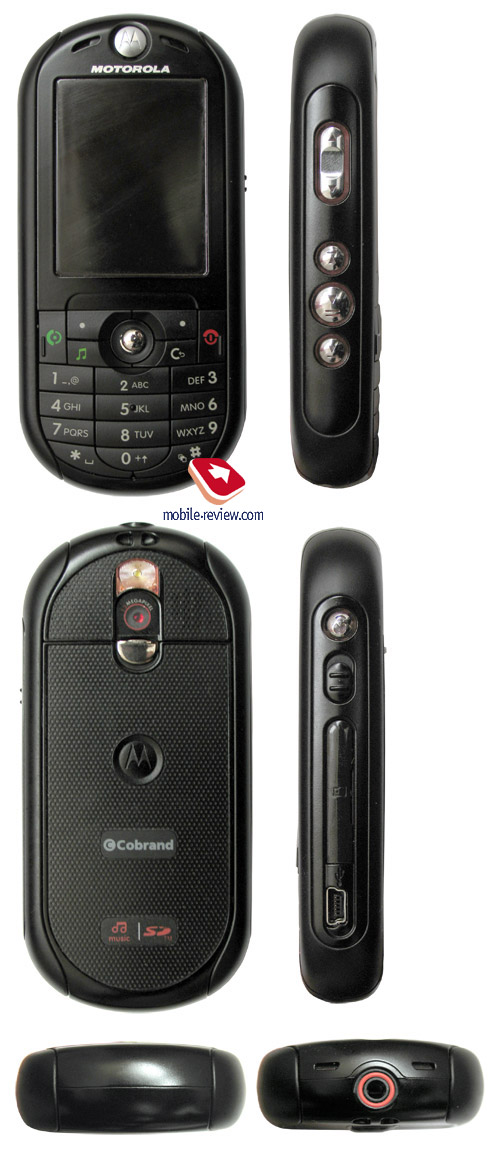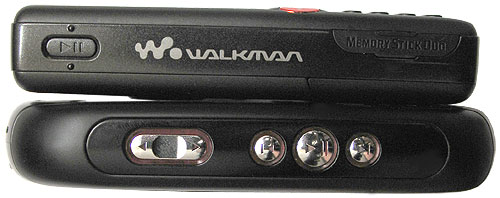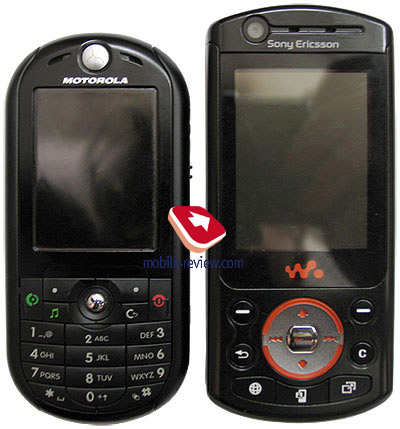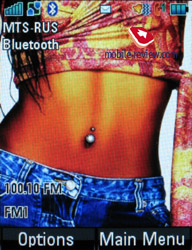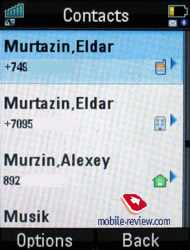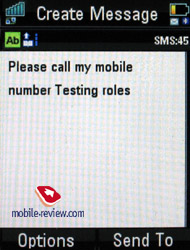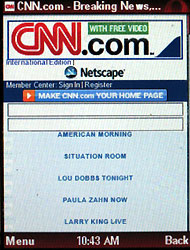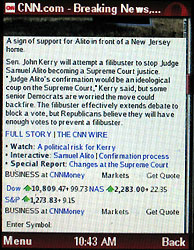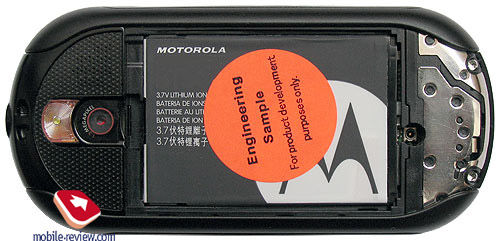|
|
Review GSM phone Motorola ROKR E2
Motorola ROKR E2. Live pictures
Motorola ROKR E2. Review Part 1
Motorola ROKR E2. Part 2
Motorola ROKR E2. Part 3
Motorola ROKR E2. The last part
Standard kit :
- Handset
- 128mb SD-card (card’s capacity depends on the market)
- Battery
- Charger
- Manual
- Software CD
- Stereo headset with 1 button
- miniUSB-cable
ROKR E2 is presented in youth style; it refers to both outlook and type of plastic used. The front and back panels are made of simple kind plastic, meanwhile sides are made of soft- touch plastic. This peculiarity prevents the handset from slipping out of your hands, even if they are wet. The manufacturer traditionally announced that there would be two versions – black and white. This strategy is used by other manufacturers as well, take Sony Ericsson for example, the latest model - Sony Ericsson W900i was presented in the same way. White version looks cheaper, plastic is not as precious-looking as the black version, plus scratches get discovered easily.
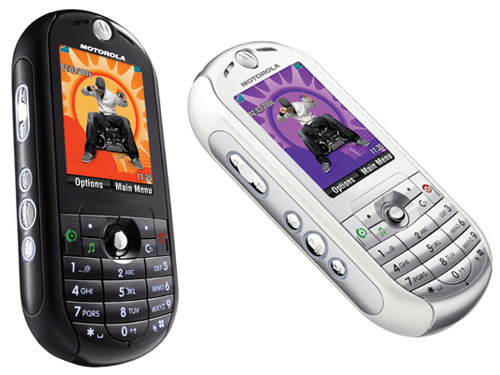
We did not mention Sony Ericsson’s product by accident: if we take a look into history, we’ll see that it was SE who was the pioneer in promoting handsets as music devices and used orange color for their stylizing. Walkman was quickly gaining popularity due to orange-colored W800i, and they’re not thinking about stopping on what they’ve achieved. Perhaps in for associative thinking Motorola’s designers decided to use orange insertions, you can see them encircling side-keys, camera’s lens and headphone’s port. However the color wasn’t overused, in the stand-by mode it’s almost invisible, and it’s not frustrating for one’s eyes.

When you turn on the backlight, you will be able to see why we mentioned orange color, the side-keys have orange backlight and it’s really bright.

The side-keys are unique, the ones located on the left side are used for controls over the mp3 player. Joined volume control button as well as FF/RW and play/pause buttons are easily accessible. There aren’t any candybar shaped phones on the market that have this type of controls. Well, except for Alcatel S853, but it is not available world-wide, only limited shipping to certain markets.

When you’re wearing horizontal-oriented holster, you will be able to use side-keys without getting the handset out of it. The keys can be used only for mp3 player control, it’s impossible to use them for radio. Since the 3.5mm jack for headphones is located on the phone’s top side, it’s convenient to use holster. The presence of standard headphone port is also unique, since most manufacturers prefer usage of custom ports with additional switch, which is far from being comfortable. With ROKR E2 it’s vice-versa, everything is well-thought, when you connect the headphones handset will automatically define their type, with or without microphone that is. During incoming call signal goes to both, headphones and the phone itself. In case you don’t have microphone attached, you will still be able to have the conversation, just bring the phone itself closer to your mouth (20-30cm distance is pretty much enough). In most models you won’t find such clever thing.

The Voice menu button is on the right side, depending on the context it can activate voice dialing, commands or start dictaphone recording (by the way: you can record your phone calls too). The next button is very interesting; it’s a key-block switch. In case you move it, you will block all keys including the mp3 player control ones. Such solution exists only in certain Sony Ericsson phones.

The expansion slot for SD-cards is located on the same side. Manufacturer decided to step away from microSD card usage, because of their slow developing pace and the fact that they’re quite expensive. SD-card advantage is bigger capacity and wide-use. The locker is quite narrow, it’s hard to flip it up in order to insert or remove SD-card. It’s much easier to remove the card with the help of some object, you can press on the thing and it will jump out a little. Hot-swap is supported.
Finally, on the very same side you will see standard miniUSB-port, it can be used for synchronizing the phone with desktop computer and GPRS modem activities. In the phone’s settings you can define the connection type, depending on which you will either have access to the memory card when connected (additional software or drivers are not required), or the handset will act as GPRS-modem. The additional option is USBLAN, with its help you can form your personal PAN networks, and in fact this connection imitates Ethernet-network (Ethernet over USB). The phone is using technology from Belcarra, which has some differences in realization when compared to Microsoft’s product. You can read more information about this theme on Belcarra’s web-site in the appropriate document.
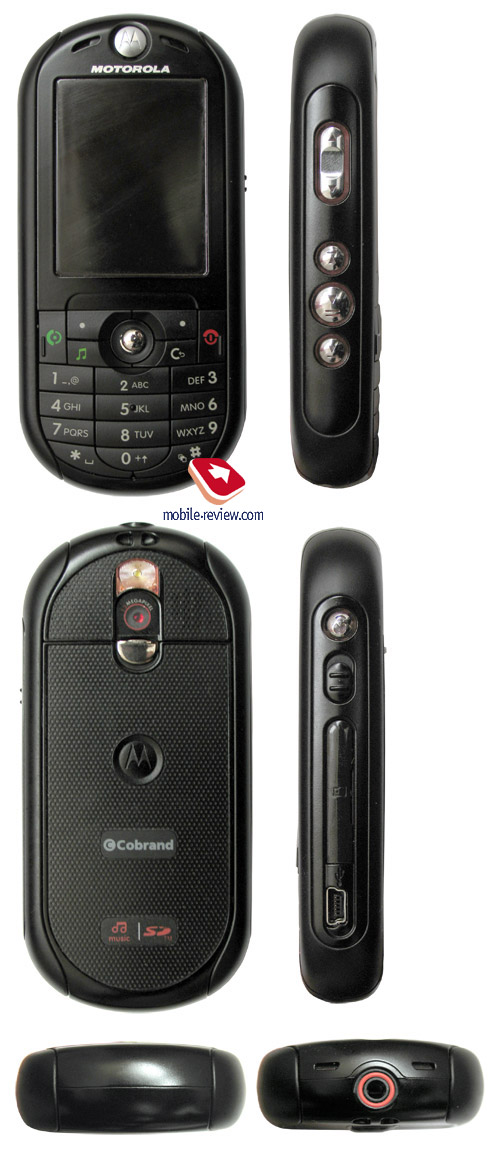
The model has fully-functioning USB 2.0 connection, which allows file transfer to/from memory card with maximum speed to date. When the phone is connected to PC its battery is charging. An important fact that you should not forget: there’s no way to get access to phone’s internal memory, except for Synchronization tool. When connected to PC phone’s manager is disabling Memory Card access, it will re-appear only after one-two minutes after the cable is disconnected from PC.
There aren’t any connectors on the bottom of the phone. Meanwhile on the top there are two speakers, besides the headphone jack. This was done because of attempt to put everything the phone has into one small case. There aren’t side-speakers which were introduced in Motorola E398. Another speaker is located on the back side, a little bit to the right; you can’t really see it because of phone’s construction. It is obvious that such positioning of speakers will not guarantee the same type of sound which Motorola E398 had, speaker size does matter. At the same time the device is quite good at palying back the music through speakers, and is not inferior to Sony Ericsson products.



The phone’s dimensions are: 102x46.5x18 mm; its size is average, and it’s comfortable enough to be worn in the pocket of your shirt, as well as the pocket of your trousers. This parameter is quite similar to Motorola E398; the phone’s weight with installed memory card is 117 grams. Considering the phone’s functionality, the weight is not so big; however it exceeds the average 100 grams bar.


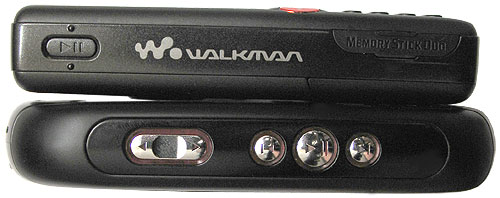

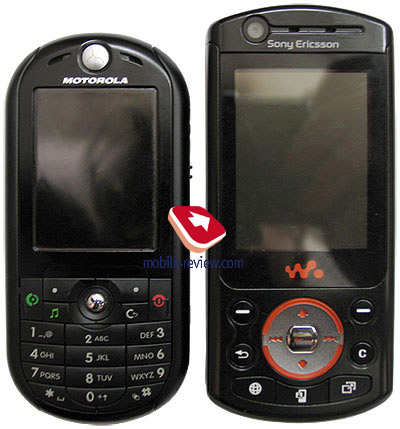
The handset has a TFT 262K display. The matrix was created by Sharp, which became the synonym of quality for mobile phones displays. With 2” diagonal size matrix it has QVGA-resolution (240x320 pixels, 31x41mm). The default setting for screen’s brightness is set in the middle, which number is 3 out of 6 available bars. When you are using setting number 1, the screen turns black, so in fact the phone has only 5 brightness positions. The maximum brightness is surplus, your eyes might get tired after long-term interactions with the handset, and the picture is too sharp and crisp. The factory settings are the ones we found most comfortable.
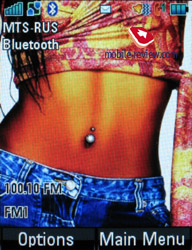
Describing the phone’s quality is quite an ungrateful action, the first impression is really strong, and you might want to crown it being the best display on the market. Mostly it is affected by the high picture precision and good view angles (the image is seen at any angle you look). After questioning the owners of Sharp and Samsung handsets, the results were as follows: ROKR E2’s display quality has impressed them.
Comparing ROKR’s display with competition models with usage of one and the same picture showed up some interesting facts. When compared to Samsung D600 – we can see that the details were better developed, and color representation was closer to reality. White is displayed as white, without additional shades, there’s no blue luminescence. Because of high contrast the picture is affected more accurate. Samsung D600 was the best in its class until ROKR 2 was released.


In case we take displays with big diagonal into consideration, then we won’t get rightful comparison: the size of such products is bigger; they are playing in different league. Nokia 6270, for example has great display, in reality it creates a really nice impression. Before comparing ROKR E2 face to face with Nokia 6270 I was assured that Nokia will win, but I was wrong. E2 has better color rendering (take a look at white once again). The picture’s accuracy is quite similar in most cases. Because of Nokia 6270 display’s bigger physical size it’s more comfortable to see images on this device, there’s no doubt about that.



When compared to Sony Ericsson W900i, it’s clear that the SE model is weaker in terms of picture brightness, the details are not always well-displayed.


In order to finish up the display comparison, take a look at the difference between E2 and Sony Ericsson W810i (the resolution is 176x220 pixels). The E2 superiority is clear from the beginning, but just to make sure in that – take a look at the photos.



A lot of people who attended the exhibitions thought that the working sample of Motorola ROKR E2 was a mockup, this was because of the picture’s quality - it seemed unreal. Great display should have affected the battery’s life drain, but fortunately it was not this time, well - almost. The screen has two levels of backlight, while idling the backlight turns dim, but the screen remains clearly visible indoors and outdoors. When the backlight is fully turned off it is not displaying any information. But you can turn on the screensaver if you like, this way after certain interval backlight will be activated and you will see the desired (chosen) animation or picture.
It became possible to implement various fonts because of screen’s high definition. Actually the OS was not the last reason why. When you are in usual phonebook scrolling mode up to 6 lines can be displayed, the font is big and can be read really well, additionally there’s status bar on the top and soft-key signs. When you are reading an SMS, the screen shows up to 8 text lines, the font size decreases, but it still remains perfectly readable. The screen’s true possibilities became noticed when Opera Mini is in action, with minimal font size you can read up to 26 text lines and two service lines. The text in such mode still remains readable, and when reading news sites this way is appropriate. But it’s quite hard to work in such mode, well that’s natural.
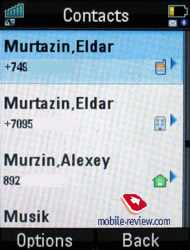 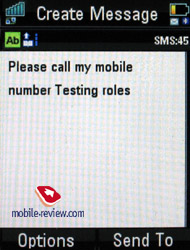
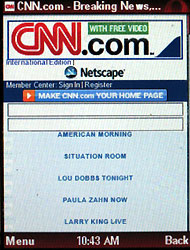 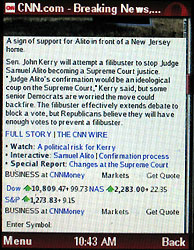
Status bar is displayed in all menus, it shows current activated functions, like Bluetooth or GPRS. The icons are miniature, but it’s easy to find out which stands for what.
The screen acts nicely when you are outdoors, the picture is clearly seen and the text is readable. This model does not have any problems with outdoors issue that many other phones have/had.
The keyboard is made of plastic. Digital keys are middle-sized; they stick closely to each other. The convenience of usage can be rated as average, the thing is that the keys are rather tight, as a matter of fact keypad is similar to the one placed in Sony Ericsson K750/W810. Small size of the case limits the possibility to have full-sized keys. But don’t worry, like we said it’s average, and this doesn’t mean that it’s bad, in fact we believe that most people will get used to, instead of hating it. Backlight color is white, it’s clearly seen in various conditions. There’s a daylight sensor, it activates keypad’s backlight only when lighting conditions are bad. Unlike previous models, ROKR’s LED acts differently. For example, when you are activating the display, keypad’s backlight never turns on. This was done because most of the time people activate display in order to know what time it is, or perhaps there are some missed calls, new alerts and sms, etc. In order to activate the backlight you will have to press another button. Earlier versions had some problems with recognizing artificial lighting, and therefore the backlight was not working properly, now it’s working fine most of the times. In a typical winter day the sensor will not be activated, but once you move deep inside your room – it will turn on. Great improvement, which is the beginning of something big: in the nearest future display’s backlight will be tuned automatically to fit the lighting conditions at your present location. Actually when I first met E2 I thought that this feature was already implied in this model, the screen was acting so perfectly no matter what place I was in. After instrumental measurements it became clear that the backlight’s brightness is not changing, it was the additional transparent protective layer on the display that made the difference. Such layers are often used for increasing display’s readability when you are out on a sunny day, as an example, it’s a must for all Siemens phones from the latest series. In E2 this layer was made extremely transparent, this way it does not decrease display’s true quality indoors, meanwhile it helps greatly outdoors by reflecting the light. Simple technology which can actually improve screen’s quality in case it’s used properly.


Call/End Call buttons have ledges, they help you finding the right buttons without even looking at the handset, the key “5” has similar ledge. This phone has a special key that accesses the mediaplayer, on the other side you can see the C key, also known as the “back”. Appearance of C key and its combination with “back” function were caused by interface’s new ideology. Until this day such button was encountered only in Sony Ericsson phones, and now we can see Motorola joining the one-man army. I’d like to bring it to your attention that “back” function is not available in all menus and sub-menus, unlike you could have supposed, there are some peculiarities in the realization of this feature.

The microphone in this model is located on the front side, instead of the bottom part. This forces the user to put the phone a little bit aside from the cheek. Most models have their microphones located on the bottom side, this is why most of us are used to stick the phone to our cheeks, here you will have to go down with this habit or use headset instead. At first this seems unusual, but after a short while this feeling passes away and you will not notice any discomfort in future.
The back cover is hiding battery section beneath, it does not have any sign of backlash. There’s only one fixation, and it’s located in the upper part, at the same time there are plastic ledges, they are fixing the cover all the way of its length. Battery cover can be easily removed.
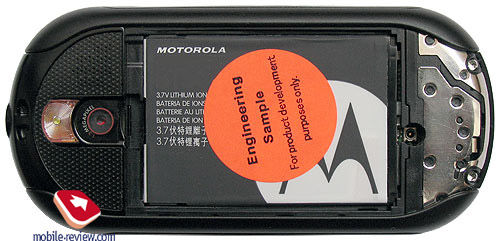
This handset has lithium-ion battery installed, the capacity of which is 850 mAh (BT50). According to the manufacturer, the phone is capable of working up to 200 hours in the stand by mode and up to 4.5 hours during the phone call. We tested the phone in Moscow, and it worked for about 2 days with 40 minutes of phone calls, up to 30 minutes of viewing wap-pages through Opera Mini, mail checking once a day and writing about 5-6 SMS. Oh, almost forgot to include two hours of music daily. Subjectively speaking, the phone works for about 15-20% more time than Sony Ericsson K750i with the same amount of load. The constant usage of display is reflecting negatively on the battery’s life cycle, but even during the first day at our review, with all the mockery that I was putting on this poor thing, with turned on Bluetooth added to the list of torture, ROKR was able to work for whole day and its battery became empty only in the evening. During this time I was working with the phone for about 3-4 hours, this means that the backlight was turned on for all this time. Basically we can say that most users will be able to use their phone for two days, the minimal time of work under heavy load will be one day (unlikable scenario). It takes around 2 hours for the battery to become fully charged.
It was interesting to see how long the phone can work in artificial conditions while playing the music in minimized mode. For mediaplayer we got the 24.5 hours result, for FM radio – 23 hours (but during this test we were carrying the phone around the city, so network cells change might have affected the overall result). In commercial release of ROKR E2 these results might change, but it’s really unlikely that they will become worse. For example Nokia 3250 with disabled network part will work only for 10.5 hours in the playback mode (we were using the same type of files and headphones). In flight mode ROKR E2 showed slightly better results when compared to normal one: mediaplayer worked for about 27 hours. The results shown by the handset are really promising, and we will look closely at the first commercial samples to see what changes were made. At the moment ROKR E2 is the leader in its class.
Attention! The results mentioned above are artificial, when this handset will be used in the real GSM network, i.e you will be moving from one network cell to another, the playback cycle will decrease. It turned out that the displays backlight, amount of phone calls and even the headphone type are affecting the final result. The experiment that we made and described above was made in order to define what possibilities similar handsets have when they are put into same testing conditions.
Comparing sizes of ROKR E2 and ROKR E1, videoclip (WMV, 3,8 Mb)
Comparing sizes of ROKR E2 and SE W810i, videoclip (WMV, 2,3 Mb)
In the next part we will move on to description of the interface, basic innovations, navigation and so on. This part will give you the idea of how the phone is built.
Motorola ROKR E2. Part 3
Eldar Murtazin (eldar@mobile-review.com)
Translated by Alexander "Lexx" Zavoloka (alexander.zavoloka@mobile-review.com)
Published — 07 February 2006
Have something to add?! Write us... eldar@mobile-review.com
|
News:
[ 31-07 16:21 ]Sir Jony Ive: Apple Isn't In It For The Money
[ 31-07 13:34 ]Video: Nokia Designer Interviews
[ 31-07 13:10 ]RIM To Layoff 3,000 More Employees
[ 30-07 20:59 ]Video: iPhone 5 Housing Shown Off
[ 30-07 19:12 ]Android Fortunes Decline In U.S.
[ 25-07 16:18 ]Why Apple Is Suing Samsung?
[ 25-07 15:53 ]A Few Choice Quotes About Apple ... By Samsung
[ 23-07 20:25 ]Russian iOS Hacker Calls It A Day
[ 23-07 17:40 ]Video: It's Still Not Out, But Galaxy Note 10.1 Gets An Ad
[ 19-07 19:10 ]Another Loss For Nokia: $1 Billion Down In Q2
[ 19-07 17:22 ]British Judge Orders Apple To Run Ads Saying Samsung Did Not Copy Them
[ 19-07 16:57 ]iPhone 5 To Feature Nano-SIM Cards
[ 18-07 14:20 ]What The iPad Could Have Looked Like ...
[ 18-07 13:25 ]App Store Hack Is Still Going Strong Despite Apple's Best Efforts
[ 13-07 12:34 ]Infographic: The (Hypothetical) Sale Of RIM
[ 13-07 11:10 ]Video: iPhone Hacker Makes In-App Purchases Free
[ 12-07 19:50 ]iPhone 5 Images Leak Again
[ 12-07 17:51 ]Android Takes 50%+ Of U.S. And Europe
[ 11-07 16:02 ]Apple Involved In 60% Of Patent Suits
[ 11-07 13:14 ]Video: Kindle Fire Gets A Jelly Bean
Subscribe
|