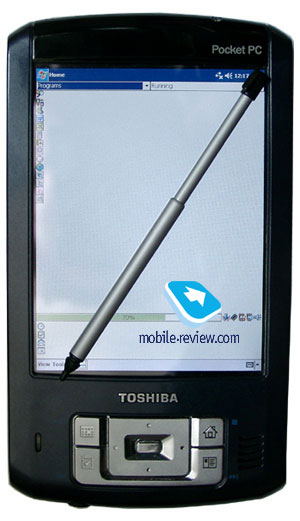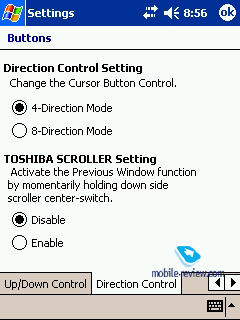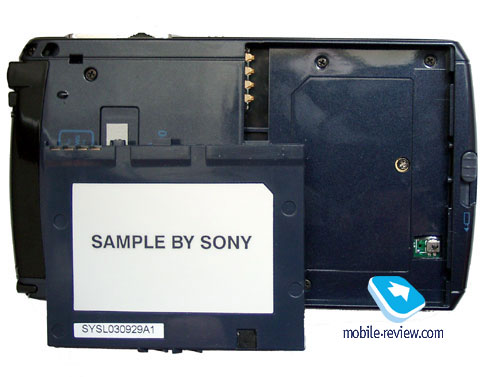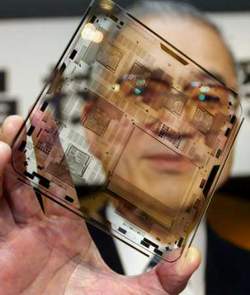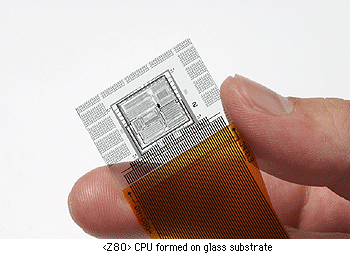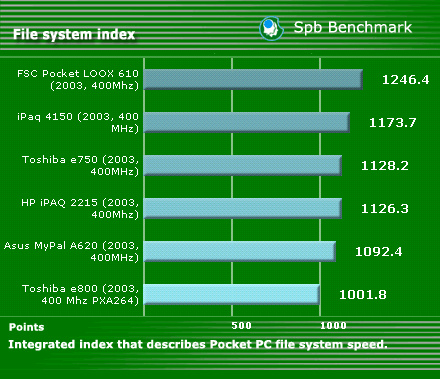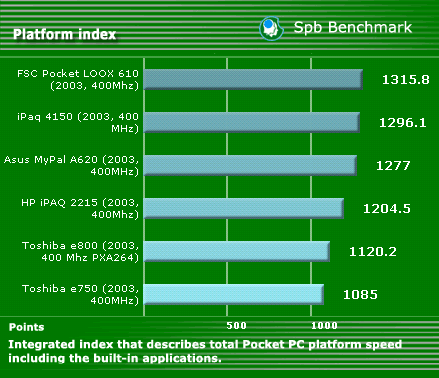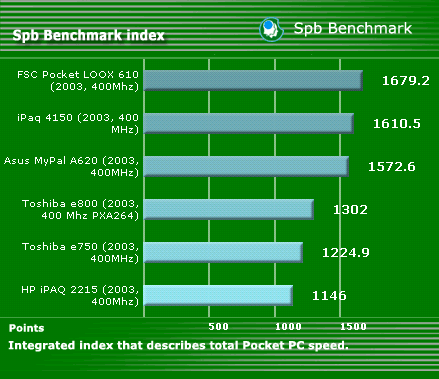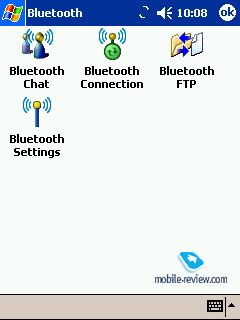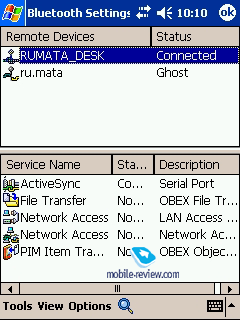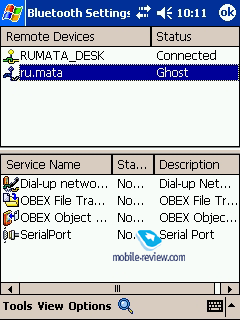Toshiba e800: the outlook for the PocketPC
Standard kit:
- PDA
- Docking station
- Power supply adapter
- CD with software
- User’s guide
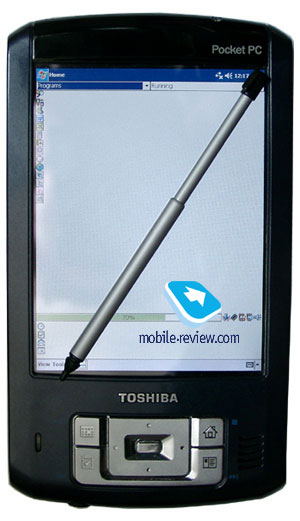
It would have happened sooner or later. It was inevitable
– the matter being discussed much and even more written about
in both rosy and skeptic tones - eventually IT has happened.
But let’s have a foreword first. A couple of years ago the
PocketPC platform was leading in the PDA market with its high
quality screens (a vivid color matrix, 240 by 320 pixels,
relatively big diagonal, rich colors). At the same time handheld
computers powered by PalmOS had an “ever-square” screen 160
by 160 pixels; and the Linux platform was a topic of interest
only for specialists. Time flew, there appeared Sony CLIE
models with color LCDs (480x320 pixels), by the end of 2002
Sharp amazed the public with its Zaurus C700 equipped with
hardware keyboard and a large 640x480 pixel screen, being
the best PDA for almost a year. Because of limitations applied
by Microsoft to its own mobile operating system the Pocket
PC made no headway. The notorious screen resolution affected
the platform development and became the weak point: it turned
useless to expand performance of CPU, video system and memory
with such screen resolution as their stayed unclaimed. The
appearance of the e800 from Toshiba marked the crucial point
in the development process. The given model entered the market
at the end of 2003 to guide the Pocket PC market, so that
now one can easily imagine an average PPC in six months or
a year. However that doesn’t mean that Toshiba made the perfect
handheld, it does suffer flaws. The Pocket PC platform succeeded
in restoring its screen leadership. But let’s not run ahead
and review details step by step. We’ll resume the screen matter
a little bit later.
Should the screen be even better we can’t omit other components,
including the casing. The latter is allied to the junior Toshiba
model (the e400), we have reviewed
it on the site before (now only in Russian). The same
high quality blue plastic, austere style dominated by direct
lines and unsmooth edges. However the side inserts made metallic-like
(actually from plastic) slide in hands, that’s disappointing.
The junior model doesn’t have that defect. We’ve noticed another
annoying factor, the shell actually drew fingerprints, and
we have to clean it from time to time. The handheld is neither
massive nor tiny (134,6x76,2x15,2) and weighs some 192 grams
– above the average. Strange, but that doesn’t disturb the
comfort device handling. It should be evident that it is hardly
possible to have smaller dimensions with a 4” screen and two
slots for expansion. To cut a long story short the handheld
doesn’t feel massive or awkward in hand (default expectations
sounded controversial), it is comfortable to handle it, but
wear it better in a case or on the belt; the e800 can be kept
in the pocket pulling it down though.

Comfortable handling is achieved due to a proper dislocation
of control buttons. The big navigation pad works in four or
eight directions. You can change the mode in the settings.
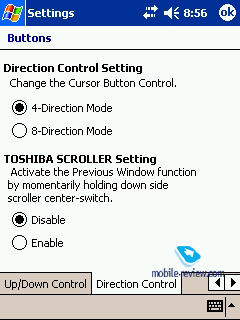
By the way the 8-direction mode comes in handy while playing
arcades. In the middle of the d-pad there is a tiny enter
key. Despite its dimensions the key is hard to be missed.
Four standard keys as though surround the d-pad. Besides the
standard functions that keys are set for control functions
in Windows Media Player (“stop”, “pause”, “next track”, “screen
toggle”) and dully signed on the shell. You can also plug
a handsfree (additionally obtained) to the PDA, and that two
headset buttons bear default functions:

On the front panel there is a really loud speaker to the
right, and the LED indicator to the left.

Control elements on the right side fit good to the left
thumb: dictaphone button, jog wheel, “hold” button and IrDA
in the bottom. The dictaphone makes acceptable records within
short distances, but creates good impression. The jog wheel
feels comfortable, does not stick and works clear. It is mostly
used to browse e-books and does it perfect. The “hold” button
prevents occasional key strokes, the function useful while
listening to the music with the PDA uncovered (remember old
Toshiba models with buttons sensitive to any event, now there
is no reason for complaints). The IR location and the SIR
(slow infrared) support do not make the port full-featured
to remote control electric appliances. A flaw, but not serious
one.

On top you will find two slots of extension, microphone,
headphone jack, small Power button, LED indicator, stylus.
We’ve already mentioned the voice recording quality. Note,
there is a common jack for stereo headphones and internal
microphone. Given this the handheld has a special program
for it, wait for the respective review part. A folding (telescopic)
stylus has average dimensions and is easy to work with. When
got untwisted the stylus can be used to reset the device or
switch on/off the wireless adapter.

On the bottom you can see the power supply socket (you
can charge the PDA without a cradle), USB port protected with
a rubber gag, hard reset switch, on/off wireless adapter switch
(enabled with an untwisted stylus as we mentioned). The back
is taken up by the battery latch and the special hole for
strap. However the device is too heavy to carry it on strap.
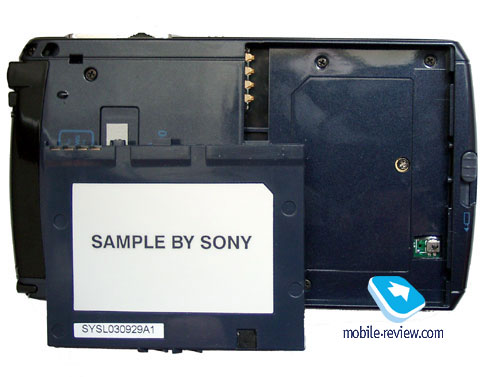
The docking station impressed much, even astonished. The
bottom is made transparent and gets blue in the dark reflecting
a blue circle. One thing for sure – you should watch it. It
attracts attention, but may disturb a quiet sleep. Speaking
about cradle functionality it proved ultimate: the power supply
socket, USB-host, USB cable fixed to the cradle for PC synchronization.
Maximum functions to be mentioned at least.

Several words about CG Silicon or some lyrics Part 1
The gist suggests that Toshiba e800 is equipped with the
best display for Pocket PCs nowadays. The diagonal is maximum
4”, the resolution is also maximum 480x640 pixels. The screen
is bright and viewed good indoors and outdoors. Sharp company
is engaged in making screens for Toshiba PDAs.
If we examine companies developing and promoting LCD technologies
we will find Sharp among the leaders. The company obtains
most patents in that sphere. In the beginning of 2003 there
were more than 500 patents, which accounted for 20% from the
overall volume. Recently the company has offered an LCD supporting
3D (Sharp has established the consortium of software developers
and electronic producers to promote the technology). Rumor
has it that Sharp will release a billion colors LCD for the
new Windows version! In other words no one should doubt the
authority of Sharp concerning LCDs.
Sharp has dubbed its technology for mobile devices CG Silicon
(Continuous Grain Silicon). Together with the OLED (organic
light emitting diodes) technology the CG Silicon represents
next generation displays for mobiles. However, the OLED was
initially designed for external displays (but under hearsay
Sony plans to issue Sony CLIE models with big OLED displays),
and the CG Silicon thrived a year ago with Sharp Zaurus C700
and further models the C750 and C760 (but then the diagonal
was only 3.7”). In addition Sharp applies new type displays
in other products: video cameras and mobile phones.
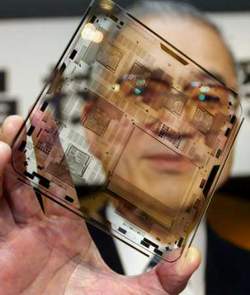
But what’s that outstanding and advantageous about the
CG Silicon technology? The main idea is to integrate into
“glass” the digital algorithm (LCD driver, Input/Output interface,
power stabilizer). In the result there is less elements, and
the space is spared. The story began in the mid 90-s when
two companies Sharp and Semiconductor Energy Laboratory built
an 8-bit processor Z80 (released in 1976) into the glass substrate.
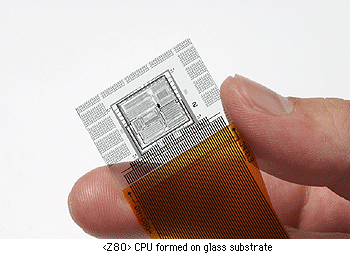
To continue success companies decided to develop the technology,
thus the CG Silicon technology appeared in 1997. In theory,
it is possible to integrate almost everything into the “glass”
(processor, memory, system algorithm etc.), and the company
claimed so in press releases. In the ideal circumstances the
new technology allows to create a “sheet computer” or “sheet
TV”. Well let’s wait and see. Sheet computers do not to come
soon, for now evident advantages of the CG Silicon are as
follows.
The continuous grain grid (in this case a display corresponds
with a big grain) allows to closely integrate control elements,
but has by-effects. Firstly, the response time (electrons
get through the grain grid faster than in analogues). Secondly,
a surprisingly high resolution for small displays. Thirdly,
dynamic resolution change. That is, by the program switch
from 640x480 to 320x240 due the continuous grain grid the
physical resolution also gets changed (not just the picture
stretches). Besides it consumes less power. In the same manner
the color depth is changed with corresponding power consumption.
In practice we failed to prove the fact, let’s trust the company.
The company managed a swift shift from prototypes and developments
to the mass production of CG Silicon matrixes. In a year it
can provide enough displays for almost everybody interested.
There is a definite view on display production.
CG Silicon displays are made by two neighboring Sharp works.
In October 2002 the Tenri Plant launched the production line
with the capacity of 2,5 million units per month (for 2” matrixes),
in June 2003 the Mie Plant started functioning: 4 million
units per month (see the picture: it is to the left).

The matrix demand justified expectations. Sharp quickly
sets about constructing the second line at the Mie Plant No.3
to satisfy a would-be high demand in future. See the table:

Hence, Sharp is to produce some 12 million units per month
(2” matrixes) by the mid 2004, or 3 million units (4” matrixes),
i.e. 36 million units per year. Even under the most favorable
sales forecasts for 2004 the PDA market will hardly consume
one sixth of that volume. It is evident that the lion’s sales
share falls at handsets, smartphones, camcorders and cameras.
At the steady raising of the production rate the average costs
share (research and development/unit) falls, and displays
get cheaper. OLED displays with 2-4” diagonal from other manufacturers
will burst competition, and again displays get cheaper. The
conclusion is that PDA makers won’t suffer high resolution
displays deficiency, besides the prices are ever-falling.
This year PDAs with VGA displays (or higher) will boom. Here
my lyrical story comes to the end. The display story to be
continued in the paragraph “software”.
Off-line work
The handheld is equipped with a removable Li-Ion battery
1320 mAh. While testing the off-line work the PDA functioned
well (however, the power consumption system is not well thought-out
compared to Asus models). At the maximum load (maximum highlight,
400 MHz frequency, clips at high bit-rate) the handheld has
worked 2 hours 40 minutes. In the mp3 mode (playing from a
SD card, display off), but at the highest frequency (400 MHz)
the e800 served 8 hours. Thus the display consumes most power.
A continuous Bluetooth session lasted 5 hours (an active Internet
connection through a handset, periodic PC synchronization,
lame highlight, “Power saving” mode) – a good figure. In an
option you can use an enhanced battery (2640 mAh) to double
off-line performance (note, it will affect dimensions and
weight).
Some lyrics Part 2 or the Intel PXA 26x
On the processor market for stationary systems there is
the main Intel processor development line to increase CPU
index (MHz). As for mobile devices the key direction corresponds
with optimal power consumption and smaller dimensions of the
processor itself. The 2G processors XScale (PXA255) haven’t
managed a record performance (the same 400 MHz), but power
consumption decreased and speed burst due to the on-board
bus speed of 200 MHz (from 100 MHz). Last year Intel presented
the new line of PXA26x series. On paper it has the following
advantages.
XScale PXA26x series (PXA261, PXA262, PXA263) processor
is the first Intel processor based on the Multiple-Chip Product
(MCP) technology. The MCP integrates lots of elements in a
single chip: the processor, flash memory (Intel StrataFlash
memory, 16-32 MB), LCD controller, Direct Memory Access, interface
controllers including Bluetooth (doesn’t it remind of the
CG Silicon technology). The technology leads to tiny dimensions
(13x13x1.4 mm for the PXA26x against 17x17x1.8 mm for PXA25x)
and higher data transmitting speeds.There
is detailed 150-page processor discretion on manufacturer’s
site.
However, real tests do not reveal extra advantages. Quite
on the contrary the processor stays firm in the middle. Some
crucial changes may be noticed in the mid 2004 with Intel
launching fundamentally new processor. Now let’s pass to the
real tests.
Productivity performance
There is the maximum RAM volume: 128 MB – pretty good for
today considering two memory extension slots. Even if you
launch several programs simultaneously and install lots of
programs into RAM the most of memory will stay unclaimed.
To compare, in case with notebooks increased RAM to 512 MB
or 1GB seems logical depending on operating system needs:
speeds mount and off-line time extends as the swap-file is
not required. I’ve written much about the fact that Windows
Mobile and respective programs do not require extra memory.
Though it’s better to have much and not less. Flash memory
(31 MB is available to the user) is recommended to be used
for the backup and light programs. Let’s test the CPU with
the SPB
Benchmark. For the test we’ve chosen PDAs equipped with
two slots and with/without wireless adapters.

Integrated CPU index describes Pocket PC’s CU speed. Well,
the results have practically agreed. We weren’t surprised
that the XScale PXA255 performed like the PXA263.
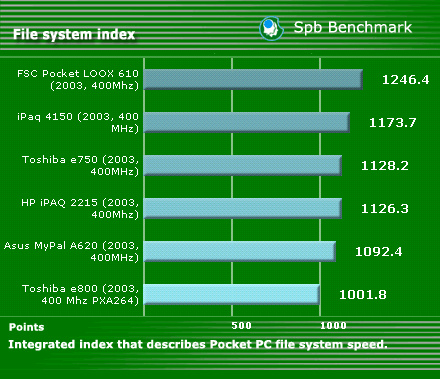
File system index describes PDA file system speed (read/write/move).
Strange as it may seem but here the Toshiba leader has failed.
The PXA263 differs from its rivals in the low power SDRAM
support – this could account for the results. The MiTAC also
powered by a new processor delivers low results.
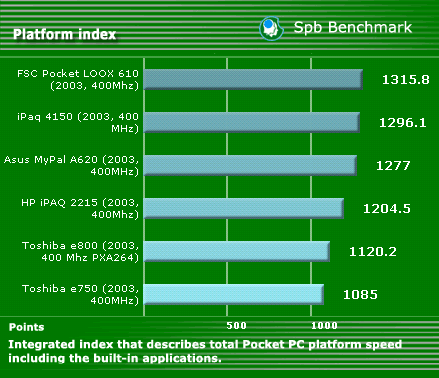
Platform index describes total PDA platform peed including
the built-in applications. Thus we have another low results.
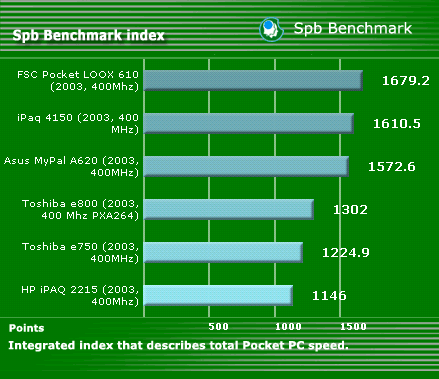
Integrated Spb Benchmark index describes total Pocket PC
speed. The Toshiba e800 keeps satisfactory position, not low.
This is enough for multi purposes, including 3D games and
capacious applications. For some strange reasons we’ve failed
to launch the PocketQuake game and won’t provide related tests.
Instead we examine the video mode. We started several test
clips at different bitrate (DivX 5.03 codec). Sound got encoded
in mp3 format with 128kbps bitrate. We applied the criteria
of dropped frames while playing, the less the better and tested
a fragment from the motion picture Cats and Dogs (the fight
scene). See the results.
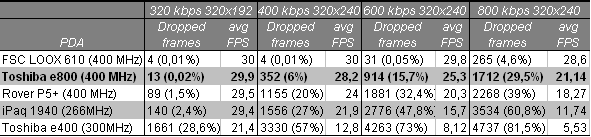
Though the e800 has the ATI graphic accelerator there is
a weak point here: the external bus 100 MHz prevents better
results. In case of the FSC LOOX 610 video is processed by
the CPU (the on-board bus in the PXA263 and PXA255 runs at
200 MHz), that is why the e800 has lost. Unfortunately, mpeg4
files without an extra Toshiba processing won’t properly play
640x480 resolution clips (a convincing fact to wait for another
Intel processor). The overall performance agrees with other
Pocket PCs without surprises or disappointments.
Interface
The e800 enjoys the maximum interfaces. Let’s begin with
wire ones. Advanced users will like two slots for expansion.
The SD/MMS is meant for memory cards and the CF for peripherals,
for example the CF GPS or CF Bluetooth adapter. However you
can plug peripherals to the SD slot and insert 1 GB card into
the CF.
The standard USB-host is set in the docking station. So
you can plug a hard drive, mouse, keypad, flash storage and
some other devices. The problem to face is the availability
of special drivers (before buying a device make sure it has
Pocket PC drivers). Enthusiasts solder cables by themselves
to plug USB through the modified cable. The same for the COM-port.
In addition you can acquire the Presentation Pack jack. It’s
the RGB port for mobile and video presentations.
Now to the wireless networking, a more interesting part.
There are two versions available: the Wi-Fi (IEEE 802.11b)
for the USA and the Bluetooth version for Europe. In Europe
the Wi-Fi interface just starts gaining popularity. We’ve
tested the Bluetooth model. In spite of the fact that the
company designed the Bluetooth software by itself, the software
displayed a steady work with other devices and proved easy
to tune. Tests revealed no reprimands concerning networking
via a handset, PC synchronization, SMS. Both versions support
the Bluetooth-chat. You can get access to main Bluetooth functions
though “programs”:
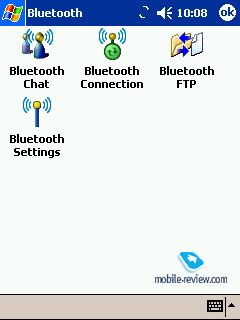
ActiveSync settings have pleased us: you can set networking
in and for a certain period, during which the ActiveSync connection
will be enabled. We should mark the high synchronization speed.
It felt like for HP iPAQ.

You can get synchronized with a PC, get access to folders
(the FTP profile), set networking or exchange contacts.
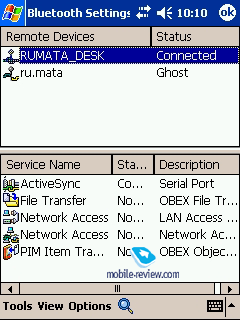
You can get connected to Internet via a mobile phone (tested
with the Siemens S55), acquire melodies or logos (or visa
versa download data from mobiles), exchange contacts or emulate
the COM connection.
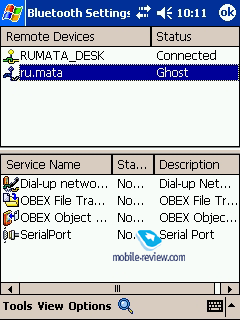
There were no problems with the HP iPAQ 1940. In general
Bluetooth works good.
Part
2. Software>>>
Anton Kotov (anton.kotov@mobile-review.com)
Translated by Anja Rytchkova (anja.rytchkova@mobile-review.com)
Published - 12 February 2004
Have something to add?! Write us... eldar@mobile-review.com
|