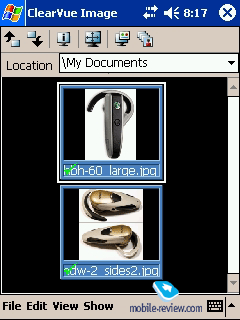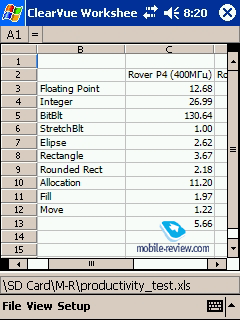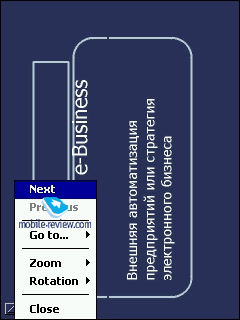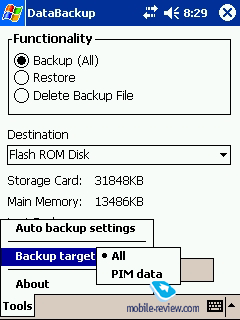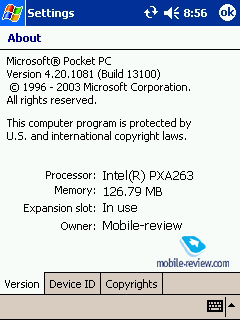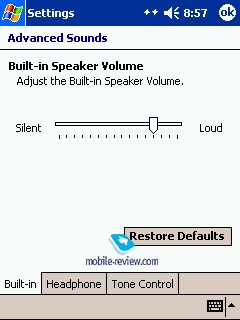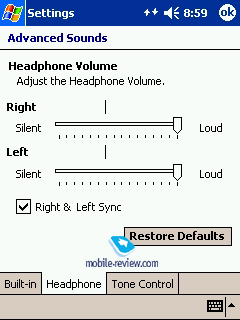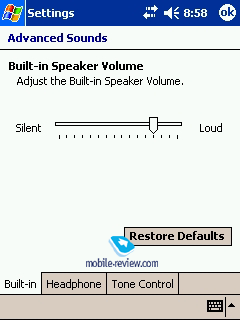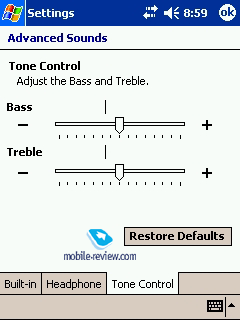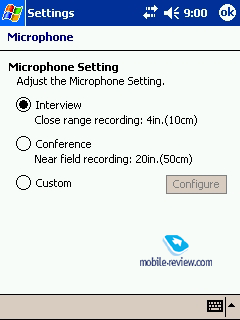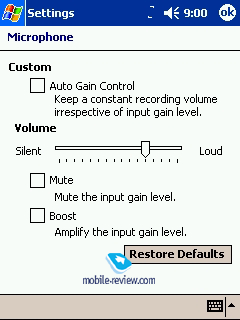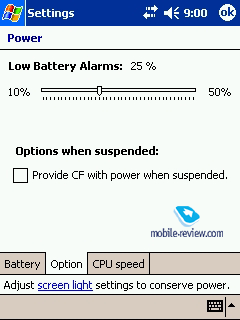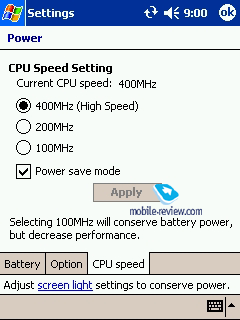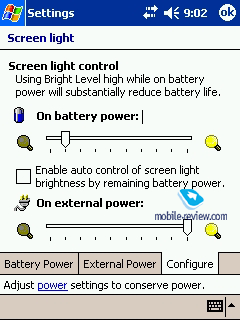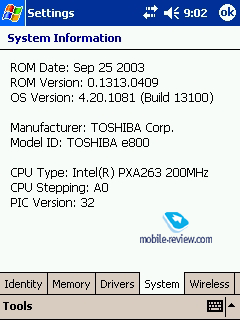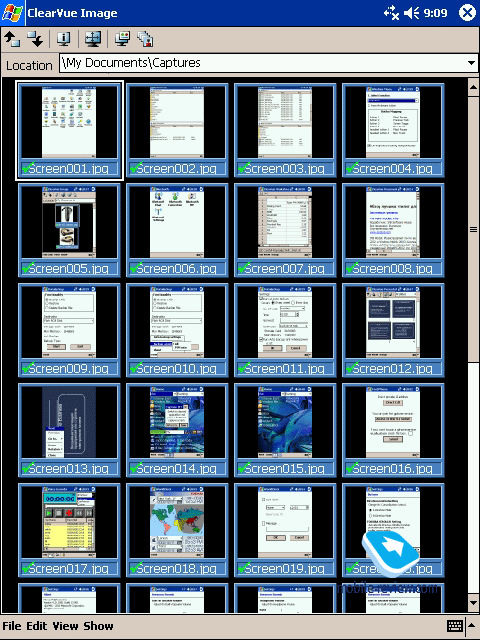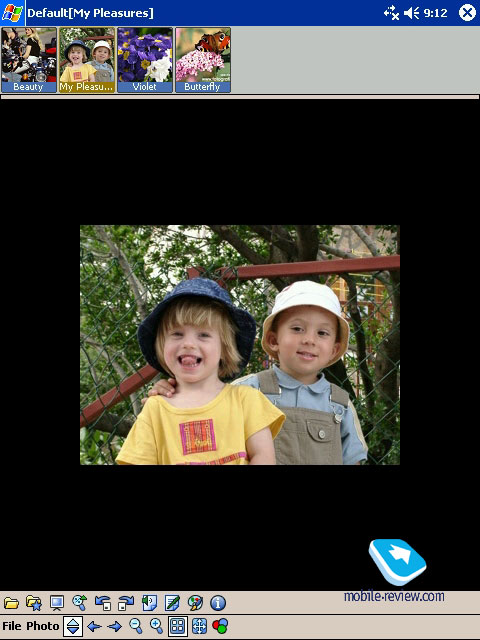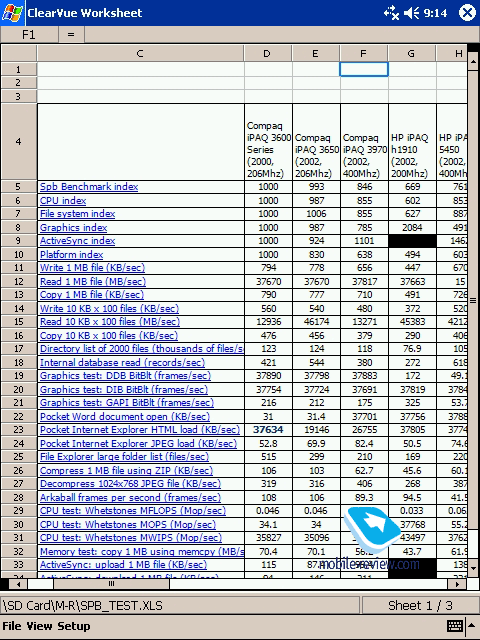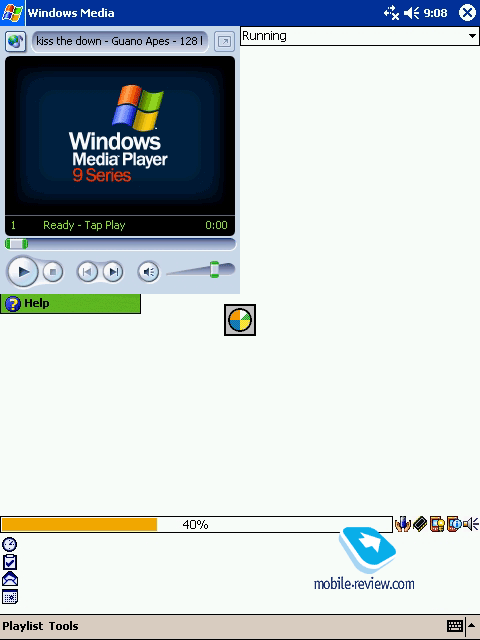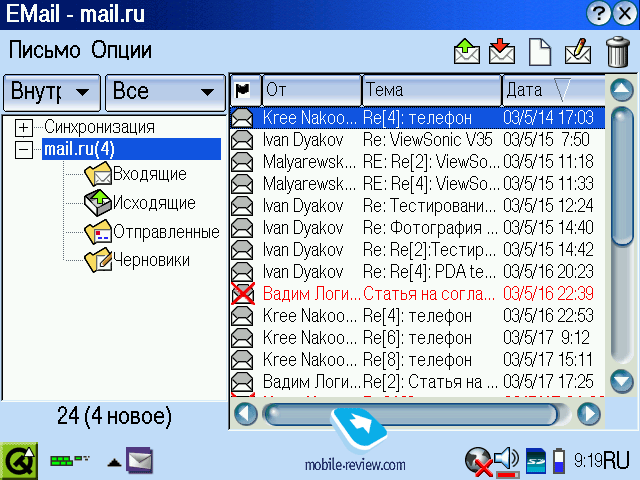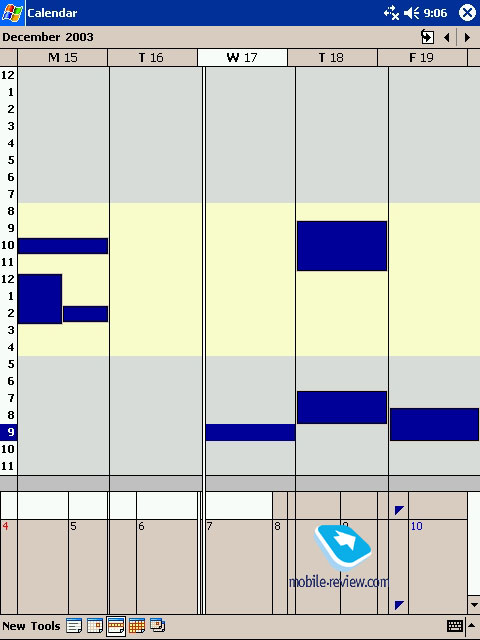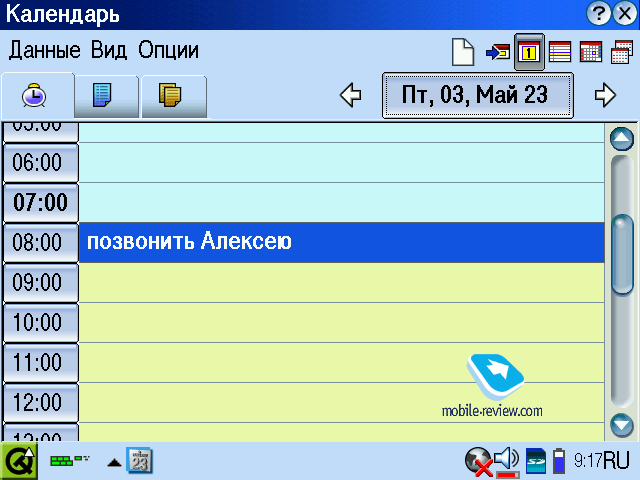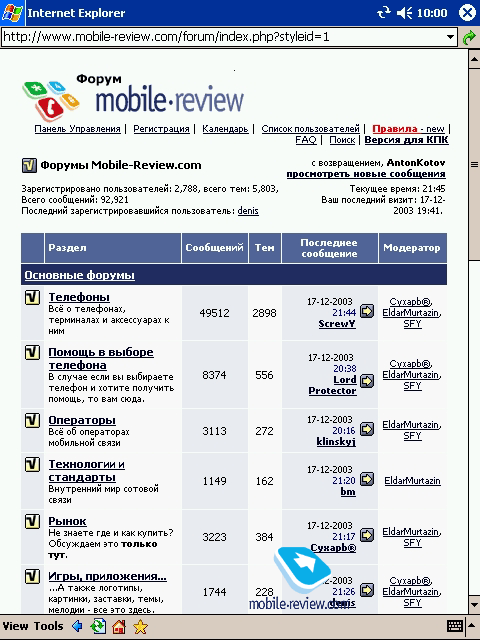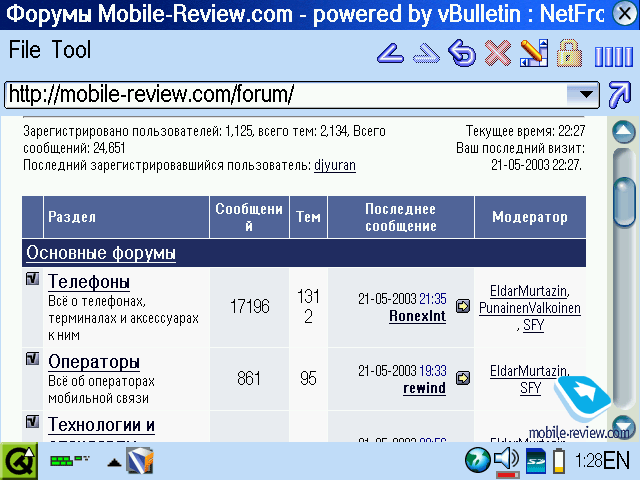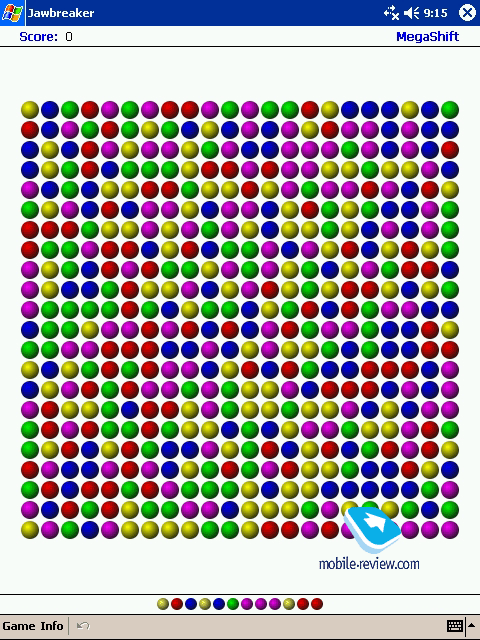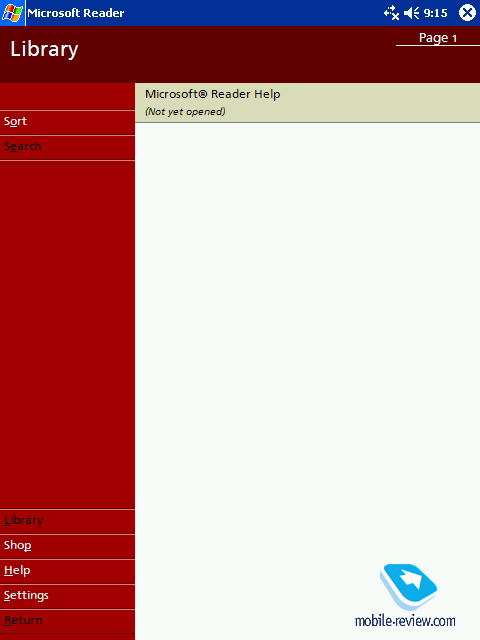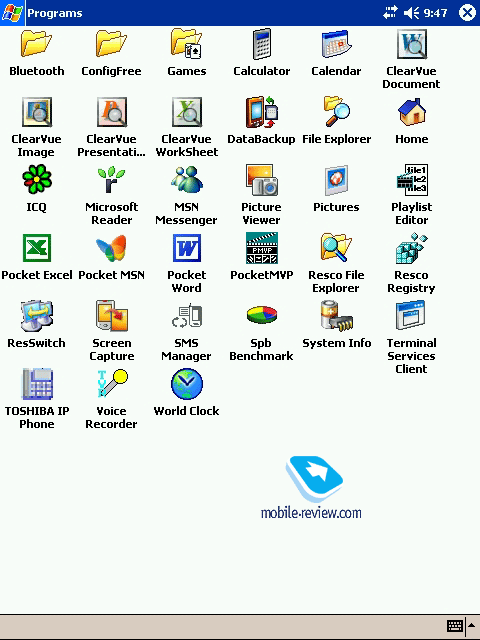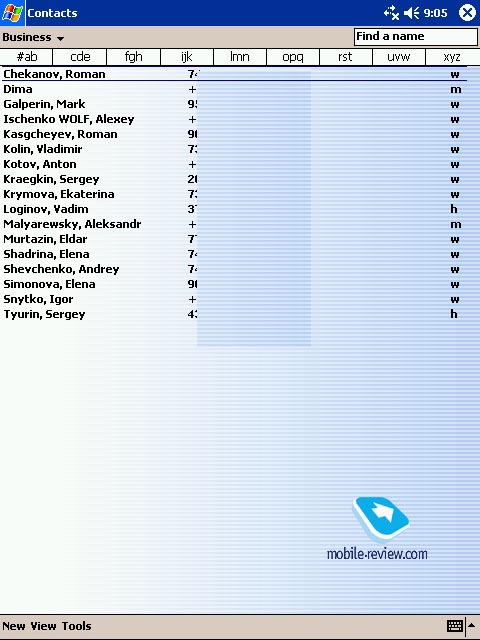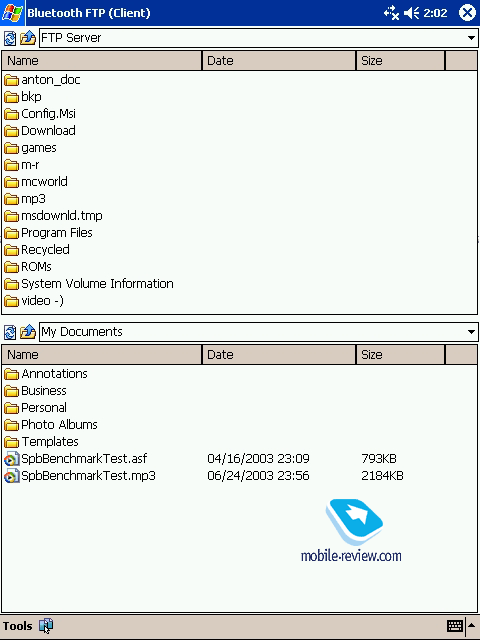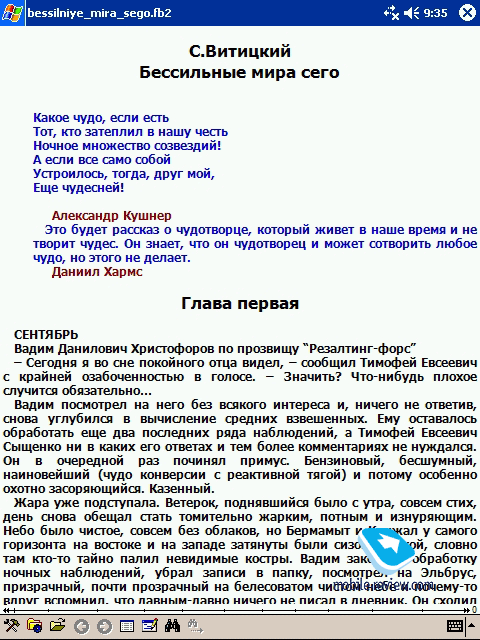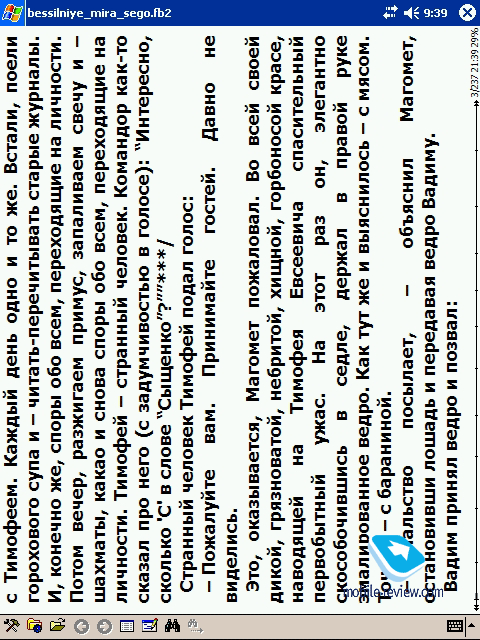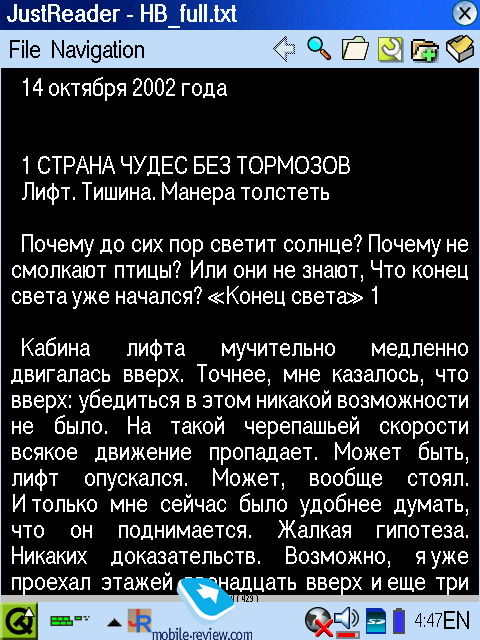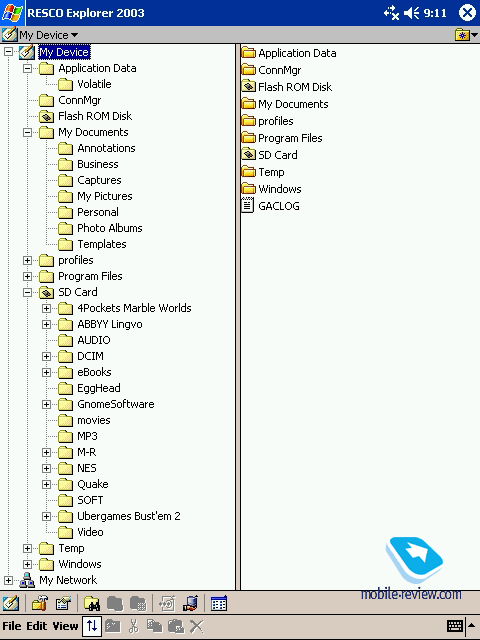Toshiba e800: the outlook for the PocketPC
First part of
the review>>>
Softwareå
This part includes two sub-parts. The first deals with
the work under 240x320 pixel resolution, the second touches
upon the VGA mode (480x640).
240x320 mode. Because of the 4” diagonal
fonts feel angular and the picture looks “pixel-like”, but
you get accustomed to it quickly. The handheld is powered
by the Windows Mobile 2003 for Pocket PC Premium Edition.
You can read about the standard programs in
the corresponding review (available only in Russian) (we
haven’t caught any differences with the common resolution).
We continue our review with other preset programs.
ClearVue Image. A useful utility for viewing
graphics. The program supports the connection with the internal
display (fair for other ClearVue programs).
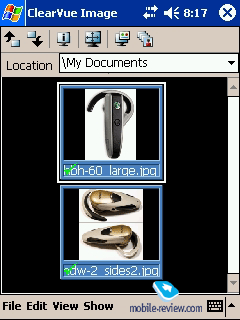
ClearVue Worksheet. The program to view
Microsoft Excel files; good at saving format styles: with
Russian language support.
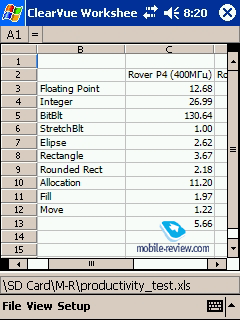
ClearVue Document. The utility views Microsoft
Word files saving formatting. We’ve already mentioned the
internal display support.

ClearVue Presentation previews and plays
Power Point files.
 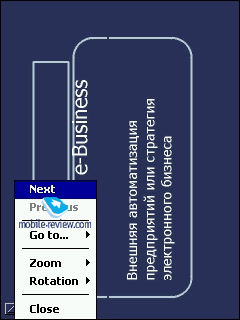
DataBackup. A useful data backup utility.
You can save all the data stored in the RAM or just PIM data
(calendar, notes, and contacts). Unfortunately, you cannot
tune the info type to be backed up. For example, it is impossible
to copy just contacts. However you can schedule the DataBackup.
That’s helpful: once you have set it then you do not bother
with routine backups.
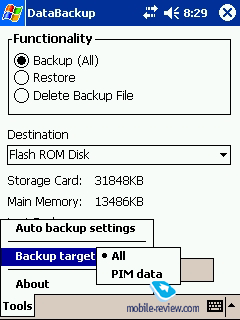 
Home. The shell program to quick launch
(close) applications, access the list of active programs and
tools.

Voice Recorder. The program to make recordings
via the internal microphone with fine tunings.

World Clock. The utility displays world
time and the world map of day. It can be also used as alarm-clock.

In conclusion, see several pictures displaying additional
PDA settings.
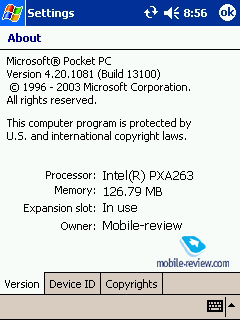 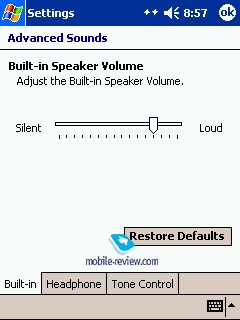
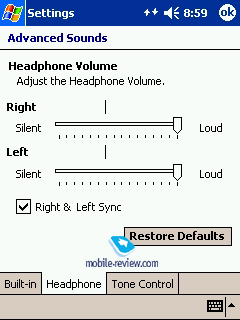 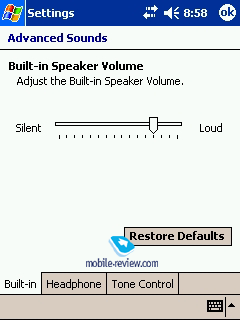
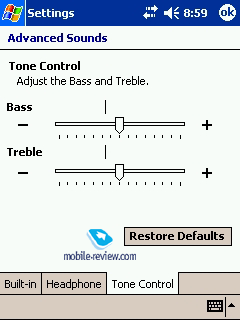 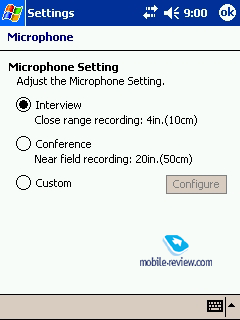
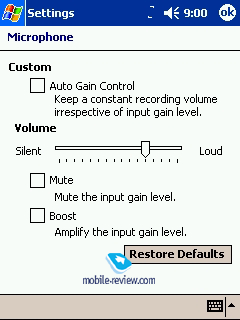 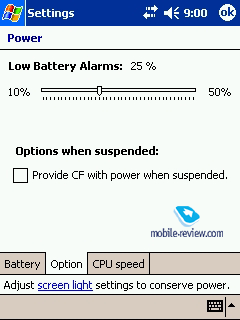
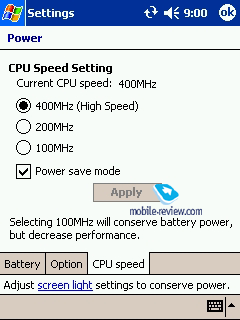 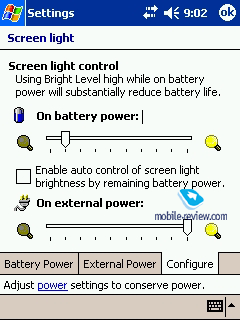
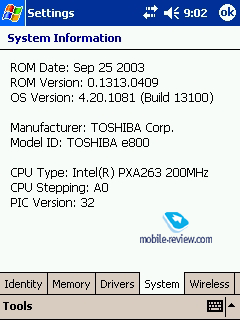
480x640 mode. Here it comes, the most
interesting part of the story – the VGA mode. The current
version of Windows Mobile 2003 doesn’t fully support the high
resolution. That is why in the VGA mode the e800 initially
runs just several ClearVue programs (ClearVue Image, ClearVue
Documents). You can switch between the programs only after
the soft reset. Photos under the high resolution look really
great. In my opinion there is no need to print digital photos
as you can use your PDA as a handheld photo album (photos
look natural due to the screen features).
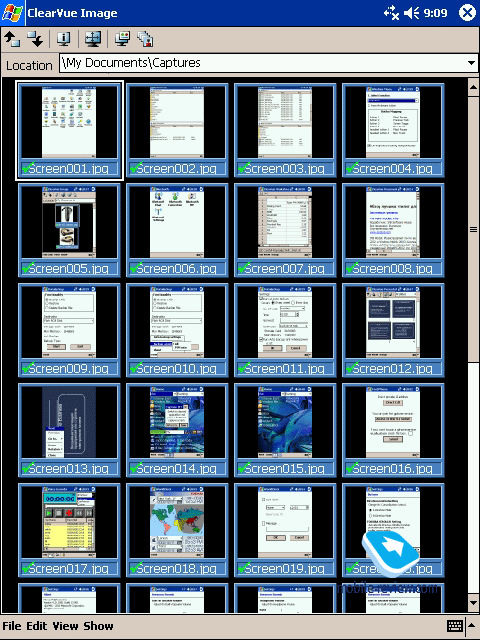
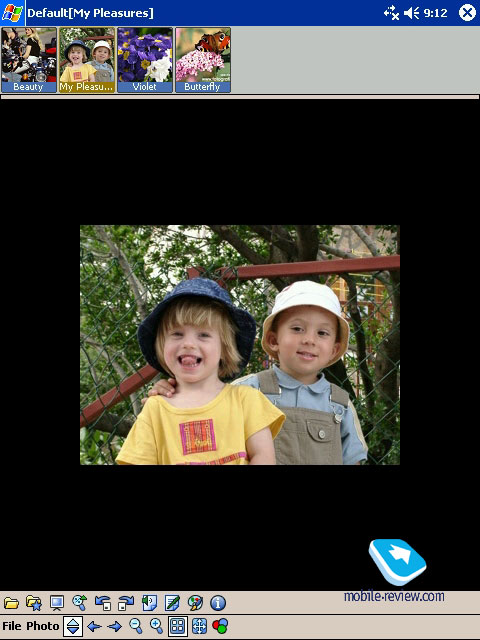
The same with documents, finally you can view them in the
original format style (skipping unnecessary scrolling to the
left/right). It should be mentioned that the rendering of
Excel documents proceeds with evident delays, especially in
case formulas. Well, having been reading Word documents in
that regime during 20 minutes my eyes got stressed (small
fonts) and I had to have constant breaks.
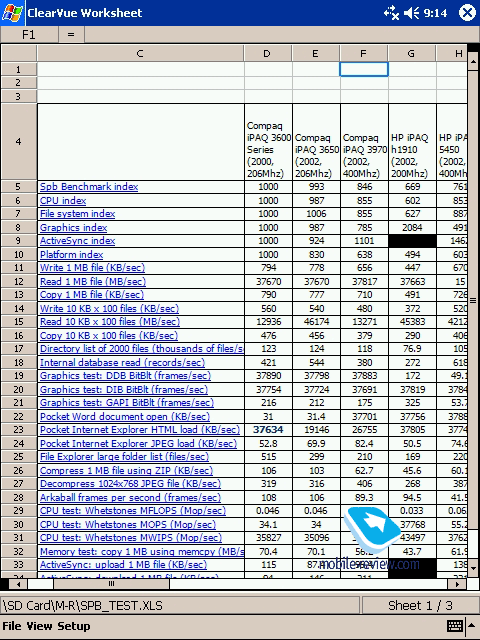
Soon after the release of the Toshiba model there appeared
utilities (3 for today), by means of which other programs
run in the new mode. At first there were problems with the
Start button later solved. Thus almost every program (except
most games) caught up with the high resolution. Sounds ambiguous.
The programs that do not support the new mode (for example,
the “Today” starting screen) are located in the top left (for
“Today” enthusiasts found effective solutions). Look at the
present Windows Media Player.
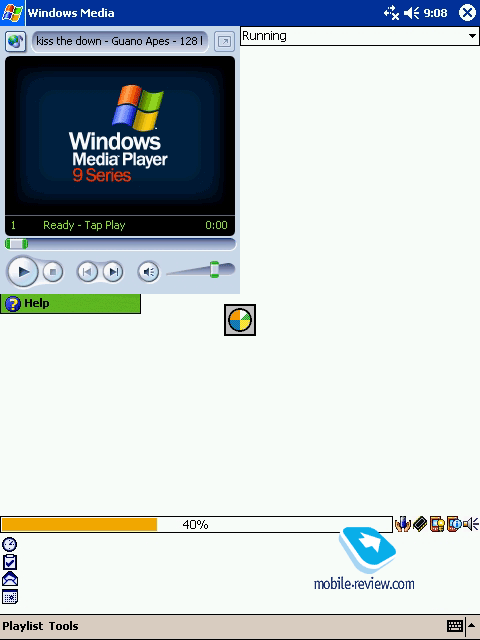
The new mode suffers from incompatibility of Windows Mobile
with high resolution (small fonts and icons). Small icons
are difficult targets for your stylus, and small fonts strain
the eyesight (an unsolved issue for now). Compare screenshots
of preset programs in the e800 and Sharp c700 (Sharp has the
same problems, which get solved though).
Pocket
Word and HancomMobileWord
(click the link). Feel the difference. I’m sure you’ve got
the point of an optimized operating system adapted to a high
resolution.
Follow me then, look at the email client. Pocket Inbox
for the e800 and Email for the Zaurus c700.

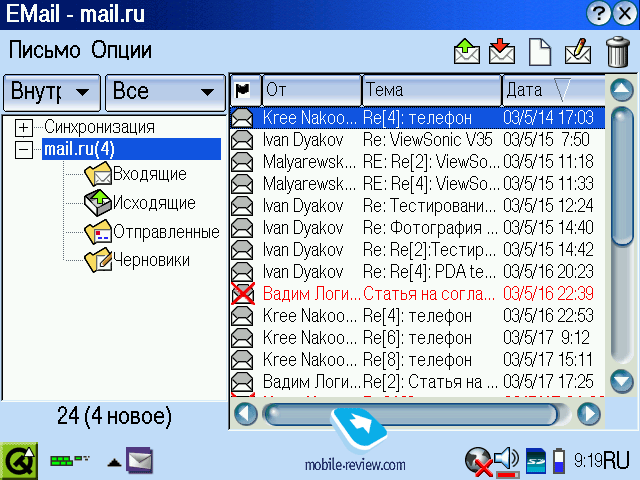
Compare the calendars.
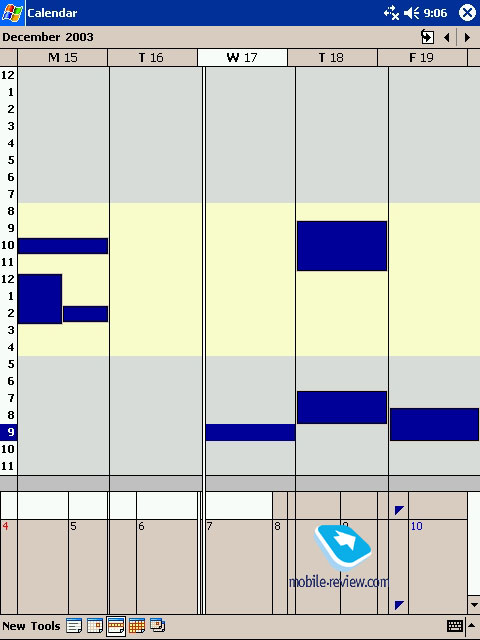
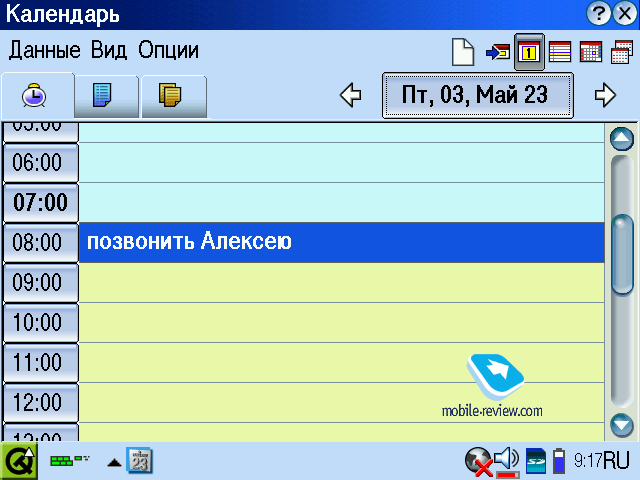
In the Internet: Pocket IE and NetFront 3.
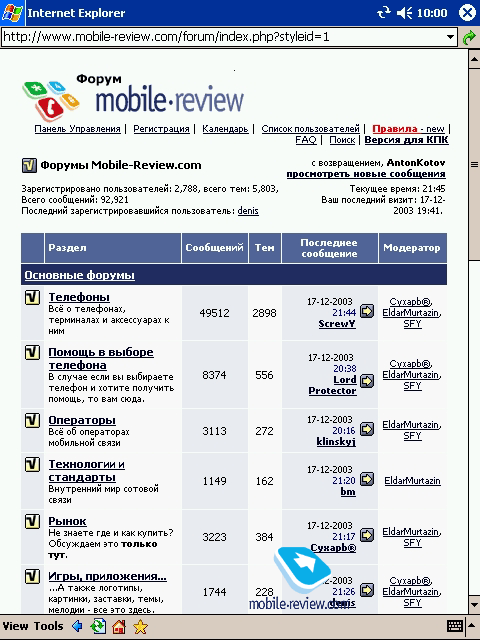
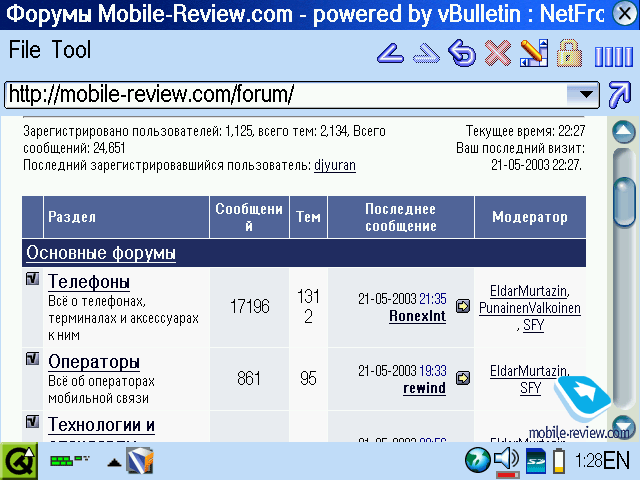
Mobile-review.com forum:
This is the index page of mobile-review.com displayed with
Pocket IE.

Other pictures of standard programs. The Jewbreaker (one
of the few games supporting high resolution full-screen mode),
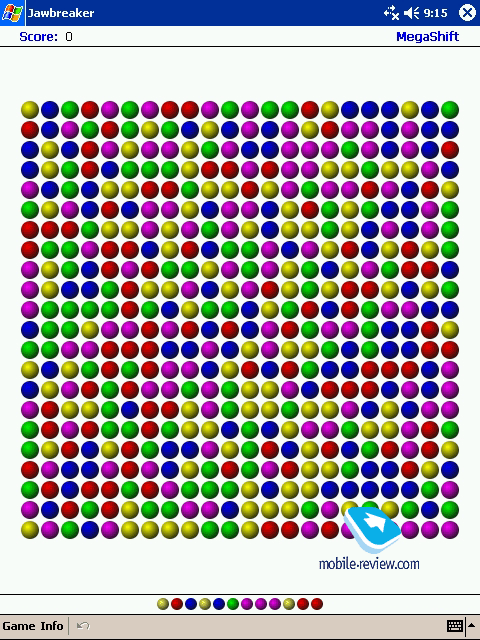
Microsoft Reader,
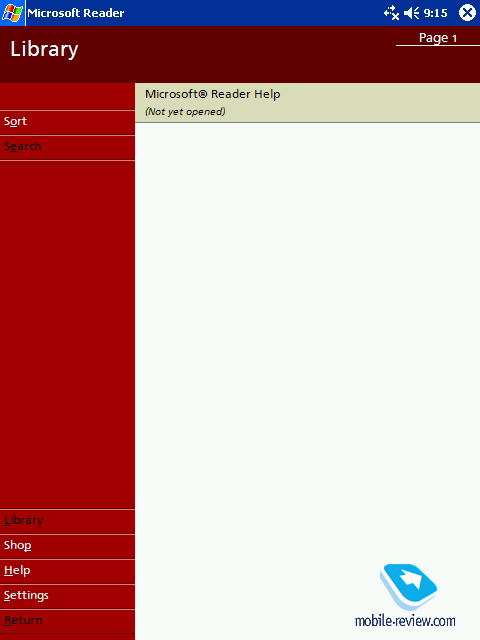
“Programs”,
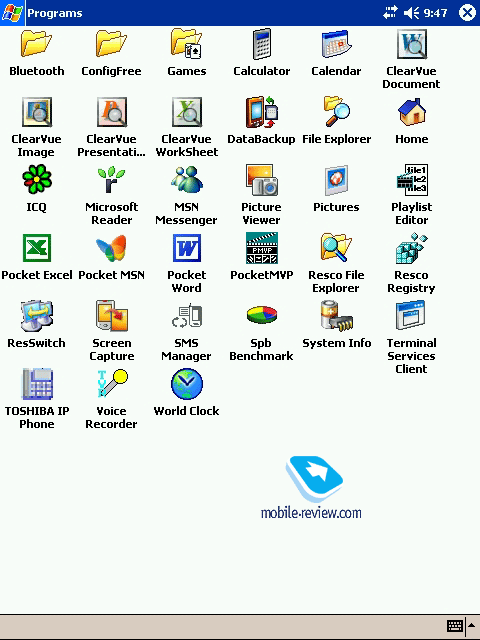
“Contacts”,
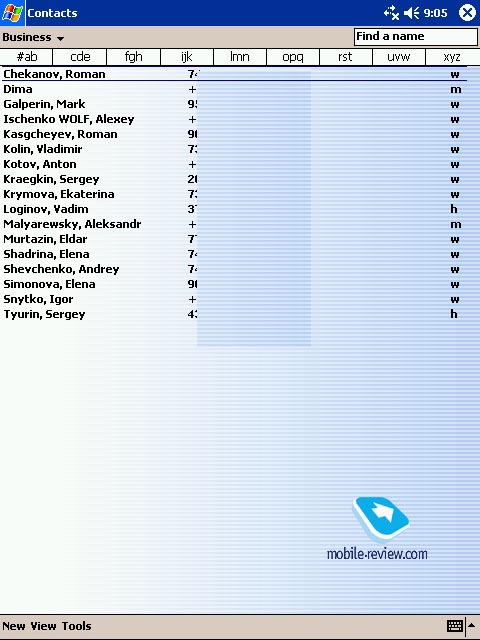
“Bluetooth FTP Client”
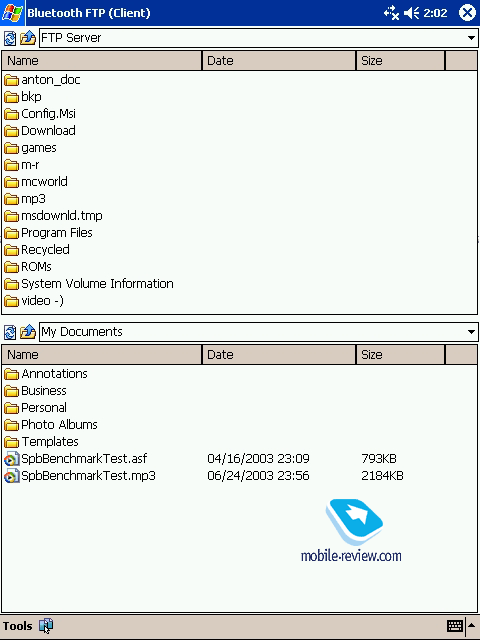
Lots of exterior programs already run under a high resolution.
For example, the best e-book program – Haali Reader (you can
change font size, rotate the screen):
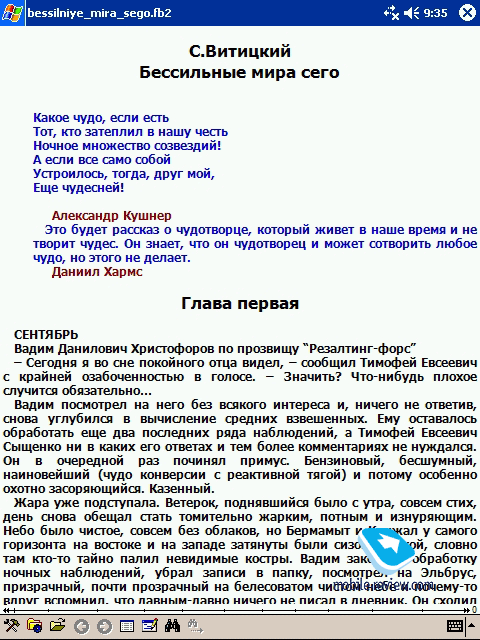
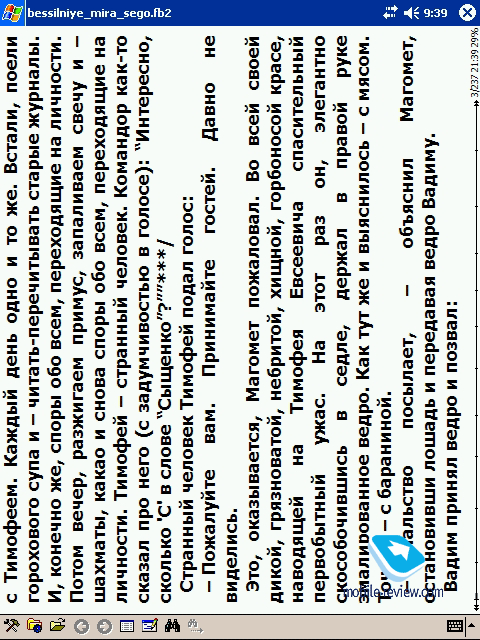
Screen fonts stay clear and make the impression of a real
paper sheet. However icons are too small, especially the scroll
bar; try to fix it. Let’s compare it with JustReader for Linux:
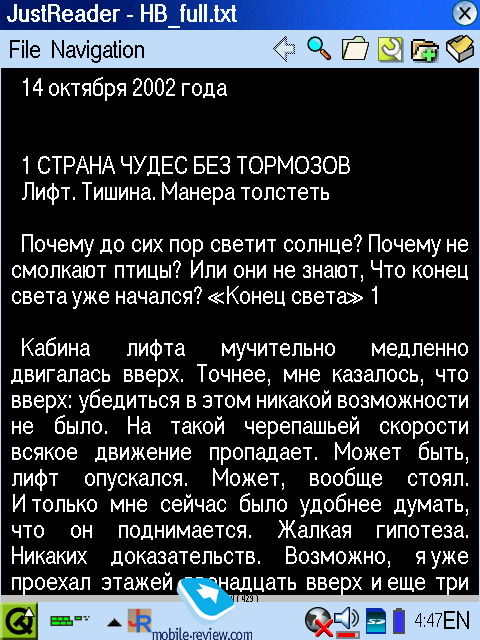
RESCO File Explorer supports the VGA mode.
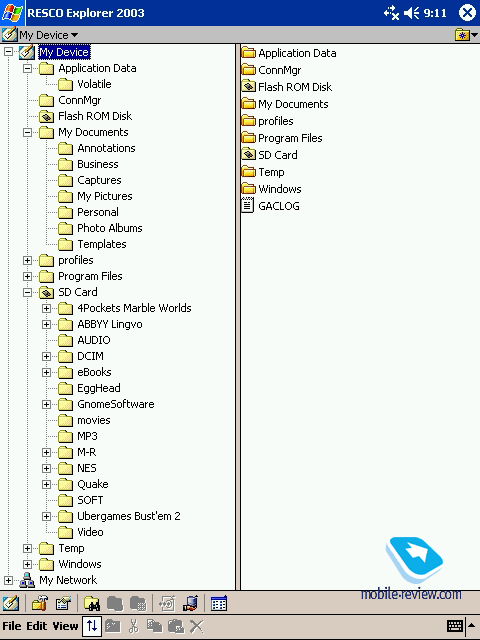
Many developers claimed they would adjust their products
to the e800. They don’t have in mind super sales in the first
place. Consider the fact that a further Windows Mobile version
would need updated products; why not make it in advance?
Recently there has been released the album mode for Pocket
PCs (thanks to enthusiasts again), but we haven’t tested it
– the e800 got back to the Toshiba office.
Impressions
Even if not take the VGA screen into account the handheld
amazes with its ultimate functionality, prolonged off-line
work, big screen with 4.0 inch diagonal, steady Bluetooth
work, design. The VGA screen needs an extra review. The Toshiba
screen in the VGA mode can be used for the following purposes:
- viewing photos (!)
- viewing documents
- full-scale Internet
- reading books
However the operating system (the interface – to be more
exact) does not fit the high resolution, thus there is an
unsolved problem with fonts and tiny icons (eyes get stressed
even in case of perfect vision). The Toshiba e800 turned to
be the model to test new operating system by Microsoft and
programs of exterior developers. Developers will try to adapt
their products in advance to the new operating system, which
will appear in summer 2004.
Official shipments to Russia are planned for the late January
2004. There will be both Bluetooth and Wi-Fi versions. At
first the PDA will be listed for $750, the highest price for
a Pocket PC today due to a unique display. We recommend that
model to users who can assess the would-be problems after
buying the handheld (you will be bothering about it long,
adjusting it, following recent releases of special programs).
Naturally it will be possible to install the Windows Mobile
2004 update in the Toshiba e800. So you can get the device
to use it during several years, note that other Pocket PC
models available now can hardly boast of that ability.
General features
- Class: business
- Position in the PDA line: new line
- Rival models: none
- Operating system: Windows Mobile 2003 for Pocket PC Premium
Edition
- Processor: Intel XScale PXA263 400 MHz
- Memory: 128 Mb (126,79 Mb are available to user)
- Flash ROM Disk: 31.10 Mb
- Connectivity: SD/MMC (SDIO compatible), Compact Flash
Type I/Type II, IrDA (SIR), Bluetooth, USB-host, cradle with
COM-port, headphone/microphone jack, RGB port Presentation
Pack (an option).
- Display: 4.0 inch, 240x320/480x640 points (switched by
the user), transflective, 65000 colors
- Battery: demountable Li-Ion 1320 mAh (or enhanced 2640
mAh)
- Dimensions: 134,6õ76,2õ15,2 mm
- Weight: 192 grams.
CD software:
- PC software: MS ActiveSync 3.7, MS Outlook 2002.
- PDA software: Toshiba Text to Speech for Pocket PC, Voice
Command; VoIP Software; ArcSoft PhotoBase (for the e805 only).
First part of
the review>>>
Anton Kotov (anton.kotov@mobile-review.com)
Translated by Anja Rytchkova (anja.rytchkova@mobile-review.com)
Published - 12 February 2004
Have something to add?! Write us... eldar@mobile-review.com
|