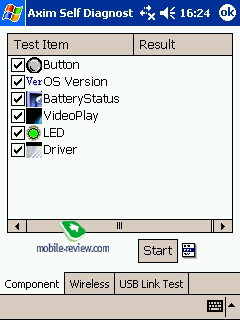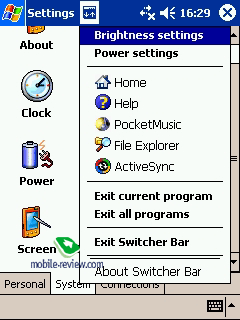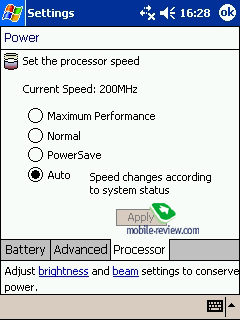Dell Axim X3i – a low-end wireless PDA
Live pictures
Standard kit :
- PDA
- Docking station
- Charger adapter
- Cloth jacket
- Software CD
- User's guide
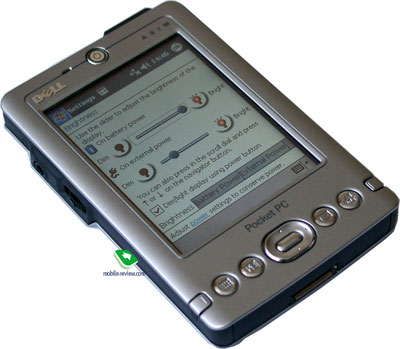
Being a young player on the Pocket PC market Dell successfully debuted with its Axim X5. In 2002 the company tried hard to find an OEM provider that could manufacture handhelds with the minimum margin so that the final consumer would buy the handheld for less than $300. The process was followed by Dell’s respective allegations. At that time other PDA makers kept on releasing handhelds for an average retail price of $600 ignoring Dell’s attempts that almost failed then. But at last Dell succeeded to find the provider and introduced the Axim X5 for less than $300 (in two modifications) as it had promised. From time to time Americans could buy the junior model for less than $200 with all rebates. Sure the model generated unprecedented public excitement due to its dumping price. Other market participants responded to Dell 4-5 months later releasing low-end handhelds priced at $300. As there was no timely reaction Dell managed good sales by the end of 2003. Despite the fact that the Axim X5 features a heavy size, large dimensions and lacks wireless adapters it became a mass model. In many respects we should be grateful to Dell for a dramatic price fall for Pocket PC.
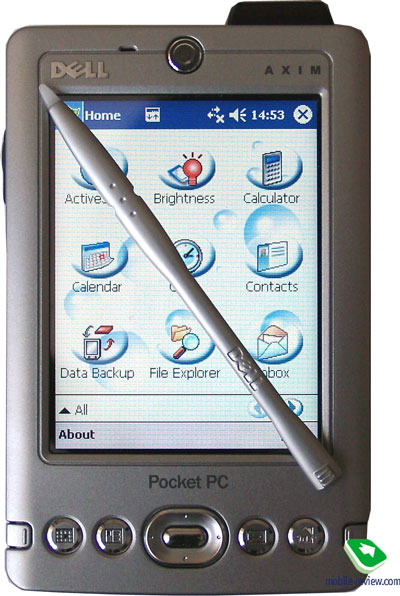
By the summer 2003 main PDA makers updated their product lines. Dell waited for an opportunity to issue Dell Axim X3 9 (in three modifications). Having sent prices for low-end handhelds down the company aimed at wireless models. Earlier integrated Wi-Fi adapters featured only expensive hi-end models. Dell came to change stereotypes turning wireless PDAs into low-end models.
At a glance you may notice differences compared with the predecessor – a smaller size, strict design (the Axim X5 has large dimensions and a barrel-like design). The shell feels firm and safe. The front and the back sides make an illusion of a metallic surface (differences are invisible for the naked eye), feel good to touch. Side panels are made of a high quality plastic. Strict lines prevail and do not turn smooth.
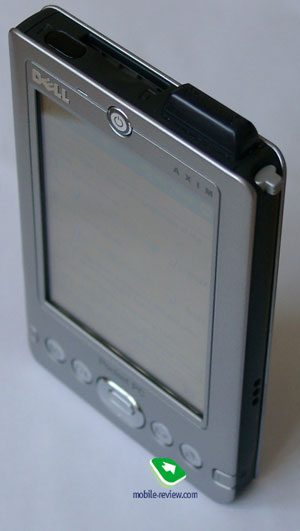
Compared with the iPaq 1940 (still the smallest Pocket PC) Dell Axim X3 measures 114x76x14.8mm. The photo doesn’t reveal major size differences. The HP model looks smaller due to its smooth lines. As a matter of fact design is an individual choice: some prefer Dell, others like HP iPaq. The only fact that disappoints relates to the external antenna (for example, the iPaq 4150 has an integrated antenna).
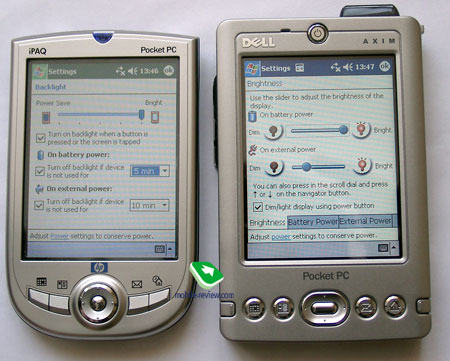

With 138 grams of weight the device is easy to wear, you feel it when placed in the pocket.

The 5-way directional pad and application buttons deserve high marks. No doubt there are no problems with them using common programs, and what’s for gaming? Firstly, to the right from the joystick there are three buttons (not two as usual). The first button from the right turns on the Wi-Fi adapter. Well, these three buttons (four with the joystick) provide most comfort gaming, including Genesis emulator. Secondly, the joystick proved to function correctly and without delays. During tests we played SNES-based games: Lion King, Yoshi Island, Turtle Ninja 4.

The left side offers a standard stereo headphones jack and a jog wheel. In this aspect the X3i has a definite advantage against HP iPaq 1930/1940, MiTAC Mio336, which lack the jog wheel.

Above the screen there is the Power Button, aside from its obvious use it indicates the charging state and missed alarms. A negative and boring factor here is that the button constantly glows amber when the battery is almost discharged. On the top there are common silo, antenna, infrared port and SD/MMC slot.

The screen is quite traditional. A bright TFT matrix displays 65000 colors and has a 3.5” diagonal.

The standard kit for both model modifications includes the cradle, which is big enough and is equipped with a separate slot that can recharge either of the swappable batteries. The cradle fixes the handheld firm. The buttons can’t be occasionally pressed when you take the handheld from the cradle. The shell sports a semitransparent reflective material.

Off-line work
The handheld is equipped with a 950 mAh swappable battery. During the tests the device was good for about 9 hours 50 minutes in the mp3 mode on a charge (files read from the memory card, the screen off, automatic processor frequency rate). At the maximum load the X3i lasted for 2 hours 18 minutes (maximum backlight, 400 MHz, video mode). Unfortunately, like a lot of wireless-enabled handhelds the X3i in the Wi-Fi mode ran just ah hour (the desktop computer played video and audio files). We used buffering and changed settings, but nothing improved the situation when we tested the Wi-Fi mode. Should the charge rate be lower than 25% Wi-Fi get automatically switched off.
Productivity
The Axim X3 customary carries 64 MB of RAM onboard, 63 MB of which are available to the user. The integrated nonvolatile memory amounts to 35 MB and is used to back up files and run small applications. The handheld is powered by the Intel XScale PXA263 400 Mhz processor, which features the same productivity as the PXA255. Read about their differences in the Toshiba E800 review.
We used the SPB Benchmark package to test the productivity. For this purpose we’ve chosen models with Wi-Fi modules.
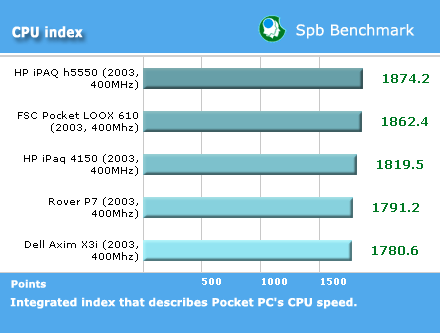
This index describes Pocket PC’s CPU speed. Although the Dell model is listed last, but it has the gap of few percents with the leader.
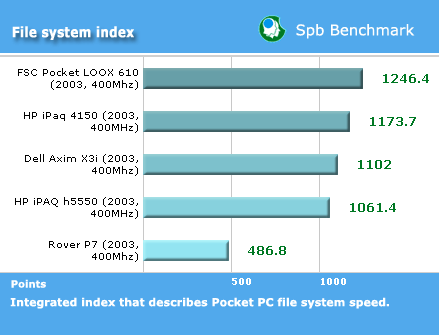
The file system index describes Pocket PC file system speed (read/record/move). The Axim X3 stays in the middle, just slightly lagging behind its rivals.
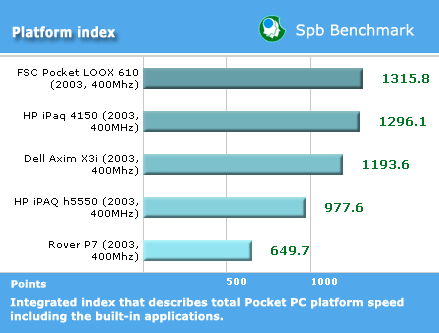
The platform index describes total Pocket PC platform speed including the built-in applications. The results agree with that of the previous test, as the platform speed depends on the file system speed.
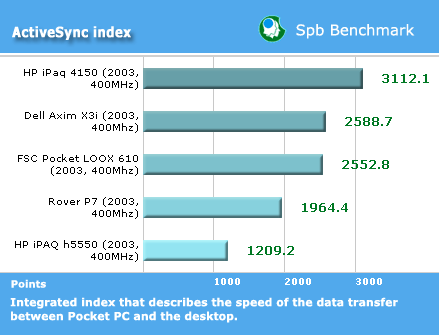
The synchronization speed is high, and the leader wins a little.
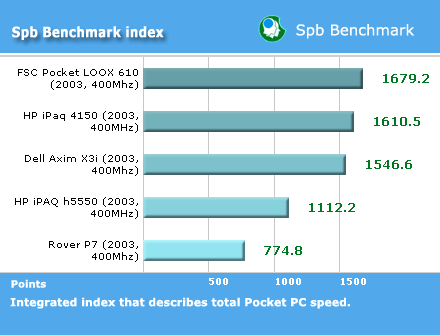
Integrated Spb Benchmark index describes total Pocket PC speed. Here Dell is almost leading among other wireless handhelds (and all Pocket PC). However it’s difficult to access the productivity running most applications exept for games and video clips.
As usual we tested graphics with PocketQuake game in the mute mode (turn the sound off by nosound 1 console command leaving other settings on).
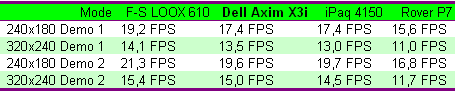
The Dell model performed excellent allowing a slight delay.
Let’s pass over to video tests. We launched several test clips at different intensity (kbps – kilobit per second, DivX 5.03 codec used). Sound got encoded in the mp3 format with 128kbps bitrate. We applied the criteria of dropped frames while playing, the less the better and tested a fragment from the motion picture Cats and Dogs (the fight scene). See the results:
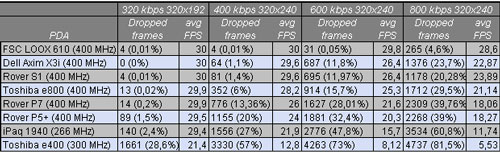
As you see Dell featuring functional joystick and buttons together with high productivity is a good choice for those looking for a digital assistant with a game console. However, as for other applications Dell Axim X3 doesn’t perform outstanding speeds.
Interface
In addition to the standard SD/MMC slot (according to the manual the slot can be used for expansion, and nothing is said about the SDIO support) and infrared port there is built-in Wi-Fi adapter. Some words about it. Besides the integrated into the operating system Wi-Fi manager there is an extra utility, which controls Wi-Fi. It’s useful for its manager functions involving Wi-Fi power consumption, wireless connectivity profiles, connecting mode, IP-addresses.
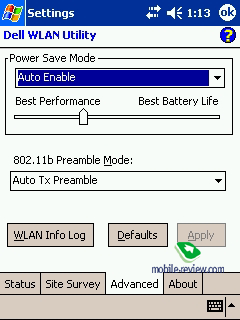 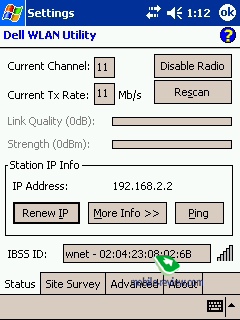
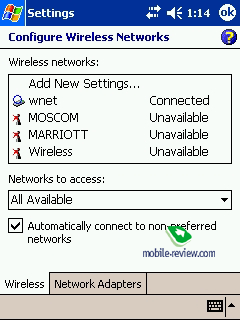 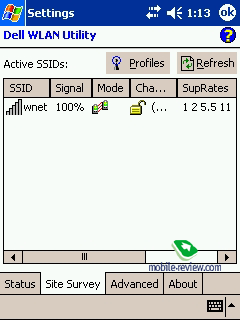
You may access Wi-Fi manager from the Today screen (right bottom).

Wi-Fi proved good at work with the access point and the notebook (ActiveSync, files transfer). Two concrete walls couldn’t prevent a normal video and audio files transfer. Read previous passages to learn about the off-line work in the Wi-Fi mode. During the data transfer the transparent antenna glows in the tact of the data stream, it looks nice.
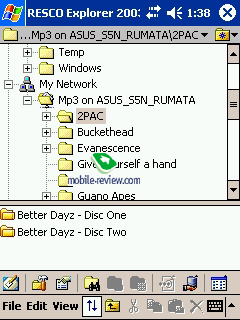
 By the way take a look at the antenna. You would notice the Bluetooth mark, though the handheld lacks one. The story runs as follows. Initially the company planned to release the handheld equipped with two wireless adapters. However tests carried out in the US showed that consumers prefer Wi-Fi rather than Bluetooth (there is no secret that Dell has chosen the American market as the priority). After the release of three modifications Dell's chiefs reassured the European community claiming a Bluetooth version to appear soon. Well, the logo placed on the antenna wasn't an occasional fact. By the way take a look at the antenna. You would notice the Bluetooth mark, though the handheld lacks one. The story runs as follows. Initially the company planned to release the handheld equipped with two wireless adapters. However tests carried out in the US showed that consumers prefer Wi-Fi rather than Bluetooth (there is no secret that Dell has chosen the American market as the priority). After the release of three modifications Dell's chiefs reassured the European community claiming a Bluetooth version to appear soon. Well, the logo placed on the antenna wasn't an occasional fact.
Software
The X3i is powered by Windows Mobile 2003 for Pocket PC Premium Edition. Follow the link to learn more about standard applications. Extra programs installed include:

Home. It's an alternative for the Today screen. The application migrated from the first Axim where it was useless due to its poor functionality.
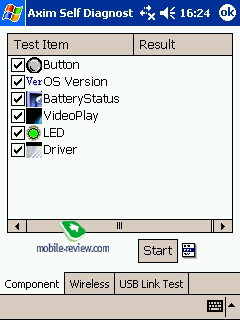
Axim Self Diagnostic. We recommend to run this program at the first launch, it tests buttons and calibrates the screen.

Data Backup . It enables a reserve data copying with just necessary settings. There is no work schedule or custom copying.
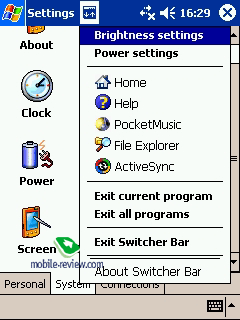
Switcher Bar. A useful utility to switch between applications launched.
Another non-standard application, which may be of interest, switches over the processor frequency rate. The process runs automatic omitting the reset.
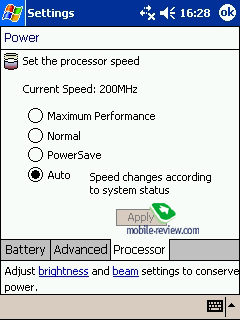
Conclusions
The model comes in three modifications: the junior model lacks the cradle in the standard kit, works on the Intel XScale 300 MHz processor and has no Wi-Fi adapter. In all, it’s a traditional low-end Pocket PC. The Dell site offers the model for $200. The Axim X3 in this modification directly rivals Toshiba e350, MiTAC Mio336 (Rover P1 in Russia), HP iPaq 1930. All of them cost some $200 and have similar features and standard kit. None of them stands out for its definite advantage; when you choose the model to buy you will pay attention to design, availability on the market and the brand. Next modification differs in the processor running 400 MHz. However the difference in 100 MHz is hardly noticeable. The producer evidently thought of a marketing move when released such modification. It’s true that consumers “buy megahertz” (by the way, the middle modification won’t be probably shipped to the Russian market). The senior modification supplied with Wi-Fi is of a definite interest. At the moment it’s the first cheapest Pocket PC that comes with built-in Wi-Fi (there is only one low-end Wi-Fi on the Palm market, it’s integrated in Sony TJ37). Considering the price the X3i wins the competition with $320 on the Dell site (HP iPaq 4150 costs $100 more). Well, other PDA makers would lower prices soon for the current models or release new cheaper ones.
When the present review was about to be released there appeared info on the fourth modification of Dell Axim X3, that comes with both wireless adapters (Wi-Fi and Bluetooth). Here may be only one competitor HP iPaq 4150, which is ever expensive due to its HP brand.
In the result we have excellent price/quality combination (for the junior and the senior modifications). However we believe Dell could have released the modification with Wi-Fi and Bluetooth from the very start without the delay of several months. For example, Bluetooth enjoys much greater popularity than Wi-Fi in Europe.
Let’s wait and see whether the company would implement its plans to release a communicator (a handheld with the GSM/GPRS module). Time will show if this very market would experience price falls.
General features
- Class: wireless business model
- Position in the line: it starts the line
- Rival models for Wi-Fi and Bluetooth version: HP iPaq 4150
- Rival models for Wi-Fi version: Toshiba e750, Sony TJ37
- Rival models for version without Wi-Fi: HP iPaq 1930, Toshiba e350, Toshiba e400, Rover P4, MiTAC Mio336
- Operating system: Windows Mobile 2003 Premium Edition
- Processor: Intel XScale PXA263 400 MHz
- Memory: 64 MB RAM (63.29 MB available to the user)
- ROM: 64 MB Intel StrataFlash (34.81 MB available to the user)
- Connectivity: SD/MMC slot, IrDA (SIR), Bluetooth (optional), Wi-Fi (optional).
- Display: 3,5” (active screen: 53x71 mm), 240x320 pixels, 64K colors
- Battery: Li-Ion 950 mAh (1800 mAh - optionally)
- Dimensions: 117x76x14.8 mm
- Weight: 138 grams.
Anton Kotov
(anton.kotov@mobile-review.com)
Translated by Anja Rytchkova (anja.rytchkova@mobile-review.com)
Published (Russian) – 4 March 2004
Published (English) – 1 October 2004
Have something to add?! Write us... eldar@mobile-review.com
|
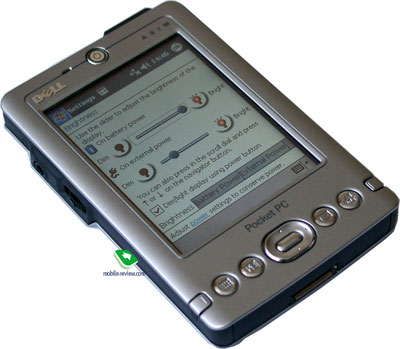
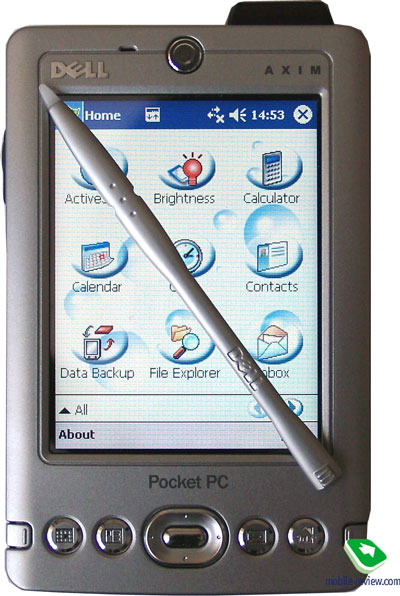
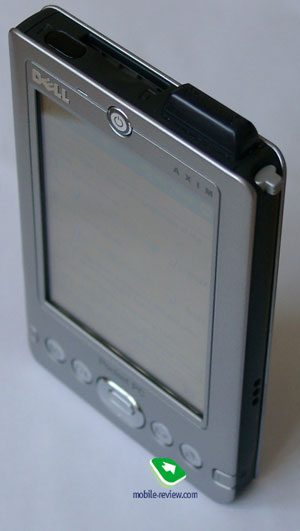
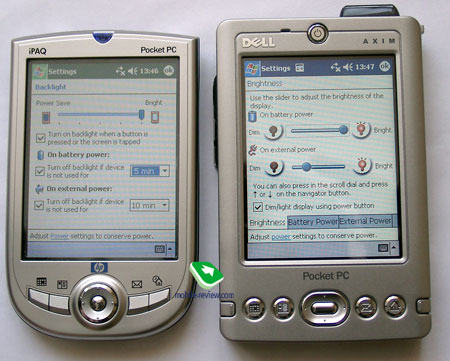







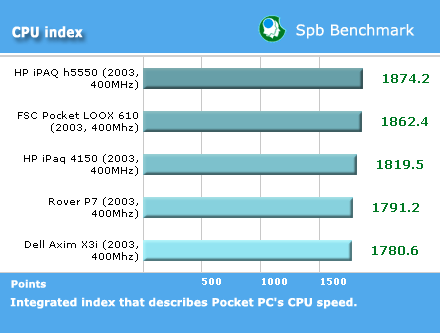
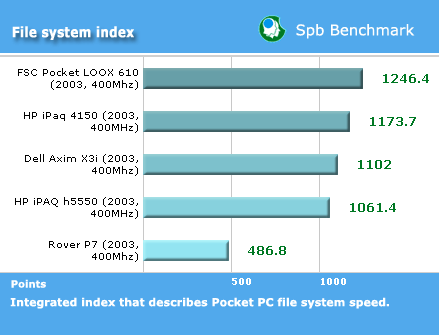
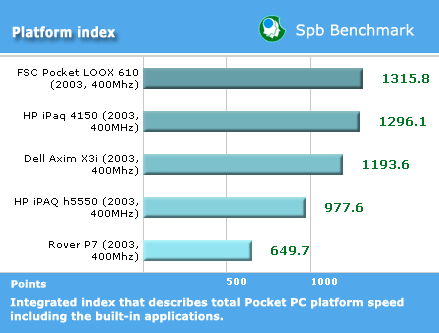
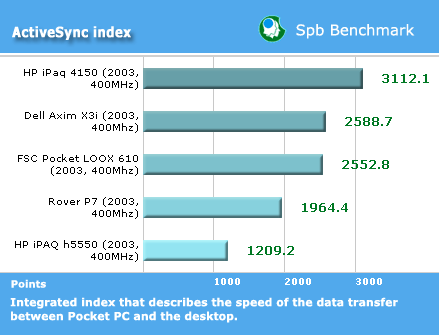
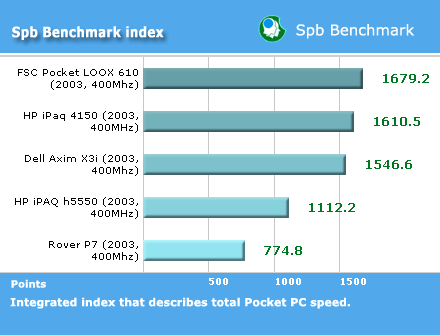
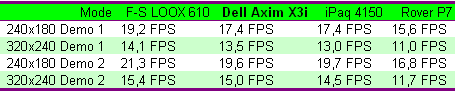
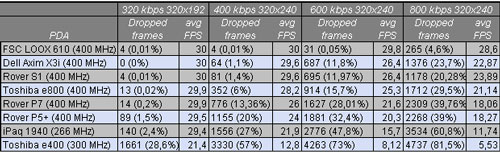
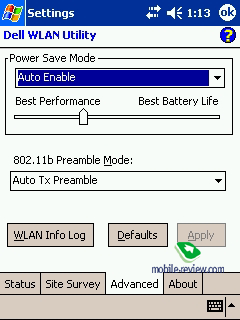
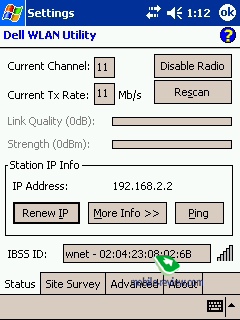
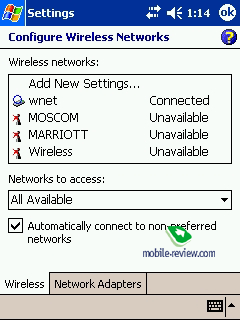
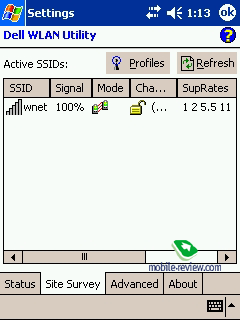

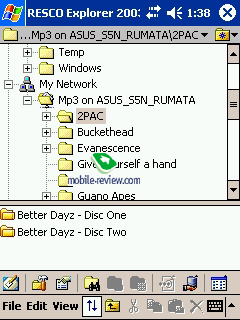
 By the way take a look at the antenna. You would notice the Bluetooth mark, though the handheld lacks one. The story runs as follows. Initially the company planned to release the handheld equipped with two wireless adapters. However tests carried out in the US showed that consumers prefer Wi-Fi rather than Bluetooth (there is no secret that Dell has chosen the American market as the priority). After the release of three modifications Dell's chiefs reassured the European community claiming a Bluetooth version to appear soon. Well, the logo placed on the antenna wasn't an occasional fact.
By the way take a look at the antenna. You would notice the Bluetooth mark, though the handheld lacks one. The story runs as follows. Initially the company planned to release the handheld equipped with two wireless adapters. However tests carried out in the US showed that consumers prefer Wi-Fi rather than Bluetooth (there is no secret that Dell has chosen the American market as the priority). After the release of three modifications Dell's chiefs reassured the European community claiming a Bluetooth version to appear soon. Well, the logo placed on the antenna wasn't an occasional fact.