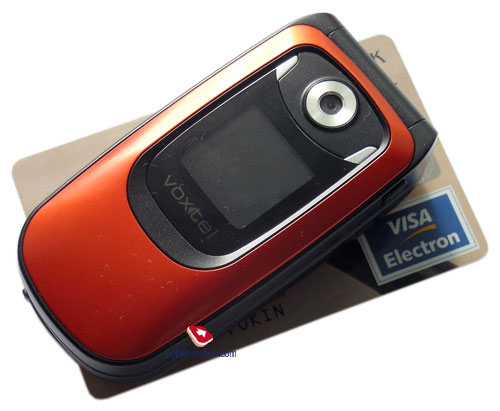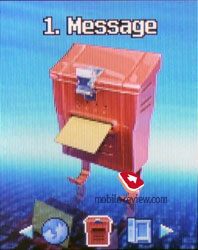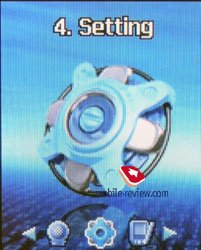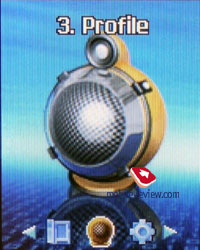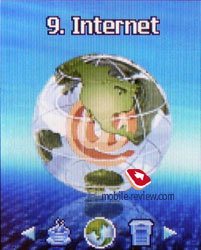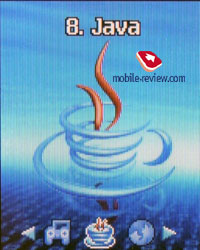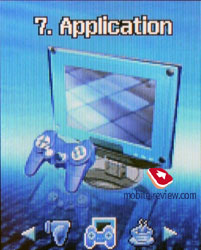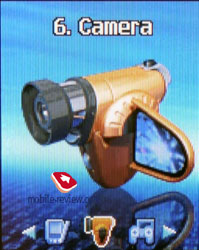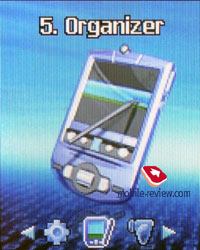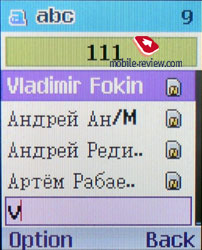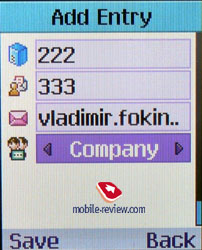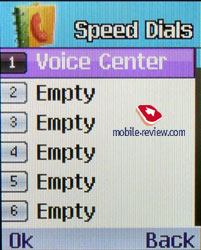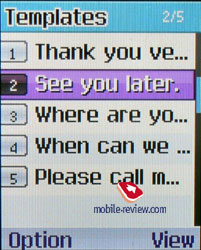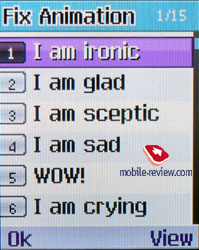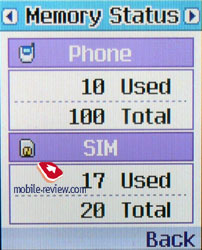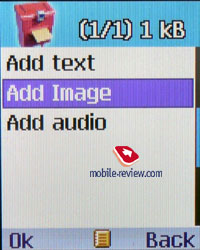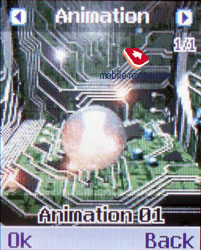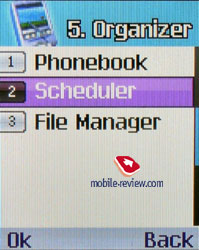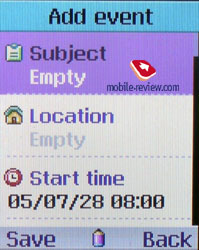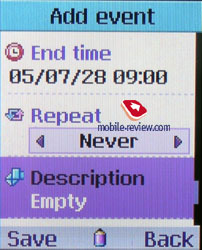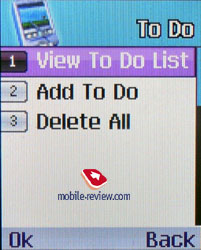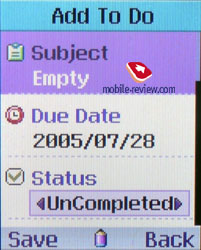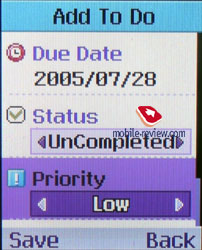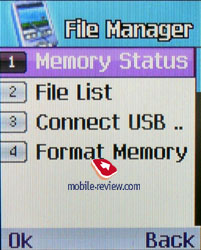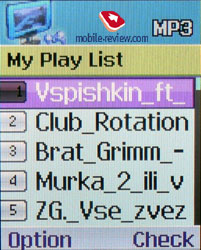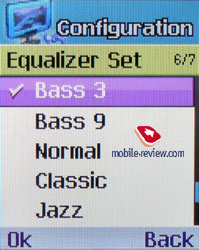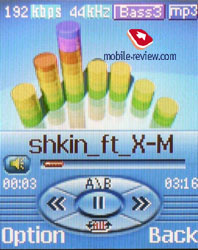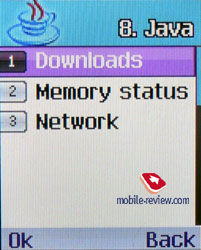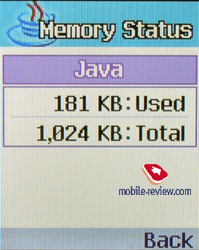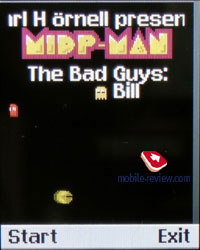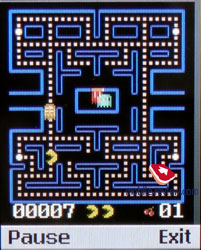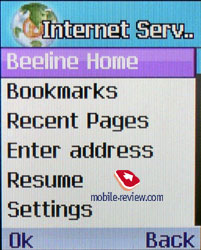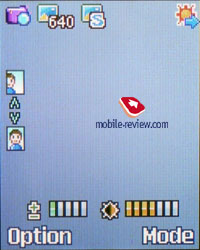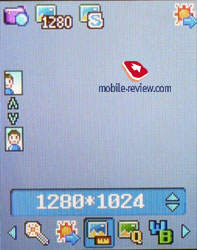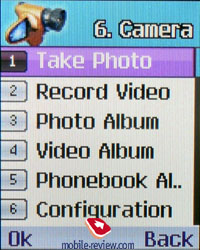Review GSM phone Voxtel V500
Voxtel
V500. Live pictures
Package:
- Handset
- Battery
- Charger
- Stereo headset
- USB-cable
- CD with software
- Manual
Voxtel V500 has already been highlighted by the press, and today we've got this device for our tests. This model is the first company phone with 1.3 MP camera, besides it is equipped with an MP3 player and stereo loudspeakers.
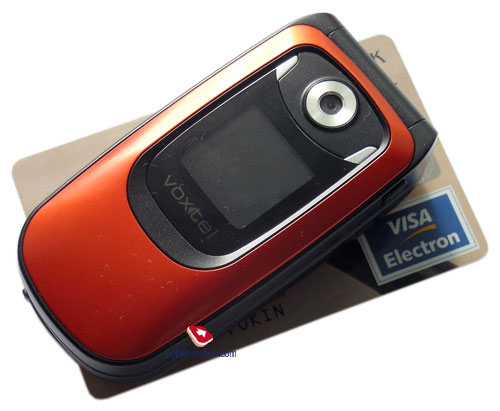
It is designed as a clamshell with two colour displays. The size is rather small (83.4x41.6x22.3 mm), while the weight is 78 gram. The body design seemed pleasant due to smooth edges, and the absence of excess elements only adds attraction. Two colours are available, they are titanic and orange. And if the first one looks rather reserved, the second variant looks attractive but not defiant. The inside of them both is black. The body plastic is rather reliable, and assembly also rouses no cavils. The covering is firm to abrasion and scratches, titanic and orange insertions are lacquered, but both cases give away almost no fingerprints.


The handset is comfortably opened with one hand; a small hollow rounds the body for more comfort.

A company headset connector is on the right side. It is closed with a rubber cover, which is fixed to the body. The connector is placed rather unordinary, since it is on the top instead of the bottom end. That seemed uncomfortable at first sight, but in practice it turned out unproblematic in work.

A coupled volume button is placed on the left-side surface, and a camera button is below. Traditionally an interface connector covered with a shutter fixed to the body is placed on the bottom. And a strap hole is placed in the center of the top edge.

On the top there is a camera objective slightly sunk into the body and rounded by a metallic rim to protect the camera from damages. Two service indicators are placed on both sides of the objective.
A small cSTN display with the resolution of 96x96 pixels (19x19 mm) showing 65K colours is placed below. It is a copy of the same screen in the V310. Preinstalled pictures look well on the screen, but photos really loose attractiveness due to both small physical size and the matrix used.
A caller's name (if the number is in the phonebook) or a number is shown at an incoming call. And even more, a photo or a picture assigned to the user is shown in a small window to the right (and what is this smaller for, considering the screen size?).
One more external screen peculiarity is it doesn't turn off when opening the clamshell. That is due to the one backlighting lamp shared by the internal and external screens. So the last one keeps on working and a picture orientation changes on it (rotates at 180 degrees). When you dial a number or at incoming call all the data is duplicated on the external display, hence any passerby can see a name/number and a photo/picture of the called/calling user. The handset won't suit a spy obviously, he'll be disclosed in no time, and an ordinary user will dislike if everybody knows who he/she calls. Unfortunately, this disadvantage passed here from the previous model and was not removed.
Opening the phone, you discover the internal TFT display with the resolution of 128x160 pixels (29x35 mm) capable of showing 260K colours. As for the quality the display is average and looses to Samsung's devices (particularly, Samsung E530). It fades in the sun, though something is still made out on it.

Two loudspeakers are placed above the display, the distance between them is very small (17 mm), and hence no real stereo effect is possible when playing a melody.
The keypad is of plastic. The navi block is rather comfortable in work, it consists of quite a large navi button with an "OK" one centered in it. Two functional keys and a cancel button join it tightly. Despite the buttons are placed closely, almost no accidental pressures happen. A little below two large call answer and cancel buttons are set. And an MP3 player button is between them.

Number keys are averagely-sized and set closely to each other; however, no problems appear when entering a number or SMS. The keypad backlighting is even and blue, al the characters are well read. Both Roman and Cyrillic characters are inscribed on the keys. The Russian letters are a bit smaller and for the moment the font is worse read in incline, which won't please some users.
A battery cover is on the back of the device. It takes almost the entire surface. The cover fixing is reliable and doesn't creak, no backlash. The battery integrated is a 720 mAh Li-Ion. According to the manufacturer, with it the phone is capable of up to 130 hours in the standby mode and up to 3.5 hours in the talk one. In Moscow MTS network our sample gave about 2.5 days in case of 20 minutes of talks and up to 1 hour of other functions, in particular, MP3 player a day. The same talk time a day, but 4-5 hours of listening to music, and the battery lasted for 1.5 days. Full recharging takes about 2.5 hours.
Menu
Only one representation of the menu is provided, this is an animated full-screen image with a title on the top of the display. Unlike the previous models three small icons are displayed in the bottom, they signify the current menu item and neighboring ones. A quick navigation using number sequences functions is provided in the main menu. Submenus can be switched using the navi button deviations to the left or right.
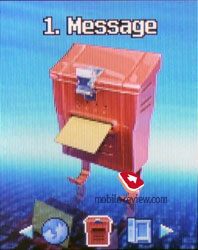
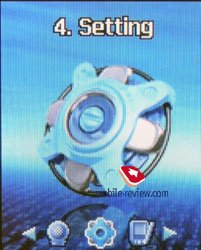
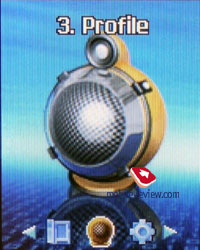

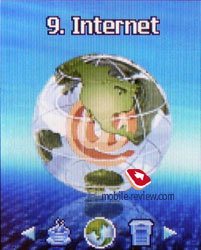
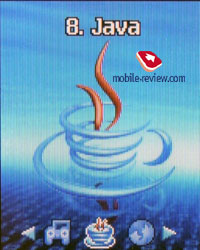
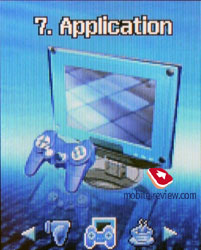
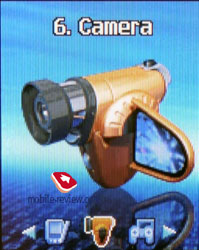
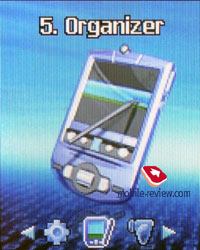
Accessing the main menu is possible by pressing the left soft-key in the standby mode. If moving the navi pad in the standby mode, you'll call the functions assigned to these deviations, but unfortunately, you aren't allowed to reassign them.
Menu is well localized without abbreviations. If the name of the item doesn't fit the screen it is shown in a creeping line. The only shortcoming is Russian font is thinner than English. The device supports Russian and English eZi input.
Phonebook. An access to this menu item is assigned to the right softkey. The device holds up to 1000 entries. Each entry could have name, up to four numbers and e-mail. Moreover you may appropriate one of 10 preinstalled images or a photo to an entry. The most curious thing is that any photo may not be appended to a contact as it must be created in a special mode - Phone Book photo.

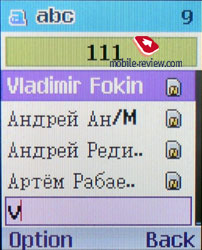

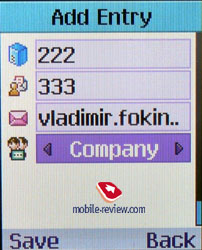


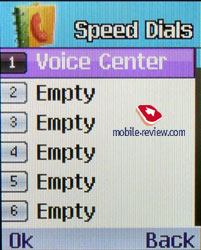

A search by name and group is carried out in the phonebook. Contacts of the device memory and SIM one are shown either altogether or separately. You can edit 6 preset groups, specify a group name and assign your ring tone. Fast dialing for 9 numbers is present.
At incoming call a caller's photo is shown in a slam window on the right of the display.
Messages. The handset contains up to 100 messages and supports EMS as well, and hence there is a set of small preset animations, images, and melodies. The device supports a group message to 6 numbers at the most. One of three melodies is to be assigned to an incoming message. Editable text templates are given in the device.

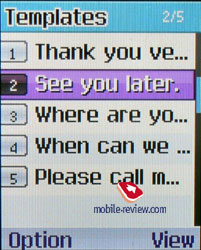

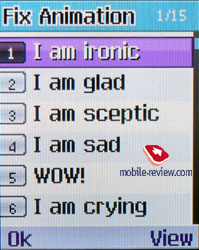


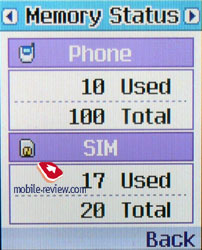
Creating a MMS presents no difficulty, because everything is logical and clear. The only thing I would advise is to reduce the number of necessary actions. You can create several slides, and the outgoing message can't exceed 100 KB in size. As soon as the message reaches 50 KB, you will receive an alert telling another user light be unable to open the message, and exceeding 100 KB, you are told the message is too heavy, and the MMS editor closes. Most evident these are the problems of the first software version, and they are likely to be corrected further.

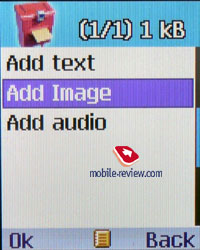
Call list. This includes information about incoming, outgoing, missed, and rejected calls. There are also a time register and a data counter.

Profiles. There are 7 adjustable profiles. A quick profile shift is done with a down joystick inclination in standby mode.


Settings. The menu consists of date and time settings, backlight (10, 30 seconds or a minute), menu language, and other.

Alarm-clock hides here too. There are three separate alarm-clocks and each could be once, daily and morning activation. And a common melody is set for all of them.
There are also internal and external screen settings. You can input your text which the internal screen is to show in standby mode. For the main display, you can choose of one static and one animated pictures for a wall-paper, also there is a set of three types of clock displaying and two calendar views. Besides, the device has six types of clock displaying and one picture for the external screen.

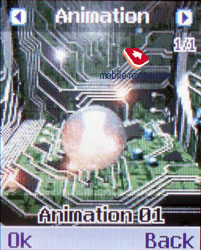












Assistant. There is a phone book, a diary and a file manager. Event list permits viewing events monthly, weekly and daily. Each entry has a time on and off function, repeating is determined, one of seven categories - meeting, call, trip etc. Moreover you are offered to input a title, an address and a text note of up to 20 characters. Also you can set the repetition on weekly, monthly and annually and determine an alert message in the range from 10 minutes to an hour.
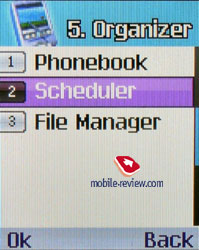




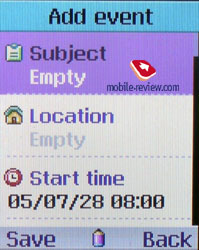
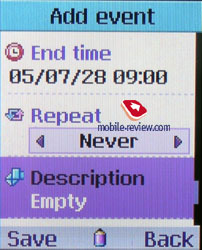

To-do list allows entering a title (up to 20 characters), determining a date, status and priority.
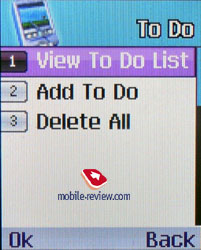
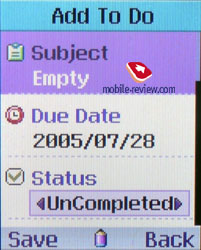
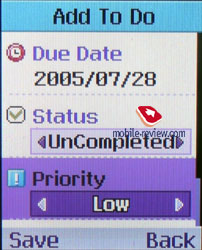
The file manager is engaged in viewing folders and files uploaded to the device, and a spare and used memory capacity. The phone memory totals 62 MB available to a user. Also here you can establish USB connection, and then when connected to a PC the V500 will be shown as an exterior drive, no drivers are necessary. Memory formatting is possible from here.
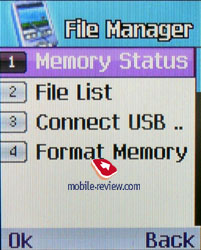


USB connection uses a cable included into the kit. Copying a 5 MB mp3 composition takes about 13 seconds, which is rather good accounting the bus is USB 1.1.
Applications. The MP3 player is realized modestly; you can create a plain play-list and select one of the offered equalizer settings. The control is easy and intuitively obvious. All the player settings except for the volume are tuned from the keypad, thus adjusting it in a closed mode seems impossible. When closing the device, only a picture signifying the player work appears on the external screen, and a track title is seen only from an open device. Also we'd like to mention the player can't work in background mode, so at incoming message you'll have to close the player. At incoming call, on the other hand, the music gets lower and then increases when the conversation is over. Also we can't say the 64MB memory capacity is great for using the device as a fully-functional mp3 player. The music is played well due to the special chip responsible for music processing. A stereo headset also didn't fail and sounds quite acceptably.



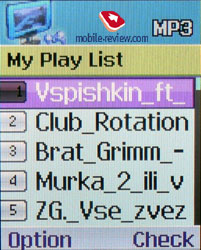
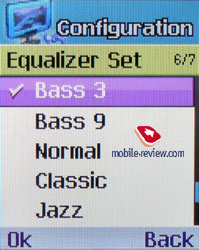
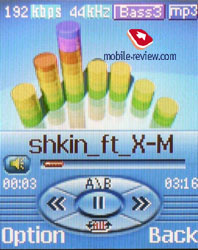
This very menu hides Othello the logic game, a simple calculator, a unit convector, and a world time function.





Voice note. There is an opportunity of recording voice notes; the time restriction of a note is 60 seconds.


Java. The handset supports MIDP 2.0. There is a preset game Mid Man (a clone of the popular game Pac Man). Installing other ones has run alright. About 1024 KB of memory are kept for installed applications.
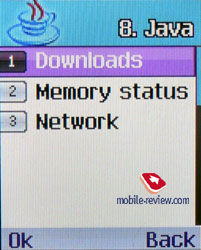
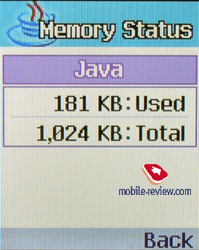
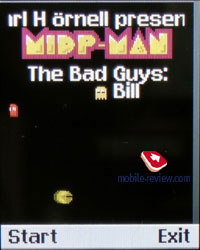
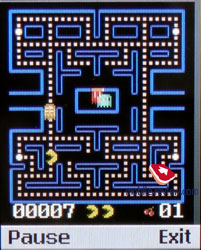
Интернет. This holds a WAP browser of version 2.0.
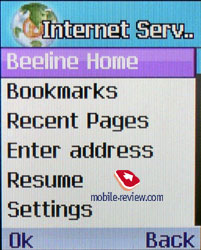
Camera. Everything concerning the camera is here. A 5x zoom is used by pressing back/forward on the 4D navi button; right/left movements allow adjusting the contrast level. The following resolutions are available - 1280x1024, 640x480, 320x240 and a portrait (for a phone book). Select from the preset photo quality range - normal, good, perfect. Four white balance settings are present - auto, sun light, incandescent lamp, fluorescent light. Also night mode and two settings for indoors and outdoors photos are at your disposal.
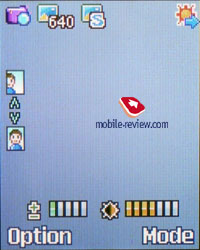
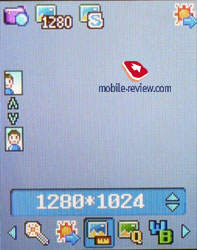


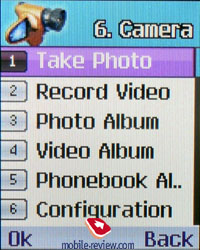
There are 7 effects and 10 frames that may be applied to the photos. Multishooting allows taking about 6 photos one after another with a short interval. The thing I'd like to mention is when leaving the camera application, all the settings are deleted, and you'll have to adjust it again next time. The camera is initialized with a 5-6 seconds delay, which prevents from taking photos immediately.
 |
 |
(+)
increase, 1280x1024, JPEG |
(+)
increase, 1280x1024, JPEG |
 |
 |
(+)
increase, 1280x1024, JPEG |
(+)
increase, 1280x1024, JPEG |
 |
 |
(+)
increase, 1280x1024, JPEG |
(+)
increase, 1280x1024, JPEG |
 |
 |
(+)
increase, 1280x1024, JPEG |
(+)
increase, 1280x1024, JPEG |
 |
 |
(+)
increase, 1280x1024, JPEG |
(+)
increase, 1280x1024, JPEG |
A photo album allows viewing photos one by one and the whole list is impossible to observe. It is interesting that the password may be determined for certain pictures or the whole album so that nobody but you will be able to view. As for the photo quality the V500 looses both to Samsung's (D500), Pantech's (PG-3000 и GF500) and Sony Ericsson's (S700) phones.
Video is recorded as 3GP with the resolution of 176x141 pixels, we noticed no significant slowing down when playing video on the phone. And the quality of playing on a PC does not hold water.
Impressions
The connection quality roused no cavils in fact. The loudspeaker volume and microphone sensitivity is enough in any conditions. The device provides with 64-tones polyphony, two loudspeakers make pseudo stereosound, and any MP3 track may be set as a call melody. A call melody volume is high; the signal is hard to miss. The power of a vibracall is average.
In fact, Voxtel V500 uses a bit changed platform of the previous models by the company (BD40, V310). The main innovation is the presence of a 1.3 MP camera, an MP3 player and stereoloudspeakers. In the rest there are practically no changes. And hence the disadvantages of the previous models came to the V500. And the main of them is doubling of the data on the external screen during a call. Also I'd like to mention the photo is shown not full-screen at incoming call, but that should be implemented at least for the external screen.
And now let's highlight the minuses that appeared with the functionality widening. The photos are taken with a middling quality, and video clips don't stand up to criticism at all. Also we disliked the realization of the MP3 player, all the control is implemented in an open mode, and even a track title is not shown on the external screen. Also the player can't work in a background mode. The memory is too little for using the phone as an MP3 player, and no expansion slot is foreseen.
I suppose these are all the minuses, now let's discuss advantages. A good phone design can be referred to them; it looks very well due to the absence of any excess elements. A good phonebook for 1000 contacts should be mentioned here. It was inherited from the previous models as well as Java support. Due to the new installed controller, the device can be connected to USB directly. Moreover, no drivers are necessary, and the device is recognized as an external drive, which makes working with files much easier. Thanks to a separate chip for music processing and qualitative earphones, mp3s are pleasant to listen to. And in the end I should mention two stereo loudspeakers present and a possibility to set mp3 melodies as a call signal.
Finally, the price of Voxtel V500. For the moment of writing this review it cost about 270 USD. Later it will fall to 240 USD, which is lower than similar products by Samsung and LG cost.
Vladimir Fokin ([email protected])
Translated by Maria Mitina ([email protected])
Published — 29 July 2005
Have something to add?! Write us... [email protected]
|