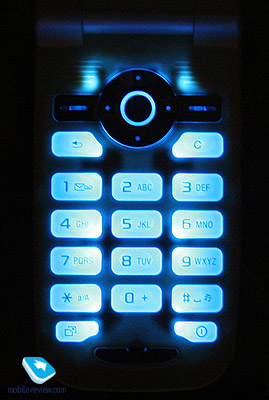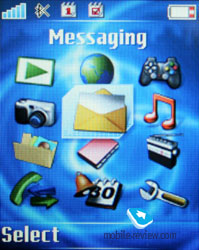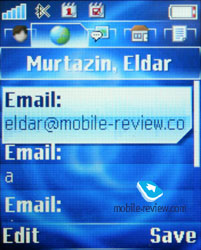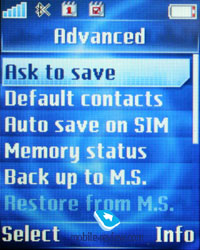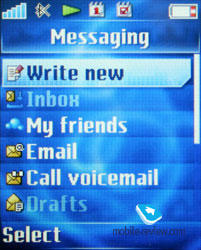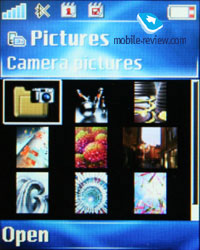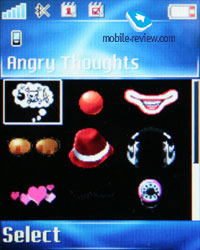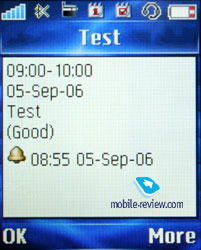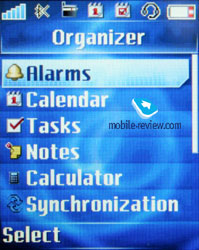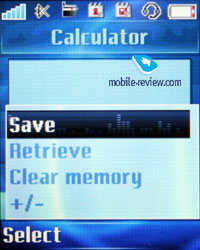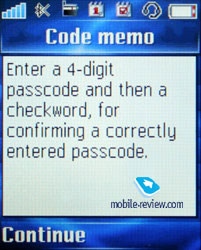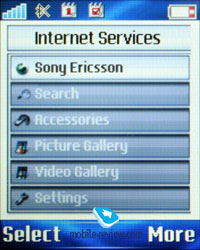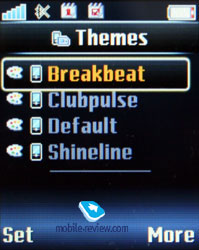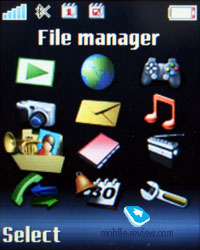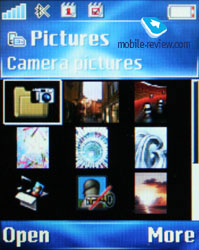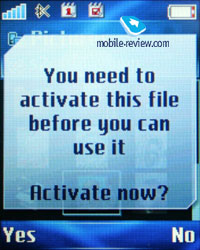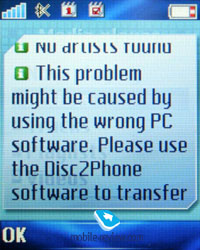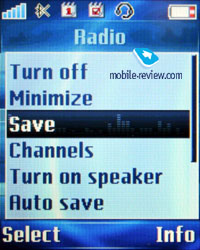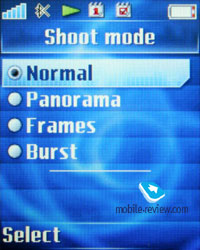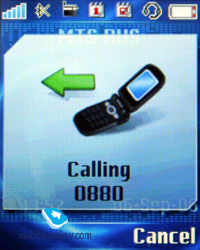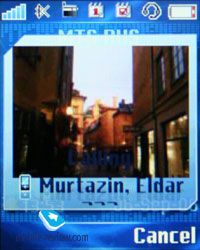Review of GSM-handset Sony Ericsson Z550i
Live photos of Sony Ericsson
Z550i>>>
Sales package:
- Handset
- Li-Pol battery (750 mAh)
- Charger
- Stereo-headset HPM-60
- User’s Guide
Sony Ericsson’s folding phones have always been made to appeal mainly to two audiences: women and youth, and also business-users, or it’d be better to say those who favor technologies above everything else. While the handsets for the former group were positioned as middle-end solutions, the latter audience demanded top-notch devices. However the middle-end segment of the company’s range has never featured products possessing credible design that would fit wider audience. Launch of Sony Ericsson Z550i is meant for setting up a new way of Sony Ericsson brand development. In brief, it’s a whole new line-up of handsets boasting fetching and solid-looking design concepts, aimed at the mass market – both men and women. As a result such offerings pack quite typical feature set (for their class) and manage to stand out owing to their design alone. The company is putting a lot of effort into widening its range; therefore it’s quite natural that devices like this one have been gotten in.
Over at Sony Ericsson, they call the Z550i a “classic clamshell” and prefer emphasizing that after all it’s business-handset. But in reality, they are playing upon the words, as in Europe a “business-phone” frequently means a device with reasonable price/quality ratio, thus many manufacturers use such paradigm to their advantage Basically, Nokia has applied such strategy for quite a while, whereas Sony Ericsson is only getting to adopt it for the own line-up.

The model comes in two trims - Pearl Copper and Sterling Black - at that the front and the rear differ from the rest of the casing color-wise, since they are made of metal. To highlight that, they have etched the front panel. In fact, up until now metal hasn’t found much application in products of this class – usually fashion handsets residing in the high price-bracket show off this material. So, owing to such design the handset is definitely perceived as a higher-end solution.

Emotions start ruling the roost in handsets’ images, there is no doubt in that. Just remember the way Nokia 6131 is positioned in – “so touching”, thus its aims primarily at women. The Z550i makes use of exactly the same idea, with only one difference – it fits in both sexes. In my opinion, the Pearl Copper finishing will appeal to women more, while the Sterling Black will be the men’s choice. A strong argument in favor of such division lies in use of milky-white (yet not glossy) plastic in the former color scheme. Edging of the internal screen is mirror-like in both cases.

The Z550i is truly a very compact phone – it measures only 88х45х20 mm in size and weights 92.5 grams. The holes for a carrying strap are located on the left. Generally speaking, having this phone around causes only positive emotions owing to it feeling quite solid and exposing no gaps and on top of that the Z550i can be carried in any desired fashion.



The vertically-placed external display is another constituent of the handset’s design – as a matter of fact such layout has been peculiar to Japanese phones, while Samsung and Nokia haven’t favored it too much. This monochrome screen has a resolution of 128x36 pixels, while in standby mode it gets filled up with the inverting large-sized clock. At the same time, using the side-mounted keys you can activate the display, so that apart from the clock you will see an icon bar. On incoming calls telephone number or contact’s name easily go in the screen’s space, saving for the cases when the name is too long. The display is lit in blue.

The front panel houses a module of a 1.3 Mpix CMOS camera, which has almost the same specifications as other company’s entry-level cameras. Speaking about external controls, we can mention only the volume rocker key on the right side – the reason for the volume button being the only dedicate key on the casing is the fact that most designs are tuned to enable managing the camera in horizontal mode, while the Z550i doesn’t require such feature. However, having applied such layout once, a manufacturer keeps on sticking with it. The bottom rim holds a standard interface socket - Fast Port.


The device can be easily flipped open single-handedly. Doing so reveals the internal screen, which in fact equals Sony Ericsson W810i’s one, and shows off a diagonal of 1.9 inches, resolution of 176x220 pixels (30x38 mm). Even though the picture quality, delivered by the Z550i is fine, it yields to that of Nokia 6131 due to the latter having bigger resolution and brightness. However as against handsets of the same class, it looks quite typical; but the truth is, Sharp-branded screens found on some products by Motorola have somewhat better quality. The display can hold up to 6 text line and 4 service lines at a time. The way it handles direct sunlight in, is also very convenient – information remains readable.



The four-way navigation key with incorporated “OK” button is made of metal, which manages to blend with the device’s design concept very well. The numeric keys sink inwards their size saves the days and keeps ease of use on quite acceptable level.


The buttons themselves are made of plastic and evenly lit in bright blue. The keypad is easy to manage, especially when you find out that the keys have very soft feedback. There are also dedicated keys for switching the device on/off and calling up Activity menu respectively.
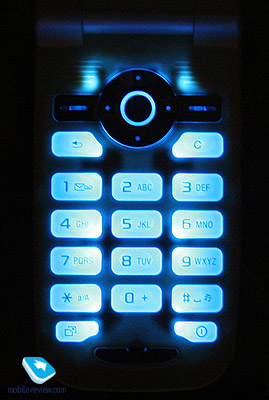
The back cover exposes no gap – removing it enables you to hot-swap M2 cards, however I doubt one might need to change memory cards too often here.


The Z550i makes use of a 750 mAh Li-Pol battery, which, as manufacturer claims, can power the handset for up to 320 hours in standby mode or provide 5.5 hours of talktime. In conditions of Moscow networks, the device lasted for two days at 1 hours of calls and up to 3 hours of music playback and listening to radio. It takes the Z550i around the 4-hour mark to charge from empty to full

Menu
In some ways this model is a simplified replica of Sony Ericsson W810i – basic functions of both phones are exactly the same. In terms of menu layout it is a typical model of the last generation by Sony Ericsson, it has Activity Menu. Using the navigating key deviation it is possible to appoint labels that mean fast call of functions. The main menu is submitted by four lines each having three icons. The user can take advantage of a shortcut number navigation, and then transition to the necessary item will take few seconds.
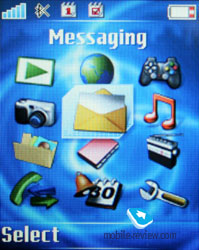 
Text input remains on the same level of comfort, so, pressing the "#" key brings out a list of the available languages and you can easily switch between them while typing.
Apart from traditional vertical sub-menus, the manufacturer has provided subject-based horizontal tabs. It means that while viewing a list of the dialed numbers, one can see not only the dialed numbers but in the same time (horizontal joystick deflection) switch between missed and received call tabs. In the phone menu this kind of navigation is provided anywhere it's possible and it makes using the phone much easier. The menu ergonomics is quite high in this phone model. I also note that such horizontal panels appear in Phonebook, Settings and another menu items as well.
Phonebook. Up to 1000 names with completely filled fields may be stored. It totals about 5000 numbers that it is quite enough for the majority of users. For one name in memory of the phone it is possible to store several numbers, e-mail address, IM number and other contact information. In the phonebook settings you can choose necessary fields which should be displayed while filling in contacts. Contacts can be sorted by fields, including first name and last name, but only one input field is available. Such sorting is important only while transferring data from PC, for phone's entries it's actually useless. Each name can be assigned to a personal ringtone and picture. In that case incoming call causes playback of the selected ringtone and displaying the bound picture. Birthday field can be synchronized with the Organizer.
 
 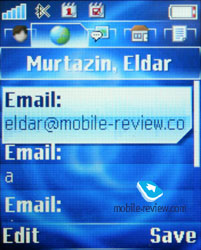
 
 
 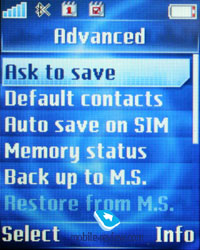

When submitting information, you can scroll between tabs, in the first one you enter phone numbers, their sorting by types. On the whole the organization of this process feels similar to that of Outlook, and it means comfort in the first place. Voice tags can be added for required phone numbers, names, there can be up to 40 of them. As you can remember, voice labels for a name were supported earlier but additional numbers (home, work and so on) were typed by additional voice label.
While viewing records of a phonebook or some other information you can scroll through using horizontal deviations of the navigating key. Naturally, default number is appointed by you.
The company still follows its traditional beliefs that SIM-card is used for storing data only in case of emergency, that’s why the only way to see its contents is to call up special option in the menu. SIM contacts are not displayed in phonebook.
You can create back-up copy of all entries from phonebook that will be stored on the memory card, so you will have the ability to restore them afterwards.
Contact Groups are required only for mass SMS sending, since it is impossible to bind custom ringtone or photo for Group.
The phonebook found on the Z550i originates from the older models, which means that in order to view all details on a contact, you are to enter “Edit” mode – very incontinent and old-fashioned, I must say.
Messaging. The phone offers pretty much standard ways of handling messages with a number of templates being available and there is still room for custom ones. Handset’s memory together with SIM-card is used for storing messages. Chat function is supported. On the whole everything is just like in any other phone by Sony Ericsson.
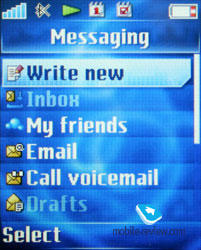 
 
 
The MMS implementation is great as always, you can literally create video clips, there are lots of settings and this is one of those things that gives SE’s product advantage over competitors.
E-Mail client can send and receive emails; all sorts of encodings are supported, including the Russian one. Support for Push Mail is also onboard.
This menu item now holds a sub-menu called "Instant Messaging", a kind of mobile ICQ.
Call lists. Up to 30 records can be stored in the general list, all with assigned date and time. Icon that stands for call type (missed/received/dialed) is shown next to every entry. Apart from this, an additional icon identifies whether this phone number is stored in the phonebook or SIM-card. The list of missed calls can be checked out separately, it stores up to 10 entries. In this menu you can also see the cost and duration of calls, outgoing calls and last call. Owing to the tabbed menus, navigation gets a lot easier.
Entertainment. Photos, music files can be accessed from this menu. MusicDJ function is rather interesting, even though it is a high profile solution and there is not much of a chance that this feature will be highly demanded by users. In the editor you can create and edit ring tones, up to four tracks.
 
Advanced version of MusicDJ is called VideoDJ, it allows editing not only music files, but also adding images and signs. The resulting clips are encoded in 3GP format, which can be sent via MMS or Email, or just transferred to another phone.
The creative ones can use graphical editor PhotoDJ, you can draw simple images. Occasionally, time flies when you’re having fun with PhotoDJ, but most of the time this feature is just useless.
 
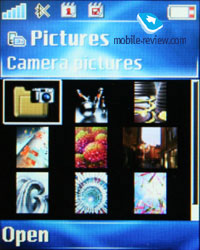 
 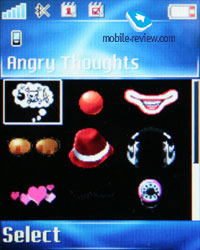

Remote control – provides the ability to manage other devices via Bluetooth connection. It is standard for all phones by Sony Ericsson.

Sound can be recorded with Sound Recorder; it allows making voice tags that can be later used as ring tones. Phone calls can be recorded too, this is done from context menu there is no time limit.

Games – the handset carries two games JC Does Texas (another YETI Sport) and Quadra Pop. The latter game is a very nice tetris-looking time-eater.
Organizer. Organizer item keeps a lot of functions underneath. Let’s review Calendar in the first place. There are three layout types for viewing the events: weekly, monthly and today. In the last option you will see list of all events and memos, in two others - highlighted time or day. You can switch to required day and year, or month. Everything is pretty standard, as well as schedule input. You get the chance to name the event, define the place where it will be held, its length and setup the reminder (in advance or right at the start of the event). A way for setting up reoccurrence for appointments hasn't been found, as the Z550i lacks this function. Going into Edit mode, you can adjust time and date for a particular appointment but nothing else, unfortunately. Reminders trigger off even if the phone is turned off, unless you disable this function.
 
 
 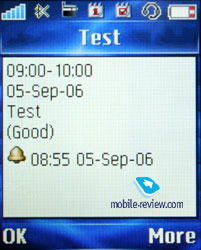
To do list in this phone is quite ascetic. There are only two types of events: phone call and reminder. On the other hand, this is really enough, simplicity has its advantages.

The handset carries a full-fledged search engine for calendar: you specify the search line (word or a part of it) and after a while you will see all events that match submitted criteria. The function works rather fast even if the organizer has more than 100 entries, fast switch to the event from the search window is supported.
Scheduled events can be easily sent to other devices (Bluetooth). You just have to choose a desired time interval - a day, a week or a month - and then send all the records. But a receiving device should have a built-in PIM to receive and display that data. In that manner, you can receive data, for instance, from home or office PC without using any extra synchronization software.
Notes. The phone supports notes of limited length. The name of the note will be the first word entered. This is not always convenient since you will have to use first word that would automatically tell you what the note is all about.
 
Alarm clock. An alarm can be set to regular or recurrent mode (the alarm can trigger off on selected week days). Alarm works even if the phone is switched off. Any sound file or radio can act as a signal.
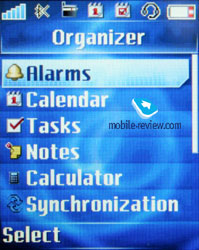 
Countdown timer is rather standard either as a stopwatch. The phone has a code memo which is loved by lots of people, and an unsophisticated calculator.
 
 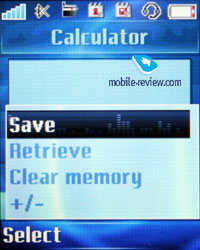
World Time function is also onboard.
Code memo – here one can store password-protected confidential data.
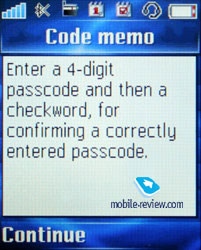
Connectivity. This menu item is responsible for the phone communications - from WAP and GPRS (the EDGE settings are the same) to Bluetooth and synchronization. I won't describe here the standard methods of using them, they are pretty obvious and everything works fine. I want particularly emphasize stability of Bluetooth connectivity on the Z550i, it doesn't cause any problems to the phone at all, synchronization has no problems either, all profiles are supported (there is no sound transferring by Bluetooth).
From this menu you can access settings of remote and local synchronization, where you won’t find something really special either. The handset has support for HID profile, enabling you to use it as a remote control for a PC or other devices.
Here you can also find setting for a remote and a local synchronization, everything is also standard. The phone supports HID profile which allows using it as the computer or other device remote control.
Following Bluetooth profiles are supported:
- Dial-up networking profile
- Generic Access profile
- Generic Object Exchange Profile
- Object Push Profile
- Serial Port Profile
- Handsfree Profile
- Headset Profile
- Synchronization Profile
- Basic Imaging Profile
- File Transfer Profile
- HID Profile
- SyncML OBEX binding
- JSR-82 Java API
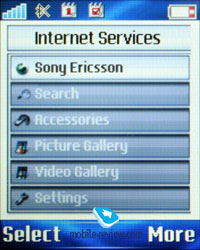
WAP. The browser ver 2.0 owns a separate menu item; it supports secured connections which is quite important in case you are using electronic transactions. New wallpapers, themes and ring tones can be downloaded right away, it’s all available at the original web-site.
Standard browser for Sony Ericsson phones is NetFront, it supports one-line web-page display and HTML. One of the convenient things is ability to create folders with files and bookmarks. The browser is considered to be one of the best on the market, but limited phone resources do not make using it a breeze. On the whole those who surf Internet frequently should consider buying PDA or laptop, since full Internet access is not in such high demand for this device class. At the same time RSS Feeds support is great, it allows using the phone for reading news, announcements and articles.
HTML pages that content advanced formatting or exceed 500kb in their size will not be displayed. On the whole standard browser is optimal, but usage of Opera Mini is preferable, since it has more features to offer
Settings. Properly speaking, this menu item contains all options that have something to do with phone's operation and partly its looks. All the options are standard and there is no need to describe them. We would just like to emphasize the presence of the renewed themes.
 
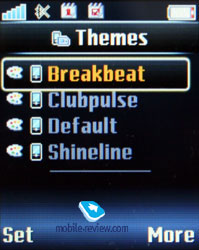 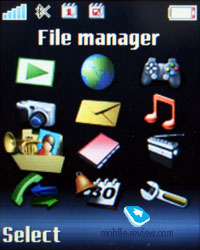
 
File manager, memory size. Up to 25 Mb of empty space is user-manageable, where you can store data, files (photos, video and applications). The rest of memory is occupied by the preinstalled applications that cannot be removed. Also some part memory is reserved for such functions as a phonebook, calls list etc.
There is a basic files manager found in the phone, which helps to sort files by various folders, create own directories in the device's memory and store files. The phone may acts as a portable storage for data that has something to do with your work, etc.
 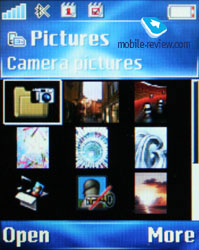
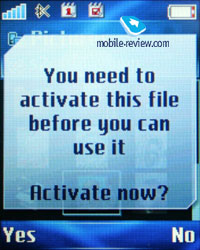 

Player. The phone has a built-in mp3 (AAC, eAAC+, WMA formats are also supported), 3GP and mpeg4 player, which proves to be enough for playing back mp3 tracks. Apart from that you can tune the equalizer (there are some pre-installed settings: Bass, Voice, Tremble, etc), as well as the ability to create your custom ones. The equalizer settings noticeably affect sound delivered by the handset.
 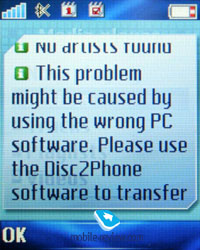
 
 
 
In terms of its capabilities the player copies Sony Ericsson W810i in many respects. If you want to, you can minimize the player – multitasking is enabled on this handset.
Radio. The Z550i can memorize up to 20 FM-radio stations with auto-search and RDS features being available. On the whole, it doesn’t differ too much from that found on the K750i and gives you just what you could expect from a standard radio module.
 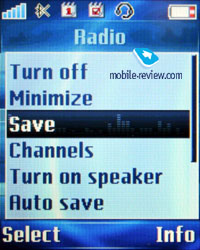

Camera. The handset houses a 1.3 Mpix camera model. The settings include Night mode, two quality grades (Normal, Fine), special effects (Black and White, Negative, Sepia, Solarize), and self-timer. Three resolutions are supported, namely 1280х1024, 640х480 and 160х120 pixels.
 
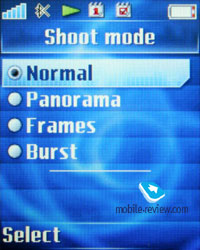 
 |
 |
(+)maximize, 1280x1024, JPEG |
(+)maximize, 1280x1024, JPEG |
 |
 |
(+)maximize, 1280x1024, JPEG |
(+)maximize, 1280x1024, JPEG |
 |
 |
(+)maximize, 1280x1024, JPEG |
(+)maximize, 1280x1024, JPEG |
 |
 |
(+)maximize, 1280x1024, JPEG |
(+)maximize, 1280x1024, JPEG |
 |
 |
(+)maximize, 1280x1024, JPEG |
(+)maximize, 1280x1024, JPEG |
 |
 |
(+)maximize, 1280x1024, JPEG |
(+)maximize, 1280x1024, JPEG |
 |
 |
(+)maximize, 1280x1024, JPEG |
(+)maximize, 1280x1024, JPEG |
 |
 |
(+)maximize, 1280x1024, JPEG |
(+)maximize, 1280x1024, JPEG |
The phone is also capable of recording 3GP video at a resolution of either 176х144 or 128х96 pixels. At that clips are not limited in duration.
Video sample 1 (3GP, 565 Kb)
Performance, The device is quite typical for the company and it lives up to the performance of handsets belonging to the previous generation.
Jbenchmark 1
Version 1.1.1
Total Score: 3295
Details:
Text: 777
2D Shapes: 738
3D Shapes: 553
Fill Rate: 540
Animation: 687
Jbenchmark 2
Version 2.1.1
Total Score: 308
Details:
Image Manipulation: 265
Text: 628
Sprites: 294
3D Transform: 365
User Interface: 153
Jbenchmark 3D
Perfomance
Jbenchmark3D HQ: 130
Jbenchmark3D LQ: 218
Triangles ps: 18547
kTexes ps: 1364
version: 3.1.0
Jbenchmark HD
Version 4.0.3
Rendering Quality
Bilinear filtering: Failrule (72%)
Trilinear Filtering: Failed/Not supported
Perspective correction: Failrule (57%)
Z-buffer depth: 14 bit or higher
Perfomance
Smooth triangles: 22713
Textured triangles: 14155
Fill rate: 568 kTexels
Gaming: 68 (2.2 fps)
Impressions
Even though the device houses 40-chord polyphony, however it doesn’t differ a bit from the K750's MP3 tunes sounding-wise. The Z550i proposes average sound volume with prevailing basses, so that the ring tones sound more penetrating. Nevertheless should you find yourself waiting for a call on a busy street, it’s not a big deal to not hear the tune and miss a call. The silent alarm is also average in terms of strength, thus sometimes it doesn’t generate enough of vibration to be felt. The receiving quality delivered by the handset is on a par with Sony Ericsson’s other devices.
 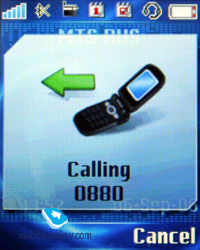
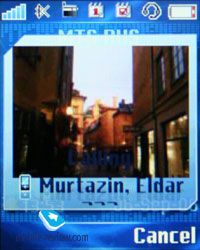
One the Z550i’s aces is its design, thus right after seeing it you might instantly get to love or not. Functionality-wise the model is Sony Ericsson W810i’s replica, saving for an entry-level camera. When faced-off against Sony Ericsson Z710i, the Z550i cannot withstand competition with that powerhouse, though their prices differ as well. But as against Sony Ericsson W300i, the reviewed model appears to be more appealing, but on the other hand it still has youth-aimed looks.
Another thing of note is that should we look at what clamshells are proposed in the “250-320 USD” price-bracket, we will definitely stumble upon at least 20-22 offerings, depending on concrete region. This allows saying that the segment is crowded with various players, so that competition has rocketed to an incredible level. And against such background, Sony Ericsson Z550i, according to the developers’ intentions, must be prominent owing to the looks. But in that case design tops overall functionality – on the other hand market already features Motorola RAZR V3 (all colors) and Motorola PEBL to fit in the audience with such tastes. The momentum behind these solutions and materials used are better than those of Sony Ericsson Z550i. Samsung’s handsets have pretty much the same feature-pack, but still aim at the fashion segment and emotions-driven purchases. The Z550i greatest attraction is FM-radio, since most folders lack such feature. And that’s the same place where started at – apart from emotions arisen by design, consumers tend to consider spec sheets as well. It doesn’t go very well with the approach to the handset’s advertising and thus puts certain difficulties on the way of getting into the mass market for the handset as long as its price remain on the current level – 260-300 USD.
Sony Ericsson Z550i is opposed mainly by Nokia 6125, however on closer examination Sony Ericsson’s product turns out to be obviously superior (owing to design and functionality). By the way, that’s the reason why Nokia 6085 popped up literally out of nowhere on the market – this model packs a lot more attractions. At the same time both models are somewhat overrated, as it follows from the current state of affairs in this segment. Drawing a short conclusion, we must say that if you feel good about the Z550i’s looks, you definitely should include it onto your short-list. Otherwise, in case functionality is a top priority for you, better turn your eyes away from the Z550i. In fact, this model is meant for extend the range and thus slightly overrated, which is quite usual for such devices, as their main audience includes people who have used equally or even less feature-packed device. In a nutshell, the Z550i is a just-another model for widening the company’s proposal, that will soon have a lot of more appealing successors.
Eldar Murtazin (eldar@mobile-review.com)
Translated by Oleg Kononosov (oleg.kononosov@mobile-review.com)
Published — 22 September 2006
Have something to add?! Write us... eldar@mobile-review.com
|