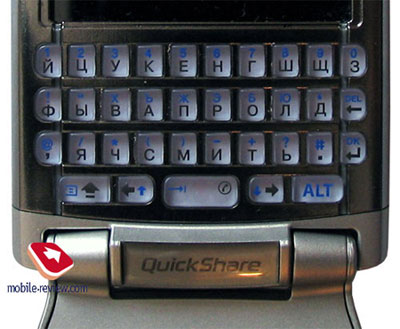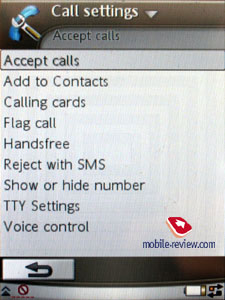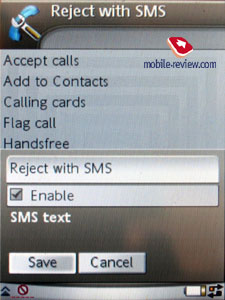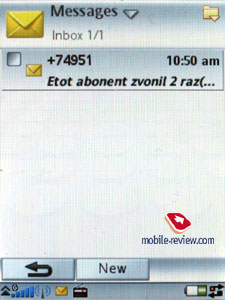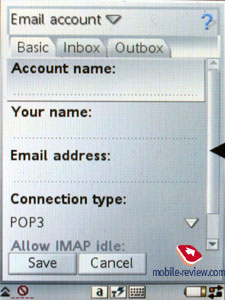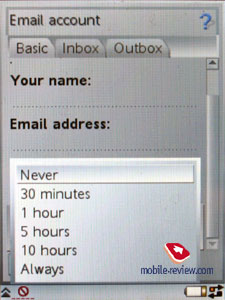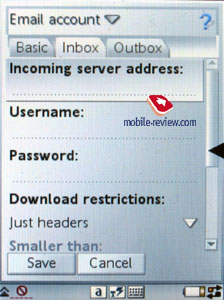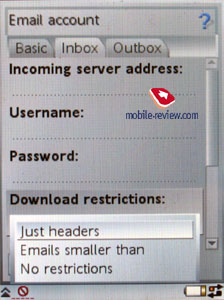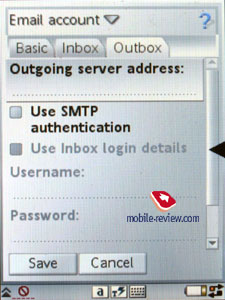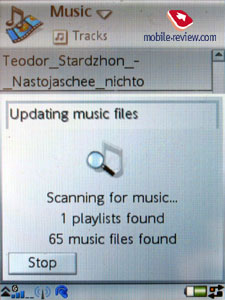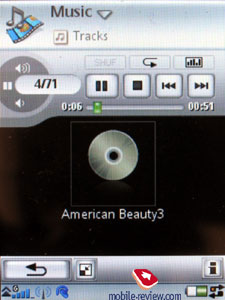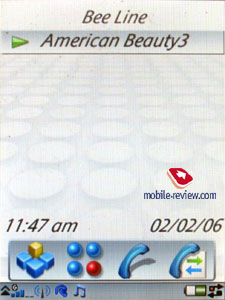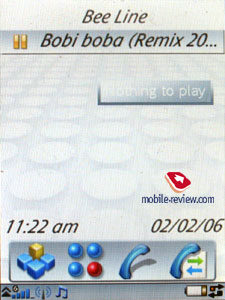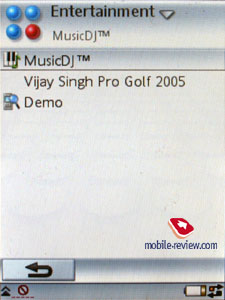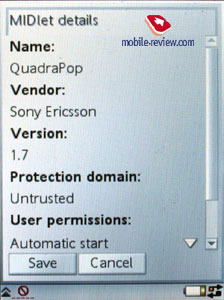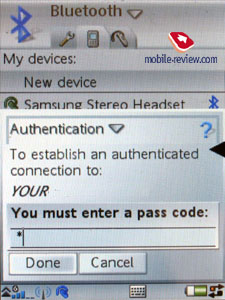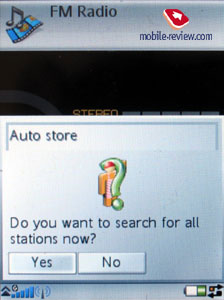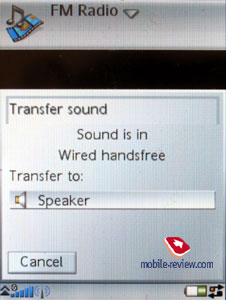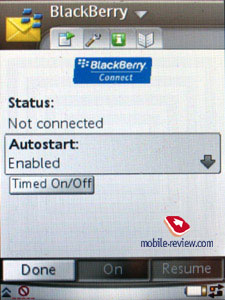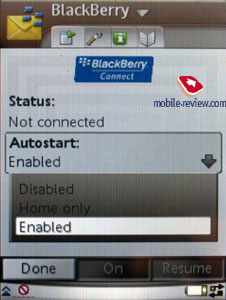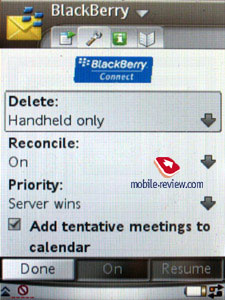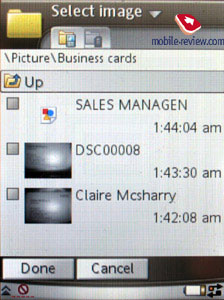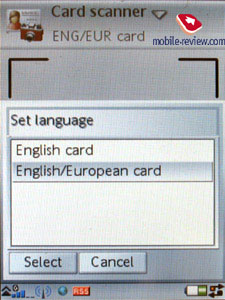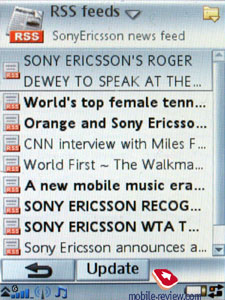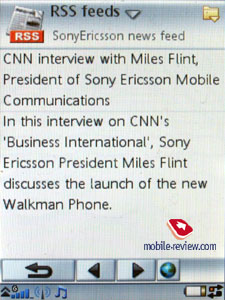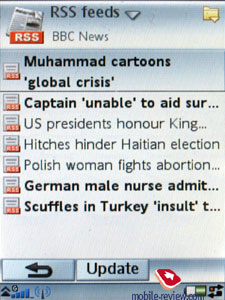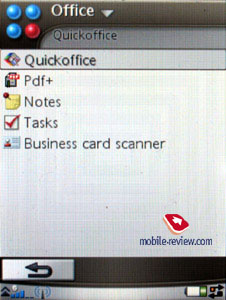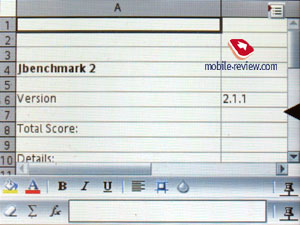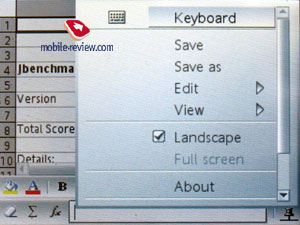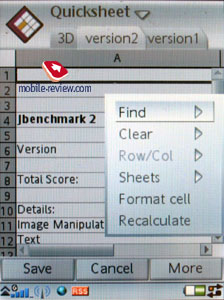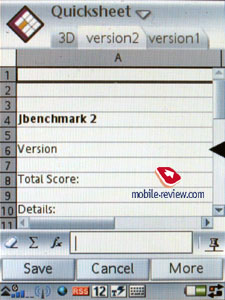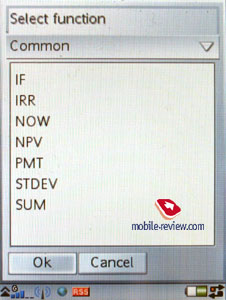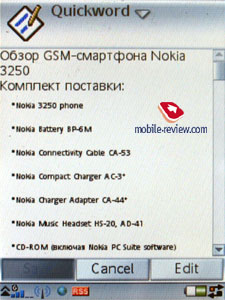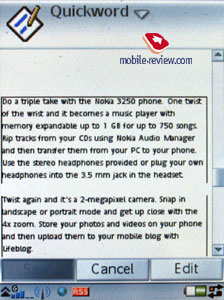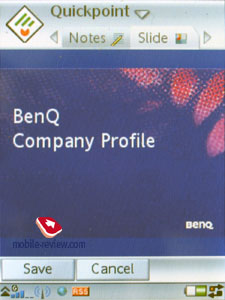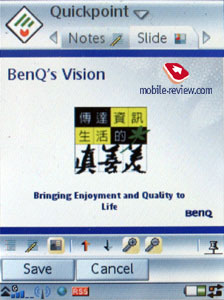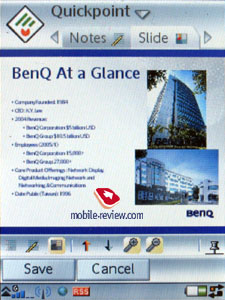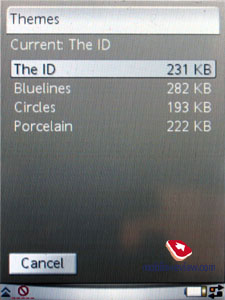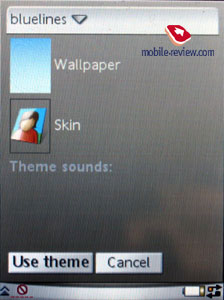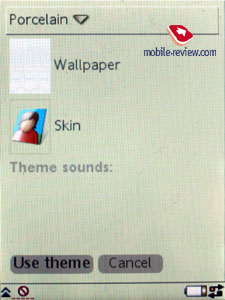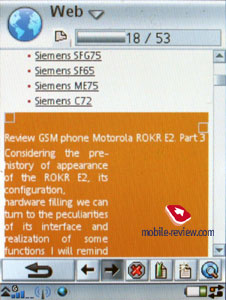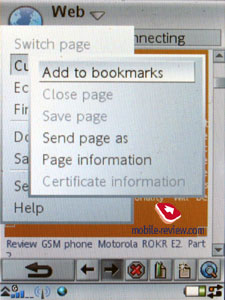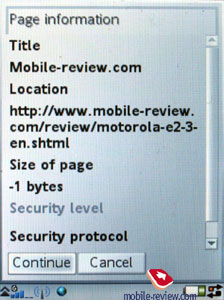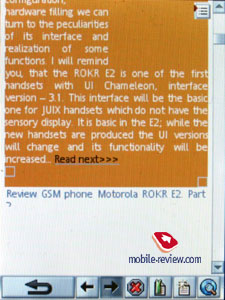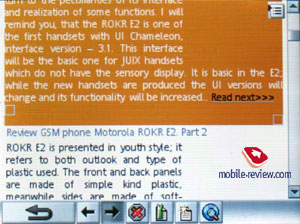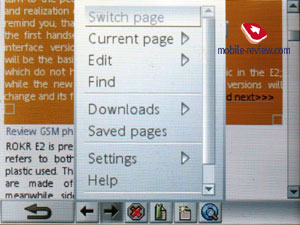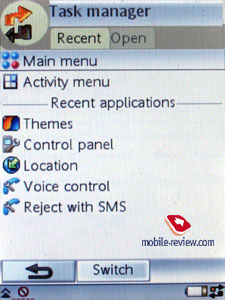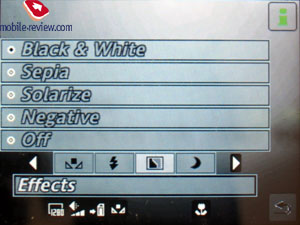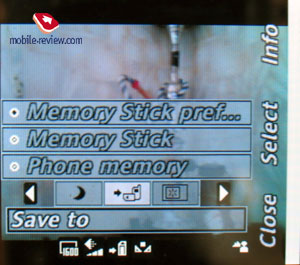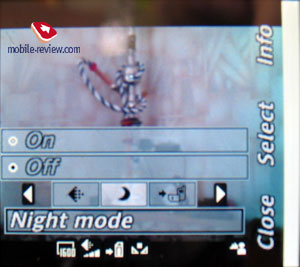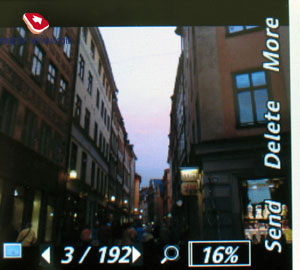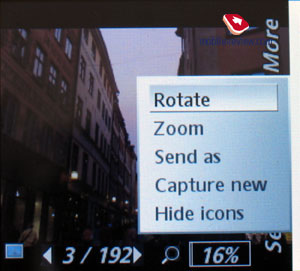|
|
Review GSM/UMTS-smartphone Sony Ericsson P990. Part IV or two months with the device
Review Sony
Ericsson P990. Part 1>>>
Review Sony
Ericsson P990. Part 2>>>
Review Sony Ericsson P990. Part 3>>>

The first three parts of the review became the subjects of wide speculation – some considered this device as a failure, the others were delighted with the handset. In this article we are going to cover everything that wasn't featured in the previous three reviews, and share some experience after two months of usage – fortunately during this time span we've gotten a fair insight into its capabilities. Those, who haven't read the other parts yet, should do it right now in order to get a better idea of what we are talking about.

One of the most wide-spread questions is issues with activation of WiFi while in Flight Mode. Many airlines provide this service onboard of their aircrafts – furthermore I have already resorted several times to this and was very satisfied. But if you come and think of this, if WiFi is enabled, why can't they allow using Bluetooth as well? Reasons for banning on this service are rather unclear.
First of all, I would like to share my impressions of the device's localized versions – putting it mindly they are not very favorable: QWERTY-keyboard has only one layout, by that I mean that only the main letters of your language are etched on the keys (Cyrillic for Russia ), while all auxiliary symbols are marked with blue color (a certain part of alphabet is also in this category). While typing a message in your native language, this layout is quite reasonable, but when it comes to working with mail clients, where you have to select entries from contact list, this turns out to be a real pain, because there you have to use Roman letters. The only afunctional solution, from my point of view, is remembering the Roman layout, since the phone allows switching layouts for QWERTY-keyboard. Though some people should consider buying the handset with Roman layout, as it will be of more use – one can transliterate both short messages and e-mail messages. Of course, the fact that only one layout is etched on the keys can be explained by insufficiency of space and therefore necessity of alternative; however I doubt there are many sticklers for Cyrillic layout only.
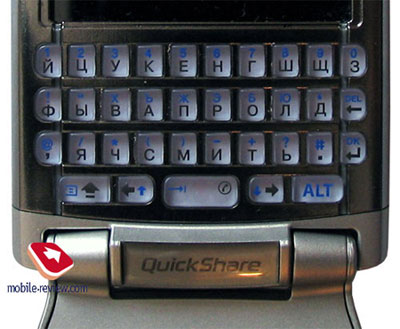
Thankfully, the exterior flip features all symbols of both layouts, so there are no problems from this side. Nevertheless in order to get used to it I spent about 2-3 weeks – despite of all previous models representing P-series, the flip stands out and rests against cheek. That's why you have to either to hold the device suspended and not lean it against your ear, or let the flip rest against your cheek.

Many have asked numerous times, if they could use the dictaphone while making calling? The function can't be called up from the fast menu, though you can set fast access for it by using the control panel to bind a proper key. However in the end you won't be allowed to use it in call mode, what you'll be warned of. What was on the developers' minds when they disabled this function is a mystery to me, since it works fine in any mode in the other handsets of the company.
Among device's setting one can find some interesting ones as well – e.g. Flag Call. In case you've declined an incoming call, the phone offers you to create a reminder of the missed call and a corresponding event. And at that it automatically fills in “Name” and “Number” fields. Some will find this feature extremely useful for sure .
Another curious setting is Reject SMS. If you don't want to have a telephone conversation with someone, or just too busy to accept a call, you can make up an SMS template, that will be sent to the caller after you decline his call. A very useful feature – in order to send the message just presses the middle key and accept delivery.
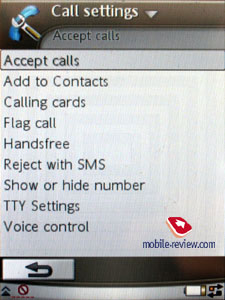 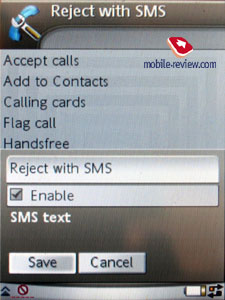
 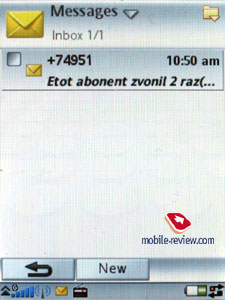
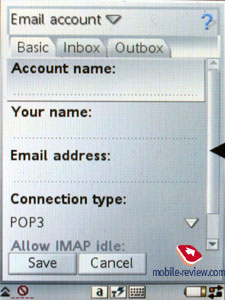 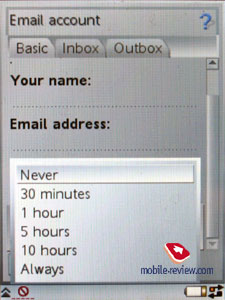
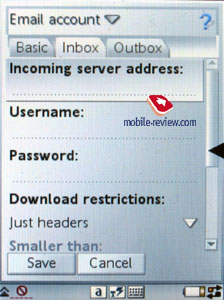 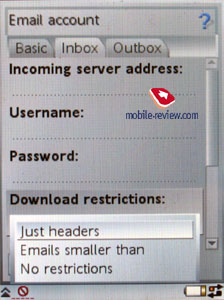
 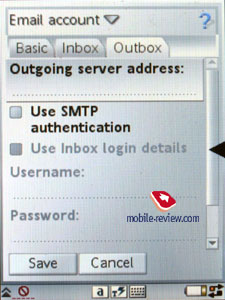
As to the other functions that may come in handy, one can note here fast sending of SMS, calling cards and contacts via context menu while making a call. For those who frequently use handsfree or loudspeaker mode, this method is one of the best to share information.
On the whole I got a solid impression that this model was created in order to let us use wireless headsets to the full, while the phone is somewhere in a bag. In this field the handset proved to be a success, besides it shows not bad performance as an MP3-player – however this function of Sony Ericsson P990 is worthy of a special note. The media player possesses all the possibilities, features in Walkman series and comparable number of settings. Equalizers are adjustable, but they don't provide special effects, like Stereo Widening. One can effectively apply player of W950 to P990, as well as music cataloguer, the only sticking point here is when it becomes available separately from the device. As far as I know, by the end of the year we can expect some typed of players, developed for P990 that will offer better functionality as compared to the standard one. We'll see!
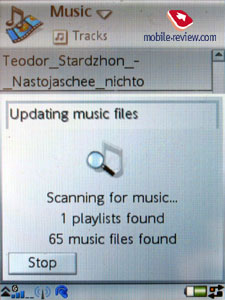 
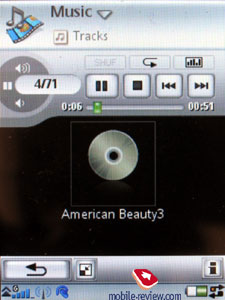 
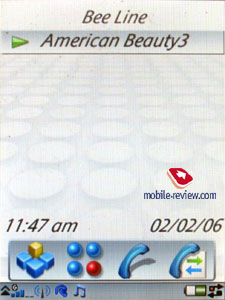 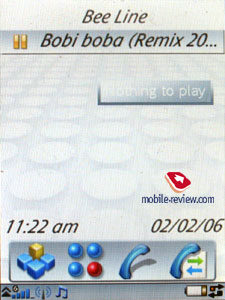
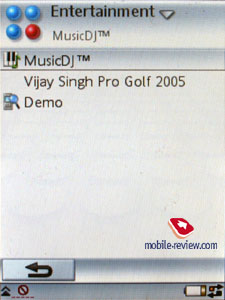 
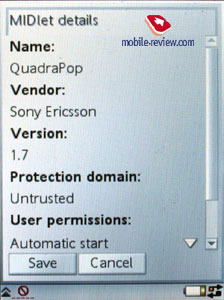
The radio, at the first glance, seems to be a standard one with no peculiar features: channels search, auto adjustment, RDS. Though there is one top feature incorporated into this phone – it's capable of transmitting radio signal to external Bluetooth-headset. This possibility is provided only in a few phones nowadays, at least until the next year. I'd like to emphasize that you have to plug in a headset beforehand; otherwise you just won't receive a signal, since headsets perform as antennas in this case.
 
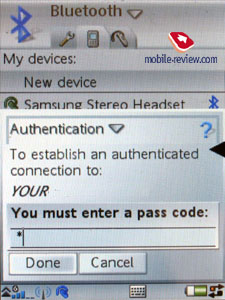 
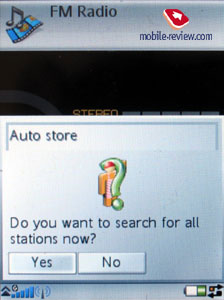 
 
 
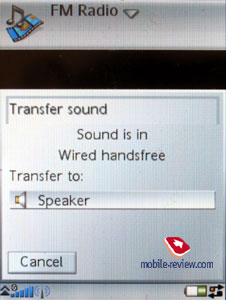 

While the device was under development, there was a different situation on the market and different ideas of the future competitors. The delay of the release date, which we were talking about in the beginning, forced the developers to add some all-new functions, Push Mail, and support for BlackBerry in particular. The device is also compatible with VPN-networks – this function works without any problems.
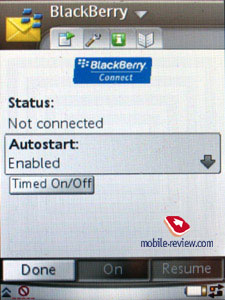 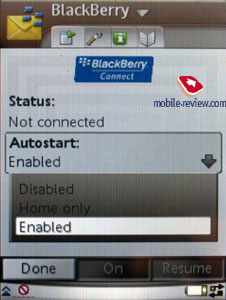
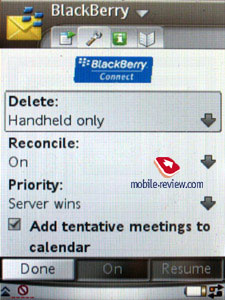
Another additional function is Card Scanner, which uses capabilities of the built-in camera. Having this option turned on, you can view already existing photos of business cards, or make some new. The camera has several settings in this mode – one can choose effects, with black-and-white color filter among them, since it's very useful when talking about business cards. White balance adjustments will also help you a lot, as well as various shooting modes (from normal to macro).
 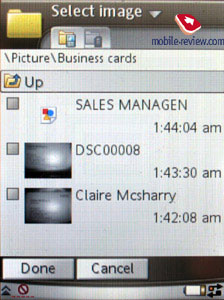
 
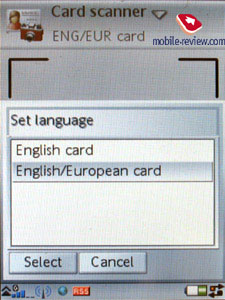
When you take a picture of a business card, it is automatically saved to a separate folder, the next step is recognition, which the program carries out on its own, here you can also choose a card's format (English/European or English, though I haven't figured out the differences between them). While being recognized, corresponding fields are entered into proper sections of phonebook's entry. I should note that recognition works fine, though the function is secondary, since it can come in handy only in cases when you're at an exhibition and the last business card is left available.
RSS Feeds is another addition of the standard kit – the main purpose of the program, I think, can be guessed from its title. Here one is free to add any channels or update all subscriptions in one touch. Everything is plain and simple here, and those, who haven't used RSS before, will become fond of it with the help of this device. .
 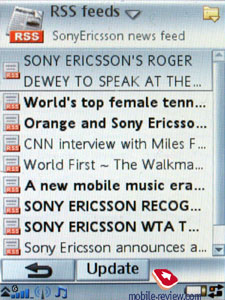
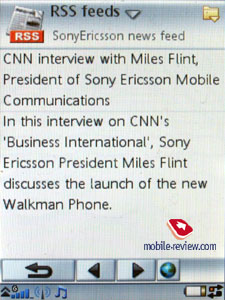 
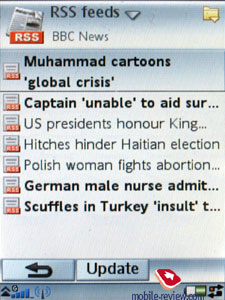 
 
We've already written in the third part of this review about presence of full-scale versions of PDF+ and QuickOffice. One more thing I would like to add after working with the device for two months is that if you use the device intensively, these applications prove to be really useful and rouse only positive emotions. Take a look at the screenshots taken from the programs – while viewing a presentation one can transmit it to other devices, including Bluetooth projectors. In this way the handset turns out to be not only a device for storing, but for transmitting presentations as well. Not so many phones can offer their users the same capabilities nowadays.
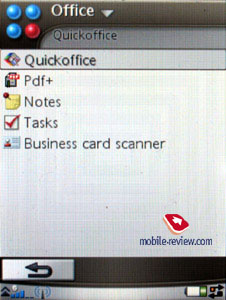
 
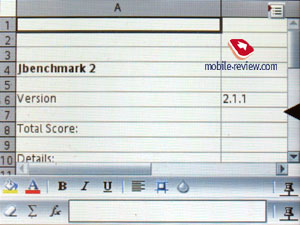
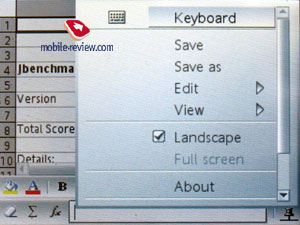
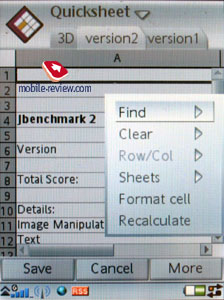 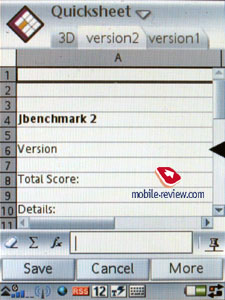
 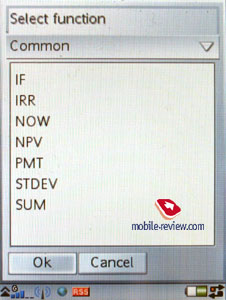
 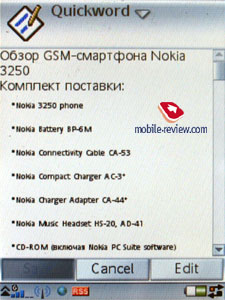
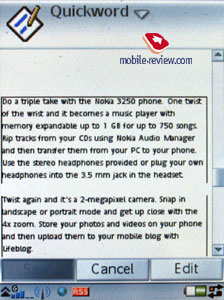 
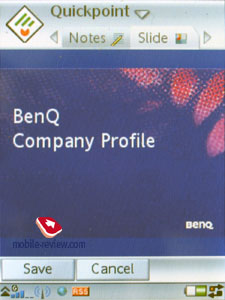 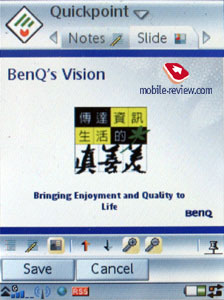
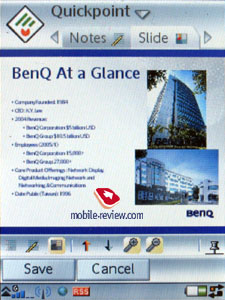
Themes are the strong side of the device – in the third part we accidentally forgot to post corresponding screenshots taken from an operating device, therefore let us compensate this right here.
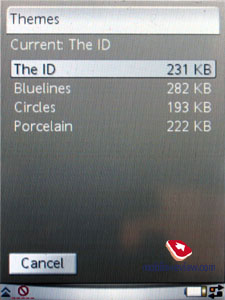 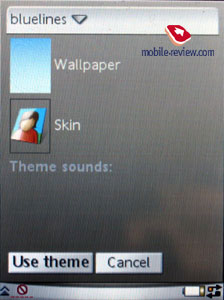
 
 
 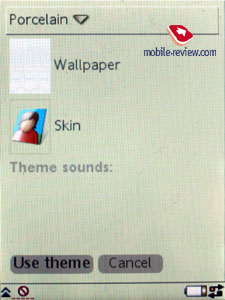
The built-in browser Opera 8 has flexible settings and exceeds all its analogues at the moment – I won't even take this responsibility to describe its capacities since they are very wide. You can view pages both in landscape and vertical modes.
 
 
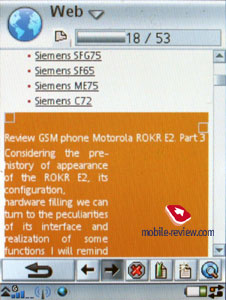 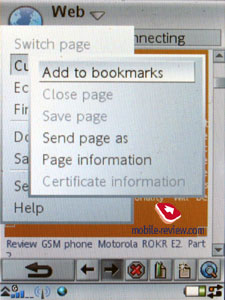
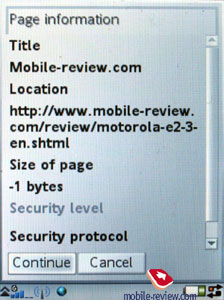 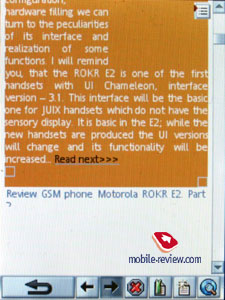
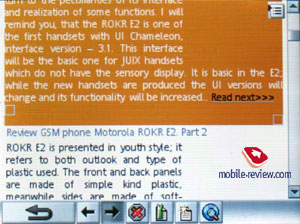
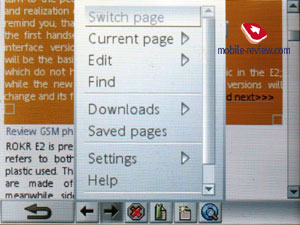
Video can be set for full screen playback; in this case the screen changes its orientation to horizontal.

All applications are adjustable in terms of individual security settings, like file system access permission, message service usage, Internet and so on.
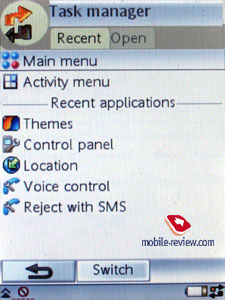 
 
The new camera's interface doesn't deserve any special note, though it's quite comfortable. You can check out the test photos below – all settings are given there. Among other handy features – video recording function, featuring the resolution of 320 õ 240 pixels and 15fps.
 


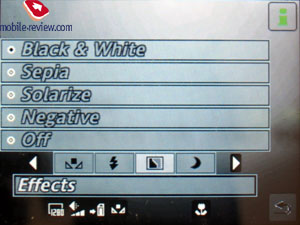

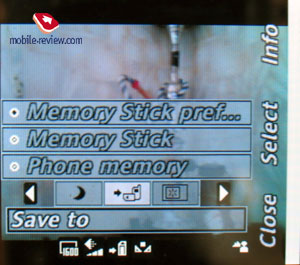
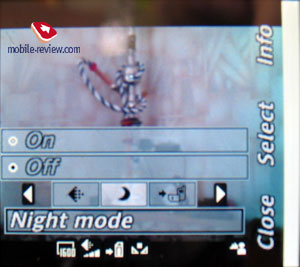

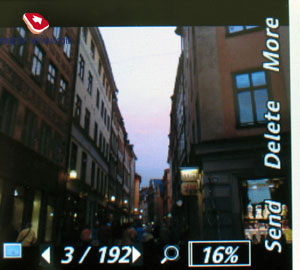
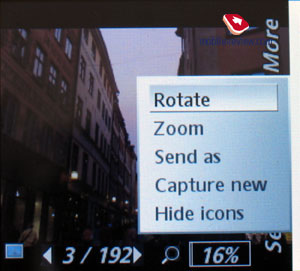
The camera is going to be changed, as well as its technical specifications, that's why there is no point in demonstrating video clips made with it. The camera module itself reminds of the one incorporated in Sony Ericsson K750i, but it has different focal distance, that's why all objects on the pictures appear closer. In order to make it clear, we made some pictures demonstrating this:
Also here are several photos taken with the help of the smartphone – they are rather typical for a 2 mpix camera, aren't they?
One more final
The comprehensive conclusion regarding the device can be read in the third part of this review, and here I'm going to tell about my own impressions. The ergonomics of the device became worse, as compared to the previous models of the series, and giving JogDial up is an outrage upon humanity. Presence of a QWERTY-keyboard is not this essential for me, since I use it from time to time, but what is really annoying is the outstanding flip – as to me, it's the most negative thing about the device.
Pros of the model are UIQ 3.0 software and pretty good realization of some functions – owing to these, it's a pleasure to use P990 from day to day. The other functions are also up to the mark, since the way they are made is one of the best on the market. In terms of functionality, the handset can be compared to Nokia 9500, but has a considerable advantage over the latter one in the form of smaller cell. Noteworthy, that solutions by exterior developers are gradually going round various companies and are featured in all top models.
And so, that's it – rather controversial impression of the device. Most of the P-series users won't be satisfied with the device, but those, who still hasn't got any experience in working with smartphones by Sony Ericsson will find a lot of interesting features in this handset for sure. In any case, the phone is doomed to become a best seller, since it combines the most widely-used technologies: of the present day (EDGE doesn't relate to these). The release date of the model is the middle of July, and the price is still the same - 800-850 USD .
Sony Ericsson M600 isn't capable of competing with P990, it's some kind of BlackBerry-solution, an advanced one, but still quite limited – absence of camera is a consequence of this. On the whole, this model doesn't have any direct or indirect rivals nowadays - Nokia N80, which is predicted for this role, lacks functionality; nevertheless it has a high resolution camera.
P.S. While using P990 in daily routine, you don't notice flaws of ergonomics and even get use to the scroll. The best way to use it is the same as in case of communicators by Nokia – you talk or listen to music with the help of wireless Bluetooth-headset, while the device itself is in your bag or pocket. High capacity limits only one function of the phone – communicability. This very function was sacrificed in order to realize all new features, though I will stress the fact that it's can be considered as deterioration only when comparing the handset to the other models by the company, not to the entire market. For example Nokia's communicators have even worse capabilities in this field. As a resume – the model is very interesting and is worthy of attention. However there are loads of solutions by Nokia on the market, aimed at some particular functions, that's why it's easier to find something that will perfectly fit you. And here is the main difference and flaw of this device at the same time, as it represents Ultimate type of handsets and tries to cover the entire audience and thus loses to highly tailored solutions.
Review Sony Ericsson
P990. Part 1>>>
Review Sony
Ericsson P990. Part 2>>>
Review Sony Ericsson P990. Part 3>>>
Eldar Murtazin (eldar@mobile-review.com)
Translated by
Oleg Kononosov ( oleg.kononosov@mobile-review.com )
Published — 23 February 2006
Have something to add?! Write us... eldar@mobile-review.com
|
News:
[ 31-07 16:21 ]Sir Jony Ive: Apple Isn't In It For The Money
[ 31-07 13:34 ]Video: Nokia Designer Interviews
[ 31-07 13:10 ]RIM To Layoff 3,000 More Employees
[ 30-07 20:59 ]Video: iPhone 5 Housing Shown Off
[ 30-07 19:12 ]Android Fortunes Decline In U.S.
[ 25-07 16:18 ]Why Apple Is Suing Samsung?
[ 25-07 15:53 ]A Few Choice Quotes About Apple ... By Samsung
[ 23-07 20:25 ]Russian iOS Hacker Calls It A Day
[ 23-07 17:40 ]Video: It's Still Not Out, But Galaxy Note 10.1 Gets An Ad
[ 19-07 19:10 ]Another Loss For Nokia: $1 Billion Down In Q2
[ 19-07 17:22 ]British Judge Orders Apple To Run Ads Saying Samsung Did Not Copy Them
[ 19-07 16:57 ]iPhone 5 To Feature Nano-SIM Cards
[ 18-07 14:20 ]What The iPad Could Have Looked Like ...
[ 18-07 13:25 ]App Store Hack Is Still Going Strong Despite Apple's Best Efforts
[ 13-07 12:34 ]Infographic: The (Hypothetical) Sale Of RIM
[ 13-07 11:10 ]Video: iPhone Hacker Makes In-App Purchases Free
[ 12-07 19:50 ]iPhone 5 Images Leak Again
[ 12-07 17:51 ]Android Takes 50%+ Of U.S. And Europe
[ 11-07 16:02 ]Apple Involved In 60% Of Patent Suits
[ 11-07 13:14 ]Video: Kindle Fire Gets A Jelly Bean
Subscribe
|