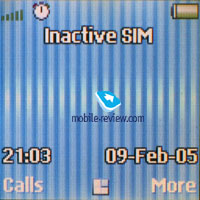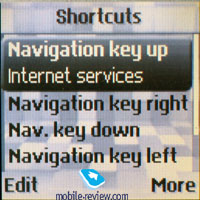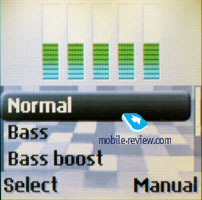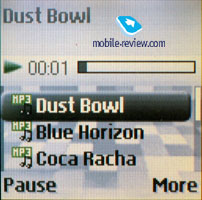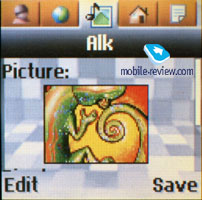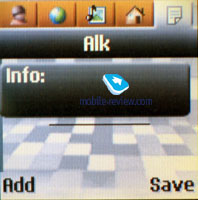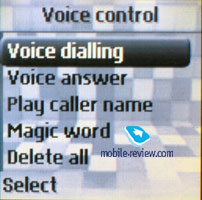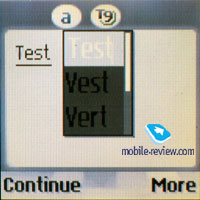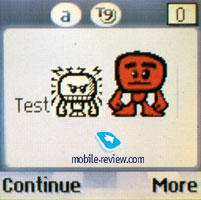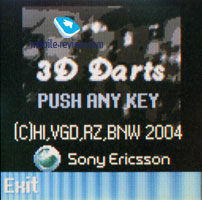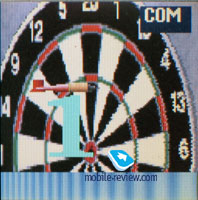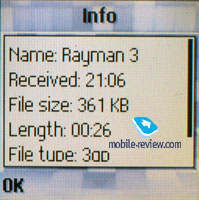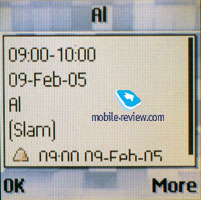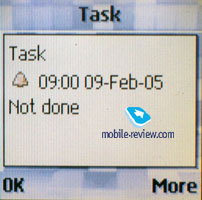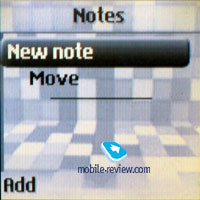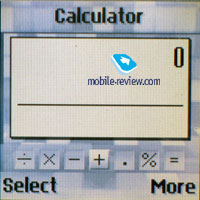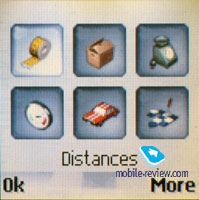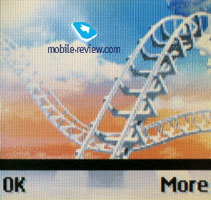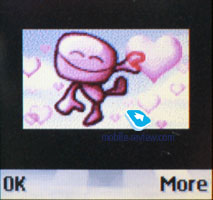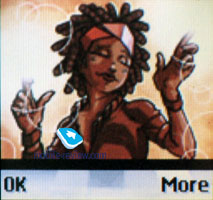Review GSM phone Sony Ericsson J300
Sony Ericsson
J300. Live pictures
Standard kit:
- Headset
- Battery
- Charger
- Manual

Sony Ericsson has been actively widening its product line offering
new cheap solutions. This model also refers to this class being
a beginning level solution for youth. The phone is positioned a
bit higher than Ò290 but
lower than J200i. The same solutions as in Sony Ericsson Z200 are
used in the phone and here we see a loop antenna. It lifts the phone
when it lies on a flat surface showing a loudspeaker and making
sound louder. Interchangeable covers included into the kit are the
second advantage of the device. The front panel is taken off by
pressing a fixing mechanism on the top end of the phone, opening
the panel with a finger is rather hard thus it is easier to press
the button with a pen. The keypad is easily dismantled and changed
when necessary. The back cover hides a battery module that is enough
to pull a catch down and take the cover off. The device slightly
creaks in a hand and that is a feature of the construction. That’s
impossible to call the device unreliable in the assembling quality
and everything is on the level. The quality of the plastic is average
and a low-end solution is easily guessed in the phone and in some
kind resembles cheap toys. That stresses the device is intended
for children and teenagers ones more. The phone is to become a cheap
solution for this category of users.


The dimensions of the phone are 100x42x19 and the weight is 85
grams. The model is not outstanding in these parameters in its class.
A smaller physical size of the screen distinguishes the phone from
the J200 mainly. Here it is 27x27 but not 30x30 mm. The screen resolution
is 128x128 pixels and the pixel size is smaller that improves the
quality of the picture in some kind. The screen is 65K STN. On the
screen the pictures look not bad but information is hardly read
in the sun due to the matrix size and type telling upon. Due to
this fact using the maximum font-size seems the most logical when
dialing a number. But when typing text information the font-size
is small.

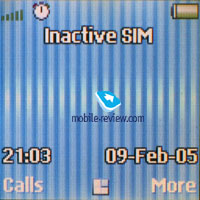
The keypad is of plastic and number keys are average in size placed
close to each other. Working with the keypad will seem hard for
people having big arms. Functional keys are tight and thus uncomfortable
to work with. At that this discomfort concerns not the motion but
the form and disposition of the keys. The presence of a comfortable
joystick relieves keypad disadvantages slightly. In general the
ergonomics of the keypad is lower than average but is possible to
get used to. The backlighting is orange and characters are seen
well in various conditions. In localized versions two rows of symbols
are inscribed on the keys are with a small font-size they are hard
to read.

A traditional interface connector is on the bottom end and a headset
or a charger are placed here. A 760 mAh Li-Pol is hidden behind
the back cover (BST-36). According to the manufacturer it is capable
of working for 220 hours in the standby mode and up to 3.5 hours
in the talk mode. In Moscow the device worked for about 3 days in
case of 30 minutes of talks and up to 20 minutes of using other
functions. Full recharging takes about 2 hours.


Menu
The menu organization is typical for the last models by the company.
Entering the menu is possible by pressing the joystick. Number navigation
may be used to switch between the menu items fast. Also you can
create personal tags for various functions that is characteristic
for Sony Ericsson.

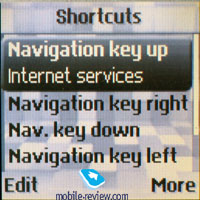
The keyboard remained as convenient as before: for example, by
pressing the # key, you call up for the list of the languages offered
and you can easily switch them while typing.
Traditionally besides the vertical menu tags, the manufacturer
equipped the phone with horizontal thematically set marks. This
means that now you can look up in the call list, that shows up once
you press the send button, not only the numbers dialed last, but
also you can immediately (the joystick is then pressed horizontally)
switch to the marks with the last missed and received calls. This
type of navigation is used everywhere in the phone menu, it greatly
simplifies the phone exploitation, and the menu ergonomics in the
model discussed is very high. I will note here, that similar horizontal
panels are available in the phone book, in the settings’ menu and
in several other menus.
The files’ manager, memory capacity. The user
has up to 11 Mb of the available memory, any kind of self-data or
files (such as pictures, videos, attachments) can be saved here.
The rest of the memory is occupied by the attachments, which can
be deleted upon the user’s will. The overall phone’s memory capacity
is 12 Mb.

The phone is now supplied with the easy to use files’ manager that
can help you to sort out files into different folders, to create
your own directories in the phone’s memory and to save there files
as well.
Player. The phone is equipped with the built-in
mp3 player and is also available for the 3GP files. The small mp3
compositions can be well used for the ring tone.
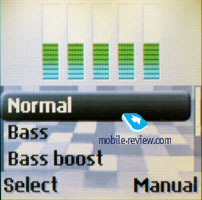 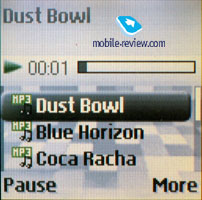
Among different settings, there is the one for an equalizer set
up, especially granted there are the dimensions provided (Bass,
Voice, Tremble, etc), and a possibility to create your own set ups.
It is true that the sound significantly changes depending on the
chosen settings.
Phone book. Functions-wise, this phone book is
identical with the Sony Ericsson K500. For example, for one name
in the phone book memory you can save several numbers, an e-mail
address, and other types of contact information. In the Settings,
you can choose needed panels that will show up as you fill in the
information. You can also sort out the fields according to the first
and the last names, but there is only one field for the entry. This
way of sorting out is helpful only if you move the date from the
PC; it is useless for the phone files. For several names, you can
choose a ring tone, to assign a picture to the name. In this case,
a special melody will be playing at the incoming call, and the selected
picture will show up.
 
 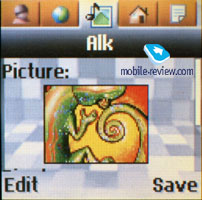
 
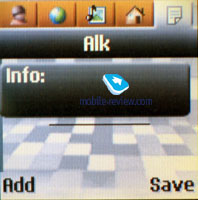
As you enter the information, you move around the bookmarks: the
first one is for typing in phone numbers and for classifying them
according to their types. In some way, this information entering
with the bookmarks is similar with the Outlook, which is convenient.
Now there is also a possibility of assigning the voice tags to several
numbers, written for a name, there can be up to forty of them. As
you can recall, the voice tags used to be kept for the name only,
while the additional phone numbers (home, work, etc) had to be dialed
with extra voice tags.
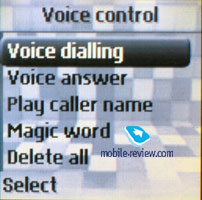
As you go through the phone book, you can view the numbers by tilting
the joystick horizontally; the other information is also seen then.
Of course, you assign the number by default.
Traditionally the company thinks that SIM-cards memory should be
used by users only in case of emergency. The data kept in the card
is not shown in the general list, it is available from a separate
menu.
Messages. All the operations with messages are
standard, there are samples, while you can create your owns as well.
To store the messages, the phone memory is used as well as the memory
of the SIM-card. The chat function is also supported similarly to
the other phones of this company. I want to draw attention to the
newly developed emoticons; they are produced on the new quality
level and emphasize the attractiveness of this phone for the young
generation.
 
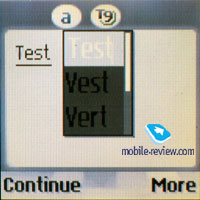 
 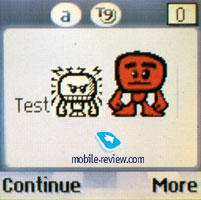

The MMS realization is great, you can just create the videos; the
phone is outstanding for its number of different settings on the
one hand, and for the accessibility of these settings on the other.
The mail client supports the sending and the receiving messages’
process, all the encodings are sustained, the Russian ones included.
Call lists. The general call list holds up to
thirty files with the specified date and time. At the side of each
file, you can find an icon identifying the type of the call (a missed
one, a received one or a dialed one). Besides, you can see the additional
icons on the general list that shows whether the number is saved
in the phone’ or in the SIM-card’s memory. You can also separately
view the list of the missed calls; it can hold up to ten files.
It is also here where you can access the information about the price
and the time of the call or of all the last calls. You can move
around the different lists using the marks, they greatly save your
time.

Entertainments. In this menu, there is an access
to the pictures’ album and to the list of music files. The MusicDJ
function is amusing although it is not of a primary importance and
might not be in a high demand. This function allows you to create
your own melodies and edit up to four music tracks.
 
You can create personal voice tag and make it a call melody.

There are two games preinstalled. They are a 3D darts and Fighters.
The device supports Java MIDP 2.0 that allows uploading games easily.
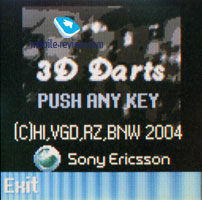 
 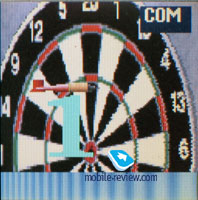
 
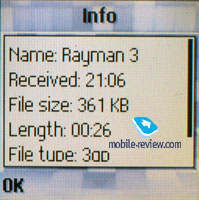 
Organizer. There is a plenty of functions within
the organizer’s menu, we will start here with a calendar. You can
look for the events of a week, of a month or for “today”. In the
last case, you will see the list of all the events and all the reminders,
while in the other two the time with the event or just the day will
be displayed. There is a quick switch to the chosen year, month
or day; everything is quite traditional, just like the data entering
process. Thus, you can choose a type of an event out of six icons,
to set the location where the event will take place and the time
of its duration, you can program the reminding alarm (which you
have to set ahead of time, or emphasize the selected time). The
way to display the repetitive events was not found, in my samples
this function lacks as such. The editing menu allows you to set
a different time and a day for some of the events, but that is about
it. The alarms go off even when the phone is not turned on, but
that is only if you set this function in the settings.
 
 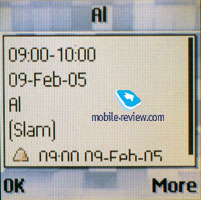
The list of things to do is rather poor; only two variants of events
are offered, they are the ring and the reminder. On the other hand,
that is sufficient; the simplicity certainly stands for its advantages.
 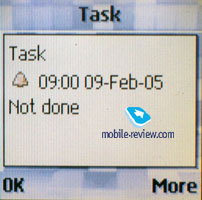
In the phone there is a great searching function designed for the
calendar; you specify a line for the search (it can also be a word
or its part) and as a result, you get a list of all the events that
fit your searching request. The function works very fast even if
there are more than 100 files in the organizer. You can also move
very quickly from the obtained list to the event.
Notes. You can make short text notes in the phone; you will see
the first word of the note in the main list. It is not always convenient
since you then have to start the text from the key word, so you
would remember what the whole thing was about.
 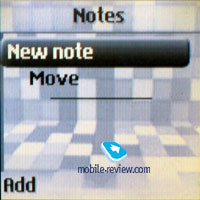
Alarm clock. The phone is equipped with a “one time” alarm clock
as well as with the repetitive one, which you can set on the chosen
weekdays. The alarm clocks may be used even when the phone is off.
The countdown timer is very standard actually just like a stopwatch
that marks the time-periods. The phone is also equipped with the
codes’ reminder so much appreciated by the users. The calculator
was also ameliorated, it became handier.
 
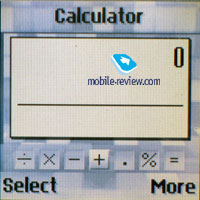 
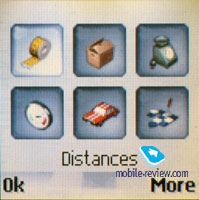 
Connectivity. This menu allows you to set all
the communication functions of the phone such as the WAP, GPRS and
even the synchronization. I will not speak here of the common applications,
they are rather obvious and everything works well.

Settings. All the settings that have to do with
the phone functioning and partially with the screens’ outlook are
kept here. There is not much to tell, it is all standard. I will
just say that the innovated themes add to the distinctiveness of
the phone.





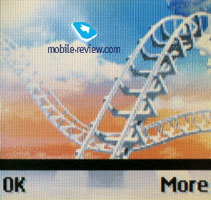
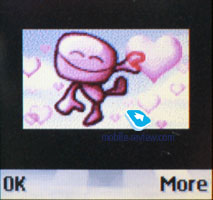





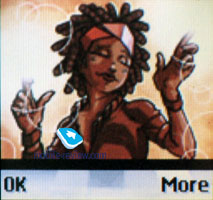

Impressions
There are no problems at all with the quality of the connection
and the loudspeaker volume is comfortable in the majority of conditions.
Its 40-tones polyphonic alert is also heard well. The vibra is average
in power and is felt rather well. The price of the model will form
110-115 USD in the end of March or end of April and that makes the
device very interesting and competitive in its segment. The support
for mp3, 12 MB of memory well phone book realization are evident
advantages. In short time the price will fall to 95-100 USD and
that fact will lead it to a new sale level. The absence of a camera,
IrDA and the presence of interchangeable panels make the difference
between the model and J200 and K300. In general a user may choose
a device up to him from these several models. Motorola C380 is the
main rival of the model.

Melody
samples (mp3, 375 KB)>>>
Eldar Murtazin (eldar@mobile-review.com)
Translated by Maria Mitina (maria.mitina@mobile-review.com)
Published — 1 March 2004
Have something to add?! Write us... eldar@mobile-review.com
|