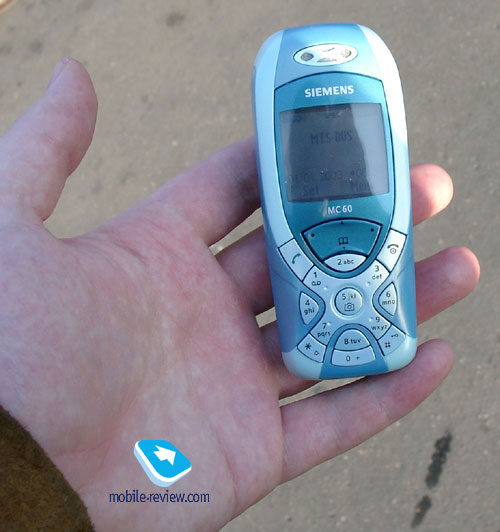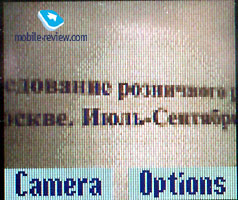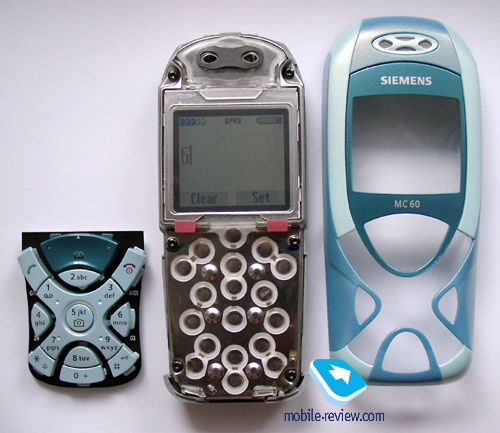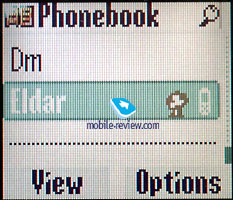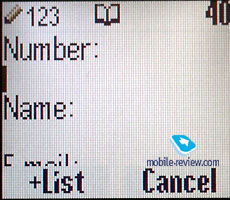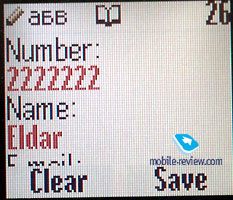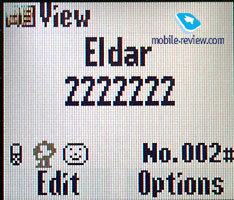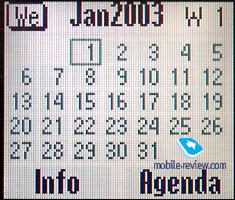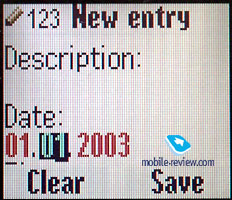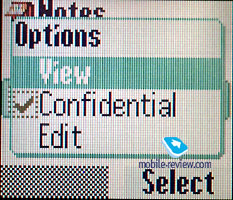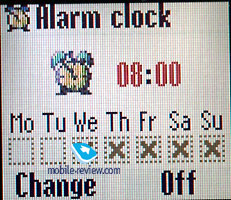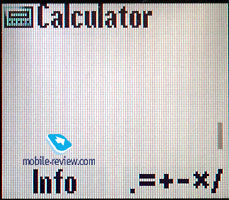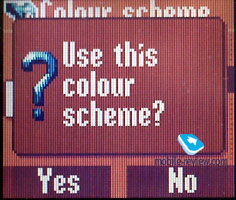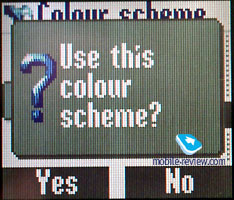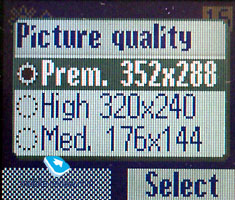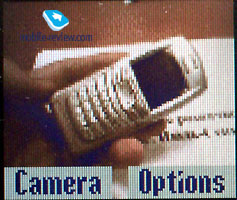|
|
Review Siemens MC60
Siemens
MC60, live pictures
Standard kit:
- Phone
- Battery
- Charger
- User's guide

Siemens decided to be one of the first, who released youth
phone with built-in camera. Ì55
was taken as the basis. Simple addition of camera and software
update resulted in appearance of
ÌÑ60. Other manufacturers also undertake similar actions,
they offer two versions of the same device: with camera and
without it. In case with MC60, the emphasis was laid on visual
appeal of the phone, but not on its functionality or camera
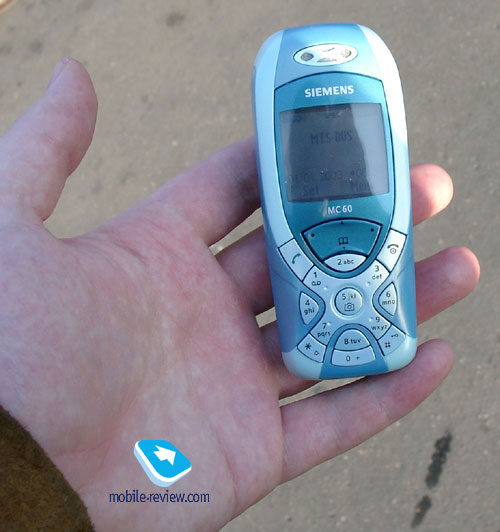
The first that is striking it’s the keyboard located circle-wise.
For the first time such solution has been applied in Nokia
3650, youth smartphone, but the keys were located in the
reverse sequence, that created some troubles. MC60 doesn’t
have such problems, alphanumerical keys are located in the
habitual sequence. The keyboard is average by comfort, 8 and
0 are located too close to each other, that causes some discomfort
when dialing a number. The backlight is red; the designations
are well visible in different light conditions.
The device is focused on youth and it gives kindly impressions
to the target audience, many people like its exterior. It
is not known how long bright appearance remains up-to-date.
Experience in sales of M55 and user opinions show that the
model remains attractive during 3-4 months, and then the design
becomes out of date, ceases to be striking. Certainly, it
is a matter of taste and this design will remain bright for
someone for several years. In our opinion, the device is created
to attract attention in store.
Device’s dimensions are typical for this segment; its weight
is also average. One can carry the phone in apocket of jeans
or in a pocket of a shirt.
The screen displays up to 4096K colors, its resolution
makes 101x80 pixels, that allows displaying up to 5 text lines
and 1 service line. The information is readable on the sun,
the screen doesn’t fade entirely. However, it’s necessary
to understand that it is not easy to read the text on this
screen. The readability increases when you switch on backlight.
The phone is shown with switched on backlight on the picture
below.

The images, especially pictures look poorly on the screen,
artifacts are visible as big pixels. You can also see color
and color blend variances. The screen is not capable to reproduce
images with normal quality that discredits the idea of built-in
camera, taking into account that absence of IrDA keeps only
one opportunity to transfer images – MMS. Certainly, the purchase
of cable can be considered as back-up, but it’s an additional
and unjustified expense.
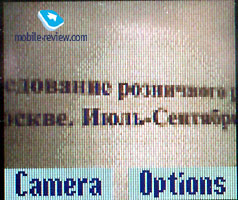
You can see standard interface socket on the bottom butt-end.
There’s strap holder on the top part of the device. The camera
is located from the rear, it has no mirror, just the aperture
in the case. The panel is embellished by following inscription:
“High Sensitivity Digital Camera”. We’ll check this statement
later.
External aerial connector is also located on the rear surface.
Traditionally the device has changeable panels, they are easy
to be changed. However, such features have serious lack, the
phone begins crunching in hands after 2-3 weeks of active
using. This fact doesn’t affect on phone’s efficiency, but
it’s rather unpleasantly psychologically.
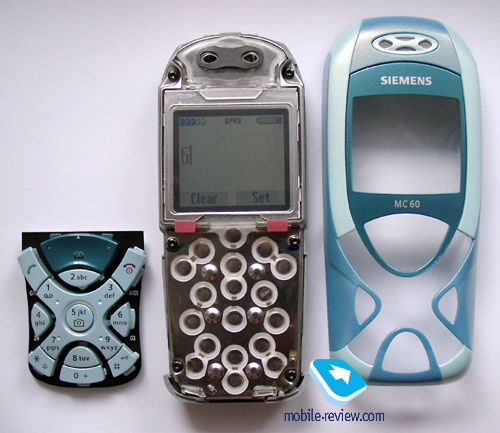
MC60 is equipped with lithium-ionic battery which capacity
makes 700 mAh. According to the manufacturer the device is
capable to provide up to 6 hours of talk time and up to 250
hours of standby time. In reality, the device operated about
2 days in case of 30 minutes of talking and up to 45 minutes
of using other functions (games, organizer etc.) If you talk
less, the device will operate up to 3 days. Time of full re-charging
is a bit less than 2 hours.

Menu
Menu’s organization has no differences from M55, but good
stylization for orange case color (M55) looks poorly here;
the icons are too simple and have poor quality. The device
is an exact copy of M55, so we will quote the description
of main features from the corresponding review.

Phonebook. Phone’s memory allows storing
up to 100 numbers, only 1 number and 1 e-mail can be entered
for 1 name. In addition, it is also possible to assign a graphic
file, for example a photo or just a picture to each entry.
M55 has more features for phonebook, several phone numbers
and fields for one name. It is not clear why these features
are cut.
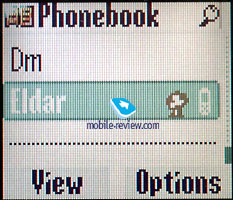 
 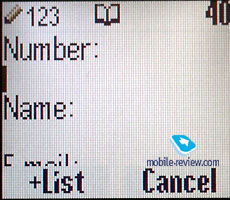
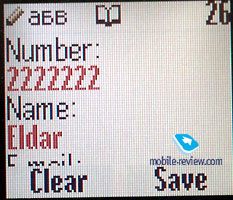 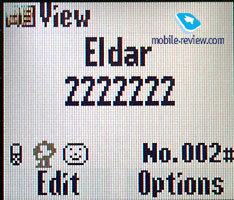
It is possible to create voice tags for several phone numbers,
totally - up to 20.
All names can be sorted to 9 groups, it is possible to
assign ringtones to each group.
Messages. Up to 100 messages can be stored
in the phone memory, but in fact their quantity depends on
free memory space, don’t forget it. In the total list, all
phone numbers (from both phone memory and SIM-card memory)
are displayed on the screen. Phone numbers from SIM-card are
marked by a special sign. You can create SMS templates and
special folders in this menu. This model supports MMS; all
settings are rather simple, using tips of your operator, you
will need 3-4 minutes to set everything. It is obvious that
it’s better to use GPRS to receive and send MMS messages,
it’s much cheaper.

I wasn’t delighted with an interface while creating messages.
You can’t move quickly between pages, and you should call
a context menu to know, how many pages you have in your message.
A message size reminder, which is displayed before sending
a message, is very pleasant. You need also to input a period
(one hour – as long as you want), during which the message
will be delivered. If you pay for the messages, size (depends
on operator) it’s a rather important function. You can receive
MMS manually or automatically. Besides, you can decide would
you like to receive message in roaming. It’s interesting that
sometimes, when you are in automatic mode, the phone gives
a notice that this way can be expensive.
Mail client supports up to 4 accounts. Its capabilities
are similar to Siemens
S45i.
Calls lists. Last 10 dialed, 10 received
and 10 missed calls are stored in the phone memory. Time and
date of each call can be viewed here too.
Profiles. As always you can setup the
phone profiles, which allow several settings to be turned
on by one key (vibrating alert, type of ringing tone and so
on).
Organiser. It has traditional structure,
there is a monthly view, weekly view (with time scale) and
daily view (with a schedule). Special menu items allow looking
through all special events, for example, meetings, notes and
reminders. Totally, up to 500 events can be stored in the
organizer memory.
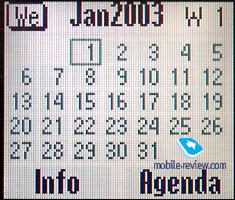
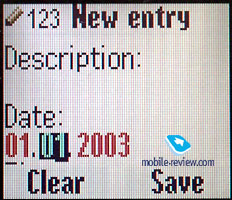


World time (time in big cities) could be also viewed here.
Besides, the device has no dictaphone, but you can record
ring tones.

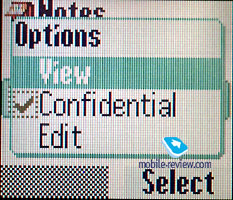
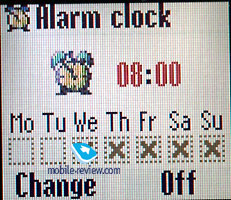
Card-Explorer. This utility is used to
view data, which are stored in flash memory. The phone has
946.44 Kb of free memory space (1.87Mb totally), it’s not
much as you could imagine. But it’s enough to download about
10 melodies, two Java games and some photos.
Surf &Fun. Here we could find wap-browser
in version 1.2.1. It was rather disappointing that version
2.0 is not represented here. An old version of wap-browser
slightly limits functionality of the phone, it’s not possible
to view a great amount of web pages.
The phone has some preinstalled games, they are known by
other models.
Extra. Such applications as calculator,
currency converter, stop-watch (with intermediate results),
countdown timer, alarm-clock (including recurrent alarm-clock)
are located in this menu. Here you also get access to voice
commands (up to 10 voice tags).
 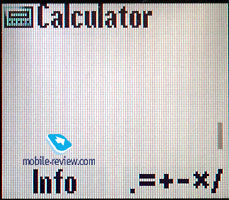
Settings. There are all functions, which
are connected with phone capabilities. We are not going to
describe all of them in details, we'll only make some comments.
For example, it ‘s better to switch off GPRS when you don’t
use this feature, it will increase the battery life of the
phone. Operating time is halved while using this function.
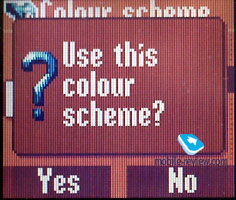 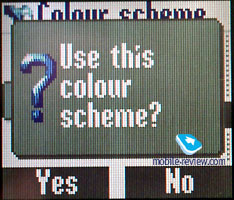
Camera. The camera is a unique difference
from M55, the camera can be launched using key 5 in standby
mode. The camera allows making photos of the following resolutions:
- 352õ288 pixels, Premium
- 320x240, High
- 176x144, Medium
- 160x120, Low
Brightness setup is available (from -3 to +3), it doesn’t
influence picture quality. White balance can be set up for
both outdoor and indoor modes, auto mode is also available.
Hereon the settings end. The phone has no zoom or special
effects. However, each photo can be enlarged at viewing.
 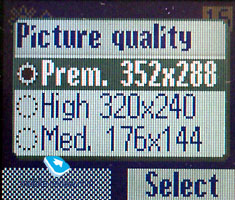
 
Maximum file size (Premium quality) makes 10-11Kb, it’s
not much. At the same time phone’s screen is used as a viewfinder.
The picture begins twitch when you move the phone, the device
doesn’t have time to render it. Received photos don’t reflect
different colors on the screen, looks like the are dingy or
have Sepia effect. The last thing is impossible in absence
of effects, but the impression is steady.
 
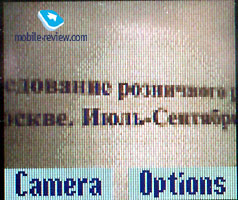 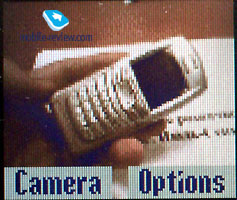

Look at the photos on the screen, MC60 is probably the
worst phone with built-in camera, screen’s capabilities are
too poor. On the photo of white sheet circles round the focus
are visible, it’s camera’s weak point. The photo of the girl
doesn’t allow understanding who is pictured. The questioning
of people, who know the girl for a long time, showed that
the friends recognized her with difficulty - they used logic.
So, the photos are necessary just to confirm that the device
realy has a built-in camera. But if you have pretty fertile
imagination you can use the camera, maybe it’s well-taken
for young people. Thus, you can create a funny game “Guess
who’s pictured?” or “What’s pictured on the screen?” Someone
could consider such opinions too powerful, but take MC60 and
try yourself to make a few photos, then we’ll discuss this
problem.
The absence of IrDA doesn’t allow transferring photo’s
directly to PC (you should purchase cable), the second way
is using MMS, but it is more expensive. Photos’ quality are
greatly worse on PC, but they are not good even on phone’s
screen.
Impressions
The volume of polyphonic ring tones is average (you can
miss call frequently), vibration alert is typical for phones
from Siemens, it’s average by force. The device has no problems
with reception quality, it’s typical representative of Siemens’
family. In spite of the fact that the device is constructed
on the same platform as M55, its phonebook has less features
and the phone has no voice memo function.
The screen is too poor, it has small resolution, bad picture
rendering, and screen’s capabilities cancel camera’s presence.
Judge for yourself, what you need images for, if their quality
is extremely middling. Even the camera doesn’t excel by high
quality, the photos are extremely bad in dark rooms, on the
sun you can try discerning what you have tried to shoot. The
phone has minimal camera' settings. On the contrast to Alcatel
735, it has no advanced features and doesn't provide such
image quality. Generally, when you compare these devices,
which are related to the same class, you understand that Alcatel
has made a masterpiece and Siemens just tried to make something.
Shipments of MC60 begin in the middle of October, the first
price will be about 250$. The company supposes its price will
decrease to 220-203$ by the end of the year and the device
will be the cheapest phone with buil-in camera. It won't be
so in realuty, as Alcatel
OT735 will decrease in price more dynamically, the other
rival, Motorola E365, will appear in November and its price
will be about 230$.

Summing up all the previously mentioned it’s possible to
tell only one thing. MC60 is permissible to be purchased in
only one case, if you are ready to support your favorite company
in hard times and if you are ready to overpay for poorly realized
functions (camera, screen). The real cost of the device is
lower by 85-95$, but it will be the same in half a year only.
The phone will be sold due to the advertising campaign, and
it will find admirers among the fans of this brand. People,
who approach to phone’s choice deliberately and who count
money, won’t purchase this model.
P.S. The review turned out to be rather unusual and strict
for me. In my memory, there was no such weak and behindhand
model from first-rate manufacturer for a long time. High price
and poor functionality don’t allow writing about this device
using neutral tones. It’s funny, but two other models from
Siemens (Ñ60
and Ñ62) are the most weak by price/quality ratio in their
segments. In order to understand the meaning please read the
review of Alcatel
735 and compare its specifications with MC60.
Sample
ring tones (mp3, 380 Kb)
Eldar Murtazin (eldar@mobile-review.com)
Translated by Andreas Von Horn (andreas@mobile-review.com)
Published — 06 October 2003
Have something to add?! Write us... eldar@mobile-review.com
|
News:
[ 31-07 16:21 ]Sir Jony Ive: Apple Isn't In It For The Money
[ 31-07 13:34 ]Video: Nokia Designer Interviews
[ 31-07 13:10 ]RIM To Layoff 3,000 More Employees
[ 30-07 20:59 ]Video: iPhone 5 Housing Shown Off
[ 30-07 19:12 ]Android Fortunes Decline In U.S.
[ 25-07 16:18 ]Why Apple Is Suing Samsung?
[ 25-07 15:53 ]A Few Choice Quotes About Apple ... By Samsung
[ 23-07 20:25 ]Russian iOS Hacker Calls It A Day
[ 23-07 17:40 ]Video: It's Still Not Out, But Galaxy Note 10.1 Gets An Ad
[ 19-07 19:10 ]Another Loss For Nokia: $1 Billion Down In Q2
[ 19-07 17:22 ]British Judge Orders Apple To Run Ads Saying Samsung Did Not Copy Them
[ 19-07 16:57 ]iPhone 5 To Feature Nano-SIM Cards
[ 18-07 14:20 ]What The iPad Could Have Looked Like ...
[ 18-07 13:25 ]App Store Hack Is Still Going Strong Despite Apple's Best Efforts
[ 13-07 12:34 ]Infographic: The (Hypothetical) Sale Of RIM
[ 13-07 11:10 ]Video: iPhone Hacker Makes In-App Purchases Free
[ 12-07 19:50 ]iPhone 5 Images Leak Again
[ 12-07 17:51 ]Android Takes 50%+ Of U.S. And Europe
[ 11-07 16:02 ]Apple Involved In 60% Of Patent Suits
[ 11-07 13:14 ]Video: Kindle Fire Gets A Jelly Bean
Subscribe
|