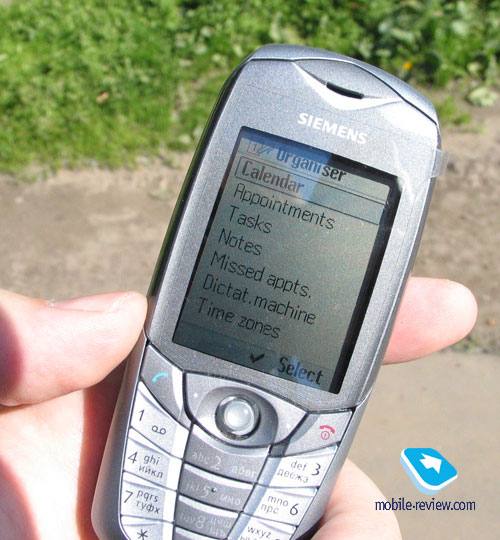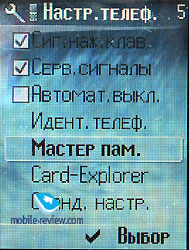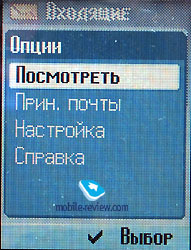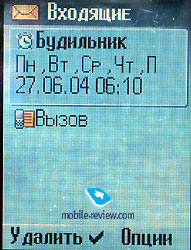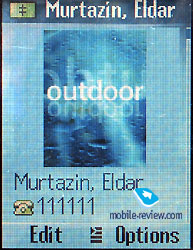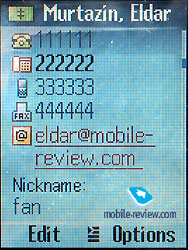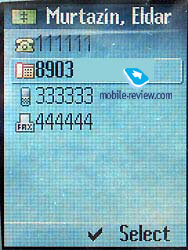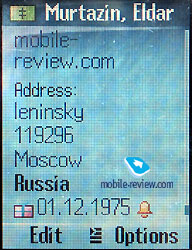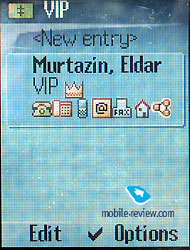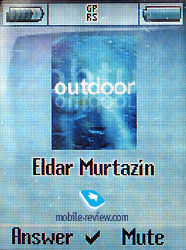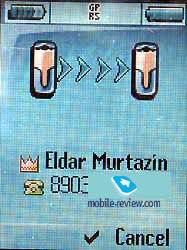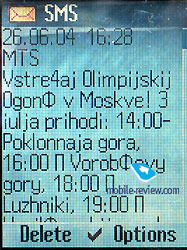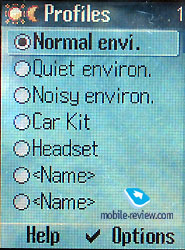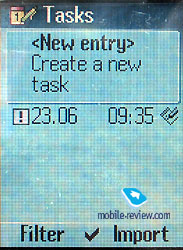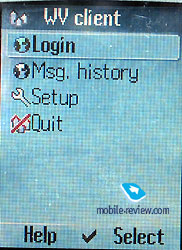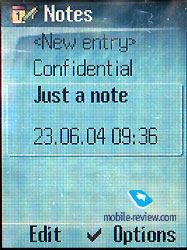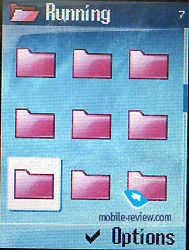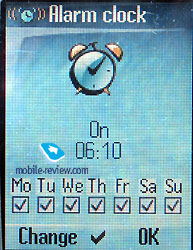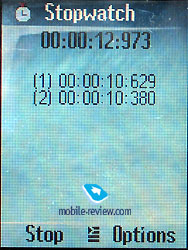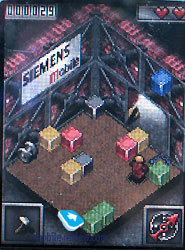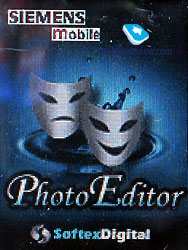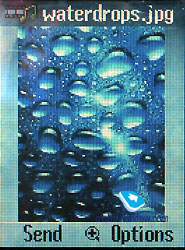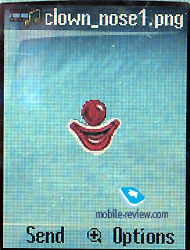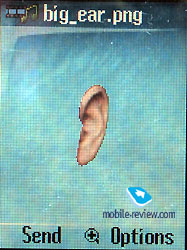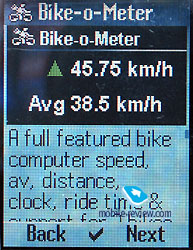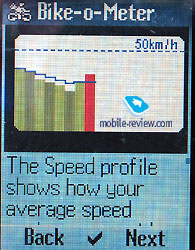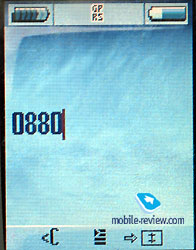Review Siemens CX65/M65
Siemens CX65/M65,
live pictures
Standard kit:
- Phone
- Battery
- Charger
- Manual
Contents:
Siemens Company has recently produced the same
model in two different-simple and protected one-designs. The special
section of this review will be dedicated to the safety features
of Siemens M65; all other characteristics are alike. Let us start
with the description of CX65 and then shall we move to its twin
for the sports inspired lifestyle.
The 65th series, which inspired great expectations, was very much
anticipated by the fans of Siemens brand. It has been a long time
since Siemens produced Siemens C55,
S55 models
and the company has not been offering any models capable of competing
with other manufacturers. With Siemens CX65 coming out in the middle
segment, the situation changes radically and the phone becomes a
serious rival for many manufacturers and for Nokia in particular.
The design of the phone is classical for the Siemens style and
the similar features in the phones of different Siemens generations
are easily detected. Siemens CX65 lacks side-operating keys, which
automatically talks of it as of a middle class model. As compared
to the previous models, the phone looks unusual and it is not a
direct successor of Siemens C55 but it ranks higher. The key to
the appearance of this model is the growth of the substitutional
market and the growth of the market for the younger generation.
That is probably why Siemens CX65 is designed to please two potential
groups of purchasers. Overall, the design could be characterized
as a restrained one, without superfluous brightness and excesses.



The display takes the main part of the external panel and there
is not that much space left for the keypad. The dimensions of the
phone are a bit bigger than the usual ones for this class; however,
the phone does not look bulky. The weight of the phone is typical
for its segment.

The screen is of 132x176 pixels (28x42mm) resolution
that allows it to display up to eight text lines and two information
bars. The display is very interesting in its abilities; it reflects
up to 65000 colors (TFT) and performs pictures of very decent quality-this
could be compared to the European models (subjectively with Sony
Ericsson F500/K500 for
example; there is basically no difference except for the screen
resolution). Due to its size, the picture looks very well on the
screen although it is not as bright indoors as it would be in the
case of Samsung or Motorola phones. From the first glance, you could
say that Siemens helplessly looses when compared to these phones,
but it is not all that easy. The display of CX65 is equipped with
the special reflecting layer that causes in image looking a bit
murky indoors. However, when outdoors and exposed to the sun, the
picture looks better than in the case of other manufacturers. Thus,
in the sunny day you do not have to look for a right corner to read
the information on the display or shield the screen with your hand.
This feature is certainly an advantage of this phone; Samsung was
another brand to make the display “behave” under the sunrays although
the picture there is not well seen still. I have to mention here
that in all recent reviews, it is claimed that the display goes
“blind” under the sun and there is no difference in this sense between
the models. Well, Siemens CX65 does exemplify an exception.
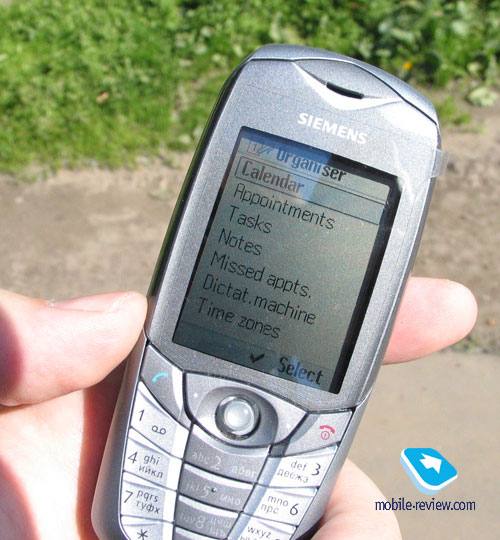

The keypad has a white backlight (the orange
one to match the frame case elements for M65); the signs on the
keys are written in the small font and are not well seen in all
the conditions. The size of the keys diminishes to their bases,
but they all correspond in size. The whole keypad is made in a single
block and it is not very convenient working with it. The key to
this problem is a small moving space of the buttons and the bigger
size of the keys in the middle vertical row; it is not very easy
to dial the number or to type a message.
The joystick in the phone is great; it supports the dialing process.
There is no accidental positioning and you cannot miss while pressing.
One of the problems comes up when you press to send a command for
the operation. For example, when you try to press on this or that
menu function, you do not access it even though the joystick makes
the corresponding mechanical click. The problem is not in mechanics.
It is rather the overall “thoughtfulness” of the software of the
phone-it slows down before accepting the received command.
The left side surface is equipped with the IrDA that is wholesome
in this model and you may use it however you wish. This is the great
advantage of this phone compared to the phones from Korean manufacturers.
For example, you can send at once a great number of files from your
phone (not only the pictures, but also anything you choose); you
simply have to choose them in the menu.
The strap hole is located on the upper butt-end; the backside is
equipped with the VGA-camera that is not protected by any safety
shutters. Traditionally, there is a connector for the external antenna.
The back cover shields the battery compartment,
which originally has a slight horizontal lift. You can get rid of
it in an instance- you simply cut out a small pad out of some soft
cloth and adjust it under the cover. It is not quite clear why the
manufacturer did not take care of it like in all other models. Actually,
the lift is not that bad and you will not pay much attention to
it. If you squeeze the phone with force, it will start cracking-it
is all right. There is a little chink of half a millimeter in size
in between the panels of CX65. This chink gives a slightly slovenly
impression. However, this does not affect the quality of the frame
case anyhow. It is as trouble-free as usual to switch the panels.
This actually makes another difference with M65. Of course, there
are no panels in that phone.

The interface connector is located on the lower butt-end. Just
like in the 55th series, it is compatible with previous models in
its accessories.
The phone is empowered with the lithium-ionic battery of 750-mAh
capacity. At the producer’s request, it is capable of providing
up to 200 working hours at the stand-by mode and up to three working
hours at the talking mode. The phone worked in the Moscow MTS network
for approximately two days in case of active use (the total 30 minutes
of talk and somewhat 35-40 minutes of using the phone). If you do
not use the phone that much, you can charge it once in three days.
This is by no means a sensation, but rather a typical thing for
a phone with the big colorful screen. The time of the full charge
of the phone is a bit more than 1.5 hours.

Back to contents>>
Menu
The interface of the phone is of traditional
Siemens style, which first implies the logic of the menu array and
the location of the menu functions. You can assign functions you
like to the two soft-keys; by default, that would be the phone book
and the entry to the main menu. Since there are functions assigned
to the joystick as well, it would be probably reasonable to readdress
them to the soft-keys. You enter the main menu once pressing the
joystick; you tilt it downwards-the phone book opens up, you move
it to the left-you access the camera, when moving to the right-you
see the inbox folder and, finally, you can change the profiles when
slanting joystick upwards. There is also a shortcut number navigation.

The main menu is arranged in nine icons located in three rows with
three icons in each. The icons are performed in the same style as
in all the modern Siemens phones-they are mostly meant for the younger
generation. Some say the icons are not very distinguishable, and
do not look as bright as in the phones from Korean manufacturers.
The reason for such reaction is that the icons do look simple and
are made in the style of childish drawings.
The submenus are arranged into lists; it is all traditional here.
You can move around the menu using the shortcut number navigation.
Overall, you almost have a maximum number of options for moving
around the menu, which is great.
The menu Russian localization can be compared to the one of other
Siemens phones; there are many abbreviations that sometimes cause
a slight confusion. As it is been for a long time, the translation
of some functions remained the same, which troubles the menu navigation.
For those ones acquainted with the Siemens phones it would not be
a problem, however those ones purchasing such a phone for the first
time will have to get used to it or else use the English menu.
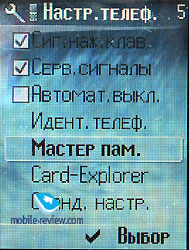 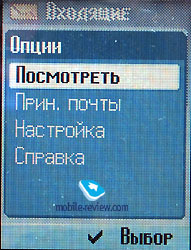
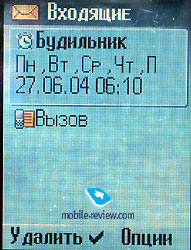
The data entering is not a problem; the phone supports the T9 dictionaries;
you can quickly switch the languages while typing.
The interface of this model went through logical alterations-many
functions obtained the icons of their own and a new organization,
which certainly frees the user from old trouble. Now the phone,
just like the Alcatel phones, is equipped with the events journal
where all the missed calls, messages, missed memos, and the alarm
clocks are kept. In some sense, this is more convenient for the
user. When pressing the left soft-key, you enter the list from which
you can view every single event especially since they are all signed
according to their types (ring, alarm clock, and messages take the
first line-phone number, beginning of the message, alarm clock time,
etc.).
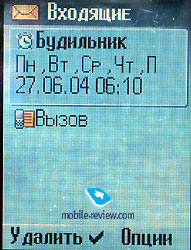
For the purpose of the comparison of the single events journal
and the regular menu array of missed calls, I will turn to the Nokia
phones (I could take another manufacturer, but since Nokia is the
direct Siemens’ rival, I will take Nokia here). The missed calls
are of the priority and they will be displayed on the screen. After
having viewed the information about calls and after having entered
the stand-by mode, you will see the information about messages received.
After viewing them, you will see the information about missed memos
and so on. As you see, the organization of a single list looks more
than justified.
In my view the interface development is on the right track-the
icons are assigned for many functions in the phone, which became
possible due to the big display. Now let us move to separate phone
functions.
Back to contents>>>
Phone book. The phone’s memory
is dynamically shared by all the applications although there is
a limit of 1000 names for the phone book. For each name, you can
record such data as first and last names, main phone number, office
and mobile numbers, two fax numbers, two mailing addresses, footnote,
company’s name and its address (city, street, zip code, country).
Besides these fields, you can also enter the birthday date and set
an alarm for it. You can also match any name in the phone book with
any graphic image such as a photograph or just a picture.
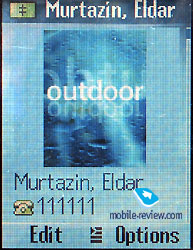 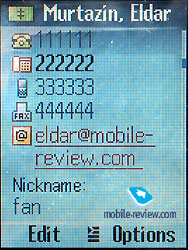
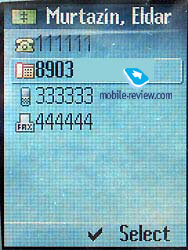 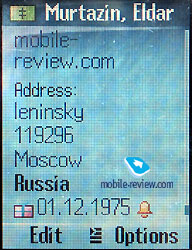
 
In the main list, the icons for the fields that were filled out
are displayed (in one or in two lines) for all the names. The photograph
is not displayed in the list; to see it, you have to opt for the
view of the name.
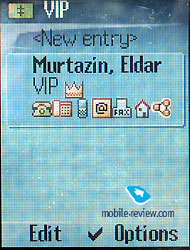
There are nine groups of the phone subscribers in the phone. You
can rename the groups and choose a picture for each. You can assign
a call melody for each group although you would not find this setting
in the menu of the phone book; it is kept in the menu of the ring
settings. You might not find this very logical though you easily
get used to it.
At the incoming call, the picture of the subscriber is not displayed
on the full screen, although it is big enough. Another disadvantage
is that the number is displayed only for the first few seconds and
then is replaced by the photo if there is one. The type of the number
is not displayed either, the name only. Even when you are calling
someone, you press the name of the subscriber, choose the needed
phone number from the list and dial it. The icon is the same for
all the numbers. Now you may fairly ask why you, except for the
sake of synchronization with PC, would split the numbers by groups.
You cannot rename the separate fields, which means that if the subscriber
has two mobiles, you have to put the second one as a main number
or as an office number. This does not truly cause any problems although
you might get lost at times especially if you have many friends
with several mobiles.
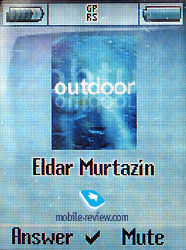
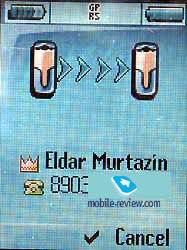
Back to contents>>>
Messages. You can save up
to 100 messages in the phone’s memory. Once again, the memory is
dynamically shared and you have to keep this in mind. The messages
from both the phone’s memory and from the SIM-card are displayed
in the main list. A special sign marks the latter ones. You can
create the messages’ samples and the separate folders. There are
MMS messages in the phone; the settings are simple and with the
advice of your operator, you can create them in three to four minutes.
Obviously, it would be better if you include the GPRS and use it
for the sending/receiving of the multimedia messages-this way will
save you money.
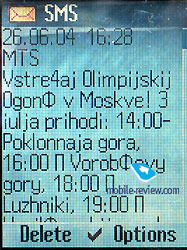 
The interface is great when you create a message. You can now quickly
move between the pages without calling up the context menu. The
warnings about the size of the message were a pleasant surprise;
the warnings are displayed when you are sending the message. You
also have to set the time during which the message might be sent
to the receiver (it may stretch from one hour to the infinity).
If you have to pay your operator for the size of the message, this
function is very convenient. You can receive the MMS-messages automatically
or by hand; if you opt to receive the messages automatically, you
may do this in your own network only, not in roaming. It is interesting
how the phone honestly warns you, when you choose the automatic
mode, that this method might be costly at times.
The limit of the MMS-messages is 100 Kb, which is typical for the
majority of the recent models.
The e-mail client supports up to four information-taking files;
in its abilities, it is similar to the ones in other Siemens models.
As usual, the Russian encodings are not support to the fullest;
you will have to choose the mail server carefully and make sure
it is provided with the installed encoding system for the messages.
You can create the samples of your own in the phone and if you
only wish, you can make the text sample for any life occasion. The
phone would rank among the best models when the messages are concerned.
Another little nicety is the option to select the font size while
reading the messages (the font may be standard, big, and small).
You do have a freedom of choice!
Back to contents>>>
Call lists. The last hundred
of dialed, received and missed calls is kept in the phone’s memory
with the time, date, and call duration identified for each file.
This is the first time when you come across such big call list in
the regular phone and not in the smartphone. This allows you to
avoid summing up the calls coming from one number that go one after
another, but record them separately.
 
The type of the phone is not displayed for the files from the phone
book although the number is clearly shown.
Back to contents>>>
Settings. A great number of
various settings is offered in this menu. Let us review them in
order.
Profiles. As always, you can choose the way the phone functions
in different situations (vibra, ring melodies, etc.). Now you can
copy all the settings from one profile into another, it is a lovely
detail when you have to change one or two parameters that differ
from the set profile.
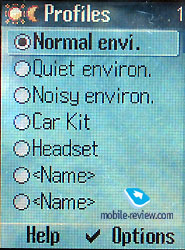
Themes. Depending on the chosen theme, the menu array changes as
well as its color’s spectrum and the type of the wallpaper. It will
take you from 15 to 30 seconds to set the theme. The disadvantage
here is that there is no preview of the selected theme; you have
to set it in any case in order to view.
 
 
Back to contents>>>
Dynamical light. This function
became a distinguishing feature of all recent Siemens models; the
light indicators may be set for different events. These indicators
are located on the two upper sides of the screen in CX65 and have
the white backlight. The dynamical light is switched off in this
model by default; the developers might have thought that this function
is for the younger people only and would not suit the second category
of this phone’s users. You are the ones to judge how useful this
function is. In my point of view, it is just in fashion and it is
neither needed nor well fitting in this phone.


Melodies. The set of melodies for the rings and other events is
to be found here..
Display. This is where you can find the wallpaper settings and
the animations for the on/off phone switching. You set the size
of the font here as well.

Back to contents>>>
Organizer. The calendar is rather
traditionally organized; you can view it for a month or switch into
the schedule for a day or into the weekly viewing with the display
of the time net. Some of the menu functions allow you to view all
the events of the same type, for example, appointments, memos, or
notes. Overall, you can save up to 1000 events in the phone’s memory.
 
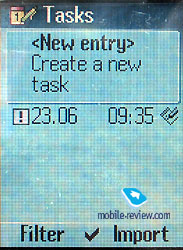 
 
 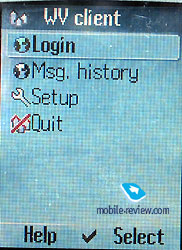
The events may be of single or repetitive character; one of the
settings displays all or some of the fields once you enter the event.
The voice tag may be used as an alarm.
There is a separate list of tasks where you can set not only the
day, but the alarm also. You can evaluate the event by a five-band
scale.
Notes. This is a perfect way to type in a short SMS. The note may
be private and if you opt for it, you will have to enter the phone’s
pin to read it.
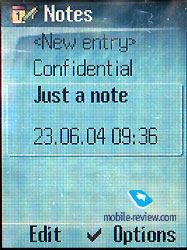 
Another nice function that is offered in the organizer’s menu allows
you to check the time in the biggest world cities. The tape recorder
is also kept here. The duration and the amount of the footages depend
on the available memory of the phone. This would be approximately
140 minutes by default. Unfortunately, we did not succeed in activating
this function at the talking mode; in our case, the phone would
start reloading and we would end up switching it on and off.

Back to contents>>>
My Stuff. In “My Stuff” folders
all the programs and files are kept. Everything is well organized
and comprehensible. The folders may be displayed either as a list
or as small icons. The second variant is preferable for the pictures.
Sadly, all the standard folders look the same when displayed as
icons, which causes a slight mess and you have to read the titles
above.
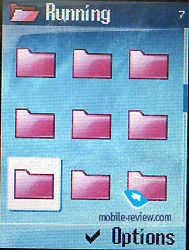 
 
 
The phone’s memory is approximately of 11 Mb; the user originally
has from eight to nine Mb (depending on the offered applications).
Back to contents>>>
Extras. The only alarm clock
that may be set for the chosen weekdays is kept here.
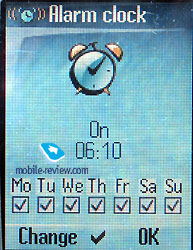
Sounds recording is the tape recorder’s replica with the only difference
that here you can you can opt to have a footage for the ring melody.
Calculator. Besides the standard function, the calculator can now
memorize the intermediate values of the results (memory’s function).
The calculator is rather convenient.
 
A nice converter of different units’ measurements is offered too.
You can create up to two-control points with the stopwatch and
save them then into the file. The counter back timer is also here.
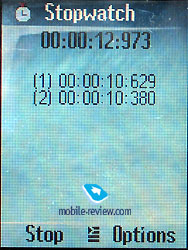
Back to contents>>>
File system. This the utility
for the view of the content of the flash-memory kept for the user’s
records. You can create the folders of your own and move around
the content of the existing folders or else change the way the information
is displayed (list or icons with the graphics’ preview). You can
easily use the phone as the information holder; you just have to
send a file of any format to it.
 
Back to contents>>>
Fun&Surf. The wap-browser
of 2.0 versions is kept here. The settings of the browser slightly
override the standard ones. You can also effortlessly add new bookmarks;
the big screen allows you to find way around different functions
without any trouble.
Games. The phone is equipped with the new version of Stack Attack
Advance, which became three-dimensional. However, as the game became
more complicated, the old version had lost all of its appeal. Consequently,
some fun part of it was lost.
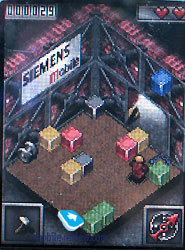
Turrican 2004 is a regular space arcade.
 
Armageddon Agents is the wandering game of a decent quality. However,
you have to pay for the full version since you are offered the game’s
demonstration only.

Back to contents>>>
Applications. I will
just note here that Photo editor is the utility for your files’
editing. There are not a lot of options here-you can add a frame
or an icon, alternate the picture or take the one of your own, and
that must be about it.
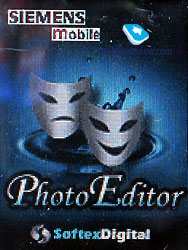 
 
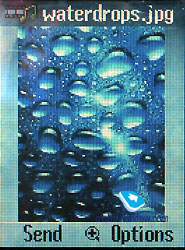 
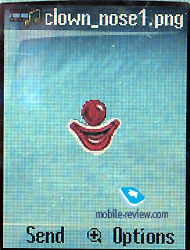 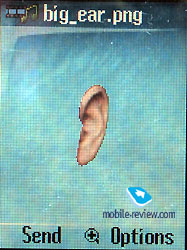
Back to contents>>>
Camera. The phone
is equipped with the VGA-camera. The developer opted not to indicate
in the resolution of the pictures in the standard form, so all you
can see are the titles such as Premium (640x480), high, medium,
Wallpaper. Among other settings there is the one of choosing the
files’ name by default; it can contain the current date and time
(these are the samples) for example. The mode of white can be set
either automatically or by hand (street, house).
 
 
The display is used as the viewfinder and the picture remains clear
even at the rough movements. The obtained pictures look great on
the screen and this can be counted towards another advantage of
the phone. There is a timer for self-portraits.
You can alter the brightness in one touch and use the digital zoom.
You can record a video with the sound of up to eleven seconds in
length. The videos look o’k on the display.
You can apply the obtained pictures just as you like; you can also
send them to the other devices using the IrDA.
When you are in the rather dim lighting conditions (such as in
the elevator), the sensitivity of the matrix is not sufficient (even
other settings do not help). The result is barely seen in dark murky
fragments with the disturbing noise on the background.
Since the zoom function is digital, you might not want to use it;
the quality would not satisfy you as you can see it on the picture
taken.

You can view the same poster photographed in the VGA resolution
here
Back to contents>>>
Phone’s productivity. Since
the phone supports Java MIDP 2.0, we conducted the respective testing.
Before presenting the results, one common problem of all the Siemens
phones has to be noted-it takes a lot of time to download the application
into the phone. There is a certain progress when compared to the
previous models; however, the downloading speed is still low. For
example, it takes approximately thirty seconds to download the image
editor; it is a bit quicker to download the games. The Siemens phones
have the lowest productivity level in its class and what is very
strange is that they differ even from each other in that.
Siemens CX65
- Total mark – 87
- Image Manipulation – 37
- Text – 143
- Sprites, game scene – 161
- 3D Transformation – 75
- User interface - 78
Siemens M65
- Total mark– 77
- Image Manipulation – 35
- Text – 124
- Sprites, game scene – 144
- 3D Transformation – 53
- User interface – 79
As the tests proved, the work with the images and 3D alterations
is one of the weak spots of the phone. The comparison with the direct
rival Sony Ericsson K500 ended up in rather curious results.
Sony Ericsson K500
- Total mark – 103
- Image Manipulation – 155
- Text – 267
- Sprites, game scene – 108
- 3D Transformation – 127
- User interface – 20
Due to its quicker processor and its memory capacity (even with
the bigger screen resolution taken into account), Sony Ericsson’s
phone overrides in its productivity. The interface’s speed evaluated
by the program by 20 points looks strange. The key here is the synthetic
test and it is implied that the interface of every phone is based
on the standard blocks. It is not true in the case of Sony Ericsson
K500 since its interface has gone through significant changes.
Having analyzed everything, we thought it appropriate to compare
these phones in the users’ test that would serve a good example.
The only parameter during the comparison was the access time. Siemens
CX65 results go first; Sony Ericsson K500 follows it after the slash.
- Downloading of the names from the phone book (200 fields full
to their fullest in both cases)-9/11 seconds
- Search for the name at the 151 position and the quick call
(search by the name’s letter)-6/4
- Downloading of the SMS-messages from the phone’s memory (switch
from the stand-by mode)-7/7 seconds
- Call of the missed calls list-9/4 seconds
Overall, this information is sufficient to understand that the
abilities of the interface’s speed are akin in these models. The
differences would rather concern the array of the interface; some
of the functions are better to call on K500 and the other ones on
CX65. You would not conclude that one of the models superiorly overrides
another in the speed of the interface’s work.
Back to contents>>>
Siemens M65-safety features and particularities
The
official pictures of Siemens M65>>>
The difference between M65 and CX65 lays in the safety features
of the frame case; M65 is designed for the ones leading the sports
inspired lifestyle. It is the first time when the mobile phone looks
like Lego game-the exoskeleton looking like a metallic platter is
put over the frame case.

The exoskeleton serves to protect the phone from falling; it slows
down the vibration at the falling and diminishes the effects of
the crash. This is achieved due to the minor chink in between the
frame case and the metallic platter, which can vibrate at the fall.
Exoskeleton is an integral part of the frame case, you cannot use
the phone without it since it is simply not joined in parts and
the back cover is not fixed.

The upper plastic part of the frame case has the special grooves
for the edges of the metallic platter; at the bottom part, the rotation
of the plastic key in a special rut fixes up the construction. You
can see the key on the backside of the phone.

The back cover that shields the battery has the special long grooves,
which also makes the phone different from CX65. A rubber pad that
you can install beneath the cover is included into the delivery
kit. Two sets of mufflers for the interface and antenna connectors
and the camera are also included into the kit. There is also a ring
(there is no practical value in it) for the camera and the rotating
blocking key.

The sides of the phone are equipped with the rubber insets that
do not allow the phone to slip even in the moisten hand. The light
indicators are integrated into the rubber inserts and are located
on the upper sides. The backlight is clearly of the orange color.
The function of the dynamic light is turned on by default; it is
more fitting here than in CX65.

The dimensions of the frame case of M65 obviously differ from CX65
(109x49x19 as compared to 108x46x18mm). It seems like three millimeters
do not really make a difference. However, M65 does look bigger.
This visual distinction in size is also affected by the orange color
(by the way, the orange frame case is unique at the moment and there
are no additional panels).
The display is slightly deepened into the frame case in M65, which
does affect the brightness of the colors especially if compared
to CX65. However, the difference is not crucial.
The keypad has a middle vertical row of buttons made of plastic,
while all other keys are made of rubber. This does cause a certain
inconvenience when you type in the text although the number dialing
is all right. The backlight of the keypad is orange.

When evaluating the safety features of the phone, it could be said
that it is designed for the weekend camping or else for the active
lifestyle (such as biking, roller-skating), but by no means for
the extreme sports. Due to a small number of models in this sector,
Siemens M65 looks more than decent. Nokia
5140, is the only direct rival of the model; you can read about
their differences below.

The unique accessory of Siemens M65 is the Bike-O-Meter. It is
fixed on the bicycle’s frame with the phone put into it. From now
on, you can measure the moving speed; check out the graphs of the
average speed-it is the simplest of the computers of a sort. The
phone’s memory is equipped with a program for this accessory; you
can view it without purchasing Bike-O-Meter since there is a mode
for the demonstration. The accessory is primarily meant for the
amateurs; the professionals have a hold of more powerful route computers
(they are specialized). It is interesting that the accessory highlights
the group of potential M65 purchasers-they would be the amateurs
enjoying sports on the open air.

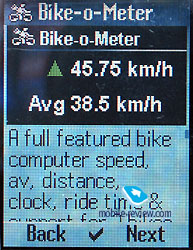 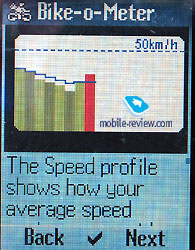
Bike-O-Meter costs approximately 120 dollars and it is compatible
with M65 only. You can totally download the program into CX65 and
obtain the needed functions, but the cradle is meant solely for
M65 and the other models would not be indicated in it.
Back to contents>>
Direct rival Nokia 5140
As for now there are not that many phones on the market in a protected
frame case designed for the active lifestyle. It is even more surprising
then that such two models entered the market simultaneously. It
is interesting to compare these phones for those thinking of purchasing
one.

Design and protection. Everyone chooses the phone
according to his/her taste, the advice are of no price here. However,
the safety levels can be compared. As Siemens M65 is concerned,
all the technological apertures, for example the ones of the speaker,
are equipped with special water-resistant cloth pads that let the
moisture disappear in case it gets inside. Nokia
5210 was supplied with similar pads but they were rejected later.
Siemens M65 is equipped with the external exoskeleton that looks
like a metal layer and becomes a part of the frame case. In addition
to that, all the apertures such as the interface connector, the
camera have the rubber mufflers of their own. You do not have to
apply the mufflers while in city and use them while traveling only.
Thus, Siemens M65 is protected slightly better, although this difference
should not become a decisive factor.
Display. Since the information in the phone is obtained through
the display, it plays an important role. Siemens M65 has a screen
of 132x176 pixels resolution that reflects up to 65000 colors. Due
to the big screen size, the phone is bigger as well-that is something
to be kept in mind. As compared to its rival, Nokia 5140 with the
display of 128x128 pixels resolution capable of 4096 colors reflection
looks less appealing.


Memory. Nokia 5140 has a four Mb memory capacity,
while the rival has 11.5 Mb. Granted that both phones are equipped
with cameras and the Java support, the second phone looks more alluring.
Working time. That is where the Siemens phone
looses since the big screen needs more energy and the phone can
work for approximately two days. Nokia 5140 can work up to 4-5 days
at the same rate (and with the same number of talk etc.).
Polyphony. The level of the Nokia polyphony reminds
on the technical level of two years back in time; no improvements
are seen in Nokia 5140. Siemens M65 overrides Nokia 5140 in this
sense.
Special features. Among those, the digital integrated
compass, thermometer and the option of purchasing additional accessories
(GPS-receiver for instance) can be list for Nokia 5140. The most
noteworthy accessory for Siemens would be the little Bike-o-Meter
for bike-rides.
Back to contents>>>
Impressions
When the connection is concerned, Siemens models do not have any
problems; the voice is clearly and well transmitted. The volume
of the polyphonic ring is a bit higher than in the previous series;
it is better heard. The vibrator is moderate in its force though
it is satisfying for most of the cases.
A big memory capacity and the big screens of good quality (not
mentioning their “behavior” under the sun) are the certain advantages
of the phone. The interface was altered and became better. Another
plus into the advantage of these models are the huge call lists
although many would consider it a minor detail. The phone book and
the organizer are recognized for the great number of offered functions,
which is actually typical for the Siemens phones.
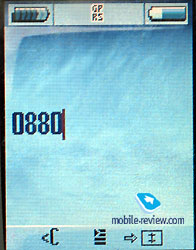

 
On the other hand, it takes a lot of time to download the Java-attachment;
the keypad is moderate in its convenience; the fixation of the panels
and the back cover is mediocre. The working time of this model is
less than in the analogous models of other manufacturers. I would
not mention here the program minuses of this phone; they are mentioned
in the sections above.
Judging by the price of 265-270 for Siemens CX65, I would not call
this purchase a good bargain. You can purchase Sony
Ericsson T630 (consider the great quality of the frame case
and the Bluetooth included into the kit however with the smaller
memory capacity, smaller screen and the worse quality of the camera)
for the same amount of money. Sony
Ericsson T610 would be even a cheaper option. In the reality,
Sony Ericsson K500 is the
only real rival of CX65; the features of these phones are very much
alike. The score for the Siemens phone is that it is already on
sales while Sony Ericsson will enter the market at the end of September
only. Probing the price track of Siemens
M55, we can predict that by the end of September Siemens CX65
will cost 220-230 dollars and then the price will be justified.
As compared with the last year, we cannot expect a great price fall
for CX65 due to the presence of Siemens C65 on the market that provides
the support for the older models from the base. It is a curious
case of the competition getting heated within the product range
itself, which means the nice balance of goods and their appeal for
the user.
For the fans of the Siemens brand, Siemens CX65 will be a great
purchase especially as a substitute for such phones as Siemens C55,
C60, C62, ST55, and ST60 (the substitution would be too quick for
the last two models and you would loose money in any event). You
may be partially right saying that the younger people who have Siemens
S55 and not being in need of a Bluetooth, can easily substitute
this phone by CX65.
Wrapping up, I will take in that Siemens CX65 is a very successful
model and with a smooth price fall, it will be in a big demand.
Now the prices are too high due to the lack of direct rivals.
Siemens M65 can partially replace ME45 although the new model belongs
to the lower class (for example, due to the lack of tape recorder).
Overall, this model satisfies specific demands and I would not say
that it is of everybody’s taste.
Back to contents>>>
The shortcomings of the software
During several weeks of using the phones, a range of the blunders
was detected in the software. They might as well be corrected in
the nearest future and this is why they are written about in the
special section. The first blunder is the lack of the reserve battery
that would save the data about the date and the time. When you change
the battery, all the data (only if you do not do it in an instance)
vanishes (only the last value is saved) and you would have to enter
it anew. Once you turn on the phone, you can opt to enter the date
and the time. Disregarding what you choose, you will have to enter
the date and the time.
The call lists had also brought up a disappointing result: after
having made somewhat ten calls, we did not spot them in the list
of out coming calls. The further experiments detected that the list
froze up at the mark of 56 and did not react to any actions. The
on/off phone switching did not help anyhow either, so we had to
clear up all the call lists to get rid of the problem. This problem
did not emerge any more and the lists we being filled up correctly.
You can choose the tape recorder out of the menu during the talk
although in my practice it led to the reloading of the phone and
I had to switch it off and then on again. Of course, no footage
of the talk was made.
I have already mentioned the calamities with the phone book and
its “treating” of the separate numbers (when the icons are not displayed
and the number is shown only once if there is a picture). Among
the minuses of the phone, I should mention the lack of the themes’
preview and the long time they take for downloading. It also takes
a lot of time to download the Java-applications.
If you cannot access the GPRS-connection, the phone may call the
number indicated by default and unfortunately, there is no way to
get rid of this.
Finishing the story about the shortcomings of the software, I will
take in that there are several other minor blunders and the poorly
working functions. They are well talked about in the Siemens Company,
so I will not mention them since they are said to be repaired in
the nearest version of the software. Now, the phone’s software is
mediocre and we are just left with the hope that the blunders will
be corrected during the summer.
Back to contents>>>
Samsples
of the ringtones (mp3, 300 Kb)
Links:
Eldar Murtazin (eldar@mobile-review.com)
Translated by Maria Kapustina (maria@mobile-review.com)
Published — 12 July 2004
Have something to add?! Write us... eldar@mobile-review.com
|