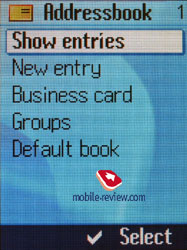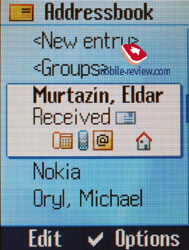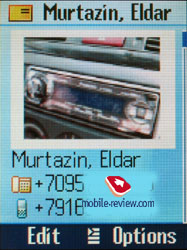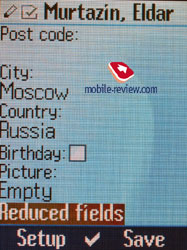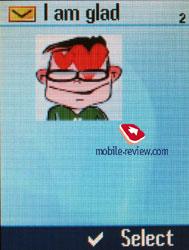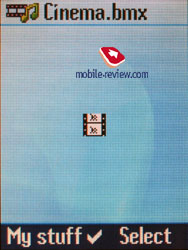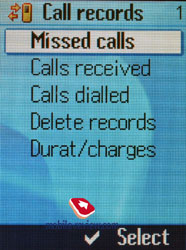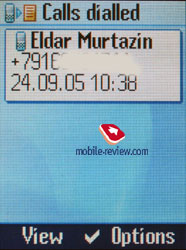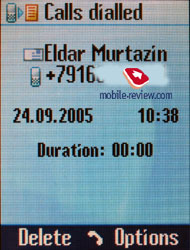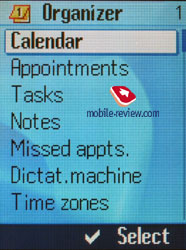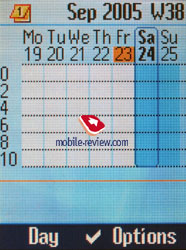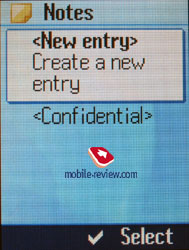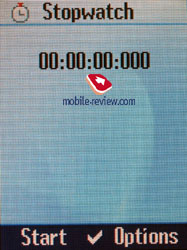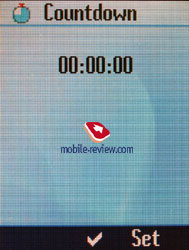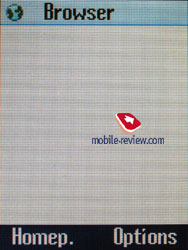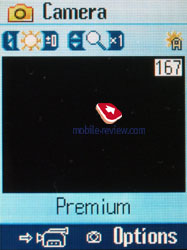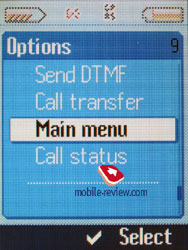Review GSM phone Siemens C75
Siemens
C75. Live pictures
Package:
- Handset
- Battery
- Charger
- Manual
All the success and failures of the company of Siemens are closely concerned with its C- and S-series products. Low-end models and their sheaf with C-indexed products always were the backbone of the sales. The user loyalty was always supported by high functionality of the C-series models and their optimal price/quality ratio. And doesn't matter if that was the first buying or a user passed to the C- phone from the A-series, good impressions were granted in the majority of cases. Siemens C25 was extremely popular (as a business device) and the C35, which came to replace it, became a famous youth device. Further the line gravitated toward youth solutions, and 45, 55 and 65 lines proved this. The 75th line showed the return to the eternal values, and the model was positioned not only as a youth device, but as the one for middle aged people as well, and even older. This device offers a consistent design and good functionality for rather a little price. In the line from the native Siemens to the final union with BenQ the С75 becomes fundamental; it will form the backbone of the future sales. And surely, Siemens C75 will become a bestseller in shorts due to a perfect price/quality ratio and good price positioning.
The technology completely copies Siemens CX70, no differences in either software or hardware (except for the software stability, if considering it). Due to another display used (103x44x17 mm) the engineers managed to reduce the phone size, the model got more elegant, which is stressed with the body colour (silvery or palladium, both colours are aerial). The phone weight forms 90 grams. It lies well in a hand, and some of the elements are designed so that resemble a business device more than a middle level phone. An evident dissonance is using plastic buttons like ones on the cheapest low-end phones. They break out the Siemens C75's style and coarsen it. As for me, the keypad is the greatest blunder of the designers, with another keypad the whole phone design would be much more interesting.

Dark plastic inserted into the sides, and an IrDA gap is on the left side. Side buttons are absent; they are untypical for this class. Strap hole is placed on the back to the top. The back cover construction has been changed, and now it can be slid up and is fixed with the only latch. The backlash is noticeable, though influences the feelings in no way, you can get rid of it using a mat of soft material (a "skilful hands" study group). In everyday use you won't pay attention to the backlash.

A VGA-camera gap is placed on the back panel, and an antenna adapter is attached here as well. An interface connector is standard, being placed on the bottom end.

The screen has the resolution of 132x176 pixels (28x37 mm), which allows up to 8 test lines and two service lines. The CX65/CX70 use screens similar in resolution but physically larger (28x42 mm). And namely due to the smaller screen size the body size reduced as well.

In its capabilities the screen is not bad, it shows up to 65K, TFT. The picture quality is not bad, and colour rendering is
comparable to European models (subjectively to Sony Ericsson F500/K500, no differences except for the resolution). Due to the
physical size the picture looks much better on the screen; indoors it is less bright than Samsung, Motorola. Like in the previous
models, here a special reflecting layer is used; it makes a picture well seen in the sun. The device is one of the best in this parameter.
Number keys are of plastic, rough enough, and of average size. The keypad makes no problems at work, averagely comfortable. The orange key backlighting is well seen in various conditions. The joystick has a silicone mouth-piece, quite well at processing pressures in various sides.



The battery here is 750 mAh Li-Ion. According to the manufacturer, it is capable of about 200 hours in standby mode and about 3 hours in talk mode. In Moscow it worked for about 2 days in case of active use (30 minutes of talks and 35-40 minutes of using other functions). Discharging it less, you will have a chance to recharge it once in three days. Full recharging takes a bit more than 1.5 hours.


Menu
The interface is designed in a traditional Siemens' manner. That mainly concerns the ideology of the menu organization and dividing various items. Two soft-keys allow assigning own functions, by default they are address book and the main menu. Considering the fact, the joystick has some functions bound as well; you should reassign soft-keys. Pressing the joystick down, you get into the main menu, deviation to the bottom calls address book, to the left - the camera, to the right - an "incoming" folder, and finally top deviation allows changing profiles. Also functions can be called fast by pressing the number keys.
The main menu is represented with 9 icons in three rows of three icons in each. The icons are drawn in the style of other today phones by Siemens, they are mainly youth. Many people note, the icons are not very expressive and look not as bright as compared with Korean makers. I'd like to mention the icons are plain, designed like child's drawings, which causes such a reaction.

Submenus are lists and here everything is traditional. Moving along the menu is possible using number series. In general the navigational possibilities are quite close to the maximum that can't but gladden.
Text input rouses no problems; the device has T9 dictionaries and quick switching between the languages when typing.
Traditionally an even log is present; there all the missed calls, reminders and alarm clocks are kept. In some kind that is very logical and convenient for a user. So, the left side button is responsible for the log, which appears with the first event. Pressing the left-side button, you get into a list from where you can view any event. They all have tips signifying the type (call, alarm clock, message and has the first line with phone number, the beginning of the message, alarm time and so on).
Phonebook. Internal memory is shared dynamically between all the applications, but at the same time there is a limitation in 1000 names for the phone book. You can keep Name and Surname, Home, Office, Mobile phone numbers, two Fax numbers, two e-mail addresses, a link, Company name, its address (City, Street, Post code, Country) for a name. In addition to these fields there is an opportunity to enter birthday and set a reminder for it. And there is a possibility to assign any graphical file to a name, whether it is a photo or just a picture.
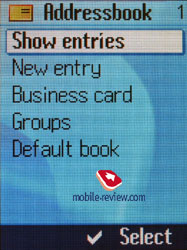

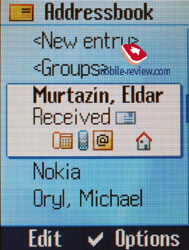
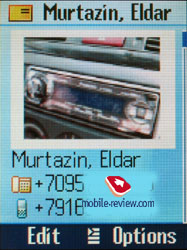

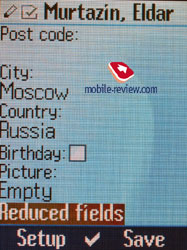
In the general list all the icons for all the filled in fields for a name are displayed (in one or two lines). The photo is not shown and to view it you should view the whole information on the name.
There are 9 users' groups in the phone, there is a possibility to rename each of them and assign a photo. A special melody may be assigned to a group, but it is useless to look for this setting in the address book, it is referred to call settings. It is not quite logical but you can get used to it.

At incoming call, the picture of the subscriber is not displayed on the full screen, although it is big enough. Another disadvantage is that the number is displayed only for the first few seconds and then is replaced by the photo if there is one. The type of the number is displayed and the name as well. You cannot rename the separate fields, which means that if the subscriber has two mobiles, you have to put the second one as a main number or as an office number. This does not truly cause any problems although you might get lost at times especially if you have many friends with several mobiles.
Messages. You can save up to 100 messages in the phone's memory. Once again, the memory is dynamically shared and you have to keep this in mind. The messages from both the phone's memory and from the SIM-card are displayed in the main list. A special sign marks the latter ones. You can create the messages' samples and the separate folders. There are MMS messages in the phone; the settings are simple and with the advice of your operator, you can create them in three to four minutes. Obviously, it would be better if you include the GPRS and use it for the sending/receiving of the multimedia messages-this way will save you money.




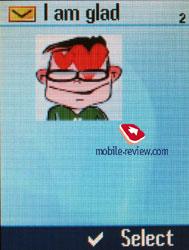
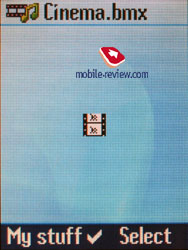
The interface is great when you create a message. You can now quickly move between the pages without calling up the context menu. The warnings about the size of the message were a pleasant surprise; the warnings are displayed when you are sending the message. You also have to set the time during which the message might be sent to the receiver (it may stretch from one hour to the infinity). If you have to pay your operator for the size of the message, this function is very convenient. You can receive the MMS-messages automatically or by hand; if you opt to receive the messages automatically, you may do this in your own network only, not in roaming. It is interesting how the phone honestly warns you, when you choose the automatic mode, that this method might be costly at times.

The e-mail client supports up to four accounts; in its abilities, it is similar to the ones in other Siemens models. As usual, the Russian encodings are not support to the fullest; you will have to choose the mail server carefully and make sure it is provided with the installed encoding system for the messages.
You can create the samples of your own in the phone and if you only wish, you can make the text sample for any life occasion. The phone would rank among the best models when the messages are concerned. Another little nicety is the option to select the font size while reading the messages (the font may be standard, big, and small). You do have a freedom of choice!
Call lists. The last hundred of dialed, received and missed calls is kept in the phone's memory with the time, date, and call duration identified for each file. This allows you to avoid summing up the calls coming from one number that go one after another, but record them separately.
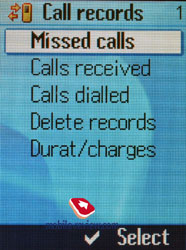
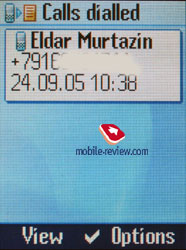
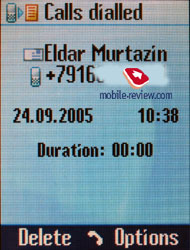
Parameters. A great number of various settings is offered in this menu. Let us review them in order.
Profiles. As always, you can choose the way the phone functions in different situations (vibra, ring melodies, etc.). Now you can copy all the settings from one profile into another, it is a lovely detail when you have to change one or two parameters that differ from the set profile.
Themes. Depending on the chosen theme, the menu array changes as well as its color's spectrum and the type of the wallpaper. It will take you from 15 to 30 seconds to set the theme. The disadvantage here is that there is no preview of the selected theme; you have to set it in any case in order to view.
Melodies. The set of melodies for the rings and other events is to be found here.

Display. This is where you can find the wallpaper settings and the animations for the on/off phone switching. You set the font size here as well.




Phone Pilot is a 3D character, which can ease your relations with the phone, dive promptings and congratulate with your birthday.
Organizer. The calendar is rather traditionally organized; you can view it for a month or switch into the schedule for a day or into the weekly viewing with the display of the time net. Some of the menu functions allow you to view all the events of the same type, for example, appointments, memos, or notes. Overall, you can save up to 1000 events in the phone's memory.
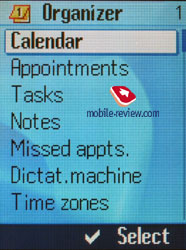

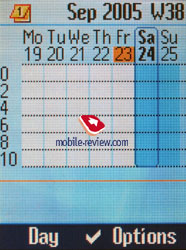


The events may be of single or repetitive character; one of the settings displays all or some of the fields once you enter the event. The voice tag may be used as a reminder.
There is a separate list of tasks where you can set not only the day, but the alarm also. You can evaluate the event by a five-band scale.
Notes. This is a perfect way to type in a short SMS. The note may be private and if you opt for it, you will have to enter the phone's pin to read it.
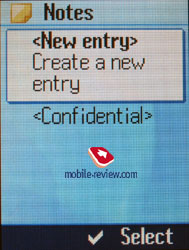
Another nice function that is offered in the organizer's menu allows you to check the time in the biggest world cities. The tape recorder is also kept here. The duration and the amount of the footages depend on the available memory of the phone. This would be approximately 186 minutes by default. Unfortunately, we did not succeed in activating this function at the talking mode; in our case, the phone would start reloading and we would end up switching it on and off.


My Stuff. In "My Stuff" folders all the programs and files are kept. Everything is well organized and comprehensible. The folders may be displayed either as a list or as small icons. The second variant is preferable for the pictures. Sadly, all the standard folders look the same when displayed as icons, which causes a slight mess and you have to read the titles above.

The phone's memory is approximately of 10 Mb; the user originally has about 7 Mb (depending on the offered applications).
Extras. The only alarm clock that may be set for the chosen weekdays is kept here. The alarm clock is the one and the only.

Sounds recording is the tape recorder's replica with the only difference that here you can you can opt to have a footage for the ring melody.
Calculator. Besides the standard function, the calculator can now memorize the intermediate values of the results (memory's function). The calculator is rather convenient.


A nice converter of different units' measurements is offered too.

You can create up to two-control points with the stopwatch and save them then into the file. The counter back timer is also here.
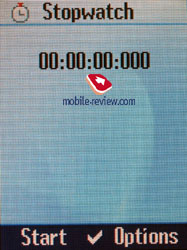
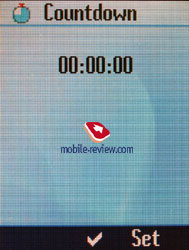
File System. This the utility for the view of the content of the flash-memory kept for the user's records. You can create the folders of your own and move around the content of the existing folders or else change the way the information is displayed (list or icons with the graphics' preview). You can easily use the phone as the information holder; you just have to send a file of any format to it.
Fun&Surf. A wap-browser of 2.0 versions is kept here. The settings of the browser slightly override the standard ones. You can also effortlessly add new bookmarks; the big screen allows you to find way around different functions without any trouble.
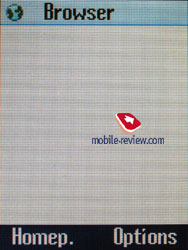
Games. Two games are provided - Ocean Battle (sea battle, well-known), and Speed Chaser 3D (3D race).






Applications. Only Photo Editor is really worth talking about. The possibilities are too poor, allows adding a frame, an icon, rotate an image and it is all. Editing possibility may be called from any list but then you'll have to choose the file from the list again. In general it points out that the program is not integrated with the phone and interface.
Camera. VGA-camera is integrated into the phone, the manufacturer decided to quit standard indication of the resolution, there are only names - Premium (640 x 480), high, medium, Wallpaper. Other settings to mention are a capability to select a file name, in particular, it can contain the current date and time (these are templates). White balance can be automatic or manual (street, home).
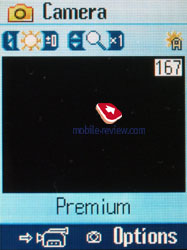

The screen is used as a view finder, when moving abruptly, the picture almost does not get blurry. The pictures look perfect on the screen, the device is not bad by this feature. There is a timer for self shooting.
One touch is enough to adjust brightness and use digital zoom. Besides the phone allows recording about 30 seconds of sound video. The clips look acceptably, but not more.
Video sample (3GP, 107 KB)
The taken pictures may be used in the phone as you wish and may be sent to other devices via IrDA.
In relatively dark conditions the matrix sensitivity is not enough (even special settings do not help). The result is seen in the dark, hardly distinguishable details with much noise.
The digital zoom should not be applied, the quality still leaves much to desire, though, everything is clear from this photo.
Phone productivity. We used all the three modifications of the Jbenchmark test package to measure performance. Below the results can be viewed.
|
С75 |
| JBenchmark 1 |
1372 |
Details |
| Text |
412 |
| 2D Shapes |
352 |
| 3D Shapes |
195 |
| Fill Rate |
104 |
| Animation |
309 |
|
С75 |
CX65 |
| Jbenchmark 2 |
104 |
87 |
Details |
| Image manipulation |
39 |
37 |
| Text |
145 |
143 |
| Sprites |
169 |
161 |
| 3d Transform |
83 |
75 |
| User Interface |
149 |
79 |
JBenchmark 3D
HQ: 120
LQ: 140
Triangles ps: 10331
KTexels ps: 930
Jbenchmark version : 3.1.0
Screen(canvas) width : 132
Screen(canvas) height : 176
3D Subsystem:
M3G Version: 1.0
Antialiasing: false
True color: false
Dithering: false
Mipmapping: false
Perpective correction: true
Local Camera Lighting: true
Max lights: 256
Max Viewport Dimensions: 1024
Max Texture Dimensions: 1024
Max Sprite Crop Dimensions : 1024
Max Transforms Per Vertex : 2
Number of Texture Units : 2
Other Properties:
Color screen: true
Number of colors: 65536
Transparency (alpha level): 2
Double buffer: true
Total memory: 1536000
Free memory: 412592
Microedition Configuration: CLDC-1.1
Microedition Profiles: MIDP 2.0
Microedition Platform: C75
Microedition Encoding: ISO8859_1
The test results were not a revelation. The model is close to the previous devices of the series, which is not bad. This phone is one of the bets in its class. More stable software allowed raising productivity higher than in Siemens CX70.
Impressions
Siemens' models have no problems with the connection quality. They provide sure and clear voice transmission. The polyphonic call alert is louder than average, it is well heard. Note that MP3 files are not supported by the phone. And the vibracall is average in its power, but in the majority of cases turns out enough.

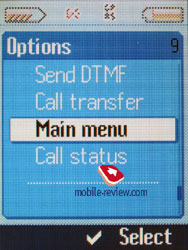

The device provides no voice dialing, which is not a disadvantage for this segment. Also the Dictaphone fails working during a conversation, which is known by the CX65/CX70. In its segment the phone is close to the maximal functionality, and has no evident rivals. By its appearance, the С75 automatically breaks the sales of Siemens CX65/CX70; the only hardware difference of the models is a dynamic light function. Now the C75 costs about 170 USD, which is comparable to Siemens CX65. After a November fall of the price to the level of 150-160 USD the handset will be extremely demanded as one of the strongest offers of the segment. The C75's life circle will be the maximum, and may form more than a year, which will allow the company fixing its positions in the segment. For the moment, there is no direct rival of Siemens C75 among products by Nokia, Samsung or Motorola, which makes the model very interesting. A similar device by Sony Ericsson is planned for only the end of the 1Q, which makes it less interesting and raises its price. The parting model Sony Ericsson K500 may form slight competition with Siemens C75, but that is not for long.
Siemens C75 shows no evident minuses, it has stable software and developed localization. That allows calling it a bestseller, the best product of its class, and it will remain thus for at least 8 months. The only threat is falling prices for Motorola E398, and then Siemens C75 will have to get cheaper even faster. But reasoning from the history of price reduce for the C-series, we can expect the level of 100-110 USD not faster than in the course of 12 months.
The SAR value for the model is 0.478 W/kg.
Polyphonic call melodies (mp3, 473 KB)
Eldar Murtazin (eldar@mobile-review.com)
Published — 3 October 2005
Have something to add?! Write us... eldar@mobile-review.com
|