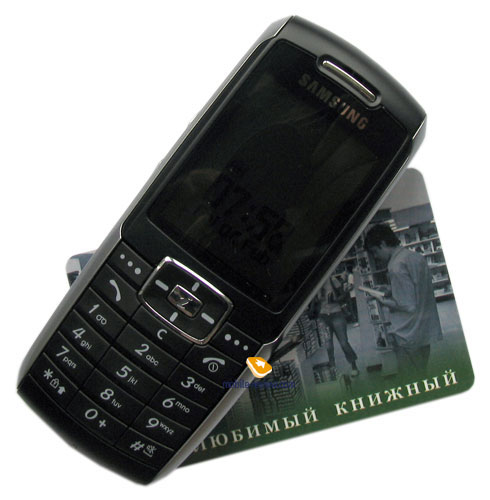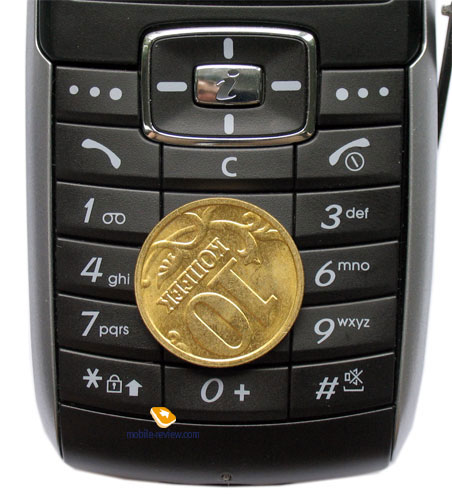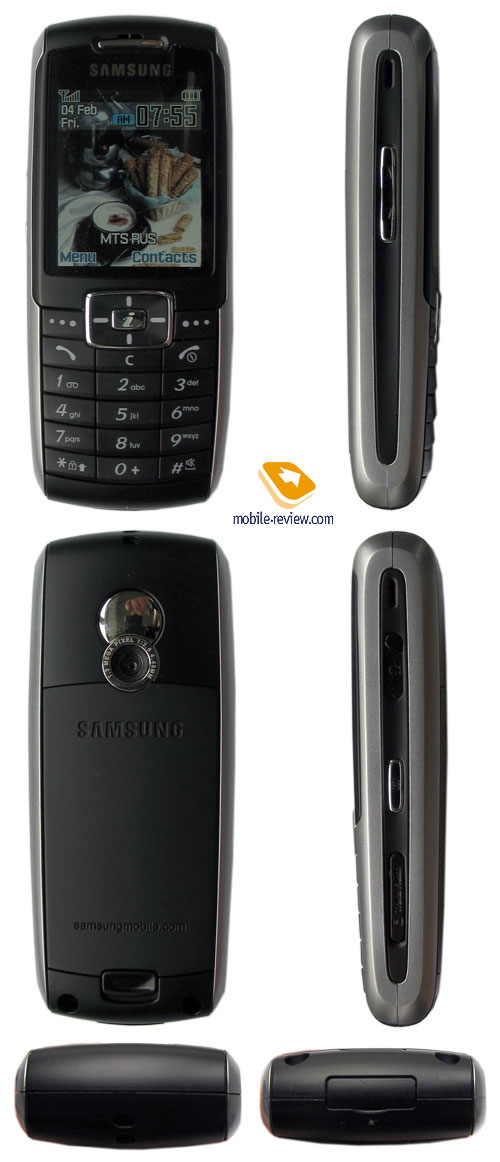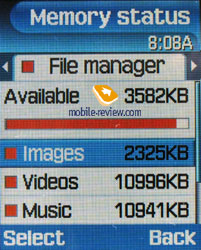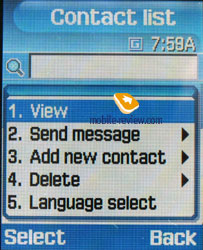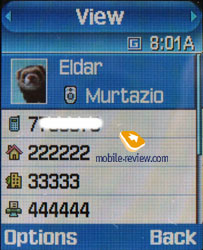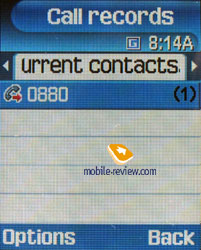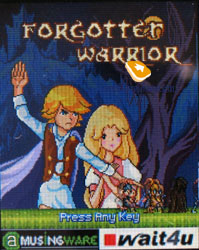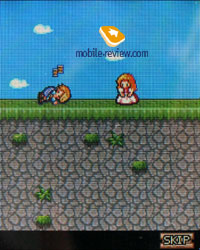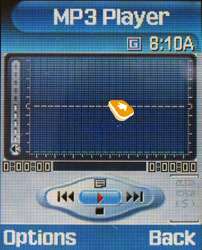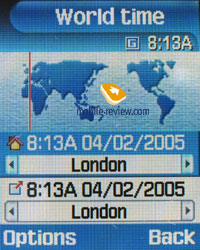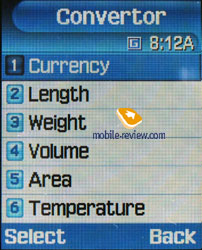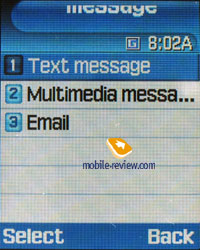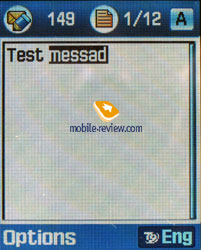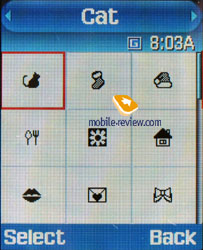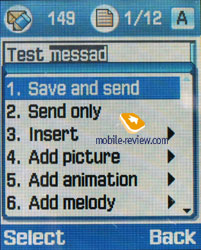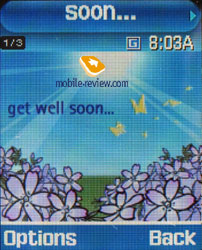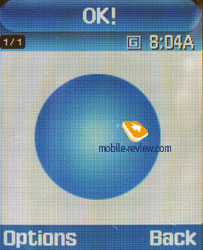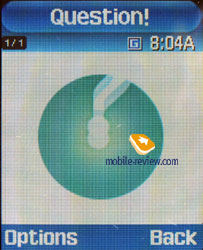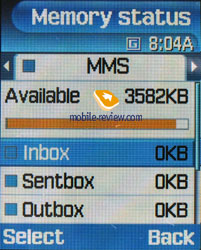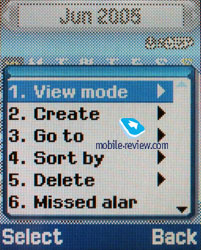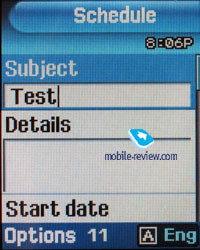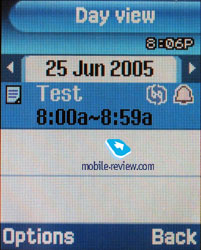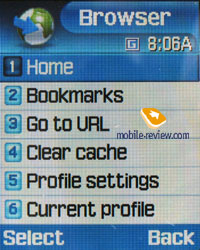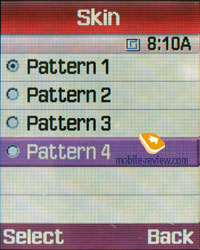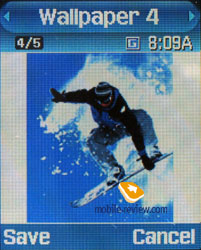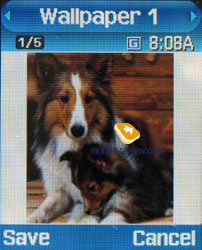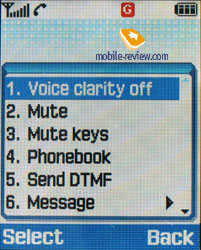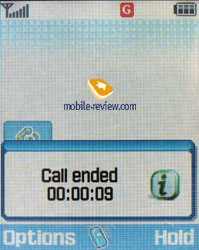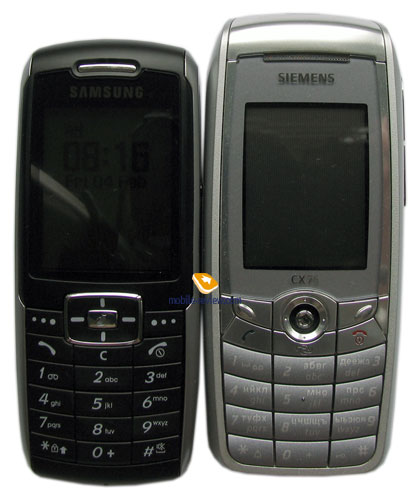Review GSM phone Samsung X700
Samsung
X700. Live pictures
Package:
- Handset
- Battery
- Charger
- Wire stereoheadset
- Hand strap
- Manual
Samsung D500 was a giant leap for the company of Samsung, and now the majority of today middle-class and high-end phones are created in the image and likeness of it. Almost a year after this very model comes to the market in a classical form-factor, with another price correspondingly and a bit higher functionality. The main revision is FM-radio appeared, added TransFlash connector with a hot change capability. The X700 turned out well-balanced and what is the main consistent in design.
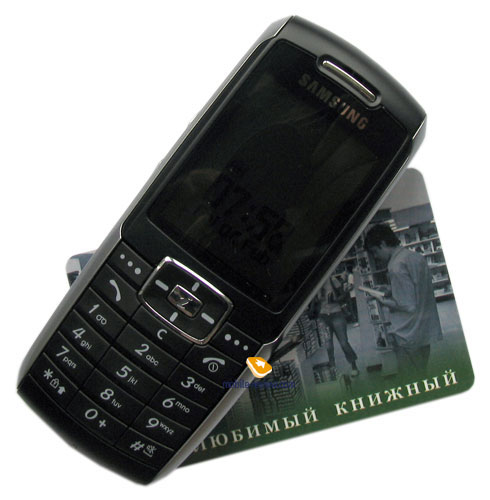

The size fits average value for this class (108x43.7x19.4 mm), and the weight also seemed normal (95 g). Black colour became as current and silvery. Here the body is of black velvety plastic (soft touch), and only side surfaces are silvery. This traditional combination looks the best as the practice implies. The body material is not easily soiled, though fingerprints stay and are seen in certain lighting conditions. Fingerprints and prints of neck are mainly noticeable on a dull glass covering the display. The toning matches the body colour, which is both its advantage and disadvantage. The marking of the device is close to other devices with similar protective glass, for instance, the same D500.



The advantages of the model include consistent design. Those who managed to hold it in hands noted that it both suits an arm of a businessman and a student. The model is omnivorous in this term, which raises its chances for success. And this very parameter often defines the fate of the phone.
The assembly quality is high, and all the parts fit each other well, the battery (it is also the back of the phone) fastening rouses no cavils (a slight backlash in vertical, which is not felt in hands). Too deepened side buttons are rather disadvantages; they do not project from the body almost. This makes discomfort when pressing and you'll have to put extra effort.
The keypad layout is terrace-like, which allows normal ergonomics with relatively narrow body. The keys are backlit in white, which is seen in various conditions. The navi pad is compact in vertical line, which prevents from comfortable work with it. A browser button also serving as an OK one is inscribed into it.
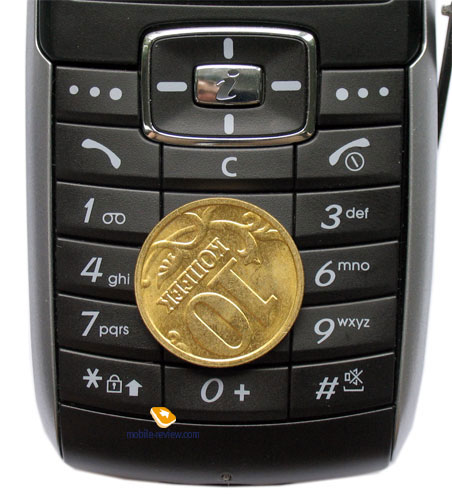

Stereoloudspeakers are seen as small gaps in the top part of each side. Unlike to other models they are merging with the body. It would seem the manufacturer should have stressed their presence, but still here everything is done for the sake of strict design. And mainly that is right. The loudspeaker volume is enough, but not as high as on larger models (the very loudspeakers are of another construction there). In this parameter the model takes an intermediate position between classical handsets with one loudspeaker special for calls (in contrast to the main one) and phones with fully-functional stereoloudspeakers (like Motorola E398 and Samsung X800).
The screen is standard fort he latest generation by Samsung, that is 262K TFT with the resolution of 176x220 pixels (31x39 mm). The quality of the picture reaches the level of Sharp and Motorola, and the toning gives better screen behaviour n the sun, though the picture is not as bright. It is fully readable in the sun. Up to 6 text lines are 3 service ones can be held on the screen (in SMS mode - up to 8 text lines). The font size is larger than average, which helps reading text with comfort even to ones with poor eye sight. At the same time, the font is thinner when reading SMS, which causes problems to those with poor eyesight.

A coupled volume button is placed on the left side surface. And a miniUSB connector for connecting a stereoheadset, which is closed with a plastic shutter. A camera button is a bit below, and a TransFlash slot is in the very bottom. Here the catch is fixed in another way, which causes problems to people with short nails. Or you'll have to use some sharp item to hock the catch. Hot card change is supported, and the device divides the memory card into folders in a strict order. At the same time, music and other files can be saved in own folders, but you should use predefined folders for that (otherwise the device will buzz at requesting own folders, and no obvious reasons for that are observed).
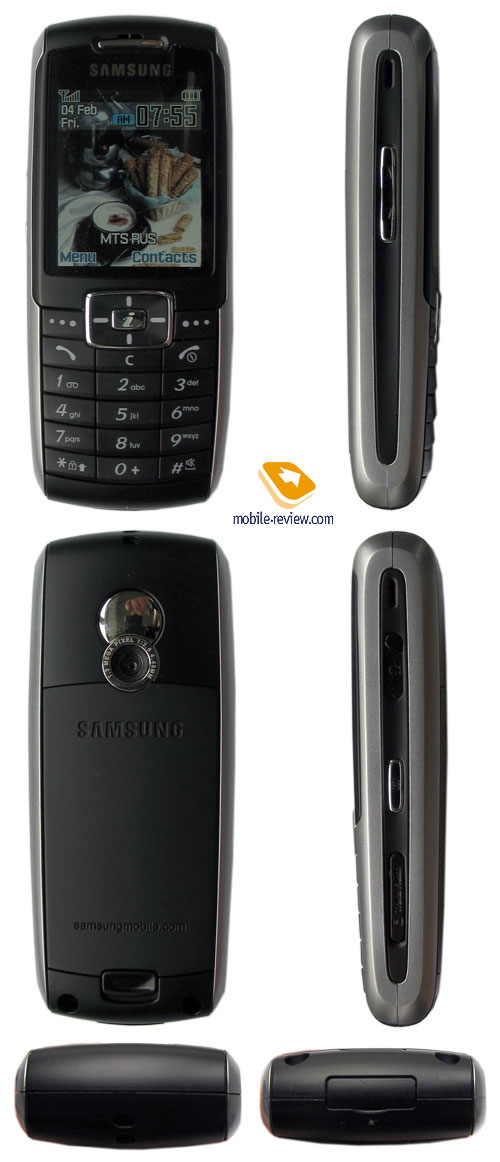


A strap hole is placed on the top end, and an interface connector (old series, narrow) covered with a shutter fixed to the body is on the bottom.
The battery is 800mAh Li-Ion. As the manufacturer claims, it is capable of 220 hours in the standby mode and up to 5 hours in the talk one. In Moscow networks the handset averagely worked for 2.5 days with 45 minutes of talks and up to 30 minutes of using other functions. Working with the memory card will considerably shorten the battery life, so, listening to the player for 3 hours and 20 minutes of talking on the phone will give only about a day. Listening to the radio influences approximately the same way. Average user will have the device working about 2 days with moderate use. The max working time is three days, which is reachable with extremely little use of extra functions and little calls. The battery will completely recharge in 1.5 hours.
Menu
The menu organization is typical for today Samsung's phones, it's a 3x3 matrix with animated icons and only one menu view. Number navigation using number series is supported. All the submenus are lists and shifting between the submenus is possible by pressing the left or right on the navi pad. You can assign personal functions chosen from the list to the navi button. In general the menu division is quite logical and navigation is not a problem.

The device provides with 35 MB of dynamical memory shared by all the applications, the presence of memory card allows paying no attention to a modest size of internal memory for today. Though, one should understand buying a memory card will become his preliminary task, since it's not included into the kit.
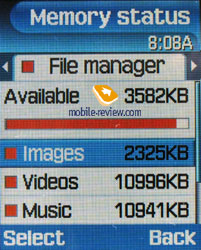
Phonebook. By pressing the right soft key, one can obtain the contacts in a form of a list containing all the files both from the phone's and the SIM-card memory. The first name in the list is backlit by default and the number is shown in the status bar (there is a special sign for numbers from a SIM-card). There is a fast search by first letters of a name; the phone can hold more than twenty of those for any possible language. By pressing the OK key, you enter in the view menu of a single file where you may see a small icon in case the name is matched with the image. Any graphic file or the pictures of your own may be used as such image. Up to five phone numbers of various types (cell, office, home, fax, etc.) may be kept for a name with one number as the main contact (it would become the first one by default). The margins are strictly fixed and there may be not two cell phone numbers entered. On the other hand, SMS/MMS can be sent to any number from the phone book once chosen.

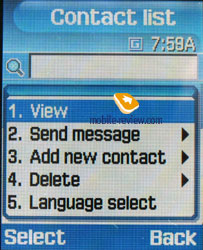


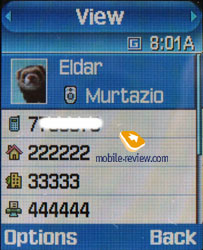

Names are displayed in the way you entered them, for example, if you entered Eldar Murtazin, it is displayed exactly in this manner. The length of each line is 20 symbols for any of the available languages. You may opt to alter the language while inserting the text as well.
Files in different languages are sorted out according to a rule - first it will be all files in the local language (Russian, for example), and then those in English. This is rather convenient and habit forming. Taking into account an option of fast language change during the search, it becomes clear that the files in different languages do not impede the work with this phone.
Let us return to the information entered for one name. Besides phone numbers, an e-mail address and a little text memo can be recorded. Any music file as well as composed Mp3's can be chosen as a ring tone for the name. The phone offers three groups of subscribers and one 'out of any group' category. The needed number of groups, the ring tones and the pictures for them can be created very easily.

Up to 1000 names with all the data can be saved in the phone's memory. Even if all the available lines are not used, the number of names to be saved would remain a thousand. It is possible to indicate in the settings where the new numbers should be kept by default. There is an option of moving files from the SIM-card although not vice versa. According to the developers, PC is the best means of synchronization, MS Outlook in particular. Any file in the form of SMS/MMS, mail message or other text file can be sent quickly through Bluetooth and IrDA to another device. There are no problems with delivery and the file being transmitted to another device is precisely decoded without any trouble.
New files can be entered only through the main menu; the first soft key always calls for the name list only. You can create your own morning coat; its format would be the one of a regular file from the phone book.
There can be up to eight numbers in the speed dial list; peculiar is the fact that separate numbers of one name may be in this list as well. The subtitle of the chosen name (but not of the phone type) is displayed on the buttons.
When receiving a call, a picture is not displayed on the full screen, but only on a part of it (approximately 120x140 pixels).
Call lists. Up to twenty phone numbers are displayed in each list. There is a combined list of all the last calls with an icon indicating a call type. Tilting the scroll key horizontally, you may switch quickly from one list to another. The date and the time of the call (it's duration is not kept) can be seen for separate files. As always, the overall time of the calls and their prices can be viewed in this menu (this service has to be installed).
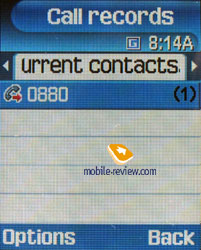
Now missed calls from one number and dialed one after another are summed up. A number of calls is shown in the list opposite to a phone number in the list. Detailed view of calls shows time for each call, which is comfortable.
Applications. Java World is the first menu item; up to four MB of memory are available in the phone for various programs. This is a separate memory allotment and is used for Java only. MIDP 2.0 version allows the use of the graphic reach and three-dimensional games. There are three games preinstalled in the phone - Forgotten Warrior, Freekick, ArchAngel. In the first game you walk around various labyrinths, fight with warders. The game is familiar due to personal computers and is rather curious. The second game is a soccer simulator where the main task is to score a goal into the opponent's gate. Various conditions, especially the wind, the goalkeeper's behavior, the game is interesting. The third game is plainer, that is a typical arcade, you need to destroy all the enemy's planes and escape their fire.

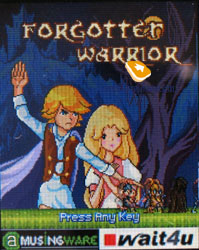
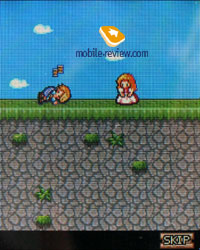
MP3 player. An integrated mp3 player supporting accidental track reproduction, both sequential and cyclic, is available in the phone. Mp3 files can be downloaded into the phone both directly through Bluetooth and through a synchronization program. Files may be of various names and tags (in Russian language as well!). The bit rate of the files is not that important since the phone accepts all the possible formats.
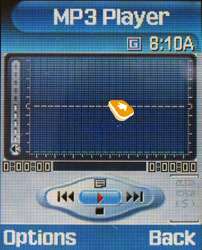
The name of the track playing is displayed as well as the overall number of different composition. An equalizer is of an entertaining nature; there are no separate settings. The tracks can be played through the stereo headset as well as through the speakerphone. The volume has ten levels. The user is welcome to create play lists of his/her own. The player is neither worse or better than by other manufacturers. Everything is rather plain.
Dictaphone. You can record up to several hours of voice memos with the number of files being unlimited. The time restrictions for one recording are set by a user and can vary from 30 seconds to one hour in duration. All the files are kept in a separate folder in the memory. The dictaphone cannot record a conversation, since it only works in stand-by mode. Two types of equalizers are offered in the settings with one of them meant for noisy surroundings. The recorder can function well during lectures, conferences and presentations. The phone is a partial substitute for a digital tape recorder.

World time is displayed for two chosen cities. Everything is nice and simple here.
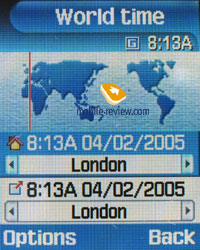
Alarm clock. The phone is equipped with three alarm clocks. One is meant for mornings and can be set for selected weekdays, however, that is typical of the two others also. For each of the alarm clocks there is a selection of five melodies although mp3 compositions cannot be used here. It is up to a user to indicate in the settings whether the phone would turn on automatically in the time of the event or not.


Calculator. Everything is nice and simple here.

With a converter, you can operate with different units of measurements as well as with the currencies.
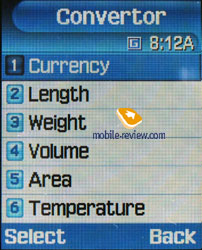

Countdown timer. The time can be displayed in both hours and minutes; the clock can be used as a background.

You can request the intermediate result with a stopwatch.

FM-radio. Up to 30 stations may be kept in memory and Pop up Alert is present along with some kind of an alarm clock playing from the radio. The quality of the radio is decent and, subjectively, the radio is better than in a low-end Samsung X140.



File manager. A simple file manager, which allows viewing standard folders and copying files (both one and several files only in the current folder). Here are all the files such as music, pictures, video and sounds. All the uploaded files get here. The disadvantage is files sometimes are not displayed in the list immediately, you need to leave the menu and enter it again.


Messages. Working with different types of messages is done through separate submenus. Let us begin with short messages. Up to 200 messages can be saved in the phone's memory; the phone supports the EMS standard compatible with Nokia Smart Messaging. The support of various encodings chosen by a user (GSM or Unicode) is a very nice feature here. The black list (no messages from the entered there numbers are shown) containing up to 10 numbers is a unique feature. T9 functions very well and is quick and easy to use.

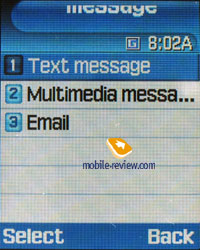
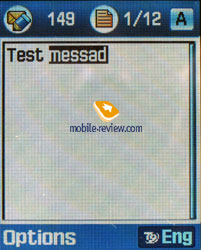

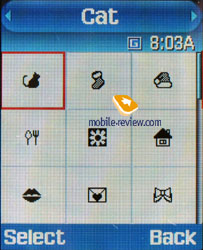
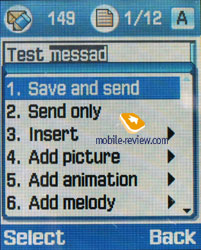

MMS. The interface for multimedia messages is very nice; the messages can be saved in several folders at once and right away. There are no size restrictions for a message to be received although a message should not exceed 295 KB. As for additional services, the rejection of advertising messages, the option of the message receipt in the roaming and the home network should be mentioned. The messages are saved in the general memory since there is no special memory for them.


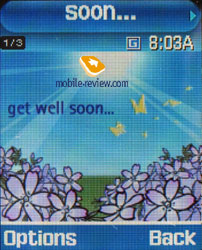
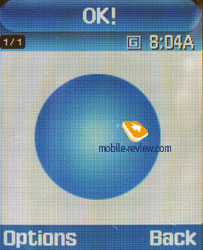
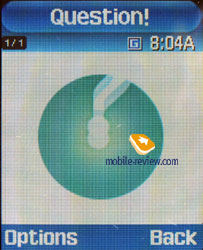
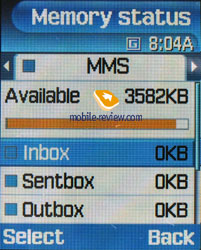
Mail client. POP3/SMTP boxes and several tracking files are supported. Besides the title downloading, the phone can receive the letter itself. As for attachments, only the graphic files (GIF, JPEG) are supported. When sending a letter, you can attach a picture from the integrated camera to it. Overall, the mail client is nice although it does not stand out with an immense number of functions. There is also an option of creating templates. A restriction put on the attachment size is 300 KB, which prevents from sending max resolution photos taken with the integrated camera.

Organizer. Up to 400 events of four types - meeting, affair, anniversary and others, can be saved in the phone's memory. The day and the time as well as its end are indicated for each file. A signal can be set for the interval during which it has to go off; repetitive events are available for setting.

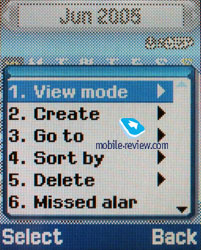


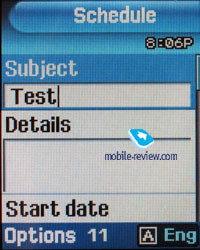
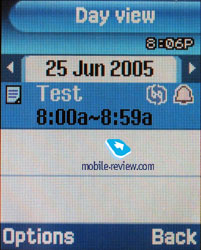
The weekly and the monthly calendar are very convenient with each type of the event having its own color.
WAP. There is a wap-browser version 2.0 similar to some phones by Nokia and Sony Ericsson using http protocol. That means in some networks operator's setting is required.
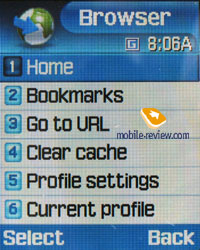
Settings. That is traditional that you are allowed to choose font colour in the standby mode, protect any section of the phone with a password (messages, short messages, organizer and so on). You may set the time for backlighting on and its brightness. Themes are absent in the phone and they are replaced by Skins. There are four of them and two of them allow changing not only a colour scheme but a header also, it gets roundish.
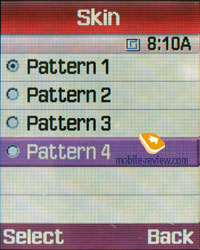



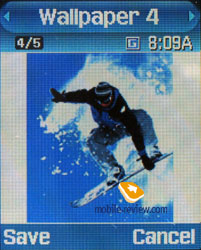
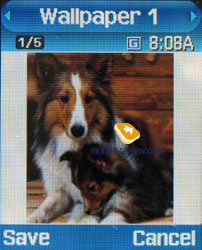
Bluetooth. Such profiles as FTP, Headset, Handsfree, Basic Printing, Object Push are supported. The realization is not ideal, and is mainly oriented on working with sound and transmission of data to a PC. Low compatibility with other devices.


Camera. The camera module coincides with Samsung D500, which is not bad, since the picture quality is appropriate. Six various resolutions are supported:
- SXGA (1280x1024)
- Мега (1152x864)
- VGA (640x480)
- QVGA (320x240)
- QCIF (176x144)
- Sub- QCIF (128 x 96)
The compression quality for JPEG pictures is set separately, several types are available:
There are about 5 different sounds for a shutter and the sound may be turned off at all then taking photos won't draw everybody's attention. A default file name, the sensitivity of the matrix (Auto, ISO 100, ISO 200, ISO 400) may be set. I'd recommend using an Auto mode because it works correctly mostly. The difference between sensitivity modes is not felt in usual conditions. You won't see any changes on a real photo. For example, look at these three photos of the fallen leaves in the rain, the brightness is changed little. It's curious that is a rainy or a foggy weather the automatics mechanism doesn't work correctly from the first seconds, adjustment takes time (about 3-4 seconds, the contrast and colour changes are seen on the screen).
A point focus function that may be used in the majority of modes appeared. The quality of the photos gets higher especially in the conditions when the scene is lighted not even.
The timer for selfshooting is set for 3, 5 or 10 seconds.
The matrix mode switches the camera to the lowest resolution (a final picture is 640 x 480 pixels) and you get a picture that consists of 4 or 9 items (2x2 or 3x3). It's a curious mode that may be interesting for experiments.
In a multishooting mode it's possible to select some series, in particular that may be 6 photos with high speed (practically immediate pictures), with normal speed (the period between the photos is a second or less). Also modes with 9 and 15 photos are available. I'll note that the function is interesting as a photofinish at a competition, in real life if moving the camera the photos will be blurry in the majority of cases. The resolution is 320x240 in this mode.
The screen of the phone serves as a viewfinder, using a navi button you may change the contrast level and use zoom. When the resolution is maximum, the zoom function is turned off automatically. The picture may be mirrored on the screen using side buttons. When shooting one should remember the photo is taken with a delay of about a second, first the focus appears on the screen and then the photo is taken. This process needs getting used to.
There is a number of effects in the phone that may be applied either during a shooting process or while postediting. As for me, the second variant is more acceptable just like applying frames to the photos. We'll just name the effects and you may get acquainted with them in a separate archive (Black & White, Negative, Sepia, Emboss, Sketch, Orange, Aqua, Red focus, Yellow focus, Blue focus). The last three effects distinguish the main colors of the composition but the function is middling in the majority of cases.
 |
 |
(+)
increase, 1280x1024, JPEG |
(+)
increase, 1280x1024, JPEG |
 |
 |
(+)
increase, 1280x1024, JPEG |
(+)
increase, 1280x1024, JPEG |
 |
 |
(+)
increase, 1280x1024, JPEG |
(+)
increase, 1280x1024, JPEG |
 |
 |
(+)
increase, 1280x1024, JPEG |
(+)
increase, 1280x1024, JPEG |
 |
 |
(+)
increase, 1280x1024, JPEG |
(+)
increase, 1280x1024, JPEG |
 |
 |
(+)
increase, 1280x1024, JPEG |
(+)
increase, 1280x1024, JPEG |
Video. The phone records 3GP video and you may choose recording with sound or without it. All the settings are comparable with similar for photos, the same 3 quality levels but the resolutions are different. There are three of them:
- QQVGA 16 0x 1 20
- QCIF 176x144
- Sub-QCIF 128x96
There is no any limit on the duration of the record and everything depends on the free memory. Specially for MMS a recording mode that doesn't allow to exceed 100 KB is provided. The video quality is below average and is typical of the previous generation phones. The handset writes no mpeg4 clips and uses 3GP. Though, it plays well mpeg4 files.
Video sample (374 KB)
Impressions
The model causes no trouble reproducing the sounds during a conversation. Voice Clarity technology is applied, which can be turned off or activated during a call. In fact that is a usual equalizer necessary only in bad connection conditions, when you hear metallic sounds or wheezes clearly (a very rare situation). The volume of 64-tones call signal is high and fits the level of other models by Samsung, though looses to some Pantech models. As compared with other makers the volume seems higher. The vibrating alert is not very strong at the same time, the trembling is frequent and slight, can be missed. The signal variants do not include vibra with sound, only vibra first and then a melody. Many people really care this parameter and consider it important.



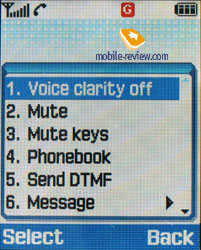
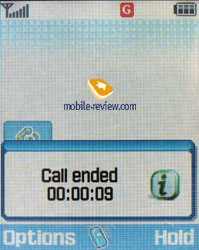
Restricted work of Bluetooth refers to disadvantages, in particular, work with voice functions, voice transmission is perfect, but contacts synchronization with other devices is almost impossible (we mean not PCs but other phones and smartphones). Also working with car speakerphone kits is impossible practically, only the latest kits support Samsung phones, and at that in restricted mode. Old devices do not work with the X700 at all. You should understand, though, working with a headset will bring no problems and synchronization with PC is possible good, though the connection is unstable often.
The model supports EDGE and a corresponding sign appears when reaching the coverage zone (or a GPRS icons shines). When connected via Bluetooth or a cable, the handset can be used as EDGE-modem. IrDA is refused traditionally for the latest models by Samsung.
The camera seems average for the current solutions, though is quite adequate in its class. Video recording capabilities are optional due to a very modest quality.
Good realization of a speakerphone should be mentioned, though the microphone is absent (voice records are recorded only in the standby mode). There is no voice dialing which crosses over its capabilities when working with headsets (on the other hand, listening to the radio is possible only with a wire headset).
Traditionally the question of memory overflow when saving photos or video is not solved. The handset offers erasing something from memory at your attempt to save a new photo, you take a necessary step and a message appears again. Then the file stays in the memory, but working with the Gallery makes problems, as well as copying of files to a PC. This problem is typical of all the latest company models.
The shipments are to start in the middle of September, the model will be sold for 300-320 USD. The most of the price is built by the Samsung trademark, though the model is very interesting also. The nonoptimal price/quality ratio is explained with the absence of typically business functions but the presence of youth capabilities - radio, mp3 player. So, the model only pretends to be a businessman and truly is a strong youth solution. This discrepancy of design and filling may confuse but not scare away. Let's see at the X700's rivals. First, Siements CX75 comes to my mind. It possesses almost all the functions of the X700 and costs less. But for less money you'll have worse design with cheaper body material, no headset in a kit (you'll have to search and buy extra), and no radio. The camera quality of the Siemens' phone is worse, however, organizer, Java (download not only over the air, unlike the X700), a phonebook are considerably better. The screen and polyphony win over Samsung X700, and both models lack voice functions.
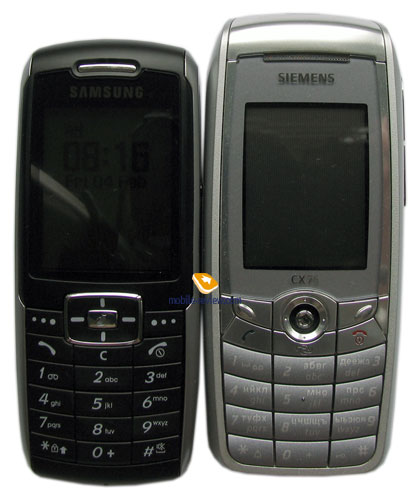

Sagem X8 can be considered the second rival. The model is interesting in all the parameters, but looses in the body size and the trademark popularity. Working with a memory card is worse than in Samsung X700. The solution is interesting but niche, those who treat buying a phone reasonably should have a closer look at it.
The third rival device is Nokia 6230i losing to the Samsung's solution in the screen, partly polyphony (though, the moment is arguable, it's a matter of taste), and a memory slot realization. At the same time, Nokia's solution is interesting for the phonebook, working with Java-applications, more compatibility with Bluetooth devices, the presence of a dictaphone and voice dialing. The device belongs to high-class, which tells positively on its image.
Here are all the rivals for Samsung X700, though we still may mention Sony Ericsson K750. This model is a leading phone in this segment on the market, and unwillingly all the makers head for it. Comparing the models seems senseless; Sony Ericsson K750 will act as a rival only with a serious fall of the price (it has happened in Europe) and high price for Samsung X700 (possible in case of deficiency) at first.
So, finally, we have a good phone in an uncustomary form-factor for Samsung. The device isn't ideal having some disadvantages, though they are unlikely to be noticed by the target group. Positioning the handset as a renewed version of the D500 seems wrong, since technologically that is based on Samsung E730. And ideologically it starts a new family of devices. The idea is naive, Samsung X700 is to become one of the most wide-spread devices of its kind, and that means the prices will change very interestingly, the life circle will be the maximum (the minimal price for the end of trajectory of about 200 USD in retail, a year and a half after the sales start).
Eldar Murtazin (eldar@mobile-review.com)
Translated by Maria Mitina (maria.mitina@mobile-review.com)
Published — 17 August 2005
Have something to add?! Write us... eldar@mobile-review.com
|