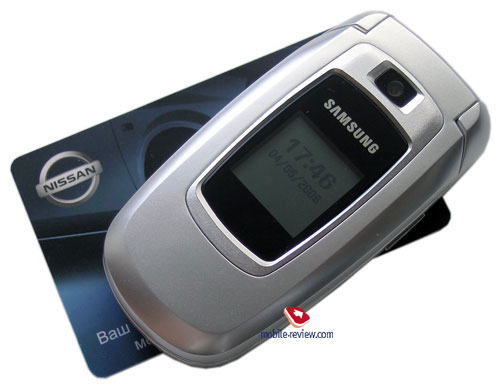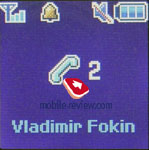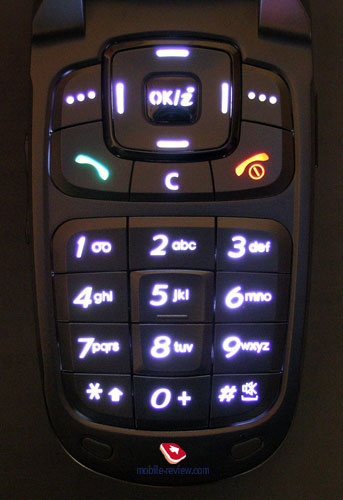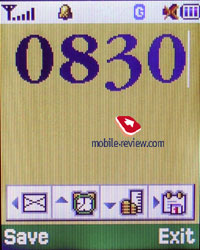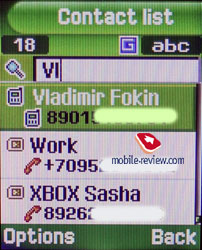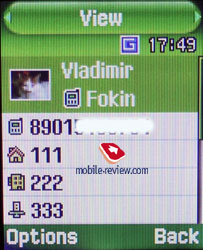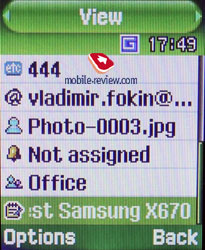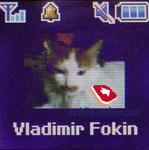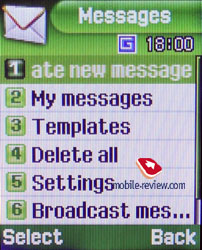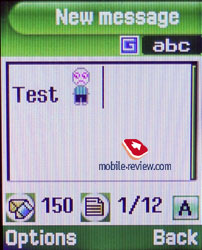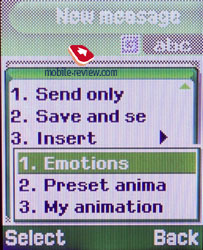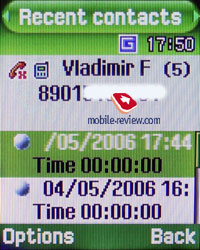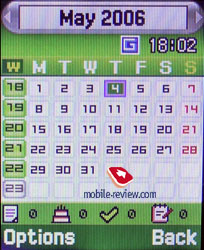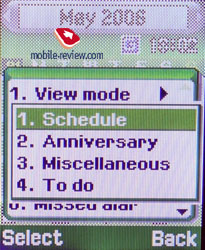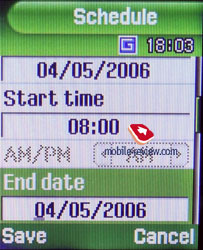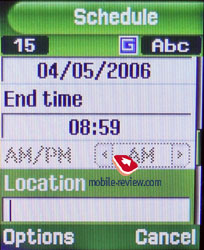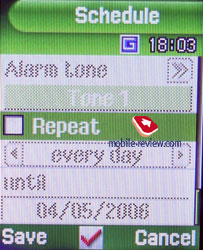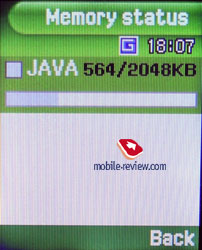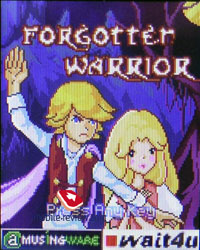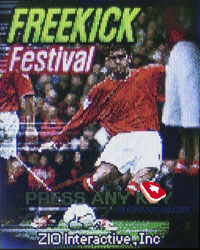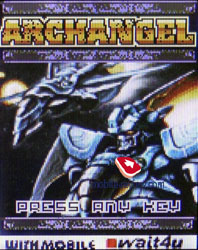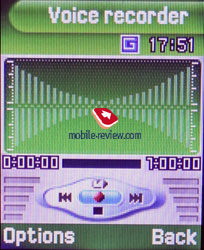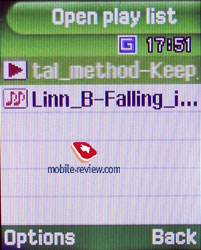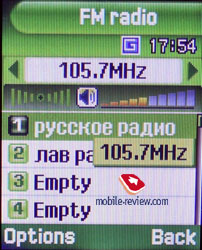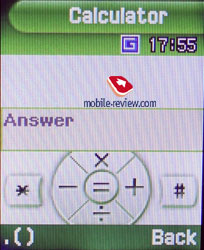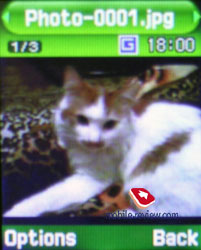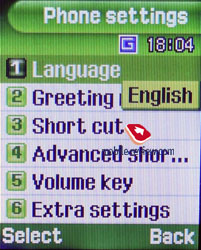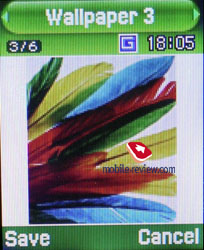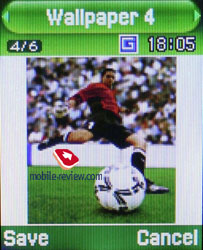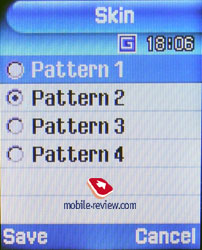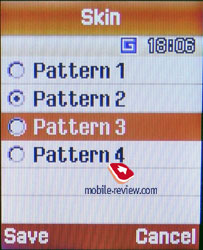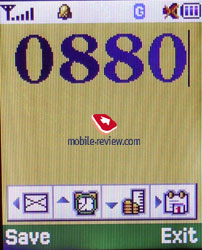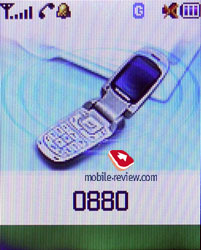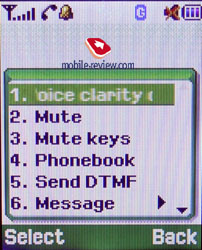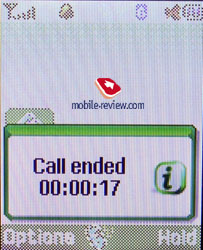Review of GSM-handset Samsung X670
Standard kit:
- Handset
- Battery
- Wired stereo-headset
- Charger
On the face of it, Samsung X670 is a reasonably priced handset
with an internal antenna, two color displays, VGA camera module,
FM radio and MP3 support packed in clamshell form-factor. And should
you think this model is “just another faceless gadget” made by Samsung,
you would be mistaken, as the developers have also embedded Bluetooth
and EDGE connectivity on top of the mentioned capabilities.
The design, though, meets you with already familiar curves and
forms, which are so common for Samsung branded devices. The handset
comes in white only – the surface is glossy to the touch and won’t
get soiled or scratched right after few interactions. The assembling
quality is also a major attraction of the device – the casing shows
off high-grade plastic, while all details are well-adjusted featuring
no gaps or wobbly parts.
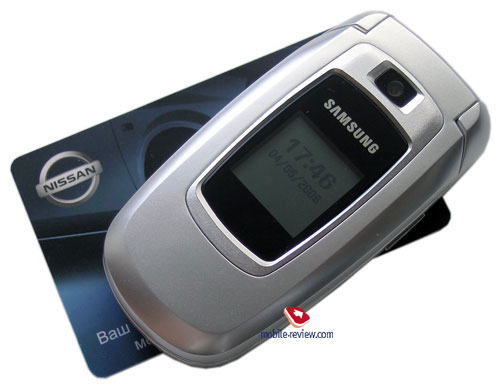


Thanks to its very portable dimensions (87õ44õ21.1 mm, weight 80
grams), the handset slips in almost any pocket. Compared to it rivals,
the device nicely fits in palm, allowing you to unfold it single
handedly, a small deepening along the upper half will help you in
this.


The audio jack intended for plugging in wired headset is located
on the left side and covered with a plastic shutter. The volume
rocker key is positioned more toward the middle, which is not very
handy – when grasping the handset you finger it more likely to hit
the audio jack rather than the volume control. Thus, in order to
adjust volume level pretty fast, you will need to play with the
phone around for some time.
The right side lacks any control elements but camera shortcut button.
The upper rim holds strap slot, while the bottom one houses interface
port, sealed up with a plastic stub, fastened to the casing.

The upper half features lens of the built-in camera, which is placed
pretty deep in the casing. A UFB display locates right beneath the
camera module, and features a resolution of 96õ96 pixels (19x19
mm), while reflects up to 65 K colors. I would rate this screen
as a capable one, which fades in the sun, but just a little, so
the information on it can still be read. When in standby mode, the
display does not get wiped, and shows watches, yet there are somewhat
hard to notice.


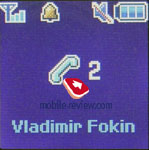


By unfolding the device, you uncover a moderate sized UFB display
with 128x160 pixels resolution (28x35 mm), capable of showing up
to 65 K colors. The quality of this internal screen is also on high
levels, which is no wonder, since it performs almost in the same
way the external display does.

The keypad is quite handy, having a four-way navigation key which
incorporates sizable “OK” button. All in all, the buttons are considerable
in size, so the experience is mostly positive even in light of the
fact are positioned right up to each other.

The numeric buttons are large as well and laid out in the same
compact way. On the whole the keypad will work fine even for people
with big fingers – basically random presses are very uncommon. The
keys are lit in bright white, so combined with even spreading of
backlighting over the surface, this provides very good level of
distinction in any lighting conditions.

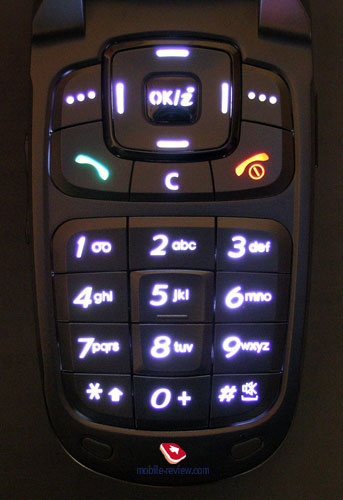
Almost the entire back cover of the handset is occupied with a
800 mAh capable Li-Ion battery, firmly fastened to the shell, even
a bit over the needed level, since one will require certain skills
to remove it. In conditions of Moscow networks lasted for 3 days
in average at 20-25 minutes of talk time and 15 minutes of other
capabilities usage. As we increased load by turning on the radio
for 2 hours and using additional functions more intensively, the
life time respectively went down to 2 days. Full recharge time is
close to 2 hours.
Menu
The main menu is presented in a 3x3 matrix. A portrayal of menu's
icons is good, icons are animated. Submenus are presented as vertical
lists. There is fast navigation with the help of number sequences.

You can assign fast aññess to various menu items from standby screen
to the navi key press. That’s not all, just like in Samsung E360,
there’s an Extra Shortcuts function. It works in the phone number
window input and allows accessing quick access to four main functions
of a handset: messages, alarm clock, unit converter and organizer.
This function is simple to use: you just type numbers, 0800 for
example and press navigation key up, this will allow you to access
alarm clock settings, which will be set for 08:00 AM. If you enter
a phone number and press left, you will access messages menu, and
once you enter text – you will see that recipient’s address has
been filled already. Same goes for converter and organizer. At first
it may seem useless, but after you spend a while with one, you will
see that it’s quite handy.
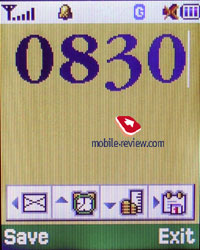
There are 22mb of memory which is spread dynamically among applications.
Phonebook is accessed only by pressing the right
functional key in the standby mode, otherwise through the main menu.
The phone memory can keep about 1000 numbers. Any number of phone
numbers (you can select even its type - mobile, work, home) and
e-mail addresses (up to 50 characters) can be assigned to each user.
Besides this each contact may be associated with a picture or a
photo, and also with a melody of a ring tone. You may add a contact
to one of ten callers group.


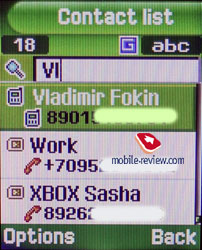
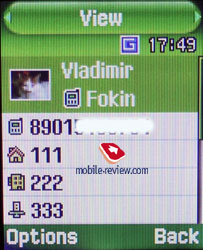
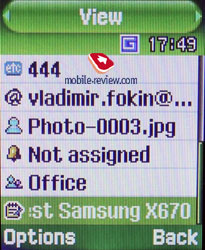




The device has five contact groups, each of them can be renamed
(20 symbols maximum), assigned to an image or a shot and also a
personal ring tone.
Contact search letter by letter is carried out. Both data from
the internal memory and SIM-one is represented. Fast dialing for
8 numbers is present. Once you select a contact and press OK – you
will find yourself in this user’s vCard. Besides numbers and other
information, small thumbnail of photo if one is assigned will be
shown too. There’s quick dial function, up to 8 numbers.
In case of incoming call you will see a photo or image, which was
assigned to contact, it will be displayed on external and internal
displays. Photo looks small on both screens and is displayed in
the center. The way how this function is presented reminds me of
one in Nokia phones a lot.
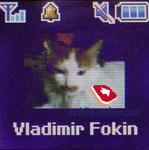
Messaging. About 200 messages can be kept in the
phone's memory. Since this handset supports EMS standard, it provides
a preset of small pictures, animations and melodies. Besides, you
will find a set of emotion icons, which will be suitable if a recipient's
phone has no EMS support. You can also create about 10 own templates.
Besides, you are allowed to attach calendar events, contacts from
the phonebook and wap-links. Predictive text input T9 is supported.
When in typing mode, font size (small, medium, large) and style
can be adjusted to your liking. Multi-messaging to 20 numbers at
once is also on-board.
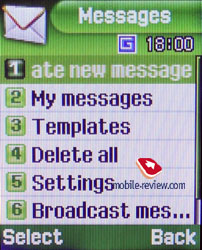

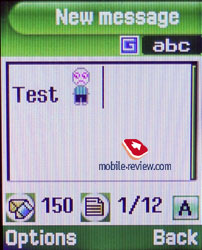
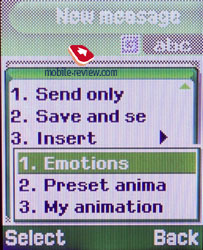



MMS editor is plain and clear, for your comfort special pictures
are kept besides explicative tips. The maximum size of an outgoing
message cannot exceed 95 KB.




E-Mail client. POP3/SMTP boxes and several accounts are supported.
Besides the title downloading, the phone can receive the letter
itself. As for attachments, only the graphic files (GIF, JPEG) are
supported. When sending a letter, you can attach a picture from
the integrated camera to it, as well as any other file like video
clip, mp3 ring tone etc. Attachment cannot exceed 300kb. Maximal
size of mail cannot exceed 1000 characters.
Call list. Standard lists (up to 30 numbers in
each) of incoming, outgoing and missed calls are stored here. Calls
from the same numbers are not summarized, but shown separately.
Pressing a name/number, you see the number itself, date and time
of call. Call counters are exactly here.


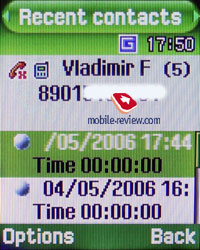
Organizer. You can store up to 400 events in the
phone, there can be four types of those: “meeting”, “event”, “anniversary”,
“other”. For each entry you set up time, date and when it ends.
You can setup ring tone, interval in which it will be activated,
events can be recurrent. For “tasks” you can also set priority (high,
normal, low).
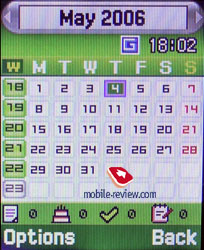

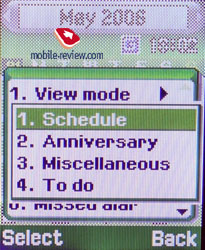
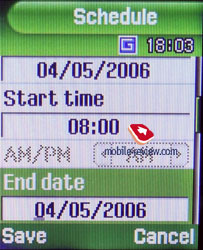
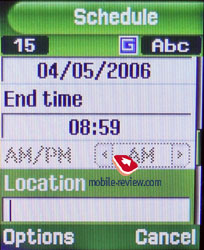
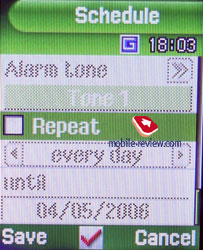
Calendar view in monthly and weekly modes can be used, each type
of events has its own color, everything looks simple and convenient.
You can also see all entries for one day.
Multimedia. This section homes folders with shots,
pictures and sounds. Basically this is simplified file-manager.

Applications. Java World. Up to 2048kb of memory
are available in the phone for various programs. MIDP 2.0 version
allows the use of the graphic rich and three-dimensional games.
There are three games preinstalled in the phone - Forgotten Warrior
- arcade, Freekick – football sim, ArchAngel - arcade. Additional
Java applications can be installed only via WAP, size of jar-file
cannot exceed 350kb.

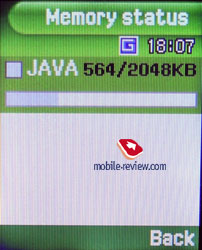
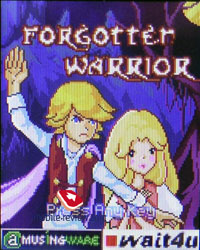

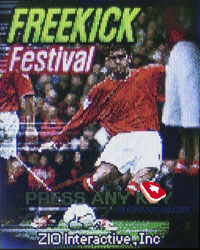

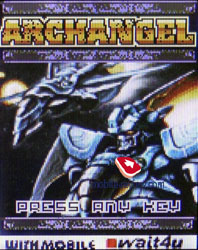

Dictaphone. Can work only in minimized mode, you cannot record
a phone call. You can limit length of recording (30 seconds, 1 minute
or 1 hour), and also enter file name.
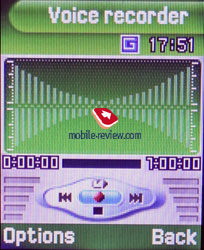

Alarm clock. The phone is equipped with three alarm clocks. Each
can be setup for activation during selected weekdays, daily or single
time. Custom ring tone can be added to each of them.


Music Player. Standard mp3 player with support of one playlist,
without support of minimized work. Considering available amount
of internal memory (22mb), player can used only for listening files
before setting them as ring tones, and this operation can be done
right from player’s menu, you can also assign it as alarm clock
tone. In settings you can set songs for repeat (one or all), enable
shuffle playback, setup equalizer (type 1 and type 2).


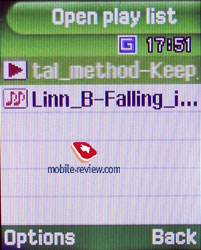
FM-radio. Can be activated only when headset is connected, as it
acts as antenna. Playback can be enabled via headphones or loudspeaker.
Reception quality is average, there’s auto-search for stations,
but it’s better to use manual one. Up to 30 stations can be stored
in the phone’s memory, each can be assigned with a name.
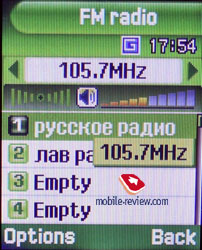

In Radio menu you can setup reminder: you setup a date, time, frequency
and reminder tone. Such reminder is convenient in case you don’t
want to miss some show on radio. There can be three reminders in
total.
World time is displayed for two chosen cities. Everything is nice
and simple here.

Stopwatch with intermediate results support, unit converter, joined
with currency converters, countdown timer and simple calculator
are stored in this section too.
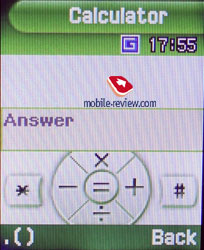




Browser. WAP v2.0 browser is stored in this section.

Camera. There is a built-in VGA-camera in the
device. The camera can take pictures of the following resolutions:
640x480, 320x240, 160x120 and 128x120 pixels. Besides it is possible
to expose compression quality: super fine, fine, normal, economy.
While shooting, it is possible to take advantage of one of 8 effects.
Multi shot mode is also on its place – 9 or 15 frames, taken at
pre-set intervals, the device also embeds high and normal procession
speeds.




The camera's quality is average; more or less good pictures can
be received only at good illumination, otherwise it is rather difficult
to determine what the photo represents. All shots are transferable
to a PC or any other external device via Bluetooth, email or MMS.
In a picture album you can view pictures both as thumbnails (3
pictures are displayed simultaneously) and one by one in a full
screen mode.

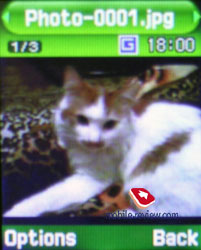
You can record video clips in one of following resolutions: 160x120
or 128x96 pixels. Quality can be adjusted as well: super fine, fine,
normal, economy. Sound can be muted, you can also limit length:
for MMS or E-Mail.
Video
sample 1 (3GP, 107 kb)>>>
Video
sample 2 (3GP, 57 kb)>>>
It’s hard to say anything about video clip quality, they’re too
small.
Settings. All standard handset settings are located
right here – through this menu you are at liberty to alter the wallpaper,
which can be one of preinstalled images or a phot that you had uploaded.
It’s possible to pick one of the four provided color themes of the
menu, as to the other options, brightness and contrast are also
set here, as well as numbers’ color when dialing a number.
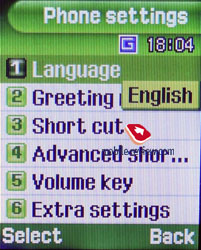



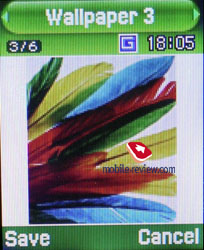
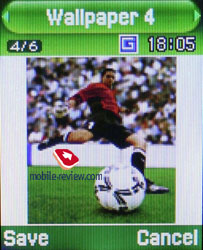

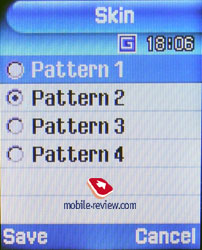
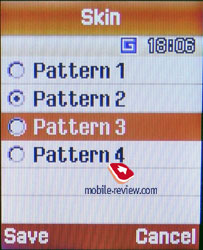

You can select one of four clock types for external display or
preinstalled image (small size, displayed in the center). Besides
this, wallpaper can be made of image or a photo.


All settings related to sound settings are stored here too. Unfortunately
this handset does not support profiles, that’s why you will have
to tune all settings via menu. As for ring tone type, it can be
one of the following types: Light only, vibration only, only melody,
vibration and then melody or vibration and melody.


Display backlight settings are located in this section as well
(you can select backlight time: from 15 seconds to 10 minutes).
Keyboard backlight can be enabled all the time, or turned on only
during certain time period (from 20:00 to 7:00 for example).
Bluetooth settings. Bluetooth version is 1.2, following profiles
are supported: Headset, Handsfree, File Transfer, Basic Printing,
Object Push, Dialup Networking, Serial Port. Bluetooth does not
have any problems or issues, everything works pretty much stable.


Conclusion
This handset provides good reception quality in almost all conditions.
Loudspeaker’s volume and microphone’s sensitivity are good as well.
40-tone polyphonic ring tones are average, but installing mp3 tones
instead will improve the situation greatly. Volume of ring tone
is above average, meanwhile vibrating alert is below level that
you’d want it to be. Loudspeaker function works flawlessly.
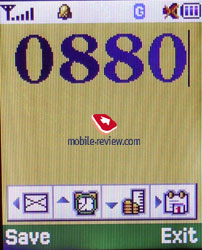
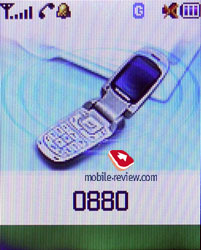

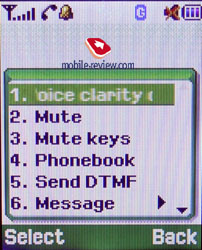
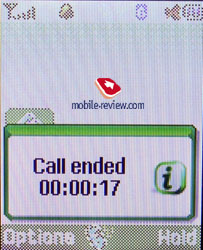
This turned out to be an interesting handset, business users will
be attracted by EDGE support (class 10) and presence of Bluetooth.
Meanwhile those who are more into entertaining functions will be
interested in Java support, as well as mp3 files and built-in FM-radio.
X670’s flaws are: inconvenient location of volume control buttons
and photos that are assigned to a contact are not displayed in full-screen
mode.
This model is a direct competitor for Nokia’s 6103, phones are
identical in terms of functionality. Both have their own advantages
and disadvantages, but on the whole they are similar. When you’re
thinking which one to buy, I’d recommend relaying on your personal
preferences. Samsung’s model will be released by end of May, beginning
of June, its approximate price will be around 220-240 USD.
Vladimir Fokin ([email protected])
Translated by Alexandr "Lexx" Zavoloka
([email protected])
Published — 09 June 2006
Have something to add?! Write us... [email protected]
|