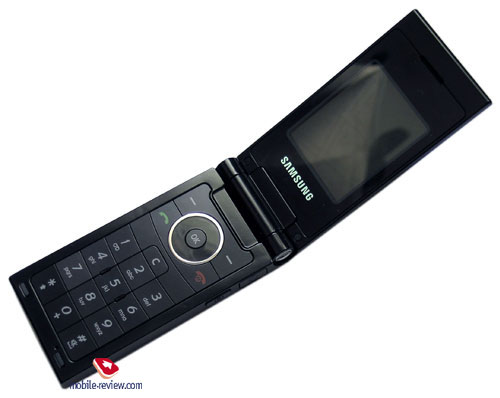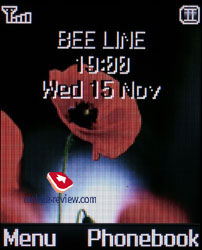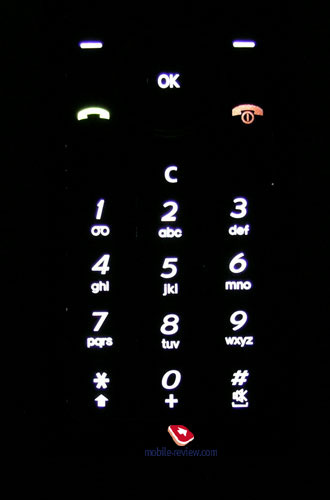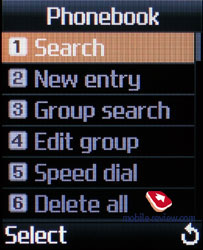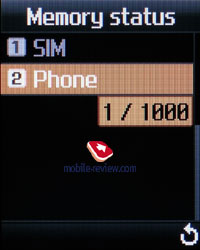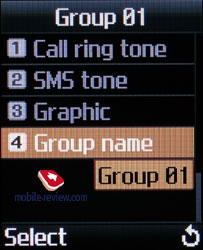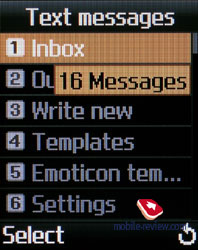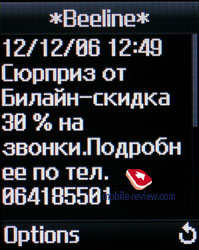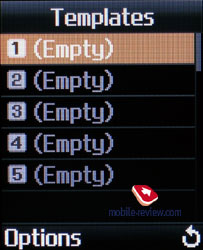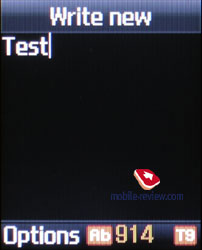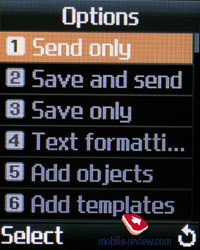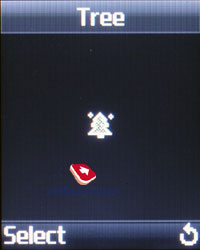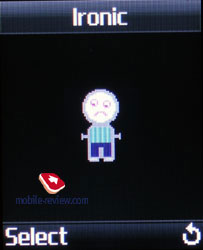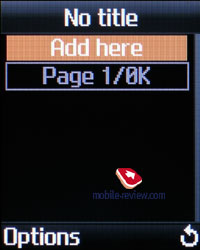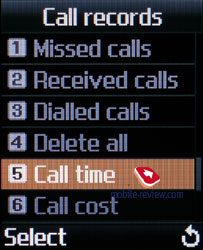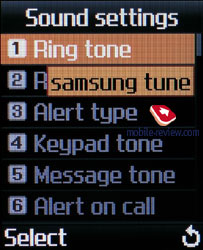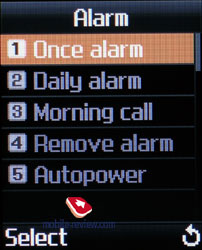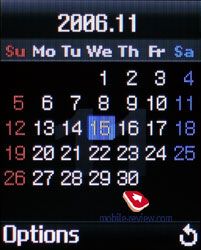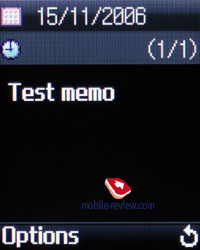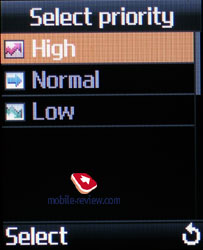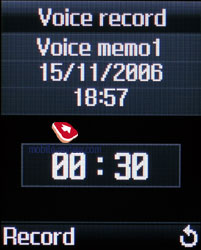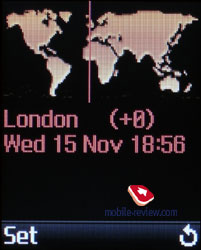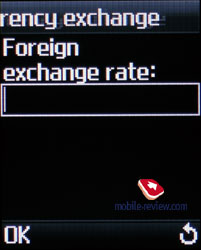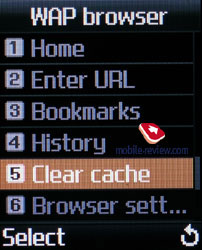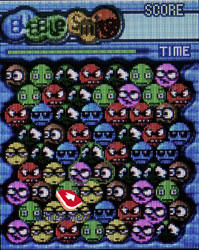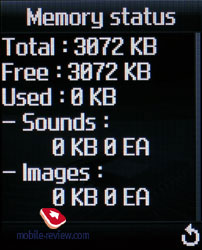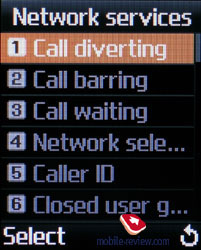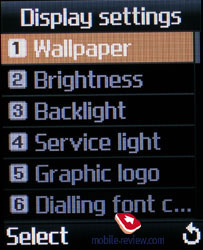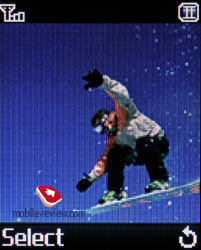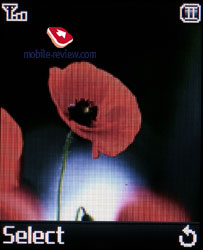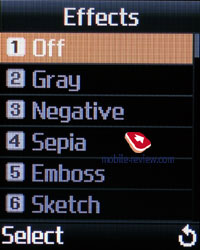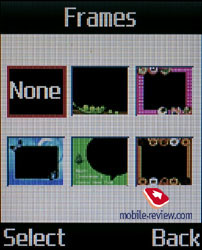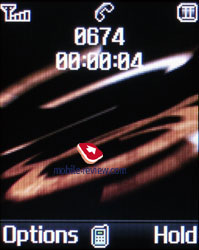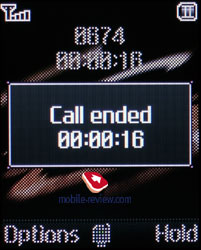Review of GSM-handset Samsung X520
“The SGH-X520 is a combination of a very sophisticated design and irresistible trims…”, says Samsung’s Russian portal. And while we might not agree with the statement on the design, since even Samsung’s line-up proposes a handful of more eye-candy solutions, the color schemes that the X520 comes in, look like everything, but something ordinary.
The phone is available in five different trims: light-green, red, pink and violet. On the one hand, the trims offered by the X520 aren’t that groundbreaking, because we have see a lot of devices employing these colors to date. But it is Samsung X520 that looks quite out of the ordinary in these color schemes, thanks to the mix (for both the fascia and the rear) of glossy and matt plastic, which seems somewhat new.

The handset’s casing is made of quality plastic, with the matt part being grease-resistant, and the glossy – prone to fingerprints, yet this is not something that will bother your eyes too often. Measuring a mere 89x42x17.7 mm and weighting 78 grams, the X520 feels slightly bigger in hands than it actually is, as its edges are barely smoothened and the back cover is curved, which lends the phone somewhat plumpish feel. The build quality is not something we should complain bout – all details are well-adjusted to each other, nothing creaks or moves in the slots.




The left-hand side houses the volume rocker, which turns out to be quite handy, located exactly in the place where you finger rests during a call. Right there you will also find Infrared window, positioned more towards the bottom. The holes for a carrying strap are mounted on the hinge.
The right spine plays host to the 2,5 mm audio jack, covered by a plastic flap. Further down is the dedicated camera key, while the bottom rim, as always though, houses the interface socket protected by a plastic stub.

What is interesting is that the service indicator (white) is placed on the handset’s top, thus it becomes visible only when the clam is closed. Overall, it is quite a logical step, for during a call there is absolutely no need in staring at the service LED.
On the frontplate’s top left corner is the lens of VGA-camera that is marginally recessed. Flash is not provided in the X520, nor is a self-portrait mirror, so it comes down to looking into the glossy panels of the casing to take snaps of your own self.

Unfolding the handset with one hand is an easy task thanks to the dents put along the casing. The spring-loaded mechanism works gently, allowing for smooth flip action. The angle between the opened halves is quite big, which has a positive impact on the overall ease-of-use.
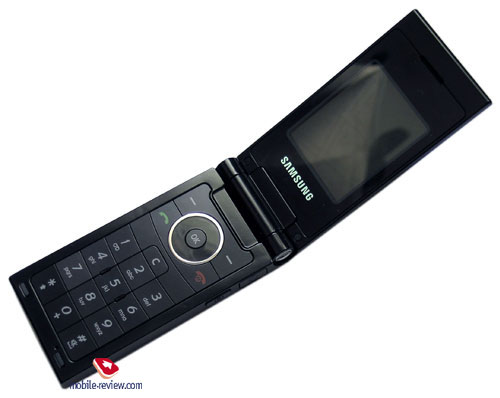

Flipping the handset open you will see a medium-sized TFT-display with a resolution of 128x160 pixels, capable of displaying up to 65 K colors. The screen puts up bright and crisp picture, that gets washed out in the sun yet remains fairly legible.
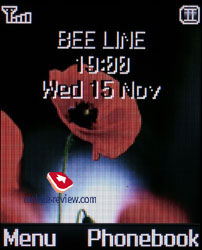
The keypad layout doesn’t differ much from one Samsung-branded device to another: the navigation block comprises medium in size rounded navigation key, flanked by two functional keys and pick/hang up buttons. The Cancel keys stands a bit apart. The keypad is made of plastic and features average keys size-wise that are placed on the same height. Handling both the number pad and the navi-key is an easy job, the only thing that requires some getting used to is the short travel of the buttons, but otherwise it is just fine.


All keys are evenly lit in white, so that all key captions can be read without any hassles.
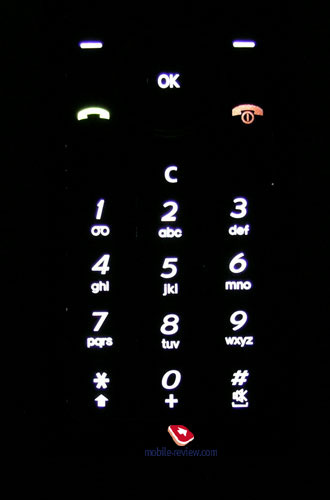
The rear of the handset doubles as the battery cover – it firmly sits in the slot, exposing no gap, what is more none is likely to appear with time.
The X520 makes use of a 800 mAh Li-Ion battery. In conditions of Moscow networks it managed to keep the handset up and running for about 3 days at 20 minutes of calls a day and up to 30 minutes of other functions usage. If you’ll be a bit heavier on it and listen to the radio for 2 hours per day, then a single full charge will last less than 2 days, which quite standard for the modern phones. It takes the X520 about 2 hours to charge from empty to full.
Menu
The main menu of the device is standard for last models by the company and is viewed as a 3x3 grid. The menu icons are well-detailed and on top of that animated. Submenus are displayed as lists. There is also shortcut number navigation available in the X520.
You can assign fast access to various menu items from standby screen to the navi key directions
Phonebook can be accessed only by pressing the right functional key in the standby mode, or through the main menu. The phonebook in the X520 can store up to 1000 entries, each with a variety of phone numbers to fill (you may choose the type of number: home, work, mobile) and e-mail address (up to 50 symbols).
Each entry can be bound up with a certain contact group (there are 10 of them), which can have a personal ring tone as well message tone and one of the ten available pictures assigned
Entries in the phonebook are viewed in the list form. Search can be done by letters or groups. Contacts from both the handset’s memory and the SIM-card are displayed in the general list. Fast dial function comes built in the X520 – up to 8 numbers can be.
The abilities of the X520 will prove to be just enough for most users, but the only thing we got really surprised by, was the inability to customize a contact with a snaps taken with the bundled camera, which is quite a letdown.
Messaging. About 200 messages can be kept in the phone's memory. Since this handset supports EMS standard, it provides a suite of small pictures, animations and melodies by default. Besides, you will find a set of emoticons, which will be suitable if a recipient's phone has no EMS support. You can also create up to 5 own templates. Over and above, you are allowed to attach calendar events, contacts from the phonebook and wap-links. Predictive text input T9 is supported. Pressing the right functional key while typing allows changing input language and mode. Support for multi-messaging to 5 numbers at once is also on-board.
MMS editor is plain and clear. The size of an outgoing message cannot exceed 95 KB. The handset has 700 Kb of memory reserved to store messages.
Call list. Standard lists (up to 20 entries in each) of incoming, outgoing and missed calls are stored here. Calls from the same numbers are not summarized, but shown separately. Pressing a name/number, you see the phone number itself, date and time of call. Call counters are available here as well.
Sound setting. Here you will find all options and checkboxes that have something to do with the sound. Unfortunately the phone doesn’t support profiles system, thus all settings are changed via this very menu only. You can set one of the following as alert type: light indication only; vibration alarm only; tune only; vibro and then tune.
Organizer. Alarm clock. The handset features 3 stand-alone alarms – single, daily and morning. Each of them can be given a personal alert.
Calendar can be viewed only by month. Those days having scheduled events are marked in color, for any appointment you can submit a text note (up to 40 symbols) and enable sound notification.
To do list is similar to what you can find in the Calendar, though here you are at liberty to set priority.
The Sound Recorder allows making sound clips both in standby mode and during a call (can be activated only via the menu), nonetheless you will be still limited to 30 seconds for each recording. Voice clips can occupy up to 100 Kb of memory.
Time and Date. In this item you can set up time and date, select time format (12/24), as well as call up World Time function.
A basic calculator, as well as a currency converter, is available in this menu.
Fun box. WAP. This section contains WAP-browser version 2.0.
JAVA world. The handset supports Java MIDP 2.0 with 512 Kb of memory reserved for applications. The X520 comes pre-installed with two games - Bubble Smile and Fun2Link. Additional applications can be installed only via WAP protocol.
Here you will also find folders with pictures and tunes, whose total size may not exceed 3072 Kb.
FM-radio. The handset can keep up to 30 radio stations; each of them can be given a personal name. The radio starts up only with a connected headset, which doubles as an antenna. Apart from the headphones, you can play radio through the speaker, but a plugged in headset is still a must. The radio application found on the X520 can’t work in background mode.
Network services. Here you will find all settings that have something to do with networking.
Settings. All standard handset settings are located right here – through this menu you are at liberty to alter the wallpaper, by default the phone offers 5 pre-installed pictures, yet you can upload some more images or set any photo as the wallpaper. As for the other options, brightness and contrast are also set here, as well as numbers’ color when dialing a number.
The section also holds an Infrared with two options available – either connection to a PC or another mobile terminal.
Camera. There is a built-in VGA-camera in the device. The camera can take pictures of the following resolutions: 640x480, 320x240, 160x120 and 128x120 pixels. Besides, it is possible to modify picture quality: super fine, fine, normal, economy. While shooting, it is possible to take advantage of one of 8 effects. Multi shot mode is also on its place – 9 or 15 frames, taken at pre-set intervals, the device also embeds high and normal procession speeds.
In a picture album you can view pictures both as thumbnails (6 pictures are displayed simultaneously) and one by one in a full screen mode..
Impressions
The handset provides reception quality that lives up to the bar of other modern GSM-models The speaker’s volume and the microphone’s sensitivity are enough to ensure clear and loud conversions wherever you are. The sounding of the 16-chord polyphony is middling, you are enabled to set mmf tunes as ringtones. All in all the volume of call alter is a tad above average; nevertheless the vibrating alert is weaker than we would like it to be. There is also handsfree mode available, that works just fine, yet requires two presses to be activated (the latter is confirmation), which is not particularly convenient.
The foremost attraction of the device – combination of casing’s design with various trims, as the editions painted in flashy colors look really offbeat, this effect is achieved due to use of glassy and matt plastic in one place. Yet functionality is not the X520’s strongest side – in terms of this aspect it will suit only the most unsophisticated users.
The price for the model, at the time when we were composing this review, averaged 160 USD, where 10-20 USD you pay for the design alone. The offering will enjoy moderate, yet stable sale rates, especially this spring and summer thanks to having various and fresh color solutions that appeal to women so much.
Vladimir Fokin (vladimir.fokin@mobile-review.com)
Translated by Oleg Kononosov (oleg.kononosov@mobile-review.com)
Published — 20 March 2007
Have something to add?! Write us... eldar@mobile-review.com
|