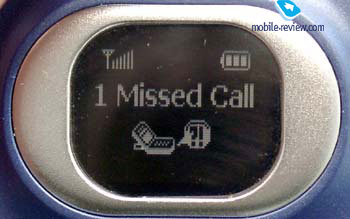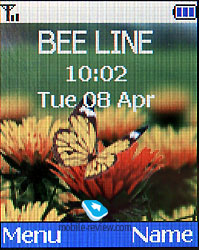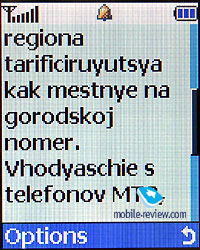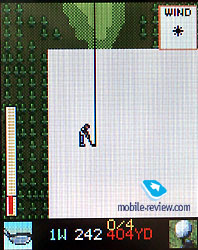Review Samsung X400

Standard kit:
- Phone
- User's guide
- Portable handsfree
Samsung is known as a company, which produces models which are not considerable differ from their predecessors. X400 is not an exception. We can compare it with two phones: E400 and C100. The former model has a similar platform and form-factor, the latter one – the same 3D-menu structure. For the first time designers decided to use plastic of the color different from silver (earlier other colors of models were also available, but silver solution was always made).

Dimensions of the phone are typical to usual clamshell handset (86õ46õ20.2 mm). May be this phone is a little bit wider than others. The weight is traditional – about 90 grams. First change is an inversion external screen. White characters are displayed on the black background. The screen looks stylish, especially in the blue case of the phone. The resolution of the screen is 64x64 pixels. It contains two text lines and well-drawn icons.
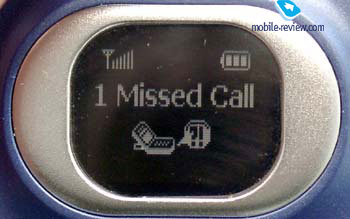
Service indicator has a quadrate form. It is circled by a shield with the word Game inside. The indicator is blinking by several colors simultaneously. It is a wonderful design solution. Word “Game” is understandable, because the company says that X400 is not just a phone, but a handset for games, firstly Java.


The main difference of this device is a construction of the internal keyboard. All alphanumerical keys are united and resemble something like joystick. It’s a controversial solution because you don’t feel more comfortable playing games with a help of this keypad. All keys are large and pleasing to touch. On the whole we like this keypad.
Internal screen is capable to support up to 65000 colors. It is TFT screen and the picture is quite visible in the sunny day. The resolution of the display is 128x60 pixels, what allows to show up to 7 text lines and 2 service lines.
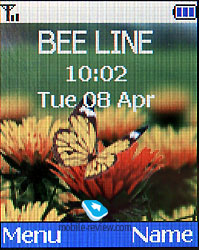
Lithium-ion battery of 900 mAh capacity is included in this handset. According to the manufacture it could provide up to 3-6 hours of standby time and up to 100-120 hours of talk time. Our practice test showed that the phone operated about 3 days in case of 40 minutes of talking and 20 minutes of using other applications. It is not bad result for the phone of this class. Time of full re-charging is about 2 hours.
Menu
Further we’ll combine reviews of E400 and C100, because the phones don’t have real differences (except FM-radio).
 

This phone has a standard menu structure from Samsung, but it is 3D-animated. Entering menu you will see not just animated picture but full 3D-picture. For example, you can see dew on the flowers. These pictures don’t enrich phone’s functions, but they are very pleasant. Don’t confuse 3D-animated pictures with 3D function. These technologies are different.
If you wish, you can switch off a new menu style. In this case you’ll see usual menu.
Phonebook. You can enter a phonebook, if you press right soft-key in the standby mode. Then, you’ll see a list of menu items, first one is “Name search”. The phone allows to view phone numbers both from SIM-card and phone memories. If you add a contact to a phone memory you can add up to 5 phone numbers (mobile, home, office, fax, other), e-mail and URL to each one. Besides, you can sort all your contacts in caller groups. Up to 5 caller groups are available (+ there is a category “Without group”), you can name them, as you like. Groups are necessary, when you send a group SMS. There is also a name search in a group. Special ringing tones, pictures and SMS tone can be assigned to some groups.
View of the contact is well realised. You can see a total list with all phone numbers and choose the necessary one to make a call. Up to 8 phone numbers can be assigned to speed dialling. Totally up to 500 phone numbers (not contacts) can be stored in the phonebook.
Messages. The phone supports EMS standard and concatenated messages (up to 918 characters each). As a result, there is a set of small pictures (up to 22) and animated images (up to 24) and a set of melodies, which can be attached to a message. Up to 50 messages can be kept in the phone memory.
 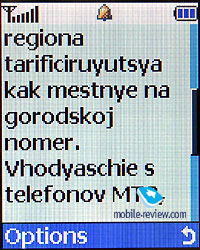
When you create a message, you can call a special menu and change a language there. Thus, you can write a message in several languages. Moreover, predictive text input is supported for all menu languages. For example, if you have Russian menu, then you have Russian text input.
Call lists. Nothing new is here. There are lists of the last 10 missed, dialled and received calls with time and date indication. Unfortunately, total time of all calls can’t be viewed, though there are separate timers for incoming and outgoing calls.
Sound settings. Here you can choose a ringing tone (44 polyphonic melodies and animals voices). The phone supports 40-tones polyphony and a ringer is very loud.
There are several types of incoming alert: just sound, just vibrating alert and a mixed mode (firstly, vibrating alert and then a sound). One of 10 pre-installed tones can be chosen for SMS messages. You can also switch a minute minder, which works in a talking mode and set a tone that is played while connecting with the other side (subscriber).
Phone settings. All settings are ordinary. However, you can adjust contrast of both screens (external and internal). Besides, you can choose one of the animated pictures for internal screen. After it you will feel all capabilities of the phone screen.
Organizer. Current month is displayed as a calendar. You can add a note (up to 40 characters) to each day. Events are not divided to types. And you can’t input 2 notes to one day. But there is a way to avoid this limit. You make a record for another day and then copy it to a necessary date, which has a note. It’s not very convenient, but works at least.
 
To-do list. You can add notes concerning your business, set a priority level (high, low, usual) and copy these notes to a calendar.
 
Date and time. You can view a world time in cities and set current local time and date.
Alarm-clock. There are two alarm-clocks here: recurrent and the one, which can ring only once. Both alarm-clocks can work when the phone is switched off.
Calculator and currency converter are simple but they make their job.
Network Services. Apart from usual network settings the phone allows a user to choose manually a current band (GSM900/1800 or GSM1900).
Funbox. This menu has changes compared to other models. FM-radio is located here. You can listen to FM-radio and move between radio stations using a portable handsfree. Generally speaking the radio provides sufficient sound quality.

There are several Java-games in this phone (you can delete them and download own ones). We had MobileChess, Ultimate Golf and 2 logical games (which are rather captivate).
 
 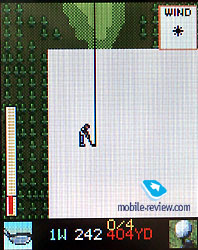

Wap-browser in version 1.2.1 can help you to download new pictures, melodies and games.
Impressions
The phone has high volume of the polyphonic ringer; strength of vibrating alert is average. The handset has not problems with sound and reception quality. It is a typical representative of Smasing series. The main advantages of X400 are integrated FM-radio, excellent quality of the internal screen (the best one for today), inversion external display. Till the very end the company doubted which screen was necessary to integrate in this model: color OLED or inversion.



Don’t think about this model as about game console. It’s just a fashion thing. The phone will be available in the end of summer and it will cost about 350 USD. It will be one of the best fashion solutions at that time. Applying some extra features, developers from Samsung could create one more clamshell phone. We think that this model will be sold mostly in October and November when correlation between price, quality and prestige will be the best one.
Eldar Murtazin (eldar@mobile-review.com)
Translated by Maria Sennikova (maria@mobile-review.com)
Published — 09 June 2003
Have something to add?! Write us... eldar@mobile-review.com
|