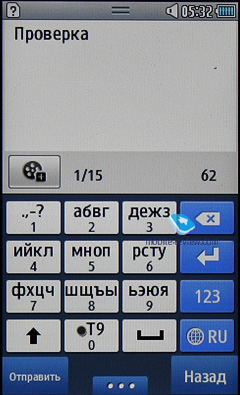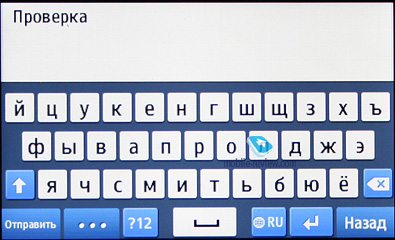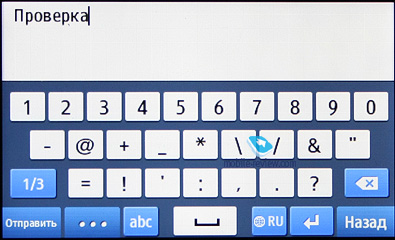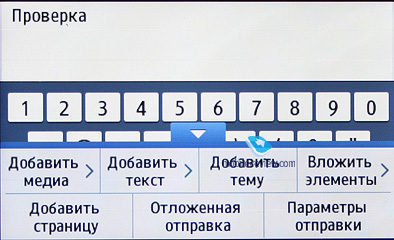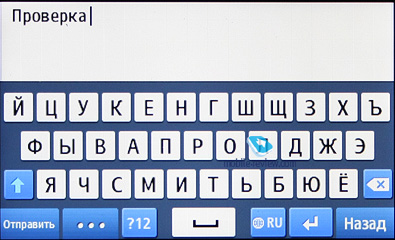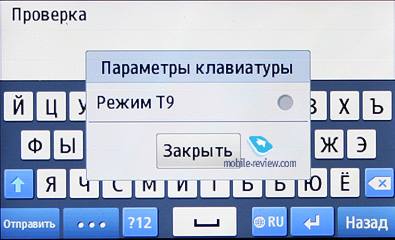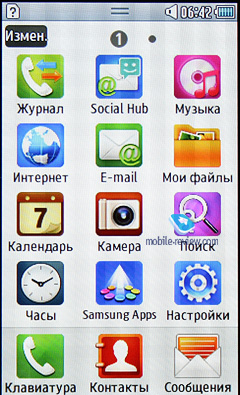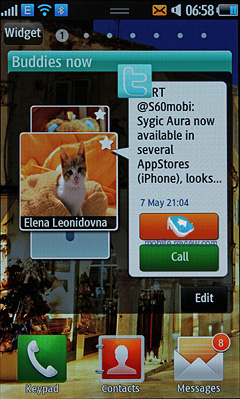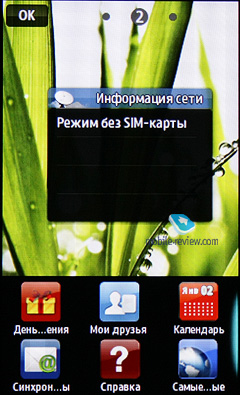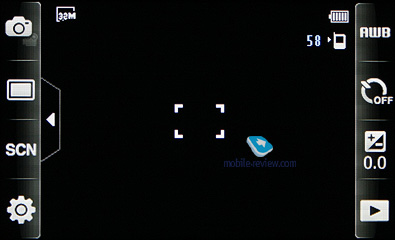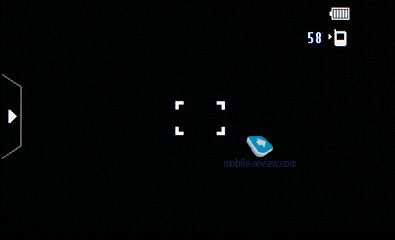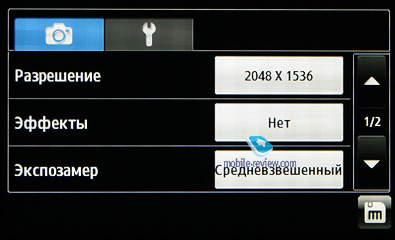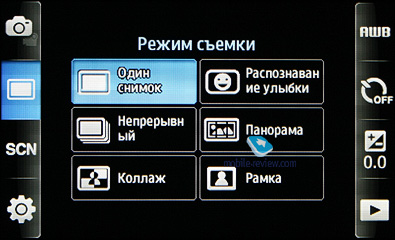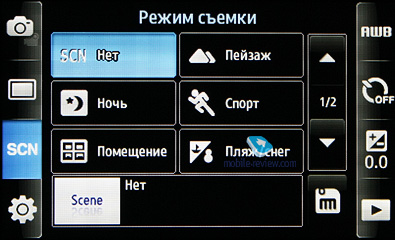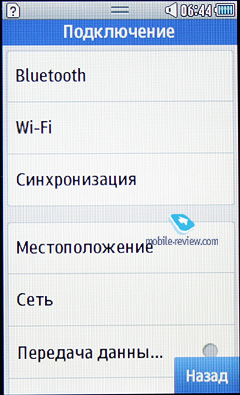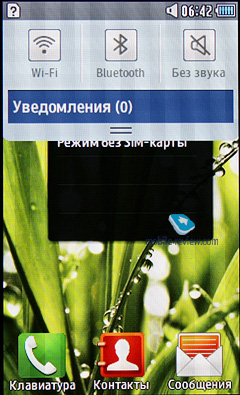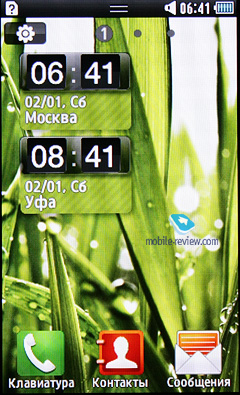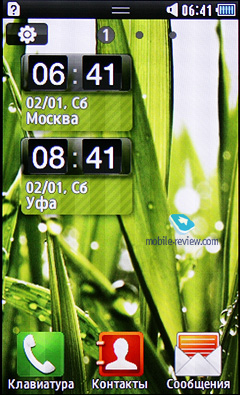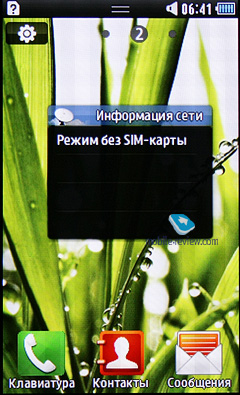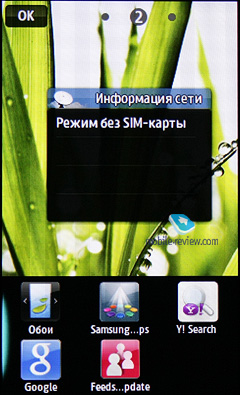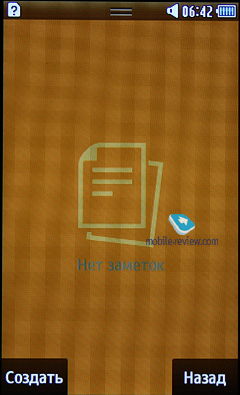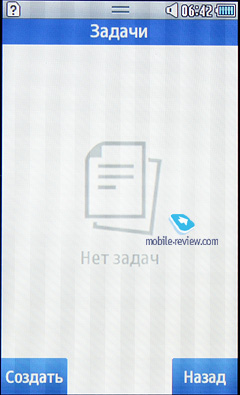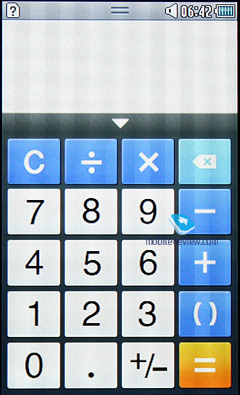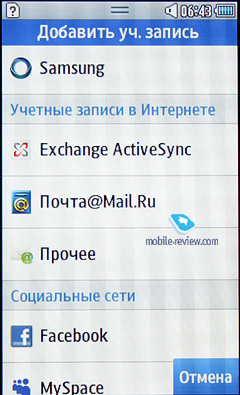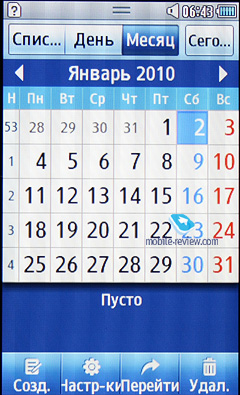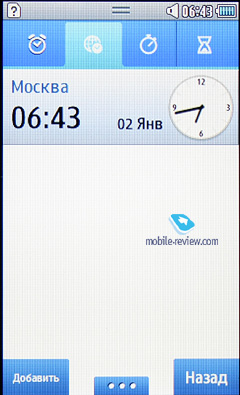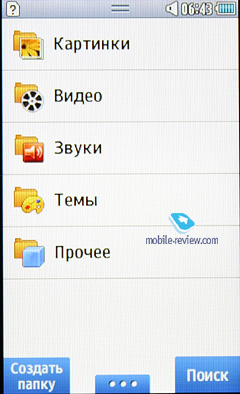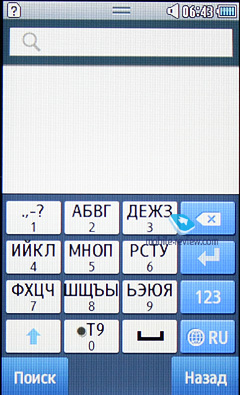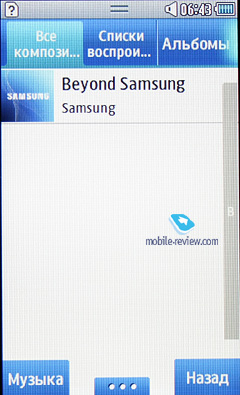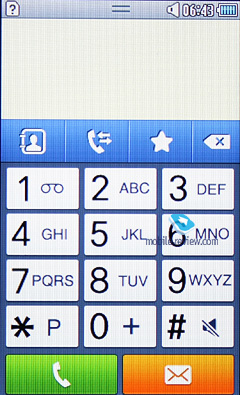Preliminary Review of Samsung Wave 525 (S5250) GSM Phone
Pictures of Samsung Wave 525 outdoors
Contents:
- Positioning
- Design and body materials
- Dimensions
- Controls
- Text input
- Screen
- Camera
- Battery
- Speed of Performance; Memory
- Interfaces
- Navigation
- Software
- Conclusion
Positioning
Even without Wave 525 Samsung has enough of entry level touchscreen models. Take the latest Corby 3G or its predecessors. The emergence of Bada shifts the priorities of the Korean manufacturer. Samsung will gradually move from proprietary systems to Bada. It means that Samsung Wave and Wave 525 together with several unannounced models are just first in the line and as Bada matures they will be complemented by an array of other devices on this Samsung signature platform. Wave 525 will be followed by its version with the keypad under the name of Wave 2 Pro (S5330).

Both models will compete in the niche of entry level touchscreen phones, while the current Samsung solutions will move down. Among rival models we have touchscreen phones from Nokia and SE. The introduction of new devices in the Wave series shows that Bada is important for the company and the correspondent models will be aimed at the mass market. Wave 2 will be the prime example of the trend.
Back to the table of contents >>>
Design and body materials
In terms of design Samsung Wave 525 differs little from dozens of other phones of the company. The screen and three buttons below complete the minimalist picture. You can take it for Samsung Star, because they look like carbon copies of each other.


Samsung S5230 «Star»
We can say that Star was a starting point for Wave 525: dimensions are similar; body materials are almost identical, even the textured battery cover is the same in both models.

For my taste all Samsung models are similar in design and Wave 525 is not an exception. Whether it is good or bad I don't know. The flagship model in the series is recognizable and is famous for its thin body, lots of metal and spacelike looks. Wave 525 does not have such features, because it is an entry level phone with unassuming design and inexpensive but quality materials.
Courtesy of a textured back cover the model is not easily soiled or the fingerprints and traces are not visible. The screen surface usually stays clean.


I have no complaints to the build quality, the battery cover is in its place and you can find no looseness anywhere.

Back to the table of contents >>>
′
Dimensions
The dimensions of Samsung Wave 525 (109.5 x 55 x 11.7 mm (4.31″x2.16″x0.46″) are comparable with those of other inexpensive touchscreen models of the company and the majority of modern phones. The phone is comfortable to hold in hands. It is not heavy, so you do not get tired during the conversation. You can carry it in any pocket or a bag.




Back to the table of contents >>>
Controls
The front of the phone features a grilled speaker, while the left side is dedicated to the wrist band loop and volume rocker. The button is convenient, though a bit short.


The right side has the screen and phone (press and hold) activation button and the camera button. The top hosts a 3.5 mm headphones and headset jack and a cap covered microUSB, while the bottom is vacant.


Under the screen we have three hardware buttons: call answer, menu activation and call end. The buttons are separate, which makes them easy to use. In the tested samples the buttons had no backlight.



SIM card slot is situated right under the battery cover on the left (if you face the battery). microSD memory card slot is on the right side.
Back to the table of contents >>>
Text input
Wave 525 features two keypads – numerical (typical of any modern phone with hardware buttons) and full size QWERTY. The first one is simple – you have buttons with numbers ranging from 1 to 9 with several letters on each button. This keypad is activated when you enter the text in the vertical screen orientation.
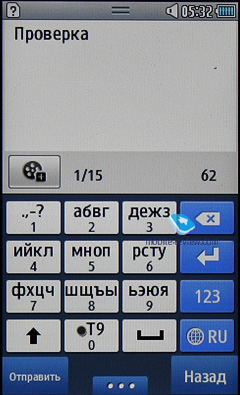
The full size QWERTY appears when the phone is in the landscape mode. Keypad buttons are relatively large and easy to press unless you have huge fingers. My sample featured no vibro response, but I think it will be added in the final version. It is standard for the company. On the downside I have to mention the absence of additional symbols on buttons with letters (despite the popup panel activated by pressing and holding space button; this panel has only six symbols). To enter an exotic symbol like: or "" you have to switch to additional symbols input.
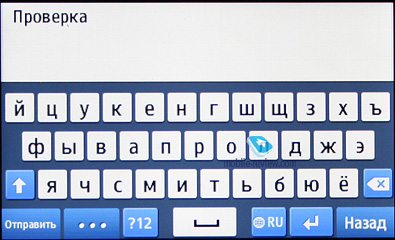
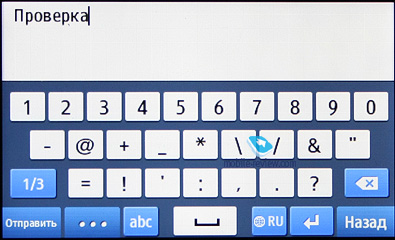
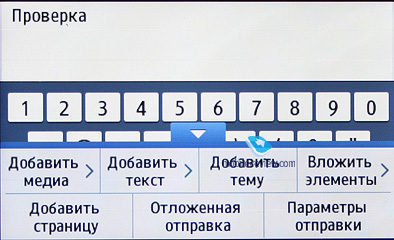
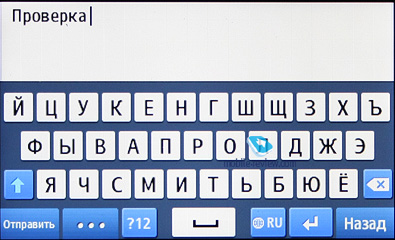
The language switch is made with one touch on the keypad, which is convenient.
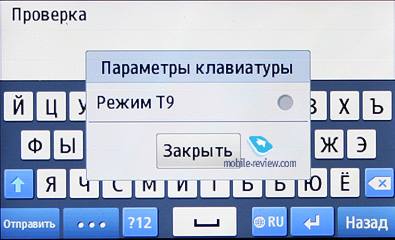
The screen keypad of Samsung Wave 525 has no direction lines, but it is still convenient to move between the letters of a word if you need to correct a mistake. The solution is similar to that of Apple iPhone, but instead of the magnifying glass while holding the letter you activate a tiny slider. When you move along the word you can go from letter to letter without problems and you do not have to target spaces between letters with correct touches.


Back to the table of contents >>>
Screen
The phone features a 3.2" capacitive TFT touchscreen. The physical size of the screen is – 70x42 mm (2.91″x1.65″) and the resolution is 240x400 (WQVGA). It is bright with maximum viewing angles.

As any TFT display it fades in the sun and reading becomes difficult. The response to finger touches is good. The screen is protected by plastic.

Bada on screens of Samsung Wave and Wave 525 (the left picture is Wave and the right is Wave 525)
Back to the table of contents >>>
Camera
The phone has a simple 3.2 MP camera without the autofocus. The camera hole is in the top left side of the back cover and is slightly sunk.

The camera interface is traditional for Samsung. On the screen you can see the number of shots left and the battery level. If you drag the panel from the right you will activate two settings elements: here you can select shooting parameters from its type to resolution, quality and white balance.

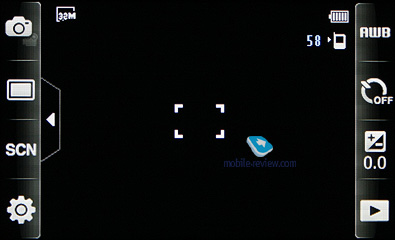
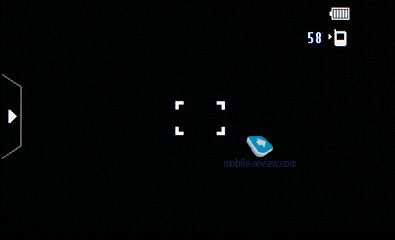
The following resolutions are available:
- 3.2 М – 2048x1536
- 2 M – 1600x1200
- 1.3 M – 1280x960
- 0.1 М – 320x240
Several widescreen resolutions are supported as well.
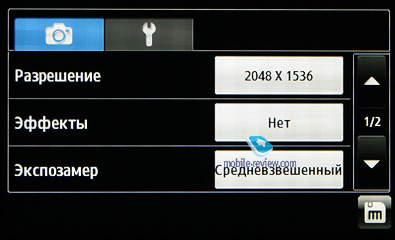
White balance:
- Auto
- Incandescent lamp
- Daylight
- Fluorescent lamp
- Cloudy
Effects:
- Sepia
- Negative image
- Black and white
Apart from the abovementioned settings you can adjust the brightness level on a 10 points scale, choose the shooting timer, mode or scene.
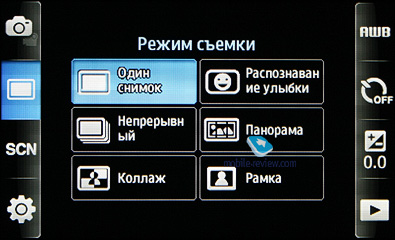
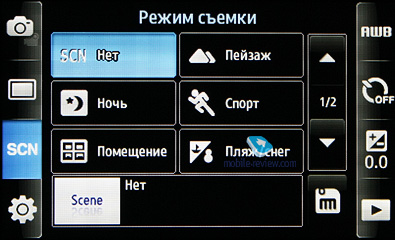
You can estimate the quality of pictures by examples below. I think the pictures are decent for a 3 MP camera.
Video
Video can be recorded in MP4 or 3GP (mpeg4 or h.263 codecs) at the speed of 15 frames per second and the bitrate of ~ 500 kbps. The sound is recorded with the help of samr, sampling frequency – 8000 Hz, recording mode – mono.
The following resolutions are available for video: 320x240 and 176x144.
In the video recording mode you can adjust the white balance, set the timer for the recording and change the brightness. During the recording scaling is supported. You can judge about the video quality by the sample below.
Video sample (mp4, 2,9 MB) >>>
Back to the table of contents >>>
Battery
The phone features 1200 mAh Li-Ion battery. The tested sample cannot be used for correct conclusions, but we can assume the following: in standard conditions (30-40 minutes of talktime a day, mail check once an hour, the use of WiFi for one hour a day and the exchange of 10-20 text messages) the phone will work for no less than 2 or 3 days.

Back to the table of contents >>>
Speed of Performance; Memory
The model has around 80 MB of internal storage for data. Regarding the speed of performance I can only say that the model works as fast as it should. There are no delays when moving from menu to menu or launching utilities. Everything is as quick as lightning and the phone is a joy to work with.
Back to the table of contents >>>
Interfaces
The phone works in GSM (850/900/1800/1900) networks. EDGE is supported. Wireless interfaces can be switched on and off from the settings menu or the quick menu, which can be dragged from the system bar at the top of the screen as in Android.
To synchronize with PC and transfer data you can use miniUSB cable. Here we have USB 2.0 and Bluetooth 2.0+EDR. The following profiles are supported (preliminary data):
- Audio Gateway (AG) – main profile for the headset
- Audio/Video Control Transport Protocol (AVCTP)
- Audio/Video Remote Control Profile (AVRCP) - control of music playback from the wireless headset
- Generic Audio/Video Distribution Profile (GAVDP)
- Audio/Video Distribution Transport Protocol (AVDTP)
- Advanced Audio Distribution Profile (A2DP) - stereo sound transfer via Bluetooth
- Hands-Free Profile 1.5
Wi-Fi (802.11b/g/n). The phone has Wi-Fi, but I cannot say anything special about it. It searches for networks and keeps the connection just fine.
Navigation
Samsung Wave 525 has GPS chip with A-GPS support. We will probably see Navifon as navigation software, which is used in many Samsung models. It is probable that with the development of Bada the platform will be equipped with more serious navigation software, for example Navitel Navigator.
Back to the table of contents >>>
Software
The phone is built on Bada platform with TouchWiz shell and in terms of software almost equals its older counterpart – Samsung Wave, so you can read the review here.
I would like to mention a nice feature of MS Exchange Server support "from the box".
Back to the table of contents >>>
Conclusion
I will not dwell on issues of connection quality and signal reception, because my sample had no problems with it. The loudspeaker of Wave 525 sounds great and sometimes can even be too noisy if you choose an annoying and loud ringtone. The speaker is also loud enough and you can always hear an interlocutor. The vibro is medium. Sometimes you feel it well, but on occasions you can miss it.
The phone will go on sale in October, so the manufacturer has some time to polish the model off, but I did not find any serious bug anyway (as opposed to Galaxy S). The price has not been finalized yet, but it will be between $260 and $400.
Among the strong points of this accessible model I can mention two: a very bright screen with good viewing angles and Bada platform. Curiously enough, after you familiarize with the platform you understand that Samsung does not run risks by offering models on third party OS and creating something original at the same time. For a company, which produces dozens of similar phones a unified platform is quite sensible and Wave 525 confirms this. Everything is logical and convenient in the model. The fonts are not the best, but the menu and interface are easy to use. The only complaint I have is that it would be more appropriate if the central button could return users to the idle screen and not the programs menu.
We should not treat Samsung Wave 525 as a bestseller, just because it has a "Wave" element in its name. This is only a new benchmark for entry level touchscreen phones and it will be produced in high quantity. Samsung Wave 525 sets new standards of phone functions and phones in general. The design is more original and we move closer towards handsets with touchscreens and without hardware keypads. The tendency is quite obvious.
Do you want to talk about this? Please, go to our Forum and let your opinion be known to the author and everybody else.
Back to the table of contents >>>
Artem Lutfullin (artem@mobile-review.com)
 Twitter Twitter
Translated by Maxim Antonenko (maxantonenko@ukr.net)
Published — 18 August 2010
Have something to add?! Write us... eldar@mobile-review.com
|