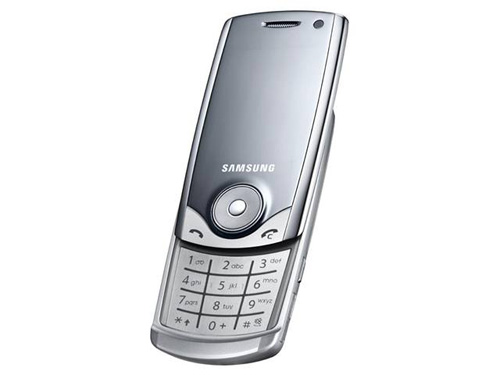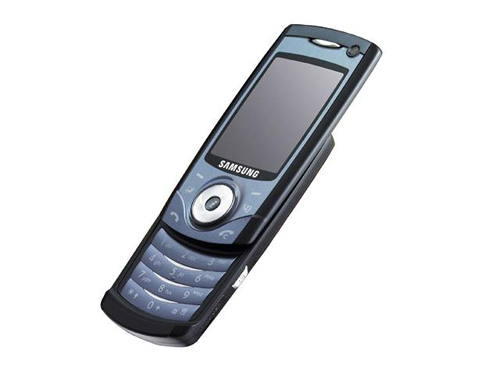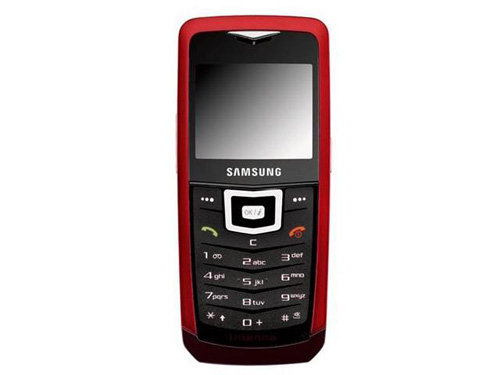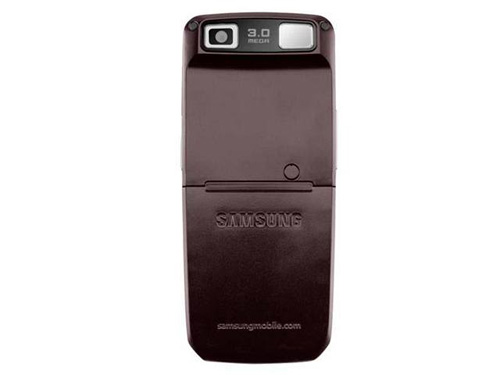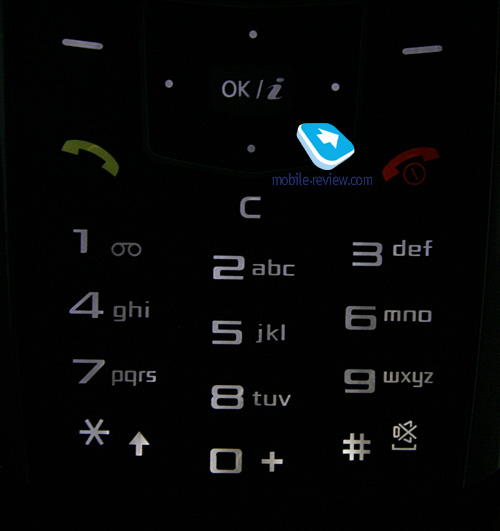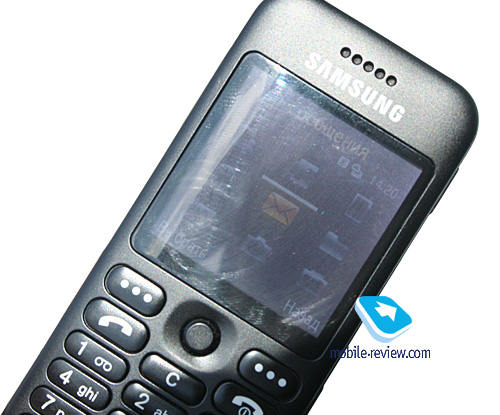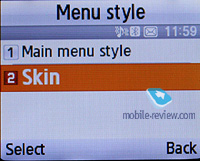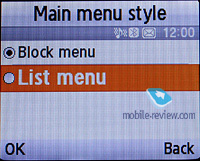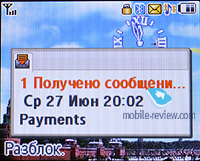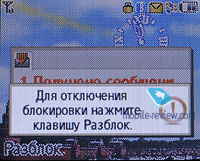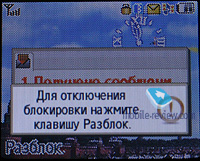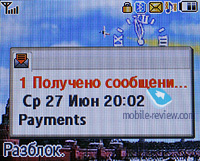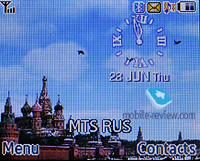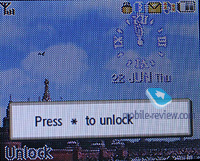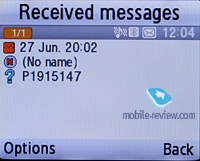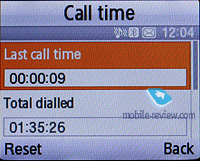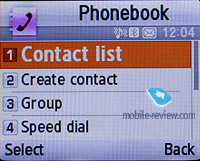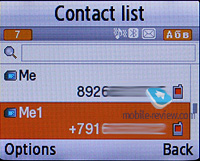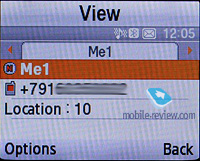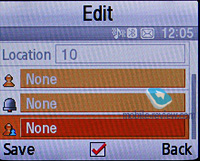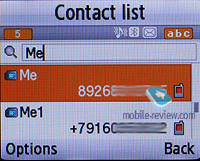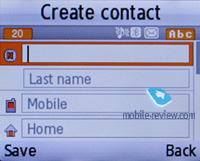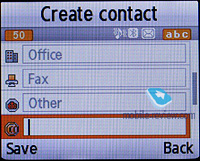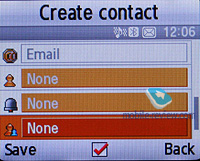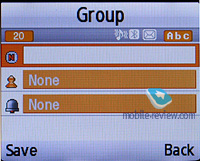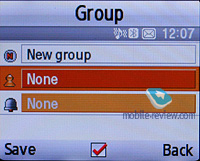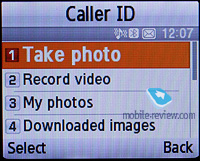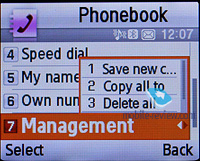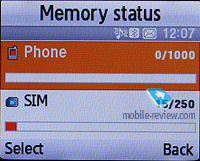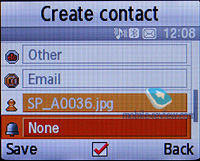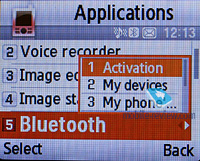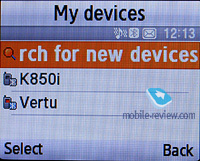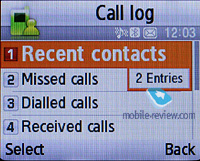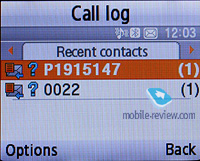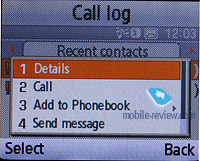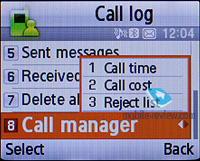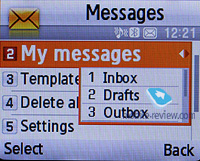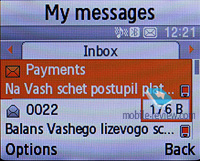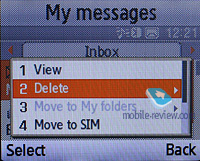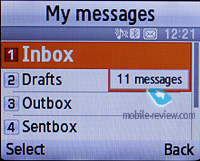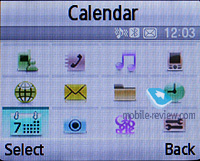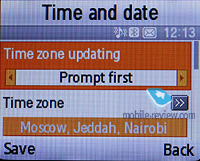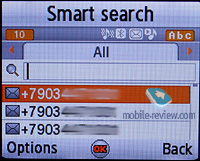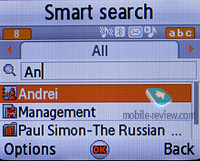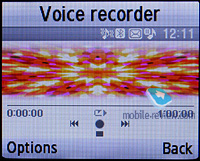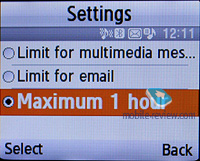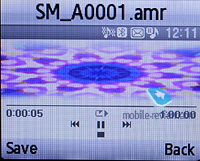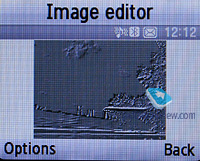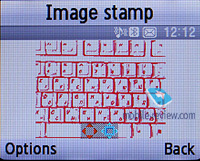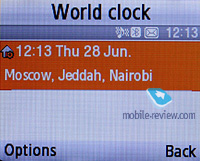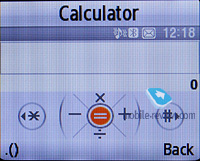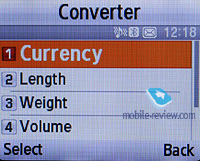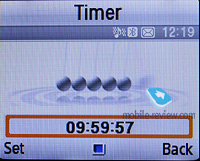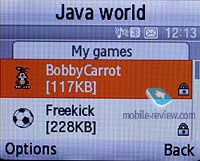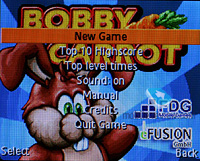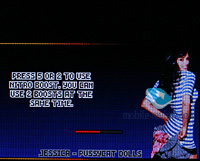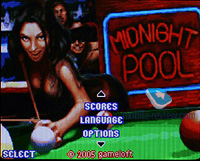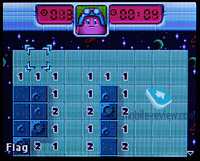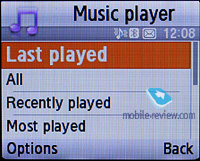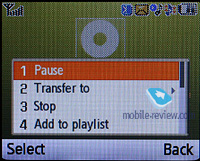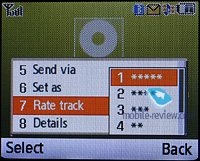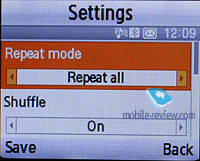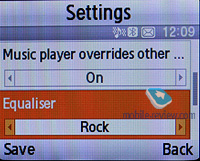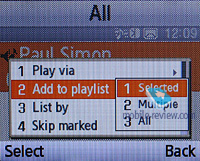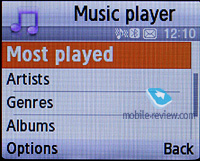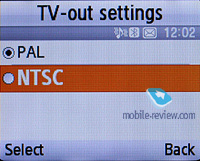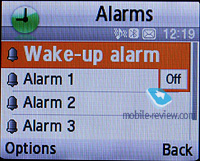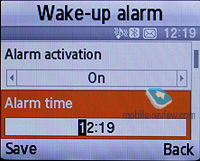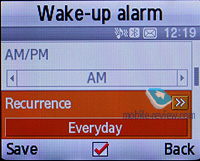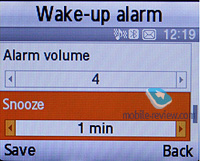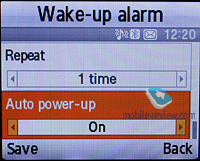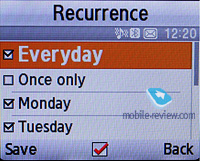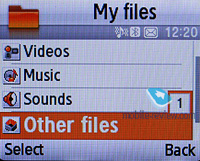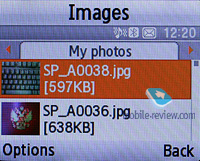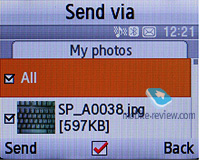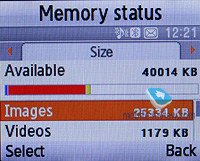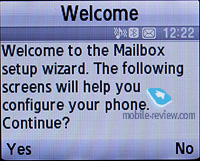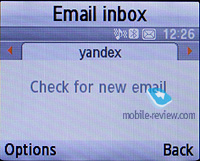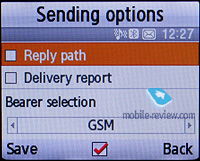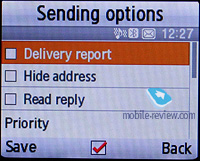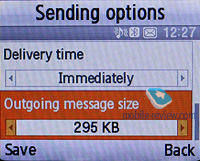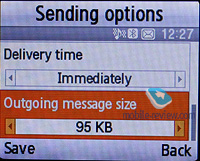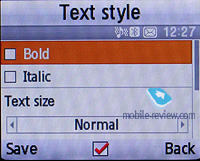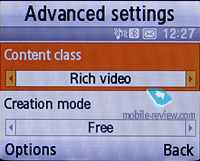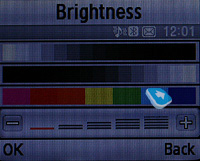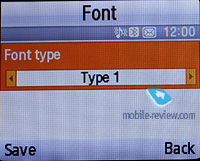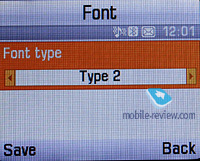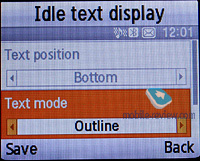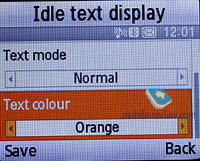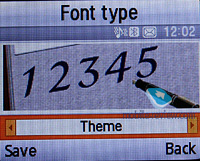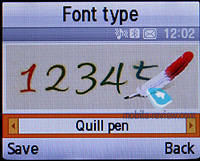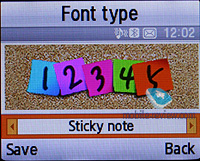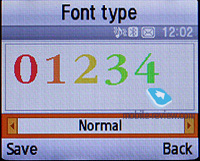|
|
Review of GSM-handset Samsung U100
Life photos of Samsung U100
Content
- Introduction
- Design, controls
- Keypad
- Display
- Charger
- Audio amplifier - ICEpower Mobile by Bang&Olufsen
- USB, Bluetooth
- Performance
- Menu
- Phonebook
- Applications
- MP3-player
- Camera
- Competition
- Impressions
Sales package:
- Handset
- Charger
- Wired stereo-headset
- Hand stripe
- User Guide
- CD with software
- TV Out-cable (availability varies by region)
- USB-cable
Introduction
The Samsung U100 is a part of the new Ultra Edition II range comprising the slimmest devices available from this maker. Apart from the U100, the other models are Samsung U300, Samsung U600 and Samsung U700. If you take into consideration the model’s index within the series, it becomes obvious, that the U100 is the junior offering in the line with the corresponding feature set, and without a number of traits characteristic of the senior devices. At the same time the headset sports the slimmest profile not only in the line-up, but also in the entire Samsung’s portfolio, and this fact, in a sense, puts it in a league of its own.

Launched last year, the Ultra Edition line-up numbered three offerings (X820, D830 and D900) and was very successful on the market. It was especially true for the D900, whereas the other two gadgets enjoyed moderate sales. The new line apparently follows up the trend for slim devices, as all new models evolve from the present handsets. For example, the U600 and the U700 (the latter isn’t available in some markets) succeed the D900 in the sense of philosophy, design and core functionality. The U300 does the same thing to the D830 and the U100 – the X820. The new indexing system (U letter) came up in course of development not long before the announcement day. And again, this emphasizes the guideline for isolation of the series of slim phones from the others. The company practices the same strategy in the segment of multimedia phones and smartphones, known on the market as the F-series. On the other hand, the initial name of the U100 was the X840, the same story was observed for the U300 and the U600/U700 (model codenamed Joy, the D910). The succession line is on the surface, it is only the promotion strategy that has changed over time, specifically, it has grown more intense. The manufacturer tries to make the products recognizable on the market, and the guidelines here are clearly segmented ranges by Nokia, Sony Ericsson (Nseries, Walkman, for example).
It is interesting to look after the alterations the Samsung-branded handsets go through in between announcement date and actual arrival in the market – the company usually modifies some specifications, design and software components. For instance, the most noticeable change in the U600 was the keypad, in the U700 – the layout and touch-sensitive keys, in the U300 – the keypad again, where plastic morphed into metal, and in the U100 the manufacturer changed its plastic texture, tactile feedback of the keys and color solutions.
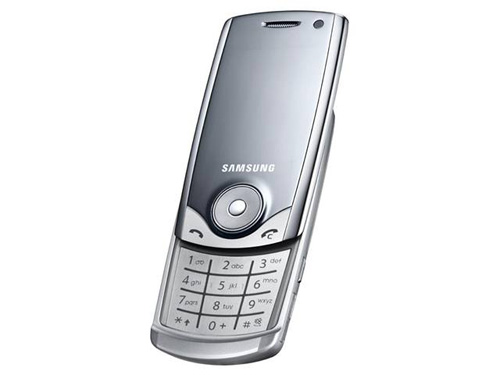
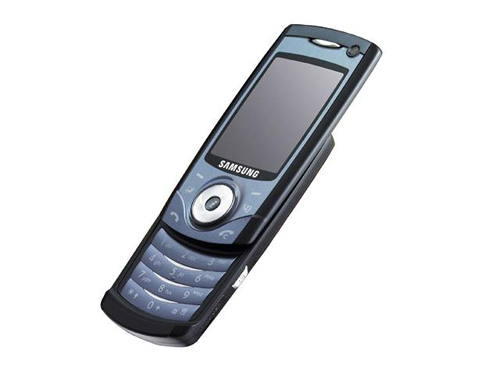
Turning back to the article’s focus, we’d like to notice, that the U100 is almost an exact copycat of the X820 both in terms of materials and functionality.
Back to the table of contents >>> Design, controls
Like in the X820, to get it as thin as possible, plastic (the main material here) was reinforced with glass fiber (for example, the battery cover’s 0.7 mm slab is easy to bend in every direction, but breaking it is next to impossible). Plastic thickness is not the only way to slim down the handset’s profile; we can also mention the handset’s chipset design. The display is traditionally most unprotected place in the phone, that’s why we can see protective edging made of metal, strengthened by plastic covers etc. In this model, as well as in the X820, manufacturer has gone no further than installing a protective glass of hard plastic and strengthening the frame.

Other methods that allow reaching minimal thickness at sufficient level of durability seem to be quite stale, as they have already been used in the X820. The technologies haven’t changed a bit: the same strengthened frame (maximal thickness on the edges), metal edging of some elements, somewhat flexible casing, etc.
The phone measures up at 115x53x5.9mm (in the thinnest place; the spot where the camera sits is about 9,5 mm thick). That is, in comparison with the X820 (113x50x6,9) the dimensions have slightly changed, but nevertheless it is very sensible - with the depth reduced by 1mm, the width and height had to increase 3 mm and 2 mm respectively. This comes as no surprise, since no brand-new miniaturization technologies have been applied, so the dimensions have changed proportionally, whereas the volume stayed almost at the same level. In real life you will hardly notice that they have trimmed 1 millimeter from its girth, so either of the handsets delivers pretty much the same feel.

The camera module differs from those used in Samsung’s devices before. The Samsung U100 and the U300 are the first handsets having 3,2mpx cameras that come in at 7mm thick, onboard, which is the utmost minimum for today’s phones. As in its predecessor, the camera sticks out of the casing by several millimeters, but this doesn’t bring any discomfort, as it is almost imperceptible. This solution seems to be more efficient, than, say, a meager camera sitting flush to the unit. Unlike the early prototype “3.0 MEGA” has been replaced by “3.2 MEGA” (similarly to the U300), but the camera module has never changed.

Above the display is a V-shaped chrome-plated earpiece frame, the same design is employed by the navigation key border, as well as the separators on the keypad. In some way, this solution is associated with Vertu handsets, but the resemblance is skin-deep and can be identified only by a sophisticated user.

At present there is only one color scheme available for the U100 – Sapphire Blue (the same with the U600), but in future other trims will become available, although, it won’t be a wide selection of colors, unlike the flagship – the U600, but blue and red are the most probable, further more, the device made its first appearance in red (it is plastic on the spines that switches colors, the keypad and the glossy display frame remain the same)
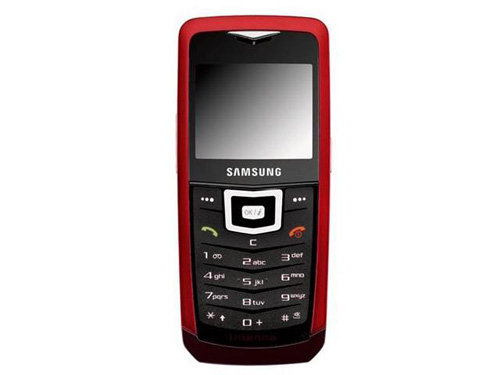
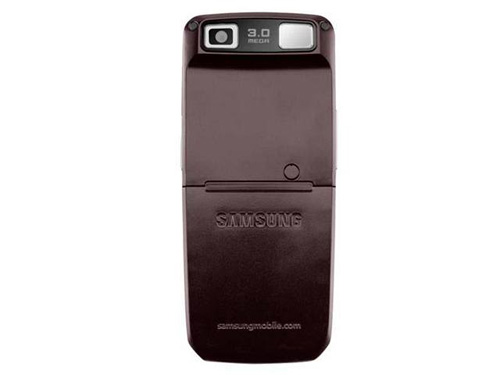
The rear side of the device is made of soft-touch plastic, which does a decent job resisting finger prints and scratches. The build quality is quite astonishing, all details are finely attuned, and there are no gaps whatsoever.

The casing houses not so many controls. There is a volume rocker sitting on the left side, and a camera button as well as headset and charger connector on the right. The jack is covered with plastic flap linked up with the casing.


Back to the table of contents >>> Keypad
Regrettably, in view of the handset’s marginal thickness, improving the travel distance of the keys is next to impossible, but still the alterations are obvious – you can actually get used to the keypad and find it quite handy, in a way.



The keypad in the previous model was remarkable not so much for its design, as for the key feedback, which was very subtle and made the keypad quite fiddly all around, and of course the blind typing was out of the question. If the phone had retained that keypad in the commercial edition, the company would have received an avalanche of complaints and returns, but they have addressed this issue, and made the keypad a tad more gratifying to use.
The keypad is made of a solid slab of rough plastic. In future this keypad design will be used in the majority of Samsung-branded devices, with materials used being the only parameter to differ, for instance the U300 retains a metal keypad, which works in pretty much the same way.
All keys are evenly lit in white, which is clearly visible in various environments.
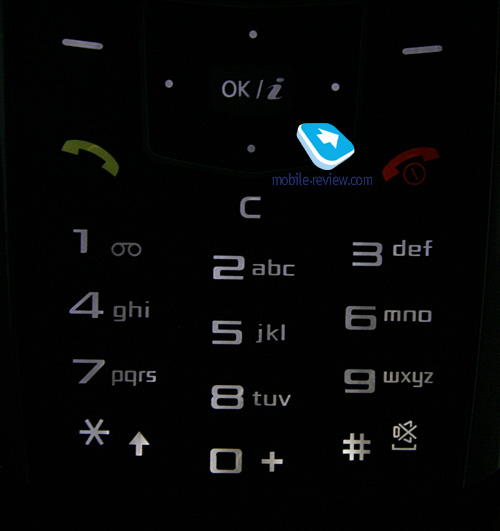
Back to the table of contents >>> Display
The display works in landscape mode, similarly the Samsung X820. This screen type is typical for the previous generation handsets by Samsung, but not for a new offering. It has 220x176 pixel resolution (38x30 mm, 2 inches). There can be up to 5 text lines placed on the display and up to three lines for service needs. The display itself is almost identical to that found in the X820 quality-wise, only the size is a little bit larger – it is 2mm taller and 2mm wider. Texts are pretty much comfortable to read in landscape orientation. This display is capable of showing up to 262 K colors, the picture looks vibrant and is very legible in different environments, including bright sunlight. The only shortcoming is the glossy glass protecting the screen which is a fingerprints magnet, exposing all smudges while in the sun.

The picture quality put up by the display is not bad, but in general it doesn’t stand up to the company’s other QVGA-powered solutions. It is interesting, that the thin protecting glass (upon pressing it ripples with stains, caused by mechanical effect on the matrix) has enhanced the screen’s color reproduction abilities, unlike the Samsung E590 where its thick and somewhat glossy glass, makes the colors dim and less vibrant, ,which automatically leads to a worse picture.
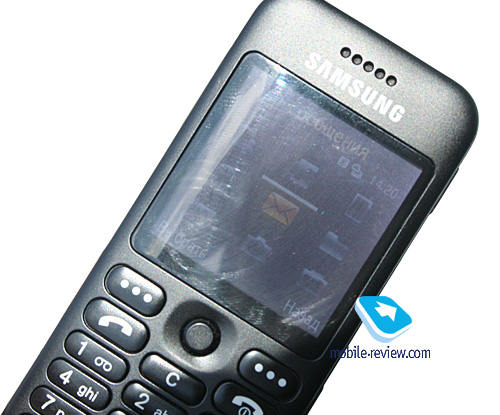
There are five level of display brightness, but the extremes are pretty much useless in the U100, as the colors become too dark.
In Settings menu you may choose fonts of two types, the differences between them are really subtle. At the same time for all handset sections you can choose one of the three sizes of either font – small, medium, large. Your choice will have an impact on menu legibility, although the number of items displayed on the screen will not change, there were six and six will remain. A handy function which makes information easier to read for any user. Nokia’s phones based on Series 40 stand very close to this solution, but there the scaling feature is enabled only in a couple of applications such as messaging and browser.
Starting with the Samsung D900 onwards, the capability of text scaling for incoming messages is present, employing the same concept as Piscel Viewer. The text instantly gets zoomed-in on or out at that even people with serious eye injuries can read letters at maximum font size. To indicate this mode, the Samsung U100 has had a magnifier icon added, for the purposes of scaling the side-mounted volume button is used. This function has no counterparts among the handsets by other manufacturers.
Back to the table of contents >>> Charger
For all ULTRA II branded devices the vendor applies the technology of optimized power consumption also dubbed as Samsung Optimized Power Usage Solution (OPUS), that ensures more efficient battery usage. Thanks to this feature the talk time has grown by 10%. At any rate, this is what the manufacturer insists on.
By the example of the Samsung U600 we learned, that Samsung Optimized Power Usage Solution (OPUS) technology was nothing but a marketing trick – we also failed to squeeze any good results out of it in real life situations. The technology’s description is not available in any open sources, and the maker’s official page mentions it only in the press-release on the ULTRA II. Lack of information on what and how OPUS works indicates either its fictitious nature or mediocre efficiency, being all another way to struggle against the reputation of short-living devices. From the perspective of PR this is a pretty good move – thankfully, all resources dealing with mobile phones to a greater or lesser extent feature some lines about this technology.


The Samsung U100 comes with a 630 mAh Li-Ion battery, which charges up in about 2 hours, in Moscow with one hour of phone calls the battery lasted for about 2 days. So we can draw the conclusion that this model will work for minimum 2 days under average load, but 3 days can be achieved as well (minimal load). Due to overall case thickness there is no improved capacity battery edition support for this model.
The difference in the battery capacity between the U100 and the U600 is subtle, but in practice the latter offers 1,5 times less life time due to the display which is truly power-hungry, in the first place.
Back to the table of contents >>> Audio amplifier - ICEpower Mobile by Bang&Olufsen
The music talent is getting to be one of the most craved aspects in the today’s mobile phones, so it is not a coincidence that promoting the UTLRA II range, Samsung quotes a generous selection of applied technologies, including the audio amplifier by Bang&Olufsen. Up until today, these two companies have been known for partnership in designing the Serene, which was a complete bust. The next model scheduled for release this year, about at the same time as the predecessor, flaunts even more sophisticated design, though using this device in real-life doesn’t seem possible (unless you are a designer edition of a human with quite odd anatomy).
Back to ICEpower Mobile chip – it made its first appearance in Samsung F300. A stand-alone amplifier for music playback is a very gratifying branch of mobile phones development and the right thing of course. Though, apart from the amplifier you need loads of other constituents in charge of the sound itself (DSP, for example). The story of how ICEpower Mobile has come to life is quite exciting, by the way. Bang&Olufsen has established relationships with a number of universities, one of whose students came up with the amplifier for his graduate work, and then the license went to Samsung. The development took 6 months, and in the following six months Samsung acquired the license. It is remarkable that the graduate work was made for free, while the preliminary payment exceeded accumulated development costs three-fold, and payments to be made in two years’ time should bring ten times more money than they spent on the project. We couldn’t be happier though, that right after graduating the student went to Korea for three months to help the company integrate the amplifier into new devices.
But let us leave the story of development and look at what the amplifier gives in addition to the revamped ARM9 processor. Off the top of my head, this allows us to benefit from the enhancement of one and the most vital parameter – volume. The volume level of solutions with ICEpower Mobile onboard is about 20-25 percent higher than that of Sony Ericsson branded devices (Walkman 2nd generation). At the same time, the sound quality and its specifications are pretty much in line, as the device still lacks a dedicated sound CPU. The key trait of ICEpower’s technology is omitted filters, which brings about certain level of noise that can’t be overlooked in tests. The core difference from standard players lies in the fact that the amplifier is not merged with the sound processor – its role has been taken up by the handset’s main CPU.
The U100 utilizes the same technologies as all Ultra II series devices, including the U600 and the F300, in other words the handset provides excellent sound quality, that can be compared or even surpass Sony Ericsson offerings in the Walkman line-up. On the other hand the presence of the sound amplifier here (as well as in the U300) doesn’t make any sense, as both devices lack memory card slots and have only 70 MB of built-in memory, so the user would be better off without the dreams of MP3 playback on these phones. An obvious explanation of this, is that in future we will see new models, building upon the today’s handsets, and in the same form factor, in other words from the next Ultra series we can expect a candy-bar, a clamshell and a slider. Slimming profiles down doesn’t seem to be possible and essential nowadays, it can be a marginal improvement as well, but extra functionality for a candy-bar shaped model would be memory expansion slot, standard QVGA-display; and only then it will qualify as a decent music-minded solution striking the right balance between the market’s slimmest profile and great MP3 playback quality.
Back to the table of contents >>> USB, Bluetooth
Bluetooth. The model supports various profiles, such as Headset, Handsfree, Serial Port, Dial Up Networking, File Transfer, Object Push, Basic Printing, A2DP. EDR-enabled Bluetooth 2.0 is onboard. Headset management doesn’t allow us to have any quibbles with it, everything is standard here.
Generally, Bluetooth works fine, without any errors.
USB-connection. In the menu you may select one of the three modes: Modem, Mass Storage, Samsung PC Studio While in USB Mass Storage, the U100 shows up on the desktop without having to install any additional drivers, so right after plugging it’s ready to work. Even though it is USB 2, data connection speed tops out at only 480 Kb/s.
Back to the table of contents >>> Performance
| Jbenchmark1 |
Jbenchmark2 |
Jbenchmark3D |
| Text 424 |
Image manipulation 117 |
HQ 98 |
| 2D shapes 486 |
Text 133 |
LQ 127 |
| 3d shapes 345 |
Sprites 132 |
Triangles ps 13689 |
| Fill rate 195 |
3D transform 153 |
KTexels ps 772 |
| Animation 402 |
UI 100 |
|
Jbenchmark 1
Version 1.1.1
Total Score: 1781
Details:
Text 518
2D Shapes 429
3D Shapes 301
Fill Rate 184
Animation 349
Jbenchmark 2
Version 2.1.1
Total Score: 134
Details:
Image Manipulation 109
Text 200
Sprites 121
3D Transform 139
User Interface 116
Jbenchmark 3D
Perfomance
Jbenchmark3D HQ: 87
Jbenchmark3D LQ: 132
Triangles ps: 10792
kTexes ps: 722
version: 3.1.0
The performance turned out to be in line with Samsung-branded phones and devices released roughly two years ago. The results nearly match those of the X820, 3D Java is supported, but it is sluggish due to the feeble CPU. For the time being Samsung-branded handsets are remarkable for the least capable Java performance.
Back to the table of contents >>> Menu
The main menu can be viewed as a grid (3x4) or in the list form. Unlike the predecessors its grid appearance features one line on top of the default three. All sub-menus have horizontal lists, in case there’s sub-menu, you will see pop-up list on the right of highlighted item. You see which items are stored underneath, and once you press OK button – you will get there. In case you lean navigation key on the right or on the left, you will be able to access corresponding item at once. Ergonomics of such solution is evident, at least one key-press will be saved, and this is interesting solution developed by Samsung.

While surfing the menus you can take advantage of last item memorization in every sub-menu and the main menu. The handset will “remember” which function you addressed last time, and will highlight it automatically next time you enter the same menu item. For example you selected call list in main menu, did some operations in it, and next time you enter main menu you will have it highlighted in first place. But that’s not all; once you access it again you will see that sub-menu item which was addressed last time will be highlighted too. It seems to be a simple thing, but it is not present in handsets produced by any other manufacturer.
When hovering over one or another item in the list you will see it highlighted, and font size (which is big already) will be increased.
Shortcut number navigation is supported, but that’s not all options of menu navigation. You can bind four different applications from the list, offered by manufacturer (you will not be able to bind java applications). Pushing the navi-key up will always activate uMenu, this is horizontal bar with a list of items. This list is identical to that for simple shortcuts.
There is a unique feature to the device – service messages (e.g. when you turn off keypad lock) stay on the screen for too long, and upon an attempt to unlock the phone, the message reading that you are to press the left soft-key, is displayed for 3 seconds and it gets irritating with time.
uWorld (formerly known as Living World). This is a selection of own wallpapers for each country (major cities might get unique wallpapers in the future, though it is not quite evident). When you will be in Moscow you will see Kremlin wharf and triumphal arch in case you’re in Paris, as for London – house of parliaments, and so on. There is one picture for each country, and they all registered in separate themes. Besides graphical assignation manufacturer decided to modify wallpaper depending on time of day: in the morning you see sun, and in the evening you see blinding lights of Kremlin wharf, cars will have their headlights turned on.
Time is not the only event that can morph into graphical representation. For example network reception level: good signal – sky is blue, no signal or weak one – sky is covered with clouds. At first you don’t pay much attention to this tiny feature, but after a month you will look on the sky instead of the standard bar, information reads instantly.
For new messages, missed events or alarm clocks there is a special way of displaying, which is powered with standard, traditional pop-up window with text. In daytime such events will be demonstrated with the help of airplane that flies through the sky, and in the evening it is a firework. Color changes according to event type. At a glance this system looks kind of complicated, especially during its description, but in reality it is crystal clear and understandable.
When dialing a number you will see a small image with the main theme, also the digits you dial are animated. Besides, when you dial three digits (if they are in any number stored the phone book or call list) you see that number (or a couple of them) – a very convenient function which is in fact a shortcut to the list of frequently dialed contacts. Additionally, there is a search by name, that is, by names of contacts having the sequence of digits you have just submitted.
Back to the table of contents >>> Phonebook
Contacts can be accessed by pressing right soft key; you see a list that contains all entries from both SIM-card and phone’s memory. By default first name is highlighted, and you are offered the phone number in service text line (SIM-card entries are displayed with corresponding icon). Fast name search by first letters is supported; there can be up to twenty of those, for any language. Once you press OK key you will go into detailed view of the selected entry. There you see a thumbnail, if the picture is bound up with the contact. It can be an image, a photo or a video clip. Each entry can have up to 5 phone numbers of different types (cellular, office, home, fax other), one of them is the main number (by default it is the first one you entered). All fields are locked.
There are two lines for First Name and Last Name (search is performed only by the former), fields get summed when displayed, Name comes first. For example Eldar Murtazin will be shown only in this order. Length of each field is 20 characters for any supported input language. You can also switch languages on the go when entering a name.
All entries, regardless of language, are sorted out in the following way – all contacts with headings in English go first and then those with names in local language (Russian, for example), this system is different from the U600. This is rather handy and on top of that familiar from computer programs. Taking into account fast language switch option available during the search (long-press of “*” key), it’s clear that no entries made in different languages can spoil the experience of working with this handset. The list can’t be sorted by first or last name, which is a letdown, characterizing Gumi’s products.
But let us return to the information entered for a contact. Apart from phone numbers, e-mail address (there may be several of them) and a little text memo can be submitted on top of all that. Any music file as well as MP3's can be picked as a ring tone for a contact. Three caller groups are provided by default with the possibility for creating any number of additional groups, setting a personal melody and image for each (by default there are three groups and beyond group). SMS alerts are also customizable.
The phonebook is capable of holding up to 1000 contacts with filled in data fields. Even if all the available blanks are not used, the cap won’t get any bigger and will still make one thousand. It is possible to specify in the settings where all new numbers should be kept by default. There is also an option for moving entries from the SIM-card although the reverse action is denied. According to the developers, PC (MS Outlook in particular) is best for data synchronization. Any contact in the form of SMS/MMS, mail message or other text file can be quickly sent through Bluetooth to another device. There are no problems with sending and the phonebook entry gets beamed to another device, where it is read without any trouble.

The phonebook may contain a business card as well, though its structure copies all the fields found in a regular contact in the phone book.
There can be up to eight numbers in the fast dial list; separate numbers tied up with a single contact may appear on this list as well. The chosen entry (not of the phone number type) is displayed on the buttons as the subtitle.
You can create any number of caller groups, assign up to 20 contacts and customize them with a picture and tune.
When receiving a call, a picture occupies not the entire screen, but only a part of it, however it still takes up a considerable area.
Call log. Each of the given lists contains up to 30 phone numbers. There is a combined list of all last calls with an icon indicating call type. Pressing the navi-pad horizontally, you can switch quickly between the lists. The date and the time of a call without special note of duration are displayed in the extended view for separate entries. Calls from/to one number are grouped up, so that the number standing next to the call specifies total number of calls made. In order to access duration data you will need to call up detailed information on desired item. As always, the overall time of the calls and their cost can be viewed in this menu (in case the service has been enabled).
Messaging. Much like other makers Samsung discarded an artificial division into SMS-MMS types – you just start composing a message, and only then, depending on the contents, it is attributed to SMS or MMS. The menu still holds an option for switching message into MMS mode (for example when you need to send only text, but to an e-mail address, without calling up the bundled client).
The phone memory can hold up to 1000 messages simultaneously; the handset supports EMS standard compatible with Nokia Smart Messaging. T9 text input comes in handy and is easy to use. While choosing recipient, you can either select a telephone number from your contacts or pick one from the call lists or groups. All messages are manageable, this means you are at liberty to move a certain number to your black list, in order to make sure all messages coming from that phone number will be deleted automatically; possibility for moving messages to any own folder is also at your disposal. For e-mail you can move not only addresses to the blacklist, but unwanted subjects as well.
One of the options on the menu is Vivid Message, which allows viewing a message in 3D mode – the handset converts frequently used words into graphics, for example having typed “Kiss you”, you will see lips, blowing kisses. On the face of it, a simple add-on that sometimes puts up really amusing effects.
There are no size restrictions on received messages, though an outgoing message’s size is limited to 295 KB. As for additional services available with the U600, advertising messages rejection and message retrieval type options are onboard. All messages are stored in general dynamic memory, the same goes for e-mails.
Also there is a useful function for sending SOS-messages – when activated, should you find yourself in an emergency, after pressing the volume key four times, the message «I am in emergency. Please help me» will be sent to contacts submitted earlier, all incoming calls from these numbers upon sending the emergency message will be picked up automatically. Recipients (not more than 5), as well as number of Repeats may be set up manually, while text of the SOS-message is not manageable.
The bundled mail client is standard in all its components – 5 accounts and the maximum of 100 incoming messages; attachments are also handled by the phone, though there are also several caps – there’s no way you can receive a file more than 5 Mb big, or send one with size exceeding 300 kb. Received files can be viewed via Picsel Browser.
Planner. There can be up to 300 different events of three types (3x100) - meeting, affair, anniversary. The day and the time as well as end time of the even are indicated for each entry. Alert signal and its duration can be adjusted to your liking; repeatable events are available for setting up (at that repeat time is also manageable as well as the exceptions). The weekly and the monthly calendar views are very convenient with each type of the event having its own color.
Tasks – a standard list of tasks with the ability to specify priority. Maximum capacity of this section makes up 100 entries.
Speaking of the organizer’s shortcomings, I cannot overlook the fact that when typing date and time for an event, the end time doesn’t change, which badly hurts its ease of use – other manufacturers make the due time shift automatically (by default any event takes one hour).
Back to the table of contents >>> Applications
Smart Search. Initially this application was known as Mega Search, but it ended up with a new, much more interesting name. This is a very unique utility having no counterparts built into ordinary phones – S60 smartphones’ Search is the most resembling tool. The application allows looking for text and numbers within the following categories:
- Menu – search by menu items;
- File system – search by file name;
- Messages – search in the message body (SMS/MMS and e-mail);
- Calendar – any type of entries;
- Games – search by game title;
- Phonebook – by first name, last name, or other text fields;
- Call log;
- In all categories;
For example, you type “mu” and want to search for it in all categories – then you will be presented with all messages from Murtazin Eldar, entry in the phonebook, Music menu item, and so forth. The search works quite speed. Regrettably, it can’t be used for looking up in MS Office documents and PDF – if only it could, it would be much more valuable. But even what it is feels very gratifying. Having a lengthy contact list, a pile of SMS-message, this search is the best way to find something.
Voice recorder. You can record up to several hours of voice memos with the number of files being unlimited. Basically, limitations on recording duration are set by the user himself, though length of a single recording cannot exceed 1 hour. All the files are stored in a separate folder in the memory bank. The recorder performs well during lectures, conferences and presentations – I could even say that it is a partial substitute for a digital tape recorder. But the shortcoming of the application is that you can’t record calls.
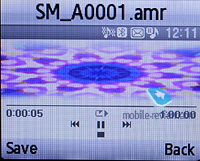
Image editor. A basic picture editor, which allows transforming images by using a variety tools
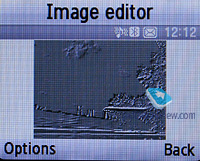
Image Stamp. An editor allowing you to overlay one picture with another, leaving a kind of stamp of the latter.
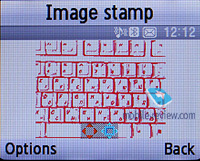
World time is displayed for two chosen cities, everything is simple and clear.
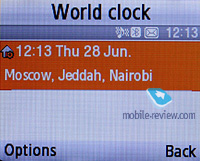
Calculator - no explanations requited.
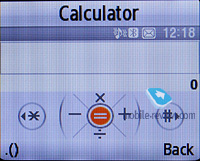
With the converter, you can operate with different units of measurements as well as with a number of currencies.
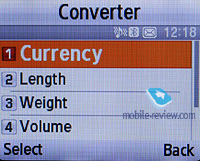
Stopwatch and reverse ounting timer is usual.
Memo – standard text notes.
Java World. The handset comes pre-installed with 6 games, out of which 2 are fully functional (Bobby Carrot, Freedkick), and four are demo-versions (limited by time or levels). These demos are quite fetching, the U100 has Asphalt 2, Minesweeper, Midnight Pool Minigolf.
The memory volume assigned for Java-applications is unlimited, at that you can remove any of the pre-installed games and upload new over the air (via WAP). Heap size can’t exceed 1,5 Mb, while the application can’t go over 700 Kb.
WAP. The handset comes with a wap-browser version 2.0 (NetFront 3.2), whose fundamental improvement is support for JavaScript, fonts scaling (three types), Smart-Fit (single-column view), full-screen mode (all controls are hidden), page caching. Although it has its own demons, for example doesn’t feel too good in handling formatting of huge pages. But for Samsung’s range it is the best inbuilt browser we have seen so far.
Back to the table of contents >>> MP3-player
The phone carries a built-in MP3-player, its icon has been brought to the main menu, which means, that now it is stored not in the applications as before, which is not particularly logical in view of marginal volume of available memory. MP3-player supports random, sequential and cyclic playback, is available on the phone. Mp3 files can be uploaded onto the handset both directly over Bluetooth and through the synch application. There are no limitations placed on tags and names of music files, that can be named also in Russian, the phone easily identifies them. Bitrates are also not something that really matters – the handset easily deals with all available formats and supports WMA, AAC, eAAC, eAAC+.
The title of the currently played back track is displayed as well as the number of the remaining tracks. The equalizer doesn’t make much sense, as there is no precise adjustment of audio controls (only the possibility to choose from classic, rock, jazz and normal profiles). The tracks can be played through the stereo headset as well as the speakerphone. The volume bar has 10 scales on it. And of course the user can make up own playlists. Player can work in minimized mode.
The player boasts the following filters: all tracks, recently players, most popular, artists, albums, genres and composers.
Speaking of then new options, the player has obtained the rating system, enabling you to award any track with one to five stars. The maker has driven the integration with Windows Media Player as deep as it has never been before; actually, this manager also sports the rating system. While we were having our quality time with the handset, we came across the issue when the device successfully synchronized with Windows Vista via MTP, yet uploaded WMA files were turned away on a playback attempt. Synchronization with Windows Media Player 10 was never an issue, though.
The bundled headset doesn’t have a jack for plugging in own earphones, yet provides quite adequate sonic experience. Generally speaking, as a music-minded solution, the device comes close to Sony Ericsson’s Walkman range, its main restriction is the limited built in memory volume, which makes 70MB.
Picsel Viewer. One of the best things about the U100 is Picsel Viewer. To put it shortly, Picsel Viewer is an application that is capable of opening MS Office files (for instance, MS Word, Excel, PowerPoint), Adobe Acrobat (PDF), picture and video formats on the phone. The attraction of this technology is its speed, a 20 MB PDF file takes a couple of seconds to open, then you can quickly page through it, zoom in/out and rotate pages. No editing capabilities, only viewing, but that is pretty much enough, especially considering there is no need in extra conversions.
Apart from viewing data on the screen, an image may be sent to external sources, for instance, a television or projector. A TV-OUT cable is included into the retail package. One end of the cable sports a miniUSB connector and the other one - three RCA jacks for connecting to external sources, for example TV or projector. The menu is shown on the TV screen, moving along the phone menu you see your actions on the screen. Besides documents browsing with Picsel Viewer, you can view any standard applications, full-screen video (3GPs suffer much from blockiness), photos, play games if you like to. The television will not only show the picture but also reproduce the sound from the phone. There are only PAL and NTSC settings availalbe.
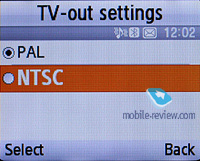
Video player. MPEG4 format (audio AAC) is supported, maximum possible bit rate makes up 1.5 Mbps. The handset supports various resolutions up to CIF, however capturing in QVGA resolution (at 30 frames per second) is somewhat better. No extra features are enabled in this player, unless you call rewinding and full-screen mode (by pressing “1” key, the picture can be rotated in two directions) the ones.
Alarm clock. The handset comes equipped with five alarm clocks, each of them can go off on certain weekdays. You can also pick one of the five tunes, or turn to MP3 tracks. In settings it is possible to enable auto switch-on when any event triggers.
File Manager (My files). That’s the place to search for all files such as music, pictures, video and sounds. Any uploaded file gets stored here. The disadvantage is that files sometimes are not displayed in the list immediately - in that case you will need to leave the menu and enter it again.
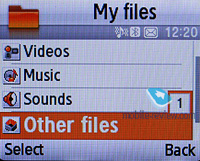
Files and folders can be viewed either as a list or thumbnails. You can mark any number of files. The handset supports Move, Copy and Delete operations, as well as various types of sorting (by name, type, name or size).
Settings. This item boasts a standard set of options inside - font color in the standby mode, password protection of selected sections (messages, short messages, organizer, etc.), backlighting duration and brightness, dialing display. You can chose size and color of the numbers in the outgoing calls (no custom animations are available, one is assigned to the default theme – uWorld). Calling up Security item allows protecting certain functions and menus with password.
Backlighting duration – with this you can set the time span when backlighting is active (night), so that the rest of the time it will be disabled. If you come to think of it, this feature is nothing more but an illusive replacement for ambient light indicator, which Motorola’s handsets are armed with.
Mobile Tracker – submit a phone number, where notifications will be sent to in case SIM-card was changed – that message will contain number of the SIM-card being used with the handset. This section is protected with password, so that no one other than you or someone else who knows the password could disable the Tracker. Should your device have the SIM-card switched once, the specified number will receive one message instantly, and one more each time a new card is plugged in. A fetching feature which can prove to be of much help in case the handset is lost or stolen.
Flight mode – you can disable the radio part of handset.
The handset lacks profiles system and offers only adjustable event settings, which makes the U100 look like it came from the past – for example, the newest Samsung’s 3G devices have profiles onboard (though many other functions have disappeared). The U100 has got many vibrating alert modes and tunes in its sleeve, everything here works without any limitations, another advantage is the ability to set an own tune for incoming SMS-message or e-mail. Ring tones can be modified for contact groups, stand-alone entries in the phonebook and for the alarm clock.
Voice Clarity – an equalizer-like feature, which allows boosting voice quality in some conditions (on unstable connection). By default this option is turned on.
Reject call with SMS – such function is still uncommon on ordinary phones, while Symbian-based smartphones have embraced it for quite a while already. The point here is quite simple, though: you create a message and when you reject an incoming call for some reasons, this SMS will be sent to the caller’s number automatically. But all in all, the feature is a high profile one, relevant to a very limited number of users.
Settings wizard. On first start up this wizard launches automatically, however it can be called up from the settings menu as well. With this tool you can set up major options that have something to do with the phone itself, every step is well-illustrated. This is what all new users have been craving for.
Google. The separate item in the menu provides shortcut to Google search page, this solution made its first appearance in the E790. It should be mentioned that the service provider varies by region. In Europe this item is used to provide quick access to Yahoo, while in the devices shipped to Russia and CIS countries – to Google.
Back to the table of contents >>>
Camera
For the first time Samsung applies a 3Mpx camera without the autofocus feature. Technically it is no different from autofocus-enabled cameras, for example the U600, in terms of features, apart from the focusing-related settings. What is significant is that the quality you get in good light conditions is comparable with the U600 and the E590, except for the macro mode, which the U100 simply doesn’t have onboard. It sports different interface matching that of the U600, allowing you to perform most actions without leaving the viewfinder mode, whereas less coveted features ended up in Settings menu (for example, default shot name, shutter sound, focusing mode, etc.). This menu, along with the merged features list (stills/video settings, folders, shooting modes) is bound to the right soft-key. The main on-screen menu is laid out horizontally and sports semi-transparent appearance. This approach proves to be worth the trouble – the handset has got much easier to get along with. Speaking of the settings, for the camera they haven’t changed a bit.
The camera supports the following resolutions:
- 2048x1536 pixels;
- 1600x1200 pixels;
- 1280x960 pixels;
- 800x600 pixels;
- 640x480 pixels;
- 320x240 pixels;
There are three quality levels available: Normal, Fine, Super Fine, at that using the best possible seems more preferable – the difference between these settings is noticeable, especially if you’re aiming at viewing snapped shots on PC.
White balance is set to default, when managing it manually, Daylight, Incandescent, Fluorescent, Cloudy, Sunset options are available. I’m not arguing that the amount of modes is impressive – many will find playing around with all these bars captivating; though this variety of features would fit a digital camera better, since the concept of a camera integrated in a handset is different (occasional shooting).
Shutter sound, as well as zoon sound can be disabled should you want it. The U100’s camera includes 14x digital zoom feature, which is quite useless though, as exactly the same effect can be obtained by rendering it on PC. Brightness can be adjusted in the range from 1 to 6 (3 by default).
The camera also allows for your possible desire for overlaying special effects during shooting and offers White, Negative, Sepia, Emboss, Sketch, Antique, Moonlight, Fog. Taking account of the bundled picture editor proposing just the same functions, “spoiling” the initial photo with effects seems pointless.
The settings also enable you to set default name, customize sensitivity (Auto, ISO 100, ISO 200, ISO 400). Personally, I recommend that you use the Auto mode, since it performs quite well and gets the right parameters in most cases. On top of that there is no visible difference between abovementioned sensitivity levels in normal environment – there is no way you can spot changes produced by lower/higher sensitivity in that case. If you would like to take a group photo of your friends, but don’t want to be left out, set a Timer (3, 5 or 10 seconds).
The Mosaic mode downgrades resolution to the lowest one (final image makes 640x480 pixels in size), so that you could get a grid consisting of 4 or 9 pieces (2x2, 3x3). Generally speaking, it’s a mode for days when you feel like taking some fancy shots.
While in Multi shot mode, the camera snaps really fast, which makes it possible to acquire 6 pictures at a time (everything happens is an eyewink), in case this is not what you’re looking for, there is a normal mode as well (gap between shots – one second or a bit less). Modes with 9 and 15 pictures taken in series are also available. I’ve already said this and will repeat it again: this feature works fine for photo-finishes at tournaments etc., but in real life it won’t be of much use – when moving the handset most of shots get blurry. Resolution in this mode switches to 320x240 pixels.
All photos are stored in the Album, where you detailed data on every picture. Any image found in the Album can be assigned to a contact in the phonebook or set as wallpaper outright. Slide-show mode and a basic editor (allows applying emoticons, frames and special effects) are at your disposal.
The handset has support for capturing video in mpeg4 format either with or without sound (adjustable in menu). All settings almost precisely copy those for single shots – three quality levels, special effects, but different resolutions of clips. Maximum resolution is 355x288 pixels (15 frames per second), quality-wise the model resides in the leading group on the market and outdoes each and every handset in its class.
The camera ensures pretty good picture quality and in the segment of slim phones it is literally beyond competition. In daylight the snaps you get are in line with autofocus-enabled cameras found in other Samsung-branded offerings, for example the E590, which is obviously the U100’s strong side.
 |
 |
| (+) maximize, 2048õ1536, JPEG |
(+) maximize, 2048õ1536, JPEG |
 |
 |
| (+) maximize, 2048õ1536, JPEG |
(+) maximize, 2048õ1536, JPEG |
 |
 |
| (+) maximize, 2048õ1536, JPEG |
(+) maximize, 2048õ1536, JPEG |
 |
 |
| (+) maximize, 2048õ1536, JPEG |
(+) maximize, 2048õ1536, JPEG |
 |
 |
| (+) maximize, 2048õ1536, JPEG |
(+) maximize, 2048õ1536, JPEG |
 |
 |
| (+) maximize, 2048õ1536, JPEG |
(+) maximize, 2048õ1536, JPEG |
 |
 |
| (+) maximize, 2048õ1536, JPEG |
(+) maximize, 2048õ1536, JPEG |
 |
 |
| (+) maximize, 2048õ1536, JPEG |
(+) maximize, 2048õ1536, JPEG |
 |
 |
| (+) maximize, 2048õ1536, JPEG |
(+) maximize, 2048õ1536, JPEG |
 |
 |
| (+) maximize, 2048õ1536, JPEG |
(+) maximize, 2048õ1536, JPEG |
 |
 |
| (+) maximize, 2048õ1536, JPEG |
(+) maximize, 2048õ1536, JPEG |
 |
 |
| (+) maximize, 2048õ1536, JPEG |
(+) maximize, 2048õ1536, JPEG |
Comparison with the Samsung E590’s snaps:
| Samsung e590 |
Samsung u100 |
 |
 |
| (+) maximize, 2048õ1536, JPEG |
(+) maximize, 2048õ1536, JPEG |
 |
 |
| (+) maximize, 2048õ1536, JPEG |
(+) maximize, 2048õ1536, JPEG |
 |
 |
| (+) maximize, 2048õ1536, JPEG |
(+) maximize, 2048õ1536, JPEG |
 |
 |
| (+) maximize, 2048õ1536, JPEG |
(+) maximize, 2048õ1536, JPEG |
 |
 |
| (+) maximize, 2048õ1536, JPEG |
(+) maximize, 2048õ1536, JPEG |
Back to the table of contents >>> Competition
This section in the article risks ending up empty due to several reasons: first, if we speak about rivals with similar dimensions, we can’t think of any, as there are no gadgets in the market with comparable thickness. Its functionality is something we can’t face off against other offerings either – there are no handsets lacking a memory card slot, yet housing a top-notch built-in camera and a player. All in all, the Samsung U100 has no direct competition as of its release date, but it doesn’t mean the phone is unique, in a good sense of this word. Its indirect rivals, which are abundant, have more conventional dimensions, the majority of the users will be right at home with, we mean length and width, which are way beyond measure in the U100. For example, look at the photos of the U100 where it’s put face to face with the E590, which is also housed in the candybar type design with more conventional dimensions and thickness slightly over 13mm. Apparently, this size is what vast majority of mobile phone users prefer.


Another negative about the U100 is the lack of a memory card slot, whereas the majority of the handsets, if not even all in this price-bracket (300-350 USD), retain one.
As a result, the list of alternatives includes slim, to lesser or greater extent, devices by other makers, for example Nokia 6300, Motorola L7e, L9, Sony Ericsson W880, and some phones by Samsung, specifically the E590 and the F300. They are all richer in terms of feature-pack and more pocket-friendly, albeit not so thin.
Back to the table of contents >>> Impressions
The reception quality stands up to that of Samsung-branded phones, the handset delivers no crucial issues and is comparable with other models in this segment. The ring tones volume is not bad - tunes remain audible in different environments. The silent alert is average strength-wise.
In general the model is quite nice and handy, and in most cases the width and height cause no hardships. The build quality is nothing to complain about either; its wafer-thin casing makes the U100 keep low profile in your pocket.

I’d like to say some words about its predecessor, the Samsung X820. Is it a smart move to change it to the U100? In our opinion, it isn’t, for in the sequel we were hoping to see a better display, memory expansion slot, but still it offers none of these. You can decide for yourself how much you are interested in the software improvements – revamped interface, including the MP3-player, uWorld and some amenities like Smart Searh, enhanced sound quality, better camera and 1mm off the girth. With the U100 bearing only marginally heftier price tag than its predecessor, this bunch of improvements justifies that gap, but in most cases if you are looking for a slim Samsung model, you’d be better off with the U600, even though it costs more, but it’s worth the money. The U100 has already started shipping in Russia for 460$, which is pretty much for this type of handset. Obviously, the role of the U100 will boil down to a portfolio add-on, and it will enjoy relatively lowly sales compared to other offerings by Samsung.
Like we said, the technologies employed in the device gadget leave much room for the company’s engineers; the next year will bring a sequel to this slim candy-bar, but this time around equipped with a QVGA-display and a memory card slot.
Back to the table of contents >>>
Anton Spiridonov (eldar@mobile-review.com)
Translated by Oleg Kononosov (oleg.kononosov@mobile-review.com)
Published — 19 July 2006
Have something to add?! Write us... eldar@mobile-review.com
|
News:
[ 31-07 16:21 ]Sir Jony Ive: Apple Isn't In It For The Money
[ 31-07 13:34 ]Video: Nokia Designer Interviews
[ 31-07 13:10 ]RIM To Layoff 3,000 More Employees
[ 30-07 20:59 ]Video: iPhone 5 Housing Shown Off
[ 30-07 19:12 ]Android Fortunes Decline In U.S.
[ 25-07 16:18 ]Why Apple Is Suing Samsung?
[ 25-07 15:53 ]A Few Choice Quotes About Apple ... By Samsung
[ 23-07 20:25 ]Russian iOS Hacker Calls It A Day
[ 23-07 17:40 ]Video: It's Still Not Out, But Galaxy Note 10.1 Gets An Ad
[ 19-07 19:10 ]Another Loss For Nokia: $1 Billion Down In Q2
[ 19-07 17:22 ]British Judge Orders Apple To Run Ads Saying Samsung Did Not Copy Them
[ 19-07 16:57 ]iPhone 5 To Feature Nano-SIM Cards
[ 18-07 14:20 ]What The iPad Could Have Looked Like ...
[ 18-07 13:25 ]App Store Hack Is Still Going Strong Despite Apple's Best Efforts
[ 13-07 12:34 ]Infographic: The (Hypothetical) Sale Of RIM
[ 13-07 11:10 ]Video: iPhone Hacker Makes In-App Purchases Free
[ 12-07 19:50 ]iPhone 5 Images Leak Again
[ 12-07 17:51 ]Android Takes 50%+ Of U.S. And Europe
[ 11-07 16:02 ]Apple Involved In 60% Of Patent Suits
[ 11-07 13:14 ]Video: Kindle Fire Gets A Jelly Bean
Subscribe
|