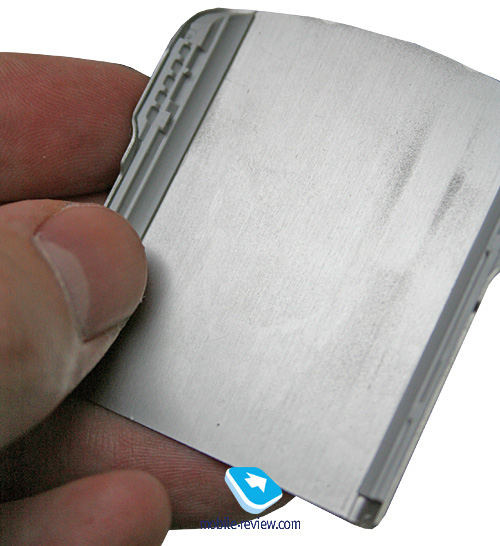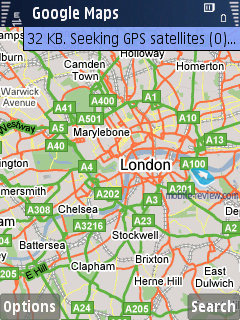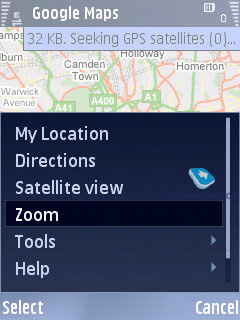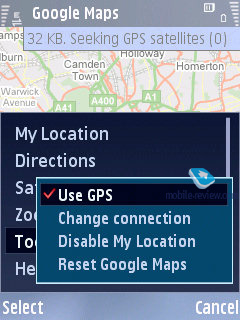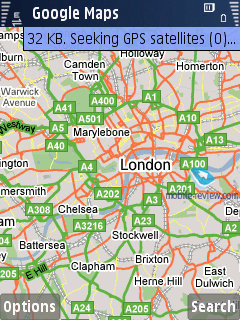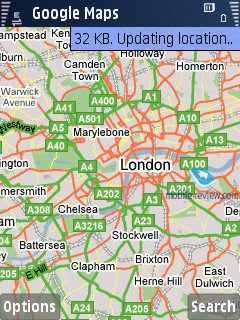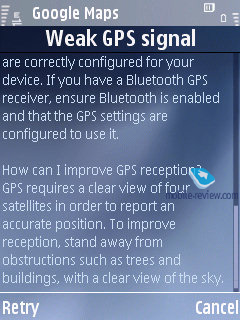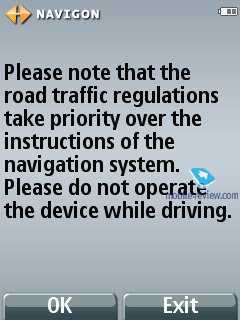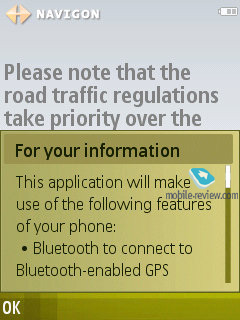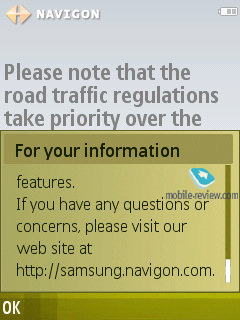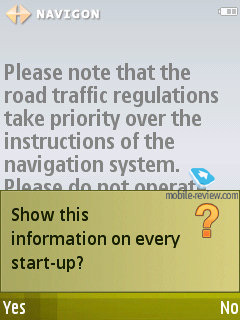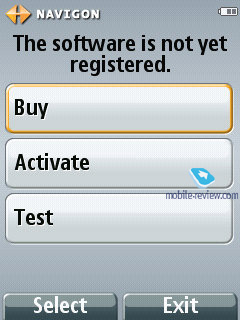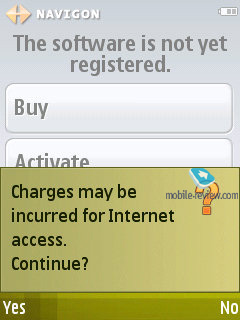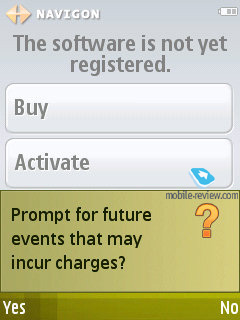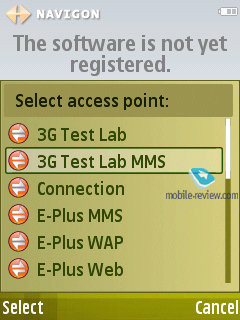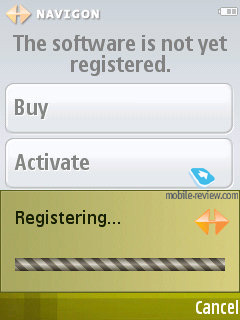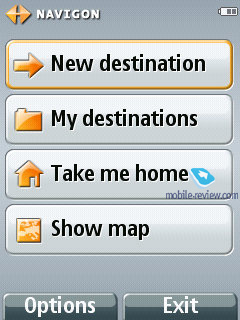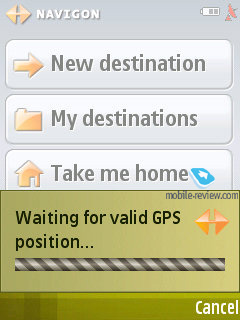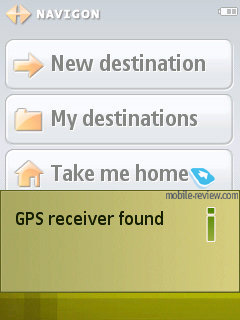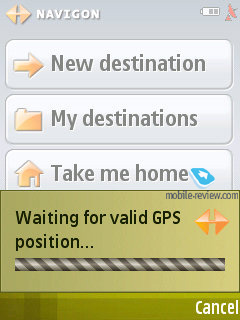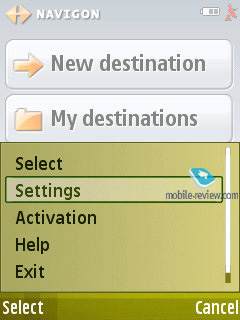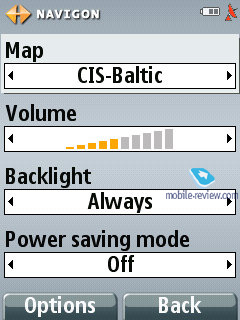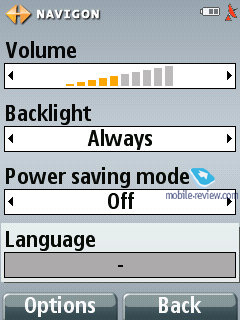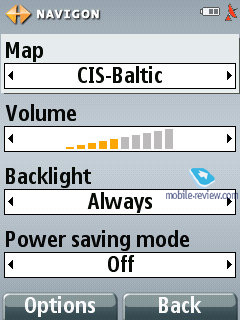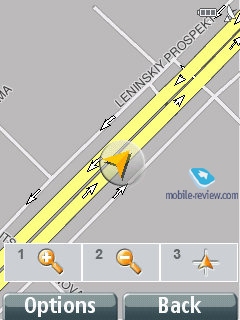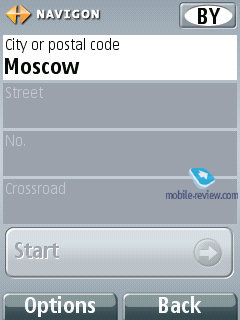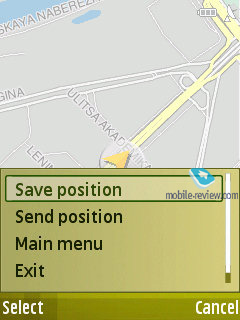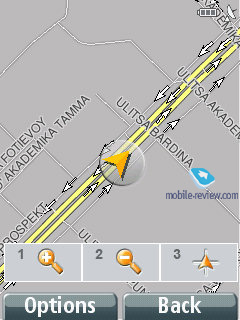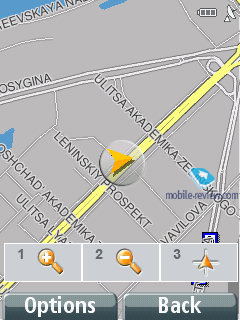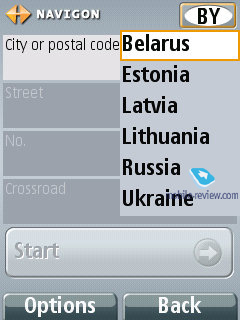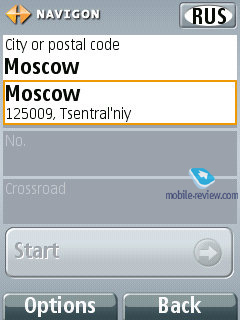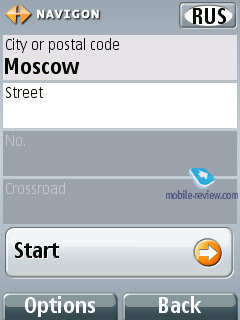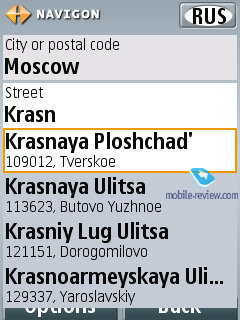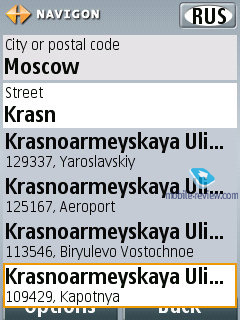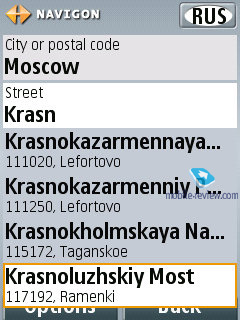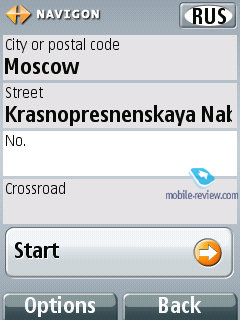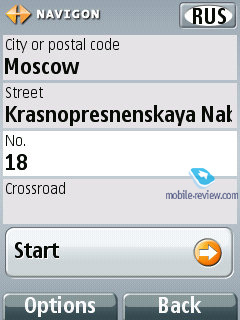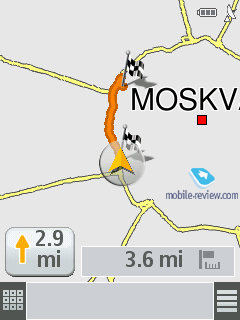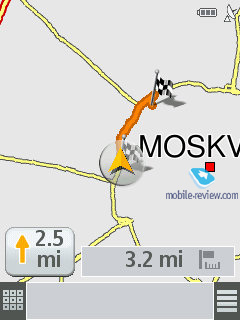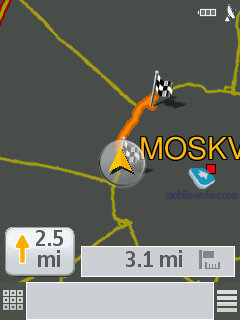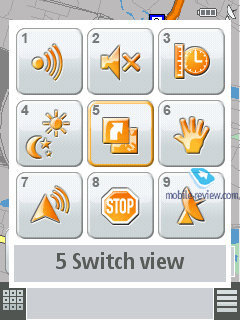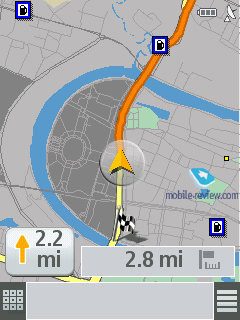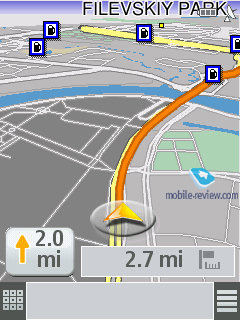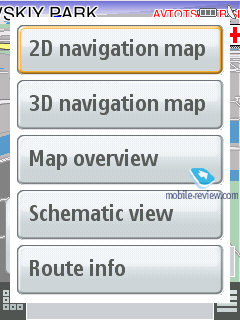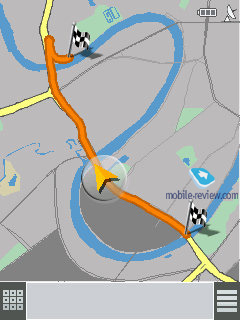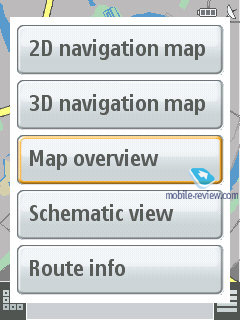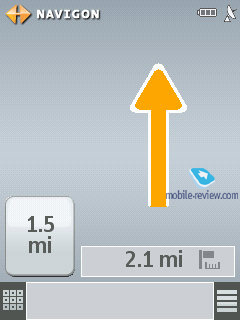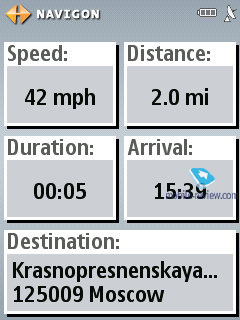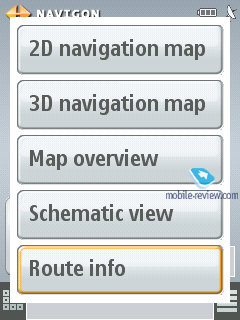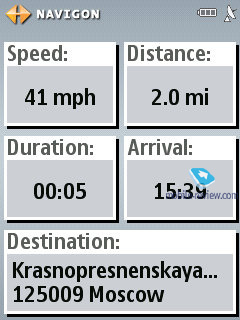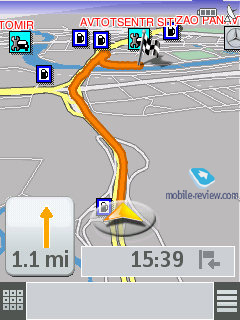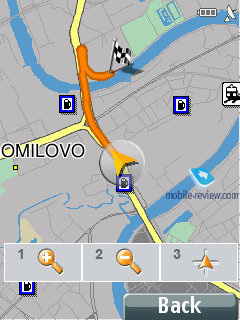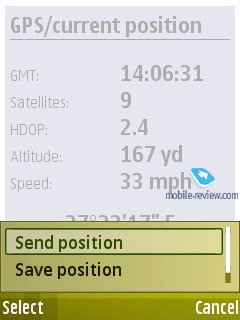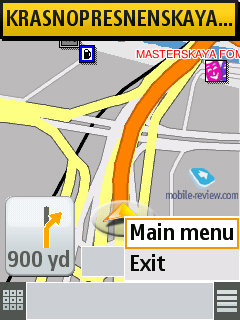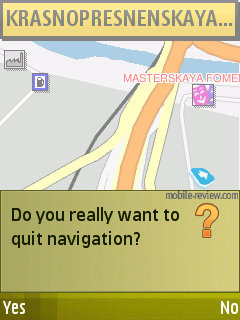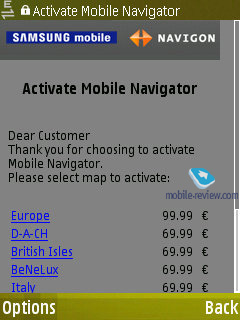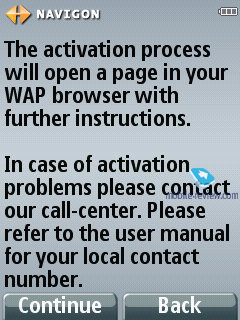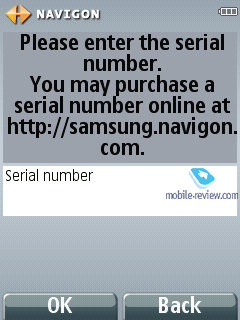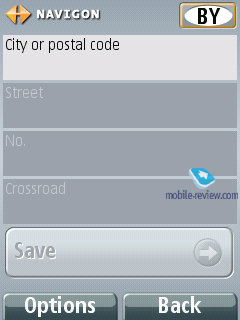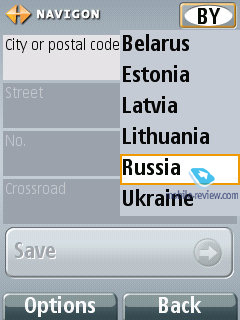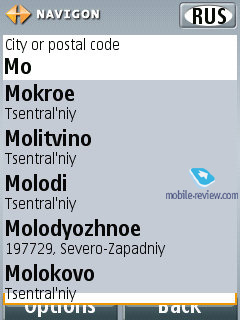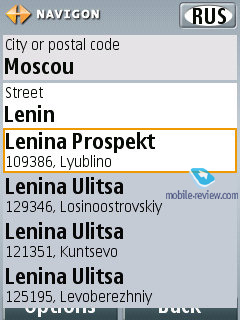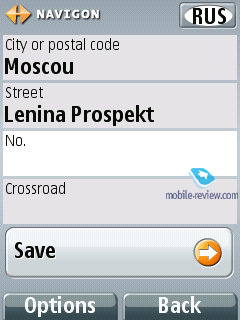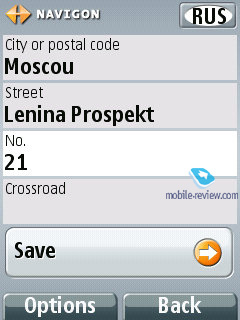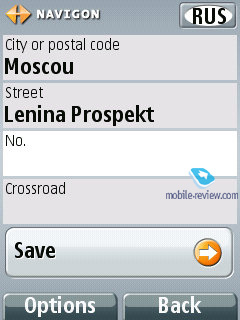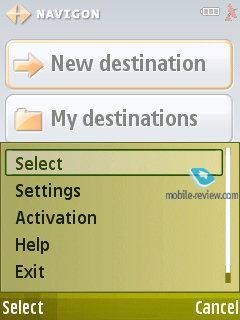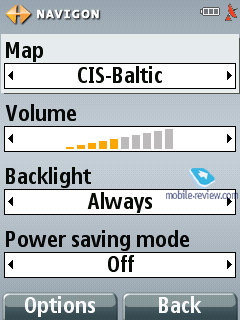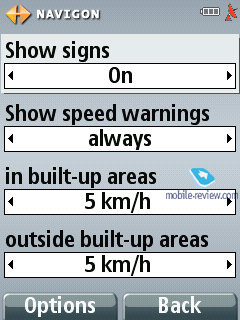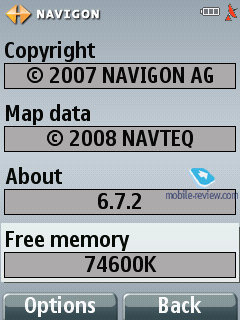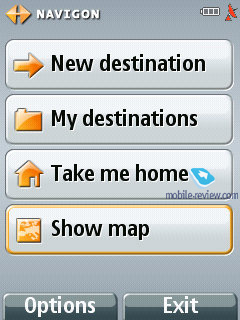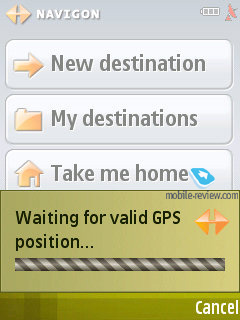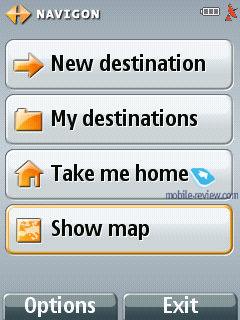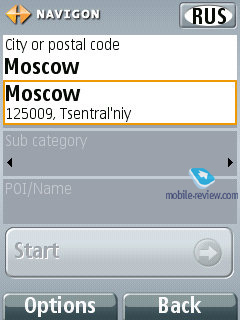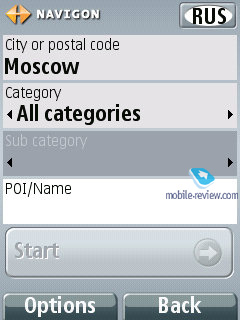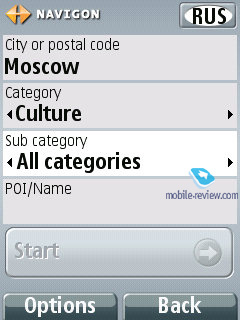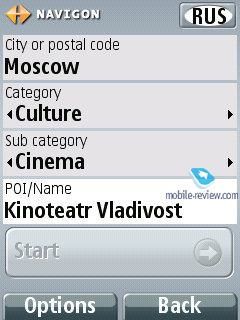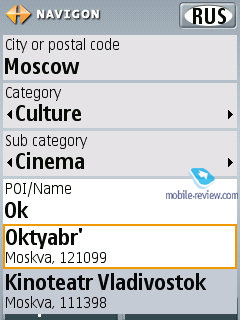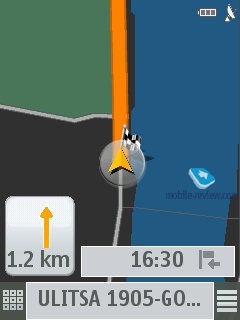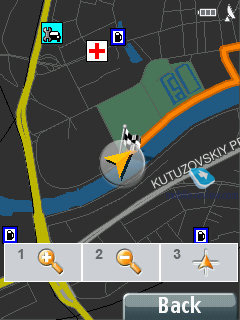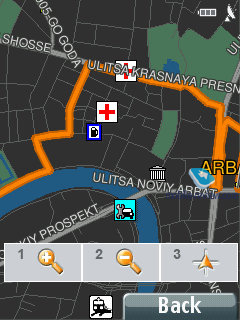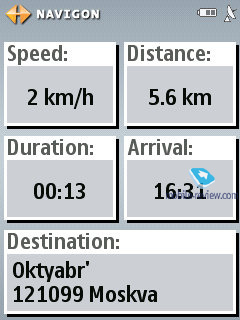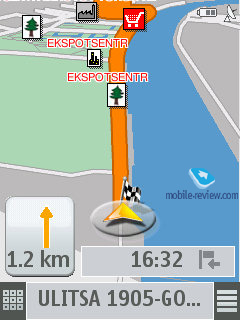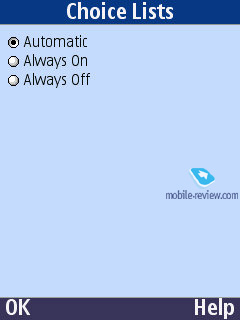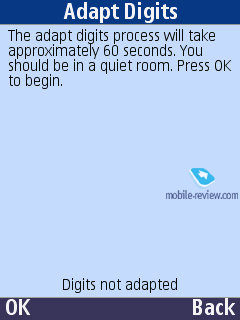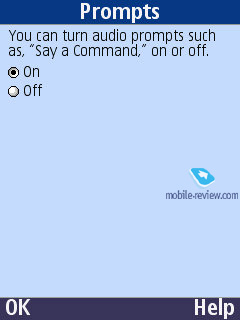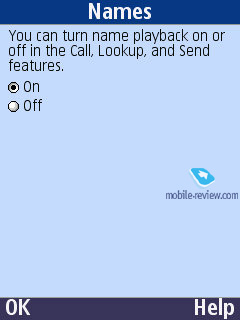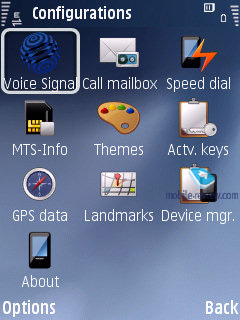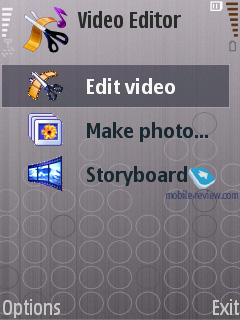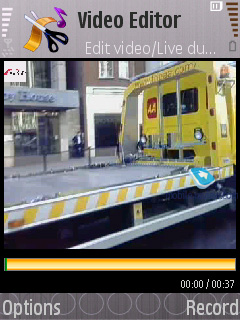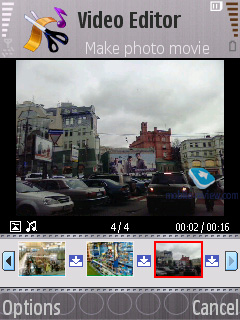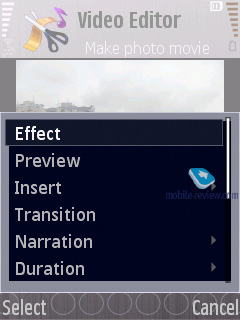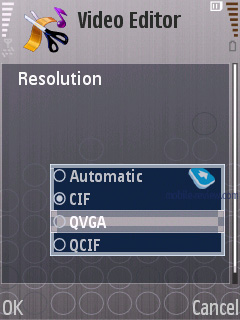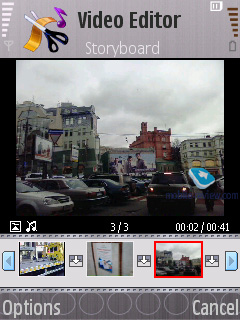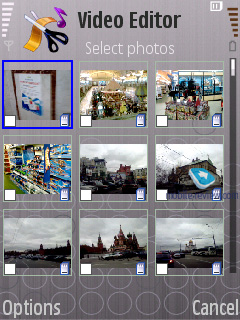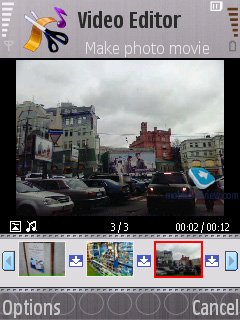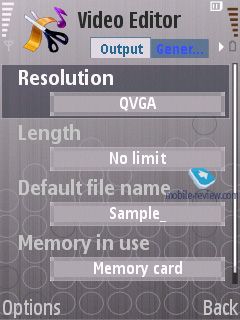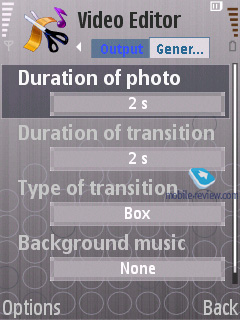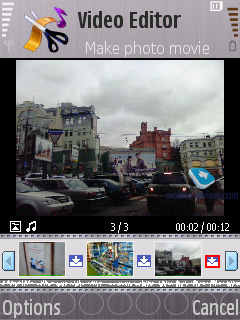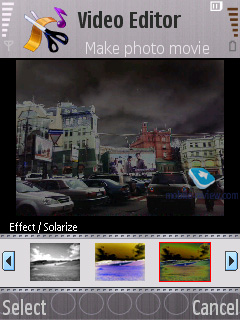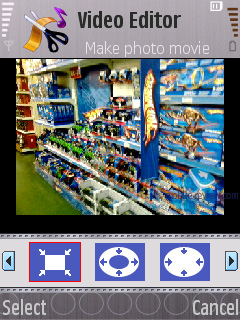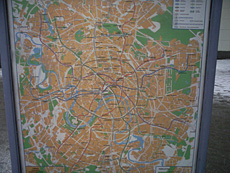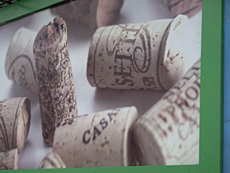|
|
Samsung G810 - new flagship
Table of contents:
- Positioning
- Design, size, controls
- Display
- Keypad
- Battery
- Hardware platform
- Memory, Memory Cards
- USB, Bluetooth
- GPS-navigation
- Preinstalled applications
- Camera
- Impressions
This article is more of a preview, although many of the sections present here today will get included into our final review. What we are setting off to do here is give you a good idea of this handset’s most interesting aspects. But do keep in mind that this is not a review, but our first, although brimming with details, hands-on impressions of the G810.
Positioning
It hasn’t been long since the Samsung G800 made its debut, and the maker is already all set to roll out its successor known as the G810. What’s the point in this rush and why Samsung would need to forge a new flagship in imaging?
First, we need to figure out what is what in terms of the new positioning scheme applied by Samsung. This way, the previous flagship belonged to the Multimedia range, specifically, its Imaging branch, whereas the brand-new G810 comes from the Infotainment class. In my opinion this division is way too complex for the end-user, especially given resembling designs of these two phones. The explanation we managed to get implied that the Samsung G810 is not only an imaging-heavy flagship, but also a device for communication, blogging, web-browsing, active navigation and a dozen of other things. All the above features stem from the fact that the G810 actually runs the S60 platform; and by the way that’s why it is presented as a direct rival to the Nokia N95, Nokia N82 and an indirect competition for the Sony Ericsson K850i.
As I see it, the release of this model is an indispensable step, since a bare imaging-savvy solution, which the Samsung G800 is, can’t holds its own against Nokia’s products – it needs more features, extra abilities to come along its prowess in photography. The company copes with this goal by coming up with the Samsung G810, but they are not going to dump the G800 either. The newcomer is not much of Samsung’s homework on the G800’s letdown, the real reason lies in what it packs under the hood. On the other hand, the average consumer won’t notice that, as these two phones have similar dimensions, physical appearance, color schemes, both are sliders, plus they bear pretty much comparable price tags. Samsung would have benefited more from ditching the Samsung G800 for good, but they didn’t do that. Anyway, for at least 7-8 months to come, the Samsung G810 will be second to none as far as Samsung’s line-up of imaging-savvy solutions goes.
Back to the table of contents >>>
Design, size, controls
While the G800 sported metal-esque plastic, the G810 comes with real metallic accents on the casing. The phone will come in a choice of two colors – silvery and black. By and large, the G810 feels as if it was designed after the LG Shine, at least that’s the impression you get after playing around with it. The display’s mirrorish surface, metallic framing and even the keys in the navigation cluster – together all these things seem uncanny resembling to LG’s products, which were first to employ this styling.

The handset measures up at 103x53x18mm, but since Samsung has never been honest about the depth of its solutions by stating the thickness of the slimmest part in a phone, we didn’t believe them that time around either, and were right about that – the G810 is in fact 22mm thick because of the lens cover, and this does make some difference. Plus, at 139 grams, this phone is not really a lightweight, but on the other hand it is not all that larger than the Nokia N95 or the Sony Ericsson K850i, so we’ll settle on this verdict: “an adequately sized handset”.








The front fascia houses the forward-facing camera for video conferencing in 3G networks; the earpiece is hidden under a metal grill. The holes for a carrying strap are mounted on the left-hand spine along with the power button, 3,5 mm audio jack covered by a flap linked to the casing, and the microUSB socket (also protected by a stub). On the right are the dedicated camera button, volume rocker and microSD memory expansion slot. The G810’s microphone sits on the bottom edge.



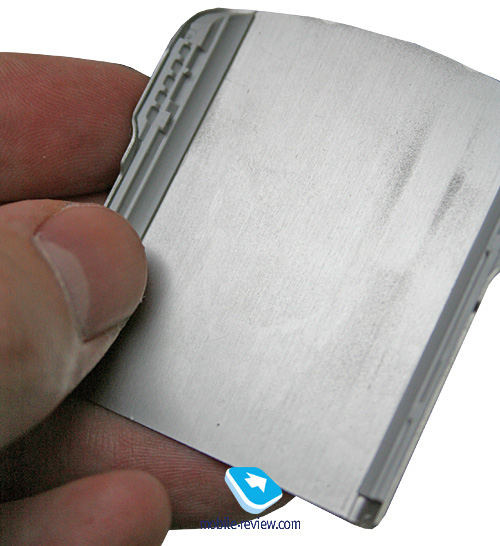
The only thing standing out of the handset’s otherwise bald rear is the lens cover. The G810’s build quality is top-notch, no creaks or lousy details; its slider mechanism zips open and closed relatively easily when using one hand, plus this phone is armed with a spring-loaded mechanism.



Back to the table of contents >>>
Display
The G810 utilizes a 2,6-inch TFT matrix offering you the resolution of 240x320 pixels (40x53 mm) and showing up to 262K colors in a juicy and vibrant picture. The same unit is installed in the Samsung i550. Compared to the Nokia N95, the G810’s screen appears to be a tad better thanks to being brighter and crisper than the former. And while it still gets washed out under direct sunlight, it remains perfectly legible.
The display accommodates up to 12 text and 3 service lines. Even with the default font size you will be able to get up to 16 lines of text in some modes.

Back to the table of contents >>>
Keypad
The G810’s number pad is made of plastic; what we really liked about it is that all keys were well-positioned and very easy to tap. However you will need to adapt to their relatively short travel and softness, but some will definitely fall in love with this type of buttons. The navigation cluster is designed in a conventional fashion; the good thing here is that they have banished all touch-sensitive pads from it. Frankly, every time I see normal mechanical keys in Samsung-branded phones I instantly think of them as a positive. The keypad is lit in white, which is well-visible in various environments.

Back to the table of contents >>>
Battery
The G810 employs a 1200 mAh Li-Ion cell, which, as the manufacturer claims, can keep the handset up and running for 250 hours in standby and be good for 2,5 hours of talk time. In Moscow the phone lasted roughly 2 days at around an hour of calls (total), some photos and video, and up 15 minutes of Web surfing a day. This means that the G810 will last as least 2 days with average use, but you can also try to get 3 days out of it. Full charging time – 1,5 hours, give or take. High-capacity batteries are not available for the G810.
The GPS-navigation mode drains the battery clean in 2,5 hours.
We also managed to squeeze 10 hours of pure music playback time out of it.
Back to the table of contents >>>
Hardware platform
This phone is interesting primarily for being very different from already bog-standard Nokia's S60 devices. Samsung is free to pick any solution it sees fit, that’s why the Samsung G810 is vastly different from any other S60-powered offering. Take, for example, its radio module based on the Qualcomm MSM6260, whereas Nokia doesn’t use it at all.
Unlike the Samsung i450, the G810 utilizes the TI OMAP 2430 chipset with bundled 2D/3D-accelerator, however we couldn’t find out which mode made any real use of it (probably it is engaged only in the camera app).
Since the smartphone department of the G810 and its radio part are driven by two different chips, this phenomenon has brought about a quite unusual solution, to be really specific, they have divided the phone's memory up in to stand-alone blocks. Essentially, the handset packages RAM for the radio module and the smartphone part (SRAM type for both, 32 Mb and 64 Mb respectively).
The G810's CPU (ARM1136) runs at 330 MHz.
Finally, it is time to take note of the IceMobile amplifier responsible for sound in this phone (works for headphones only, the sound you get from the G810’s loudspeaker is processed by TI’s built-in module). It turns out that this is only a deeply integrated solution, but that is hardly required in this very case. Of course it gets a tad bigger because of the variety of components (however the users will remain oblivious to this fact, since the G810's dimensions are perfectly okay), and generally hungrier for battery power (compared to single-CPU systems). However having dedicated modules and components do particular tasks gives all specs of the G810 a significant boost, in theory at lest. As you see, there are both pros and cons to either of the approaches.
Back to the table of contents >>>
Memory, Memory Cards
The handset comes installed with 130 Mb of flash memory available to user, and 84 Mb of RAM (volume after first start up, no extra applications installed). The G810 handles microSD cards (hot-swappable) for bulking up the default storage (up to 2 Gb). Furthermore, the phone also managed to read 4 Gb units that we used with it during our tests.
Back to the table of contents >>>
USB, Bluetooth
USB. The handset comes in with USB 2.0 support, upon a successful PC connection you can choose one of the following modes:
- Data Transfer (Mass Storage USB) – memory cards is available, no drivers required, as your OS identifies the handset automatically. Data transfer speed makes around 950 Kb/s (USB 2.0).
- PC Suite – used for device management via PC Suite, enables all features of the phone, data backup etc.
- PictBridge – serves for printing images and photos.
- Media Player (MTP protocol) – synchronizes data with Windows Media Player.
Bluetooth. The smartphone sports EDR-enabled Bluetooth 2.0 alongside the following profiles:
- A2DP
- AVCRP
- BIP-ImagePush
- DUN-GW
- FT-Server
- HandsFree-AG (1.0)
- Headset-AG
- OBEX
- OPP-Client
- OPP-Server
- SIM Access-Server
The top speed you can get with the G810’s Bluetooth connection is around 100 Kb/s. We also tested its A2DP profile in pair with the Sony Ericsson DS970 headset, which worked just fine – we managed our play list, skipped within tracks and adjusted volume seamlessly, however we couldn’t make current track’s title show up on the G810’s display.
Back to the table of contents >>>
GPS-navigation
This solution is totally identical to the Samsung i550/i560 in terms of software and abilities. Since the G810 runs the S60 platform, the first thing you expect of it is Nokia Maps or at very least Smart2Go inside, which is in fact the same application. However over at Samsung they have decided to bind their devices to only one app - for Symbian it is Navigon. This means you won’t be able to install Smart2Go on the G810, as there is no application with the required security certificate. We found only Google Maps 2.0 among all available programs that could actually deal with the bundled GPS receiver; however there are more applications on the horizon.
These issues aside, the G810 comes packaged with Navigon 6.27 or newer, however the end-user won’t notice any discernible differences between 6.xx versions. To make use of the handset’s navigation department, you will have to connect the G810 to a PC in the USB Mass Storage mode and then install both maps and the applications, which don’t come preinstalled with the phone, unlike Nokia-branded solutions. This is utterly inconvenient, so many may well overlook this step in the installation process and I have no idea how the maker could possibly turn a blind eye to this matter.
After getting the app and maps onboard, you can manually pick a file with voice tips and directions (Russian also available), but again, it is all manual, so this is another letdown to the G810’s software.
Basically, all those familiar with S60 applications and how they have to be installed, the G810 will be an easy walk, but all novices will run into certain difficulties.
We are happy that the handset features a dedicated button for launching the GPS application - you jump right into its home screen (which is not the map). It is in fact very different from Nokia Maps and we can't call it comfortable to use by any means. Firstly, it is not a full version that you get along with the G810 - all you get is a two-week trial, and then to employ voice tips and route calculation features you will have to pay around 60 Euro. For instance, Nokia offers free route calculation, but charges for voice functions and navigation.
Secondly, having entered the map mode you will see that the device starts trying to find satellites, meaning that you won’t be able to view the map or do anything else without having your location tracked. And it is hard to say how much does this thing hamper the application’s ergonomics – for instance, you can’t calculate a route from A to B when the battery is low. I, for one, think it is one illogical and crippled way to build the application.
Another thing of note about the maps is that all locations are given in transliteration, although the interface can be switched to Russian. The map of Moscow seemed to be fairly detailed for every day use, although had no bells and whistles, being in line with Nokia Maps or a inbuilt car navigator. The G810’s voice for directions sounds loud, but what we are really concerned about is that there is no car cradle, which made us throw it on the dashboard, where the display wasn't really visible.
The navigation mode drains the battery in no time – to be more specific, in around 2 hours. The good thing about the G810's GPS is that the cold start time in car makes 5 minutes or so – after linking up to the satellites, the handset never loses the signal and offer fairly good positioning accuracy.
Among the application’s screaming letdowns is that you can't zoom in and out on the map in real time - you will need to enter the menu first. Other abilities of the app include 2D/3D-graphics, night mode, but these are no bells and whistles.
The POI search with the G810 is nothing out of the ordinary – we found the number of points provided quite okay for Moscow, albeit not great. For example the navigator missed a couple of gas stations we drove past when we asked it to give us the nearest station, so it seems the database is the most comprehensive out there.
Routes can be calculated with speed and other limits, nothing to shout about, though. The route simulation mode, however, seemed nowhere to be found, which somewhat puzzled us.
Undoubtedly, we could turn this rundown of the G810’s GPS department into a lengthy write-up, but we don’t see any point in doing so. The fact of the matter is that Navigon is not the best offering available in this class, as it comes with a truckload of limitations, two of which are critical, so this is why are not going to focus on it in particular. Take a look at the interface snapshots; I guess they will do the talking from this point on.
Back to the table of contents >>>
Preinstalled applications
The handset doesn’t come preinstalled with a host of applications. The standard suite only includes Adobe PDF, QuickOffice for reading documents (you can edit them as soon as you buy the program’s full version).
Flash Player – allows opening flash clips outside the bundled browser, packed by the G810 as a stand-alone application.
Voice Signal – a voice recognition package, one of the market’s finest as of today. While at the standby screen you can call up voice commands by tapping and holding “0”. With this application you can dial a number from your contact book, bring up some menu items and other commands. No prior voice training is required, the handset assumes your current menu language for the needs of this app. Compared with a similar app from Nokia, found in its smartphones, this package is well superior and on top that makes fewer mistakes when dialing a number.
Video editor
Another application that goes beyond the standard suite of features found in Nokia’s S60-based phones. There are three modes available with this Video editor – the first and the least sophisticated one allows you to edit video clips (clip length, start time, sound track, sound recording etc).
The second mode is more a valuable addition to the default functionality of the system. With a bunch of photos on your hands, you can create a CIF, QVGA or QCIF clip. In a word, you pick all photos you will need, set the background music and then tweak transition effects. There is a multitude of options available in this mode, but it doesn’t get too complicated – on the contrary, everything is pretty intuitive. Naturally, you will need some skills and taste for this, but it’s worth your time. And this is by no means a replacement for the slide-show mode, you just get a short video that can be shared right away.
The last mode you can find in this Video editor is ‘StoryBoard’, that is quite similar to the previous one, however here you can throw photos and video into your clip. All other settings have been left intact.
Back to the table of contents >>>
Camera
The decent thing about the G810 is the lens cover. Samsung’s imaging-heavy solutions have always had their lenses protected, and that’s definitely a positive, as they won’t follow Sony Ericsson’s path, when the users decried the lack of a lens shutter in the Sony Ericsson K850i, making the company roll out a model with it onboard.
The G810’s camera itself is quite different from all other 5 Mpix units in two big ways – firstly, it packs in 3x optical zoom as well as 1:3.5-6.8, focal length 4.75-14.25 mm. It also comes bundled with a xenon flash; while it did trigger in our unit, the shots we took with the flash on left much to be desired; so it will be worth taking another look when new firmware versions and device samples arrive. And for now, we are going to omit this part from our review, and consider that the G810’s flash module “not ready yet”.
There are three picture quality settings at your disposal and a wealth of resolutions available:
- 2560x1920;
- 1600x1200;
- 1280x960;
- 800x600;
- 640x480;
- 320x240;
The G810 features macro mode, and allows the user to disable the Face Detection mode. The rest of the settings pool is quite standard – exposure settings, white balance adjustment, overlays (Normal, Sepia, Black&White, Negative, Sharpen). ISO can be varied from 50 to 800. The camera also benefits from the Wide Dynamic Range technology (in effect, it tunes the ISO setting automatically) and an electronic image stabilizer.
Now let’s look how the G810 fares against the Nokia N95 and the Sony Ericsson K850i. I suppose there shots will clearly tell you that it is pretty much in line with them, yet has no edge over the N95 or the K850i; and what is more, frequently it ends up behind those in terms of colors, while offering detailed shots that are comparable with the Nokia’s solution. But after all, with all conditions being equal, the Nokia N95 comes out on top in this mini-competition.
We were also thrilled to give the G810’s optical zoom a good run-through. Here are the images picturing one and the same poster – pay attention to the fact that it is a real optical zoom, so that the size of each shot doesn’t differ much, as it is not a cropped snap you get when using the digital zoom.
This is what happens when digital and optical zooms are put face to face.
Here is a couple of shots where we compared the flash modules found on the Nokia N82 and the Samsung G810, but keep in mind that these snaps don’t mean or decide much, since the latter phone’s flash was obviously out of order.
Video recording. The G810 can capture video in VGA resolution (30 FPS), when shotting in QVGA, you can get frame rates of up 120 per second. Below is a couple of sample videos recorded in these two resolutions.
Back to the table of contents >>>
Impressions
The volume level produced by the loudspeaker is pretty high, being in line with those Nokia-branded smartphones equipped with stereo-speakers. We also liked the G810’s solid vibro alert. In terms of voice calls and microphone sensitivity, its performance is up to par, nothing that we would whine about.
Among the G810’s advantages are WiFi connectivity, TV-out, a 2Gb memory card coming boxed with the phone (still to be clarified). The fact that the phone’s bundled GPS can handle applications other than what it comes preinstalled with is encouraging and significantly increases its value. The G810 is not a run-of-the-mill handset, in some ways it trumps even the Nokia N95. But since the N95 is a pretty dated already, there will be no direct rivalry between them. Does the Samsung’s offspring have what it takes to stand up to other solutions? I think so; speaking in its favor are optical zoom, decent video recording capabilities, plus the S60 inside, and thus full compatibility with already existing applications. Also, the thing I almost forgot to mention, Samsung i450-grade sound also certainly adds some points to the G810’s final score.
Upon its arrival in March, if its price tag won’t be heftier than 350 Euro, it may well turn into a very interesting offering. Should it retail for 400 Euro or more, it won’t be even remotely popular, since the competition seems to offer more punch for that money.
On balance, drawing parallels between the Samsung G800 and the Samsung G810, the latter is a true photo-savvy flagship that outdoes its predecessor in every single way.
Related links
Back to the table of contents >>>
Eldar Murtazin (eldar@mobile-review.com)
Translated by Oleg Kononosov (oleg.kononosov@mobile-review.com)
Published — 11 February 2008
Have something to add?! Write us... eldar@mobile-review.com
|
News:
[ 31-07 16:21 ]Sir Jony Ive: Apple Isn't In It For The Money
[ 31-07 13:34 ]Video: Nokia Designer Interviews
[ 31-07 13:10 ]RIM To Layoff 3,000 More Employees
[ 30-07 20:59 ]Video: iPhone 5 Housing Shown Off
[ 30-07 19:12 ]Android Fortunes Decline In U.S.
[ 25-07 16:18 ]Why Apple Is Suing Samsung?
[ 25-07 15:53 ]A Few Choice Quotes About Apple ... By Samsung
[ 23-07 20:25 ]Russian iOS Hacker Calls It A Day
[ 23-07 17:40 ]Video: It's Still Not Out, But Galaxy Note 10.1 Gets An Ad
[ 19-07 19:10 ]Another Loss For Nokia: $1 Billion Down In Q2
[ 19-07 17:22 ]British Judge Orders Apple To Run Ads Saying Samsung Did Not Copy Them
[ 19-07 16:57 ]iPhone 5 To Feature Nano-SIM Cards
[ 18-07 14:20 ]What The iPad Could Have Looked Like ...
[ 18-07 13:25 ]App Store Hack Is Still Going Strong Despite Apple's Best Efforts
[ 13-07 12:34 ]Infographic: The (Hypothetical) Sale Of RIM
[ 13-07 11:10 ]Video: iPhone Hacker Makes In-App Purchases Free
[ 12-07 19:50 ]iPhone 5 Images Leak Again
[ 12-07 17:51 ]Android Takes 50%+ Of U.S. And Europe
[ 11-07 16:02 ]Apple Involved In 60% Of Patent Suits
[ 11-07 13:14 ]Video: Kindle Fire Gets A Jelly Bean
Subscribe
|