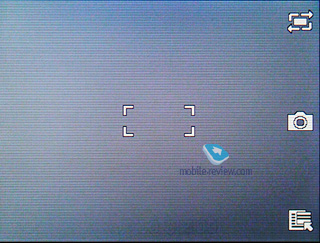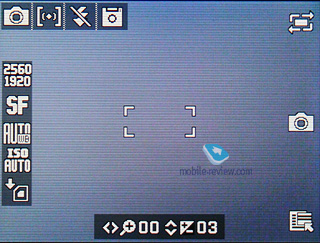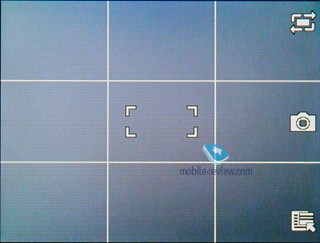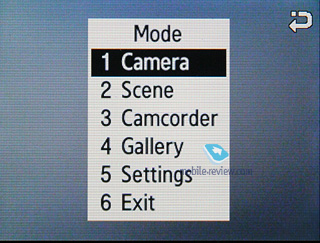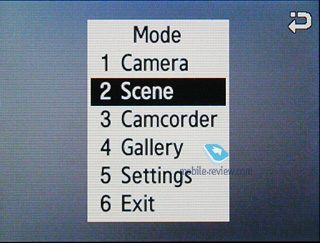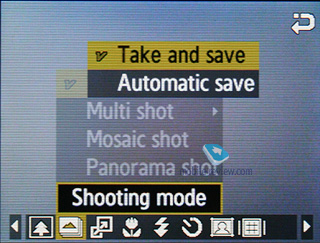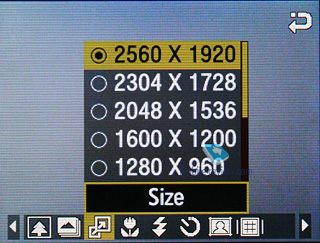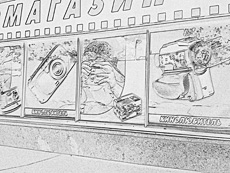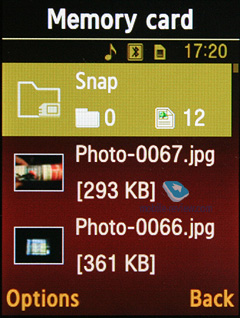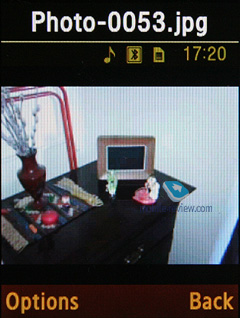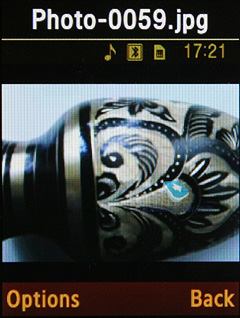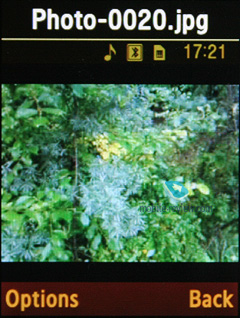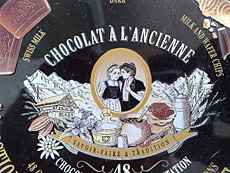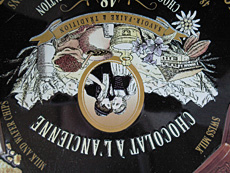|
|
Review of Samsung G600’s 5 Mpix camera
Content:
- Camera UI in Samsung G600
- Samsung G600 versus Nokia N95
- Video recording
- Bottom line
The market of imaging-heavy phones is now seeing a real battle between three companies - Nokia, Samsung, Sony Ericsson. It at all started when two of the above got into the race – Nokia with its first smartphone the Nokia 760 and Sony Ericsson with the Sony Ericsson T610. Some time later Samsung stepped into the ring - even though prototypes had been available long before that moment, they had never made it any further than exhibitions. For Sony Ericsson imaging in mobile devices has grown into one of the most vital fronts, for the Sony Ericsson K750i was in fact used as the benchmark and marked the zero-point for imaging-savvy phones. Many cameras found in mobile phones were looking to get in one league with this device, however failed either in terms of dimensions or price. In 2006, when 3 Mpix units arrived, the competition got even tougher and all three major players delivered their respective solutions with only smallish time spans separating releases. Sony Ericsson’s edge was on a downswing and they had almost no time left to the moment when they were simply ought to roll out new models. And the average user didn’t see much of a difference between images snapped with different cameras.
What does the year of 2007 have up its sleeve? The major surprise was the decrease in Sony Ericsson’s imaging-heavy models, or flagships if you want to put it this way, release rate The company is now focused on the mid-tier, sacrificing the top-end solutions to it. That’s why Nokia made the best of it and rolled out its Nokia N95, the first mass-market device to offer a 5 Mpix camera. Before that moment the market had seen occasional flashes of many-Mpix in the form of LG-, Sharp- and I-Mobile branded solutions, however they had always generated miserable sales, so we don’t need to include them into the equation.
It is not a secret that the Nokia N95 smartphone comes from the top price bracket, going for more than 500 Euro, and enormous sales seemed to be the wildest of dreams when it saw the light. Nearly all Nokia’s rivals thought pretty much in the same way, leaving out subsidized phone deals offered by the European carriers. So it all has gone a completely opposite way. The second quarter of 2007 alone saw 1,5 mln units of the N95 sold across the globe, which was an unparalleled record given the handset’s price tag. And while we are speaking, the sales keep growing, and don’t even think of going on a downswing. It turns out that Nokia has stormed into the leading position on the market of imaging-minded solutions with its very first shot, without having to release a junior and thus more affordable offering into the wild (the same story as with the Nokia N73 and the Nokia N93). In fact, the wild success of the Nokia N95 has shrunk the options available to other players – their solutions now have to be positioned in a different way and go for less money. So for this review of the Samsung G600’s imaging department we picked the Nokia N95, which is the reigning benchmark these days.
Camera UI in Samsung G600
Samsung has always employed the slider-style form-factor for its finest matrixes, the one the company deems worthy of carrying its flagships inside. This means that in most cases the camera module ends up on the underside of the upper slide, which automatically disables it when the handset is closed. At the same time, the camera interface enjoys landscape layout, in other words, you zip the G600 open and then rotate it so as to hold it sideways, and start shooting. The right-side spine houses the dedicated camera button; normally it takes the interface 4-5 seconds to startup after you push this key. This is a “trademark” touch common to all Samsung-branded phones, which feel somewhat sluggish when dealing with camera UI or launching this application. All other interactions with the handset don’t require you to wait so long. By the way, unlike other solutions, here in the G600, if the camera remains idle for too long, it turns itself off automatically, redirecting you to the standby screen, meaning that you will need to call up the camera app again (15 seconds timeout for this).
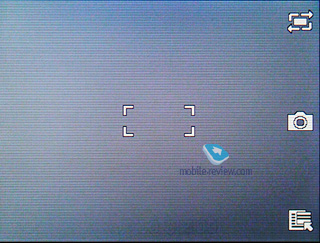
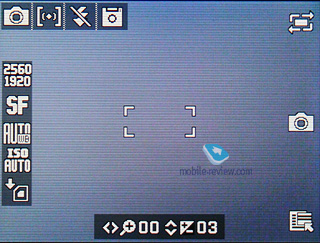
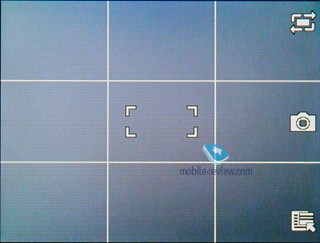
The camera utilizes a pretty much conventional viewfinder screen with no icons displayed by default, but you can always enable them from the menu. Also you can engage the grid; some may find it lovely for building composite images.
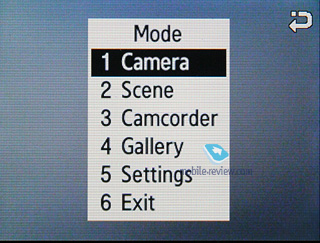
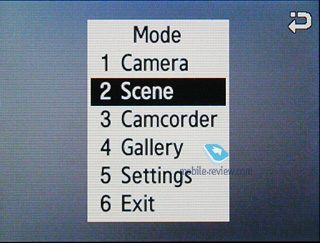



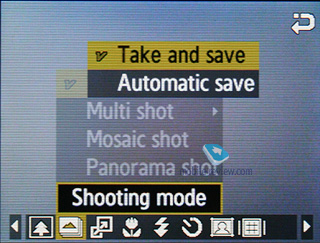

In fact, the camera has kept all the settings and abilities of the previous offerings like the Samsung D900. Nevertheless, they have made several refreshing touches like the Panorama mode.
Among the amenities is the ability to quickly call up various features with the help of the number pad – the menu, options, video recording, single shot mode, gallery are all just a click away from you. So if you are into snapping everything around you, these shortcuts are incredibly helpful.
The navigation key stands for zooming in/out and brightness settings.
Here are the camera settings available with the G600.

There are three quality settings available: Normal, Fine, SuperFine, using the best possible level seems to be the best way to go – the difference between these settings is quite remarkable, especially if you are going to view snaps on PC.
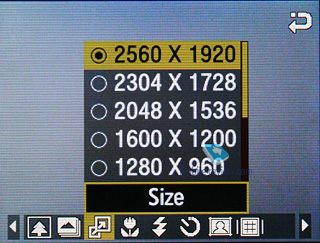
The camera supports the following resolutions:
- 2560x1920 pixels
- 2304x1728 pixels
- 2048x1536 pixels
- 1600x1200 pixels
- 1280x960 pixels
- 1024õ768 pixels
- 800x600 pixels
- 640x480 pixels
- 320x240 pixels
The camera retains autofocus with enabled Pan Focus mode (focus on the centre point). Exposure can be metered only by one point, image’s central area or by the matrix. The white is set to the default option when you open it for the first time, but it can also be managed manually, the following options are available: Daylight, Incandescent, Fluorescent, Cloudy, Sunset. This variety of settings is more likely to appeal to those who just can’t help playing around with all these bars and options, and would fit a digital camera better, rather than a headset, where the philosophy is somewhat difference (take it out and shoot).


The shutter sound, as well as zoom sound can be disabled should you want it. The G600’s camera includes 14x digital zoom feature, which is quite useless though, since exactly the same effect can be reached by rendering a photo on PC.

(+) maximize, 2560x1920, JPEG
The brightness level can range from 1 to 6 (3 by default).
The camera also allows you to employ various effects during shooting: Black and White, Negative, Sepia, Emboss, Sketch, Antique, Grey, Blue, Red, Green, Aqua, Contrast. Taking into account the bundled picture editor, which proposes just the same feature pack, “spoiling” the initial photo with effects seems quite pointless.
 |
 |
| (+) maximize, 2560x1920, JPEG |
(+) maximize, 2560x1920, JPEG |
 |
 |
| (+) maximize, 2560x1920, JPEG |
(+) maximize, 2560x1920, JPEG |
 |
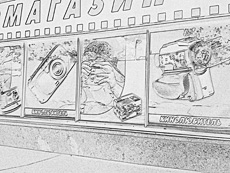 |
| (+) maximize, 2560x1920, JPEG |
(+) maximize, 2560x1920, JPEG |
 |
 |
| (+) maximize, 2560x1920, JPEG |
(+) maximize, 2560x1920, JPEG |
 |
 |
| (+) maximize, 2560x1920, JPEG |
(+) maximize, 2560x1920, JPEG |
 |
 |
| (+) maximize, 2560x1920, JPEG |
(+) maximize, 2560x1920, JPEG |
There is a whole lot of image frames coming with the G600, but they shrink the image size down to 320x240 pixels once you apply one of them.


The settings also enable you to set default name, customize sensitivity (Auto, ISO 100, ISO 200, ISO 400). Personally, I recommend that you use the Auto mode, since it performs quite well and gets the right settings in most cases. On top of that there is no visible difference between the abovementioned sensitivity levels in normal environments – there is no way you can spot changes produced by lower/higher sensitivity in that case. If you would like to take a group photo of your friends, but don’t want to be left out, set a Timer (3, 5 or 10 seconds).
The Mosaic mode downgrades resolution to the lowest possible (the resulting image makes 640x480 pixels in size), so that you could get a grid consisting of 4 or 9 pieces (2x2, 3x3). Generally speaking, it’s a mode for days when you feel like taking some fancy shots.
While in Multi shot mode, the camera snaps really fast, which makes it possible to get 6 pictures at a time (everything happens is an eyewink), in case this is not what you’re looking for, there is a slower mode as well (gap between shots – one second or a bit less). The modes with 9 and 15 pictures taken in rapid succession are also available. I’ve already said this and will repeat it again: this feature works fine for photo-finishes at tournaments etc., but in real life it won’t be of much use – if you happen to shake the while shooting in this mode, most of the shots will get blurry. The image resolution in this mode switches to 320x240 pixels.
It is the first appearance of the Panorama mode, so the G600 is unique in this sense – in this mode you can take three snaps with the image resolution 1608x444 pixels. The handset doesn’t do particularly well in stitching these images together, but it is pretty much fine for amateurs. In this respect the advantage of mobile phones over digital compacts is especially remarkable – a lot of my friends usually bring some panoramic shots from their trips, those made with their cellular phones.

(+) maximize, 1608x444, JPEG
All photos are stored in the Album, where you can view detailed data on every picture. Any image found in the Album can be assigned to a contact in the phonebook or set as a wallpaper outright. The slide-show mode and a basic editor (allows applying emoticons, frames and special effects) are at your disposal in the G600. /p>
Back to the table of contents >>>
Samsung G600 versus Nokia N95
Basing on our quality time with the Samsung G600’s camera, we can make a number of conclusions backed up with the shots below. The camera seems to be tweaked to take scene images. Moreover, the matrix handles good light conditions in a convenient fashion, being less sensitive than the other solutions. That’s why on a cloudy day you might well get worse outdoor snaps than those taken by the Nokia N95 or the Sony Ericsson K850i.
Curiously, the camera will not always adjust the parameters adequately, so in average light conditions your shots might come out smeared. However the Nokia N95 fares no better.
Bright objects, especially in white, in poor light conditions start “glowing”, which is obviously not he right way of image reproduction. Frequently you will see autofocus cover only certain areas of your shots, leaving a couple of blurred spots.
The color reproduction is obviously beyond measure in the Nokia N95 - we have already pondered over the algorithm it utilizes. But at the same time, the G600’s picture lacks some spark of life in it, and it is not as vibrant, so it ends up behind the N95 with its somewhat faded colors.
Now we alter the object distance a bit and see that the G600 does better with its softer image and more precise color balance. This gives you a feeling that the camera has been tuned to shoot from mid-distance (2-5 meters).
Close-ups without the macro mode on are done better by the G600, while the Nokia N95 falls flat in this case, which is proven by the snaps below.
On the other hand, the Samsung G600 required us to snap an object three times to fairly good quality, for its camera is bad at shooting moving objects; basically it experiences problems with everything that is shaking, trembling etc.
Natural colors, but the shot is perceived somewhat worse – it is a bit off in terms of sharpness, a little bit blurry.
The issue of blurry and out-of-focus shots occasionally smears fine details on a big picture.
However, the N95’s algorithm is not fault-free either – in cases like this one you get similar “surreal shots” that have nothing to do with the reality color- and detail-wise (overly sharp details). But in real-life similar occasions are extremely rare.
Now let’s take a picture of a one-color object – no wonders here, the Nokia N95’s camera has done it again, and made it look brighter.
On a sunny day the quality of the G600’s snaps suddenly gets better, and it almost eats up the gap separating it from the Nokia N95.
Furthermore, the G600 provides more details on the background.
| Nokia N95 |
Samsung G600 |
 |
 |
| (+) maximize, 2592x1944, JPEG |
(+) maximize, 2560x1920, JPEG |
 |
 |
| (+) maximize, 2592x1944, JPEG |
(+) maximize, 2560x1920, JPEG |
 |
 |
| (+) maximize, 2592x1944, JPEG |
(+) maximize, 2560x1920, JPEG |
 |
 |
| (+) maximize, 2592x1944, JPEG |
(+) maximize, 2560x1920, JPEG |
Two-four meter distances are handled by the G600 best, which is evident on the snaps below. The color reproduction makes it even a bigger winner.
| Nokia N95 |
Samsung G600 |
 |
 |
| (+) maximize, 2592x1944, JPEG |
(+) maximize, 2560x1920, JPEG |
 |
 |
| (+) maximize, 2592x1944, JPEG |
(+) maximize, 2560x1920, JPEG |
 |
 |
| (+) maximize, 2592x1944, JPEG |
(+) maximize, 2560x1920, JPEG |
The macro mode found on the G600 doesn’t give you the same level of detail, so you need to take a handful of shots before you get one fine image. Since the Nokia N95 is far behind the Sony Ericsson K850i in terms of macro, in this regard the solution inside the G600 doesn’t look particularly potent either
| Nokia N95 |
Samsung G600 |
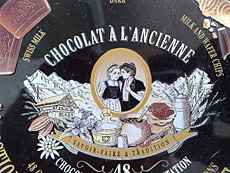 |
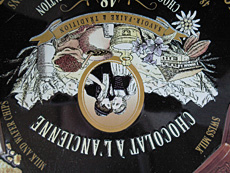 |
| (+) maximize, 2592x1944, JPEG |
(+) maximize, 2560x1920, JPEG |
 |
 |
| (+) maximize, 2592x1944, JPEG |
(+) maximize, 2560x1920, JPEG |
 |
 |
| (+) maximize, 2592x1944, JPEG |
(+) maximize, 2560x1920, JPEG |
In order to prove my point about the matrix sensitivity I decided to take a picture of a poster hanging by a building’s entrance. I suppose no further ado required.
The Samsung G600 makes use of a LED flash, but on short distances it produces way too much light.
But when you are 2-2,5 meters away it does as well as the Nokia N95 or even a tad better.
Back to the table of contents >>>
Video recording
The handset records video in mpeg4 format, on top of that in the options you can either enable or disable sound. All the settings here aren’t too much different from the single shot mode – three quality settings, yet new resolutions plus a bunch of effects. Max resolution – 640x480 (15 FPS), which makes the G600 one of the market leaders in the video recording department, and the best-in-its-class offering as well.
Video sample (Samsung G600) (6,39 mb, mp4)
Video sample (Nokia N95) (9,94 mb, mp4)
Technically, the video quality you get with the G600 can be put in line with the Nokia N95 if only we make some reservations, specifically its worse sound quality, less saturated colors, fewer details. And the N95’s clips occupy almost twice as much space due to having more frames inside (30 FPS).
Back to the table of contents >>>
Bottom line
Samsung has never been after a pure imaging-centric solution – for a company with so many digital compacts on offer this could hurt sales in some segments. What is important for this maker is to stay in line with other manufacturers, but, in one line in terms of numbers. Well, for instance, Nokia has a 5 Mpix handset, Samsung launches the same thing, yet cheaper. In fact, the Samsung G600, in the sense of its imaging department, is the reaction to the market’s demands. Undoubtedly, the image quality has substantially improved over the cameras we dealt with 3-4 years ago, now it can well oust a digital compact, and many people are taking advantage of that in the today’s phones. On the other hand, the awkward ergonomics which are in keeping with digital compacts’ style, having to zip it open to take a shot – all this lends the Samsung G600 a feeling more of a convergent device rather than an imaging-driven phone. This position is rather claimed by Samsung’s G800 coming with a 5 Mpix camera and 3x optical zoom. A pity, though, that it is somewhat bulkier in comparison with the competition.
Judged on its imaging department, the Samsung G600 is a typical representative of the current phone generation, even a solid performer with no remarkable merits or critical flaws, a mere serial product. At the same time, the Nokia N95 alongside the Sony Ericsson K850i are the imaging flagships with some interesting solutions in ergonomics, image quality and procession. Since an ordinary consumer of Samsung-branded offerings has the real quality of camera at the very bottom of his priority list and in most cases views images only on his handset’s display, you shouldn’t exaggerate the G600’s letdowns. It is just a typical device, and that’s all there is to it.
To my mind, while the Samsung D900 could stand up to other solutions on the market quality-wise, the Samsung G600 can’t. Its edge is the release date, which is earlier than the Sony Ericsson K850i, and the price tag, which is not as hefty as the Nokia N95. Probably, some might see a very compelling argument for a purchase in this, but I doubt the G600 should be approached as a top-notch imaging-minded solution, since it is not this type of phone.
For Samsung, which has always been a maker with own components and interesting solutions for cameras, such state of things starts to look dangerous. The gap between Samsung and other companies in terms of image quality may grow too big and shape up a negative brand perception, making its handsets not a clear-cut cut choice in future. Honestly, I was eagerly waiting for the company’s new flagship, but it seems it can’t live up to my expectations. There a world of difference between the Samsung G600 and the Nokia N95 – the ergonomics of the former indicate that its camera has been tacked on just for the sake of design, on top of that it is also hampered by the phone’s software, which doesn’t do it justice.
Related links:
Back to the table of contents >>>
Eldar Murtazin (eldar@mobile-review.com)
Translated by Oleg Kononosov (oleg.kononosov@mobile-review.com)
Published — 22 September 2007
Have something to add?! Write us... eldar@mobile-review.com
|
News:
[ 31-07 16:21 ]Sir Jony Ive: Apple Isn't In It For The Money
[ 31-07 13:34 ]Video: Nokia Designer Interviews
[ 31-07 13:10 ]RIM To Layoff 3,000 More Employees
[ 30-07 20:59 ]Video: iPhone 5 Housing Shown Off
[ 30-07 19:12 ]Android Fortunes Decline In U.S.
[ 25-07 16:18 ]Why Apple Is Suing Samsung?
[ 25-07 15:53 ]A Few Choice Quotes About Apple ... By Samsung
[ 23-07 20:25 ]Russian iOS Hacker Calls It A Day
[ 23-07 17:40 ]Video: It's Still Not Out, But Galaxy Note 10.1 Gets An Ad
[ 19-07 19:10 ]Another Loss For Nokia: $1 Billion Down In Q2
[ 19-07 17:22 ]British Judge Orders Apple To Run Ads Saying Samsung Did Not Copy Them
[ 19-07 16:57 ]iPhone 5 To Feature Nano-SIM Cards
[ 18-07 14:20 ]What The iPad Could Have Looked Like ...
[ 18-07 13:25 ]App Store Hack Is Still Going Strong Despite Apple's Best Efforts
[ 13-07 12:34 ]Infographic: The (Hypothetical) Sale Of RIM
[ 13-07 11:10 ]Video: iPhone Hacker Makes In-App Purchases Free
[ 12-07 19:50 ]iPhone 5 Images Leak Again
[ 12-07 17:51 ]Android Takes 50%+ Of U.S. And Europe
[ 11-07 16:02 ]Apple Involved In 60% Of Patent Suits
[ 11-07 13:14 ]Video: Kindle Fire Gets A Jelly Bean
Subscribe
|