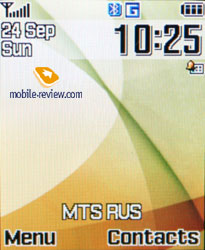Review of GSM-handset Samsung E500
Live photos of Samsung E500
Sales package:
- Phone
- Charger
- 800 mAh Li-Ion battery
- Wired stereo headset
- Carrying strap
- Carrying pouch
- CD with software
- User Guide
Every manufacturer has own favorite audiences: some prefer producing phones for techi, others, on the contrary, target at the masses and trump with scale of production. For Samsung the main scope of sales resides in the women audience; that holds true not for all handsets and goes rather for highly demanded solutions, be it entry-level candy-bars or low-end clamshells. If we are to evaluate amount of women having Samsung-branded handsets in their bags in Europe, the total will make about 70-80 percent, which is extremely high for a single manufacturer. Although this figure isn’t based on a close investigation of the European market – roughly speaking, it shows the way many see the current situation on market. But specifying the cities we should say that in Moscow the share of women among other customers going for Samsung’s handsets reaches the level of 65 percent. What stands behind this craze – design concept appealing to women, clamshell form-factor, being all the rage, intensive advertising or something else – in the end it doesn’t make that much of difference.
Over at the company, they appreciate such loyalty of women and constantly come up with pure feminine models. Samsung has realized the fact that the models for women are the ones to rely on since they always generate considerable income, earlier than others. The Europe’s first female-aimed headset, Samsung A400, despite the avalanche of technical flaws became extremely popular. The following model, the T500 looked like a guest from the future, for it boasted Swarovsky crystals it the design elements. On release, Samsung T500 was also the very first device to pack a wide range of functions, developed specially for women (estimation of menstrual cycle for example) into an unusual casing. The device turned out to be a breakthrough for Samsung - women with high income kept on buying the T500 readily, basically it was all the rage back then. All the successors to that model were targeted at women audience to one or another extent - for example Samsung E700 and all its editions were primarily manufactured as female-aimed handsets, but then got reshaped into unisex. The protracted pause taken by the company was broken off with Samsung E530’s release – the solution made it to the list of “very appealing women-only offerings” and boasted a range of tailored functions in the menu. This solution can be rightfully called the segment’s best-seller – the mix of price and feature-pack produced a synergy effect and lifted up the E530 to the top of the charts.
But much water has flowed under the bridges since February 2005 and Samsung has launched two female models at once. One of them, Samsung E550 (Aqua Slim) is a successor to Samsung E530, and adopts the concept of that phone. The second solution is staying a bit apart, though it is also worth a close-up. Samsung E500 has hit the shelves about a month ago, but passed unnoticed in almost all periodicals. We find ourselves at a loss when trying to figure out the reason for such obvious underestimation of the device.


It’s the first device by Samsung to show off plastic casing mixed with leather framings, up to the moment similar experiments have been carried out only by Nokia. However there is only one leather-coated framing mounted on the front. No doubt such trinket is exposed to wear and tear, but due to the plastic rim rounding it, the scuffing speed should prove to be minimal. In my opinion it will last at least a year on intensive use, which means that you will be able to boast the same shining and glamorous device for a whole year as well.
The leather framing is raised and patterned on top of that – naturally you might come to think that casing should be matched with the outlook, but frustration comes out when you see that the manufacturer has used common smooth plastic. As for me soft touch surface would make more sense, but such trims are likely to be impossible with it. For most markets the handset will come it two color schemes – gold and white.

The goldish color looks more luxurious and thus fetching. The device seems to be not too clumsy, somewhat glamorous and with a bit of kitsch in it. Its design was based off Samsung E700 – briefly speaking, once found, this eye-grabbing form has been multiplied in the uncountable number of phones. Owing to bright colors and their combinations the Å500 shares only a few similar curves with its predecessor.
One of the E500’s editions is Samsung E500 Versus that includes three extra colors, is available in some regions. Versus brand belongs to the fashion house Gianni Versace S.p.A – this very fact greatly amplifies the fashion status of the Samsung’s latest offspring. Unlike the ordinary devices, Versus edition comes included with a range of accessories by Gianni Versace, for example exclusive carrying strap and some other trinkets. The price for that solution is higher for it boasts a known fashion brand.

The handset’s dimensions are typical for folding phones - 85õ46õ22 mm; so it’s not that «slim», but that’s for the best as the device’s size is close to what many consider to be the classics of this form-factor. The handset weights 78 grams. Owing to carrying strap found in the sales package, the device can be carried in the hands or having bought the longer strap you can hang it around your neck. Substantially the device is sure to be regarded as a fancy accessory – this definition fits the handset’s image best. Holes for a carrying strap are located on the left on the upper rim.
Video, outlook and comparison of dimensions (wmv, 15.7Mb)>>>




The design elements used in device are unusual, let us examine the goldish trim closer, since it appears to be the most appealing one. The camera is rimmed with a plastic circle, alike with jewelry in style, but of course it is only plastic after all. Someone would complain about the cheapness of such solution, indeed it is, but if we are to evaluate the device in general you won’t notice that – this very tiny thing blends with the E500’s looks.

The leather framing is encircled with gold edging; it looks glossy and makes a good impression on the face of it. The same material is used in finishing of the numeric keys; the solution is somewhat similar to that used in Vertu-labeled phones. The navigation pad has much to offer, namely Swarovsky crystals; there are four of them - as many as push directions of the button. Owing to handset’s exterior being painted in brown rather than goldish, the trim of the E500 is a true eye-picker.

The left side houses the volume rocker switch, while the dedicated camera key is mounted on the right. The lower rim holds interface slot used for plugging in the headset. The slot is covered with a plastic flap attached to the casing.


The external display makes use of OLED technology, two lines, which are always on, are lit in blue there. They report on current time, network signal strength and battery status. The remaining part of the display has a resolution of 96õ80 pixels and is capable of showing up to 65K colors. The advantage of the screen is that the picture stays crisp and shard in the sun and doesn’t fade much as against STN- or TFT-powered displays. You can set your wallpaper as a screensaver for the external display, or can choose one of four variants of analog watch.
 
 
The device can be flipped open single-handedly seamlessly. The internal display offers a resolution of 176õ220 pixels (28õ34 mm), with 262K colors. It is similar to the one embedded in Samsung E720/E730 – another proof of the affinity between these models. The display is good at brightness and contrast and provides crisp image, but the resolution doesn’t live up to the age, most of products are being equipped with QVGA-display nowadays. Information is readable in the sun, nothing brings about critical problems. The display can retain up 8 text lines and 3 service ones.
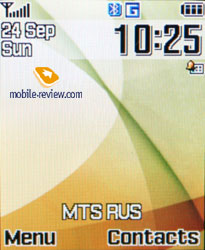
The numeric keypad performs on average level convenience-wise – should you start typing speedy, finger sometimes won’t complete a press so you will have to return one step back to the missed key. That’s the result of the buttons being arranged in horizontal rows and having average stroke. The keyboard is lit in gold, which looks stylish (the backlight is actually white but owing to the buttons’ color it looks unusual).



The handset retains 800 mAh Li-Ion battery. As the manufacturer claims the device offers talk and standby times of 3 and 180 hours respectively. In conditions of Moscow networks the phone worked for about 3 days at 45 minutes of calls and up to 30 minutes of using other functions. Full recharging takes a bit more than 1.5 hours.


Menu
The model runs on SWIFT platform, which also points out the affinity with Samsung E730 and makes the devices close relatives (though the same goes for Samsung D500 and Samsung D600). Unlike the latest models by company, the E500 makes use of the old interface and menu layout, which hasn’t been modified. This implies that the handset had undergone long developing process and was bound to get released much earlier. By no means am I going to say that the current menu layout becomes obsolete morally and does not appeal to consumers today – it would prove wrong for such device as Samsung E500 is.
The main menu can be viewed only in a row of icons form, though all of them look stylish. All the submenus are represented as lists and shifting between the submenus is possible by pressing the left or right on the navi-pad. You can assign personal functions chosen from the list to the navi button. In general the menu division is quite logical and navigation is not a problem.

Shortcut number navigation is supported, but that’s not all options of menu navigation. You can bind three different applications from the list, offered by manufacturer (you will not be able to bind java applications). Leaning navi-key up will always activate My Menu, this is horizontal scroll with list of items. This list is identical to one for simple shortcuts.
Simple Search feature in the E500 has been replaced with fast calling up of extra functions, second-level shortcuts. It turns out that the navigation key gets bound up with user-customizable applications – for example you can type 0800 and press the navi-pad up, so that the Alarm Clock will start up and instantly get set to trigger off at 8 A.M. The right press brings up organizer focused on the short date submitted by you for the current year. Push it down and the calculator is at your service, the “left” allows sending a message to an entered number (acts in the same way as standard shortcuts, but in this case there is no need in selecting number – the very concept is the same, though it is turned inside out).
Phonebook. Contacts can be accessed by pressing right soft key, you will see a list that contains all entries from both SIM-card and phone’s memory. By default first name is highlighted, and you will see phone number in service text line (SIM-card entries are displayed with corresponding icon). Fast name search by first letters is supported; there can be up to twenty of those, for any language. Once you press OK key you will go into detailed view of selected entry. There you will see a thumbnail in case there had been one assigned. It can be an image, a photo or a video clip. Each entry can have up to 5 phone numbers of different types (cellular, office, home, fax other), one of them will be main one (by default it is the first one you entered). All fields are fixed.
 
 
 
 
 
There are two lines for First Name and Last Name (search is conducted only by first field), fields get summed when displayed, Name comes first. For example Eldar Murtazin will be shown only in this order. Length of each field is 20 characters for any supported input language. You can also switch languages on the go when entering a name.
All entries, without regard to language, are sorted out under the algorithm – all contacts with headings made in a local language (Russian, for example) go first and then those with names in English. This is rather convenient and handy list sorting system. Taking into account fast language switch option during the search, it’s clear that no language will spoil the experience of working with this phone.
But let us return to the information entered for a contact. Apart from phone numbers, e-mail address (there may be several of them), a little text memo can be submitted on top of all that. Any music file as well as composed MP3's can be picked as a ring tone for a contact. Three caller groups are provided by default with the possibility for creating any number of additional groups (by default there are four groups), selecting a personal melody and image for each. SMS alerts are also customizable.
The phonebook is capable of holding up to 1000 contacts with filled in data fields. Even if all the available blanks are not used, the cap won’t get any bigger and will still make one thousand. It is possible to set in the settings where all new numbers should be kept by default. There is also an option for moving entries from the SIM-card although the vice versa action is denied. According to the developers, PC (MS Outlook in particular) is best for data synchronization with the D900. Any contact in the form of SMS/MMS, mail message or other text file can be quickly sent through Bluetooth to another device. There are no problems with sending and the phonebook entry being transmitted to another device, where it is read without any trouble.
The phonebook may contain a business card as well, though its structure copies all the fields applied to a regular contact in the phone book.
Contacts sorting support is also onboard – you can shape-change the general list of entries in real-time.
There can be up to eight numbers in the fast dial list; separate numbers tied up with a single contact may appear on this list as well. The subtitle of the chosen entry (not of the phone number type) is displayed on the buttons.
When receiving a call, a picture occupies not the entire screen, but only a part of it, however it still takes up a considerable area. At that only contact’s name gets displayed, while the number type remains hidden.

Call lists. Each of the given lists contains up to 30 phone numbers. There is a combined list of all the last calls with an icon indicating a call type. Deflecting the navi-pad horizontally, you can switch quickly from one list to another. The date and the time of a call without special note of duration are displayed in extended view for separate entries. Calls from/to one number are summarized, so that a number standing next to the call specifies total amount of calls made. In order to access duration data you will need to call up detailed information on desired item. As always, the overall time of the calls and their prices can be viewed in this menu (in case the service has been enabled).
 

Messages. Working with various types of messages is implemented through separate submenus. Let us begin with short messages. The phone memory can hold up to 200 messages simultaneously; the handset supports EMS standard compatible with Nokia Smart Messaging. T9 text input capability comes in handy and is easy to use. When at choosing recipient window, you can either select a telephone number from your contacts or pick one from the call lists or groups. All messages are manageable, this means you are at liberty to move a certain number to your black list, in order to make sure all messages coming from that phone number will be deleted automatically; possibility for moving messages to any own folder is also at your disposal. For e-mail you can move not only addresses to the blacklist, but unwanted subjects as well.
 
 
 
 
 
One of the options on the menu is Vivid Message, which allows viewing a message in 3D mode – the handset converts frequently used words to graphics, for example having typed “Kiss you”, you will see lips, blowing kisses. On the face of it, a simple algorithm that allows manifesting your imagination.
MMS. The interface for multimedia messages looks quite good; the messages can be saved in several folders right away after receiving or drawing up. There are no size restrictions on received messages (though they may take up not more than the reserved memory volume), though an outgoing message’s size is limited 295 KB. As for additional services available with the E500, advertising messages rejection and message receiving type options are onboard. All messages are stored in dynamic memory with no size caps being set.
 
The bundled mail client is standard in all its components – 5 accounts and the maximum of 100 incoming messages; attachments are also handled by the phone, though there are also several caps – there’s no way you can receive a file more than 3 Mb in size, or send one with size exceeding 300 kb.
Planner. There can be up to 400 different events of four types (4x100) - meeting, affair, anniversary and others. The day and the time as well as end time of the even are indicated for each entry. Alert signal, as well as its duration can be adjusted according to your liking; repeatable events are available for setting up (at that repetition time is also adjustable as well as exclusion dates). The weekly and the monthly calendar views are very convenient with each type of the event having its own color.
 

Speaking about the organizer’s shortcomings, I cannot overlook the fact that when typing date and time for an event, the end time doesn’t change, which badly hurts ease of use – other manufacturers make the due time shift automatically (by default an event takes one hour).
Tasks – a standard list of tasks with the possibility of stating priority. Maximum capacity of this section is 100 entries.
 
World time is displayed for two chosen cities.

Alarm clock. The phone is equipped with three alarm clocks. One is meant for mornings and can be set for selected weekdays as well as for weekends. For each of the alarm clocks there is a selection of five tunes, though necessity of them is questionable, as mp3 tracks can be used there as well. It is up to user to set up whether the phone will turn on automatically in the time of the event or not. The Alarm clock may trigger off on particular weekdays as well.
 
Calculator. It divides, multiplies, subtracts and adds and does several more things – quite enough for a mobile calculator.
 
With a converter, you can operate with different units of measurements as well as with a number of currencies.
 
Memo – standard text notes.
 
Countdown timer and Stopwatch should be familiar to most users as well.
 
WAP. There is a wap-browser ver. 2.0, similar to that carried by some phones by Nokia and Sony Ericsson, using http protocol. The browser automatically offers you standard prefixes and endings of the entered addresses. Although it’s packed with features, it would make more sense if you replace it with Opera Mini.
 
Applications. MP3 player. An integrated mp3 player, supporting random track playback, sequential and cyclic, is available on the phone. Mp3 files can be uploaded to the phone both directly through Bluetooth and through a synchronization application. There are no limitations, placed on tags and names of music files. The user is armed with nearly 80 Mb of storage for filling up with music and other apps and other content.
 
 

The title of the played back track is displayed as well as the number of the remaining tracks. The equalizer doesn’t make much sense, as there is no precise adjustment of audio controls (only a possibility to choose from classic, rock, jazz and normal sounding). The tracks can be played through the stereo headset as well as through the speakerphone. The volume bar has 10 scales on it. And of course user can make up playlists of his own. Player can work in minimized mode.
What really holds the player back is maximum number of playlists, which makes only four.
Voice recorder. You can record up to several hours of voice memos with the number of files being unlimited. Basically, limitations on recording durations are set by user himself, though length of a single recording cannot exceed 1 hour. All the files are stored in a separate folder in the memory bank. The recorder performs well during lectures, conferences and presentations – I could even say that it is a partial substitute for a digital tape recorder.

Java World. The handset carries three pre-installed games: Forgotten Warrior, Freekick, Arch Angel and a pair of Try&Buy games. Uploading of new applications can be carried out only over the air. Volume of memory reserved for Java-powered applications is 4 Mb.
 
 
 
 
 

Image editor. A basic picture editor, which allows transforming images by using a variety tools.
 

File Manager (My files). That’s the place to search for all files such as music, pictures, video and sounds. Any uploaded file gets stored here. The disadvantage is that files sometimes are not displayed in the list immediately - in that case you will need to leave the menu and enter it again.

Files and folders can be viewed either as a list or as thumbnails. You can select any number of files in the list. The handset supports various types of sorting (by type, name or size)
Settings. This item boasts a standard set of options inside - font color in the standby mode, password protection of selected sections (messages, short messages, organizer, etc.), backlighting duration and brightness, dialing display. Calling up Security item allows protecting certain functions and menus with password.
 
 
 
 
 
 
Backlighting duration – there are three options at your disposal, one of them is Night mode , implying that backlighting will be active only between 5:00 PM and 9:00 AM and disabled during daylight. If you come and think of it, this feature nothing more but an illusive replacement for illumination indicator, which Motorola’s handsets are armed with.
Flight mode – you can disable network part of handset.
The handset lacks profiles system and offers only adjustable events settings, which makes it look like it came from the past – for example, newest Samsung’s 3G devices have profiles onboard (though many other functions have disappeared). The D900 has got many vibrating alert modes and tunes in its sleeve, everything here works without any limitations, but what really frustrates me is inability to set an own tune for incoming SMS-message or e-mail – you are enabled to choose only from 10 pre-installed simple tunes found on the handset. On the other hand, ring tones are adjustable for contact groups, stand-alone entries in the phonebook and even for the alarm clock; therefore it’s somewhat obscure why not all alerts are customizable.
 
Voice commands. The E500 comes included with VST kit by Voice Signal, which has allowed materializing speaker-independent technology that can be used right out of the box without ever having to train the phone with voice tags. While in standby mode all you have to do is press “C” key to initiate voice dialing. At that you are empowered not only with control over contacts in the phonebook, but other handset’s functions and menus as well. All in all, voice commands perform fairly great in the E500 and definitely add to the handset’s total score. The flaws include locked voice commands menu should you pick Russian language in the settings.
 
 
Bluetooth. The handset supports various profiles, namely, Headset, Handsfree, Serial Port, Dial Up Networking, File Transfer, Object Push. The Bluetooth realization is not ideal, troubles with headsets having only a Headset profile appear pretty often, and speakerphone is handled in improper way sometimes either. In general the Bluetooth found on the D900 is comparable to that on Nokia’s phones, but worse than on Sony Ericsson.
 
Beauty Tools. The Applications item shows off a number of programs meant exclusively for women. The first on the list, and maybe the most appealing one is Makeover Kits. Using this function you can upload a photo of yours and with the help of a quite unsophisticated image editor you can paint lips in various colors, try on a couple of wigs and so on. In a nutshell, you become a master of style, doing with a virtual person, though. The app is fetching, no doubt about that, but occasionally it lacks speed.
Video, applications for women in the E500 (wmv, 22.9 Mb)>>>
 
 
 
Kid predictor – allows overlaying photos (can be taken outright) and see how a kid will look like (percentage mix is also variable). Roughly speaking, it’s a graphics editor’s morphing, however kids tend to turn out to be Asian – I failed to “make up” a young European in this app. Maybe, the program’s origin makes all the difference here?

Women’s Life. Another big section featuring a couple of functions. The first one should be familiar to you, if you’ve had a chance to play around with other devices in this range (Fragrance Type): you choose certain preferences, while the handset processes them and recommends one or another fragrance and what perfume will suit you best.
Biorhythms are available for a selected day or month, acquired data can be sent to another handset via SMS messages. A good thing about the Biorhythms is the alarm that will keep on informing you about current conditions of yours daily.
 
Hegiht/Wegiht ratio applies a standard formula for all calculations – you just enter you height, sex, and weight, the E500 will take care of everything else.
 
Calories. Here you can choose a day and then, using a guide, submit various activity types and time you spent on them. In the end the handset will output total amount of calories burnt.

Calculation of menstrual cycle and a calendar with monthly view are available.
Shopping list. There are 5 shopping bags in sum available for filling up; each of them can contain various goods of certain price. In its turn, the E500 calculates total cost. This feature comes in handy only when you are doing shopping – you just tick off items as you go further on your to-buy list.
 

Camera. The camera module is 1.3 MP and equal to the majority of Samsung’s last generation models. The camera is pretty typical build-wise and allows taking photos of fairly good quality. However the snaps are good for demonstrating on the handset’s screen only, as they look not very appealing on a PC’s screen.
 
 
 
The camera works in 6 different resolutions:
- 1280x1024
- 1024õ768
- 800x600
- 640x480
- 320x240
- 176x220
- 176x144
The compression quality for JPEG pictures is set separately, several types are available:
There are 5 different sounds for the shutter in the E500, excluding the silent mode, when the process of taking photos won't draw anyone’s attention. Default file name, the sensitivity of the matrix (Auto, ISO 100, ISO 200, ISO 400) are available for adjustment. I'd recommend using Auto mode since it allows getting correct settings in majority of cases. The difference between sensitivity modes is quite hard to notice in normal conditions – in fact you won't see any changes on the photo.
The timer for self shooting can be set for 3, 5 or 10 seconds.
The mosaic mode switches the camera to the lowest resolution (a final picture is 640 x 480 pixels) and you get a picture that consists of 4 or 9 items (2x2 or 3x3). A feature of some interest should you be willing to carry out some experiments.
In the multi shot mode it's possible to select some series, in particular that may be 6 photos with high speed (practically immediate pictures), with normal speed (the period between the photos is a second or less). Also modes with 9 and 15 photos are available. I'll note that the function is interesting as a photofinish at a competition, in real life if moving the camera the photos will get blurry in the majority of cases. The resolution is 320x240 in this mode.
Describing separate functions, we completely forgot to tell about switching into the shooting mode, which is done either by pressing the side button or via the menu. The screen of the phone serves as a viewfinder, using the navigation button you may change the contrast level and use zoom. When the resolution reaches the maximum level, zoom turns off automatically. The picture may be mirrored on the screen using side buttons.
There is a standard set of effects in the phone that may be applied in course of either shooting or editing. As for me, the second way is more acceptable just like applying frames to the photos. We'll just list the effects here, as you may get acquainted with them in a separate archive (Black & White, Negative, Sepia, Emboss, Sketch, Orange, Aqua, Red focus, Yellow focus, Blue focus). The last three effects distinguish the main colors of the composition but the function is mediocre in most cases.
The photos are kept in the album, where you may view the data on a certain photo. The list gets formed fast and indicates the phone name and a small icon. Any photo may be assigned to a contact in the phone book or set as wallpaper right from the album menu. There is a slide show mode, a basic editor that allows adding emotion icons, apply frames and effects to the photos.
 
 
 |
 |
(+)
maximize, 1280x1024, JPEG |
(+)
maximize, 1280x1024, JPEG |
 |
 |
(+)
maximize, 1280x1024, JPEG |
(+)
maximize, 1280x1024, JPEG |
 |
 |
(+)
maximize, 1280x1024, JPEG |
(+)
maximize, 1280x1024, JPEG |
 |
 |
(+)
maximize, 1280x1024, JPEG |
(+)
maximize, 1280x1024, JPEG |
 |
 |
(+)
maximize, 1280x1024, JPEG |
(+)
maximize, 1280x1024, JPEG |
 |
 |
(+)
maximize, 1280x1024, JPEG |
(+)
maximize, 1280x1024, JPEG |
 |
 |
(+)
maximize, 1280x1024, JPEG |
(+)
maximize, 1280x1024, JPEG |
 |
 |
(+)
maximize, 1280x1024, JPEG |
(+)
maximize, 1280x1024, JPEG |
 |
 |
(+)
maximize, 1280x1024, JPEG |
(+)
maximize, 1280x1024, JPEG |
The phone records 3GP video and you may choose recording with sound or without it. All the settings are comparable with similar for photos, the same 3 quality levels but the resolutions are different. The maximum resolution is 176õ144 pixels (other available resolutions: 160õ120, 28õ96). Maximum duration of a clip is up to free memory only, though for MMS-attachments there is a mode limiting the size of a recording to 100 Kb.
Video sample (mp4, 336 Kb)>>>
Synchronization with PC. You can synchronize the E500 with PC using a cable or via Bluetooth. On the company’s official site one also can upload Easy Studio 3.0 software for synchronization purposes.
Impressions
The model delivers good connection quality, which is typical for all up-to-date handsets. The loudspeaker outputs clear and penetrating sound. The volume of the 64-chord polyphony is average, while mp3 tunes are loud enough to make the handset literally blow you away even on a busy street. The power of the silent alert is average.
 
 

On the one hand the model is based on the old platform and cannot boast a cutting-edge camera module or memory card slot onboard. Though, on the other hand the very attractive design, targeting at the female audience (no doubt about that) outweighs all the drawbacks. At the end of the day the device has turned out to be a truly balanced and well-constituted offering. It won’t become as successful as Samsung T500 but is sure to take a noticeable spot in the Samsung’s line-up. The model lacks any direct rivals – one might think of Nokia’s very own the 7370, but with its rotate form-factor, that handset is another story altogether. Both models are somewhat similar - functionality only backs up the first fiddles of the design and positioning.
The price for the E500 makes about 500-600 USD, which is not just a few coins at all. On the other hand models of this class by Samsung have always cost that much. The solution is fetching and is definitely worth any girl’s attention. Generally speaking, right after seeing it, the E500 will make you either love it or hate it and there is no escape from that binary choice.
Eldar Murtazin ([email protected])
Translated by Ilya Baranov ([email protected])
Published — 23 October 2006
Have something to add?! Write us... [email protected]
|