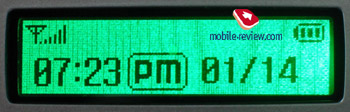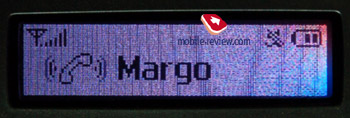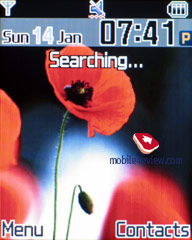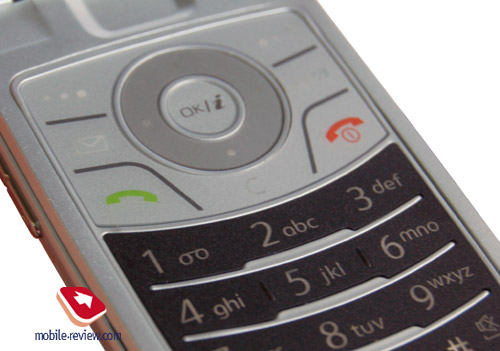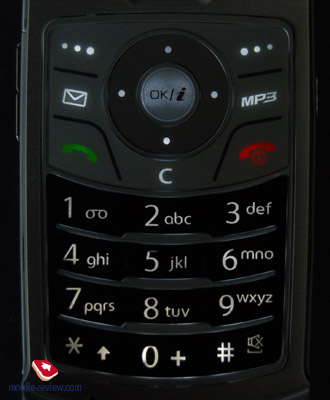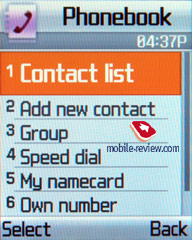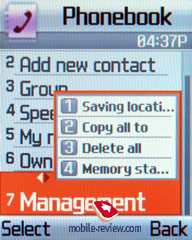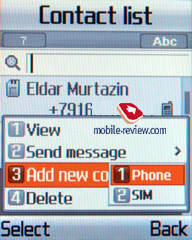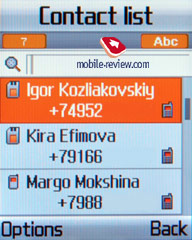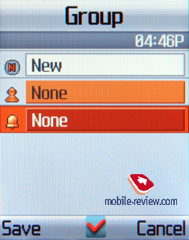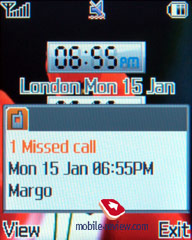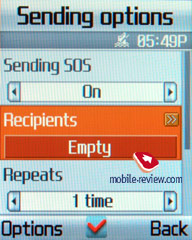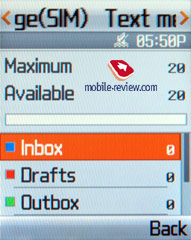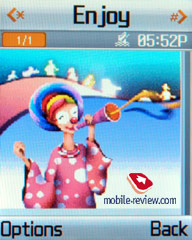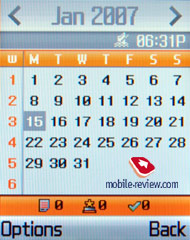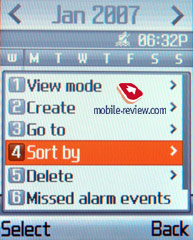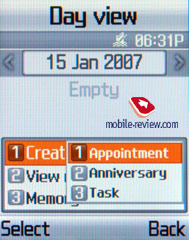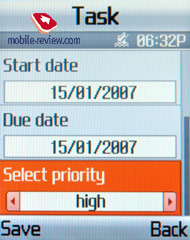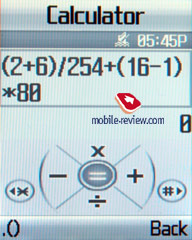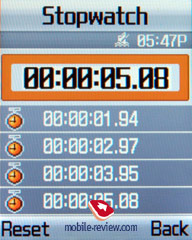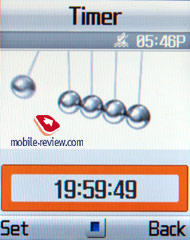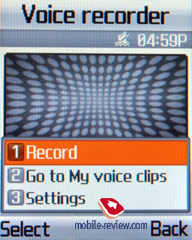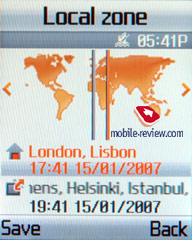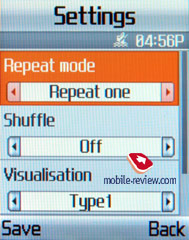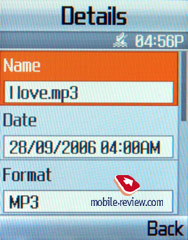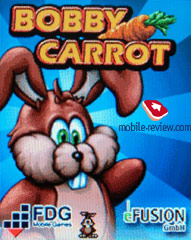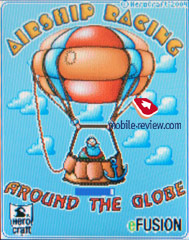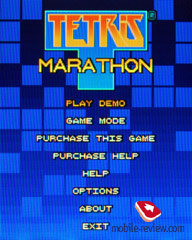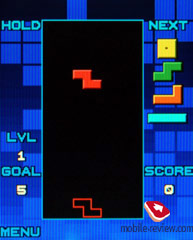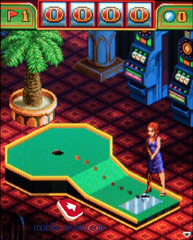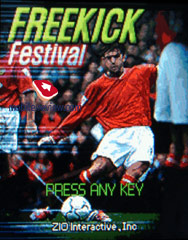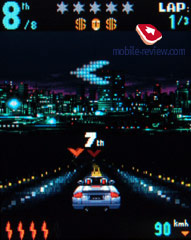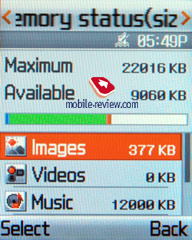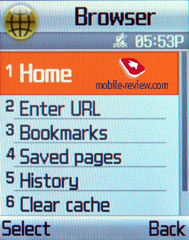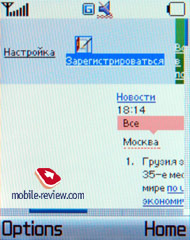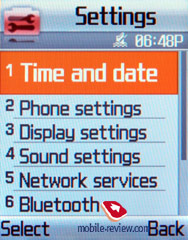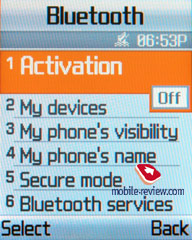|
|
Review of GSM-handset Samsung SGH-E490
Sales package:
- Handset
- 850 mAh Li-Ion battery
- Charger
- User Guide
- CD with software (PC Studio v2.0)
- USB data cable
- Stereo-headset
- Two extra removable faceplates
Each manufacturer has it his own way when it comes to increasing sales volume. Sony Ericsson has gotten seriously into launching “duos” – regular models and their Walkman-counterparts, Motorola counts on the already classical RAZR and SLVR, coming up with new “modeled-after’s” in various price brackets, and Samsung makes numbers work in its favor, releasing a couple of models sporting identical specifications with only design setting them apart. One of such new arrivals is the fold phone Samsung SGH-E490.

The differences from the predecessor, the E480, can be counted on the fingers of one hand. Samsung SGH-E490 features stylish curves and shapes and thanks to the very customizable faceplates, will probably fit in both girls’ and young men’s hands. However it lacks FM-radio feature that was on the E480’s spec sheet.
Nonetheless, Samsung, with its thirst for diversity could not let this opportunity slip away and added two “modifications” to a one model, differing in casing trim – first edition has it in silver, while the other one in black and silver – and the keypad. The color of the laid on panel varies as well – it may be wine red or silver. So happens, though, that both handsets I had a chance to get my hands on had wine red faceplates. A few words about them: made of wafer-thin plastic and finished in metallic, which looks especially trim, yet it looks like it is going to wear off over time. Among all other things, the wine red color solution, so popular with women will appeal to men too – the hue here is somewhat noble and seems very stylish and neatly. The panels can be seamlessly swapped “on the go” and at that it grips on the casing pretty well, so that changing “faces” of the handset won’t be much of a headache. Out of the box the E490 comes with an extra faceplate that lets you “upgrade” the looks of your phone without forking up. On top of that the developers promise to offer a wide variety of panels of unusual colors and made of materials other than plastic, however whether they will come boxed up with phones or will be available in retail – no word on this yet.



The casing is rectangular in shape and turns out to be quite pocketable – while it is nowhere near the Ultra-range in terms of slimness, one could barely stick “bulky” alias to it, as it measures in at 99x51x15.4 mm and weighs in at 85 grams.


The build quality was never an issue with the E490 – all details were well-attuned to each other, there is a tiny spacing between the halves, but the gap is not there, though. However the materials used are something to dwell upon. The front panel looks spectacular – housing an oblong piece of high-quality glossy plastic (which plays host to the lens of the built-in camera with self-portrait mirror and the external display) and interchangeable plates, which look adequately, if made of cheap plastic, all thanks to good finishing. And the rear, on the contrary, has quite moderate and cheap looks to it – coated in silver it appears to be exposed much to wear and tear. However for this panel, as the developers assure us, there will be extra plates finished in different colors as well. As regard the interior of Samsung SGH-E490, the black edition of the handset, utilizing matte plastic, comes out on top here – it looks luxurious and feels good on the fingertips. The silver version got less lucky, though – almost its entire casing (saving for the face and the keypad) is composed of the same cheap painted plastic, as the rear plate.


On the left spine, as you might have already guessed, is the volume rocker key and right above it – a plastic flap covered Samsung’s proprietary jack that has been adopted by the E490 from the Ultra Edition labeled handsets, which serves for plugging in USB data cable, charger or wired headset. The right plate houses microSD memory expansion slot on top of a skinny dedicated camera button. Both top and bottom ends are left completely bald, while the rear face is occupied only by the battery cover and holes for a carrying strap.



The display found on the hood is pretty unsophisticated, featuring only two colors and utilizing OLED-technology with a resolution of 128x32 pixels (32x8 mm). It can hold only two lines at a time, though: the main one, displaying the time and the date and scrolling line for incoming calls and messages, while the line at the bottom shows battery status, signal strength, incoming message thumbnail, missed call indicator and other service icons (it activates only with a long press on one of the side-mounted keys). In light of the fact that the display itself is quite basic, Samsung could not just leave it with some kind of a regular backlighting and thus armed it with 7 colors of LEDs, which all look bright and spectacular, allowing anyone to pick a color for his/her own taste.
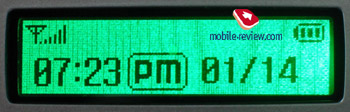






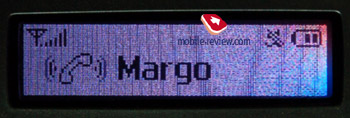
Flipping the E490 open single-handedly is not very convenient – get ready your fingernails to hook the front flap, and this is basically why the lucky owners of long nails will be on top of the heap (if only they are not afraid of ruining their manicure of course). Others will end up opening the phone with both hands; even though there is auto spring mechanism; however it works in a somewhat jerky manner, but doesn’t cause any difficulties in the end.


As I already mentioned it above, the interiors of the handsets is set apart with the keypad module, therefore a few words about the display and then we will go onto the numberpads of each edition in particular. The quality display embedded in Samsung SGH-E490 enjoys TFT technology at a resolution of 176x220 pixels (35x43 mm) and shows up to 65 K colors. The viewing angles were a bit of a disappointment, though, due to being pretty small, however it wasn’t much of a hassle to interact with the handset. In the sun the screen does pretty well and washes out to a minor extent, but the information remains readable. While dialing a number (at the smallest font settings) the display accommodates 5 text and 2 service lines and when looking at the menu there will be 6 list items, section’s title, current time line and service buttons; as regards messages, if you have selected the small font size, then the screen will present you with up to 7 text and 3 service lines. Beneath the screen are two symmetrically placed stereo-speakers.
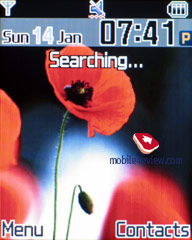

The keypad featured in the silver-colored edition of the handset is pretty much useless – being a RAZR-esque numberpad it consists of two plastic panels. The set of functional buttons is in fact a flat plate with keys marked with visual sings, thus locating one of them relying on your tactile feelings is next to impossible. The only good solution here is a round-shaped navigational key with OK button inside, as it is separated from the rest of the functional keys with tactile ridge, granting it a whole lot of in-use convenience. The numeric buttons are placed on a black-colored plastic panel and padded with horizontal ridges, thus dialing by feel will take much of getting-used-to, and otherwise you will keep pushing wrong keys.


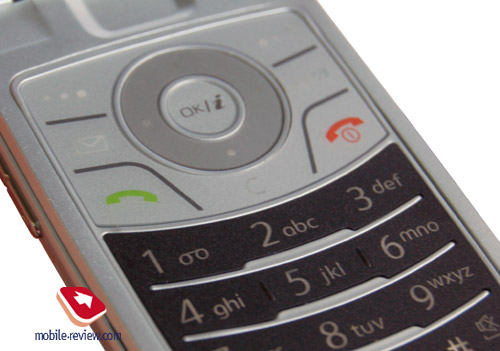
On the other hand I really liked the keypad on the black version of the E490, as it was so much more easy to use. Here the numberpad employs bulky buttons that slightly stick out of an otherwise flat panel and deliver some tactile feedback as well. Typing with these is a breeze – even while not looking at the keypad tracking down a key by feel will never be an issue. Nevertheless the navigation toggle embedded in the black SGH-E490 proves to be less handy than that of the silver edition. Being rectangular in shape with the overtopping OK button in the centre, it might cause some accidental presses at first, but it is something you will get used to pretty fast. What we really could not cope with was the OK button – due to being taller than the flat navigation pad it always got in the way of my thumb, which started to ache after long usage sessions.


The keypad is evenly lit in bright white, which holds true for both editions, that makes for seamless typing in the dark.
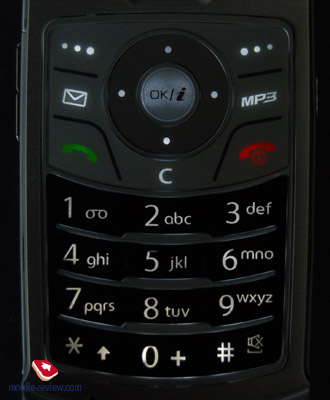

Samsung SGH-E490 makes use of a 850 mAh Li-Ion battery. In conditions of Moscow networks on average load (one hour of gaming, one hour for other functions, recording of two-minute long video clips and five snaps) the handset lasted less than 2 days and eventually asked us to give it some more power by recharging it. It takes the E490 about 2 hours to charge up from empty to full.

Menu
The main menu features 9 items and can be displayed either in the grid mode (3x3) or in the list form. If the latter is the case, then once you have selected the relevant line, the right part of the screen will get filled up with “sub-menu” – a scaled-down list of the section’s contents. Moving into it is possible by pressing the navigational key rightwards, and to view it full-screen, just press OK.

Another handy addition to the menu layout – the handset memorizes which function was called up last time and when you re-enter the menu automatically highlights it, this goes for sub-menu items as well.
Apart from the navigation keys you can turn your sight to shortcut number navigation for browsing through the menu – each menu item has its own number on the list. At that three directions of the navigational key are very user-manageable, the only exception is Up, permanently assigned to My Menu, but in return you are free to customize of the four items present in My Menu.
Phonebook. The phonebook in the E490 can store up to 1000 entries, each with a variety of fields and phone numbers to fill: First Name, Last Name, Mobile phone, Work phone, Home phone, Fax, extra number and e-mail. Every contact can be personalized with an image of a ring tone, as well as added to a group or enhanced with a text note. By the way, custom tunes may be set for groups as well, however if a contact, having a personal ring tone, is in a group, the on an incoming call the latter tune gets higher priority.
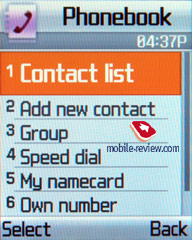 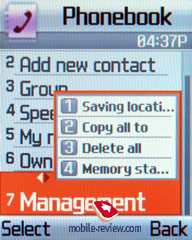
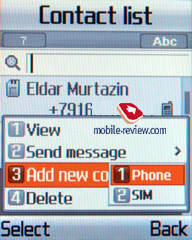 
 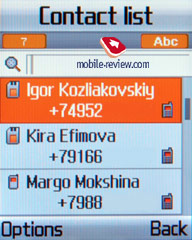
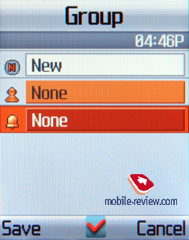 
It is a good thing to find out that the E490’s phonebook treats the SIM-card memory with some respect: the phonebook features entries from both the handset’s and the SIM’s storages.
When submitting data for a contact on SIM-card, the selection of available fields is much less impressive: Name, Phone number and ID. There are also options for binding up a contact with a custom ring tone, image and group, yet on an attempt to do so the handset notifies you of these features being enabled only for data stored in the handset’s memory and suggests moving the entry over there.
For improved experience of trading your contacts back and forth, the handset allows a namecard with six phone numbers, e-mail and a text note – after filling in all the fields you need, this card can be sent as SMS, MMS or via Bluetooth to other devices.
Speed dial feature with up to 8 numbers on the list is also onboard, at that different keys may have specific phone numbers of one contact.
Call log. Each lists displays up to 30 phone numbers, there is also a merged list available, where next to each contact name (or phone number) is a call type icon (on the left) and amount of calls made (on the right). To switch between the lists (Missed Calls, Incoming, Outgoing) you can make use of the navigational key. Detailed view for each entry reveals date and time of call, caller’s name, if available in the phonebook, otherwise a phone number, however call duration is not recorded here.
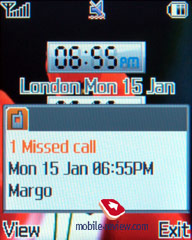 
Messages. The messaging department of the E490 is quite standard – when attempting to create a new message you are offered two types to pick from: SMS or MMS – with each having its own suite of settings. Text messages may have pictures, animations, tunes, namecard from the phonebook or other kind of data taken from the organizer (reminder, memo or task) attached.
 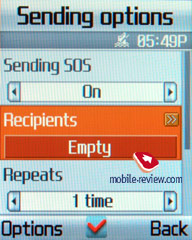
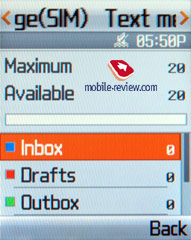 
The interface layout for MMS is straightforward and easy to master: you can add a text message, tune, image or a video clip, however all this shouldn’t exceed 295 Kb in size. The E490 comes pre-installed with several message templates as well.
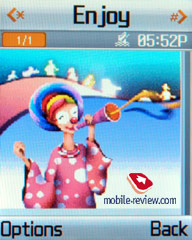 
For storing messages Samsung SGH-E490 has 200 slots for SMS and 3072 Kbytes for MMS.
Also there is a useful function for sending SOS-messages – when activated, should you find yourself in an emergency, after pressing the volume key four times, the message «I am in emergency. Please help me» will be sent to contacts submitted earlier, all incoming calls from these numbers upon sending the emergency message will be picked up automatically. Recipients (not more than 5), as well as number of Repeats may be set up manually, while text of the SOS-message is not manageable.
Organizer. The phone’s memory is good for storing up to 100 events of each of three types: appointment, anniversary, task. For every entry you set start and due dates and times, and location. You are also at liberty to turn on a reminder, adjust the time when it should trigger off and make it repeated (if needed). In tasks you are offered to enter the contents of a task, start and due dates and times, as well as priority (low, normal, high). Calendar may be viewed in monthly or weekly mode.
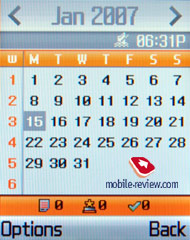 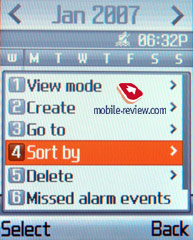
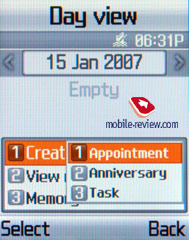 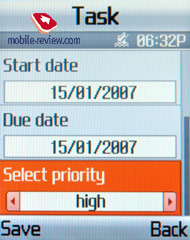
Memos on the E490 are quite basic, presenting you only with text message and date fields.

Opening Alarm Clock section you will find three alarms in there: Morning Alarm, Alarm1 and Alarm2. However they are no different in terms of functionality: you set up alarm time, repeat mode and tune.
 
The bundled calculator can perform only the very basic operations, like addition, subtraction, multiplication and division, but the way it is implemented is quite nice – it allows for submitting a whole formula with several operations and brackets.
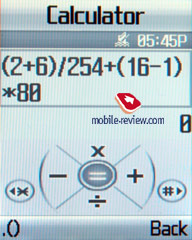
Unit converter, as well as countdown timer as well as stopwatch (saves up to 4 intermediate results) is onboard.
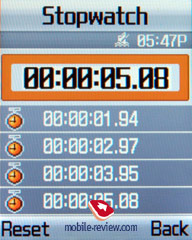 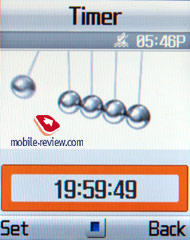

The unsophisticated Voice Recorder allows making .amr clips for sending via MMS and capped at 1 hour. This feature doesn’t work during calls.
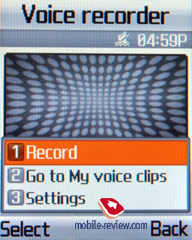
World time. Time is shown for all time zones, on top of that for each zone you will have a list of its three biggest cities popping up. The standby mode supports only two time zones, which provide you with time, date, format and week-start day. If you wish, you can save entries for the rest of time zones, but that list will be available only within the application.
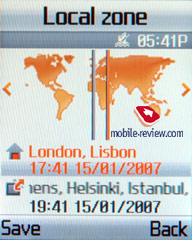 
MP3-player. Keeping in mind that the E490 has external stereo-speakers included I had been looking forward to seeing a decent music player in here, but eventually I was deceived with these dreams. The bundled player supports .mp3 and .aac formats and is incapable of working in background mode, thus after launching the application all you have got left to do is close the clam and enjoy your favorite tunes. Standard playback modes are enabled on the E490 – sequential, random playback and shuffle. At that it presented me only with a single playlist, which is very manageable though (track order may be changed manually). Both equalizer and presets are missing on the handset, but in return it empowers with an ability to send tracks over Bluetooth onto other devices and set them as ring tones.
 
 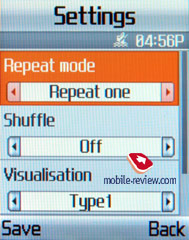
 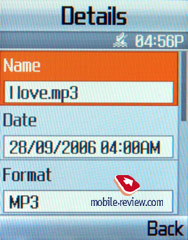
JavaWorld. The E490 comes included with at least four games available in demo-mode (Tetris, Minigolf Las Vegas, Lemmings è Asphalt Urban GT), while in the silver edition we found 7 games, which came as a big surprise (in addition to the abovementioned apps there also were Bobby Carrot, AirShip Racing and Arch Angel).
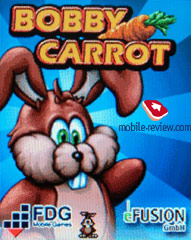 
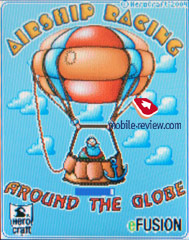 
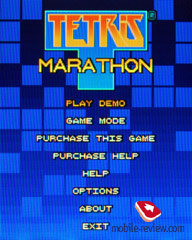 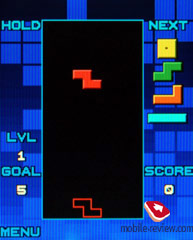
 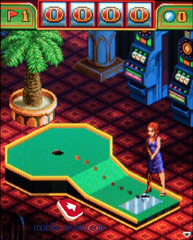
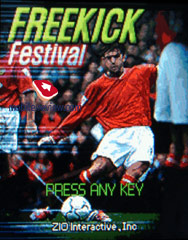 
 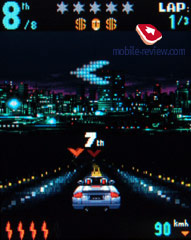
Much like other Samsung-branded devices, uploading Java via Bluetooth or a data cable in default mode is not supported – to do that you will have to look up in service settings and turn on a corresponding option on, but even with that done, data transfer speed leaves much to be desired.
File manager. This application categorizes all files by time: music, pictures, video, sounds and other. For storage purposes the E490 possess 22 Mb of built-in memory and add a memory card to this as well. Only list layout is enabled.
 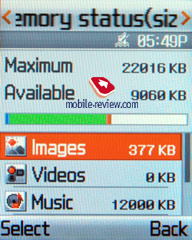
Browser. The default browser allows surfing both WAP and ordinary HTML-pages, however this is a cap that should be observed – a page should not be heavier than 500 Kb.
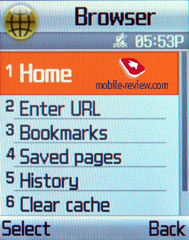 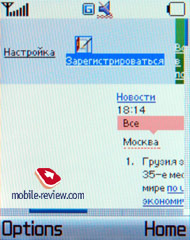
Full-size pages don’t go too well with the handset’s screen, that is why for browsing their contents you will have to make use of scroll bars.
Camera. The matrix of the built-in camera sports a resolution of 1.3 Mpix and can output photos up to 1280x1024 pixels big. Sadly shooting settings are almost absent from the E490: you can only set up shooting mode, snap resolution, adjust quality and apply one of the overlays.
 
 |
 |
(+)
maximize, 1280x1024, JPEG |
(+)
maximize, 1280x1024, JPEG |
 |
 |
(+)
maximize, 1280x1024, JPEG |
(+)
maximize, 1280x1024, JPEG |
 |
 |
(+)
maximize, 1280x1024, JPEG |
(+)
maximize, 1280x1024, JPEG |
 |
 |
(+)
maximize, 1280x1024, JPEG |
(+)
maximize, 1280x1024, JPEG |
 |
|
(+)
maximize, 1280x1024, JPEG |
|
Video is recorded in .3gp format with the top resolution making up 176x144 pixels, overlays here are no different from what you will find in still images settings.
Video sample 1(3gp, 292 Kb)>>>
Video sample 2(3gp, 292 Kb)>>>
Video sample 3(3gp, 292 Kb)>>>
Settings. The Phone settings are pretty standard, so I won’t specifically bring them into the limelight and rather note that there you will find “Offline mode”, which is fact quite challenging to reach, but I really doubt that it will be called for very often. The Display settings allow you to set up wallpaper, main menu view (list or grid), skin (black or white), brightness, backlighting time-out, LED color for the external display and screen style in dialing mode (which enables you to pick one of three font sizes, font and background colors)
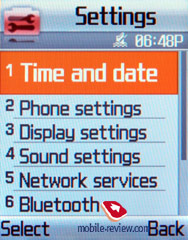 

The Sound settings are nothing special on the E490 as well – ring tone, volume, sound notification for incoming messages and key tone – this is what Sound section is limited to. Any tune you like can be set as a ring tone, whereas incoming messages is where Samsung got a bit greedy – you are restricted to select any sound but one of the default list

Profiles system is missing on the E490, thus at meetings or other ringing-phone-unfriendly events you will have to stick to the silent mode. The volume outputted by the speakers is just enough to make sure you won’t miss a call even in a crowded and noise-filled place.
Settings offered for Bluetooth are widely spread among other handsets and don’t cry out for an extra note. The A2DP profile for handing wireless headsets is not included.
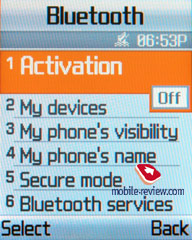 
Browsing the Security section you are bound to stumble upon a handy feature known as Mobile Tracker, which keeps track of whether SIM card has been changed on the device. To use it effectively you will need to set a phone number that will receive messages upon SIM card swapping, containing ID of the newly installed SIM. To enter this item one will have to enter a password, which slightly ups the chances for you to reclaim ownership of a lost or stolen phone.
Impressions
In terms of reception quality, when tested, the E490 delivered no problems – you clearly hear what people on the other end say even in a noisy room. Sadly, the hands free feature of the phone in nothing to shout about – apart from requiring two presses instead of one to be activated, sound comes out somewhat muffled and with echoes.
All in all we had mixed feelings about this device – on the one hand, it packs everything what one might need, but the implementation of many functions leaves much to be desired. No doubt, Samsung SGH-E490 benefits from its stylish design, however such aspect as spartan functionality of the bundled player frustrates a lot, bearing in mind how popular music department is nowadays. Apparently, this model will have its own group of followers, but it is not a standout or even an offering with some flavor inside.
The model is due out this spring at the price of 300 USD. The E490 will be rivaled by other Samsung-branded folders and some proposals by LG and Pantech.
Margarita Mokshina (margo.mokshina@mobile-review.com)
Translated by Oleg Kononosov (oleg.kononosov@mobile-review.com)
Published — 06 February 2007
Have something to add?! Write us... eldar@mobile-review.com
|
News:
[ 31-07 16:21 ]Sir Jony Ive: Apple Isn't In It For The Money
[ 31-07 13:34 ]Video: Nokia Designer Interviews
[ 31-07 13:10 ]RIM To Layoff 3,000 More Employees
[ 30-07 20:59 ]Video: iPhone 5 Housing Shown Off
[ 30-07 19:12 ]Android Fortunes Decline In U.S.
[ 25-07 16:18 ]Why Apple Is Suing Samsung?
[ 25-07 15:53 ]A Few Choice Quotes About Apple ... By Samsung
[ 23-07 20:25 ]Russian iOS Hacker Calls It A Day
[ 23-07 17:40 ]Video: It's Still Not Out, But Galaxy Note 10.1 Gets An Ad
[ 19-07 19:10 ]Another Loss For Nokia: $1 Billion Down In Q2
[ 19-07 17:22 ]British Judge Orders Apple To Run Ads Saying Samsung Did Not Copy Them
[ 19-07 16:57 ]iPhone 5 To Feature Nano-SIM Cards
[ 18-07 14:20 ]What The iPad Could Have Looked Like ...
[ 18-07 13:25 ]App Store Hack Is Still Going Strong Despite Apple's Best Efforts
[ 13-07 12:34 ]Infographic: The (Hypothetical) Sale Of RIM
[ 13-07 11:10 ]Video: iPhone Hacker Makes In-App Purchases Free
[ 12-07 19:50 ]iPhone 5 Images Leak Again
[ 12-07 17:51 ]Android Takes 50%+ Of U.S. And Europe
[ 11-07 16:02 ]Apple Involved In 60% Of Patent Suits
[ 11-07 13:14 ]Video: Kindle Fire Gets A Jelly Bean
Subscribe
|